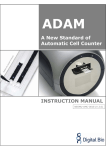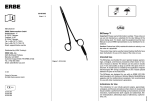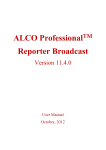Download - Kavandish
Transcript
User Manual APS1 Argon Gas Plasma Supplier V1.2 December 2014 I Prefacce This Userr Manual and the device whhich is describbed have been n only prepareed for qualified medical pro ofessionals who havee been traineed for the parrticular techniique and surg gical procedurre to be perfformed. This manual is designed only for usingg APS1 devicce, a product of o Kavandish System Comppany. More teechnical inform mation for a its autho orized represeentatives is avvailable in th he Service authorizeed service perrsonnel of thhis company and Manual. nual covers foollowing deviice: This man APS1 I Made in IRAN Printed inn IRAN m Co. Kavvandish System Pardis tecchnology parkk, Damavand Rd. R 25th Km. Tehran, T Iran. Factory: Tel: (+98-21)) 76250635-388 Fax: (+988-21) 7625063 39 86 Sales Offfice: Tel: (+988-21) 88259599 Fax: (+988-21) 8824398 E-mail: [email protected]ا Http: ww ww.kavandishh.com ELEK KTROCOM ATTA Kaiseerstr. 27 a 441355 Dortmund. Germ many E.maiil: [email protected] Tel: +49 + 231 58642211 Fax: +49 + 231 5864210 ment System according a to: Quuality Managem ISO 13485, ISO O 9001 II Conventions Used in this Manual WARNING Indicates a potentially hazardous situation which, if it is not avoided, it could result in death or serious injury. CAUTION Indicates a potentially hazardous situation which, if it is not avoided, it may result in medium or minor injury. NOTICE Indicates an operating tip, maintenance suggestion or a hazard which may damage the device. Warranty This product is warranted for 24 months from the date of device delivery to the user. During this period any failure in the device due to defective parts or system error caused by manufacture will be fixed free of charge in the company. To receive the warranty card, please complete the yellow sheet related to warranty card request and post it to company at the earliest time (before sending it, note that it has been filled correctly and completely). Failure due to negligence in transportation or incorrect use of the product will not be covered by the warranty During the warranty period, any repair must be carried out by Kavandish System Company or its authorized representatives; otherwise the warranty will be canceled. Accessories are not covered by the warranty and in case of damage must be replaced. Guarantee Kavandish System Company agrees to repair and provide the spare parts for 10 years from the delivery date of the product. III Table of Contents Chapter 1: Concepts and Advantages of Using Argon Gas in Electrosurgery ....... 1 Electrosurgical System with Argon Gas ............................................................................................................ 2 Advantages of Using Argon Gas in Electrosurgery ........................................................................................... 3 Clinical Applications of Using Argon Gas in Electrosurgery ............................................................................ 4 Chapter 2: General and Technical Features and Specifications .............................. 5 General Features ................................................................................................................................................ 6 Safety-Related Features ..................................................................................................................................... 6 Front Panel Features .......................................................................................................................................... 7 Some Settings Option in Menu Page ................................................................................................................. 8 Alarm Sound ................................................................................................................................................. 8 Max Adjust Flow .......................................................................................................................................... 8 Default Cut Flow .......................................................................................................................................... 8 Default Coag Flow........................................................................................................................................ 8 Back Panel Features ........................................................................................................................................... 9 Signs Used on Front and Back Panels ............................................................................................................. 10 Technical Specifications .................................................................................................................................. 11 Displays ...................................................................................................................................................... 11 Dimensions and Weight .............................................................................................................................. 11 Input Power................................................................................................................................................. 11 Operating Parameters.................................................................................................................................. 11 Transport and Storage Parameters .............................................................................................................. 11 Functional Parameters ................................................................................................................................ 11 Alarm Tone ................................................................................................................................................. 11 Accessories ................................................................................................................................................. 12 Compatible Handle with the Device ........................................................................................................... 13 Duty Cycle .................................................................................................................................................. 14 Output Gas Flow Graph Based on Set Flow ............................................................................................... 14 Chapter 3: Argon Gas Surgery System Installation and Connection Setup ......... 15 Setting up Devices and Primary Connections .................................................................................................. 16 Back Panel Connections .................................................................................................................................. 16 Front Panel Connections .................................................................................................................................. 16 Chapter 4: Surgery Using Argon Gas ....................................................................... 17 Determining Operating Mode .......................................................................................................................... 18 Continuous Argon plasma Coagulations .................................................................................................... 18 Pulsed Argon Plasma Coagulations ............................................................................................................ 18 Argon Cut ................................................................................................................................................... 18 Setting Power and Gas Flow ............................................................................................................................ 18 Purge ................................................................................................................................................................ 19 IV Starting Surgery Using Argon Gas .................................................................................................................. 19 Coagulation ................................................................................................................................................. 19 Cut .............................................................................................................................................................. 20 Chapter 5: Alarms in APS1 ....................................................................................... 21 Alarm and Information Conditions .................................................................................................................. 22 Medium Priority Alarms ............................................................................................................................. 22 Low Priority Alarms ................................................................................................................................... 22 Information Conditions ............................................................................................................................... 22 Alarm and Information Visual Signals ............................................................................................................ 24 Signs, Symbols and Descriptions................................................................................................................ 24 Optical Indicator ......................................................................................................................................... 24 Alarm and Information Auditory Signals ........................................................................................................ 25 Inactivating Auditory Signals ..................................................................................................................... 25 Priority in Alarm and Information Signals Generation .................................................................................... 26 Chapter 6: General Warnings and Safety Notices................................................... 27 Before Surgery ................................................................................................................................................. 28 During Surgery ................................................................................................................................................ 28 Endoscopy and Laparoscopy Surgeries ........................................................................................................... 30 After Surgery ................................................................................................................................................... 31 Chapter 7: Maintenance and Repair ........................................................................ 33 Routine Maintenance ....................................................................................................................................... 34 Device Cleaning and Disinfecting ................................................................................................................... 34 Washing and Disinfecting Accessories ............................................................................................................ 34 Common Problems and Necessary Measures .................................................................................................. 35 After Sales Service........................................................................................................................................... 35 V VI 1. Chapter 1 Concepts and Advantages of Using Argon Gas in Electrosurgery Electrosurgical System with Argon Gas Advantages of Using Argon Gas in Electrosurgery Clinical Applications of Using Argon Gas in Electrosurgery V1.2, December 2014 1/36 Chapter 1: Concepts and Advantages of Using Argon Gas in Electrosurgery Electrosurgical System with Argon Gas An electrosurgical system with argon gas has two main components: 1. Iconic high frequency electrosurgical generator: is responsible for applying high frequency electric current (RF) on the tissue. 2. APS1 argon gas supplier device: is responsible for controlling and directing argon gas toward the surgery electrode. The figure below shows the general block diagram of electrosurgical device with argon gas. APS1 Gas flow Pneumatic Control Argon Gas Digital Control Gas request Hand switch/ Footswitch RF current Iconic Argon gas is directed toward surgery probe through gas supplier and control device and exit from the tip of surgery probe. By placing high voltage between electrode tip and tissue surface (7 KVp-p), the argon gas is ionized and a direct path with low impedance will be created for electric current flow as argon gas plasma. The ionized gas flow in this case will have brightness with a special blue light which is called argon beam or plasma jet (PJ). By collision of argon plasma with the tissue, energy is transferred to the tissue and causes a shallow coagulation which clinically has significant features. 2/36 V1.2, December 2014 Chapter1: Concepts and Advantages of Using Argon Gas in Electrosurgery The figure below shows physical principles and procedure of coagulation technique using argon gas plasma. ` Advantages of Using Argon Gas in Electrosurgery Generally, argon system is used for both coagulation and cut. However, argon application is very limited in cut and its major application is in shallow coagulations. When argon gas is not provided, the common technique for shallow coagulation is using spray mode. In this mode the electrode tip is in low distance from the tissue and electric arc by passing from this aerial distance and collision with tissue surface creates the required coagulation effects. But in such technique accidental movements of electric arc is not controllable and sometimes, the arc is collided with healthy tissue around the desired position and leads to unwanted healthy tissue necrosis. Moreover, the arcs energy is not controllable and sometimes, frequent collision of high-energy arcs with a point of tissue surface can cause deep holes in the surface, fragile of coagulation area or tearing and perforating in the tissues with thin wall. But using argon gas has helped to fix those problems Advantages of using argon gas system are as follows: Using coagulation system under argon gas plasma, allow us to perform shallow coagulation of tissues with high speed and wide scale. Argon beam energy toward the applied area is controllable therefore it minimizes unwanted adjacent tissue necrosis. Reducing damage to the tissues reduces the recovery time and infection possibility. Flexible and thin eschar layer formation on tissue surface reduces the risk of recurrent bleeding due to tissue strain or movement. Coagulation depth is uniform all around the surface and risk of deep holes or perforation is reduced. The probe distance from tissue surface reduces problems of tissue adhesion to the electrode and is prevented from tissue strain and the possibility of recurrent bleeding. Low coagulation depth increases argon application especially in tissues with thin walls like intestine. Depending on the selected power, coagulation depth will be between 1 mm to 3 mm. Argon gas flow keeps away blood and fluids from surgery position and causes energy transfer to the tissue surface and effective coagulation. In addition to surgery position in this situation is very well visible. V1.2, December 2014 3/36 Chapter 1: Concepts and Advantages of Using Argon Gas in Electrosurgery Removing oxygen from surgery position by Argon gas flow prevents carbonization and reducing smoke and odor of tissue burns during surgery. Reducing smoke in endoscopic surgeries significantly increases surgeon’s visibility and has a great impact on the speed and precision of the surgeon. General bleeding during surgery is significantly reduced (up to 50%) and therefore the patient needs to receive blood units are also decreased. Surgery duration is significantly reduced. By using pulsed argon, the applied energy rate to the tissue is reduced and coagulation depth is smaller and more controllable. Thus, the possibility of perforation or unwanted damage to tissues with thin wall is reduced. Using argon gas for cut reduces electrode adhesion to the tissue. Cutting with argon reduces surgery odor and smoke and also prevents melting Clinical Applications of Using Argon Gas in Electrosurgery Overall, by using argon plasma during surgery, bleeding surfaces can be coagulated accurately by applying controlled energy. Also in tissues with high impedance like bones, cartilages, ligaments and organ membranes for which using the conventional coagulation methods are inefficient, using argon will be very effective. Clinical applications of using argon device are: Stomach surgery Surgery in thoracic cavity and respiratory tract Intestine surgery Removing small apophasis that cannot be separated by conventional methods due to their small sizes. Creating shallow coagulation in bleeding area Cancerous tissue necrosis at higher powers Coagulation with argon system is used for both open and endoscopy/laparoscopy surgery. 4/36 V1.2, December 2014 2. Chapter 2 General and Technical Features and Specifications General Features Safety-Related Features Front Panel Features Some Settings Option in Menu Page Back Panel Features Signs Used on Front and Back Panels Technical Specifications V1.2, December 2014 5/36 Chapter 2: General and Technical Features and Specifications General Features Argon gas supplier device, APS1 model, has been designed to support Iconic product model of electrosurgical unit using proper interconnection between them. APS1 is responsible to control and direct argon gas toward surgery probe. APS1 general features are: Gas flow adjustable from 0 L/min to 10 L/min and with a precision of 0.1 L/min Capable of separately setting gas flow for Cut and Coag modes The possibility of gas purging with 10 L/min flow Menu page for some user settings Capable of displaying argon gas cylinder pressure Intelligent alarm system Safety-Related Features Continuously monitoring and measuring the output gas flow Continuously monitoring and measuring argon gas pressure Argon gas leak detection Protection classification: Class I Compliance with IEC 60601-1 standard, third edition Compliance with IEC 60601-1-8 standard, second edition 6/36 V1.2, December 2014 Chapter 2: General and Technical Features and Specifications Front Panel Features 1 2 3 8 4 7 6 5 1 Argon gas output receptacle for instrument connection 2 Purge button to provide 10 L/min gas flow 3 Increment button for gas flow in Cut mode 4 Increment button for gas flow in Coag mode 5 Entering menu page button 6 Decrement button for gas flow in Coag mode 7 Display of argon gas cylinder pressure, alarms, and Information signals 8 Decrement button for gas flow in Cut mode V1.2, December 2014 7/36 Chapter 2: General and Technical Features and Specifications Some Settings Option in Menu Page By pressing Menu button (on front panel) we entered into the Menu page. Four settings are provided in this page. Using the four buttons that are adjacent to the display (on front panel), the following tools are available to perform these settings. These tools include: Select On Off Incr Decr Save Selecting the desired option to adjust Activating auditory alarm signals and auditory information signals Inactivating auditory alarm signals and auditory information signals Increasing the value of the selected option Decreasing the value of the selected option Saving the settings Alarm Sound In this option, auditory alarm signals with low priority and auditory Information signals can be activated or inactivated. In the case of inactivation, the sign is displayed on the LCD. Upon occurrence of a medium-priority alarm, the auditory signals will be activated automatically. Max Adjust Flow By this setting, the maximum gas flow can be adjusted by the user. This value is adjustable between 1 L/min to 10 L/min. Default Cut Flow By this setting, the default gas flow for cut can be adjusted by the user. This value is adjustable between 0 L/min to the adjusted value in the Max Adjust Flow setting. Default Coag Flow By this setting, the default gas flow for coagulation can be adjusted by the user. This value is adjustable between 0 L/min to the adjusted value in the Max Adjust Flow setting. By pressing save button in all the above settings, changes will be saved and current gas flow for both cut and coagulation changes to the new adjusted default values. 8/36 V1.2, December 2014 Chapter 2: General and Technical Features and Specifications Back Panel Features 1 6 2 5 3 4 1 Device identification label 2 Power cord receptacle and input fuse holder 3 Main (on/ off) power switch 4 Pressure sensor receptacle 5 Iconic electrosurgical device receptacle 6 Argon gas cylinder receptacle (argon gas input receptacle) V1.2, December 2014 9/36 Chapter 2: General and Technical Features and Specifications Signs Used on Front and Back Panels The degree of protection against electric shock is Cardiac Floating (CF) type. Also the device is protected against high voltage due to defibrillator use for patient Study the instruction manual. Study all related sections in User Manual and or Service Manual before installation and operation of the device and or opening it for repair. High voltages warning Electrostatic discharge warning for connectors sensitive to electrostatic discharge and precautions should be made when working with them. Device serial number Manufacturer Authorized representative in the European Community 10/36 V1.2, December 2014 Chapter 2: General and Technical Features and Specifications Technical Specifications Displays Graphical screen with high brightness Vacuum florescent display (VFD) 256x64 Red (alarm condition with medium priority) Green (active / normal working mode) Screen LED Dimensions and Weight Width Depth Height Weight 40 cm 44 cm 8 cm 5 kg Input Power Mains voltage Mains frequency Maximum power consumption Fuse 100 V to 240 V 50 Hz 40 VA Standard 1 A - 250 VAC Operating Parameters Temperature Relative humidity Atmospheric pressure +10C to +40C 25% to 85% (non-condensing) 700 mbars to 1060 mbars Transport and Storage Parameters Temperature Relative humidity Atmospheric pressure -20C to +65C 10% to 90% (non-condensing) 500 mbars to 1060 mbars Functional Parameters Output gas flow setting resolution Maximum input gas pressure 0.1 Liter/min 10 bar Alarm Tone Volume (non-adjustable) Frequency Duration V1.2, December 2014 79 dBA (from 1 m distance) 2300 Hz Alarm with medium priority: one burst includes 3 consecutive tones with 130 ms intervals repeated every 2.5 s Alarm with low priority: 2 consecutive tone with 130 ms intervals 11/36 Chapter 2: General and Technical Features and Specifications Accessories Argon gas cylinder Regulator Cylinder pressure sensor Gas hose Surgery pen and electrodes Pressure: 150 bar Purity percentage: 99.998% (Class 4.8) or 99.999% (Class 5) Input: 150 bar Output: 4 to 6 bar Compatible with DIN477 NO.6 (German standard) BD-Sensor, 4-20 mA, 250 bar 70 cm capable of tolerating 50 bar pressure Made by BOWA and EMED Company NOTICE Use of other accessories, other than items listed in the above table is not recommended. Proper electrode should be selected, according to handle code (see the compatible handle with the device table) and specific application during surgery 12/36 V1.2, December 2014 Chapter 2: General and Technical Features and Specifications Compatible Handle with the Device Code 932041 Surgery type Open surgery MFC BOWA 932Endoscopic BOWA 045 932141 Open surgery EMED 432Endoscopic EMED 145 432Endoscopic EMED 146 V1.2, December 2014 Picture Description Electrode handle for rigid electrodes, 3.5 m cable, 3-pin connector for HF, Luer Lock connection for Argon gas Electrode handle for flexible electrodes, 2.5 m cable, 3-pin connector for HF, Luer Lock connection for Argon gas Electrode handle with 2 switches, 3.5 m cable, 3-pin connector for HF, Luer Lock connection for Argon gas Electrode handle for flexible electrodes, Standard plug (round), 3.5 m cable, 3-pin connector for HF, Luer Lock connection for Argon gas Electrode handle for flexible electrodes, New type plug (oval), 3.5 m cable, 3-pin connector for HF, Luer Lock connection for Argon gas 13/36 Chapter 2: General and Technical Features and Specifications Duty Cycle APS1 device duty cycle depends on normal duty cycle of Iconic device. Hence, it is recommended that for every 10 seconds activation period, device to be inactivated for 30 seconds. Output Flow Output Gas Flow Graph Based on Set Flow 10 9 8 7 6 5 4 3 2 1 0 0 14/36 1 2 3 4 5 6 Adjusted Flow 7 8 9 10 V1.2, December 2014 3. Chapter 3 Argon Gas Surgery System Installation and Connection Setup Setting up Devices and Primary Connections Back Panel Connections Front Panel Connections V1.2, December 2014 15/36 Chapter 3: Argon Gas Surgery System Installation and Connection Setup Setting up Devices and Primary Connections 1. Place Iconic and APS1 devices on a fixed flat and with no vibration surface. 2. Put argon gas cylinder on a proper place and fix it. NOTICE Purity of argon cylinder must be at least 99.998% and cylinder pressure must not be more than 150 bar. 3. Tie regulator package (including pressure gauge and pressure sensor) on the gas cylinder and tight it via appropriate tool. NOTICE For removing or replacing gas cylinder, cylinder valve must be closed. Back Panel Connections 1. Connect the pressure sensor cable on regulator to the corresponding location on the back panel of APS1 device which is specified as “Pressure Sensor”. 2. Connect the regulator installed on the gas cylinder through high-pressure hose, which is provided with the APS1 device in the box, to the back panel of APS1 device. To establish this connection, you should not use any tool. 3. Slowly open cylinder valve and check gas leakage using soapsuds. The manometer shows internal pressure of gas cylinder. If cylinder pressure is less than 10 bar, gas cylinder must be replaced. 4. Using the provided communication cable, connect “Argon Supplier” receptacle on the back panel of Iconic device to “ESU” receptacle on the back panel of APS1 device. 5. Connect input power cord of the device. Front Panel Connections The cable of surgery pens used in argon system has two branches in the connection points to devices; one is used for RF current and the other one is used for pneumatic tube for gas transfer to the probe tip. Connect RF side of the cable to the Monopolar1 connection on the Iconic device. Place the probe gas on the front panel tube of APS1 device in the embedded location and tight it with a clockwise turn. NOTICE In all Monopolar modes including those which are embedded for argon use, it’s essential that the patient plate be connected to the device. Modes along with argon gas in Iconic device will only be activated on Monopolar1 output by activating footswitch or hand switch. 16/36 V1.2, December 2014 4. Chapter 4 Surgery Using Argon Gas Determining Operating Mode Setting Power and Gas Flow Purge Starting Surgery Using Argon Gas V1.2, December 2014 17/36 Chapter 4: Surgery Using Argon Gas Determining Operating Mode After setting up all required electrical and pneumatic connection. By activating the device, you can apply argon gas flow along with RF energy to tissue. In Iconic device, two modes for coagulation with argon gas have been considered. Those modes easily provide required high voltage for argon gas ionization. Also, using a button, cut with argon gas is provided in each cutting modes. In the following, features of each mode will be discussed. Continuous Argon plasma Coagulations This mode is the most common and most widely used mode of electrosurgery with argon gas. In this mode, RF electric current will be continuously applied to the tissue. Generally, application of this mode is for the continuous and rapid coagulation of large surfaces. Pulsed Argon Plasma Coagulations This mode is often used in endoscopy/laparoscopy and in thin and sensitive tissues. In this mode, RF electric current is applied as pulse. Therefore, power and the applied energy to the tissue are reduced and have less coagulation depth. Generally, pulsed mode is used when usage of argon gas with low power and depth is desired. Thus, the possibility of perforation or thin tissue rupture will be minimized. Argon Cut In Iconic device this mode is selectable to be used in tissue cutting with argon gas. By selecting this mode concurrently with Iconic device operation, in one of cut modes argon gas will be delivered to APS1 device from electrosurgical unit. Thus, simultaneous with applying RF current in one of cut modes (Pure, Blend1 …), argon gas flow will be maintained in tissue incision. Using argon gas along with cutting will provide a clean cut with uniform surface coagulation for surgeon. This mode can be used for cutting tissues with high impedance like cartilage. Setting Power and Gas Flow Generally, the more the amount of bleeding and greater depth of as per surgeon’s point of view, more electric power should be used. In case low powers are used for coagulation, but the device couldn’t establish electric arc, it’s better to use pulsed argon. Although this mode has low power, the device ability to establish electric arc is high. WARNING Generally, in electrosurgery to observe safety and avoid unwanted side effects; it’s recommended to use the lowest possible power. But in Continuous Argon and Pulsed Argon that the risk of gas embolism increases, it’s better not to use low powers. Using increment or decrement buttons on the APS1 device, you can set gas flow in both cutting and coagulation modes. Gas flow is adjustable between 0.1 to 10 Li/ min with the precision of 0.1 L/ min. It is generally recommended when high power is used and coagulation of large surface of the tissue in high speed is required, higher gas flow is applied. WARNING In endoscopy/laparoscopy surgery, it is recommended to use low gas flow of about 0.3 L/min to 1 L/min. Otherwise, it can cause bloating, abdominal swelling or gas embolism. In endoscopy/laparoscopy surgery should always be careful that argon gas exit direction from patient’s body is open. Especially in long surgery, it is required that surgeon check internal pressure with measurement instrument and if necessary pull out the gas from abdominal cavity with peripheral devices (such as smoke evacuator). 18/36 V1.2, December 2014 Chapter 4: Surgery Using Argon Gas NOTICE Set the power limit and the activation duration adequately according to wall thickness in the affected organ. It’s recommended to use 30 Watt power in Pulsed Argon mode for endoscopy/laparoscopy surgery. In open surgery, it’s recommended to use 2 L/min to 4 L/min gas flow. In this condition, using 40 Watt power in Continuous Argon mode seems appropriate for reliable coagulation. For cutting with needle electrodes, 60 Watt power and for cutting with knife electrodes 90 Watt power is appropriate. Purge Gas can be pushed out using Purge button without electrosurgical device activation and RF current. In this case, gas flow is blown with high intensity. Purge is needed when it is required that gas direction is removed from air and replaced with argon gas. For example when a new probe is connected to the device, gas should be blown for a few seconds in order to empty the air from tube and argon gas to be filled in. WARNING In endoscopy/laparoscopy surgery after connecting the probe and before inserting the probe into the laparoscope/endoscope; purge the gas for 2 seconds to remove air from the direction of gas flow and replacing it with argon gas. Generally, by pressing Purge button, you can check and confirm the pneumatic connections accuracy and gas flow establishment. Starting Surgery Using Argon Gas Coagulation After establishing the required connections, determining working mode, setting power, gas flow, and probe type, first remove air from gas direction and replace it with argon gas by pressing Purge button for a few seconds then place the argon probe close to the tissue (less than 1cm) and activate the device by pressing hand switch or footswitch. If all connections including communication cable between the Iconic and APS1 have been established correctly; Simultaneous with Iconic device activation, in addition to establishing HF voltage in output, argon gas flow at the set value will also be delivered. Thus, gas will be ionized at the tip of probe and by forming argon gas plasma; energy will be transferred to the tissue. Starting electric arc depends on various factors such as voltage of electrosurgical device, kind of surgical instrument and tissue type. Also by closing surgery probe to tissue surface, it will be more likely to create and maintain electric arc. So, when it seems difficult to establish electric arc, you can get the probe closer to tissue surface. The electrode angle relative to tissue surface should be between 45 to 60 degrees. Thus by keeping away blood and fluids from tissue surface, the desirable surface coagulation takes place. V1.2, December 2014 19/36 Chapter 4: Surgery Using Argon Gas WARNING Never hold the probe tip toward open vessels. This increases the risk of gas embolism. Avoid holding the probe perpendicular to the tissue surface, because it can cause gas entry into capillaries. By maintaining the angle, move the probe forward and to sides. Moving probe backward reduces gas flow and efficiency. Probe movement should be slow and soft. The slower the probe movement, the more coagulation depth will be and the possibility of larger vessels coagulation is higher. Try to move your hand such that coagulates the surface for the first time. By using argon gas plasma, you can coagulate maximum 2 to 3 mm vessels. NOTICE Do not use argon plasma for coagulating vessels with diameter more than 3 mm. Cut Using argon gas with cut reduces electrode adhesion to tissue. Gas flow pressure increases surgeon’s visibility by removing smoke, blood and fluid from the incision. In addition, gas flow causes underlying and adjacent tissues to be cool and peripheral damage to tissues is reduced. So that a concentrated cut with high quality is provided for the surgeon. Cut with argon during surgery reduces odor and smoke and prevents melting of thin electrodes at high powers. Cut with argon is only possible by using special electrodes. 20/36 V1.2, December 2014 5. Chapter 5 Alarms in APS1 Alarm and Information Conditions Alarm and Information Visual Signals Alarm and Information Auditory Signals Priority in Alarm and Information Signals Generation V1.2, December 2014 21/36 Chapter 5: Alarms in APS1 Alarm and Information Conditions Considering definitions and requirements of IEC 60601-1-8 standard, a set of alarms has been defined in APS1 device. Those alarms are divided into two medium and low priorities. In addition to the alarm signals that are generated during the event of an alarm condition, Information signals are generated in those conditions which event is harmless to the patient or operator but require the user's attention Medium Priority Alarms In a condition where there is a probability of harm and rapid surgeon or operator reaction is required, alarm with medium priority will be generated. Also if in a surgery, argon function is vital and is placed in essential performance group, from safety point of view technical failure or device malfunction is not acceptable. So for such conditions, alarms with medium priority have also been defined. Low Priority Alarms At the time of low priority alarm presence, the possible harms are so mild that does not require user’s immediate reaction. However, the user should be aware of that condition so proper action can be taken to the alarm at the appropriate time. In APS1, some of user errors may cause improper or incorrect use of the device and therefore reduces advantages of argon system. In those cases, with a bit attention in using the device, the optimal condition will be obtained. For such cases, alarms with low priority have also been defined. Information Conditions Information signals are solely defined for providing information to the user, and will be announced in cases when there is no harm to patient or operator and no need for immediate reaction from user. For example, one of the advantages of APS1device is the possibility of observing cylinder pressure condition on the device display. In the cases that cylinder pressure is very low; this pressure reduction will be informed to the user. However, the user can be informed of gas cylinder pressure by observing pneumatic gauge. In fact, this feature is considered only to improve the device use. 22/36 V1.2, December 2014 Chapter 5: Alarms in APS1 Alarm and Information conditions with the relevant specifications are given in following two tables. Alarm condition Priority Impact on the activity Reasons High gas flow in device output in Medium Stop of activity System internal failure reference to the set value Leakage in gas flow control valve Low gas flow in device output in reference to the set value Deny the Medium permission of activity Medium Continue of activity System internal failure Exit route blockage Lack of adequate gas pressure at the device input System internal failure Deny the High pressure of Medium permission of argon cylinder activity Using argon gas cylinder with excessive pressure Failure of gas pressure sensor High duration of using the device in active mode Activation request in zero gas flow Information condition Necessary measures It is not recommended to use the device. Inform the problem to the after-sales service of Kavandish System Company It is not recommended to use the device. Inform the problem to the after-sales service of Kavandish System Company It is not recommended to use the device. Inform the problem to the after-sales service of Kavandish System Company Check gas pressure through pneumatic gauge on regulator. Gas pressure should not exceed 150 bar. In case gas pressure is accuracy is confirmed inform the problem to after-sales service of Kavandish System Company. It is not recommended to use the device in this situation Low Stop of activity High duration of using the device in active mode Low Deny the permission of activity Activation request from device in Argon Cut or Set gas flow to a higher value Argon Coag. in case the than zero set gas flow is zero Reasons Necessary measures Low argon gas Continue of activity cylinder pressure Disconnection of cylinder pressure Continue of activity sensor Low pressure of argon cylinder Cylinder pressure sensor is not connected to the device Replace argon gas cylinder as soon as possible Connection of cylinder pressure Continue of activity sensor Cylinder pressure sensor becomes connected to the device V1.2, December 2014 Impact on the activity The maximum time for using the device in active mode is 75 seconds Connect pressure sensor to the device. -- 23/36 Chapter 5: Alarms in APS1 Alarm and Information Visual Signals Signs, Symbols and Descriptions In case of generating medium priority alarm, sign is displayed on the LCD. In case of generating low priority alarm, sign is displayed on the LCD. Also every alarm has a symbol and a short description to guide the user. However, descriptions are displayed on the LCD when there is only “one” alarm condition has been created in the device. If several alarms occur simultaneously, due to space restriction on display, only symbols of alarms will appear. Following table shows all signs, symbols and descriptions related to alarms and Information signals. Alarm condition Symbol Description High gas flow in device output in reference to the set value HF High Flow Leakage in gas flow control valve Le Leakage Low gas flow in device output in reference to the set value LF Low Flow High pressure of argon cylinder HP Cy.H.Press High duration of using the device in active mode TO Time Out Activation request in zero gas flow SF Set Flow! --- Low Pressure! --- Press-Sensor! Low argon gas cylinder pressure Disconnection of cylinder pressure sensor Sign appears on display --- Optical Indicator In case of alarm with medium priority, a red optical indicator will start flashing on the front panel. The flashing pattern of this indicator is 500 ms on and 800 ms off. This indicator is off and inactive in normal conditions and turns green in activation state. 24/36 V1.2, December 2014 Chapter 5: Alarms in APS1 Alarm and Information Auditory Signals Alarms and Information signals are also informed to the user using a beep generator. Beep generation pattern for alarms and Information signals has been mentioned in following two tables Alarm condition High gas flow in device output in reference to the set value Leakage in gas flow control valve Medium Low gas flow in device output in reference to the set value High pressure of argon cylinder High duration of using the device in Low active mode Priority Pattern 200ms Description 2.5s 130ms Continuous announcement 150ms 130ms Once every 15 seconds Activation request in zero gas flow Information condition Low argon gas cylinder pressure Disconnection of cylinder pressure sensor Connection of cylinder pressure sensor Pattern 70ms 70ms Description Once every 10 seconds and at the time of activation request At the time of error display At the time of error display Inactivating Auditory Signals By entering menu page and pressing off button, auditory alarm signals with low priority and auditory Information signals can be inactivated. In that case, the sign is displayed on the LCD. Upon occurrence of a medium-priority alarm, the auditory signals will be activated automatically. V1.2, December 2014 25/36 Chapter 5: Alarms in APS1 Priority in Alarm and Information Signals Generation In case of alarm event with medium priority, alarms signals with low priority and Information signals will not be generated. In case of alarm event with low priority, Information signals will not be generated. Meaning that at any given time, only alarms with the highest priority and or in the same priority are generated. 26/36 V1.2, December 2014 6. Chapter 6 General Warnings and Safety Notices Before Surgery During Surgery Endoscopy and Laparoscopy Surgeries After Surgery V1.2, December 2014 27/36 Chapter 6: General Warnings and Safety Notices Before Surgery WARNING To ensure compliance with safety issues and suitable earth for the device, use earthed outlets for connecting to supply mains. Always be sure that the cylinder contains the argon gas (the cylinder must have a label which shows that it is filled with argon gas). Connecting the wrong cylinder such as oxygen cylinders can be dangerous for the patient or the operator. No force of any kind should be exerted on cylinders, cylinder connections or regulators. Protect the argon cylinder by means of chains, straps, or safety belts from tipping over or falling during transport, storage and use. Argon cylinders may only be transported with valve protection (cylinder cap) in vertical position and secured in place. Generally, operation with electrosurgery unit on people who have peacemaker should be performed with caution. This caution is especially applied while using argon system which has high voltage. In those cases, consult with a cardiologist. Danger of suffocation due to uncontrolled argon flow: Argon build-up in the air being breathed can cause suffocation. Symptoms are drowsiness, rising blood pressure and breathing difficulties. In an atmosphere of pure argon, sudden loss of consciousness and suffocation occur without prior warning. When the APS1 is used in the manner intended the concentration of argon in a room reaches about 1% in a room measuring 6m x 6m x 3m in 100min. this argon/air mixture is completely harmless. A short hissing noise will be heard when the gas valves are opened due to the argon flowing in the hoses. If this hissing continues for longer than 2 sec. when a cylinder is opened, there is a leak and the argon cylinder must be closed again immediately. The unit may not be used until the leak has been rectified. Make sure that the hoses are faultlessly (tightly) connected to the device and the gas cylinder. This also applies to the connection of the regulator to the argon cylinder. CAUTION It is not permitted to use the device without a careful study of User Manual. NOTICE The case is not absolutely watertight. For this reason, do not set up the unit in the direct vicinity of tubes or vessels containing liquids. Do not place any liquids on the device. It is recommended to blow out at least a liter of argon gas to remove any left gas inside the tubes before using the device. To do so, press Purge button on the front panel of APS1 for a few seconds and deliver out the gas. During Surgery WARNING All safety regulations concerning monopolar high frequency surgery are applicable. In case of using the device in the chest cavity and around head, avoid using flammable anesthetic substances such as nitrogen oxide and oxygen, unless these substances are discharged from the environment simultaneously. Prevent accumulation of flammable substances under and around patient's body. 28/36 V1.2, December 2014 Chapter 6: General Warnings and Safety Notices WARNING If possible, use inflammable substances for cleaning and disinfecting. Otherwise, after using those flammable cleaners let them to dry completely in sufficient time. Generally, there is the possibility of accumulation of flammable solutions under patient, umbilicus or vagina Danger of explosion of endogenic gases, particularly in the colon: When performing electrosurgery on the gastrointestinal tract, no flammable or potentially explosive endogenic gases must be present. Particular care is required during the resection or coagulation of tumors obstructing the colon using an HF loop or argon plasma coagulation. Flammable gases must be suspected behind every stenosis in the colon. Be certain to flush out at-risk sections of the intestine with CO2 or argon before activating the electrosurgical unit or argon plasma coagulator. To prevent gas embolism, argon gas flow should not be too high. When gas flow is high, it's possible that gas enters into open vessels. Also the probe tip shouldn't be directly positioned against open vessels. Never press the activated probe into tissue or against the organ wall, since this can lead emphysema/wall damage. Danger of fires in the tracheobronchial system: Argon gas is non-combustible. It does not cause fire in burnable materials or help them to burn. The high temperature of argon plasma, on the other hand, can cause easily burning materials to ignite if oxygen or other burnable gases are nearby or are mixed with argon when applied to these materials (for example plastic insulation at the distal end of the bronchoscope or a tracheal tube). This is especially true of highly concentrated or pure oxygen. For this reason, please always observe the following rules: Never permit oxygen or other combustible gases or fluids to enter the tracheobronchial system before or above all during activation of the argon plasma in the tracheobronchial system. When using argon plasma in the tracheobronchial system for more than a few seconds, alternate oxygen ventilation of the patient with argon plasma, that is, use them in turns. Always keep the distal end of the probe in view in the endoscope before and during activation of the argon plasma. Never activate argon plasma if you cannot see the distal end. Never use argon system for endometrial ablation, because there is the possibility of gas embolism inside the uterine. In endoscopy/laparoscopy surgery after connecting the probe and before inserting the probe into the laparoscope/endoscope; purge the gas for 2 seconds to remove air from the direction of gas flow and replacing it with argon gas. In endoscopy/laparoscopy surgery, it is recommended to use low gas flow about 0.3 L/min to 1 L/min; otherwise it may cause bloating, abdominal cavity swelling or gas embolism. In endoscopy/laparoscopy surgery, care should always be taken that argon gas exit path from the patient's body is open; especially in long surgeries, it is needed that the surgeon check internal pressure using measurement instruments and if necessary take the gas out of the abdominal cavity by using peripheral devices (such as smoke evacuator or decompression catheter). CAUTION This device should be used by trained personnel or under supervision of an expert. Always use low power. Need for high electric power, can be a sign of weak plate connection with patient's body or other connections. Be cautious while operating close to sensitive tissues such as intestine, bile, urinary tract and large vessels. V1.2, December 2014 29/36 Chapter 6: General Warnings and Safety Notices CAUTION When the device is activated, even before creating electric arc and formation of argon gas plasma there is a high voltage at the tip of probe surgery that can establish electric arc in unwanted conditions. Therefore, avoid keeping electrode tip close to other metal objects such as patient leads, forceps, clip, etc. During surgery, argon ray must not contact with surgical tools such as scissors, forceps, clip, etc. During surgery it should be prevented from patient's body contacting metal objects connected to the earth such as patient's bed or metal objects around it. Because in that case, current leakage can cause unwanted burn. It is recommended to use antistatic sheets under the patient. Contact of different organs with each other during surgery can cause unwanted burn. Because passing electric current through small cross-section can cause heat. Use dry gas between the organs. Avoid wrapping plate and probe cable around metal objects. This situation can cause induction of intense currents and unwanted burns for the patient and surgery team. Wet and humid probe should never be connected to the device. NOTICE In case creating and maintaining electric arc is difficult, one of the following three methods increases the probability of establishing electric arc. Closing argon probe to tissue surface Increasing power Using pulsed argon mode During coagulation with argon plasma, bloods and fluids should not be accumulated around coagulation position. In that case a layer of coagulum is formed in the fluid surface; while energy is not reached the tissue and coagulation is not occurred. Video interference: Due to the relatively high voltages required for argon modes, interference can occur in video systems. Digital video systems are normally less sensitive to this interference than analog systems. Endoscopy and Laparoscopy Surgeries WARNING In endoscopy/laparoscopy surgery after connecting the probe and before inserting the probe into the laparoscope/endoscope; purge the gas for 2 seconds to remove air from the direction of gas flow and replacing it with argon gas. In endoscopy/laparoscopy surgery always test argon plasma ignition and the electric arc outside the endoscope/laparoscope before inserting the probe into the working channel. In endoscopy/laparoscopy surgery, it is recommended to use low gas flow about 0.3 L/min to 1 L/min; otherwise it may cause bloating, abdominal cavity swelling or gas embolism. In endoscopy/laparoscopy surgery, care should always be taken that argon gas exit path from the patient's body is open; especially in long surgeries, it is needed that the surgeon check internal pressure using measurement instruments and if necessary take the gas out of abdominal cavity by using peripheral devices (such as smoke evacuator). 30/36 V1.2, December 2014 Chapter 6: General Warnings and Safety Notices WARNING During argon plasma activation, distention of the organ being treated can cause discomfort to the patient. To avoid this: Set the argon flow rate as low as possible. Apply repeated suction if using a single-channel endoscope. Apply continuous or interrupted suction through the second channel if using a double-channel therapeutic endoscope. Insert a deflation tube (3-5 mm) parallel to the endoscope, e.g. when using argon plasma in the rectum. Always monitor the patient’s abdominal wall tension. You shall not confuse argon plasma coagulation with argon laser. The two are completely different. CAUTION Probe tip should always be visible through endoscope. Never activate the device when the probe tip cannot be controlled through eyes. Gas flow should not be more than 4 L/min. Cannula valve should always be open. Use suction to remove gas. NOTICE Preoperative test of probe function: Check the function of the probe as follows before inserting it into the working channel of an endoscope/laparoscope: Hold the tip of the probe approx. 3-5 mm from a non-insulated, bare metal object. This must not have any electrically conductive contact with the patient, other people or electrical appliances. Activate the device. Note whether argon plasma develops between the probe tip and the metal object. Do not touch the tip with bare fingers when it is activated! Insert the probe into the endoscope/laparoscope: Insert the probe into the working channel of the endoscope/laparoscope until the distal end emerges at least 10 mm from the distal end of the endoscope. This is indicated when the first black ring on the distal end of the probe is seen to emerge from the endoscope. Intraoperative cleaning of the probe’s distal tip: Coarse crusts of debris or tissue on the tip of the probe may inhibit argon flow through the probe. In such a case, remove the probe and clean its tip with a wet swab. Before reinserting the probe into the endoscope/laparoscope, recheck its function as described in the notice related to “preoperative test of probe function” After Surgery CAUTION Close gas cylinder valve after surgery. Do not remove cables while the device is on. V1.2, December 2014 31/36 Chapter 6: General Warnings and Safety Notices 32/36 V1.2, December 2014 7. Chapter 7 Maintenance and Repair Routine Maintenance Device Cleaning and Disinfecting Washing and Disinfecting Accessories Common Problems and Necessary Measures After Sales Service V1.2, December 2014 33/36 Chapter 7: Maintenance and Repair Routine Maintenance It is recommended once each year to bring the device to Kavandish System Company or one of its authorized representatives for calibration and technical control and receive results of quality control and device safety standards tests along with the device from the company again WARNING Device repair and calibration must only be performed by authorized service personnel of Kavandish System Company or its authorized representatives; Otherwise the manufacturer is not responsible for safety and proper performance of the device. Device Cleaning and Disinfecting For cleaning the APS1, at first turn off the device and remove the cable from power outlet for cleaning. Then clean all surfaces of the device through a moistened cloth and cleanser or mild disinfectant solution. For cleaning APS1, at first turn off the device and remove the cable from power outlet. Then clean all surfaces of the device by a moistened cloth and cleanser or mild disinfectant solution. WARNING Use nonflammable material for cleaning and disinfecting. If you have to use flammable materials wait a while until those material are completely evaporated before you turning on the device. Washing and Disinfecting Accessories NOTICE For washing and sterilizing the accessories, refer to the manufacturer's recommendations in the corresponding manual. 34/36 V1.2, December 2014 Chapter 7: Maintenance and Repair Common Problems and Necessary Measures Problem Review and necessary measures The device does not turn on Check: The power cable is connected to the outlet The outlet has electricity The power cable is not torn The device switch is not broken The back panel fuses are not burned, otherwise replace the fuse while the device is off Electric arc is not established Check: The argon probe is correctly connected to the Iconic and ASP1 devices. The communication cable of APS1 and Iconic devices is connected through back panels of devices. The electrosurgical unit is ready to work and power has been set to the adequate value. The three-pin connector of argon probe is connected to Mono1 output of Iconic device. Argon probe is functional. Neuromuscular stimulation is seen Stop the surgery and check the accessories and connections accuracy. Reduce output power. (Neuromuscular stimulation due to electric arc is normal to some extent. In those modes that low voltage is needed and there is no electric arc, this stimulation is not seen.) Interference with heart monitoring device is seen Check earth wire in power cable of APS1, Iconic and Monitoring devices are properly connected. Check that surgery room earth is good and properly connected to the earth well. Argon gas is leaking inside the device Turn on and off the device. If the "gas leakage" message is displayed, contact Kavandish System Company service department. The fuse constantly burns Check that fuse operational current is consistent with the given specifications. Check that part of the cable or other connections are not a short circuit. After Sales Service One of the important feature and essential advantages of this device in comparison with similar ones is its ease and speed in after sale services. This device has 24 months warranty from delivery date. During that time any kind of device defection due to parts failure or error producing will be resolved free of charge in the company. Also the company guarantees to provide its services in terms of repair, spare part, and support for 10 years. NOTICE Dear customer, In case of any problem or dissatisfaction regarding our product, packaging, delivery, or recycling of the unit (at the end of life time) or in case of any suggestion that may help us improving our service and product quality, please contact our after sales support department in Kavandish System Company. V1.2, December 2014 35/36 Chapter 7: Maintenance and Repair NOTICE At the end of device life time except case parts which are made of metal or PVC, the remaining parts are not recyclable and must be destroyed. 8. 36/36 V1.2, December 2014