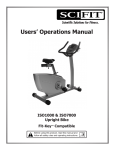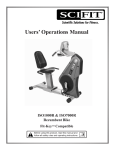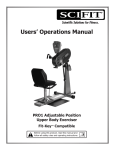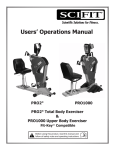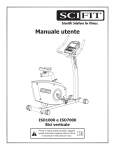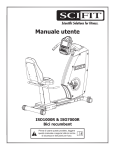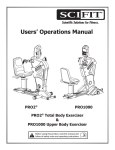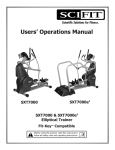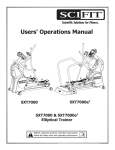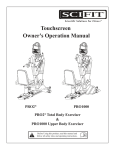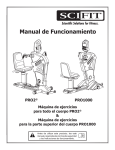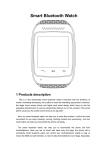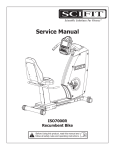Download Users` Operations Manual
Transcript
Users’ Operations Manual ISO1000R & ISO7000R Recumbent Bike Before using this product, read this manual and follow all safety rules and operating instructions. This page purposely left blank SCIFIT • Scientific Solutions for Fitness • SCIFIT • Scientific Solutions for Fitness • SCIFIT TABLE OF CONTENTS SAFETY INFORMATION. . . . . . . . . . . . . . . . . . . . . . . . . . . . . . . . . . . . . . . . 1 INTRODUCTION . . . . . . . . . . . . . . . . . . . . . . . . . . . . . . . . . . . . . . . . . . . . . .2 SPECIFICATIONS . . . . . . . . . . . . . . . . . . . . . . . . . . . . . . . . . . . . . . . . . . . . .3 SETUP & INSTALLATION . . . . . . . . . . . . . . . . . . . . . . . . . . . . . . . . . . . . . . 4 PRODUCT OVERVIEW . . . . . . . . . . . . . . . . . . . . . . . . . . . . . . . . . . . . . . . . .5 KEYPAD FUNCTIONS . . . . . . . . . . . . . . . . . . . . . . . . . . . . . . . . . . . . . . . . . 6 BIOMECHANICAL POSITIONING . . . . . . . . . . . . . . . . . . . . . . . . . . . . . . . . 7 ADJUSTMENTS . . . . . . . . . . . . . . . . . . . . . . . . . . . . . . . . . . . . . . . . . . . . . . 8 ACCESSORIES . . . . . . . . . . . . . . . . . . . . . . . . . . . . . . . . . . . . . . . . . . . . . . .9 HEART RATE TRANSMITTER STRAP & CONTACT GRIPS. . . . . . . . . . . .10 PROGRAM INSTRUCTIONS . . . . . . . . . . . . . . . . . . . . . . . . . . . . . . . . . . . .11 - 19 MAINTENANCE & SERVICE . . . . . . . . . . . . . . . . . . . . . . . . . . . . . . . . . . . 20 WARRANTY. . . . . . . . . . . . . . . . . . . . . . . . . . . . . . . . . . . . . . . . . . . . . . . . . 21 - 25 Order online 24/7 at www.SCIFIT.com SCIFIT • Scientific Solutions for Fitness • SCIFIT • Scientific Solutions for Fitness • SCIFIT SAFETY INFORMATION The purpose of safety symbols is to attract your attention to possible dangers. The safety symbols, and their explanations, deserve your careful attention and understanding. The safety warnings do not, by themselves, eliminate any danger. The instructions or warnings they give are not substitutes for proper accident prevention measures. Look for these symbols to point out important safety precautions. It means attention! Your safety is involved. WARNING Failure to obey a safety warning can result in injury to yourself and others. Always follow the safety precautions to reduce the risk of personal injury. CAUTION Failure to obey a safety caution can result in injury to yourself and others. Always follow the safety precautions to reduce the risk of personal injury. Read all instructions before using your SCIFIT exercise machine.Save these instructions for future reference. Close supervision is necessary when exercise machine is being used by, or near children, or individuals with disabilities. Keep children away from extended hand and foot supports. Use the exercise machine only for its intended use as described in this manual. Do not use attachments not recommended by the manufacturer. Never drop or insert any object into any opening. Do not use outdoors or in a harsh environment where water is present (i.e. pool or spa areas). 1 SCIFIT • Scientific Solutions for Fitness • SCIFIT • Scientific Solutions for Fitness • SCIFIT INTRODUCTION Thank you for your purchase of the SCIFIT ISO1000R or ISO7000R Adjustable Position Recumbent Bike. We have incorporated the finest technology and ergonomic design into this machine to assist you in achieving your fitness goals. However, for your safety, please adhere to the following recommendations before you begin to exercise. Guidelines for Healthy Adults The American College of Sports Medicine (ACSM) and the American Heart Association (AHA) are continuously updating guidelines and recommendations for physical activity. The current basic recommendations from ACSM and AHA is: The SCIFIT ISO1000R & ISO7000R are designed for Class “S” (Studio), Class “I” (Special Needs) and Class “II a” (Medical Device Directive) applications. The intended uses are for Cardio & Pulmonary Rehabilitation as well as Sports Medicine, Physical Therapy, Physical Conditioning and Strength Training. SCIFIT equipment is suitable for placement in fitness, medical rehab, sports performance and recreational facilities. The ISO1000R & ISO7000R have 200 levels of computer controlled resistance, which ensures that users of all fitness levels will be able to get a challenging but not overwhelming workout. Do moderately intense cardio 30 minutes a day, five days a week. OR Do vigorously intense cardio 20 minutes a day, three days a week. AND Do eight to ten strength-training exercises, eight to twelve repetitions of each exercise twice a week. Moderate-intensity physical activity means working hard enough to raise your heart rate and break a sweat, yet still being able to carry on a conversation. It should be noted that to lose weight or maintain weight loss, 60 to 90 minutes of physical activity may be necessary. The 30 minute recommendation is for the average healthy adult to maintain health and reduce the risk for chronic disease. Consult Your Physician Consult your physician or medical specialist before participating in any exercise program, especially if you are pregnant, or if you are suffering from: heart disease, respiratory disease, diabetes, hypertension, high blood pressure, elevated cholesterol, arthritis, or any other diseases or physical complaints. To review the latest guidelines and recommendations, visit the American College of Sports Medicine website: www.acsm.org Adult Usage SCIFIT equipment is designed and intended for adult usage and children of appropriate ages while being supervised. Young children should be kept a safe distance away from equipment. WARNING Stop exercising immediately if you feel nausea, dizziness, sharp pain, or any other physical discomfort. Failure to stop excercising can result in injury or death to yourself. Cool Down To prevent muscle injuries and soreness, you should always cool down (at least 5 minutes) by doing a series of stretches after each workout. Train Intelligently To ensure a future of good health, you should always eat well balanced meals, drink plenty of fluid/water during a workout, and stay fit by exercising intelligently. Always follow training guidelines that are specific to your own physical condition. CAUTION Always stretch after a workout session to reduce the risk of personal injury. Failure to stretch properly may result in injury to youerself. WARNING Injuries to health may result from incorrect or excessive training. Failure to stop excercising can result in injury or death to yourself. 2 SCIFIT • Scientific Solutions for Fitness • SCIFIT • Scientific Solutions for Fitness • SCIFIT SPECIFICATIONS Weight . . . . . . . . . Max User Weight . . Power . . . . . . . . . . Resistance System . Programs. . . . . . . . . Accuracy Class. . . . Warranty . . . . . . . . ISO1000R - 234 lbs. / 106 Kg. . . . . . . . . . .ISO7000 - 234 lbs. / 106 Kg. 350 lbs. / 159 Kg. Self generating w/auto recharge battery back-up. Optional Low Voltage AC adapter available. ISO1000R - Electromagnetic Self Generating Resistance . . .ISO7000R - Bidirectional Manual, Fit Quik, Constant Workout, ISO-Strength, 7 pre-programmed HILLS profiles, Heart Rate, Power Fit Test, Power Fit Training, Heart Fit Test, Heart Fit Training, Stress Test and Random Class A Within U.S. & Canada 3 years parts, 1 year labor Outside U.S. 3 years parts, no labor 58” 1473 mm 27” 686 mm 55” 1397 mm 3 SCIFIT • Scientific Solutions for Fitness • SCIFIT • Scientific Solutions for Fitness • SCIFIT SETUP & INSTALLATION Placement of Cardiovascular Machine Position the unit in a location that has a stable and level sub-floor. Equipment should be postioned in a location that is not in direct sunlight, in areas of extreme temperature and humidity, or where the equipment may be splashed with water or fluids. This machine is intended for indoor use only. 40” / 1 Meter Safety Space Endcap Endcap Equipment should be positioned with a safety perimeter of 40” or 1 meter around the unit. WARNING Failure to place the equipment on a stable and level sub-floor with a safety perimeter can result in injury to yourself and others. 40” / 1 Meter Safety Space 40” / 1 Meter Safety Space Level Cardiovascular Machine If the sub-floor is unlevel, the unit is equipped with leveling end caps. The end caps are designed with the recess of end cap off centered. This allows you to rotate the endcap(s) to a position that will level the equipment. After adjustment, check and make sure end caps are fully seated against base frame tubes. Endcap Offset Endcap Endcap 40” / 1 Meter Safety Space Proper Supervision Close supervision is required when the exercise machine is being used by or near individuals with disabilities. Keep unsupervised children outside the safety perimeter. Cleaning Never clean the machine with organic solvents alcohol or bleach based cleaners. To promote a healthy enviroment, wipe any sweat off of the unit with a commercially manufactured wipe designed for the fitness industry, or a damp cloth. 4 SCIFIT • Scientific Solutions for Fitness • SCIFIT • Scientific Solutions for Fitness • SCIFIT PRODUCT OVERVIEW LCD Control Console Water Bottle Holder Heart Rate Contact Grips Two-piece High Back Seat assembly Magazine & Accessory Tray Horizontal Seat Adjustment Foot Crank Leveling Base Endcaps 5 SCIFIT • Scientific Solutions for Fitness • SCIFIT • Scientific Solutions for Fitness • SCIFIT KEYPAD FUNCTIONS Work Level Status LCD Screen: The Work Level Status L C D Screen gives a progressive real-time indication of the current work level of any and all programs ko p P ss g I 2 s o t o a a o h Profile Selection Area Allows the user option to choose from 12 different workout profiles - PAUSE/CLEAR The [Pause/Clear] key will pause the workout. Pressing [Pause/Clear] a second time when in the pause mode will stop the workout and return to the main screen. To restart in the paused mode press the[Quick Start] key. Up Arow and Down Arrow - These keys increase or decrease values of the workout parameters. ENTER The Enter Key is pressed to enter selected values for the workout parameters. QUICK START - This key provides a one-touch “Quick Start” into the Manual mode, or after logging into a program.The Quick Start key will activate the selected program. 6 SCIFIT • Scientific Solutions for Fitness • SCIFIT • Scientific Solutions for Fitness • SCIFIT BIOMECHANICAL POSITIONING Body Positioning Comfort is a key issue to exercise. The seat should legs are not hyperextended bend when the foot pedal stroke. obtain the most beneficial be positioned so that the and the knee has a slight is at the bottom of the Gripping the Handlebar Position the seat so that your grip on the handlebar is light and comfortable. The SCIFIT bike has two handlebars (center console and seat) that allows several gripping positions. Moving hand positions during a workout will help reduce stress points and upper body tension. Important Note: When using this product for medical or rehabilitation purpose, the program selection, work load and seat position should be set by the attending therapist or medical professional based on the specific needs of the user. CAUTION Always follow medical professionals guidelines to reduce the risk of personal injury. Failure to follow their directions may result in injury to yourself. 7 SCIFIT • Scientific Solutions for Fitness • SCIFIT • Scientific Solutions for Fitness • SCIFIT ADJUSTMENTS Swivel Seat Adjustments Horizontal Adjustment - The seat can be adjusted in 1” increments and is held in place with a spring loaded ajustment pin. The seat system is easily adjusted by pulling upward on the yellow T-handle and sliding the seat assembly forward or backward. Fixed Seat Adjustment The fixed seat may be adjusted horizontally in 1” increments to accomodate users of different heights and to obtain the proper position for leg extension. To adjust the seat position horizontally, pull upwards on on the yellow knob and move the seat forward or back to comfortable position. The seat assembly may also be adjusted by using the foot assist pedal located on the base. Adjust the seat so the legs have a slight bend at full extension. Vertical Adjustment - Pull upwards on the paddle shaped handle to move the seat up or down. Note: No weight should be on the seat to adjust upward Swivel Adjustment - Push downward on the paddle shaped handle to swivel right or left until it locks in place.The seat will lock into place on every 90 degree position. Pull yellow knob up to move seat forward or back Pull paddle shaped handle up to move seat up or down Pull yellow T handle up to move seat forward or back Push paddle shaped handle down to rotate seat right or left Press foot pedal assist down to move seat forward or back 8 SCIFIT • Scientific Solutions for Fitness • SCIFIT • Scientific Solutions for Fitness • SCIFIT ACCESSORIES 12V Power Pack - Dom. (#P1562) Int’l (#P3733) Adjustable Cranks - #P4313 To provide continuous power to the console when the machine is not in operation, plug in the 12V power pack into the jack located on the lower part of the right cover near the front of the machine. The ISO1000R/7000R may also be fitted with adjustable foot cranks to allow the pedal to be set at different comfortable distances for the operator. Order online at www.SCFIT.com 9 SCIFIT • Scientific Solutions for Fitness • SCIFIT • Scientific Solutions for Fitness • SCIFIT HEART RATE TRANSMITTER STRAP & CONTACT GRIPS Uses of the Heart Rate Transmitter Strap The optional wireless heart rate transmitter accessory is a useful device if you desire continuous feedback on your current heart rate during a workout. In addition, the ISO1000R & ISO7000R include a Heart Rate Control program which requires use of the strap. Use of the Heart Rate Contact Grips For those models with contact heart rate grips, simply grip the contact pads lightly. After a short delay the pulse reading will appear on the display. If a heart rate transmitter strap is worn, it will override the contact pickup. The Heart Rate Control program enables the user to setup a target heart rate. Through real-time monitoring of the user’s heart rate, the computer maintains the user’s heart rate at or below this established target rate by decreasing the workload if the user’s heart rate exceeds the target. The contact grips are not designed for use with SCIFIT’s Heart Rate Control program. This program requires a steady, continuous telemetry signal which can not be provided using contract heart rate grips. Activating & Deactivating Transmitter Heart Rate Transmitter Straps come in a variety of styles and manufacturers. To properly activate, secure strap to the chest and to deactivate follow the instructions that come with the Transmitter Strap. While the contact grips provide a good barometer for monitoring the users heart rate, they are not recommended for medical where accuracy of monitoring is vital. CAUTION Always follow manufacturers instructions for proper care and use. Failure to follow manufacturers instructions may result in injury to yourself. Heart Rate Contact Grips Calculating Target Heart Rate Zone Your approximate Maximum Heart Rate (MHR) is equal to 220 minus your age. The upper limit of your target zone is equal to 0.85 times your MHR. The lower limit of your target zone is equal to 0.60 times your MHR. For Example: Your age is 40: 220 - 40 = 180 180 x .85 = 153 (max MHR) 180 x .65 = 108 (min MHR) WARNING Heart Rate monitoring systems may be inaccurate. If you feel faint, stop exercising immediately. Over exercising may result in serious injury or death. These values are based upon averages, always consult your physician to establish the proper Heart Rate Zone for your individual health condition. 10 SCIFIT • Scientific Solutions for Fitness • SCIFIT • Scientific Solutions for Fitness • SCIFIT PROGRAM INSTRUCTIONS Programs SCIFIT products have 200 levels of computer controlled resistance, which ensures that users of all fitness levels will be able to get a challenging but not overwhelming workout. Because the resistance is adjustable in .1 increments, it is easy for the user to track progress. SCIFIT products feature one of the highest resistance capabilities available on any cardio equipment. e 00 ev Weight SCIFIT products are self generated and have an extremely low starting resistance. One pedal movement or crank revolution activates the console and the screen will remain lit at the most minimal levels of movement. 0 150 Adjust level intensity with the keys, then press SCIFIT products have a battery back up which will keep the screen lit for a short period after exercise or if the user stops. This varies between 0 seconds and 5 minutes and can change with the amount of use each product gets. e 5 00 Level 1.0 Weig 0 If you prefer the console to remain lit before and after use, an optional wall pack can be plugged in to accomplish this. This is common in medical settings and with Fit-Key Programs. Enter user weight with the Manual Workout then press Allows the user to set the intensity at any level. This level will not change unless the user manually increases or decreases the intensity using the [UP] or [DOWN] arrow keys. keys, and begin exercise. Fit Quik MANUAL Press Allows the user to select a two stage program of cardiovascular work with ISO-strength (Isokinetic) work loads and duration determined within the factory set up. Then e Level Weight Adjust workout time with the 00 Press 1.0 150 Fit-Quik Then keys, then press 11 SCIFIT • Scientific Solutions for Fitness • SCIFIT • Scientific Solutions for Fitness • SCIFIT PROGRAM INSTRUCTIONS Fit-Quik Cont’d Constant Work The categories displayed will depend on the workout that is selected in the factory setting. The following will be seen for the workout choosen. Pedal resistance is automatically adjusted to compensate for any change in pedal speed (RPM), thus workload (Watts) will remain constant at any given setting. Manual or Hills Press CONSTANT WORK Then eve Weight 150 5 00 W tt Weight Adjust the Level and Weight with the 20 150 keys, then press Adjust workout time with the Constant Workout keys, then press We 50 Ti e Adjust the Weight with the keys, then press 0 Wa s 20 Weight 150 Adjust target watts with the keys, then press me 5 00 W tt 20 e 0 Enter the user weight with the keys, then press and begin exercise 12 SCIFIT • Scientific Solutions for Fitness • SCIFIT • Scientific Solutions for Fitness • SCIFIT PROGRAM INSTRUCTIONS ISO-Strength Program ISO-Strength is a isokenitic program, meaning that the unit will resist your movements in order to force you to stay at a set speed. This type of strength workout will not cause excessive soreness because it is accommodating. The computer will adjust resistance to keep the user at the target RPM speed. e 5 00 RPM We 35 0 Enter user weight with the Press ISO-STRENGTH Then then press keys, and begin exercise Hills Program 5 00 RP Weight 35 150 Allows the user to select from seven different Hill profiles at various pre-programmed intensities. The following profiles are available: Hill Course, Sprints, Twin Peaks, Peak, Progressive, Multi-Peaks and Ramp. Adjust workout time with the keys, then press Ti e P Weight Adjust target RPM with the Press HILLS Then 00 35 150 Profile Time Level Course 15:00 1.0 keys, Select 1 of 7 profiles with the then press keys, then press 13 SCIFIT • Scientific Solutions for Fitness • SCIFIT • Scientific Solutions for Fitness • SCIFIT PROGRAM INSTRUCTIONS MORE Hills Cont’d Profile Pressing this key will enter the user into the 2nd of three workout program selection screens. This screen will show an additional five more pre-programmed workout profiles. Course i e Level 0 1.0 Press MORE A new screen will appear with additional programs: Heart Rate, Stess Test, Random, Power Fit and Heart Fit. Adjust workout time with the keys, then press Heart Rate Program Profile The Heart Rate Transmitter Strap is required for this program. Refer to page 10 for a complete instruction on using the strap and to understand how to calculate your Target Heart Rate. Course Time Level 15:00 1.0 • Put on Heart Rate Transmitter Strap Adjust level intensity with the keys, then press Time 15:00 Level Weight 1.0 150 Enter user weight with the keys, then press Press HEART RATE Then e and begin exercise Heart Rate Weight Rate 5 00 120 150 Adjust the workout time with the keys, then press 14 SCIFIT • Scientific Solutions for Fitness • SCIFIT • Scientific Solutions for Fitness • SCIFIT PROGRAM INSTRUCTIONS Heart rate Cont’d e Weight 0 F 20 I ce e Interval 150 Adjust the target Heart Rate with the ear W i keys, then press 50 20 Fi s Targ e 50 I erva 00 Select the length of each interval with the Enter the user weight with the keys, then press 5:00 the 5 00 ae 0 Select wattage increments after each interval with keys, then press Ti e ar e keys, then press and begin exercise Stress Test n eme t A designed step test to be used as training program or use with other diagnostic devices (if appropriate). The user sets a target wattage with timed intervals and preset wattage increments. I t v 00 Weigh 50 5 Enter user weight with the Fi keys, then press T g Increment Interval and begin exercise 5 5:00 Select target wattage with the keys, then press 15 SCIFIT • Scientific Solutions for Fitness • SCIFIT • Scientific Solutions for Fitness • SCIFIT PROGRAM INSTRUCTIONS Random Program The Intelli-Fit console will randomly display different workout profiles each with its own level of difficulty. The operator only has to choose the type of the profile, then select the time length of the workout and the level difficulty. Profile Random Time Level Note: The highest column of the profile represents the workout level you selected. Columns below it are percentages of the level selected. 15:00 1.0 Adjust level intensity with the keys, then press Press RANDOM Then Time Profile Time Level Random 15:00 1.0 15:00 Level Weight 1.0 150 Enter user weight with the keys, then press and begin exercise Select a random profiles with the keys, then press Profile Ti e Level Random 1.0 Adjust workout time with the keys, then press 16 SCIFIT • Scientific Solutions for Fitness • SCIFIT • Scientific Solutions for Fitness • SCIFIT PROGRAM INSTRUCTIONS Power Fit Programs Training This key displays two options “Test” and “Training”. These programs are power and strength indicators for the user. Specifically designed preset wattage training programs based off user Power Fit test evaluation. Three programs and four levels (Beginner, Intermediate, Advanced and Sport Performance) are available. Power Fit Press and the screen will display a choice of “Test” or “Training” as shown below. Press TRAINING Then o a Level Weight Power Fit Beginner 150 Select 1 of 3 programs with the Test keys, then press Training Po a e e Weight Test This program is based on a pre-programmed wourkout designed to evaluate your “Power Drop %”, which gives a fitness indication of power and strength using wattage as the main measurement. Press TEST Then Beg Select 1 of 4 levels with the r 150 keys, then press and begin exercise Po a eve egi Wei 0 Enter user weight with the then press e keys, and begin exercise 17 SCIFIT • Scientific Solutions for Fitness • SCIFIT • Scientific Solutions for Fitness • SCIFIT PROGRAM INSTRUCTIONS Heart Fit Programs (Use Chest Strap) This key displays two options “Test” and “Training”. These programs are Heart Rate recovery indicators for the user. Heart Fit Press eve W igh B er 50 and the screen will display Enter user w eight w ith the a choice of “Test” or “Training” as shown below. then press k eys, and begin ex ercise Training Designed training programs based on the user’s evaluated Heart Fit test. A training schedule with retesting is recommended. The user has three programs and four levels: Beginner, Intermediate, Advanced and Sports Performance to choose from. Heart Fit Test Training Press TRAINING Then Test This program is based on a pre-programmed workout designed to evaluate your Heart Rate recovery. The user can select from 1 to 4 levels: Beginner, Intermediate, Advanced and Sports Performance. Press TEST evel Program Weight Select 1 of 4 level w ith the Then ner 1 150 k eys, then press evel Weight e 150 ve Po m Weight Select 1 of 4 levels w ith the Be n e 150 k eys, Select 1 of 3 program s w ith the then press k eys, then press 18 SCIFIT • Scientific Solutions for Fitness • SCIFIT • Scientific Solutions for Fitness • SCIFIT PROGRAM INSTRUCTIONS Training Cont’d e Progr Wei Begi If at anytime the user may want to pause during a workout, this may done by pressing the [Pause/Clear] key. The screen workout will then minimize and provide the user three options 50 Enter user w eight w ith the then press e k eys, 1. Continue - Maximizes the workout screen and continues the workout where the user had stopped. and begin ex ercise Additional Key Features 2. Change - Returns to a sub-menu where information may changed that was previously entered by the user. SCIFIT has also included extra user friendly key features the user may use during a workout. 3. CHANGE VIEW Stop - Exits the workout and returns to the main menu. Note: The console will reset to the main menu after a short period of time if no selection is made. Allows the user to change the viewing fomat of the workout profile and data displayed on the LCD screen during the workout. FAN The console contains two 3-speed cooling fans that can be activated by the user at anytime. Power Burst When activated a count down will display on the screen for the user to prepare to pedal faster for a small duration of time. This time duration can be increased or decreased in the “User Set-up”. 19 SCIFIT • Scientific Solutions for Fitness • SCIFIT • Scientific Solutions for Fitness • SCIFIT MAINTENANCE & SERVICE Maintenance The ISO1000R & ISO7000R are virtually maintenance free. After training, always wipe down your SCIFIT exercise product. Perspiration that continuously settles on the frame, upholstery, casings, and control console may eventually cause rust or damage. Damage resulting from lack of maintenance is NOT covered under warranty. If defective components are identified and require replacement, the equipment should be put out of service until repaired. UNITED STATES CUSTOMER SERVICE For assistance in the service of SCIFIT products; phone : (800) 745-1373 or (918) 359-2040 fax : (918) 359-2045 e-mail: service@scifit.com The Product Support department is staffed from 7:00 AM to 6:00 PM CST Monday through Friday. A voice mail service is available 24 hours a day for recording messages to request technical support and to order replacement parts. Our mailing address is: CAUTION SCIFIT Systems Inc. 5151 S. 110th E. Ave. Tulsa, OK 74146 USA In order to maintain a safe level of operation, equipment must be inspected on a routine basis for damaged or worn parts. Failure to inspect equipment may result in injury to yourself or others. UK & EUROPEAN CUSTOMER SERVICE ISO1000R/7000R Maintenance Schedule Any mechanical or electrical work within the main body of a medical CE class II unit MUST be recalibrated. The generic maintenance schedule below should be applied to medical CE and non-medical CE products. COMPONENT Covers, Seat, Handlebars and Console LCD Screen USE Damp Cloth LCD TV Screen Soft Cleaning Cloth WHEN BY WHOM Daily Club Maintenance Weekly Club Maintenance Chains (ISO7000R) Lightly Applied Chain Lubricant Quarterly Club Maintenance Nuts and Bolts Tighten When Neccessary Bimonthly Club Maintenance Base Roller Guide Track Damp Cloth Monthly Club Maintenance phone : +44 1344 300022 fax: +44 1344 868838 e-mail: info@scifit.uk.com SCIFIT LTD (UK) Lexham House Forest Road Binfield Berkshire, RG42 4HP UK Company Number: 5970624 (UK) *COUNTRIES OUTSIDE OF UK & EUROPE PLEASE USE USA CONTACT NUMBERS* Order online 24/7 at www.SCIFIT.com 20 SCIFIT • Scientific Solutions for Fitness • SCIFIT • Scientific Solutions for Fitness • SCIFIT WARRANTY It is very important that your SCIFIT machine is registered. This can be done online at http://www.SCIFIT.com/warrantyregistration.shtml or fill out and mail the registration form at the back of this manual. SCIFIT Statement of Warranty SCIFIT warranties new products against defective workmanship and/or materials under normal and proper use subject to the following limitations: (a) SCIFIT’s obligation to the original purchaser shall apply to: Within the United States and Canada both parts and the cost of labor required to replace or repair a defective product for a period of one (1) year from user/dealer purchase date as documented by *warranty card and if warranty card has not been returned by user/dealer, then date of shipment from the factory. Thereafter, for a period of two (2) years, such obligation shall extend only to the supply of replacement parts or products with any labor costs associated with such replacement or repair to be at Buyer’s expense. Refer to clause (e) for components outside this policy clause. Outside the United States and Canada replace defective product with no labor for a period of three (3) years from user purchase date as documented by *warranty card and if warranty card has not been returned by user then date of shipment from factory. *Note: Original purchaser must register their purchased products either by warranty card return, web site registration or fax to activate warranty period or shipment date is extant for start of warranty period. A ninety (90) day period is to be given for warranty registration to allow stock rotation and showroom stock thereafter none registration will be shipment date for the start of the warranty period. (b) SCIFIT’s obligation shall be limited to repairing or replacing defective parts. No allowance shall be granted for repairs made by Buyer without SCIFIT’s prior written approval. The decision to replace or repair shall be solely at SCIFIT’s discretion. (c) SCIFIT’s warranty does not apply to parts requiring replacement or repair due to normal and abnormal wear and tear, improper use, corrosion (perspiration), improper maintenance, improper installation, improper rated, grounded or dedicated electrical circuits or improper storage, nor does it apply where all or part of the product has been altered from its original state by Buyer or a third party. (d) THIS WARRANTY IS IN LIEU OF ALL OTHER WARRANTIES, EXPRESSED OR IMPLIED, ARISING BY LAW OR OTHERWISE INCLUDING WARRANTY OR MERCHANTABILITY OF FITNESS FOR PARTICULAR PURPOSE, AND IS IN LIEU OF ALL OTHER LIABILITIES OF SCIFIT INCLUDING DIRECT, INDIRECT, SPECIAL AND CONSEQUENTIAL DAMAGES OR PENALTIES EXPRESSED OR IMPLIED WHETHER ARISING OUT OF CONTRACT, NEGLIGENCE OR OTHER SORT. 21 SCIFIT • Scientific Solutions for Fitness • SCIFIT • Scientific Solutions for Fitness • WARRANTY SCIFIT STATEMENT OF WARRANTY (e) The below listed items have the following warranty coverage unless determined to be defective. These items include, but are not limited to: Treadmills – AC5000 models only Treadmill belts Treadmill belts decks Treadmill structure & frame Treadmill drive system inclusive of motor & inverter Treadmill Handrails & Handles Treadmill Heart rate grips Treadmill Bottle Holder Treadmill trays Warranty Period Rotary Products Upholstery Saddles/Seats Rotary Pedals Rubber grips Heart rate grips Rotary structure & Frame Rubber foot Pads (BioFlex) Rotary water bottle holders Rotary trays Warranty Period 12 months 12 months 12 months 12 months 12 months 5 years 12 months 90 days 90 days 12 months 12 months 5 years 5 years 3 Years 12 months 90 days 90 days Accessories Products Pedal straps Heart Rate Receiver/Transmiter Low support boots High support boots Assist gloves USB Keys and Lanyards (f) Warranty Period Normal wear & tear 90 Days 12 months 12 months 90 days 90 days Fires, floods, and acts of God, are not covered under this warranty. 22 SCIFIT • Scientific Solutions for Fitness • SCIFIT • Scientific Solutions for Fitness • SCIFIT WARRANTY Freight and Shipping SCIFIT is not responsible for the repair or replacement of any unit or part damaged during transit or installation. The customer is responsible for inspection of each unit and part for shipping damage at time of delivery or installation, and prior to signing receiving paperwork. The customer is responsible for pursuing all freight damage claims with the appropriate transit company. If the customer signs damage goods, the customer is solely responsible for the cost of the repair or replacement for such freight damage. Maintenance After training, always wipe down your SCIFIT exercise product. Perspiration that continuously settles on frame, upholstery, cas ings and control panels may eventually cause rust or damage. Damage resulting from lack of maintenance will NOT be covered under warranty. To clean upholstery, use mild soap and warm water. Dry with a clean towel. Refer to the Treadmill maintenance schedule. Product Support Assistance for the service of SCIFIT products is available by calling (800) 745-1373 or fax (918) 359-2045. The product support department is staffed from 7 AM to 5 PM Central Time Monday through Friday. A voicemail service is available 24 hours daily for recording messages to request technical support and to order replacement parts. Our goal is to return every voicemail call within 30 minutes of when it is placed during our normal business hours. Please have the following information prior to calling technical support: Model number of equipment Serial number of equipment Point of contact name and phone number Detailed description of symptoms encountered. 23 SCIFIT • Scientific Solutions for Fitness • SCIFIT • Scientific Solutions for Fitness • WARRANTY Installation SCIFIT is not responsible for the repair or replacement of any unit or part damaged during installation. The customer is responsible for inspection of each unit and part for damage at the time of installation. The customer is responsible for pursuing all damage claims with the installer. Software, Trademarks, Copyrights, and Patents If an order includes software, such computer software is transferred by SCIFIT to the customer pursuant to a single user license, the royalty, terms, and conditions of that are set forth on or in the package accompanying such software. KeyMaster software will receive 1 year of call-in technical support and owners will be eligible for product upgrades for one year following purchase. SCIFIT has trademarked several names to uniquely identify its business and products. These names must not be used by other entities in the fitness business. SCIFIT decals, user’s manuals, and service manuals are copyrighted and may not be copied without prior approval from SCIFIT. SCIFIT has obtained several patents on features and designs that are unique to its products. SCIFIT will defend these patents against those who attempt to utilize these features and designs in other products. Parts Shipment During the first 30 days warranty parts will be shipped via overnight delivery. Determination must be made before 2:00 PM Central Time on any given weekday for next day delivery. During the remainder of the first year warranty period, parts requirements will be filled via ground shipment. The customer is welcome to request overnight or 2nd day parts shipping, at customer’s expense. If requested, SCIFIT will charge the customer’s UPS account, or COD the difference in freight cost between ground shipment and overnight or 2nd day. 24 SCIFIT • Scientific Solutions for Fitness • SCIFIT • Scientific Solutions for Fitness • SCIFIT WARRANTY Return of Parts SCIFIT is committed to continual improvement in the equipment we market. In order to meet this commitment, the rapid return of defective parts is essential. The examination of the parts by our engineering department leads to changes that insure the same problem does not re-occur. Thank you in advance for your assistance! When requested by SCIFIT, defective parts must be returned to the SCIFIT factory within 20 days of receipt of replacement part. Otherwise SCIFIT will expect payment on the parts invoice net 30 days. Please follow these three easy steps for returning parts. Step 1 Keep the box and packing material in which the new parts arrived. Step 2 Wrap the defective part and place in the box for safe return. Please take the brief moment needed to fill in the return parts form that is enclosed in the box with the new parts. Step 3 A UPS prepaid Return Label will be in the part box for only those parts that need to be returned. When ALL of the parts are received and inspected at the factory, a credit will be issued for the original parts invoice. Attention service companies - labor invoices will NOT be paid until defective parts are returned to the factory. Service Labor Where applicable, the SCIFIT product support personnel will arrange a local field service technician to provide field support. Every effort will be made to schedule service during 48 business hours (8 hours per business day) following notification of a problem or as soon as repair parts are available to the field service technician. Where possible, parts will be supplied in advance of the field service technicians so that the product is repaired with one call. Purchased Parts All purchased parts will carry a 12 month warranty. Refer to Purchased parts shipments and installation for more details. This Limited Commercial Warranty supercedes the limited commercial warranty printed in the “Users Operation Manual” for all SCIFIT Systems, Inc. products. If you have questions or require additional information, please contact SCIFIT Systems, Inc. at 1-800-745-1373 or [email protected] 25 SCIFIT • Scientific Solutions for Fitness • SCIFIT • Scientific Solutions for Fitness • R Warranty Card SCIFIT t Scientific Solutions for Fitness t SCIFIT t Scientific Solutions for Fitness t SCIFIT t Scientific Solutions for Fitness t SCIFIT Register online at http://www.SCIFIT.com/warrantyregistration.shtml or complete this form, fold it and return it to SCIFIT. We request you send this card within 2 weeks after your equipment has been delivered to insure proper warranty registration. Company Name Contact Name Warranty Card SCIFIT Address City/State/Zip Email Address Home Phone (____) Business Phone (_____) Model Purchased Date Received Serial Number Entity Purchased From City/State Please rank the following reasons (1 through 6) for selecting SCIFIT with 1 being most important: ____Features ____ Quality ____Price ____Dealer ___User Friendly ___Appearance Please Check the appropriate box(s) on how you were introduced to SCIFIT: Saw in __________________________ Magazine Introduced by SCIFIT Dealer Saw at __________________________ Tradeshow Referred by SCIFIT User Other Comment 14.1 Thank You For Choosing www.SCIFIT.com P2278 Rev. B From SCIFIT 5151 South 110th East Avenue Tulsa, OK 74146 Important: Please keep this page for “Recalibration records” Model Number: Serial Number: Date of Purchase: Calibration Date (Medical units): Supplied By: SCIFIT Systems Inc. User Manual: #P4642A (11/2010) DATE CLUB OR CERTIFICATION LOCATION CERTIFIED SERVICE COMPANY 1st Recalibration 2nd Recalibration 3rd Recalibration 4th Recalibration 5th Recalibration Please make extra blank chart copies for future use TECH INITIALS 5151 South 110th East Avenue Tulsa, Oklahoma 74146 USA Sales: 1-800-278-3933 • 1-918-359-2000 Customer Service: 1-800-745-1373 www.scifit.com Order online 24/ 7 at w w w .SCIFIT.com