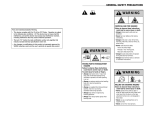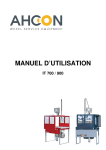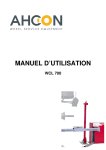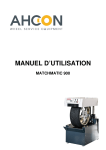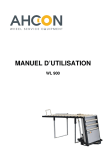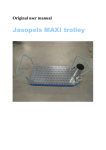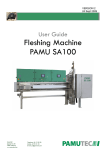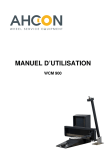Download T5 Maxistretch Stretching Machine
Transcript
T5 Maxistretch Stretching Machine Manual T5 Maxistretch Original user manual Declaration of conformity Manufacturer: Jasopels A/S Tel. +45 76943500 Address: Fabriksvej 19 DK-7441 Bording Machine: T5 maxistretch stretching machine Type: 3230-340015 Jasopels A/S declares that this product is in accordance with the following EU directives: 2006/42 2006/95/EC 2006/108/EC Furthermore, we declare that the following harmonized standards have been applied: EN/60204-1 DS/EN 12100: 2005 DS/EN 14121-1 DS/EN 14121-2 Place and date: Name: Bording, September 21, 2011 CEO Poul Bach T5-02 En Manual Date: 28-10-2010 Jaspoels Fabriksvej 19 7441 Bording Tel. 98 43 99 66 Table of contents Table of contents .................................................................................................................................. 1 Preface ................................................................................................................................................. 2 Symbol explanation .............................................................................................................................. 2 Introduction of the machine .................................................................................................................. 3 Start-up ................................................................................................................................................. 4 Operation .............................................................................................................................................. 6 Variable starting point ..................................................................................................................... 7 Foil knife (open) .............................................................................................................................. 7 Function description ............................................................................................................................. 8 Start ................................................................................................................................................ 8 Find pelt edge ................................................................................................................................. 8 Pre-stretch ....................................................................................................................................... 8 Stretch at low pressure ................................................................................................................... 8 Stretch at high pressure ................................................................................................................. 8 Automatic stamp ............................................................................................................................. 9 Stamp ............................................................................................................................................. 9 Wrap ............................................................................................................................................... 9 Database ....................................................................................................................................... 10 Preparing for next pelts ................................................................................................................ 10 Using the operator panel .................................................................................................................... 11 Data input ..................................................................................................................................... 11 Start-up screen ................................................................................................................................... 12 Emergency stop .................................................................................................................................. 12 Main Menu .......................................................................................................................................... 12 Production screen ............................................................................................................................... 13 General setup ..................................................................................................................................... 14 Measures ...................................................................................................................................... 15 Board length ................................................................................................................................. 16 Calibration .................................................................................................................................... 16 Servo speed ................................................................................................................................. 17 Max length .................................................................................................................................... 18 Alarm list ....................................................................................................................................... 19 Setup backup ............................................................................................................................... 19 Pelt types ............................................................................................................................................ 21 Pelt type menu ............................................................................................................................. 22 Pre-stretch .................................................................................................................................... 22 Change pressure .......................................................................................................................... 23 Stretch times ................................................................................................................................. 23 Stamp ........................................................................................................................................... 24 Pressure ....................................................................................................................................... 25 Soft treatment ............................................................................................................................... 26 Wrap alarm ................................................................................................................................... 26 Wrap ................................................................................................................................................... 27 Wrap step 1 (insert number of laps at the top) ............................................................................. 27 Loosen .......................................................................................................................................... 28 Wrap speed (Hz) .......................................................................................................................... 28 Info ...................................................................................................................................................... 29 Total production ............................................................................................................................ 29 PLC info ........................................................................................................................................ 30 Software version ........................................................................................................................... 30 Statistics ............................................................................................................................................. 31 Data collection .............................................................................................................................. 31 Statistics main menu .................................................................................................................... 32 Alarms ................................................................................................................................................. 33 Page 1 Preface • This User Manual is an important part of your Read the manual carefully and use it as a reference book. new machine. • This manual contains important information about safety and the proper use of the machine. • The manual should be stored with the machine. It is important that the user manual is supplied with the machine upon resale and loan. • The user of the machine must make sure that the operator, service personnel and others who have access to the machine are instructed on the proper use and handling of the machine. Refer to this user's manual for further information. Symbol explanation Please read this manual and follow the included instructions. In order to emphasize certain information, the following expressions are used: Note! A triangle containing an exclamation mark is a warning symbol that warns you about important instructions or information concerning this machine. Warning! A triangle containing a warning about an entanglement and crush hazard. Page 2 Jaspoels Fabriksvej 19 7441 Bording Tel. 98 43 99 66 T5-02 En Manual Date: 28-10-2010 Introduction to the machine • • • • An innovation as far as the structure and programs are concerned, but also the stretching machine that is easiest to operate. Can stretch using all known plastic boards. No need of manual switching between males and females. The pelt is completely stretched, when it leaves the machine. • • • • Note! The user of the machine must make sure that the operator, service personnel and others who have access to the machine are instructed on the proper use and handling of the machine. Refer to this user manual for further information. The machine may only be used for the purpose it is designed for. If any problems should occur with the machine or its operation, they must not be corrected before the machine is properly switched off, unless the correction can be made via the machine’s control buttons. The user manual should always be kept available for the operator. Page 3 Start-up • • Before the T5 Maxistretch stretching machine can be used, make sure that it is standing on a firm and stable surface. (Use the adjustable machine feet to achieve the desired position.) The machine may only be used for stretching mink pelts. DANGER! To avoid any entanglement and crush hazard during the machine’s operation, it is important that the user does not touch the moving parts in the machine. This applies especially to wrapping parts and pelt holders that are activated during the wrapping process. The machine is equipped with a knife that cuts the foil after the wrapping process. The knife is activated automatically. • Do not attempt to stop any of the moving parts by hand, always use the emergency stop to prevent dangerous situations. Note that the stop button is located on the front panel, next to the [Tane Ned] (i.e. board down) button. It stops the current process and moves one sequence step back. If any dangerous situation occurs, always use the emergency stop. • The T5 Maxistretch stretching machine is factory-fitted with a 3-pole 240V plug. Note! The machine’s connecting cable must be grounded. If this is not observed, the warranty becomes void. • • Page 4 The air pressure must be at least 8bar and the machine has an air consumption of up to 70 l/min. The air hose connecting the T5 Maxistretch stretching machine and the compressor plant has to be min. 3/8" and preferably 1/2". Jaspoels Fabriksvej 19 7441 Bording Tel. 98 43 99 66 T5-02 En Manual Date: 28-10-2010 Important! Any kind of work involving the machine that does not include the wrapping process, such as cleaning, making adjustments, etc., may only be performed when the machine’s electrical and pneumatic appliances are disconnected. Note! In order to prevent possible damage to the control unit's microcontroller and the rest of the electrical system during thunderstorms, it is recommended to switch the electrical connection off when the machine is not in use. Page 5 Operation Front Screen Emergency stop Stops the machine immediately. Servo loses signal in Safe-Off mode and the VLT loses its electrical power supply. In order to restart the machine after an emergency stop, the emergency stop must be deactivated, the reset button pressed and the alarm on the operator panel reset (see the detailed description on page 12). Stop Stops the current process and goes 1 step back in the program. You can go further back by pressing the stop button multiple times. Tane op (i.e. board up) This button is used to drive the board up manually. It is also used in combination with Stop to open the foil knife. It is also used in combination with [Tane Ned] (i.e. board down) to save the set point for variable starting point. Start This button starts the next sequence of the cycle. It has the same function as the foot pedal or the knee contact with magnet for operation using one’s knee. Tane ned (i.e. board down) This button is used to drive the board down. It is also used in combination with [Tane Op] (i.e. board up) to save the set point for variable starting point. Page 6 T5-02 En Manual Date: 28-10-2010 Jaspoels Fabriksvej 19 7441 Bording Tel. 98 43 99 66 Variable starting point: To increase the speed of the stretching process, the default starting point can be changed according to user’s needs. 1. Press the [Tane ned] or [Tane op] buttons (i.e. board down and board up, respectively) until the board foot is located in the position that you want the machine to use as the starting position. 2. To get the machine to remember the location, press the [Tane op] and [Tane ned] buttons simultaneously. Now the position is stored in the machine’s memory and the machine will use this position as a starting point for stretching. Foil knife (open): By pressing the [Stop] and [Tane op] buttons simultaneously you open the foil knife. Page 7 Function description: Description of the program sequence when a pelt is to be stretched. Start: The board foot will normally be located at the bottom of the machine at a preset starting point. You start by putting the board into the board foot. After a power failure or emergency stop the board foot will start by searching the zero point, which is at the very top and then drive down to the preset starting point. The machine is now ready for production. Find pelt edge: Press Start: The machine will now go down until it finds the pelt edge. When the sensor sees the pelt, the machine stops and goes up a little (the number of mm can be adjusted, see page 15). If the machine does not see the pelt, you can stop the machine by pressing the knee start button. The operator must now make sure that the pelt is positioned in a way that allows the claws to grasp the pelt. Pre-stretch: Press Start: The back claws close on the pelt. If the pre-stretch function is set to ON in the setup menu, the foot will run up a bit to stretch the pelt on the back. Stretching pressure and pre-stretch time can be adjusted in the setup and dynamic pre-stretch can be switched on or off (see page 22). Stretch at low pressure: Press Start: Now the belly claws are closed and the pelt is stretched at low pressure. If high pressure is not activated, the machine will hold the position and the "WRAP nu" (i.e. WRAP now) message will be displayed. Stretching pressure for low-pressure stretching can be adjusted in the type setup (see page 25). Stretch at high pressure: If a pelt’s size is far from being able to reach the next pelt size, high pressure will not be activated automatically. Press start to activate high pressure anyway. Page 8 Jaspoels Fabriksvej 19 7441 Bording Tel. 98 43 99 66 T5-02 En Manual Date: 28-10-2010 Automatic high-pressure stretching If a pelt’s length is close enough to be able to reach the next size, high pressure is activated automatically. The machine then assesses whether automatic stamp should be performed. If automatic stamp is not performed, the "WRAP nu" (i.e. WRAP now) message will be displayed. The pressure for high-pressure stretching can be adjusted in the type setup (see page 25). Pause times and activation of high pressure on missing mm to the next size can also be adjusted in Setup (see page 23). Automatic stamp: After the pause time after the high-pressure sequence has ended, the machine assesses whether an automatic stamp needs to be performed. If automatic stamp is performed, the "WRAP nu" (i.e. WRAP now) message will be displayed afterwards if it is not possible to reach the next size. The first stamp will be performed with settings for high pressure. Stamp: If a pelt’s length is close to the next size, one can stretch the pelt further by pressing start again. The first time stamp is activated (automatic/manual), settings for high pressure are used. Subsequent stamps will stretch the pelt at a bigger pressure and speed (stamp settings are described on page 24). Press Start: The board foot goes down a little and then a few mm further up than the starting point. When the machine has stretched the pelt for some few extra mm, it measures whether the pressure applied on the pelt is too high. If necessary, the pelt is loosened until the desired pressure is achieved. The function can be repeated until the next size is reached. When the next size is reached, there will be no stamping and the “For kort til næste størrelse” (i.e. "Too short for next size") message will be displayed on the operator panel. Stretch pressure settings (see page 25). Speed settings (see page 24). Wrap: In order to keep the pelt in place when the claws are released, some foil will be wrapped around the bottom piece of the pelt. Page 9 Press both WRAP buttons simultaneously: If the pelt only needs a few more mm to reach the next size, wrapping will not be performed and a message will be displayed on the operator panel. It is possible to perform wrapping anyway by pressing [Fortsæt] (i.e. continue) on the operator panel and then restart wrapping by pressing both Wrap buttons simultaneously again. Wrap is performed: 1. If Release is on, the machine will loosen the pelt a little if possible. 2. The wrapping part begins to rotate to wrap foil on the pelt. 3. A number of turns are wrapped on the pelt without moving the board foot. 4. The claws release their grip on the pelt. 5. The board foot goes a number of mm up while the pelt is still being wrapped with foil. 6. The board foot stops while a few more turns are wrapped on the pelt (underneath) to keep the foil in place. 7. Finally the foil is cut and the board foot goes all the way to the top to deliver the pelt to the operator. The number of turns at the top, wrapping length and the number of turns at the bottom of the pelt can be adjusted in Setup. (Wrap settings are described on page 27.) Database: When the board foot has reached the top, the pelt is counted in the database. It is possible to record data for 20 breeders! The database is divided into several registers. • • • each of the 20 breeders is assigned a register area. next, a distinction between male/female pelts is made finally, the pelt is counted in a register corresponding to the length the pelt has achieved during stretching Preparing for next pelts: When the board foot has been in the top position for a short time, it will go down to a preset starting position to save time. The machine will wait here until the next pelt is to be stretched. Page 10 T5-02 En Manual Date: 28-10-2010 Jaspoels Fabriksvej 19 7441 Bording Tel. 98 43 99 66 Using the operator panel Display The display provides the user with information about pelt lengths, size and pressure during stretching. It can also be used to define set points and to display stored data. Since the panel is equipped with a touch screen, all you need to do to activate the available functions is touch the screen at the points where there are buttons and input boxes. Data input: If you want to change a value in a setup point, touch the screen right where the button/input box is displayed. A data input box where you can enter the new value of the set point will now appear. When you have entered the data, press [Enter]. There are some numbers under the data input box! These are the minimum and maximum values that can be entered. If you do not want to change anything in the set point, you can just press [Esc]. Page 11 Start-up screen: The start-up screen appears when the machine is connected to a power source. On this screen you can choose what language the screens will be displayed in. If you do not want to change the language, press [OK] to proceed to the main menu. The emergency stop: If the machine is stopped using the emergency stop button, this screen will be displayed. Reset the alarm: you can close this screen by pressing [Reset alarm]. However, it will reappear after 60 seconds if the emergency stop has not been reset. To get the machine to run again after an emergency stop, you need to: 1. First pull the emergency stop button out. 2. Then, press the blue reset button. 3. Finally, press [Reset alarm] on this screen. The machine will then run the board foot to the very top to find the zero point. After that board foot will run down to the preset starting point. The machine is now ready for operation! Main Menu: There are 6 options in the main menu. [Produktion] Press this button to get to the screen that should be displayed during production. [Gen. Setup]: Press this button to get to general setup screens [Skindtyper] takes you to pelt type setup [Wrap] takes you to the Wrap settings screen [Info] takes you to a menu with information about the machine. [Statistics]: Press this to see pelt production statistics. Page 12 Jaspoels Fabriksvej 19 7441 Bording Tel. 98 43 99 66 T5-02 En Manual Date: 28-10-2010 Main Menu [F1: Production] Production screen: Shows what pelt type setup has been selected (the “Type 2” text can be changed) Shows how many mm are needed to reach the next size Shows pelt size Press this button to toggle between male/female pelts (the current selection is displayed on the screen). Select setup for one of the four skin types. Breeder number: you can switch to another breeder by pressing this button Switch to soft handling of pelts, which means that a special setup will be used for pelts that cannot be handled normally. When the pelt is completely stretched, the Soft function is disabled (see page 29). This button is visible only when a pelt has just been counted in the statistics. By pressing the [Annuler] (i.e. cancel) button you can remove the last stretched pelt from the statistics. Page 13 Main menu [Gen. setup] > (white frame = menu) General setup: Overview of the General setup menu system In the general setup, you can do the following: • • • • • • • • • • Page 14 Select the distance to which stretching is maintained Select how far the board is to go up when the sensor that detects the edge of the pelt has been activated Change the safety margin Change stretch lengths Change correction (calibration value) Change Servo speed Activate the max pelt length View the list of emerged alarms Backup a setup Copy setup from one type to another T5-02 En Manual Date: 28-10-2010 Jaspoels Fabriksvej 19 7441 Bording Tel. 98 43 99 66 Main menu [Gen. setup]> General setup [Measures] Measures: The “Kør ned før samenluk ”(i.e."go down before closing") function is a setting that makes the board foot close on the stretching board a little lower in the machine. If the adjustable starting point is below this set point, the machine will close on the board immediately after the start button has been pressed. Op efter fotoføler (i.e. up after sensor): Since the photo sensor is located under one of the claws, it will first see the pelt when the pelt is slightly past the optimum place for the claws to grasp it. Here you can set how many mm the board is to go up after the photo sensor has seen the pelt edge. Sikkerhedsmargen (i.e. safety margin): This value is subtracted from the values "lacking mm" and "size" that are displayed on the production screen and other places. This is done so that you can always be sure that the pelt is larger than what is displayed on the screen and so that the pelts always meet size requirements when stretching is completed. [Han] safety margin of a male pelt. [Tæve] safety margin of a female pelt. Page 15 Main menu [Gen. setup]> General setup [Board length] Board length: On this screen you need to input the board length [Male] Board length for male pelt [Female] Board length for female pelt [Correction:] this value is used to calibrate the machine so there is coherence between the length indicated on the operator panel and the actual length of the pelt. The correction factor is the difference between the length in mm on the display and the measured length between pelt’s tip and the horizontal slice in the pelt holders. Calibration: The correction factor is the value that you change when you calibrate the machine. (See details in the procedure description). You must also manually control the machine’s automatically measured stretching length to make sure that the machine performs the stretching properly. The calibration procedure: 1. Drive the board foot to the very top by pressing [Tane op]. 2. Measure the distance in mm from the horizontal slice by the claws to the board foot. 3. Enter the measured value into the correction factor box. 4. As a control measure, you can now put a pelt in the machine and drive the board foot down a little. 5. Then you should measure the distance from the pelt tip to the horizontal slice by the claws. 6. This value should be the same as the value in the "length in mm" field. On the button to the left of the orange box you can switch between male and female, so you can control both measures without leaving this screen. Note! It is the operator's responsibility at all times to make sure that the machine is calibrated and operates with the right stretch lengths. Make regular control measurements, preferably several times daily. Page 16 T5-02 En Manual Date: 28-10-2010 Jaspoels Fabriksvej 19 7441 Bording Tel. 98 43 99 66 Main menu [Gen. setup]> General setup [Servo speed] Servo speed: On this screen you change the speeds at which the board foot moves up and down. [AUT hast] (i.e. AUT speed) This is the speed of the board foot, when it is controlled by the program for low- and high-pressure stretch, and when the board foot goes up at the end. [MAN hast] (i.e. MAN speed) This speed is used when you use the arrow keys on the machine to move the board foot up/down. [Top til startpunkt] (i.e. top to starting point) This is the speed of the board foot, when it is running from the top down to the adjustable starting point. This speed is normally quite high to save time. [Til kløer (fotoføler)] (i.e. to claws (photo sensor)) This is the speed of the board foot, when it is running from the adjustable starting point down until the photo sensor sees the pelt edge. This speed is quite moderate, as the pelt needs to go around the pelt holder but behind the claws so that the photo sensor can see the pelt. If something goes wrong and the photo sensor does not stop the machine, you can just press the knee start button and then the machine will stop. Furthermore, you can set the speeds for: • pre-stretch (see page 22) • stamp (see page 24) These parameters can be set on respective screens. Page 17 Main menu [Gen. setup]> General setup [Max length] Max length: You can activate this feature if you want the machine to stop stretching a pelt, when the pelt exceeds a certain length. The ON-OFF button: The color of the button is: • red when the feature is Off • green when the feature is On Values for max length: In the 2 blue boxes you can enter the desired values for max length of male and female pelts. Information screen: If the length of a pelt exceeds the set point for maximum length during stretching, a message will appear that advises the operator to wrap the pelt, as it has reached the maximum length. The message will be displayed regardless of what screen is being displayed at that time. Page 18 T5-02 En Manual Date: 28-10-2010 Jaspoels Fabriksvej 19 7441 Bording Tel. 98 43 99 66 Main menu [Gen. setup]> General setup [Alarm list] Alarm list: On this screen you can view the current and previous alarms. [Clear All] deletes all alarms [Pil op] (i.e. arrow up) Moves up the list [Pil ned] (i.e. arrow down) Moves down the list [Close] Closes this screen It will be described further in this document, what alarms the machine can generate. Main menu [Gen. setup]> General setup [Copy / Backup] Setup backup: On this screen you can save/install the most important values of the setup. General data: • Dynamic On / Off • Safety Margin • Stretch lengths • Correction value • Servo speed Data for the 4 pelt types • Pre-stretch • Pressure change • Stretching time • Stamp values • Stretch pressure (male/female) • Wrap alarm [Kode] (i.e. code) An input box appears on the screen when you press [Kode]. If you enter 1234 and press [Enter], the above data will be stored in the memory. In the text box at the top of the text, the „Nuværende bruger setup er gemt” (i.e. "Current user setup is saved") message will appear. Page 19 If you enter 2345, and press [Enter], values from the previously saved user settings will be installed. In the text box at the top of the text "Gemte burger setup er installeret" (i.e. "Stored user setup is installed") will be displayed. If you enter 3456, and press [Enter], values from the factory setup will be installed and the “Fabriks opsætning er installeret” (i.e. “Factory settings are installed”) message will appear in the text box at the top of the text. If you enter any other number combinations, the "Forkert kode!" (i.e. incorrect code) message will appear in the text box at the top. Main menu [Gen. setup]> General setup> Setup backup [Copy] Copying the setup: On this screen you can copy values from one setup type to another. If you have entered all values for e.g. Type 1 and want to copy all the values from Type 1 to one or more of the other setups in order to save some time, this is where you can do it. You should edit the other types and correct some of the values that you have copied. Procedure 1. Press, for example, the "Kopier fra" (i.e. "Copy from") field, after which a blue frame will appear around the active field. 2. Use the arrows (up/down) to select the setup number in the box. 3. When the correct setup number is displayed by the arrow, press "kopier til" (i.e. "copy to"), after which it will be activated. 4. Now you can use the arrow keys again (up/down) to select the setup number that you wish to copy to. 5. To activate copying, press [Start Kode] (i.e. start code), after which an input field will appear. Now enter the 1234 code and press [Enter], after which the copying process is complete. Page 20 T5-02 En Manual Date: 28-10-2010 Jaspoels Fabriksvej 19 7441 Bording Tel. 98 43 99 66 Main menu [Pelt types]> (Pelt type setup) Pelt types: • • • Press [Skindtyper] (i.e. pelt types) in the main menu A menu screen will appear where you can see a button for each of the 4 pelt types. Here you select which of the 4 pelt types you want to see/change the setup of! The Pelt type function: Here you can input 4 different sets of parameters for pelt treatment. The advantage of this function is that you can quickly set the machine to run a different type of pelt without having to enter setup in order to change the parameters. On the production screen you just need to select one of the 4 setup types that is suitable for the given pelt. Active Setup: In the picture below, you can see ON next to "type 2". This indicates that the setup for "type 2" is being used to control the machine. Each pelt type contains information about: • Pre-stretch • Pressure change settings • Stretch times • Stamp settings • Pressure settings for males/females (soft pressure, low pressure, high pressure, stamp pressure) • Wrap alarm settings Page 21 Main menu [Pelt types]> Pelt types [Type 1 to 4] The Pelt types menu: The name of the pelt type is displayed at the top. "Type 2" [Forstræk] (i.e. pre-stretch) shows a screen with pre-stretch settings [Skift tryk] (i.e. change pressure) shows a screen for setting when the stretch pressure is to switch from low to high [Stamp] displays a screen with stamp settings [Tryk] (i.e. pressure) displays a screen with settings for stretch pressure under various conditions. [Wrapalarm] displays a screen with settings for when the Wrap alarm is to be displayed on the screen [Navn] (i.e. name) displays a screen where you can enter another name for a given pelt type. If you change the name of a pelt type, the new name will appear wherever you can choose between pelt types. For example, if you enter "Black pelt" instead of "Type 2", the name “Black pelt” will then be displayed wherever it said "Type 2" before. Note: There is a USB slot at the back of the operator panel. You can connect an ordinary USB-keyboard to it and thus be able to type a different name for your pelt type much faster. Main menu [Pelt types]> Pelt types [Type 1-4]> Pelt type menu [pre-stretch] Pre-stretch: The name of the pelt type is displayed at the top. Pre-stretch is a function that stretches the back of a pelt just after back claws close (the belly claws are still open). [Forstræk On] Here you can choose whether the prestretch function is to be enabled (green) or disabled (red) for this pelt type. [Han] (i.e. male) Here you can set the desired prestretch for male pelts. Dynamic (ON/OFF can only be changed with the login code). If this feature is on, there will most likely be another number on the far right. The number on the green button will then be the pre-stretch for a male pelt size 6.0. The number on the right shows how much a pelt with current length will be pre-stretched (the current length is displayed at the bottom of screen). [Tæve] (i.e. female) Here you can set the desired pre-stretch for female pelts. Page 22 T5-02 En Manual Date: 28-10-2010 Jaspoels Fabriksvej 19 7441 Bording Tel. 98 43 99 66 The dynamic function is the same here as it is in the case of male pelts, the difference being that the number on the button here shows how much a female pelt size 4.0 will be stretched. Main menu [Pelt types]> Pelt types [Type 1-4]> Pelt type menu [Change pressure] Change pressure: The name of the pelt type is displayed at the top. Skift til tryk 2 når der mangler (i.e. Switch to pressure 2 when missing): This feature is designed to determine whether the machine should increase the stretch pressure from low pressure to high pressure automatically. High pressure is automatically applied if the "missing mm" value is smaller than the dynamic set point. However, if the "missing mm" value is bigger than the dynamic set point, the "Wrap nu! " (i.e. Wrap now!" message will appear. (See the bottom picture) The message will be displayed regardless of what screen is being displayed at that time. You can enforce high pressure by pressing the knee start button. [Han] (i.e. male) Here you can set the maximum of how many millimeters a male pelt may be missing to the next size so that the machine automatically activates high stretching pressure . Dynamic: (ON / OFF can only be changed with the login code) If this feature is on, there will most likely be another number on the far right. The number on the green button will then be the missing millimeters of a male pelt size 60. The number on the right shows how much a pelt with current length may be missing before high pressure is activated. (The current length is displayed at the bottom of screen). [Tæve] (i.e. female) The very same function, but designed for female pelts. The figure on the button represents the number of mm that are missing to next size of a female pelt size 4.0 if the dynamic function is On. Stretch times (Strækketider): These settings determine how long it should take to stretch the given pelt using different stretch pressures. [Lav tryk:] (i.e. low pressure) Here you can set how much time must pass before the machine checks to see if high pressure needs to be automatically activated. [Høj tryk:] (i.e. high pressure) Here you can set how much time the machine is to work at high pressure before it can stamp or wrap the pelt. Page 23 PS. After the time with high pressure has ended, a stamp will be performed automatically, unless it is too far to reach the next size. Main menu [Pelt types]> Pelt types [Type 1-4]> Pelt type menu [Stamp] Stamp: The name of the pelt type is displayed at the top. Do not stamp if more than xx mm are missing to next size! This feature is designed to prevent the stamp sequence, if it is not possible to reach the next size. A message will appear on the screen saying „Skind er for kort til næste størrelse” (i.e.“The pelt is too short to reach next size”) to inform the operator that the stamp of this pelt is cancelled. The message will disappear when Wrap function has been activated. The feature can be disabled by setting the values over 60 mm. The machine will then always stamp the pelt. [Han] (i.e. male) Here you can set the limit for when the stamping process is to be interrupted. If more than 25mm are missing to the next size (as shown in the picture), the stamp will not be performed. The figure on the button represents the value that is applied if the pelt size is 6.0 when the Dynamic setup is on. [Tæve] (i.e. female) The same function as the above, designed for female pelts. Dynamic: (ON / OFF can only be changed with the login code). If this function is ON, the number on the green buttons will apply to the length of a male pelt size 6.0 and a female pelt size 4.0. If the pelt is smaller, it is assumed that the pelt can be stretched less. The figure on the right shows where the boundary is for the current pelt length. (The current pelt length is displayed at the bottom of the screen.) [Ned før stamp] (i.e. down before stamp) Here you can adjust how far the board foot is to go down before stamping. The measure is also the length to which the machine will attempt to stretch the pelt during stretching. This means that in this case the machine goes 25mm down at first. Then the machine will add the distance that it has covered on its way down to the length to be stretched, so the machine will then try to go 25+25mm = 50mm up. This is done at a speed and stretching pressure that can be set separately for stamp. Page 24 T5-02 En Manual Date: 28-10-2010 Jaspoels Fabriksvej 19 7441 Bording Tel. 98 43 99 66 [Stamp hast.] (i.e. stamp speed) Here you can set the speed at which the board foot moves during stamping. This speed is normally somewhat higher than other Servo speeds that can be changed in general setup. Main menu [Pelt types]> Pelt types [Type 1-4]> Pelt type menu [Pressure] Pressure: On this screen you can set the stretching pressure for the different parts of the program. The name of the pelt type is at the top. Han/tæve (i.e. male/female): There are 2 columns of set points. One column represents set points for male pelts and the other one is for female pelts. The green check mark shows which of the settings has been selected for the machine. [Soft tryk] (i.e. soft pressure) This setting is used instead of low pressure when you have activated soft treatment on the production screen. (It is used for pelts on which standard treatment cannot be applied). Soft treatment: This feature is designed to stretch damaged pelts that cannot undergo standard treatment. You can activate Soft treatment on the production screen by pressing the “Normal” button, after which the button text will change to “Soft”. Once you have activated Soft treatment, the machine will only stretch the pelt using the settings for soft pressure. Wrap alarm is disabled, so the machine will not provide any information whether the pelt can reach the next size. When the pelt has been stretched, the soft feature will be set to normal again. [Low pressure:] This option is used to stretch the pelt right after the claws have closed on the pelt. [High pressure:] This setting is used when high pressure has been activated. High pressure is activated when the time for low pressure has run out or it can be activated manually. This value will also be used the first time stamp is activated. Note that stamp is performed automatically when the time for high pressure has run out. The high pressure timer can be set on the “Change pressure” screen (see page 23). [Stamp pressure:] This setting is used when you stamp a pelt more than once. The machine’s current pressure value is given in the box at the bottom of the screen. You can read the current pressure at the bottom of the production screen. Page 25 Main menu [Pelt types]> Pelt types [Type 1-4]> Pelt type menu [Wrap alarm] Wrap alarm: Function description: This function is used to get an information screen to appear on the display if it is possible to get the pelt to the next size by stamping a little more. On this screen you can set the maximum number of millimeters that are missing to the next size. If the number of mm that are missing to the next size is smaller than the set point, the Wrap function is not activated and a message is displayed on the operator panel saying that the pelt is close to the next size. When the message screen is active, you can press [Fortsæt] (i.e. continue) to wrap the pelt anyway. However, you have to press both wrap buttons again, after which the pelt will be wrapped and the message screen will disappear from the display. If you press the start button to stamp the pelt again instead, the message screen will also disappear. The feature can be disabled by setting the values to 0. In this case the machine will always wrap the pelt. The name of the pelt type is displayed at the top. [Han] (i.e. male) These are settings for the maximum number of millimeters that may be missing to the next size in order for the function to be activated. [Tæve] (i.e. female) The same function as above! Dynamic: (ON / OFF can only be changed with the login code) If this function is ON, the number on the button applies to the length of a male pelt size 6.0 and a female pelt size 4.0. If the pelt is smaller, it is assumed that the pelt can be stretched less. The number on the right shows where the limit is for the current pelt length. (You can see the current pelt length at the bottom of the screen.) Page 26 T5-02 En Manual Date: 28-10-2010 Jaspoels Fabriksvej 19 7441 Bording Tel. 98 43 99 66 Main menu [WRAP]> Wrapping Wrap: Settings for the wrap function will help you determine how the foil should be placed on the pelt. Wrapping pelts: 1. When you've pressed both wrap buttons, foil will be wrapped around the pelt. 2. When the set number of rounds is reached, the claws open and the board foot goes up, while foil is still being wrapped on the pelt. 3. When the board foot has gone up the number of mm that has been determined in the setup, a number of turns will be wrapped around the pelt to close the foil properly. 4. Finally, the foil is cut by a knife and the board foot goes to the very top. Wrap Step 1 (insert number of laps at the top) [Omgange på skind] (i.e. laps on pelt) You will get redirected to a new screen with 3 setup points. The reason why there are 3 setup points is that the higher stretching pressure has been applied when the pelt was being stretched, the more times the pelt needs to be wrapped in order to maintain the obtained length. There is a numeric value on the button (in the picture it is the number (4)). This value changes depending on how big the applied stretch pressure was during stretching and shows how many times the pelt will be wrapped before the claws are released and the board goes up. Image: Laps on the pelt after: [Soft / low pressure:] The number in this field stands for the number of layers that will be put on top during wrapping if the machine has not had a stretch pressure higher than the low stretch pressure. [High pressure:] The number in this field stands for the number of layers that will be put on top during wrapping if the machine has applied high stretch pressure. [Stramp pressure:] The number in this field stands for the number of layers that will be put on top during wrapping if the machine has stamped the pelt. Wrap Step 2 (go a number of mm up) [Servo hast. op:] (i.e. servo speed up) Here you can choose how fast (mm / sec) the board foot is to move during wrapping. [Servo mm op:] (i.e. servo mm up) Here you can choose how many mm the board foot is to move up during wrapping. Page 27 Wrap step 3 (insert the number of laps at the bottom) [Omgange afslut:] (i.e. laps at the end) Here you can choose how many laps to wrap around the pelt at the end. P.S A certain number of laps are necessary so that the wrapping does not get loosened again. Main menu [WRAP]> Wrapping [Loosen]> Loosen the pelt before wrapping Loosen: When the "release" function, here called "loosen" is On, the machine loosens the pelt slightly depending on the set point values. Mangler mm: (i.e. missing mm) This value makes sure that some distance is kept to the boundary of the next smaller size. If the value is e.g. 50mm (as shown) then the value of "missing mm" on the production screen after loosening must not be bigger than 50. This means that the pelt length is 10mm above the limit for the size below. Slæk skind (i.e. loosen pelt): This value represents how many mm the pelt is loosened, if it is possible. If the box "missing mm" on the production screen contains information that 45mm are missing to the next size, there's only 5 mm down to 50 mm. Therefore, the pelt will be loosened 5 mm in this case. Main menu [WRAP]> Wrapping [VLT]> Frequency converter setup Wrap Hastighed (Hz) (i.e. wrapping speed): On this screen you can set the frequency of the engine that pulls the wrapping parts. Orange box: In this box input from the lap counter is displayed as well as information on how many laps are counted to. The counter can be reset by pressing the blue Reset button, when the wrapping part is not running. Hastighed 1 (i.e. speed 1): This speed is used most of the time during the wrapping process. Hastighed 2 (i.e. speed 1): This speed is used on the last lap before wrapping is finished. Test: With these 2 buttons you can test the speed of the wrapping system. This means that you start the engine to see if the speed is appropriate and whether the motor is running properly. The motor runs only at the time when you push the Page 28 T5-02 En Manual Date: 28-10-2010 Jaspoels Fabriksvej 19 7441 Bording Tel. 98 43 99 66 Test button and one should manually make sure that the wrapper gets to the correct starting position before production begins. Main Menu [Info]> Info menu Info: Overview of the Info menu screens Main menu [Info]> Info menu: [Total count] Total production: On this screen you can see some overall data for the selected breeders and for the machine. [Avler Nr.:] (i.e. breeder number) Here you need to enter the breeder number of the breeder whose total production you wish to see. [Total i dag] (i.e. total today): shows the number of pelts produced on the given day. [Total i år] (i.e. total this year): shows how many pelts have been produced for a given breeder this year. [Total sidste år] (i.e. total last year) shows how many pelts have been stretched for a given breeder last year. Page 29 [Total tanet] (i.e. total stretched): this value shows how many pelts the given machine has stretched (including the pelts that have been removed from the statistics). Main menu [Info]> Info menu: [PLC Information] PLC info: On this page you can see the status of various PLC inputs. Aktuelle pos. are position values that PLC retrieves from the servo. The value is 0 when the board foot is at the top and the figure gets bigger as the board foot is driven down in the machine. On the test screen it is possible to see the status of inputs and what they are being used for. If the dot is blue in the middle, there is no input. If the dot is white in the center as it is in the case of [I0: 2 – Nødstop] (i.e. emergency stop), there are 24 volts at the input node. Main menu [Info]> Info menu: [Software ver. ] Software version: On this page you can see which software version number is installed on the PLC and operator panel. The type number and partially also the date of software should be the same on the PLC and the operator panel in order for the machine to be able to operate. The first 5 digits are the type number. The date has been put in brackets. Page 30 T5-02 En Manual Date: 28-10-2010 Jaspoels Fabriksvej 19 7441 Bording Tel. 98 43 99 66 Main menu [F6: Statistics]> Statistics (white frame) Statistics: Overview of statistics screens On the statistics screens you can see how many pelts of different sex and length have been stretched on this machine for the individual breeders. Data collection: In order to keep track of how many pelts are stretched on this machine the pelts are counted in special registers. • The records are divided so that you can choose among 20 breeders. • Pelts of females and males are recorded separately. • In the end pelt lengths are recorded separately During the stretching process a pelt’s length and sex is recorded in the temporary memory when you activate the Wrap feature. The pelt will not be counted in the memory until it is completely finished. Cancellation: (see also the description on page 13) • You can cancel the count within 90 sec. after that the pelt has been counted. • If you start to stretch a new pelt, you lose the ability to delete the recently counted pelt. Page 31 Main menu [F6: Statistics]> Statistics Statistics main menu: On this screen you can choose what breeders and statistics you want to see. You can also delete selected data. [Avler nr.:] (i.e. breeder number) Here you choose the breeder whose data you want to see. [Han] (i.e. male) You will be redirected to a screen covering the daily production of male pelts. [Tæve] (i.e. female) You will be redirected to a screen covering the daily production of female pelts. This will not be described further here because the menu structure is similar to that of the respective menu for male pelts. [Slet dagsproduktion] (i.e. delete daily output) Deletes the daily production data of the selected breeder. [Slet dagsproduktion alle avler] Deletes the daily production data of all breeders. You will, however, have to confirm the operation once again before the data is deleted. [Slet årsproduktion alle avler] Deletes the annual production data for all breeders. You will, however, have to confirm the operation once again before the data is deleted. The picture looks like the one above. Page 32 T5-02 En Manual Date: 28-10-2010 Jaspoels Fabriksvej 19 7441 Bording Tel. 98 43 99 66 Alarms: The machine can generate a few alarms. Whenever conditions for an alarm occur, the following screen will be displayed. The text in the dark grey box will vary depending on the alarm type. Alarm message Memory is full for this breeder Emergency stop Low pressure alarm No pulse from sensor checking rotation WRAP button constantly active WRAP buttons activated simultaneously Wrap > 30 laps Back claw 1 not closing Back claw 2 not closing Message description This alarm will be displayed when a breeder’s data register for one of the pelt lengths reaches a value of over 32500 a year. Emergency stop is activated! Restart by pressing the blue reset button and after that reset on the operator panel. The pressure isn’t sufficient for the machine to be able to operate properly. This alarm will be displayed when the wrap motor isn’t running or the sensor is defective. This alarm will be displayed when one of the Wrap buttons is constantly pressed and held down. This is not OK, which is why Wrap is blocked! This alarm will be displayed when the machine has assessed that the Wrap buttons have been connected so that the operator only needs to press one button to activate the Wrap feature. This is not OK, which is why Wrap is blocked! This alarm will be displayed when the Wrap lap counter reaches a value of over 30 laps. If the feedback signal from Back claw 1 isn’t recognized as the “closed” signal, when the program expects it to. If the feedback signal from Back claw 2 Page 33 Belly claw 1 not closing Belly claw 2 not closing Back claw 1 not releasing Back claw 2 not releasing Belly claw 1 not releasing Belly claw 2 not releasing FRQ error xxx and “text” VLT error no communication Servo error Servo error no communication Page 34 isn’t recognized as the “closed” signal, when the program expects it to. If the feedback signal from Belly claw 1 isn’t recognized as the “closed” signal, when the program expects it to. If the feedback signal from Belly claw 2 isn’t recognized as the “closed” signal, when the program expects it to. If the feedback signal from Back claw 1 isn’t recognized as the “open” signal, when the program expects it to. If the feedback signal from Back claw 2 isn’t recognized as the “open” signal, when the program expects it to. If the feedback signal from Belly claw 1 isn’t recognized as the “open” signal, when the program expects it to. If the feedback signal from Belly claw 2 isn’t recognized as the “open” signal, when the program expects it to. If an error occurs on the frequency converter, it will send a code to the PLC. The code is displayed on the operator panel with a number (xx) and a text describing the error. If there is no power on the VLT or if there are communication problems between PLC and VLT. Whenever an error occurs on the Servo. Whenever there is no power on the servo or if the LAN plug is disconnected.