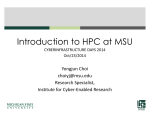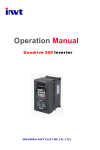Download OpenEngSB Maven Plugin Manual
Transcript
OpenEngSB Maven
Plugin Manual
Version 2.3.0
Table of Contents
I. User Manual .........................................................................................................................
1. Using the OpenEngSB Maven Plugin ............................................................................
1.1. Purpose of the openengsb-maven-plugin .............................................................
1.2. Configuring the openengsb-maven-plugin for your project ...................................
1.3. Available Goals .................................................................................................
II. Contributor Manual .............................................................................................................
2. OpenEngSB Maven Plugin for Contributor ....................................................................
2.1. Exract Sources for Documentation ......................................................................
1
2
2
2
2
7
8
8
ii
Part I. User Manual
The user manual explains how the OpenEngSB Maven Plugin is to be used.
1
Chapter 1. Using the OpenEngSB Maven Plugin
The openengsb-maven-plugin is a plugin for Apache Maven, intended to simplify various activities
(creating domains or connectors, building a release artifact of the whole project etc.) when developing
based on the OpenEngSB.
1.1. Purpose of the openengsb-maven-plugin
The purpose of the OpenEngSB Maven Plugin is to provide additional useful goals for the development
of the OpenEngSB itself and all projects which base on the OpenEngSB. It helps in various goals
starting in assembling, checkstyle, license checking and many other various goals which would
otherwise require to duplicate tons of version (and manage it in addition) between the OpenEngSB
and projects which are based on the OpenEngSB.
1.2. Configuring the openengsb-maven-plugin for your project
To use the openengsb-maven-plugin in your project add the following configuration to your project's
pom.xml:
<?xml version="1.0" encoding="UTF-8"?>
<project xmlns="http://maven.apache.org/POM/4.0.0" xmlns:xsi="http://www.w3.org/2001/XMLSchema-instanc
xsi:schemaLocation="http://maven.apache.org/POM/4.0.0 http://maven.apache.org/maven-v4_0_0.xsd">
...
<build>
<plugins>
<plugin>
<groupId>org.openengsb</groupId>
<artifactId>openengsb-maven-plugin</artifactId>
<version>${openengsb.maven.plugin.version}</version>
</plugin>
</plugins>
</build>
...
</project>
The plugin can now be invoked via mvn openengsb:<goal>
1.3. Available Goals
assemble or etc/scripts/assemble.sh
Installs the OpenEngSB and skips tests. Furthermore a nightly profile is activated if available in your
poms.
eclipse or etc/scripts/eclipse.sh
Generates eclipse configuration file for the module where it is invoked from and all submodules. The
generated eclipse projects are also configured to use the checkstyle rules shipped with the plugin (see
checkstyle mojo).
checkstyle
2
Using the OpenEngSB Maven Plugin
Performs a Checkstyle check of the project. The checkstyle configuration file which is used for the
check can be found here. We ship this configuration file with the plugin (and changes need to be done
there) because we think it may be useful for other OpenEngSB related projects. Setting up eclipse
projects with configured checkstyle becomes very easy that way (simply mvn openengsb:eclipse).
genConnector or etc/scripts/gen-connector.sh (For additional info how to create a connector see
???)
Guides interactively through the creation of a connector and generates the artifact via the connector
archetype.
genDomain or etc/scripts/gen-domain.sh (For additional info how to create a domain see ???)
Guides interactively through the creation of a domain and generates the artifact via the domain
archetype.
licenseCheck or etc/scripts/license-check.sh
Performs a check if appropriate license headers are available in every source file. The licenseCheck
mojo wraps the com.mycila.maven-license-plugin. A large part of the default behavior of this mojo
can be changed in src/main/resources/license/licenseConfig.xml. See this site for available
configuration options. The openengsb-maven-plugin needs to be reinstalled after changing its default
behavior.
NOTE: pom.xml files are excluded from license check
Parameters:
• additionalExcludes
Defines path to a file where each line represents a pattern which files to exclude from license check
or license format (additionally to the default excludes).
licenseFormat or etc/scripts/license-format.sh
Adds a license header to files where the license header is missing. Regarding the configuration for this
mojo the same applies as for licenseCheck.
NOTE: pom.xml files are excluded from license format
Parameters:
• additionalExcludes
see description of licenseCheck
prePush or etc/scripts/pre-push.sh
Builds and installs the openengsb, checks for license headers, performs a Checkstyle check and runs
the integration tests.
Parameters:
3
Using the OpenEngSB Maven Plugin
• additionalExcludes
see description of licenseCheck
provision or etc/scripts/run.sh / etc/scripts/quickrun.sh
Equivalent to execute karaf or karaf.bat per hand after build by mvn clean install in a (typically)
assembly directory.
Parameters:
• provisionPathUnix
This setting should be done in the one of the assembly folders and have to point to the final directory
where the karaf system, etc configs and so on consist.
• provisionExecutionPathUnix
The path to the executable in the unix archive file
• additionalRequiredExecutionPathUnix
Sometimes it's required that some executable files, provided in provisionExecutionPathUnix execute
other files which have to made executable to work correctly on themselves. Those files should be
specified here.
• provisionPathWindows
This setting should be done in the one of the assembly folders and have to point to the final directory
where the karaf system, etc configs and so on consist.
• provisionExecutionPathWindows
The path to the executable in the windows archive file
• additionalRequiredExecutionPathWindows
Sometimes it's required that some executable files, provided in provisionExecutionPathWindows
execute other files which have to made executable to work correctly on themselves. Those files
should be specified here.
These parameters are typically configured in the pom of your assembly project (/assembly/pom.xml
for the OpenEngSB)).
pushVersion or etc/scripts/push-version.sh
Updates the development version.
Parameters:
• developmentVersion
The new SNAPSHOT version.
4
Using the OpenEngSB Maven Plugin
extractSource
The goal is a really powerful for including source code into the documentation. It recursively scans
all files on a defined path for specific comments in the code and extracts the source in between into
a soruce listing which could be included afterwards easily. Currently the plugin scans the following
files: .java, .xml, .properties and .cfg. To start an exclude in java your code needs to look like...
// @extract-start javaout
private App() {
}
// @extract-end
... The format of the comments have to be eactly of the format as shown in the sample. "javaout" could
be replaced on the other hand with whatever you like. A file will be created in the target folder with the
name of your choice ("javaout" in this case) containing the content between the comments. In addition
the "programlisting" and the correct language tag is attached. This allows to directly include the code
which is also compiled for your project, to be included into the documentation.
For xml a simple example would look like:
<blueprint>
<!-- @extract-start xmlout -->
<service id="abc" interface="a.b.c">
<bean class="a.b.d" />
</service>
<!-- @extract-end -->
</blueprint>
Property files and cfg files are of exactly the same format and would need to look like:
# @extract-start propout
timetablePageName=Timetable
# @extract-end
Parameters:
• sourcePath
The path which should be scanned for sources.
• targetPath
The path where the generated files should be pushed to.
releaseNightly or etc/scripts/release-nightly.sh
Mojo to perform nightly releases. This mojo activates the nightly profile in the project, where you can
put your additional configuration for nightly releases (To see what these profiles can be necessary for
please read the descript of the other release mojos).
release<XXX> (You can find a detailed description of the OpenEngSB release process in ???)
5
Using the OpenEngSB Maven Plugin
The release<XXX> mojos (except Nightly) wrap the maven-license-plugin, basically just invoking
mvn release:prepare and then mvn release:perforn with some useful default configuration which
can be reused for other projects related to the openengsb. These mojos perform a release and activate
the <XXX> profile. These release profiles are important and are required to ..
• .. select the appropriate passphrase for the maven release repository from your settings.xml. For
additional information on this topic see ???.
• .. set links depending on the release type. For examples please see the profiles in the pom
• .. configure distribution management of the project site, depending on the release type. For examples
see profiles in docs/homepage/pom
Parameters:
• connectionUrl
URL to your SCM repository (e.g. scm:git:file://~/openengsb). During the release process changes
(version updates, etc) are commited into your SCM.
Goals:
• releaseFinal or etc/scripts/release-final.sh
profile = final
• releaseMilestone or etc/scripts/release-milestone.sh
profile = milestone
• releaseRC or etc/scripts/release-rc.sh
profile = rc
• releaseSupport or etc/scripts/release-support.sh
profile = support
6
Part II. Contributor Manual
The contributor manual explains the internal parts of the OpenEngSB Maven Plugin to show where and how it
could be best extended.
7
Chapter 2. OpenEngSB Maven Plugin for
Contributor
While the previous chapter gave a detailed description of the maven plugin this one focues on the
internals of the plugin and tries to explain the internal structure, helping ppl who want to understand
the internals and extend it.
2.1. Exract Sources for Documentation
Sources
for
documentation
are
extracted
using
the
org.openengsb.openengsbplugin.ExtractDocSourceMojo. The mojo itself includes a list of
implementations of the org.openengsb.openengsbplugin.extract.AnnotatedSourceExtractor interface.
8