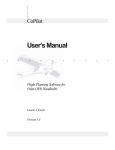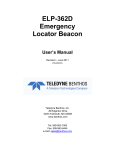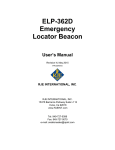Download PS Engineering PM1000
Transcript
Section II OPERATION Section I General Information 1 1.1 Introduction The PM1000II, is an FAA-TSO approved, panel mounted, 4-place intercom system (ICS). Please read this manual completely to become familiar with all the features. This manual contains operational instructions for the following PS Engineering units: Model PM1000II PM1000II 1.2 Description 4-place intercom system w/Pilot ISO Same as above w/internal crew The PM1000II is a 4-place, panel-mounted intercom with individual volume and squelch controls for the pilot and copilot. Both pilot and copilot have transmit capabilities over the radio. The PM1000II allows only the person who presses their PTT to be heard over the aircraft radio. If both pilot and copilot press the PTT at the same time, the copilot will override (Ideally suited for training environments). Pilot regains priority by switching the unit off. 1.3 Approval Basis The PM1000II, part numbers 11920 and 11922 are FAA-approved under TSO-C50c. 1.4 Specifications Input power: Current Drain: Headphone Impedance: Audio Distortion: Aircraft Radio Impedance: 3 dB Mic Frequency Response: 3 dB Music Frequency Response: Unit weight: Dimensions: 13.8 - 27.5 Volts DC < 250 mA (1 Amp Circuit breaker) 150-1000 ohms typical <10% @ 75 mW into 150 Ω load 1000 Ω typical 350 Hz — 6000 Hz 200 Hz to 15 kHz 12 Ounces (0.342 kg) 1.25" H x 2.60" W x 5.50" D (3.2 x 6.6 x 14 cm) Environmental and technical qualifications: RTCA DO-160B/DO-170 Temperature -20ºC to +55ºC Altitude 50,000 ft. 4 PM1000II-Pilot Guide & User Manual 3 2 5 Part Number 11922 11920 Description 6 4 PM1000II with ISO/ALL (p/n 11922) 1 Pilot Volume Control 2 Pilot Squelch Control 3 Copilot Volume Control 4 Copilot Squelch Control 5 Intercom Mode Switch 6 Power/Transmit indicator Turn the PM1000II on by rotating pilot's volume control (1). This also engages the automatic fail-safe system. The pilot's volume control does not control the volume of the aircraft radio, allowing an additional degree of aircraft radio listening flexibility. 2.1 Adjusting The Volume (1, 3) The pilot's volume control knob (1) adjusts the loudness of the intercom and music for the pilot's headset only. It has no effect on aircraft radio volume level. The copilot's volume control (3) adjusts the volume for the copilot. In the 11920 (PM1000II with Crew) units, the volume level for both passengers can be adjusted by a screwdriver adjusted potentiometer located on the left hand side of the intercom as viewed from the front. It is possible to adjust the overall output power to the passenger headsets by changing this potentiometer. Rotating the potentiometer counterclockwise increases the passenger volume. 2.2 Squelch Control (2, 4) The PM1000II provides individual VOX circuits for the pilot and copilot. The ability to adjust the trip level of these VOX circuits (squelch control) PM1000II Pilot Guide & User Manual 3 allows the use of dissimilar headsets without the frustration of clipping the first syllables. The PM1000II has three squelch circuits, one for the pilot, copilot, and one for the passengers. With individual VOX circuits, background noise is dramatically reduced. With the engine running, set the squelch control by slowly rotating the knob(s) (2) and (4) clockwise until you no longer hear the background noise in the earphones. When the microphone is positioned properly near the lips, normal speech levels should open the channel. When you have stopped talking, there is a delay of about one second before the channel closes. This prevents squelch closure between words, and helps eliminates choppy intercom conversations. CREW (Down Position) (ONLY version with crew, part number 11920): Pilot and copilot are connected on one intercom channel, can hear aircraft radio and transmit sidetone. The passengers are on a separate and independent channel. The pilot and copilot are connected to the aircraft radio and may listen to Music #1. Passengers can continue to communicate with themselves without disturbing the pilot and copilot and may listen to Music #2. 2.3 The entertainment mute trip level determines what volume the aircraft radio must be before the music mutes. This is factory adjusted. If your entertainment does not mute, try increasing the volume of the aircraft radios. Mode Selector (5) The center switch (5) is a three position mode control that allows the pilot to tailor the intercom function to suit flight conditions. Regardless of configuration, the pilot will always hear the aircraft radio. NOTE: If there is a power failure to the PM1000II, or if the power switch is turned off, the copilot will not hear the aircraft radio. Only the pilot is connected directly to the aircraft radio. ISO (Up Position): The pilot is isolated from the intercom and is connected only to the aircraft radios. He will hear the aircraft radio reception (and sidetone during radio transmissions). Copilot and passengers will hear themselves and music but not the aircraft radio traffic. ALL (Middle position): All parties will hear the aircraft radio, transmit sidetone from radio, intercom, and music. However, during any ICS or radio communications, the music volume automatically mutes. The music volume increases gradually back to the original level after communications have been completed. Units without CREW mode (part number 11922) have a bottom switch 1 6 3 position. This is the same as ALL mode. 2.3.1 Entertainment Mute Trip Level 2.4 Power/Transmit indicator (6) When the PM1000II is operating, the lamp in the center will glow green. When either pilot pushes a radio microphone key (push to talk, or P-T-T), the indicator will change to red, signifying radio transmission. The aircraft radio sidetone will be presented to the intercom, and heard by the same people as the aircraft radio receiver audio. Only the pilot pressing a P-T-T will be heard on the radio, other microphones will be inhibited. 2.5 Fail-safe (1) If any abnormal conditions occur, such as a loss of radio communication, bypass the PM1000II by placing it in the “fail-safe” mode. When the PM1000II is turned off, either by the pilot volume control (1) or by pulling the “intercom” circuit breaker, the unit automatically enters the fail-safe mode. In this mode the pilot microphone input is connected to the aircraft radio output, and the aircraft radio phones input is connected to the pilot headphone output, enabling pilot radio communication. The copilot and passenger' stations are inoperative. 2 4 5 PM1000II, p/n 11920, Front Panel Controls 4 PM1000II-Pilot Guide & User Manual PM1000II Pilot Guide & User Manual 3