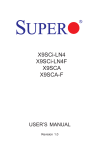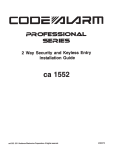Download c. how to use “pinky voice”
Transcript
PINKY VOICE / Voice Doll Vending Machine USER MANUAL (EXGLISHJ Megafeel Co., Ltd. -o- CONTENTS A. INTRODUCTION A-l) Special features ____---~~ ----- ~~__--~-- page 2 A-2) Merit of ‘pinky voice” A-3) Specification A-4) Explanation for Appearance --------------- page 3 B. BEFORE STARTING THE MACHINE B-1) Credit Setting _____________________________ -_ page 4 B-2) Motor Self-alignment -------------_ page 5 B-3) “SALES MODE” & “FREE PLAY MODE” B-4) Removing dolls from the storage B-5) PRECAUSION __-____---___---___----------- page 6 C. HOW TO USE “PINKY VOICE” page 7 C-l) Playing Procedure ---____------_---________ C-2) Adjusting volume of Speaker, Music, and Recording voice ----------- page 12 D. WIRING DIAGRAM D-l)Main Board to Bill/Coin Mechnism --- page13 D-2)Main Board to Motor Mechanism of doll storage D3)Main Board to Doll storage ------------- page14 D-4)Main Board to Speaker D-5)Main Board to LCD Inverter------------ page15 D-6)Main Board to Recording Jag for Doll D-7)M/B to Buttons & Limit SW of Motor for recording jag D-8)Main Board to LCD terminal D-9)Main Board to Phone Handset D-1O)Main Board to Control Board -------- page16 D-l l)Main Board to Display Board -------- page17 D-12)Main Board to POWER SUPPLY D-13)Main Board to LED ___--- - --_____ page18 E. ELECTRIACAL FLOW CHART --- page19 F. TROUBLE SHOOTING(Q&A) ------ page20 -l- AJNTRODUCTION A-l) Special features l First time ever, voice-doll vending machine. 3 ~---r~inn l\Lb”Luuyj l One time recording lasts permanently. l Various kinds of characteristic dolls. l In clear & vivid voice recording quality through ADPCM voice modulation. l Exciting, enjoyable background music prepared variously. l With case that can be used as a saving box and a pencil case filnr+inn lLulVl.l”ll nf “ L FIICA-MG~’ VU”.“...“. wal 1-u. vnice . ----with -.~-~ backpround music. ---- a A-2) Merit of pi&y voice. It prevents trivial errors by simplifying of the way of input & output for goods. It provides a very convenient operating condition though guiding voice & large LCD indication. It has a note detector, which can distinguish between three kinds of note, so maintainer needn’t be bothered with coin changing. It applies the newest key, so you needn’t worry about theft by key duplication. It is equipped with roller to facilitate moving and installation. A-3) Specification -2- Function Function Description Maximum recording time IOsec Number of background music selections 6 Modulation ACDPCM mode Sample rate Max 8Kl-Z Bill Acceptor / Coin mechanism (Buver option) A-4) Explanation for Appearance 1) Fluorescence lamp: When power starts to be supplied, interior fluorescent lamp turns on 2) Speaker: voice-guide & background music come through here. 3)LED: All LED is twinkling during stand-by and operation, only selected item’s LED is twinkling. 4)Front showcase: It displays 8 kinds of doll. 5)LCD display panel: It displays pi&y voice beginning screen during stand-by. Processing status will be shown on it.(when it is being operated.) 6)Operation button panel section BULE,& BED BUTTONS CB It is used when customers select doll or background music they wish to select. 12 It is used when customers record their voice !@ It is used when customers want to hear their recorded voice @ It is used when customers want to transmit to save their recording contents. Q It is used when customers decide doll and background music. 0 It is usedw hen customers wish to record again background music or recording voice by themselves 7)Connecting slot: I is used when customers wish to connect their purchased goods with pinky voice vending-machine 8)Key box 9)Handset: It is used when customers select doll or background music. 10)Input slot for coin: It is used to insertcoin into the machine. B. BEFORE STARTING THE MACHINE B-l) Credit Setting You are able to make credit setting by yourself by changing the Dip Switch. Please refer to the following to do credit setting. *Default value of Dip SW* From No.1 to No.8 ----- “ON” No.9 ---- “OFF” No.10 - “OFF” OFF 1 2 3 4 5 6 7 8 9 10 *Control Dk switch for credit setting <From No.1 to No.6 of DIP SW is for credit establishment. > *CREDIT SETTING(Default 3 credit ON value is “ON” ) ON ON ON OFF 2 credit ON ON ON ON ON a) When No.6 DIP switch is OFF, two credits are one play b) When No.5 DIP switch is OFF, it means one play per three credits c ) When No.4 is OFF, four credits are one play. “ . . . . . . ON OFF g) When No. 1 is OFF. seven credits are one play h) When every DIP switch from No. 1 to No.6 is “ON”, it means that eight credits are one pla! C: You are able to adjust the number of credit to play per game.** --I- B-2) Motor Self-alignment <The motors start to eject a doll from every doll storage(rack) >. We strongly recommend that you do above operating to make sure the machine works well as soon as you receive this machine. . Whenever the machine is moved to another place, please let the machine do self-alignment. Especially, after first installation of the machine, we recommend it. B-3) “SALES MODE “ & “FREE PLAY MODE” a) “SALES” MODE SALE MODE controlled by No.9 Dip switch. b) “FREE PLAY” MODE Please operate “No.9 OFF + RESET button” after free play, otherwise the machine will keep the “FREE PLAY” mode. B-4) Removing dolls from the doll storage Deep No. 10 always has to be “OFF” -+ this is normal status during sales mode *When you want to make No. 1 storage empty Dip aSo.1~) ‘*O>” f Dip 30.1 *‘OFF” + RESET button *When you want to make No.2 storage empty Dip Ao.10 **O\” + Dip ho.2 -j- ‘*OFF” + RLSE’I hllttorl Finally If you want to make every storage(from No.1 to No.@ empty B-5) PRECAUTION I> 2) 3) 4) 5) Please avoid a direct ray of sunlight, moisture and dust. Pinky voice has to be installed on a place, which is horizontally flat. It should be kept away from an impact in the way of movement The electricity has to be AC1 1OV and AC 220V. Inside of the machine should be kept away from water. -6- C. HOW TO USE “PINKY VOICE” C- 1) Playing Procedure l)First, a user starts supplying electricity to pink7 voice and turns power sxitch on, then fluorescent Lamp lights on. Subsequently, background music with guiding voice comes out together, then Beginning screen mode @inky voice character) will be shoan on LCD screen repeatedly Beginning screen [I LCD display CL Hi! Please, let a Pinky voice record your voice 2) ” As soon as a note or a coin is inserted, the amount of money appears on LCD screen. + When one dollar note is inserted into a machine. -,,,.._ LCD display 3) When money is inserted, up to the complete amount for selling, a guide mention will be shonn on LCD display. Please, press the BULE button to select a doll. SELECTION=BULE. Decision=PED LCD display ‘- Please, select a desired doll, then press RED button ” -7- 4) When a customer selects desired goods (doll), presses the RED button, then the goods (doll) come out to ‘output point for dolls ’ then the LCD screen will display with the guiding voice. + For example, if you want to seiect goods (doll) No.3, please press button mice and check the LED lights on. Please, press the BULE button to select a doll. A doll, No 1. SELECTION=BULE, DECISION=RED LCD display “ The doll has come out. Please take the doll out and connect connecting terminal to connection slot and select background music. If you press BULE button again, then background music will be changed. Please, press the RED button if you like “. 0 When customer’s desired doll has been sold out: then guiding voice & the LCD screen will inform that. ui LCD display ” The selected doll has been sold out, please select another doll.” 5) Next, please connect the goods that has come out from the machine to ‘connection slot’, then press the BUL,E button to select background music among 6 kinds. (Whenever customers press BULE button, background music is changed and LCD screen displays background music NO.) -> For example, if the wanted background music is No.5, then press the BULE button 4 times. Please, select music after connection of the doll to SELECTION=BULE. DECISION=RED LCD display -8- 6) After the selection of background music. please press the BILE button, then the LCD screen will display guiding screen and the guiding voice is spoken at same time. Start recording 1. Pick up the handset and press the BULE button 2. Then. starts recorchng after beep sound. LCD display --Please. press the BULE button ” 7) Please, pick up the handset, press the BULE button, then selected background music comes Corn Receiver, then the handset beeps, after beep sound a customer can start recording. The maximum Recording time is up to 10sec. 1. Pick up the handset and press the BULE button LCD display ‘* Pick up the handset. press the BULE button and the recording starts after the beep sound. 8) When it is on the recording process. it indicates processing time. It’s on recording process. 5 1 1111111111111111111 LCD display 9) After recording, background music nil1 be OE And guiding voice will be announced. It’s on recording process. 5 1 111111111111111111111111111111111111 LCD displa) w. The recording is finished. Please, press the BULE button to check the recorded contents” -9- 10) Subsequently, please pick up the handset to check the recorded contents. It’s checking up the recorded contents. 3 LCD display 11) When the check is over, customers can re-select the background music. rerecord their voice & re-transmission as much as customer want to if the recorded contents are not satisfactory. + After the transmission is over, a customer can’t change the recorded contents. So please, check it utterly. Please, press BULE button to save it into the doll if you like the recorded contents? Save the recording = BULE Re-recording = RED LCD display ‘* If you are satisfied with the recorded contents, please press the BULE button. If you wan to rerecord your voice, then press the RED button”. 12) If the customer doesn’t satisfy recorded contents, please press the RED button, then record again. -> It re-starts from 4” step. Please, select music after connection of the doll to SELECTION=BULE, DECISION=RED LCD display “ Please, select your background music again.‘* -IO- 13) If a customer wants to sa1.e recorded contents into goods (doll). please press the BULE button. Transmission of the voice Under the transmission process. 5 0 Start~11111111111111111111 I() Finish LCD display 13) When recorded contents have been transmitted? please disconnect the doll from the pinkVoice machine. Subsequently, please check the recorded contents again. The transmission is over Thank for using this machine. LCD display “The transmission is over. Please disconnect the doll from the connection slot and check the recorded contents by pressing the doll’s center section” 15) In occasion, the recorded contents isn’t saved into the goods (doll), please check it whether the doll is connected properly with ‘connection slot’ or not and if OK, please press the transmission button again. The transmission has failed CHECK THE ‘CONNECTION SLOT’ IF THE DOLL IS WELL CONNECTED AN-D PRESS THE BULE BUTTON AGAIN. LCD display “The transmission has not completed. Please, check the connection slot and then press the BULE button once again. - ll- C-2) Adjusting volume of speaker, Music, Recording voice According to the place which the machine is installed, you are able to select the best condition by adjusting the volume levels at “Control Board” located on inside of front p=el(dxr). <At control Board> *Following indicates are default value. Please control the indicator according to the installation place. It must be tested by recording a doll after you change the indicate values. *Recording Voice “Music “Doll Voice *Speaker j Min. Max. Min. Max. Min. MaX. 1) Music : Adjusting background music volume during recording the voice at a doll 2) Recording Voice : The volume of your speaking voice can be controlled b> 3) Doll Voice : Adjusting the volume of the doll sound after you finish the recording 4) Speaker : Control the Speaker volume of the machine - 12 - Min. D. WIRING DIAGRAM D-l). Main board JPl <---> Bill Accepts z E-i ~3 I ’ 1 MARS BILL g-j I. . VDMB CoNNECToR +!J VDMlhI JPI VDLI13\1 JPI 1i +24V 2 GND(4) 3 DP(q) I 11 ’I VDMlB 1 / ’ 2 JPl 1’DMlB JP3 +24v 1 AC GNIX$) 2 AC 3 I4 I D-2)Main Board <---> Motor Mechanismcapplied I I MARS BILL CO-NNECTOR Li AC 6 AC 7 DP(q 1 I8 I GND($) to JP2,JP4,JFT,JPlO) l-8 & SENSOR VDMlXI JP2, JP4, JP7,JPlO D-3) Main Board <---> Doll StorageCRack) ( Applied for JP3,JP5,JP8,JPll) I 13 4; I doll sensorhide doll storage) /1,2 VDMlM JP3, JP5, JP8, JPll Sensor D-4). Main Board(JPl5) <---> Speaker VDMlM JPl5 1: SPEAKER OUTPUT(ORG, 2: GND (GRN) +Mah Board(JP6) <---> COIN HOPPERS only used for Korean market) +24V( q ) 4-g GNDi 4 1 HOPPER ENABLE COIN PULSE( (4 ) q ) HOPPER ON( q 1 HOPPER ERROR iq) GNDl: “4 ) HOPPER JPI VDMlM JF6 - l4- D - 5 ) M a i n Board(JP18) < - - - > INVERTER +5c’ \*D1llhl JPlS ChULE OF L C D NED) 7, LCD IN VERTER GND (BLIO D-6) Main Board (JP14) <---> Recording Jag Terminal for Doll ~ 3 L--- - Doll Jagiconnector to voice doll) VD>IlM JPl4 1: KEC (BLK) 2: GND (WH) 3: voc (WII) D-7). Main Board (JP12) <---> BUTTONS 1 d 6 ----5 :----- -- ------ - ---- - _~___ ---7 ~ - ---. 8 9 10 3: BLUE BUTTON 4: G N D 5: RED BUTTON 6: G N D 11 1 2 9: Bottom limit SW of Motor for recording jag(Grcm) 10: 3 WB JP13 5 7 I n Y 2 4 6 ~ 8 10 ~ ,, 11: Top lirnir. SW of h’lotor for recording jag(Yellow) 12: ,I D-8) Main Board (JP13) <---> LCD Terminal 1 MD BUTTON D-g) Main Board (JP17) <---> Phone Receiver 8z Mouthpiece ( a handset) mouthriece GND (WH) WH) receiveriBLU) GND (BLU) VDiLIlM I JP17 D-1O)Main Board(JP20- <---> Control Board 3 I 4 cc 6 I -+ .J I 1 8 9 j 10 11 12 I 13 15 14 1 / I 16 24 32 I VD411C JP22 VDMlM JP20 I 1NO. I 1 213 / 4 15 6 7 8 9 1 1-0 i 11 / 12 13 14 15 16 1-/ u-11) Main fioard (Jp21) <---> Dispaly Uoard( for counting the remained doll at the storage) C’DkIlAI JP21 D-12) Main Board (JPlG) <---> POWER SUPPLY PVC TUBE 1: +%I\2: GNL) :i: GND 4: -13’ 5: +5\’ POWER SUPPLY D-13) Main Board (JP19) <---> LED LED 1 LED 2 LED 3 LED 4 LED 5 LED 6 LED 7 LED 8 LED X 8 VDAIlM JF’19 N O . !N.QILE: 1 2 (BRW) (RED) ~ ( LED1 j 3 4 ’ 5 ) 1 ( R E D ) (ORG) -5V ’ LED:! 1 6 i 7 / (RED) ~(GRM &~&&g&-/G (RED) CBLU) -IB- (RED) (PUR) (RED) (GRY) (RED) (WH) ( R E D ) E. ELECTRICAL FLOW CHART r ---~ AC PART pKi%iEq 7 / POWER SUPPLY / MAIN BOARD I . __------ _--- _--~ Empty I - / tI / pq Inverter ~ L / i~0~0R 1 I I / b Motor for doll storage / w *MOTOR 2 / MOTOR 3 / *MOTOR -MOTOR 4 / 5 i +MOT~R 6 I -+MOTOR 7 ( y MOTOR 8 / Motor for doll storage Motor for recording jag ’ DC PARTS F. Trouble shooting guide (Q & A) Q. The power has been supplied to pi&y voice but pinky voice doesn’t give beginning music & LCD display. Ans : Please check the electricity you are using, then try again. Q. After the money is inserted into the machine, LCD screen doesn’t indicate anything. Ans : Please check the note whether it is damaged or crushed, or coin slot is being bolcked by some coin which might has problem. Crushed or worn coins can’t be used . Q. Although money was put up to established money to sell, LCD doesn’t display a screen for selecting a doll. Ans : Please, check pi&y voice’ DIP SW whether it is set correctly, then please reset DIP SW again. Q. There is no sound when a customer tries to confirm recording contents. Ans : When a customer wishes to hear recorded contents, it only comes from the handset. Q.The transmission button isn’t working properly. Ans : Please look over ‘connection point’ whether it is properly connected with cable from the goods (doll) or not. Q. It indicates ‘stop using’ sign. Ans. : Please, check below points. 1. + 2. + In case, there is only one doll in each case. Please fill the case with dolls In case, there are no coins in returning coin box Please fill the coin box with coins. - 20 -