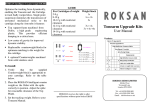Transcript
HARDWARE & INSTALLATION Laptop PC Case / Laptop PC Attachment 2 3 Printer Installation 1. Unpack the printer components and check them against the parts contents listed in the printer booklet. 2. Ensure the printer cartridge is correctly assembled to the printer unit (refer to the printer booklet supplied with the printer). 3. Open the trolley cabinet lower drawer. 5 4 The laptop PC case is normally supplied with the laptop PC already fitted. If the laptop PC has been supplied separately from the PC case, and/ or the laptop PC has been removed from the PC case prior to full T4 installation, the laptop PC will have to be installed into the laptop PC case as described later in this section - See “Laptop PC to Laptop PC case Installation” on page 13. 1. Unpack the laptop PC case and laptop PC from its packaging and check the contents against the components listed on the packaging label. 2. Align the locating slots in the bottom of the PC case with the lugs on the trolley plinth. 3. Slide the laptop PC case towards the rear of the trolley plinth. 4. Place the printer in the front of the drawer with the control panel face up. 5. Secure the printer in position against the front of the door by using the two brackets, wing nuts and studs in the front of the drawer. Finger tighten the wing nuts. NOTE: If the ends of the locating lugs are pressed down, it will not be easy to locate the laptop PC case correctly. In this instance gently lever up the ends of the locating lugs using a flat bladed screwdriver to facilitate easier location and attachment of the PC laptop case to the mounting bracket; note the gap should be between 7.5 mm & 8 mm. 4. Lock the laptop PC case in position and remove the keys from the lock. Store the keys in a secure location. NOTE: The keys can only be removed in the locked condition. 6 6. Insert the printer power supply into the right hand side of the drawer, behind the printer, and connect the AC power supply 2 pin plug to the printer power supply unit. NOTE: The AC power supply cable for the printer’s AC to DC converter is already installed inside the trolley cabinet. 11