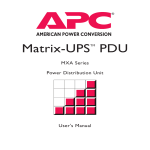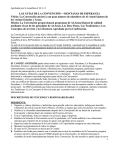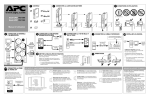Download User Manual E
Transcript
APC PowerStack 250/450 Uninterruptible Power Supply User’s Manual English 990-5020 Revision 1 10/98 Installation To obtain warranty coverage, please fill out and return the warranty registration card now. Inspection Inspect the APC PowerStack 250/450 Uninterruptible Power Supply (UPS) upon receipt. Notify the carrier and dealer if there is damage. The packaging is recyclable; save it for reuse or dispose of it properly. Wall Mounting The brackets on the UPS can be rotated 90 ° for wall mounting. Remove the screws, rotate the brackets, and insert the screws in the appropriate holes. Wall-mount the unit with the controls towards or at the top, not at the bottom of the unit . Warning! Changes or modifications to this unit not expressly approved by the party responsible for compliance could void the warranty. Rack Mounting The UPS comes with standard 46.5 cm (19") rack mount brackets. It is supplied with four (4) screws to attach the mounting brackets (ears) to the chassis. The illustrations above show the proper positions for wall mounting the unit Select a rack location with adequate air flow that is free from excessive dust. Ensure that the air vents on the sides of the UPS are not blocked. Do not operate the UPS where temperature or humidity are outside the limits in the Specifications section of this manual. Do not mount the unit on the wall as shown in the illustrations at left. Doing so could result in a safety hazard. Warning! Rear View Desktop Use This UPS is provided with four adhesive-backed rubber “feet” for desktop use. Attach the feet to the bottom of the unit and remove the ears to use it on a desktop. The recommended placement of the feet is shown by a small + on the bottom corners of the unit: Computer Interface Port The interface port is used for communicating with the UPS. See enclosed documentation for details. Charge the battery pack The UPS charges its battery pack whenever it is connected to utility power. The battery pack will charge fully during the first 4 hours of normal operation. Do not expect full battery back-up runtime during this initial charge period. Once the UPS is mounted, please follow the installation instructions in the Smart-UPS Quick Reference Guide. Operating Instructions Switch On — Switch Off With the UPS plugged in, press and release the on/off/test button to supply power to the loads. The loads are immediately powered while the UPS performs a self-test. Press and release the button again to turn off power to the loads. It may be convenient to use the UPS as a master on/off switch for the protected equipment. The green on-line LED illuminates when the UPS is supplying utility power to the loads. Self-test The UPS performs a self-test automatically when turned on, and every two weeks thereafter. Automatic self-test eases maintenance requirements by eliminating the need for periodic manual selftests. During the self-test, the UPS briefly powers the loads on-battery. If the UPS passes the self-test, it returns to on-line operation. If the UPS turns off during the self-test and emits a fading tone, the batteries are not connected properly. The loads are not affected by a failed test. Recharge the battery pack overnight and perform the self-test again. If the replace battery LED is still on, replace the battery pack using the Replacing the Battery Pack procedure. On Battery During on-battery operation, the yellow on-battery LED illuminates and the UPS sounds an audible alarm consisting of 4 beeps every 30 seconds. The alarm stops when the UPS returns to on-line operation. Overload When loads exceed the UPS’s capacity, the red overload LED illuminates and the UPS emits a sustained tone. The alarm remains on until the overload is removed. Disconnect nonessential load equipment from the UPS to eliminate the overload. If the overload is severe, the input circuit breaker may trip (the resettable center plunger of the circuit breaker pops out). Disconnect nonessential load equipment from the UPS to eliminate the overload and press the plunger back in. If there is AC power and the circuit breaker does not trip during overload, the loads are still powered. If the circuit breaker trips or the UPS attempts to transfer to battery, the loads’power will be shut off. Turn the UPS off then back on to power the loads. Low Battery When the UPS is operating on-battery and the energy reserve of the battery pack runs low, the UPS beeps continuously until the UPS shuts down from battery pack exhaustion or returns to on-line operation, if the utility power returns before the battery pack is exhausted.. Cold Start Note: Cold start is not a normal operating condition. When the UPS is off and there is no utility power, it is possible to cold start the UPS to power the loads from the UPS’s battery pack. · Press and hold the on/off/test button until the UPS emits a constant tone. · Release the on/off/test button during the tone to start the UPS. Replace Battery If the battery pack fails a self-test, the UPS emits short beeps for one minute and the red replace battery LED illuminates. The UPS repeats the alarm every five hours. Perform the self-test procedure to confirm replace battery conditions. The alarm stops when the battery pack passes the self-test. Storage Storage Conditions Before storing, charge the UPS for at least 8 hours. Cover the UPS and store it lying flat in a cool, dry location, with its battery pack fully charged. Extended Storage At -15 to +30 °C (+5 to +86 °F), charge the UPS’s battery pack every 6 months. At +30 to +45 °C (+86 to +113 °F), charge the UPS’s battery pack every 3 months. Replacing the Battery Pack This UPS has an easy to replace hot-swappable battery pack. APC Note: Please read the cautions in the APC Safety Guide. 1. Reach into the finger pull and remove the front cover. 2. Use a flat-blade screwdriver to turn the two battery door screws ¼ turn counterclockwise; open the door. 3. Grasp the clear plastic tab and gently pull the battery pack out of the UPS until the battery connector is visible. Warning! Do not force the battery pack out. This may damage internal wiring! Replacement Batteries See your dealer or call the number in this manual for information on replacement battery pack kits. For 250 models, order RBC17. For 450 models, order RBC18. Battery Pack Replacement Procedure Battery pack replacement is a safe procedure, isolated from electrical hazards. You may leave the UPS and loads on for the following procedure. 4. Disconnect the battery connector by gripping both sides of the connector and firmly pulling them apart. 5. 6. Slide the battery pack out of the UPS. Slide the new battery pack three-fourths of the way into the UPS. Connect the battery connector attached to the unit to the connector attached to the new battery pack. Notes · Once the battery pack is disconnected, the loads are not protected from power outages. · Be careful removing the batteries - they are heavy. · Small sparks at the battery connectors are normal during connection. 7. 8. Push the battery pack in as far as it will go. There are stops in the back to prevent it from going too far. 9. Close the battery door, turn the battery compartment screws ¼ turn clockwise, and replace the front cover. 10. Batteries must be recycled. Deliver the battery to an appropriate recycling facility or ship it to the supplier in the new battery’s packing material. See the new battery instructions for more information. Specifications Service 250 VA 450 VA 0 - 320 VAC 165 - 283 VAC 208 - 253 VAC Resettable circuit breaker 47 - 63 Hz (autosensing) 4 ms typical, blackout response time 250 VA 165 W 450 VA 280 W 230 VAC 50 or 60 Hz, ±0.1 Hz; unless synchronized to utility during brownout On-battery waveshape Stepped sine-wave Output Over Current Protection Overcurrent and short-circuit protected, latching shutdown on overload Battery type Spill proof, maintenance free, sealed lead-acid Typical battery life 3 to 6 years, depending on number of discharge cycles and ambient temperature Typical recharge time 4 to 8 hours from total discharge Operating temperature 0 to +40 °C (+32 to +104 °F) Storage temperature -15 to +45 °C (+5 to +113 °F) Operating and storage relative humidity 5 to 95%, non-condensing Operating elevation 0 to +3,000 m (0 to +10,000 ft) Storage elevation 0 to +15,000 m (0 to +50,000 ft) Audible noise at 1 m (3 ft) <38 dBA Size (H x W x D) 4.5 x 44.5 x 33 cm. (1.75 x 17.5 x 13.0 in.) Weight - net (shipping) 8.41 (10.45) kg. 9.77 (11.82) kg. 18.5 (23) lbs. 21.5 (26) lbs. Safety and approvals VDE licensed to EN50091 and EN60950 EMC certification EN55022 Electromagnetic Immunity IEC 801-2 Level IV, 801-3 Level III, 801-4 Level IV ¬ User adjustable through PowerChuteÒ plus (see software documentation) Acceptable input voltage Input voltage (on-line operation) ¬ Output voltage ¬ Input Over Current Protection Frequency limits (on-line operation) Transfer time Maximum load On-battery output voltage On-battery frequency LEDs and Audible Alarms Function LED Tone* UPS is on l m l l — UPS is running on battery m l — — 4 UPS is performing self-test m X l l — Overload — — m — 1 Overload shutdown — — m — 1 Output short circuit — — m — 1 — m — 1 Transformer failure — Low Battery (while on battery) m — — — Replace battery condition — — — m 2 Battery disconnected in self test l l l l 3 X X X X X l l 1 X X X 1 — — 1 If the UPS requires service do not return it to the dealer! Follow these steps: 1.Use the Troubleshooting section of the Quick Reference Guide to eliminate common problems. 2.Verify that no circuit breakers are tripped. A tripped circuit breaker is the most common UPS problem! 3.If the problem persists, call customer service or visit the APC Internet Website (www.apcc.com). 4.Note the model number of the UPS, the serial number, and the date purchased. A technician will ask you to describe the problem and try to solve it over the phone, if possible. If this is not possible the technician will issue a Return Merchandise Authorization Number (RMA#). 5.If the UPS is under warranty, repairs are free. If not, there is a repair charge. 6.Disconnect the batteries before packing the UPS. 7.Pack the UPS in its original packaging. If the original packing is not available, ask customer service about obtaining a new set. 8.Pack the UPS properly to avoid damage in transit. Never use Styrofoam beads for packaging. Damage sustained in transit is not covered under warranty. 9.Include a letter with your name, RMA#, address, copy of the sales receipt, description of the trouble, your daytime phone number, and a check (if necessary). 10.Mark the RMA# on the outside of the package. 11.Return the UPS by insured, prepaid carrier to the address given to you by Customer Service. North & Latin America APC 132 Fairgrounds Road West Kingston, Rhode Island 02892 USA 1-800-800-4APC/1-401-789-5735 Internet: http://www.apcc.com E-Mail: E-Mail: North America: [email protected] Europe: [email protected] Latin America: [email protected] Declaration of Conformity Application of Council Directives: Standards to Which Conformity Declared: Manufacturer's Name and Address: UPS internal alarms: boost/trim failure transfer relay weld Sleep Mode — Importer's Name and Address: Type of Equipment: Model Numbers: Key: — = irrelevant to condition m = on steady X = flashing l = Off Serial Numbers: * 1 = sustained tone 2 = 1 minute of beeping every 5 hours 3 = fading tone 4 = 4 beeps every 30 seconds Europe APC Ballybritt Business Park Galway, Ireland 1800-702000 Toll-free within the Republic of Ireland only Years of Manufacture: Note: 89/336/EEC,73/23/EEC,92/31/EEC, 93/68/EEC,91/157/EEC EN55022, EN50082-1, EN50091, EN60950 American Power Conversion 132 Fairgrounds Road West Kingston, Rhode Island, 02892, USA -orAmerican Power Conversion (A. P. C.) b. v. Ballybritt Business Park Galway, Ireland -orAmerican Power Conversion Phillipines Second Street Cavite EPZA Roserio, Cavite Phillipines American Power Conversion (A. P. C.) b. v. Ballybritt Business Park Galway, Ireland Uninterruptible Power Supply PowerStack Models250 and 450, BayStack Model UPS45 X9801 000 0000 — X9899 999 9999* X9901 000 0000 — X9999 999 9999* 1998, 1999 Where X = B, O, W, or D We, the undersigned, hereby declare that the equipment specified above conforms to the above directives. Billerica, MA Place 10/1/98 Date Galway, Ireland Place 10/1/98 Date Stephen A. Lee Regulatory Compliance Engineer Ray S. Ballard Managing Director, Europe