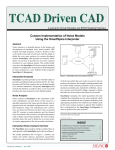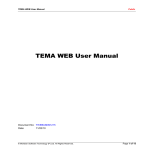Download Local Optimization Templates for Extracting BSIM3v3.1 Parameters
Transcript
TCAD Driven CAD A Journal for Circuit Simulation and SPICE Modeling Engineers Local Optimization Templates for Extracting BSIM3v3.1 Parameters in UTMOST III Introduction The BSIM3v3.1 SPICE model has become an industry standard for modeling deep-submicron MOS technologies. The model is suitable for both digital and analog applications because of the better modeling of the output conductances and the physics based scaling which is embedded in the model equations. The model offers binning parameters for improving the model fits for certain devices. The BSIM3v3.1 model has been implemented in UTMOST III and SmartSpice since its first introduction. The UTMOST user group has continuous interest in creating better BSIM3v3.1 models for their customers. This article is written to provide the latest local optimization templates perfected in Silvaco’s model characterization lab. Data Collection and Initial Parameter Extraction The final quality of the optimized model depends heavily on the quality of collected data and the initial parameter extraction. UTMOST has a powerful automatic BSIM3v3.1 parameter extraction algorithm which is a part of the “BSIM3_MG” routine. The data for BSIM3v3.1 modeling should always be collected by using the BSIM3_MG routine. (See articles for BSIM3_MG extraction routine in the previous issues of the Simulation Standard.) The UTMOST extraction manual volume #1 also covers the entire operation of the BSIM_MG routine. The recommended number of points per sweep in the BSIM3_MG routine is 51 and the number of VGS steps and VBS steps are 5. The Voffset value which is used to calculate the the first VGstart value for the ID/VD characteristics (Vgstart = VTextracted + Voffset) defaults to 0.5V. The Voffset value may seem high for some analog users who like to see the data closer to the threshold voltage. However the RDS related parameters are extracted better if the Voffset is around 0.5V. The user should pay attention to the measured characteristics of each device to make sure that there are no problem devices in the device array which is used for modeling. Volume 9, Number 1, January 1998 The typical number of geometries used for model parameter extraction is 10 to 12. There should be a large device with wide W and long L (to avoid short channel or narrow width effects) to extract the root parameters (threshold voltage, mobility, etc.). The wide W and shortest L device and array of common wide W and short L devices should be present in the test chip to extract short channel effects. The long L and narrowest W device and maybe one or two more narrow W and long L devices should be present in the test chip to extract the narrow width effects. The last critical device geometries which need to be in the test chip are the small devices. The small devices are the narrow W and short L devices. The shortest L and narrowest W and one or two more small devices should be used for modeling. These are the devices which require many of the binning parameters within the BSIM3v3.1 model. Local Optimization Strategies After the data is collected the initial set of parameters is extracted by the BSIM3_MG routine. The ALL_DC routine can be used for local optimization. In this article’s example a single ALL_DC routine will be used. The different types of data will be displayed in the ALL_DC graphics screen for different optimization strategies. This may require more user interface but it is easier to follow each step of local optimizations this way. Later the user may automate the local optimization strategies by utilizing the different ALL_DC routines. The operation of the local optimization is explained in the UTMOST user manual. Continued on page 2.... INSIDE The SmartSpice Interface to Cadence (revisited) ...................7 CellRATER from Taveren Technology ..................................8 Cell Characterization with .MODIF Statement in SmartSpice ..................................................................10 Calendar of Events ..............................................................13 Hints, Tips, and Solutions ..................................................14 SILVACO INTERNATIONAL Strategy #1: idvg_large_bsim3v3 and width offset effects for narrow devices only. The strategy#2 will optimize the “Current” of “ID/VG” characteristics (Figure 4). The narrow W and long L devices should be selected for each row in this strategy. It is recommended to select typically 2 narrow W and long L devices. The ID/VG characteristics of the selected narrow W and long L devices should be present in the graphics screen. This strategy is used for the wide W and long L device only. As it can be seen in the figure 1, it will optimize the “Current” of “ID/VG” characteristics. The Wide W and long L device should be selected in the “Geometry Selection Screen” (figure 3.) for each row in this strategy. The ID/VG characteristics of this device ( wide W and long L) should be present in the graphics screen. The first row is used to optimize the parameters for the threshold shift (K3, W0) and the width offset (WINT). There is no back bias effect so the “sweep/start” and “sweep/stop” are set to 1 (Figure 5). The first row of the optimization is used for the threshold, mobility and mobility degradation related parameter optimization. Therefore the “sweep/start” and “sweep/ stop” variables are both set to 1 (Figure 2) This will ensure that these parameters in row#1 will only use the data with VBS=0V (which is the sweep#1 for the ID/VG characteristics). The %5 to %100 for the current range will guarantee that the subthreshold data will not be used for this optimization. This is logical since the threshold and mobility related parameters should not be optimized for the subthreshold region. The second row includes the back bias effects (K3B) but only concentrates around the threshold region. Therefore the current max is set to 40% (Figure 5). The third row is for the final re-optimization of the width offset and its gate field and back bias effects (DWG and DWB). The threshold region is not included for this optimization therefore the current min is set to 25% and current max is set to 100% (Figure 5). The second row is used to optimize the back bias effects on threshold and mobility. The difference in the second row compare to the first row is the “sweep/stop” value. The “sweep/stop” value in the second row is set to 5 to include the remaining sweeps in the ID/VG characteristics which have the VBS value other than 0. (Figure 2). Strategy #3: idvg_short_bsim3v3 The strategy#3 is similar to strategy#1 and #2. The geometries used for optimization are wide W and short L for each row. The strategy#3 is used to optimize the threshold shift and length offset and channel resistance effects for the short channel devices only. The strategy#3 will optimize the “Current” of “ID/VG” characteristics The third row is created for the subthreshold region parameters NFACTOR and VOFF. The current min and current max is set to 1E-10 to 1E-7 to cover the sub VT region only. (Figure 2.) (Figure 6). The wide W and short L devices should be selected for each row in this strategy. It is recommended to select maximum 3 wide W and short L devices for each row of optimization. The ID/VG characteristics of the selected wide W and short L devices should be present in the graphics screen. Strategy #2: idvg_narrow_bsim3v3 The strategy#2 is very similar to strategy#1 except the geometries used for optimization are different. The strategy#2 is used to optimize the threshold shift Figure 1. Local optimization strategy definition screen for Strategy#1 (idvg_large_bsim3v3) Figure 2. Local optimization target selection screen for Strategy#1 (idvg_large_bsim3v3) The Simulation Standard Figure 3. Local optimization geometry selection screen for Strategy#1 (idvg_large_ bsim3v3) Page 2 January 1998 initial values and minimum and maximum limits for the local optimization. It is suitable to select 2 or 3 small devices for each row of optimization. The ID/VG characteristics of the selected narrow W and short L devices should be present in the graphics screen. The first row is used to optimize the parameters for the threshold shift (PVTH0) and the channel resistance (PRDSW) adjustment for small devices. There is no back bias effect so the “sweep/start” and “sweep/stop” are set to 1 (Figure 9). If there is a need to adjust the mobility or the mobility degradation parameters for the small devices, the binning parameters (PU0, PUA or PUB can be added to row#1). Figure 4. Local optimization strategy definition screen for Strategy#2 (idvg_narrow_bsim3v3) The second row includes the back bias effects (PK2) but only concentrates around the threshold region. Therefore the current max is set to 40% (Figure 9). This parameter is optional. If the back gate effects are modeled well with existing model after running the strategy#1, #2 and #3 then there is no need to include the parameter “PK2” in the optimization. The same logic applies for all binning parameters. The user should check the fits after strategy #1, #2 and #3 and then make a judgment call based on the fits for the small device to run strategy#4 with default settings or to add or to subtract some of the binning parameters. Figure 5. Local optimization target selection screen for Strategy#2 (idvg_narrow_bsim3v3) The first row is used to optimize the parameters for the threshold shift (DVT0, DVT1, NLX), length offset (LINT) and channel resistance (RDSW). There is no back bias effect so the “sweep/start” and “sweep/stop” are set to 1 (Figure 7). The second row includes the back bias effects (DVT2) but only concentrates around the threshold region. Therefore the current max is set to 40% (Figure 7). Strategy #5: idvd_0vb_bsim3v3 The first 4 strategies concentrated only on the linear regions (ID/VG) of different geometries. The strategy#5 will use the ID/VD data (saturation region) for optimization (Figure 10). Strategy#5 also uses different geometries for each row of the local optimization. The ID/VD at VB=0V characteristics of the all optimized devices should be present in the graphics screen. The third row is for the final re-optimization of the width offset and its gate field and back bias effects (PRWG and PRWB). The threshold region is not included for this optimization so the current min is set to 20% and current max is set to 100% (Figure 7). Strategy #4: idvg_small_bsim3v3 The strategy #4 is in the same family of optimization strategies as Strategy#1, #2 and #3. The geometries used for optimization should be narrow W and short L devices only. Strategy #4 will optimize the “Current” of “ID/VG” characteristics (Figure 8). The difference in this strategy compared to #1,#2 and #3 is the parameters. The original BSIM3v3.1 model does not have a variety of parameters for modeling the small device effects. The threshold voltage adjustment parameters such as DVT0W, DVT1W and DVT2W are not recommended for use in small geometry effect modeling. Therefore the binning parameters should be utilized for the regions where there is a need for model improvement. Usually the threshold voltage and high gate field effects in the linear region need some improvement. The binning parameters PVTH0 and PRDSW parameters are included in strategy#4 to compensate the lack of standard model parameters for modeling the small device effects. The binning parameters are not included in the original UTMOST parameter table for the BSIM3v3.1 model. Therefore if there is a need to utilize these parameters they should be added to the parameter table with some January 1998 Figure 6. Local optimization strategy definition screen for Strategy#3 (idvg_short_ bsim3v3) Figure 7. Local optimization target selection screen for Strategy#3 (idvg_short_ bsim3v3) Page 3 The Simulation Standard Strategy #6: rds_0vb_bsim3v3 The strategy#6 has few different points compared to the rest of the strategies. The strategy#6 is used for the output resistance optimization. Therefore the “Derivative” option is selected in the Strategy Definition Screen” (Figure 12). The log scale “RDS/VDS” characteristics for all optimized devices should be present in the graphics screen before the execution of the strategy#6. The output resistance optimization is the most difficult part of BSIM3v3.1 modeling. Therefore the user should pay attention to the measured vs simulated data and include or exclude certain devices in the geometry selection screen to improve the optimization strategy. Figure 8. Local optimization strategy definition screen for Strategy#4 (idvg_small_ bsim3v3). For the output resistance optimization the wide W and long L device and typically 2 or 3 wide W and short L devices should be selected in row#1. In row#1 total number of 11 parameters are selected for optimization: “PCLM, PDIBLC1, PDIBLC2, PVAG, DROUT, DELTA, PSCBE1, PSCBE2, ETA0, DSUB” If the wide W and long L device seem to be dominant factor for the optimization results, this device can be excluded and only the short channel devices can used for re-optimization. The parameters “PSCBE1 and PSCBE2” can be excluded when optimizing for the PMOS devices because the impact ionization current will usually be negligible for PMOS devices. Figure 9. Local optimization target selection screen for Strategy#4 (idvg_small_ bsim3v3). The row#1 is used to optimize the ID/VD at VB=0V characteristics of the wide W and long L device only. The “Current Min.” and “Current Max” is set to 1E-6 and 1 to cover the entire range of ID/VD characteristics 1µA (Figure 11). The default settings for the “Sweep/ Start” and “Sweep/Stop” is set to 3 to 5. This settings can be changed by the user based on the fits quality. If the model needs more improvement for the higher VGS steps then Sweep Start and Stop values can be changed to 4 and 5 to cover the higher VG steps of the ID/VD characteristics. The parameters A0 and AGS are used for the wide W and long L device only. The row#2 is used for saturation region optimization of the short channel devices only. Therefore the wide W and short L devices should be selected in the geometry selection screen for row#2. It is recommended to select maximum of 3 devices (typically 2). The default parameter for optimization is “VSAT”. However the parameters A1 and A2 can be added to row#2 given that the model can not be improved with the existing parameters. This decision should be made after running the strategy #6 (optimization of the output resistances) and examining the fits for the ID/VD characteristics again. Sometimes the output resistance fits for the small devices are not as good as the short channel devices. In such cases some binning parameters can be added to improve the fits for the small devices. These binning parameters can be such as: PETA0, PPDIBLC1, PPDIBLC2, PPVAG, PDROUT, etc. Figure 10. Local optimization strategy definition screen for Strategy#5 (idvd_0vb_bsim3v3). The row#3 is same as row#2 except it is used for narrow W and long L devices. It is recommended to select maximum 3 devices (typically 2). The parameters B0 and B1 usually provide good fit results for narrow W devices. The row#4 is used only if there is a need for the improvement of small device ID/VD characteristics. The binning parameter “PVSAT” is included in the row#4 as a recommendation for the binning parameter selection. This parameter (PVSAT) does not exist in the original parameter table so it should be added to the parameter table if needed. The Simulation Standard Figure 11. Local optimization target selection screen for Strategy#5 (idvd_0vb_bsim3v3). Page 4 January 1998 Strategy #8: rds_highvb_bsim3v3 The strategy#8 is very similar to strategy#6. The only difference is that the “RDS/VDS” data which is used for optimization has high VBS (Figure 16). For the high VBS output resistance optimization the wide W and short L devices (typically two) should be selected in the geometry selection screen and the selected device data should be present in the graphics screen. The row#1 is the only active row in strategy#8. The parameters “ETAB and PDIBLCB” should be optimized for the RDS/VDS at high VBS data. Figure 12. Local optimization strategy definition screen for Strategy#6 (rds_0vb_bsim3v3). Strategy #9: idvg_temp_bsim3v3 Up to strategy#9 only room temperature data is used for the optimizations. The Strategy#9 and strategy#10 are used for the optimization of the temperature parameters. Therefore the data which is different to room temperature should be loaded to UTMOST before running strategy#9 and #10. The strategy#9 is used for the optimization of the threshold and mobility adjustment parameters. Each row is used for the optimization of the different geometries. The ID/VG characteristics at low VDS (0.1V) should be present in the graphics screen before running the strategy#9 (Figure 18). Figure 13. Local optimization target selection screen for Strategy#6 (rds_ 0vb_bsim3v3). The row#1 is used to adjust the threshold (KT1) and mobility (UTE, UA1, UB1) with temperature for the wide W and long L device only. The back bias effects are not included in row#1 therefore the “Sweep/start” and “Sweep/stop” is set to 1 (Figure 19). Strategy #7: idvd_highvb_bsim3v3 The strategy#7 is used for the high VBS ID/VD characteristics of all devices. In strategy#7 each row is used for different geometries. The high VBS ID/VD characteristics should be present in graphics screen for all optimized devices. The row#2 includes the back bias effects into the optimization (added parameters KT2 and UC1). The selected geometry should be wide W and long L only. (Figure 19). The row#3 is used to optimize the temperature effects on threshold (KT1L) and the channel resistance (PRT) for the wide W and short L devices. Typically two devices are selected for optimization. The row#1 is used for the wide W and long L device only. The parameter “KETA” is the only standard BSIM3v3.1 parameter used for the high VBS modeling of ID/VD characteristics. However this parameter usually doesn’t scale well for the short channel, narrow width and small devices. Therefore in the following row#2 #3 and #4 the binning parameters are introduced to provide the scaling. (Figure 14). The row#2 is used for narrow W devices only. The parameter “WKETA” is a binning parameter and it should be added to the parameter screen by the UTMOST user. Typically 2 narrow W and long L devices are suitable for the row#2 optimization. The row#2 should be activated only the fit improvement is needed. Figure 14. Local optimization strategy definition screen for Strategy#7 (rds_ 0vb_bsim3v3). The row#3 is used for short L devices only. The parameter “LKETA” is a binning parameter and it should be added to the parameter screen by the UTMOST user. Typically 2 wide W and short L devices are suitable for row#2 optimization. The row#3 should be activated only fit improvement is needed. The row#4 is used for narrow W devices only. The parameter “PKETA” is a binning parameter and it should be added to the parameter screen by the UTMOST user. Typically 2 narrow W and short L devices are suitable for the row#2 optimization. The row#4 should be activated only fit improvement is needed. January 1998 Figure 15. Local optimization target selection screen for Strategy#7 (rds_0vb_ bsim3v3). Page 5 The Simulation Standard Figure 16. Local optimization strategy definition screen for Strategy#8 (rds_highvb_bsim3v3). Figure 18. Local optimization strategy definition screen for Strategy#9 (idvg_ temp_bsim3v3). Figure 19. Local optimization target selection screen for Strategy#9 (idvg_temp_ bsim3v3). Figure 17. Local optimization target selection screen for Strategy#8 (rds_highvb_bsim3v3). There are no standard BSIM3v3.1 parameters to adjust the temperature effect specifically for narrow W and small devices. Therefore in order to improve the fits some binning parameters such as: WUTE, PUTE, WKT1, PKT1, PPRT, WUA1, PUA1 can be added to the optimization. Some strategies may provide better results if executed more than once. The user can repeat the same strategy few times. The strategy#5 and strategy#6 should be executed one after another several times. The less binning parameters are used the more physical the model will be. The binning parameters should only be used if the improvement cannot be made with the existing standard BSIM3v3 parameters. Strategy #10: idvd_temp_bsim3v3 The strategy#10 is used for optimization of the temperature parameters for the ID/VD characteristics. The ID/VD characteristics at 0V VBS should be present in the graphics screen before running the strategy #10 (Figure 20). The row#1 is used only for the short channel devices. The parameter AT is used to optimize the temperature effects on ID/VD characteristics. Conclusion A total of 10 local optimization strategies for the BSIM3v3.1 model have been presented in this article. The UTMOST user should go into each strategy and change the selected geometries in the “Geometry Selection Screen” according to the available devices before running any of these strategies. Some UTMOST users may have different local optimization strategies based on the older setup files. They can modify their local optimization strategies to be compatible with the latest strategies presented in this article. It is NOT recommended to run all 10 strategies at once. The user should run each strategy one by one and observe the optimization results after each strategy is completed. The main local optimization screen should be kept open during the optimization. This screen is a good indicator if the selected strategy is running successfully or not. The Simulation Standard Figure 20. Local optimization strategy definition screen for Strategy#10 (idvd_temp_bsim3v3). Figure 21. Local optimization target selection screen for Strategy#10 (idvd_ temp_bsim3v3). Page 6 January 1998 The SmartSpice Interface to Cadence (revisited) The SmartSpice interface to the Cadence Design Framework II has been substantially improved in its latest release (version 1.0.8.R), following feedback from a number of existing users. The interface is implemented through the Cadence Spice Socket, and enables users of Cadence’s Analog Artist and Composer software to interact directly, and seamlessly, with SmartSpice. The interface works through a series of Analog Artist control screens implemented by Silvaco using the Cadence OASIS interface. Because it depends on the sophisticated functionality provided by OASIS, the SmartSpice / Spice Socket interface is only compatible with version 4.4.0 (and above) of the Design Framework. SmartSpice is also compatible with the HSPICE Socket built into older versions of Cadence’s Composer, Edge and Artist products, although access through this interface to SmartSpice’s more powerful features is necessarily limited. The improvements described in this article take the form of a series of enhancements (including some bug fixes) which have been made to several of the existing interface features. These improvements are part of an on-going project aimed at making the SmartSpice interface provide access to substantially more of the features available in SmartSpice itself than was the case in earlier releases. also annotated to the schematic. In summary, then, a brief, but complete list of features implemented in the current release of the SmartSpice interface to the Cadence Design Framework II is: One important feature, fixed in this release, is the generation of hierarchical netlists from Analog Artist, and the ability to correctly annotate sub-circuit simulation information back to the Composer schematic window. The ability to annotate operating points and currents has also been fully implemented for all component types. An example of a fully annotated subcircuit is illustrated in Figure 1. The functionality of the analysis control screens in Analog Artist will be greatly enhanced in the next release of the SmartSpice interface; the first step in this direction has already been taken in the current release, however, in the form of a set of control items providing the ability to save bias points in both DC and transient analyses. Several components of the Cadence design library ‘analogLib’ did not allow the instantiation of SmartSpice views on the Cadence Composer schematic editor in previous releases of the SmartSpice interface; an example is the file-based, piece-wise linear voltage source (vpwlf). This behavior has been corrected in the current release. Furthermore, none of the voltage sources in the analogLib library were annotating their operating currents to the schematic editor in the last release. This problem has been rectified in version 1.0.8.R, and the characteristics of both voltage and current sources have been extended so that, where appropriate, the power is January 1998 ● Ability to specify SmartSpice as the default simulator in the Setup->Simulator/Directory/Host control screen of Analog Artist. ● Ability to include model files in SmartSpice or cdsSpice format in the Setup->Environment control screen of Analog Artist. ● Ability to generate PSF output from SmartSpice, implemented through automatic generation of the “psf=2” option. ● Annotation of node voltages to the Composer schematic editor, selected via the Results->Annotate-> DC Node Voltages menu item in Analog Artist. ● Annotation of device operating points (for example, device currents, gds, etc.) to the Composer schematic editor, selected via the Results->Annotate>DC Operating Points menu item in Analog Artist, and controlled via the opPointLabelSet field of the Interpreted Labels Information section of the CDF properties in the Silvaco-supplied analogLib library, accessed via the Tools->CDF->Edit control screen in the Cadence CIW. ● ● Support for marching waveforms, implemented via the SmartSpice waveform viewer through automatic generation of the “.IPLOT” statement. Direct plot of waveforms in the Cadence Waveform Window, implemented via the Results->Direct Plot Continued on page 11.... Figure 1. An example of subcircuit back annotation. Page 7 The Simulation Standard CellRATER from Taveren Technology – Fast, Accurate Cell Library Characterization for Deep Submicron Timing Flow Improvement John Croix and Jerry Gebhard, Tavern Technology Introduction Generally speaking, cell-based timers are faster because they deal with less data. One would expect transistorbased static timers to be more accurate due to the finer granularity of the analysis. In practice this isn’t always true, and the tradeoffs for this finer granularity are CPU time and limits on the amount of data that can be successfully analyzed. CellRATER was developed in an attempt to give the end user the best of both worlds. Improved accuracy for the cell-based user, and improved throughput for the transistor-based user. (For those users whose tools can run in mixed-mode, cells and transistors at the same time, substituting CellRATER data for standard cells improves the throughput, while maintaining the accuracy) Taveren Technology, Inc., a startup company based in Austin, Texas is busy developing the next generation performance characterization tool suite. CellRATER, a cell library characterization tool, is the first product in this suite. It is up to 10 times faster and 10 times more accurate than the competition. This article will attempt to give you an understanding of how CellRATER achieves these goals using Silvaco’s SmartSpice, and the benefits that can be gained in the overall timing design flow. Background Over the past few years, static timing analysis has become an acceptable signoff method for high speed digital designs. Generally, static timing tools fall into 2 categories: cell-based static timers, typically used by ASIC designers, and transistor-based static timers, more commonly used by custom IC designers. Both methods suffer from a lack of accuracy when compared to SmartSpice, but the improvement in analysis time is usually what convinces users the tradeoff is necessary. Both types of timing tools rely on pre-characterized data for the primitive elements in the analysis. Cell-based tools rely on a library of characterization data, typically made up of standard or gate array cells. Transistor-based tools rely on tables of data for various transistor sizes. An additional and equally important benefit to the cell-based user is the positive impact these improved libraries have on synthesis. It is generally accepted knowledge in the industry that problems caused by synthesis are really the fault of poorly developed and characterized libraries. Traditional Approach To understand our method of characterization, it is helpful to review the traditional approach. In its most basic form, cell characterization is the process of applying a voltage stimulus to an input pin, placing a capacitive load (Cload) on an output pin, and measuring the propagation delay (td) through the cell and rise/fall times (tout) on the output pin. The deficiencies of both types of static timers are well known. First and foremost is the fact that they are only as accurate as the characterization data they rely on. Input Stimulus Output Response C load C in t out t in td Figure 1. Traditional approach to cell characterization. The Simulation Standard Page 8 January 1998 Recently this approach was taken a step farther. Attempts to improve the accuracy of cell models led to the development of the non-linear table model. The nonlinear table model increases accuracy by allowing the effects of input edge transition time (tin) on the propagation delay (td) and output rise/fall times (tout) to be taken into account. Unfortunately, it still lacks a place-holder for information on variations of Cin with respect to Cload and tin that we can provide. (These variations impact the previous driving stage rise/fall times, and should be included in future versions of the model.) this constraint, we apply innovative error-minimizing techniques to reduce the oversampled data to either a lookup table or set of equation coefficients suitable for use in synthesis, static timing analysis or event-driven simulation tools. For example, if the measured data consisted of 400 points, data reduction could reduce this to 36 points (6x6 table). When this table is used to predict the response of the cell, it would yield typical results within 0.5% of SmartSpice over the entire range of measurement (not just the measured points). Typical characterization tools measure the response of a cell at a small number of points that are chosen manually by the user. This limited data set is used to populate the table model, which in turn is used to predict the overall response of the cell. By using interpolation between the points or fitting it to a fixed-form equation, new response values are chosen during static timing analysis or synthesis. Our research has shown that these interpolation errors can typically be on the order of 15 -50% of what the true response would be if measured in SmartSpice. Speed In addition to offering the highest accuracy available, CellRATER offers impressive efficiency. While it might seem that more CPU resources would be required by our oversampling approach, we have demonstrated that by taking advantage of SPICE setup features, it actually takes less time to complete the characterization process. In addition, for those who have access to multiple, networked computers, the performance of our system scales almost linearly with the number of computers. Our system uses a client-server architecture to take full advantage of your SmartSpice licenses. Because we have a custom interface, the use of SmartSpice as the SPICE engine in our system ensures the most optimum solution for speed. CellRATERʼs Approach As contrasted to the above approach, CellRATER can produce a 6x6 lookup table for a combinational or sequential (flip-flop) cell that predicts response to within 0.5% (typical) of SmartSpice, after interpolation by Synopsys. That accuracy is typical across the entire range of response, not just at the measured points. CellRATER uses a unique method of oversampling and data reduction that guarantees more reliable and more accurate results than traditional methods. Yet speed is not compromised. In fact, even though we sample at many more points than other commercially available packages, our runtimes are less. In fact, they can be as much as 10 times less. Ease-of-Use There is a beneficial side-effect to the oversampling technique. Users do not have to pick their own sampling points. The process is entirely automatic. Ease-of-use doesn’t stop there. We supply a set of standard cell templates encoded in our proprietary SpicePILOT language. With our templates, most standard cells can be set up for characterization within a few minutes with little or no changes. Data Reduction Because we collect more data than traditional tools, we have a much better representation of the true response of the cell. However, we are still constrained with producing a “reduced table” of this data (for synthesis and static timing run-time performance reasons). To handle Traditional characterization often involves many steps repeated across hundreds of cells resulting in hundreds, if not thousands, of simulation runs which have to be post-processed, organized, and manually tracked by the user. CellRATER offers a pushbutton system that allows you to manage the entire process reliably for thousands of cells. It tracks SmartSpice jobs seamlessly across any number of distributed computer systems. Response Time Data Management Capacitive Load Another powerful feature of the system is its centralized data storage for both the raw characterization data and the results. An application programming interface (API) allows you to access this data for any purpose – reports, cross-checks, regression analysis, charting, etc. This means you don’t have to rerun jobs to retrieve the raw data. Td2 Input Transition Time Td3 C2 C3 Figure 2. Table model approach to modeling response as a function of Capacitance Load and Input Transition Time. January 1998 Page 9 The Simulation Standard External Formats change or cell design iteration, otherwise additional errors will be introduced into the library data. We pick the characterization points automatically, which means we have accurate data for every change. But as an added benefit, CellRATER includes an integrated analysis module that generates error reports allowing the user to verify the accuracy of the entire library. CellRATER can generate a variety of EDA vendor formats. However, it is easy to generate your own formats by using the data management API to access raw data or results. Reliability Characterization is a complex, tedious process involving hundreds or thousands of simulations, potentially across multiple computers. This process must be tracked for consistency and accuracy otherwise errors could be introduced into the flow. For example, a failed simulation job on a given system could prevent a cell from completing normally. With our system, the tedious bookkeeping involved in tracking the characterization of a library is handled automatically and reliably. In the event of an error or job failure due to a power or network outage, our checkpoint feature allows the user to easily restart a characterization from the point of failure. As path delays descend into the sub-nanosecond range, the statistical likelihood of input pins switching simultaneously increases. In datapath logic, simultaneous switching is a virtual certainty. Traditional methods ignore the effects of simultaneous switching, introducing inaccuracies of 20% or more into propagation delays, Cin calculations and output rise/fall times. CellRATER offers an optional module that allows the effect of simultaneously switching inputs to be considered. Benefits to Your Design Flow Using cell library characterization data built with CellRATER and SmartSpice, cell-based static timing analysis now becomes much more reliable in predicting overall timing performance. Our studies have shown that static timing results on paths of 10-12 levels of logic came within 2% of SPICE for the same circuit. The benefit to you and your design team is timing reports you can believe, the elimination of wasted design time, and higher quality products. Not a bad investment. Other Features It is important to know the accuracy of your libraries. Without the ability to automatically generate error reports, cell libraries suffer gradual degradation in quality as they progress through design iterations and process changes. With traditional tools, the user must manually pick the new characterization points with each process ...continued from page 7 menu in Analog Artist, combined with user selection in the Composer schematic editor. ● Hierarchical netlisting capability, implemented through SmartSpice/Spice Socket name mapping routines in the OASIS interface. ● New Silvaco-supplied versions of the Cadence basic and analogLib libraries, incorporating SmartSpice views of all appropriate devices. ● Compatibility with ac, dc, transient and noise analyses, via the Choosing Analyses control screen in Analog Artist. ● ● LDIF, LIMPTS, LIST, LOGIC, METHOD, NODE, NOMOD, NOPAGE, NUMDGT, OPTS, PIVREL, PIVTOL, RAWPTS, RELTOL, SCALE, SCALM, SRCSTEPS, TEMP, TNOM, TRTOL, TRYTOCOMPACT, TTICK, VNTOL, VSTA, VZERO, WIDTH The main aspect of the next release will be a complete rewrite of the SmartSpice analysis control screens in Analog Artist, adding support for more specialized SmartSpice functionality, including: Ability to save bias points in dc and transient analyses, via the Choosing Analysis control screen in Analog Artist. Ability to configure the following SmartSpice options from within the Simulator Options control screen in Analog Artist: ABSTOL, ACCT, ACCURATE, ACM, AUTOSTOP, BYPASS, CAPDC, CAPMOD, CAPTAB, CHGTOL, COEF1, CONV, DCGMCHK, DCGMIN, DCGMSTEPS, DCIAP, DCPATH, DEFAD, DEFAS, DEFL, DEFPD, DEFPS, DEFNRD, DEFNRS, DEFW, DISTRIBUTION, EXPERT, FORMAT, GMIN, GMINSTEPS, HDIF, ICG, INTEGR, INTERP, ITL1, ITL2, ITL4, ITL41, ITL5, LD, The Simulation Standard Page 10 ● Support for the “CallV”/”SaveV” and “UIC” options in AC and DC analyses. ● Support for the “TRANOP” calculation of operating point option. ● Support for the specification of a maximum internal step in transient analysis. ● Support for the specification of the options “RAWPTS”, “INTERP”, etc. in transient analysis. ● Support for nested sweeps of device, parameter, or temperature in AC and DC analyses. ● Support for the specification of maximum iterations, tolerances, etc. in DC analysis. January 1998 Cell Characterization with .MODIF Statement in SmartSpice Introduction SmartSpice provides many unique and powerful features to facilitate parametric analysis in general and cell characterization in particular. As discussed in [1], a typical use of these features is in the generation of lookup tables for timing tools, such as those provided by Synopsys. These tables relate propogation and delay times to variations in parameters such as input transition times and load capacitance values. The features of SmartSpice that are most applicable to this form of analysis are the .MODIF and .MEASURE statements. Another form of characterization that is particularly important is the computation of setup and hold time for sequential circuits. These calculations are more difficult than standard parameter sweeps and require some additional features of the .MODIF statement and of the SmartSpice command processor, to maximize the efficiency of these simulations. This article will focus on the efficient use of the .MODIF statement when applied to the problem of cell characterization. .MODIF Statement The .MODIF statement is the most flexible and powerful statement for parametric analysis and optimization in SmartSpice. In its most simple form it allows the user to simultaneously modify any number of parameters in the input file. Parameters that can be modified include device parameters, model parameters, parameter labels (.PARAM) and temperature. Parameter variations can be expressed as constant increments (+= and -=) or multipliers (*= and /=) of an initial value, lists of possible values or statistical distributions. The .MODIF statement can have multiple sets of parameter variation, with each set being separated using the MODIF keyword. An example of a .MODIF statement with two sets is shown in Example 1. .MODIF LOOP = 5 + temp = 100 + cload(cap) = 1.2p + rise_time += (0.5n) 0.1n + MODIF LOOP = 5 + cload(cap) = list( 0.5p 0.7p 1.0p 1.2p 1.5p ) Example 1: .MODIF statement with multiple simulation sets. In this example 5 simulations will first be run with temperature and load capacitance held constant, and ‘rise_ time’ swept from 0.5ns in increments of 0.1ns. Once the 5 simulations are completed the next set will be executed. Parameters will retain the final value from the previous set of simulations, unless the new set explicitly changes the value. For example, during the second set of simulations, the temperature will be 100oC and ‘rise_time’ will be 0.9ns. The value of the load capacitance will be swept using the supplied list of values. Hence, a total of 10 simulations will be executed. January 1998 Clock Input Tin Time Tck Figure 1. Typical approach taken to determine setup time. In the previous example each MODIF set executes a fixed number of simulations, i.e. the stop criteria for the loop is specified using the LOOP keyword. For any MODIF set, it is possible to also specify a conditional stop criteria as a function of a particular measurement in the circuit. This is particularly useful if a circuit will succeed for some initial values of parameter, but eventually fail to behave correctly for a particular parameter value. Since the value at which this will occur is unknown to the user, use of a conditional stop can significantly reduce simulation time by stopping simulation after the first failure, and ignoring the remaining redundant simulations. An example of a .MODIF analysis with a conditional stop is given in Example 2. .MODIF LOOP = 20 STOP del_rise LE 1.1n + rise_time = 0.5ns + cload(cap) += (0.1pF) 0.2pF Example 2: .MODIF statement with conditional stop. In this example ‘del_rise’ is a measurement performed after a simulation. A maximum of twenty simulations (LOOP = 20) will be performed, with the load capacitance swept from 0.1pF in increments of 0.2pF. SmartSpice will interrupt this MODIF set once twenty simulations have been performed OR the value of the ‘del_rise’ measurement is less that or equal to 1.1ns. The conditional stop is set by the “STOP del_rise LE 1.1n” portion of the statement. Once simulation of a particular MODIF set is interrupted, SmartSpice will move to the next set if it exists or move to the next stage of simulation. Each MODIF set can contain both absolute and conditional stop criteria. By combining conditional stops with multiple MODIF sets, it is possible to create a very efficient method of characterizing setup/hold time. Setup and Hold Time Computation The setup time of a circuit is defined as the minimum time prior to some event, usually a clock edge, that an input to the circuit must remain stable to ensure reliable device operation. The hold time is defined as the time that the input must remain stable after the event. Page 11 The Simulation Standard The typical approach taken to characterize the setup time is shown is Figure 1. A clock edge is generated at the time Tck, and the input node changes value at the time Tin. Initially Tin is such that the output of the cell performs as expected. Then Tin is incremented by the required resolution of the eventual solution until a stop value is reached. The setup time is then taken as the Tck - Tin for the last valid simulation. In this example, up to 31 simulation could be performed, however only one simulation that fails will be performed. Hence, if the setup time is 1ns, ~10 simulation can be skipped. This can result is significant time savings, especially if the AUTOSTOP option is being used to halt simulation once all measurements are complete. Simulations that fail will simulate up to the final time, i.e. 20ns, while simulations that succeed will typically only need to be simulated up to ~12n (depending on propogation delay and output rise time). In an input deck, this can be achieved in a number of different ways. Example 3(b) shows the use of a nested transient sweep and Example 3(c) shows the use of a .MODIF analysis. Example 3(a) shows the definition of the input and clock pulses, with the measurement of the maximum output voltage and the difference between the edge of both pulses. Binary Search Method The problem of calculation of the setup/hold time of a circuit is similar to the problem of searching for an element in an already sorted set. A binary search is much faster and consequently more efficient than a standard linear search. This technique can also be applied to the search for a setup/hold time and can be accomplished through use of multiple MODIF sets and conditional stops. This technique is illustrated in Example 5. .PARAM tck=10n tin=7n Vck ck 0 pulse 0.0 3.3 ‘tck’ 1n 1n 100n Vd d 0 pulse 0.0 3.3 ‘tin’ 1n 1n 100n .MEASURE max_q MAX v(q) .MODIF LOOP=4 STOP max_q LE 1.6 .MEASURE setup TRIG v(d) RISE=1 VAL=1.6 + TARG v(ck) RISE=1 VAL=1.6 + tin += (7n) 1n .MEASURE tpd TRIG v(d) RISE=1 VAL=1.6 + TARG v(q) RISE=1 VAL=1.6 + tin -= 0.5n +MODIF LOOP=2 STOP 1.6 LE max_q +MODIF LOOP=2 STOP max_q LE 1.6 (a) + tin += 0.25n +MODIF LOOP=3 STOP 1.6 LE max_q .TRAN 0.01n 20n SWEEP tin 7n 10n 0.1n + tin -= 0.1n (b) Example 5: Binary search of setup time using .MODIF. .TRAN 0.01n 20n In this example, ‘tin’ is initially incremented in 1ns steps until the circuit fails. When this happens the second MODIF set will decrement ‘tin’ in 0.5ns intervals until the output voltage is again greater than 1.6V. At this stage the setup time has been calculated to a accuracy of 0.5ns. To get to the required resolution of 0.1ns, two more MODIF sets are used, with steps in ‘tin’ of 0.25ns and 0.1ns respectively. .MODIF LOOP=31 + tin += (7n) 0.1n (c) Example 3: a) Portion of input netlist, b) Nested transient sweep, c) .MODIF implementation of nested transient sweep in b). As can be seen in this example, 31 simulations will be required to compute the setup time to a resolution of 0.1ns. Depending upon the cell being characterized, this approach can result in many of the simulations failing. For example if the setup time is 1ns, then all simulations with ‘tin’ > 9ns will fail. This approach results in a calculation of the setup time to the required accuracy in a worst case of 8 simulations, as compared to the original 31 simulations. To increase the resolution by a factor of 2, only 1 more simulation is needed, whereas with the linear search, 31 more simulations are needed. To increase the efficiency of the characterization, it is possible to use a conditional stop to prevent unnecessary simulations taking place. Typically the cell is taken to fail if the output voltage fails to pass a certain threshold value. If the maximum or minimum value of the output voltage is measured, this can be used in the stop condition, as shown in Example 4. Conclusion This article has discussed the use of the .MODIF statement in the characterization of cells. This statement can greatly increase the efficiency of characterization by reducing the number of simulations required and performing all characterization stages within one process. In a future article, some more advanced uses of the MODIF statement in combination with the SmartSpice command interpreter will be discussed. .MODIF LOOP=31 STOP max_q LE 1.6 + tin += (7n) 0.1n Example 4: Use of .MODIF to reduce number of simulations. The Simulation Standard Page 12 January 1998 Calendar of Events January 1 2 3 4 5 6 7 8 9 10 11 12 13 14 15 16 17 18 19 20 21 22 23 W/S - Yokohama, Japan 24 25 26 27 28 29 30 31 February 1 2 3 4 5 6 7 8 9 10 11 W/S - Scottsdale, AZ 12 W/S - Scottsdale, AZ 13 14 15 16 17 18 19 20 W/S - Yokohama, Japan 21 22 23 24 25 26 27 28 Bulletin Board Production Ramp-up for S3245A Noise Amplifier! Due to strong demand and customer acceptance, Silvaco has increased production volume in Q1 1998 for its S3245A Noise Amplifier. This combined with powerful noise measurement and parameter extraction routines in UTMOST III, has established Silvaco as the industry leader in measuring and modeling flicker noise in MOS devices. European SPICE Model Development Group! To better support our growing European SmartSpice customer base, Silvaco has established a development group with a focus on developing and supporting SPICE model originating from Europe. Based in Grenoble, this group will collaborate with the leading model development centers. Immediate priorities will be Philips Level 9, EKV for MOS and Philips MEXTRAM for Bipolar technologies. See Silvaco at San Francisco DAC! Silvaco will be exhibiting the latest in TCAD Driven CAD tools at the Design Automation Conference. The exhibition will be 15-17th June at the Moscone Center, San Francisco. Silvaco will present the latest advances in: ●SmartSpice ●NT-based Layout and Verification Tools ●Technology based Parasitic Extraction ●3D TCAD For more information on any of our workshops, please check our web site at http://www.silvaco.com The Simulation Standard, circulation 17,000 Vol. 9, No. 1, January 1998 is copyrighted by Silvaco International. If you, or someone you know wants a subscription to this free publication, please call (408) 567-1000 (USA), (44) (1483) 401-800 (UK), (81)(45) 820-3000 (Japan), or your nearest Silvaco distributor. Simulation Standard, TCAD Driven CAD, Virtual Wafer Fab, Analog Alliance, Legacy, ATHENA, ATLAS, MERCURY, VICTORY, VYPER, ANALOG EXPRESS, RESILIENCE, DISCOVERY, CELEBRITY, Manufacturing Tools, Automation Tools, Interactive Tools, TonyPlot, TonyPlot3D, DeckBuild, DevEdit, DevEdit3D, Interpreter, ATHENA Interpreter, ATLAS Interpreter, Circuit Optimizer, MaskViews, PSTATS, SSuprem3, SSuprem4, Elite, Optolith, Flash, Silicides, MC Depo/Etch, MC Implant, S-Pisces, Blaze/Blaze3D, Device3D, TFT2D/3D, Ferro, SiGe, SiC, Laser, VCSELS, Quantum2D/3D, Luminous2D/3D, Giga2D/3D, MixedMode2D/ 3D, FastBlaze, FastLargeSignal, FastMixedMode, FastGiga, FastNoise, Mocasim, Spirit, Beacon, Frontier, Clarity, Zenith, Vision, Radiant, TwinSim, , UTMOST, UTMOST II, UTMOST III, UTMOST IV, PROMOST, SPAYN, UTMOST IV Measure, UTMOST IV Fit, UTMOST IV Spice Modeling, SmartStats, SDDL, SmartSpice, FastSpice, Twister, Blast, MixSim, SmartLib, TestChip, Promost-Rel, RelStats, RelLib, Harm, Ranger, Ranger3D Nomad, QUEST, EXACT, CLEVER, STELLAR, HIPEX-net, HIPEX-r, HIPEX-c, HIPEX-rc, HIPEX-crc, EM, Power, IR, SI, Timing, SN, Clock, Scholar, Expert, Savage, Scout, Dragon, Maverick, Guardian, Envoy, LISA, ExpertViews and SFLM are trademarks of Silvaco International. January 1998 Page 13 The Simulation Standard Hints, Tips and Solutions Mustafa Taner, Applications and Support Engineer Since the first shipment of the S3245A Noise Amplifier, Silvaco’s applications and support group has collected a number of customer questions. The questions can be summarized as: 1. What is typical measurement set-up? DC Analyzer S3245A NOISE AMPLIFIER POWER 2. What measurement equipment is used? DC ANALYZER 3. What is typical method of measurement? VD 4. What are typical measurement conditions? VG VS VB DUT DSA DSA 5. What is recommended SPICE model? OUT 6. How to extract SPICE parameters from measured result? Noise Measurement Connection for S3245A Typical Measurement Set-Up Figure 1. Typical Measurement Set-Up. The connection diagram for atypical measurement set-up is presented in Figure 1. Along with a diagram the user should observe the following measurement guidelines: • Measurement Equipment UTMOST III supports S3245A Noise Amplifier and a host of Hewlett-Packard dynamic signal analyzers: HP3561, HP3562, HP35660, HP35665, HP35670 and HP3589. DC bias can be supplied by all HP and Keithley DC analyzers. The coax cables used for noise measurement should be kept away from potential noise sources such as computer monitors or instrument displays. • Connect all instrument power cables and the S3245A power cable to the same power outlet. This will prevent the ground loops. Answers for questions 3 through 6 will be printed in forthcoming issues. • Always measure the DC characteristics of the DUT before starting the noise measurements. Note the current level for the bias conditions you want to apply during noise measurements. • When connecting the DUT to the S3245A, first turn on the power of S3245A then connect the device in the sequence of source, bulk, drain and gate. • Disconnect the DUT in the sequence of gate, drain, bulk and source and then turn off the power of S3245A. Call for Questions • Do not disturb the setup during the noise measurements. If you have hints, tips, solutions or questions to contribute, please contact our Applications and Support Department Phone: (408) 567-1000 Fax: (408) 496-6080 e-mail: [email protected] Hints, Tips and Solutions Archive Check our our Web Page to see more details of this example plus an archive of previous Hints, Tips, and Solutions www.silvaco.com The Simulation Standard Page 14 January 1998 Join the Winning Team! Standardize your process/device and CAD design using Silvaco’s “TCAD Driven CAD™” To get a demo and product description contact or visit a Silvaco office near you: • Santa Clara • Phoenix • Austin • Boston • Guildford • Grenoble • Munich SILVACO INTE R N AT I O N A L USA HEADQUARTERS Silvaco International 4701 Patrick Henry Drive Building 2 Santa Clara, CA 95054 USA Phone: Fax: 408-567-1000 408-496-6080 [email protected] www.silvaco.com • Tokyo • Seoul • Hsinchu CONTACTS: Silvaco Japan [email protected] Silvaco Korea [email protected] Silvaco Taiwan [email protected] Silvaco Singapore [email protected] Silvaco UK [email protected] Silvaco France [email protected] Silvaco Germany [email protected] Products Licensed through Silvaco or e*ECAD Ve n d o r P a r t n e r