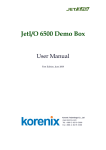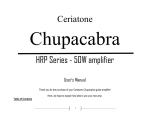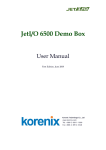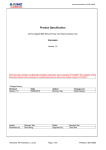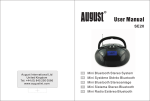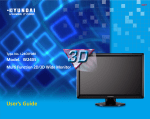Download BLUE RELAY 4 CH - Led Driver
Transcript
USER MANUAL Ver. 1.2 BLUE RELAY 4 CH Model IDP1204RP In this document the basic elements for the use of the BLUE RELAY board are presented (IDP1204RP). In particular, we highlight the basic characteristics of the hardware and software and their correct use. USER MANUAL The BLUE RELAY board is a device with 4 relays, controlled with a bluetooth connection. The commands and the board status are controlled by an application for Android systems provided free of charge with the device. The relays can be configured individually for a monostable (timed) or bistable operation. In summary to manage the BLUE RELAY you need a device with Android OS 1.6 or higher and equipped with a bluetooth connection 2.1 or higher. Power supply: For a correct operation of the board is necessary to provide a supply voltage of 12Vdc. The power supply (12Vdc) must have a power of at least 3Watts or equivalently it must be able to provide a current of at least 250mA. Fig.1 - BLUE RELAY Board layout. www.indep.it 1 Relays: The board, as mentioned above, is equipped with 4 double contact relays. Under resting conditions (or OFF state) the contact is present between the center tap or COMMON (CM) and the NORMAL CLOSED terminal (NC). Sending a ON command carries the central contact (CM) from the NORMAL CLOSED position (NC) to the NORMAL OPENED position (NO) and at the same time the LED on the board, associated with the relay, will turn on. It should be noted that the relay can work up to 250Vac with a maximum current of 10 Amps. If the relays are connected to the Main power voltage please be very careful when handling the board. In particular, do not touch the bottom of the board where the welding contacts of the relays come out because they will be at the same potential of Main power voltage! The same applies to the screws present on the terminals or to the soldering contacts of the terminals themselves. Bluetooth module: The bluetooth module integrates a small antenna positioned on one side of the board. Under normal conditions (free air) the bluetooth range is about 10-15 meters. Of course, to avoid drastic reductions in range is essential to keep as far as possible the radio part from metal objects. Android software: For the first link, you will have to make a SEARCH operation on the LINK page, in order to allow the software to identify the board itself. Once the software has identified the BLUE RELAY board it will be able to establish the connection. Fig.2 - Screenshots of the LINK page (start page). www.indep.it 2 For the following connections, simply select the BLUE RELAY using the PAIR button that allows you to get the list of the devices previously recognized (paired). On the first connection will also be prompted to enter the PIN code to access the Bluetooth channel, the default value is: 1234. The PIN code can be changed at any time by opening the INFO page. In this case the user can enter its preferred PIN up to a maximum of 9 digits. Fig.3 - Screenshots of the INFO page. On the RELAY page, the user can set the status of each of the four relays, modify their label, and define the mode of operation of each of them (monostable or bistable mode). Fig.4 - Screenshots of the RELAY page. www.indep.it 3 To change the label description associated with each relay, it will be sufficient to keep the selection on the field labeled "Relay Description" for a time greater than about 1 second (long touch). On the dialog "SELECTION" that will be opened, select "Label" (Fig. 4): a window will appear where you can type a description field (Fig. 5). Fig.5 - Screenshots of the RELAY page. Edit Label associated with a relay. To set the relay in monostable or bistable mode, you should always select the description field on the right: "Relay Description". On the dialog " SELECTION" (Fig. 4) select "Timer". On the window that appears (Fig. 6) you can specify a time between 0 and 6550 seconds. If the time is set to 0, then the relay will be without timer and its operation will be Bistable, that is once you have selected the ON / OFF state, it will remain in that state indefinitely until it is changed by the operator. Conversely, if you will specify a time period between 1 and 6550 seconds, then the relay will be configured in monostable mode. In monostable mode the relay remains in the ON state for a time period equal to that specified, and then automatically return to OFF when the timer expires. Fig.6 - Screenshots of the RELAY page. Timer value insertion (Bistable: 0s or Monostable: 1 … 6550s). www.indep.it 4 Setting the PIN to the initial value: It may happen that the system requires you to enter your PIN again, for example because you tries to make a connection to the BLUE RELAY through a new Android device. In this situation, the user may have forgotten the PIN code previously changed from the default value (1234). In this situation where the default PIN (1234) was changed and then forgotten, it is necessary to reset the PIN code to its initial value: 1234. The procedure to reset the PIN code is described below: 1. Turn the power off by removing from the BLUE RELAY board the 12Vdc power supply. 2. Remove the jumper JP2: This jumper is placed close to the power supply terminals, see Fig.1. 3. Turn on the BLUE RELAY (restoring the 12Vdc power supply to the board) and wait a few seconds until the red LED (LD6) will be turned off. 4. Restore the jumper JP2. At this point, during the next turn on of the board, you will be prompted for the default PIN code: 1234. www.indep.it 5 BLUE RELAY: MODEL: IDP-1204RP · Device with integrated bluetooth antenna · 4 power relays (SPDT) · Each relay can handle up to 10A @ 250Vac · Each relay can be configured in bistable or monostable mode · Relay timing from 1 to 6550 seconds (monostable mode) · Power supply voltage: 12V · Max. current consumption: 250mA · Maintenance of relay settings without power supply (thanks to non volatile memory on board) · Automatic reading of the state of the relays via software · Bluetooth PIN code protection (up to 9 digits) to ensure maximum access safety · Free software for Android (PC Windows software on request) · Small dimensions (83.6mm x 69.2mm x 19.5mm) · Low cost Operating Parameters: PARAMETER Power supply voltage Max. supply current Max. relay current (250Vac) Max. relay current (24Vdc) Bistable Function Monostable Function Temperature of use Bluetooth range VALUE 10Vdc … 14Vdc 250mA 10A @ 250Vac 10A @ 24Vdc 0 seconds 1 … 6550 seconds -20°C … +50°C 10m … 15m NOTE Typ. value 12Vdc Value at 12Vdc Resistive load: Cos(Ø) = 1 Resistive load: Cos(Ø) = 1 Indefinite duration ON or OFF Programmable ON duration Ambient temperature Free air Nota: All values are based on an ambient temperature of 25° C unless otherwise specified. Tab.1 – Operating values. www.indep.it 6 This document has been written to provide a presentation of the products manufactured by INDEP SRL. For more information or details, please contact directly to the INDEP SRL. The information in this document, is considered accurate and reliable. The company, however, assumes no responsibility for errors that may appear in this document. The company reserves the right to make changes to both products and specifications enclosed in this document at any time and without notice. No licenses to patents or intellectual property belonging to INDEP SRL, are due by the company in connection with the sale or the vision of its products. The products of INDEP SRL are not authorized for use as critical components in life support devices or systems. Some names, pictures, and products mentioned herein may be registered trademarks, in which case these names, images or products are used for reference only, belonging to their rightful owners. Ó 2013 INDEP SRL. All rights reserved. www.indep.it 7