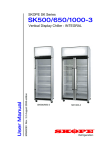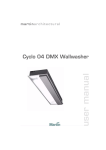Download User Manual
Transcript
SKOPE PEGASUS PG250/400/550Prepr-2 MAN6792O Rev. 2.0 Feb. 2012 User Manual Horizontal 1/1 Gastronorm REMOTE Prep Chiller SKOPE PEGASUS Horizontal Gastronorm Remote Prep Chiller PG250/400/550Prepr-2 User Manual MAN6792O Rev. 2.0 Feb. 2012 © 2007 SKOPE Industries Limited. All rights reserved. SKOPE Industries Limited reserve the right to alter specifications without notice. is a registered trademark of SKOPE Industries Limited. SKOPE INDUSTRIES LIMITED Head Office PO Box 1091, Christchurch New Zealand Freephone: 0800 947 5673 Fax: (03) 983 3896 E-mail: [email protected] Website: www.skope.co.nz Trademark Infringement The SKOPE trademark on this product is infringed if the owner, for the time being, does any of the following: • Applies the trade mark to the product after their state, condition, get-up or packaging has been altered in any manner • Alters, removes (including part removal) or obliterates (including part obliteration) the trade mark on the product • Applies any other trade mark to the product • Adds to the product any written material that is likely to damage the reputation of the trade mark Notice of the above contractual obligations passes to: • Successors or assignees of the buyer • Future owners of the product CONTENTS 1 Installation Safety First . . . . . . . . . . . . . . . . . . . . . . . . . . . . . . . . . . . . . . . . . . . 4 Fitting the Legs or Castors . . . . . . . . . . . . . . . . . . . . . . . . . . . . . . . . . 5 Adjustable Legs . . . . . . . . . . . . . . . . . . . . . . . . . . . . . . . . . . . . . . . 5 Adjustable Castors . . . . . . . . . . . . . . . . . . . . . . . . . . . . . . . . . . . . . 5 Castor Mounting Plates . . . . . . . . . . . . . . . . . . . . . . . . . . . . . . . . . 5 Positioning the Cabinet . . . . . . . . . . . . . . . . . . . . . . . . . . . . . . . . . . . . 6 Location . . . . . . . . . . . . . . . . . . . . . . . . . . . . . . . . . . . . . . . . . . . . . 6 Ventilation . . . . . . . . . . . . . . . . . . . . . . . . . . . . . . . . . . . . . . . . . . . 6 Power Supply . . . . . . . . . . . . . . . . . . . . . . . . . . . . . . . . . . . . . . . . . 6 Shelving. . . . . . . . . . . . . . . . . . . . . . . . . . . . . . . . . . . . . . . . . . . . . . . . 7 Loading Product . . . . . . . . . . . . . . . . . . . . . . . . . . . . . . . . . . . . . . . 7 Sliding Covers . . . . . . . . . . . . . . . . . . . . . . . . . . . . . . . . . . . . . . . . . . . 8 Refrigeration System. . . . . . . . . . . . . . . . . . . . . . . . . . . . . . . . . . . . . . 9 Refrigeration Practice . . . . . . . . . . . . . . . . . . . . . . . . . . . . . . . . . . . 9 Drain . . . . . . . . . . . . . . . . . . . . . . . . . . . . . . . . . . . . . . . . . . . . . . . . 9 Electrical . . . . . . . . . . . . . . . . . . . . . . . . . . . . . . . . . . . . . . . . . . . . . 9 Refrigeration lines . . . . . . . . . . . . . . . . . . . . . . . . . . . . . . . . . . . . . 9 2 Operation Automatic Start-Up . . . . . . . . . . . . . . . . . . . . . . . . . . . . . . . . . . . . . . 10 Refrigeration Unit . . . . . . . . . . . . . . . . . . . . . . . . . . . . . . . . . . . . . 10 Electronic Controller . . . . . . . . . . . . . . . . . . . . . . . . . . . . . . . . . . . 10 Cabinet Lighting . . . . . . . . . . . . . . . . . . . . . . . . . . . . . . . . . . . . . . 10 Electronic Controller . . . . . . . . . . . . . . . . . . . . . . . . . . . . . . . . . . . . . 11 Controller Display . . . . . . . . . . . . . . . . . . . . . . . . . . . . . . . . . . . . . 11 Controller Operation . . . . . . . . . . . . . . . . . . . . . . . . . . . . . . . . . . . 12 Controller Alarms . . . . . . . . . . . . . . . . . . . . . . . . . . . . . . . . . . . . . 12 Programming . . . . . . . . . . . . . . . . . . . . . . . . . . . . . . . . . . . . . . . . 13 Setpoint . . . . . . . . . . . . . . . . . . . . . . . . . . . . . . . . . . . . . . . . . . . . 15 Manual Defrost . . . . . . . . . . . . . . . . . . . . . . . . . . . . . . . . . . . . . . . 15 Continuous Refrigeration . . . . . . . . . . . . . . . . . . . . . . . . . . . . . . . 15 3 Servicing Lighting . . . . . . . . . . . . . . . . . . . . . . . . . . . . . . . . . . . . . . . . . . . . . . . 16 Cabinet Interior Lights . . . . . . . . . . . . . . . . . . . . . . . . . . . . . . . . . 16 Cleaning . . . . . . . . . . . . . . . . . . . . . . . . . . . . . . . . . . . . . . . . . . . . . . 17 Cabinet . . . . . . . . . . . . . . . . . . . . . . . . . . . . . . . . . . . . . . . . . . . . . 17 Sliding Covers . . . . . . . . . . . . . . . . . . . . . . . . . . . . . . . . . . . . . . . 17 Food Preparation Pans . . . . . . . . . . . . . . . . . . . . . . . . . . . . . . . . 17 Wiring . . . . . . . . . . . . . . . . . . . . . . . . . . . . . . . . . . . . . . . . . . . . . . . . 18 Cabinet Wiring Diagram . . . . . . . . . . . . . . . . . . . . . . . . . . . . . . . . 18 Refrigeration Unit Wiring Diagram . . . . . . . . . . . . . . . . . . . . . . . . 20 Models: UE50/60FAR . . . . . . . . . . . . . . . . . . . . . . . . . . . . . . . . . 20 Troubleshooting. . . . . . . . . . . . . . . . . . . . . . . . . . . . . . . . . . . . . . . . . 22 Advanced Servicing. . . . . . . . . . . . . . . . . . . . . . . . . . . . . . . . . . . . . . 22 SKOPE Pegasus Horizontal 1/1 Gastronorm Remote Prep Chiller User Manual iii SKOPE Pegasus Horizontal 1/1 Gastronorm Remote Prep Chiller 1 Installation Safety First Always observe safety precautions when using any electrical appliance. Read these instructions carefully and retain them for future reference. When the appliance is used by or near young children or infirm persons, close supervision is necessary, especially to ensure children do not play with it. Do not use this appliance for other than its intended use. Do not cover the grilles or block the entry or exhaust of airflow by placing objects up against the refrigeration unit. Do not probe any opening. Only use this appliance with the voltage specified on the rating label. Ensure the appliance has adequate ventilation as this is essential to economical, high performance. Be careful not to touch moving parts and hot surfaces. For your own safety and that of others, ensure that all electrical work is done by authorised personnel. If the power supply flexible cord becomes damaged, it must be replaced by an authorised service agent or similarly qualified person in order to avoid a hazard. Ensure all necessary safety precautions are observed during installation or removal of the refrigeration unit. The appliance is not designed to be stable while in motion. Use extreme caution when moving or transporting it. Do not store explosive substances such as aerosol cans with a flammable propellant in this appliance. CAUTION Never overload the power supply, which could damage the chiller and product. See the rating label inside the cabinet for the safe power supply and current draw. WARNING Always disconnect the chiller from the mains power supply before cleaning or maintenance. 4 Installation User Manual SKOPE Pegasus Horizontal 1/1 Gastronorm Remote Prep Chiller Fitting the Legs or Castors Packed inside the the cabinet is a set of adjustable height legs and a set of adjustable height castors. Either of these sets can be fitted to the cabinet depending on specific height and manoeuvrability requirements. The legs or castors should be fitted to the base of the cabinet before final positioning of the chiller. Do not lay the chiller onto its back when fitting the legs or castors. Adjustable The adjustable legs screw into the castor mounting plates attached to the Legs bottom of the cabinet. The adjustable legs can adjust the cabinet height up to 30mm. To adjust the height of each leg, turn the black plastic foot at the bottom of the leg counter-clockwise to raise the height or clockwise to lower (see Figure 2 below). Figure 2: Adjustable Leg Figure 1: Castor Mounting Plate Adjustable The adjustable castors screw into the castor mounting plates attached to the Castors bottom of the cabinet. The two lockable castors should be fitted to the front of the cabinet (see Figure 3 below) and the non-locking castors fitted to the rear (see Figure 4 below). The adjustable castors can adjust the cabinet height up to 15mm. To adjust the height of each castor, loosen the lock nut and turn the castor counter-clockwise to raise the height or clockwise to lower. Re-tighten each lock nut after final adjustment has been made. Castor Lock Nut Castor Mounting Plate Figure 3: Lockable Castor (front) Figure 4: Non-Locking Castor (rear) Castor If the chiller is intended to be mounted on a plinth, the castor mounting Mounting plates attached to the bottom of the cabinet can be removed to provide a flat Plates bottom. Each castor mounting plate is held in place by four pozi-drive hexagon head screws (see Figure 1 above). Installation User Manual 5 SKOPE Pegasus Horizontal 1/1 Gastronorm Remote Prep Chiller Positioning the Cabinet Location When positioning the cabinet, avoid direct sunlight and warm draughts etc. The cabinet must NOT be situated where it is affected by warm or hot air from adjacent equipment (above 30°C), as this will compromise the airflow and performance of the chiller. The cabinet must be positioned on a level surface for the doors to shut and seal correctly, and to prevent the condensate tray from overflowing. Adequate allowance should be made for door opening. Always ensure that the top of the cabinet is shielded from impact and moisture, with either a SKOPE provided bench top or with a custom or existing bench top. Ventilation For efficient operation of the chiller, it is essential that adequate ventilation be provided around the front of the refrigeration unit. Normal operating conditions should not exceed 30°C at 65% RH (climatic class 5). It is critical that the hot refrigeration exhaust air is not restricted and that it can easily flow out and away from the front of the cabinet. Never store cardboard cartons or other items in front of the refrigeration unit. The ventilation slots in the unit front cover must be kept clear at all times. When installing the cabinet Avoid direct sunlight and warm draughts etc. Allow adequate space for the door/s and/or drawer/s to open fully. Ensure the cabinet is positioned on a level surface so the door/s shut and seal correctly and to prevent the condensate tray from overflowing. IMPORTANT: For correct operation, the sliding covers must stay on the cabinet and should cover the food preparation pans when not in use. Power Supply The chiller is supplied with a 1.8m flexible power cord and plug, stored inside the refrigeration unit compartment. Before final positioning of the chiller, retrieve the power cord from inside the unit compartment and feed the cord through the rear of the cabinet and connect to the power supply (see Figure 5 below). For convenience, any surplus cord length may be left inside the unit compartment. Be careful not to overload the power supply. Check the rating label inside the cabinet for maximum current. Once the chiller has been installed it can be disconnected from the mains power supply by turning off the cabinet isolating switch and unplugging the unit supply isolation flex, located inside the refrigeration unit compartment. 6 Installation User Manual SKOPE Pegasus Horizontal 1/1 Gastronorm Remote Prep Chiller Shelving The cabinet is supplied with two sets of shelves and shelf support brackets per door. The shelves can be positioned at different heights to suit various products. To fit the shelves 1. Unpack the shelving items from inside the cabinet. 2. Establish the desired position for each of the shelves, based on the height of the product intended to go on each shelf. 3. Fit the shelf support brackets into the corresponding slots in both the front and back support rails. Each shelf requires two support brackets. 4. Slide each shelf into the support brackets. Loading The chiller should be left running for 30 minutes before loading with product. Product When loading the cabinet shelves with product: Installation User Manual Allow air space around all the product, to ensure even cooling and efficient operation of the chiller. Do not allow products to overhang the front of the shelf as this could prevent the doors from shutting. Leave an airspace of at least 75mm above product loaded on the top shelf. Do not exceed a maximum loading of 20kg per shelf. Remove some product if the shelves are flexing or bending. 7 SKOPE Pegasus Horizontal 1/1 Gastronorm Remote Prep Chiller Sliding Covers The Prep chiller is supplied with the following quantity of food preparation pans and sliding covers: Cabinet Model Doors Pans Covers PG250Prepr-2 2 Door 4 2 PG400Prepr-2 3 Door 7 2 PG550Prepr-2 4 Door 10 4 For correct operation of the chiller, the sliding covers must stay on the cabinet and should cover the food preparation pans when not in use. Fit the sliding covers as per Figure 5 below. Figure 5: Sliding Covers 8 Installation User Manual SKOPE Pegasus Horizontal 1/1 Gastronorm Remote Prep Chiller Refrigeration System Refrigeration Installation must be performed by a refrigeration tradesperson, to an approPractice priate standard complying with all local regulations. Performance depends on the overall installation (including condensing unit). Cabinet suitability must always be quantified for the application. The final responsibility for condensing unit performance and component selection rest with the installer. The installer must check matters such as: Do not allow products to overhang the front of the shelf as this could prevent the doors from shutting. Leave an airspace of at least 75mm above product loaded on the top shelf. Heat and Refrigeration load Variable operating conditions (usage, ambient, humidity) Refrigeration pipe sizing and length (distance, elevation, pressure drop) Location and ventilation (cabinet and condensing unit) Drainage and power supply Evacuating the unit fully prior to charging Drain A 350mm long, 19mm O.D. PVC drain hose is supplied. All drainage is to conform to local regulations, covering removal of condensate to waste water. Ensure the cabinet is level and the drain is trapped with adequate fall. Venting the drain may be required for a restrictive run. Use rigid PVC pipe for the drain and ensure the drain has minimum fall of 50mm per metre of drain length. Electrical The cabinet is supplied with a 3-core 10 Amp mains flex and plug. The cabinet lighting and centre pillar heater elements are protected by a 3 Amp fuse, located in the unit junction box. Refrigeration A 1/4” liquid line and 3/8” suction line are provided to attach pipe lines to. lines The suction line must be insulated. The electronic controller supplied with the cabinet can switch a solenoid. No solenoid is supplied with the standard remote unit. If a solenoid is fitted and controlled by the electronic controller, the solenoid will need connected to the connector block inside the unit junction box. Figure 6: Refrigeration Services Installation User Manual 9 SKOPE Pegasus Horizontal 1/1 Gastronorm Remote Prep Chiller 2 Operation Automatic Start-Up Connect the cabinet to the mains power supply and check operation of the refrigeration unit, electronic controller and cabinet lighting. Ensure the cabinet isolating switch, located inside the refrigeration unit compartment, is turned on. Refrigeration The refrigeration unit evaporator and condenser fans should all operate Unit continuously from the time the cabinet is plugged in. The internal cabinet air will continue to circulate at all times. The compressor will start after approximately one minute. The compressor will switch off when the cabinet internal temperature reaches approximately +1.5°C, and on again at approximately +4°C. Electronic When the cabinet is connected to the power supply: Controller The electronic controller will display the cabinet temperature. The ‘Compressor’ and ‘Fan’ LEDs will indicate when the compressor and evaporator fan are operating. Cabinet The interior lighting will go on when a cabinet door is opened. To replace an Lighting LED tube see service instructions on page 16. 10 Operation User Manual SKOPE Pegasus Horizontal 1/1 Gastronorm Remote Prep Chiller Electronic Controller Controller Display Item Icon Function Silences alarm buzzer 1 Activates reset procedure 2 Displays setpoint in run mode Adjustment locked out 3 Activates and deactivates ‘continuous refrigeration mode’ with def key Adjustment locked out 4 Activates manual defrost cycle Activates and deactivates ‘continuous refrigeration mode’ with aux key Operation User Manual 5 Decimal point indicator 6 Unused 7 Defrost cycle ON indicator 8 Evaporator fan ON indicator 9 ‘Continuous refrigeration mode’ ON indicator (fast freeze) 10 Compressor ON indicator 11 Remote controller indicator 11 SKOPE Pegasus Horizontal 1/1 Gastronorm Remote Prep Chiller Controller The operation of the chiller is controlled by a pre-programmed Operation microprocessor. The Microprocessor display indicates the temperature of the cabinet ambient probe, except during a defrost where the temperature of the cabinet probe is locked in, and during an alarm condition. At alarm activation, the display indicates the type of alarm signal, and an audible alarm sounds. The alarm can be muted by pressing the PRG/mute key on the controller. Controller A flashing LED indicates an alarm. The following is a list of alarms the Alarms controller displays: Alarm code Description Faulty ambient probe Faulty defrost probe High pressure fault Low (minimum) temperature alarm High (maximum) temperature alarm * Defrost timed out Data acquisition failure * NOTE: Alarm ‘HI’ may activate during initial pull-down cycle, after being first powered up. The alarm can be muted and will automatically reset when the cabinet passes the alarm setpoint. To reset an alarm 1. Clean the condenser radiator fins and remove any obstruction to the airflow. 2. Ensure the cabinet environment is below 35°C. 3. Unplug the cabinet from the power supply for 1 minute, then re-connect to the power supply. 4. Check cabinet product loading to ensure ventilation slots are not blocked and that product does not overhang the shelves. 5. If alarm persists, contact a SKOPE authorised refrigeration service agent. 12 Operation User Manual SKOPE Pegasus Horizontal 1/1 Gastronorm Remote Prep Chiller Programming To prevent unauthorised modification, the controller is factory set with the keypad locked. To make permanent program changes, including changing the setpoint and forcing a manual defrost, the keypad must first be unlocked, by entering an access code. Entering the access code allows the keypad to be unlocked and locked by altering parameter ‘H2’ (see below for instructions on how to unlock the keypad). Controller lock parameter Parameter Setting Description H2 00 Keypad locked H2 01 Keypad unlocked After making program changes, it is recommended that the keypad is locked (see over page for instructions on how to lock the keypad). To unlock the keypad 1. Press and hold both the PRG and SEL keys simultaneously for more than 5 seconds until ‘00’ is displayed. 2. Press the UP (aux) key until ‘22’ is displayed. 3. Press the SEL key to confirm selection. The first parameter ‘/C’ is displayed. 4. Press the DOWN (def) key twice, until ‘H2’ is displayed. 5. Press the SEL key to display the value of the parameter. 6. Press the UP (aux) key to increase, or the DOWN (def) key to decrease, until ‘01’ is displayed. 7. Press the SEL key to accept the value. 8. Press the PRG key to lock in the new value and to exit program. Operation User Manual 13 SKOPE Pegasus Horizontal 1/1 Gastronorm Remote Prep Chiller To lock the keypad 1. Press and hold both the PRG and SEL keys simultaneously for more than 5 seconds until ‘00’ is displayed. 2. Press the UP (aux) key until ‘22’ is displayed. 3. Press the SEL key to confirm selection. The first parameter ‘/C’ is displayed. 4. Press the DOWN (def) key twice, until ‘H2’ is displayed. 5. Press the SEL key to display the value of the parameter. 6. Press the UP (aux) key to increase, or the DOWN (def) key to decrease, until ‘00’ is displayed. 7. Press the SEL key to accept the value. 8. Press the PRG key to lock in the new value and to exit program. 14 Operation User Manual SKOPE Pegasus Horizontal 1/1 Gastronorm Remote Prep Chiller Setpoint The chiller setpoint is factory set at 1.5°C. If necessary, the standard setting can be adjusted between 0°C and 6°C. SKOPE do not recommend the setpoint be changed unless absolutely necessary, and then only in small increments at a time. To display the set point 1. Unlock the keypad. 2. Press the SEL key for 1 second and the Set Point value will be displayed. Freezer set point Factory setting: 1.5°C Maximum: 6°C Minimum: 0°C To change the set point 1. Unlock the keypad. 2. Press the SEL key for 1 second and the Setpoint value will be displayed. On releasing the key, the display will flash. 3. To change the Setpoint value, press the UP (aux) or DOWN (def) keys. 4. Press the SEL key to lock in the value and return to cabinet temperature. The Setpoint value is stored even when the procedure is exited, by waiting for the time-out to expire. Manual To start a manual defrost Defrost 1. Unlock the keypad. 2. Press and hold both the PRG and SEL keys simultaneously for more than 5 seconds until ‘00’ is displayed. Continuous To achieve a fast product temperature pull-down, activate continuous Refrigeration refrigeration mode. To enter continuous refrigeration mode 1. Unlock the keypad. 2. To achieve a fast product pull-down, press UP (aux) and DOWN (def) together, (down key first) to initiate a ‘Continuous Refrigeration’ mode. Operation User Manual 15 SKOPE Pegasus Horizontal 1/1 Gastronorm Remote Prep Chiller 3 Servicing Lighting Cabinet Depending on the model, the cabinet interior is lit by one or two 5 Watt T8 Interior Lights LED tubes, fitted behind the centre pillars. To replace the interior LED light tube 1. Open the refrigeration compartment door and isolate the chiller from the power supply by switching off the mains isolation switch. 2. Remove the diffuser by squeezing it until it is released from the housing, and then push the diffuser out of the way (multiple door cabinet pictured for clarity). 3. Rotate the LED tube until the pins on the ends of the tube align with the slots, then slide it out. Note: access can be made easier by removing the shelves. 4. Fit a new LED tube and clip the diffuser back into place 16 Servicing User Manual SKOPE Pegasus Horizontal 1/1 Gastronorm Remote Prep Chiller Cleaning Cabinet When necessary, wipe both the interior and exterior of the cabinet with a damp cloth. Ensure the chiller is disconnected from the mains power supply before cleaning the cabinet. CAUTION Disconnect the cabinet from the mains power supply before cleaning the condenser coil or washing the cabinet with water. The chiller can be disconnected from the mains power supply by turning off the cabinet isolating switch and unplugging the unit supply isolation flex, located inside the refrigeration unit compartment. Sliding Covers At regular intervals the sliding covers, guide rails, air diffuser panels and food preparation pans should be removed from the cabinet and washed with soapy water. To remove the sliding covers 1. Lift the cover up, which will raise the guide rails, allowing the covers to slide out. To remove the guide rails and air diffuser panels 1. Remove the sliding covers (see above) and then lift both guide rails out. The air diffuser panels can then be removed for cleaning. Food The food preparation pans can be easily removed from the cabinet for Preparation cleaning. Pans To remove the guide rails and air diffuser panels 1. Open the sliding door and lift the pan from the cabinet. Servicing User Manual 17 SKOPE Pegasus Horizontal 1/1 Gastronorm Remote Prep Chiller Wiring Cabinet Wiring Diagram 2N 1 A 4 WH GNYE BU RD 30 29 28 6 GNYE 3 B 7 7 11 BU BN BN 31 14 11 BU GNYE RD WH BU BN BU 9 BU GNYE BN OG 10 9 12 1A L BN GNYE 4B BU N BU BN 38 C B A 37 WH 9 12 OG 10 39 12 BU BN 8 9 12 BN OG 13 BU BU OG BN 19 18 17 BU GNYE GNYE 40 GNYE 5B B BU GNYE WH GNYE RD 33 32 GNYE 2A RD BN BN BN 36 BU BU WH BU E OG BU OG 35 GNY GNYE GNYE RD BN 5 BU WH BU BN BN 19 21 20 BU 16 23 24 15 34 * For refrigeration unit wiring details, refer to ‘Refrigeration Unit Wiring Diagram’ on the following pages. ** For remote refrigerators, the mains isolation box assembly is part of the refrigeration unit assembly. Cabinet Wiring Component Key Item Description Item Description 1 Foamed cabinet 11 4-Core link flex 2 Cabinet stepped front top 12 Link flex earth connections 3 Cabinet supply flex with 4-Pole ENSTO plug 13 Cabinet wiring switched extension tray 4 4-Pole ENSTO plug* 14 Spare cabinet fascia heater wire supply wires (if available) 5 Cabinet supply flex earth connection 15 Spare cabinet fascia heater wire (not connected, if available) 6 Main cabinet chassis earth connection 16 Cabinet fascia heater wire (chiller, otherwise freezer) 7 Flex tie (to guide wires & flexes on stepped cabinet front top) 17 Heated lit centre pillar assembly 8 Cabinet wiring switched supply tray 18 Heated lit centre pillar fascia assembly 9 3-Pole screwless connector block 19 Centre pillar fascia heater wire (chiller, otherwise freezer) 10 Single pole door activated switch 20 Heated lit centre pillar back assembly Model Key Cabinet Model Portions of Wiring Diagram 1-Door Not offered as standard in this range 2-Door Portions A & B. Exclude ‘Outer’ connected bench top heater wire for Prep cabinet (item 29) - included in Pizza cabinet only 3-Door Portions A, B & D. Exclude ‘Outer’ connected bench top heater wire for Prep cabinet (item 29) - included in Pizza cabinet only 4-Door Portions A, B, C & D. Exclude ‘Outer’ connected bench top heater wire for Prep cabinet (item 29) - included in Pizza cabinet only 18 Servicing User Manual SKOPE Pegasus Horizontal 1/1 Gastronorm Remote Prep Chiller D C 1 26 27 7 7 11 11 GNYE GNYE RD BU BU GNYE GNYE BU BN RD BU GNYE WH WH BU BN OG BU GNYE RD BU WH 9 12 9 12 OG 10 9 12 9 12 OG 10 9 12 OG BN 13 WH BN OG BU GNYE RD BN N 2 BU BN 13 BU 13 BU OG 22 BN GNYE BN 19 19 BU 18 23 24 17 BU WH BU BN 21 20 25 Cabinet Wiring Component Key (continued) Item Description Item Description 21 LED tube cabinet light (5W) 31 Spare bench top heater wire supply wires (if available) 22 Heated centre pillar assembly (no light) 32 Refrigeration unit enclosure 23 Heated centre pillar fascia assembly 33 Mains isolation box assembly (**Not on REMOTE cabinets) 24 Heated centre pillar back assembly 34 Mains supply flex (with 3-Pin plug) 25 Cabinet fascia 35 Mains supply earth connection 26 Heated bench top assembly 36 2-Pole isolation switch 27 Heated bench top assembly earth connection 37 3-Pole BLUE panel mount ENSTO socket - isolation socket 28 Bench top heater wire (Prep, otherwise Pizza) 38 Mains isolation box cover earth connection 29 Outer bench top heater wire (exists for Pizza cabinet only) 39 Refrigeration unit enclosure earth connection 30 Spare bench top heater wire (not connected, if available) 40 Schaffer EMI filter Wire Colour Key BK Black BU Blue BN Brown GY Grey RD Red WH White OG Orange GNYE Green-Yellow GN Green Based upon IEC 757 Standard Servicing User Manual 19 SKOPE Pegasus Horizontal 1/1 Gastronorm Remote Prep Chiller Refrigeration Unit Wiring Diagram Models: UE50/60FAR *LE denotes the motor direction as viewed from the lead end. **For refrigeration cabinet wiring details, refer to ‘Cabinet Wiring Diagram’ on the previous pages. Wire Colour Key BK Black BU Blue BN Brown GY Grey RD Red WH White OG Orange GNYE Green-Yellow GN Green Based upon IEC 757 Standard 20 Servicing User Manual SKOPE Pegasus Horizontal 1/1 Gastronorm Remote Prep Chiller Refrigeration Unit Wiring Component Key Models: UE50/60ACD Item Description Item Description 1 Refrigeration Unit Assembly 23 Unit Wiring Junction Box Cover Earth Connection 2 Mains Isolation Box Assembly 24 Electronic Controller Enclosure Assy 3 Mains Supply Flex (with 3-pin plug fitted) 25 Electronic Controller Enclosure Earth Connection 4 Mains Supply Earth Connection 26 Programmed Electronic Controller 5 2-Pole Isolation Switch 27 Evaporator Box Assembly 6 3-Pole Blue Panel Mount ENSTO Socket - Isolation Socket 28 Evaporator Box Exterior Earth Connection 7 3-Pole Blue Free ENSTO Plug 29 Terminal Box (for evaporator fan flex extension) 8 Mains Isolation Box Cover Earth 30 Evaporator Fan (CW - LE for LH unit, CCW - LE for RH unit) 9 Unit Wiring Junction Box Assembly 31 Thermal Cut-Out 10 Refrigeration Unit Supply Isolation Flex (with 3-pole Blue ENSTO plug fitted) 32 Defrost Element 182W at 230V (2 for UE50FAR unit, 3 for UE60FAR unit) 11 Unit Supply Isolation Flex Earth 33 Defrost Sump Element (312W at 230V) 12 7-Pole Terminal Block 34 Cabinet Ambient Temperature Probe (1.5m) 13 Electronic Controller Module 35 Evaporator Coil Temperature Probe (1.5m) (red sleeve) 14 Electronic Controller Connection Cable 36 Lower Unit Area Assembly 15 Cabinet Supply Fuse (3A) 37 Lower Unit Area Assembly Earth Connection 16 4-Pole Panel Mount ENSTO Socket 38 Liquid Line Solenoid Valve 17 2-Pole Terminal Block 39 Unit Enclosure Door 18 Inline Insulator (for unused terminal) 40 Anti-Condensation Fan Assembly 19 3-Core Solenoid Valve Supply Flex 41 Anti-Condensation Fan Assembly Earth Connection 20 Evaporator Fan 4-Core Extension Flex 42 Anti-Condensation Fan (fitted with 3-pole ENSTO plug) (CW - LE*) 21 Evaporator Fan Capacitor 43 3-Pole Free ENSTO Plug 22 Anti-Condensation Fan 3-Core Socket Flex (with 3-pole ENSTO socket fitted) 44 3-Pole Free ENSTO Socket Servicing User Manual 21 SKOPE Pegasus Horizontal 1/1 Gastronorm Remote Prep Chiller Troubleshooting Complaint Possible Cause 1. Cabinet not • Loss of power supply. operating and no controller display: 2. Cabinet lights • Failed LED light tube. not operating: • Cabinet ENSTO supply plug not plugged into control box. 3. Power • Cabinet doors are opened consumption excessively. is higher than • Sliding covers are left open expected: for an excessive amount of time. 4. Product is too • Restricted cabinet airflow. warm and spoiling: • Temperature setpoint is too warm. 5. Warm cabinet • Poor refrigeration unit temperatures ventilation. and/or compressor operating for long periods (more than 1 hour): Repair • Check mains power supply. • Check that the cabinet isolating switch is turned on (see page 6). • Replace LED light tube (see page 16). • Reconnect plug (see page 22). • Keep door/s open for minimum time. • Keep covers opened for minimum time. • Ensure product is not blocking airflow slots and the product is no closer than 75mm from the cabinet top. • Adjust setpoint (see page 15). • Ensure the cabinet is installed with good ventilation around the refrigeration unit (see page 6). Advanced Servicing Servicing should be carried out by an authorised service agent. Detailed service and spares information is available in the SKOPE Pegasus Service Manual and detailed technical information on the SKOPE ir33 Controller can be found in the SKOPE Pegasus Technicians Manual. 22 Servicing User Manual SKOPE Contacts SKOPE INDUSTRIES LIMITED NEW ZEALAND CONTACT Head Office PO Box 1091, Christchurch New Zealand Freephone: 0800 947 5673 Fax: (03) 983 3896 E-mail: [email protected] Website: www.skope.co.nz AUSTRALIAN CONTACT A.B.N. 73 374 418 306 PO Box 7543, Baulkham Hills B.C. NSW 2153, Australia Freephone: 1800 121 535 Fax: 1800 121 533 E-mail: [email protected] Website: www.skope.com.au