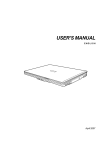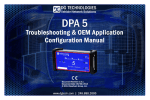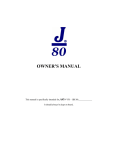Download Ambulance Collision Reporting Users` Manual
Transcript
Alberta Health Ambulance Collision Report User's Manual Ambulance Collision Report Users’ Manual Completing an Ambulance Collision Report (HS0237) is mandatory for any collision involving the ambulance alone, or with another vehicle, person or object when that collision: a. results in injury or death to any person in the ambulance, b. occurs while the ambulance’s emergency warning lights or siren are activated, or c. results in property damage greater than $5,000. Ref: EHS Policy #2008-01, Rev 3; July 2, 2013 Instructions for Completion of Ambulance Collision Report This is an interactive e-Form. Refer to the following when completing the Collision Report: 1. To open a form Go to the EHS web site: http://www.health.alberta.ca/services/EHS.html Click on “Operator Forms & Documents” Scroll down to Forms and open the Ambulance Collision Report form. Save a copy to your hard drive. Name the copy with your Operator ID and the collision date (IE: 3249-2008-03-21). 2. Some fields ask for information to be entered; type the answers in the blanks. 3. Where “Choose” is shown in a field, click on the down arrow button at the right side of the field to activate a Drop Box. Pick the response that best applies. 4. Some fields have lists with check boxes. On most lists, you may check all choices that apply. Click on the box(es) to enter a response. If you choose a box in error, click on it again to remove the response. In Section 5, Ambulance Passenger Information, there is a “Reset” button in the left column. Use this button to correct entry errors. 5. Where multiple choices are given in a drop box field, you can choose only one. © 2013 Government of Alberta 04/07/2013 Alberta Health Ambulance Collision Report User's Manual 6. Fields displayed in blue are formatted as “If/Then” and additional information box(es) will appear when certain responses are selected. Some choices are multi-level and will trigger a second level of detail. The second level of detail is signified either with blue text or with an arrow : Example 1 “Responding to a Call” - Primary Level: If “YES” is chosen, then the following choices appear: a. “Emergency Response”, or b. “Non-emergency Response” - Secondary Level: If “Emergency Response” is chosen, then the following choices appear: a. “Operating with Warning Lights and Siren”, or b. “Operating with Warning Lights only” Example 2 “Collision Location” - Primary Level: Drop box with 8 choices. a. If “Intersection” is chosen, then - Secondary Level a. the following box appears: “Intersection Type” and you can choose a. Controlled b. Uncontrolled AMBULANCE COLLISION REPORT - DATA ELEMENTS Incident Number Optional - If you maintain records of collisions by creating an internal incident number, this space may be used. Up to 16 characters are available. Operator ID EHS Unit # Enter the 4-digit ID code assigned by EHS Enter the 4 or 5 digit unit number assigned to the ambulance by EHS. Collision Date When you enter this field, a button appears on the right side. Click on it to access a calendar. Select the date of the collision. Collision Time Enter the time in 24-hour format hh:mm Report Type: Fatality Injury Lights / siren activated Property damage only Click on “Choose” to activate a Drop Box 2 © 2013 Government of Alberta Alberta Health Ambulance Collision Report User's Manual Section 1 - Ambulance Vehicle Information Chassis make Chev/GMC Dodge Ford Freightliner Navistar/IHC Other Click on “Choose” to activate a Drop Box 4-wheel drive Choose “Yes” or “No” Model year (yyyy) Enter the 4-digit model year of the chassis Ambulance Conversion Date (mm/yy only) Record the month and year of the conversion as stated on the Certificate of Compliance affixed by the ambulance conversion manufacturer Conversion manufacturer Crestline Coach Demers McCoy Miller Road Rescue Wheeled Coach Other Click on “Choose” to activate a Drop Box. Conversion Type Type I Type II Type III Click on “Choose” to activate a Drop Box - Modular built on truck cab/chassis - Raised-roof van conversion - Modular built on RV cutaway chassis Modular Body Built (yyyy) Enter the year that the modular body was originally built Ambulance Vehicle Information, cont. Vehicle Safety Enhancements Check all that apply Squad Bench Safety Net Rounded Corners/Extrusions Padding in Head Strike Zones 3 or 5 point harness, Airway seat Body Harness & Lanyard Protective Head Gear Back-up Camera Back-up Proximity Alert* Operational Recorder/Black Box** * Back-up Proximity Alert: Automated warning device that lets the driver know if the vehicle is getting too close to an object in its path when backing up ** Operational Recorder: electronic monitor that records vehicle operation parameters 3 © 2013 Government of Alberta Alberta Health Ambulance Collision Report User's Manual Ambulance Mechanical Defects Check all that apply No Defect Brakes Tires Suspension/Wheels Steering Electrical Failure Fuel System Engine Transmission Lights Unknown Other Section 2 - Response Information Responding to a Call Choose “Yes” or “No” Multi-level choice If “Yes” is chosen, further fields will appear: PMD Code Non-Emergency Response Emergency Response - If “Emergency Response” is chosen, a further field will appear. Select either: o “Warning Lights & Siren” or o “Warning Lights Only” Priority Medical Dispatch (PMD) Code Record the PMD card number assigned to the call by Dispatch If PMD is not used, enter N/A Response Information, cont. Transporting Patient Choose “Yes” or “No” Multi-level choice If “Yes” is chosen, further fields will appear: PMD Code Non-Emergency Transport Emergency Transport - If “Emergency Transport” is chosen, a further field will appear. Select either: o “Warning Lights & Siren” or o “Warning Lights Only” 4 © 2013 Government of Alberta Alberta Health Ambulance Collision Report User's Manual Section 3 - Driver Information Driver’s Employment Status Full time Part time Casual Non-employee Training Level EMR PCP ACP/CCP Non-medical Click on “Choose” to activate a Drop Box. - Employed full time - Scheduled part time or volunteer - Arranged shifts; work when called - Driver not employed by ambulance operator (fire fighter, police, by-stander) Click on “Choose” to activate a Drop Box - EMR in Alberta EMT in Alberta EMT-P in Alberta When the driver has no ACP registration Driver’s Experience – General Less than 1 year 1 to 10 years 10 or more years Driver’s Experience – Ambulance Click on “Choose” to activate a Drop Box - Refers to the driver’s cumulative driving experience since first licensed. Click on “Choose” to activate a Drop Box Less than 1 year 1 to 10 years 10 or more years # of hours worked in past 48 hours EMS Core hours EMS On-call hours Other occupation Fill in the blank for each of 3 fields - Scheduled hours on duty/at station - If required to be on call outside core hours - Hours at a non-EMS job Driver Information, cont. # of kilometers driven in ambulance Since last rest period of 10 hours In past 24 hours In past 48 hours Defensive driving course taken in past 24 months Fill in the blanks for each of 3 fields If “Yes” is chosen, 2 further fields will appear: - Provider Type - External Provider - In-house course - Instructor Qualifications - Cda Safety Council Certified - Other 5 © 2013 Government of Alberta Alberta Health Ambulance Collision Report User's Manual Prof. Driver Improvement Course taken in past 24 months If “Yes” is chosen, 2 further fields will appear: - Provider Type - External Provider - In-house course - Instructor Qualifications - Cda Safety Council Certified - Other Emergency vehicle operation course If “Yes” is chosen, 1 further field will appear: - Provider Type - External Provider - In-house course Incident Statistics Road Type Select the most appropriate response Primary highway Secondary highway Urban arterial road* Business/commercial road** Service road*** Residential street Driveway Lane/alley Rural road Other N/A * Urban arterial road: any main thoroughfare in an urban area ** Business/commercial road: roads in any business or commercial area (eg: downtown) *** Service road: any road adjacent to an urban arterial road that allows access to commercial or residential properties Collision Location Intersection If chosen, “Type” field will appear Controlled Uncontrolled Non-Intersection If chosen, “Type” field will appear At / near commercial entrance At / near private entrance At / near service road None of the above Railway Crossing If chosen, “Type” field will appear Uncontrolled Warning lights Warning lights and cross arms 6 © 2013 Government of Alberta Alberta Health Ambulance Collision Report User's Manual Collision Location (cont.) Parking Lot Private Property Ambulance Base Property Off Highway Other Traffic Control Device None present Traffic light Stop sign Yield sign Merge sign Pedestrian crosswalk lights School bus warning lights Lane control Other Speeds Posted speed limit Ambulance’s estimated speed Click on “Choose” to activate a Drop Box If “None Present” is chosen, Traffic Control Condition is automatically populated with “Not Applicable” Fill in the blanks ____ ____ Speed safe for conditions? Choose “Yes” or “No” Traffic Control Condition Road Click on “Choose” to activate a Drop Box Functional Not functional Obscured* Missing Other Not applicable Alignment * Obscured: unable to be seen or distinguished due to snow, mud, branches, other vehicle, etc) Click on “Choose” to activate a Drop Box Straight & level Straight with grade Straight at hillcrest Curve & level Curve with grade Curve at hillcrest Other N/A 7 © 2013 Government of Alberta Alberta Health Ambulance Collision Report User's Manual Road Surface Type Click on “Choose” to activate a Drop Box Asphalt Oiled Concrete Gravel Soil/sand Other N/A Road Surface Condition Click on “Choose” to activate a Drop Box No unusual conditions Construction / maintenance Holes / ruts / washboard Slippery when wet Soft / sharp shoulders Other N/A Road Surface Factors Click on “Choose” to activate a Drop Box Dry Wet Slush / snow / ice Loose surface material Muddy Other N/A Primary Weather Conditions Clear Cloudy Rain Freezing rain Hail / sleet Snow Fog / smoke / dust Wind Factors Calm Breezy High Wind Click on “Choose” to activate a Drop Box Click on “Choose” to activate a Drop Box Temperature (Degrees Celsius) Fill in the blanks 8 © 2013 Government of Alberta Alberta Health Ambulance Collision Report User's Manual Light Conditions Daylight Sun glare Dawn / dusk Dark – unlighted roadway Dark – lighted roadway Other N/A Ambulance Actions Prior Going straight Follow curve - left Follow curve - right Turning left Turning right Passing on left side Passing on right side Backing Making U-turn Parked Leaving curb Changing lanes Stopped in traffic Avoiding a vehicle Avoiding animal on road Avoiding object on road Stopped at scene with lights Stopped at scene without lights Other Unknown Driver Actions Prior Click on “Choose” to activate a Drop Box Click on “Choose” to activate a Drop Box Click on “Choose” to activate a Drop Box No inappropriate actions Proceeding against traffic control, with lights and siren Proceeding against traffic control, with lights only Stop sign violation Yield sign violation Fail to yield right-of-way, uncontrolled intersection Fail to yield right-of-way to pedestrian Follow too close Left turn across path Improper turn Improper passing Unsafe lane change 9 © 2013 Government of Alberta Alberta Health Ambulance Collision Report User's Manual Driver Actions Prior (cont.) Lost control * Driving left of centre line Backing ** In parked vehicle Out of vehicle Other Unknown * If “Lost Control” is chosen, another field will appear Uncontrolled skid Off road, to left Off road, to right ** If “Backing” is chosen, another field will appear With guide Without guide Primary Collision Event Click on “Choose” to activate a Drop Box Hit at an angle (side impact) by another vehicle Hit another vehicle at an angle (side impact) Head on Side swipe – opposite direction Side swipe – same direction Struck from behind Rear ended another vehicle Roll over Struck object on roadway or shoulder Struck object off roadway Struck object while backing Other Unknown Other Vehicle or Object No other vehicle / object involved Passenger car Pick-up/van/mini-van <4500 kg Truck >4500 kg Truck / trailer combination Motor home Motorcycle / scooter / moped Bicycle Bus / school bus Train Debris / object on roadway Fixed object (guard rail, lamp post, building, tree, rock) Pedestrian Animal Construction equipment Farm equipment Off-highway vehicle/snowmobile Other Drop box, pick one Click on “Choose” to activate a Drop Box Single rear wheel pick-up Dual rear wheel pick-up and above If any response with “” is chosen, another field will appear: “Any person not in the ambulance injured or killed?” Indicate whether the collision resulted in injury or death to a person who was a passenger in the other vehicle, or was a cyclist or pedestrian. 10 © 2013 Government of Alberta Alberta Health Ambulance Collision Report User's Manual Initial Point of Impact on Ambulance Drop box, pick one Click on “Choose” to activate a Drop Box Right front Right side Right rear Rear end Left rear Left side Left front Front end Roof (perimeter or top) Undercarriage Not applicable Ambulance Passenger Information Type of passenger EMS #1, Driver EMS #2, Attendant EMS #3, Attendant* Patient #1 Patient #2 Escort #1 / Other Pass.** Escort #2 / Other Pass.** Extent of injury Minor Major Fatal None *Second attendant, if present **Medical escort, family member, etc If “Minor”, “Major” or “Fatal” are chosen, 2 more fields will appear Mechanism of Injury Chose appropriate one from drop-down list Wearing Seatbelt Yes No N/A Air Bag Deployed Yes No N/A Area of Injury Check all that apply Check appropriate box. Check appropriate box. If an error is made in selecting a response, the RESET button allows you to start again 11 © 2013 Government of Alberta Alberta Health Ambulance Collision Report User's Manual Location in ambulance, pre-collision. Use the diagram to record the pre-collision location of each person in the ambulance. Enter the location codes on the chart. If Patient #2 was on the second main cot in a dual cot modular, enter #6. If Patient #2 was transported laying on the squad bench, enter #789 If any attendant or passenger was standing in the patient compartment at the time of the collision, enter the correct number for the “zone” in which they were standing. If the ambulance was parked at a scene, or stopped enroute during transport, enter #11 for any crew member who was out of the unit when it was struck. Do not include patients who had not yet been loaded into the ambulance. Person Driver EMS Attendant 1 EMS Attendant 2 Patient 1 Patient 2 Escort / Other passenger 1 Escort / Other passenger 2 Location ____ ____ ____ ____ ____ ____ ____ Ambulance Location Codes 1. Driver’s seat 2. Front passenger’s seat 3. Airway seat 4. CPR seat 5. Main cot 6. Secondary main cot (if equipped) 7. Rear squad bench 8. Middle squad bench 9. Forward squad bench 789 Aux stretcher on squad bench 10A Standing, left rear 10B Standing, left front 10C Standing, right rear 10D Standing, right front 10. Out of unit 12 © 2013 Government of Alberta Alberta Health Ambulance Collision Report User's Manual Prepare and send the Collision Report to EHS: 1. Hit the “SAVE” button at the bottom of the form to save all the information you have entered. 2. Hit the “SUBMIT” button at the bottom of the form to email the PDF to Emergency Health Services. Then follow these steps: 3. Select the type of email system you are using from the pop-up box that appears. Click on “Send Data File” in the next pop-up box that appears. The email will be automatically prepared and formatted to be sent to EHS. Click on “Send”. Hit the “PRINT” button at the bottom of the form if you want to print a copy for your files. 13 © 2013 Government of Alberta