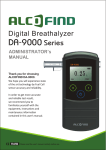Download PowerPlex(R) Matrix Standards, 310 Technical Bulletin
Transcript
TECHNICAL BULLETIN PowerPlex® Matrix Standards, 310 InstrucƟons for Use of Product DG4640 Revised 10/15 TBD021 PowerPlex® Matrix Standards, 310 All technical literature is available at: www.promega.com/protocols/ Visit the web site to verify that you are using the most current version of this Technical Manual. E-mail Promega Technical Services if you have questions on use of this system: [email protected] 1. Description......................................................................................................................................... 1 2. Product Components and Storage Conditions ........................................................................................ 2 3. Detection of Matrix Fragments Using the ABI PRISM® 310 Genetic Analyzer and GeneMapper® ID or GeneMapper® ID-X Software ................................................................................. 2 3.A. Instrument Preparation .............................................................................................................. 3 3.B. Matrix Sample Preparation ......................................................................................................... 3 3.C. Capillary Electrophoresis and Detection ....................................................................................... 4 3.D. Matrix Generation for the ABI PRISM® 310 Genetic Analyzer ........................................................ 4 4. Troubleshooting.................................................................................................................................. 6 5. Related Products ................................................................................................................................. 7 6. Summary of Changes ........................................................................................................................... 7 1. Description Proper generation of a matrix file is critical to evaluate multicolor STR data with the ABI PRISM® 310 Genetic Analyzer. To prepare a matrix, four standards are analyzed using the same capillary electrophoresis (CE) conditions as those for samples and allelic ladders. The PowerPlex® Matrix Standards, 310, consists of DNA fragments labeled with four fluorescent dyes: one tube contains DNA fragments labeled with fluorescein, one tube contains DNA fragments labeled with JOE, one tube contains DNA fragments labeled with TMR and one tube contains DNA fragments labeled with CXR. Use the Fluorescein Matrix, JOE Matrix, TMR Matrix and CXR Matrix for the blue, green, yellow and red standards, respectively. The PowerPlex® Matrix Standards, 310, can be used with any of the 4-dye Promega STR amplification systems. A matrix must be generated for each individual instrument. A new matrix should be run after major maintenance on the system, such as changing the laser, calibrating or replacing the CCD camera or changing the polymer type or capillary array. We also recommend that you generate a new matrix after the instrument is moved to a new location. In some instances, a software upgrade may necessitate generation of a new matrix. Individual labs should determine the frequency of matrix generation. Protocols to operate the fluorescence-detection instrumentation should be obtained from the manufacturer. Promega CorporaƟon · 2800 Woods Hollow Road · Madison, WI 53711-5399 USA · Toll Free in USA 800-356-9526 · 608-274-4330 · Fax 608-277-2516 www.promega.com TBD021 · Revised 10/15 1 2. Product Components and Storage Conditions Product PowerPlex® Matrix Standards, 310 Size Cat.# 50μl (each dye) DG4640 Not for Medical Diagnostic Use. Includes: • • • • 50µl 50µl 50µl 50µl Fluorescein Matrix JOE Matrix TMR Matrix CXR Matrix Storage Conditions: Upon receipt, store all components at –30°C to –10°C in a nonfrost-free freezer, protected from light. Do not store reagents in the freezer door, where the temperature can fluctuate. The fragments in the matrix standards are light-sensitive and must be stored in the dark. We strongly recommend that the matrix standards be stored with the post-amplification reagents (away from pre-amplification materials) and used separately with different pipettes, tube racks, etc. We recommend using these matrix standards once and then discarding them. Additional product information and ordering information for accessory components and related products are available upon request from Promega or at: www.promega.com 3. Detection of Matrix Fragments Using the ABI PRISM® 310 Genetic Analyzer and GeneMapper® ID or GeneMapper® ID-X Software Materials to Be Supplied by the User • 95°C dry heating block, water bath or thermal cycler • crushed ice or ice-water bath • 310 capillaries, 47cm × 50µm • performance optimized polymer 4 (POP-4® polymer) • • • • 10X genetic analyzer buffer sample tubes and septa aerosol-resistant pipette tips Hi-Di™ formamide (Applied Biosystems Cat.# 4311320) The quality of formamide is critical. Use Hi-Di™ formamide. Freeze formamide in aliquots at –20°C. Multiple freeze-thaw cycles or long-term storage at 4°C may cause breakdown of formamide. Poor-quality formamide may contain ions that compete with DNA during injection, which results in lower peak heights and reduced sensitivity. A longer injection time may not increase the signal. ! Formamide is an irritant and a teratogen; avoid inhalation and contact with skin. Read the warning label, and take the necessary precautions when handling this substance. Always wear gloves and safety glasses when working with formamide. ! 2 Promega CorporaƟon · 2800 Woods Hollow Road · Madison, WI 53711-5399 USA · Toll Free in USA 800-356-9526 · 608-274-4330 · Fax 608-277-2516 TBD021 · Revised 10/15 www.promega.com 3.A. Instrument Preparation Refer to the ABI PRISM ® 310 Genetic Analyzer User’s Manual for instructions on cleaning the pump block, installing the capillary, calibrating the autosampler and adding polymer to the syringe. 1. Open the ABI PRISM® 310 Data Collection Software, Version 3.1.0. 2. To preheat the ABI PRISM® 310 Genetic Analyzer to 60°C, select “Manual Control” in the Window menu. In the Function menu, select “Temperature Set”. Set Value to “60.0”, and then select “Execute”. Close the Manual Control screen. 3. In the File menu, select “New” to open the Create New menu. Open a GeneScan® sample sheet (either “48-Tube” or “96-Tube”). 4. In the upper right corner of the sample sheet, “4 Dyes” should be selected. Enter the appropriate sample information in the Sample Name field. Matrix sample names should be descriptive; for example, add the color to the sample name. Label tubes with the corresponding sample names. 5. To save the sample sheet, select “Save As” in the File menu. Assign a name to the file, and save to the Sample Sheet folder. Close the file. 6. In the File menu, select “New” to open the Create New menu. 7. Open the GeneScan® injection list. 8. Select the sample sheet (i.e., the .gss file) that was created in Step 5. 9. Choose the GS STR POP4 (1mL) F.md4 module from the drop-down menu. The settings should be: Injection Time: 3 seconds Injection Voltage: 15.0kV Run Voltage: 15.0kV Run Temperature: Run Time: 60°C 30 minutes Note: The injection time may need to be increased or decreased, depending on instrument sensitivity. Peak heights of 1,000–4,000RFU are optimal for matrix generation. 10. Select “none” for the matrix file. 3.B. Matrix Sample Preparation 1. Thaw the matrix standards. For each matrix standard, vortex the tube for 5–10 seconds to mix, and then add 2µl of matrix standard to 25µl of Hi-Di™ formamide. 2. Denature each sample for 3 minutes at 95°C, and immediately chill on crushed ice or in an ice-water bath for 3 minutes. Denature samples just prior to loading. 3. Place tubes in the appropriate autosampler tray (48-tube or 96-tube). 4. Place the autosampler tray in the instrument, and close the instrument doors. Promega CorporaƟon · 2800 Woods Hollow Road · Madison, WI 53711-5399 USA · Toll Free in USA 800-356-9526 · 608-274-4330 · Fax 608-277-2516 www.promega.com TBD021 · Revised 10/15 3 3.C. Capillary Electrophoresis and Detection 1. After loading the sample tray and closing the doors, select “Run” to start the capillary electrophoresis system. 2. Monitor the electrophoresis by observing the raw data and status windows. Each sample will take approximately 40 minutes for syringe pumping, sample injection and electrophoresis. Note: The matrix files that are created will be .fsa files. After the run is finished, save or transfer the .fsa files to a secure location where they can be opened in a GeneMapper® project. 3.D. Matrix Generation for the ABI PRISM® 310 Genetic Analyzer 1. Open a new GeneMapper® project. To add matrix sample files to the new project, select “Add Samples to Project” in the File menu for GeneMapper® ID software or the Edit menu for GeneMapper® ID-X software. Choose the appropriate run folder containing the .fsa files from Section 3.C. Highlight the run folder, and select “Add To List” and then “Add”. 2. To open the raw data for a specific matrix sample file, locate “Project” in the upper left corner of the screen, and double-click on the run folder to reveal the .fsa files 3. Choose a single .fsa file to observe the raw data. While viewing the raw data, move the cursor to the region that is to the right of the primer peak and to the left of at least five peaks. Choose a region in a flat part of the baseline. 4. Record the data point value found at the lower left portion of the screen for use in Step 6. Repeat this step for each matrix standard. Dye Color Corresponding Matrix Blue Fluorescein Matrix Green JOE Matrix Yellow TMR Matrix Red CXR Matrix “Start At” Value 5. To create a new matrix, select “GeneMapper Manager” in the Tools menu. Select the Matrices tab and then “New”. 6. Define the new matrix in the Matrix Editor (Figure 1). Note: The Matrix Name, “Start At” values and Matrix Result values shown in Figure 1 are instrument-specific and will change depending on your instrument. a. Assign a matrix name in the Matrix Name field. b. Set Number of Dyes to “4”. c. To select each matrix standard sample file, click on the dye color for each matrix (B for fluorescein, G for JOE, Y for TMR and R for CXR). Navigate to the .fsa sample file that corresponds to that dye, and double-click on it to add the sample file. Repeat this step for each matrix standard. Note: To find the .fsa files in the default location, go to: “My Computer”, “AB SW8DATA (D:)“, “Applied Bio”, “310” and then “Runs”, and locate the correct run folder. 4 Promega CorporaƟon · 2800 Woods Hollow Road · Madison, WI 53711-5399 USA · Toll Free in USA 800-356-9526 · 608-274-4330 · Fax 608-277-2516 TBD021 · Revised 10/15 www.promega.com 106TA Figure 1. The Matrix Editor. d. Enter the data point value recorded from Step 4 in the “Start at” field. Repeat this step for each matrix standard. e. Click on the Create button. The Matrix Result should give a value of 1.000 when comparing a dye to itself. Typically, all other values will be less than 1.000. Select “OK”, and the matrix will be created in the Matrices tab of the GeneMapper® Manager. Select “Done”. Promega CorporaƟon · 2800 Woods Hollow Road · Madison, WI 53711-5399 USA · Toll Free in USA 800-356-9526 · 608-274-4330 · Fax 608-277-2516 www.promega.com TBD021 · Revised 10/15 5 4. Troubleshooting For questions not addressed here, please contact your local Promega Branch Office or Distributor. Contact information available at: www.promega.com. E-mail: [email protected] Symptoms Unable to generate a matrix due to faint or no peaks Causes and Comments Poor capillary electrophoresis (CE) injection. Re-inject the sample. Check the syringe for leakage. Check the laser power. Poor-quality formamide was used. Use only fresh Hi-Di™ formamide. Samples were degraded due to improper storage. Store matrix standards at –30°C to –10°C, protected from light. Do not store in the freezer door or in a frost-free freezer. We recommend using these matrix standards once and then discarding them. Peak heights were too low. Peak heights should be 1,000–4,000RFU for the ABI PRISM® 310 Genetic Analyzer. To increase peak heights, increase injection time or loading volume. Samples were not denatured. Heat-denature samples, and immediately chill on crushed ice or in an ice-water bath before loading the capillary. Denature samples just prior to loading. Poor-quality matrix (extra peaks visible in one or all color channels) CE-related artifacts (“spikes”). Minor voltage changes or urea crystals passing by the laser can cause “spikes” or unexpected peaks. Spikes sometimes appear in one color but often are easily identified by their presence in more than one color. Re-inject the samples to confirm. CE-related artifacts (contaminants). Contaminants in the water used with the ABI PRISM® 310 Genetic Analyzer and for diluting the 10X genetic analyzer buffer can generate peaks in the blue and green dye colors. Use autoclaved water to clean the pump block and prepare sample dilutions. Change vials, and wash the buffer reservoir. Poor-quality matrix (elevated baseline and/or inverted peaks in analyzed samples) Matrix used was generated on another instrument. A matrix must be generated for each instrument. Wrong dye was used. Generate the matrix using the same dyes as those in the samples. Oversubtraction of signal occurred because signal was saturated. When generating a matrix, avoid choosing samples with peak heights that are higher than the recommended RFU values, as this can result in a matrix that causes inverted peaks or elevated baseline. Analyzed sample results may be improved by diluting the matrix samples in water before preparing them for use. Alternatively, decrease the injection time. 6 Promega CorporaƟon · 2800 Woods Hollow Road · Madison, WI 53711-5399 USA · Toll Free in USA 800-356-9526 · 608-274-4330 · Fax 608-277-2516 TBD021 · Revised 10/15 www.promega.com Symptoms Inverted peaks in the matrix baseline Causes and Comments Inappropriate or no “Start At” value was entered. The “Start At” value chosen in Section 3.D should be chosen in a region with a flat baseline. Wrong colors were assigned to the dyes. Confirm the dye and color selection: Fluorescein: Blue JOE: Green TMR: Yellow CXR: Red Previously generated matrix no longer performs optimally 5. Changes to or aging of instrument components. Instrument sensitivity can change if the instrument was moved or recently serviced (replacement or realignment of the laser, CCD camera, power supply or mirrors). The sensitivity also can change over time due to aging of the instrument. These changes can result in poor matrix performance. Generate a new matrix. Related Products Product Size Cat.# 100 reactions DC2101 400 reactions DC2100 100 reactions DC6531 400 reactions DC6530 100 reactions DC6613 100 reactions DC6951 400 reactions DC6950 100 reactions (50 reaction pairs) MD1641 PowerPlex® 16 HS System* PowerPlex® 16 System* PowerPlex® CS7 System* ® PowerPlex S5 System* MSI Analysis System, Version 1.2** *Not for Medical Diagnostic Use. **For Research Use Only. Not for Use in Diagnostic Procedures. 6. Summary of Changes The following changes were made to the 10/15 revision of this document: 1. Instructions for the ABI PRISM® 377 DNA Sequencer were deleted. 2. Information about the use of GeneMapper® ID-X software was added. 3. The technical bulletin was moved into the new format. Promega CorporaƟon · 2800 Woods Hollow Road · Madison, WI 53711-5399 USA · Toll Free in USA 800-356-9526 · 608-274-4330 · Fax 608-277-2516 www.promega.com TBD021 · Revised 10/15 7 © 2006, 2010, 2015 Promega CorporaƟon. All Rights Reserved. PowerPlex is a registered trademark of Promega CorporaƟon. ABI PRISM and GeneMapper are registered trademarks of Applied Biosystems. GeneScan is a registered trademark of Eurofins Genescan Holding GmbH. Hi-Di is a trademark of Applera CorporaƟon. POP-4 is a registered trademark of Life Technologies CorporaƟon. Products may be covered by pending or issued patents or may have certain limitaƟons. Please visit our Web site for more informaƟon. All prices and specificaƟons are subject to change without prior noƟce. Product claims are subject to change. Please contact Promega Technical Services or access the Promega online catalog for the most up-to-date informaƟon on Promega products. 8 Promega CorporaƟon · 2800 Woods Hollow Road · Madison, WI 53711-5399 USA · Toll Free in USA 800-356-9526 · 608-274-4330 · Fax 608-277-2516 TBD021 · Revised 10/15 www.promega.com