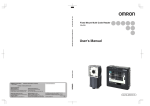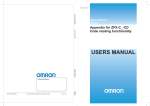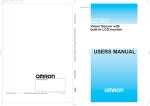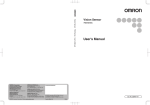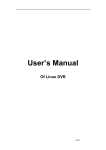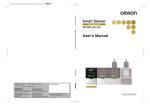Download Z265-E1-06A - Omron eData
Transcript
Smart Sensor Vision Sensor with built-in LCD monitor ZFX-C Serial Communication Command Reference Cat. No. Z265-E1-06A Introduction Thank you for purchasing the ZFX-C. This manual provides information regarding functions, performance and operating methods that are required for using the ZFX-C. When using the ZFX-C, be sure to observe the following: • The ZFX-C must be operated by personnel knowledgeable in electrical engineering. • To ensure correct use, please read this manual thoroughly to deepen your understanding of the product. • Please keep this manual in a safe place so that it can be referred to whenever necessary. Manuals Provided with this Product User's Manual (this document) Smart Sensor Vision Sensor with built-in LCD monitor ZFX-C User's Manual This manual describes basic operations, such as installation and connections, and information on settings and specifications to ensure safe and correct use of this product. Cat. No. XXXX-XX-XX Smart Sensor Serial Communication Command Reference Vision Sensor with built-in LCD monitor ZFX-C Serial Communication Command Reference This manual provides reference information for when this product performs communications with an external device, such as a PC or a programmable controller, via the serial interface. Cat. No. XXXX-XX-XX Contents Communication Interface Specifications . . . . . . . . . . . . . . . . . . . . . . . . . . 3 Connection. . . . . . . . . . . . . . . . . . . . . . . . . . . . . . . . . . . . . . . . . . . . . . . . . . . 4 Connecting a PC . . . . . . . . . . . . . . . . . . . . . . . . . . . . . . . . . . . . . . . . . . . . . . . . . . . 4 Connecting a PLC . . . . . . . . . . . . . . . . . . . . . . . . . . . . . . . . . . . . . . . . . . . . . . . . . . 6 About Communication Commands . . . . . . . . . . . . . . . . . . . . . . . . . . . . . . . 7 Command/Response Format. . . . . . . . . . . . . . . . . . . . . . . . . . . . . . . . . . . . . . . . . . 7 Available Commands . . . . . . . . . . . . . . . . . . . . . . . . . . . . . . . . . . . . . . . . . . . . . . . 10 Bank Control Commands. . . . . . . . . . . . . . . . . . . . . . . . . . . . . . . . . . . . . . . . . . . . 12 Measurement Control/Measurement Value Acquisition Commands . . . . . . . . . . . 14 Setting Acquisition/Change Commands . . . . . . . . . . . . . . . . . . . . . . . . . . . . . . . . 17 Backup/Restore Commands . . . . . . . . . . . . . . . . . . . . . . . . . . . . . . . . . . . . . . . . . 25 Utility Commands. . . . . . . . . . . . . . . . . . . . . . . . . . . . . . . . . . . . . . . . . . . . . . . . . . 35 Parameter List . . . . . . . . . . . . . . . . . . . . . . . . . . . . . . . . . . . . . . . . . . . . . . . . . . . . 39 Example of Usage . . . . . . . . . . . . . . . . . . . . . . . . . . . . . . . . . . . . . . . . . . . . 57 Version Upgrade Information. . . . . . . . . . . . . . . . . . . . . . . . . . . . . . . . . . . 61 Revision History . . . . . . . . . . . . . . . . . . . . . . . . . . . . . . . . . . . . . . . . . . . . . 64 ZFX-C Serial Communication Command Reference 1 ■ Differences in functions between controllers This manual is intended for following Controllers. Unless otherwise specified, explanations are given for the ZFX-C20/C25. The following table summarizes the main differences. Item ZFXZFXC20/C25 C10H/ C15H ZFX-C10/C15 ZFXZFXZFX-C10-CD/C15C20-CD/ C10H-CD/ CD C25-CD C15H-CD Number of connected cameras 2 1 2 Shape Pattern Search inspection Sensitive Search Flexible Search Graphic Search Pattern search Sensitive search Pattern Search Graphic Search Flexible Search Sensitive Search Pattern search Sensitive search Size Area, Labeling inspection Area Area, Labeling Area Available measurement items 1 1 1 Edge Position, Width, Count, Angle inspection BrightBrightness, HUE ness/color inspection ApplicaGrouping, Defect tion-based inspection Available position correc- All available tion items Defect Grouping, Defect, Defect, Barcode, 2D Barcode, 2D code code Edge position Area 1 model 2 model Angle All available Number of measurement Max. 128 items/bank Max. items that can be meabank sured simultaneously Logging monitor function 2 Available 32 items/ Max. 128 items/bank Not available Available Edge position Area 1 model 2 model Angle Max. 32 items/bank Not available ZFX-C Serial Communication Command Reference Communication Interface Specifications You can use the USB port or RS-232C/422 connector of the Controller to perform serial communication with external devices such as a personal computer or programmable controller. Serial communication functions in the RUN mode. Communication cannot be performed in the ADJ or MENU modes. <USB> This interface allows Full speed (12 Mbps) communications compliant with USB2.0 with a PC equipped with the same USB interface. Synchronization method Start-stop Transmission code ASCII (Binary format can be selected only when outputting measurement values set at [Setup] - [Support] - [Calculation] - [Data].) Communication speed USB2.0-compliant Data length - Parity - Stop bit - Delimiter CR, LF, CR+LF Transmission protocol Normal (Note, however, that XMODEM protocol is used when sending image data, system data and other data.) <RS-232C/422> This interface allows data communications compliant with the EIA RS-232C/422 standards up to a maximum speed of 115200 bps. Synchronization method Start-stop Transmission code ASCII (Binary format can be selected only when outputting measurement values set at [Setup] - [Support] - [Calculation] - [Data].) Communication speed 9600, 19200, 38400, 57600, 115200 Data length 7 bits, 8 bits Parity None, even, odd Stop bit 1 bit, 2 bits Delimiter CR, LF, CR+LF Transmission protocol Normal (Note, however, that XMODEM protocol is used when sending image data, system data and other data.) For details on how to set the communication specifications, refer to the User's Manual. <Ethernet> Communication protocol TCP/IP Transmission mode Peer to Peer ZFX-C Serial Communication Command Reference Communication Interface Specifications 3 Connection Connecting a PC <USB> Use a USB cable (ZFX-XUSB) to connect the Controller to the PC. Important • When connecting the PC, refer to the Instruction Manual for the PC. • Attach the ferrite cores supplied to both ends of the USB cable. Ferrite cores Note Installation of the USB driver is necessary only when connecting an external device to the USB interface for the first time. For the USB driver, please contact your OMRON representative. <Ethernet> Use a commercially available LAN cable to connect the Controller to the PC. There are two ways of making the LAN connection to the PC, directly to the PC or via a hub. Important The following communications are not possible: • Communications with the Controller from outside the LAN • Communications between the Controller and two or more PCs • Communications between Controllers • Communications between the Controller and the PLC 4 Connection ZFX-C Serial Communication Command Reference • 1:1 Connection When connecting the Controller directory to the PC, use a 10BASE-T or 100BASE-TX cross cable (Category 5 or higher). Limit the cable length to 30 m. Example: A measurement command is input and the result is acquired. If communications software for a TELNET connection is activated on the PC to access the Controller, the Controller will automatically switch to the Ethernet connection. Input command. Execute measurement. MEASURE The parallel interface's ENABLE signal will be OFF during measurement. Output the processing result. Receive the measurement result. To end the Ethernet connection, input the EXIT command. • 1:N Connection When connecting two or more Controllers to one PC via a hub, use a 10BASE-T or 100BASE-TX straight cable (Category 5 or higher). Also, limit the cable lengths between the PC and the hub, and the Controllers and the hub to 30 m, respectively. Be sure to set unique IP addresses to each Controller. Do not set duplicate IP addresses to Controllers. Example: IP address 192.168.250.010 Start the TELNET communications software on the PC, and specify individual IP addresses to access each Controller. The method for inputting commands is the same as for a 1:1 connection. HUB IP address 192.168.250.100 IP address 192.168.250.101 ZFX-C Serial Communication Command Reference IP address 192.168.250.102 Connection 5 Connecting a PLC Use the exclusive RS-232C cable (ZFX-XPT2A) / RS-422 cable (ZFX-XPT2B) to connect the Controller to a PLC. Important When connecting to a PLC, refer to the Instruction Manual for the PLC. 6 Connection ZFX-C Serial Communication Command Reference About Communication Commands Command/Response Format < Command > Command data Delimiter < Response > When processing ends successfully Response data O K Record separator Record separator When processing fails E R Record separator Command data Specifies the command and parameters in ASCII code. Response data Stores the acquired data. Delimiter This control code indicates the end of the data. Record separator This delimiter is appended to one session's worth of output data. (default delimiter: CR) ZFX-C Serial Communication Command Reference About Communication Commands 7 Configuration of Measurement Value Data The following explains the output format of measurement values. To output measurement values by serial communication, the following items must be set. Note Output content Set the output content as an expression. Set the output content at [Setup] - [Support] - [Calculation] - [Data]. Output destination Specify [RS-232C/422] or [USB] at [System] - [Output] - [Data output]. Output format Set the output format at [System] - [Output] - [Serial output]. For detailed settings, refer to the User's Manual. ASCII Format Up to 32 results are output as a data structure of fixed length of up to 12 characters including the sign. Measurement value of data 0 Measurement value of data 1 Measurement value of data 31 Field separator Number of digits past the decimal point: max. 3 Decimal separator: 1 digit Sign + number of digits of integer section: max. 8 digits (Insert "0" for spaces.) Sign Record separator The sign of the measurement value is stored. Plus: 0/Minus: - Number of digits of integer section "0" is inserted in spaces in the integer section and digits past the decimal point. Number of digits past the decimal point When a value is greater than the preset number of digits, all digits other than the sign digit become "9". Decimal separator Output range: -9999999.999 to 09999999.999 Field separator Record separator Example: Number of digits of integer section: 7, number of digits past the decimal point: 3, decimal separator: period < Measurement value > < Data structure > 8 123456.789 0 1 2 3 4 5 6 . 7 8 9 CR 4567.8 0 0 0 4 5 6 7 . 8 0 0 CR -4567.8 - 0 0 4 5 6 7 . 8 0 0 CR About Communication Commands ZFX-C Serial Communication Command Reference Binary Format The value obtained by multiplying the measurement value by 1000 is output continuously as four bytes per single data item. Minus values are output as 2's complement. Up to 32 results can be output. The binary format differs from the ASCII format in that data separators, such as field separator or record separator, do not exist. Output range: -2147483.648 to 2147483.647 Measurement value Measurement value of data 0 x 1000 of data 1 x 1000 4 bytes 4 bytes Measurement value of data 31 x 1000 4 bytes Example: Data 0 "256.324" and data 1 "-1.000" $00 $03 $E9 $44 $FF $FF $FC $18 Data 0: 256324 (256.324 x 1000) Data 1: -1000 (-1.000 x 1000) Note • A value obtained by multiplying by 1000 also is output as the judgment result (JG). OK: 0 NG: -1000 (-1 x 1000) • When the measurement value is less than -2147483.648, "-2147483.648" is output. When the measurement value is greater than 2147483.647, "2147483.647" is output. ZFX-C Serial Communication Command Reference About Communication Commands 9 Available Commands Bank Control Commands Command name Description Page BANK (or BK) This command acquires the current bank No. p.12 This command switches the bank to be used. p.12 This command acquires the current bank group No. p.13 This command switches the bank group to be used. p.13 BANKGROUP (or BG) Measurement Control/Measurement Value Acquisition Commands Command name Description Page MEASDATA (or MD) This command acquires the measurement result of the measurement item. p.14 MEASURE (or M) This command executes a single measurement. p.15 This command starts continuous measurement. p.16 This command ends continuous measurement. p.16 This command performs re-measurement using saved images. p.16 Setting Acquisition/Change Commands Command name Description Page DATE (or DT) This command acquires the date and time of the calendar timer incorporated into the Controller. p.17 This command changes the date and time of the calendar timer incorporated into the Controller. p.17 MODELSET (or MS) This command re-registers the model of the specified item. It does not reset filters, etc. p.18 MEASPARA (or MP) This command acquires the detailed conditions and thresholds of specified measurement items. p.19 This command sets the detailed conditions and thresholds of specified measurement items. p.19 This command acquires the detailed conditions and the threshold value of position shift correction. p.21 This command sets the detailed conditions and the threshold value of position shift correction. p.21 This command acquires the currently set password. p.23 It sets and changes the password character string. p.23 This command acquires the version information of the Controller. p.24 POSIPARA (or PP) PASSWORD (or PW) VERGET (or VR) Backup/Restore Commands Command name Description Page BGRLOAD (or GL) This command uploads bank group data to the Controller from an external device. p.25 This command uploads bank group data to the Controller from an SD card. p.25 This command backs up bank group data to an external device from the Controller. p.26 This command backs up bank group data to an SD card from the Controller. p.26 This command uploads bank data to the Controller from an external device. p.27 This command uploads bank data to the Controller from an SD card. p.27 BGRSAVE (or GS) BNKLOAD (or BL) 10 About Communication Commands ZFX-C Serial Communication Command Reference Command name Description Page BNKSAVE (or BS) This command backs up bank data to an external device from the Controller. p.28 This command backs up bank data to an SD card from the Controller. p.28 DATASAVE (or SV) This command saves the current settings to the Controller. p.29 IMGLOAD (or IL) This command uploads image data to the Controller from an external device. p.29 This command uploads image data to the Controller from an SD card. p.30 This command backs up image data to an external device from the Controller. p.31 This command backs up image data to an SD card from the Controller. p.32 This command uploads system data to the Controller from an external device. p.33 This command uploads system data to the Controller from an SD card. p.33 IMGSAVE (or IS) SYSLOAD (or SL) SYSSAVE (or SS) This command backs up system data to an external device from the Controller. p.34 This command backs up system data to an SD card from the Controller. p.34 Command name Description Page CLRMEAS (or CM) Clears measurement results. p.35 CLRERR (or CE) Clears error output results. p.35 ERRHISTORY (or EH) Outputs a history of up to five of the latest errors. p.36 CAPTURE(CP) Executes display capture, and outputs this to the host or SD card as an image. p.37 RESET (or RS) This command restarts the Controller. EXIT This command ends the TELNET connection for Ethernet communications and p.38 disconnects the line. Utility Commands ZFX-C Serial Communication Command Reference p.38 About Communication Commands 11 Bank Control Commands Acquiring/Switching the Bank No. < BANK command > Acquiring a bank No. This command acquires the current bank No. < Command format > B A N K CR or B K CR < Response format > When processing ends successfully CR Bank No. (max. 2 digits) O K CR When processing fails E R CR < Explanation of parameters > Bank No. The acquired bank No. is returned. (0 to 31) Switching to another bank This command switches the bank to be used. < Command format > BANK or CR Bank No. (max. 2 digits) B K CR Bank No. (max. 2 digits) < Response format > When processing ends successfully O K CR When processing fails E R CR < Explanation of parameters > Bank No. 12 Specifies the bank No. after the bank is switched. (0 to 31) About Communication Commands ZFX-C Serial Communication Command Reference Acquiring/Switching the Bank Group No. < BANKGROUP command > Acquiring a bank group No. This command acquires the current bank group No. < Command format > B A N K G R O U P CR or B G CR < Response format > When processing ends successfully CR Bank group No. (max. 2 digits) O K CR When processing fails E R CR < Explanation of parameters > Bank group No. The acquired bank group No. is returned. (0 to 31) Switching bank group Nos. This command switches the bank group to be used. < Command format > BANKGROUP CR or Bank group No. (max. 2 digits) BG CR Bank group No. (max. 2 digits) < Response format > When processing ends successfully O K CR When processing fails E R CR < Explanation of parameters > Bank group No. Specifies the bank group No. after the bank group is switched. (0 to 31) ZFX-C Serial Communication Command Reference About Communication Commands 13 Measurement Control/Measurement Value Acquisition Commands Acquiring the Measurement Result of the Measurement Item < MEASDATA command > This command acquires the measurement result of the measurement item. < Command format > CR MEASDA T A or CR MD Data No. (max. 3 digits) Data No. (max. 3 digits) Measurement item No. (max. 3 digits) Measurement item No. (max. 3 digits) < Response format > When processing ends successfully Measurement value CR O K CR When processing fails E R CR < Explanation of parameters > Measurement item No. Specifies the measurement item No. (0 to 127 (ZFX-C20/C25/C10H/C15H), 0 to 31 (ZFXC10/C15)) Data No. Specifies the data No. (0 to 127) For details, see "Parameter List (p.39)." Measurement value 14 The acquired measurement value is returned in ASCII code. The measurement value is not dependent on the format (ASCII/binary) specified in the output conditions. • Minus sign: -, plus sign: none • The size of the integer section is variable. • The decimal point is indicated by a period ".". • The maximum number of digits past the decimal point is three. About Communication Commands ZFX-C Serial Communication Command Reference Executing Measurement < MEASURE command > Executing a Single Measurement This command executes a single measurement. < Command format > M E A S U R E CR or M CR < Response format > When processing ends successfully Measurement value CR O K CR When processing fails E R CR < Explanation of parameters > Measurement value The acquired measurement value is returned. The measurement value is output in the format (ASCII/binary) specified in the output conditions. Configuration of Measurement Value Data p.8 Important Measurement values are output only when an expression is set at [Setup] - [Support] - [Calculation] - [Data], and [RS232C/422] or [USB] is specified at [System] - [Output] - [Data output]. ZFX-C Serial Communication Command Reference About Communication Commands 15 Starting Continuous Measurement < Command format > MEASURE / C CR or M / C CR < Response format > When processing ends successfully (for number of continuous measurements) CR Measurement value O K CR When processing fails E R CR Ending Continuous Measurement < Command format > MEASURE / E CR or M / E CR < Response format > When processing ends successfully O K CR When processing fails E R CR Performing re-measurement using saved images < Command format > MEASURE / I or CR M Save memory No. (max. 2 digits) / I CR Save memory No. (max. 2 digits) < Response format > When processing ends successfully Measurement value CR O K CR When processing fails • Measurement images are not stored in the specified save memory No. • [Image storage] option is set to OFF E R CR < Explanation of parameters > Measurement value The re-measurement value for the saved image of specified save memory No. is returned. When the save memory No. is omitted, the re-measurement value for the latest saved image is returned. Configuration of Measurement Value Data p.8 16 About Communication Commands ZFX-C Serial Communication Command Reference Setting Acquisition/Change Commands Acquiring/Changing the Date Setting < DATE command > Acquiring the date setting This command acquires the date and time of the calendar timer incorporated into the Controller. < Command format > D A T E CR or D T CR < Response format > When processing ends successfully CR Year/hour/day/hour/minute/second O K CR When processing fails E R CR < Explanation of parameters > Year/hour/day/hour/ minute/second The acquired date and time are returned as numerical values of two digits each. Example: 060301120020 → 12:00:20 on March 1st, 2006. Changing the Date Setting This command changes the date and time of the calendar timer incorporated into the Controller. < Command format > CR DA T E or D T CR Year/hour/day/hour/ minute/second Year/hour/day/hour/ minute/second < Response format > When processing ends successfully O K CR When processing fails E R CR < Explanation of parameters > Year/hour/day/hour/ minute/second Specifies the date and time. Example: 060301120020 → 12:00:20 on March 1st, 2006 ZFX-C Serial Communication Command Reference About Communication Commands 17 Re-registering the Model of the Specified Item < MODELSET command > This command re-registers the model of the specified item. It does not reset filters, etc. Important The execution of this command does not re-register any model for the flexible search, graphic search and grouping items. < Command format > CR MOD E L S E T or MS CR Attribute Attribute Measurement item No. (max. 3 digits) Measurement item No. (max. 3 digits) < Response format > When processing ends successfully O K CR When processing fails E R CR < Explanation of parameters > 18 Measurement item No. Specifies the measurement item No. Measurement items: 0 to 127 (ZFX-C20/C25/C10H/C15H), 0 to 31 (ZFX-C10/C15) Position correction items: 0 to 3 0: Position correction 0 of camera 0 1: Position correction 1 of camera 0 2: Position correction 0 of camera 1 3: Position correction 1 of camera 1 Attribute Specifies measurement item or position correction item. 0: Measurement item 1: Position correction item Default is measurement item. About Communication Commands ZFX-C Serial Communication Command Reference Setting/Acquiring the Measurement Conditions < MEASPARA command > Setting measurement conditions This command sets the detailed conditions and thresholds of specified items. < Command format > Setting value CR or MEASPARA Setting value CR MP Data No. (max. 3 digits) Measurement item No. (max. 3 digits) Data No. (max. 3 digits) Measurement item No. (max. 3 digits) < Response format > When processing ends successfully O K CR When processing fails E R CR < Explanation of parameters > Measurement item No. Specifies the measurement item No. Data No. Specifies the data No. For details, see "Parameter List (p.47)." Setting value Specifies the setting value. For details, see "Parameter List (p.47)." Acquiring measurement conditions This command acquires the detailed conditions and thresholds of specified items. < Command format > MEASPARA CR or Data No. (max. 3 digits) Measurement item No. (max. 3 digits) MP CR Data No. (max. 3 digits) Measurement item No. (max. 3 digits) < Response format > When processing ends successfully Acquired value CR O K CR When processing fails E R CR ZFX-C Serial Communication Command Reference About Communication Commands 19 < Explanation of parameters > Measurement item No. Specifies the measurement item No. (0 to 127) Data No. Specifies the data No. (0 to 127) For details, see "Parameter List (p.39)." Acquired value The detailed conditions and thresholds of specified items is returned. For details, see "Parameter List (p.39)." 20 About Communication Commands ZFX-C Serial Communication Command Reference Setting/Acquiring Position Shift Correction Condition< POSIPARA Command > Setting position shift correction conditions This command sets the detailed conditions and thresholds of position shift correction. < Command format > Setting value CR POS I PARA or Setting value CR PP Data No. (max. 3 digits) Position correction item No. (max. 1 digits) Data No. (max. 3 digits) Position correction item No. (max. 1 digits) < Response format > When processing ends successfully O K CR When processing fails E R CR < Explanation of parameters > Position correction item No. Specifies the position correction item No. (0 to 3) Item Nos are assigned as follows: 0: Position correction0 of camera0 1: Position correction1 of camera0 2: Position correction0 of camera1 3: Position correction1 of camera1 Data No. Specifies the data No. (0 to 127) For details, see "Parameter List (p.39)." Setting value Specifies the setting value. For details, see "Parameter List (p.39)." Acquiring position shift correction conditions This command acquires the detailed conditions and thresholds of position shift correction. < Command format > POS I PARA or CR Data No. (max. 3 digits) Position correction item No. (max. 1 digits) ZFX-C Serial Communication Command Reference PP CR Data No. (max. 3 digits) Position correction item No. (max. 1 digits) About Communication Commands 21 < Response format > When processing ends successfully Acquired value CR O K CR When processing fails E R CR < Explanation of parameters > Position correction item No. Specifies the position correction item No. (0 to 3) Item Nos are assigned as follows: 0: Position correction0 of Camera0 1: Position correction1 of Camera0 2: Position correction0 of Camera1 3: Position correction1 of Camera1 Data No. Specifies the data No. (0 to 127) For details, see "Parameter List (p.39)." Acquired value The detailed conditions and thresholds of position correction is returned. For details, see "Parameter List (p.39)." 22 About Communication Commands ZFX-C Serial Communication Command Reference Acquiring/Changing Passwords < PASSWORD command > Acquiring the password This command acquires the currently set password. < Command format > P A S S W O R D CR or P W CR < Response format > When processing ends successfully CR Password O K CR When processing fails E R CR < Explanation of parameters > Password A password of any eight alphanumeric characters is returned. Setting/Changing the password This command sets and changes the password character string. < Command format > CR P A S SWO R D or PW CR Password Password < Response format > When processing ends successfully O K CR When processing fails E R CR < Explanation of parameters > Password Specifies a password of any eight alphanumeric characters. ZFX-C Serial Communication Command Reference About Communication Commands 23 Acquiring the Version No. < VERGET command > This command acquires the version information of the Controller. < Command format > V E R G E T CR or V R CR < Response format > When processing ends successfully Z FX - V e r X . X X CR Version No. Model information O K CR When processing fails E R CR < Explanation of parameters > 24 Model information The model No. of the Controller is returned. Version No. The version No. of the Controller's firmware is returned. About Communication Commands ZFX-C Serial Communication Command Reference Backup/Restore Commands Uploading Bank Group Data < BGRLOAD command > Uploading bank group data to the Controller from an external device This command uploads the bank group data to the Controller by XMODEM protocol. The bank group data is loaded to the specified bank group No. < Command format > BGR LOAD 0 or CR G L 0 CR Bank group No. (max. 2 digits) Bank group No. (max. 2 digits) < File transfer > The bank group data is transferred by XMODEM (-CRC or SUM) after READY is received. XMODEM (-1K) is not supported. < Response format > R E A D Y CR When processing ends successfully O K CR When processing fails E R CR < Explanation of parameters > Bank group No. Specifies the bank group No. to upload. (0 to 31) Uploading bank group data to the Controller from an SD card This command uploads bank group data to the Controller from an SD card. < Command format > BGR LOAD CR 1 or G L 1 File name Bank group No. (max. 2 digits) CR File name Bank group No. (max. 2 digits) < Response format > When processing ends successfully O K CR When processing fails E R CR < Explanation of parameters > Bank group No. Specifies the bank group No. to upload. (0 to 31) File name Specifies the file name within eight alphanumeric characters. (An extension is not required.) ZFX-C Serial Communication Command Reference About Communication Commands 25 Backing up Bank Group Data < BGRSAVE command > Backing up bank group data to an external device from the Controller This command backs up the bank group data from the Controller by XMODEM protocol. < Command format > BGRSAVE 0 or CR GS 0 CR Bank group No. (max. 2 digits) Bank group No. (max. 2 digits) < File transfer > The bank group data is transferred by XMODEM (-CRC or SUM) after READY is received. XMODEM (-1K) is not supported. < Response format > R E A D Y CR When processing ends successfully O K CR When processing fails E R CR < Explanation of parameters > Bank group No. Specifies the bank group No. to back up. (0 to 31) Backing up bank group data to an SD from the Controller This command backs up bank group data to an SD card from the Controller. < Command format > BGRSAVE CR 1 or GS 1 CR File name Bank group No. (max. 2 digits) File name Bank group No. (max. 2 digits) < Response format > When processing ends successfully O K CR When processing fails E R CR < Explanation of parameters > 26 Bank group No. Specifies the bank group No. to back up. (0 to 31) File name The file can be given any name within eight alphanumeric characters. (An extension is not required.) About Communication Commands ZFX-C Serial Communication Command Reference Uploading Bank Data < BNKLOAD command > Uploading bank data to the Controller from an external device This command uploads the bank data to the Controller by XMODEM protocol. < Command format > BNK LOAD 0 or CR B L 0 CR Bank No. (max. 2 digits) Bank No. (max. 2 digits) < File transfer > The bank data is transferred by XMODEM (-CRC or SUM) after READY is received. XMODEM (-1K) is not supported. < Response format > R E A D Y CR When processing ends successfully O K CR When processing fails E R CR < Explanation of parameters > Bank No. Specifies the bank No. to upload. (0 to 31) Uploading bank data to the Controller from an SD card This command uploads bank data to the Controller from an SD card. < Command format > BNK LOAD CR 1 or B L File name Bank No. (max. 2 digits) 1 CR File name Bank No. (max. 2 digits) < Response format > When processing ends successfully O K CR When processing fails E R CR < Explanation of parameters > Bank No. Specifies the bank No. to upload. (0 to 31) File name Specifies the file name within eight alphanumeric characters. (An extension is not required.) ZFX-C Serial Communication Command Reference About Communication Commands 27 Backing up Bank Data < BNKSAVE command > Backing up bank data to an external device from the Controller This command backs up the bank data from the Controller by XMODEM protocol. < Command format > BNKSAVE 0 or CR B S 0 CR Bank No. (max. 2 digits) Bank No. (max. 2 digits) < File transfer > The bank data is transferred by XMODEM (-CRC or SUM) after READY is received. XMODEM (-1K) is not supported. < Response format > R E A D Y CR When processing ends successfully O K CR When processing fails E R CR < Explanation of parameters > Bank No. Specifies the bank No. to back up. (0 to 31) Backing up bank data to an SD card from the Controller This command backs up bank data to an SD card from the Controller. < Command format > BNKSAVE CR 1 or B S 1 File name Bank No. (max. 2 digits) CR File name Bank No. (max. 2 digits) < Response format > When processing ends successfully O K CR When processing fails E R CR < Explanation of parameters > 28 Bank No. Specifies the bank No. to back up. (0 to 31) File name The file can be given any name within eight alphanumeric characters. (An extension is not required.) About Communication Commands ZFX-C Serial Communication Command Reference Saving the Current Settings to the Controller < DATASAVE command > This command saves the current settings to the Controller. No parameters are provided for this command. < Command format > D A T A S A V E CR or S V CR < Response format > When processing ends successfully O K CR When processing fails E R CR Uploading Image Data < IMGLOAD command > Uploading image data to the Controller from an external device This command uploads image data to the Controller by XMODEM protocol. < Command format > I MG L O A D 0 or CR Save memory No. (max. 2 digits) I L 0 CR Save memory No. (max. 2 digits) < File transfer > The image data is transferred by XMODEM (-CRC or SUM) after READY is received. XMODEM (-1K) is not supported. < Response format > R E A D Y CR When processing ends successfully O K CR When processing fails E R CR < Explanation of parameters > Save memory No. Specifies the No. of the save memory for saving the image data to. (0 to 99) ZFX-C Serial Communication Command Reference About Communication Commands 29 Uploading image data to the Controller from an SD card This command uploads image data to the Controller from an SD card. < Command format > I MG L O A D CR 1 or I L 1 CR File name File name Save memory No. (max. 2 digits) Save memory No. (max. 2 digits) < Response format > When processing ends successfully O K CR When processing fails E R CR < Explanation of parameters > 30 Save memory No. Specifies the No. of the save memory for saving the image data to. (0 to 99) File name Specifies the file name (within 8 characters, excluding the file extension). File extensions ".GRY" (image captured by a monochrome camera) or ".BYR" (image captured by a color camera) are allowed. About Communication Commands ZFX-C Serial Communication Command Reference Backing up Image Data < IMGSAVE command > Backing up image data from the Controller to an external device This command backs up image data from the Controller by XMODEM protocol. < Command format > I MG S A V E 0 or CR Save memory No. (max. 2 digits) I S 0 CR Save memory No. (max. 2 digits) < File transfer > The image data is transferred by XMODEM (-CRC or SUM) after READY is received. XMODEM (-1K) is not supported. < Response format > R E A D Y CR When processing ends successfully O K CR When processing fails E R CR < Explanation of parameters > Save memory No. Specifies the No. of the save memory for backing up the image data to. (0 to 99) When "-1" is specified for the Save memory No., the latest image data of camera 0 is specified. When "-2" is specified for the Save memory No., the latest image data of camera 1 is specified. ZFX-C Serial Communication Command Reference About Communication Commands 31 Backing up image data from the Controller to an SD card This command backs up image data from the Controller to an SD card. < Command format > I MG S A V E CR 1 or I S 1 CR File name File name Save memory No. (max. 2 digits) Save memory No. (max. 2 digits) < Response format > When processing ends successfully O K CR When processing fails E R CR When an SD card is not inserted ER 0 CR When there is no free space on the SD card ER 1 CR < Explanation of parameters > 32 Save memory No. Specifies the No. of the save memory for backing up the image data to. (0 to 99) When "-1" is specified for the Save memory No., the latest image data is specified. File name Files can be given any file name up to 5 characters long. (Entry of a file extension is not necessary.) When performing measurement on two cameras, the image data of both cameras is saved. In this case, the file names are automatically appended with "C0" and "C1". Image data from camera 0: file name_C0.BYR or file name_C1.GRY Image data from camera 1: file name_C1.BYR or file name_C1.GRY About Communication Commands ZFX-C Serial Communication Command Reference Uploading System Data < SYSLOAD command > Uploading system data to the Controller from an external device This command uploads the system data to the Controller by XMODEM protocol. No parameters are provided for this command. < Command format > SYS LOAD or 0 CR S L 0 CR < File transfer > The system data is transferred by XMODEM (-CRC or SUM) after READY is received. XMODEM (-1K) is not supported. < Response format > R E A D Y CR When processing ends successfully O K CR When processing fails E R CR Uploading system data to the Controller from an SD card This command uploads system data to the Controller from an SD card. < Command format > SYS LOAD CR 1 or File name S L 1 CR File name < Response format > When processing ends successfully O K CR When processing fails E R CR < Explanation of parameters > File name Specifies the file name within eight alphanumeric characters. (An extension is not required.) ZFX-C Serial Communication Command Reference About Communication Commands 33 Backing up System Data < SYSSAVE command > Backing up system data to an external device from the Controller This command backs up the system data from the Controller by XMODEM protocol. No parameters are provided for this command. < Command format > SYSSAVE or 0 CR S S 0 CR < File transfer > The system data is transferred by XMODEM (-CRC or SUM) after READY is received. XMODEM (-1K) is not supported. < Response format > R E A D Y CR When processing ends successfully O K CR When processing fails E R CR Backing up system data to an SD card from the Controller This command backs up system data to an SD card from the Controller. < Command format > SYSSAVE CR 1 or File name S S 1 CR File name < Response format > When processing ends successfully O K CR When processing fails E R CR < Explanation of parameters > File name 34 The file can be given any name within eight alphanumeric characters. (An extension is not required.) About Communication Commands ZFX-C Serial Communication Command Reference Utility Commands Clearing Measurement Values < CLRMEAS Command > This command clears the following measurement results. • Judgment results and measurement values of measurement items • Judgment results and measurement values of expressions • Logging data • Parallel external output signals (OR, DO0 to DO15) No parameters are provided for this command. < Command format > C L R M E A S CR or C M CR < Response format > When processing ends successfully O K CR When processing fails E R CR Clearing Error Output < CLRERR Command > Clears the error output results. The parallel external output signal (ERROR) is turned OFF to turn the ERROR LED OFF. No parameters are provided for this command. < Command format > C L R E R R CR or C E CR < Response format > When processing ends successfully O K CR When processing fails E R CR ZFX-C Serial Communication Command Reference About Communication Commands 35 Outputting the Error History < ERRHISTORY Command > This command outputs a history of up to five of the latest errors. This command shows information of up to five of the latest errors by error code No. (0 to 9). "-1" is returned other than error code No. if the number of error occurrences does not exceed five. < Command format > E R R H I S T O R Y CR or E H CR < Response format > When processing ends successfully , , , , CR Error Code No. (0 to 9) When no error occurs -1 , -1 , -1 , -1 , -1 CR Example: When handshaking timeout error occurs two times 3 , 3 , -1 , -1 , -1 CR When processing fails E R CR < Explanation of parameters > 36 Error Code No. Description 0 Trigger input error 1 Parallel command error 2 SD CARD access error 3 Parallel timeout error 4 USB connection error 5 LAN connection error 6 Image input error 8 VDIN timeout error 9 Camera communication error About Communication Commands ZFX-C Serial Communication Command Reference Executing Display Capture to Output an Image < CAPTURE Command > This command executes display capture. Captured images are output to the SD card or external devices. Important When parameter (mode No.) input is omitted, captured images are output to the SD card. Note Captured images are transferred to external devices by XMODEM protocol. Images are sent in bitmap format. Save the images with ".BMP" file extensions. < Command format > CAP TURE or CR CP Mode No. (0 or 1) CR Mode No. (0 or 1) < File transfer > When the mode No. is set to 0 and the image is output to external devices, the image data is transferred by XMODEM (-CRC or SUM) after READY is received. XMODEM (-1k) is not supported. < Response format > When Mode No. is set to 0: R E A D Y CR When processing ends successfully O K CR When processing fails E R CR When Mode No. is set to 1 or omitted: When processing ends successfully O K CR When processing fails E R CR < Explanation of parameters > Mode No. Description 0 Display capture is executed and the captured display is output as an image to external devices. 1 or omitted Display capture is executed and the captured display is output as an image to SD card. The captured image is stored to CAPTURE directory in the SD card. ZFX-C Serial Communication Command Reference About Communication Commands 37 Restarting the Controller < RESET command > This command restarts the Controller. No parameters are provided for this command. < Command format > R E S E T CR or R S CR < Response format > When processing ends successfully None When processing fails E R CR Ending Ethernet Communications < EXIT command > This command ends the TELNET connection for Ethernet communications and disconnects the line. No parameters are provided for this command. < Command format > E X I T CR < Response format > When processing ends successfully None When processing fails E R CR 38 About Communication Commands ZFX-C Serial Communication Command Reference Parameter List MEASDATA Command Shape inspection parameters Pattern search Data No. Parameter Output Range 0 Judgment result 0: OK -1: NG -2: not measured 1 Correlation 0 to 100 2 Measurement position X -9999.999 to 9999.999 3 Measurement position Y -9999.999 to 9999.999 4 Measurement angle -180 to 180 5 Search number 0 to 99 6 Reference position X -9999.999 to 9999.999 7 Reference position Y -9999.999 to 9999.999 8 Reference angle -180 to 180 9 Position difference X -9999.999 to 9999.999 10 Position difference Y -9999.999 to 9999.999 11 Angle difference -180 to 180 Graphic search (available only on ZFX-C2_/C1_H/C2_-CD/C1_H-CD) Data No. Parameter Output Range 0 Judgment result 0: OK -1: NG -2: not measured 1 Correlation 0 to 100 2 Measurement position X -9999.999 to 9999.999 3 Measurement position Y -9999.999 to 9999.999 4 Measurement angle -180 to 180 5 Search number 0 to 99 6 Reference position X -9999.999 to 9999.999 7 Reference position Y -9999.999 to 9999.999 8 Reference angle -180 to 180 9 Position difference X -9999.999 to 9999.999 10 Position difference Y -9999.999 to 9999.999 11 Angle difference -180 to 180 ZFX-C Serial Communication Command Reference About Communication Commands 39 Flexible search (available only on ZFX-C2_/C1_H/C2_-CD/C1_H-CD) Data No. Parameter Output Range 0 Judgment result 0: OK -1: NG -2: not measured 1 Correlation 0 to 100 2 Measurement position X -9999.999 to 9999.999 3 Measurement position Y -9999.999 to 9999.999 Data No. Parameter Output Range 0 Judgment result 0: OK -1: NG -2: not measured 1 Correlation 0 to 100 2 Measurement position X -9999.999 to 9999.999 3 Measurement position Y -9999.999 to 9999.999 4 Measurement angle -180 to 180 5 Solid color rate 0 to 100 Sensitive search Size inspection parameters Area 40 Data No. Parameter Output Range 0 Judgment result 0: OK -1: NG -2: not measured 1 Area 0 to 9999999.999 2 Gravity position X -9999.999 to 9999.999 3 Gravity position Y -9999.999 to 9999.999 4 Axis angle -9999.999 to 9999.999 5 Reference area 0 to 9999999.999 6 Reference position X -9999.999 to 9999.999 7 Reference position Y -9999.999 to 9999.999 8 Reference axis angle -180.0 to 180.0 9 Area difference -9999999.999 to 9999999.999 10 Position difference X -9999.999 to 9999.999 11 Position difference Y -9999.999 to 9999.999 12 Axis angle difference -180.0 to 180.0 About Communication Commands ZFX-C Serial Communication Command Reference Labeling (available only on ZFX-C2_/C1_H/C2_-CD/C1_H-CD) Data No. Parameter Output Range 0 Judgment result 0: OK -1: NG -2: not measured 1 Area 0 to 9999999.999 2 Gravity position X -9999.999 to 9999.999 3 Gravity position Y -9999.999 to 9999.999 4 Number of labels 0 to 65535 5 Axis angle -180.0 to 180.0 6 Perimeter 0 to 9999.999 7 Length X 0 to 9999.999 8 Length Y 0 to 9999.999 9 Roundness 0 to 1.0 10 Reference area 0 to 9999999.999 11 Reference position X -9999.999 to 9999.999 12 Reference position Y -9999.999 to 9999.999 13 Reference axis angle -180.0 to 180.0 14 Reference perimeter 0 to 9999.999 15 Reference length X 0 to 9999.999 16 Reference length Y 0 to 9999.999 17 Reference roundness 0 to 1.0 18 Area difference -9999999.999 to 9999999.999 19 Position difference X -9999.999 to 9999.999 20 Position difference Y -9999.999 to 9999.999 21 Axis angle difference -180.0 to 180.0 22 Perimeter difference -9999.999 to 9999.999 23 Length X difference -9999.999 to 9999.999 24 Length Y difference -9999.999 to 9999.999 25 Roundness difference -1.0 to 1.0 Data No. Parameter Output Range 0 Judgment result 0 : OK -1 : NG -2 : not measured 1 Individual area1 0 to 9999999.999 2 Individual area2 0 to 9999999.999 3 Individual area3 0 to 9999999.999 4 Individual area4 0 to 9999999.999 5 Individual reference area1 0 to 9999999.999 6 Individual reference area2 0 to 9999999.999 Multi Color ZFX-C Serial Communication Command Reference About Communication Commands 41 Data No. Parameter Output Range 7 Individual reference area3 0 to 9999999.999 8 Individual reference area4 0 to 9999999.999 9 Individual difference area1 -9999999.999 to 9999999.999 10 Individual difference area2 -9999999.999 to 9999999.999 11 Individual difference area3 -9999999.999 to 9999999.999 12 Individual difference area4 -9999999.999 to 9999999.999 Edge inspection parameters Position Data No. Parameter Output Range 0 Judgment result 0: OK -1: NG -2: not measured 1 Edge position X -9999.999 to 9999.999 2 Edge position Y -9999.999 to 9999.999 3 Reference position X -9999.999 to 9999.999 4 Reference position Y -9999.999 to 9999.999 5 Position difference X -9999.999 to 9999.999 6 Position difference Y -9999.999 to 9999.999 Data No. Parameter Output Range 0 Judgment result 0: OK -1: NG -2: not measured 1 Edge width 0 to 9999.999 2 Edge position X1 -9999.999 to 9999.999 3 Edge position Y1 -9999.999 to 9999.999 4 Edge position X2 -9999.999 to 9999.999 5 Edge position Y2 -9999.999 to 9999.999 6 Reference edge width 0 to 9999.999 7 Reference edge position X1 -9999.999 to 9999.999 8 Reference edge position Y1 -9999.999 to 9999.999 9 Reference edge position X2 -9999.999 to 9999.999 10 Reference edge position Y2 -9999.999 to 9999.999 11 Width difference -9999.999 to 9999.999 12 Position difference X1 -9999.999 to 9999.999 13 Position difference Y1 -9999.999 to 9999.999 14 Position difference X2 -9999.999 to 9999.999 Width 42 About Communication Commands ZFX-C Serial Communication Command Reference Data No. Parameter Output Range 15 Position difference Y2 -9999.999 to 9999.999 Data No. Parameter Output Range 0 Judgment result 0: OK -1: NG -2: not measured 1 Number of edges 0 to 255 2 Average pitch 0 to 9999.999 3 Minimum pitch 0 to 9999.999 4 Maximum pitch 0 to 9999.999 5 Average width 0 to 9999.999 6 Minimum width 0 to 9999.999 7 Maximum width 0 to 9999.999 8 Pitch 1 0 to 9999.999 9 Width 1 0 to 9999.999 10 Pitch 2 0 to 9999.999 11 Width 2 0 to 9999.999 : : 0 to 9999.999 506 Pitch 255 0 to 9999.999 507 Width 255 0 to 9999.999 Data No. Parameter Output Range 0 Judgment result 0: OK -1: NG -2: not measured 1 Angle -180.00 to 180.00 2 Edge position X1 -9999.999 to 9999.999 3 Edge position Y1 -9999.999 to 9999.999 4 Edge position X2 -9999.999 to 9999.999 5 Edge position Y2 -9999.999 to 9999.999 6 Reference angle -180.00 to 180.00 7 Reference position X1 -9999.999 to 9999.999 8 Reference position Y1 -9999.999 to 9999.999 9 Reference position X2 -9999.999 to 9999.999 10 Reference position Y2 -9999.999 to 9999.999 11 Angle difference -180.00 to 180.00 12 Position difference X1 -9999.999 to 9999.999 13 Position difference Y1 -9999.999 to 9999.999 14 Position difference X2 -9999.999 to 9999.999 15 Position difference Y2 -9999.999 to 9999.999 Count Angle ZFX-C Serial Communication Command Reference About Communication Commands 43 Brightness and color inspection parameters Brightness Data No. Parameter Output Range 0 Judgment result 0: OK -1: NG -2: not measured 1 Density average 0 to 255.0 2 Density deviation 0 to 127.0 3 Reference density average 0 to 255.0 4 Reference density deviation 0 to 127.0 5 Density average difference 0 to 255.0 6 Density deviation difference 0 to 127.0 Data No. Parameter Output Range 0 Judgment result 0: OK -1: NG -2: not measured 1 Hue 0 to 360.0 2 Saturation 0 to 100.0 3 Value 0 to 100.0 4 Hue deviation 0 to 180.0 5 Saturation deviation 0 to 50.0 6 Value deviation 0 to 50.0 7 Reference hue 0 to 360.0 8 Reference saturation 0 to 100.0 9 Reference value 0 to 100.0 10 Hue difference -360.0 to 360.0 11 Saturation difference -100.0 to 100.0 12 Value difference -100.0 to 100.0 13 Reference hue deviation 0 to 180.0 14 Reference saturation deviation 0 to 50.0 15 Reference value deviation 0 to 50.0 16 Hue deviation difference -180.0 to 180.0 17 Saturation deviation difference -50.0 to 50.0 18 Value deviation difference -50.0 to 50.0 19 Maximum hue 0 to 360.0 20 Minimum hue 0 to 360.0 21 Maximum saturation 0 to 100.0 22 Minimum saturation 0 to 100.0 Hue 44 About Communication Commands ZFX-C Serial Communication Command Reference Data No. Parameter Output Range 23 Maximum value 0 to 100.0 24 Minimum value 0 to 100.0 Parameters for inspection by individual application Grouping (available only on ZFX-C2_/C1_H/C2_-CD/C1_H-CD) Data No. Parameter Output Range 0 Judgment result 0: OK -1: NG -2: not measured 1 Correlation 0 to 100 2 Measurement position X -9999.999 to 9999.999 3 Measurement position Y -9999.999 to 9999.999 4 Index No. 0 to 633 Data No. Parameter Output Range 0 Judgment result 0: OK -1: NG -2: not measured 1 Defect 0 to 255 2 Maximum density 0 to 255 3 Minimum density 0 to 255 4 Number of defects 0 to 255 5 Defect position X -9999.999 to 9999.999 6 Defect position Y -9999.999 to 9999.999 7 Reference position X -9999.999 to 9999.999 8 Reference position Y -9999.999 to 9999.999 9 Position difference X -9999.999 to 9999.999 10 Position difference Y -9999.999 to 9999.999 Defect Barcode, 2D Code (available only on ZFX-C2_-CD/C1_-CD/C1_H-CD) Data No. Parameter Output Range 0 Judgment result 0 : OK -1 : NG -2 : not measured 1 Index 0 to 31: Master data No. of verification results -2: Verification results OFF or read error -1: Verification results NG 2 Num. of characters 0 to 1024 ZFX-C Serial Communication Command Reference About Communication Commands 45 Data No. Parameter Output Range 3 Characters Text string (0 to 1024 characters) Character codes that cannot be displayed (e.g. control codes) are displayed as spaces. When text strings are output, the following control codes are converted before they are output. When setting text strings, use the codes in the "After conversion" column. 46 Text code Before conversion After conversion Comma &h2C &h8540 Tab &h09 &h8541 Space &h20 &h8542 CR &h0D &h8543 LF &h0A &h8544 About Communication Commands ZFX-C Serial Communication Command Reference MEASPARA Command/POSIPARA Command Shape inspection parameters Pattern search Data No. Parameter Output Range 51 Search mode 0: Hi-speed, 1: Normal, 2: Precision 53 Rotation range 0 to 180 54 Skipping angle 0: 1°, 1: 2°, 2: 3°, 3: 5°, 4: 10°, 5: 15°, 6: 20°, 7: 30° 55 Interpolation 0: OFF, 1: ON 56 Verification 0: OFF, 1: ON 57 Candidate level 0 to 100 58 Calibration 0: OFF, 1: ON 59 Coordinates mode 0: Normal 1: Pos. correction 71 Correlation upper limit value 0 to 100 72 Correlation lower limit value 0 to 100 73 X upper limit value -9999.999 to 9999.999 74 X lower limit value -9999.999 to 9999.999 75 Y upper limit value -9999.999 to 9999.999 76 Y lower limit value -9999.999 to 9999.999 77 Angle upper limit value -180 to 180 78 Angle lower limit value -180 to 180 79 Count upper limit value 0 to 99 80 Count lower limit value 0 to 99 Graphic search (available only on ZFX-C2_/C1_H/C2_-CD/C1_H-CD) Data No. Parameter Output Range 51 Search mode 0: Hi-speed, 1: Normal, 2: Precision 53 Rotation range 0 to 180 54 Skipping angle 0: 1°, 1: 2°, 2: 3°, 3: 5°, 4: 10°, 5: 15°, 6: 20°, 7: 30° 55 Interpolation 0: OFF, 1: ON 57 Candidate level 0 to 100 58 Noise level 0 to 255 59 Calibration 0: OFF, 1: ON 60 Coordinates mode 0: Normal, 1: Pos. correction 71 Correlation upper limit value 0 to 100 72 Correlation lower limit value 0 to 100 ZFX-C Serial Communication Command Reference About Communication Commands 47 Data No. Parameter Output Range 73 X upper limit value -9999.999 to 9999.999 74 X lower limit value -9999.999 to 9999.999 75 Y upper limit value -9999.999 to 9999.999 76 Y lower limit value -9999.999 to 9999.999 77 Angle upper limit value -180 to 180 78 Angle lower limit value -180 to 180 Flexible search (available only on ZFX-C2_/C1_H/C2_-CD/C1_H-CD) Data No. Parameter Output Range 51 Search mode 0: Hi-speed, 1: Normal, 2: Precision 52 Verification 0: OFF, 1: ON 53 Candidate level 0 to 100 54 Calibration 0: OFF, 1: ON 55 Coordinates mode 0: Normal, 1: Pos. correction 71 Correlation upper limit value 0 to 100 72 Correlation lower limit value 0 to 100 73 X upper limit value -9999.999 to 9999.999 74 X lower limit value -9999.999 to 9999.999 75 Y upper limit value -9999.999 to 9999.999 76 Y lower limit value -9999.999 to 9999.999 77 Model No. upper limit value 0 to 35 78 Model No. lower limit value 0 to 35 Data No. Parameter Output Range 51 Search mode 0: Hi-speed, 1: Normal, 2: Precision 52 Sensitivity 0: Low, 1: Middle 2: High 54 Rotation range 0 to 180 55 Skipping angle 0: 1°, 1: 2°, 2: 3°, 3: 5°, 4: 10°, 5: 15°, 6: 20°, 7: 30° 56 Interpolation 0: OFF, 1: ON 57 Verification 0: OFF, 1: ON 58 Candidate level 0 to 100 59 Calibration 0: OFF, 1: ON 60 Solid color check 0: OFF, 1: ON 61 Coordinates mode 0: Normal 1: Pos. correction 62 Output position 0: Difference position, 1: Center position 71 Correlation upper limit value 0 to 100 72 Correlation lower limit value 0 to 100 73 X upper limit value -9999.999 to 9999.999 Sensitive search 48 About Communication Commands ZFX-C Serial Communication Command Reference Data No. Parameter Output Range 74 X lower limit value -9999.999 to 9999.999 75 Y upper limit value -9999.999 to 9999.999 76 Y lower limit value -9999.999 to 9999.999 77 Angle upper limit value -180 to 180 78 Angle lower limit value -180 to 180 79 Solid color rate upper limit value 0 to 100 80 Solid color rate lower limit value 0 to 100 Size inspection parameters Area Data No. Parameter Output Range 52 Measure axis angle 0: OFF, 1: ON 53 Fill profile 0: OFF, 1: ON 54 Calibration 0: OFF, 1: ON 55 Coordinates mode 0: Normal 1: Pos. correction 71 Area upper limit value 0.000 to 9999999.999 72 Area lower limit value 0.000 to 9999999.999 73 Gravity position X upper limit value -9999.999 to 9999.999 74 Gravity position X lower limit value -9999.999 to 9999.999 75 Gravity position Y upper limit value -9999.999 to 9999.999 76 Gravity position Y lower limit value -9999.999 to 9999.999 77 Axis angle upper limit value -90.00 to 90.00 78 Axis angle lower limit value -90.00 to 90.00 Labeling (available only on ZFX-C2_/C1_H/C2_-CD/C1_H-CD) Data No. Parameter Output Range 51 Labeling mode 0: Normal, 1: Precision 52 Sort mode 0: Area descending order, 1: Area ascending order, 2: X gravity descending order, 3: X gravity ascending order, Y gravity descending order, Y gravity ascending order 53 Label No. 0 to 2499 54 Measure axis angle 0: OFF, 1: ON 55 Measure perimeter 0: OFF, 1: ON 56 Measure roundness 0: OFF, 1: ON 57 Filling up holes 0: OFF, 1: ON 58 Outside trimming 0: OFF, 1: ON 59 Noise area upper limit value 0.000 to 9999999.999 ZFX-C Serial Communication Command Reference About Communication Commands 49 Data No. Parameter Output Range 60 Noise area lower limit value 0.000 to 9999999.999 61 Calibration 0: OFF, 1: ON 62 Coordinates mode 0: Normal, 1: Pos. correction 71 Area upper limit value 0.000 to 9999999.999 72 Area lower limit value 0.000 to 9999999.999 73 X upper limit value -9999.999 to 9999.999 74 X lower limit value -9999.999 to 9999.999 75 Y upper limit value -9999.999 to 9999.999 76 Y lower limit value -9999.999 to 9999.999 77 Axis angle upper limit value -90.00 to 90.00 78 Axis angle lower limit value -90.00 to 90.00 79 Perimeter upper limit value 0.000 to 9999999.999 80 Perimeter lower limit value 0.000 to 9999999.999 81 Length X upper limit value 0.000 to 9999.999 82 Length X lower limit value 0.000 to 9999.999 83 Length Y upper limit value 0.000 to 9999.999 84 Length Y lower limit value 0.000 to 9999.999 85 Roundness upper limit value 0.00 to 2.00 86 Roundness lower limit value 0.00 to 2.00 87 Number of labels upper limit value 0 to 65535 88 Number of labels upper limit value 0 to 65535 Data No. Parameter Range 53 Fill profile 0: OFF, 1: ON 54 Calibration 0: OFF, 1: ON 55 Coordinates mode 0: Normal, 1: Pos. correction 56 Auto THset +/- 0.000 to 9999999.999 57 Area judgment (upper limit) 0.000 to 9999999.999 58 Area judgment (lower limit) 0.000 to 9999999.999 71 Individual area1 upper limit value 0.000 to 9999999.999 72 Individual area1 lower limit value 0.000 to 9999999.999 73 Individual area2 upper limit value 0.000 to 9999999.999 74 Individual area2 lower limit value 0.000 to 9999999.999 75 Individual area3 upper limit value 0.000 to 9999999.999 76 Individual area3 lower limit value 0.000 to 9999999.999 77 Individual area4 upper limit value 0.000 to 9999999.999 78 Individual area4 lower limit value 0.000 to 9999999.999 Multi Color 50 About Communication Commands ZFX-C Serial Communication Command Reference Edge inspection parameters Position Data No. Parameter Output Range 51 Measurement mode 0:Average, 1: Peak, 2: Bottom 52 Color mode 0: Color filter, 1: Color Pickup 53 Split size 1 to 99 54 Color 0: Light → Dark, 1: Dark → Light 55 Edge level 1 to 99 56 Noise level 0 to 255 57 Noise width 0 to 255 58 Calibration 0: OFF, 1: ON 59 Coordinates mode 0: Normal, 1: Pos. correction 71 X upper limit value -9999.999 to 9999.999 72 X lower limit value -9999.999 to 9999.999 73 Y upper limit value -9999.999 to 9999.999 74 Y lower limit value -9999.999 to 9999.999 Data No. Parameter Output Range 51 Measurement mode 0: Average, 1: Maximum, 2: Minimum 52 Color mode 0: Color filter, 1: Color Pickup 53 Split size 1 to 99 54 Color1 0: Light → Dark, 1: Dark → Light 55 Edge level1 1 to 99 56 Noise level1 0 to 255 57 Noise width1 0 to 255 Width 58 Color2 0: Light → Dark, 1: Dark → Light 59 Edge level2 1 to 99 60 Noise level2 0 to 255 61 Noise width2 0 to 255 62 Calibration 0: OFF, 1: ON 63 Coordinates mode 0: Normal, 1: Pos. correction 71 Edge width upper limit value 0.000 to 9999.999 72 Edge width lower limit value 0.000 to 9999.999 73 Edge position X1 upper limit value -9999.999 to 9999.999 74 Edge position X1 lower limit value -9999.999 to 9999.999 75 Edge position Y1 upper limit value -9999.999 to 9999.999 76 Edge position Y1 lower limit value -9999.999 to 9999.999 77 Edge position X2 upper limit value -9999.999 to 9999.999 78 Edge position X2 lower limit value -9999.999 to 9999.999 79 Edge position Y2 upper limit value -9999.999 to 9999.999 80 Edge position Y2 lower limit value -9999.999 to 9999.999 ZFX-C Serial Communication Command Reference About Communication Commands 51 Count Data No. Parameter Output Range 51 Search mode 0: Normal, 1: Fine 52 Color mode 0: Color filter, 1: Color Pickup 53 Target color 0: Light, 1: Dark 54 Edge level 1 to 99 55 Noise level 0 to 255 56 Noise width 0 to 255 57 Calibration 0: OFF, 1: ON 71 Number of edges upper limit value 0 to 255 72 Number of edges lower limit value 0 to 255 73 Average pitch upper limit value 0.000 to 9999.999 74 Average pitch lower limit value 0.000 to 9999.999 75 Average width upper limit value 0.000 to 9999.999 76 Average width lower limit value 0.000 to 9999.999 Angle (available only on ZFX-C2_/C1_H/C2_-CD/C1_H-CD) 52 Data No. Parameter Output Range 51 Color mode 0: Color filter, 1: Color Pickup 52 Measurement mode1 0:Average, 1: Peak, 2: Bottom 53 Split size1 1 to 99 54 Color1 0: Light → Dark, 1: Dark → Light 55 Edge level1 1 to 99 56 Noise level1 0 to 255 57 Noise width1 0 to 255 58 Measurement mode2 0:Average, 1: Peak, 2: Bottom 59 Split size2 1 to 99 60 Color2 0: Light → Dark, 1: Dark → Light 61 Edge level2 1 to 99 62 Noise level2 0 to 255 63 Noise width2 0 to 255 64 Calibration 0: OFF, 1: ON 65 Coordinates mode 0: Normal, 1: Pos. correction 71 Angle upper limit value -180.00 to 180.00 72 Angle lower limit value -180.00 to 180.00 73 Region1 X upper limit value -9999.999 to 9999.999 74 Region1 X lower limit value -9999.999 to 9999.999 75 Region1 Y upper limit value -9999.999 to 9999.999 76 Region1 Y lower limit value -9999.999 to 9999.999 77 Region2 X upper limit value -9999.999 to 9999.999 78 Region2 X lower limit value -9999.999 to 9999.999 79 Region2 Y upper limit value -9999.999 to 9999.999 80 Region2 Y lower limit value -9999.999 to 9999.999 About Communication Commands ZFX-C Serial Communication Command Reference Brightness and color inspection parameters Brightness Data No. Parameter Output Range 71 Density average upper limit value 0.0 to 255.0 72 Density average lower limit value 0.0 to 255.0 73 Density deviation upper limit value 0.0 to 127.0 74 Density deviation lower limit value 0.0 to 127.0 Data No. Parameter Output Range 51 Deviation 0: OFF, 1:ON 71 Hue upper limit value 0.0 to 360.0 72 Hue lower limit value 0.0 to 360.0 73 Saturation upper limit value 0.0 to 100.0 74 Saturation lower limit value 0.0 to 100.0 75 Value upper limit value 0.0 to 100.0 76 Value lower limit value 0.0 to 100.0 77 Hue deviation upper limit value 0.0 to 180.0 78 Hue deviation lower limit value 0.0 to 180.0 79 Saturation deviation upper limit value 0.0 to 50.0 80 Saturation deviation lower limit value 0.0 to 50.0 81 Value deviation upper limit value 0.0 to 50.0 82 Value deviation lower limit value 0.0 to 50.0 Hue ZFX-C Serial Communication Command Reference About Communication Commands 53 Parameters for inspection by individual application Grouping (available only on ZFX-C2_/C1_H/C2_-CD/C1_H-CD) Data No. Parameter Output Range 51 Search mode 0: Hi-speed, 1: Normal, 2: Precision 52 Verification 0: OFF, 1: ON 53 Candidate level 0 to 100 54 Calibration 0: OFF, 1: ON 55 Coordinates mode 0: Normal, 1: Pos. correction 71 Correlation upper limit value 0 to 100 72 Correlation lower limit value 0 to 100 73 X upper limit value -9999.999 to 9999.999 74 X lower limit value -9999.999 to 9999.999 75 Y upper limit value -9999.999 to 9999.999 76 Y lower limit value -9999.999 to 9999.999 77 Index No. upper limit value 0 to 63 78 Index No. lower limit value 0 to 63 Data No. Parameter Output Range 52 Detection size 4 to 64 53 Detection interval 4 to 64 54 Noise level 0 to 255 55 Calibration 0: OFF, 1: ON 56 Coordinates mode 0: Normal, 1: Pos. correction 71 Defect 0 to 255 72 Density upper limit value 0 to 255 73 Density lower limit value 0 to 255 74 Number of defects upper limit value 0 to 255 75 Number of defects lower limit value 0 to 255 Defect Barcode (available only on ZFX-C2_-CD/C1_-CD/C1_H-CD) 54 Data No. Parameter Range 52 Verification func. 0: OFF, 1: ON 53 Verified master data 0: All master data, 1: Master0, 2: Master1, 3: Master2, ... 32: Master31 54 Partial verification 0: OFF, 1: ON 55 Last compared digit 1 to 1024 56 First compared digit 1 to 1024 57 Output characters 0: OFF, 1: ON 59 Error string 1 to 20 characters About Communication Commands ZFX-C Serial Communication Command Reference Data No. Parameter Range 60 Partial output 0: OFF, 1: ON 61 Last output digit 1 to 1024 62 First output digit 1 to 1024 63 Measurement control 0: OFF, 1: ON 64 Code type 0: JAN/EAN/UPC 1: Code39 2: Codabar 3: ITF 4: Code93 5: Code128/GS1-128 6: GS1 DataBar 7: Pharmacode 65 Timeout time (ms) 1 to 9999 66 Check digit 0: OFF, 1: ON 67 Composite component 0: OFF, 1: ON 68 Direction (Pharma) 0: Horizontal mode, 1: Vertical mode 69 Reverse decode (Pharma) 0: OFF, 1: ON 71 Num. of characters upper limit value 1 to 1024 72 Num. of characters lower limit value 1 to 1024 74 Characters threshold 1 to 32 characters 155+N Master data for master data N 1 to 10 characters (excluding NULL) 187+N Verified master data for master data N 1 to 32 characters 219+N First meas. Item No. for master data N 1 to 127 (ZFX-C1_-CD: 1 to 31) 251+N Last meas. Item No. for master data N 1 to 127 (ZFX-C1_-CD: 1 to 31) 2D Codes (available only on ZFX-C2_-CD/C1_-CD/C1_H-CD) Data No. Parameter Range 52 Verification func. 0: OFF, 1: ON 53 Verified master data 0: All master data, 1: Master0, 2: Master1, 3: Master2, ... 32: Master31 54 Partial verification 0: OFF, 1: ON 55 Last compared digit 1 to 1024 56 First compared digit 1 to 1024 57 Output characters 0: OFF, 1: ON 59 Error string 1 to 20 characters 60 Partial output 0: OFF, 1: ON 61 Last output digit 1 to 1024 62 First output digit 1 to 1024 63 Measurement control 0: OFF, 1: ON ZFX-C Serial Communication Command Reference About Communication Commands 55 Data No. Parameter Range 64 Code type 0: Data Matrix (EC200) 1: QR Code 2: MicroQR Code 3: PDF417 4: MicroPDF417 5: Maxi Code 6: AZtec Code 7: Codablock 65 Timeout time (ms) 1 to 9999 66 Mirror 0: Normal, 1: Reverse 67 Code color 0: Black, 1: White, 2: Black & White 68 Shape (Data Matrix) 0: Square, 1: Square & Rectangle 71 Num. of characters upper limit value 1 to 1024 72 Num. of characters lower limit value 1 to 1024 74 Characters threshold 1 to 32 characters 155+N Master data for master data N 1 to 10 characters (excluding NULL) 187+N Verified master data for master data N 1 to 32 characters 219+N First meas. Item No. for master data N 1 to 127 (ZFX-C1_-CD: 1 to 31) 251+N Last meas. Item No. for master data N 1 to 127 (ZFX-C1_-CD: 1 to 31) Position shift correction parameters 2 model search 56 Data No. Parameter Output Range 51 Search mode 0: Hi-speed, 1: Normal, 2: Precision 53 Rotation range 0 to 180 54 Skipping angle 0: 1°, 1: 2°, 2: 3°, 3: 5°, 4: 10°, 5: 15°, 6: 20°, 7: 30° 55 Interpolation 0: OFF, 1: ON 56 Verification 0: OFF, 1: ON 57 Candidate level 0 to 100 71 Correlation upper limit value 0 to 100 72 Correlation lower limit value 0 to 100 73 X upper limit value -9999.999 to 9999.999 74 X lower limit value -9999.999 to 9999.999 75 Y upper limit value -9999.999 to 9999.999 76 Y lower limit value -9999.999 to 9999.999 77 Angle upper limit value -180 to 180 78 Angle lower limit value -180 to 180 About Communication Commands ZFX-C Serial Communication Command Reference Example of Usage The following describes an example procedure to communicate by non-procedural commands using Windows standard tool HyperTerminal. 1 Start up HyperTerminal. HyperTerminal is located under [Program]-[Accessory]-[Communication]. 1-1 Enter an appropriate project name, and select OK. 1-2 Select the COM port connected to the ZFX-C in the Connect using field. ZFX-C Serial Communication Command Reference Example of Usage 57 1-3 Set the communication conditions. 1-4 HyperTerminal is started up. 2 To facilitate command transactions, set echo and other communication conditions. 2-1 Open [Property]. 58 Example of Usage ZFX-C Serial Communication Command Reference 2-2 Select the Settings tab, and then [ASCII Setup]. 2-3 Mark the following checkboxes, and click OK to complete the setting. 3 Set the communication conditions for the ZFX-C. Set [System]-[Comm] to match the above settings. For details on how to set the communication specifications, refer to the User's Manual. 4 Switch the ZFX-C to the RUN mode. ADJ MENU RUN Mode switch ZFX-C Serial Communication Command Reference Example of Usage 59 5 Execute non-procedural communication. 5-1 Enter a command, and then press the return key. 5-2 The returned value corresponding to the command is returned from the Controller. 60 Example of Usage ZFX-C Serial Communication Command Reference Version Upgrade Information The following describes the content of the software version upgrade. Ver1.00 to Ver1.10 Changes The following backup and restore commands can now be used in Ethernet communications, too: BGRLOAD, BGRSAVE, BNKLOAD, BNKSAVE, SYSLOAD, SYSSAVE Ver1.10 to Ver1.20 Changes The following image data backup/restore commands have been newly added: IMGLOAD, IMGSAVE Ver1.20 to Ver1.30 Changes "Angle" has been newly added to the edge inspection parameters of the MEASDATA command. Ver1.30 to Ver1.50 Changes The following commands were added: MEASPARA, POSIPARA, CLRMEAS, CLRERR, ERRHISTORY, CAPTURE The new feature to re-measure the saved image has been added to the MEASURE command. Ver1.50 to Ver1.61 Changes The "Multi colors" inspection item was added. "Barcode" and "2D codes" inspection was added (available only on ZFX-C2_-CD/C1_-CD/C1_H-CD). ZFX-C Serial Communication Command Reference Version Upgrade Information 61 MEMO 62 Version Upgrade Information ZFX-C Serial Communication Command Reference MEMO ZFX-C Serial Communication Command Reference Version Upgrade Information 63 Revision History A manual revision code appears as a suffix to the catalog number at the bottom of the front and back covers of this manual. Cat. No. Z265-E1-06A Revision code 64 Revision code Date Revised contents 01 June 2007 Original production 02 August 2007 New commands as explained in "Version Upgrade Information" added (Ver1.20) 03 November 2007 New command parameters as explained in "Version Upgrade Information" added (Ver1.30) 04 March 2008 Inclusion of information of ZFX-C20/C25, ZFX-C10H/C15H and ZFXC10/C15 Controllers 05 September 2008 New commands as explained in "Version Upgrade Information" added (Ver1.50) 06 March 2009 06A February 2011 Revision History • New details as explained in "Version Upgrade Information" added (Ver1.61) • ZFX-C2_-CD/C1_H-CD/C1_-CD information added Minor corrections (p.19) ZFX-C Serial Communication Command Reference OMRON Corporation Industrial Automation Company Authorized Distributor: Tokyo, JAPAN Contact: www.ia.omron.com Regional Headquarters OMRON EUROPE B.V. Wegalaan 67-69-2132 JD Hoofddorp The Netherlands Tel: (31)2356-81-300/Fax: (31)2356-81-388 OMRON ELECTRONICS LLC One Commerce Drive Schaumburg, IL 60173-5302 U.S.A. Tel: (1) 847-843-7900/Fax: (1) 847-843-7787 OMRON ASIA PACIFIC PTE. LTD. No. 438A Alexandra Road # 05-05/08 (Lobby 2), Alexandra Technopark, Singapore 119967 Tel: (65) 6835-3011/Fax: (65) 6835-2711 OMRON (CHINA) CO., LTD. Room 2211, Bank of China Tower, 200 Yin Cheng Zhong Road, PuDong New Area, Shanghai, 200120, China Tel: (86) 21-5037-2222/Fax: (86) 21-5037-2200 © OMRON Corporation 2007 All Rights Reserved. In the interest of product improvement, specifications are subject to change without notice. Printed in Japan Cat. No. Z265-E1-06A 0211 (0807)