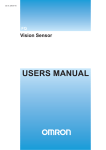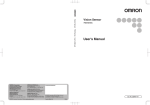Download FZ provider(pdf:257KB)
Transcript
FZ provider user's guide
-1-
FZ provider
OMRON
Version 1.0.1
User's guide
September 11, 2012
【Remarks】
ORiN Forum
DENSO WAVE Inc.
FZ provider user's guide
-2-
【 Revision history 】
Version
Date
Content
1.0.0.0
2011-12-06
First edition.
1.0.0.1
2012-01-26
SCRSWITCH was added
SCNGROUP was added
1.0.0
2012-07-17
Document versioning rules was changed
1.0.1
2012-09-11
Measure command was changed, add set up rules.
ORiN Forum
DENSO WAVE Inc.
FZ provider user's guide
-3-
Contents
1. Introduction ....................................................................................................................................4
2. Outline of provider.......................................................................................................................5
2.1. Outline ............................................................................................................................ 5
2.2. Setup ............................................................................................................................... 5
2.2.1. Communication module setup......................................................................................... 5
2.2.2. Communication routing ................................................................................................. 6
2.2.3. Output setup .............................................................................................................. 6
2.2.4. RS-232C/422 setup ..................................................................................................... 7
2.3. Method and Property.......................................................................................................... 8
2.3.1. CaoWorkspace::AddController method............................................................................ 8
2.3.1.1. Conn option ................................................................................................................................. 9
2.3.2. CaoController::Execute method ..................................................................................... 9
3. Command reference................................................................................................................. 11
3.1. Scene control command .................................................................................................... 13
3.1.1. CaoController::Execute( “SCENE" ) command ............................................................... 13
3.1.1.1. Get the scene number ................................................................................................................ 13
3.1.1.2. Switch the scene number ........................................................................................................... 13
3.1.2. CaoController::Execute( “SCNGROUP" ) command ........................................................ 13
3.1.2.1. Get the currently used scene group number .............................................................................. 13
3.1.2.2. Switch the scene group number................................................................................................. 14
3.2. Measurement control/Measurement value acquisition command............................................... 14
3.2.1. CaoController::Execute ("MEASURE") command............................................................ 14
3.2.2. CaoController::Execute ("SCRSWITCH") command ........................................................ 15
3.3. Utility command .............................................................................................................. 15
3.3.1. CaoController::Execute ("CLRMEAS") command............................................................ 15
ORiN Forum
DENSO WAVE Inc.
FZ provider user's guide
-4-
1. Introduction
This document is a user's guide of the FZ provider that is the CAO provider for the FZ series that is the
vision system mamufactured by OMRON.
The FZ provider sends and receives commands from/to the FZ series which Ethernet is connected. The
communication supports the Ethernet(TPC/IP,UDP) connection. (The connection of RS232-C is currently
unsupported.)
This document describes functions of this FZ provider and implemented methods.
The model being supported by the FZ provider becomes the following.
・
FZ3 series
・
FZ4 series
・
FZM series
ORiN Forum
DENSO WAVE Inc.
FZ provider user's guide
-5-
2. Outline of provider
2.1. Outline
The FZ provider offers the CaoController::Execute-method as a command execution method.
In CaoController::Execute, the command is sent and received by using the serial interface.
Table2-1FZ provider
File name
CaoProvFZ.dll
ProgID
CaoProv.OMRON.FZ
Registry registration
regsvr32 CaoProvFZ.dll
Remove registry registration
regsvr32 /u CaoProvFZ.dll
2.2. Setup
The FZ series need be set up the communication specification and the output setting beforehand as follows
when connecting it from the FZ provider to the FZ series.
When an appropriate setting is not done, data input-output is not operated properly.
The following example shows how to set the FZ3 series manufactured by OMRON.
2.2.1. Communication module setup
Select “No control sequence(無手順) ” for the communication module of FZ3 series. Setup is as follows.
・
Operation route
[Mode]-[System]-[Controller]-[Start up setting]-[Communication module]
・
Configuration parameter
Cereal (Ethernet)
:No control sequence
Figure 2-1Setting of communication module
ORiN Forum
DENSO WAVE Inc.
FZ provider user's guide
-6-
2.2.2. Communication routing
Set the communication specification when connecting it to the FZ3 series with Ethernet. Setup is as follows.
・
Operation route
[Communication]-[Cereal]-[Ethernet]
・
Configuration parameter
Output IP address
: Input the destination IP address
I/O port number
:Set the port number used for the data I/O.
Figure 2-2Communication routing
2.2.3. Output setup
To receive the image processing result, it is necessary to set the cereal data output. Setup is as follows.
・
Operating procedure
[Cereal data] - [Output the result] - [Cereal data output] - [Output format]
・
Configuration parameter
Output format
: ASCII
Expression of negative number
: -
Zero suppression functions
: Yes
Field separator character
: Comma
Record separator character
: Delimiter
ORiN Forum
DENSO WAVE Inc.
FZ provider user's guide
-7-
Figure 2-3Output setting
2.2.4. RS-232C/422 setup
・
Operating procedure
[System] - [Communication] - [RS-2323C/422]
・
Configuration parameter
Delimiter
ORiN Forum
: CR
DENSO WAVE Inc.
FZ provider user's guide
-8-
Figure 2-4 RS-232C/422 setting
2.3. Method and Property
2.3.1. CaoWorkspace::AddController method
At AddController, FZ3 provider refers communication connection parameters and connects communication
Option specifies communication method, destination IP address and time-out time.
Syntax AddController ( < bstrCtrlName:VT_BSTR > and < bstrProvName:VT_BSTR >
<bstrPcName:VT_BSTR > [,<bstrOption:VT_BSTR>] )
bstrCtrlName
ORiN Forum
: [in] Controller name
arbitrary.
DENSO WAVE Inc.
FZ provider user's guide
-9-
bstrProvName
: [in] Provider name (Fixed to " CaoProv.OMRON.FZ”)
bstrPcName
: [in] Provider execution machine name
bstrOption
: [in] Option character string
Following is a list of option string items.
Table2-2Option cstring of CaoWorkspace::AddController
Option
Explanation
Conn =< connected parameter >
Mandatory. Set the Communication form and connected parameters
Refer X.X.X.X for details.
MyIP=<Local IP address>[:local port Mandatory. Specify the destination IP address and the port number
number]
which output from the FZ series. If the local IP is not specified,
the system assigns 9876 as port number.
timeout =< Time-out time >
Specify the communication time-out time (default: 500) msec.
2.3.1.1. Conn option
Following is communication parameter string for Comm option. Square blanket (“[]”) means the parameter
can be omitted. Underline part shows the default value when the option is not specified.
・
EtherNet device
“eth:<IP Address> [:<Port No>]"
<IP Address>
:Internet Protocol address of connected FZ series.
Example:"127.0.0.1", “10.5.5.100"
<Port No>
:Connection port number. 9876, 9877. . . any port number can be assigned
2.3.2. CaoController::Execute method
The command is sent and received via EtherNet by the no-control-sequence method. The command name is
specified in the first argument and the parameter of the command is specified for the second argument. Please
refer to Chapter 3 Command reference for details of each command.
Syntax Execute ( <bstrCommandName:VT_BSTR>,[<vntParam : VT_VARIANT>])
bstrCommandName:
[in]
vntParam
[in]
ORiN Forum
:
Command name
Parameter
DENSO WAVE Inc.
FZ provider user's guide
- 10 -
The processing result from FZ at the time of Execute method execution is returned as HRESULT.
When normally processed (OK): S_OK (0)
When not normally processed (ER): 0x80100010
ORiN Forum
DENSO WAVE Inc.
FZ provider user's guide
- 11 -
3. Command reference
This chapter explains each command of the CaoController::Execute method. The command list that
corresponds in the FZ series provider is shown as follows.
Please refer to the user's manual of the OMRON Co. for detailed operation of each command.
Table3-1CaoController::Execute List of Command
FZ series
Command
Function
Command
Scene control command
SCENE
SCENE
SCENEGROUP
SCENEGROUP
P.13
P.13
P.13
P.14
Get current scene number.
Switch currently used scene number
Get currently used scene group number
Switch scene group number.
Measurement control/ Measurement value acquisition command
MEASURE
MEASURE
Execute measurement one time.
Start continuous measurement (unimplemented).
Stop continuous measurement (unimplemented).
SCRSWITCH
SCRSWITCH
Switch the adjustment screen/driving screen.
UNITDATA
UNITDATA
Get the parameter and the measurement value of the
specified processing unit (unimplemented).
Set the parameter of the specified processing unit
(unimplemented)
Acquisition/Change setting command
DATE
DATE
Get date/present time (unimplemented).
Get date/time (unimplemented).
DISPCOND
DISPCOND
Get present image display status (unimplemented).
Change the image display status (unimplemented).
SYSDATA
SYSDATA
Get the image logging setting (unimplemented).
Change the image logging setting (unimplemented).
VERGET
Get System Version information (unimplemented).
Backup/Restore command
BKDLOAD
BKDLOAD
BKDSAVE
BKDSAVE
DATASAVE
DATASAVE
IMGSAVE
SCNLOAD
SCNSAVE
IMGSAVE
SCNLOAD
SCNSAVE
ORiN Forum
P.14
P.15
Read the System + Scene group 0 data
(unimplemented)
Save the System + Scene group 0 data into files
(unimplemented).
Save the System + Scene group 0 data into an USB
flash drive (unimplemented).
Save the image data (unimplemented).
Read the scene data (unimplemented).
Save the scene data (unimplemented).
DENSO WAVE Inc.
FZ provider user's guide
- 12 -
SGRLOAD
SGRSAVE
SYSLOAD
SYSSAVE
SGRLOAD
SGRSAVE
SYSLOAD
SYSSAVE
Read the scene group data (unimplemented).
Save the scene group data (unimplemented).
Read the system data (unimplemented).
Save the system data (unimplemented).
Utility command
CLRMEAS
RESET
CLRMEAS
RESET
Clear all the measurement values of a present scene
Restart the controller (unimplemented).
ORiN Forum
P.15
DENSO WAVE Inc.
FZ provider user's guide
- 13 -
3.1. Scene control command
3.1.1. CaoController::Execute( “SCENE" ) command
3.1.1.1. Get the scene number
Get the currently used scene number.
Syntax
SCENE ()
Argument
:
None
Return value
:
[out] Currently used scene number (0-31) (VT_I4)
Following example shows when scene 0 is used
Example
―――――――――――――――――――――――――――――――――――――――――――
Dim lSceneNo as long
lSceneNo = caoCtrl.Execute("SCENE")
lSceneNo : 0
―――――――――――――――――――――――――――――――――――――――――――
3.1.1.2. Switch the scene number
Switch the currently used scene number.
Syntax
SCENE( <lSceneNo> )
<lSceneNo>
:
[in] Scene number (0-31) (VT_I4) after switch
Return value
:
None
Following example shows how to switch to scene 2.
Example
―――――――――――――――――――――――――――――――――――――――――――
caoCtrl.Execute "SCENE", 2
―――――――――――――――――――――――――――――――――――――――――――
3.1.2. CaoController::Execute( “SCNGROUP" ) command
3.1.2.1. Get the currently used scene group number
Get the currently used scene group number.
Syntax
SCNGROUP ()
Argument
:
None
< lScnGrpNo >
:
[out] Currently used scene group number (0-31) (VT_I4)
Following example shows when scene group 0 is used.
Example
ORiN Forum
DENSO WAVE Inc.
FZ provider user's guide
- 14 -
―――――――――――――――――――――――――――――――――――――――――――
Dim lScnGrpNo as long
lScnGrpNo = caoCtrl.Execute("SCNGROUP")
lScnGrpNo : 0
―――――――――――――――――――――――――――――――――――――――――――
3.1.2.2. Switch the scene group number
Switch the currently used scene group number.
Syntax
SCNGROUP (<lScnGrpNo>)
<lScnGrpNo>
:
Scene group number (0-31) (VT_I4) of in
Return value
:
None
The example when switching to scene group 2 is shown below.
Example
―――――――――――――――――――――――――――――――――――――――――――
Dim lScnGrpNo as long
lScnGrpNo = 2
caoCtrl.Execute "SCNGROUP", lScnGrpNo
―――――――――――――――――――――――――――――――――――――――――――
3.2. Measurement control/Measurement value acquisition command
3.2.1. CaoController::Execute ("MEASURE") command
The measurement is executed one time
When the cereal data output is set, the measurement result is output to the return value.
When the cereal data output is not set, the measurement result is not output.
Syntax
MEASURE ()
Argument
:
None
dblResult
:
Measurement result (cereal data output) (VT_R8 | VT_ARRAY)
Following example shows when “MEASURE" command is executed.
Example
―――――――――――――――――――――――――――――――――――――――――――
Dim vntResult as Variant
vntResult = caoCtrl.Execute("MEASURE")
VntResult: Value set by cereal data output
―――――――――――――――――――――――――――――――――――――――――――
ORiN Forum
DENSO WAVE Inc.
FZ provider user's guide
- 15 -
3.2.2. CaoController::Execute ("SCRSWITCH") command
Switch the adjustment screen and the driving screen.
Syntax
SCRSWITCH ()
Argument
:
None
Return value
:
None
Following example shows when “SCRSWITCH" command is executed.
Example
―――――――――――――――――――――――――――――――――――――――――――
caoCtrl.Execute "SCRSWITCH"
―――――――――――――――――――――――――――――――――――――――――――
3.3. Utility command
3.3.1. CaoController::Execute ("CLRMEAS") command
Clear all the measurement values of a current scene.
Syntax
CLRMEAS ()
Argument
:
None
Return value
:
None
Following table shows the display status after command execution.
Judgment result
Has
not
measured
yet
(0)
Numerical value
0
Character string
Null character
Following example shows when the “CLRMEAS" command is executed .
Example
―――――――――――――――――――――――――――――――――――――――――――
caoCtrl.Execute "CLRMEAS"
―――――――――――――――――――――――――――――――――――――――――――
ORiN Forum
DENSO WAVE Inc.