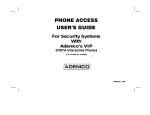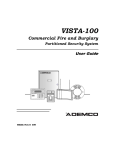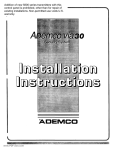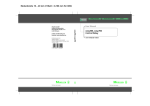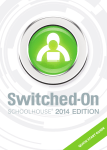Download 4284/4285 VOICE MODULE
Transcript
4284/4285
VOICE MODULE
Ademco’s V I P
(VISTA Interactive Phone)
U.S. PATENT No. 4791658
INSTALLATION
INSTRUCTIONS
and
OPERATING
GUIDE
N6431V2 9/94
TABLE OF CONTENTS
GENERAL DESCRIPTION .............................................................................................. 3
Application ................................................................................................................... 3
Differences between the 4284 and 4285 Voice Modules ....................................... 3
4284KT...................................................................................................................... 3
Identifying the Voice Module ....................................................................................... 3
4284 & 4285 Specifications ......................................................................................... 3
MOUNTING AND WIRING ............................................................................................... 4
General Information ..................................................................................................... 4
Mounting The Voice Module (all controls) .................................................................. 4
Wiring Connections ..................................................................................................... 4
Caller ID Units .............................................................................................................. 4
PROGRAMMING THE CONTROL ................................................................................. 5
Programming the Control for Voice Module Usage ................................................... 5
Programming Zone Descriptors .................................................................................. 5
Programming Relay Voice Descriptors (4285 Voice Module Only) ............................ 7
BASIC OPERATING GUIDE ........................................................................................... 9
Phone Code .................................................................................................................. 9
Phone Access When On-Premises ............................................................................. 9
Phone Access When Off-Premises ............................................................................. 9
Performing System Commands .................................................................................. 9
Turning Remote Phone Access On or Off................................................................. 10
Installations Where the Telephone System Includes an Answering Machine ........ 10
End User Relay Command Mode When Using The 4285 Voice Module ................. 11
CHANGES TO 4140XMP CONTROL WHEN USING 4284 VOICE MODULE.............. 12
General ....................................................................................................................... 12
EPROM Replacement on the 4140XMP PC Board .................................................. 12
Programming the 4140XMP Security Control........................................................... 12
TROUBLESHOOTING (4284/4285)............................................................................... 13
In The Event Of Trouble With Regular Telephone Service ....................................... 15
FCC STATEMENT, PART 15 ........................................................................................ 16
FCC STATEMENT, PART 68 ......................................................................................... 16
CANADIAN D.O.C. STATEMENT................................................................................... 17
ADEMCO LIMITED WARRANTY ................................................................................... 19
REVISED 4140XMP BLANK PROGRAMMING FORM ........................................... Insert
TABLES
TABLE 1.
TABLE 2.
TABLE 3.
TABLE 4.
WIRING CONNECTIONS ............................................................................... 4
4284 ALPHA VOCABULARY ......................................................................... 6
4285 ALPHA VOCABULARY ......................................................................... 7
RELAY VOICE DESCRIPTORS VOCABULARY
& CUSTOM WORD SUBSTITUTES (4285 Voice Module only) .................... 8
DIAGRAMS
Figure 1.Ê 4284/4285 VOICE MODULE WIRING CONNECTIONS ................................. 5
Figure 2. INSTALLING UPGRADED EPROM ON 4140XMP PC BOARD ................... 13
2
GENERAL DESCRIPTION
Application The Ademco 4284 and 4285 Voice Modules are add-on accessories that can be used
with certain Ademco controls* to provide an interactive phone capability to the security
system. This feature will permit access to a security system via a Touch-tone phone
(either on premises or by a call-in when away). Only one Voice Module can be used in a
system .
These Voice Modules can only be used with systems employing addressable consoles.
Addressable consoles that may be used are: 4137AD, 5137AD, 6128, 6137, 6138, and
6139. For controls that do not support addressable consoles (such as the 4140XMP and
VIA30 + controls), an addressable console must still be used, but set to the non addressable mode (for units with DIP switches, all in UP position, address 31).
* See the control's Installation Instructions for information on whether the control can support a
Voice Module.
When properly connected, the Voice Module will enable the user to do the following via a
Touch-tone telephone:
1. Receive synthesized voice messages over the phone regarding the status of the
security system.
2. Arm and disarm the security system and perform most other commands using the
telephone keypad, with voice annunciation being provided as confirmation after any
command is entered.
3. Used to turn certain lights/appliances on and off via the telephone using the Relay
Command Mode. This capability is possible only with the 4285 Voice Module and with
controls supporting the Relay Command Mode.
Note: If the system has relays, but does not support the Relay Command Mode, they still
can be controlled via the phone (in same way as from a wired console), but no
voice feedback will occur.
The on-premises phone system need not have Touch-tone service, but the phone used
for phone access must have Touch-tone capability (switchable phones should be set for
Touch-tone temporarily before attempting phone access). However, an off-premises
phone that does not have Touch-tone service and must use Pulse for dialing may not
permit switching to Touch-tone after dialing; in such a case, phone access from that
phone will not be possible.
Differences between Compared to the 4284, the 4285 offers increased capabilities when used with a control
the 4284 and 4285 that supports the 4285. These include:
Voice Modules ¥ An expanded word vocabulary.
¥ A special Relay Voice Descriptors Vocabulary for use with the Relay Command Mode
described in item 3 above.
4284KT Kit
This kit consists of a 4284 Voice Module, plus an "upgrade" EPROM for the 4140XMP.
For details regarding this upgrade, see the section entitled CHANGES TO 4140XMP
CONTROL WHEN USING THE 4284 VOICE MODULE toward the end of this manual
Identifying the Both models are identical in appearance. To identify the model, remove the cover and
Voice Module note the number stamped on the PC board, as follows:
4284 will be marked SA4284.
4285 will be marked SA4285.
4284 & 4285 Physical:
Specifications Electrical:
6-7/16Ó (163mm) W x 4-1/4Ó 108mm) H x 1-1/4Ó (32mm) D.
Input voltage: 12V DC (from control).
Current Usage:ÊÊ160 mA.
Device Address: Permanently set to address 4.
FCC Registration No.: AC3USAÐ74659ÐKXÐN
Ringer Equivalence:
1.0B
The 4284 & 4285 Voice Modules comply with FCC RULES, Parts 15 & 68.
3
MOUNTING AND WIRING
(Applicable To All Controls That Support Voice Modules)
General Information
Zone descriptors MUST be programmed, even if the system uses only fixed-word
consoles. If this is not done, the Voice Module will annunciate zone numbers only,
with no descriptors. In an existing installation where descriptors have already been
programmed, all descriptors must be re-programmed (see PROGRAMMING THE
CONTROL on page 6).
Mounting the Voice
Module
(All Controls)
Mount the Voice Module in the control cabinet if space is available, or on the side
of the cabinet or adjacent to it. Pry off the Voice Module's cover prior to wiring.
■ If mounted inside the cabinet with the control, use 2-faced adhesive tape to
attach the module to the interior surface of the cabinet, or hang on two screws.
Do not mount on the cabinet door or attempt to attach it to the PC board. The
Voice Module's cover can be left off if the module is mounted within the cabinet.
■ To mount the Voice Module outside the cabinet, use the screw holes at the rear
of the Voice Module, which can be mounted horizontally or vertically (2-faced
adhesive tape may be used in place of screws, if preferred). Wires can be
brought out from the side or back (use the round breakout on the back). When
the Voice Module's wiring is completed (as indicated below), replace the
module's cover if it is installed outside the control cabinet (with label affixed, as
indicated next).
■ Affix the supplied connections label to the inside of the Voice Module's cover if
the cover is to be used. Otherwise, affix the label to the inside of the control
cabinet's door.
Wiring Connections
1. Make 12V (+), Ground (Ð), Data in, and Data out connections from the Voice
Module to the control, using the connector cable supplied (see Figure 1), as
follows:
Color Lead
Terminal On Control*
GREEN
to DATA IN
BLACK
to AUX GROUND (Ð)
RED
to AUX +
YELLOW to DATA OUT
* These are the same terminals as those used for console wires.
2. Insert the keyed connector at the other end of the above leads into the mating
header on the Voice Module. See Figure 1 for proper connector orientation.
3. Connect terminals 1 through 5 on the Voice Module as indicated in Figure 1 and
Table 1. Use an RJ31X jack (CA38A in Canada) with a direct-connect cord and
make all connections exactly as shown. If the leads on the direct-connect cord
are too short to reach their assigned terminals, splice additional wires to them,
as required.
IMPORTANT:
Some controls may require different wiring connections than those indicated in
Table 1 and shown in Figure 1, depending on whether certain other devices
that connect to the telephone lines are also being used (for example, an Audio
Alarm Verification unit). Refer to the Voice Module section in the controlÕs
installation instructions for information on any wiring variations that might be
necessary in such cases.
Caller ID Units
If the telephone system on the premises includes a Caller ID unit, connect the unit
directly to the ÒHandsetÓ terminals on the control, as shown in Figure 1.
4
TABLE 1. WIRING CONNECTIONS
Special Wiring Notes:
1. Wire the Voice Module exactly as shown
here, unless the controlÕs installation
instructions indicate otherwise (due to
the use of other phone-connected
devices (such as an Audio Alarm
.Verification unit).
2. You MUST make a connection to the
incoming Telco line via a RJ31X jack
(CA38A in Canada) and direct-connect
cord, as shown in Figure 1, even if the
system is not connected to a central
station. The Voice Module will not
function if this is not done.
3. If Touch-tones are not present following
phone access to the security system via
an on-premises phone , try reversing the
pair of wires connected to terminals 3 &
4 on the Voice Module, and the pair of
wires connected to the "Handset" TIP &
RING terminals on the control.
Voice Module Terminal
4.ÊPhone Out (Ring)
GRAY lead from direct-connect cord.
5. ÊÊGround
Earth ground terminal on control.
6. ÊÊAudio Out 1
Future use
7.ÊÊ Audio Out 1
Future use
TIP
RING
RED (RING)
INCOMING TELCO LINE
DIRECT
CONNECT
CORD
M
TIP
RJ31X
JACK RING
▲
PLUG
PREMISES
ANSWERING
MACHINE AND
PHONES
ANSWERING
MACHINE
BROWN (T)
GRAY (R)
GREEN (TIP)
MUST CONNECT TO 2
ON 4285
(RING)
1 2345 6 7
1
MUST CONNECT TO
ON 4285
(TIP)
TO EARTH GROUND
(COLD WATER PIPE, ETC.)
*
NOT INSTALLER
ADJUSTABLE
*
KEYED
HEADER
* NOTE: IF THE TELEPHONE HAS BUILT-IN CALLER ID,
THE CALLER ID FUNCTION MAY NOT WORK.
➡
▲
@@@@@@@@e?@@@@@@@@e?@@@@@@@@?e@@@@@@@@e?@@@@@@@@?e@@@@@@@@e?@@@@@@@@?e@@@@@@@@e?@@@@@@@@?e@@@@@@@@e?@@@@@@@@?e@@@@@@@@e?@@@@@@@@?e@@@@@@@@e?@@@@@@@@?e@@@@@@@@e?@@@@@@@@?e@@@@@@@@e?@@@@@@@@?e@@@@@@@@e?@@@@@@@@?e@@@@@@@@e?@@@@@@@@?e@@@@@@@@e?@@@@@@@@?e@@@@@@@@e?@@@@@@@@?e@@@@@@@@e?@@@@@@@@?e@@@@@@@@e?
@@@@@@@@e?@@@@@@@@e?@@@@@@@@?e@@@@@@@@e?@@@@@@@@?e@@@@@@@@e?@@@@@@@@?e@@@@@@@@e?@@@@@@@@?e@@@@@@@@e?@@@@@@@@?e@@@@@@@@e?@@@@@@@@?e@@@@@@@@e?@@@@@@@@?e@@@@@@@@e?@@@@@@@@?e@@@@@@@@e?@@@@@@@@?e@@@@@@@@e?@@@@@@@@?e@@@@@@@@e?@@@@@@@@?e@@@@@@@@e?@@@@@@@@?e@@@@@@@@e?@@@@@@@@?e@@@@@@@@e?@@@@@@@@?e@@@@@@@@e?@@@@@@@@
@@@@@@@@
@@h?
@@
@@h?
@@
@@h?
@@
@@
@@h?
@@
@@h?
@@
@@h?
UNUSED
=
▲
CONNECTOR
WITH FLYING
LEADS
GROUND
Incoming
Telco Line
▲
▲
BROWN lead from direct-connect cord.
▲
4284/4285
VOICE MODULE
3. ÊÊPhone Out (Tip)
▲
EXISTING WIRES
CONNECTED TO THE
"HANDSET" TERMINALS ON
CONTROL MUST BE
MOVED FROM THERE TO
TERMINALS 3 AND 4 ON
THE 4284/4285.
"Handset" RING terminal on control.
▲
IMPORTANT NOTE FOR
EXISTING INSTALLATIONS:
"Handset" TIP terminal on control.
2.ÊÊ Phone In (Ring)
{
{
CALLER ID
UNIT
1. ÊÊPhone In (Tip)
Note: The 2-pin header position on the Module is unused.
Handset
TERMINALS
ON CONTROL ➡
Connects to:
TO CONTROL
PANEL
TERMINALS
USED FOR
KEYPAD
CONNECTIONS
YELLOW: TO DATA OUT
NO CONNECTION
RED:
TO AUX (+)
BLACK: TO AUX. GROUND (–)
GREEN: TO DATA IN
@@
@@
@@
@@
@@
@@
@@
@@
@@
@@
@@
@@
@@
@@
@@
@@
@@
@@
@@
@@
@@
@@
@@
@@
@@
@@
@@
@@
@@
@@
@@
@@
@@
@@
@@
@@
@@
@@
@@
@@
@@
@@
@@
@@
@@
@@
@@
@@
@@
@@
@@
@@
@@
@@
@@
@@
@@
@@
@@
@@
@@
@@
@@
@@
@@
@@
@@
@@
@@
@@
@@
@@
@@
@@
@@
@@
@@
@@
@@
@@
@@
@@
@@
@@
@@
@@
@@
@@
@@
@@
@@
@@
@@
@@
@@
@@
@@
@@
@@
@@
@@
@@
@@
@@
@@
@@
@@
@@
@@
@@
@@
@@
@@
@@
@@
@@
@@
@@
@@
@@
@@
@@
@@
@@
@@
@@
@@
@@
@@
@@
@@
@@
@@
@@
@@
@@
@@
@@
@@
@@
@@
@@
@@
@@
@@
@@
@@
@@
@@
@@
@@
@@
@@
@@
@@
@@
@@
@@
@@
@@
@@
@@
@@
@@
@@
@@
@@
@@
@@g
@@g
@@g
@@g
@@g
@@g
@@@@@@@@
@@@@@@@@
4285
TERMINAL ASSIGNMENTS
}
}
1 - TIP
PHONE INPUT
2 - RING
3 - TIP
PHONE OUTPUT
4 - RING
5 - NOT USED
6 - AUDIO OUT 1
7 - (FOR SPECIAL USE)
}
?@@@@@@@@?e@@@@@@@@e?@@@@@@@@?e@@@@@@@@e?@@@@@@@@?e@@@@@@@@e?@@@@@@@@?e@@@@@@@@e?@@@@@@@@?e@@@@@@@@e?@@@@@@@@?e@@@@@@@@e?@@@@@@@@?e@@@@@@@@e?@@@@@@@@?e@@@@@@@@e?@@@@@@@@?e@@@@@@@@e?@@@@@@@@?e@@@@@@@@e?@@@@@@@@?e@@@@@@@@e?@@@@@@@@?e@@@@@@@@e?@@@@@@@@?e@@@@@@@@e?@@@@@@@@?e@@@@@@@@e?@@@@@@@@
?@@@@@@@@?e@@@@@@@@e?@@@@@@@@?e@@@@@@@@e?@@@@@@@@?e@@@@@@@@e?@@@@@@@@?e@@@@@@@@e?@@@@@@@@?e@@@@@@@@e?@@@@@@@@?e@@@@@@@@e?@@@@@@@@?e@@@@@@@@e?@@@@@@@@?e@@@@@@@@e?@@@@@@@@?e@@@@@@@@e?@@@@@@@@?e@@@@@@@@e?@@@@@@@@?e@@@@@@@@e?@@@@@@@@?e@@@@@@@@e?@@@@@@@@?e@@@@@@@@e?@@@@@@@@?e@@@@@@@@e?@@@@@@@@
Figure 1.ÊÊ4284/4285 VOICE MODULE WIRING CONNECTIONS
5
@@
@@
@@
@@
@@
@@
@@
@@
@@
@@
@@
@@
@@
@@
@@
@@
@@
@@
@@
@@
@@
@@
@@
@@
@@
@@
@@
@@
@@
@@
@@
@@
@@
@@
@@
@@
@@
@@
@@
@@
@@
@@
@@
@@
@@
@@
@@
@@
@@
@@
@@
@@
@@
@@
@@
@@
@@
@@
@@
@@
@@
@@
@@
@@
@@
@@
@@
@@
@@
@@
@@
@@
@@
@@
@@
@@
@@
@@
@@
@@
@@
@@
@@
@@
@@
@@
@@
@@
@@
@@
@@
@@
@@
@@
@@
@@
@@
@@
@@
@@
@@
@@
@@
@@
@@
@@
@@
@@
@@
@@
@@
@@
@@
@@
@@
@@
@@
@@
@@
@@
@@
@@
@@
@@
@@
@@
@@
@@
@@
@@
@@
@@
@@
@@
@@
@@
@@
@@
@@
@@
@@
@@
@@
@@
@@
@@
@@
@@
@@
@@
@@
@@
@@
@@
@@
@@
@@
@@
@@
@@
@@
@@
@@
@@
@@
@@
@@
@@
?@@
?@@
?@@
?@@
?@@
?@@
?@@@@@@@@
?@@@@@@@@
PROGRAMMING THE CONTROL
Programming The Control For Voice Module Usage
It is important that all fields related to the operation of the Voice Module be properly programmed. These include
entries for selection of the 2-digit phone code and, in some cases, entries for Voice Module supervision. Refer to
the control's programming section for the Voice Module.
Note: The Voice Module is permanently set to device address 4. For control panels that require device
programming, be sure to program device address 4 for a Voice Module. See the control panel's Installation
Instructions for details.
Programming Zone Descriptors
This Section Applies to Systems Using Fixed-Word or Alpha Consoles.
Systems with Alpha
Consoles:
Note:
In an existing instal lation
where descrip tors have
already been programmed,
ALL descriptors must be
re-programmed to match
those in the Voice
Module’s vocabulary.
When using the 4284 Voice Module: Where possible, zone descriptors for Alpha
console displays should be selected from those words listed in Table 2 on page 6.
When using the 4285 Voice Module: Select zone descriptors for Alpha console
displays from those words listed in Table 3 on page 7.
The words listed in Tables 2 and 3 are those that are available in the Voice
Module's own vocabulary and match many of the control panel's alpha words. By
selecting these words for zone descriptions wherever possible, the words displayed
on an Alpha console will match those annunciated by the Voice Module. Also, if the
words programmed into the system for zone descriptors are not in the Voice
Module's vocabulary, those words will be omitted during voice annunciation.
Use the procedure in the Control's Installation Instructions for programming zone
descriptors.
Note: Plurals of words(s) and 's may be added to words in some controls when
programming descriptors, but these cannot be annunciated by the 4284 Voice
Module as zone descriptors.
Systems Using Only
Fixed-Word Consoles:
Normally, systems with only fixed-word consoles do not require programming of
zone descriptors. However, when a Voice Module is used, descriptors must
still be programmed, either via downloading or, alternatively, by connecting
an Alpha console temporarily. If this is not done, the Voice Module will be
unable to annunciate a description of the zone(s) in alarm, trouble, etc. (the Voice
Module will annunciate zone numbers only).
Programming Note
In an existing installation, we recommend that all programming data be uploaded to
the central station, where the appropriate changes can be made to the existing
programming. This includes the re-programming of ALL zone descriptors. The
revised programming can then be downloaded to the installation, using the
following Downloading software:
VÐLINK ¨ Downloading software, capable of supporting the 4284/4285 Voice
Modules.
TABLE 2.
4284 ZONE DESCRIPTOR VOCABULARY
ALARM
BASEMENT
BATHROOM
BED
BEDROOM
CALL
CENTRAL
DINING
DOOR
DOWN
DOWNSTAIRS
EXIT
FIRE
FLOOR
FRONT
GARAGE
HALL
HEAT
KITCHEN
LEFT
LIGHT
LIVING
LOWER
MEDICAL
PANIC
PHONE
POWER
6
REAR
RIGHT
ROOM
SMOKE
UP
UPPER
UPSTAIRS
WINDOW
ZONE
0
1
2
2ND
3
4
5
6
7
8
9
TABLE 3.
4285 ZONE DESCRIPTOR VOCABULARY
Note: This vocabulary is not to be used for relay voice descriptors.
See the vocabulary listed in Table 4 when programming relay voice descriptors.
AIR
ALARM
APARTMENT
APPLIANCE
AREA
ATTIC
BABY
BACK
BAR
BASEMENT
BATHROOM
BED
BEDROOM
BLOWER
BOILER
BUILDING
BURNER
CALL
CENTRAL
CLOSED
COMPUTER
DEN
DETECTOR
DINING
DOOR
DOWN
DOWNSTAIRS
DRIVEWAY
DUCT
EAST
ELECTRIC
EQUIPMENT
EXIT
FACTORY
FATHER'S
FENCE
FIRE
FLOOR
FOYER
FRONT
GARAGE
GAS
GLASS
HALL
HEAT
INSIDE
PANIC
PATIO
PHONE
POWER
UP
UPPER
UPSTAIRS
UTILITY
REAR
RIGHT
ROOM
WEST
WINDOW
WING
'S
SAFE
SERVICE
SHED
SHOP
SIDE
SMOKE
SON'S
SOUTH
STATION
STORAGE
ZONE
KITCHEN
LAUNDRY
LEFT
LIBRARY
LIGHT
LIVING
LOADING
LOWER
MACHINE
MASTER
MEDICAL
MOTHER'S
MOTION
NORTH
OFFICE
OPEN
OUTSIDE
TEMPERATURE
TOOL
6th
7
7th
8
8th
9
9th
0
1
1st
2
2nd
3
3rd
4
4th
5
5th
6
'S counts as one descriptor.
Programming Zone Descriptors When Using the 4285:
Some controls offer a quick method for programming zone descriptor words. This method simply requires that you
press # followed by the index number that has been assigned to each word.
Since the index number that has been assigned to each word may vary from one control to another, Table 3 lists
only the words that should be selected as zone descriptors when using the 4285. The index numbers for the
words that you have selected should be obtained from the installation instructions for the control being used. The
control's instructions will list all words (with their index numbers) available as alpha zone descriptors, among
which will be those listed in Table 3 above.
Programming Relay Voice Descriptors (4285 Voice Module only)
With some controls, certain lights/appliances can be turned on and off via the telephone using the Relay
Command Mode. Voice feedback is possible only with the 4285 Voice Module and with controls having this
capability.
Table 4 lists the words available in the Relay Voice Descriptors Vocabulary. Refer to the control's programming
section for the appropriate procedure for programming Relay Voice Descriptors, if available.
7
TABLE 4.
RELAY VOICE DESCRIPTORS VOCABULARY & CUSTOM WORD SUBSTITUTES
(4285 Voice Module Only)
The Word Index numbers shown below are used only when programming Relay Voice Descriptors in controls
featuring Relay Activation with voice feedback, and for custom word substitutes. See the Control's
Installation Instructions for procedure.
Word
Index
116
255
067
117
161
118
119
Word
AIR
ALARM
AND *
APARTMENT
APPLIANCE
AREA
ATTIC
120
121
122
021
051
053
092
015
123
124
162
125
027
039
BABY
BACK
BAR
BASEMENT
BATHROOM
BATTERY *
BED
BEDROOM
BLOWER
BOILER
BRIGHT *
BUILDING
BURNER
BURGLARY*
009
089
054
126
127
066
CALL
CENTRAL
CHIME*
CLOSED
COMPUTER
CONSOLE*
208
052
128
060
163
031
DAUGHTER'S *
DEN
DETECTOR
DEVICE*
DIM *
DINING
Word
Index
016
008
184
130
131
Word
DOOR
DOWN
DOWNSTAIRS
DRIVEWAY
DUCT
132
066
133
004
EAST
ELECTRIC
EQUIPMENT
EXIT
134
211
135
040
029
137
087
FACTORY
FATHER'S
FENCE
FIRE
FLOOR
FOYER
FRONT
023
138
139
GARAGE
GAS
GLASS
050
010
HALL
HEAT
209
INSIDE
022
KITCHEN
140
027
141
019
030
142
094
LAUNDRY
LEFT
LIBRARY
LIGHT
LIVING
LOADING
LOWER
Word
Index
143
144
014
212
145
Word
MACHINE
MASTER
MEDICAL
MOTHER'S
MOTION
165
146
012
NO*
NORTH
NOT *
011
147
058
148
210
OFF *
OFFICE
ON*
OPEN
OUTSIDE
013
149
149
061
063
166
PANIC
PARTITION*
PATIO
PHONE
POWER
PUMP *
088
028
018
REAR
RIGHT
ROOM
007
164
150
151
152
153
024
223
155
006
'S
SAFE
SERVICE
SHED
SHOP
SIDE
SMOKE
SON'S
SOUTH
STAIRS *
* These words not contained in the Alpha Vocabulary in Table 3.
'S counts as one descriptor.
8
Word
Index
156
157
154
062
Word
STATION
STORAGE
SUN *
SYSTEM*
158
213
TEMPERATURE
TOOL
025
187
183
185
UP
UPPER
UPSTAIRS
UTILITY
215
017
216
WEST
WINDOW
WING
002
ZONE
069
070
136
071
056
072
159
073
217
074
218
075
219
076
220
077
221
078
222
0
1
1st
2
2nd
3
3rd
4
4th
5
5th
6
6th
7
7th
8
8th
9
9th
BASIC OPERATING GUIDE
Phone Code Phone access to the security system is obtained by entering an installer-programmed 2 digit "phone code", which can be any number from 1 through 9 followed by a ✱ or # .
Phone Access 1. Pick up phone and enter the programmed phone code. Annunciation of a system
status report will automatically start.
When OnIf the system is in alarm when the phone code is entered, a voice prompt will ask for
Premises
entry of the system security code ("ENTER SYSTEM CODE NOW" )*.
In most systems, the alarm will shut off and a system status report will automatically
start. The end of the status report may be signaled by a 2-tone chime sound. To
perform system commands, see section below.
* In some systems, there will not be a voice prompt to enter the system code. If not, key an
OFF sequence (system code plus OFF) during, or just after the status report to turn alarm off.
Phone Access 1. Dial the premises phone number.
When Off¥ If the system replies directly (even if the system is in alarm), 2 long tones will be
heard, followed by a voice prompt "HELLO, ENTER PHONE CODE NOW" . Enter the
Premises
2-digit phone code.
¥ If the answering machine replies, enter the 2-digit phone code during a pause at
the beginning of, or during, the outgoing message. Do not enter the code after the
machine starts recording.
¥ If a person answers, tell that person to hold. Enter the 2-digit phone code within the
first 20 seconds of the pick-up.
2. When you have entered the 2-digit phone code, a voice prompt will ask for entry of
the 4-digit security code ( "ENTER SYSTEM CODE NOW").
3. Enter the 4-digit system security code. As a safety feature, there is a 3-try limit in
which to enter each code (phone code and system code), after which time the call-in
will be aborted. Also, if no keys are pressed for a period of 20 seconds, the call-in will
be aborted.
4. Annunciation of a system status report will start if you have entered both codes
correctly. The end of the status report may be signaled by a 2-tone chime sound. To
perform system commands, see below.
TYPICAL TELEPHONE KEYPAD SHOWING EQUIVALENT COMMAND FUNCTIONS
OFF
AWAY
ÊÊÊABC
ÊÊÊ Ê2
STAY
ÊÊÊDEF
ÊÊÊ Ê3
MAX
ÊÊÊGHI
ÊÊÊ Ê4
TEST
ÊÊÊJKL
ÊÊÊ Ê5
BYPASS
ÊÊÊMNO
ÊÊÊ Ê6
ÊINST
ÊÊÊPRS
ÊÊÊ Ê7
CODE
ÊÊÊTUV
ÊÊÊ Ê8
CHIME
ÊÊÊWXY
ÊÊÊ Ê9
ÊÊÊÊÊÊÊÊÊ
ÊÊÊ 1
ÊÊÊÊÊÊÊ
READY
ÊÊÊÊÊÊ
ÊÊÊÊ✱
ÊÊÊÊÊ
Key
1
2
3
4
5
6
7
8
9
=
=
=
=
=
=
=
=
=
✱ =
QUICK-ARM *
ÊÊ OPER
ÊÊÊ 0
Function
OFF
AWAY
STAY
MAXIMUM
TEST
BYPASS
INSTANT
CODE
CHIME
READY
Note:
Entering the programming mode
and activating "PANIC" cannot be
initiated from the telephone keypad.
ÊÊÊÊÊÊ
ÊÊÊÊ#
ON-PREMISES PHONE ONLY.
* IF PROGRAMMED
ÊÊÊÊÊ
Performing During any pause in the status report, or immediately following it, key the desired
System command (except PANIC) via the keypad on the phone. Use the same key sequence
Commands indicated for commands in the security system's User's Manual.
Example: To arm "AWAY", enter the security code, then press key " 2". If the command
entry was successful, two "beeps" will be heard, followed by voice confirmation, e.g.,
"ARMED AWAY, EXIT NOW"
If you encounter any difficulty with the operation of the phone access system, refer to
the TROUBLESHOOTING section.
A list of confirmation sounds and voice announcements that follow successful command
entries is provided on the next page.
9
Confirmation Sounds & Voice Announcements After Command Entries
Command Function
Telephone Confirmation
ÊÊPerformed ÊÊÊÊÊÊÊÊÊÊ Ê ÑÑÑÑÑÑÑÑÑÑÑÑÑÑÑÑÑÐÑÑÑÑÑÑÑÑÐ
Voice Announcement
Ê Sound
Armed AWAY
2 beeps
"ARMED AWAY, EXIT NOW"
Armed MAXIMUM
2 beeps
"ARMED MAX, EXIT NOW"
Armed STAY
3 beeps
"ARMED STAY, EXIT NOW"
Armed INSTANT
3 beeps
"ARMED INSTANT, EXIT NOW"
Disarmed
1 beep
"DISARMED, (NOT) READY TO ARM"
Zone Bypass
1 beep
"BYPASS, (descriptor), ZONE #
Enter CHIME mode
1 beep
"CHIME (ON) or (OFF)"
Enter/Erase temporary
User code*
1 beep
No voice announcement
Ê If desired, you may exit during the Exit Delay period.
* This function cannot be performed via the telephone with some controls Ð check the control's
ÊÊÊInstallation Instructions.
For those commands where the Voice Module's vocabulary does not permit annunciation
(e.g., TEST, etc.) a beep will be heard (if appropriate) following a successful entry and
the words "SEE SYSTEM CONSOLE" will be annunciated.
Turning Remote Remote telephone access to the security system can be toggled on and off via an onPhone Access On premises phone (or via a wired console) by keying the following:
Or Off
Master 4-digit security code +
# +
9 + 1
The voice response will be: CALL-IN TO SYSTEM [ON] or [OFF], with 2 beeps when turned
on, and 1 beep when turned off.
Note: Remote Access can be turned OFF from an off-premises phone, but cannot be
turned ON.
Caution: If Remote Phone Access has been turned off automatically as a result of
tampering (such as would be caused by improper keying of codes on a call-in), and this
occurs repeatedly over a short space of time, the user should be instructed NOT to turn
Remote Phone Access on again for a period of time if the improper keying was not
caused by the user or a family member. An unauthorized person may be attempting
to access the security system from outside.
Installations
Where The
Telephone System
Includes An
Answering
Machine
When accessing the system via an outside phone when the installation includes an
answering machine, enter the 2-digit phone code during the first 20 seconds of the
OUTGOING message on the answering machine (preferably during a pause in the
outgoing message), before it begins recording an incoming message.
The reason for entry of the phone code during a pause is that touch tones (produced
by entry of the 2-digit phone code) might not be received by the security system while
an answering machine's outgoing voice message is on the phone line. Also, entering
the 2-digit phone code before the answering machine starts recording will prevent the
phone code tones from being recorded, and later played back if the answering machine
has a remote message playback feature.
If there is difficulty obtaining phone access when trying to use this procedure,
instruct the end user to re-record the outgoing message on the answering machine, but
leave a 2-second pause at its beginning (for entry of phone code on an outside call-in).
Example:Ê (2-second pause) This is the Smith residence. I can't come to the phone
just now. Please leave a message after the tone.
10
End User Relay
Command Mode
When Using The
4285 Voice
Module
For information on whether operation of the end-user Relay Command mode via the
telephone is possible with the control being used, refer the control's Installation
Instructions (and below). Voice feedback is possible only with the 4285 Voice Module,
and only with certain controls (see below).
The following is a summary of the different methods available for manual operation of
relays and/or power line carrier devices via the phone in various Ademco systems.
VISTA 40, VISTA 50.
These control panels use the interactive Ò#70 Relay Command ModeÓ to manually turn
devices on or off. Refer to their installation manuals for the appropriate programming of
relays and/or power line carrier devices. The procedure for activating these devices via
the phone is contained in the 4284/4285 UserÕs Guide.
VISTA 20.
This control panel can use non-voice* response relay commands to manually turn
devices on or off, as follows:
4-digit system code + # + 7 + device No. will turn on the device.
4-digit system code + # + 8 + device No. will turn off the device.
Refer to the VISTA 20 installation manual for the appropriate programming of relays
and/or power line carrier devices.
VISTA 10, Via 30 +.
These control panels can use non-voice* response relay commands to manually turn
devices on or off. However, field ✱ 80 (Output Relay programming) in these controls must
include System Operation choices 34 (Code + # + 7) and/or 35 (Code + # + 8) for ZT
(Zone Type/System Operation) for a selected relay.
When so programmed, the relay for which System Operation choice 34 or 35 was
selected can be manually activated or de-activated by keying:
Code + # + 7 or Code + # + 8.
* These controls will not provide voice feedback and there will be no voice confirmation over the
phone that the command has been executed. However, wired consoles in the security system
will ÒbeepÓ for confirmation.
11
CHANGES TO 4140XMP CONTROL WHEN USING THE 4284 VOICE MODULE
(Disregard this section for other controls)
General The following is a summary of the changes that must be made to the 4140XMP to enable
Information it to support the 4284 Voice Module (do not use the 4285).
1. Replacement of existing EPROM in the 4140XMP with an "upgrade" EPROM that has
been supplied as part of the 4284KT kit.
2. Addressable Consoles MUST be used with the system (but set to the non-addressable
mode Ð Address 31).
3. The 4280 RF Receiver can no longer be supported (but the 4281 series of RF
Receivers are still supported).
4. Minor changes to certain programming fields, and one addition (field 1*66). A revised
programming form highlighting the programming changes for the 4140XMP has been
provided with this manual.
5. Zone descriptors MUST be programmed (using Table 2), even if the system uses only
fixed-word consoles. If this is not done, the Voice Module will annunciate zone
numbers only, with no descriptors.
Note: In an existing installation where the descriptors have already been
programmed, ALL DESCRIPTORS MUST BE RE-PROGRAMMED, following
the instructions contained in the section of this manual entitled Programming
Zone Descriptors.
EPROM
Replacement on
the 4140XMP PC
Board
The Voice Module will not function with the 4140XMP control unless you "upgrade" the
existing EPROM in the 4140XMP with the new EPROM supplied. To replace the existing
EPROM, follow the instructions below.
Note: The control's existing programming and user codes will NOT be lost during this
procedure! However, in an existing installation where the descriptors have already been
programmed, the descriptors must be re-programmed, following the instructions
contained in the section of this manual entitled Programming Zone Descriptors.
1. Remove all power (AC transformer and battery) from the 4140XMP control.
2. To guard against any "static discharge" damage when replacing the EPROM, briefly
touch the ground terminal (terminal 30) in the 4140XMP control to discharge any static
buildup.
Caution: Avoid standing on a carpeted floor when performing this upgrade – this will
increase the possibility of static buildup.
3. Referring to Figure 2 on next page, locate the existing 4140XMP EPROM (indicated by
the large heavy arrows in Figure 2).
4. Using a pan-head screwdriver or similar device, carefully remove the existing EPROM
by slowly prying the EPROM out of its PC board socket (see Detail A). HINT: Insert the
screwdriver between the socket and the EPROM and slowly pry the EPROM out by
alternating from one side of the EPROM to the other.
5. Carefully insert the new EPROM into the empty socket. Be sure to orient the EPROM
with the "notch" pointing toward the left, as shown in Figure 2. Use care to avoid
bending or breaking any of the EPROM legs while inserting it.
6. Restore power to the control (AC and battery).
Programming The When the 4140XMP (with upgraded EPROM installed) is used in conjunction with a Voice
4140XMP Module, some minor programming changes take place. These changes are clearly
Security Contro l indicated in the revised 4140XMP blank programming form supplied. Fields affected are
as follows:
Fields: *44 (modified note regarding the 4284).
*74 (modified, 7th location is now for 4284 supervision).
1*08 (modified, 7th location is now for 4284 supervision).
1*32 (no longer used).
1*66 (new field, for selection of 2-digit Phone Code).
Refer back to page 4 for mounting, wiring, programming zone descriptors, etc.
12
4140XMP
PC Board
AW4142-17
PITTWAY CORP.
EEPROM
SMALL
SCREWDRIVER
IC SOCKET
HEAT SINK
PC BOARD
SIDE VIEW
Detail A
TERMINAL STRIP
Figure 2.ÊÊINSTALLING UPGRADED EPROM ON 4140XMP PC BOARD
TROUBLESHOOTING (4284/4285)
"87" Displayed on Console and Rapid Beeping
Occurs (and/or the system cannot be accessed by
phone).
¥ The Voice Module is not responding to the control
panel. Check wiring of Voice Module to control (Data
In, Data Out, Aux [+], and Aux [Ð] wiring).
Console Produces Erratic Displays and Beeps.
¥ Consoles used in system are non-addressable type.
Only addressable consoles can be used. If using a
4140XMP or VIA30+ control, addressable consoles
must be set to the non-addressable mode.
Security System Cannot Be Accessed via the
Phone (on or off premises).
¥ The 2-digit Phone Code has not been programmed.
¥ 2nd digit of Phone Code ( ✱ or #) does not provide
touch tones on phone in use. Select whichever of
these digits that does. If neither does, that phone is
not usable for phone access.
Security System Cannot Be Accessed via the
Phone (from on premises).
¥ Entry of 2-digit phone code may be incorrect. Verify
phone code and try again.
¥ Generally, the system cannot be accessed when the
phone line is busy, such as when downloading is in
progress, if engaged in a phone conversation
(except during entry delay), or when the phone is
ringing (always allow at least 10 seconds after the
last ring before attempting phone access)
¥ The system cannot be accessed if the phone line is
out of service.
13
Security System Cannot Be Accessed via the
Phone (from off premises).
¥ Either the 2-digit phone code or the system security
code may have been entered incorrectly. Verify both
codes and try again.
¥ Remote access turned off. If so, turn on (from onpremises phone only) by entering 2-digit Phone
Code to access system, then enter:ÊÊMaster security
code + # + 9 + 1.
Note: If turned off and TAMPER message is
displayed, clear system first by keying an OFF
sequence twice.
Remote Phone Access Keeps Turning Off
Automatically.
¥ Improper keying (or attempted tampering) from an
outside phone has automatically turned remote
phone access off (the console will display a tamper
message).
No Tones Produced By the Touch-tone Phone
When Keys Are Pressed (on-premises phone).
¥ Phone is not Touch-tone capable. If switchable type,
make sure phone is switched to TONE.
¥ It may be necessary to reverse wires connected to
terminals 3 and 4 on Voice Module and "Handset"
TIP and RING terminals on control (see section
describing wiring connections for 4284/4285).
The System Has Been Accessed and Status
Reports Annunciated, But Commands Cannot Be
Executed.
¥ Key entries may have been too rapid Ð make key
entries slowly and firmly.
¥ You may have keyed entries while the system was
speaking. Make your key entries only during pauses
in annunciations by the system.
¥ Security code entered may be incorrect.
¥ Certain command functions have restrictions. Entry
to the programming mode and initiation of PANIC
cannot be executed via the phone (see below). TEST
and "Sniffer modes can be initiated from an onpremises phone only.
Cannot Initiate "Panic" Or Enter the Programming
Mode via the Phone.
These functions cannot be initiated via a phone Ð only
at the console.
Cannot Enter Temporary User Codes via the Phone
This function cannot be performed via the phone with
some controls Ð only at the console. See the control's
Installation Instructions for information.
Descriptions Of Zones Not Annunciated Along
With Zone Numbers.
¥ Zone descriptors have not been programmed
(necessary even if system uses only fixed-word
consoles).
¥ Words selected for descriptors are in the control
panel's vocabulary of words but are not in the Voice
Module's vocabulary (see "Programming Zone
Descriptors").
In a 4140XMP Installation, Descriptions of Zones
Annunciated Are Not Correct.
¥ In an existing 4140XMP installation, all zone
descriptors must be re-programmed when the Voice
Module is installed.
"See System Console" Message Is Annunciated.
This message will be annunciated during any of the
following conditions:
1. When the system is in the TEST mode.
2. When the system has been set to the House or
Transmitter ID "Sniffer" modes.
3. Four or more unsuccessful attempts have been
made to access the system from off-premises,
which has caused Remote Phone Access to be
turned off automatically.
4. Low battery in an RF transmitter.
5. Modem connection with PC downloader
(downloading in progress).
6. There has been a failure of the system to
communicate with the central alarm monitoring
station.
14
7. There has been a 4281 or 5881 Receiver Set Up
Error (more RF zones have been programmed than
can be accommodated by the type of receiver
used).
When the "See System Console" message is
annunciated under the conditions listed in 1 through 7
previously, the console will provide the display
normally expected under those particular conditions.
For example:
1. If System is in the TEST mode . In this mode, a
fixed-word console will only display the normal
"System Disarmed" message, while an Alpha
console will display "Test in Progress", unless a
zone is faulted, in which case the zone number
(and the description if it is an Alpha console) of the
open zone will be displayed.
2. If System is in the House or Transmitter ID
"Sniffer" mode. Any display that appears is used
to identify ID numbers for specific identification
purposes in this special mode (used only during
installation of the system).
3. If "Tampering" has caused "CALL-IN TO
SYSTEM OFF, SEE SYSTEM CONSOLE"
message to be annunciated. If the system is in
the disarmed mode, an Alpha console will display
"CALL-IN TAMPER" and a fixed-word console will
display "CI". However, if the system is in the armed
mode, only the normal "System Armed" message
will be displayed.
4. If there is a low battery in an RF Transmitter. If
the system is in the disarmed state, a "Low Battery"
message will be displayed. If the system is in the
armed state, this display message may not appear
until the system is disarmed (depending on how the
system was programmed).
5. If Downloading is in progress. During this
period, the Alpha console will display " MODEM
COMM " and the fixed-word console will display
"CC".
6. If there is failure of communication with the
central alarm monitoring station. If the system
has attempted to send a report to the central alarm
monitoring station and has failed, the Alpha console
will display "COMM FAILURE" and the Fixed-word
console will display "FC".
7. If there is incorrect programming of RF zones
for the 4281 or 5881 Receiver. If more RF zones
have been programmed than can be
accommodated by the receiver in use, an Alpha
console will display "RCVR Set-Up Error", and a
Fixed-word console will display " E8".
In The Event Of Trouble With Regular Telephone Service
In the event of trouble with regular telephone service, disconnect the security
system from the phone lines by removing the plug from the RJ31X (CA38A in
Canada) wall jack. We recommend that you demonstrate removal of this plug
to the user, following installation of the system.
Do not disconnect the phone connection inside the Control or the Voice
Module. Doing so will result in the loss of regular phone service.
If the regular phone works correctly after the plug has been disconnected from
the RJ31X (CA38A in Canada) wall jack, the Control Panel or the Voice
Module has a problem and the faulty unit should be returned for repair. If upon
disconnection of the plug, there is still a problem on the line, the telephone
company should be notified that they have a problem and that prompt repair
service is needed.
IMPORTANT: If the phone service is at fault in the test above, re-insert the
plug immediately; if the security system is at fault, re-insert the plug as soon
as the security system is repaired, since the security system relies on this
connection for communication with the alarm monitoring station.
The user may not under any circumstances (in or out of warranty) attempt any
service or repairs to the system. It must be returned to the factory or an
authorized service agency for all repairs.
15
FEDERAL COMMUNICATIONS COMMISSION (FCC) PART 15 STATEMENT
This equipment has been tested to FCC requirements and has been found acceptable for use. The FCC
requires the following statement for your information:
This equipment generates and uses radio frequency energy and if not installed and used properly, that is,
in strict accordance with the manufacturer's instructions, may cause interference to radio and television
reception. It has been type tested and found to comply with the limits for a Class B computing device in
accordance with the specifications in Part 15 of FCC Rules, which are designed to provide reasonable
protection against such interference in a residential installation. However, there is no guarantee that
interference will not occur in a particular installation. If this equipment does cause interference to radio or
television reception, which can be determined by turning the equipment off and on, the user is
encouraged to try to correct the interference by one or more of the following measures:
¥ If using an indoor antenna, have a quality outdoor antenna installed.
¥ Reorient the receiving antenna until interference is reduced or eliminated.
¥ Move the receiver away from the security control.
¥ Move the antenna leads away from any wire runs to the security control.
¥ Plug the security control into a different outlet so that it and the receiver are on different branch circuits.
If necessary, the user should consult the dealer or an experienced radio/television technician for
additional suggestions.
The user or installer may find the following booklet prepared by the Federal Communications Commission
helpful: Ê"Interference Handbook". This booklet is available from the U.S. Government Printing Office,
Washington, DC 20402.
The user shall not make any changes or modifications to the equipment unless authorized by the
Installation Instructions or User's Manual. Unauthorized changes or modifications could void the user's
authority to operate the equipment.
FEDERAL COMMUNICATIONS COMMISSION (FCC) PART 68 STATEMENT
This equipment complies with Part 68 of the FCC rules. On the front cover of this equipment is a label that
contains, among other information, the FCC registration number and ringer equivalence number (REN) for
this equipment. If requested, this information must be provided to the telephone company.
This equipment uses the following jacks:
An RJ31X is used to connect this equipment to the telephone network.
The REN is used to determine the quantity of devices which may be connected to the telephone line.
Excessive RENs on the telephone line may result in the devices not ringing in response to an incoming
call. In most, but not all areas, the sum of the RENs should not exceed five (5.0). To be certain of the
number of devices that may be connected to the line, as determined by the total RENs, contact the
telephone company to determine the maximum REN for the calling area.
If this equipment causes harm to the telephone network, the telephone company will notify you in advance
that temporary discontinuance of service may be required. If advance notice is not practical, the
telephone company will notify the customer as soon as possible. Also, you will be advised of your right to
file a complaint with the FCC if you believe necessary.
The telephone company may make changes in its facilities, equipment, operations, or procedures that
could affect the operation of the equipment. If this happens, the telephone company will provide advance
notice in order for you to make the necessary modifications in order to maintain uninterrupted service.
If trouble is experienced with this equipment, please contact the manufacturer for repair and warranty
information. If the trouble is causing harm to the telephone network, the telephone company may request
you remove the equipment from the network until the problem is resolved.
There are no user serviceable components in this product, and all necessary repairs must be made by the
manufacturer. Other repair methods may invalidate the FCC registration on this product.
This equipment cannot be used on telephone company-provided coin service. Connection to Party Line
Service is subject to state tariffs.
This equipment is hearing-aid compatible.
When programming or making test calls to emergency numbers, briefly explain to the dispatcher the
reason for the call. Perform such activities in the off-peak hours; such as early morning or late evening.
16
CANADIAN DEPARTMENT OF COMMUNICATIONS
(DOC) STATEMENT
NOTICE
The Canadian Department of Communications label identifies certified equipment. This certification
means that the equipment meets certain telecommunications network protective, operational and
safety requirements. The Department does not guarantee the equipment will operate to the user's
satisfaction.
Before installing this equipment, users should ensure that it is permissible to be connected to the
facilities of the local telecommunications company. The equipment must also be installed using an
acceptable method of connection. In some cases, the company's inside wiring associated with a
single line individual service may be extended by means of certified connector assembly (telephone
extension cord). The customer should be aware that compliance with the above conditions may not
prevent degradation of service in some situations.
Repairs to certified equipment should be made by an authorized Canadian maintenance facility
designated by the supplier. Any repairs or alterations made by the user to this equipment, or
equipment malfunctions, may give the telecommunications company cause to request the user to
disconnect the equipment.
Users should ensure for their own protection that the electrical ground connections of the power
utility, telephone lines and internal metallic water pipe system, if present, are connected together. This
precaution may be particularly important in rural areas.
Caution: User should not attempt to make such connections themselves, but should contact the
appropriate electric inspection authority, or electrician, as appropriate.
The Load Number (LN) assigned to each terminal device denotes the percentage of the total load to
be connected to a telephone loop which is used by the device, to prevent overloading. The
termination on a loop may consist of any combination of devices subject only to the requirement that
the total of the Load Numbers of all the devices does not exceed 100.
AVIS
L'Žtiquette du ministr•re des Communications du Canada identifie le matŽriel homologuŽ Cette
Žtiquette certifie que le matŽriel est conforme ˆ certaines normes de protection, d'exploitation et de
sŽcuritŽ des rŽseaux de tŽlŽcommunications. Le minist•re n'assure toutefois pas que le matŽriel
fonctionnera ˆ la satisfaction de l'utilisateur.
Avant d'installer ce matŽriel, l'utilisateur doit s'assurer qu'il est permis de le raccorder aux installations
de l'entreprise locale de tŽlŽcommunication. Le matŽriel doit Žgalement •tre installŽ en suivant une
mŽthod acceptŽe de raccordement. Dans certains cas, les fils intŽrieurs de l'entreprise utilisŽs pour
un service individuel a ligne unique peuvent •tre prolongŽs au moyen d'un dispositif homologuŽ de
raccordement (cordon prolongateur tŽlŽphonique interne). L'abonne ne doit pas oublier qu'il est
possible que la conformitŽ aux conditions ŽnoncŽes ci-dessus n'emp•chent pas la dŽgradation du
service par certaines situations. Actuellement, les enterprises de tŽlŽcommunication ne permettent
pas que l'on raccorde leur matŽriel aux jacks d'abonnŽs, sauf dans les cas precis prŽvus par les
tarrifs particuliers de ces entreprises.
Les rŽparations de matŽriel homologuŽ doivent •tre effectuŽes pas un centre d'entretien canadien
authorisŽ dŽsignŽ par le fournisseur. La compagnie de tŽlŽcommunications peut demander ˆ
l'utilisateur de dŽbrancher un appareil ˆ la suite de rŽparations ou de modifications effectuŽes par
l'utilisateur ou ˆ cause de mauvais fonctionnement.
Pour sa propre protection, l'utilisateur doit s'assurer que tous les fils de mise ˆ la terre de la source
d'energie Žlectrique, des lignes tŽlŽphoniques et des canalisations d'eau mŽtalliques, s'il y en a, sont
raccordŽs ensemble. Cette prŽcaution est particuli•rement importante dans les rŽgions rurales.
Avertissement: L'utilisateur ne doit pas tenter de faire ces raccordements lui-m•me; il doit avoir
recours ˆ un service d'inspection des installations Žlectriques, ou ˆ un Žlectrician, selon le cas.
L'indice de charge (IC) assignŽ ˆ chaque dispositif terminal pour Žviter toute surcharge indique le
pourcentage de la charge totale qui peut •tre raccordeŽ ˆ un circuit tŽlŽphonique bouclŽ utilisŽ par
ce dispositif. La terminaison du circuit bouclŽ peut •tre constituŽe de n'importe quelle combinaison de
dispositifs, pourvu que la somme des indices de charge de l'ensemble des dispositifs ne dŽpasse pas
100.
17
NOTES
18
ADEMCO LIMITED WARRANTY
Alarm Device Manufacturing Company, a Division of Pittway Corporation, and its divisions,
subsidiaries and affiliates ("Seller"), 165 Eileen Way, Syosset, New York 11791, warrants its
products to be in conformance with its own plans and specifications and to be free from defects in
materials and workmanship under normal use and service for 18 months from the date stamp
control on the product or, for products not having an Ademco date stamp, for 12 months from date
of original purchase unless the installation instructions or catalog sets forth a shorter period, in
which case the shorter period shall apply. Seller's obligation shall be limited to repairing or
replacing, at its option, free of charge for materials or labor, any product which is proved not in
compliance with Seller's specifications or proves defective in materials or workmanship under
normal use and service. Seller shall have no obligation under this Limited Warranty or otherwise if
the product is altered or improperly repaired or serviced by anyone other than Ademco factory
service. For warranty service, return product transportation prepaid, to Ademco Factory Service,
165 Eileen Way, Syosset, New York 11791.
THERE ARE NO WARRANTIES, EXPRESS OR IMPLIED, OF MERCHANTABILITY, OR
FITNESS FOR A PARTICULAR PURPOSE OR OTHERWISE, WHICH EXTEND BEYOND THE
DESCRIPTION ON THE FACE HEREOF. IN NO CASE SHALL SELLER BE LIABLE TO
ANYONE FOR ANY CONSEQUENTIAL OR INCIDENTAL DAMAGES FOR BREACH OF THIS
OR ANY OTHER WARRANTY, EXPRESS OR IMPLIED, OR UPON ANY OTHER BASIS OF
LIABILITY WHATSOEVER, EVEN IF THE LOSS OR DAMAGE IS CAUSED BY THE SELLER'S
OWN NEGLIGENCE OR FAULT.
Seller does not represent that the products it sells may not be compromised or circumvented; that
the products will prevent any personal injury or property loss by burglary, robbery, fire or otherwise; or that the products will in all cases provide adequate warning or protection. Customer understands that a properly installed and maintained alarm may only reduce the risk of a burglary,
robbery, fire or other events occurring without providing an alarm, but it is not insurance or a
guarantee that such will not occur or that there will be no personal injury or property loss as a
result. CONSEQUENTLY, SELLER SHALL HAVE NO LIABILITY FOR ANY PERSONAL
INJURY, PROPERTY DAMAGE OR OTHER LOSS BASED ON A CLAIM THE PRODUCT
FAILED TO GIVE WARNING. HOWEVER, IF SELLER IS HELD LIABLE, WHETHER DIRECTLY
OR INDIRECTLY, FOR ANY LOSS OR DAMAGE ARISING UNDER THIS LIMITED WARRANTY
OR OTHERWISE, REGARDLESS OF CAUSE OR ORIGIN, SELLER'S MAXIMUM LIABILITY
SHALL NOT IN ANY CASE EXCEED THE PURCHASE PRICE OF THE PRODUCT, WHICH
SHALL BE THE COMPLETE AND EXCLUSIVE REMEDY AGAINST SELLER. This warranty
replaces any previous warranties and is the only warranty made by Seller on this product. No
increase or alteration, written or verbal, of the obligations of this Limited Warranty is authorized.
SEE THE CONTROL PANEL'S INSTALLATION INSTRUCTIONS FOR COMPLETE
INFORMATION REGARDING THE LIMITATIONS OF THE ENTIRE SECURITY SYSTEM.
19
ALARM D EV I C E MAN U FAC T U RI N G C O .
A DIVISION OF PITTWAY CORPORATION
165 Eileen Way, Syosset, New York 11791
Copyright © 1993 PITTWAY CORPORATION
N6431V2 9/94
End User Relay For information on whether operation of the end-user Relay Command mode via the
Command Mode telephone is possible with the control being used, refer the control's Installation
Instructions (and below). Voice feedback is possible only with the 4285 Voice Module,
and only with certain controls.
The following is a summary of the different methods available for manual operation of
relays and/or power line carrier devices via the phone in various Ademco systems. These
end user functions are discussed in the 4284/4285 UserÕs Guide.
VISTA 40, VISTA 50.
These control panels use the interactive Ò#70 Relay Command ModeÓ to manually turn
devices on or off.
VISTA 20.
This control panel uses non-voice response relay commands to manually turn devices on
or off, as follows:
4-digit system code + # + 7 + device No. will turn on the device.
4-digit system code + # + 8 + device No. will turn off the device.
VISTA 10, Via 30 +.
These control panels can use non-voice response relay commands to manually turn
devices on or off. However, field ✱ 80 (Output Relay programming) must include System
Operation choices 34 (Code + # + 7) and/or 35 (Code + # + 8) for ZT (Zone Type/System
Operation) for a selected relay.
When so programmed, the relay for which System Operation choice 34 or 35 was
selected can be manually activated or de-activated by keying:
Code + # + 7 or Code + # + 8.
4284/4285 VOICE MODULES
READ ME FIRST!
This supplement to the 4284/4285 Installation Instructions contains valuable information about the
Voice Modules. Read on!
■
CONSOLE COMPATIBILITY: Consoles used in the system MUST be of the addressable type
(4137AD, 5137AD, 6128, 6137, 6138, and 6139 are OK; 4137, 5137, 4127, or 6127 are NOT).
For controls that do not support addressable consoles (such as the 4140XMP and VIA30+
controls), the addressable console must be set to the non-addressable mode (address 31).
■
Normally, systems using only fixed-word consoles do not require programming of zone
descriptors. However, when a Voice Module is used, descriptors must still be
programmed, either via downloading or, alternatively, by connecting an Alpha console
temporarily. If this is not done, the Voice Module will be unable to annunciate a description of
the zone(s) in alarm, trouble, etc. (the Voice Module will annunciate zone numbers only).
Note: In an existing installation where descriptors have already been programmed, all
descriptors must be re-programmed, using words selected from the Voice Module’s
vocabulary (refer to “Programming Zone Descriptors” in the 4284/4285 Installation
Instructions). Any words programmed into the system for zone descriptors that are not in
the Voice Module’s vocabulary will not be annunciated by the Voice Module.
■
The Voice Module is permanently set to device address 4. For control panels that require device
programming, be sure to program device address 4 for a Voice Module.
■
4280 NOTICE: The 4140XMP, with the upgrade EPROM for the 4284 (the 4285 cannot be
used with the 4140XMP), will no longer support the 4280 or 4280–8 RF receiver. However, the
4140XMP system fully supports 4281 type RF receivers.
■
PHONE LINE CONNECTIONS: The 4284 or 4285 Voice Module must be connected as shown
in the 4284/4285 Installation Instructions. Connection to the incoming phone line MUST be
made, even if the security system is not programmed for central station communications.
Some controls may require different wiring connections than those indicated in the 4284/4285
Installation Instructions, depending on whether certain other devices that connect to the
telephone lines are also being used (for example, an Audio Alarm Verification unit). Refer to the
Voice Module section in the control’s installation instructions for information on any wiring
variations that might be necessary in such cases.
Failure to make the proper wiring connections can result in a malfunction of the phone
access feature, failure of premises phone service, and/or loss of central station
communications.
N6431V2RMF 9/94
4284/4285 VOICE MODULES
READ ME FIRST!
This supplement to the 4284/4285 Installation Instructions contains valuable information about the
Voice Modules. Read on!
■
CONSOLE COMPATIBILITY: Consoles used in the system MUST be of the addressable type
(4137AD, 5137AD, 6128, 6137, 6138, and 6139 are OK; 4137, 5137, 4127, or 6127 are NOT).
For controls that do not support addressable consoles (such as the 4140XMP and VIA30+
controls), the addressable console must be set to the non-addressable mode (address 31).
■
Normally, systems using only fixed-word consoles do not require programming of zone
descriptors. However, when a Voice Module is used, descriptors must still be
programmed, either via downloading or, alternatively, by connecting an Alpha console
temporarily. If this is not done, the Voice Module will be unable to annunciate a description of
the zone(s) in alarm, trouble, etc. (the Voice Module will annunciate zone numbers only).
Note: In an existing installation where descriptors have already been programmed, all
descriptors must be re-programmed, using words selected from the Voice Module’s
vocabulary (refer to “Programming Zone Descriptors” in the 4284/4285 Installation
Instructions). Any words programmed into the system for zone descriptors that are not in
the Voice Module’s vocabulary will not be annunciated by the Voice Module.
■
The Voice Module is permanently set to device address 4. For control panels that require device
programming, be sure to program device address 4 for a Voice Module.
■
4280 NOTICE: The 4140XMP, with the upgrade EPROM for the 4284 (the 4285 cannot be
used with the 4140XMP), will no longer support the 4280 or 4280–8 RF receiver. However, the
4140XMP system fully supports 4281 type RF receivers.
■
PHONE LINE CONNECTIONS: The 4284 or 4285 Voice Module must be connected as shown
in the 4284/4285 Installation Instructions. Connection to the incoming phone line MUST be
made, even if the security system is not programmed for central station communications.
Some controls may require different wiring connections than those indicated in the 4284/4285
Installation Instructions, depending on whether certain other devices that connect to the
telephone lines are also being used (for example, an Audio Alarm Verification unit). Refer to the
Voice Module section in the control’s installation instructions for information on any wiring
variations that might be necessary in such cases.
Failure to make the proper wiring connections can result in a malfunction of the phone
access feature, failure of premises phone service, and/or loss of central station
communications.
N6431V2RMF 9/94