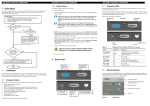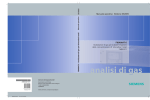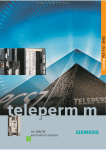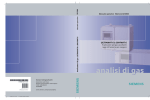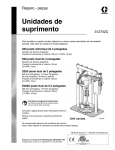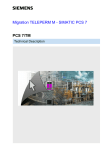Download Display - Service, Support
Transcript
Preface, Contents SIMATIC Hardware structure Installation of the software Process Control System PCS 7 Connecting TM I/O to PCS 7 Commissioning Configuration Manual Interface module TPM 478-2 Migration rack II 1 2 3 4 5 6 Appendices Technical Data A Abbreviations B Literature index C Glossary 01/2007 C79000-G8076-C710-04 Safety Guidelines This manual contains notices intended to ensure personal safety, as well as to protect the products and connected equipment against damage. These notices are highlighted by the symbols shown below and graded according to severity by the following texts: ! ! ! Danger indicates that death, severe personal injury or substantial property damage will result if proper precautions are not taken. Warning indicates that death, severe personal injury or substantial property damage can result if proper precautions are not taken. Caution indicates that minor personal injury can result if proper precautions are not taken. Caution indicates that property damage can result if proper precautions are not taken. Notice draws your attention to particularly important information on the product, handling the product, or to a particular part of the documentation. Qualified Personnel Only qualified personnel should be allowed to install and work on this equipment. Qualified persons are defined as persons who are authorized to commission, to ground and to tag circuits, equipment, and systems in accordance with established safety practices and standards. Correct Usage Note the following: ! Warning This device and its components may only be used for the applications described in the catalog or the technical description, and only in connection with devices or components from other manufacturers which have been approved or recommended by Siemens. This product can only function correctly and safely if it is transported, stored, set up, and installed correctly, and operated and maintained as recommended. Trademarks SIMATIC®, SIMATIC HMI® and SIMATIC NET® are registered trademarks of SIEMENS AG. Third parties usingAll forrights their own purposes any other names in this document which refer to trademarks Copyright W Siemens AG 2007 reserved Disclaim of Liability might infringe upon the rights of the trademark owners. The reproduction, transmission or use of this document or its We have checked the contents of this manual for agreement contents is not permitted without express written authority. Offenders will be liable for damages. All rights, including rights created by patent grant or registration of a utility model or design, are reserved. Siemens AG Bereich Automation and Drives Geschaeftsgebiet Industrial Automation Systems Postfach 4848, D- 90327 Nuernberg Index-2Aktiengesellschaft Siemens with the hardware and software described. Since deviations cannot be precluded entirely, we cannot guarantee full agreement. However, the data in this manual are reviewed regularly and any necessary corrections included in subsequent editions. Suggestions for improvement are welcomed. © Siemens AG 2007 Technical data subject to change. Process Control System PCS 7Connecting TM I/O to PCS 7 C79000-G8076-C710-04 C79000-G8076-C710 Preface Purpose of this manual This manual provides information on hardware components you can use to interconnect an existing TELEPERM M I/O installation and the process control system SIMATIC PCS 7. A combination of corresponding tools and programs enables communication (Configuration and Operation) with the C&O system WinCC. The information in this manual enables you to: • commission the TPM 478-2 interface module • operate migration rack II with PCS7/TM. Manual content This documentation describes system-specific functions of the TPM 478-2 interface module and the use of migration rack II with PCS7/TM. Topics included: • Hardware assembly • Software installation • Commissioning • Configuration • TPM 478-2 interface module • Migration rack II • Technical data, abbreviations list, literatur listing, glossary. Readers The target group of readers is occupied in programming and process technology engineering. Prerequisites Prerequisite is basic knowledge on handling PCs and working with WinCC/TM. Also required is knowledge of the process control system TELEPERM M, PCS7 and SIMATIC S7. A number of technical descriptions and manuals are available for consolidation of this information. Please refer to the literature index in Appendix C. Connecting TM I/O to PCS 7 C79000-G8076-C710-04 iii Preface Further support Siemens offers you a number of training courses for the SIMATIC PCS7 automation system. For details, please contact your regional training center or our central training center in: 1. D-90327 Nuremberg, Germany, Phone 0911 / 895 3202 , Fax: 0911 / 895 3252 2. D-78187 Karlsruhe, Germany, Phone 0721 / 595 2917, Fax: 0721 / 595 6087 iv Connecting TM I/O to PCS 7 C79000-G8076-C710-04 Preface Automation and Drives, Service & Support Available worldwide 24 hours: Nuremberg Johnson City Singapore SIMATIC Hotline Worldwide (Nuremberg) Worldwide (Nuremberg) Technical Support Technical Support (Free Contact) (fee based, only with SIMATIC Card) Local time: Mon.-Fri. 7:00 to 17:00 Phone: +49 (180) 5050-222 Fax: +49 (180) 5050-223 Local time: Mon.-Fri. 0:00 to 24:00 E-Mail: techsupport@ ad.siemens.de Phone: +49 (911) 895-7777 Fax: +49 (911) 895-7001 GMT: +1:00 GMT: +01:00 Europe / Africa (Nuremberg) America (Johnson City) Asia / Australia (Singapore) Authorization Technical Support and Authorization Technical Support and Authorization Local time: Mon.-Fri. 7:00 to 17:00 Local time: Mon.-Fri. 8:00 to 19:00 Local time: Mon.-Fri. 8:30 to 17:30 Phone: Fax: +49 (911) 895-7200 +49 (911) 895-7201 Phone: +1 423 461-2522 Phone: Fax: +1 423 461-2289 Fax: +65 740-7001 E-mail: authorization@ nbgm.siemens.de +1:00 E-mail: simatic.hotline@ sea.siemens.com E-mail: GMT: -5:00 GMT: simatic.hotline@ sae.siemens.com.sg +8:00 GMT: +65 740-7000 The languages of the SIMATIC Hotlines are generally German and English, in addition, French, Italian and Spanish are spoken on the authorization hotline. Connecting TM I/O to PCS 7 C79000-G8076-C710-04 v Preface Service & Support on the Internet In addition to our documentation, we offer our Know-how online on the Internet under http://www.ad.siemens.de/support Here you will find: • Current product information leaflets, FAQs (Frequently Asked Questions), Downloads, Tipps and Tricks. • A newsletter providing up-to-date information on our products. • The Knowledge Manager helps you find the documents you need. • Users and specialists from all over the world share information in the forum. • Your local customer service representative for Automation & Drives in our customer service representative data bank. • Information on field service, repairs, spare parts and more under ”Services”. vi Connecting TM I/O to PCS 7 C79000-G8076-C710-04 Contents 1 2 3 4 Preface . . . . . . . . . . . . . . . . . . . . . . . . . . . . . . . . . . . . . . . . . . . . . . . . . . . . . . . . . . . . . . . . iii Contents . . . . . . . . . . . . . . . . . . . . . . . . . . . . . . . . . . . . . . . . . . . . . . . . . . . . . . . . . . . . . . . vii Hardware structure . . . . . . . . . . . . . . . . . . . . . . . . . . . . . . . . . . . . . . . . . . . . . . . . . . . . . 1-1 1.1 Interface module TPM 478-2 . . . . . . . . . . . . . . . . . . . . . . . . . . . . . . . . . . . . . . 1-2 1.2 Migration rack II . . . . . . . . . . . . . . . . . . . . . . . . . . . . . . . . . . . . . . . . . . . . . . . . . 1-4 Installation of the software . . . . . . . . . . . . . . . . . . . . . . . . . . . . . . . . . . . . . . . . . . . . . . 2-1 2.1 Installing and uninstalling the block library . . . . . . . . . . . . . . . . . . . . . . . . . . 2-2 Commissioning . . . . . . . . . . . . . . . . . . . . . . . . . . . . . . . . . . . . . . . . . . . . . . . . . . . . . . . . 3-1 3.1 PCS7/TM in M7-400 installation technique . . . . . . . . . . . . . . . . . . . . . . . . . . 3-2 3.2 Supply conception . . . . . . . . . . . . . . . . . . . . . . . . . . . . . . . . . . . . . . . . . . . . . . . 3-7 Configuration . . . . . . . . . . . . . . . . . . . . . . . . . . . . . . . . . . . . . . . . . . . . . . . . . . . . . . . . . . 4-1 4.1 General . . . . . . . . . . . . . . . . . . . . . . . . . . . . . . . . . . . . . . . . . . . . . . . . . . . . . . . . 4-2 4.2 4.2.1 Configuration input . . . . . . . . . . . . . . . . . . . . . . . . . . . . . . . . . . . . . . . . . . . . . . Configuring the Memory Card of the FM456 . . . . . . . . . . . . . . . . . . . . . . . . . 4-3 4-3 4.3 Example of how to use the block editor to configure I/O . . . . . . . . . . . . . . . 4-5 4.4 Extended module configuration . . . . . . . . . . . . . . . . . . . . . . . . . . . . . . . . . . . . 4-7 4.5 4.5.1 Special features for the configuration of transparent connection modules . . . . . . . . . . . . . . . . . . . . . . . . . . . . . . . . . . . . . . . . . . . . . Configuration Notes for the Coupling Modules 6DS1333, 6DS1318 . . . . . 4-9 4-10 4.6 Configuring the connection modules 6DS1310-8AA/-8AB . . . . . . . . . . . . . 4-12 4.7 4.7.1 4.7.2 Substitute configuration for 6DS1504-8AA / 6DS1505-8AA . . . . . . . . . . . . Rules for PCS7/TM . . . . . . . . . . . . . . . . . . . . . . . . . . . . . . . . . . . . . . . . . . . . . . Substitute configuration for PCS7/TM . . . . . . . . . . . . . . . . . . . . . . . . . . . . . . 4-13 4-13 4-13 4.8 Table of TELEPERM M modules for input at ”Module type” . . . . . . . . . . . . 4-15 4.9 4.9.1 4.9.2 4.9.3 4.9.4 4.9.5 FM456-4 configuration . . . . . . . . . . . . . . . . . . . . . . . . . . . . . . . . . . . . . . . . . . . Display elements of FM456-4 . . . . . . . . . . . . . . . . . . . . . . . . . . . . . . . . . . . . . Diagnostics . . . . . . . . . . . . . . . . . . . . . . . . . . . . . . . . . . . . . . . . . . . . . . . . . . . . . Reaction of the Output Modules in STOP or HALT State . . . . . . . . . . . . . . Diagnosis Function: Time Measurement at FM456-4 . . . . . . . . . . . . . . . . . Mutual Monitoring between CPU and TPM 478-2 . . . . . . . . . . . . . . . . . . . . 4-17 4-17 4-18 4-19 4-19 4-20 Connecting TM I/O to PCS 7 C79000-G8076-C710-04 vii Contents 5 6 Interface module TPM 478-2 . . . . . . . . . . . . . . . . . . . . . . . . . . . . . . . . . . . . . . . . . . . . . 5-1 5.1 Product overview . . . . . . . . . . . . . . . . . . . . . . . . . . . . . . . . . . . . . . . . . . . . . . . . 5-2 5.2 Fields of application . . . . . . . . . . . . . . . . . . . . . . . . . . . . . . . . . . . . . . . . . . . . . 5-6 5.3 5.3.1 Configuration . . . . . . . . . . . . . . . . . . . . . . . . . . . . . . . . . . . . . . . . . . . . . . . . . . . Configuration of the PCS7/TM with TELEPERM M I/O . . . . . . . . . . . . . . . 5-8 5-9 5.4 5.4.1 Operating method . . . . . . . . . . . . . . . . . . . . . . . . . . . . . . . . . . . . . . . . . . . . . . . Implementation of TELEPERM M I/O in PCS7/TM . . . . . . . . . . . . . . . . . . . 5-11 5-14 5.5 Configuration . . . . . . . . . . . . . . . . . . . . . . . . . . . . . . . . . . . . . . . . . . . . . . . . . . . 5-17 5.6 I/O modules . . . . . . . . . . . . . . . . . . . . . . . . . . . . . . . . . . . . . . . . . . . . . . . . . . . . 5-18 5.7 Note on orders . . . . . . . . . . . . . . . . . . . . . . . . . . . . . . . . . . . . . . . . . . . . . . . . . . 5-20 Migration rack II . . . . . . . . . . . . . . . . . . . . . . . . . . . . . . . . . . . . . . . . . . . . . . . . . . . . . . . 6-1 6.1 6.1.1 Product overview . . . . . . . . . . . . . . . . . . . . . . . . . . . . . . . . . . . . . . . . . . . . . . . . Use of the migration rack on PCS7/TM . . . . . . . . . . . . . . . . . . . . . . . . . . . . . 6-2 6-2 6.2 6.2.1 6.2.2 Wiring . . . . . . . . . . . . . . . . . . . . . . . . . . . . . . . . . . . . . . . . . . . . . . . . . . . . . . . . . Supply and signals . . . . . . . . . . . . . . . . . . . . . . . . . . . . . . . . . . . . . . . . . . . . . . Grounding . . . . . . . . . . . . . . . . . . . . . . . . . . . . . . . . . . . . . . . . . . . . . . . . . . . . . . 6-5 6-5 6-6 6.3 6.3.1 6.3.2 I/O bus system . . . . . . . . . . . . . . . . . . . . . . . . . . . . . . . . . . . . . . . . . . . . . . . . . . Configuration of the I/O bus system . . . . . . . . . . . . . . . . . . . . . . . . . . . . . . . . Configuration of the I/O slots . . . . . . . . . . . . . . . . . . . . . . . . . . . . . . . . . . . . . . 6-7 6-7 6-8 6.4 6.4.1 6.4.2 6.4.3 6.4.4 6.4.5 Connector pin-out . . . . . . . . . . . . . . . . . . . . . . . . . . . . . . . . . . . . . . . . . . . . . . . Pin-out 64-pole G-connector, all slots . . . . . . . . . . . . . . . . . . . . . . . . . . . . . . Pin-out X30, 25-pole Sub-D connector, process control signals . . . . . . . . Migration rack connector panel . . . . . . . . . . . . . . . . . . . . . . . . . . . . . . . . . . . . Rear view of the bus PCB . . . . . . . . . . . . . . . . . . . . . . . . . . . . . . . . . . . . . . . . Front view of the bus PCB . . . . . . . . . . . . . . . . . . . . . . . . . . . . . . . . . . . . . . . . 6-10 6-10 6-10 6-11 6-12 6-13 6.5 Operating conditions . . . . . . . . . . . . . . . . . . . . . . . . . . . . . . . . . . . . . . . . . . . . . 6-14 Technical Data . . . . . . . . . . . . . . . . . . . . . . . . . . . . . . . . . . . . . . . . . . . . . . . . . . . . . . . . . A-1 A.1 Technical data of the TPM 478-2 interface module . . . . . . . . . . . . . . . . . . . A-2 A.2 TPM 478-2 connector and socket pin-out . . . . . . . . . . . . . . . . . . . . . . . . . . . A-4 B Abbreviations . . . . . . . . . . . . . . . . . . . . . . . . . . . . . . . . . . . . . . . . . . . . . . . . . . . . . . . . . . B-1 C Literature List . . . . . . . . . . . . . . . . . . . . . . . . . . . . . . . . . . . . . . . . . . . . . . . . . . . . . . . . . . C-1 A Glossary . . . . . . . . . . . . . . . . . . . . . . . . . . . . . . . . . . . . . . . . . . . . . . . . . . . . . . . . . . Glossary-1 viii Connecting TM I/O to PCS 7 C79000-G8076-C710-04 1 Hardware structure Contents This chapter provides brief information which gives you a quick overview of the TPM 478-2 interface module and migration carrier II. In Chapter Connecting TM I/O to PCS 7 C79000-G8076-C710-04 you find on page 1.1 Interface module TPM 478-2 1-2 1.2 Migration carrier II 1-4 1-1 Hardware structure 1.1 Interface module TPM 478-2 General functions TPM 478-2 is an interface module with the M7-400 technological structure of the SIMATIC M7 product family. It represents an expansion unit for the central module FM 456-4, and it is used in the PCS7/TM PLC. The following functions are integrated in the TPM 478-2 interface module: • TELEPERM M I/O functionality. A highly efficient processor controls the access functions to TELEPERM M I/O modules via a periodically updated process image. This process image fetches input process data it writes them to the outputs of the hardware I/O. Process image data is transferred from the TPM 478-2 to the user program via driver blocks. • two I/O bus interfaces for the TELEPERM M basic and expansion cabinet • I/O bus logic supply with a +5 V bus. Connecting TELEPERM M I/O The TPM 478-2 interface module interconnects existing TELEPERM M I/O hardware of the basic and expansion cabinet of an AS 220/230/235 system. Here, the basic central unit is replaced with a preinstalled module rack - namely the migration rack - which contains a system PCS7/TM and the add-on components TPM 478-2 and FM456-4. It provides the I/O bus connections A and B for existing expansion units. Data are exchanged with existing expansion unit via I/O bus A and B of TPM 478-2. See Figure 1-1. PROFIBUS / Ethernet Migration rack TPM478-2 PCS7/TM I/O bus A PS CPU416-2DP I/O bus B Basic cabinet FM456-4 TPM PS CPU CP443-5 / CP443-1 Interface module Power supply module Central module Expansion cabinet AS 220/230/235 Figure 1-1 TPM 478-2 for the connection of TELEPERM M I/O modules 1-2 Connecting TM I/O to PCS 7 C79000-G8076-C710-04 Hardware structure Elements of TPM 478-2 All connection and display elements of the TPM 478-2 interface module are mounted on the front panel of the module, see Figure 1-2. FEA LED displays PAA PAB RUN I/O bus B connection I/O bus A connection + I/O bus connection SV: 5 V-Bus - X2 Connecting cable TPM 478-2 Figure 1-2 Arrangement of the connections and display modules of the TPM 478-2 interface module Connecting TM I/O to PCS 7 C79000-G8076-C710-04 1-3 Hardware structure Information 1.2 For additional information on the TPM 478-2 interface modules refer to Chapter 5 in this manual. Migration rack II General The migration rack II is a preassembled module rack with the dimensions of the panel-mount system ES 902 which is required for operating a PCS7/TM system in a TELEPERM M cabinet. All system components such as DC power supply, CPU, FM456-4 and I/O bus interface can be operated on the short backplane PCB. The additional five I/O slots the migration rack II is equipped with can hold TELEPERM M I/O modules taken from an AS 220 S-/AS 235 basic unit and can be assigned freely to I/O bus A and B. Features For the PCS7/TM system, migration rack II provides five TELEPERM M I/O slots for the installation of TELEPERM M I/O modules taken from an AS 220 S-/AS 235 basic unit. All slots can be operated on I/O bus A or split up in a 3 : 2 ratio between I/O bus A and B. Other features are the simplified wiring (supply and process control messages) and the possibility of replacing certain mechanical components (connectors) in case of error. The wiring features no loose ends, that is, installation technique is adapted to AS 230/235. The integrated backplane also provides distribution of specific signals and voltages. Process control monitoring signals are now terminated on the backplane terminal blocks - same as in the AS 235. The existing cabinet wiring can be used almost completely. The front panel fuses for L+ (16A) and PM (4A) can be replaced from the front in case of error. Due to the fastening mechanism on the side, the I/O bus connectors can be replaced in case of error without having to remove the migration rack. The migration rack is equipped with by-pass capacitors for the L+, PM, M24 and MZ voltages for the derivation of electrical disturbance to the shielding and, thus to the metal case. All position addresses of the slots are equipped with filters. 1-4 Connecting TM I/O to PCS 7 C79000-G8076-C710-04 Hardware structure Information Further information on Migration Rack II is found in Chapter 6 of this manual. PS 405 CPU 416 FM 456 TPM 478-2 CP 443 SIMATIC PCS7 with TELEPERM M I/O Figure 1-3 Front view of migration rack II Connecting TM I/O to PCS 7 C79000-G8076-C710-04 1-5 Hardware structure 1-6 Connecting TM I/O to PCS 7 C79000-G8076-C710-04 2 Installation of the software Overview In this Chapter you are shown how you can install the block library with the help of a setup routine. In this Chapter This chapter treats the following topics: In Chapter 2.1 Installation requirements you find Installing and uninstalling the block library on Page 2-2 Software operating requirements are: • Windows NT operating system • Programming device or PC with – 80486 CPU (or higher) and – RAM memory • Color monitor, keyboard and mouse, supported by Microsoft Windows NT • STEP 7 Basic software • Free space u4 Mbytes on hard disk drive • At least 1 MB space on drive C: for Setup (Setup files are deleted after installation). Connecting TM I/O to PCS 7 C79000-G8076-C710-04 2-1 Installation of the software 2.1 Installing and uninstalling the block library Overview The setup program of the included software installs the block library automatically. Installation is menu controlled. Call the setup program with the usual Windows 95 standard procedure for software installation. Setup installs the basic blocks for the PLC in the PCS 7 Basis Blocks library of the SIMATIC S7 catalog. If a Software version is already installed ... If setup detects an existing installation on the system, a corresponding prompt pops up, offering you the following choices: • Abort installation (in order to uninstall the old software version under Windows95 and the restart installation) or • Continue installation and overwrite the old version with the new one. Considering clean software maintenance, you should uninstall an existing old version before you install the new one. To simply overwrite an old version and then to uninstall it bears the risk that some components of the old installation might not be deleted. Installing or uninstalling STEP 7-Software Details on installing and uninstalling STEP 7 software is found in Chapter 2.3 of the STEP 7 documentation /31/. Systems with WinCC Setup also installs the screen software in systems operating with WinCC. Use in CFC Information on the use of blocks in CFC is found in the ”CFC for S7 and M7, Graphic connection of technological functions” User Manual. 2-2 Connecting TM I/O to PCS 7 C79000-G8076-C710-04 3 Commissioning In this Chapter In this Chapter you are shown how to • mount the modules on profile rails • commission a PCS7/TM. Contents This is found on the following pages: In Chapter Connecting TM I/O to PCS 7 C79000-G8076-C710-04 you find on Page 3.1 PCS7/TM in M7-400 installation technique 3-2 3.2 Supply conception 3-7 3-1 Commissioning 3.1 PCS7/TM in M7-400 installation technique Introduction A PCS7/TM PLC in M7-400 installation technique is mounted in the same way as a SIMATIC M7-400 PLC. Note Details on how to mount a SIMATIC M7-400 PLC are found in Manual /31/. M7-400 mounting and installatio technology Here a brief overview of the most important steps for mounting a PCS7/TM PLC in M7-400 installation technique: Mounting modules Mount the module rack in the cabinet. Grounding modules Ground the module rack. Removing the cover hood Remove the covers of the power supply and central module. Installing interface modules Remove the covers and insert the interface modules in the central module. See also Figure 3-1 showing the arrangement: • IF 961-DIO for acquisition and output of process control signals, e.g. cabinet lamp • IF 962-COM for diagnostics with remote terminal Note when inserting an interface module: • Hold the interface module on the longitudinal sides of the front panel • Slide the ends of the interface module into the lower and upper guide rail of the slot • Slide it in slowly until the front panel of the interface module is flush on the module slot frame • Screw-tighten the interface module. ! Warning Always switch off power when you insert or remove an interface module. The bottom of interface modules is not covered. This is why you must always conform with EGB rules when handling these modules. 3-2 Connecting TM I/O to PCS 7 C79000-G8076-C710-04 Commissioning Removing connector/socket covers Remove the cover from the expansion connector on the TPM 478-2 interface and the cover of the expansion socket on the central module FM 456-4. See Figure 3-1. TPM 478-2 FM 456-4 Expansion connector Expansion socket Figure 3-1 Positions of the expansion connector/socket with corresponding cover. Connecting TM I/O to PCS 7 C79000-G8076-C710-04 3-3 Commissioning Interconnecting modules Place the central module FM 456-4 and the TPM 478-2 interface module on a plane surface and carefully plug them together. Engage the included connection clamps on the upper and lower side of the modules. FM 456-4 TPM 478-2 plane surface Figure 3-2 Interconnecting the central module and interface module Blind covers 3-4 Remove the blind covers from the module rack slots required. Connecting TM I/O to PCS 7 C79000-G8076-C710-04 Commissioning PS 405 Insert and screw-tighten the 24 VDC/24 VDC power supply module in the outer left slot (slot 1). Select your mains voltage with the selector switch on the power supply module. Inserting modules Insert the module group to the right side of the CPU (1) and swing it down (2). See Figure 3-3. 1 2 Figure 3-3 Inserting the modules Screw-tightening the module unit Screw-tighten central/expansion module unit. Memory Card Do not yet insert the Memory Card into the central module. Inserting the key switch Set the key switch on the central module to STOP position. Backup battery Insert the backup batteries (2 pieces) in the power supply (time-of-day). Connecting TM I/O to PCS 7 C79000-G8076-C710-04 3-5 Commissioning Mains plug PS 405/407 Insert the wired mains plug into the power supply module. Front connector IF 961-DIO Wire and insert the preassembled front connector for the IF 961-DIO interface module according to your application. PROFIBUS connection Connect the PROFIBUS system. See Figure 3-4. PROFIBUS / Ethernet PCS7/TM installation technique M7-400 ET 200M PROFIBUS-DP ET 200M Figure 3-4 Connecting PROFIBUS-DP Note Further information on how to connect the PROFIBUS-DP system is found in manuals /17/ to /18/. 3-6 Connecting TM I/O to PCS 7 C79000-G8076-C710-04 Commissioning 3.2 Supply conception Overview The PLC system draws its power from a 24 VDC or 230 VAC power supply. On startup (after power is returned or after a reset) the application is always loaded from buffered CPU memory module. The FM456-4 configuration is backed up on a Flash ROM Memory Card. The lithium cell in the PS buffers the date and time-of-day as well as data on the CPU’s memory module. In order to resume with the last states and selected steps free of surge after a voltage drop and when power is returned, we recommend a redundant supply in the central PLC area. Even after load power loss, including the supply of DP stations and/or TM I/O units, the buffered PLC can communicate with the OS, generate process control failure messages and specifically apply configured failure and resume strategies. We differentiate: a) Redundant 24 VDC power supply by means of two diodes wired in parallelism, switched in series to the PLC module rack of the 24 VDC version; The redundant power supply busbar is arranged centrally on this system. b) Uninterruptible power supply with distributed buffered operation; A low-cost SITOP power DC-UPS 40 A is available. Refer to Catalog KT 10, Power supply SITOP power, System wiring SITOP connection. This UPS system allows an uninterrupted supply/buffer operation transition. The buffer units can be switched in parallel in order to adapt power to system requirements. When the UPS is designed to operate on the basic unit, for example, you can use the smallest 7 Ah backup battery module to buffer power loss times of approx. 4.5 h (with PCS7/TM) and approx. 1,6 h (with migration and TM I/O busses). Buffer conception On power loss the lithium cell buffers the programs in the PS. After power is returned, restart is always executed with system and user data stored on the system’s Memory Card. In order to avoid a restart after voltage drops on supply side, the PLC can be supplied redundant from two supply circuits with the help of two diodes, e.g. once from a battery. This buffers all power drops, independent of the supply for I/O peripherals, and saves the respectively last system/operating states, thus allowing to resume operation. Connecting TM I/O to PCS 7 C79000-G8076-C710-04 3-7 Commissioning 3-8 Connecting TM I/O to PCS 7 C79000-G8076-C710-04 4 Configuration In this Chapter This chapter provides information on how to configure TELEPERM M I/O peripherals. Contents This is found on the following pages: In Chapter Connecting TM I/O to PCS 7 C79000-G8076-C710-04 you find on Page 4.1 General 4-2 4.2 Input of the configuration 4-3 4.3 Menu sample for I/O configuration 4-5 4.4 Extended module configuration 4-7 4.5 Special features for the configuration of transparent communication modules 4-9 4.6 Configuring the communication module 6DS1310 4-12 4.7 Substitute configuration for 6DS1504-8AA / 6DS1505-8AA 4-13 4.8 Table of the TELEPERM M modules for input with ”Module type” 4-15 4.9 FM456-4 configuration 4-17 4-1 Configuration 4.1 General For information on configuration refer to the SIMATIC Manuals /8/, /31/, /106/, /230/, /231/, /232/, /233/, /234/, /235/, /280/, /282/, /350/, /701/, /702/ and /703/. See Appendix C. With a PCS7/TM PLC, the exchange of process values between the PLC and process I/O modules generally takes place via process image. With an AS 2xx PLC data are exchanged via direct access to I/O modules during runtime of the driver block. The disadvantage of direct access is, for example, extremely long acknowledgement and response times on a “long” I/O bus or with I/O modules distributed from AS 235 over larger distances. This is improved with PCS7/TM and an I/O communication module TPM 478, as a result of autarkic and processor controlled mapping of I/O values on the TPM 478. Standard driver blocks, e.g. system version G of the AS 235, address TELEPERM M I/O modules with the help of the hierarchical addresses “Module number” and “Channel number”. These are entered in the block parameter lists when driver blocks are being configured. Here, implicit condition is a module-conform assignment of TELEPERM M I/O modules and drivers in the configuration. This implicit module assignment in TPM 478 is no longer available in the application image in, or it is rudimentary and inconsistent. Therefore, supplementary configuration is required. 4-2 Connecting TM I/O to PCS 7 C79000-G8076-C710-04 Configuration 4.2 Configuration input Data blocks from the library To begin with, data blocks DB1 and DB2 as well as data types UDT1 and UDT2 must be copied from the library to the current project: • call SIMATIC Manager • open the current project and library Pcs7_tm • select FM456 task\blocks • select DB1, DB2, UDT1 and UDT2 and copy them to the block container of the FM456-4 in the current project I/O configuration DB1 and DB2 of the FM456-4 are configured in the block editor (View ³ Data view). Configuration of the interface to the TELEPERM M I/O bus only requires: • assignment of module names (MLFB) to the module numbers (slot number) in the TELEPERM M I/O module rack and • the processing cycle for cyclic repetition of the process image. Information generated during the configuration of I/O peripherals are stored in DB1 and DB2 of the FM456-4. In the editor, this can be entered and modified for every block number. Entries are not activated at the time of input. These declarations in the configuration lists are activated on restart of the FM456-4, after power is returned. 4.2.1 Configuring the Memory Card of the FM456 Required Software components The Memory Card of the FM456-4 must contain the following SW components: • the operating system M7-SYS Realtime V4.0 • the HW configuration • the configured connections to the S7 CPU (refer to the Reference Manual Driver block library for TM I/O, Chapter 4.5) • the task TM_EA_S7 for operation of the interface module TPM478-2 and communication with the S7 CPU • I/O configuration data (DB1 and DB2) The user must configure these software components on the Memory Card of the FM456-4, including the operations described in the following sections. How to configure the Memory Card of FM456-4: Connecting TM I/O to PCS 7 C79000-G8076-C710-04 4-3 Configuration M7-SYS call SIMATIC Manager • • • • • • Blocks open the current project select the M7 program of the FM456-4 PLC ³ Manage M7 target system ... select the medium ”Memory Card” select the ”Install OS” tab select ³ install ”M7 RMOS32”(confirm all prompts) å the Memory Card is formatted, M7-SYS will be installed. PLC ³ Manage M7 target system ... • select the medium ”Memory Card” • select the ”Programs” tab • select ³ install ”Blocks” (when prompted to write batch files to \etc\inittab, confirm with ”Yes”) å the HW configuration, configured connections and configuration DBs are now copied. System SW 4-4 Since the system software is not visible in SIMATIC Manager when the optional package M7-ProC/C++ has not been installed, the system SW and all its components must be copied to Memory Card, using Windows Explorer: • select the catalog \Siemens\Step7\S7libs\Pcs7_tm\hrs\P0000002\ • copy the file TM_EA_S7.EXE to mc:\romdir • create a new catalog mc:\S7auto on Memory Card • copy the file TM_EA_S7.BAT to mc:\S7auto • copy the file BGRLISTE.TYP to mc:\romdir • edit the file mc:\etc\inittab: At the end of the file in block ”Init 2 - not synchronized user ...” enter the line: 2 \s7auto\tm_ea_s7.bat Connecting TM I/O to PCS 7 C79000-G8076-C710-04 Configuration 4.3 Example of how to use the block editor to configure I/O The sample below shows the basic steps for configuration. The entries are verified on startup of the FM456-4. Possible inconsistencies are displayed and stored in the diagnostics buffer of FM456-4. To configure TELEPERM I/O modules, open SIMATIC-Manager, then open the DB 1 you have generated during installation per double-click in the block container of FM456-4. Next, select ”Data view” from the ”View” menu. This opens, for example, the following view: Table 4-1 Address Name Type Start value Actual value Comment 0.0 BGNR000.BG_Typ STRING [ 16 ] ’’ ’6DS1601-8BA’ Module type (6DS1...) 18 . 0 BGNR000.Zyklus INT 0 8 TPM478 processing cycle 20 . 0 BGNR001.BG_Typ STRING [ 16 ] ’’ ’6DS1603-8RR’ Module type (6DS1...) 38 . 0 BGNR001.Zyklus INT 0 8 TPM478 processing cycle 40 . 0 BGNR002.BG_Typ STRING [ 16 ] ’’ ’6DS1701-8AA’ Module type (6DS1...) 58 . 0 BGNR002.Zyklus INT 0 8 TPM478 processing cycle 60 . 0 BGNR003.BG_Typ STRING [ 16 ] ’’ ’6DS1702-8RR’ Module type (6DS1...) 78 . 0 BGNR003.Zyklus INT 0 8 TPM478 processing cycle 80 . 0 BGNR004.BG_Typ STRING [ 16 ] ’’ ’6DS1607-8AB’ Module type (6DS1...) 98 . 0 BGNR004.Zyklus INT 0 8 TPM478 processing cycle 100 . 0 BGNR005.BG_Typ STRING [ 16 ] ’’ ’6DS1401-8CA’ Module type (6DS1...) 118 . 0 BGNR005.Zyklus INT 0 8 TPM478 processing cycle 120 . 0 BGNR006.BG_Typ STRING [ 16 ] ’’ ’6DS1603-8RR’ Module type (6DS1...) 138 . 0 BGNR006.Zyklus INT 0 8 TPM478 processing cycle 140 . 0 BGNR007.BG_Typ STRING [ 16 ] ’’ ’’ Module type (6DS1...) 158 . 0 BGNR007.Zyklus INT 0 8 TPM478 processing cycle : : : : : : : : : : : : : : : : : : 1238 . 0 BGNR061.Zyklus INT 0 0 TPM478 processing cycle 1240 . 0 BGNR100.BG_Typ STRING [ 16 ] ’’ ’6DS1603-8RR’ Module type (6DS1...) 1258 . 0 BGNR100.Zyklus INT 0 8 TPM478 processing cycle 1260 . 0 BGNR101.BG_Typ STRING [ 16 ] ’’ ’6DS1605-8BA Module type (6DS1...) 1278 . 0 BGNR101.Zyklus INT 0 8 TPM478 processing cycle : : : : : : : : : : : : : : : : : : 1558 . 0 BGNR113.Zyklus INT 0 0 TPM478 processing cycle 1520 . 0 BGNR114.BG_Typ STRING [ 16 ] ’’ ’6DS1310-8AA’ Module type (6DS1...) 1538 . 0 BGNR114.Zyklus INT 0 8 TPM478 processing cycle 1540 . 0 BGNR115.BG_Typ STRING [ 16 ] Module type (6DS1...) ’’ ’’ : : : : : : : : : : : : : : : : : : Connecting TM I/O to PCS 7 C79000-G8076-C710-04 4-5 Configuration In the “Name“ column you can see the slot number of the module to be configured. In the actual value column, enter the corresponding MLFB in the ”Module type” row and specify the processing cycle in the ”TPM478-processing cycle” row. See Table 4-3 in >Chapter. 4.7. Caution You can configure only one interrupt acquisition module 6DS1601-8AC or ...-8BA with BGNR061. Although other module types a re not rejected, they do not function on BGNR061. This processing cycle configures process image updates on TPM 478. The following cycles can be set: TPM478 processing cycle = 2 4 8 16 32 64 10 ms 50 ms 100 ms 500 ms 1s Free cycle (= residual time Set .Zyklus = 1 for the interrupt generating module “SF61”. For additional periodical monitoring of this module (e.g. for S 305), you must select the above Zyklus+1 for the module. Then, it makes sense to enter .Zyklus = 33 for interrupt + monitoring cycle 1 sec. If the module is also to be read in the PLC cycle, ensure that interrupt triggering on this module is enabled at both edges - positive and negatice (bridge socket X3 with 6DS1601-8BA). Furthermore, configure the following FM456-4 parameters in SIMATIC-Manager ³ HW Config: – Properties FM456-4 → Basic parameters: Interrupt Selection: Default is ”none”. Set it to ”Process” in order to enable throughput of the process interrupt from the interrupt triggering module. – Properties FM456-4 → Addresses: The parameters process image (OB PI) and in/output addresses (512) within this mask must not be changed. The reaction to the process interrupt has to be programmed by the user in the OB selected within the addresses mask (e.g. OB40). The 48 bits read from the group interrupt module by the system, are written to the FM456-4 process image, and can be read from PIW 512 to PIW 516 by the user application. It normally makes sense, and for some modules it is also mandatory (see Table 4-3 in Chapter 4.7), to select a process image update cycle time which is smaller than the time configured for the driver block on PLC processing level (e. g. approx. by half). To limit load on the TPM 478, however, you should not use faster cycles than actually required, and you should remove modules not required anymore. With an improper configuration of TPM 478 (overload), take into account that faster cycles are processed with higher priority than slower ones. 4-6 Connecting TM I/O to PCS 7 C79000-G8076-C710-04 Configuration If you specifically assign all modules to the 100-ms cycle, cycle conflict is switched off, but the respective cycle might be overloaded in this operation. When you choose such an ”Overload configuration” (e.g. to obtain swift and conflict-free processing as far as possible), you must nevertheless take into account that the processing time for this cycle is increased accordingly. 4.4 Extended module configuration In addition to transparent SIMATIC interface modules (see Table 4-3 in Chapter 4.7), you must also configure the subordinate I/O modules. Do so by opening DB2 in the block container of FM456-4, using the block editor. After you select ”Data view” iin the ”View” menu, you can see the following figure, for example: Table 4-2 Name Address Type Start value Actual value Comment 0.0 NR0001.BGNR INT -1 114 Module no. of the TM module 2.0 NR0001.Kanal INT 0 8 Channel number (Offset) 4.0 NR0001.S5_Typ STRING [ 4 ] ’’ ’DE2’ S5 Module type 10 . 0 NR0002.BGNR INT -1 114 Module no. of the TM module 12 . 0 NR0002.Kanal INT 0 0 Channel number (Offset) 14 . 0 NR0002.S5_Typ STRING [ 4 ] ’’ ’DA1’ S5 Module type 20 . 0 NR0003.BGNR INT -1 114 Module no. of the TM module 22 . 0 NR0003.Kanal INT 0 1 Channel number (Offset) 24 . 0 NR0003.S5_Typ STRING [ 4 ] ’’ ’DA1’ S5 Module type 30 . 0 NR0004.BGNR INT -1 114 Module no. of the TM module 32 . 0 NR0004.Kanal INT 0 2 Channel number (Offset) 34 . 0 NR0004.S5_Typ STRING [ 4 ] ’’ ’DA1’ S5 Module type 40 . 0 NR0005.BGNR INT -1 114 Module no. of the TM module 42 . 0 NR0005.Kanal INT 0 3 Channel number (Offset) 44 . 0 NR0005.S5_Typ STRING [ 4 ] ’’ ’DA1’ S5 Module type 50 . 0 NR0006.BGNR INT -1 -1 Module no. of the TM module 52 . 0 NR0006.Kanal INT 0 0 Channel number (Offset) 54 . 0 NR0006.S5_Typ STRING [ 4 ] ’’ ’’ S5 Module type 60 . 0 : : : : : 62 . 0 : : : : : 64 . 0 : : : : : The ”Name” column shows you the consecutive number of the configured S5 module. Select the ”Actual value” column. Enter the slot number of the TELEPERM module configured in DB1 in the ”Module no. of the TM module” (refer to Table 4-1 in Chapter 4.3) row. In the ”Channel number” row, enter the byte address. Configure the S5 module ID in the ”S5 module type” row. Connecting TM I/O to PCS 7 C79000-G8076-C710-04 4-7 Configuration Configuring input modules Channel number NR0xxx.Kanal This entry specifies the byte address for the input area of the S5 module. S5-Module type NR0xxx.S5_Typ=’xy’ Specifies the S5 module ID. . The entry x and y can be defined with the following values: x = DI x = AI y = 1 ... 16 Configuring output modules Digital input modules Analog value input module Entry for 1 to 16 byte for digital input or 1 to 16 channels for analog input (corresponds with 2 to 32 bytes) NR0xxx.Kanal This entry specifies the byte address for the output area of the S5 module. NR0xxx.S5_Typ=’xy’ Specifies the S5 module ID. The entry x and y can be defined with the following values: x = DQ x = AQ y = 1 ... 16 Deleting modules in extended configurations 4-8 Digital output module Analog value output module Entry for 1 to 16 byte for digital output or 1 to 16 channels for analog output (corresponds with 2 to 32 bytes) To delete the TELEPERM M slot (that is, the connection module), you must delete the entry of the TM module in DB1 of FM456-4 and possible entries of subordinate S5 modules in DB2 of FM456-4. Connecting TM I/O to PCS 7 C79000-G8076-C710-04 Configuration 4.5 Special features for the configuration of transparent connection modules Take these special features into account when you configure transparent SIMATIC connection modules (6DS1310, 6DS1321 and 6DS1327): • Modules 6DS1321-8AA and 6DS1327-8AA programmed directly with this MLFB use respectively 8 or 16 successive module numbers (MNO). Here you must configure a start MNO = n x 8 or n x 16 (or for the I/O bus these numbers + 100). The counting method in the manuals is here “n” = 0, 1, 2, ... 7 or 15 = module number of the connection groups. • Further TELEPERM modules entries in this used area of 8 or 16 module numbers are permitted. However, they do not have any effect, that is, these modules will not be addressed. • When you configure BGNR = 32 for a connection module, for example, enter a byte address Nrxxxx.Kanal = 3 x 64 = 192 to reach the start of BGNR = 35, and with = 194 you reach a module with the byte address channel = 2 within BGNR = 35. Caution: ”Nrxxxx.Kanal” is always a byte address (applies to analog modules as well). • Not allowed are start BGNR 56 and 156 for 6DS1321-8AA and 48 und 148 for 6DS1327-8AA, because otherwise the prohibited areas (BGNR = 61 ff or 161 ff) would be covered. In this case you must use the substitute configuration to configure the required MNOs explicitly, that is, for every MNO used by the connection module you must configure one separate 6DS1310-8AA. • A granular MON mix of TELEPERM and SIMATIC modules with 6DS1327-8AA also requires a substitute configuration. Such overlaps are currently not possible with 6DS1321-8AA, they must be cleared. • With 6DS1321-8AA, coding switch 6 must be set to OFF (EANK active), otherwise the process control message S 313 is output. • Special care must be exercised when entering data, since the configuration tool does not safely prevent an overlap of process images with the modules mentioned above, or only shows the assignment without output of an explicit error message; for example, the author must take the limitation of channels (maximum = 63) into account when he creates his configuration with 6DS1310. – With confguration errors, e.g. if a driver block accesses a subordinate I/O module which has not been configured and is therefore not existing because of a wrong configured channel number, possibly no acknowledgement error S305 will be signaled. – In principle the corresponding module width has to be configured for each S5 module with S5_Typ as far as possible. Especially combining several modules has to be avoided. Example: 2 byte binary input S5_Typ = DE2; 4 byte binary output S5_Typ = DA4; Connecting TM I/O to PCS 7 C79000-G8076-C710-04 4-9 Configuration 4.5.1 Configuration Notes for the Coupling Modules 6DS1333, 6DS1318 Among the module operating manuals and the driver documentation for TM_S5KS/TM_S5KE, the notes described below are relevant for confi-guring the coupling modules. A migration from AS230 / AS235 / AS488/TM to PCS 7/TM-EA is possible, if the links within the system configuration and its structure meets the following standard configuration: Standard configuration, quantified project scope: – Settings relating to the number of coupling modules: Number of coupling mod. Number of transm. channels / mod Number receive channels / mod. TM_S5KS/ S5KE driver cycles DB1cycle 2 2 1 1s 16 (500 ms) 4 2 0 1s 16 (500 ms) 4 2 1 2s 32 (1 s) – Up to 6 TM_S5KS driver per channel KNR can send to a single module. The partner device transmits no more than 12 telegrams per TM_S5KE cycle. – With acyclic stress by process alarms, and by transmission times of I/O modules behind coupling modules 6DS1322-8AA, the number of coupling modules which can be used in the same cycle, may be reduced (recommendation: slot for the coupling module immediately in the migration rack). If a system departs from this standard scope (e.g. a larger number of coupling modules or more driver blocks), such couplings often can be replaceble nevertheless. But sometimes changing the configuration may be necessary (e.g. parameter adjustment, extension of TM_S5KE cycle). Common settings: – All TM_S5KS of a module have to be installed in the same cycle. – The DB1 cycle for these coupling modules has always to be set faster than the assigned TM_S5KE block. Operating mode, settings for 6DS1333-8AB: – The 6DS1333-8AB interface module works with high priority, on the partner side ’low priority’ has to be set; 1 stop bit, even parity, same baudrate. ED telegrams can be initiated only by the AS. – For reading data from a partner device (with FETCH), and for monitoring a TM_S5KE has to be configured in the AS coupled with SIMATIC S5/S7. Only one TM_S5KE is used for each module, which has been installed in the cycle list only once. 4-10 Connecting TM I/O to PCS 7 C79000-G8076-C710-04 Configuration – Protocol 3964(R) and RK512 procedure. The RK512 procedure is essential required. The 3964 or 3964R protocol is open selectable. The X5/11-12 jumper has to be set like configured on the partner side [optional parameter for (R)]. S7 protocol parameter = ’Standard settings’. When coupling to SIMATIC S7, the setting ’RK512’ includes the ’3964’ protocol. Using 3964R is recommended because of the improved communication in disturbed environment. – Coupling to SIMATIC S7: On 6DS1333-8AB the X5/13-14 jumper has to be set for disabling the function ’check telegram’. This is also necessary for other devices without check function. – Coupling to SIMATIC S7-300: If the X5/13-14 jumper has been installed, the 6DS1333-8AB sends the data type DAAR=n (TM_S5KS block) for the coordination flag within the telegram array. The P_RCV_RK S7 block then sets the flag with this number (e.g. M 0.1 for DAAR=1) after each receiving. The next telegram can be received only, after the S7 software has reset this flag. This enabling has to be done quickly. Operating mode, settings for 6DS1318-8AB: – The 6DS1318-8AB module has to be treated in the same manner as the 6DS1333-8AB. Connecting TM I/O to PCS 7 C79000-G8076-C710-04 4-11 Configuration 4.6 Configuring the connection modules 6DS1310-8AA/-8AB With 6DS1310, a separate module number must be configured for every input/output, that is, one MNO is configured only for input modules, the other only for output modules. For subordinate S5 modules on a 6DS1310 you should only configure DB2 for word access with DI2 or DQ2, in order to insure that all accesses to module 1310 end at an odd address. This means that either one or two modules are recognized per access. Every configured access (DI2, DQ2) must start with an even address number, irrespective of the module assembly. In this case, overlap of I/O addresses is permitted. Possibly existing cycle cells must be disabled, that is, jumper J7/5-12 must be removed from the module and the TM_A110 drivers must be assigned the parameter BQ2 ≠ 3. All running interfaces configured otherwise do not have to be changed. Existing configurations can be migrated without changes. Caution The preferred configuration above (word operation) may not be operated on S5 peripherals of 6DS1321 and 6DS1327 modules (this also applies to the so-called substitute configuration of a ‘6DS1310’ for a 6DS1321 or 6DS1327)! In this case the configuration rules as mentioned earlier in the chapter apply. 4-12 Connecting TM I/O to PCS 7 C79000-G8076-C710-04 Configuration 4.7 4.7.1 Substitute configuration for 6DS1504-8AA / 6DS1505-8AA Rules for PCS7/TM The signals ”Enable Manual” (EM) and ”Enable Automatic” (EA) only exist once in 6DS1504-8AA and 6DS1505-8AA. It is therefore required to switch over in the same way in all drivers defined for a module. Otherwise, the function is not ensured. In any case, full SW control can only be reached if the status is not established by hardware forcing of the ”Enable Manual” signal (connector X2) (refer to the operating instructions on the 6DS1504-8AA or 6DS1505-8AA module). 4.7.2 Substitute configuration for PCS7/TM For PCS7/TM the result is the following configuration of 6DS1504-8AA / 6DS1505-8AA : Configuration rules DB1 MNO=21; Example of MNO BG_Typ=6DS1310-8AA; Substitute configuration-always enter 1310-8AA! .Cycle=....; The cycle must always be faster than the fastest cycle of the EG driver blocks assigned to this module. DB2 .Kanal=8 .S5_Typ=DE2 Kanal=0; .S5_Typ=DA1; .Kanal=1; .S5_Typ=DA1; Kanal=2; .S5_Typ=DA1; .Kanal=3; .S5_Typ=DA1; Only enter if operating EG driver type 0, 1 or 2 with CNO=0. Only enter if operating EG driver type 0, 1 or 2 with CNO=0.. Only enter if operating EG driver type 0, 1/KNR=1 or type 2/KNR=0. Only enter if operating EG driver type 0, 1/KNR=1 or type 2/KNR=0. Only enter if operating EG driver type 0, 1 or 2 with CNO=2. Only enter if operating EG driver type 0, 1 or 2 with CNO=2. Only enter if operating EG driver type 0, 1/KNR=3 or type 2/CNO=2. Only enter if operating EG driver type 0, 1/KNR=3 or type 2/CNO=2. The remaining entries are only for 6DS1505-8AA: .Kanal=4; Connecting TM I/O to PCS 7 C79000-G8076-C710-04 Only enter if operating EG driver type 0, 1 or 2 with CNO=4. 4-13 Configuration .S5_Typ=DA1; Only enter if operating EG driver type 0, 1 or 2 with CNO=4. .Kanal=5; Only enter if operating EG driver type 0, 1/KNR=5 or type 2/KNR=4. .S5_Typ=DA1; Only enter if operating EG driver type 0, 1/CNO=5 or type 2/CNO=4. Kanal=6; Only enter if operating EG driver type 0, 1 or 2 with CNO=6. .S5_Typ=DA1; Only enter if operating EG driver type 0, 1 or 2 with CNO=6. .Kanal=7; Only enter if operating EG driver type 0, 1/KNR=7 or type 2/CNO=6. .S5_Typ=DA1; Only enter if operating EG driver type 0, 1/KNR=7 or type 2/CNO=6. The configuration must be adapted every time a driver is installed or uninstalled. However, alternatively it is possible to initially configure all channels and drivers and next link the unused drivers to a source in order to switch over their manual/auto mode in synchronism to the other drivers. Also, all TM_EG blocks assigned to one module must follow each other immediately in the same block. They must be switch on or off all at once. 4-14 Connecting TM I/O to PCS 7 C79000-G8076-C710-04 Configuration 4.8 Table of TELEPERM M modules for input at ”Module type” Table 4-3 Input text for module type (i.a. = MLFB no.) 6DS1310-8AA 6DS1310-8AB 6DS1318-8AB 6DS1321-8AA 6DS1322-8AA 6DS1327-8AA 6DS1333-8AB 6DS1400-8AA 6DS1400-8BA 6DS1401-8AA 6DS1401-8BA 6DS1402-8AA 6DS1402-8BA 6DS1403-8AA 6DS1403-8BA 6DS1403-8CA 6DS1403-8CB 6DS1500-8AA 6DS1500-8BA 6DS1501-8AA 6DS1501-8AB 6DS1501-8BA 6DS1501-8BB 6DS1502-8AA 6DS1502-8BA 6DS1503-8AA 6DS1503-8BA 6DS1504-8AA 6DS1505-8AA 6DS1600-8AA 6DS1601-8AA 6DS1601-8AC 6DS1601-8BA 6DS1602-8AA 6DS1602-8BA 6DS1603-8AA 6DS1603-8AB 6DS1603-8BA 6DS1603-8RR 6DS1604-8AA 6DS1605-8AA Connecting TM I/O to PCS 7 C79000-G8076-C710-04 Module function Interface module AG110, serial Interface module AG110, serial S5 interface, EG, serial Interface FBG S5-EG, parallel Interface for ES100K Interface to S5 E/A, ET100 Interface module S5 ZG, serial S-controller 1K S-controller 1K K-controller 1K K-controller 1K S-controller 2K S-controller 2K K-controller 2K K-controller 2K K-controller 2K K-controller 2K Control module Motor 1K Control module Motor 1K Control module ESG 1K Control module ESG 1K Control module ESG 1K Control module ESG 1K Control module Motor 3K Control module Motor 3K Control module ESG 3K Control module ESG 3K Control module Valve 4K Control module Valve 8K Binary input 16 NO contact Binary input 48 Binary input 48 + INT (version w 4) Binary input 48 + INT (version w 2) Binary input 32 Binary input 32 Binary output 32 (100 mA) Binary input 32 (100 mA) Binary output 32 (100 mA) Binary output 32 (100 mA) Binary output 16 (400 mA) Binary output 16 Relays Comment 1) 1) 4) 5) 1) 2) 1) 2) 4) 5) 5) 5) 5) 5) 5) 5) 5) 5) 5) 5) 5) 5) 5) 5) 5) 5) 5) 5) 5) 5) 5) 6) 5) 6) 4-15 Configuration 6DS1605-8BA 6DS1607-8AB 6DS1613-8AB-2 6DS1613-8AB-4 6DS1613-8BB-2 6DS1613-8BB-4 6DS1615-8AA 6DS1620-8AA 6DS1621-8AA 6DS1700-8AA 6DS1700-8AB 6DS1700-8BA 6DS1701-8AA 6DS1701-8AB 6DS1702-8AA 6DS1702-8RR 6DS1703-8AB 6DS1703-8RR 6DS1713-8AB 6DS1717-8AA 6DS1717-8RR 6DS1719-8AA 6DS1719-8RR 6DS1720-8AA 6DS1730-8AA 6DS1731-8AA 6DS1731-8BA 6DS1731-8EA 6DS1731-8FA 6DS1731-8RR Binary output 16 Relays Count pulse input 8 PT Dosing meter 2-channel operation Dosing meter 4-channel operation Dosing meter 2-channel operation Dosing meter 4-channel operation Binary input 48 24 V/48 V (INT); (version w 4) Binary input 8 NO contacts Binary input 8 BERO Analog input 8 SV T Analog input 8 SV T Analog input 8 SV T Analog input 8 HART Analog input 8 HART Analog output 4 PT Analog output 4 PT Measurement point expansion for ”1731” Measurement point expansion for ”1731” Analog input 4 Binary calculator module, can be structured Binary calculator module, can be structured Expansion to ”1717” Expansion to ”1717” Expansion to ”1717” Analog input 8 Analog input 4 Analog input 4 Thermo Analog input 4 Thermo Analog input 4 Thermo Analog input 4 Thermo 3) 3) 3) 3) 5) 5) 5) 5) 5) 4) 5) 4) 5) 1) Transparent SIMATIC communication module - extended configuration. 2) These modules can also be configured in windows, by entering a “6DS1310-8AA” for every MNO (”Replacement configuration). In this way you can cover the complete address area (512 or 1024 channels). 3) The text to be entered differs from MLFB (“6DS1613-8BB”). 4) TPM 478 processing time is higher than that of the driver (with 1717= 10/ 18 ms without/with analog values; with 1318/1333 even higher, depending on the load). Therefore, use a slow cycle (e.g. 1 s). Alternative: ”Overload configuration” (refer to the section on processing cycles). 5) With these modules it is imperative that the processing cycle configured in DB 1 is faster than the PLC cycle of the corresponding driver blocks. 6) In most cases the substitute configuration described in Chapter 4.7 must be used for these modules. The table applies to PCS7/TM as of V1.00. Other modules compatible to the ones mentioned above can be configured by entering the corresponding text from the table. 4-16 Connecting TM I/O to PCS 7 C79000-G8076-C710-04 Configuration 4.9 FM456-4 configuration 4.9.1 Display elements of FM456-4 Table 4-4 LED’s RUN STOP USR1 USR2 off on x x FM456 has stopped (flashing SD LED: Boot sequence) 2 Hz off x x Restart / Startup on off x x FM has booted and system SW is running on off 2 Hz x Startup sequence has started on off 2 Hz 2 Hz TPM478-2 not found or disrupted on off 0.5 Hz x TPM478 is initialized, configuration DBs are interpreted on off 0.5 Hz 2 Hz on off off 0.5 Hz on off off 2 Hz on off off off Connecting TM I/O to PCS 7 C79000-G8076-C710-04 Meaning Could not find or load module list BGRLISTE.TYP TPM478-2: Startup error Error in configuration DB1/2 Start of cyclic processing Startup successful without error 4-17 Configuration 4.9.2 Diagnostics The precise cause of error can be read from the diagnostic buffer of FM456-4. It contains messages showing the event ID 16qA100 in the field ”Additional info 1” and an error number: Table 4-5 Additional info 1 Meaning of the error messages Additional info 2 Additional info 3 16qA001 No TPM478 module found - - 16qA002 TPM478 reset error - - 16qA003 TPM478 startup error - - 16qA004 No file BGRLISTE.TYP found - - 16qA005 No memory for module list - - 16qA006 Module list write error - - 16qA011 8 ms task configuration error - - 16qA012 8 ms task startup error - 16qA013 Basic task commissioning error - - 16qA014 Basic task startup error - - 16qA015 Connection task commissioning error - - 16qA016 Connection task startup error - - 16qA017 Error 1 connection task startup - - 16qA018 Error 2 connection task startup - - 16qA019 Error 3 connection task startup - - 16qA01A Error 4 connection task startup - - 16qA01B Connection initialization error - - 16qA01C Interrupt generating error - - 16qA01D Error on direct write access to I/O - - 16qA01E Basic task startup error - - 16qA01F Semaphore commissioning error - - 16qA021 Missing configuration DB1 - - 16qA022 Configuration DB1 too short - - 16qA023 Missing DB for S5 submodules Module no. - 16qA024 Unknown module type Module no. - 16qA025 No access method Module no. - 16qA026 Module number in use by other module Module no. - 16qA027 Wrong I/O method Module no. Channel no. 16qA028 Wrong module type for S5 submodules Module no. Channel no. 16qA029 Wrong channel number for S5 submodules Module no. Channel no. The additional info in the ”Additional info 2” or ”Additional info 3” fields describes the module no. or channel number at which the error was recognized (hexadecimal format). 4-18 Connecting TM I/O to PCS 7 C79000-G8076-C710-04 Configuration 4.9.3 Reaction of the Output Modules in STOP or HALT State With transition from RUN state to STOP or HALT state of the CPU41x the values at the TELEPERM M output modules normally remain unchanged. This reaction can be changed by configuration. For that the following pseudo module has to be defined within DB1 of the FM456-4: Module type: STOP:NULL_TO_OUT Cycle: n = 0 or 0 < n < 21, with: n = 0 (default value): The last output values survive if the CPU goes to STOP or HALT. 0 < n < 21: 4.9.4 If the CPU goes to STOP or HALT, the outputs are set to zero if a corres ponding setting has been done on the module. On this (n-1) * 250 msec will be waited between occurrence of the STOP/HALT state and the zero output. If the CPU changes from the STOP/ HALT state to the RUN state during this waiting period, the last output state survives. Diagnosis Function: Time Measurement at FM456-4 This function gives information about the FM456-4 load, and about the communication running times between CPU41x and FM456-4. But the interpretation of this data can only be done by the TELEPERM M support. With the following configuration of a pseudo module within the DB1 data block of the FM456-4 this diagnosis function can be switched on/off: Module type: DIAG_FM456*** Cycle: n = 0 or n > 0, with: n = 0 (default value): Diagnosis / time measurement deactivated on the FM456-4. n > 0: Connecting TM I/O to PCS 7 C79000-G8076-C710-04 Diagnosis / time measurement activated on the FM456-4. 4-19 Configuration 4.9.5 Mutual Monitoring between CPU and TPM 478-2 With the following configuration of a pseudo module within the DB1 data block of the FM456-4 the mutual monitoring between CPU and TPM 478-2 can be switched on/off: Module type: TPM478:NO_WATCHD Cycle: n = 0 or n > 0, with: n = 0 (default value): Monitoring is deactivated. n > 0: 4-20 Monitoring is activated. Connecting TM I/O to PCS 7 C79000-G8076-C710-04 5 Interface module TPM 478-2 What does this Chapter describe? This chapter describes system-specific functions of the interface module TPM 478-2. This description includes the following topics: • Product overview • Areas of application • Structure • Operating method • Configuration • I/O modules • Ordering note Contents In these sections you find on the following pages: In Chapter Connecting TM I/O to PCS 7 C79000-G8076-C710-04 you find on Page 5.1 Product overview 5-2 5.2 Fields of application 5-6 5.3 Structure 5-8 5.4 Operating method 5-11 5.5 Configuration 5-17 5.6 I/O modules 5-18 5.7 Ordering note 5-20 5-1 Interface module TPM 478-2 5.1 Product overview Contents This chapter provides a brief overview of the interface module TPM 478-2. What is a TPM 478-2? TPM 478-2 is an interface module which is designed in M7-400 technology of the SIMATIC M7 product family. It is an expansion unit for the central module FM 456-4, for use with PCS7/TM PLCs. The following functions are integrated in the TPM 478-2 interface module: • TELEPERM M I/O functionality. A highly efficient processor controls the access functions to TELEPERM M I/O modules via a periodically updated process image.This process image fetches input process data and it writes them to the outputs of the hardware I/O. Process image data is transferred from the TPM 478-2 to the user program via driver blocks. • two I/O bus interfaces for the TELEPERM M basic and expansion cabinet • I/O bus logic supply with a +5 V bus. Application options 5-2 The example below explains how you can use the interface module: Connecting TM I/O to PCS 7 C79000-G8076-C710-04 Interface module TPM 478-2 Connecting TELEPERM M I/O The TPM 478-2 interface module connects existing TELEPERM M I/O hardware of the basic and expansion cabinet of an AS 220/230/235 system. Here, the basic central unit is replaced by a preinstalled module rack - namely the migration rack - equipped with a PCS7/TM (supplemented by TPM 478-2 and FM456-4 components). Data are exchanged with existing expansion units via I/O bus A and B of TPM 478-2 (connection via TPM 478-2 and migration rack. See Figure 5-1). PROFIBUS / Ethernet Migration rack TPM478-2 PCS7/TM I/O bus A PS CPU416-2DP I/O bus B Basic cabinet FM456-4 TPM PS CPU CP443-5 / CP443-1 Interface module Power supply module Central processing unit Expansion cabinet AS 220/230/235 Figure 5-1 TPM 478-2 for the connection of TELEPERM M I/O modules Connecting TM I/O to PCS 7 C79000-G8076-C710-04 5-3 Interface module TPM 478-2 Elements of TPM 478-2 All connecting and display elements of the TPM 478-2 interface module are mounted on its front panel, see Figure 5-2. FEA LED displays PAA PAB RUN I/O bus B connection I/O bus A connection + I/O bus connection SV: 5 V-Bus - X2 Connecting cable TPM 478-2 Figure 5-2 Arrangement of the connections and display modules of the TPM 478-2 interface module 5-4 Connecting TM I/O to PCS 7 C79000-G8076-C710-04 Interface module TPM 478-2 Configuration, general Various parameters are required to operata a TPM 478-2 module. For standard TELEPERM-M I/O, these parameters describe the current hardware configuration for the automation task. I/O configuration parameters are declared in data blocks DB1 and DB2 of the FM456-4, using the data block editor. You can load modified project data to the System Memory Card with the help of SIMATIC Manager. All updated project data are loaded on system restart. Configuration of TPM 478 The TPM 478-2 parameters are automatically configured by the PLC software on system startup. Note Data blocks DB1 and DB2 are configured in the data block editor of SIMATIC Manager. This software is included in the PCS7 system software package. I/O bus topology Note: I/O bus A and B correspond with the two I/O bus systems of the basic/expansion cabinet or with those of a K-system for two lines with ES 100K. Here, I/O bus B is physically branched off bus A via bus amplifier. Blocking disturbances as a result of an error on bus A therefore also affect bus B. Functions of the interface modules The TPM 478-2 interface module provides the following functions: • Interfaces: – I/O bus interface to TELEPERM M I/O • TPM 478-2 I/O functions compatible to the TELEPERM M bus interface • future-oriented hardware and software on the basis of the SIMATIC M7 product family: – integrated design technology M7-400 – integrated interface specification of the FM 456-4 (ISA bus/backplane bus) – SMD technology • low power loss as a result of energy-saving technologies • operation without fan cooling Standards The modules conform with following guidelines, amongst others: • CE • UL/CSA • FM Connecting TM I/O to PCS 7 C79000-G8076-C710-04 5-5 Interface module TPM 478-2 5.2 Fields of application Automation task The brief overview below describes the solutions required of the TPM 478-2 module. The module is optional to the PCS7/TM PLC and offers the following solutions: • Connection of TELEPERM M I/O hardware (via TPM 478-2 and migration rack). TELEPERM M I/O process peripherals To operate your PLC with TELEPERM M I/O, you require the TPM 478-2 module. The PLC and the TPM 478-2 are installed in a so-called migration rack. TPM 478-2 delivers the process image of your configured I/O modules to the TELEPERM M I/O bus. The module is equipped with two I/O bus interfaces for interconnecting TELEPERM M basic/expansion cabinets, as well as with a +5 V bus. The migration rack is designed for optimal arrangement of the module interfaces in the cabinet, according to TELEPERM M regulations. The rack directly replaces the previous PLC basic unit in the cabinet. Special advantage is the complete mechanical preassembly for installation in the cabinet. Caution A PCS7/TM in the migration rack cannot be used to replace redundant AS 220H or AS 235H systems. Compact systems AS 220K, AS 230K, AS 235K cannot be replaced by a PCS7/TM in their existing cubicles. In this case the assembly is carried out as in a migration from AS 220/230. Details on the migration rack are found in the description /32/. Properties of TPM 478-2 The TPM 478-2 interface module offers: • an interface to the TELEPERM M I/O bus • I/O functions compatible to the TELEPERM M I/O interface • ISA bus interface of FM456-4 • Diagnostic display for TELEPERM M I/O modules • process image controlling • implementation of two TELEPERM M I/O busses A and B • interface connection via bus connector to TELEPERM M I/O bus systems of the basic/expansion cabinet • ”+5 V bus” interface for the supply of TELEPERM M expansion modules (cabinet connections) 5-6 Connecting TM I/O to PCS 7 C79000-G8076-C710-04 Interface module TPM 478-2 • backplane bus interface for the supply of the +5 V bus from the PLC’s power supply module • future-oriented hardware and software basis with the SIMATIC M7 and S7 product family – integrated installation technology S7-400 – integrated interface specifications of the ISA bus systems on the FM456-4 and backplane bus – modern SMD technology • low power losses as a result of energy-saving technologies • Conformity with the standards: – CE – UL/CSA – FM Connecting TM I/O to PCS 7 C79000-G8076-C710-04 5-7 Interface module TPM 478-2 5.3 Configuration Configuration, general The TPM 478-2 module represents an FM 456-4 interface module which provides options for connecting TELEPERM M I/O (see Figure 5-3). TPM 478-2 is interconnected to FM 456-4 via ISA bus connector, mounted on the side of the module. PCS7/TM system software uses this ISA bus to exchange data with the TPM 478-2. The two TELEPERM M I/O bus systems (A and B) are interconnected using the two connectors of the TPM 478-2; the power supply for the logic is connected separately (+5 V). The latter is connected to the backplane bus and supplied by the master power supply of the PCS7 system. TPM 478-2 periodically transfers I/O values sent to and received from then I/O bus systems and controls them in a process image. PS CPU 416-2DP FM 456-4 TPM 478-2 Backplane bus +5 V I/O bus B I/O bus B ISA bus (internal bus) PS CPU 416-2DP TPM 478-2 Power supply module CPU Interface module +5 V I/O bus A I/O bus A Figure 5-3 Configuration, general 5-8 Connecting TM I/O to PCS 7 C79000-G8076-C710-04 Interface module TPM 478-2 5.3.1 Configuration of the PCS7/TM with TELEPERM M I/O TPM 478-2 in PCS7/TM Figure 5-4 below shows you the configuration of the TPM 478-2 interface module in the PCS7/TM: Special measures are required when routing cables from the TPM 478-2 to I/O bus A and B. These measures are already taken care of in the design of the migration rack (see Figure 5-5). You can allocate all five I/O modules in migration rack II to I/O bus A, or you can distribute them on bus A and B (e.g three on I/O bus A and two on I/O bus B). In addition, you can interconnect up to three expansion units (EU) of the basic cabinet or four ES 100 K expansion systems to I/O bus A. To I/O bus B you can connect up to four expansion units of an expansion cabinet or up to four ES 100 K (all fully assembled). Mixed system configurations per I/O bus are permitted with up to 4 EU/ES 100 K (e.g. 3 EU + 1 ES 100 K). 7 8 1 2 PROFIBUS 6 5 3 TELEPERM M I/O 1 2 3 4 5 6 7 8 5 4 TELEPERM M I/O I/O module TPM 478-2 PROFIBUS (CP443) interface I/O bus B I/O bus A +5 V Logic supply Connecting cable TPM 478-2 Module rack with slots FM 456-4 Figure 5-4 TPM 478-2 in PCS7/TM on PROFIBUS Connecting TM I/O to PCS 7 C79000-G8076-C710-04 5-9 Interface module TPM 478-2 Note You install, wire and fuse the PCS7/TM by yourself. We provide the migration rack (refer to the section below) for easy installation and use of the modules. Details on PCS7/TM and migration racks, as well as connectable hardware I/O modules are found in descriptions /2/ and /4/. Migration rack The migration rack is a preassembled module rack equipped with an integrated SIMATIC S7/M7-400 backplane bus, and with dimensions according to the installation system ES 902 used in TELEPERM M cabinet systems. It holds the configuration described in Figure 5-5 and is equipped with readyto-use cables and integrated fusing for L+ 24 V/16 A. I/O bus A and B can be connected at the rear of the migration rack with the help of the two ribbon cable connectors. TPM 478-2 in the migration rack processes I/O bus A and B on which you can operate up to seven TELEPERM M expansion units EU (3 on A; 4 on B) or up to eight ES 100 K expansion systems (4 on A, 4 on B). Expansion units and ES 100 K systems can also be operated on both I/O bus systems in mixed mode, with max. 4 EU/ES per I/O bus). Typical configurations are: • 3 EU and 1 ES 100 K per I/O bus A and B • at least 1 EE, and thus up to 3 ES 100 K on bus A and B • 3 EUs of an AS 230-/AS 235 basic cabinet on bus A and 3 EU of an AS 230-/AS 235 expansion cabinet on bus B (se Figure 5-5). 1 4 3 PROFIBUS / Ethernet 2 I/O bus A 1 2 3 4 EU TPM 478-2 interface module Migration rack MO PROFIBUS / Ethernet connection Communication processor CP 443-5 / 443-1 14 MO EU1 14 MO EU5 14 MO EU2 14 MO EU6 14 MO EU3 14 MO AS 235: Basic cabinet PCS 7/TM EU4 Expansion cabinet I/O bus B Expansion units Modules Figure 5-5 Migration rack 5-10 Connecting TM I/O to PCS 7 C79000-G8076-C710-04 Interface module TPM 478-2 5.4 Operating method Function, general The task of a TPM 478-2 interface module is to integrate the functions of existing TELEPERM M I/O into a PCS7/TM. Below we shall explain the general functions of the interface module. Function of TPM 478-2 Figure 5-6 shows a reduced block diagram of the TPM 478-2 interface module function. The function blocks are explained below. ISA bus to FM456-4 Backplane bus S7/M7-400 +5 V +5 V TPM 478-2 Interface to ISA bus and interface logic I/O processor I/O bus interface Bus A / Bus B +5 V TELEPERM M I/O Figure 5-6 TPM 478-2 function Connecting TM I/O to PCS 7 C79000-G8076-C710-04 5-11 Interface module TPM 478-2 Interface to the ISA bus/backplane bus The interface establishes the interconnection between the ISA bus and FM 456-4, independent of the backplane bus. It contains the interface for data transfer. The interface logic controls access to the RAM address area of FM 456-4. This interface handles all data accesses as well as the TPM 478-2 parameters. I/O processor The KI/O processor consists of an 80C186 CPU, the I/O bus logic as well as RAM and FEPROM chips. It interconnects the ISA and I/O bus interfaces. The TPM 478-2 interface module establishes the connection to the I/O bus system and controls the process image which is updated at every cycle. The module also splits the I/O bus system into I/O bus A and B. Function of TPM 478-2 Figure 5-7 shows the functions of the interface module in a simplified form. The various function blocks are described at a later point. Interface (Process image) Bus driver +5 V (from backplane bus) I/O bus Bus driver I/O bus A I/O bus B Figure 5-7 Function of TPM 478-2 Interface to the I/O bus The I/O bus interface is located on the TPM 478-2. The TPM 478-2 interface module manages the process image and executes specific I/O instructions required for generating the process image for TELEPERM M I/O modules. These I/O instructions are decoupled and transferred to the I/O modules via I/O bus A and B. Bus drivers The bus driver amplifies the signal for I/O bus B. 5-12 Connecting TM I/O to PCS 7 C79000-G8076-C710-04 Interface module TPM 478-2 Power supply to I/O bus A and B The interface module draws a 5-V power supply from the system’s backplane bus and distributes it at two points to the expansion units of the respective TELEPERM M I/O bus A and B. Parameter assignment TPM 478-2 is addressed and assigned its parameters automatically on system startup by the configuration parameters for TELEPERM I/O (in the PCS7/ TM). Configuration parameters Enter configuration parameters as follows: Configuration parameters for TELEPERM M I/O Normal mode Tool Data block editor in SIMATIC-Manager During operation SIMATIC Manager controls TPM 478-2 operations for the configuration of TELEPERM M I/O. Operator actions are not required. The jobs are processed by TPM 478-2 periodically. Changes can be effected in SIMATIC Manager. See Figure 5-8. Access methods: WinCC SIMATIC Manager CPU 416–DP FM 456-4 / TPM 478-2 Figure 5-8 Access methods of TPM 478-2 Connecting TM I/O to PCS 7 C79000-G8076-C710-04 5-13 Interface module TPM 478-2 5.4.1 Implementation of TELEPERM M I/O in PCS7/TM Function of TPM 478-2 The TPM 478-2 interface module allows you to connect TELEPERM M I/O to a PCS7/TM. The general function is shown in Figure 5-9. Startup behavior of TELEPERM M I/O peripherals The TPM478-2 module periodically generates a process image of its connected TELEPERM M I/O. Here, the configuration parameters are fetched from PCS7/TM system memory (System Memory Card) and then processed periodically by TPM 478-2. You have declared these configuration parameters with the help of SIMATICManager. For additional notes refer to Technical Data /2/. On successful startup the LED ”RUN” on TPM 478-2 lights up. If problems arise, refer to Table 5-1 and 5-2. PCS7/TM SIMATIC-Manager Configuration parameters TPM 478-2 Process image Process image A Process image B I/O bus I/O bus A TELEPERM M I/O I/O bus B TELEPERM M I/O Figure 5-9 Startup behavior of TELEPERM M I/O 5-14 Connecting TM I/O to PCS 7 C79000-G8076-C710-04 Interface module TPM 478-2 TPM 478-2: Diagnostics of I/O communication At every startup of PCS7/TM, the TPM 478-2 software performs an initialization and self-test routine. LEDs 6-10 on the TPM 478-2 front panel provide information on operation and startup behavior of I/O communication, thus enabling quick diagnostics if an error occurs. The I/O startup behavior of TPM 478-2 is shown in Table 4-1 (sequence from left to right). The table shows only some of the important phases. Depending on the PLC software version and user structure, there are additional dark phases. In every situation only the RUN LED is lit after startup of the I/O bus system (cyclic operation). Table 5-1 Meaning Coordination Display Initialization/Selftest I/O bus system startup EIO (red) 0 0 0 0 0 0 PQA (yellow) 0 x x 0 x 0 PQB (yellow) 0 0 x x x 0 RUN (green) 0 0 0 0 x x 0 ¢ LED is OFF x ¢ LED is ON Coordination The fast coordination phase is hardly perceptible. Initialization/ Selftest After a successful init/self-test phase, TPM 478-2 performs the startup of the I/O bus system. If an error is detected, TPM 478-2 interrupts startup and goes into STOP (red LED EIO is lit). TPM 478-2 is defective if it stays in STOP state even after several reset operations. When you return a defective module to the Electronics Plant in Karlsruhe (EWK), Germany, specify which error displays have occurred. See Table 5-2. Table 5-2 Error displays on startup Meaning Display Error in local RAM DPRAM Address error bus error Program memory error Watchdog error EIO (red) x x x x x PQA (yellow) x 0 x 0 x PQB (yellow) 0 x x 0 x RUN (green) 0 0 0 0 x 0 ¢ LED is ON x ¢ LED is OFF Connecting TM I/O to PCS 7 C79000-G8076-C710-04 5-15 Interface module TPM 478-2 Startup of the I/O bus system The RUN LED indicates successful startup. The I/O bus system operates in cyclic mode, that is, the process image is updated periodically. Meaning of status and error displays/ diagnostics: I/O communication Table 5-3 describes the status and error displays relevant to I/O response. They are listed in the order of their arrangement on the TPM 478-2 interface module. TPM 478-2 is equipped with the following status and error displays: Table 5-3 Status and error displays for cyclic operation Display 5-16 Meaning EIO (red) Reserve PQA (yellow) Reserve PQB (yellow) Reserve RUN (green) active Description cyclic mode, the process image is updated at every cycle Connecting TM I/O to PCS 7 C79000-G8076-C710-04 Interface module TPM 478-2 5.5 Configuration As TPM 478-2 is configured by the PCS7/TM system, a special configuration of this module is not required. TPM 478-2 is configured automatically at system startup. The Object Manager (OM) included in the TPM 478-2 module package must be installed on the PCS7 system prior to initial commissioning. Insert the installation disk in your floppy drive and run Setup. Follow the on-screen instructions. After installation, the module is available in HW Config in SIMATIC-Manager, under SIMATIC 400, M7 Extensions. Further notes on configuration is found in the Technical Data: Basic Software for S7 and M7-STEP7 /231/, Order No. C79000-G7000-C502. Connecting TM I/O to PCS 7 C79000-G8076-C710-04 5-17 Interface module TPM 478-2 5.6 I/O modules Table 5-4 lists all TELEPERM M I/O modules you can operate in a TELEPERM M expansion unit or in an ES 100 K expansion system on PCS7/TM. Table 5-4 Available TELEPERM M I/O modules Designation MLFB Compatible, approved versions Controller modules S-controller, single-channel 6DS1400-8BA ...-8AA K-controller, single-channel 6DS1401-8BA ...-8AA S-controller, dual-channel 6DS1402-8BA ...-8AA K-controller, dual-channel 6DS1403-8CA ...-8AA;...-8BA;...-8CB 1 motor or 1 solenoid valve 6DS1500-8BA ...-8AA 1 positioning drive without RM 6DS1501-8BA ...-8AA 1 positioning drive with RM 6DS1501-8BB ...-8AB Motors/solenoid valve, 3-channel 6DS1502-8BA ...-8AA Positioning drives, 3-channel 6DS1503-8BA ...-8AA 4 control devices + 1 idle position 6DS1504-8AA 8/4 control devices + 2 idle positions 6DS1505-8AA Single control modules Calculator modules Binary calculator module 6DS1717-8AA ...-8RR Binary expansion module 6DS1719-8AA ...-8RR Analog expansion module 6DS1720-8AA Signal modules/BE 16 BE 6DS1600-8AA 48 BE 6DS1601-8BA ...-8AA;...-8AC 32 BE 6DS1602-8BA ...-8AA 48 BE, 24 VDC/48 VDC 6DS1615-8AA 8 changeover contacts 6DS1620-8AA 8 proximity switches 6DS1621-8AA Signal modules/BA 5-18 32 BA 6DS1603-8BA 16 BA 6DS1604-8AA 16 Relays 6DS1605-8BA ...-8AA;...-8AB;...-8RR ...-8AA Connecting TM I/O to PCS 7 C79000-G8076-C710-04 Interface module TPM 478-2 Table 5-4 Available TELEPERM M I/O modules Designation MLFB Compatible, approved versions Signal modules/AE 8 AE, galvanically separated 6DS1700-8BA ...-8AA;...-8AB;...-8BB; 6DS1701-8AA;...-8AB 8 AE, not galvanically separated 6DS1730-8AA 4 AE 6DS1731-8AA ...-8RR 4 AE, + 6DS1731-8BA ...-8RR 4 EEPROM 6DS1731-8EA ...-8RR 4 + EEPROM 6DS1731-8FA ...-8RR; 6DS1713-8AB 14 Thermal elements 6DS1703-8AB ...-8RR 4 AE 6DS1731-8RR Signal modules/AA 4 AA 6DS1702-8AA ...-8RR Counter modules 8 channels 6DS1607-8AB Dosing meter modules 2 or 4 channels 6DS1613-8BB -8AB Communication modules S5-110A, 4-channel 6DS1310-8AA S5-110A, single-channel 6DS1310-8AB S5-115/135/150, dual-channel 6DS1321-8AA S5 central cabinet, dual-channel 6DS1318-8AB 6DS1333-8AB S5 transparent, dual-channel 6DS1327-8AA ES 100K on TM IO BUS 6DS1322-8AA CP 581 TM 6DS1318-8AB 6DS1341-1AD; 6DS1337-1AD Not available: – Field multiplexer, FM driver – Testable BI/BQ; DR; SIPART. Connecting TM I/O to PCS 7 C79000-G8076-C710-04 5-19 Interface module TPM 478-2 5.7 Note on orders Order number The order number for the TPM 478-2 module is found in table 5-5, e.g. for ordering spare parts. Table 5-5 5-20 Order number Product Description Order No. TPM 478-2 Interface module TPM 478-2 6ES7478-2DA10-0AC0 Connecting TM I/O to PCS 7 C79000-G8076-C710-04 6 Migration rack II What dows this Chapter describe? This chapter provides information on migration rack II and its use on PCS7/TM. Contents This is found on the following pages: In Chapter Connecting TM I/O to PCS 7 C79000-G8076-C710-04 you find on Page 6.1 Product overview 6-2 6.2 Wiring 6-5 6.3 I/O bus system 6-7 6.4 Connector pin-out 6-10 6.5 Operating conditions 6-14 6-1 Migration rack II 6.1 Product overview 6.1.1 Use of the migration rack on PCS7/TM What is migration rack II? Migration rack II is a preassembled module rack equipped with an integrated SIMATIC S7/M7-400 backplane bus, with the dimensions of the panelmount system ES 902. It is absolutely required for operation of a PCS7/TM system in a TELEPERM M cabinet. All system components can be operated on the slots of the short backplane PCB, e.g the DC power supply, CPU, FM456-4 and I/O bus interface. Migration rack II also provides five slots for TELEPERM M I/O modules taken from an AS 220 S-/AS 235 basic unit. These five I/O slots can be freely assigned to I/O bus A and B. Features For the PCS7/TM system, migration carrier II provides five TELEPERM M I/O slots for TELEPERM M I/O modules taken from an AS 220 S-/AS 235 basic cabinet. All these slots can be operated on I/O bus A or in a 3 : 2 ratio on I/O bus A and B. Another feature is the simplified wiring (supply and process control messages) and the possibility of replacing certain mechanical components (connectors) in case of error. The wiring features no loose ends, that is, the installation technique is adapted to AS 230/235. The integrated backplane also provides distribution of specific signals and voltages. Same as in AS 235, the 24-V supply lines are terminated on pressfit nuts with hex bolts. The 5-V supply of the I/O bus is integrated in the backplane, the wiring can be distributed from there. Process control monitoring signals are now terminated on the backplane terminal blocks - same as in the AS 235. The existing cabinet wiring can be used almost completely. The front panel-mount fuses for L+ (16A) and PM (4A) can be replaced from the front in case of error. Due to the fastening mechanism on the side, the I/O bus connectors can be replaced in case of error without having to remove the migration rack. The migration rack is equipped with by-pass capacitors for the L+, PM, M24 and MZ voltages for the derivation of electrical disturbance to the shielding and, thus to the metal case. All position addresses of the slots are equipped with filters. 6-2 Connecting TM I/O to PCS 7 C79000-G8076-C710-04 Migration rack II PS 405 CPU 416 FM 456 TPM 478-2 CP 443 SIMATIC PCS7 with TELEPERM M E/A Figure 6-1 Front view of Migration Rack II (without wiring) Connecting TM I/O to PCS 7 C79000-G8076-C710-04 6-3 Migration rack II Migration rack II Figure 6-2 Rear view of migration rack II 6-4 Connecting TM I/O to PCS 7 C79000-G8076-C710-04 Migration rack II 6.2 Wiring 6.2.1 Supply and signals Power supply, chassis ground The power supply L+ and M24 from the W row is screw - terminated on the 1L+ and M24 screw terminals. The second 1L+ is wired to the two fuses (16 A and 4 A). The fused voltages PM (4 A) and L+ (16 A) are screw-fastened on the respective press-fit nuts. Here you also find the connector for the round cable which is wired to the M7 power supply. The 5-V bus supply from TPM 478-2 is terminated on the 5 V and 0 V terminals. Here you also interconnect 0V and M24 if this connection does not exist at another location (0-V block). (Mandatory connection!) Existing MZ or BS can be terminated on the respective press-fit nuts. See also Figure 1-1 and “Grounding conception” in Chapter 2.2 PCM signals A patch cord equipped with sub-D connectors on both ends is used to connect Process Control Monitoring signals, inserted and secured on X30. The load power supply L+ - of the DIO module is routed across a so-called “Multi-Fuse”, in order to separate the system from the DIO if an error occurs ( e.g. short-circuit in the DIO connector). Outputs are available on the screw terminals X31, X32 and X33, inputs on X35, X36 and X37. Cable routing All cables are routed through the front and rear cable duct and, as far as required, secured in appropriate places with cable ties. 6DS1000 The power supply modules 6DS1000-... inserted in the EUs serve two major purposes: Supply of one or multiple EUs with fused L+ and PM, as well as for the supply of modules via +5 V bus. After installation of the PCS7/TM, you must switch off the front panel PS switches for the +5 V bus system of 6DS1000. The assigned error LED is irrelevant (can be covered up). Connecting TM I/O to PCS 7 C79000-G8076-C710-04 6-5 Migration rack II 6.2.2 Grounding Grounding conception, referencing For the operation of a PCS7/TM in the migration rack with TELEPERM M I/O modules, the TELEPERM M Installation Guidelines in the Manual “TELEPERM M, Notes and Guidelines on Planning, Installation and Operation”, Order No. C79000-G8076-C417 apply. Information on grounding conception is found there in Chapter 7.2, as well as in the “AS 235 User Manual”, Order No. C79000-G8076-C295, Operating instructions C79000-B8076-C295, Chapter 4.2, 4.3 and 4.3.1. Protective earth According to DIN VDE 0150, Section. 3.2.1, multiple grounding of plants with DC power supply is not allowed for reason of stray corrosion. For this reason, migration systems must have only one galvanic connection between local earth and M24. That is, although shielding and protective ground are respectively connected to local earth via shielding busbar and cabinet grounding bolt, chassis ground M24 is only connected to local earth at one point in the system. That is, at the “Central Grounding Point“ - CGP - that applies to all TELEPERM M systems of this plant. According to “S7-400, M7-400 PLCs, Order No. C79000-G7076-C410”, Chapter 4.6 and 4.7, the preassembled galvanic connection between M24 and local earth related to the cabinet must be disconnected to establish a floating potential assembly. Grounding plate The grounding plate between M24 and local earth is located on the left side of module rack UR2. Figure 6-3 Grounding plate 6-6 Connecting TM I/O to PCS 7 C79000-G8076-C710-04 Migration rack II 6.3 6.3.1 I/O bus system Configuration of the I/O bus system I/O bus A and B Connection and termination of the 50-pole ribbon cables can vary, depending on requirements. Version 1: Bus A with 5 slots Version 2: Bus A with 3 and bus B with 2 slots Version 3: Bus A with 2 and Bus B with 3 slots Version 4: Bus B with 5 slots Of importance are only versions 1 and 2. These can be realized easily with suitable ribbon cable connectors. to version 1: • Mount the ribbon cable for bus A on the upper mounting point • Connect the ribbon cable connector to X34 and X12 by using a C79451-A3496-D1 cable and 4 ribbon cable connectors (also for standalone use) or by crimping two additional ribbon connectors onto an existing cable (system substitution) (see Figure 4-2) to version 2: • Mount the ribbon cable for bus B on the upper mounting point • Connect the bus B ribbon cable connector to X34 by using the first one of two C79451-A3496-D2 cables with three ribbon cable connectors (also for stand-alone use) or crimping an additional ribbon cable connector onto an existing cable (system substitute to expansion cabinet) • Mount the ribbon cable for bus A on the upper mounting point • Connect the bus B ribbon cable connector to X12 by using the second one of two C79451-A3496-D2 cables with three ribbon cable connectors (also for stand-alone use) or crimping an additional ribbon cable connector onto an existing cable (system substitute to basic cabinet) Note: The ribbon cable must be folded twice. Note: C79451-A3496-D2 consists of two ribbon cables. to version 3: • analog to 2. to version 4: • analog to 1. Note The specified C79451-A3496-D1 or -D2 ribbon cable sets are not part of the migration rack. Connecting TM I/O to PCS 7 C79000-G8076-C710-04 6-7 Migration rack II 6.3.2 Configuration of the I/O slots Terminating resistors The I/O slots are separated electrically and, with regard to signals, in a 3 : 2 ratio. This is why they can be configured separately. This includes the specification of position numbers as well as activation of pull-up resistors for stand-slone applications. Slots 1, 2 and 3 (Bus A) are wired to ribbon cable connector X12, slots 4 and 5 (Bus B) to ribbon cable connector X34. To activate the pull-up resistors for stand-alone mode, insert the jumpers according to the table below. You can reach the jumpers from the front (see Figure 6-6). Jumper X52 X52 Pull-up 1-3 ON 3-5 OFF 2-4 ON 4-6 OFF Jumper X53 X53 PMEMW_N_A Pull-up 1-3 ON 3-5 OFF 2-4 ON 4-6 OFF Signal PMEMR_N_A Signal PMEMR_N_B PMEMW_N_B The pull-up resistors are switched off by default. Caution Do not switch on the pull-up resistors if you connect an expansion unit EU or an ES 100 K expansion system! 6-8 Connecting TM I/O to PCS 7 C79000-G8076-C710-04 Migration rack II Slot addresses Two jumpers are available on every bus for setting the slot addresses for operation with TELEPERM-ME modules. The table below shows the respective slot addresses. These jumpers can also access from the front. Bus A / Bus B Position address A10 A11 x x 0 x x 0 0 0 SL 1 13/113 29/129 45/145 61/161 Slot address SL2 14/114 30/130 46/146 (62/162) SL3 15/115 31/131 47/147 (63/163) BUS A / Bus B Position address A10 A11 x x 0 x x 0 0 0 Slot address SL 4 14/114 30/130 45/145 (62/162) SL5 15/115 31/131 46/146 (63/163) x = Jumper inserted 0 = Jumper not inserted (62/162) = unusable or impermissible combination, SL can be used with bridge addresses. Caution Depending on the setting, you might create slots with the same slot address. Double addressing must be prevented with an appropriate configuration. Connecting TM I/O to PCS 7 C79000-G8076-C710-04 6-9 Migration rack II 6.4 6.4.1 6.4.2 Connector pin-out Pin-out 64-pole G-connector, all slots Pin f d b z 30 nc BS PM MZ 32 L+ L+ M24 M24 Pin-out X30, 25-pole Sub-D connector, process control signals Pin Signal 1 free 3 DO6 5 Meaning Pin Signal Meaning 2 DO7 AM 3 Watchdog trigger 4 DO5 AM 2 DO4 AM 1 6 L+ = 24 VDC for DO 4...DO 7 7 M24 = M24 for DO 4...DO 7 8 DO3 Reserve message output 9 DO2 Message output for horn 10 DO1 PCM signal OUTPUT cabinet lamp CL 11 DO0 Reserve message output 12 L+ =24 VDC load power supply for DO 0...DO 3, fused 13 M24 = M24 for DO 0... DO 3 14 M24 = M24 for DI 0 and DI 1 15 DI0 Reserve message input 16 DI1 INPUT LK 1 17 M24 = M24 for DI 2, DI 3 18 DI2 INPUT Monitor T 1 19 DI3 INPUT TK 1 20 M24 = M24 for DI 4 and DI 5 21 DI4 Message input Bus redundancy display 22 DI5 Horn acknowledgement 23 M24 = M for DI 6 and DI 7 24 DI6 EM 1 25 DI7 EM2 Signal image: see X31 ... X33, X35 ... X37 in Section 4.3 Note Pins 6, 7, 12, 13, 14, 17, 20, 23 are pre-wired. 6-10 Connecting TM I/O to PCS 7 C79000-G8076-C710-04 Migration rack II Migration rack connector panel X35 X36 X37 X31 X11 X8 X32 MZ PM X14 M24 X9 DQ7 M24 DQ6 M24 DO4 DQ2 DQ1 M24 X10 DQ0 Dl7 X13 1L+ DQ5 1L+ DQ3 L+ Dl6 Dl4 Dl3 X7 Dl2 X6 Dl1 0V Dl0 5V Dl5 6.4.3 X33 X15 BS X16 X30 Figure 6-4 Migration rack connector panel Signals on X31 ... X33, X35 ... X37: see section 4.2 Note Connections X33-M24 and X37-M24 are general purpose outputs. Connecting TM I/O to PCS 7 C79000-G8076-C710-04 6-11 Migration rack II 6.4.4 Rear view of the bus PCB X12 X34 5V , 0V from TBX X6 X7 X35 X36 to L+ M24 L+ to from SES F1 + F2from SES 16A /4A M7 PS X13 X37 X10 X31 X9 X32 X11 X33 M24 to M7 PS MZ X8 X14 PM from BS F 4A X15 X16 X30 Figure 6-5 Rear view of the bus PCB 6-12 Connecting TM I/O to PCS 7 C79000-G8076-C710-04 Migration rack II 6.4.5 Front view of the bus PCB A 1 PMEMR_N_A PMEMW_N_A _ B 2 5 6 X52 B _ N _ R M AE M 1P 5 B _ N _ W M E MB P 2 6 X53 A BGNR = 13 BGNR = 14 X1 X12 X2 X81 BGNR B = 15 A10 A11 A10 BGNR A11 = 130 X51 X3 BGNR = 131 X4 X34 X5 X82 X16 X15 X14 X8 X11 X9 X10 X13 X7 X80 X6 X83 Default TM bridge setting for I/O bus A and B Figure 6-6 Front view of the bus PCB Connecting TM I/O to PCS 7 C79000-G8076-C710-04 6-13 Migration rack II 6.5 Operating conditions PCS7/TM with TELEPERM M I/O: You can use all TELEPERM I/O modules listed in ”Supplementary System Documentation AS 388/TM and AS 488/TM”, Order No. C79000-G8076-C700, Catalog PLT 112 and those published on the Intranet/ Internet TELEPERM M site. Special notes: Expansion units Migration rack II, together with TPM 478-2, is approved for operation with up to seven expansion units (3 in the basic cabinet, 4 for in the expansion cabinet). The ribbon cable must be adapted as required. If you include 1 to 4 ES 100 K per I/O bus, the max. number of addressable I/O module racks is 2 x 4 EU/ES. CP 581-TM The module CP 581-TM can only be operated on a PCS7/TM in combination with S5Kx drivers. You can operate only one module of the type CP 581-TM per configuration (migration rack plus basic cabinet plus expansion cabinet) (5-V supply condition). You cannot operate an additional N.V-24. LED Errors/failures/disturbances of the I/O bus system are not indicated by LEDs on TPM 478-2. This can be recognized, for example, on driver failure messages. 6-14 Connecting TM I/O to PCS 7 C79000-G8076-C710-04 A Technical Data In this Appendix A Appendix A treats the following topics: In Chapter Connecting TM I/O to PCS 7 C79000-G8076-C710-04 you find on Page A.1 Technical data of the TPM 478-2 interface module A-2 A.2 Connector and socket pin-out of TPM 478-2 A-4 A-1 Technical Data A.1 Technical data of the TPM 478-2 interface module Logic characteristics data Circuit structure: • Microprocessors – I/O processor: 80C186 Memory: • RAM: 32 Kbytes • FEPROM: 256 Kbytes Interfaces: • ISA bus – parallel – 16-bit data bus – 24-bit address bus • I/O bus – parallel 8-bit data bus – transmission speed approx. 300 Kbps – max. 4 x 14 (+ 5) I/O modules on one I/O bus (A/B) – Double address monitoring via One-Of-n-Check (OONC) – Access monitoring via RDY – External power supply (5-V bus) for module bus logic Electrical data Operating values: • Power supply + 5 V " 5 % • rated current 0.5 A • Power loss 2.5 W Interfaces I/O bus A I/O bus B +5 V I/O bus Mechanical data Dimensions: • Mounting width 2 mounting positions (50 mm) • Height 290 mm • Depth 210 mm. Weight: 1.5 kg A-2 Connecting TM I/O to PCS 7 C79000-G8076-C710-04 Technical Data Ambient conditions Ambient conditions: • Temperature range: 0 to +60 °C • Storage temperature: -40 to +85 °C. Type of protection: IP 20 to IEC 536 Standards The module conforms to following guidelines, amongst others: • CE • UL/CSA • FM Connecting TM I/O to PCS 7 C79000-G8076-C710-04 A-3 Technical Data A.2 TPM 478-2 connector and socket pin-out Pin-out The left side of the TPM 478-2 module front panel is equipped with a 50-pole Sub-D socket for connecting the I/O bus cable. I/O bus A and B are connected respectively to the two 50-pole Sub-D sockets in the right section. Refer to Table A-1 to A-3 for details on pin-out. A-4 Connecting TM I/O to PCS 7 C79000-G8076-C710-04 Technical Data Table A-1 Pin-out of the 50-pole-Sub-D socket at the left side of TPM 478-2, for connecting the I/O bus I/O bus Connecting TM I/O to PCS 7 C79000-G8076-C710-04 ÍÍÍÍÍÍÍÍÍÍÍ ÍÍÍÍÍÍÍÍÍÍÍ ÍÍÍÍÍÍÍÍÍÍÍ ÍÍÍÍÍÍÍÍÍÍÍ 17 1 50 18 Socket Signal 1 0V 2 0V 3 +5 V Bus 4 +5 V Bus 5 +5 V Bus 6 +5 V Bus 7 +5 V Bus Meaning 8 +5 V Bus 9 PMEMR_N Peripheral Memory Read 10 PMEMW_N Peripheral Memory Write 11 0V 12 - nc 13 PRDY_N Peripheral Ready 14 PESPA Peripheral memory A 15 - nc 16 PCPKL_N Peripheral CPU clear 17 0V 18 INT1_N 19 INT2_N Interrupt 2 20 PESPB Peripheral memory B Interrupt 1 21 - nc 22 EANK_N One-Of-N-Check 23 0V 24 PDB6 Peripheral Data Bus 6 25 PDB7 Peripheral Data Bus 7 26 PDB2 Peripheral Data Bus 2 27 PDB3 Peripheral Data Bus 3 28 PDB4 Peripheral Data Bus 4 29 PDB5 Peripheral Data Bus 5 30 PDB0 Peripheral Data Bus 0 31 PDB1 Peripheral Data Bus 1 32 0V 33 0V 34 PADB9 Peripheral Address Bus 9 35 PADB10 Peripheral Address Bus 10 36 PADB11 Peripheral Address Bus 11 37 PADB3 Peripheral Address Bus 3 38 PADB4 Peripheral Address Bus 4 39 PADB5 Peripheral Address Bus 5 40 PADB6 Peripheral Address Bus 6 41 PADB7 Peripheral Address Bus 7 42 PADB8 Peripheral Address Bus 8 43 PADB0 Peripheral Address Bus 0 44 PADB1 Peripheral Address Bus 1 45 PADB2 Peripheral Address Bus 2 46 0V 47 - nc 48 - nc 49 - nc 50 0V A-5 Technical Data Table A-2 Pin-out 50-pole-Sub-D socket at the right side of TPM 478-2, for connecting I/O Bus A I/O bus A A-6 ÍÍÍÍÍÍÍÍÍÍÍ ÍÍÍÍÍÍÍÍÍÍÍ ÍÍÍÍÍÍÍÍÍÍÍ ÍÍÍÍÍÍÍÍÍÍÍ 17 1 50 18 Socket Signal 1 0V 2 0V 3 +5 V Bus 4 +5 V Bus 5 +5 V Bus 6 +5 V Bus 7 +5 V Bus Meaning 8 +5 V Bus 9 PMEMR_N Peripheral Memory Read 10 PMEMW_N Peripheral Memory Write 11 0V 12 - nc 13 PRDY_N Peripheral Ready 14 PESPA Peripheral memory A 15 - nc 16 PCPKL_N Peripheral CPU clear 17 0V 18 INT1_N 19 INT2_N Interrupt 2 20 PESPB Peripheral memory B Interrupt 1 21 - nc 22 EANK_N One-Of-N-Check 23 0V 24 PDB6 Peripheral Data Bus 6 25 PDB7 Peripheral Data Bus 7 26 PDB2 Peripheral Data Bus 2 27 PDB3 Peripheral Data Bus 3 28 PDB4 Peripheral Data Bus 4 29 PDB5 Peripheral Data Bus 5 30 PDB0 Peripheral Data Bus 0 31 PDB1 Peripheral Data Bus 1 32 0V 33 0V 34 PADB9 Peripheral Address Bus 9 35 PADB10 Peripheral Address Bus 10 36 PADB11 Peripheral Address Bus 11 37 PADB3 Peripheral Address Bus 3 38 PADB4 Peripheral Address Bus 4 39 PADB5 Peripheral Address Bus 5 40 PADB6 Peripheral Address Bus 6 41 PADB7 Peripheral Address Bus 7 42 PADB8 Peripheral Address Bus 8 43 PADB0 Peripheral Address Bus 0 44 PADB1 Peripheral Address Bus 1 45 PADB2 Peripheral Address Bus 2 46 0V 47 - nc 48 - nc 49 - nc 50 0V Connecting TM I/O to PCS 7 C79000-G8076-C710-04 Technical Data Table A-3 Pin-out 50-pole-Sub-D socket at the right side of TPM 478-2, for connecting I/O Bus B I/O bus B Connecting TM I/O to PCS 7 C79000-G8076-C710-04 ÍÍÍÍÍÍÍÍÍÍÍ ÍÍÍÍÍÍÍÍÍÍÍ ÍÍÍÍÍÍÍÍÍÍÍ ÍÍÍÍÍÍÍÍÍÍÍ 17 1 50 18 Socket Signal 1 0V 2 0V 3 +5 V Bus 4 +5 V Bus 5 +5 V Bus 6 +5 V Bus 7 +5 V Bus Meaning 8 +5 V Bus 9 PMEMR_N Peripheral Memory Read 10 PMEMW_N Peripheral Memory Write 11 0V 12 - nc 13 PRDY_N Peripheral Ready 14 PESPA Peripheral memory A 15 - nc 16 PCPKL_N Peripheral CPU clear 17 0V 18 INT1_N 19 INT2_N Interrupt 2 20 PESPB Peripheral memory B Interrupt 1 21 - nc 22 EANK_N One-Of-N-Check 23 0V 24 PDB6 Peripheral Data Bus 6 25 PDB7 Peripheral Data Bus 7 26 PDB2 Peripheral Data Bus 2 27 PDB3 Peripheral Data Bus 3 28 PDB4 Peripheral Data Bus 4 29 PDB5 Peripheral Data Bus 5 30 PDB0 Peripheral Data Bus 0 31 PDB1 Peripheral Data Bus 1 32 0V 33 0V 34 PADB9 Peripheral Address Bus 9 35 PADB10 Peripheral Address Bus 10 36 PADB11 Peripheral Address Bus 11 37 PADB3 Peripheral Address Bus 3 38 PADB4 Peripheral Address Bus 4 39 PADB5 Peripheral Address Bus 5 40 PADB6 Peripheral Address Bus 6 41 PADB7 Peripheral Address Bus 7 42 PADB8 Peripheral Address Bus 8 43 PADB0 Peripheral Address Bus 0 44 PADB1 Peripheral Address Bus 1 45 PADB2 Peripheral Address Bus 2 46 0V 47 - nc 48 - nc 49 - nc 50 0V A-7 Technical Data A-8 Connecting TM I/O to PCS 7 C79000-G8076-C710-04 Abbreviations UP User program AS Automation system STL Instruction list O&M Operating and monitoring ME Module error MNO Module number MOD Module CFC Continuous Function Chart CP Communication processor (bus interface module) CPU Central Processing Unit (central module) DB Data block EANK 1–of–N–Check (Double addressing of modules on the TM I/O bus) I/O Input/Output EU TELEPERM M expansion unit EN Enable input Connecting TM I/O to PCS 7 C79000-G8076-C710-04 B B-1 Abbreviations ES 100 K Expansion system for TELEPERM M PLCs FB Function block FC Function Call (Function) FM Function module (Module) IBS Commissioning IEC International Electronical Commission PCM Process Control Message MPI Multi Point Interface CNO Channel number OB Organization block OS Operator Station PIO Output process image PII Input process image PC Personal Computer PCS 7 Process Control System 7 PG Programming device PCS Process control system PCT Process control technology B-2 Connecting TM I/O to PCS 7 C79000-G8076-C710-04 Abbreviations PS Power Supply ACKD Acknowledgement delay SCL Structured Control Language SFB System function block SFC System function call (system function) SINEC Siemens Network Architecture PLC Programmable Logic Controller STEP 7 Software development environment for SIMATIC S7 / M7 SSL System Status List S5 SIMATIC Line 5 S7 SIMATIC Line 7 TAC Test and Commissioning. TM TELEPERM M TPM TELEPERM Process Module WinCC Windows Control Center (Operating & Monitoring System) Connecting TM I/O to PCS 7 C79000-G8076-C710-04 B-3 Abbreviations B-4 Connecting TM I/O to PCS 7 C79000-G8076-C710-04 C Literature List You can order the following manuals and instructions from your Siemens partner: Number /3/ Title Description: TELEPERM M TPM 478-2 Interface Modules Order from KA Order Nr. C79000-G8076-C710 Reg. 5 /8/ Reference Manual: Automation System SIMATIC S7-400, M7-400 Module Data C79000-G7076-C411 Part of 6ES7498-8AA01-8BA0 /10/ Manual: PLC SIMATIC S7-400, M7-400 6ES7498-8AA01-8BA0 /11/ Manual: TELEPERM M I/O Modules (Function Mod., Signal Mod., Interf. and Calc. Mod.) C79000-G8076-C030 C79000-G8076-C031 C79000-G8076-C032 /17/ Manual: PROFIBUS Networks (Architecturs, Installation, Configuration, Components) 6GK1970-5CA10-0BA0 /18/ /30/ Quick Guide: PROFIBUS 6ZB5530-0AQ01-0BA7 Manual: TELEPERM M Notes and Guidelines for Planning, Installation and Operation C79000-G8076-C417 /31/ Installation Guide: PLC S7-400, M7-400 Assembly /32/ Description: TELEPERM M Migration Rack II for PCS7/TM KA C79000-G8076-C710 Reg 6 Technical Description: Migration TELEPERM M - SIMATIC PCS7 WinCC/TM /TM-OCX(NORA) KA KA C79000-T8076-C740 C79000-T8076-C741 /34/ /106/ /230/ /231/ LZN C79000-G7076-C410, Part of 6ES7498-8AA01-8BA0 Manual: SIMATIC Application Module FM 456, Assembly and Commissioning C79000-G7076-C456 Manual: SIMATIC Standard Software for S7, Converting S5 Programs C79000-G7076-C501 User Manual: SIMATIC Standard Software for S7 and M7 STEP 7 User Manual C79000-G7076-C502 Part of 6ES7810-4CA02-8BA0 Connecting TM I/O to PCS 7 C79000-G8076-C710-04 C-1 Literature List Number /232/ Title Order from Order Nr. Manual: SIMATIC Statement List (STL) for S7-300 and S7-400, Programming C79000-G7076-C505 Manual: SIMATIC Ladder Logic (LAD) for S7-300 and S7-400 Programming C79000-G7076-C504 /234/ Programming Manual: SIMATIC System Software for S7-300 and S7-400 Program Design C79000-G7076-C506 Part of 6ES7810-4CA02-8BA0 /235/ Reference Manual: SIMATIC System Software for S7-300 and S7-400 System and Standard Functions /233/ C79000-G7076-C503 /280/ Programming Manual: SIMATIC System Software for M7-300 and M7-400 Program Design C79000-G7076-C851 Part of 6ES7802-0FA01-8BA0 /282/ User Manual: SIMATIC System Software for M7-300 M7-400 Installation and Operation C79000-G7076-C850 Part of 6ES7802-0FA01-8BA0 /350/ User Manual: SIMATIC Standard Control C79000-G7076-C195 User Manual: SIMATIC Modular PID Control C79000-G7076-C121 Manual: SIMATIC Programming FBD for S7-300/400 Blocks C79000-G7076-C508 /701/ /702/ /703/ C-2 Addendum for Manual SIMATIC S7 C79000-Z7076-C412 Connecting TM I/O to PCS 7 C79000-G8076-C710-04 Glossary I ISA bus Industry Standard Architecture Bus. Standard bus for AT compatible Personal Computers. M Memory Card The plug-in Memory Card can be used to store the complete software, or parts thereof, of a CPU of function module, as well as static data. M7-400 M7-400 is an AT-compatible automation computer of the SIMATIC product family. It is designed in SIMATIC S7-400 technology. P PROFIBUS Standardized bus system to DIN 19245 (PROFIBUS). PS Power supply module R RS232 Serial interface to DIN 66020. S SMD Connecting TM I/O to PCS 7 C79000-G8076-C710-04 Abbreviation for Surface Mounted Device. Designation for surface-mount chips. Glossary-1 Glossar T TPM 478-2 Glossary-2 The TPM 478-2 interface module is used to interconnect the TELEPERM M I/O bus. Connecting TM I/O to PCS 7 C79000-G8076-C710-04