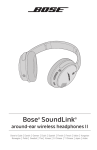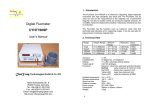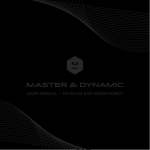Download ARC Laetus User Manual
Transcript
ARC Laetus User Manual Welcome We appreciate your choice of ARC Laetus Wireless Bluetooth® 4.0 stereo headphone with built-in Touch2Share™ technology. ARC headphones combine high performance of audio and Touch2Share function, you can enjoy and share your music to friends in an easier way. Included with the headphone Laetus Wireless Bluetooth® 4.0 stereo headphone with built-in Touch2Share™ technology USB to micro USB cable 3.5mm stereo cable with mic High sensitivity boom mic Power adaptor Soft pouch Charging the headphone The headphone contains a lithium rechargeable battery. Charge the headphone by using the USB to micro USB cable. Open the cover of the USB charger connector. Connect the small end of USB cable to the headphone, then connect the large end to the adaptor and plug into AC outlet. Make sure that the indicator (red) on “Power” button lights up. Charging is completed in about 2.5 – 3 hours* and the indicator (red) goes off automatically. *Time required for charging the empty battery to its full capacity. Using the headphone Open and Pair the headphone Press the “Power” button for 1.5 seconds to turn on headphone. Turn on the Bluetooth function of your device and select “Arc Laetus” from the device list. If your device requires a password, enter “0000”. When the pairing is completed, the voice indicator will say “connected”. Wear the headphones Slide the earcups to fit your size. Use the letters “L” and “R” to distinguish left and right. Playback music on the headphone Play music on the paired device. Adjust the volume on the paired device. To increase the volume, press “+” button repeatedly until the volume reaches a desired level. To decrease the volume, press “-” button repeatedly until the volume reaches a desired level. When volume reaches the maximum level, music will fade-out, the voice indicator “Maximum Volume” sounds, then music will fade-in again. Move a track forward, press and hold “+” button for 2 seconds. Move a track backward, press and hold “-” button for 2 seconds. Make Phone calls on the headphone Making a call Dial at the paired device. Press “+” or “-” button to adjust the volume. To end a call by pressing “Phone” button. Receiving a call Press “Phone” button to receive an incoming call. Press “+” or “-” button to adjust the volume. To end a call by pressing “Phone” button. To refuse an incoming call by pressing “Power” button. *Insert the high sensitivity boom mic into the headphones to enhance voice communication quality. Touch2Share function Pair the First headphone with a Bluetooth device as “Master” headphone. Power on the second headphone (Shared) and press the share button. The blue indicator of the “Share” button turns on. Share music from “Master” headphone to “Shared” headphone by: a. Two people wear ARC headphones and have skin touch (e.g. shake hand) within 3 feet, or b. Place two headphones closely within 1 foot. Press the “Share” button on the “Shared” headphone twice to exit share mode. Running out of battery When battery runs low, music will fade-out, the voice indicator “Low Battery” sounds, then music will fade-in again. After the low battery alert, the headphone will turn off automatically in 3 minutes. Use the USB cable to charge the headphone when it runs out of battery. Turn of the headphone Press “Power” button for 1.5 seconds to turn off the headphone. When the headphone is not connect with any devices for 15 minutes, it will turn off automatically. Reset the headphone Turn the headphone off. Press the “Power” button for 12 seconds to clear old memory and reset. Start “Open and Pair the headphone” procedures again. Change the language A set of four languages including English, Spanish, French and Portuguese are preinstalled in the headphone. Press “Share” button for 5 seconds to change language. Using 3.5mm stereo cable ARC Laetus come with a 3.5mm stereo cable with mic and remote control. Use the stereo cable when: The desired audio source is not Bluetooth enabled. The headphone battery is not enough or not charged. You are in an area where Bluetooth connectivity is prohibited. Plug in the cable Turn off the headphone by pressing the “Power” button for 1.5 seconds. Plug the end of the cable which is near the remote control into the headphone until fully seated Insert another end of the cable into a device until fully seated. Press the remote control button once to play and pause music.* Double press the remote control button to move a track forward.* Triple press the remote control button to move a track backward.* Press the remote control button once to receive and end a call.* *Remark: The actual operations may vary depending on factors such as different version of operating systems of the device. Folding the headphone Laetus is a foldable headphone, you can fold it as the following diagrams for storage. Troubleshooting Problems The headphone does not charge The headphone does not pair or connect with the Bluetooth device What to do Touch2Share function does not work No sound Make sure both ends are well connected when charging. Disconnect and reconnect the charging cable. Make sure the headphone is not paired or connected with other devices. Make sure the Bluetooth feature of the device is on. Make sure the Bluetooth device is not paired or connected with other headphone or device Turn off the Bluetooth device and then turn on. Reset the headphone by pressing the power button for 12 seconds to clear the paired device list. Try pairing or connecting with other Bluetooth device to ensure the headphone is working properly. First time pairing may take a longer time, please wait for around 2-5 seconds. “Master” headphone should not turn on the share button. Make sure the Touch2Share indicator light of “Shared” headphone has turned blue. Make sure the distance between two headphones are close enough. Make sure the headphone has been turned on. Make sure the headphone is connect with the Bluetooth device. Make sure the volume of the headphone is turned up. Make sure the volume of the connected device is turned up and not muted. Try another track or audio source. Try connecting with other Bluetooth device to ensure the headphone is working properly. If using the 3.5mm stereo cable, ensure both ends of the cable are firmly seated. Specifications HEADPHONE Headphones Form Factor: On-ear Headphones Cup Type: Closed Headphones Technology: Dynamic Driver Unit: 40mm Power Handling Capacity: 3.5mW Sensitivity: 125dB/mW (1kHz) Impedance: 32 Ω (1kHz) Frequency Response: 20Hz – 20KHz Diaphragm: PET Magnet Material: NdFeB magnet Transmission Range: 30 ft Dimensions: Width: 155mm Height: 185mm Depth: 72mm Weight: 210g Color: black/ white/ red/ pink/ purple/ blue BATTERY Battery Type: Li Battery 900mA Battery Life: Music playback time: Max. 12 hours; Communication time: Max. 12 hours; Standby Time: Max. 20 hours Battery Charging Time: Approx. 2.5 -3 hours (Full charge) MICROPHONE Unit/Type: Electret condenser microphone Directivity: Omni directional Frequency Range: 80Hz – 8kHz