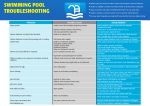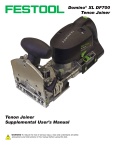Download User Manual for `dual incubating` kiwi Diagnostic Transmitters V2.0
Transcript
User Manual for 'dual incubating' kiwi Diagnostic Transmitters V2.0 GSK 1.0 Background A “Diagnostic” transmitter for dual incubating kiwi has been developed specifically for the GSK species. The “Diagnostic” transmitter developed for GSK has been designed to assist in any possible future development work for an “Egg Timer” transmitter for GSK and to assist current management in the mean time. The transmitters have 16 outputs but do not report headline behaviour and consequently have only two background pulse rates 40ppm for all states other than mortality and 80ppm for mortality. They output cumulative activity in 24 hour periods for the previous 14 days, a twitch counter value and finally the number of weeks remaining before the battery is expected to go flat. A description of these outputs is provided below. 2.0 Turning a transmitter on or off Over view The radio output of a transmitter can be turned on and off using a magnet. At the time of turn on the user may set the time of day in hours after midnight, Whilst this is advised it is not compulsory. If the time of day is set correctly then the transmitter will automatically adjust itself so that it rolls over each 24 hour period at 0800 in the morning. If the time is not set at turn on then the transmitter will roll over the 24 hour periods in synch with the time that the transmitter was turned on. Setting the time at turn on means that transmitters monitored after 0800 in the morning will tell you what happened “last night” and it will not be necessary to wait until later in the day (for the time of turn on) for the transmitter to role over the 24hr period. 2009-06-12 Diagnostic TX User Manual GSK V2.0.doc Page 1 of 6 Turn on with no time set A magnet is used to turn the transmitters on and off. When a magnet is placed in the correct location the transmitter will sound a tone (heard on a suitable receiver) for approximately 1 second. The magnet must be held in place until the continuous tone turns itself off. To complete the turn on or off sequence the magnet must then be moved away from the transmitter within a further 2 seconds after the tone turns itself off. This is a “simple” turn on and will start the transmitter with no time set, and under these conditions the 24 hour days will role over every day at the time that the transmitter was turned on. The turn on or off sequence is aborted if the magnet is not held in place long enough for the continuous tone to turn off by itself. The turn on or off sequence is also aborted if the magnet is not moved away within 2 seconds after the continuous tone turns off. After turn on, the first output number will be “hijacked” and report the version number of software in the transmitter. Turn on with time set If the time is to be set the procedure is to start off as above but rather than moving the magnet away at the end permanently, move the magnet away briefly and return it to the transmitter. The transmitter will start to output pulses at a rate of one every 1.5 seconds. Each pulse represents one hour after midnight. Count the pulses as heard and remove the magnet when the count gets to that desired. Ie if time of turn on was 3pm the time would be set as 15 hours after midnight, therefore requiring the magnet to be held in place until 15 pulses had been counted. Once the required number of pulses has been heard the magnet can be removed and the turn on sequence is complete. If the time set function is used a partial (non 24 hour) first day will be created, any activity that occurs during this partial day is ignored. Ie if a transmitter is turned on at 3pm the first partial day will be 17 hours long and the first full day will be from 0800 the next morning. If a transmitter is turned on at midnight then the time should be set as 24 hours after midnight since it is not possible to set zero hours after midnight. After turn on, the first output number will be “hijacked” and report the version number of software in the transmitter and the same will be true of the second output number which reports the number of hours after midnight that was set. Checking the time set after turn on To check the time that has been set, the user may listen to the outputs. Immediately after turn on the transmitter will output 10 pulses at a rate of 40 pulses per minute (one pulse every 1.5 seconds) the output sequence will then start and be transmitted to the user in the format described later. The first number set is for activity yesterday and the second for activity two days ago. After turn on these two output slots are “hijacked” and are used to transmit the software version number and the time of turn on that has been set. The version number is inserted in the activity yesterday slot and the time of turn on is inserted in to the activity two days ago slot. If the time is not set at turn on then a pre initialised value for activity will be output in the activity two days ago slot. The software version number and time of turn on are cleared at the end of the first partial day. If a mistake is made setting the time, turn the transmitter off and try again, it’s fun you’ll enjoy it. 2009-06-12 Diagnostic TX User Manual GSK V2.0.doc Page 2 of 6 3.0 Pulse rates “Diagnostic” transmitters output 2 different pulse rates. 40ppm = incubating and not incubating ie Alive 80ppm = mortality 4.0 Outputs 4.1 Over view and explanations The alive and mortality pulse rates are broken every 10 minutes by a series of 16 outputs as described in the following list. 1.Activity Yesterday. 2.Activity 2 days ago. 3.Activity 3 days ago. 4.Activity 4 days ago. 5.Activity 5 days ago. 6.Activity 6 days ago. 7.Activity 7 days ago. 8.Activity 8 days ago. 9.Activity 9 days ago. 10.Activity 10 days ago. 11.Activity 11 days ago. 12.Activity 12 days ago. 13.Activity 13 days ago. 14.Activity 14 days ago. 15.Twitch counter. 16.Weeks of life remaining for the transmitter. Activity outputs The activity for the previous 14 days are output as the number of minutes divided by 10 that the bird was considered to be active (ie out and about feeding) in the relevant 24 hour period. A value of 59 (corrected from 7,11) means that the bird was active for 590 minutes which is equivalent to 9:50. Weeks of life remaining output Is an estimate of the projected time remaining in weeks before the battery has the potential to go flat. It may be usefully as a guide to help prioritise transmitter changes, or to assess the appropriate action should a bird be incubating near the end of the transmitters expected life. The transmitter will continually adjust the projected time remaining and despite starting at 52 weeks is likely to take longer than 52 weeks to count down to zero. However a transmitter that spends some time in mortality may count down to zero in less than 52 weeks because of the higher pulse rate. 2009-06-12 Diagnostic TX User Manual GSK V2.0.doc Page 3 of 6 The transmitter will always remember how much time is remaining even if turned off and on multiple times and will therefore automatically correct for situations where transmitters have been left on by accident prior to fit. Twitch counter output Informs the user of how active the bird has been in the last few minutes. The twitch counter is generally used for data logging but may be usefully as an indication of the birds agitation when being tracked. Normally this value will be very low for a bird during daylight hours, the maximum value is 240 and is unlikely to be heard unless the bird is exercising. 4.2 Listening to the outputs Listening to the output sounds a lot worse on paper than it is in reality, so read to the end of the instructions to get the overall picture and then have a go. If you get stuck phone Wildtech for assistance on 027 672 4856 or 06 877 1563 Overall scheme During normal operation the outputs start exactly every 10 minutes, based on the turn on time (even if the time of day has been set). i.e. If you turn on at 15:39:13, the next output sequence will start at 15:49:13 etc....There are 12 outputs, each output has two components tens and units (see detailed scheme below). Detailed scheme Using the first output for activity yesterday as an example 4 Pulses Standard pulsing... (3sec gap) 2 Pulses .... (3sec gap) .. (3sec gap) ...5 standard pulses before next output To interpret the days; 1. 2. 3. 4. 5. 6. Wait for the 3 second gap. Count the pulses. Wait for the three second gap Count the pulses. Wait for the three second gap. Write down the two numbers obtained. Following that five standard pulses (at either 40 or 80ppm) will be heard before the next output (activity two days ago) comes in exactly the same format. 2009-06-12 Diagnostic TX User Manual GSK V2.0.doc Page 4 of 6 4.2 Recording the information When recording information in the field it is recommended that you write down what you hear and work out the answers when you get back to base. Using a GSK “Diagnostic” just after turn on with the time of turn set to 1pm as an example the following should be recorded. 40ppm/4,2/3,5/6,4/6,4/6,4/6,4/6,4/6,4/6,4/6,4/6,4/6,4/6,4/6,4/2,2/7,4 40 is the pulse rate for alive and the comma separated numbers are the tens and units for each output, some of the numbers are pre-initialised values. After the first full 24 hour day the outputs should be different and more so after 8 days. 4.3 Working out the first number output The example above gives the following result, 4 pulses followed by 2 pulses. To obtain the true decimal values for the number of days it is necessary to subtract 2 from each individual number. This yields 2 and 0. The first number is the number of tens and the second number the number of units, therefore the final answer is 20 ie software version 2.0. 4.4 Working out the activity The example above gives (coincidentally) the following result, 6 pulses followed by 4 pulses for all previous days activity. To obtain the true decimal values for the activity it is necessary to subtract 2 from each individual number. This yields 4 and 2. The first number is the number of tens and the second number the number of units, therefore the final answer is 42. This it the number of minutes divided by 10 so the activity is 420 minutes ie 7:00. 4.5 Working out the number of weeks remaining The example above gives the following result, 7 pulses followed by 4 pulses. To obtain the true decimal values for the weeks remaining it is necessary to subtract 2 from each individual number. This yields 5 and 2. The first number is the number of tens and the second number the number of units, therefore the final answer is 52 weeks remaining. 2009-06-12 Diagnostic TX User Manual GSK V2.0.doc Page 5 of 6 5.0 Mortality The transmitters will also output the number of days since the start of mortality. Mortality “latches” and will be activated after 24 hours of zero movement. The timing output gives the number of days since the last movement. The mortality day counter is inserted in to the twitch output slot. All other outputs are frozen at the on set of mortality. The time since death output will keep counting every day until the transmitter is turned off and restarted. The mortality pulse rate is set at 80 pulses per minute. It should be noted that death may not necessarily result in zero movement of the transmitter, the carcase can be moved intermittently, presumably by scavengers for a number of days (and in some cases in the region of 2 weeks). Consequently mortality cannot be relied upon as a true measure of time since death. If a mortality signal is heard with no number outputs the transmitter is likely to have a hardware fault that (may go away) but is more likely to become chronic and result in transmitter failure. In such a case it is recommended that the transmitter be replaced immediately. However other forms of management may also be appropriate depending on the circumstances. Eg choosing to mark the nest of a known incubating bird rather than disturbing it so that it can be found in the event the transmitter fails. 5.1 Listening to the number output The output format in mortality is similar to that in normal operation the only difference is that all the pulses will sound fast. The start of the output sequence will be at the same time as normal. If you get stuck leave your transmitter going and phone Wildtech for assistance on 027 672 4856 or (06) 877 1563. When in mortality the twitch output will tell you how many days since mortality started. If the twitch counter or “day counter” was giving 2,9 then the time since death (or more accurately the time since the transmitter stopped moving) would be 7 days. Note The maximum number output is 256 days. In such a case the output for days would have given 27 pulses followed by 8. After 256 days the counter roles over and restarts from 1. However mortality pulse rates are approximately double the standard output pulse rates. Consequently it is unlikely the output will get to 256 days before the transmitters battery goes flat. 2009-06-12 Diagnostic TX User Manual GSK V2.0.doc Page 6 of 6