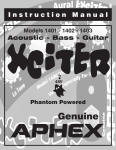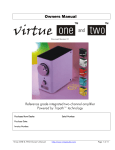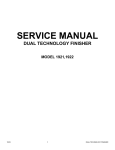Download English - Soulution
Transcript
PhonoPhono-Preamplifier 751 User Manual soulution nature of sound PhonoPhono-Preamplifier User Manual 751 Dear client We are proud that you decided yourself for a soulution phono-preamplifier. You have acquired a phono-preamplifier with outstanding sonic performance which you will enjoy for many years. We understand your eagerness to get started but even though please study this manual step by step before you integrate the Phono-Preamplifier 751 in your High Fidelity system. This manual contains also useful tips for the optimisation of your overall HiFi-System. If there are any questions regarding the start-up or operation of your PhonoPreamplifier 751 please do not hesitate to contact your dealer. Have fun! Page 1 soulution nature of sound CECE- Declaration of Conformity Spemot AG declares that this product is in conformance with the following directives and standards: Low Voltage Directive 2006/95/EG (EN/IEC 60065:2002) Electromagnetic Compatibility 2004/108/EG (EN 55013:2001, EN 55020:2002, EN 61000-3-2:2006, EN61000-3-3:1995) FCCFCC- Notice Note: This equipment has been tested and found to comply with the limits for a Class B digital device, pursuant to Part 15 of the FCC Rules. These limits are designed to provide reasonable protection against harmful interference in a residential installation. This equipment generates, uses and can radiate radio frequency energy and, if not installed and used in accordance with the instructions, may cause harmful interference to radio communications. However there is no guarantee that interference will not occur in a particular installation. If this equipment does cause harmful interference to radio or television reception, which can be determined by turning the equipment off and on, the user is encouraged to try to correct the interference by one or more of the following measures: - - adjust or relocate the receiving antenna increase the separation between the equipment and the receiver connect the equipment into a mains outlet on a circuit different from that to which the receiver is connected consult the dealer or an experienced radio/TV technician for help Disposal According to the Directive 2002/96/EG of the European Parliament used consumer-electro technical appliances have to be disposed separately and have to be indicated with the following symbol. In the case of disposal of this component please do so in conformity with legal and environmental regulations. Page 2 PhonoPhono-Preamplifier User Manual 751 Table of Content 1 Quick start.......................................................................................... 5 2 Important security advices: .................................................................. 6 3 3.1 3.2 3.3 3.4 3.5 3.6 3.7 Technical Highlights............................................................................ 8 Layout ................................................................................................ 8 Amplification ...................................................................................... 8 Attenuation......................................................................................... 8 Mono-mode ........................................................................................ 8 Bandwidth .......................................................................................... 9 Output stage ....................................................................................... 9 Power supply ...................................................................................... 9 4 4.1 4.2 4.3 4.4 Start of operation and handling of the Phono-Preamplifier 751............. 10 Scope of delivery and packing ............................................................ 10 Optimal positioning of your Phono-Preamplifier 751 ............................ 10 Rear panel of the Phono-Preamplifier 751 .......................................... 11 Front panel of the Phono-Preamplifier 751 ......................................... 16 5 Protection functions of Phono-Preamplifier 751 .................................. 19 6 6.1 Trouble shooting ............................................................................... 19 Actions after appearance of an error ................................................... 19 7 7.1 7.2 Care and maintenance ....................................................................... 20 Burn-in............................................................................................. 20 Cleaning ........................................................................................... 20 8 Service ............................................................................................. 21 9 Warranty........................................................................................... 21 10 Specification .................................................................................... 22 11 Dimensions....................................................................................... 23 12 Definitions........................................................................................ 24 Page 3 PhonoPhono-Preamplifier User Manual 1 751 Quick start Unpack the Phono-Preamplifier 751 and store the packing for future transportations. Unpacking Positioning Security advice: Your Phono-Preamplifier 751 has a top class surfaces. Please take care while installing it. Position the Phono-Preamplifier 751 on a stable base with considerable distance to noise emitting equipment (big transformers, etc.). Security advice: Cooling air must be able to circulate and escape unrestricted. Cabeling Disconnect all components of your HiFi-system from the mains supply. Connect the cartridge to the Phono-Preamplifier 751 and the Phono-Preamplifier 751 to your preamplifier. Use the respective signal cables and the cable for the LINK-system. Connect the DC-input of your phono-preamplifier with the DCout of your preamplifier 720/21 or with the DC-out of the external power supply soulution 750PSU. Security advice: While manipulating with cables the phono-preamplifier needs to be disconnected from its power supply. The power supply (720/721 or 750PSU) has to remain turned off while connecting to the PhonoPreamplifier 751. Set your (pre) amplifier to minimal volume. Switch-on the preamplifier 720/721 or the external power supply 750PSU, then switch-on the Phono-Preamplifier 751. Switch on Security advice: Before you switch on the PhonoPreamplifier 751 and the (pre) amplifier check whether the cabling is done correctly Page 5 soulution nature of sound 2 Important security advices: User manual: Read this user manual carefully before you start-up your Phono-Preamplifier 751 and follow all installation and security advices. Please keep this user manual. In the case this manual gets lost you have the possibility to download it from the soulution-webpage. Power supply: supply : The Phono-Preamplifier 751 is powered either by the preamplifier 720/721 or by the external power supply unit 750PSU. Please use the enclosed DC-cable for the connection between the Phono-Preamplifier 751 and the external power supply unit 750PSU or the preamplifier 720/721. Cabling: While manipulating with cables the Phono-Preamplifier 751 has to remain disconnected from the external power supply 750PSU or the preamplifier 720/721. Before you (dis)connect the DC-cable the external power supply 750PSU or the preamplifier 720/721 needs to be switched off. Wrong cabling may cause damages to your Phono-Preamplifier 751, your (pre)amplifier or to your loudspeakers. Excessive volumes due to inappropriate handling may cause hearing damages. Transport: Use only with the cart, stand, tripod, bracket or table specified by the manufacturer or sold with the apparatus. When a cart is used, use caution when moving cart/apparatus combination to avoid injury or tip over. Page 6 PhonoPhono-Preamplifier User Manual 751 Packing: Please keep the original packing for future transports. The original packing is optimal protection against potential damages. Operation: Never run your Phono-Preamplifier 751 - - - with opened housing with closed cooling-slots with high ambient temperatures (>40°C) close to heat sources like radiators, heatings, ovens or similar appliances dissipating heat with extremely high humidity for example in humid cellars or rooms similar humidity close to water (Sink, bathtub, or similar equipment) or with any object containing water residing on top of the product Cleaning: Use a soft and dry towel. We suggest using a non abrasive micro fibre towel. Please do not use any solvents or liquidities. Service: Do not try to repair your Phono-Preamplifier 751 by yourself. It needs a service check by a qualified person in the following cases: - the mains-cable or the mains connectors are damaged foreign substances or liquidity has entered the Phono-Preamplifier 751 the Phono-Preamplifier 751 has seen rain the Phono-Preamplifier 751 seems to malfunction the Phono-Preamplifier 751 has fallen to the floor or the housing is damaged SerialSerial- Nr.: 751 – Page 7 soulution nature of sound 3 Technical Highlights 3.1 Layout The input stage as well as the output stage and the attenuator are realized on one PCB for both channels (left and right). This allows for shortest signal paths and optimal power distribution in order to get best signal to noise results. The amplification itself is done in two separate phono amplification modules (on per channel). This guarantees best channel separation and precise amplification. The supply voltages are distributed to the amplifier stages without any losses by solid copper bars. 3.2 Amplification Two Gain-levels are available, + 54 dB and +60 dB (@ 1 kHz). The gain level can be determined with the “Gain” button on the front. The amplifier stage works with an internal bandwidth of 1 MHz (-3dB) for optimal reproduction of even the faintest details. 3.3 Attenuation The attenuation allows you adjusting the volume of the Phono-Preamplifier 751 in 6 steps (-3 dB per step). Relays switched high precision metal foil resistors (0.1%) for the attenuator guarantee for lowest channel differences. 3.4 MonoMono - mode The mono signal is derived from the two channels by an active section. This ensures having no impact to signal sources – of utmost importance for the channel separation in stereo mode. Page 8 PhonoPhono-Preamplifier User Manual 3.5 751 Bandwidth The audio signal from a top quality pick-up can eventually get polluted by high frequency noise present in the ambient. Due to the high bandwidth of the PhonoPreamplifier 751 this noise would be amplified and transmitted to the (pre) amplifier. This could reduce the sound quality significantly. Therefore the bandwidth of the Phono-Preamplifier 751 can be limited to 80 kHz for each input individually. 3.6 Output stage The output stage is optimised for velocity, precision and impulse current rating. Thanks to its low output impedance of 11Ω and Class-A operation the output stage is stable on every load (also long cables are driven without problems). Due to the bandwidth of 1 MHz (-3 dB) - internally the output stage works up until frequencies of 40 MHz - all details of the music reproduced naturally. The spatial reproduction gets really three dimensional and holographic (optimal recording prerequisite). The power of the output stage ensures that all these details are truly transmitted to your amplifier. (Cable losses are minimised). 3.7 Power supply The Phono-Preamplifier 751 does not have an onboard power supply unit. It is fed either by the top quality power supply unit of the preamplifier 720/721 or by the external power supply unit 750PSU. Potential interference from the power supply to the audio signal is thus omitted. Page 9 soulution nature of sound 4 Start of operation and handling of the PhonoPhono -Preamplifier 751 Please take care while installing the Phono-Preamplifier 751. Follow all security advices! 4.1 Scope of delivery and packing Please check the scope of delivery: - Phono-Preamplifier 751 6 x phono-protection-plug DC-cable User manual Cotton gloves Please store the packing of the Phono-Preamplifier 751 for future transports. Check your Phono-Preamplifier 751 for transport damages. In the case your PhonoPreamplifier 751 is damaged please contact your soulution dealer. Security advice: If your Phono-Preamplifier 751 is still very cold from the transport, please let it warm within the packing, in order to omit condensation of water inside your Phono-Preamplifier 751. 4.2 Optimal positioning of your PhonoPhono -Preamplifier 751 There are no limitations on where to position your Phono-Preamplifier 751. We suggest positioning it so that the connecting cables to the turntable and the preamplifier remain short. Security advice: The Phono-Preamplifier 751 has a high quality surface. Please be careful so that the surface does not get scratched. Please use the enclosed cotton gloves. Page 10 PhonoPhono-Preamplifier User Manual 4.3 751 Rear panel of the PhonoPhono- Preamplifier 751 Rear panel of the Phono-Preamplifier 751 4.3.1 Mains (A) Connect the Phono-Preamplifier 751 with the preamplifier 720/721 or with the external power supply unit 750PSU. Use the enclosed DC-cable. The Phono-Preamplifier 751 will change the operating mode OFF (Standby, red LED on front panel) after switch-on of the preamplifier 720/721 or of the external power supply unit 750PSU. Switch-off the preamplifier 720/721 or the external Security advice: power supply unit 750 PSU before you (dis) connect the DC-cable. The high current contacts could get destroyed otherwise. 4.3.2 Inputs IN 1... 1 ...IN ...IN 2 for MC (B) The Phono-Preamplifier 751 has two unbalanced inputs (IN 1...IN 2) for MC cartridges. Connect your cartridge to the Phono-Preamplifier 751 with top quality signal cables. Security advice: Never connect a line source to the Phono-Preamplifier 751. The phono stage is not protected against over voltages (for sonic reasons) and would be destroyed. Please follow the security advices on page 6 ! Page 11 soulution nature of sound Two dipswitch modules with 12 switches each are available for each input. This allows for optimal termination of your preferred cartridge. Check for the setting of the switches in the following chart. Impedance 1000 795 600 520 500 445 405 375 365 340 320 300 295 290 280 270 250 240 235 230 220 215 210 200 190 185 175 165 155 150 100 75 55 30 20 10 Page 12 Ω Ω Ω Ω Ω Ω Ω Ω Ω ΩΩ Ω Ω Ω Ω Ω Ω Ω Ω Ω Ω Ω Ω Ω Ω Ω Ω Ω Ω Ω Ω Ω Ω Ω Ω Ω Ω S1 S2 S3 S4 S5 S6 S7 S8 S9 S10 S11 S12 - - - - - - - - - - - - - - - - - - - - - - - - - - - - - - - - - - - - - - - - - - - - - - - - - - - - - - - - - - - - - - - - - - - - - - - - - - - - - - - - - - - - - - - - - - - - - - 1 - 1 - - - 1 1 - 1 - - - - 1 - 1 - - 1 - - - - - - 1 1 - - - - 1 - - 1 - - - - 1 1 1 - - - - 1 - 1 - - - - 1 - - - - - - - - - 1 - 1 1 - - - - - 1 1 - - - - - - - 1 - - - 1 - - - - - - - 1 1 - 1 - - - - - - 1 - - 1 - - - - - - - - - 1 1 1 - - - - - - - - 1 - - 1 1 - - - - - - - 1 - 1 - - - - - - - - - 1 - 1 - 1 - - - - - - 1 - - - - - - - - - - - - 1 1 - - - - - - - - - - 1 - 1 1 - - - - - - - - 1 - 1 1 1 - - - - - - - 1 1 - 1 - - - - - - - - 1 1 - 1 1 - - - - - - - 1 1 1 - 1 - - - - - - - 1 1 1 1 - - - - - - - - 1 1 1 1 1 - - - - - 1 - - - - - - - - - - 1 - - - - - - - - - - 1 - - - - - - - - - - 1 - - - - - - - - - - 1 - - - - - - - - - - 1 - - - - - - - - - - - PhonoPhono-Preamplifier User Manual 4.3.3 751 Inputs IN 3 for MM (B) The Phono-Preamplifier 751 has one unbalanced inputs (IN 2) for MM cartridges. Connect your cartridge to the Phono-Preamplifier 751 with top quality signal cables. Check for the setting of the switches in the following chart. R 47.0 25.5 10.2 5.0 1.9 1.1 46.9 kΩ kΩ kΩ kΩ kΩ kΩ Ω C 0 27 47 74 100 127 147 174 200 227 247 274 300 327 347 374 400 427 447 474 pF pF pF pF pF pF pF pF pF pF pF pF pF pF pF pF pF pF pF pF S1 S2 S3 S4 S5 - - - - - - - - - - - - - - - - 1 S6 S7 S8 S9 S10 S11 S12 - - - - - - - - - 1 - - - - - - - 1 - - - - - - - 1 - - - - - - - - - - - - - - - - - - 1 - - - - - - - - - - 1 - - - - - - - - - - - S1 S2 S3 S4 S5 S6 S7 S8 S9 - - - - - - - - - - - - - - - - - - - - - - - 1 - - - - - - - - - - 1 - - - - - - - - - - - 1 1 - - - - - - - - - 1 - - - - - - - - - - - 1 - 1 - - - - - - - - - 1 1 - - - - - - - - - - 1 1 1 - - - - - - - - 1 1 - - - - - - - - - - 1 1 - 1 - - - - - - - - 1 1 1 - - - - - - - - - 1 1 1 1 - - - - - - - 1 1 1 - - - - - - - - - 1 1 1 - 1 - - - - - - - 1 1 1 1 - - - - - - - - 1 1 1 1 1 - - - - - - 1 1 1 1 - - - - - - - - 1 1 1 1 - 1 - - - - - - 1 1 1 1 1 - - - - - - - 1 1 1 1 1 1 S10 S11 S12 Page 13 soulution nature of sound 4.3.4 Bandwid Bandwi d thth - Limit (C) The audio signal of sensitive cartridges may be polluted by high frequency noise present in the ambient. Due to the high bandwidth (> 1MHz) of the PhonoPreamplifier 751 this noise would be amplified and transmitted to the (pre) amplifier. This could reduce the sound quality significantly. Therefore the bandwidth of the Phono-Preamplifier 751 can be limited to 200 kHz for each input individually. (Bandwidth 1 = limits to 200 kHz; Bandwidth 0 = no limitation) 4.3.5 MainMain - Out (D) ( D) The Phono-Preamplifier 751 provides symmetrical as well as asymmetrical output terminals (Main-Out). Connect your preamplifier to the Phono-Preamplifier 751 with your preferred cables. Due to the exceptional load stability there are no restrictions regarding the selection of your connecting cables. We recommend using symmetrical cables. For short cable lengths also asymmetrical cables represent a high quality connection, top quality cable and optimal layout prerequisite. The level difference between the symmetrical and asymmetrical output accounts for 6 dB. The symmetrical output (Main-Out) additionally offers the ground lift function. The ground-lift switch cuts off the ground connection between the audio circuit and the symmetrical output terminal. This offers the possibility to suppress a potential humm-loop between your preamplifier and the Phono-Preamplifier 751. (GroundLift 1 = ground connected, Ground-Lift 0 = ground disconnected). The housing remains grounded independent of the ground-lift switch. Security advice: 4.3.6 Please follow the security advices on page 6! L INK (E) (E) With the LINK-system the ON/OFF-function of the phono-amplifier 750 can be remote controlled by the preamplifier 720/721. Connect the Slave-In of your PhonoPreamplifier 751 with the Master-out of the preamplifier 720/721. With Next-Slave you may connect further components to the LINK-network. Page 14 PhonoPhono-Preamplifier User Manual 4.3.7 751 Label (F) (F ) Please note the serial number of your Phono-Preamplifier 751 on page 7 of this user manual. This allows you to have the product specific data at hand without removing your Phono-Preamplifier 751 from the HiFi rack. Page 15 soulution nature of sound 4.4 Front panel of the PhonoPhono -Preamplifier 751 Front panel of the Phono-Preamplifier 751 4.4.1 Power (G) (G) With the Power-button you define the operating condition ON or OFF. The operating condition is indicated by the LED on the front. OFF = ON = brightness low brightness high In operating condition OFF the audio circuits are completely disconnected from the output terminal (Main-Out). The Main-Out terminals are only activated if the PhonoPreamplifier 751 is ready for operation and if no errors are present. LINK-System: If the LINK-System is activated the preamplifier 720/721 will control the switch-on and switch-off of the Phono-Preamplifier 751. The power button on the front of the Phono-Preamplifier 751 remains active. Security advice: Please follow the security advices on page 6! Switch-off your Phono-Preamplifier 751 before you manipulate with cables, before cleaning, during thunder storms or before you leave for longer periods. If the preamplifier 720/721 or the external power supply unit 750 PSU is operating condition OFF (Standby) the Phono-Preamplifier 751 can not be switched-on. Page 16 PhonoPhono-Preamplifier User Manual 4.4.2 751 Mute (H) (H) Mute is a security function which allows you disconnecting all outputs of the PhonoPreamplifier 751 in case of an urgency (wrong cabling, feedback loops, etc.). Mute cuts off the symmetrical as well as the asymmetrical outputs. During the switch-on process the mute function is activated for approx. 5 sec. Security advice: While cleaning the cartridge please activate another input for optimal protection of the amplifier circuits. 4.4.3 Highpass (I) The button Highpass (de) activates the subsonic filter according to RIAA-IEC of the Phono-Preamplifier 751. (-3 dB @ 20 Hz) Subsonic filter activated Subsonic filter deactivated 4.4.4 = = LED on LED off Gain (K) The gain of the phono-preamplifier can be adjusted to the requirements of your cartridge. Input IN 1 und IN 2 (MC) MainMain - Out ASYM SYM ASYM SYM Low +54 dB +60 dB +42 dB +48 dB High +60 dB +66 dB +48 dB +54 dB IN 3 (MM) Gain @ 1kHz In case of clipping of the amplification stage the gain led starts flashing. You should switch the gain to low. Clipping reduces the sonic performance of the phonopreamplifier due to higher harmonic distortions. Page 17 soulution nature of sound 4.4.5 Mono (L) If you select mono mode, the two audio signals of the left and right channel are combined. The left and right output signals are identical. Mono = LED on Stereo = LED pff 4.4.6 Input (M) (M) The input knob defines which input (input 1 … input 3) will be connected with the Phono-Preamplifier 751. The LED’s on the left side of the knob show the active input. The outer inputs remain inactive. 4.4.7 Attenuation (N) The attenuation knob allows to adjust the output level of the Phono-Preamplifier 751. The output level can be adjusted in 5 steps of – 3dB per step. maximal level minimal level = no attenuation = attenuation of -15 dB As long as there is no clipping we suggest using gain high and adjusting the output level with the attenuation knob. Page 18 PhonoPhono-Preamplifier User Manual 5 751 Protection functions of PhonoPhono - Preamplifier 751 Optimal safety of the Phono-Preamplifier 751 and all the other components of your hifi-system is guaranteed by an overcurrent protection. protection For currents > 0.2 Ampere at the Main-Out the Phono-Preamplifier 751 shuts down automatically. 6 Trouble shooting Error Action No music Please check The cabling to the cartridge and the preamplifier; from the preamplifier to the power amplifier; from power amplifier to the loudspeaker and the LINK-System if connected. - If the Phono-Preamplifier 751 is switched-on - If correct input has been selected - If MUTE is activated - If the preamplifier is switched-on or in mute - If the power amplifier is switched-on. Distortion of the music signal Check the gain setting and clipping indication. If the gain set to high and the clipping LED is flashing reduce the gain to low. Quick flashing of the clipping LED caused by scratches on the disc or while putting down the needle are not critical and do not request for adjustment of the gain. - 6.1 Actions after appearance of an error If you con not identify the error please disconnect the power supply (before you disconnect the Phono-Preamplifier 751 has to be in operating condition OFF) and contact your soulution dealer. Page 19 soulution nature of sound 7 Care and maintenance 7.1 BurnBurn -in The Phono-Preamplifier 751 will play on top level immediately after the first placing into operation. However during the first 50-100 hours of operation you will notice a further improvement of its sonic qualities. 7.2 Cleaning Please use a soft towel for the cleaning of your Phono-Preamplifier 751. We recommend the use of a nonabrasive micro fibre towel. Please do not employ any solvents. Security advice: Liquidity is not allowed to Preamplifier 751. The electronic may be damaged seriously. Page 20 enter the Phono- PhonoPhono-Preamplifier User Manual 8 751 Service If your soulution preamplifier needs service please contact your soulution dealer. For further information see www.soulution-audio.com 9 Warranty All soulution products are guaranteed against defects in material and workmanship for five years from date of purchase. The guarantee is void if the Phono-Preamplifier 751 has been subject to misuse or negligence or has been modified, repaired or opened by a non authorised person without written authorisation of Spemot AG. For the return transport to our premises please use exclusively the original packaging. Transport damages are not subject to this guarantee, repairs will be charged. We recommend effecting transport insurance. If you not posses the original packaging no more please contact your soulution dealer. Basic repairs may be completed by your soulution dealer. Please clarify whether he is able to do the work before you send the Phono-Preamplifier 751 back to us. Page 21 soulution nature of sound 10 Specification Specification General Power consumption Power consumption Inputs: Inputs : Amplification Frequency response Data (OFF, standby) (ON) IN 1...IN 2 (MC) Bandwidth = High Bandwidth = Low Slew rate Signal-to-Noise ratio Crosstalk THD+N Impedance Inputs: Inputs : Amplification Frequency response Current max. Impedance LINK: Next Slave Dimensions Dimensions (WxDxH) Weight +54...+66 dB DC – 1 MHz DC - 200 kHz 400 ns 100 dB < 60 dB <0.006 % adjustable IN 3 (MM) Bandwidth = High Bandwidth = Low Slew rate Signal-to-Noise ratio Crosstalk THD+N Impedance Outputs Voltage < 0.5 W 19 W Main-Out balanced Main-Out unbalanced Main-Out balanced Main-Out unbalanced +42...+54 dB DC - 1 MHz DC - 200 kHz 400 ns 100 dB < 60 dB <0.006 % adjustable 7 Vrms 3.5 Vrms 0.2 A 10 Ω 10 Ω +12 V 480x450x117 mm ca. 17kg Technical specifications are subject to change without prior notification. Page 22 PhonoPhono-Preamplifier User Manual 11 751 Dimensions Dimension s Page 23 soulution nature of sound 12 Definitions Definition s Operating conditions OFF (Standby) In operating condition OFF only the front panel print is active for minimal power consumption (<2W). ON IN operating condition ON the Phono-Preamplifier 751 is ready for operation. Labeling SYM XLR Female 1. Ground, 2. + Phase, 3. - Phase XLR Male 1. Ground, 2. + Phase, 3. - Phase ASYM Page 24 Abbreviation for balanced connectors. Abbreviation for unbalanced connectors. Spemot AG Industriestrasse 70 CH-4657 Dulliken www.soulution-audio.com [email protected] soulution nature of sound part.no. part.no. 92138