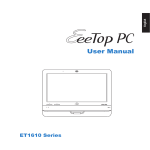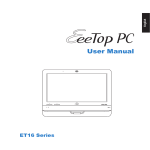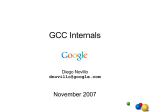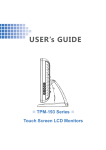Download Technical Manual
Transcript
Technical Manual
Kontron embedded Linux for Atom Processor
Revision 01
Technical Manual
1/18
Revision History
Rev.
01
Description
Initial Release. Complete revision of the old
technical manual.
Technical Manual
Date
17.08.10
Author
M. Kaiser
2/18
Table of Contents
Preface.............................................................................................................4
Software Components......................................................................................5
Main Components........................................................................................5
Other Typical Tools and Libraries.................................................................6
Embedded Linux Image...................................................................................8
Image Structure............................................................................................8
Advanced Configuration...............................................................................9
General Remarks......................................................................................9
X-server....................................................................................................9
Boot splash screen.................................................................................10
IceWM configuration...............................................................................10
keys.....................................................................................................10
menu...................................................................................................11
toolbar.................................................................................................11
preferences and winoptions; change IceWM background image........11
Boot Sequence...............................................................................................13
GRUB.........................................................................................................13
Linux kernel................................................................................................13
init...............................................................................................................13
X-server......................................................................................................13
Build your own Kernel....................................................................................14
Kontron Toolchain......................................................................................14
Kernel Sources and Patches......................................................................14
Configuration..............................................................................................15
Kernel Build and Deployment.....................................................................16
Appendix........................................................................................................17
/etc/inittab...................................................................................................17
/usr/local/share/icewm/keys........................................................................17
/usr/local/share/icewm/menu......................................................................18
Technical Manual
3/18
Preface
Preface
This document describes the special structure and technical details of the
Kontron embedded Linux image.
Technical Manual
4/18
Software Components
Software Components
Main Components
Name
Version
Home Page
Description
Linux kernel
2.6.31.4
www.kernel.org
The central part of the Linux
OS. Contains system services
and drivers.
X-server
Xorg
1.3.0
7.5
www.x.org
X Window System
X.org, provides a client/server
interface between display hardware and the desktop environment while also providing both
the windowing infrastructure
and a standardized application
interface (API). In short, X.org,
a project derived from XFree86,
is an open source X11-based
desktop infrastructure.
Included are plenty of video and
input device drivers and X related applications.
IceWM
1.2.37
www.icewm.org
IceWM is a window manager
for the X11 Window System.
The goal of IceWM is speed,
simplicity, and not getting in the
user’s way.
tsharc
3.0.4
www.microchip.com
Hampshire (now microchip)
touch screen driver and calibration tool
xpdf
3.02
www.foolabs.com
tiny open-source pdf reader
joe
3.5
sourceforge.net
joe is a powerful console-based
ASCII-text-screen editor.
Technical Manual
5/18
Software Components
Name
Version
Home Page
Description
nano
2.0.6
www.nanoeditor.org
nano is a small emulation of the
pico editor.
Firefox
1.5.0.9
www.mozilla.org
the mozilla firefox open-source
web-browser
Java VM
1.6.0.17
www.sun.com
Java allows the use of OS independent applets in the internet
browser.
splashy
0.3.13
alioth.debian.org
userspace boot-splash utility
xvkbd
3.0
xvkbd
virtual keyboard for X11
Other Typical Tools and Libraries
These are the not so prominent features of a Linux image.
Name
Version
Name
Version
binutils
2.20
diffutils
2.8.1
file
5.03
e2fsprogs
1.41.8
gcc
4.4.3
expat
2.0.1
glibc
2.11.1
expect
5.43.0
gmp
4.3.1
findutils
4.4.2
mpfr
2.4.1
flex
2.5.35
zlib
1.2.3
fontconfig
2.3.2
directfb
1.0.1
freetype
2.1.10
autoconf
2.64
gawk
3.1.7
automake
1.11
gdbm
1.8.3
bash
4.0
gettext
0.17
bison
2.4.1
grep
2.5.4
bzip2
1.0.5
groff
1.20.1
coreutils
7.4
grub
0.97
dejagnu
1.4.4
gzip
1.3.12
Technical Manual
6/18
Software Components
Name
Version
Name
Version
iana_etc
2.30
sed
4.2.1
inetutils
1.6
shadow
4.1.4.2
iproute2
2.6.29-1
syslogd
1.5
kbd
1.15
sysvinit
2.86
less
429
tar
1.22
libdrm
2.4.14
tcl
8.5.7
libpng
1.2.34
texinfo
4.13a
libtool
2.2.6a
udev
145
m4
1.4.13
util_linux
2.16
make
3.81
xterm
223
man
1.6e
glib
2.12.12
manpages
2.43
jpeg
6b
mesa
7.5.2
tiff
3.8.2
mktemp
1.5
cairo
1.2.4
module_init_tools
3.10
pango
1.12.3
ncurses
5.7
atk
1.18.0
patch
2.5.9
gtk+
2.10.13
perl
5.10.0
libidl
0.8.13
pixman
0.16.2
zip
2.32
pkg_config
0.23
giflib
4.1.4
procps
3.2.8
lesstif
0.95.2
psmisc
22.8
readline
6.0
Technical Manual
7/18
Embedded Linux Image
Embedded Linux Image
The embedded image, running on an ext2 file system requires at least a 1GB
Compact Flash (CF) card (current size 720 MB) and is designed to run in one
of four possible screen resolutions: 800x480, 800x600, 1024x768, or
1280x1024. The resolution has to match the display resolution and is not
meant to be changed while the system is running.
Image Structure
The image is based on the LFS (Linux from scratch) and BLFS (beyond Linux
from Scratch) projects (www.linuxfromscratch.org), a toolchain is available
from Kontron on request.
To better protect the image from data corruption by power-fail the CF is
mounted read-only. The directories /etc and /var have to have write access,
though, because most Linux processes store logging or configuration
information there. The solution is to mount /etc and /var on a RAM file system
while the persistent configuration information is stored in a different directory.
Root File System Top-Level Directories
Directory
Description
/bin
system tools, open to all users
/boot
kernel and bootloader
/dev
device nodes
/.etc
persistent configuration files; permanent configuration changes have to
be stored here; they are copied to /etc during the boot process
/etc
mounted on a RAM file system, configuration changes made here are
lost after a reboot
/lib
kernel driver modules
/opt
third party software, mostly
/proc
plenty of information about the running kernel
/sbin
system tools, available to the administrator (root)
Technical Manual
8/18
Embedded Linux Image
Root File System Top-Level Directories
/sys
information about kernel drivers
/tmp
mount point of the RAM file system
/usr
applications and tools, but not essential system tools
/.var
log files can be stored here if necessary
/var
log files
Advanced Configuration
General Remarks
This section describes configuration tasks that are not available in the IceWM
menu. It assumes that the reader is familiar with the basic handling of the
Kontron Linux image as it is laid down in the “Quick Manual”.
Since the image is mounted read-only it has to be remounted to a writable
state before any files can be changed. To do this open a terminal window
then type
“mount -o remount,rw /”.
If big files are copied, Linux will often return to the command prompt before
finishing internally. To make sure all buffers are empty issue the command
“sync”.
When you are done, it is good practice to switch back to read-only with
“mount -o remount,ro /”.
Do not simply pull the power plug because doing so might result in the loss of
data or a corrupted file system.
X-server
The first process started by the Linux kernel after has been loaded is
/sbin/init. The behavior of the init process is determined by the configuration
file /etc/inittab. (See the listing in the appendix p.17.) In the first line the
default runlevel is determined (5 in this case). The X-server is started when
Technical Manual
9/18
Embedded Linux Image
Linux boots to the runlevels 4 or 5 (last line). To avoid booting into the GUI
the easiest way is to change the default runlevel. Set it to 3:
“id:3:initdefault:”
and the X-server will not be started automatically.
Note: You cannot change /etc/inittab on the CF from which you have booted
the system. The /etc/inittab of the running system is a copy of /.etc/inittab
residing in a RAM file system. It has to be distinguished from the file
/etc/inittab that is used by /sbin/init early in the boot process.
Boot splash screen
The picture displayed by splashy as the boot splash screen is located in
/usr/local/share/splashy/themes/default.
To set your own splash image simply replace the file
background.png.
IceWM configuration
The appearance and some of the functionality of the IceWM window manager
is controlled by several human readable configuration files located in
/usr/local/share/icewm.
This section explains a few of them.
keys
An example of this file is given in the appendix (p.17). With the help of this file
it is possible to connect hotkeys with Linux commands. The syntax is very
simple:
• Put a new entry on a new line.
• Start the entry with the keyword “key”.
• Next comes the definition of the key combination.
• The last item is a Linux command that should be executed.
Technical Manual
10/18
Embedded Linux Image
key "Alt+Ctrl+t" xterm /bin/bash ,
e.g., instructs IceWM to start an xterm with a bash shell if the user presses
the key combination <Alt>+<Ctrl>+t.
menu
This file defines the content and appearance of the IceWM menu (see p.18).
This is the syntax:
• Put a new entry on a new line.
• Start the entry with one of the keywords “prog”, “menu”, or “separator”.
• “separator” draws a line to structure groups of menu entries.
• “prog” defines commands:
prog <name shown in the menu> <icon> <Linux command>.
• “menu” allows to organize related commands into sub-folders:
menu <name shown in the menu> folder { … several “prog”/”menu” … }
toolbar
This file defines the programs that appear in the IceWM toolbar. The syntax is
exactly the same syntax as the “prog” entries in the menu file above.
preferences and winoptions; change IceWM background image
Do not touch these. At least not before you have visited the IceWM project
homepage www.icewm.org and read the documentation there. If you wish to
change the IceWM background image, just replace the file
/usr/lib/X11/icewm/peeklogo.xpm
with your new image file.
If you do not have an image in xpm format, Linux offers a great tool for this
job:
“convert [-geometry 800x600] <some_image.some_format> peeklogo.xpm”.
The “geometry” option is only needed if the original image has a size other
Technical Manual
11/18
Embedded Linux Image
than 800x600.
Technical Manual
12/18
Boot Sequence
Boot Sequence
This chapter explains the Linux boot in general and also points out the unique
Kontron modifications.
GRUB
The GRand Unified Bootloader is usually installed to the master boot record
(MBR) of the boot medium. It supports several commonly used file systems. It
is configured by a text file (/boot/grub/menu.lst) that can even be edited
during boot. It finds the packed Linux kernel on the CF, unpacks and loads it.
Linux kernel
The Linux kernel identifies the hardware components and loads the
appropriate drivers. Finally, it starts the first process, /sbin/init.
init
The init process reads the configuration file /etc/inittab (p.17). The second line
defines the system initialization script (/etc/rc.d/init.d/rc sysinit).
X-server
The X-server is started in virtual terminal 6. The applications started
automatically are defined in “.xinitrc”.
Technical Manual
13/18
Build your own Kernel
Build your own Kernel
The Kontron Linux image does not contain header files or anything that
allows to build your own application or a new kernel on the system itself. It is
possible, though, to install the Kontron toolchain on a Linux system and use it
to build additional components.
Kontron Toolchain
Glibc, the GNU C library, is a free implementation of the standard C library
developed by the GNU-project together with the GNU compiler collection. In
addition to the functions of the C-Standard it contains a lot of extensions and
performance gains. One of design goals of glibc is the portability. So it is
available for many platforms. GNU/Linux uses glibc as its standard C library.
GCC is the abbreviation coming from the IT-scene for a collection of
applications with the original meaning GNU C Compiler. Nowadays, GCC is
more than just a C-compiler, GCC stands for GNU Compiler Collection. This
collection contains compilers for C, C++, Java, Objective-C, Fortran, Treelang
and Ada.
The toolchain actually consists of a number of components. The main one is
the compiler itself gcc, which can be native to the host or a cross-compiler.
This is supported by binutils, a set of tools for manipulating binaries, e.g., ar
or ld. These components are the minimum you need for compiling the kernel.
This image follows the principles laid down in LFS (Linux from scratch) and
BLFS (beyond Linux from scratch) with some ideas from CLFS (cross Linux
from scratch) for the design of the cross-compile environment.
A collection of source archives and shell scripts to build the toolchain is
available on request. The Kontron toolchain CD contains a user manual that
explains the installation and usage of the toolchain in more detail.
Kernel Sources and Patches
The current Kontron Linux image uses kernel version 2.6.31.4. The last
number denotes the patch level. If you wish to take a different kernel it is
Technical Manual
14/18
Build your own Kernel
recommended to stick with version 2.6.31 and use the appropriate patch
level. (Kernel sources are available from www.kernel.org.) Otherwise you
would probably have to also update some of the other components of the
image due to instability or incompatibility.
One area of application where you might want to use a different kernel is real
time Linux. The OSADL project (www.osadl.org) provides real time patches
for selected Linux kernel releases. There is an OSADL patch for kernel
2.6.31.12 which can be used in the context of the current Kontron Linux
image.
Configuration
Before you can build a new kernel you have to create a configuration file for
it. A good starting point would be the configuration file on the Kontron image
CF (/boot/config-2.6.31.4). Unpack the kernel source archive then change to
the Linux source directory.
If necessary, apply the OSADL patch:
cp patch-2.6.31.12-rt21.bz2 <Linux dir>/
cd <Linux dir>
tar xf patch-2.6.31.12-rt21.bz2
patch -Np1 -i patch-2.6.31.12-rt21
Copy the Kontron configuration file if you like:
cp /<CF mount point>/boot/config-2.6.31.4 <Linux dir>/.config
Start the kernel configuration:
make xconfig
(Note that xconfig requires Qt.)
Select the drivers and features you need for your kernel then save the result.
The script stores the new configuration in a file named “.config”. If you are
using the Kontron scripts to build the kernel, you have to copy this file into a
safe place:
Technical Manual
15/18
Build your own Kernel
cp .config ../../config/config-<kernel-version>
Otherwise just “make” the kernel now.
Kernel Build and Deployment
The following steps should be performed within the toolchain chroot
environment (read the toolchain user manual for details):
make
On a multiprocessor machine it is possible to speed up the build process by
make -jN,
where N = 2*(number of processors)+1. Here “make” tries to perform the
build in N parallel threads. The kernel make files are optimized to support this
kind of parallel processing.
Finally, build the modules and install them:
make modules_install
You do not need the debug information in the driver modules:
find /lib/modules/<kernel version>/ -exec strip –strip-debug {} \;
Now leave the chroot environment and copy the created files and directories
to the image CF. Maybe it would be a good idea to save the old kernel.
cp <CF dir>/boot/vmlinuz <CF dir>/boot/old_kernel
cp <Linux dir>/arch/i386/boot/bzImage <CF dir>/boot/vmlinuz
cp -a <toolchain dir>/lib/modules/<kernel version> <CF dir>/lib/modules/
sync
Technical Manual
16/18
Appendix
Appendix
/etc/inittab
id:5:initdefault:
si::sysinit:/etc/rc.d/init.d/rc sysinit
l0:0:wait:/etc/rc.d/init.d/rc 0
l1:S1:wait:/etc/rc.d/init.d/rc 1
l2:2:wait:/etc/rc.d/init.d/rc 2
l3:3:wait:/etc/rc.d/init.d/rc 3
l4:4:wait:/etc/rc.d/init.d/rc 4
l5:5:wait:/etc/rc.d/init.d/rc 5
l6:6:wait:/etc/rc.d/init.d/rc 6
ca:12345:ctrlaltdel:/sbin/shutdown -t1 -a -r now
su:S016:once:/sbin/sulogin
1:2345:respawn:/sbin/agetty tty1 9600
2:2345:respawn:/sbin/agetty tty2 9600
3:2345:respawn:/sbin/agetty tty3 9600
4:2345:respawn:/sbin/agetty tty4 9600
5:2345:respawn:/sbin/agetty tty5 9600
6:45:once:/usr/bin/startx
/usr/local/share/icewm/keys
key
key
key
key
key
key
key
key
key
key
key
key
key
key
key
key
key
key
key
key
key
key
"Alt+Ctrl+t" xterm /bin/bash
"Alt+Ctrl+F1" chvt "1"
"Alt+Ctrl+F2" chvt "2"
"Alt+Ctrl+F3" chvt "3"
"Alt+Ctrl+F4" chvt "4"
"Alt+Ctrl+F5" chvt "5"
"Alt+Ctrl+F6" chvt "6"
"Alt+Ctrl+F7" chvt "7"
"Alt+Ctrl+F8" chvt "8"
"Alt+Ctrl+F9" chvt "9"
"Alt+Ctrl+b" setXFreeBlankTime
"Alt+Ctrl+i" setIP
"Alt+Ctrl+f" firefox
"Alt+Ctrl+h" setFirefoxHomepage
"Alt+Ctrl+k" xvkbd
"Alt+Ctrl+c" caltouch
"Alt+Ctrl+v" setXvkbd
"Alt+Ctrl+e" doReboot
"Alt+Ctrl+s" setVGAResolution
"Alt+Ctrl+w" setFirefox
"Alt+Ctrl+u" setBrowserStartupMode
"Alt+Ctrl+q" xterm -e version
Technical Manual
17/18
Appendix
key "Alt+Ctrl+d" setxkbmap de
key "Alt+Ctrl+n" setxkbmap us
/usr/local/share/icewm/menu
prog
prog
prog
prog
xterm xterm xterm /bin/bash
firefox firefox /usr/bin/firefox
xvkbd xterm /usr/bin/xvkbd -always-on-top
TouchCalib xterm /usr/bin/caltouch
separator
menu Browser_Prefs folder {
prog setStartupHomepage xterm setFirefoxHomepage
prog saveBrowserPrefs xterm firefox_saveprefs
prog restoreBrowserDefaultPrefs xterm firefox_restoreprefs
prog autoStartBrowser xterm setFirefox
prog setBrowserStartupMode xterm setBrowserStartupMode
}
menu Network_Prefs folder {
prog SetupIP xterm setIP
prog SetupEurocontroller xterm setEurocontroller
}
menu Editors folder {
prog joe xterm xterm -e /usr/bin/joe
prog nano xterm xterm -e /usr/bin/nano
}
menu System folder {
prog SetBlankTime xterm setXFreeBlankTime
prog xkill xterm xkill
prog "Mount USB disk" xterm xterm -e /usr/bin/usb_mount -hold
prog "Free USB disk" xterm xterm -e /usr/bin/usb_umount
prog "Mount USB CD-ROM" xterm xterm -e /usr/bin/cdr_mount
-hold
prog "Free USB CD-ROM" xterm xterm -e /usr/bin/cdr_umount
}
menu Other folder {
prog xcalc xcalc xcalc
prog xpdf pdf xpdf
}
prog Reboot xterm doReboot
Technical Manual
18/18