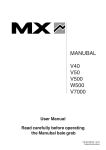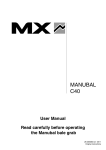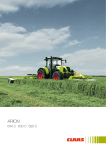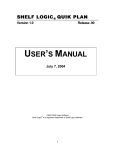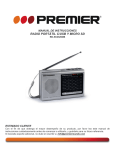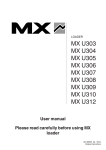Download MPE3 - MX electronic weighing instructions
Transcript
MX ELECTRONIC WEIGHING SYSTEM MPE System type 3 User Manual Read carefully before operating the MPE System UK 363386 AC - 0510 Original instructions Dear users, Thanks you for confidence in our product. We are sure it will give you full satisfaction. By taking a few minutes to read this manual, you will be able to obtain the best results from your MPE System type 3. The MPE System type 3 user guide and starter's guide in your possession are very important documents; hold on to them for consultation when the need arises. Hand them over to any user or any new owner in the event that you sell your MPE System. Pictures and technical information included in this document may not correspond precisely to your product; but the working conditions will be the same. TABLE OF CONTENTS PAGE 1. PRESENTATION AND RECOMMENDATIONS 5 2. SAFETY AND ENVIRONMENTAL RULES 5 3. INITIAL STEPS 6 4. CALIBRATING CHANNELS 4.1 Calibrating in dynamic mode 4.2 Calibrating in static mode 9 12 5. OPERATION 5.1 Operating in dynamic mode 5.2 Operating in a static mode 14 14 6. LOAD ALERT 15 7. USE WITH A FEEDING BUCKET 16 8. TECHNICAL CHARACTERISTICS 16 9. TROUBLE SHOOTING 17 EC DECLARATION OF CONFORMITY 19 1. PRESENTATION AND RECOMMENDATIONS The MPE System type 3 (Electronic Weighing System) is meant to be used on a front loader. The MPE System measures, displays and records the weight of the load lifted by the loader each time. The console of the MPE System is wireless. Thanks to its pocket size, it will easily have a place in the cab and accompany you during the manual loading of concentrates in the bucket for instance. The MPE System has 11 channels that enable weighing with various implements, or various uses. It also adds up weights in order to provide the total weight loaded. RECOMMENDATIONS The MPE System must not be used for commercial transactions. The MPE System measures the hydraulic pressure in the lifting rams and converts this pressure into weight. The accuracy thus depends on: — a hydraulic oil at a stabilised temperature. — a good setting and calibration. — an even distribution of the load in the implement (bucket, fork ...). — an exact repositioning of the implement during each weighing. — a specific and stable engine speed (during the weighing). — the tractor being on level ground. — the operating condition of the loader (greasing, hydraulic sealing ...). 2. SAFETY AND ENVIRONMENTAL RULES 2.1 Safety rules — Only control the loader from the tractors seat. Keep controlling until movements stop. — Do not leave the seat without stopping all control movements. — Any fault diagnosis and/or removal of parts must be carried out by a professional who shall start by guaranteeing that the work will be carried out safely for him and his environment, notably in the case of work on a lifted loader. — Any load handling must be carried out with proper equipment (safety shoes, slings, straps ...). The load must be carefully put in the implement to avoid any damage (feeding bucket for example). — Do not allow water to touch the console of the MPE System. — Never change the connection of hoses and electrical system components. — Any change of an MX supplied part or use of an element other than MX, invalidates the MX warranty on all its equipment. — Use only original MX spare parts. Do not change your MPE System yourself or ask another person to change your MPE System, without first asking for written authorisation from MX. In the event of damage or injury, MX shall not be held responsible in any way. — Warranty immediately ceases if rules and intructions in the user guide are not followed. MX shall not be held responsible for accidents that might result from actions contrary to these restrictions. • 19, rue de Rennes • BP 83221 • F - 35690 ACIGNÉ 5 Modification reserved 2.2 Environmental rules The procedure for the elimination of electrical and electronic products differs from that of municipal waste and warrants the implication of services designated by government or local councils. The symbol of a crossed out rubbish bin can means that the European Directive 2002/96/EC applies to this product. For more information on the treatment of end-of-life appliances, contact your council, the nearest waste treatment centre or product reseller. 3. INITIAL STEPS [2] 3.1 Package content [1] The MPE System type 3 is made up of: — 1 console with velcro strip [1]. [5] — 1 battery charging cable [2] (mounted by the console in the cab). — 1 control box [3] (mounted by the 3rd serv valve block on the loader). — 2 pressure transmitters and hydraulic connectors (mounted by the mach system on the hydraulic lifting line) [4]. [3] [4] — 1 static visual indicator [5] (to be mounted: see chapter 4.2.1) with a double sided sticker (stuck to the visual indicator). — 1 sticking board: 1 reference card [6], 4 stationary indicating stickers I, II, III, IV [7]. 3.2 Installation 3.2.1 Installing the console in the cab Stick the velcro strip to the cab. First check if the location of the console is easily accessible and readable from the seat. Also check if this location disturbs the movement of other controls on the tractor. The link between the console and the control box is established through radio frequency (wireless). The range is sufficient enough to support any console location in the cab of the tractor. • 19, rue de Rennes • BP 83221 • F - 35690 ACIGNÉ 6 Modification reserved 3.3 Description of controls and display 4 7 2 kg 6 11 Total 12 8 9 10 5 1 3 1. Console. 2. Back-lit display screen. 3. Battery charging plug. 4. Peghole for lanyard. 5. On/off button and channel selector 1 to 7 or A to D. 6. "0000": weight measured in kilograms (kg) (displaying every 5 kg). "- - - -": weighing height not reached (while in dynamic mode only). 7. "* " * * *": weighing height reached (while in dynamic only). ": weighing height not reached (in dynamic mode only). 8. "0000": total weight in kilograms. 9. "Dy": weighing in dynamic mode. "St": weighing in static mode. 10. "01": channel selected. 11. "Auto": automatic accumulation of load (in dynamic mode only). "Manu": manual accumulation of load (in dynamic mode only). "0000": load limit value in kilograms (in static mode only). 12. "0000": total weight in kilograms (for channels 1 to 7 only). Adding weight. + Switch between manual/automatic mode. Subtracting the last weight. + Resetting accumulation. Increasing the weight. + Access to the calibration mode. Decreasing the weight. + Switching between dynamic/static mode. Setting the entire weighing system (RAZ). + Activating/deactivating the alert. Short press: back-lit control. Long press (5 seconds): display of battery charge level. • 19, rue de Rennes • BP 83221 • F - 35690 ACIGNÉ 7 Modification reserved 3.4 Weighing in dynamic or static mode: which mode should be chosen? You have two weighing modes at your disposal: dynamic or static. The mode choice depends on your use. 3.4.1 Dynamic mode With this mode, weighing takes place during the lifting of the loader. This is the most practical mode for routine activities such as silage unloading and manure loading. During these activities, you lift the loader to empty the load in a truck or spreader. The MPE System detects this lifting phase and calculates the weight of the load. 3.4.2 Stationary mode Weighing is done while the entire tractor/loader is not in motion (loader lifted to a given position). Weight reading is immediate and continuous, and load variation can be monitored directly on the screen. This mode is particularly appreciated during the manual loading of concentrates in the bucket (for example, during silo loading or during distribution). 3.5 Description of channels There are 11 channels for weighing with various implements or for various uses. Channels 1 to 7: For tools such as recovery buckets (BR), multi-service buckets (BMS), pallet forks and carriers (TR)... Weighing can be done in dynamic or stationary mode. 1 channel = 1 tool For feeding buckets Channels A to D: For feeding buckets (BD). These channels are preconfigured: see chapter 7, use with a feeding bucket. • 19, rue de Rennes • BP 83221 • F - 35690 ACIGNÉ 8 Modification reserved 3.6 Start-up The console battery is probably low during the initial start-up. Connect it to the battery charging cable. Switch on the device by turning the selector towards the required channel. Display [1] appears for a moment then display [2]. If there is nothing displayed, it means that the battery is too low. Turn it off and wait for a few minutes for the battery to charge before repeating the operation. [1] MPE System Type3 MX 01 [2] Auto 0000 **** 0 0 0 0 Dy:1 0 0 0 0 0 If the display [3] appears, then synchronize the console with the computer: press on + "On/Off". "recherche radio" (radio research) is displayed. [3] Probleme Reception To turn off the device, turn the selector to "On/Off". 3.7 Battery level To see the battery level, disconnect the console and press for at least 5 seconds. Display [4] appears and indicates the charge level. [4] When the battery level is too low, the message [5] flashes on and off for 10 seconds. [5] 4. CALIBRATING CHANNELS Caution This step is essential for the good functioning of the MPE System. The accuracy of the system will depend on how well it was calibrated: Good calibration = Good accuracy Always work with a stable oil temperature 4.1 Calibrating in dynamic mode 4.1.1 Adjusting the control box It is important, first of all, to adjust the control box to set the weighing height in dynamic mode. Once this operation has been carried out, this height must remain the same no matter the channel chosen in dynamic mode. If the control box is already adjusted, go directly to point 4.1.2. • 19, rue de Rennes • BP 83221 • F - 35690 ACIGNÉ 9 Modification reserved — Set the loader and the implement at the desired weighing height (for example, the bottom of the implement at 2 m from the ground). For optimal measurement, the weighing height (h) must be between of 2 m minimum 2 m mini. — Stop the engine of the tractor and engage the hand brake. — Switch the ignition on again (without starting the tractor) to activate the control box. Check if the red light flashes on the control box. — Switch on the console by positioning on channel 1. The control box should be facing you all through the following operations. — Gently loosen the central bolt of the control box [6] and the sensor until display [7] appears. The adjustment of the control box makes the stars "* * * *" start appearing. [6] [7] Auto 0000 **** 0000 Dy:1 00000 CAUTION: • During this phase, ensure that there is nobody in the cab. • Never stand between the loader and the tractor (you may be crushed). — Tighten the central bolt [6] again making sure you do not adjust the control box during the tightening. Any change of weighing height after calibration obliges you to go through the calibration procedure again for each channel in dynamic mode. Make sure you first define the height. 4.1.2 Calibrating a dynamic channel 1. Place the selector on the channel you wish to assign to the implement. kg Total Ensure that they are in dynamic mode, and not stationary mode. To move from one mode to another, simultaneously press and . 2. Attach implement. The implement must be empty. 3. Place the tractor on level and solid ground. Engage the hand brake. 4. Lower the entire loader/implement at 10 cm to the ground. 5. Tilt the tool to the required position. e.g. : - for the loading of food items, crowd the tool fully back. - for the loading of pallets, position the implement with the indicator rod. • 19, rue de Rennes • BP 83221 • F - 35690 ACIGNÉ 10 cm 10 Modification reserved For a grab implement, position the grab as in real weighing situation because its position makes the pressure vary in the lifting rams. 6. Stabilise the engine speed at the generally accepted speed for this implement. 1200 rpm (example) 7. With the tractor stationary, operate the lever fully back to lift the loader until "* * * *" appears. The act of operating the lever fully back from the start to the end of the lifting procedure provides a constant speed, and consequently, a stable pressure in the lifting rams. 8. A weight is displayed. Press . The weight displayed is 0 kg 9. Lower the loader again at 10 cm to the ground. Repeat the lifting operation once more until "* * * *" appears to ensure that the weight displayed is actually 0 kg. If need be, reset by pressing . 10. Place a known load weight on the implement. The more the implement is loaded, the better its accuracy (600 kg mini). Share this load evenly (centred on the implement). 10 cm 11. Place the tractor on level and solid ground. Engage the hand brake. 12. Lower the entire loader/implement at 10 cm to the ground. 1200 rpm 13. Tilt the implement to the same position as in point 5. 14. Regulate the engine speed as defined in point 6. 15. With the tractor stationary, operate the lever fully back to lift the loader until "* * * *" appears. 16. A weight is displayed. Simultaneously press this weight flashes on and off. 17. Using buttons known weight appears. and and (example) : , reset this value until the real 18. Simultaneously press and new weight and return to the initial display. again to record this 19. Lower the loader again. Repeat the lifting operation until "* * * *" appears to ensure that the weight displayed has indeed been recorded. Repeat points 16 to 18 if any readjustment is necessary. The calibration procedure is now completed. Record the type of implement used in this channel, its use as well as the tractor engine speed on the reference card. • 19, rue de Rennes • BP 83221 • F - 35690 ACIGNÉ 11 Modification reserved 4.2 Calibrating in static mode 4.2.1 Mounting the visual indicator In static mode, it is important, first of all, to define the position of the loader from the ground. This position must always be respected during static weighing sessions. The visual indicator helps to easily locate the position of the loader. [9] — Wash and clean the inner plate of the left Fitlock frame [8]. — Stick the visual indicator on the Fitlock frame as indicated in the diagram opposite. Caution: with loader on the ground, the end of the indicator must not exceed the boom [9]. [8] 4.2.2 Calibrating a static channel "SHOCK ELIMINATOR OFF" If the loader is equipped with a shock eliminator, it must be deactivated. Then, press a button to clear this notification message. 1. Place the selector on the channel you wish to assign to the implement and ensure that it is in static mode, and not dynamic mode. To move from one mode to another, simultaneously press and . kg Total 2. Attach implement. The implement must be empty. 3. Place the tractor on level and solid ground. Engage the hand brake. 4. Slowly lower the loader until it reaches the desired weighing height. e.g.: - for the manual loading of concentrates, the bottom of the bucket at 40/50 cm from the ground. - for the loading of silage, the removal height of the silage. 5. Wash and clean the left arm of the boom. Stick the stationary indicator sticker opposite and next to the visual indicator as in the picture opposite. Your weighing height is thus defined for this channel. 6. Tilt the implement as in a real weighing situation. e.g.: -for the loading of concentrates, crowd back. -for the weighing of pallets, position the implement horizontally using an indicator rod. For grab implements, position the grab as in real weighing situation. The weight of the grab can cause the pressure in the lifting rams to vary depending on where it is positioned. • 19, rue de Rennes • BP 83221 • F - 35690 ACIGNÉ 12 Modification reserved 7. Raise and then slowly lower the loader to the level of the 2 indicators. NB: To reach the weighing height, it is important to move from top to bottom. OK This operation releases all residual pressure from the lifting rams 8. A weight is displayed. Wait for this weight to stabilise and then press . The weight displayed is 0 kg. 9.Repeat points 6 and 7 to ensure that the weight displayed is actually 0 kg. Press if necessary. 10.Place a known load weight on the implement. The more the implement is loaded, the better its accuracy. (600 kg mini). Share this load evenly (centred on the implement). 11. Place the tractor on level and solid ground. Engage the hand brake. 12.Tilt the implement towards the same position as in point 6. OK 13. Slowly lower the loader to the level of the 2 indicators. 14.A weight is displayed at the top right-hand corner of the screen. Wait for this weight to stabilise and then simultaneously press and : this weight flashes on and off. 15.Using buttons and known weight appears. , reset this value until the real 16.Simultaneously press and new weight and return to the initial display. again to record this 17. Raise the loader and repeat point 13 to ensure that the weight displayed is the one actually recorded. Repeat points 14 to 16 if any readjustment is necessary. The calibration procedure is now completed. Record the type of implement used on this channel, its use as well as the indicator letter chosen (l, ll, lll, lV) on the reference card. • 19, rue de Rennes • BP 83221 • F - 35690 ACIGNÉ 13 Modification reserved 5. OPERATION Caution Never forget to set the implement before operation Always work with a stable oil temperature 5.1 Operating in dynamic mode Setting: 1. Attach implement. The implement must be empty and clean. 2. Place the selector on the channel corresponding to this implement. Ensure that they are in dynamic mode, and not static mode. To move from one mode to another, simultaneously press and . 3. Lower the loader at 10 cm to the ground. 4. Position the implement as in a real weighing situation 5. Stabilise the engine speed as required for this implement. 6. With the tractor stationary, operate the depth lever to lift the loader until "* * * *" appears. 7. A weight is displayed. Press . The weight displayed is 0 kg. You are now ready to weigh. Weighing: 1. Load the implement. 2. Lower the loader close at 10 cm to the ground. 3. Position the implement as in a weighing situation. 4. Stabilise the engine speed as required for this implement. 5. With the tractor stationary, operate the depth lever to lift the loader until "* * * *" appears. 6. The loading weight is displayed at the screen. Adding up weight: By default, each weight is added up automatically and displayed at the bottom right-hand corner of the screen. — To reset adding up weight, simultaneously press — To cancel the last recorded weight, press and . . — To record and add up each weight manually, simultaneously press Into manual mode, press to record each weight. and . • Give preference to the manual mode to avoid any unexpected and involuntary weighing. • The adding up weight remains in the memory when the MPE System is switched off 5.2 Operating in static mode Setting: 1. Attach implement. The implement must be empty and clean. 2. Place the selector on the channel corresponding to this implement. Ensure that they are set in static mode, and not dynamic mode. To move from one mode to another, simultaneously press and . • 19, rue de Rennes • BP 83221 • F - 35690 ACIGNÉ 14 Modification reserved 3. Deactivate the shock eliminator if the loader is equipped with it and press a button to remove "SHOCK ELIMINATOR OFF" displayed. 4. Tilt the implement as in a real weighing situation 5. Slowly lower the loader to the level of the visual indicators. 6. A weight is displayed. Wait for this weight to stabilise and then press . The weight displayed is 0 kg. You are now ready to weigh. Weighing: CAUTION: do not change the position of the loader and the implement during weighing. 1. Load the tool evenly. 2. The loading weight is instantly displayed at the screen. Wait for this weight to stabilise to know exactly the weight of the loading activity. Adding up weight In static mode, the weight accumulation is systematically manual. The adding up weight is displayed at the bottom right-hand corner of the screen. — To reset adding up weight, simultaneously press — To record and add up a weight, press — To cancel the last recorded weight, press and . . . The adding up weight remains in the memory when the MPE System is switched off. 6. LOAD ALERT 6.1 In dynamic mode : This function alerts you with a beep that the MPE3 System has just measured a weight. This saves you from constantly looking at the console screen to know if a weight is displayed or not. By default, this alert is active. To deactivate, simply press "BIP OFF" appears. and simultaneously. 6.2 In static mode : This function alerts you with a beep that you are reaching the load limit which you initially set. By default, the load alert is deactivated. To activate it, first press the screen. Then, activate the alert by simultaneously pressing and "BIP ON" appears. • 19, rue de Rennes • BP 83221 • F - 35690 ACIGNÉ to set the load limit. A value is displayed at . 15 Modification reserved 7. USE WITH A FEEDING BUCKET Channels A to D are dedicated to a use with a feeding bucket. — Channel A: set in dynamic mode for the weighing of grass or maize during silage pit unloading. — Canal B : set in static mode for the manual adding of a concentrate. — Canal C : set in static mode for the adding of another concentrate. — Canal D : set in static mode for material distribution (accumulated total weight counts channels A, B and C). Channel A (dyn.) Channel B (stat.) Channel C (stat.) Channel D (stat.) maize (for example) Concentrate 1 Concentrate 2 Distribution 8. TECHNICAL CHARACTERISTICS Battery life: 30 minutes (screen lit) Charging duration: 16 hours (first operation) Weighing accuracy: ±1% of maximum load (in calibrating and operating optimum conditions) Weight incrementation: 5 kg Maximum load accumulation: 99 999 kg Console power supply voltage: 12 Vcc Control box power supply voltage: 12 Vcc EC conformity: Radio certification in accordance with EN300 220-2 V2.1.1 EMC certification in accordance with EN301 489-3 Low voltage certification in accordance with EN60950-1: 2001 / A11: 2004 Maximum communication range console/control box: 20 metres Console weight: 240 grams Console dimensions: 14.5 x 9 x 3 cm Pressure transmitters: 0 to 200 BAR Operating temperature: 0 to 50°C Storage temperature: -20 to 70°C • 19, rue de Rennes • BP 83221 • F - 35690 ACIGNÉ 16 Modification reserved 9. TROUBLE SHOOTING "Problème réception" [Reception problem] is displayed on the screen. Cause Search and solution No control box emission. The console is out of the control box range. The console does not recognize the control box. Check if the red diode flashes on and off. Check if the tractor is switched on. Reduce the distance between the console and the control box. Carry out a resynchronisation procedure: 1 – Turn off the console. 2 – Hold down the "cumul -" button and turn on the console. 3 – The message "recherche radio" or [radio search] appears and then the initial display comes back. "Problème pression montée" [high pressure problem] is displayed on the screen. Cause Search and solution No high pressure transmitter information. Check if the pressure transmitter is properly connected to the loader, on the lifting circuit. "Problème pression descente" [Low pressure problem] is displayed on the screen. Cause Search and solution No low pressure transmitter information. Check if the pressure transmitter is properly connected to the loader, on the lower circuit. Light flashes on and off and/or the display is weak. Cause Search and solution Battery level too low. Check battery level by pressing and holding down "Mode". Recharge the console with the battery cable. The weight displayed is incoherent. Cause Search and solution The implement was not set before operating. See Operation (chapter 5). The channel is wrongly chosen in relation to the implement. Double check the proper correspondence between the implement and the channel selected on the reference card. Check the reference weight and repeat the calibration precedure (chapter 4). Wait for the hydraulic oil to reach good temperature. The reference weight used for calibration is incorrect. Unstable oil temperature. The control box has been disturbed. • 19, rue de Rennes • BP 83221 • F - 35690 ACIGNÉ Check the position of the control box. Repeat procedure 4.1.1. 17 Modification reserved Variable or unstable displayed weight. Cause Search and solution Unbalanced load distribution on the implement. Ensure that the load is evenly distributed. Unstable oil pressure. Ensure that there is no leakage on the lift and crowd rams. Ensure the proper greasing of the loader's mobile joints. Respect all the instructions in the calibration (chapter 4) and The ground chosen is not flat. operation (chapter 5) procedures. The tractor is not stationary. The engine speed is unstable. The lifting speed is unstable (in dynamic mode). The position of the implement (and the grab) do not conform to the weighing procedure. Unstable oil temperature. Wait for the hydraulic oil to reach good temperature. The shock eliminator has not been deactivated (in static mode). Deactivate the shock eliminator. The height of the loader is incorrect (in static mode). Check if the static indicator number corresponds to the channel. Ensure that the 2 indicators are well aligned. The alert beep rings out unexpectedly. Cause Search and solution The alert is activated when the load limit has not been set (in static Deactivate the alert or set the load limit (see chapter 6). mode). Load adds up unexpectedly (in dynamic mode). Cause Search and solution The loader is too high during movements. Any slope on the ground Switch the accumulation into manual mode (see chapter 5). can cause the adding of the weight if load accumulation remained in automatic mode. Console does not recharge. Cause Search and solution No power supply. • 19, rue de Rennes • BP 83221 • F - 35690 ACIGNÉ Check battery cable connection. Check if the battery cable is supplied on a "+" after switching on Ensure that the console is recharging correctly by pressing and holding Mode. The symbol ">" must flash. 18 Modification reserved DÉCLARATION OF DECLARATION DE CONFORMITY CONFORMITÉ The manufacturer: MX 19, Rue de Rennes F - 35690 Acigné Hereby declares that the material: MPE System type 3 is in conformity with the radio certification requirements in accordance with the EN 300 220-2 V.2.1.1 standard. the EMC certification requirements in accordance with the EN 301 489-3 standard. the low voltage certification requirements in accordance with the EN 60950-1 standard. 2001 / A11: 2004. EC directive 2006/42 of the Council of European Parliament and of the council of 17th of May 2009 relating to machines. Acigné, on 1 July 2008 Loïc Mailleux Technical Director 19, rue de Rennes BP 83221 F - 35690 ACIGNE Tél. : +33 (0)2 99 62 52 60 Fax : +33 (0)2 99 62 50 22 e-mail : [email protected]