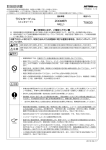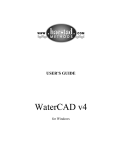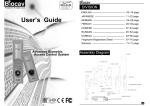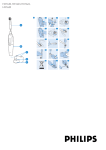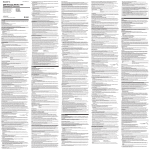Download Life with Electric Devices
Transcript
Life with Electric Devices Lesson 단원 설정 취지 4 전자 제품의 사용법과 사용 중 발생할 수 있는 다양한 문제에 대해 살펴보며 전자 제품 사용 설명서 등의 정보를 이용하여 문제점에 대한 해결책을 찾을 수 있다. 단원 목표 Communicative Functions ● 설명 요청하고 답하기 Could you explain what is wrong with it? The brushing is not as powerful as before. ● 가정하기 If you have any questions, you can check the manual or call the customer service center. ● 불평하기 I’d like to complain about my printer. Grammar Points ● Dent4U has been carefully designed to offer you and your family a new and unique toothbrushing experience. ● It is important to apply only light pressure and let the toothbrush do the brushing for you. Master Plan Period Section Page Activity 1 Listen Listen & Speak 1 pp. 72~73 Listening to dialogs about problems of electric devices Having a conversation about problems of a printer 2 Listen & Speak 2 Speak in the Real World pp. 74~75 Listening to a dialog about electric devices and doing a role-play Having a conversation about how to use electric devices 3 Before Reading Reading pp. 76~77 Building background knowledge of the main text Reading the first part of the text 4 Reading p. 78 Reading the second part of the text 5 Reading After Reading pp. 79~80 Reading the last part of the text Working with comprehension check-up questions 6 Language Focus Writing 1 pp. 81~82 Reviewing vocabulary, useful expressions, and grammar points 7 Writing 2 p. 83 Writing a manual 8 Express Yourself pp. 84~85 Listening to a dialog about cell phone use Reading a passage about early adopters Talking and writing about advantages and disadvantages of being an early adopter 9 Check Yourself pp. 86~87 Reviewing this lesson by answering five types of questions 10 Project Culture Link pp. 88~89 Inventing a device and making its manual Finding out inventions of electric devices 1 차시 Listen / Listen & Speak 1 pp. 72~73 ⥜ᚸ䩈ຬ⡟䩢 ➊ 대화를 듣고 주제와 세부 내용을 이해할 수 있다. Listen ➋ 출력기 문제에 대해 대화할 수 있다. ᘛᧈ䩈ᮓ䩢 textbook, computer, CD-ROM, dictation sheet A Warm-up Listen and choose what the speakers are talking about. Ⅴ ⓐ ⓑ ⓒ Warm-up Hello, everyone. Open your books to page 70. What is the title of Lesson 4? The title is ‘Life with Electric Devices.’ As you can guess, this lesson is about many different electric devices we use in our daily life. Look at the Grammar Points and the Communicative Functions. They are useful grammatical structures and expressions you will learn in this lesson. Let’s read them aloud together one by one. Now, look at page 71. There are some questions related to the topic of this lesson. Let’s think about them. Let’s move on to page 72. Today, we are going to study Listen and Listen & Speak 1. First, let’s start with Listen. B Listen and Choose &# What is the problem in the dialog? ⓐ broken speed control button Ⅴ ⓑ weakness of the brushing ⓒ long time to recharge batteries '# Which of the following is NOT recommended to solve the problem? ⓐ to recharge the device ⓑ to check the speed control button Ⅴ ⓒ to change the batteries C Listen and Answer Listen and choose the most appropriate response from the box Development Warm-up ⓑ '# ⓓ (# ⓐ ⓐ *GUIFCBUUFSZJTOPUDIBSHFEZPVSMBQUPQXPVMEOPUXPSL ⓑ $PVMEZPVFYQMBJOIPX*DBODIFDLUIFTUPSBHFTQBDF ⓒ *DBOOPUVOEFSTUBOEUIFJOTUSVDUJPONBOVBMGPSNZDBNFSB Listen A &# ⓓ .ZQIPOFGSFF[FTBOEEPFTOPUNPWFGSPNPOFNFOVUPUIFOFYU 72 /HVVRQ 1. 대화를 듣고 알맞은 사진 고르기 Look at the pictures on the top. What are they? Now, we’re going to listen to a dialog. Listen carefully and choose the picture that matches the dialog. 6FULSW G: Do you have any ideas for my brother’s birthday gift? 내 남동생 생일 선물로 좋은 아이디어 있니? B: How about an electric alarm clock? 전자 알람 시계 어떠니? G: Sounds good. Where can I buy a good one? 좋아. 괜찮은 전자 알람 시계를 어디서 살 수 있니? B: I will let you know a good website for online shopping. 온라인 쇼핑을 할 수 있는 웹사이트를 알려 줄게. 6FULSW M: Hello! How can I help you? 안녕하세요. 무엇을 도와 드릴까요? G: I’d like to complain about the electric toothbrush that I bought a week ago. 일주일 전에 구매한 전동 칫솔에 대해서 불편 사항을 말하려고 하는데요. M: Could you explain what is wrong with it? 어떤 문제가 있는지 설명해 주시겠어요? G: The brushing is not as powerful as before. 칫솔질이 예전처럼 세지 않아요. M: Have you recharged the toothbrush? 칫솔을 충전 하셨나요? G: Yes, I have. But it is still not powerful. 네, 그럼요. 그러나 여전히 세지가 않아요. 2. 정답 확인하기 Are you done? What is the answer? Right. They are talking about an electric alarm clock as a gift. M: I see. Then would you please check the speed control button? 알겠습니다. 그럼 속도 조절 버튼을 확인해 주시겠어요? G: OK. Let me see. 네. 볼게요. B Listen and Choose 1. 대화를 듣고 정답 고르기 Listen and choose the right answers to the two questions. 112│Lesson 4 M: If it is set to low speed, you should change it to normal or high speed. 느린 속도로 설정되어 있으면, 보통이나 빠른 속도로 변경하시면 됩니 다. Lesson 4 Life with Electric Devices G: Could you explain how I can check the storage space? Listen & Speak 1 Listen Further 저장 공간을 어떻게 확인하는지 설명해 주시겠습니까? 2. B: I’d like to complain about my cell phone. &#What is the model number of the customerµs refrigerator? ⓐ A733 ⓑ F703 Ⅴ ⓒ S730 제 휴대 전화에 대해서 불편 사항을 말하려고 합니다. W: What’s the problem? 문제점이 무엇인가요? '#What is suggested to solve the customerµs problem? ⓐ to increase the amount of the stored food Ⅴ ⓑ to check the temperature setting ⓒ to turn off the machine and turn it on again B: My phone freezes and does not move from one menu to the next. 휴대 전화가 정지가 되어서 한 메뉴에서 다음으로 이동하지 않습니다. 3. G: My laptop that I bought yesterday does not work. 어제 산 제 노트북이 작동하지 않습니다. B: Did you check your battery? Listen and Talk 배터리를 확인해 보셨나요? &#Listen and check the answer to each question ① 8IBUJTUIFNBODPNQMBJOJOHBCPVU Ⅴ □ QSJOUFS □ DPQZNBDIJOF ② 8IBUJTUIFNPEFMOVNCFS □ .4623 Ⅴ □ .$632 ③ 8IBUBSFUIFQSPCMFNT Ⅴ □ CMBDLMJOFTBOEJOUFSSVQUJPOTJOQSJOUJOH G: No, I didn’t. 아니오, 하지 않았습니다. B: If the battery is not charged, your laptop would not work. □ HSFFOMJHIUTBOEMPVEOPJTFTJOUIFQSJOUFS 배터리가 충전되어 있지 않으면, 노트북은 작동하지 않습니다. '#Complete the dialog with the answers from above and practice it with your partner 2. 정답 확인하기 6 )FMMP)PXDBO*IFMQZPV EFWJDF 7 *µEMJLFUPDPNQMBJOBCPVUNZ 6 $PVMEZPVUFMMNFUIFNPEFMOVNCFS Let’s check the answers. 7 *UµT NPEFMOVNCFS 6 *TFF8IBUBSFUIFQSPCMFNT 7 5IFQSPCMFNTBSF QSPCMFNT Listen & Speak 1 /LIHZLWK(OHFWULF'HYLFHV 73 ● Listen Further 1. 대화를 듣고 각 문제의 정답 고르기 2. 대화를 다시 듣고 정답 확인하기 Listen to the dialog again and check the answers. What is the answer to question number 1? Which problem are the speakers talking about? Good. They are talking about the weak brushing of an electric toothbrush. What is the answer to question number 2? Right. Good job. C Listen and Answer 1. 대화를 듣고 알맞은 응답 고르기 This time, you will listen to the dialogs and choose the most appropriate response for each from the box. Before listening, read the choices in the box first. Do you understand all the sentences? Good. Let’s listen. 6FULSW 1. G: Images were not recorded in my camera. What should I do? 카메라에 사진이 저장되지 않았어요. 어떻게 해야 될까요? B: You have to check the storage space on the memory card. 메모리 카드의 저장 공간을 확인하셔야 합니다. Before listening, read the questions and choices first. If you have any questions, please ask me or your friend. Now, listen carefully and choose the answer to each question. 6FULSW W: This is Jane from the customer service center. How may I help you? 고객 센터의 Jane입니다. 무엇을 도와 드릴까요? B: I am calling to ask questions about a refrigerator. 냉장고에 관해서 질문이 있어서 전화를 했습니다. W: OK. First, could you tell me about the model number? 네. 먼저, 모델 번호를 말씀해 주시겠어요? B: It is S730. S730입니다. W: I see. What is the problem? 알겠습니다. 무엇이 문제이시죠? B: My refrigerator is not cool enough so ice cream is melting. 냉장고가 시원하지 않아서 아이스크림이 녹습니다. W: In that case, you should check the temperature setting and store less food in it. 그러한 경우에는, 온도 설정을 확인하시고 냉장고 안에 저장 음식을 Life with Electric Devices│113 Lesson 4 Life with Electric Devices 줄이셔야 합니다. B : I have already checked the temperature and there is not much food inside. 저는 이미 온도를 확인하였고 냉장고 안에 음식도 많지 않습니다. W: If your refrigerator still isn’t cool enough, then one of our staff members will visit you. 여전히 냉장고가 시원하지 않다면, 저희 직원이 방문할 것입니다. 2. 정답 확인하기 Can you find the answers easily? Let’s check them. 저는 제 프린터에 대해서 불편 사항을 말하려고 합니다. A: Could you tell me your model number? 모델 번호를 말씀해 주시겠어요? B: It’s MC632. MC632입니다 A: I see. What are the problems? 알겠습니다. 무엇이 문제이신가요? B: The problems are black lines and interruptions in printing. 출력할 때 검은 선이 나타나는 것과 출력 중단 현상이 발생하는 것이 문 제입니다. ●Listen and Talk 1. 독백을 듣고 각 문제의 정답 고르기 Now, you will listen to a man who leaves a message on the phone. Before listening, read the questions and choices in the first part and guess what the message is about. Now, listen carefully and choose the answer to each question. 6FULSW W: Now all our operators are busy. Please leave your message and we will call you back soon. (beep) 지금 모든 상담원이 상담 중입니다. 메시지를 남겨 주시면 곧 다시 전 화 드리겠습니다. M: Hello, I’m Jimmy Lee. I want to complain about my printer. I bought it a month ago and its model number is MC632. The problem is that there are black lines whenever I print something out. Another thing is that its green light turns to red and won’t print any more after I print one page. Please let me know how I can solve these problems as soon as possible. Bye. 안녕하세요. 저는 Jimmy Lee입니다. 저는 제 프린터에 대해서 불편 사항을 말하려고 합니다. 저는 한 달 전에 이것을 구매하였고 모델 번 호는 MC632입니다. 제가 출력을 할 때마다 검은 줄이 나오는 것이 문제점입니다. 다른 문제점은 한 페이지를 출력하고 난 후에 초록불이 빨간불로 바뀌면서 더 이상 출력을 할 수 없다는 것입니다. 제가 이 문 제를 어떻게 해결할 수 있는지 되도록 빨리 알려 주시기 바랍니다. 안 녕히 계세요. 2. 정답 확인하기 Let’s check the answers. 3. 대화를 완성한 후, 연습하기 Look at the dialog below. Fill in the blanks with the answers in the first part and complete the dialog. Then, practice the dialog with your partner. A: Hello! How can I help you? 안녕하세요! 무엇을 도와 드릴까요? B: I’d like to complain about my printer. 114│Lesson 4 Wrap-up Do you understand all that we learned today? Let me ask you some questions. When you ask for an explanation, how can you say that? Good. You can use the expression ‘Could you explain~?’ When you talk about a possible situation like having a question, how can you say it? Right. You can use the expression ‘If you have any question~.’ When you complain about a printer, how can you say it? You can say ‘I’d like to complain about my printer.’ You did very well today. Practice these expressions and don’t forget them. Next class, we will do more listening and speaking activities. See you next time. 7H D F K L Q J 7 LSV - 기능어들의 발음 영어에서 you will을 you’ll처럼 한 단어로 발음하는 경우가 많은데 이를 단축형이라고 한다. 조동사, be동사 등과 같은 기능어, 즉 큰 의미를 갖지 않고 문법적으로 기능하는 단어들은 단축형으로 발음되는 경우가 많다. More for Your Class >>6TFGVM&YQSFTTJPOTGPS5IJT-FTTPO 1. 요청할 때 Could you explain how to use this? = Would you explain how to use this? = If you don’t mind, please explain how to use this. 이것을 어떻게 사용하는지 설명해 주시겠어요? * ‘Could(Would) you ~?’로 시작되는 문장은 ‘Can(will) you~ ?’로 시작되는 문장보다 공손한 표현이다. 2. 전자 제품에 대해 불평할 때 I’d like to complain about my printer. =My printer is giving me trouble. 제 프린터에 대해서 불편 사항을 말하려고 합니다. 2 차시 Listen & Speak 2 / Speak in the RealLesson World pp. 74~75 ⥜ᚸ䩈ຬ⡟䩢 ➊ 대화를 듣고 주제와 세부 내용을 이해할 수 있다. Listen & Speak 2 ➋ 전자 제품에 발생한 문제의 해결 방안을 묻는 대화로 역 할놀이를 할 수 있다. Dialog Practice ➌ 전자 제품 사용법을 듣고 이해하며 대화할 수 있다. &#Listen and fill in the blanks ᘛᧈ䩈ᮓ䩢 textbook, computer, CD-ROM, dictation sheet 4UBGG )FMMP5IJTJT5PNGSPNUIFDVTUPNFSTFSWJDFDFOUFS)PXNBZ*IFMQZPV $VTUPNFS (PPENPSOJOH*µEMJLFUPDPNQMBJOBCPVUNZEJHJUBMDBNFSB 4UBGG 8IBUJTUIF problem $VTUPNFS *DBOOPUEFMFUFBQIPUPGJMF 4UBGG *TFF'JSTUQMFBTFDIFDLUIFNFOV Warm-up $VTUPNFS $PVMEZPVFYQMBJOXIBU*TIPVME check XJUI 4UBGG *GZPVSTJTTFUUP´SFBEPOMZµSFNPWFUIBUTFUUJOH Hello, everyone. Today, we’re going to study Listen & Speak 2 and Speak in the Real World. Open your books to page 74. $VTUPNFS /PXJU works 5IBOLZPV 4UBGG :PVµSFXFMDPNF '#Listen again and check your answers Then practice the dialog with your partner Role-play Do a roleplay with the information below Development B Listen & Speak 2 C •OPUFCPPLDPNQVUFS •DFMMQIPOF •5IFTPVOEJTOPU •5PVDITDSFFOEPFTOPU XPSLJOH ●Dialog Practice XPSL •UIFTPVOETZTUFN •UIFTDSFFOTFUUJOH •*GJUJTTFUUP´OPTPVOEµ •*GUIFTDSFFOJTMPDLFE SFTFUJUUPOPSNBM 1. 대화를 읽고 빈칸에 들어갈 내용 추측하기 D Read the dialog and guess the words or expressions for the blanks. VOMPDLJU E •UFMFWJTJPO •*UIBTBDPMPSQSPCMFN •UIFDBCMFT :PVS0XO •*GUIFDPOOFDUJPOJT XSPOHNBLFTVSFUIBU UIFDBCMFTBSF DPOOFDUFEDPSSFDUMZ 2. 대화를 듣고 빈칸 채우기 Listen to the dialog and fill in the blanks. 74 /HVVRQ 'LDORJ M: Hello. This is Tom from the customer service center. How may I help you? 안녕하세요. 고객 센터의 Tom입니다. 무엇을 도와 드릴까요? G: Good morning. I’d like to complain about my digital camera. 안녕하세요. 저는 제 디지털 카메라에 대해서 말할 것이 있습니다. M: What is the problem? 무엇이 문제이신가요? G: I cannot delete a photo file. 사진을 지울 수가 없어요. M: I see. First, please check the menu. 알겠습니다. 먼저, 메뉴를 확인해 주세요. G: Could you explain what I should check with? 제가 무엇을 확인해야 하는지 설명해 주시겠어요? M: If yours is set to ‘read only,’ remove that setting. ‘읽기 전용’으로 설정이 되어 있다면, 그 설정을 지우세요. G: Now it works. Thank you. 이제 되네요. 감사합니다. M: You’re welcome. 천만에요. 3. 동영상을 보며 정답 확인하기 Did you fill in all the blanks? Let’s check the answers while watching a video clip. 4. 대화 연습하기 Now, practice the dialog with your partner. Take the role of the man or the girl and practice. When you are done, switch roles and practice again. ●Role-play 1. 주어진 정보를 이용하여 대화를 만든 후, 연습하기 Look at the pictures and read the information for each picture. They are the name of a device, a problem, the part to check, and a solution. You can change the colored parts of the dialog with this information. Using the given dialog and information, do a roleplay with your partner. 6FULSW M: Hello. This is Tom from the customer service center. How may I help you? 안녕하세요. 고객 센터의 Tom입니다. 무엇을 도와 드릴까요? G: Good morning. I’d like to complain about my notebook computer / cell phone / television. 안녕하세요. 저는 제 노트북 / 휴대 전화 / 텔레비전에 대해서 말할 것이 있습니다. Life with Electric Devices│115 Listen & Speak 2 / Speak in the Real World pp. 74~75 M: What is the problem? Speak in the Real World 무엇이 문제이신가요? G: The sound is not working. / Touch screen does not work. / It has a color problem. $WWKH6WXGLR &#Talk with your partner about how to use these buttons on a washing machine 소리가 나질 않아요. / 터치 화면이 작동하지 않아요. / 색도에 문제가 있어요. M: I see. First, please check the sound system / the screen setting / the cables. 알겠습니다. 먼저 음향 시스템 / 화면 설정 / 케이블을 확인해 주세요. G: Could you explain what I should check with? 제가 무엇을 확인해야 하는지 설명해 주시겠어요?? M: If it is set to ‘no sound,’ reset it to normal. / If the screen is locked, unlock it. / If the connection is wrong, make sure that the cables are connected correctly. '#Check the conversation below 6 5IJTJTUPEBZµTTQFDJBMEFBM-FUNFFYQMBJOIPXUPVTFJU 7 0,*µNOPUHPPEBUEFBMJOHXJUIUIFNBDIJOFCFDBVTFUIFSFBSFTPNBOZCVUUPOT 6 :PVEPOµUIBWFUPXPSSZBCPVUUIBU*UµTSFBMMZFBTZUPVTF 7 $PVMEZPVFYQMBJOCSJFGMZIPXUPVTFUIJTNBDIJOF 음소거로 설정이 되어 있다면, 보통으로 재설정해 주세요. / 화면이 잠 금으로 되어 있다면, 잠금을 해제해 주세요. / 연결 상태가 바르지 않다 면, 케이블이 올바르게 연결되도록 해 주세요. 6 :PVDBOTFMFDUBXBTIDZDMFXJUIUIJTEJBM5IFOKVTUQSFTTUIFTUBSUCVUUPO 7 *TUIBUBMM 6 :PV DBO TFMFDU UIF EJGGFSFOU DZDMFT XJUI UIJT EJBM:PV DBO DIBOHF UIF XBTI TUFQT UFNQFSBUVSFBOETQJOTQFFEXJUIUIJTEJBM G: Now it works. Thank you. 7 4PVOETSFBMMZTJNQMF 이제 되네요. 감사합니다. 6 *G ZPV IBWF BOZ RVFTUJPOT ZPV DBO DIFDL UIF NBOVBM PS DBMM UIF DVTUPNFS TFSWJDF DFOUFS M: You’re welcome. 천만에요. (#Talk with your partner about how to use the following devices ⓐ 2. 대화에 들어갈 정보를 스스로 만들어 대화 완성하기 ⓑ ⓒ For the last one, come up with your own device, problem, and solution. Then, do a role-play. /LIHZLWK(OHFWULF'HYLFHV 3. 발표하기 I’d like you to volunteer for your dialog presentation. Are there any volunteers to present? Thanks for the presentation. Sample Dialog : M: Hello. This is Tom from the customer service center. How may I help you? G: Good morning. I’d like to complain about my printer. M: What is the problem? G: The printing is too slow. M: I see. First, please check the printer setting. G: Could you explain what I should check with? M: Change the print quality setting from normal to fast draft. G: Now it works. Thank you. M: You’re welcome. ▶ Speak in the Real World 1. 사진을 보고 자신의 경험 되살리기 Look at the pictures. What are the women looking at? Yes, they are looking at a washing machine. They are 116│Lesson 4 talking about how to use the washing machine at a studio. Have you ever used a washing machine? Was it easy to use the device? For me, it was not easy because there are a lot of buttons. 2. 짝과 이야기하기 Now, talk with your partner about how to use these buttons on a washing machine. 3. 동영상을 보고 주어진 대화 이해하기 Now, let’s check the conversation at the studio while watching a video clip. How can we use the washing machine? Yes, we select a wash cycle with a dial and press the start button. 6FULSW A: This is today’s special deal. Let me explain how to use it. 오늘의 특별 상품입니다. 사용법을 설명해 드리겠습니다. B: OK. I’m not good at dealing with the machine because there are so many buttons. 네. 버튼이 너무 많아서 기계를 다루는 데 서툴러요. 75 Lesson A: You don’t have to worry about that. It’s really easy to use. 걱정할 필요 없습니다. 사용하기가 정말 쉽습니다. B: Could you explain briefly how to use this machine? 이 기계를 어떻게 사용하는지 간단히 설명해 주시겠습니까? A: You can select a wash cycle with this dial. Then just press the start button. 4 Life with Electric Devices 용법을 간단하게 설명하도록 할 수 있다. 학생들이 전자 제품 사용법을 설명하는 데 부담을 느낀다면 말하기 전 활동으로 간단한 쓰기 활동을 도 입할 수 있다. 이러한 활동은 Reading의 사용 설명서의 사용법 부분과 연관되어 앞으로 배우게 될 내용의 예습이 될 수 있다. - 간단한 놀이를 도입할 수도 있다. 교사는 주변 전자 제품의 사용 설명서 를 몇 개 준비하여 사용법을 간단히 읽어 준다. 학생들은 교사가 말해주 는 사용법을 듣고 어떤 제품에 관한 설명인지 알아맞힌다. 이 다이얼로 세탁 방식을 선택할 수 있습니다. 그리고 시작 버튼만 누르 면 됩니다. B: Is that all? 그게 전부인가요? A: You can select the different cycles with this dial. You can change the wash steps, temperature, and spin speed with this dial. 이 다이얼로 다른 코스를 선택할 수 있습니다. 세탁 순서, 온도, 회전 속 도를 이 다이얼로 선택할 수 있습니다. Wrap-up Good job, everybody! I hope you can talk about your electric devices with others, using the expressions you learned today. From next class, we will read a user manual for an electric device. See you next time. B: Sounds really simple. 아주 간단해 보이네요. A: If you have any questions, you can check the manual or call the customer service center. 혹시 질문이 있으면 설명서를 확인해 보거나 고객 서비스 센터로 전화 하세요. More for Your Class >>ઁಿҙ۲যൃ 4. 다른 전자 제품 이용법에 관한 대화를 만든 후, 역할놀이 하기 Look at the bottom of the page. There are three electric devices. Talk with your partner about how to use the devices and then make your own dialog. 7H D F K L Q J 7 remote controller charger circuit breaker outlet, socket power strip plug LSV - 활동을 어려워하는 학생들에게 각 전자 제품의 사용법을 간단하게 제시 해 줄 수 있다. ⓐ Microwave oven 1. Put your food inside the microwave oven. 2. Set the time by turning a dial until the screen displays the desired time. 3. Push the start button. ⓑ Cell phone 1. Turn on your phone. 2. Choose or dial number and push the ‘send’ or ‘call’ button. This starts the call. 3. End the call by pushing ‘end’ button. ⓒ Toaster 1. Put two pieces of bread into a toaster. 2. Select the darkness of bread using a dial on the front of toaster. 3. Lower the lever to start toasting. 4. After the pieces of bread spring up, take them out of the toaster. - 활동을 확장하기 위해 학생들에게 평소에 자주 사용하는 전자 제품의 사 Life with Electric Devices│117 3 차시 Before Reading / Reading pp. 76~77 ⥜ᚸ䩈ຬ⡟䩢 ➊ 전자 제품의 기능과 사용자 설명서의 내용을 추측하는 Before Reading 활동을 통해 읽기 지문에 대한 배경지식을 쌓을 수 있다. ➋ 제시된 새로운 어휘와 표현을 익힐 수 있다. $ )FSFJTBQJDUVSFPGBO.13QMBZFS(VFTTUIFOBNFBOEUIFGVODUJPOPGFBDIQBSU ➌ 읽기 지문을 읽으면서 그 내용을 이해할 수 있다. " ᘛᧈ䩈ᮓ䩢 textbook, computer, CD-ROM # $ % Warm-up Hello, everyone! Today, we are going to do some activities related to the reading text and read a user manual for an electric toothbrush. 1BSU /BNF 'VODUJPO " Screen to look at the titles of songs # $ % % 8IBUEPZPVFYQFDUGSPNBNBOVBMGPSBOFMFDUSJDEFWJDF 5IJOLBCPVUUIFJOGPSNBUJPO Development JOUIFNBOVBM Important parts Before Reading A Here is a picture of an MP3 player. Guess the name and the function of each part. $0DQXDOIRU DQ(OHFWULF 'HYLFH 1. 사진을 보고 MP3 플레이어 각 부분의 명칭과 기능 짐작하기 In A, there is a picture of an MP3 player. Guess the name and the function of each part. 2. 짝과 답 비교하기 76 Now, compare your answers with your partner’s. ▶ Sample Answer : Part Name Function B Volume C Song selection (Forward / Backward) to go to the next song or return to the previous song D Start / Pause to start playing a song or stop playing to control the volume /HVVRQ Reading 1. 그림을 보고 본문 내용 추측하기 Look at the picture on page 77. Can you guess what the text is about? 2. 새로운 어휘 학습하기 B What do you expect from a manual for an electric device? Think about the information in the manual. 1. 사용 설명서의 정보 생각하기 Let’s move on to B. When you buy an electric device, a user manual comes with it. Think about the information in the manual. 2. 짝과 이야기하고 학급 전체에게 이야기하기 First, talk with your partner about what you think you can read in the manual. Now, share what you have told with your partner in class. ▶ Sample Answer : general description, how to install, how to use, how to charge, how to clean, warning 118│Lesson 4 Let’s learn the new words at the bottom of the page. [ New Words ] precaution n. 예방책, 예방 조치 an action done to protect people or things against possible harm or trouble ● replace v. 대체하다, 교체하다 to get rid of someone or something, and to put a new person or thing in their place ● indicator n. (정보를 나타내는) 계기 장치 a piece of equipment that shows information ● compartment n. (물건이 들어가는) 칸, (기차의) 객실 one of the separate parts of a container or place where things are stored ● Lesson 4 Life with Electric Devices words or phrases. Reading [ Useful Phrases ] )PXUP6TF:PVS%FOU6 ● ● be intended for : ~을 위해 만들어지다, 계획되다 keep A out of the reach of B : A를 B의 손이 닿지 않는 곳에 두다 Dent4U has been carefully designed to offer you and your family a new and unique toothbrushing experience that is both safe and effective Remember however when using electric products of any kind you should always follow safety precautions 4. 본문을 다시 읽고 중심 내용 파악하기 Read the following user manual carefully before use Read again and find what the main idea is. Important 5 &#Stop using this product if it appears damaged in any way '#It is necessary to replace the brush head with a new one every three 5. 구문 확인하기 1 months or sooner if you see signs of wear Let’s check the structures. (#Stop using this product and contact a dentist if you experience pain )#This product is not intended for use by children under age three 10 " Keep this device out of the reach of young children [ Structures ] Your Dent4U (Fig 1) ● A. Replaceable brush head # B. Battery indicator $ C. Power on / off button 15 D. Battery compartment cap Dent4U has been carefully designed to offer you and your family a new and unique toothbrushing experience that is both safe and effective. : ‘has been (carefully) designed’는 현재완료 수동태(have been p.p.)이 & E . Two AA 1.5 – volt batteries 다. 이 문장에서 to 이하는 목적을 나타내는 to부정사의 부사적 용법으로 ‘~하기 위해’로 해석된다. offer는 간접목적어와 직접 2 1. What are the two cases when you should stop using the Dent4U? 2. What kind of batteries does the Dent4U use? precaution>z´«@ replace>p@ indicator>sLqª @ 목적어를 취하는 4형식 동사로 이 문장에서는 ‘you and your % ▲ an electric toothbrush family’가 간접목적어이며 ‘a new and unique toothbrushing experience’가 직접목적어이다. that 이하는 앞에 오는 명사 compartment>ªjz ª@ experience를 수식하는 관계대명사절이다. /LIHZLWK(OHFWULF'HYLFHV 77 ● It is necessary to replace the brush head with a new one every three months, or sooner, if you see signs of wear. : It은 가주어로 진주어인 to 이하를 받고 있다. a new one에서 7UDQVODWLRQ Dent4U는 여러분과 가족들에게 안전하고 효과적인 새롭고 독특한 칫 솔질 경험을 제공하기 위해 세심하게 만들어졌습니다. 그러나 어떤 종류든 지 전자 제품을 사용할 때는 언제나 안전 수칙을 지켜야 한다는 것을 기억 하십시오. 사용 전 다음 사용 설명서를 주의 깊게 읽으십시오. 중요 사항 1. 제품에 손상된 부분이 있으면 사용을 중단하십시오. 2. 칫솔모를 3개월에 한 번씩 교체하십시오. 마모된 경우에는 더 빨리 교체 하십시오. 3. 통증이 느껴지면 제품 사용을 중단하고 의사와 상의하십시오. 4. 3세 미만의 어린이는 이 제품을 사용하는 데 적합하지 않습니다. 어린이 손이 닿지 않는 곳에 보관하십시오. Dent4U (그림 1) A. 교체용 칫솔모 B. 배터리 알림 표시등 C. 전원 버튼 D. 배터리 커버 E. 1.5 볼트 AA 건전지 2개 one은 앞의 brush head를 대신하고 있다. 6. 질문에 답하면서 세부 내용 파악하기 Answer the questions at the bottom of the page. ▶ Answer : 1. If it appears damaged or if you experience pain, you should stop using the Dent4U. 2. AA 1.5-volt batteries More Questions 1. How often should we replace the brush head with a new one? ⇢ every three months or sooner 2. What is located above the power button? ⇢ battery indicator Wrap-up 3. 본문을 읽고 표현 정리하기 Now, read the text silently and check the unfamiliar Today, we’ve read the first part of the user manual for an electric toothbrush. That’s all for today. See you. Life with Electric Devices│119 4 차시 Reading p. 78 ⥜ᚸ䩈ຬ⡟䩢 ➊ 그림을 보고 읽기 지문의 내용을 예측할 수 있다. ➋ 제시된 새로운 어휘와 표현을 익힐 수 있다. ➌ 읽기 지문을 읽으면서 그 내용을 이해할 수 있다. Getting Started &#Remove the battery compartment cap from the handle(Fig 2) ᘛᧈ䩈ᮓ䩢 textbook, computer, CD-ROM '#Insert two AA 15volt batteries into the handle(Fig 3) (#Push the battery compartment cap back onto the handle(Fig 4) )#Attach the brush head to the handle(Fig 5) 5 Using Your Dent4U Warm-up Last class, we read the first part of a user manual which includes important things to know and a general description of the electric toothbrush. Today, we’re going to read the rest of the manual. Open your books to page 78. Let’s get started. &#Wet the bristles and apply toothpaste '#Place the toothbrush against the teeth (#Hold the handle and turn on the Dent4U Gently move the brush head across the teeth back and forth Continue this motion throughout your twominute brushing cycle 10 )#For effective use it is important to apply only light pressure and let the toothbrush do the brushing for you Do not scrub *#After you have completed the twominute brushing cycle you can spend more time brushing the chewing surfaces of your teeth and your tongue 15 Special Features &#Smartimer After working for two minutes the Smartimer automatically turns off your toothbrush To pause or stop brushing during your twominute cycle press the power button Development 20 '#Battery indicator (Fig 6) The battery indicator shows you the amount of power left in the batteries The green light indicates you have at least 16 twominute brushings available The red light indicates there are fewer than 16 brushings available Reading 2 3 4 5 6 1. 그림을 보고 본문 내용 추측하기 Look at the pictures on page 78 and guess what the text is about. 2 2. 새로운 어휘 학습하기 Let’s learn the new words at the bottom of the page. 1. What is important for using the Dent4U effectively? 2. What is the function of the Smartimer? attach>ªk´@ bristle>s@ pressure>p´ª @ scrub>©@ automatically>mzªkª@ pause>¯z¥@ 78 /HVVRQ [ New Words ] attach v. 붙이다, 첨부하다 to fasten or join one thing to another ● bristle n. 짧고 뻣뻣한 털, 솔의 한 가닥 a short stiff hair, one of the many stiff fibers or short pieces of wire or plastic in a brush ● pressure n. 압력 a force pressing on someone or something ● scrub v. 문질러 씻다 to rub something hard to wash or clean it, especially with a brush ● automatically ad. 자동적으로 by a machine, without people doing anything ● pause v. 잠시 멈추다 to stop moving or doing for a short time before starting again ● 3. 본문을 읽고 표현 정리하기 Now, read the text silently and check the unfamiliar words or phrases. [ Useful Phrases ] remove A from B : A를 B에서 치우다, 제거하다 insert A into B : A를 B에 삽입하다, 넣다 ● attach A to B : A를 B에 부착하다, 붙이다 ● ● 120│Lesson 4 7UDQVODWLRQ 사용 전 준비 1. 손잡이에 있는 배터리 커버를 분리하십시오. (그림 2) 2. 1.5볼트 건전지 2개를 손잡이에 넣으십시오. (그림 3) 3. 배터리 커버를 손잡이에 밀어 넣어 닫으십시오. (그림 4) 4. 칫솔모를 손잡이에 부착하십시오. (그림 5) 사용 방법 1. 칫솔모를 물에 적신 후 치약을 바르십시오. 2. 칫솔을 치아에 대십시오. 3. 손잡이를 붙잡고 제품의 전원을 켜십시오. 칫솔모를 치아의 가로 방향 앞뒤로 약간씩 부드럽게 움직이십시오. 이 동작을 2분간 양치질하는 동 안 계속하십시오. 4. 효과적인 사용을 위해 약간의 힘만 주어 칫솔이 움직이는 대로 따라가십 시오. 문지르지 마십시오. 5. 2분간의 칫솔질이 완료된 후에는 치아의 씹는 표면과 혀를 추가로 닦을 수 있습니다. 특별 기능 1. 스마트타이머: 스마트타이머는 2분이 지난 후에 자동으로 칫솔의 전원을 차단합니다. 그 전에 칫솔질을 잠시 그치거나 멈추고 싶다면 전원 버튼을 누르십시오. 2. 배터리 알림 표시등 (그림 6): 배터리 알림 표시등은 남아 있는 배터리 양을 알려 줍니다. 녹색불은 2분간의 칫솔질이 16회 이상 가능하다는 표시입니다. 빨간불은 16회 미만의 칫솔질이 가능하다는 표시입니다. Lesson 4. 본문을 다시 읽고 중심 내용 파악하기 This time, read the text again and find out what is going on in the text. 4 Life with Electric Devices More for Your Class >>&YUSB3FBEJOH5FYU 다음은 항공기 내에서의 전자 제품 사용 지침이다. 5. 구문 확인하기 Let’s check the structures. [ Structures ] ● For effective use, it is important to apply only light pressure and let the toothbrush do the brushing for you. : it은 가주어이며 to 이하가 진주어인 문장이다. 진주어인 According to these general guidelines, remember that the flight attendant may ask you to turn off electronic devices for safety reasons. to부정사구에서는 apply와 let이 병렬구조로 and로 연결되어 Devices You Can’t Use You may not operate the following devices on board for safety reasons: ▶Two-way transmitters ▶Devices designed to radiate radio frequency energy on specific frequencies ▶AM/FM radios ▶Portable television sets ▶Remote control toys ▶Bluetooth-enabled devices ▶Personal air purifiers ▶Smokeless cigarette devices 있다. let은 ‘let + 목적어(the toothbrush) + 목적보어(do)’의 형식으로 사용되며 목적보어로 동사원형이 온다. ● After you have completed the two-minute brushing cycle, you can spend more time brushing the chewing surfaces of your teeth and your tongue. : ‘2분간의 칫솔질 시간이 완료된 후에’라는 의미이므로 ‘have completed’라는 현 재완료 시제를 사용하였다. ‘spend + 시간 + -ing’는 ‘~하는 데 시간이 걸리다’의 의미이다. ● There are a few things you’ll need to know about operating your devices on board. The battery indicator shows you the amount of power left in the batteries. : ‘show + 목적어(you) + 목적보어(the amount ~)’ 형식의 문장이다. ‘left in the batteries’는 앞에 나 오는 power를 수식하는 과거분사절이다. 6. 질문에 답하면서 세부 내용 파악하기 Answer the questions at the bottom of this page. ▶ Answer : 1. It is important to apply only light pressure and let the toothbrush do the brushing. Do not scrub. 2. It automatically turns off your toothbrush after working for two minutes. More Questions 1. How many batteries are needed for Dent4U? ⇢Two AA 1.5 volt batteries are needed. 2. What does the red light of the battery indicator indicate? ⇢It indicates there are fewer than 16 brushings available. Wrap-up Today, we’ve read the second part of the user manual. It was about how to start and use the Dent4U and the special features of the electric toothbrush. Next time, we’ll read the last part of the manual and review the whole text we’ve learned. See you. Devices You Can Sometimes Use You may use the following devices sometimes: ▶Cellular phones ▶One and two-way pagers ▶Personal computers ▶Personal computer peripheral devices ▶Compact disc players ▶Digital cassette tape player ▶Video recorder systems ▶Calculators ▶Personal digital assistants ▶Personal computer games ▶GPS(Global Positioning Satellite) systems Your flight attendants will announce when it is safe to use the devices. They can ask you not to use the devices for your safety. Devices You Can Always Use You may use the following devices at any time: ▶Hearing aids ▶Implanted medical devices ▶Electronic watches ▶Electric shavers ▶Equipment installed on board Life with Electric Devices│121 5 차시 Reading / After Reading pp. 79~80 ⥜ᚸ䩈ຬ⡟䩢 ➊ 읽기 지문을 읽고 그 내용을 이해할 수 있다. ➋ 읽기 지문의 내용에 대한 이해를 확인하는 문제에 답할 수 있다. Cleaning Do not place brush heads or the handle in a dishwasher ᘛᧈ䩈ᮓ䩢 textbook, computer, CD-ROM 7 &#Rinse the brush head and bristles after each use Let the brush head air dry(Fig 7) '#Remove the brush head once a week and clean the connection between the brush head and the handle(Fig 8) Warm-up 5 (#It is recommended to clean the handle regularly with mild soap and a wet cloth(Fig 9) Last class, we read the second part of the manual. Today, we will read the rest of the manual. 8 Storage If you are not going to use the toothbrush for a month or longer remove the batteriesclean the applianceand store it in a cool and dry place 10 9 Disposal Development In the interest of protecting the environment at the end of its life please do not dispose of the item with normal household waste Send it to the Dent4U Service Center or drop it off at any Reading 15 10 appropriate collection point for recycling(Fig 10) 1. 새로운 어휘 학습하기 Customer Service Information If you have any questions after reading this manual contact our Customer Service Center Before reading the text, let’s learn the new words. 20 - Customer Service Center 1344 5677 - Internet information www4UDent4Ucom [ New Words ] dishwasher n. 식기 세척기 a machine that washes dishes appliance n. (가정용) 기기 a machine or piece of equipment that you have in your home ● dispose v. ~을 없애다 to get rid of something that you no longer need or want ● household n. 가정 the people who live in a house and are considered as a single unit ● collection n. 수집, 수거 the process of collecting things for a particular purpose ● ● 2 1. How often do you have to clean the connection between the brush head and the handle? 2. What should we do when we dispose of the Dent4U? dishwasher>s´¢Æ´ª @ appliance>ªÆª@ dispose>u ¥@ household>Æ Áw @ collection>ªp´ª@ /LIHZLWK(OHFWULF'HYLFHV 7UDQVODWLRQ 2. 본문을 읽고 표현 정리하기 청소 칫솔모와 손잡이를 식기 세척기로 세척하지 마십시오. 1. 사용 후에는 칫솔모와 솔을 물로 헹구십시오. 칫솔모를 자연 건조하십시 오. (그림 7) 2. 매주 1회 손잡이에서 칫솔모를 분리하여 칫솔모와 손잡이의 연결 부위 를 청소하십시오. (그림 8) 3. 손잡이를 순한 비누와 젖은 천을 이용하여 주기적으로 닦아 줄 것을 권 장합니다. (그림 9) Now, read the text silently and check the unfamiliar words or phrases. [ Useful Phrases ] once a week : 일주일에 한 번 at the end of its life : 수명이 다 된 ● drop something / somebody off : 전달하다, 내려주다 ● ● 보관 칫솔을 한 달 이상 사용하지 않는다면, 배터리를 제거하고 기기를 청소한 후에 건냉한 장소에 보관하십시오. 3. 본문을 다시 읽고 중심 내용 파악하기 처리 환경 보호를 위해 수명이 다 된 제품은 일반 가정용 쓰레기와 함께 버리지 마십시오. Dent4U 서비스 센터에 보내시거나 적절한 재활용 수거 장소에 버리십시오. (그림 10) This time, read the text again and find out what is going on in the text. 4. 구문 확인하기 고객 서비스 정보 사용 설명서를 읽고 난 후 질문이 있으시다면, 고객 서비스 센터로 문의하 십시오. - 고객 서비스 센터 : 1344-5677 - 인터넷 정보 : www.4UDent4U.com Let’s check structures. [ Structures ] ● Let the brush head air dry. : 사역동사 let으로 시작하는 명령 문이다. ‘let + 목적어(the brush head) + 동사원형(dry)’의 형식이며 let은 ‘~하게 두다’의 의미이다. 122│Lesson 4 ● If you are not going to use the toothbrush for a month 79 Lesson A $ Match each title with a description • •ⓐ (FUUJOH4UBSUFE • •ⓑ • •ⓒ %JTQPTBM '# $MFBOJOH (# 4QFDJBM'FBUVSFT • )# 4FOEJUUPUIF%FOU64FSWJDF$FOUFSPSESPQJUPGG 1. 각 부분에 해당하는 설명 연결하기 In task A, match each title with an appropriate description. BUBOZBQQSPQSJBUFDPMMFDUJPOQPJOUGPSSFDZDMJOH "GUFS XPSLJOH GPS UXP NJOVUFT UIF 4NBSUJNFS BVUPNBUJDBMMZUVSOTPGGZPVSUPPUICSVTI *OTFSUUXP""1.5 WPMUCBUUFSJFTJOUPUIFIBOEMF "UUBDIUIFCSVTIIFBEUPUIFIBOEMF Match each title with a description. 2. 정답 확인하기 Let’s check the answers. •ⓓ 3JOTFUIFCSVTIIFBEBOECSJTUMFTBGUFSFBDIVTF ▶ (B) (C) 해석 : 1. 처리: ⓐ Dent4U 서비스 센터로 보내시거나 적절 한 재활용 수거 장소에 버리십시오. 2. 사용 전 준비: % Choose an appropriate picture for each sentence. (A) Life with Electric Devices After Reading After Reading &# 4 ⓒ 1.5볼트 AA 건전지 2개를 손잡이에 넣고 칫솔모를 (D) 손잡이에 부착하십시오. 3. 청소: ⓓ 사용 후에는 칫솔 모와 솔을 헹구십시오. 4. 특별 기능: ⓑ 작동 2분 후에 &# The battery indicator shows you the amount of power left in the batteries (B) '# Remove the battery compartment cap from the handle (A) (# It is recommended to clean the handle regularly with mild soap and a wet cloth (C) )# In the interest of protecting the environment at the end of its life please do not dispose of the item with normal household waste & (D) 스마트타이머가 자동으로 칫솔 전원을 차단합니다. B 1. 각 문장이 나타내는 그림 선택하기 There are four pictures from the manual and four sentences. Choose an appropriate picture for each sentence. Rearrange the sentences of how to use the Dent4U in order. 1 Wet the bristles and apply toothpaste 3 Gently move the brush head across the teeth 4 Continue this motion throughout your twominute brushing cycle 2 Place the toothbrush against the teeth and turn on the Dent4U 5 You can spend more time brushing the chewing surfaces of your teeth and Choose an appropriate picture for each sentence. ▶ 다. 2. 손잡이에서 배터리 커버를 분리하십시오. 3. 손 잡이를 순한 비누와 젖은 천을 이용하여 주기적으로 your tongue 80 해석 : 1. 배터리 알림 표시등은 배터리의 남은 양을 보여 줍니 닦아 줄 것을 권장합니다. 4. 환경 보호를 위해 수명이 /HVVRQ 다 된 제품은 일반 가정용 쓰레기와 함께 버리지 마십 시오. or longer, remove the batteries, clean the appliance, and store it in a cool and dry place. : 동사원형인 remove, 2. 정답 확인하기 Are you done? Let’s check the answers together. clean, store가 등위 접속사 and로 연결된 병렬구조의 문장이다. 병 렬구조란 and, but, or와 같은 등위 접속사로 이어지는 단어, 구, 절 이 문법적으로 같은 구조를 이루고 있는 구조이다. C Rearrange the sentences of how to use the Dent4U in order. 1. Dent4U 사용법에 관한 문장을 순서대로 배열하기 5. 질문에 답하면서 세부 내용 파악하기 Answer the questions at the bottom of the page. ▶ Answer : 1. once a week 2. We have to send it to the Dent4U Service Center or drop it off at any appropriate collection point for recycling. More Questions 1. How does the brush head have to be dried? ⇢It has to be dried in the air. 2. What should we do when we do not use the Dent4U for a long time? ⇢We have to remove the batteries, clean the appliance, and store it in a cool and dry place. In task C, you have to rearrange the sentences of how to use the Dent4U in order. ▶ 해석 : - 칫솔모를 물에 적신 후 치약을 바르십시오. - 치아의 가로 방향으로 칫솔모를 부드럽게 움직이십시오. - 이 동작을 2분간 양치질하는 동안 계속하십시오. - 칫솔을 치아에 대고 전원을 켜십시오. - 치아의 씹는 표면과 혀를 추가로 닦을 수 있습니다. 2. 정답 확인하기 Are you done? Let’s check the answers together. Wrap-up Good job. That’s all for today. Next class, we will study Language Focus and Writing 1. See you. Life with Electric Devices│123 6 차시 Language Focus / Writing 1 pp. 81~82 ⥜ᚸ䩈ຬ⡟䩢 ➊ 명사 battery와 manual의 연어(collocation)를 익힐 수 Language Focus 있다. ➋ 읽기 지문 속의 유용한 표현을 익힐 수 있다. Vocabulary ➌ 읽기 지문 속에 제시된 주요 문법을 익힐 수 있다. ᘛᧈ䩈ᮓ䩢 textbook, computer, CD-ROM &#insert a battery recharge a battery replace a battery '#read a manual check a manual look into a manual 'JMMJOFBDICMBOLUPDPNQMFUFUIFTFOUFODF battery &# : PVIBWFUPSFDIBSHFB CFDBVTFUIFDFMMQIPOFCBUUFSZXJMMSVOPVUTPPO ' +BNFTDBOOPUGJOEPVUIPXUPTUBSUUIFDFMMQIPOFIFCPVHIUTPIFOFFETUPMPPLJOUPUIF manual Warm-up Hello, everyone. Today, we are going to study vocabulary, useful expressions, and grammar in this lesson. Open your books to page 81. Useful Expressions &#It is necessary to replace the brush head with a new one every three months '#Gently move the brush head across the teeth back and forth (#In the interest of protecting the environment at the end of its life please do not dispose of the item with normal household waste 'JMMJOFBDICMBOLUPDPNQMFUFUIFTFOUFODF replace with XBUFS TPGUESJOLT forth CFUXFFOUIFJTMBOET '# 5IFSFBSFTPNFCPBUTNPWJOH back and Development &# *UJTCBEGPSZPVSIFBMUIUP of IFBMUIIBWJOHCSFBLGBTUJTWFSZJNQPSUBOU (# In the interest Language Focus ●Vocabulary Grammar 1. 연어(collocation) 학습하기 &#▶ Dent4U has been carefully designed to offer you and your family a new and unique toothbrushing experience First, let’s learn the collocations of words, ‘battery’ and ‘manual’ in Vocabulary. They are nouns and can be ▶ The battery indicator shows you the amount of power left in the batteries '#▶ It is necessary to replace the brush head with a new one every three months or sooner if you see signs of wear used with many different verbs. Read aloud number 1 and 2. ▶ ▶ It is important to apply only light pressure and let the toothbrush do the brushing for you 해석 : 1. 배터리를 넣다 / 배터리를 충전하다 / 배터리를 교체하다 /LIHZLWK(OHFWULF'HYLFHV 2. 설명서를 읽다 / 설명서를 확인하다 / 설명서를 살펴보다 2. 확인 문제 풀고 정답 확인하기 Now, let’s do the Check-up questions. Fill in each blank to complete the sentence. Are you done? What are the best words for the blanks? ▶ 해석 : 1. 휴대 전화 배터리가 곧 다 될테니 다시 충전해야 한 다. 2. James는 그가 산 휴대 전화를 어떻게 시작해야 할지 알 수 없어서 설명서를 찾아봐야 한다. 2. 확인 문제 풀고 정답 확인하기 Now, let’s do the Check-up questions. Fill in the blanks with a proper expression from the box above. Are you done? Let’s check the answers together. ▶ 해석 : 1. 물을 탄산 음료로 대체하는 것은 건강에 나쁘다. 2. 섬 사이를 왔다갔다 하는 보트가 있다. 3. 건강을 위해 서 아침을 먹는 것은 매우 중요하다. ●Useful Expressions ●Grammar 1. 유용한 표현 복습하기 1. 문법 확인하기 Let’s review the expressions we’ve seen in the main text. Read the sentences on your textbook and try to understand the meaning of expressions in the box. 1. replace A with B ‘replace A with B’ 는 ‘A를 B로 교체하다’의 의미이다. 2. back and forth ‘back and forth’는 ‘앞뒤로’의 의미로 ‘backward and forward, to and fro, from side to side’ 등의 표현과 같은 의미이다. 3. in the interest of ‘in the interest of’는 ‘~을 위하여’의 의미이다. 124│Lesson 4 Now, let’s review the grammar points in this lesson. 1. 간접목적어와 직접목적어를 취하는 동사 ‘동사 + 간접목적어(~에게) + 직접목적어(~을)’의 형식을 갖는 동사이다. 4형식 동사 또는 수여동사라고도 하며, give, send, buy, make, ask 등의 동사가 이에 해당한다. 4형식 문장의 간 접목적어와 직접목적어의 위치를 바꿔 3형식 문장을 만들수 있 는데 이 경우 전치사가 필요하고 이때 사용되는 전치사의 종류 는 동사에 따라 달라진다. •to를 쓰는 동사: give, send, show, sell, bring 등 e.g. He gave me the book. = He gave the book to me. 그가 나에게 책을 주었다. 81 Lesson 4 Life with Electric Devices sentence. Writing 1 ▶ 해석 : 1. 지시를 따르는 것은 중요하다. 2. 너의 MP3 플레이 어의 설명서를 읽을 필요가 있다. 3. 카메라를 케이스 Grammar Check-up in Writing 안에 넣는 것이 좋겠다. A. Choose the appropriate word to complete each sentence &#( This / It ) is important to follow the instructions '#It is necessary ( to read / that read ) the manual of your MP3 player 2. 정답 확인하기 Are you done? Let’s check the answers. (#It is ( advisable / advise ) to put your camera in the case B. Fill in the blanks to make sentences with the same meaning &#Jennifer lent the digital camera to me at that time camera at that time = Jennifer lent me the digital '#My father bought me a new laptop as a birthday gift = My father bought a new laptop for me as a birthday gift B Fill in the blanks to make sentences with the same meaning. 1. 문장 형태 바꿔 쓰기 Fill in the blanks to make sentences with the same meaning. Grammar in Context Complete the sentences by filling in the blanks ▶ 해석 : 1. Jennifer는 그때 나에게 디지털 카메라를 빌려 주었 다. 2. 아버지께서 내 생일 선물로 새 노트북 컴퓨터를 사 =dlidLg^iZNdjgBVcjVa 주셨다. &#Know the product you are writing about (A) Therefore to use the product in advance is necessary Look for good things and cautions '#Take notes on the product while using it Write down the troubles and solutions while testing the product (B) The notes on your experience can bring useful information to you (#Create the structure (C) To organize the manual into sections is important 2. 정답 확인하기 Can you find the answers easily? Let ’s check the answers. The sections would include Setup How to Use Special Features and so on necessary to use the product in advance (A) = Therefore it is (B) = The notes on your experience can bring you useful information (C) = It is important to organize the manual into sections 82 /HVVRQ •for를 쓰는 동사: buy, make, build 등 e.g. My mother bought him a toy. = My mother bought a toy for him. 우리 엄마가 그에게 장난감을 사 주었다. •of를 쓰는 동사: ask, inquire, require 등 e.g. She asked him some questions. = She asked some questions of him. 그녀는 그에게 몇 가지 질문을 했다. 2. 가주어 it 영어에서는 주어가 너무 긴 경우 주어를 문장의 뒤쪽에 두고 주 어 자리에 가주어 it을 놓는다. 예문의 경우 문장의 주어인 to 부정사구를 문장의 뒤에 놓고 그 자리를 가주어 it이 채우고 있다. ●Grammar in Context 1. 밑줄 친 부분과 같은 의미의 문장 완성하기 Now, complete the sentences by filling in the blanks. They must have the same meaning as the underlined sentences in the text. If you remember the grammar points of this lesson, you can easily do the task. 7UDQVODWLRQ 사용 설명서를 작성하는 방법 1. 설명서를 작성하려고 하는 제품에 대해 알아야 한다. 그러므로 미리 제 품을 사용해 보는 것이 필요하다. 좋은 점과 주의할 점을 찾아라. 2. 제품을 사용하는 동안 그 제품에 대해 기록해라. 그 제품을 시험해 보는 동안 문제점과 해결책을 적어 놓아라. 당신의 경험에 대한 기록은 당신 에게 유용한 정보가 될 것이다. 3. 구조를 만들어라. 설명서를 부분별로 구성하는 것이 중요하다. 부분들은 설치, 사용법, 특징 등이 있다. 2. 정답 확인하기 Are you done? Let’s check the answers. e.g. It was not easy for him to solve the problem. 그가 그 문제를 푸는 것은 쉽지 않았다. Writing 1 ●Grammar Check-up in Writing A Choose the appropriate word to complete each sentence. 1. 알맞은 표현 찾기 Choose the more suitable word to complete each Wrap-up Today, we ’ ve reviewed the vocabular y, useful expressions, and grammar structures. Any questions? If you have any, feel free to ask me. Next class, we’ll do some writing activities. That’s all for today. Have a nice day. See you next class. Life with Electric Devices│125 7 차시 Writing 2 p. 83 ⥜ᚸ䩈ຬ⡟䩢 ➊ 전자 제품 사용에 관해 이야기하고 관련된 질문에 답을 Writing 2 쓸 수 있다. ➋ 간단한 전자 제품 사용 설명서를 작성할 수 있다. ● ● ● Step 1 ᘛᧈ䩈ᮓ䩢 textbook, computer, CD-ROM Brainstorm Choose an electric device you often use in everyday life And then talk about your experience with your partner Warm-up vacuum cleaner Hello, everyone! This class, we’re going to write a manual for an electric device. Open your books to page 83. ● ● ● Step 2 electric iron hair dryer telephone Prepare Answer the following questions IBUJTZPVSEFWJDF '#)PXEPZPVTUBSUVQUIFEFWJDF (#8IBUBSFUIFTUFQTUPVTFUIFEFWJDF Development )#8IBUBSFUIFTQFDJBMGFBUVSFTPGUIFEFWJDF Writing 2 STEP 1 Brainstorm *#8IBUDBVUJPOTEPZPVOFFEUPLFFQJONJOEXIFOVTJOHUIFEFWJDF ● ● ● Step 3 1. 전자 제품 사용 경험에 대해 생각하기 Name of the Device There are some electric devices in the textbook. Think about electric devices you often use in everyday life and choose one of them. STEP 2 Prepare 1. 질문에 대해 생각하기 Look at the questions and then think about your answers. 2. 질문에 답 쓰기 Now, write the answers to the following questions. ▶ Sample Answer 1 : 1. Hair Dryer 2. Attach the dryer head to the dryer body. 3. Shampoo hair. → Turn on the power. → Select the setting. → Dry hair. 4. Automatic stop: The dryer turns off automatically after 10 minutes. 126│Lesson 4 How to Use the Device General Descriptions Special Features 2. 짝과 이야기하기 Talk about your experience with your partner. You can use the questions in Step 2. ▶ Sample Answer : - I use a hair dryer every morning. It is easy to use. I just push the power button and set the level of heat. - I often use a vacuum cleaner. To use it, I first plug it in. Then I push the power button. I can adjust the suction power with a dial on the top of the device. - I use an iron regularly for my school uniform. I set the temperature before plugging it in. It has the function of automatic shut-off. Write Write your own manual for the electric device Cautions Getting Started /LIHZLWK(OHFWULF'HYLFHV 5. Keep away from water. / Hold the dryer 30 cm away from the hair when drying. ▶ Sample Answer 2 : 1. Electric Iron 2. First, remove any sticker or protective foil from the bottom of the iron. 3. Put the iron on its heel. → Turn the temperature control dial and set the temperature. → Plug the iron in a wall socket. → Iron the laundry. 4. Automatic shut-off function: The iron automatically switches off the heating system if the iron has not been moved for a while. 5. Always place and use the iron on a flat surface. / Never leave the appliance unattended when it is plugged in. STEP 3 Write 1. 사용자 설명서 완성하기 Write a manual for the electric device you chose. 83 Lesson ▶ Sample Writing 1 : •Name of the Device: Hair Dryer •General Descriptions -Power button -Heat control button •Getting Started -Attach the dryer head to the dryer body. •How to Use the Device 1. Shampoo hair. 2. Turn on the power. 3. Select the setting. 4. Dry hair. •Special Features -Automatic stop: The dryer turns off automatically after 10 minutes. •Cautions -Keep away from water. -Hold the dryer 30 cm away from the hair when drying. 4 Life with Electric Devices 2. Turn the temperature control dial and set the temperature. 3. Plug the iron in a wall socket. 4. Iron the laundry. •Special Features -Automatic shut-off function: The iron automatically switches off the heating system if the iron has not been moved for a while. •Cautions - Always place and use the iron on a flat surface. - Never leave the appliance unattended when it is plugged in. ▶ 해석 : •기기 이름: 전기 다리미 •일반 기능 - 온도 표시등 - 온도 조절 다이얼 - 자동 정지등 •사용 전 준비 - 다리미 하단 부의 스티커나 보호 포일을 제거하세요. ▶ 해석 : •사용 방법 •기기 이름: 헤어드라이어 1. 다리미를 세워 놓으세요. •일반 기능 2. 온도 조절 다이얼을 켜고 온도를 설정하세요. -전원 버튼 -열 조절 버튼 •사용 전 준비 -드라이어 윗부분을 본체 부분에 끼우세요. •사용 방법 1. 머리를 감으세요. 3. 다리미 플러그를 꽂으세요. 4. 세탁물을 다림질하세요. •특별 기능 - 자동 차단 기능 : 이 다리미는 한동안 사용하지 않으면 열 시스템이 자동으로 꺼집니다. •주의 사항 2. 전원을 켜세요. - 다리미를 항상 평평한 곳에서 사용하세요. 3. 설정 사항을 선택하세요. - 플러그를 꽂아 놓은 상태에서 기기만 두고 다른 곳으로 가 4. 머리를 말리세요. 지 마세요. •특별 기능 - 자동 정지: 사용 10분 후, 드라이어는 자동으로 멈춥니다. •주의 사항 - 물에 닿지 않게 하세요. - 머리를 말릴 때, 모발에서 30cm 거리를 유지하세요. ▶ Sample Writing 2 : •Name of the Device: Electric Iron •General Descriptions -Temperature light -Temperature control dial -Automatic shut-off light •Getting Started -Remove any sticker or protective foil from the bottom of the iron. •How to Use the Device 1. Put the iron on its heel. 2. 발표하기 Are you done with the writing? Who’s not done, yet? Let’s share your writing with the class. Any volunteers to present the writing? Good job. Thanks for your presentation. Let’s give a big hand to the presenter. Wrap-up Today, we did some writing activities. First, we talked about electric devices often used in our daily life, and next we wrote the answers to the given questions about an electric device you chose. Finally, we wrote a manual for the device. All of you did a good job. Next class, we will study Express Yourself. See you next class. Life with Electric Devices│127 8 차시 Express Yourself pp. 84~85 ⥜ᚸ䩈ຬ⡟䩢 ➊ 새로운 전자 제품 사용에 관한 대화를 듣고 이해할 수 있다. Express Yourself ➋ 얼리 어답터에 대한 글을 읽고 질문에 답할 수 있다. ➌ 얼리 어답터의 장단점에 관해 모둠별로 이야기하고 정리 - J TU F OJOH " -JTUFOBOEBOTXFSUIFRVFTUJPOT 하여 발표할 수 있다. ᘛᧈ䩈ᮓ䩢 textbook, computer, CD-ROM &#Why did the boy change his cell phone It is because he wanted to have a new model which has many interesting functions. '#Does the girl want to get a new cell phone? Why or why not? No, she doesn’t. It is because a new phone would give her a headache, having so many options. Warm-up Today, we’re going to study pages 84 and 85, Express Yourself. In this section, we will do some activities related to four skills: listening, speaking, reading, and writing. First, we will do a listening activity in A. 3FB An early adopter is an early customer of a product or technology Early adopters enjoy the feeling of having using and showing off their newest product or technology However early adopters tend to meet the problems and risks of a new product because they are the first to use itThis information from them is used to improve the companyµs future products or technology These days early adopters are getting younger Children and high school students are more likely to have the latest technology than young professionals in their 20s and 30s Development &BSMZ"EPQUFS4VSWFZ Yes 62% Yes 68% Express Yourself A H EJO # 3FBEBOEBOTXFSUIFRVFTUJPOT No 20% Listen and answer the questions. I don’t know 18% No 32% 1. 듣고 질문에 답하기 I am interested in ads for new device Now, you’re going to listen to a monolog and answer two questions. Before listening, check the questions. Do you understand them? This time, listen carefully and answer the questions. I will change a cell phone when a new model comes out &#What is the definition of an early adopter An early adopter is an early customer of a product or technology. '#What is the trend of early adopters these days They are getting younger. 84 /HVVRQ 6FULSW G: What are you doing? 뭐 하고 있니? 2. 다시 듣고 정답 확인하기 Listen again and check your answers. B: I’m checking my new cell phone. 새 휴대 전화를 점검해보고 있어. G: Wow, did you get a new cell phone again? 와, 또 새 휴대 전화를 샀니? B: Yes. I really wanted to have a new model. 응. 나는 정말 새 모델이 가지고 싶었어. G: I know you are an early adopter but you change your phone often. 네가 얼리 어답터인 줄은 알았지만 너 전화기를 자주 바꾸는구나. B: Yejin, 6 months is not often. Also, this new model has many interesting functions. 예진아, 6개월이면 자주는 아니야. 또, 이 새 모델에는 흥미로운 기능들 이 많아. G: I like my old cell phone. A new one would give me a headache, having so many options. 나는 내 오래된 휴대 전화가 좋아. 새 것은 선택 사항들이 너무 많아 머 리가 아프거든. B: Come on! They are nothing. Just read the manual and follow the instructions. 무슨! 그것은 아무것도 아니야. 설명서를 읽고 지시에 따르기만 하면 돼. G: Sounds easy but I don’t want to study the manual. 쉽게 들리지만 설명서를 공부하고 싶진 않아. 128│Lesson 4 B Read and answer the questions. 1. 도표 내용 이해하기 Before reading, look at the survey results under the text. Can you understand it? What are the characteristics of early adopters? Yes, they like new devices and willingly buy them. 2. 지문을 읽고 질문에 답 쓰기 Now, read the text and answer the questions. 7UDQVODWLRQ 얼리 어답터는 제품이나 기술의 초기 소비자이다. 얼리 어답터는 최신 제 품이나 기술을 소유하고 사용하며 과시하는 기분을 즐긴다. 그러나 그들은 새로운 제품을 처음 사용하기 때문에 그 제품의 문제점들과 위험 요소들을 경험할 가능성이 크다. 그들로한테서 나온 정보는 회사의 추후 제품이나 기 술을 향상시키는 데 사용된다. 오늘날 얼리 어답터는 점점 더 어려지고 있 다. 20, 30대의 젊은 직장인들보다 아이들이나 고등학생들이 최신 기술(제 품)을 사용하는 경우가 더 많다. SJUJO $ :PVS0QJOJPO 4 Life with Electric Devices lot of money. - Being an early adopter is risky. A new product or technology might have problems and then an early adopter has to deal with them. 4Q H F 8 Lesson B LJOH BML XJUI ZPVS HSPVQ NFNCFST BCPVU CFJOH BO FBSMZ BEPQUFS8IBU BSF HPPE UIJOHTBOECBEUIJOHTBCPVUJU 2. 토론 내용을 표로 정리하기 Then, summarize your group discussion with the given table. '#4VNNBSJ[FZPVSHSPVQEJTDVTTJPOXJUIUIFHJWFOUBCMF (PPEUIJOHT #BEUIJOHT -6TFGVMJOGPSNBUJPOBCPVUOFXQSPEVDUT -(FUUJOHBUUFOUJPOGSPNGSJFOET - - - - - 3. 토론 내용 발표문 쓰기 -)JHIQSJDFPGOFXEFWJDFT --FTTUJNFUPTUVEZ - - - - - Now, prepare your report about your group ’ s discussion. Use the summary you wrote in the previous section and the expressions in the box. I will give you five minutes. Sample Answer 1 : I think it is good to become an early adopter. There are many good things an early adopter has or can do. First, an early adopter can provide information about new products. Second, he or she can enjoy getting attention from friends because of new products. Therefore, being an early adopter has many advantages. ▶ Sample Answer 2 : I think it is bad to become an early adopter. There are many bad things an early adopter has. First, it costs a lot of money because new products or technology are usually expensive. Second, it is risky because a new product or technology might have problems. Therefore, being an early adopter has many disadvantages. ▶ (#%FDJEFZPVSPQJOJPOBOEQSFQBSFZPVSTQFFDIVTJOHUIFGPMMPXJOHFYQSFTTJPOT * UIJOL JU JT HPPECBE UP CFDPNF BO FBSMZ BEPQUFS5IFSF BSF NBOZ HPPECBE UIJOHTBOFBSMZBEPQUFSIBTPSDBOEP'JSTU 4FDPOE 5IFSFGPSFCFJOHBOFBSMZBEPQUFS IBTNBOZBEWBOUBHFT EJTBEWBOUBHFT )#%PBPOFNJOVUFTQFFDIJOGSPOUPGUIFDMBTT /LIHZLWK(OHFWULF'HYLFHV 85 3. 정답 확인하기 Now, let’s check the answers together. C Your Opinion Now, based on what you listened and read in A and B, you’re going to do a one-minute speech about being an early adopter. 1. 얼리 어답터의 장단점에 대해 이야기하기 First, talk with your group members about being an early adopter. Talk about what the good things are and what the bad things are in being an early adopter. ▶ Sample Answer : <Good things> - In my opinion, being an early adopter is good. An early adopter can provide useful information about new products or technology. - I am an early adopter. I enjoy exploring a new device and showing it off. <Bad things> - I don’t want to be an early adopter. New products are usually very expensive. Being an early adopter costs a 4. 발표하기 Are you finished? I need some volunteers to do a oneminute speech in front of class. Any volunteers? Listen carefully to your classmates while he / she is making a speech on the discussion topic. Take notes on his / her speech. 7H D F K L Q J 7 LSV 모둠 활동으로 간단한 토론 활동(debate)을 해볼 수 있다. 일반적인 토 론의 형식을 간소화하여 학생들이 쉽게 참여할 수 있도록 하고 개인 스피치 보다는 좀 더 형식적인 말하기 활동을 경험하게 할 수 있도록 한다. Wrap-up You did very well today. I hope you enjoyed all the activities you did in today’s class. Next class, we will review the whole lesson by answering some questions. Life with Electric Devices│129 9 차시 Check Yourself pp. 86~87 ⥜ᚸ䩈ຬ⡟䩢 4과 전체에 대한 듣기, 말하기, 어휘, 읽기, 쓰기 다섯 유형 Check Yourself 의 확인 문제에 답함으로써 4과 내용의 이해 정도를 파악할 수 있다. " -JTUFOBOEBOTXFSUIFRVFTUJPOT ᘛᧈ䩈ᮓ䩢 textbook, computer, CD-ROM &#What is the womanµs problem? ⓐ She has the wrong model number Ⅴ ⓑ Her laptop does not work ⓒ The battery of her laptop is not charged. ⓓ She cannot turn off her laptop Warm-up '#What will happen after this dialog? ⓐ The woman will call again ⓑ The man will check the model number Ⅴ ⓒ The woman will go to the customer service center. ⓓ A staff member from the customer service center will visit her. Open your books to pages 86 and 87, Check Yourself. Today, we’re going to check your comprehension of the whole lesson. In this section, there are five types of tasks: listening, speaking, vocabulary, reading and writing tasks. Let’s get started. # $IPPTFPOFQJDUVSFBOEBOTXFSUIFRVFTUJPO Q What electric device do you want to buy if you have enough money and why? &# '# (# Development laptop Check Yourself A Listen and answer the questions. cell phone $ 'JMMJOFBDICMBOLXJUIBOBQQSPQSJBUFXPSEGSPNUIFCPY 1. 대화를 듣고 문제 풀기 TUPSF Look at the questions first. Do you understand the questions? Listen carefully and answer the questions. &#I will )#You have to 86 BUUBDI of all the books I have not read for a long time attach a memo to the email store replace the workers the cake in a cool place /HVVRQ I will ask you the speaking question. Please answer the question out loud. Are you ready? 3. 예시 정답 확인하기 Let’s check the sample answers. ▶ Choose one picture and answer the question. 1. 문제 확인하기 130│Lesson 4 EJTQPTF 2. 활동하기 Let’s check the answers. Listen to the dialog again and check how well you understand it. Let’s move on to B, the speaking task. There are three pictures and a question. Choose one picture and answer the question. You have to tell why you want to buy the device. SFQMBDF (#In the near future machines will 2. 정답 확인하기 B dispose '#Is there a way to 6FULSW M: Good morning. This is Martin from the customer service center. How may I help you? W: Hello. I am calling to talk about my laptop. M: OK. First, could you tell me the model number? W: It is C640. M: I see. What is the problem? W: I cannot turn on my laptop. It does not work. M: OK. First, you need to check whether the battery is charged. W: Of course. I have charged my battery. I don’t think it’s a battery problem. M: In that case, you have to visit our customer service center with your notebook computer. W: OK. digital camera C Sample Answer: 1. If I have enough money, I want to buy a new laptop. A new laptop is very light and thin. It is good to carry around. 2. If I have enough money, I want to buy a new cell phone. It is because my cell phone is too old. 3. If I have enough money, I want to buy a digital camera. I don’t have a camera and usually take pictures with my phone. The quality of the phone’s photos is not very good. Fill in each blank with an appropriate word from the box. Lesson 4 Life with Electric Devices 7UDQVODWLRQ 1. 칫솔모를 물에 적신 후 치약을 바르십시오. 2. 칫솔을 치아에 대십시오. 3. 손잡이를 붙잡고 제품의 전원을 켜십시오. 칫솔모를 치아의 가로 방향 앞뒤로 약간씩 부드럽게 움직이십시오. 이 동작을 2분간 양치질하는 동 안 계속하십시오. 4. 효과적인 사용을 위해 약간의 힘만 주어 칫솔이 움직이는 대로 따라가십 시오. 문지르지 마십시오. 5. 2분간의 칫솔질이 완료된 후에는 치아의 씹는 표면과 혀를 추가로 닦을 수 있습니다. % 3FBEBOEBOTXFSUIFRVFTUJPOT &#Wet the bristles and apply toothpaste '#( A) Place / Replace the toothbrush against the teeth. (#Hold the handle and turn on the Dent4U. Gently move the brush head across the teeth back and forth Continue this (B) caution / motion throughout your twominute brushing cycle )#For effective use it is important to apply only (C) light / right pressure and let the toothbrush do the brushing for you. Do not scrub *#After you have completed the twominute brushing cycle you can spend more time brushing the chewing surfaces of your teeth and your tongue. &#What is the best title for the passage? ⓐ How to Get Dent4U Started Ⅴ ⓒ Using Your Dent4U 2. 정답 확인하기 ⓑ Special Features of Dent4U ⓓ How to Clean Your Dent4U Let’s check the answers together. '#Choose the appropriate words for (A) (B) and (C). (A) (B) (C) ⓐ Place caution ⓑ Place Ⅴ motion light ⓒ Replace motion right ⓓ Replace caution light right E 1. 문제 확인하고 글쓰기 & %FTDSJCFQJDUVSF" BOE# BOEUIFOXSJUFBQPTTJCMFDPODMVTJPO (A) (B) an electric toothbrush / give / a new experience Describe picture (A) and (B) and then write a possible conclusion. We have one more task. It is a writing task. Read the instructions and cues under the pictures. Do you understand them? Good. Describe picture (A) and (B) and then write a possible conclusion. (C) the electric toothbrush / doesnµt work / complain (A) (B) 2. 예시 정답 확인하기 (C) /LIHZLWK(OHFWULF'HYLFHV 87 1. 문제 확인하고 풀기 Now, let’s do the vocabulary task in C. There are four words in the box. Read the sentences and fill in each blank with an appropriate word from the box. Let’s check the sample answer. ▶ Sample Answer: (A) The boy buys an electric toothbrush. He thinks it gives him a new experience. (B) However, the electric toothbrush doesn’t work. He wants to complain about it. (C) He calls the customer service center and explains the problem. The staff solves the problem and says it is important to read the manual before using a device. 2. 정답 확인하기 Let’s check the answers. ▶ 해석 : 1. 나는 오랫동안 읽지 않은 책을 모두 버릴 것이다. 2. 이메일에 메모를 첨부할 수 있는 방법이 있니? 3. 가까운 미래에 기계가 노동자를 대신할 것이다. 7H D F K L Q J 7 LSV B 활동 시, 교과서에 주어진 예 이외에 학생들이 실제로 구매하고 싶은 전자 제품과 그 이유를 말하게 하면서 활동을 확장할 수도 있다. 4. 케이크는 시원한 장소에 보관해야 한다. Wrap-up D Read and answer the questions. 1. 지문을 읽고 문제 풀기 Let’s move on to D. Look at the passage in the box. Do you remember the passage? We studied it in the reading section. It is a part of the main text. Let me give you two minutes to finish the questions. Today, we reviewed the whole lesson by doing the five types of tasks. We worked out all the answers to the questions. There are some more check-up questions on pages 194~197. They are for basic and advanced classes. Work out all the answers. Next class, we will do a project and learn about culture. See you and have a great day. Life with Electric Devices│131 Check Yourself Basic / Advanced pp. 194~197 Lesson 4 Basic Check Yourself " -JTUFOBOEBOTXFSUIFRVFTUJPOT % 3FBEBOEBOTXFSUIFRVFTUJPOT &#When did the girl buy the electric toothbrush? ⓐ yesterday ⓑ a week ago Ⅴ ⓒ a month ago ⓓ two months ago Cleaning Do not place brush heads or the handle in a dishwasher &#Rinse the brush head and bristles after each use Let the brush head air dry '#Remove the brush head once a week and clean the connection between the brush head and the handle clean the handle regularly with mild soap and (#It is recommended a wet cloth '#What does the man say about the speed control button to the girl? ⓐ The girl should recharge it ⓑ The girl should turn it off ⓒ The girl should check its speed Ⅴ Disposal ⓓ The girl should visit the customer service center In the interest of protecting the environment at the end of its life please do the not dispose of the item with normal household waste Send it Dent4U Service Center or drop it off at any appropriate collection point for recycling # -PPLBUUIFQJDUVSFBOEJNBHJOFUIBUZPVBSFUIFCPZJOUIFQJDUVSF$PNQMFUFUIF EJBMPH &#Where can we find out the above passage? M How can I help you B I’d like to complain about my cell phone. ⓐ in a personal essay ⓑ in a device manual Ⅴ ⓒ in a movie script ⓓ in a news report '#What best fits in the blanks? M Could you explain what is wrong with it B Its touch screen does not work. ⓐ by ⓑ to Ⅴ ⓒ for ⓓ that & -PPLBUUIFQJDUVSFTBOEDPNQMFUFUIFTFOUFODFTUPFYQMBJOUIFQJDUVSFT (A) (B) (C) $ .BUDIUIFXPSETXJUIJUTEFGJOJUJPO 194 부 &# damage • •ⓐ the top or outside part of something '# attach • •ⓑ to harm something physically (# surface • •ⓒ )# remove • •ⓓ to join one thing to another (C) Do not dispose of the item with normal household waste and Dent4U Service Center 록 Check Yourself Basic A (A) The battery indicator shows you the amount of power left in the batteries (B) It is recommended to clean the handle regularly with mild soap and a wet cloth to take something or someone away from a place Listen and answer the questions. 1. 대화를 듣고 문제 풀기 M: Hello! How can I help you? G : I’d like to complain about the electric toothbrush that I bought a week ago. M: Could you explain what is wrong with it? G : The brushing is not as powerful as before. M: Have you recharged the toothbrush? G : Yes, I have. But it is still not powerful. M: I see. Then would you please check the speed control button? G : OK. Let me see. M: If it is set to low speed, you should change it to normal or high speed. B Let’s check the answers. Listen to the dialog again and check how well you understand it. 132│Lesson 4 195 Look at the picture and imagine that you are the boy in the picture. Complete the dialog. 1. 그림을 보고 내용 예측하기 Let’s move on to B, the speaking task. There is a picture. Look at the picture and guess what the situation is. 2. 활동하기 Imagine that you are the boy in the picture. Complete the dialog. Now, I will play the role of the man in the picture. I will ask you questions. Please answer the questions out loud. Are you ready? Let’s get started. 3. 예시 정답 확인하기 I’d like two volunteers: one to ask the questions and the other to answer them. Are there any volunteers? Good job. This time, let’s check the sample answer. C 2. 정답 확인하기 it to the 수준별 학습 자료 Look at the questions, first. Do you understand the questions? Good. Now, listen carefully and answer the questions. 6FULSW send Match the words with its definition. 1. 문제 확인하고 풀기 Now, let’s do the vocabulary task in C. Match the words on the left side with their definitions on the right side. Lesson 4 Life with Electric Devices Lesson 4 Advanced Check Yourself " -JTUFOBOEBOTXFSUIFRVFTUJPOT % 3FBEBOEBOTXFSUIFRVFTUJPOT &#What is the model number of the girlµs printer? Special Features Its model number is WD927. &#Smartimer After working for two minutes the Smartimer automatically turns off your toothbrush To pause or stop brushing during your two ° minute cycle press the power button in the '#B attery indicator The battery indicator shows you batteries The green light indicates you have at least 16 two °minute brushings available The red light indicates there are fewer than 16 brushings available '#What are the problems with the girlµs printer? (A) There is a white line whenever she prints something out (B) The printer will not print any more after she prints (C) When the printer prints out the noise is so one page loud &#What best fits in the blank? # "OTXFSUIFRVFTUJPO Q The notebook computer you bought yesterday has problems in the sound system So you call the customer service center but when you call all operators are busy If you leave a message they call you back How could you say in this situation ⓐ the amount of power left Ⅴ ⓑ the amount of time spent ⓒ the quality of light used ⓓ the quality of brushing expected '#Which CANNOT be inferred from the passage ⓐ The passage is about special features of an electric toothbrush ⓑ The red light means that you can use two °minute brushings less than 16 times ⓒ The green light means more brushings available than the red light ⓓ If you use the Smartimer you cannot stop brushing within two minutes Ⅴ $ $IPPTFBXPSEUIBUCFTUGJUTJOCPUITFOUFODFT &#It is a very '#Her answer had no direct 부 (A) ⓓ passionate ⓓ connection Ⅴ water or any other liquid / turn off (C) at least 30 cm / damage repair or service / bring or send (A) (B) on it. ⓓ stress (C) 록 수준별 학습 자료 2. 정답 확인하기 197 2. 정답 확인하기 Let’s check the answers. ▶ (B) . to change the new plan is increasing. The door handle broke because I put too much ⓐ decision ⓑ energy ⓒ pressure Ⅴ 196 UIFN . with my question. I could not hear her because of a bad phone ⓐ attention ⓑ selection ⓒ collection (# & )FSFBSFTPNFQJDUVSFTJOBIBJSESZFSNBOVBM-PPLBUUIFQJDUVSFTBOEEFTDSJCF way to teach math to young students. These health care products for old people are ⓐ easy ⓑ effective ⓒ possible Ⅴ Let’s check the answers together. 해석 : 1. 손상시키다 : ⓑ 물리적으로 어떠한 것에 피해를 주는 것 2. 붙이다: ⓓ 어떤 하나를 다른 하나에 합치는 것 3. 표면: ⓐ 어떠한 것의 윗부분 또는 바깥 부분 4. 제거하 다: ⓒ 사람이나 사물을 어떤 장소로부터 분리하는 것 E Look at the pictures and complete the sentences to explain the pictures. 1. 문제 확인하고 풀기 D Read and answer the questions. 1. 지문을 읽고 문제 풀기 Let’s move on to D. Look at the passage in the box. It is a part of the main text. Let me give you two minutes to finish the questions. We have one more task. It is a writing task. Look at the pictures. Do you know what they mean? Good. Now, complete the sentences to explain the pictures. 2. 정답 확인하기 7UDQVODWLRQ Let’s check the answers together. 청소 칫솔모와 손잡이를 식기 세척기로 세척하지 마십시오. 1. 사용 후에는 칫솔모와 솔을 물로 헹구십시오. 칫솔모를 자연 건조하십시 오. 2. 매주 1회 손잡이에서 칫솔모를 분리하여 칫솔모와 손잡이의 연결 부위 를 청소하십시오. 3. 손잡이를 순한 비누와 젖은 천을 이용하여 주기적으로 닦아 줄 것을 권 장합니다. ▶ 처리 환경 보호를 위해 수명이 다 된 제품은 일반 가정용 쓰레기와 함께 버리지 마십시오. Dent4U 서비스 센터에 보내시거나 적절한 재활용 수거 장소에 버리십시오. 해석 : (A) 배터리 알람 표시등은 남아 있는 배터리 양을 알려 줍니다. (B) 손잡이를 순한 비누와 젖은 천을 이용하여 주기적으 로 닦아 줄 것을 권장합니다. (C) 그 물건을 일반 가정용 쓰레기와 함께 버리지 말고, Dent4U 서비스 센터로 보내십시오. Check Yourself Advanced These are questions for the advanced English learners. Are you ready? Let’s get started. Life with Electric Devices│133 Lesson A 4 Life with Electric Devices 전화 연결 상태가 나빠서 그녀의 목소리를 들을 수 Listen and answer the questions. 없었다. 1. 듣고 문제 풀기 3. 새로운 계획을 수정하라는 압박이 강해지고 있다. Look at the questions first. Do you understand the questions? Listen carefully and answer the questions. 6FULSW M: Now all our operators are busy. Please leave your message and we will call you back soon. (beep) G : Hello, I’m Jennifer Johnson. I am calling because my printer is giving me trouble. I bought it about two months ago and its model number is WD927. The problem is that there is a white line whenever I print something out. Another thing is it won’t print any more after I print one page. And when it prints out, the noise is so loud. Please let me know how I can fix these problems as soon as possible. Bye. 2. 정답 확인하기 Let’s check the answers. Listen to the dialog again and check how well you understand it. B Answer the question. 내가 너무 많은 압력을 가해서 문손잡이가 부서졌다. 2. 정답 확인하기 Let’s check the answers. D Read and answer the questions. 1. 지문을 읽고 문제 풀기 Let’s move on to D, reading questions. Look at the passage in the box. Do you remember the passage? We studied it in the reading section. It is a part of the main text. Let me give you two minutes to finish the questions. 7UDQVODWLRQ 특별 기능 1. 스마트타이머: 스마트타이머는 2분이 지난 후에 자동으로 칫솔의 전원을 차단합니다. 그 전에 칫솔질을 잠시 그치거나 멈추고 싶다면 전원 버튼을 누르십시오. 2. 배터리 알림 표시등: 배터리 알림 표시등은 남아 있는 배터리 양을 알려 줍니다. 녹색불은 2분간의 칫솔질이 16회 이상 가능하다는 표시입니다. 빨간불은 16회 미만의 칫솔질이 가능하다는 표시입니다. 1. 문제 이해하고 활동하기 Let ’ s move on to B, the speaking task. Read the question in the speaking task. Do you understand the situation? I will ask you the question. Please answer the question out loud. Are you ready? 2. 예시 정답 확인하기 I’d like two volunteers: one to ask the question and the other to answer it. Good job. Now, let’s check the sample answer. ▶ Sample Answer : Hello, I’m Yejin Lee. I want to complain about my notebook computer. I bought it yesterday and its model number is KL234. The problem is that the sound system doesn’t work. Please let me know how I can fix this problem as soon as possible. Bye. C Choose a word that best fits in both sentences. 1. 문제 확인하고 풀기 Now, let’s do the vocabulary task in C. Choose a word that best fits in both sentences. ▶ 해석 : 1. 그것은 어린 학생들에게 수학을 가르치기에 매우 효 과적인 방법이다. 노인들을 위한 이 건강 제품은 매우 효과적이다. 2. 그녀의 답변은 나의 질문과 직접적인 연관이 없었다. 134│Lesson 4 2. 정답 확인하기 Let’s check the answers together. E Here are some pictures in a hair dryer manual. Look at the pictures and describe them. 1. 문제 확인하고 글쓰기 We have one more task. It is a writing task. Look at the pictures and read the cues under the pictures. Do you understand them? Good. Now, describe the pictures by using the given expressions. 2. 예시 정답 확인하기 I ’ d like a volunteer to present the writing. Any volunteers? Thank you for the presentation. Now, let’s check the sample answer together. ▶ Sample Answer : (A) You must not put your hair dryer near water or any other liquid. Turn off your hair dryer when you do not use it. (B) It is important to hold your dryer at least 30 cm away from the hair when drying. Close drying can damage your hair. (C) If your dryer needs any repair or service, you can bring or send it to a customer service center. 10 차시 Project / Culture Link pp. 88~89 MotherDevices Goose Life with aElectric LessonLesson 4 becomes 2 A Girl ⥜ᚸ䩈ຬ⡟䩢 ➊ 발명품의 사용 설명서를 만들 수 있다. Project ➋ 가정용 전자 기기의 발명에 관해 알아보면서 문화에 대 한 인식을 높일 수 있다. Inventions and Manuals ᘛᧈ䩈ᮓ䩢 textbook, computer, CD-ROM Step 1 Talk with your group members about useful inventions that help your daily life /BNF 1SPCMFNJOEBJMZMJGF *OWFOUJPOGPSUIFQSPCMFN Warm-up Hello, everyone! Today, we’re going to do a project for this lesson and learn a little about culture. Step 2 Choose one of your groupµs inventions and give details about the device Include information about the following things /BNFPGUIFEFWJDF Development *NQPSUBOUQBSUT )PXUPVTF Project 4QFDJBMGVODUJPOT 1. 프로젝트 확인하기 $BVUJPOT Open your books to page 88. You can see this lesson’s project. What is the title on the top of the page? It’s ‘Inventions and Manuals.’ You are supposed to come up with a new device and write a manual for the device. Step 3 Make a manual for the invention device including the information below •/BNFPGUIFEFWJDF •#SJFGJOUSPEVDUJPOPGUIFEFWJDF1VSQPTFPGUIFJOWFOUJPO4QFDJBMGVODUJPOT •1JDUVSFXJUIUIFOBNFTPGUIFJNQPSUBOUQBSUT •*OTUSVDUJPOTPOIPXUPVTF 2. 프로젝트 단계 읽기 Let’s read the steps together and talk about them more. •$BVUJPOT •*OWFOUPSTµOBNFT 88 /HVVRQ STEP 1 유용한 발명품에 대해 이야기하기 First, talk with your group members about useful inventions that can help your daily life. STEP 2 발명품을 고르고 세부 사항 정리하기 Second, choose one of your group’s inventions and give details about the device. Include information like name of the device, important parts, how to use it, special functions, and cautions. STEP 3 사용자 설명서 만들기 Make a manual for the invented device. There must be the name of the device and a brief introduction like purpose of the invention and special functions. Also, draw a picture of the invention with the names of the important parts. Instructions on how to use and cautions are important in the manual. Lastly, write down the inventors’ names. will have time to read each group’s manual and talk together. ▶ Sample Writing : •Name of the device: Vibrating desk •Important parts: sensor, a book light •How to use: Use like a normal desk. For a book light, press the power button. •Special functions: When you fall asleep while studying, the desk vibrates until you wake up. •Cautions: If you sleep on the vibrating desk for a long time, your face can get hurt. Culture Link Now, let’s move on to the Culture Link. 3. 활동하기 In this class, make a group of four and talk about the devices you want to invent. After this class, follow the steps here and bring your manual to class. We 1. 제목 읽고 내용 예측하기 Read the title first. Guess what this section is about. The culture tip we’re going to learn in this lesson is the invention of household electric devices. Life with Electric Devices│135 Lesson 4 Life with Electric Devices 2. 교과서 내용 읽기 Look at the pictures in the textbook. On the left side, there are the items we use without electricity. On the right side, there are the electric devices that replace the items on the left side. Now we can use a printer instead of copying with a pencil. It is not so easy to cook rice with a pot. However, the electric rice cooker does everything, so we need to just push some buttons. With an electric kettle, we can get hot water quicker and easier. Culture Link The Invention of Electric Devices There are some devices that replace household items. 3. 교과서에 제시된 활동하기 Let’s do the activity at the bottom of the page. Search for more things that replace the household items on the Internet. For example, people used to clean with brooms and rugs before the vacuum cleaner was invented. Also, people put foods in a dark and cool place when they didn’t have a refrigerator. Find out the devices like these. Pencil Printer Pot Electric Rice Cooker Kettle Electric Kettle 4. 숙제 알려주기 Find out more things that replace the household items. This is your homework. Search for more things that replace the household items on the Internet /LIHZLWK(OHFWULF'HYLFHV Wrap-up Let’s wrap up today’s lesson. What is your homework? For your group, it is to make a manual for your invented device. For each of you, it is to find out electric devices that replace household items. Don ’ t forget your homework. See you next time. 1909 First commercially successful electric toaster ↓ 1913 First home refrigerator ↓ 1913 First electric dishwasher on the market ↓ More for Your Class >>3FBEJOH.BUFSJBMGPS$VMUVSF 1919 First automatic pop-up toaster ↓ 1927 First iron with an adjustable temperature control ↓ Appliances Timeline 1935 First clothes dryer ↓ Here is a household appliances timeline. They have reduced our workload for household chores. Let’s look at these inventions. 1903 Lightweight electric iron ↓ 1907 First practical domestic vacuum cleaner ↓ 136│Lesson 4 1952 First automatic coffee pot ↓ 1962 Spray mist added to iron ↓ 1978 First electronic sewing machine ↓ 1997 First prototype of a robotic vacuum cleaner 89 Special Review 2 pp. 90~91 ⥜ᚸ䩈ຬ⡟䩢 영어의 듣기, 말하기, 읽기, 쓰기 능력을 모두 활용하여 주어 Special Review 2 진 과제를 수행할 수 있다. ᘛᧈ䩈ᮓ䩢 textbook, computer, CD-ROM " -JTUFOJOH &#What is the advice for black spots on the nose? ⓐ to squeeze them regularly and carefully ⓑ to go to the hospital often to treat them ⓒ to clean with a normal soap as often as possible Warm-up ⓓ to clean with a mild products regularly but not too often Ⅴ Hello, everyone. Open your books to pages 90 and 91. We’re going to do some activities using the four skills of English. First, let’s start with listening. '#What causes the problem? ⓐ It is because the player was from abroad Ⅴ ⓑ It is because the man bought the disc abroad ⓒ It is because the disc is not loaded correctly ⓓ It is because the player is too old to play new discs Development A Listening # 1. 대화를 듣고 1번 문제 풀기 4QFBLJOH Describe each picture in the row and make a full story. (Preparation time 60 seconds / Response time 60 seconds) Now, we ’ re going to listen to the dialog. Listen carefully and try to find out what the two speakers are talking about. Then check your answer. 6FULSW G : Hello, Dr. Kim. I am a high school girl from Daegu. 안녕하세요, 김선생님. 저는 대구에서 고등학교에 다니는 여학생입니 다. M: Hello. What is your problem? 안녕하세요. 학생의 고민은 무엇인가요? G : I’m concerned about black spots on my nose. 90 6SHFLDO5HYLHZ 저는 코에 있는 검은 점들이 걱정이에요. M: To treat them, keeping your skin clean is important. 그것들을 치료하기 위해서 피부를 깨끗하게 유지시키는 것이 중요해요. G : Can you give me more advice? 저에게 좀 더 조언을 해주실 수 있어요? M: Clean your skin with mild products regularly, but don’t do it too often. 피부를 순한 제품으로 규칙적으로 씻으세요. 하지만 너무 자주 하지는 말구요. G : Is it good to squeeze the spots? 그 점들을 짜내는 게 좋을까요? M: You’d better not do that. Your fingers can spread bacteria. 그렇게 하지 않는 것이 좋습니다. 손가락을 통해 박테리아가 퍼질 수 있습니다. G : I see. Thank you for your advice. 알겠습니다. 조언 감사합니다. 6FULSW W: Hello! How can I help you? 안녕하세요! 무엇을 도와드릴까요? M: My DVD player is giving me trouble. 제 DVD 플레이어가 제대로 작동하지 않아요. W: Could you explain what is wrong with it? 무엇이 잘못됐는지 설명해 주시겠어요? M: It does not recognize my disc after loading. 디스크를 넣은 후에 그것을 인식하지 못해요. W: Have you checked if the disc is loaded correctly? 디스크가 정확하게 넣어졌는지 확인해 보셨나요? M: Yes, I have. It is loaded correctly. 네. 그것은 정확하게 넣어졌어요. W: I see. Did you buy your disc abroad? 알겠습니다. 디스크를 해외에서 사셨나요? M: I bought the disc while I was staying in America. 2. 대화를 다시 듣고 1번 정답 확인하기 Let’s listen to the dialog again and check the answer. 3. 대화를 듣고 2번 문제 풀기 Now, we’re going to listen to another dialog. Listen carefully and answer the question. 제가 미국에 있을 때 그 디스크를 샀어요. W: If a disc is from abroad, it will not play in a Korean player. 만약에 디스크가 외국산이라면, 한국산 플레이어에서는 작동되지 않 을 거예요. 4. 대화를 다시 듣고 2번 정답 확인하기 Special Review 2│137 Special Review 2 Now, listen to the dialog again and check the answer. B Speaking $ 3FBEJOH Where does the following sentence best fit in the passage? 1. 그림을 묘사하며 이야기 만들기 You may already know what is great exercise for you but find that it is difficult Let’s move on to B. There are six pictures in your textbook. You can describe each picture in a row and make a full story. to make it a habit in your life Here are some tips on making exercise your everyday habit (A) First be realistic Set small and specific goals If you are new to exercise plan to work out three times a week Then change your plan to work out every other day (B) As you progress you may lead to a 5day(or more) weekly exercise Second find someone to encourage you This can be an exercise friend 2. 예시 정답 확인하기 Are you done? Let’s check the sample answer. ▶ Sample Answer : A father gives his daughter a birthday gift. The girl is so happy because her birthday gift is a new cell phone. But she gets embarrassed because the cell phone does not work. She brings the cell phone to a customer service center. The staff in the customer service center tells the girl how to use the cell phone. The staff says that the girl can read the user’s manual when her device does not work. or a personal trainer (C) Next find things you can enjoy during exercise If exercise goals donµt attract you pick a favorite thing to do and build that into your exercise habit Listen to music watch TV or read a magazine while you exercise (D) Either way exercise with someone who can help you not give up ⓐ (A) % ⓑ (B) ⓒ (C) Ⅴ ⓓ (D) 8SJUJOH Write an e-mail to ask your friend to go to Beauty Fair for Teens together including the following information. (40-50 words) 1 Date & Hours January 26th (Sat) 2013 (900 am – 600 pm) 2 Place Great Hall 3 Exhibits skin care hair care diet health food 4 Events skin and hair type test for free fashion show Hithere! C Reading 1. 지문을 읽고 질문에 답하기 Let’s move on to C. Read the passage and answer the following question. 6SHFLDO5HYLHZ 7UDQVODWLRQ 여러분은 여러분에게 좋은 운동이 무엇인지를 이미 알면서도, 그것을 삶 에 습관으로 만드는 것이 어렵다는 깨달았는지도 모릅니다. 다음은 운동 을 여러분의 일상 습관으로 만들어줄 몇 가지 비결입니다. 첫째, 현실을 직 시하세요. 작고 구체적인 목표들을 세워야 합니다. 만약에 운동을 갓 시작 했다면, 일주일에 세 번 운동을 하도록 계획하세요. 그러고 나서 격일로 하 는 것으로 계획을 바꾸세요. 여러분이 진전을 보임에 따라 매주 5일(또는 그 이상) 운동으로 이어지도록 해도 좋습니다. 둘째, 여러분을 격려해줄 만 한 사람을 찾으세요. 그 사람은 운동 친구나 개인 트레이너가 될 수도 있습 니다. 다음은 여러분이 운동을 하는 동안 즐길 수 있는 것을 찾으세요. 만약 에 운동 목표가 여러분의 마음을 끌지 못한다면, 가장 좋아하는 할 만한 것 을 찾아서 그것을 운동 습관에 끼워 넣도록 하세요. 운동을 하는 동안에 음 악을 듣거나, TV를 보거나, 잡지를 읽는 겁니다. 2. 정답 확인하기 Let’s check the answer. ▶ 해석 : 누구든, 여러분이 포기하지 않도록 도와줄 수 있는 사람과 2. 예시 정답 확인하기 Are you done? Let’s check the sample answer. ▶ Sample Answer : Hi, there! How have you been? I am writing this e-mail because I’d like to go to the Beauty Fair for Teens this Saturday with you. It will be held in Great Hall. A lot of products related to skin care, hair care, and diet health food will be exhibited. Also, we can experience the events like free skin, hair type test, and fashion show. I know you are very interested in beauty care like me. So I am sure it will be a fun and useful time. If you can go, please let me know. Bye. Jina 함께 운동하세요. D Writing 1. 문제 확인하고 정보에 맞춰 이메일 쓰기 There is some information about the Beauty Fair for Teens. Write an e-mail to ask your friend to go there together. 138│Special Review 2 Wrap-up It’s time to call it a day. I hope you had fun. Today, we did various activities using the four skills of English. All of you did a good job. See you next time. Bye. 91