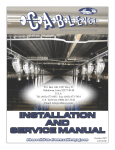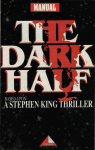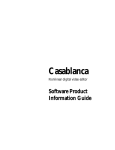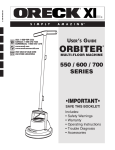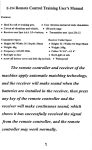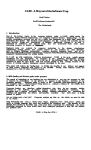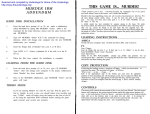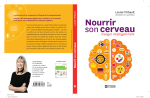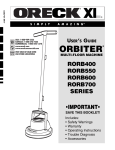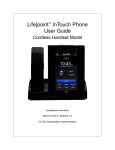Download bill & ted`s excellent adventure user`s manual ibm version
Transcript
scanned and compiled by Underdogs for Home of the Underdogs, http://www.theunderdogs.org BILL & TED'S EXCELLENT ADVENTURE USER'S MANUAL IBM VERSION PUBLISHED BY CAPSTONE, MIAMI FLORIDA. A DIVISION OF INTRACORP, INC. PROGRAM, MANUAL AND PACKAGING DESIGN COPYRIGHT 1990 BY INTRACORP. INC. ALL RIGHTS RESERVED. BILL & TED’S EXCELLENT ADVENTURE IS A TRADEMARK OF NELSON FILMS, INC. THE INFORMATION IN THIS MANUAL IS SUBJECT TO CHANGE WITHOUT NOTICE AND DOES NOT REPRESENT A COMMITMENT FROM INTRACORP, INC. PLEASE NOTE THAT THE SOFTWARE DESCRIBED IN THIS DOCUMENT IS SUPPLIED UNDER A LICENSE AGREEMENT. NO PART OF THIS DOCUMENT MAY BE REPRODUCED IN ANY FORM, IN WHOLE OR IN PART, WITHOUT PERMISSION IN WRITING FROM THE PUBLISHER. i Contents Introduction ..................................................... ........ 1 Getting Started ............... .... ...... .... ............... ............ . 2 Requirements ............................................... .2 Loading ......................................................... .2 .. Levels of Play . Input Devices . . . . . . . . . . . . . . . . . . . . . . . . . . . . . . . . . . . . . . . . . . . . . . . . Playing the Game ............................................... . ...... ..6 Screen Layout.. ............................................. 6 Cast of Characters ....................................... .7 How to use a Time Traveling Phone Booth............ 8 Dialing.. .................. ........................................ 8 Bagging a Dude. ............................................ 8 Exiting t h e Phone Booth.. ........................... 9 Saving a Game.. ........................................... .9 Loading a Game ........................................... 9 Quitting a Game .......................................... .9 Is Time Relative? ........................ ..... ................... ........ 10 Objects............................................................... ........ 10 Using Objects.... ........................................... .11 Sound .............................................................. ...... ....12 Place of Interest ................................................. . ...... 12 Some Hints ................................................................ .13 Additional Information .................................. ........... 16 Backups.. . ..................................................... 16 Technical Support ...................................... 16 Credits.. ....................................................... .16 Introduction Getting Started Bill and Ted’s Excellent Adventure is an arcade/adventure style game, with full animation and real time sound. The game plot loosely follows the plot of the blockbuster movie. The game begins with Bill and Ted facing failing grades in history if they don't ace the final report. The night before the exam, as Bill and Ted ponder their misery, Rufus materializes in a slightly modified telephone booth. Bill and Ted arc told that they can use the booth lo travel through time and space to locate historical figures to bring back for their oral exam. Requirements In order to run Bill & Ted’s Excellent Adventure you will need the following equipment: . An IBM PC, XT, AT, PS/2, Tandy 1000, or fully compatible machine with a CGA, EGA or VGA graphics card and 256K (CGA) or 384K (EGA, VGA) of available memory. . at least one disk drive; a hard drive with at least 2 megabytes available is optional, but recommended. l a joystick is optional l an Ad Lib sound card is optional The game involves a time limit in which B&T must recover as many figures as they can, and return to the high school to make their prwentation. To further complicate their task, several objects have been scattered throughout history that they must retrieve before they can pick up many of the people. Locating ohjccts is more difficult in higher levels of play. Hey dude, enjoy Bill & Ted’s Excellent Adventure! Ldading Floppy disks Insert Disk 1 in drive A and at the A> prompt, type BT and press the ENTER key. If you have two disk drives, insert Disk 2 in drive B. When starting, the program will dctermine what hardware is installed in the computer. These parameters include processor speed, video adapter, and the presence of an Ad Lib sound card. These parameters can be overridden manually from the command line. Tandy computers must use BT T. BT E -- FORCE EGA VIDEO MODE BT T ... FORCE TANDY MODE (ON TANDY ONLY) B T C .... FORCE CGA VIDEO MODE BT A ... USE AD LIB SOUND CARD BT N -- IGNORE AD LIB SOUND CARD 1 Bill &Ted’s Excellent Adventure Bill &Ted’s Excellent Adventure 2 Hard disk Before you can run Bill & Ted’s Excellent Adventure from your hard disk, you must install the software. Pot Disk 6 in drive A and type INSTALL C and press the ENTER key. If your hard drive is a letter other than C, simply substitute the correct drive Ietter. The install program will prompt you to insert each disk. Simply insert the requested disk and press any key. The install program creates a subdirectory named \CAPSTONE\BNT. After all ofthc files are copied, you will be asked to choose a display mode. The default is 0, this will work with most systems. If you have a CGA system, press 1. If you have a Tandy 1000 system, press 2. Press ENTER to confirm. You will then be asked to choose an input device. The default is 0 for the keyboard. Press 1 for joystick 1 or 2 for joystick 2. Press ENTER 10 confirm your choice. To run the program from your hard drive, enter the following commands from your hard drive prompt: CD \CAPSTONE\BNT CENTER> BT <ENTER> YOU can also use any of the command line switches as described in the floppy disk section on the previous page. Starting the Program Once loaded, the program will display the following op- tions: This screen allows you to select your choice of input device (keyboard/joystick) and level of play (1,2,3,4). Make your selections by pressing the indicated key. All of the options arc dcscribcd below. Take note of the number of dudes required for a passing grade, then press ESCape to begin play. The program will display a title screen and an introductory sequence. If you would like, you can press the space bar to skip through each screen. IMPORTANT NOTE: To enjoy the highest quality sound and animation, it is ncccssary to start with a fairly clean syslcm. While this program will run in a relatively small amount of memory (384k), if more memory is available, it will bc used to make the program run faster by reducing disk reads. It is advisable to remove resident routines from memory before starting the game. Also, since real-time animation and digitized sound are very time critical, it is necessary to make sure no other software “gets in the way”. One program that WILL cause problems is some MOUSE drivers. The mouse driver MUST be disabled before starting the game. A simple way of insuring a clean machine is to make a boot disk that does not install anything but DOS. This will allow you to boot the computer (from floppy) without having to change the CONFIG.SYS and AUTOEXEC.BAT files on your hard disk. Enter A = Joystick 1 B = Joystick2 K = Keyboard 1-4 = Level of Play (1) You need 6 Dudes for an A+! ESC = Done 3 Bill & Ted’s Excellent Adventure Bill &Ted’s Excellent Adventure 4 Levels Of Play Level 1 --need 6 dudes minimum Level 2 -- need Playing the Game 12 dudes minimum After you have been given your assignment, you will find yourself in the parking lot of tho local Circle K. Before you realize what is happening, that ultra-cool dude Rufus appears out of nowhere in his time-traveling phone booth. Rufus explains how you can use this phone booth to go to different time periods. All you have to do is dial the right number. Rufus leaves Bill & Ted standing next to the phone booth. YOU must help them bag the necessary number of historical dudes so that they can pass their history class. However, as Rufus said, “the clock is always running in San Dimas!” In level 1 and 2 only a single object is required to hag some dudes. Any objects you come across will he visible on screen. Level 3 -- need 6 dudes minimum Level 4 -- need 12 dudes minimum In level 3 and 4 only one object will he required to acquire another object to bag some of the dudes. Some objects will not be visible on the screen. Screen Layout Input Devices Below is the screen layout used throughout the program. All of the action occurs in the large window in the middle of the screen. The Bill-N-Ted program can use either the keyboard or a joystick for user input. The default selection is the keyboard. KEYBOARD: Keyboard input is always available, even when using a joystick. It is recommended that you use the arrow keys on your numeric keypad. Use the following keys to control the game: ARROW keys -- move Bill and Ted around the screen. PGUP, PGDN, HOME & END -- move in diagonals INSert -- action key (jump, or pickup objects) SPACE -- allows access to the object list on the left side of the screen. JOYSTICK: To USC the joystick, you must select the proper joystick (1 or 2). Keyboard input will still be accepted. The joystick is used to move Bill-N-Ted around the screen. Button 1 acts acts like the insert key (jump or pickup). Button 2 acts like the SPACE bar (access object list). However, when the pointer arrow is on the screen, either button will work lo select the item pointed to. 5 Bill & Ted’s Excellent Adventure Bill & Ted’s Excellent Adventure 6 Cast of Characters How to Use a Time-traveling Phone Booth, Bill Short blond dude Blue jacket Ted Tall dark dude Red jacket Rufus Real cool dude Wears cool shades Missie (I mean MOM!) Ted’s step-mom Dialing Using a phone booth for time travel is relatively easy ( at least our phone booth). Simply dial the year that you want to visit. The phone numbers for all of the dudes and other numbers you may need arc listed in the Circuits of Time Directory included in the box with the program. To dial a number, you most first go into the phone booth. The numbcr can then bc dialed by: l Typing in the number you want to dial. No carriage return needed. Use the number keys above the letters l Using the ARROW KEYS to move the pointer to each phone button and press ENTER for each digit. To HANG UP (to correct or change a number), press H. If the pointer is on the hook, press ENTER or a joystick button. Historical Dudes Sigmund Freud the Frud-dude Joan of Arc one hot chick Marie Antoinette the cake chick Napoleon short, dead dude Abe Lincoln the prez Albert Einstein Uncle relativity Billy the Kid cowdude Socrates philos-o-fizer Beethoven plays mean tunes Nero plays mean violin Michelangelo the roof-dude Genghis Khan loves Twinkies Yes, you can dial with the joystick and pointer by pressing a joystick button while the pointer is on the desired digit. Bagging a Dude When you locate a dude, you must figure out how to get him or her lo go with you (yes there are female dudes). Some dudes won’t go with you unless you give them an object that they need or want. (See the section on Using Objccts.) If you give the dude the correct object, he/she will follow you anywhere. For other dudes, all of the excitement is in finding them. Once you locate the dude, simply approach him/her and press the INSert key. They will now follow you. Once a dude is following you, simply walk back to the phone booth and theywillget inside with you. When a dude enters the phone booth, his/her picture on the righthand side of the screen will be outlined with a dotted line, and Bill & Ted will tell you what a great job you have done. 7 Bill &Ted’s Excellent Adventure Bill & Ted’s Excellent Adventure a The phone booth will only hold Bill and Ted and two others. Therefore, you may go from one place to another, and collect up to two historical dudes before returning to the San Dimas mall to drop them off. If you try to pick up more than two, the last person picked up will not enter the booth, and may or may not be there when you return. choices given. Choose OK to confirm your exit, and you will bc returned lo DOS. Is Time Relative? Time IS relative (according lo Uncle Albcrl). The quicker you bag your dudes and get to the school, the more points you will win. Of course, priority must be given lo bagging enough dudes to pass, but speed is also important. Anytime you are outside the booth, the clock is running. Press the SPACE bar to pause the game, if you wish. GOOD LUCK DUDES! When you drop dudes off at the mall, their pictures on the righthand side of the screen will bc outlined with a white line (yellow on CGA). You can always know who is at the mall and who is in the phone booth with you by looking at these pictures. Exiting the Phone Booth To exit the booth in the current world, press E. This does not work after using the save game option. Saving a Game To save a game in progress, either press the S key or point at the S button on the phone booth keypad and press ENTER. Choose the SAVE option from the choices given. You will now see 10 save game boxes, numbered 0-9. You will also see 3 small boxes on the right, labeled A, Band H. Select A to save to drive A, B to save to drive B or H to save lo the hard drive. Then select one of the save game boxes. If a game is already saved in one of the positions, that box will bc highlighted. Objects Certain objects have special meaning for our historical dudes. For some dudes, you will need to have. a certain object in your possession to bc able to bag him. Objects can be found in most of the different places you will visit. It is necessary to determine which object is needed to bag which dude. In level one and two, objects are readily apparent (what we mean is, there is usually a message printed on the screen when something is located near you). You only need to have the correct object for the dude you are after. Listed below are the objects available in levels 1 and 2: Loading a Game OBJECTS To load a game that you had previously saved, either press the S key or point at the S button on the phone booth keypad and press ENTER. Choose the LOAD option from the choices given. You will now see 10 save game boxes, numbered 0-9. You will also see 3 small boxes on the right, labeled A, B and H. Select A to load from drive A, B to load from drive B or H lo load from the hard drive. Then select one of the save game boxes that is highlighted to retrieve a previously saved game. A MUSICAL NOTE FIRE EXTINGUISHER TWINKIE CALCULATOR FLOWERS PENNY VIOLIN GOLD COINS A QUESTION? AN ANSWER! Quitting the Game To quit a game, either press the S key or point at the S button and press ENTER. Choose the QUIT option from the 9 Bill &Ted’s Excellent Adventure Bill &Ted’s Excellent Adventure 10 In Ievels three and four, one object may be required to bc able to tind a second object before you can bag the desired dude. Some of these objects may not bc visible, and will not bc announced. (Wow, this is becoming most complicated.) Listed below arc the additional objects available in levels 3 and 4. OBJECT SHOVEL ICE PICK KEY LIGHTER DOLLAR BREADBOX SEEDS Sound If the bodacious sound from this program gets to bc a little much, you can turn it off. Press the SPACE bar to access the object list. Either point at the musical note on the topleft portion of the screen and press ENTER or one of the joystick buttons, or press the DELete key. You can turn the sound back on the same way. Places of Interest THE SAN DIMAS MALL Using Objects When an object is picked up (by pressing the INS key or button 1 on your joystick), it is placed in the object list on the lefthand side of the screen. You are limited to six objects at a time. If the object list is full, you will not be able to pick up another object until an object is removed from the list (either uscdto bag a dude, or placed on thcground). Press the SPACE bar to gain access to the object list on the left side of the display. Use the ARROW keys or joystick to move the pointer, and press ENTER or one of the joystick buttons to select an item. (This action will remove an object from the object list and either give it to the dude, or put it down in the current world.) Objects dropped from the ohjcct list can bc picked up again with the INSert key or joystick button 1, if there is an empty place f o r it in lhc object list. This is the drop off point for the dudes you have bagged. You can enter the mall and visit with the dudes at the soda shoppe. Your Dudes arc standing along the counter, grazing. There is a phone in the corner where you can walk to it. If you hang out by the phone, Missie will call to see if you arc ready to go to school. Answer N if you want to keep playing. You will be able to leave the Mall and continue your game. Answer Y to have Missie pick everybody up and go to the school to make your report. When you leave the mall, Missie will bc there with the station wagon, the Dudes will troop out and we find ourselves in the school auditorium. AUDITORIUM You must return to the school auditorium for your report. The Dudes you have gathered will be introduced, and your grade dctcrmincd. MISCELLANEOUS PLACES: Desert 1,000,000 B.C. Ice age 11 Bill &Ted’s Excellent Adventure Bill &Ted’s Excellent Adventure 12 Some Hints (Only because we’re nice) Grades Scoring depends on the level of play, which is selected by the player. Skill Ievel determines the amount of game time available and the number of figures needed for a passing grade. , In the action sequences, points will be awarded for each obstacle mastcrcd, bad guys dispatched, coins collcctcd, etc. Each object collected has point value. Your final grade will be determined by: . the number of characters QUOTA!) needed (ya gotta meet . the level of play selected, (guts and style), . elapsed time used in tbc adventure. Napoleon -- Austria -- 1805 Watch the bombs and the creek. If you get blown up o r fall in the river while with Napoleon, you will lost him! Billy the Kid -- New Mexico -- 1878 If things get rough, use INSert to punch your way out of the bar. (level 3) - Maybe you are thirsty and can get a drink at the bar. Socrates --Athens -- 410 B.C. The boys must visit Socrates first to get a question. Then they must visit the Oracle, collecting coins along the way, and trade the coins for the answer. When the boys bring the answer to Socrates, hc will go with them. The Oracle of Delphi: The Oracle lives at the top of a mountain. There is a path leading up the mountain with gold coins placed along the path. Level of play determines how many coins must be collected for the Oracle. The mountain has four screens, with ledges and dead ends along the way. WATCH YOUR STEP!!! There is a spot to climb, search for it! The boys must bring a question from Socrates. The Oracle takes their coins and question and gives them a scroll containing the answer. The Oracle will show them an easy way down. If they don’t have enough coins, they will have to climb down and collect more. Sigmund Freud --Vienna, Austria -- 1901 (Level 3) - Try dropping something, it may break open! Abraham Lincoln --White House -- 1863 It’s an OVAL office! Michelangelo--Sistine Chapel. Rome -- 1509 Michaelangelo is lying on the top of a rickety scafford, painting. The rickety scaffolding adds some risk. BE CAREFUL! Try the easy way down. 13 Bill &Ted’s Excellent Adventure Bill &Ted’s Excellent Adventure 14 Joan of Arc -- Orleans, France -- 1429 Bill and Ted arrive just after the pyre is lit and must rescue her from the fire. (USC something) If they don’t save her, it ain’t a pretty scene... (it’s a barbacue) Marie Antoinette -- Prance -- 1793 Maze sequence in the palace dungeon. Find your way through the maze and avoid the guards. Find Marie locked in her cell. At higher levels, the maze gets (a LOT) more complicated!. 1,000,000 B.C. -- San Dimas - 0010 (Level 3) - B&T can trade the cavemen FIRE for something they have. Circle-K --San Dimas -- 1989 (Level 3) - Look inside for something useful. Ice Ages - ??? -- 0000 (Level 3) - Is something frozen in glacier? Desert - ??? - 1632 (Level 3) - Article buried in the sand. Mall --San Dimas -- 1990 (Level 3) -There IS a flower pot here! Additional Information Backups Backup copies of the Bill & Ted’s Excellent Adventure disks are available directly from IntraCorp. The $12 charge for the set can be paid by check, American Express (sorry, we cannot accept Visa or MasterCard phone ordcrs), or COD. To order, write to tntraCorp, Inc., 14160 SW 139 Ct.. Miami, FL 33186 or call 1-800-INTRACO [(800) 468-7226)] between 10 a.m. and 5 p.m. Eastern time (Monday through Friday). Technical Support - Please read carefully Registered owners of this software product are entitled to technical support from our Customer Service department. If you have any problems or questions, please call Customer Service at (305) 252-9040 between 10 a.m. and 5 p.m. Eastern time (Monday through Friday). Please note that the warranty card that came with this product must be mailed to IntraCorp before any assistance can be given. Please allow sufficient time for the card to arrive before calling Customer Service. Credits 15 Bill &Ted’s Excellent Adventure Bill &Ted’s Excellent Adventure 16 Insert Disk 6 for 5 1/4" Insert Disk 3 for 3 112” T y p e INSTALL X <Enter > I where X is the letter of your Hard Drive 1 Follow prompts From the C > prompt, type: \CAPSTONE\BNT BT < Enter > CD < Enter> BILL & TED’S Quick Cheat Card IBM version (for dudes who don’t want to read the manual) Look up the number in Circuits of Time Directory type in the number, or use the arrow keys to move the pointer Then, and press Enter for each digit To hang up (cancel number), press H Insert Disk 1 into Drive A From the A > prompt, type: BT < Enter > +,+,t,l -move the Bill & Ted characters PgUp, PgDn, Home, End - move diagonally INSert - action key (jump or pickup objects) SPACE - access object list While in the phone booth: press the S key, or point at the S button and press Enter. choose the SAVE option select a save game position While in the phone booth: press the S key, or point at the S button and press Enter choose the LOAD option select a save game position to load