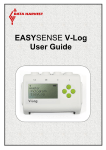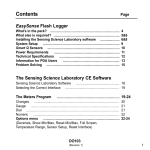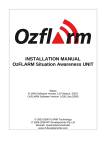Download Rotary Motion Sensor
Transcript
Smart Q TECHNOLOGY Rotary Motion Sensor (Product No. 3280) Ranges: • Angular position: 0 - 360 degrees Resolution: 0.1 degree • Angular velocity (revs.): ±4 rev/s Resolution: 0.01 rev. • Angular velocity (rads.): ±40 rad/s Resolution: 0.1 rad. • Linear Distance: ±200 mm Uses the Linear Rack accessory Resolution: 0.1 mm • Distance: ±200 mm Using the 11 mm Pulley Resolution: 0.1 mm DATA HARVEST Data Harvest Group Ltd 1 Eden Court, Leighton Buzzard, Beds, LU7 4FY Tel: 01525 373666 Fax: 01525 851638 e-mail: [email protected] www.data-harvest.co.uk • Distance: ±2,000 mm Using the 31 mm Pulley Resolution: 1 mm • Distance: ±2,000 mm Using the 49 mm Pulley Resolution: 1 mm • Pendulum: ±20 degrees Resolution: 0.1 degree DS 055 © Data Harvest. Freely photocopiable for use within the purchasers establishment. No 4 Smart Q Rotary Motion Sensor TECHNOLOGY Contents Introduction............................................................................................... The Sensor............................................................................................... Clamping the Sensor................................................................................ Connecting............................................................................................... Power requirements................................................................................. To set the range........................................................................................ Linear displacement................................................................................. Using the Pulley ranges: 11 mm, 31 mm, and 49 mm........................ Using the Linear Rack range.............................................................. Angular displacement............................................................................... Using the Angular Position range....................................................... Using the Pendulum range................................................................. Angular velocity........................................................................................ Using the Revolutions or Radians a second range............................. Maintenance............................................................................................. Investigations........................................................................................... Using Pre or Post log functions................................................................ Removing an offset from a set of data................................................ To calculate velocity from motion data................................................ To calculate acceleration from motion data........................................ Warranty ................................................................................................ 1 2 3 3 4 4 5 5 7 8 8 8 9 9 10 10 10 10 11 11 12 Introduction The Smart Q Rotary Motion Sensor is a low friction bi-directional position sensor, which can be used to perform a variety of investigations into rotational mechanics. The Rotary Motion Sensor can be used to measure directly: • Linear displacement by using any of the pulley ranges or the linear rack. • Angular displacement using the angular position or pendulum range. • Angular velocity using either the revolutions or radians per second range. The Smart Q Rotary Motion Sensor is equipped with a micro controller that greatly improves its accuracy, precision and consistency. The micro controller contains the calibration for 8 different ranges making it a versatile Sensor for a wide range of laboratory investigations. The stored calibration for the selected range is automatically loaded into EASYSENSE when the Rotary Motion Sensor is connected. The Rotary Motion Sensor is supplied with a steel rod (size 80 mm long x 10 mm diameter with a M6 thread). This support rod can be screwed into the mounting threads, which are found on four sides of the Sensor. The rod can be used for clamping into a suitable holding device e.g. a retort stand, in many different orientations. Smart Q Rotary Motion Sensor TECHNOLOGY The Sensor Inside the body of the Sensor is an optical encoder disc fitted to the shaft of the Sensor. When the shaft of the Sensor is turned the optical encoder disc will cut through a light source and produce a pulse each time the beam is interrupted. The optical encoder will give a maximum of 1024 counts per revolution of the Sensors shaft. The information provided by the pulses has been used to provide data for eight ranges. These are: 1. Distance: ±200 mm using the 11 mm pulley. 2. Distance: ±2000 mm using the 31 mm pulley. 3. Distance: ±2000 mm using the 49 mm pulley. 4. Angular position: 0 - 360 degrees. 5. Pendulum: ±20 degrees. 6. Angular velocity (rads.): ±40 radians per second. 7. Angular velocity (revs.): ±4 revolutions per second. 8. Linear distance: ±200 mm using the linear rack. Mounting thread Locating ridge for the optional spoked pulley Locating pins for the optional angular momentum disc Square slot for the optional linear rack Retaining screw (M3 thread) Mounting thread Mounting thread Three-tier pulley Reset button Product code 3280 Rotary Motion Sensor Mounting thread Cable connector Indents for the optional pendulum rod On the front of the Sensor is a three-tier pulley. The diameter of the larger pulley is 49 mm, the centre pulley is 31 mm and the smallest pulley is 11 mm. The reset button is located on the left side of the Sensor. This button will act as a tare and when pressed will set the output of the Sensor to centre point of the scale. This point will be at approximately zero for all ranges apart from angular position, which will be 180º. Due to the physical characteristics of the encoder wheel there may need to be some Smart Q Rotary Motion Sensor TECHNOLOGY further fine adjustment made for absolute zero. The best method of making this adjustment is by minute tilting of the body of the Sensor or a small manipulation of the shaft. Note: If it is not possible to set the Sensor to zero, the offset from the Sensors reading can be removed in the EASYSENSE software, see page 10. Some of the features visible on the Rotary Motion Sensor are guides for accessories available to purchase separately. These accessories are: • The linear rack, pendulum rod and angular momentum discs, which are available as the Rotary Motion Accessory pack - Product No. 3288. • The Spoked Pulley - Product No. 3177. Clamping the Sensor The Sensor needs to be held securely when used in an investigation. For example: • Clamp the mounting rod in a boss - only the rod should be clamped, not the body of the Sensor. If the body of the Sensor is clamped it may distort the case and set the shaft out of alignment. • Rest the Rotary Motion Sensor on the bench to prevent it from moving. • Clamp the retort stand to the bench. • Keep the distance between the Sensor and the boss as short as possible to reduce flexing. • Level the Sensor (vertically or horizontally depending on its orientation in use) as accurately as possible to prevent uneven wear on the axle bearings. Connecting Push one end of the sensor cable (supplied with the EASYSENSE unit) into the shaped socket on the side of the Sensor. Connect the other end of the sensor cable to the input socket on the EASYSENSE unit (with the locating arrow facing upwards). The EASYSENSE unit will detect that the Rotary Motion Sensor is connected and will display the currently selected range. If the range is not suitable for your investigation, set to the correct range (see page 4). Sensor cable with locating arrow facing upwards Input socket Rotary Motion Sensor 0 328 de n t co tio duc Mo Pro otary nsor R Se • • • Smart Q Rotary Motion Sensor TECHNOLOGY Power requirements When connected to an EASYSENSE unit, this Sensor will be permanently powered. It will draw a lot of current (i.e. 60mA) so we recommend the EASYSENSE unit is connected to its mains power supply when used with this Sensor for extended periods of time. EASYSENSE Flash Logger users: • We recommend the Pocket PC should be connected to an external power supply when used with this Sensor. • There is a limit to the power that can be supplied from a CompactFlash slot (the minimum specified tolerance is 100 mA at 3.3 V). The EASYSENSE Flash Logger takes 35 mA at 3.3 V; the Rotary Motion Sensor takes 60 mA, which means that the two used together are near the CompactFlash slots minimum limit (60 mA & 35 = 95 mA). We therefore recommend that the Rotary Motion Sensor be best used on its own when connected to the Flash Logger. Note: The Flash Logger will be protected by its built-in short circuit protection should this limit be exceeded. To set the range • • • • • Connect the Rotary Motion Sensor to the EASYSENSE unit. Start the EASYSENSE program and select one of the logging modes from the Home page e.g. EasyLog. Select Sensor Config from the Settings menu. Select the Rotary Motion Sensor from the list (it will be listed using its current range) and click on the Change Range button. The current range will be highlighted. Select the required range and click on OK. Close Sensor Config. Click on New and then Finish for the change in range to be detected by the logging mode. The range setting will be retained until changed by the user. With some EASYSENSE units it is possible to set the range from the unit. Please refer to the EASYSENSE unit’s user manual. Smart Q Rotary Motion Sensor TECHNOLOGY Linear Displacement Using the Pulley ranges: 11 mm, 31 mm, and 49 mm If a length of thread is run in the groove of the pulley wheel and turns the pulley as it moves, the distance moved by the thread can be calculated. The accuracy of the distance results is affected by the thickness of the string used. The calibration for the stored pulley ranges was calculated using 1.5 mm diameter string run in the groove of the pulley. For accurate results use 1.5 mm diameter string or rod. Pulley Diameter Direction of the decreasing Number of complete Distance distance reading (looking at the revolutions travelled Sensor from the pulley front). over range Distance in mm travelled each revolution 11 mm ±200 mm Clockwise ±5.662 31 mm ±2000 mm Clockwise ±21.11 94.74 49 mm ±2000 mm Clockwise ±12.94 154.56 The pulley on the Rotary Motion Sensor is graduated with three different sizes. The smallest pulley has a diameter of 11 mm and can measure over a distance of ±200 mm. The other two pulleys have a diameter of 31 and 49 mm and will both measure over a distance of ±2000 mm. The pulley can be set up to record the distance moved by an object by either using a thread over the pulley wheel or a rod resting on/in the pulley wheel/groove. 35.32 49 mm pulley 31 mm pulley 11 mm pulley Using a thread over the pulley: 1. Decide which diameter pulley is the most suitable for your investigation. Set this as the selected range (see page 4). 2. Clamp the Rotary Motion Sensor in a stand using its rod attachment. 3. Cut a suitable length of 1.5 mm thread. Attach one end of the thread to the test object and the other end to a small mass (to apply a tension to the thread). 4. Run the thread in the groove of the selected pulley. Check that when the test object is moved the pulley runs freely. 5. With the test object secured at its start position and the small mass applying tension to the thread, press the reset button on the side of the Rotary Motion Sensor to set to near zero. Note: Slight manipulation of the body of the Sensor may be necessary to set absolutely to zero. 6. Start recording and release the test object to record the change in distance. Smart Q Rotary Motion Sensor TECHNOLOGY This method would be useful for: • Attaching to a spirometer to measure breathing patterns. • Investigating motion/forces using the Dynamics system. Rotary Motion Sensor TECHNOLOGY Smart and d own Retort Stand p Pull u Sticky Tape Q Sound Sensor DATA HARVEST • Recording the distance moved by a Sensor e.g. investigating resonance in a pipe with a Sound Sensor. Cord Loud Speaker Using a metal or wooden rod: A rod can be used instead of thread e.g. when a tensioned mass will create unwanted movement. Follow the same procedure but instead of using thread attach a 1.5 mm diameter metal or wooden rod to the object that will be moved. Rest the rod in the groove of the selected pulley. For example: This set up could be used to measure the movement of a gas syringe barrel in a rate of reaction investigation. Syringe 100 cm Temperature Sensor Bung Delivery tube Metal or wooden rod Retort stands Rotary Motion Sensor Smart Q Rotary Motion Sensor TECHNOLOGY Compensating for a different diameter rod or string The calibration for the pulley ranges was calculated using 1.5 mm diameter string. If a different diameter rod or string is used then measurements for distance travelled may be incorrect and a correction factor will need to be calculated for your data. Mark a point on the pulley wheel being used. Mark a point on the string/rod and with the string/rod resting in/on the rim of the pulley wheel, match up the two marks. Use the string/rod to rotate the pulley for one complete rotation and mark the string/rod again. Measure the distance between the two points on the string/rod and work out the correction factor needed. Example: 162 mm Pulley Diameter Distance calibrated for each revolution (mm) 11 mm 49 mm Pulley 35.32 31 mm 94.74 49 mm 154.56 The measured distance between the two marked points on the string/rod for one revolution using the 49 mm pulley was 162 mm. The calibration is calculated at 154.56 mm per revolution so the correction factor is = 162 = 1.05 mm 154.56 Select Pre or Post-log Function from the Tools menu, select Preset function, General, Multiply by a constant, click on Next, select the Rotary Motion sensor as the channel (e.g. Pulley 11 mm), click on Next, alter the channel name to identify it as the corrected data set (e.g. Pulley 11 mm adj.) and enter the correction factor as the number to multiply by (e.g. 1.05) into the parameters box, Finish. Using the Linear Rack range When this range is selected the Rotary Motion Sensor will accurately measure linear displacement of ±200 mm when used with the optional Linear rack from the Rotary Motion Accessory pack - Product No. 3288. The linear rack is toothed and will turn the gear wheel attached to the encoder shaft. This accessory is suitable for applications where distance needs to be measured without any other forces being introduced e.g. tension or pull. A mini c-clamp is provided in the Accessory pack, which enables a Smart Q Sensor to be secured to the linear rack. Used this way the position of a Sensor can be recorded as it is moved in an investigation e.g. inverse square law using a Light level Sensor or change in field strength between magnets using the Magnetic field Sensor. Smart Q Rotary Motion Sensor TECHNOLOGY Angular Displacement Using the Angular Position range When this range is selected the Rotary Motion Sensor will record from 0 - 360 degrees, which is one complete revolution of the pulley shaft. Centre point of the scale for this range is 180º, so when the reset button is pressed the Sensor will return a value of near 180º. Note: Slight manipulation of the body of the Sensor may be necessary to set absolutely to 180º. This range is suitable for large angle pendulums. Using the Pendulum range When this range is selected the Rotary Motion Sensor will record ±20 degrees from the resting vertical. The Pendulum range is suitable for most pendulum experiments. A simple pendulum • • • • • • • • • Clamp the mounting rod in a boss and rest the base of the Sensor on the bench top to prevent the Rotary Motion Sensor from moving. Position the retort stand so that the pendulum wire will hang freely over the surface edge. Set either Angular Position or Pendulum as the selected range (see page 4). Attach a mass to the end of a length of stiff wire. Loosen the screw in the centre of the front pulley wheel so a small gap is created between the Mass attached to head of the screw and the shaft. a length of Make a small hook at the other end of the wire stiff wire and place in the gap. Tighten the screw to secure the wire. With the pendulum hanging still and freely at rest, press the reset button on the Sensor. Start the EASYSENSE software and select Graph from the Home page. From the logging wizard select a recording time of 10 seconds, to start logging at a fixed reference point e.g. trigger when the pendulum rises above a value of 0.000. Swing the pendulum, click on the Start icon, logging will start when the trigger condition set is met. Smart Q Rotary Motion Sensor TECHNOLOGY Optional Rotary Motion Accessory Pack Both the Angular Position and Pendulum range are suitable for use with the optional Pendulum rod and masses from the Rotary Motion Accessory pack - Product No 3288. The Pendulum rod can be used for both pendulum and rotational inertia investigations. Angular Velocity Using the revolutions or radians a second range The Rotary Motion Sensor can record angular velocity either in radians per second or revolutions per second. As the shaft of the Sensor is rotated the optical encoder disc cuts through a light source and interrupts the light beam. The length of these interruptions is used to calculate the angular velocity. When the Ang revs. range is selected the displayed value will be shown as the number of revolutions per second. When Ang rad. is selected values will be in radians per second. Angular velocity is a measure of the angle moved through per second. A radian is an alternative measurement of angle commonly used in physics instead of degrees. Object takes time (t) to move through angle (θ). θ Angular velocity = rads-1 t 1 radian = 57.296º Full Circle = 360º = 2π rad = 6.28 rad Half Circle = 180º = π rad = 3.14 rad Optional Rotary Motion Accessory Pack Both these ranges are suitable for use with both the Angular momentum disc set and the Pendulum rod and masses from the optional Rotary Motion Accessory pack - Product No. 3288. These accessories can be used to investigate moment of inertia, rotational collisions and conservation of angular momentum. r θ Speed round the circle is constant Smart Q Rotary Motion Sensor TECHNOLOGY Maintenance If the Rotary Motion Sensor is not moving as freely as expected place a drop of light machine oil (e.g. 3 in 1) at the two bearings points: 1. On the spindle at the back of the Sensor. 2. Between the three-tier pulley and the body of the Sensor. Spin the pulley several times so the oil will fully penetrate the bearings. Investigations • • • • • • • Motion kinetics trolley. Atwood’s machine. Rates of reaction: volume of gas collected in a gas syringe. The study of pendulums and simple harmonic motion. With a spirometer to measure breathing patterns. Conservation of mechanical energy. Distance moved by a Smart Q Sensor. When used with the optional Rotary Motion Accessory pack (Product No 3288) • Conservation of angular momentum. • Moments of inertia. • Pendulum investigations. • Gravitational rotational energy. • Frictional torque. • Rotational collisions. • Rotational inertia. • Newton’s second law in its rotational form. • Tracking movement in a circle. • Linear displacement of an object or Smart Q Sensor. Using Pre or Post log functions Removing an offset from a set of data If it is/was not possible to set the Sensor to zero, the offset from Sensor’s reading can be removed either: • As the data set is created using a Pre-log Function or • On data already recorded using a Post-log Function Note: You will need to know the tare value before using these functions e.g. by using Test Mode from the Tools menu. 1. Select either Pre or Post-log Function from the Tools menu. 2. Select Preset function, choose General from the drop-down menu, then Tare, click on Next. 10 Smart Q Rotary Motion Sensor TECHNOLOGY 3. 4. Select the channel the function should be applied to (e.g. Pulley 11 mm), click on Next. Alter the channel name to identify it as the corrected data set (e.g. Pulley 11 mm adj.) and enter the tare value into the parameters box, Finish. Note: Make the tare value negative or positive as appropriate, e.g. (2) – (2) = 0, (-2) – (-2) = 0. To calculate velocity from motion data Note: If you intend to differentiate data recorded by the Rotary Motion Sensor, it is best to record using an intersample time of 50 ms or more. 1. 2. 3. 4. Select either Pre or Post-log Function from the Tools menu. Select Preset function, chooseMotion from the drop-down menu, then Velocity, click on Next. Select the position or distance channel the calculation should be applied to (e.g. Pendulum), click on Next. Edit the units as appropriate e.g. deg/s and Finish. Alter the display to show data channels on both axes (an X/Y graph): 1. Select X-Axis from the Display menu. 2. Select Channel as the X-axis. 3. Click to left of or below the axis to alter the channel displayed. To calculate acceleration from motion data Note: If you intend to differentiate data recorded by the Rotary Motion Sensor, it is best to record using an intersample time of 50 ms or more. 1. 2. 3. 4. Select either Pre or Post-log Function from the Tools menu. Select Preset function, then Motion from the drop-down menu, then Acceleration (second derivative from position or distance data), click Next, Select the position or distance channel the calculation should be applied to (e.g. Pendulum), click on Next. Edit the units as appropriate e.g. deg/s/s and Finish. 11 Smart Q Rotary Motion Sensor TECHNOLOGY Warranty All Data Harvest Sensors are warranted to be free from defects in materials and workmanship for a period of 12 months from the date of purchase provided they have been used in accordance with any instructions, under normal laboratory conditions. This warranty does not apply if the Sensor has been damaged by accident or misuse. In the event of a fault developing within the 12 month period, the Sensor must be returned to Data Harvest for repair or replacement at no expense to the user other than postal charges. Note: Data Harvest products are designed for educational use and are not intended for use in industrial, medical or commercial applications. WEEE (Waste Electrical and Electronic Equipment) Legislation Data Harvest Group Ltd are fully compliant with WEEE legislation and are pleased to provide a disposal service for any of our products when their life expires. Simply return them to us clearly identified as ‘life expired’ and we will dispose of them for you. 12