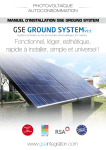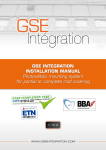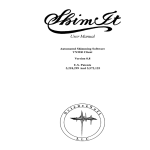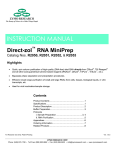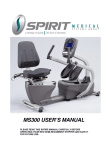Download User manual - Libra Energy
Transcript
GSE INTEGRATION INSTALLATION MANUAL For photo-voltaic systems partially covering the roof V 7.5 WWW.GSEINTEGRATION.COM Contents STEP BY STEP Presentation of system p.4 Contents of kit GSE Integration mounting plates Tools required for installation Mounting the plates GSE Integration system installation sequence p.5 p.6 - 7 p.8 p.9 - 16 p.17 - 31 Servicing and replacing a module p.32 Assistance p.33 Contact p.34 Examples of completed installations p.36 - 37 3 Presentation of system GSE INTEGRATION SYSTEM The GSE Integration system is used to install modules on all types of roofing, in partial coverage (channel tiles, mechanical, flat, slates), on new buildings or buildings being renovated. The system may be installed in portrait format or in landscape format, with a specific mounting plate for each format, on both small installations (less than 3 kWp) and large roofs (several hundred kWp). The GSE Integration system may be installed on wood or metal structures and mounted on battens or lathing. It can also be mounted directly on common rafters and can be installed on slopes between 15° and 50°. The GSE Integration system is guaranteed for 10 years, providing the installation recommendations given below are respected. The system does not require much maintenance, except for regular cleaning of the solar panels. 4 Contents of kit ASSEMBLY ACCESSORIES 2 1 3 5 4 EDGE JOINERS 8 6 7 9 10 11 MOUNTING PLATES 12 14 13 WATERPROOFING 15 ASSEMBLY ACCESSORIES EDGE JOINERS 16 17 MOUNTING PLATES WATERPROOFING 6 - roof angle joiners 12 - stainless umbrella screw 15 - waterproofing strip 1 - stainless umbrella screw 7 - roof crest joiner 2 - neoprene seal 8 - pop rivet 13 - portrait format mounting plate 16 - roll of precompressed seal strip 3 - double clamps 9 - lateral edge joiner 17 - under-roof screen 4 - single clamps 10 - junction joiner 14 - landscape format mounting plate 5 - hook plates 11 - seal 5 Mounting plate 1.0 PHOTO-VOLTAIC PANELS - LANDSCAPE FORMAT Stop receiving upper mounting plate Photo-voltaic panel mounting plate and guide Stop receiving upper mounting plate Mounting point on structure Cable outlet 6 Photo-voltaic panel mounting plate and guide Photo-voltaic panel raised mounting plates Mounting plate 1.1 PHOTO-VOLTAIC PANELS - PORTRAIT FORMAT Stop receiving upper mounting plate Photo-voltaic panel mounting plate and guide Cable outlet Mounting point on structure Photo-voltaic panel raised mounting plates Photo-voltaic panel mounting plate and guide 7 Tools required for installation CHALK LINER PERCUSSION SCREWDRIVER MEASURING TAPE © Lucaz80 - Fotolia.com 8 Installing mounting plates 1.0 ESSENTIAL POINTS TO OBSERVE WHEN INSTALLING MOUNTING PLATES AND CLAMPS MAX. SPACING BETWEEN RAFTER CENTRES: 600 mm MAX. SPACING BETWEEN BATTEN CENTRES: 350 mm MAX. SPACING BETWEEN PURLIN CENTRES: 500 mm MINIMUM BATTEN THICKNESS: 15 mm for rafter centres spacing 400 mm 27 mm for rafter centres spacing 600 mm EXPANSION Expansion computing Expansion coefficient of PP20T 0.75 to 1.25 x 10-4 / K Length 1.00 10-4 / K 2.00 m Delta Température 20 à 80° Expansion value 60.00°C 13 mm Delta Température 20 à -20° Expansion value 40.00°C 8.00 mm Coefficient dilatation du bois 0.5 x 10-4 / K Longueur 0.5 10-4 / K 2.00 m Delta Température 20 à 80° Valeur de dilatation 60.00°C 6.5 mm Delta Température 20 à -20° Valeur de dilatation 40.00°C 4.00 mm The difference in expansion between the mounting plate material and wood necessitates drilling an 8 mm hole in the rim, at the clamp mounting points and also at the points where the mounting plate is screwed to the structure, using the 5.5 mm diameter screws, supplied. 9 Installing mounting plates 1.1 DRILL AN 8 mm HOLE In the rim, to mount the clamps At the plate mounting points INSTALLING THE MOUNTING PLATES Attach the mounting plate at 6 points, in the recesses in the studs and in the central protection (points shown by red dots) 10 Installing mounting plates 1.2 INSTALLING THE CLAMPS (fig:2) 1 2 3 The clamps are only mounted on the mounting plate rim (fig:2) Mount the clamp (3) using the stainless self-tapping screw (1) (supplied complete with grey EPDM washer). Do not use steel screws. It is essential to install the black EPDM seal (2) (supplied) under the clamp (between the mounting plate and the clamp). The rims are only drilled to mount the clamps (no other holes are drilled) A screw, diameter 5.5 mm (supplied in the kit) should be screwed in at 1800 rpm, with a loading of 30 kg. Result should be as shown in DTU 40.35 or DTU 40.36 Insufficient correct Too much MOUNTING THE RIMS 2 clamps per rim 2 clamps per rim 11 Installing mounting plates 1.3 IMPORTANT • When mounting the plates or clamps, you must be attached to the structure. • Do not drill holes in water flow zones. ORIENTATION Panel mounting plates should preferably be installed from right to left, but can also be installed from left to right. • The photo-voltaic field rating must meet the requirements of standard NF C 15-100, of ETU guide C15-712 and of the practical guide issued by the French authorities, to ensure safety and the proper operation of the photovoltaic system. 12 Installing mounting plates 1.4 NOTE Care should be taken to ensure that the mounting plates overlap properly, for the interlocking system to be waterproof. Mounting the clamps Superimposition and locking together of the photo-voltaic panel mounting plates. View of 4 mounting plates, locked together 13 Installing mounting plates 1.5 ADJUSTING GSE INTEGRATION PLATES GSE Integration plates are adjustable* (in the direction of the slope) as a function of panel size. In order to facilitate the adjustment of the GSE Integration panels, graduations are marked on the overlapping zone. PORTRAIT FORMAT PANEL Example: The plate H1640-80 mm x L992 mm accepts a panel of : Height from 1640 to 1680 mm Width 992 mm Graduated overlapping zone LANDSCAPE FORMAT PANEL Ex : La plaque L1640 Example: The plate L1640 mm x H992-1032 mm accepts a panel of : Width 1640 and Height from 992 to 1032 mm Graduated overlapping zone *Please refer to sizes table 14 Installing mounting plates 1.5 ADJUSTMENT EXAMPLE PORTRAIT FORMAT PANEL (H1640-80mm X L992mm) For a panel of H1650, the plate should be positioned 10 mm to the rear. For a panel of H1660 = 20 mm to the rear. Graduated overlapping zone LANDSCAPE FORMAT PANEL (L1640mm X H992-1032mm) For a panel of H1002 the plate should be positioned 10 mm to the rear. For a panel of H1012 = 20 mm to the rear. Graduated overlapping zone 15 Acceptable tolerance per model ACCEPTABLE TOLERANCES FOR PHOTO-VOLTAIC PANELS ON OUR GSE INTEGRATION PLATES PORTRAIT FORMAT PANELS PANEL TOLERANCES MODEL WIDTH (mm) HEIGHT (mm) 1640-80/992 987-993 1600-1680 1640-80/1001 996-1002 1600-1680 1580-1620/808 803-809 1540-1620 1575-1615/1082 1077-1083 1535-1615 1575-1615/1046 1041-1047 1535-1615 1575-1615/1069 1064-1070 Graduated overlapping zone 1535-1615 Height tolerance Width tolerance LANDSCAPE FORMAT PANELS PANEL TOLERANCES MODEL WIDTH (mm) HEIGHT (mm) 1640/992-1032 1635-1641 952-1032 1650/992-1032 1645-1651 952-1032 1660/992-1032 1655-1661 952-1032 1670/992-1032 1665-1671 952-1032 1675/992-1032 1670-1676 952-1032 1680/992-1032 1675-1681 952-1032 1580/808-848 1575-1581 768-848 1575/1082-1122 1570-1576 1042-1122 1559/1082-1122 1554-1560 1042-1122 Graduated overlapping zone Height tolerance 16 Width tolerance Installation phases 1.0 The under-roof screen must be approved for roofing, classified E1 or pending technical approval and classified W1 as per standard EN13859-1. The under-roof screen must be installed in compliance with French building regulations CSTB 3651-2. Height of field Height of field PREPARATION OF ROOFING Calculate the area of your photo-voltaic field Landscape Portrait 1) Remove the roofing elements over the area computed above. 2) Remove one extra row of tiles on the right and on the left (two rows for slates or flat tiles). 3) Then remove the roofing elements over the height computed above. 4) Remove one more row of tiles at the top (two rows for slates or flat tiles). 17 Photo-voltaic field computed above Photo-voltaic field computed above slate roof : 2 more rows removed tile roof : 1 more row removed Installation phases 2.0 INSTALLING THE WATERPROOFING STRIP 2.1) In the case of a shallow slope or thick roofing elements (e.g. channel tiles) or very shaped roofing elements, in order to avoid standing water, install two 10 cm strips over the batten supporting the lowest row of tiles, over the entire width of the field. The strips should be sufficiently thick to enable the water to run off properly. 2.2) Apply the roll of waterproofing strip (preferably self-adhesive) on the strips or batten. 2.3) Fold back the upper edge of the waterproofing strip around 2 cm. 2.4) Fold back the right and left ends in the same way. 2.5) Firmly press the waterproofing strip onto the first row of tiles, pressing it down smoothly and carefully (ensure that you don’t create any water trap zones) 2.6) Installation on channel tiles requires a waterproofing strip 45 to 56 cm wide. (standard width 28 cm) INSTALLING THE FIRST ROW OF MOUNTING PLATES 3.1) Using the chalk liner, mark a line on the waterproofing strip, parallel to the battens and 15 cm to 20 cm below the top edge of the waterproofing strip. 3.2) Position the first mounting plate in the bottom right-hand corner of the uncovered area, aligned with the chalk liner mark. Install the mounting plate (see mounting recommendations on pages 9 to 13). Rims 3.3) Using red chalk or a red line marker, mark the various points at which the rims will be over the battens or purlins on which the mounting plates are to be fixed, and the clamps used to mount the photo-voltaic panels. (See mounting recommendations, pages 9 to 13) 18 Installation phases 3.0 INSTALLING THE FIRST ROW OF MOUNTING PLATES Place, the second mounting plate next to the first one, taking care to plug the rims together properly. Proceed in the same way for the remaining mounting plates. INSTALLATION THE FOLLOWING ROWS OF MOUNTING PLATES Install the second row of mounting plates from right to left. The top mounting plate should just overlap the lower mounting plate, until in contact with the dedicated stops. 19 Installation phases 4.0 INSTALLING LATERAL WATERPROOFING SKIRTS Position the lateral waterproofing skirts overlapping the rims on the right and left edges of the integration system. Install a self-tapping screw on the join between two skirts. Screw it through the mounting plate rims, into a batten or purlin. (1) Mount the skirt onto the batten using hook plates (1). (1) The skirts plug into each other. 1) Open the lateral clip over 10 to 15 cm (lower skirt). 2) Plug in the upper skirt. 3) Mount the skirt on the rim while maintaining pressure. 4) Fold the clip. Upper skirt plugs onto the lower skirt. Open the lateral clip over 10 to 15 cm. Position and install the upper skirt and clip, and close the clip. Adjacent lateral skirts should overlap by 15 cm. 20 Installation phases 4.1 INSTALLING THE PRECOMPRESSED SEAL PLACE THE PRECOMPRESSED SEAL ON THE LATERAL EDGE JOINERS, UNTIL THE WATERPROOFING STRIP IS ENTIRELY COVERED. The precompressed seal should be placed as close as possible to the edge joiner clip. 21 Installation phases 5.0 INSTALLING THE PHOTO-VOLTAIC PANELS Place the first row of panels on the mounting plates. The panel is installed on the 2 upper studs. PASSING THE CABLES (1) Note : Cables must transit from one panel to the next through the dedicated cable outlets: Slot through the central protection pad. 1 2 (2) PASSING THE CABLES 22 Installation phases 6.0 PASSING THE CABLES (2) Panels should be connected horizontally when installed in portrait format. The panel can be installed upright or inverted. ELECTRICALLY EARTHING THE PANELS The photo-voltaic panel should be earthed through the dedicated hole in alloy frame of the photo-voltaic panel BLOCK DIAGRAM FOR SINGLE STRING WIRING Good wiring practice is to limit the INDUCED loop lengths Chassis earthing Inverter DC input AC BOX INVERTER DC BOX Panels earthed directly on the house earthing stake. Earthing terminals 23 Installation phases 7.0 MOUNTING THE PHOTO-VOLTAIC PANELS (1) Mount the panels in pairs, using the dual clamps. Install the EPDM seal, supplied with the screw, and the washer, under the clamp, so that the assembly is waterproof when tightened (see page 11) Mount the single clamps through the lateral skirts, aligned with the dual clamps already installed. Use selftapping screws with washers. Install the EPDM seal, supplied with the screw, and the washer, under the clamp, so that the assembly is waterproof when tightened (see page 11) The clamps MUST be mounted on a batten or purlin. Depending on the battens (and their spacing) on which the clamps are being mounted, space the clamps as evenly as possible in relation to the size of the mounting plate. The clamp should be mounted between 1/5 (minimum) and 1/3 (maximum) from the edge of the panel. MOUNTING THE PHOTO-VOLTAIC PANELS (2) The number of clamps required depends on the climatic zone of the installation. Region Quantity Quantity with Wind of standard of special NV65 clamps clamps I 4 / II 4 / III 4 / IV 4 / V 4 / For zones with stronger winds, a strengthener should be incorporated for each clamp. In this case, 4 reinforced clamps are sufficient (specify when ordering) 24 Installation phases 8.0 INSTALLING THE TOP EDGE JOINERS The roof ridge edge joiner cannot be installed if the ridge interferes with the installation, or if there is reverse slope due to panel thickness and a shallow slope on the roof (see recommendation on page 26). In this case, the ridge edge joiner should be replaced by a waterproofing strip (see recommendation on page 21). SEE CSTB TEST « COMBINED WIND/RAIN WITHOUT SEAL AND WITHOUT RIDGE EDGE JOINER ». REPLACING THE RIDGE EDGE JOINER BY A WATERPROOFING STRIP Install the precompressed seal When installing the precompressed seal on the lateral edge joiners, the flashing strip must be entirely covered. 25 Installation phases 8.1 INSTALLING THE TOP EDGE JOINERS Mount the corner bead at the correct height (see page 22), then position the central edge joiner. Position the angle edge joiner so that one side overlaps the central edge joiner and the other side overlaps the lateral skirts (vertically) by at least 100 mm. Join the two edge joiners using the « Ridge joiner » roofing plate, 400 mm wide, over the two mounting plates. Apply two vertical beads of PU adhesive on each side of the « Ridge joiner » plate, to ensure that the roofing is waterproof. Mount the ridge edge joiners and the lateral edge joiner using the mounting hook plates (1), which should be screwed onto a strip or a lath. Apply 2 seals of PU adhesive between the ridge junction (on each side) and the central ridge Roof ridge angle The angle edge joiner provides the junction with the central edge joiner, overlapping it by at least 100 mm. Apply two vertical beads of PU adhesive to ensure that the roofing is waterproof. (1) 26 Installation phases 8.2 UNIVERSAL RIDGE ANGLE Recommended installation as a function of the various panel thicknesses Note: The new universal ridge angle forms a join by overlapping the central edge joiner. No specific recommendation for installing on panels 35 mm thick Follow the instructions below to install the new angle edge joiner on photo-voltaic panels 40, 45 and 50 mm thick. DRILLING (only when installing panels 40, 45 and 50 mm thick) Drill an 8 mm hole in the angle and the first lateral edge joiner After drilling the two holes 1, insert the screw with a washer 2. 1 2. Screw and washer 3. EPDM washer or packing shim seal 1.b Under these two elements1, install an EPDM washer3 (screw it onto the screw) which will provide 5 mm packing. To install the angle on a panel of: - 40 mm: install 1 shim3 / 45 mm: install 2 shims3 / 50 mm: install 3 shims3 27 Installation phases 8.3 UNIVERSAL CENTRAL EDGE JOINER Corner bead Use the pop rivets supplied with the kit and mount the corner bead on the central edge joiner. Each hole corresponds to a panel thickness. The first hole is used when installing the central edge joiner with panels 50 mm thick, the second hole for 45 mm panels, the third hole for 40 mm panels and the last hole for 35 mm panels. 35 45 40 50 35 45 40 50 35 45 40 50 35 45 40 50 Corner bead front view IMPORTANT ! Ridge angle The angle edge joiner provides the junction with the central edge joiner, overlapping it by at least 100 mm. Apply two vertical beads of PU adhesive to ensure that the roofing is waterproof. 28 Installation phases 8.4 MINIMUM ROOF SLOPE FOR INSTALLING RIDGE EDGE JOINERS, AS A FUNCTION OF THE THICKNESS OF THE PV PANELS. SLOPE OF RIDGE EDGE JOINER MUST NOT BE LESS THAN 2° Ridge edge joiner Length Sensor height Slope Flat section SENSOR THICKNESS MINIMUM ROOF SLOPE (°) PENTE DE TOIT MINIMUM (%) 35 40 46 50 17 18 20 21 31% 33% 37% 39% A batten of X mm may be installed Length Sensor height Slope Flat section 3 mm BATTEN MINIMUM ROOF SLOPE (°) MINIMUM ROOF SLOPE (%) 6 mm BATTEN SENSOR THICKNESS 35 40 46 50 17 18 20 21 31% 33% 37% 39% MINIMUM ROOF SLOPE (°) MINIMUM ROOF SLOPE (%) This information is only a guide. Care should be taken to ensure that all roofing regulatory requirements are met. 29 SENSOR THICKNESS 35 40 46 17 18 20 50 21 31% 33% 37% 39% Installation phases 9.0 INSTALLING THE PRECOMPRESSED SEAL (recommended size : L 20mm / H 40mm) 11.1) Unroll the precompressed seal over the entire height of the lateral skirts up to covering the waterproofing strip (bottom of installation). 11.2) Unroll the precompressed seal over the entire width of the ridge edge joiners. 11.3) The edges of the two seals form a butt join (no overlapping). Precompressed seal 30 Installation phases 9.1 FINISHING THE PHOTO-VOLTAIC FIELD 12.1) Install the additional rows of tiles (or slates) that were initially removed in the lateral zone and at the top. 12.2) Cut the tiles if necessary. The precompressed seal must cover the flashing strip. 31 Servicing INSPECTION It is important to check once per year whether any leaves or other elements have penetrated under the photovoltaic system. Such elements can be blown out using a compressed air blower. Do not use solvent to clean the mounting plates, which are in polypropylene. It is recommended that you offer your customers a maintenance contract, which would include an annual inspection of: generation, electrical system, panels, panel mounting plates, mountings, precompressed seals, waterproofing strip. REPLACING A MODULE 1) Remove the clamps from the panel to be replaced. 2) Disconnect the earthing connection and disconnect it from the string. 3) Remove the panel being replaced and position the new panel. 4) Connect the new panel to earth and to the string. 5) Mount the clamps. The equipotential connection must be maintained 32 Assistance TRAINING Training courses are held on the first Monday of every month (76380 Canteleu). Specific training may be provided if requested by a sufficient number of persons. For any question, please contact your sales manager and/or distributor. TECHNICAL DEPARTMENT / ASSISTANCE DEPARTMENT TECHNICAL ASSISTANCE IS AVAILABLE, MONDAY TO FRIDAY, 8 am to 6 pm 16 QUAI GUSTAVE FLAUBERT 76380 CANTELEU Tél. 02 32 10 77 60 Mail : [email protected] 33 Contact GSE INTEGRATION Your distributor : 34 Examples of completed installations 35 Examples of completed installations 36 GSE INTEGRATION is a GROUPE SOLUTION ENERGIE patented development programme www.segroup.fr GROUPE SOLUTION ENERGIE 155-159 rue du Docteur Bauer. 93400 SAINT OUEN - Tél. : +33(0)1 70 32 08 00 - Fax : +33(0)1 70 32 08 01- email: [email protected]