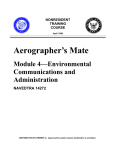Transcript
QuickTox™ Kit for QuickScan - DON3 AQ-254-BG QuickGuide #11176 Sample Preparation How much water? Wheat gluten protocol is different - use QuickGuide M182A wheat flour, malted barley, DDGS, whole rye 5X: Corn, corn flour/germ, wheat, wheat bran/midds/ gluten, rough rice, barley, soybean meal 6X: Oats, white wheat flour, milled rice, sorghum 4X: Corn gluten meal/feed, Make sure Strips, Buffer 1. Collect and grind representative and water are at room sample to a fineness of 20 mesh per Product Insert instructions temperature before testing 2. Add a 20-50 gram sub-sample to container, then depending on commodity, add 4, 5 or 6 mL/ gram room temperature bottled/ distilled/deionized water (eg: DDGS, 20 grams x 4 = 80 mL) Tilting sample cup while pipetting helps avoid foam and particulates. Foamy layer Sample layer Particulates ~OR~ 3. Shake on mechanical shaker (or vigorously by hand) for 30 seconds. (Oats & white wheat flour, shake for 1 minute.) 4. Filter extract using approved coffee filter into a clean vessel; move filter aside to access the filtered extract 4. Alternatively (corn & wheat only) allow to settle into layers - avoid top foamy layer and particulates when drawing up sample Test Procedure (more detailed instructions in the Product Insert) Set out two vials: one for mixing, one for testing #1 200 μL MiniPet Teal/blue-green color QuickScan Test Results (more detailed instructions in the QuickScan User Manual) #2 #1 #2 #1 #2 5. Add 800 μL Buffer to vial, then using a new pipette tip, add 200 μL sample; stir well with pipette tip 6. Transfer 200 μL of mixed sample to the second reaction vial used for testing 7. Add the QuickTox Strip; wait 3 minutes for results 8. Remove strip from vial immediately after 3 minutes. Cut off and discard bottom pad with arrow tape. (No drying step!) 9. Place in the QuickScan carrier and slide carrier in. Click “Read Test” on Main Menu. Results are reported between 0 and 12 ppm. 10. Results Screen will appear when scanning is complete. Enter sample identification data and use buttons to save or print report. Technical Assistance: 1-866-408-4597 Doc. M182-0715