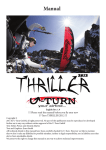Download FreeLing User Manual
Transcript
FreeLing User Manual
2.2
September 2010
Contents
1 Introduction
1.1 What is FreeLing . . . .
1.2 What is NOT FreeLing
1.3 Supported Languages .
1.4 License . . . . . . . . . .
1.5 Contributions . . . . . .
.
.
.
.
.
.
.
.
.
.
.
.
.
.
.
.
.
.
.
.
.
.
.
.
.
.
.
.
.
.
.
.
.
.
.
.
.
.
.
.
.
.
.
.
.
.
.
.
.
.
.
.
.
.
.
.
.
.
.
.
.
.
.
.
.
.
.
.
.
.
.
.
.
.
.
.
.
.
.
.
.
.
.
.
.
.
.
.
.
.
.
.
.
.
.
.
.
.
.
.
.
.
.
.
.
.
.
.
.
.
.
.
.
.
.
.
.
.
.
.
.
.
.
.
.
.
.
.
.
.
.
.
.
.
.
.
.
.
.
.
.
.
.
.
.
.
.
.
.
.
.
.
.
.
.
.
.
.
.
.
.
.
.
.
.
1
1
1
1
2
2
2 Getting it to work
2.1 Requirements . . . . . . .
2.2 Installation . . . . . . . .
2.3 Executing . . . . . . . . .
2.4 Porting to other platforms
.
.
.
.
.
.
.
.
.
.
.
.
.
.
.
.
.
.
.
.
.
.
.
.
.
.
.
.
.
.
.
.
.
.
.
.
.
.
.
.
.
.
.
.
.
.
.
.
.
.
.
.
.
.
.
.
.
.
.
.
.
.
.
.
.
.
.
.
.
.
.
.
.
.
.
.
.
.
.
.
.
.
.
.
.
.
.
.
.
.
.
.
.
.
.
.
.
.
.
.
.
.
.
.
.
.
.
.
.
.
.
.
.
.
.
.
.
.
.
.
.
.
.
.
.
.
.
.
3
3
4
7
8
3 Analysis Modules
3.1 Tokenizer Module . . . . . . . . . . . . . . . . . . . . . . . .
3.2 Splitter Module . . . . . . . . . . . . . . . . . . . . . . . . .
3.3 Morphological Analyzer Module . . . . . . . . . . . . . . . .
3.4 Number Detection Module . . . . . . . . . . . . . . . . . . .
3.5 Punctuation Detection Module . . . . . . . . . . . . . . . .
3.6 Dates Detection Module . . . . . . . . . . . . . . . . . . . .
3.7 Dictionary Search Module . . . . . . . . . . . . . . . . . . .
3.8 Multiword Recognition Module . . . . . . . . . . . . . . . .
3.9 Named Entity Recognition Module . . . . . . . . . . . . . .
3.10 Quantity Recognition Module . . . . . . . . . . . . . . . . .
3.11 Probability Assignment and Unkown Word Guesser Module
3.12 Ortographic Correction Module . . . . . . . . . . . . . . . .
3.13 Sense Labelling Module . . . . . . . . . . . . . . . . . . . .
3.14 Word Sense Disambiguation Module . . . . . . . . . . . . .
3.15 Part-of-Speech Tagger Module . . . . . . . . . . . . . . . .
3.16 Named Entity Classification Module . . . . . . . . . . . . .
3.17 Chart Parser Module . . . . . . . . . . . . . . . . . . . . . .
3.18 Dependency Parser Module . . . . . . . . . . . . . . . . . .
3.19 Coreference Resolution Module . . . . . . . . . . . . . . . .
3.20 Semantic Database Module . . . . . . . . . . . . . . . . . .
.
.
.
.
.
.
.
.
.
.
.
.
.
.
.
.
.
.
.
.
.
.
.
.
.
.
.
.
.
.
.
.
.
.
.
.
.
.
.
.
.
.
.
.
.
.
.
.
.
.
.
.
.
.
.
.
.
.
.
.
.
.
.
.
.
.
.
.
.
.
.
.
.
.
.
.
.
.
.
.
.
.
.
.
.
.
.
.
.
.
.
.
.
.
.
.
.
.
.
.
.
.
.
.
.
.
.
.
.
.
.
.
.
.
.
.
.
.
.
.
.
.
.
.
.
.
.
.
.
.
.
.
.
.
.
.
.
.
.
.
.
.
.
.
.
.
.
.
.
.
.
.
.
.
.
.
.
.
.
.
.
.
.
.
.
.
.
.
.
.
.
.
.
.
.
.
.
.
.
.
.
.
.
.
.
.
.
.
.
.
.
.
.
.
.
.
.
.
.
.
.
.
.
.
.
.
.
.
.
.
.
.
.
.
.
.
.
.
.
.
.
.
.
.
.
.
.
.
.
.
.
.
.
.
.
.
.
.
.
.
.
.
.
.
.
.
.
.
.
.
.
.
.
.
.
.
.
.
.
.
9
9
10
11
13
13
14
14
17
18
22
24
26
26
27
28
33
34
36
41
42
4 Using the library from your own application
4.1 Basic Classes . . . . . . . . . . . . . . . . . . . . . . . . . . . . . . . . . . . . . . .
4.2 Sample programs . . . . . . . . . . . . . . . . . . . . . . . . . . . . . . . . . . . . .
45
45
46
i
ii
CONTENTS
5 Using the sample main program to process corpora
5.1 The easy way: Using the analyze script . . . . . . . . . . . . . . . . . . . . . . . .
5.2 Usage example . . . . . . . . . . . . . . . . . . . . . . . . . . . . . . . . . . . . . .
5.3 Configuration File and Command Line Options . . . . . . . . . . . . . . . . . . . .
49
49
50
52
6 Extending the library with analyzers
6.1 Tokenizer . . . . . . . . . . . . . . .
6.2 Morphological analyzer . . . . . . . .
6.3 HMM PoS Tagger . . . . . . . . . .
6.4 Relaxation Labelling PoS Tagger . .
6.5 Sense annotation . . . . . . . . . . .
6.6 Chart Parser . . . . . . . . . . . . .
6.7 Dependency Parser . . . . . . . . . .
63
63
63
65
65
65
66
66
for new languages
. . . . . . . . . . . .
. . . . . . . . . . . .
. . . . . . . . . . . .
. . . . . . . . . . . .
. . . . . . . . . . . .
. . . . . . . . . . . .
. . . . . . . . . . . .
.
.
.
.
.
.
.
.
.
.
.
.
.
.
.
.
.
.
.
.
.
.
.
.
.
.
.
.
.
.
.
.
.
.
.
.
.
.
.
.
.
.
.
.
.
.
.
.
.
.
.
.
.
.
.
.
.
.
.
.
.
.
.
.
.
.
.
.
.
.
.
.
.
.
.
.
.
.
.
.
.
.
.
.
.
.
.
.
.
.
.
.
.
.
.
.
.
.
Chapter 1
Introduction
The FreeLing package consists of a library providing language analysis services (such as morphological analysis, date recognition, PoS tagging, etc.)
The current version provides tokenizing, sentence splitting, morphological analysis, NE detection and classification, recognition of dates/numbers/physical magnitudes/currency/ratios, PoS
tagging, shallow parsing, dependency parsing, WN-based sense annotation, and coreference resolution. Future versions are expected to improve performance in existing functionalities, as well as
incorporate new features, such as word sense disambiguation, document classification, etc.
FreeLing is designed to be used as an external library from any application requiring this kind
of services. Nevertheless, a simple main program is also provided as a basic interface to the library,
which enables the user to analyze text files from the command line.
1.1
What is FreeLing
FreeLing is a developer-oriented library providing language analysis services. If you want to
develop, say, a machine translation system, and you need some kind of linguistic processing of the
source text, your MT application can call FreeLing modules to do the required analysis.
In the directory src/main/simple examples in FreeLing tarball, some sample programs are
provided to illustrate how an application program can call the library.
1.2
What is NOT FreeLing
FreeLing is not a user-oriented text analysis tool. That is, it is not designed to be user friendly,
or to output results with a cute image, or in a certain format.
FreeLing results are linguistic analysis in a data structure. Each end-user application (e.g.
anything from a machine translation system to a syntactic-tree drawing interface) can access
those data and process them as needed.
Nevertheless, FreeLing package provides a quite complete application program (analyzer) that
enables an end user to obtain the analysis of a text. See chapter 5 for details.
This program offers a set of options that cover almost all FreeLing capabilities. Nevertheless,
much more advantadge can be taken of FreeLing, and more information can be accessed if you
call FreeLing from your own application program as described above.
1.3
Supported Languages
The distributed version supports (to different extents) English, Spanish, Catalan, Galician, Italian,
Portuguese, Asturian and Welsch.
1
2
CHAPTER 1. INTRODUCTION
See the Linguistic Data section on FreeLing webpage to find out about the size of the morphological dictionaries and the source of their data.
FreeLing also includes WordNet-based sense dictionaries for some of the covered languages,
as well as some knowledge extracted from WordNet, such as semantic file codes, or hypernymy
relationships.
• The English sense dictionary is straightforwardly extracted from WN 1.6 and therefore is
distributed under the terms of WN license, as is all knowledge extracted from WN contained
in thos package.
• Spanish sense dictionary is a reduced subset extracted from EuroWordNet, This subset,
included in this FreeLing package, is distributed under GPL.
• Catalan sense dictionary is extracted from CREL project, funded by the Catalan government,
and is distributed under GPL.
See http://wordnet.princeton.edu for details on WordNet,
and http://www.illc.uva.nl/EuroWordNet for more information on EuroWordNet.
1.4
License
FreeLing code is licensed under GNU General Public License (GPL).
The linguistic data are licensed under diverse licenses, depending on their original sources.
Find the details in the COPYING file in the tarball, or in the License section in FreeLing webpage.
1.5
Contributions
FreeLing was originally written by people in TALP Research Center at Universitat Politecnica de
Catalunya (http://talp.upc.edu).
Spanish and Catalan linguistic data were originally developed by people in CLiC, Centre de
Llenguatge i Computacio at Universitat de Barcelona (http://clic.ub.edu).
Many people further contributed to by reporting problems, suggesting various improvements,
submitting actual code or extending linguistic databases.
A detailed list can be found in Contributions section at FreeLing webpage
(http://www.lsi.upc.edu/~nlp/freeling).
Chapter 2
Getting it to work
2.1
Requirements
To install FreeLing you’ll need:
• A typical Linux box with usual development tools:
– bash
– make
– C++ compiler with basic STL support
• Enough hard disk space (about 400Mb)
• Some external libraries are required to compile FreeLing:
– libpcre (version 4.3 or higher)
Perl C Regular Expressions. Included in most Linux distributions. Just make sure you have
installed both development and runtime packages.
Orientative package names (check the package manager in your system):
∗ Ubuntu/Debian: libpcre3-dev libpcre3
∗ OpenSuse/Fedora/Mandriva: libpcre libpcre-devel
∗ Slackware: pcre
– libdb (version 4.1.25 or higher)
Berkeley DB. Included in all Linux distributions. You probably have it already installed.
Just make sure you have installed both runtime and development packages, as well as C++
support:
Orientative package names (check the package manager in your system):
∗ Ubuntu/Debian: libdb4.7 libdb4.7-dev libdb4.7++ libdb4.7++-dev
∗ OpenSuse/Fedora/Mandriva: libdb-4.7 libdb-4.7-devel libdb cxx-4.7
libdb cxx-4.7-devel
∗ Slackware: db4
– libboost (version 1.31 or higher)
Boost library. Included in all Linux distributions. You probably do not have it installed.
Make sure to installed both runtime and development packages:
Orientative package names (check the package manager in your system):
∗ Ubuntu/Debian: libboost-dev libboost-filesystem libboost-program-options
∗ OpenSuse/Fedora/Mandriva: libboost-devel libboost
∗ Slackware: boost
3
4
CHAPTER 2. GETTING IT TO WORK
– Omlet & Fries (omlet v.1.0.1 or higher, fries v.1.2 or higher)
Machine Learning utility libraries, used by Named Entity Classifier. These libraries contain
linguistic data structures, so they are required even if you do not plan to use the NEC ability of
FreeLing. Available from http://www.lsi.upc.edu/~nlp/omlet+fries. Already included
in FreeLing binary .deb packages.
See details on the installation procedure in section 2.2.
2.2
Installation
This section provides a detailed guide on different options to install FreeLing (and all its required
packages).
2.2.1
Install from .deb packages
This installation procedure is the fastest and easiest. If you do not plan to modify the code, this
is the option you should take.
The provided packages will only work on debian-based distributions. They have been tested
in Ubuntu (8.04 Hardy, 8.10 Intrepid, 9.04 Jaunty, 9.10 Karmic, 10.04 Lucid) and Debian (5.0.5
Lenny).
To install the package, just double-click on the package file should launch the debian installer,
which will take care of the dependencies.
If that doesn’t work, you can install it manually:
sudo apt-get install libdb4.6++ libpcre3 libboost-filesystem1.34.1
sudo dpkg -i FreeLing-2.2.deb
In the case of Debian, the above commands must be issued as root and without sudo.
Libraries libfries, and libomlet are included in the FreeLing .deb package, so you do not
need to install them.
2.2.2
Install from .tar.gz source packages
Installation from source follows standard GNU autoconfigure installation procedures (that is, the
usual ./configure && make && make install stuff).
Installing from source is slower and harder, but it will work in any Linux box, even if you have
library versions different than those required by the .deb package.
1. Install development tools
You’ll need to install the C++ compiler:
sudo apt-get install build-essential
In Debian, use the same command as root, without sudo. In other distributions, check the
distribution package manager to install a working C++ compiler.
2. Install packaged requirements
Many of the required libraries are standard packages in all Linux distributions. Just open your
favorite software package manager and install them.
Package names may vary slightly in different distributions. See section 2.1 for some hints on
possible package names.
As an example, commands to install the packages from command line in Ubuntu and Debian
are provided, though you can do the same using synaptic or a similar manager.
If you have another distribution, use your package manager to locate and install the appropriate
library packages (see section 2.1).
2.2. INSTALLATION
5
• Install libpcre headers:
Installing the headers will pull in the binaries, if not already there:
sudo apt-get install libpcre3-dev
• Install libdb4 for C++:
Version doesn’t need to be exactly 4.6. Any 4.x available in your distribution will do.
Installing the headers will pull in the binaries:
sudo apt-get install libdb4.6++-dev
• Install libboost headers and binaries:
In Ubuntu Intrepid/Jaunty/Karmic, and Debian Lenny, installing this single package, will
pull in all the required others:
sudo apt-get install libboost-dev
In Ubuntu Hardy packages are organized slightly different:
sudo apt-get install libboost-filesystem-dev libboost-program-options-dev libboost-graph-de
In Ubuntu Lucid, you need to install:
sudo apt-get install
libboost-filesystem1.40-dev libboost-program-options1.40-dev
NOTE: Alternatively, you can install the libraries above from source. Don’t do that unless
you know what you’re doing. Having more than one installation of libdb or libpcre may confuse
the compiler and cause errors when compiling FreeLing, unless you master how to appropriately
set paths for your compiler, linker, and loader.
However, if you want to do so, follow the installation instructions in the source packages
for those libraries. All of them use the standard ./configure && make && make install
procedure. In the case of BerkeleyDB, you have to build C++ support using the --enable-cxx
option with ./configure.
3. Install FreeLing
• Install libfries:
tar xzvf libfries-1.2.tar.gz
./configure
make
sudo make install
• Install libomlet:
tar xzvf libomlet-1.0.1.tar.gz
./configure
make
sudo make install
Omlet&Fries libraries are contained in the files libomlet.so and libfries.so, installed
by default in /usr/local/lib (or /usr/lib if installed from binary package). If you are
a developer, you need to know that libfries.so contains the classes storing linguistic
information, which are described in section 4.1.1.
• Install FreeLing itself:
tar xzvf FreeLing-2.2.tar.gz
./configure
make
sudo make install
6
CHAPTER 2. GETTING IT TO WORK
Note that if you (or the library package) install some libraries or headers in non-standard
directories (that is, other than /usr/lib or /usr/local/lib for libraries, or other than
/usr/include or /usr/local/include for headers) you may need to use the CPPFLAGS or
LDFLAGS variables to properly run the ./configure script when compiling FreeLing.
For instance, if you installed BerkeleyDB from a rpm package, the db cxx.h header file may
be located at /usr/include/db4 instead of the default /usr/include. So, if ./configure
complains about not finding the library header, you’ll have to specify where to find it, with
something like:
./configure CPPFLAGS=’-I/usr/include/db4’
FreeLing library is entirely contained in the file libmorfo.so installed in /usr/local/lib by
default.
Sample program analyze is installed in /usr/local/bin. See sections 2.3 and 5 for details.
2.2.3
Install from SVN repositories
Installing from the SVN is very similar to installing from source, but you’ll have the chance to
easily update your FreeLing to the latest development version.
1. Install development tools
You’ll need to install the C++ compiler, the GNU autotools, and a SVN client.
sudo apt-get install build-essential automake libtool subversion
If you use a distribution different than Debian or Ubuntu, these packages may have different
names. Use your package manager to locate and install the appropriate ones.
2. Install packaged requirements
Follow the same procedure described in section 2.2.2 for these two steps.
2.3. EXECUTING
7
3. Checkout FreeLing sources
mkdir mysrc
cd mysrc
svn checkout http://devel.cpl.upc.edu/freeling/svn/latest/freeling
svn checkout http://devel.cpl.upc.edu/freeling/svn/latest/omlet
svn checkout http://devel.cpl.upc.edu/freeling/svn/latest/fries
4. Prepare local repositories for compilation
cd fries
aclocal; libtoolize; autoconf; automake -a
cd ../omlet
aclocal; libtoolize; autoconf; automake -a
cd ../freeling
aclocal; libtoolize; autoconf; automake -a
cd ..
5. Build and install FreeLing
cd fries
./configure && make
sudo make install
cd ../omlet
./configure && make
sudo make install
cd ../freeling
./configure && make
sudo make install
If you keep the svn directories, you will be able to update to the latest version at any moment:
cd freeling
svn update
./configure && make
sudo make install
Obviously, you can also update fries or omlet versions in the same way.
2.3
Executing
FreeLing is a library, which means that it not a final-user oriented executable program, but a tool
to develop new programs which may require linguistic analysis services.
Nevertheless, a sample main program is included in the package for those who just want a text
analyzer. This program may be adapted to fit your needs (e.g. customized input/output formats).
The usage and options of this main program is described in chapter 5.
Please take into account that this program is only a friendly interface to demonstrate FreeLing
abilities, but that there are many other potential usages of FreeLing.
Thus, the question is not why this program doesn’t offer functionality X?, why it doesn’t
output information Y?, or why it doesn’t present results in format Z?, but How can I use FreeLing
to write a program that does exactly what I need?.
In the directory src/main/simple examples in the tarball, you can find simpler sample programs that illustrate how to call the library, and that can be used as a starting point to develop
your own application.
8
2.4
CHAPTER 2. GETTING IT TO WORK
Porting to other platforms
The FreeLing library is entirely written in C++, so it should be possible to compile it on non-unix
platforms with a reasonable effort (additional pcre/db libraries porting might be required also...).
Success have been reported on compiling FreeLing on MacOS, as well as on MS-Windows using
cygwin (http://www.cygwin.com/).
See the Installing section and the Forum in FreeLing webpage for details.
Chapter 3
Analysis Modules
In this chapter, each of the modules in FreeLing are described.
A typical module receives a list of sentences, and enriches its words with new analysis.
Usually, when the module is instantiated, it receives as a parameter the name of a file where
the information and/or parameters needed by the module is stored (e.g. a dictionary file for the
dictionary search module, or a CFG grammar for a parser module).
Most modules are language-independent, that is, if the provided file contains data for another
language, the same module will be able to process that language.
If an application needs to process more than one language, it can instantiate the needed modules
for each language, just calling the constructors with different data files as a parameter.
3.1
Tokenizer Module
The first module in the chain is the tokenizer. It converts plain text to a vector of word objects,
according to a set of tokenization rules.
Tokenization rules are regular expressions that are matched against the beggining of the text
line being processed. The first matching rule is used to extract the token, the matching substring
is deleted from the line, and the process is repeated until the line is empty.
The API of the tokenizer module is the following:
class tokenizer {
public:
/// Constructor, receives the name of the file with tokenization rules
tokenizer(const std::string &);
/// tokenize string with default options
std::list<word> tokenize(const std::string &);
/// tokenize string with default options, accumulating byte-offset of words
std::list<word> tokenize(const std::string &, unsigned long &);
};
That is, once created, the tokenizer module receives plain text in a string, tokenizes it, and
returns a list of word objects corresponding to the created tokens
3.1.1
Tokenizer Rules File
The tokenizer rules file is divided in three sections <Macros>, <RegExps> and <Abbreviations>.
Each section is closed by </Macros>, </RegExps> and </Abbreviations> tags respectively.
9
10
CHAPTER 3. ANALYSIS MODULES
The <Macros> section allows the user to define regexp macros that will be used later in the
rules. Macros are defined with a name and a Perl regexp.
E.g. ALPHA [A-Za-z]
The <RegExps> section defines the tokenization rules. Previously defined macros may be
referred to with their name in curly brackets.
E.g. *ABREVIATIONS1 0 ((\{ALPHA\}+\.)+)(?!\.\.)
Rules are regular expressions, and are applied in the order of definition. The first rule matching
the beginning of the line is applied, a token is built, and the rest of the rules are ignored. The
process is repeated until the line has been completely processed.
The format of each rule is:
• The first field in the rule is the rule name. If it starts with a *, the RegExp will only produce
a token if the match is found in abbreviation list (<Abbreviations> section). Apart from
that, the rule name is only for informative/readability purposes.
• The second field in the rule is the substring to form the token/s with. It may be 0 (the
match of the whole expression) or any number from 1 to the number of substrings (up to 9).
A token will be created for each substring from 1 to the specified value.
• The third field is the regexp to match against the input. line. Any Perl regexp convention
may be used.
The <Abbreviations> section defines common abbreviations (one per line) that must not be
separated of their following dot (e.g. etc., mrs.). They must be lowercased, even if they are
expected to appear uppercased in the text.
3.2
Splitter Module
The splitter module receives lists of word objects (either produced by the tokenizer or by any other
means in the calling application) and buffers them until a sentence boundary is detected. Then,
a list of sentence objects is returned.
The buffer of the splitter may retain part of the tokens if the given list didn’t end with a clear
sentence boundary. The caller application can sumbit further token lists to be added, or request
the splitter to flush the buffer.
The API for the splitter class is:
class splitter {
public:
/// Constructor. Receives a file with the desired options
splitter(const std::string &);
/// Add list of words to the buffer, and return
/// that can be build.
/// The boolean states if a buffer flush has to
/// some words may remain in the buffer (false)
/// wants to wait to see what is coming next.
std::list<sentence> split(const std::list<word>
complete sentences
be forced (true) or
if the splitter
&, bool);
};
3.2.1
Splitter Options File
The splitter options file contains four sections: <General>, <Markers>, <SentenceEnd>, and
<SentenceStart>.
The <General> section contains general options for the splitter: Namely, AllowBetweenMarkers
and MaxLines options. The former may take values 1 or 0 (on/off). The later may be any integer.
An example of the <General> section is:
3.3. MORPHOLOGICAL ANALYZER MODULE
11
<General>
AllowBetweenMarkers 0
MaxLines 0
</General>
If AllowBetweenMarkers is off (0), a sentence split will never be introduced inside a pair of
parenthesis-like markers, which is useful to prevent splitting in sentences such as “I hate” (Mary
said. Angryly.) “apple pie”. If this option is on (1), a sentence end is allowed to be introduced
inside such a pair.
MaxLines states how many text lines are read before forcing a sentence split inside parenthesislike markers (this option is intended to avoid memory fillups in case the markers are not properly
closed in the text). A value of zero means “Never split, I’ll risk to a memory fillup”. Obviously,
this option is only effective if AllowBetweenMarkers is on.
The <Markers> section lists the pairs of characters (or character groups) that have to be
considered open-close markers. For instance:
<Markers>
" "
( )
{ }
/* */
</Markers>
The <SentenceEnd> section lists which characters are considered as possible sentence endings.
Each character is followed by a binary value stating whether the character is an unambiguous
sentence ending or not. For instance, in the following example, “?” is an unambiguous sentence
marker, so a sentence split will be introduced unconditionally after each “?”. The other two
characters are not unambiguous, so a sentence split will only be introduced if they are followed
by a capitalized word or a sentence start character.
<SentenceEnd>
. 0
? 1
! 0
</SentenceEnd>
The <SentenceStart> section lists characters known to appear only at sentence beggining.
For instance, open question/exclamation marks in Spanish:
<SentenceStart>
¿
¡
</SentenceStart>
3.3
Morphological Analyzer Module
The morphological analyzer is a meta-module which does not perform any processing of its own.
It is just a convenience module to simplify the instantiation and call to the submodules described in the next sections (from 3.4 to 3.11).
At instantiation time, it receives a maco options object, containing information about which
submodules have to be created and which files have to be used to create them.
A calling application may bypass this module and just call directly the submodules.
The Morphological Analyzer API is:
class maco {
public:
12
CHAPTER 3. ANALYSIS MODULES
/// Constructor. Receives a set of options.
maco(const maco_options &);
/// analyze and enrich given sentences.
void analyze(std::list<sentence> &);
};
The maco options class has the following API:
class maco_options {
public:
/// Language analyzed
std::string Lang;
/// Submodules to activate
bool AffixAnalysis,
MultiwordsDetection,
NumbersDetection, PunctuationDetection,
DatesDetection,
QuantitiesDetection,
DictionarySearch, ProbabilityAssignment;
/// kind of NER wanted (NER_BASIC, NER_BIO, NER_NONE)
int NERecognition;
/// Names of data files to provide to each submodule.
std::string LocutionsFile, QuantitiesFile, AffixFile,
ProbabilityFile, DictionaryFile,
NPdataFile, PunctuationFile;
/// Extra parameters for Number Detection module
std::string Decimal, Thousand;
/// Extra parameters for Probability Assignment module
double ProbabilityThreshold;
/// constructor
maco_options(const std::string &);
/// Option setting methods provided to ease perl interface generation.
/// Since option data members are public and can be accessed directly
/// from C++, the following methods are not necessary, but may become
/// convenient sometimes.
/// The order of the parameters is the same they are defined above.
void set_active_modules(bool,bool,bool,bool,bool,bool,bool,bool,int,bool);
void set_data_files(const std::string &,const std::string &,
const std::string &,const std::string &,
const std::string &,const std::string &,
const std::string &,const std::string &);
void set_nummerical_points(const std::string &,const std::string &);
void set_threshold(double);
To instantiate a Morphological Analyzer object, the calling application needs to instantiate a
maco options object, initialize its fields with the desired values, and use it to call the constructor
of the maco class.
The created object will create the required submodules, and when asked to analyze some
sentences, it will just pass it down to each the submodule, and return the final result.
3.4. NUMBER DETECTION MODULE
3.4
13
Number Detection Module
The number detection module is language dependent: It recognizes nummerical expression (e.g.:
1,220.54 or two-hundred sixty-five), and assigns them a normalized value as lemma.
The module is basically a finite-state automata that recognizes valid nummerical expressions.
Since the structure of the automata and the actions to compute the actual nummerical value are
different for each lemma.
For languages that do not have an implementation of a specific automata, a generic module is
used to recognize number-like expressions that contain nummerical digits.
For the reasons described so far, there is no options or configuration file to be provided to the
class when it is instantiated. The API of the class is:
class numbers {
public:
/// Constructor: receives the language code, and the decimal
/// and thousand point symbols
numbers(const std::string &, const std::string &, const std::string &);
/// Detect number expressions in given sentence
void annotate(sentence &);
};
The parameters that the constructor expects are:
• The language code: used to decide whether the generic recognizer or a language-specific
module is used.
• The decimal point symbol.
• The thousand point sympol.
The last two parameters are needed because in some latin languages, the comma is used as decimal
point separator, and the dot as thousand mark, while in languages like English it is the other way
round. These parameters make it possible to specify what character is to be expected at each of
these positions. They will usually be comma and dot, but any character could be used.
3.5
Punctuation Detection Module
The punctuation detection module assigns Part-of-Speech tags to punctuation symbols. The API
of the class is the following:
class punts {
public:
/// Constructor: receives data file name
punts(const std::string &);
/// Detect punctuation in given sentence
void annotate(sentence &);
};
The constructor receives as parameter the name of a file containing the list of the PoS tags to
be assigned to each punctuation symbol.
Note that this module will be applied afer the tokenizer, so, it will only annotate symbols that
have been separated at the tokenization step. For instance, if you include the three suspensive
dots (. . . ) as a single punctuation symbol, it will have no effect unless the tokenizer has a rule
that causes these substring to be tokenized in one piece.
14
3.5.1
CHAPTER 3. ANALYSIS MODULES
Punctuation Tags File
The format of the file listing the PoS for punctuation symbols is one punctuation symbol per line,
each line with the format: punctuation-symbol tag.
E.g.
! Fat
, Fc
: Fd
... Fs
One special line may be included for undefined punctuation symbols (any word with no alphanumeric character is considered a punctuation symbol).
This special line has the format: <Other> tag. E.g.
<Other> Fz
3.6
Dates Detection Module
The dates detection module, as the number detection module in section 3.4, is a collection of
language-specific finite-state automata, and for this reason needs no data file to be provided at
instantiation time.
For languages that do not have a specific automata, a default analyzer is used that detects
simple date patterns (e.g. DD-MM-AAAA, MM/DD/AAAA, etc.)
The API of the class is:
class dates {
public:
/// Constructor: receives the language code
dates(const std::string &);
/// Detect date/time expressions in given sentence
void annotate(sentence &);
};
The only parameter expected by the constructor is the language of the text to analyze, in order
to be able to apply the appropriate specific automata, or select the default one if none is available.
3.7
Dictionary Search Module
The dictionary search module has two functions: Search the word forms in the dictionary to find
out their lemmas and PoS tags, and apply affixation rules to find the same information in the
cases in which the form is a derived form not included in the dictionary (e.g. the word quickly
may not be in the dictionary, but a suffixation rule may state that removing -ly and searching
for the obtained adjective is a valid way to form and adverb).
The decision of what is included in the dictionary and what is dealt with through affixation
rules is left to the Linguistc Data developer.
The API for this module is the following:
class dictionary {
public:
/// Constructor
dictionary(const std::string &, const std::string &,
bool, const std::string &);
/// Get analysis for a given form, and add them
3.7. DICTIONARY SEARCH MODULE
15
/// to given analysis list
void search_form(const std::string &, std::list<analysis> &);
/// Analyze words in given sentence
void annotate(sentence &);
}
The parameters of the constructor are:
• The language of the processed text. This is required by the affixation submodule to properly
handle graphical accents in latin languages.
• The dictionary file name. This may be a BerkeleyDB–indexed file (with extension .db) or
either a plain text file (with extension .src). See below for details.
• A boolean stating whether affixation analysis has to be applied.
• The affixation rules file name (it may be an empty string if the boolean above is set to false)
3.7.1
Form Dictionary File
The form dictionary is either a plain text file, or a BerkeleyDB–indexed file. The dictionary module
relies on the extension to decide which format to expect (.src for plain text, .db for indexed files)
The plain text dictionary file (.src) format is described below. This file can be directly passed
to the constructor of the dictionary search module.
Indexed Berkeley-DB files (.db) may be created with the indexdict program provided with
FreeLing, which is called with the command:
indexdict indexed-dict-name.db
<source-dict.src
Where source-dict.src is a plain text dictionary, and indexed-dict-name.db is the resulting
indexed file, which can be directly passed to the constructor of the dictionary search module.
See the (very simple) source code in src/main/utilities/indexdict.cc if you’re interested
on how it is indexed.
Format for .src dictionary files
Each line in the file must have the lemma–PoS list for one word. That is, each line has the format:
form lemma1 PoS1 lemma2 PoS2 ....
E.g.:
casa casa NCFS000 casar VMIP3S0 casar VMM02S0
backs back NNS back VBZ
Whitespaces act as separators, so, make sure not to have extra whitespaces between fields or at
the end of the line.
Lines corresponding to words that are contractions may have an alternative format if the
contraction is to be splitted. The format is: form form1+form2+... PoS1+PoS2+....
For instance:
del de+el SPS+DA
This line expresses that whenever the form del is found, it is replaced with two words: de and el.
Each of the new two word forms are searched in the dictionary, and assigned any tag matching
their correspondig tag in the third field. So, de will be assigned all tags starting with SPS that
this entry may have in the dictionary, and el will get any tag starting with DA.
Note that a contraction cannot be splitted in two different ways corresponding to different
forms (e.g. he’s = he+is | he+has), so only a combination of forms and a combination of tags
may appear in the dictionary.
16
CHAPTER 3. ANALYSIS MODULES
Nevertheless, a set of tags may be specified for a given form, e.g.:
he’d he+’d PRP+VB/MD
This will produce two words: he with PRP analysis, and ’d with its analysis matching any of the
two given tags (i.e. have VBZ and would MD). Note that this will work only if the form ’d is found
in the dictionary with those possible analysis.
If all tags for one of the new forms are to be used, a wildcard may be written as a tag. E.g.:
pal para+el SPS+*
This will replace pal with two words, para with only its SPS analysis, plus el with all its possible
tags.
3.7.2
Affixation Rules File
The submodule of the dictionary handler that deals with affixes requires a set of affixation rules.
The file consists of two (optional) sections: <Suffixes> and <Prefixes>. The first one contains
suffixation rules, and the second, prefixation rules. They may appear in any order.
Both kinds of rules have the same format, and only differ in whether the affix is checked at the
beggining or at the end of the word.
Each rule has to be written in a different line, and has 10 fields:
1. Affix to erase form word form (e.g: crucecita - cecita = cru)
2. Affix (* for emtpy string) to add to the resulting root to rebuild the lemma that must be
searched in dictionary (e.g. cru + z = cruz)
3. Condition on the parole tag of found dictionary entry (e.g. cruz is NCFS). The condition is
a perl RegExp
4. Parole tag for suffixed word (* = keep tag in dictionary entry)
5. Check lemma adding accents
6. Enclitic suffix (special accent behaviour in Spanish)
7. Prevent later modules (e.g. probabilities) from assigning additional tags to the word
8. Lemma to assign: Any combination of: F, R, L, A, or a string literal separated with a + sign.
For instance: R+A, A+L, R+mente, etc.
F stands for the original form (before affix removal, e.g. crucecitas), R stands for root found
in dictionary (after affix removal and root reconstruction, e.g. cruces), L stands for lemma
in matching dictionary entry (e.g. cruz), Astands for the affix that the rule removed
9. Try the affix always, not only for unknown words.
10. Retokenization info, explained below (“-” for none)
E.g., prefix rules:
anti
*
^NC
AQ0CN0
0 0 1 A+L 0 This prefix rule states that anti should be removed from the beggining of the word, nothing
(*) should be added, and the resulting root should be found in the dictionary with a NC PoS tag.
If that is satisfied, the word would receive the AQ0CN0 tag and the affix (anti) plus the lemma
as the lemma of the prefixed word. For instance, the word antimisiles would match this rule:
misiles would be found in the dictionary with lema misil and PoS NCMP000. Then, the word
will be assigned the lemma antimisil (A+L = anti+misil) and the tag AQ0CN0.
E.g., sufix rules:
cecita z|za ^NCFS NCFS00A 0 0 1 L
0 les
*
^V
*
0 1 0 L
1 $$+les:$$+PP
3.8. MULTIWORD RECOGNITION MODULE
17
The first suffix rule above (cecita) states a suffix rule that will be applied to unknown words,
to see whether a valid feminine singular noun is obtained when substituting the suffix cecita with
z ot za. This is the case of crucecita (diminutive of cruz). If such a base form is found, the
original word is analyzed as diminutive suffixed form. No retokenization is performed.
The second rule (les) applies to all words and tries to check whether a valid verb form is
obtained when removing the suffix les. This is the case of words such as viles (which may mean
I saw them, but also is the plural of the adjective vil). In this case, the retokenization info states
that if eventually the verb tag is selected for this word, it may be retokenized in two words: The
base verb form (referred to as $$, vi in the example) plus the word les. The tags for these new
words are expressed after the colon: The base form must keep its PoS tag (this is what the second
$$ means) and the second word may take any tag starting with PP it may have in the dictionary.
So, for word viles would obtain its adjective analysis from the dictionary, plus its verb +
clitic pronoun from the suffix rule:
viles vil AQ0CP0 ver VMIS1S0
The second analysis will carry the retokenization information, so if eventually the PoS tagger
selects the VMI analysis (and the TaggerRetokenize option is set), the word will be retokenized
into:
vi ver VMIS1S0
les ellos PP3CPD00
3.8
Multiword Recognition Module
This module aggregates input tokens in a single word object if they are found in a given list of
multiwords.
The API for this class is:
class automat {
public:
/// Constructor
automat();
/// Detect patterns in given sentence
void annotate(sentence &);
};
class locutions: public automat {
public:
/// Constructor, receives the name of the file
/// containing the multiwords to recognize.
locutions(const std::string &);
};
Class automat implements a generic FSA. The locutions class is a derived class which implements a FSA to recognize the word patters listed in the file given to the constructor.
3.8.1
Multiword Definition File
The file contains a list of multiwords to be recognized. The format of the file is one multiword
per line. Each line has three fields: the multiword form, the multiword lemma, and the multiword
PoS tag.
The multiword form may admit lemmas in angle brackets, meaning that any form with that
lemma will be considered a valid component for the multiword.
For instance:
18
CHAPTER 3. ANALYSIS MODULES
a_buenas_horas a_buenas_horas RG
a_causa_de a_causa_de SPS00
<accidente>_de_trabajo accidente_de_trabajo $1:NC
The tag may be specified directly, or as a reference to the tag of some of the multiword
components. In the previous example, the last multiword specification will build a multiword with
any of the forms accidente de trabajo or accidentes de trabajo. The tag of the multiword
will be that of its first form ($1) which starts with NC. This will assign the right singular/plural
tag to the multiword, depending on whether the form was “accidente” or “accidentes”.
3.9
Named Entity Recognition Module
There are two different modules able to perform NE recognizer. The application should decide
which method is to be used, and instantiate the right class.
The first NER module is the np class, which is a just a FSA that basically detects sequences
of capitalized words, taking into account some functional words (e.g. Bank of England) and
captialization at sentence begginings.
The second module, named bioner, is based on machine learning algorithms in Omlet&Fries
libraries, and has to be trained from a tagged corpus.
The np module is simple and fast, and easy to adapt for use in new languages, provided
capitalization is the basic clue for NE detection. The estimated performance of this module is
about 85% correctly recognized named entities. Its API is the following:
class np: public ner, public automat {
public:
/// Constructor, receives a configuration file.
np(const std::string &);
/// ("annotate" is inherited from "automat")
void annotate(sentence &);
};
The bioner module has a higher precision (over 90%), but is much slower, and adaptation to
new languages requires a training corpus, and some feature engineering.
class bioner: public ner {
public:
/// Constructor, receives the name of the configuration file.
bioner ( const std::string & );
/// Recognize NEs in given sentence
void annotate ( sentence & );
};
3.9.1
Basic NER Options File (module np)
The file that controls the behaviour of the simple NE recognizer consists of the following sections:
• Section <FunctionWords> lists the function words that can be embeeded inside a proper
noun (e.g. preposisions and articles such as those in “Banco de Espaa” or “Foundation for
the Eradication of Poverty”). For instance:
<FunctionWords>
el
la
3.9. NAMED ENTITY RECOGNITION MODULE
19
los
las
de
del
para
</FunctionWords>
• Section <SpecialPunct> lists the PoS tags (according to punctuation tags definition file,
section 3.5) after which a capitalized word may be indicating just a sentence or clause
beggining and not necessarily a named entity. Typical cases are colon, open parenthesis,
dot, hyphen..
<SpecialPunct>
Fpa
Fp
Fd
Fg
</SpecialPunct>
• Section <NE_Tag> contains only one line with the PoS tag that will be assigned to the
recognized entities. If the NE classifier is going to be used later, it will have to be informed
of this tag at creation time.
<NE_Tag>
NP00000
</NE_Tag>
• Section <Ignore> contains a list of forms (lowercased) or PoS tags (uppercased) that are
not to be considered a named entity even when they appear capitalized in the middle of a
sentence. For instance, the word Spanish in the sentence He started studying Spanish two
years ago is not a named entity. If the words in the list appear with other capitalized words,
they are considered to form a named entity (e.g. An announcement of the Spanish Bank of
Commerce was issued yesterday). The same distinction applies to the word I in the sentences
whatever you say, I don’t believe, and That was the death of Henry I.
Each word or tag is followed by a 0 or 1 indicating whether the ignore condition is strict
(0: non-strict, 1: strict). The entries marked as non-strict will have the behaviour described
above. The entries marked as strict will never be considered named entities or NE parts.
For instance, the following <Ignore> section states that the word “I” is not to be a proper
noun (whatever you say, I don’t believe) unless some of its neighbour words are (That was
the death of Henry I). It also states that any word with the RB tag, and any of the listed
language names must never be considered as possible NEs.
<Ignore>
i 0
RB 1
english 1
dutch 1
spanish 1
</Ignore>
• Section <Names> contains a list of lemmas that may be names, even if they conflict with
some of the heuristic criteria used by the NE recognizer. This is useful when they appear
capitalized at sentence beggining. For instance, the basque name Miren (Mary) or the
20
CHAPTER 3. ANALYSIS MODULES
nickname Pel may appear at the beggining of a Spanish sentence. Since both of them are
verbal forms in Spanish, they would not be considered candidates to form named entities.
Including the form in the <Names> section, causes the NE choice to be added to the possible
tags of the form, giving the tagger the chance to decide whether it is actually a verb or a
proper noun.
<Names>
miren
pel
zapatero
china
</Names>
• Sections <RE_NounAdj> <RE_Closed> and <RE_DateNumPunct> allow to modify the default
regular expressions for PAROLE Part-of-Speech tags. This regular expressions are used by
the NER to determine whether a sentence-beginning word has some tag that is Noun or Adj,
or any tag that is a closed category, or one of date/punctuation/number. The default is to
check against PAROLE tags, thus, the recognizer will fail to identifiy these categories if your
dictionary uses another tagset, unless you specify the right patterns to look for.
For instance, if our dictionary uses Penn-Treebank-like tags, we should define:
<RE_NounAdj>
^(NN$|NNS|JJ)
</RE_NounAdj>
<RE_Closed>
^(D|IN|C)
</RE_Closed>
• Section <TitleLimit> contains only one line with an integer value stating the length beyond
which a sentence written entirely in uppercase will be considered a title and not a proper
noun. Example:
<TitleLimit>
3
</TitleLimit>
If TitleLimit=0 (the default) title detection is deactivated (i.e, all-uppercase sentences are
always marked as named entities).
The idea of this heuristic is that newspaper titles are usually written in uppercase, and tend
to have at least two or three words, while named entities written in this way tend to be
acronyms (e.g. IBM, DARPA, ...) and usually have at most one or two words.
For instance, if TitleLimit=3 the sentence FREELING ENTERS NASDAC UNDER CLOSE OBSERVATION OF MARKET ANALYSTS will not be recognized as a named entity, and will have its
words analyzed independently. On the other hand, the sentence IBM INC., having less than
3 words, will be considered a proper noun.
Obviously this heuristic is not 100% accurate, but in some cases (e.g. if you are analyzing
newspapers) it may be preferrable to the default behaviour (which is not 100% accurate,
either).
• Section <SplitMultiwords> contains only one line with either yes or no. If SplitMultiwords
is activated Named Entities still will be recognized but they will not be treated as a unit with
only one Part-of-Speech tag for the whole compound. Each word gets its own Part-of-Speech
tag instead.
3.9. NAMED ENTITY RECOGNITION MODULE
21
Capitalized words get the Part-of-Speech tag as specified in NE_Tag, The Part-of-Speech tags
of non-capitalized words inside a Named Entity (typically, prepositions and articles) will be
left untouched.
<SplitMultiwords>
no
</SplitMultiwords>
3.9.2
BIO NER Options File (module bioner)
The machine-learning based NER module requieres a different configuration file. It consists of the
following sections:
• Section <RGF> contains one line with the path to the RGF file of the model. This file is
the definition of the features that will be taken into account for NER. These features are
processed by libfries.
<RGF>
ner.rgf
</RGF>
• Section <AdaBoostModel> contains one line with the path to the model file learnt with
AdaBoost. These models are learnt and used by libomlet.
<AdaBoostModel>
ner.abm
</AdaBoostModel>
• Section <Lexicon> contains one line with the path to the lexicon file of the learnt model.
The lexicon is used to translate string-encoded features generated by libfries to integerencoded features needed by libomlet. The lexicon file is generated by libfries at training
time.
<Lexicon>
ner.lex
</Lexicon>
• Section <Classes> contains only one line with the classes of the model and its translation
to B, I, O tag.
<Classes>
0 B 1 I 2 O
</Classes>
• Section <InitialProb> Contains the probabilities of seeing each class at the begining of a
sentence. These probabilities are necessary for the Viterbi algorithm used to annotate NEs
in a sentence.
<InitialProb>
B 0.200072
I 0.0
O 0.799928
</InitialProb>
22
CHAPTER 3. ANALYSIS MODULES
• Section <TransitionProb> Contains the transition probabilities for each class to each other
class, used by the Viterbi algorithm.
<TransitionProb>
B B 0.00829346
B I 0.395481
B O 0.596225
I B 0.0053865
I I 0.479818
I O 0.514795
O B 0.0758838
O I 0.0
O O 0.924116
</TransitionProb>
• Section <TitleLimit> contains only one line with an integer value stating the length beyond
which a sentence written entirely in uppercase will be considered a title and not a proper
noun. Example:
<TitleLimit>
3
</TitleLimit>
If TitleLimit=0 (the default) title detection is deactivated (i.e, all-uppercase sentences are
always marked as named entities).
The idea of this heuristic is that newspaper titles are usually written in uppercase, and tend
to have at least two or three words, while named entities written in this way tend to be
acronyms (e.g. IBM, DARPA, ...) and usually have at most one or two words.
For instance, if TitleLimit=3 the sentence FREELING ENTERS NASDAC UNDER CLOSE OBSERVATION OF MARKET ANALYSTS will not be recognized as a named entity, and will have its
words analyzed independently. On the other hand, the sentence IBM INC., having less than
3 words, will be considered a proper noun.
Obviously this heuristic is not 100% accurate, but in some cases (e.g. if you are analyzing
newspapers) it may be preferrable to the default behaviour (which is not 100% accurate,
either).
• Section <SplitMultiwords> contains only one line with either yes or no. If SplitMultiwords
is activated Named Entities still will be recognized but they will not be treated as a unit with
only one Part-of-Speech tag for the whole compound. Each word gets its own Part-of-Speech
tag instead.
Capitalized words get the Part-of-Speech tag as specified in NE_Tag, The Part-of-Speech tags
of non-capitalized words inside a Named Entity (typically, prepositions and articles) will be
left untouched.
<SplitMultiwords>
no
</SplitMultiwords>
3.10
Quantity Recognition Module
The quantities class is a FSA that recognizes ratios, percentages, and physical or currency
magnitudes (e.g. twenty per cent, 20%, one out of five, 1/5,one hundred miles per hour, etc.
3.10. QUANTITY RECOGNITION MODULE
23
This module depends on the numbers detection module (section 3.4). If numbers are not
previously detected and annotated in the sentence, quantities will not be recognized.
This module, similarly to number recognition, is language dependent: That is, a FSA has to
be programmed to match the patterns of ratio expressions in that language.
Currency and physical magnitudes can be recognized in any language, given the appropriate
data file.
class quantities {
public:
/// Constructor: receives the language code, and the data file.
quantities(const std::string &, const std::string &);
/// Detect magnitude expression in given sentence
void annotate(sentence &);
};
3.10.1
Quantity Recognition Data File
This file contains the data necessary to perform currency amount and physical magnitude recognition. It consists of three sections: <Currency>, <Measure>, and </MeasureNames>.
Section <Currency> contains a single line indicating which is the code, among those used in
section <Measure>, that stands for ’currency amount’. This is used to assign to currency ammounts
a different PoS tag than physical magnitudes. E.g.:
<Currency>
CUR
</Currency>
Section <Measure> indicates the type of measure corresponding to each possible unit. Each
line contains two fields: the measure code and the unit code. The codes may be anything, at
user’s choice, and will be used to build the lemma of the recognized quantity multiword.
E.g., the following section states that USD and FRF are of type CUR (currency), mm is of type LN
(length), and ft/s is of type SP (speed):
<Measure>
CUR USD
CUR FRF
LN mm
SP ft/s
</Measure>
Finally, section <MeasureNames> describes which multiwords have to be interpreted as a measure, and which unit they represent. The unit must appear in section <Measure> with its associated
code. Each line has the format:
multiword_description code tag
where multiword description is a multiword pattern as in multiwords file described in section 3.8, code is the type of magnitude the unit describes (currency, speed, etc.), and tag is a
constraint on the lemmatized components of the multiword, following the same conventions than
in multiwords file (section 3.8).
E.g.,
<MeasureNames>
french_<franc> FRF $2:N
<franc> FRF $1:N
<dollar> USD $1:N
american_<dollar> USD $2:N
24
CHAPTER 3. ANALYSIS MODULES
us_<dollar> USD $2:N
<milimeter> mm $1:N
<foot>_per_second ft/s $1:N
<foot>_Fh_second ft/s $1:N
<foot>_Fh_s ft/s $1:N
<foot>_second ft/s $1:N
</MeasureNames>
This section will recognize strings such as the following:
234_french_francs CUR_FRF:234 Zm
one_dollar CUR_USD:1 Zm
two_hundred_fifty_feet_per_second SP_ft/s:250 Zu
Quantity multiwords will be recognized only when following a number, that is, in the sentence
There were many french francs, the multiword won’t be recognized since it is not assigning units
to a determined quantity.
It is important to note that the lemmatized multiword expressions (the ones that containt angle
brackets) will only be recognized if the lemma is present in the dictionary with its corresponding
inflected forms.
3.11
Probability Assignment and Unkown Word Guesser
Module
This class ends the morphological analysis subchain, and has two functions: first, it assigns an a
priori probability to each analysis of each word. These probablities will be needed for the PoS
tagger later. Second, if a word has no analysis (none of the previously applied modules succeeded
to analyze it), this module tries to guess which are its possible PoS tags, based on the word ending.
class probabilities {
public:
/// Constructor: receives the language code, the name of the file
// containing probabilities, and a threshold.
probabilities(const std::string &, const std::string &, double);
/// Assign probabilities to all analysis of each word in sentence
void annotate(sentence &);
/// Assign probabilities to all analysis of given word
void annotate_word(word &);
};
The constructor receives:
• The language code: It is used only to decide whether an EAGLES tagset is being used, and
to appropriately shorten the tags if that’s the case.
• The probabilities file name: The file that contains all needed statistical information. This
file can be generated from a tagged training corpus using the scripts in src/utilities. Its
format is described below.
• A threshold: This is used for unknown words, when the probability of each possible tag has
been estimated by the guesser according to word endings, tags with a value lower than this
threshold are discarded.
3.11. PROBABILITY ASSIGNMENT AND UNKOWN WORD GUESSER MODULE
3.11.1
25
Lexical Probabilities File
This file can be generated from a tagged corpus using the script src/utilitities/TRAIN provided
in FreeLing package. See comments in the script file to find out which format the corpus is expected
to have.
The probabilities file has six sections: <UnknownTags>, <Theeta>, <Suffixes>, <SingleTagFreq>,
<ClassTagFreq>, <FormTagFreq>. Each section is closed by it corresponding tag </UnknownTags>,
</Theeta>, </Suffixes>, </SingleTagFreq>, </ClassTagFreq>, </FormTagFreq>.
• Section <FormTagFreq>. Probability data of some high frequency forms.
If the word is found in this list, lexical probabilities are computed using data in <FormTagFreq>
section.
The list consists of one form per line, each line with format:
form ambiguity-class, tag1 #observ1 tag2 #observ2 ...
E.g. japonesas AQ-NC AQ 1 NC 0
Form probabilities are smoothed to avoid zero-probabilities.
• Section <ClassTagFreq>. Probability data of ambiguity classes.
If the word is not found in the <FormTagFreq>, frequencies for its ambiguity class are used.
The list consists of class per line, each line with format:
class tag1 #observ1 tag2 #observ2 ...
E.g. AQ-NC AQ 2361 NC 2077
Class probabilities are smoothed to avoid zero-probabilities.
• Section <SingleTagFreq>. Unigram probabilities.
If the ambiguity class is not found in the <ClassTagFreq>, individual frequencies for its
possible tags are used.
One tag per line, each line with format: tag #observ
E.g. AQ 7462
Tag probabilities are smoothed to avoid zero-probabilities.
• Section <Theeta>. Value for parameter theeta used in smoothing of tag probabilities based
on word suffixes.
If the word is not found in dictionary (and so the list of its possible tags is unknown), the
distribution is computed using the data in the <Theeta>, <Suffixes>, and <UnknownTags>
sections.
The section has exactly one line, with one real number.
E.g.
<Theeta>
0.00834
</Theeta>
• Section <Suffixes>. List of suffixes obtained from a train corpus, with information about
which tags were assigned to the word with that suffix.
The list has one suffix per line, each line with format: suffix #observ tag1 #observ1
tag2 #observ2 ...
E.g.
orada 133 AQ0FSP 17 VMP00SF 8 NCFS000 108
26
CHAPTER 3. ANALYSIS MODULES
• Section <UnknownTags>. List of open-category tags to consider as possible candidates for
any unknown word.
One tag per line, each line with format: tag #observ. The tag is the complete Parole label.
The count is the number of occurrences in a training corpus.
E.g. NCMS000 33438
3.12
Ortographic Correction Module
This module takes into account phonetic similarities and tries to provide analysis for words that
would be otherwise treated as unknown words.
For instance, if a mispelled word such as cavallo is found, this module will find out that it
sounds the same than a correct word in the dictionary (caballo), thus providing analysis for that
otherwise unknown word.
This module is under development, and it is not operational yet.
3.13
Sense Labelling Module
This module searches the lemma of each analysis in a sense dictionary, and enriches the analysis
with the list of senses found there.
Note that this is not disambiguation, all senses for the lemma are returned.
The module receives a file containing the sense dictionary. FreeLing provides WordNet-based
[Fel98, Vos98] dictionaries, but the results of this module can be changed to any other sense
catalogue simply providing a different sense dictionary file.
class senses {
public:
/// Constructor: receives the name of the dictionary file and a boolean.
senses(const std::string &, bool);
/// sense annotate selected analysis for each word in given sentences
void analyze(std::list<sentence> &);
};
The constructor of this class receives:
• The name of the sense dictionary file. This file is a Berkely DB indexed file, containing sense
codes for each lemma-PoS. Its contents can be build as described in section 3.20.1.
• A boolean stating whether the analysis with more than one sense must be duplicated.
For instance, the word crane has the follwing analysis:
crane
crane NN 0.833
crane VB 0.083
crane VBP 0.083
If the list of senses is simply added to each of them (that is, the duplicate boolean is set
to false), you will get:
crane
crane NN 0.833
crane VB 0.083
crane VBP 0.083
02516101:01524724
00019686
00019686
3.14. WORD SENSE DISAMBIGUATION MODULE
27
But if you set the boolean to ⁀true, the NN analysis will be duplicated for each of its possible
senses:
crane
crane
crane
crane
crane
3.14
NN
NN
VB
VBP
0.416
0.416
0.083
0.083
02516101
01524724
00019686
00019686
Word Sense Disambiguation Module
This module performs word-sense-disambiguation on content words in given sentences. This module is to be used if word sense disambiguation (WSD) is desired. If no disambiguation (or basic
most-frequent-sense disambiguation) is needed, the senses module described in section 3.13 is a
lighter and faster option.
The module is just a wrapper for UKB algorithm [AS09], which is integrated in FreeLing and
distributed as-is under its original GPL license.
UKB algorithm relies on a semantic relation network (in this case, WN and XWN) to disambiguate the most likely senses for words in a text using PageRank algorithm. See [AS09] for
details on the algorithm.
The module enriches each analysis of each word (for the selected PoS) with a ranked list of
senses. The PageRank value is also provided as a result.
The API of the class is the following:
class disambiguator {
public:
/// Constructor. Receives a relation file for UKB, a sense dictionary,
/// and two UKB parameters: epsilon and max iteration number.
disambiguator(const std::string &, const std::string &, double, int);
/// word sense disambiguation for each word in given sentences
void analyze(std::list<sentence> &);
};
The constructor receives:
• The file name of the semantic relationship graph to load. This is a binary file containing
pairs of related senses (WN synsets in this case). Relations are not labelled nor directed.
This file is created from the plain files (extracted from UKB package) data/common/wnet30-rels.txt
and data/common/wnet30g-rels.txt by FreeLing installation scripts. You can re-create it
(or create a new one using a different relation set) with the following commands:
compile_ukb -o $FLSHARE/common/wn30-ukb.bin $FLSHARE/common/wnet30-rels.txt
compile_ukb -o $FLSHARE/common/xwn30-ukb.bin $FLSHARE/common/wnet30-rels.txt $FLSHARE/com
($FLSHARE refers to the share/FreeLing directory in your FreeLing installation, which defaults to /usr/local/share/FreeLing if you installed from source (/usr/share/FreeLing
if you used a binary .deb package). You can change this environment variable to use different
linguistic data files.
• The second parameter is a sense dictionary, with the possible senses for each word. Since
this is the same information contained in the sense file for the Senses module described in
section 3.13, it is generated by FreeLing installation scripts simply converting the default
sense file (see sections 3.13 and 3.20.1) to the appropriate format.
28
CHAPTER 3. ANALYSIS MODULES
You can re-create this file (or use any other sense dictionary with the right format) with the
command (paths may differ):
convertdict <$FLSHARE/es/senses30.src >$FLSHARE/es/senses30.ukb
($FLSHARE refers to the share/FreeLing directory in your FreeLing installation, which defaults to /usr/local/share/FreeLing if you installed from source, or /usr/share/FreeLing
if you used a binary .deb package. Obviously, if you want to convert the file for a language
different than Spanish, you have to use the right path).
• The last two parameters are UKB parameters: The an epsilon float value that controls
the precision with with the end of PageRank iterations is decided, and a MaxIterations
integer, that controls the maximum number of PageRank iterations, even is no convergence
is reached.
3.15
Part-of-Speech Tagger Module
There are two different modules able to perform PoS tagging. The application should decide which
method is to be used, and instantiate the right class.
The first PoS tagger is the hmm tagger class, which is a classical trigam Markovian tagger,
following [Bra00].
The second module, named relax tagger, is a hybrid system capable to integrate statistical
and hand-coded knowledge, following [Pad98].
The hmm tagger module is somewhat faster than relax tagger, but the later allows you to
add manual constraints to the model. Its API is the following:
class hmm_tagger: public POS_tagger {
public:
/// Constructor
hmm_tagger(const std::string &, const std::string &, bool, unsigned int);
/// disambiguate given sentences
void analyze(std::list<sentence> &);
};
The hmm tagger constructor receives the following parameters:
• The language code: Used to determine if the language uses an EAGLES tagset, and to
properly shorten the PoS tags in that case.
• The HMM file, which containts the model parameters. The format of the file is described below. This file can be generated from a tagged corpus using the script src/utilitities/TRAIN
provided in FreeLing package. See comments in the script file to find out which format the
corpus is expected to have.
• A boolean stating whether words that carry retokenization information (e.g. set by the
dictionary or affix handling modules) must be retokenized (that is, splitted in two or more
words) after the tagging.
• An integer stating whether and when the tagger must select only one analysis in case of
ambiguity. Possbile values are: FORCE NONE (or 0): no selection forced, words ambiguous
after the tagger, remain ambiguous. FORCE TAGGER (or 1): force selection immediately
after tagging, and before retokenization. FORCE RETOK (or 2): force selection after retokenization.
The relax tagger module can be tuned with hand written constraint, but is about 2 times
slower than hmm tagger.
3.15. PART-OF-SPEECH TAGGER MODULE
29
class relax_tagger : public POS_tagger {
public:
/// Constructor, given the constraint file and config parameters
relax_tagger(const std::string &, int, double, double, bool, unsigned int);
/// disambiguate sentences
void analyze(std::list<sentence> &);
};
The relax tagger constructor receives the following parameters:
• The constraint file. The format of the file is described below. This file can be generated from
a tagged corpus using the script src/utilitities/TRAIN provided in FreeLing package. See
comments in the script file to find out which format the corpus is expected to have.
• An integer stating the maximum number of iterations to wait for convergence before stopping
the disambiguation algorithm.
• A real number representing the scale factor of the constraint weights.
• A real number representing the threshold under which any changes will be considered too
small. Used to detect convergence.
• A boolean stating whether words that carry retokenization information (e.g. set by the
dictionary or affix handling modules) must be retokenized (that is, splitted in two or more
words) after the tagging.
• An integer stating whether and when the tagger must select only one analysis in case of
ambiguity. Possbile values are: FORCE NONE (or 0): no selection forced, words ambiguous
after the tagger, remain ambiguous. FORCE TAGGER (or 1): force selection immediately
after tagging, and before retokenization. FORCE RETOK (or 2): force selection after retokenization.
The iteration number, scale factor, and threshold parameters are very specific of the relaxation
labelling algorithm. Refer to [Pad98] for details.
3.15.1
HMM-Tagger Parameter File
This file contains the statistical data for the Hidden Markov Model, plus some additional data to
smooth the missing values. Initial probabilities, transition probabilities, lexical probabilities, etc.
The file may be generated by your own means, or using a tagged corpus and the script
src/utilitities/TRAIN provided in FreeLing package. See comments in the script file to find
out which format the corpus is expected to have.
The file has seven sections: <Tag>, <Bigram>, <Trigram>, <Initial>, <Word>, <Smoothing>,
and <Forbidden>. Each section is closed by it corresponding tag </Tag>, </Bigram>, </Trigram>,
etc.
The tag (unigram), bigram, and trigram probabilities are used in Linear Interpolation smoothing by the tagger to compute state transition probabilities (αij parameters of the HMM).
• Section <Tag>. List of unigram tag probabilities (estimated via your preferred method).
Each line is a tag probability P(t) with format
Tag Probability
Lines for zero tag (for initial states) and for x (unobserved tags) must be included.
E.g.
0 0.03747
AQ 0.00227
NC 0.18894
x 1.07312e-06
30
CHAPTER 3. ANALYSIS MODULES
• Section <Bigram>. List of bigram transition probabilities (estimated via your preferred
method). Each line is a transition probability, with the format:
Tag1.Tag2 Probability
Tag zero indicates sentence-beggining.
E.g. the following line indicates the transition probability between a sentence start and the
tag of the first word being AQ.
0.AQ 0.01403
E.g. the following line indicates the transition probability between two consecutive tags.
AQ.NC 0.16963
• Section <Trigram>. List of trigram transition probabilities (estimated via your preferred
method). Each line is a transition probability, with the format:
Tag1.Tag2.Tag3 Probability.
Tag zero indicates sentence-beggining.
E.g. the following line indicates the probability that a word has NC tag just after a 0.AQ
sequence.
0.AQ.NC 0.204081
E.g. the following line indicates the probability of a tag SP appearing after two words tagged
DA and NC.
DA.NC.SP 0.33312
• Section <Initial>. List of initial state probabilities (estimated via your preferred method),
i.e. the πi parameters of the HMM. Each line is an initial probability, with the format
InitialState LogProbability.
Each InitialState is a PoS-bigram code with the form 0.tag. Probabilities are given in
logarithmic form to avoid underflows.
E.g. the following line indicates the probability that the sequence starts with a determiner.
0.DA -1.744857
E.g. the following line indicates the probability that the sequence starts with an unknown
tag.
0.x -10.462703
• Section <Word>. Contains a list of word probabilities P(w) (estimated via your preferred
method). It is used, toghether with the tag probabilities above, to compute emission probabilities (biw parameters of the HMM).
Each line is a word probability P(w) with format word LogProbability. A special line for
<UNOBSERVED_WORD> must be included. Sample lines for this section are:
afortunado -13.69500
sutil -13.57721
<UNOBSERVED_WORD> -13.82853
• Section <Smoothing> contains three lines with the coefficients used for linear interpolation
of unigram (c1), bigram (c2), and trigram (c3) probabilities. The section looks like:
<Smoothing>
c1 0.120970620869314
c2 0.364310868831106
c3 0.51471851029958
</Smoothing>
• Section <Forbidden> is the only that is not generated by the training scripts, and is supposed
to be manually added (if needed). The utility is to prevent smoothing of some combinations
that are known to have zero probability.
3.15. PART-OF-SPEECH TAGGER MODULE
31
Lines in this section are trigrams, in the same format than above:
Tag1.Tag2.Tag3
Trigrams listed in this section will be assigned zero probability, and no smoothing will be
performed. This will cause the tagger to avoid any solution including these subsequences.
The first tag may be a wildcard (*), which will match any tag, or the tag 0 which denotes
sentence beginning. These two special tags can only be used in the first position of the
trigram.
In the case of an EAGLES tagset, the tags in the trigram may be either the short or the
long version. The tags in the trigram (except the special tags * and 0) can be restricted to
a certain lemma, suffixing them with the lemma in angle brackets.
For instance, the following rules will assign zero probability to any sequence containing the
specified trigram:
*.PT.NC: a noun after an interrogative pronoun.
0.DT.VMI: a verb in indicative following a determiner just after sentence beggining.
SP.PP.NC: a noun following a preposition and a personal pronoun.
Similarly, the set of rules:
*.VAI<haber>.NC
*.VAI<haber>.AQ
*.VAI<haber>.VMP00SF
*.VAI<haber>.VMP00PF
*.VAI<haber>.VMP00PM
will assign zero probability to any sequence containing the verb “haber” tagged as an auxiliar
(VAI) followed by any of the listed tags. Note that the masculine singular participle is not
excluded, since it is the only allowed after an auxiliary “haber”.
3.15.2
Relaxation-Labelling Constraint Grammar File
The syntax of the file is based on that of Constraint Grammars [KVHA95], but simplified in many
aspects, and modified to include weighted constraints.
An initial file based on statistical constraints may be generated from a tagged corpus using
the src/utilities/TRAIN script provided with FreeLing. Later, hand written constraints can be
added to the file to improve the tagger behaviour.
The file consists of two sections: SETS and CONSTRAINTS.
Set definition
The SETS section consists of a list of set definitions, each of the form Set-name = element1
element2 ... elementN ;
Where the Set-name is any alphanumeric string starting with a capital letter, and the elements
are either forms, lemmas, plain PoS tags, or senses. Forms are enclosed in parenthesis –e.g.
(comimos)–, lemmas in angle brackets –e.g. <comer>–, PoS tags are alphanumeric strings starting
with a capital letter –e.g. NCMS000–, and senses are enclosed in square brackets –e.g. [00794578].
The sets must be homogeneous: That is, all the elements of a set have to be of the same kind.
Examples of set definitions:
DetMasc = DA0MS0 DA0MP0 DD0MS0 DD0MP0 DI0MS0 DI0MP0 DP1MSP DP1MPP
DP2MSP DP2MPP DT0MS0 DT0MP0 DE0MS0 DE0MP0 AQ0MS0 AQ0MP0;
VerbPron = <dar_cuenta> <atrever> <arrepentir> <equivocar> <inmutar>
<morir> <ir> <manifestar> <precipitar> <referir> <venir>;
Animal = [00008019] [00862484] [00862617] [00862750] [00862871] [00863425]
[00863992] [00864099] [00864394] [00865075] [00865379] [00865569]
[00865638] [00867302] [00867448] [00867773] [00867864] [00868028]
32
CHAPTER 3. ANALYSIS MODULES
[00868297] [00868486] [00868585] [00868729] [00911889] [00985200]
[00990770] [01420347] [01586897] [01661105] [01661246] [01664986]
[01813568] [01883430] [01947400] [07400072] [07501137];
Constraint definition
The CONSTRAINTS section consists of a series of context constraits, each of the form: weight core
context;
Where:
• weight is a real value stating the compatibility (or incompatibility if negative) degree of the
label with the context.
• core indicates the analysis or analyses (form interpretation) in a word that will be affected
by the constraint. It may be:
– Plain tag: A plain complete PoS tag, e.g. VMIP3S0
– Wildcarded tag: A PoS tag prefix, right-wilcarded, e.g. VMI*, VMIP*.
– Lemma: A lemma enclosed in angle brackets, optionaly preceded by a tag or a wildcarded tag. e.g. <comer>, VMIP3S0<comer>, VMI*<comer> will match any word analysis
with those tag/prefix and lemma.
– Form: Form enclosed in parenthesis, preceded by a PoS tag (or a wilcarded tag). e.g.
VMIP3S0(comió), VMI*(comió) will match any word analysis with those tag/prefix and
form. Note that the form alone is not allowed in the rule core, since the rule woull to
distinguish among different analysis of the same form.
– Sense: A sense code enclosed in square brackets, optionaly preceded by a tag or a
wildcarded tag. e.g. [00862617], NCMS000[00862617], NC*[00862617] will match
any word analysis with those tag/prefix and sense.
• context is a list of conditions that the context of the word must satisfy for the constraint to
be applied. Each condition is enclosed in parenthesis and the list (and thus the constraint)
is finished with a semicolon. Each condition has the form:
(position terms)
or either:
(position terms barrier terms)
Conditions may be negated using the token not, i.e. (not pos terms)
Where:
– position is the relative position where the condition must be satisfied: -1 indicates
the previous word and +1 the next word. A position with a star (e.g. -2*) indicates
that any word is allowed to match starting from the indicated position and advancing
towards the beggining/end of the sentence.
– terms is a list of one or more terms separated by the token or. Each term may be:
∗ Plain tag: A plain complete PoS tag, e.g. VMIP3S0
∗ Wildcarded tag: A PoS tag prefix, right-wilcarded, e.g. VMI*, VMIP*.
∗ Lemma: A lemma enclosed in angle brackets, optionaly preceded by a tag or a
wildcarded tag. e.g. <comer>, VMIP3S0<comer>, VMI*<comer> will match any
word analysis with those tag/prefix and lemma.
∗ Form: Form enclosed in parenthesis, optionally preceded by a PoS tag (or a
wilcarded tag). e.g. (comió), VMIP3S0(comió), VMI*(comió) will match any word
analysis with those tag/prefix and form. Note that –contrarily to when defining
the rule core– the form alone is allowed in the context.
3.16. NAMED ENTITY CLASSIFICATION MODULE
33
∗ Sense: A sense code enclosed in square brackets, optionaly preceded by a tag or a
wildcarded tag. e.g. [00862617], NCMS000[00862617], NC*[00862617] will match
any word analysis with those tag/prefix and sense.
∗ Set reference: A name of a previously defined SET in curly brackets. e.g. {DetMasc},
{VerbPron} will match any word analysis with a tag, lemma or sense in the specified set.
– barrier states that the a match of the first term list is only acceptable if between the
focus word and the matching word there is no match for the second term list.
Note that the use of sense information in the rules of the constraint grammar (either in the core
or in the context) only makes sense when this information distinguishes one analysis from another.
If the sense tagging has been performed with the option DuplicateAnalysis=no, each PoS tag
will have a list with all analysis, so the sense information will not distinguish one analysis from
the other (there will be only one analysis with that sense, which will have at the same time all the
other senses as well). If the option DuplicateAnalysis was active, the sense tagger duplicates
the analysis, creating a new entry for each sense. So, when a rule selects an analysis having a
certain sense, it is unselecting the other copies of the same analysis with different senses.
Examples
Examples:
The next constraint states a high incompatibility for a word being a definite determiner (DA*) if
the next word is a personal form of a verb (VMI*):
-8.143 DA* (1 VMI*);
The next constraint states a very high compatibility for the word mucho (much) being an
indefinite determiner (DI*) –and thus not being a pronoun or an adverb, or any other analysis it
may have– if the following word is a noun (NC*):
60.0 DI* (mucho) (1 NC*);
The next constraint states a positive compatibility value for a word being a noun (NC*) if
somewhere to its left there is a determiner or an adjective (DA* or AQ*), and between them there
is not any other noun:
5.0 NC* (-1* DA* or AQ* barrier NC*);
The next constraint states a positive compatibility value for a word being a masculine noun
(NCM*) if the word to its left is a masculine determiner. It refers to a previously defined SET
which should contain the list of all tags that are masculine determiners. This rule could be useful
to correctly tag Spanish words which have two different NC analysis differing in gender: e.g. el
cura (the priest) vs. la cura (the cure):
5.0 NCM* (-1* DetMasc;)
The next constraint adds some positive compatibility to a 3rd person personal pronoun being
of undefined gender and number (PP3CNA00) if it has the possibility of being masculine singular
(PP3MSA00), the next word may have lemma estar (to be), and the second word to the right is not
a gerund (VMG). This rule is intended to solve the different behaviour of the Spanish word lo (it)
in sentences such as “Cansado? Si, lo estoy.” (Tired? Yes, I am [it]) or “lo estoy viendo.” (I am
watching it).
0.5 PP3CNA00 (0 PP3MSA00) (1 <estar>) (not 2 VMG*);
3.16
Named Entity Classification Module
The mission of the Named Entity Classification module is to assing a class to named entities in
the text. It is a Machine-Learning based module, so the classes can be anything the model has
been trained to recognize.
When classified, the PoS tag of the word is changed to the label defined in the model.
34
CHAPTER 3. ANALYSIS MODULES
This module depends on a NER module being applied previously. If no entities are recognized,
none can be classified.
Models provided with FreeLing distinguish four classes: Person (tag NP00SP0), Geographical
location (NP00G00), Organization (NP00O00), and Others (NP00V00).
If you have an anotated corpus, the models can be trained using the scripts in src/utilities/nec.
See the README there and the comments int the script for the details.
The API of the class is the following:
class nec {
public:
/// Constructor
nec(const std::string &, const std::string &);
/// Classify NEs in given sentence
void analyze(std::list<sentence> &) const;
};
The constructor receives two parameters. The first is the tag that the NER module assigned
to Named Entities, so the NEC can know which words to classify. The second parameter is the
prefix of the configuration files for the model, as described below.
3.16.1
NEC Data File
The Named Entity Classification module requires three configuration files, with the same path
and name, with suffixes .rgf, .lex, and .abm. Only the basename must be given as a parameter
at instantiation time, file extensions are automatically added.
The .abm file contains an AdaBoost model based on shallow Decision Trees (see [CMP03]
for details). You don’t need to understand this, unless you want to enter into the code of the
AdaBoost classifier.
The .lex file is a dictionary that assigns a number to each symbolic feature used in the
AdaBoost model. You don’t need to understand this either unless you are a Machine Learning
student or the like.
Both .abm and .lex files may be generated from an annotated corpus using the training
programs in libomlet package.
(see http://www.lsi.upc.edu/~ nlp/omlet+fries)
The important file in the set is the .rgf file. This contains a definition of the context features
that must be extracted for each named entity. The feature extraction language is that of [RCSY04]
with some useful extensions.
If you need to know more about this (e.g. to develop a NE classifier for your language) please
contact FreeLing authors.
3.17
Chart Parser Module
The chart parser enriches each sentence object with a parse tree object, whose leaves have a
link to the sentence words.
The API of the parser is:
class chart_parser {
public:
/// Constructor
chart_parser(const std::string&);
/// Get the start symbol of the grammar
std::string get_start_symbol(void) const;
/// Parse sentences in list
3.17. CHART PARSER MODULE
35
void analyze(std::list<sentence> &);
};
The constructor receives a file with the CFG grammar to be used by the grammar, which is
described in the next section
The method get start symbol returns the initial symbol of the grammar, and is needed by
the dependency parser (see below).
3.17.1
Shallow Parser CFG file
This file contains a CFG grammar for the chart parser, and some directives to control which chart
edges are selected to build the final tree. Comments may be introduced in the file, starting with
“%”, the comment will finish at the end of the line.
Grammar rules have the form: x ==> y, A, B.
That is, the head of the rule is a non-terminal specified at the left hand side of the arrow
symbol. The body of the rule is a sequence of terminals and nonterminals separated with commas
and ended with a dot.
Empty rules are not allowed, since they dramatically slow chart parsers. Nevertheless, any
grammar may be written without empty rules (assuming you are not going to accept empty
sentences).
Rules with the same head may be or-ed using the bar symbol, as in: x ==> A, y | B, C.
The head component for the rule maybe specified prefixing it with a plus (+) sign, e.g.:
nounphrase ==> DT, ADJ, +N, prepphrase. . If the head is not specified, the first symbol
on the right hand side is assumed to be the head. The head marks are not used in the chart
parsing module, but are necessary for later dependency tree building.
The grammar is case-sensitive, so make sure to write your terminals (PoS tags) exactly as they
are output by the tagger. Also, make sure that you capitalize your non-terminals in the same way
everywhere they appear.
Terminals are PoS tags, but some variations are allowed for flexibility:
• Plain tag: A terminal may be a plain complete PoS tag, e.g. VMIP3S0
• Wildcarding: A terminal may be a PoS tag prefix, right-wilcarded, e.g. VMI*, VMIP*.
• Specifying lemma: A terminal may be a PoS tag (or a wilcarded prefix) with a lemma
enclosed in angle brackets, e.g VMIP3S0<comer>, VMI*<comer> will match only words with
those tag/prefix and lemma.
• Specifying form: A terminal may be a PoS tag (or a wilcarded prefix) with a form enclosed
in parenthesis, e.g VMIP3S0(comi), VMI*(comi) will match only words with those tag/prefix
and form.
• If a double-quoted string is given inside the angle brackets or parenthesis (for instance:
VMIP3S0<"mylemmas.dat">, or VMI*("myforms.dat")) it is interpreted as a file name, and
the terminal will match any lemma (or word form) found in that file. If the file name is not
an absolute path, it is interpreted as a relative path based at the location of the grammar
file.
The grammar file may contain also some directives to help the parser decide which chart edges
must be selected to build the tree. Directive commands start with the directive name (always
prefixed with “@”), followed by one or more non-terminal symbols, separated with spaces. The
list must end with a dot.
• @NOTOP Non-terminal symbols listed under this directive will not be considered as valid tree
roots, even if they cover the complete sentence.
36
CHAPTER 3. ANALYSIS MODULES
• @START Specify which is the start symbol of the grammar. Exactly one non-terminal must
be specified under this directive. The parser will attempt to build a tree with this symbol as
a root. If the result of the parsing is not a complete tree, or no valid root nodes are found,
a fictitious root node is created with this label, and all created trees are attached to it.
• @FLAT Subtrees for ”flat” non-terminal symbols are flattened when the symbol is recursive.
Only the highest occurrence appears in the final parse tree.
• @HIDDEN Non-teminal symbols specified under this directive will not appear in the final parse
tree (their descendant nodes will be attached to their parent).
• @PRIOR lists of non-terminal symbols in decreasing priority order (the later in the list, the
lower priority). When a top cell can be covered with two different non-terminals, the one
with highest priority is chosen. This has no effect on non-top cells (in fact, if you want that,
your grammar is probably ambiguous and you should rethink it...)
3.18
Dependency Parser Module
The Txala dependency parser [ACM05] gets parsed sentences –that is, sentence objects which
have been enriched with a parse tree by the chart parser (or by any other means).
class dep_txala : public dependency_parser {
public:
/// constructor
dep_txala(const std::string &, const std::string &);
/// Enrich all sentences in given list with a depenceny tree.
void analyze(std::list<sentence> &);
};
The constructor receives two strings: the name of the file containging the dependency rules to
be used, and the start symbol of the grammar used by the chart parser to parse the sentence.
The dependency parser works in three stages:
• At the first stage, the <GRPAR> rules are used to complete the shallow parsing produced by
the chart into a complete parsing tree. The rules are applied to a pair of adjacent chunks.
At each step, the selected pair is fused in a single chunk. The process stops when only one
chunk remains
• The next step is an automatic conversion of the complete parse tree to a dependency tree.
Since the parsing grammar encodes information about the head of each rule, the conversion
is straighforward
• The last step is the labeling. Each edge in the dependeny tree is labeled with a syntactic
function, using the <GRLAB> rules
The syntax and semantics of <GRPAR> and <GRLAB> rules are described in section 3.18.1.
3.18.1
Dependency Parsing Rule File
The dependency rules file contains a set of rules to perform dependency parsing.
The file consists of four sections: sections: <GRPAR>, <GRLAB>, <SEMDB>, and <CLASS>, respectively closed by tags </GRPAR>, </GRLAB>, </SEMDB>, and </CLASS>.
3.18. DEPENDENCY PARSER MODULE
37
Parse–tree completion rules
Section <GRPAR> contains rules to complete the partial parsing provided by the chart parser. The
tree is completed by combining chunk pairs as stated by the rules. Rules are applied from highest
priority (lower values) to lowest priority (higher values), and left-to right. That is, the pair of
adjacent chunks matching the most prioritary rule is found, and the rule is applied, joining both
chunks in one. The process is repeated until only one chunk is left.
The rules can be enabled/disabled via the activation of global flags. Each rule may be stated
to be enabled only if certain flags are on. If none of its enabling flags are on, the rule is not
applied. Each rule may also state which flags have to be toggled on/off after its application, thus
enabling/disabling other rule subsets.
Each line contains a rule, with the format:
priority flags context (ancestor,descendant) operation op-params flag-ops
where:
• priority is a number stating the priority of a rule (the lower the number, the higher the
priority).
• flags is a list of strings separated by vertical bars (“|”). Each string is the name of a flag
that will cause the rule to be enabled. If enabling_flags equals “-”, the rule will be always
enabled.
• context is a context limiting the application of the rule only to chunk pairs that are surrounded by the appropriate context (“-” means no limitations, and the rule is applied to
any matching chunk pair) (see below).
• (ancestor,descendant) are the labels of the adjacent pair of chunks the rule will be applied
to. The labels are either assigned by the chunk parser, or by a RELABEL operation on some
other completion rule. The pair must be enclosed in parenthesis, separated by a comma,
and contain NO whitespaces.
The chunk labels may be suffixed with one extra condition of the form: (form), <lemma>,
[class], or {PoS_regex}.
For instance,
The label:
np
np(cats)
np<cat>
np[animal]
np{^N.M}
Would match:
any chunk labeled np by the chunker
any chunk labeled np by the chunker
with a head word with form cats
any chunk labeled np by the chunker
with a head word with lemma cat
any chunk labeled np by the chunker
with a head word with a lemma in animal
category (see CLASS section below)
any chunk labeled np by the chunker
with a head word with a PoS tag matching
the ^N.M regular expression
• operation is the way in which ancestor and descendant nodes are to be combined (see
below).
• The op-params component has two meanings, depending on the operation field: top_left
and top_right operations must be followed by the literal RELABEL plus the new label(s) to
assign to the chunks. Other operations must be followed by the literal MATCHING plus the
label to be matched.
38
CHAPTER 3. ANALYSIS MODULES
For top_left and top_right operations the labels following the keyword RELABEL state the
labels with which each chunk in the pair will be relabelled, in the format label1:label2. If
specified, label1 will be the new label for the left chunk, and label2 the one for the right
chunk. A dash ( “-”) means no relabelling. In none of both chunks is to be relabelled, “-”
may be used instead of “-:-”.
For example, the rule:
20 - - (np,pp<of>) top_left RELABEL np-of:- - will hang the pp chunk as a daughter of the left chunk in the pair (i.e. np), then relabel the np to np-of, and leave the label
for the pp unchanged.
For last_left, last_right and cover_last_left operations, the label following the keyword MATCHING states the label that a node must have in order to be considered a valid
“last” and get the subtree as a new child. This label may carry the same modifying suffixes
than the chunk labels. If no node with this label is found in the tree, the rule is not applied.
For example, the rule:
20 - - (vp,pp<of>) last_left MATCHING np will hang the pp chunk as a daughter of the last subtree labeled np found inside the vp chunk.
• The last field flag-ops is a space-separated list of flags to be toggled on/off. The list may
be empty (meaning that the rule doesn’t change the status of any flag). If a flag name is
preceded by a “+”, it will be toggled on. If the leading symbol is a “-”, it will be toggled off.
For instance, the rule:
20 - - (np,pp<of>) top_left RELABEL - -
states that if two subtrees labelled np and pp are found contiguous in the partial tree, and the
second head word has lemma of, then the later (rightmost) is added as a new child of the former
(leftmost), whatever the context is, without need of any special flag active, and performing no
relabelling of the new tree root.
The supported tree-building operations are the following:
• top_left: The right subtree is added as a daughter of the left subtree. The root of the new
tree is the root of the left subtree. If a label value other than “-” is specified, the root is
relabelled with that string.
• last_left: The right subtree is added as a daughter of the last node inside the left subtree
matching label value (or to the root if none is found). The root of the new tree is the root
of the left subtree.
• top_right: The left subtree is added as a new daughter of the right subtree. The root of
the new tree is the root of the right subtree. If a label value other than “-” is specified,
the root is relabelled with that string.
• last_right: The left subtree is added as a daughter of the last node inside the right subtree
matching label value (or to the root if none is found). The root of the new tree is the root
of the right subtree.
• cover_last_left: The left subtree (s) takes the position of the last node (x) inside the
right subtree matching label value. The node x is hanged as new child of s. The root of
the new tree is the root of the right subtree.
The context may be specified as a sequence of chunk labels, separated by underscores “_”. One
of the chunk labels must be $$, and refers to the pair of chunks which the rule is being applied to.
For instance, the rule:
20 - $$_vp (np,pp<of>) top_left RELABEL -
3.18. DEPENDENCY PARSER MODULE
39
would add the rightmost chunk in the pair (pp<of>) under the leftmost (np) only if the chunk
immediate to the right of the pair is labeled vp.
Other admitted labels in the context are: ? (matching exactly one chunk, with any label), *
(matching zero or more chunks with any label), and OUT (matching a sentence boundary).
For instance the context np_$$_*_vp_?_OUT would match a sentence in which the focus pair
of chunks is immediately after an np, and the second-to-last chunk is labeled vp.
Context conditions can be globally negated preceding them with an exclamation mark (!). E.g.
!np_$$_*_vp would cause the rule to be applied only if that particular context is not satisfied.
Context condition components may also be individually negated preceding them with the
symbol ~. E.g. the rule np_$$_~vp would be satisfied if the preceding chunk is labeled np and the
following chunk has any label but vp.
Enabling flags may be defined and used at the grammarian’s will. For instance, the rule:
20 INIT|PH1 $$_vp (np,pp<of>) last_left MATCHING npms[animal] +PH2 -INIT -PH1
Will be applied if either INIT or PH1 flags are on, the chunk pair is a np followed by a pp
with head lemma of, and the context (one vp chunk following the pair) is met. Then, the deepest
rightmost node matching the label npms[animal] will be sought in the left chunk, and the right
chunk will be linked as one of its children. If no such node is found, the rule will not be applied.
After applying the rule, the flag PH2 will be toggled on, and the flags INIT and PH1 will be
toggled off.
The only predefined flag is INIT, which is toggled on when the parsing starts. The grammarian
can define any alphanumerical string as a flag, simply toggling it on in some rule.
Dependency function labeling rules
Section <GRLAB> contains two kind of lines.
The first kind are the lines defining UNIQUE labels, which have the format:
UNIQUE label1 label2 label3 ...
You can specify many UNIQUE lines, each with one or more labels. The effect is the same than
having all of them in a single line, and the order is not relevant.
Labels in UNIQUE lists will be assigned only once per head. That is, if a head has a daugther
with a dependency already labeled as label1, rules assigning this label will be ignored for all other
daugthers of the same head. (e.g. if a verb has got a subject label for one of its dependencies,
no other dependency will get that label, even if it meets the conditions to do so).
The second kind of lines state the rules to label the dependences extracted from the full parse
tree build with the rules in previous section:
Each line contains a rule, with the format:
ancestor-label dependence-label condition1 condition2 ...
where:
• ancestor-label is the label of the node which is head of the dependence.
• dependence-label is the label to be assigned to the dependence
• condition is a list of conditions that the dependence has to match to satisfy the rule.
Each condition has one of the forms:
node.attribute = value
node.attribute != value
40
CHAPTER 3. ANALYSIS MODULES
Where node is a string describing a node on which the attribute has to be checked. The
value is a string to be matched, or a set of strings (separated by “|”). The strings can be rightwildcarded (e.g. np* is allowed, but not n*p. For the pos attribute, value can be any valid regular
expression.
The node expresses a path to locate the node to be checked. The path must start with p
(parent node) or d (descendant node), and may be followed by a colon-separated list of labels. For
instance p:sn:n refers to the first node labeled n found under a node labeled sn which is under
the dependency parent p.
The node may be also As (All siblings) or Es (Exists sibling) which will check the list of all
children of the ancestor (p), excluding the focus daughter (d). As and Es may be followed by a
path, just like p and d. For instance, Es:sn:n will check for a sibling with that path, and As:sn:n
will check that all sibling have that path.
Possible attribute to be used:
• label: chunk label (or PoS tag) of the node.
• side: (left or right) position of the specified node with respect to the other. Only valid for
p and d.
• lemma: lemma of the node head word.
• pos: PoS tag of the node head word
• class: word class (see below) of lemma of the node head word.
• tonto: EWN Top Ontology properties of the node head word.
• semfile: WN semantic file of the node head word.
• synon: Synonym lemmas of the node head word (according to WN).
• asynon: Synonym lemmas of the node head word ancestors (according to WN).
Note that since no disambiguation is required, the attributes dealing with semantic properties
will be satisfied if any of the word senses matches the condition.
For instance, the rule:
verb-phr
subj
d.label=np*
d.side=left
states that if a verb-phr node has a daughter to its left, with a label starting by np, this dependence
is to be labeled as subj.
Similarly, the rule:
verb-phr
obj
d.label=np*
d:sn.tonto=Edible
p.lemma=eat|gulp
states that if a verb-phr node has eat or gulp as lemma, and a descendant with a label starting
by np and containing a daughter labeled sn that has Edible property in EWN Top ontology, this
dependence is to be labeled as obj.
Another example:
verb-phr
iobj
d.label=pp* d.lemma=to|for
Es.label=np*
states that if a verb-phr has a descendant with a label starting by pp (prepositional phrase) and
lemma to or for, and there is another child of the same parent which is a noun phrase (np*), this
dependence is to be labeled as iobj.
Yet another:
verb-phr
dobj
d.label=pp* d.lemma=to|for
As.label!=np*
states that if a verb-phr has a descendant with a label starting by pp (prepositional phrase) and
lemma to or for, and all the other children of the same parent are not noun phrases (np*), this
dependence is to be labeled as dobj.
3.19. COREFERENCE RESOLUTION MODULE
41
Semantic database location
Section <SEMDB> is only necessary if the dependency labeling rules in section <GRLAB> use conditions on semantic values (that is, any of tonto, semfile, synon, or asynon). Since it is needed by
<GRLAB> rules, section <SEMDB> must be defined before section <GRLAB>. The section must contain
two lines specifying two semantic information files, a SenseFile and a WNFile. The filenames
may be absolute or relative to the location of the dependency rules file.
<SEMDB>
SenseFile ../senses16.db
WNFile
../../common/wn16.db
</SEMDB>
The SenseFile must be a BerkeleyDB indexed file as described in the 6.5 section. The WNFile
must be a BerkeleyDB indexed file, containing ontology information (hyperonymy, Top Ontology,
WN semantic File, etc. The contents of this file are described in section 3.20.2.
Class definitions
Section <CLASS> contains class definitions which may be used as attributes in the dependency
labelling rules.
Each line contains a class assignation for a lemma, with two possible formats:
class-name
class-name
lemma
comments
"filename"
comments
For instance, the following lines assign to the class mov the four listed verbs, and to the class
animal all lemmas found in animals.dat file. In the later case, if the file name is not an absolute
path, it is interpreted as a relative path based at the location of the rule file.
Anything to the right of the second field is considered a comment and ignored.
mov
mov
mov
mov
go
come
walk
run
prep=
prep=
prep=
prep=
to,towards
from
through
to,towards
D.O.
animal "animals.dat"
3.19
Coreference Resolution Module
This module is a machine-learning based coreference solver, following the algorithm proposed by
[SNL01]. It takes a document parsed by the shallow parser to detect noun phrases, and decides
which noun phrases are coreferential.
The api of the module is the following:
class coref {
public:
/// Constructor
coref(const std::string &, const int);
/// Classify in coreference chains noun phrases in given document
void analyze(document &) const;
};
The parameters received by the constructor are a filename, and an integer bitmask specifying
which attributes have to be used by the classifier.
42
CHAPTER 3. ANALYSIS MODULES
The meaning of the attributes can be found in the source file include/freeling/coref fex.h.
If you just want to use the module, set the value of this parameter to 0xFFFFFF to select all the
attributes.
The string parameter is the name of the configuration file, which is described below:
3.19.1
Coreference Solver configuration file
The Coreference Solver module reads this file to find out some needed parameters. The file has
three sections:
• Section <ABModel> path to the file containing the trained AdaBoost model. The .abm file
contains an AdaBoost model based on shallow Decision Trees (see [CMP03] for details).
You don’t need to understand this, unless you want to enter into the code of the AdaBoost
classifier.
The name of the file may be either absolute or relative to the location of the Coreference
Solver config file.
e.g:
<ABModel>
coref.abm
</ABModel>
It may be generated from an annotated corpus using the training programs that can be found
in src/utilities/coref, which use the libomlet package. (see http://www.lsi.upc.edu/~
nlp/omlet+fries)
If you need to know more about this (e.g. to develop a Coreference Solver for your language)
please contact FreeLing authors.
• Section <SemDB> specifies the files that contain a semantic database. This is required to
compute some WN-based attributes used by the solver.
The section must contain two lines specifying two semantic information files, a SenseFile
and a WNFile. The filenames may be absolute or relative to the location of the dependency
rules file. For example:
<SEMDB>
SenseFile ../senses16.db
WNFile
../../common/wn16.db
</SEMDB>
• Section <MaxDistance> states the maximum distance (in words) at which possible corefernces will be considered. Short values will cause the solver to miss distant coreferents. Long
distances will introduce a huge amount of possible coreferent candidate pairs, slow the system, and produce a larger amount of false positives.
3.20
Semantic Database Module
This module is not a component in the default analysis chain, but it can be used by the applications
to enrich or post process the results of the analysis.
Moreover, this module is used by the other modules that need access to the semantic database:
The sense annotator senses, the dependency parser dep txala, and the coreference solver coref.
The API for this module is
3.20. SEMANTIC DATABASE MODULE
43
class semanticDB {
public:
/// Constructor
semanticDB(const std::string &, const std::string &);
/// get list of words for a sense+pos
std::list<std::string> get_sense_words(const std::string &, const std::string &);
/// get list of senses for a lemma+pos
std::list<std::string> get_word_senses(const std::string &, const std::string &);
/// get sense info for a sensecode+pos
sense_info get_sense_info(const std::string &, const std::string &);
};
3.20.1
Sense Dictionary File
The sense dictionary file is a Berkeley DB indexed file.
It can be created with the indexdict program provided with FreeLing, which is called with
the command:
indexdict indexed-dict-name
<source-dict
See the (very simple) source code in src/main/utilities/indexdict.cc if you’re interested on
how it is indexed.
The source file (e.g. senses16.src provided with FreeLing) must contain the sense list of each
lemma–PoS, one entry per line.
Each line has format: type:lemma:PoS synset1 synset2 ....
E.g.
W:cebolla:N 05760066 08734429 08734702
S:07389783:N chaval chico joven mozo muchacho
The type field may be either W (for Word) or S (for Sense), and indicates whether the rest of
the line contains either a word and all its sense codes, or a sense code and all its synonym words.
For W entries, the sense code list is assumed to be ordered from most to least frequent sense
for that lemma–PoS by the sense annotation module. This is used when value msf is selected for
the SenseAnnotation option.
Type S entries are used by dependency parsing rules.
Sense codes can be anything (assuming your later processes know what to do with them). The
provided files contain WordNet 1.6 synset codes.
3.20.2
WordNet file
The WordNet file is a Berkeley DB indexed file.
It can be created with the indexdict program provided with FreeLing, which is called with
the command:
indexdict indexed-wn-name
<source-wn
See the (very simple) source code in src/main/utilities/indexdict.cc if you’re interested on
how it is indexed.
The source file (e.g. wn16.src provided with FreeLing) must contain at each line the information relative to a sense, with the following format:
44
synset:PoS
CHAPTER 3. ANALYSIS MODULES
hypern:hypern:...:hypern
semfile
TopOnto:TopOnto:...:TopOnto
That is: the first field is the synset code plus its PoS, separated by a colon. The second field is
a colon-separated list of its hypernym synsets. The third field is the WN semantic file the synset
belongs to, and the last field is a colon-separated list of EuroWN TopOntology codes valid for the
synset.
Note that the only relation encoded here is hypernymy. Note also that semantic codes such as
WN semantic file or EWN TopOntology features are simply lists of strings. Thus, you can include
in this file any ontological or semantic information you need, just substituing the WN-related
codes by your own semantic categories.
Chapter 4
Using the library from your own
application
The library may be used to develop your own NLP application (e.g. a machine translation system,
an intelligent indexation module for a search engine, etc.)
To achieve this goal you have to link your application to the library, and access it via the
provided API. Currently, the library provides a complete C++ API, a quite-complete Java API,
and half-complete perl and python APIs.
4.1
Basic Classes
This section briefs the basic C++ classes any application needs to know. For detailed API definition, consult the technical documentation in doc/html and doc/latex directories.
4.1.1
Linguistic Data Classes
The different processing modules work on objects containing linguistic data (such as a word, a
PoS tag, a sentence...).
Your application must be aware of those classes in order to be able to provide to each processing
module the right data, and to correctly interpret the module results.
The Linguistic Data classes are defined in libfries library. Refer to the documentation in
that library for the details on the classes.
The linguistic classes are:
• analysis: A tuple <lemma, PoS tag, probability, sense list>
• word: A word form with a list of possible analysis.
• sentence: A list of words known to be a complete sentence. A sentence may have associated
a parse tree object and a dependency tree.
• parse tree: An n-ary tree where each node contains either a non-terminal label, or –if the
node is a leaf– a pointer to the appropriate word object in the sentence the tree belongs to.
• dep tree: An n-ary tree where each node contains a reference to a node in a parse tree. The
structure of the dep tree establishes syntactic dependency relationships between sentence
constituents.
4.1.2
Processing modules
The main processing classes in the library are:
• tokenizer: Receives plain text and returns a list of word objects.
45
46
CHAPTER 4. USING THE LIBRARY FROM YOUR OWN APPLICATION
• splitter: Receives a list of word objects and returns a list of sentence objects.
• maco: Receives a list of sentence objects and morphologically annotates each word object in the given sentences. Includes specific submodules (e.g, detection of date, number,
multiwords, etc.) which can be activated at will.
• tagger: Receives a list of sentence objects and disambiguates the PoS of each word object
in the given sentences.
• parser: Receives a list of sentence objects and associates to each of them a parse tree
object.
• dependency: Receives a list of parsed sentence objects and associates to each of them a
dep tree object.
• coref: Receives a document (containing a list of parsed sentence objects) and labels each
noun phrase as belonging to a coreference group, if appropriate.
You may create as many instances of each as you need. Constructors for each of them receive
the appropriate options (e.g. the name of a dictionary, hmm, or grammar file), so you can create
each instance with the required capabilities (for instance, a tagger for English and another for
Spanish).
4.2
Sample programs
The directory src/main/simple examples in the tarball contains some example programs to
illustrate how to call the library.
See the README file in that directory for details on what does each of the programs.
The most complete program in that directory is sample.cc, which is very similar to the
program depicted below, which reads text from stdin, morphologically analyzes it, and processes
the obtained results.
Note that depending on the application, the input text could be obtained from a speech
recongnition system, or from a XML parser, or from any source suiting the application goals.
Similarly, the obtained analysis, instead of being output, could be used in a translation system,
or sent to a dialogue control module, etc.
int main() {
string text;
list<word> lw;
list<sentence> ls;
string path="/usr/local/share/FreeLing/es/";
// create analyzers
tokenizer tk(path+"tokenizer.dat");
splitter sp(path+"splitter.dat");
// morphological analysis has a lot of options, and for simplicity they are packed up
// in a maco_options object. First, create the maco_options object with default values.
maco_options opt("es");
// then, set required options on/off
opt.QuantitiesDetection = false; //deactivate ratio/currency/magnitudes detection
opt.AffixAnalysis = true; opt.MultiwordsDetection = true; opt.NumbersDetection = true;
opt.PunctuationDetection = true; opt.DatesDetection = true; opt.QuantitiesDetection = false;
opt.DictionarySearch = true; opt.ProbabilityAssignment = true; opt.NERecognition = NER_BASIC;
// alternatively, you can set active modules in a single call:
//
opt.set_active_modules(true, true, true, true, true, false, true, true, NER_BASIC, false);
// and provide files for morphological submodules. Note that it is not necessary
// to set opt.QuantitiesFile, since Quantities module was deactivated.
opt.LocutionsFile=path+"locucions.dat"; opt.AffixFile=path+"afixos.dat";
opt.ProbabilityFile=path+"probabilitats.dat"; opt.DictionaryFile=path+"maco.db";
opt.NPdataFile=path+"np.dat"; opt.PunctuationFile=path+"../common/punct.dat";
4.2. SAMPLE PROGRAMS
47
// alternatively, you can set the files in a single call:
// opt.set_data_files(path+"locucions.dat", "", path+"afixos.dat",
//
path+"probabilitats.dat", path+"maco.db",
//
path+"np.dat", path+"../common/punct.dat", "");
// create the analyzer with the just build set of maco_options
maco morfo(opt);
// create a hmm tagger for spanish (with retokenization ability, and forced
// to choose only one tag per word)
hmm_tagger tagger("es", path+"tagger.dat", true, true);
// create chunker
chart_parser parser(path+"grammar-dep.dat");
// create dependency parser
dep_txala dep(path+"dep/dependences.dat", parser.get_start_symbol());
// get plain text input lines while not EOF.
while (getline(cin,text)) {
// tokenize input line into a list of words
lw=tk.tokenize(text);
// accumulate list of words in splitter buffer, returning a list of sentences.
// The resulting list of sentences may be empty if the splitter has still not
// enough evidence to decide that a complete sentence has been found. The list
// may contain more than one sentence (since a single input line may consist
// of several complete sentences).
ls=sp.split(lw, false);
// perform and output morphosyntactic analysis and disambiguation
morfo.analyze(ls);
tagger.analyze(ls);
// Do whatever our application does with the analyzed sentences
ProcessResults(ls);
// clear temporary lists;
lw.clear(); ls.clear();
}
// No more lines to read. Make sure the splitter doesn’t retain anything
ls=sp.split(lw, true);
// analyze sentence(s) which might be lingering in the buffer, if any.
morfo.analyze(ls);
tagger.analyze(ls);
// Process last sentence(s)
ProcessResults(ls);
}
The processing performed on the obtained results would obviously depend on the goal of the
application (translation, indexation, etc.). In order to illustrate the structure of the linguistic data
objects, a simple procedure is presented below, in which the processing consists of merely printing
the results to stdout in XML format.
void ProcessResults(const list<sentence> &ls) {
list<sentence>::const_iterator s;
word::const_iterator a;
//iterator over all analysis of a word
sentence::const_iterator w;
// for each sentence in list
for (s=ls.begin(); s!=ls.end(); s++) {
// print sentence XML tag
cout<<"<SENT>"<<endl;
48
CHAPTER 4. USING THE LIBRARY FROM YOUR OWN APPLICATION
// for each word in sentence
for (w=s->begin(); w!=s->end(); w++) {
// print word form, with PoS and lemma chosen by the tagger
cout<<" <WORD form=\""<<w->get_form();
cout<<"\" lemma=\""<<w->get_lemma();
cout<<"\" pos=\""<<w->get_parole();
cout<<"\">"<<endl;
// for each possible analysis in word, output lemma, parole and probability
for (a=w->analysis_begin(); a!=w->analysis_end(); ++a) {
// print analysis info
cout<<"
<ANALYSIS lemma=\""<<a->get_lemma();
cout<<"\" pos=\""<<a->get_parole();
cout<<"\" prob=\""<<a->get_prob();
cout<<"\"/>"<<endl;
}
// close word XML tag after list of analysis
cout<<"</WORD>"<<endl;
}
// close sentence XML tag
cout<<"</SENT>"<<endl;
}
}
The above sample program may be found in /src/main/simple examples/sample.cc in
FreeLing tarball.
Once you have compiled and installed FreeLing, you can build this sample program (or any
other you may want to write) with the command:
g++ -o sample sample.cc -lmorfo -ldb cxx -lpcre -lomlet -fries -lboost filesystem
Check the README file in the directory to learn more about compiling and using the sample
programs.
Option -lmorfo links with libmorfo library, which is the final result of the FreeLing compilation
process. The oher options refer to other libraries required by FreeLing.
You may have to add some -I and/or -L options to the compilation command depending on
where the headers and code of required libraries are located. For instance, if you installed some
of the libraries in /usr/local/mylib instead of the default place /usr/local, you’ll have to add
the options -I/usr/local/mylib/include -L/usr/local/mylib/lib to the command above.
Chapter 5
Using the sample main program
to process corpora
The simplest way to use the FreeLing libraries is via the provided analyzer sample main program,
which allows the user to process an input text to obtain several linguistic processings.
Since it is impossible to write a program that fits everyone’s needs, the analyzer program offers
you almost all functionalities included in FreeLing, but if you want it to output more information,
or do so in a specific format, or combine the modules in a different way, the right path to follow
is building your own main program or adapting one of the existing, as described in section 4.2
FreeLing also provides a couple of programs analyzer server and analyzer client that
perform the same task, but the server remains loaded after analyzing each client’s request, thus
reducing the starting-up overhead if many small files have to be processed. Server-client pairs
communicate via sockets.
Both analyzer and analyzer server are usually called with an option -f config-file (if
ommitted, they will search for a file named analyzer.cfg in the current directory). The given
config-file must be an absolute file name, or a relative path to the current directory.
You can use the default configuration files (located at /usr/local/share/FreeLing/config
if you installed from tarball, or at /usr/share/FreeLing/config if you used a .deb package),
or either a config file that suits your needs. Note that the default configuration files require the
environment variable FREELINGSHARE to be defined and to point to a directory with valid FreeLing
data files (e.g. /usr/local/share/FreeLing).
The analyze script described below handles all these default paths and variables and makes
everything easier if you want to use the defaults
5.1
The easy way: Using the analyze script
To ease the invocation of the program, a script named analyze (no final r) is provided. This is
script is able to locate default configuration files, define library search paths, and decide whether
you want the client-server or the straight version.
The sample main program is called with the command:
analyze [port-number] [-f config-file] [options]
If port-number is ommited, the analyzer is started in straight mode. If a port number is
provided, a server will be launched to accept socket connections on that port.
If -f config-file is not specified, a file named analyzer.cfg is searched in the current
working directory.
If -f config-file is specified but not found in the current directory, it will be searched in
FreeLing installation directory (/usr/local/share/FreeLing/config if you installed from source,
and /usr/share/FreeLing if you used a binary .deb package).
49
50
CHAPTER 5. USING THE SAMPLE MAIN PROGRAM TO PROCESS CORPORA
Extra options may be specified in the command line to override any settings in config-file.
See section 5.3.1 for details.
5.1.1
Straight mode
When port-number is ommited, a stand-alone analyzer will be launched. It will load the configuration, read input from stdin, write results to stdout, and exit.
E.g.:
analyze -f en.cfg
<myinput
>myoutput
When the input file ends, the analyzer will stop and it will have to be reloaded again to process
a new file.
5.1.2
Client/server mode
If port-number is specified, a server is initiated and starts listening for incoming requests.
E.g.:
analyze 50005 -f en.cfg
&
Then, clients can request analysis to the server, with:
analyzer_client localhost 50005
<myinput
>myoutput
or, from a remote machine:
analyzer_client xx.xx.xx.xx 50005
<myinput
>myoutput
(where xx.xx.xx.xx should be the IP address or hostname for the machine where the server was
started)
Any client trying to connect to the server while it is attending another request, will be blocked
and attended when the current request is finished.
5.2
Usage example
Assuming we have the following input file mytext.txt:
El gato come pescado. Pero a Don
Jaime no le gustan los gatos.
we could issue the command:
analyze -f myconfig.cfg <mytext.txt >mytext.mrf
Assuming that myconfig.cfg is the file presented in section 5.3.2. Given the options there, the
produced output would correspond to morfo format (i.e. morphological analysis but no PoS
tagging). The expected results are:
El el DA0MS0 1
gato gato NCMS000 1
come comer VMIP3S0 0.75 comer VMM02S0 0.25
pescado pescado NCMS000 0.833333 pescar VMP00SM 0.166667
. . Fp 1
Pero pero CC 0.99878 pero NCMS000 0.00121951 Pero NP00000 0.00121951
a a NCFS000 0.0054008 a SPS00 0.994599
Don_Jaime Don_Jaime NP00000 1
no no NCMS000 0.00231911 no RN 0.997681
le l PP3CSD00 1
5.2. USAGE EXAMPLE
51
gustan gustar VMIP3P0 1
los el DA0MP0 0.975719 lo NCMP000 0.00019425 l PP3MPA00 0.024087
gatos gato NCMP000 1
. . Fp 1
If we also wanted PoS tagging, we could have issued the command:
analyze -f myconfig.cfg --outf tagged <mytext.txt >mytext.tag
to obtain the tagged output:
El el DA0MS0
gato gato NCMS000
come comer VMIP3S0
pescado pescado NCMS000
. . Fp
Pero pero CC
a a SPS00
Don_Jaime Don_Jaime NP00000
no no RN
le l PP3CSD00
gustan gustar VMIP3P0
los el DA0MP0
gatos gato NCMP000
. . Fp
We can also ask for the synsets of the tagged words:
analyze -f myconfig.cfg --outf sense --sense all
<mytext.txt >mytext.sen
obtaining the output:
El el DA0MS0
gato gato NCMS000 01630731:07221232:01631653
come comer VMIP3S0 00794578:00793267
pescado pescado NCMS000 05810856:02006311
. . Fp
Pero pero CC
a a SPS00
Don_Jaime Don_Jaime NP00000
no no RN
le l PP3CSD00
gustan gustar VMIP3P0 01244897:01213391:01241953
los el DA0MP0
gatos gato NCMP000 01630731:07221232:01631653
. . Fp
Alternatively, if we don’t want to repeat the first steps that we had already performed, we
could use the output of the morphological analyzer as input to the tagger:
analyzer -f myconfig.cfg --inpf morfo --outf tagged <mytext.mrf >mytext.tag
See options InputFormat and OutputFormat in section 5.3.1 for details on which are valid
input and output formats.
52
CHAPTER 5. USING THE SAMPLE MAIN PROGRAM TO PROCESS CORPORA
5.3
Configuration File and Command Line Options
Almost all options may be specified either in the configuration file or in the command line, having
the later precedence over the former.
Valid options are presented in section 5.3.1, both in their command-line and configuration
file notations. Configuration file follows the usual linux standards, a sample file may be seen in
section 5.3.2.
The FreeLing package includes default configuration files. They can be found at the directory
share/FreeLing/config under the FreeLing installation directory (/usr/local if you installed
from source, and /usr/share/FreeLing if you used a binary .deb package). The analyze script
will try to locate the configuration file in that directory if it is not found in the current working
directory.
5.3.1
Valid options
This section presents the options that can be given to the analyzer program (and thus, also
to the analyzer server program and to the analyze script). All options can be written in the
configuration file as well as in the command line. The later has always precedence over the former.
• Help
Command line
-h, --help
Configuration file
N/A
Prints to stdout a help screen with valid options and exits.
• Configuration file
Command line
-f <filename>
Configuration file
N/A
Specify configuration file to use (default: analyzer.cfg).
• Trace Level
Command line
-l <int>, --tlevel <int>
Configuration file
TraceLevel=<int>
Set the trace level (0 = no trace, higher values = more trace), for debugging purposes.
This will work only if the library was compiled with tracing information, using ./configure
--enable-traces. Note that the code with tracing information is slower than the code
compiled without it, even when traces are not active.
• Trace Module
Command line
-m <mask>, --tmod <mask>
Configuration file
TraceModule=<mask>
Specify modules to trace. Each module is identified with an hexadecimal flag. All flags may
be OR-ed to specificy the set of modules to be traced.
Valid masks are:
5.3. CONFIGURATION FILE AND COMMAND LINE OPTIONS
Module
Splitter
Tokenizer
Morphological analyzer
Options management
Number detection
Date identification
Punctuation detection
Dictionary search
Suffixation rules
Multiword detection
Named entity detection
Probability assignment
Quantities detection
Named entity classification
Automata (abstract)
PoS Tagger (abstract)
HMM tagger
Relaxation labelling
RL tagger
RL tagger constr. grammar
Sense annotation
Chart parser
Parser grammar
Dependency parser
Correference resolution
Utilities
53
Mask
0x00000001
0x00000002
0x00000004
0x00000008
0x00000010
0x00000020
0x00000040
0x00000080
0x00000100
0x00000200
0x00000400
0x00000800
0x00001000
0x00002000
0x00004000
0x00008000
0x00010000
0x00020000
0x00040000
0x00080000
0x00100000
0x00200000
0x00400000
0x00800000
0x01000000
0x02000000
• Language of input text
Command line
--lang <language>
Configuration file
Lang=<language>
Language of input text (es: Spanish, ca: Catalan, en: English, cy: Welsh, it: Italian, gl:
Galician, pt: Portuguese).
Other languages may be added to the library. See chapter 6 for details.
• Splitter Buffer Flushing
Command line
--flush, --noflush
Configuration file
AlwaysFlush=(yes|y|on|no|n|off)
When inactive (most usual choice) sentence splitter buffers lines until a sentence marker
is found. Then, it outputs a complete sentence. When active, the splitter never buffers
any token, and considers each newline as sentence end, thus processing each line as an
independent sentence.
• Input Format
Command line
--inpf <string>
Configuration file
InputFormat=<string>
Format of input data (plain, token, splitted, morfo, tagged, sense).
– plain: plain text.
– token: tokenized text (one token per line).
– splitted : tokenized and sentence-splitted text (one token per line, sentences separated
with one blank line).
54
CHAPTER 5. USING THE SAMPLE MAIN PROGRAM TO PROCESS CORPORA
– morfo: tokenized, sentence-splitted, and morphologically analyzed text. One token per
line, sentences separated with one blank line.
Each line has the format: word (lemma tag prob)+
– tagged: tokenized, sentence-splitted, morphologically analyzed, and PoS-tagged text.
One token per line, sentences separated with one blank line.
Each line has the format: word lemma tag.
– sense: tokenized, sentence-splitted, morphologically analyzed, PoS-tagged text, and
sense-annotated. One token per line, sentences separated with one blank line.
Each line has the format: word (lemma tag prob sense1 :...:senseN )+
• Output Format
Command line
--outf <string>
Configuration file
OutputFormat=<string>
Format of output data (token, splitted, morfo, tagged, parsed, dep).
– token: tokenized text (one token per line).
– splitted : tokenized and sentence-splitted text (one token per line, sentences separated
with one blank line).
– morfo: tokenized, sentence-splitted, and morphologically analyzed text. One token per
line, sentences separated with one blank line.
Each line has the format:
word (lemma tag prob)+
or (if sense tagging has been activated):
word (lemma tag prob sense1 :...:senseN )+
– tagged: tokenized, sentence-splitted, morphologically analyzed, and PoS-tagged text.
One token per line, sentences separated with one blank line.
Each line has the format: word lemma tag prob
or, if sense tagging has been activated: word lemma tag prob sense1 :...:senseN
– parsed: tokenized, sentence-splitted, morphologically analyzed, PoS-tagged, optionally
sense–annotated, and parsed text.
– dep: tokenized, sentence-splitted, morphologically analyzed, PoS-tagged, optionally
sense–annotated, and dependency-parsed text.
• Produce training output format
Command line
--train
Configuration file
N/A
When this option (only available at command line) is specified, OutputFormat is forced to
tagged and results are printed in the format:
word lemma tag # lemma1 tag1 lemma2 tag2 ...
that is, one word per line, with the selected lemma and tag as fields 2 and 3, a separator (#)
and a list of all possible pairs lemma-tag for the word (including the selected one).
This format is expected by the training scripts. Thus, this option can be used to annotate
a corpus, correct the output manually, and use it to retrain the taggers with the script
src/utilitities/TRAIN provided in FreeLing package. See comments in the script file for
details about how to use it.
• Use UTF8 encoding
Command line
--utf
Configuration file
UseUTF=(yes|y|on|no|n|off)
5.3. CONFIGURATION FILE AND COMMAND LINE OPTIONS
55
FreeLing internally uses latin1 ISO encoding. When this option is active, the input is
assumed to be in utf8, and converted to latin1 before processing. The results are converted
back to utf8 before being output.
Note that this will not work with utf8 encodings that cannot be converted to latin1.
When using the server version (see chapter 5), you can choose whether it will be the server
or the client who will perform the conversion.
Specifying --utf at the server command line means that the server expects utf8 input, so
the client must send so (thus, no conversion must be carried out by the client).
Specifying --utf at the client command line means that the client will convert utf8 input to
latin1 before sending the request to the server. So, the server has to be expecting latin1
input (i.e. no conversion in the server side).
• Tokenizer File
Command line
--abrev <filename>
Configuration file
TokenizerFile=<filename>
File of tokenization rules. See section 3.1 for details.
• Splitter File
Command line
--fsplit <filename>
Configuration file
SplitterFile=<filename>
File of splitter options rules. See section 3.2 for details.
• Affix Analysis
Command line
--afx, --noafx
Configuration file
AffixAnalysis=(yes|y|on|no|n|off)
Whether to perform affix analysis on unknown words. Affix analysis applies a set of affixation
rules to the word to check whether it is a derived form of a known word.
• Affixation Rules File
Command line
-S <filename>, --fafx <filename>
Configuration file
AffixFile=<filename>
Affix rules file. See section 3.7.2 for details.
• Multiword Detection
Command line
Configuration file
--loc, --noloc MultiwordsDetection=(yes|y|on|no|n|off)
Whether to perform multiword detection. Multiwords may be detected if a multiword file is
provided. Multiword File option, below).
• Multiword File
Command line
-L <filename>, --floc <filename>
Configuration file
LocutionsFile=<filename>
Multiword definition file. See section 3.8 for details.
• Number Detection
Command line
Configuration file
--numb, --nonumb NumbersDetection=(yes|y|on|no|n|off)
Whether to perform nummerical expression detection. Deactivating this feature will affect
the behaviour of date/time and ratio/currency detection modules.
56
CHAPTER 5. USING THE SAMPLE MAIN PROGRAM TO PROCESS CORPORA
• Decimal Point
Command line
--dec <string>
Configuration file
DecimalPoint=<string>
Specify decimal point character for the number detection module (for instance, in English
is a dot, but in Spanish is a comma).
• Thousand Point
Command line
--thou <string>
Configuration file
ThousandPoint=<string>
Specify thousand point character for the number detection module (for instance, in English
is a comma, but in Spanish is a dot).
• Punctuation Detection
Command line
Configuration file
--punt, --nopunt PunctuationDetection=(yes|y|on|no|n|off)
Whether to assign PoS tag to punctuation signs.
• Punctuation Detection File
Command line
-M <filename>, --fpunct <filename>
Configuration file
PunctuationFile=<filename>
Punctuation symbols file. See section 3.5 for details.
• Date Detection
Command line
--date, --nodate
Configuration file
DatesDetection=(yes|y|on|no|n|off)
Whether to perform date and time expression detection.
• Quantities Detection
Command line
--quant, --noquant
Configuration file
QuantitiesDetection=(yes|y|on|no|n|off)
Whether to perform currency amounts, physical magnitudes, and ratio detection.
• Quantity Recognition File
Command line
-Q <filename>, --fqty <filename>
Configuration file
QuantitiesFile=<filename>
Quantitiy recognition configuration file. See section 3.10 for details.
• Dictionary Search
Command line
--dict, --nodict
Configuration file
DictionarySearch=(yes|y|on|no|n|off)
Whether to search word forms in dictionary. Deactivating this feature also deactivates
AffixAnalysis option.
• Dictionary File
Command line
-D <filename>, --fdict <filename>
Configuration file
DictionaryFile=<filename>
Dictionary database. Must be a Berkeley DB indexed file. See section 3.7 and chapter 6 for
details.
5.3. CONFIGURATION FILE AND COMMAND LINE OPTIONS
57
• Probability Assignment
Command line
--prob, --noprob
Configuration file
ProbabilityAssignment=(yes|y|on|no|n|off)
Whether to compute a lexical probability for each tag of each word. Deactivating this feature
will affect the behaviour of the PoS tagger.
• Lexical Probabilities File
Command line
-P <filename>, --fprob <filename>
Configuration file
ProbabilityFile=<filename>
Lexical probabilities file. The probabilities in this file are used to compute the most likely
tag for a word, as well to estimate the likely tags for unknown words. See section 3.11 for
details.
• Unknown Words Probability Threshold.
Command line
--thres <float>
Configuration file
ProbabilityThreshold=<float>
Threshold that must be reached by the probability of a tag given the suffix of an unknown
word in order to be included in the list of possible tags for that word. Default is zero (all
tags are included in the list). A non–zero value (e.g. 0.0001, 0.001) is recommended.
• Named Entity Recognition
Command line
--ner [bio|basic|none]
Configuration file
NERecognition=(bio|basic|none)
Whether to perform NE recognition and which recognizer to use: “bio” for AdaBoost based
NER, “basic” for a simple heuristic NE recognizer and “none” to perform no NE recognition
. Deactivating this feature will cause the NE Classification module to have no effect.
• Named Entity Recognizer File
Command line
--ner [bio|basic|none], --fnp <filename>
Configuration file
NPDataFile=<filename>
Configuration data file for active NE recognizer (either “bio” or “basic”). See section 3.9 for
details.
• Named Entity Classification
Command line
--nec, --nonec
Configuration file
NEClassification=(yes|y|on|no|n|off)
Whether to perform NE classification.
• Named Entity Classifier File Prefix
Command line
--fnec <filename>
Configuration file
NECFilePrefix=<filename>
Prefix to find files for Named Entity Classifier configuration.
The searched files will be the given prefix with the following extensions:
– .rfg: Feature extractor rule file.
– .lex: Feature dictionary.
– .abm: AdaBoost model for NEC.
See section 3.16 for details.
58
CHAPTER 5. USING THE SAMPLE MAIN PROGRAM TO PROCESS CORPORA
• Sense Annotation
Command line
--sense <string>
Configuration file
SenseAnnotation=<string>
Kind of sense annotation to perform
– no, none: Deactivate sense annotation.
– all: annotate with all possible senses in sense dictionary.
– mfs: annotate with most frequent sense.
– ukb: annotate all senses, ranked by UKB algorithm.
Whether to perform sense anotation. If active, the PoS tag selected by the tagger for each
word is enriched with a list of all its possible WN synsets. The sense repository used depends
on the contents of the “Sense Dictionary File” described below.
• Sense Dictionary File
Command line
--fsense <filename>
Configuration file
SenseFile=<filename>
Word sense data file. It is a Berkeley DB indexed file. See section 3.20.1 for details.
• Duplicate Analysis for each Sense
Command line
--dup, --nodup
Configuration file
DuplicateAnalysis=(yes|y|on|no|n|off)
When this option is set, the senses annotator will duplicate the analysis once for each of its
possible senses. See section 3.13 for details.
This may be useful if one wants to perform WSD, or to use the sense field in the analysis
in the constraint grammar (see section 3.15.2).
• Tagger algorithm
Command line
-T <string>, --tag <string>
Configuration file
Tagger=<string>
Algorithm to use for PoS tagging
– hmm: Hidden Markov Model tagger, based on [Bra00].
– relax: Relaxation Labelling tagger, based on [Pad98].
• HMM Tagger configuration File
Command line
-H <filename>, --hmm <filename>
Configuration file
TaggerHMMFile=<filename>
Parameters file for HMM tagger. See section 3.15.1 for details.
• Relaxation labelling tagger constraints file
Command line
-R <filename>
Configuration file
TaggerRelaxFile=<filename>
File containing the constraints to apply to solve the PoS tagging. See section 3.15.2 for
details.
• Relaxation labelling tagger iteration limit
Command line
--iter <int>
Configuration file
TaggerRelaxMaxIter=<int>
Maximum numbers of iterations to perform in case relaxation does not converge.
5.3. CONFIGURATION FILE AND COMMAND LINE OPTIONS
59
• Relaxation labelling tagger scale factor
Command line
--sf <float>
Configuration file
TaggerRelaxScaleFactor=<float>
Scale factor to normalize supports inside RL algorithm. It is comparable to the step lenght
in a hill-climbing algorithm: The larger scale factor, the smaller step.
• Relaxation labelling tagger epsilon value
Command line
--eps <float>
Configuration file
TaggerRelaxEpsilon=<float>
Real value used to determine when a relaxation labelling iteration has produced no significant
changes. The algorithm stops when no weight has changed above the specified epsilon.
• Retokenize after tagging
Command line
--retk, --noretk
Configuration file
TaggerRetokenize=(yes|y|on|no|n|off)
Determine whether the tagger must perform retokenization after the appropriate analysis
has been selected for each word. This is closely related to affix analysis and PoS taggers, see
sections 3.7.2 and 3.15 for details.
• Force the selection of one unique tag
Command line
--force <string>
Configuration file
TaggerForceSelect=(none,tagger,retok)
Determine whether the tagger must be forced to (probably randomly) make a unique choice
and when.
– none: Do not force the tagger, allow ambiguous output.
– tagger: Force the tagger to choose before retokenization (i.e. if retokenization introduces any ambiguity, it will be present in the final output).
– retok: Force the tagger to choose after retokenization (no remaining ambiguity)
See 3.15 for more information.
• Chart Parser Grammar File
Command line
-G <filename>, --grammar <filename>
Configuration file
GrammarFile=<filename>
This file contains a CFG grammar for the chart parser, and some directives to control which
chart edges are selected to build the final tree. See section 3.17.1 for details.
• Dependency Parser Rule File
Command line
-J <filename>, --dep <filename>
Configuration file
DepRulesFile==<filename>
Rules to be used to perform dependency analysis. See section 3.18.1 for details.
60
CHAPTER 5. USING THE SAMPLE MAIN PROGRAM TO PROCESS CORPORA
5.3.2
Sample Configuration File
A sample configuration file follows. This is only a sample, and probably won’t work if you use it
as is. You can start using freeling with the default configuration files which –after installation–
are located in /usr/local/share/FreeLing/config (note than prefix /usr/local may differ if
you specified an alternative location when installing FreeLing. If you installed from a binary .deb
package), it will be at /usr/share/FreeLing/config.
You can use those files as a starting point to customize one configuration file to suit your needs.
Note that file paths in the sample configuration file contain $FREELINGSHARE, which is supposed
to be an environment variable. If this variable is not defined, the analyzer will abort, complaining
about not finding the files.
If you use the analyze script, it will define the variable for you as /usr/local/share/Freeling
(or the right installation path), unless you define it to point somewhere else.
You can also adjust your configuration files to use normal paths for the files (either relative or
absolute) instead of using variables.
# ---- sample configuration file for Spanish analyzer
#### General options
Lang=es
#### Trace options. Only effective if we have compiled with -DVERBOSE
TraceLevel=0
TraceModule=0x0000
## Options to control the applied modules. The input may be partially
## processed, or not a full analysis may me wanted. The specific
## formats are a choice of the main program using the library, as well
## as the responsability of calling only the required modules.
InputFormat=plain
OutputFormat=morfo
# consider each newline as a sentence end
AlwaysFlush=no
#### Tokenizer options
TokenizerFile="$FREELINGSHARE/es/tokenizer.dat"
#### Splitter options
SplitterFile="$FREELINGSHARE/es/splitter.dat"
#### Morfo options
AffixAnalysis=yes
MultiwordsDetection=yes
NumbersDetection=yes
PunctuationDetection=yes
DatesDetection=yes
QuantitiesDetection=yes
DictionarySearch=yes
ProbabilityAssignment=yes
DecimalPoint=","
ThousandPoint="."
LocutionsFile=$FREELINGSHARE/es/locucions.dat
QuantitiesFile=$FREELINGSHARE/es/quantities.dat
AffixFile=$FREELINGSHARE/es/afixos.dat
ProbabilityFile=$FREELINGSHARE/es/probabilitats.dat
DictionaryFile=$FREELINGSHARE/es/maco.db
PunctuationFile=$FREELINGSHARE/common/punct.dat
5.3. CONFIGURATION FILE AND COMMAND LINE OPTIONS
ProbabilityThreshold=0.001
#NER options
NERecognition=basic
NPDataFile=$FREELINGSHARE/es/np.dat
## --- comment lines above and uncomment those below, if you want
## --- a better NE recognizer (higer accuracy, lower speed)
#NERecognition=bio
#NPDataFile=$FREELINGSHARE/es/ner/ner.dat
## NEC options
NEClassification=no
NECFilePrefix=$FREELINGSHARE/es/nec/nec
## Sense annotation options (none,all,mfs)
SenseAnnotation=none
SenseFile=$FREELINGSHARE/es/senses16.db
DuplicateAnalysis=false
UKBRelations=$FREELINGSHARE/common/wn16-ukb.bin
UKBDictionary=$FREELINGSHARE/es/senses16.ukb
UKBEpsilon=0.03
UKBMaxIter=10
#### Tagger options
Tagger=hmm
#Tagger=relax
TaggerHMMFile=$FREELINGSHARE/es/tagger.dat
TaggerRelaxFile=$FREELINGSHARE/es/constr_gram.dat
TaggerRelaxMaxIter=500
TaggerRelaxScaleFactor=670.0
TaggerRelaxEpsilon=0.001
TaggerRetokenize=yes
TaggerForceSelect=retok
#### Parser options
GrammarFile=$FREELINGSHARE/es/grammar-dep.dat
#### Dependence Parser options
DepParser=txala
DepTxalaFile=$FREELINGSHARE/es/dep/dependences.dat
DepMaltFile=$FREELINGSHARE/es/malt/malt.dat
#### Coreference Solver options
CoreferenceResolution=no
CorefFile=$FREELINGSHARE/es/coref/coref.dat
61
62
CHAPTER 5. USING THE SAMPLE MAIN PROGRAM TO PROCESS CORPORA
Chapter 6
Extending the library with
analyzers for new languages
It is possible to extend the library with capability to deal with a new language. In some cases,
this may be done without reprogramming, but for accurate results, some modules would require
entering into the code.
Since the text input language is an configuration option of the system, a new configuration file
must be created for the language to be added (e.g. copying and modifying an existing one, such
as the example presented in section 5.3.2).
6.1
Tokenizer
The first module in the processing chain is the tokenizer. As described in section 5.3.1, the
behaviour of the tokenizer is controlled via the TokenizerFile option in configuration file.
To create a tokenizer for a new language, just create a new tokenization rules file (e.g. copying
an existing one and adapting its regexps to particularities of your language), and set it as the
value for the TokenizerFile option in your new configuration file.
6.2
Morphological analyzer
The morphological analyzer module consists of several sub-modules that may require language
customization. See sections 3.3 to 3.11 for details on data file formats for each module:
6.2.1
Multiword detection
The LocutionsFile option in configuration file must be set to the name of a file that contains the
multiwords you want to detect in your language.
6.2.2
Nummerical expression detection
If no specialized module is defined to detect nummerical expressions, the default behaviour is to
recognize only numbers and codes written in digits (or mixing digits and non-digit characters).
If you want to recognize language dependent expressions (such as numbers expressed in words
–e.g. “one hundred thirthy-six”), you have to program a numbers mylanguage class derived from
abstract class numbers module. Those classes are finite automata that recognize word sequences.
An abstract class automat controls the sequence advance, so your derived class has little work to
do apart from defining states and transitions for the automaton.
63
64CHAPTER 6. EXTENDING THE LIBRARY WITH ANALYZERS FOR NEW LANGUAGES
A good idea to start with this issue is having a look at the numbers es, numbers en, and
numbers ca classes. State/transition diagrams of those automata can be found in the directory
doc/diagrams.
6.2.3
Date/time expression detection
If no specialized module is defined to detect date/time expressions, the default behaviour is to
recognize only simple date expressions (such as DD/MM/YYYY).
If you want to recognize language dependent expressions (such as complex time expressions
–e.g. “wednesday, July 12th at half past nine”), you have to program a date mylanguage class
derived from abstract class dates module. Those classes are finite automata that recognize word
sequences. An abstract class automat controls the sequence advance, so your derived class has
little work to do apart from defining states and transitions for the automaton.
A good idea to start with this issue is having a look at the dates es, dates en, and dates ca
classes. State/transition diagrams of those automata can be found in the directory doc/diagrams.
6.2.4
Currency/ratio expression detection
If no specialized module is defined to detect date/time expressions, the default behaviour is to
recognize only simple percentage expressions (such as “23%”).
If you want to recognize language dependent expressions (such as complex ratio expressions
–e.g. “three out of four”– or currency expression –e.g. “2,000 australian dollar”), you have
to program a quantities mylanguage class derived from abstract class quantities module. Those
classes are finite automata that recognize word sequences. An abstract class automat controls
the sequence advance, so your derived class has little work to do apart from defining states and
transitions for the automaton.
A good idea to start with this issue is having a look at the quantities es and quantities ca
classes.
In the case your language is a roman language (or at least, has a similar structure for currency
expressions) you can easily develop your currency expression detector by copying the quantities es
class, and modifying the CurrencyFile option to provide a file in which lexical items are adapted
to your language. For instance: Catalan currency recognizer uses a copy of the quantities es class,
but a different CurrencyFile, since the syntactical structure for currency expression is the same in
both languages, but lexical forms are different.
If your language has a very different structure for those expressions, you may require a different
format for the CurrencyFile contents. Since that file will be used only for your language, feel free
to readjust its format.
6.2.5
Dictionary search
The lexical forms for each language are sought in a Berkeley Database. You only have to specify
in which file it is found with the DictionaryFile option.
The dictionary file can be build with the indexdict program you’ll find in the binaries directory
of FreeLing. This program reads data from stdin and indexes them into a DB file with the name
given as a parameter.
The input data is expected to contain one word form per line, each line with the format:
form lemma1 tag1 lemma2 tag2 ...
E.g.
abalanzara abalanzar VMIC1S0 abalanzar VMIC3S0
bajo bajar VMIP1S0 bajo AQ0MS0 bajo NCMS000 bajo SPS00
efusivas efusivo AQ0FP0
6.3. HMM POS TAGGER
6.2.6
65
Affixed forms search
Forms not found in dictionary may be submitted to an affix analysis to devise whether they are
derived forms. The valid affixes and their application contexts are defined in the affix rule file
referred by AffixFile configuration option. See section 3.7.2 for details on affixation rules format.
If your language has ortographic accentuation (such as Spanish, Catalan, and many other roman languages), the suffixation rules may have to deal with accent restoration when rebuilding
the original roots. To do this, you have to to program a accents mylanguage class derived from abstract class accents module, which provides the service of restoring (according to the accentuation
rules in your languages) accentuation in a root obtained after removing a given suffix.
A good idea to start with this issue is having a look at the accents es class.
6.2.7
Probability assignment
The module in charge of assigning lexical probabilities to each word analysis only requires a data
file, referenced by the ProbabilityFile configuration option.
This file may be creted using a tagged corpus and the script provided in src/utilities/TRAIN.
See section 3.11 for format details.
6.3
HMM PoS Tagger
The HMM PoS tagger only requires an appropriate HMM parameters file, given by the TaggerHMMFile option. See section 3.15.1 for format details.
To build a HMM tagger for a new language, you will need corpus (preferably tagged), and
you will have to write some probability estimation scripts (e.g. you may use MLE with a simple
add-one smoothing).
Nevertheless, the easiest way (if you have a tagged corpus) is using the estimation and smoothing script src/utilities/TRAIN provided in FreeLing package.
6.4
Relaxation Labelling PoS Tagger
The Relaxation Labelling PoS tagger only requires an appropriate pseudo- constraint grammar
file, given by the RelaxTaggerFile option. See section 3.15.2 for format details.
To build a Relax tagger for a new language, you will need corpus (preferably tagged), and
you will have to write some compatibility estimation scripts. You can also write from scratch a
knowledge-based constraint grammar.
Nevertheless, the easiest way (if you have an annotated corpus) is using the estimation and
smoothing script src/utilities/TRAIN provided in FreeLing package.
The produced constraint grammar files contain only simple bigram constraints, but the model
may be improved by hand coding more complex context constraint, as can be seen in the Spanish
data file in share/FreeLing/es/constr grammar.dat
6.5
Sense annotation
The sense annotation module uses a BerkeleyDB indexed file. This file may also be used by the
dependency labeling module (see section 3.18.1).
It may be created for a new language (or or form a new knowledge source) with the program
src/utilities/indexdict provided with FreeLing.
The source file must have the sense list for one lemma–PoS at each line.
Each line has format: W:lemma:PoS synset1 synset2 ....
E.g.
W:cebolla:N 05760066 08734429 08734702
66CHAPTER 6. EXTENDING THE LIBRARY WITH ANALYZERS FOR NEW LANGUAGES
The first sense code in the list is assumed to be the most frequent sense for that lemma–
PoS by the sense annotation module. This only takes effect when value msf is selected for the
SenseAnnotation option.
The file may also contain the same information indexed by synset (that is, the list of synonyms
for a given synset). This is needed if you are using the synon function in your dependency rules
(see section 3.18.1), or if you want to access that information for your own purposes. The lines
with this information have the format:
Each line has format: S:synset:PoS lemma1 lemma2 .... E.g.
S:07389783:N chaval chico joven mozo muchacho nio
To create a sense file for a new language, just list the sense codes for each lemma-PoS combination in a text file (e.g. sensefile.txt), with lines in the format described above, and then
issue:
indexdict sense.db < sensefile.txt
This will produce an indexed file sense.db which is to be given to the analyzer via the
SenseFile option in configuration file, or via the --fsense option at command line. It can
also be referred to in the entry WNFile of the <SEMDB> section of a file of dependency labeling
rules (section 3.18.1).
6.6
Chart Parser
The parser only requires a grammar which is consistent with the tagset used in the morphological
and tagging steps. The grammar file must be specified in the GrammarFile option (or passed to
the parser constructor). See section 3.17.1 for format details.
6.7
Dependency Parser
The depencency parser only requires a set of rules which is consistent with the PoS tagset and
the non-terminal categories generated by the Chart Parser grammar. The grammar file must be
specified in the DepRulesFile option (or passed to the parser constructor). See section 3.18.1 for
format details.
Bibliography
[ACM05]
Jordi Atserias, Elisabet Comelles, and Aingeru Mayor. Txala: un analizador libre de
dependencias para el castellano. Procesamiento del Lenguaje Natural, (35):455–456,
September 2005.
[AS09]
Eneko Agirre and Aitor Soroa. Personalizing pagerank for word sense disambiguation.
In Proceedings of the 12th conference of the European chapter of the Association for
Computational Linguistics (EACL-2009), Athens, Greece, 2009.
[Bra00]
Thorsten Brants. Tnt: A statistical part-of-speech tagger. In Proceedings of the 6th
Conference on Applied Natural Language Processing, ANLP. ACL, 2000.
[CMP03]
Xavier Carreras, Lluı́s Màrquez, and Lluı́s Padró. A simple named entity extractor
using adaboost. In Proceedings of CoNLL-2003 Shared Task, Edmonton, Canada, June
2003.
[Fel98]
Christiane Fellbaum, editor. WordNet. An Electronic Lexical Database. Language,
Speech, and Communication. The MIT Press, 1998.
[KVHA95] F. Karlsson, Atro Voutilainen, J. Heikkila, and A. Anttila, editors. Constraint Grammar: A Language–Independent System for Parsing Unrestricted Text. Mouton de
Gruyter, Berlin and New York, 1995.
[Pad98]
Lluı́s Padró. A Hybrid Environment for Syntax–Semantic Tagging. PhD thesis, Dept.
Llenguatges i Sistemes Informàtics. Universitat Politècnica de Catalunya, February
1998. http://www.lsi.upc.edu/˜padro.
[RCSY04] Dan Roth, Chad Cumby, Mark Sammons, and Wen-Tau Yih. A relational feature extraction language (fex). Technical report, University of Illinois at Urbana Champaign,
http://l2r.cs.uiuc.edu/~cogcomp/software.php, 2004.
[SNL01]
W. M. Soon, H. T. Ng, and D. C. Y. Lim. A machine learning approach to coreference
resolution of noun phrases. Computational Linguistics, 27(4):521–544, 2001.
[Vos98]
Piek Vossen, editor. EuroWordNet: A Multilingual Database with Lexical Semantic
Networks. Kluwer Academic Publishers, Dordrecht, 1998.
67