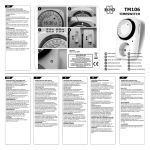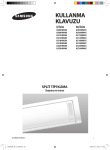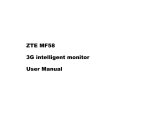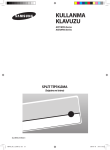Download penremote - Airfel Klima Yetkili Servisi
Transcript
penremote KULLANIM KLAVUZU USER MANUAL 2 İÇİNDEKİLER / CONTENT Airfel kalemkumanda hakkında Giriş Kumanda ayarları ile ilgili genel bilgiler Kumandayı ilk kez açmak “Manual” sekmesi “Automatic” sekmesi “Program” sekmesi Bazı bilgi ve talimatlar kalemkumanda üretici firma 5 7 7 8 10 12 12 14 15 About Airfel penremote Introduction General instruction about the settings Turning on your remote for the first time “Manual” position “Auto” position “Program” position Some information and instructions penremote production company 17 19 19 20 22 24 24 26 27 3 4 kalemkumanda KULLANIM KILAVUZU 1- Airfel kalemkumanda hakkında Üniversal klima kumandası: Airfel kalemkumanda, birçok Airfel kumandasının bir üründe toplandığı bir üniversal klima kumandasıdır. Hava istasyonu: Airfel kalemkumanda, kumanda özelliği dışında bir oda termometresi, nemölçeri ve masa saatidir. Kumandanızı kullanmadığınız sürece oda sıcaklığı, nem oranı, saat ve klima ayarlarınız aşağıda gördüğünüz şekilde ekranda görünür. Kumandanızın herhangi bir tuşuna bastığınızda kumandanız klima ayarı ekranına geri dönerek klimanızın ayarlarını değiştirmenizi sağlar. Oda sıc. Nem oranı Saat Klima ayarı 5 Kumandanızın hava istasyonu, klimanızdan bağımsız çalışır. Başka bir değişle, klimanız kapalı olsa dahi, kumandanızı bir termometre, nem ölçer ve masa saati olarak masanızın üstünde kullanabilirsiniz. Hava istasyonu özelliği herhangi bir ayar gerektirmez. Kumandanızı tamamen kapatmak istiyorsanız arkadaki power (güç) düğmesine uzun süreli basınız. Ekranınız ve kumandanız tamamen kapanacaktır. Kumandanızı ya da klimanızı yeniden açmak isterseniz power (güç) düğmesine yeniden basınız. kalemkumanda, Kolay anlaşılır arayüz: düğmelerden arındırılmış basit bir arayüze sahiptir. Ürün ekranında, teknik terimler yerine kolay anlaşılır, yaşlı insanların da görmekte güçlük çekmeyeceği büyüklükte, basit simgeler kullanılmıştır. Ürün, gözü görmeyen ya da az gören insanların da kullanabileceği şekilde tasarlanmıştır. Detaylı bilgi için 6. bölümü okuyunuz. Anti-bakteriyel malzeme: kalemkumanda ’ nın üretiminde bakterilerin yüzey üzerinde tutunamayacağı anti-bakteriyel bir malzeme kullanılmıştır. Kumandanıza güvenle dokunabilirsiniz. İyi günlerde kullanmanız dileği ile… 6 2- Giriş Kızıl ötesi vericisi LCD Havalandırma ızgarası Güç düğmesi 4 yönlü düğme Kayar düğme Pil kapağı 4 Yönlü düğme: Klimanızın tüm ayarlarını değiştirmek ya da onaylamakta kullanılan düğmedir. LCD: Ürünün ekran penceresidir. Pil kapağı Kayar düğme: Kumandanın arka yüzündeki kademeli düğmedir (Auto/Manual/Program). 3 Güç (power) düğmesi: Klimanızı ve kumandanızı açıp kapatma düğmesidir. Pil yuvası: Ürünün arkasında, pil kapağının altındaki pil haznesidir. Reset düğmesi: Klima kodu ve saat ayarını yeniden yapmanızı sağlayan düğmedir. Pil kapağının altındadır. Bir kalemin ucu ile bu düğmeyi kullanabilirsiniz. Kızıl ötesi vericisi: Kumandanızın klimanıza ulaştırıldığı vericinin yeridir. sinyallerinin Havalandırma ızgarası: Kumandanızın ısı ve nem ölçümü yapması için bırakılmış havalandırma bölgesidir. 7 3- Kumanda ayarları ile ilgili genel bilgiler Ekran görüntüsü: Ekranın ince uzun bir yapısı vardır. Ekrandaki simgeler yukardan aşağı doğru sıralanır. Ekrandaki görüntü, yazılar yerine herkesin algılayacağı basit simgeler ve rakamlardan oluşur. Görüntünün basit bir mantığı vardır. Ekranın alt kısmında hangi değeri değiştirdiğinize ait bir simge ve ekranın üst kısmında değiştirilen değer görünür. Ekrandaki sabit ve yanıp sönen değerler: Kumandanın tüm ayarları için, ekrandaki yanıp sönen tüm simge ya da sayılar sizden bilgi istenildiğini, durağan tüm simge ya da sayılar size bilgi verildiğini sembolize eder. Ayarları değiştirmek ve onaylamak: Kumandanın tüm ayarları için yukarı-aşağı düğmesi ayar değiştirmenizi, sağ-sol düğmesi ayarı onaylayıp, başka ayara geçmenizi sağlar. Ayarların klimanıza iletilmesi: Yaptığınız ayarlar klimanıza gözle görünmeyen, kızıl ötesi bir ışık içerisindeki kodlar halinde iletilir. Yaptığınız ayarın klimanız tarafından algılanabilmesi için ayarı yaparken kumandanızı klimanıza doğru yönlendirin ve klimanız ile kumandanızın arasında herhangi bir cisim olmadığına dikkat ediniz. 4- Kumandayı ilk kez açmak Pili, pil yuvasına takın: Pil, ürünle birlikte gelir. Ürünü aldığınızda pili, pil yuvasına “+” kutbu yukarı gelecek şekilde takın. Her pil takışınızdan sonra sizden iki farklı ayar girmeniz beklenir. Bunlar klima kodu ve saat ayarıdır. Klima kodunu girin : Airfel kalemkumanda birden fazla klimayı destekleyen bir kumandadır. Bu sebeple kumandanızın, klimanıza göre ayarlanması için, her klimaya bir kod numarası verilmiştir. “ Kod seçim ekranı”nı gördüğünüzde (aşağıdaki ekran) yukarı- 8 aşağı düğmelerini kullanarak bu kodu kumandanıza girmeniz gerekmektedir. Klima kodunu ekranınızda ayarladıktan sonra onay için sağ ya da sol düğmesine basınız. Eğer klima kodunu bilmiyorsanız; Kod ekranı göründüğünde kumandanızı kızılötesi vericisi klimanıza yöneltilmiş şekilde tutarak 01 den başlayıp yukarıya doğru kod numarasını değiştirin. Doğru kod numarası girdiğiniz anda klimanız sinyal sesi verecektir. Bu durumda iken ekrandaki kodu sağ veya sol tuşu ile onaylayın. Eğer bahsi geçen kod ile klimanızın ayarları arasında uyumsuzluk yaşarsanız aynı işlemi tekrarlayarak, klimanızın, kumandanıza cevap verdiği başka bir kod numarası ile kumandanızı kullanın. Saati ayarlayın: Klima kodunu girdikten sonra karşınıza “saat ayar ekranı” (aşağıdaki görüntü) gelecektir. Airfel kalemkumanda, klima kumandası özelliği dışında bir masa saatidir. Pili her takışınızda kod ekranını girdikten sonra saat ayarını yapmanız gerekmektedir. Ekranın üzerinde görünen değer, saati, altında görünen değer dakikayı simgeler. “Saat ayar ekranı” ilk göründüğünde önce “saat” yanıp söner, saati ayarladıktan sonra “dakika” yanıp söner, dakikayı da ayarladıktan sonra saat ayarınızı yapmış olursunuz. 9 5- “Manual” sekmesi ( mode,sıcaklık,fan hızı ve fan yönünün ayarlanması ) Klimanızda en sık kullandığınız ayarlar “manual” sekmesinde toplanmıştır. Kumandanızın arkasındaki kayar düğmeği “manual” a getirdiğinizde klimanızın mod, sıcaklık,fan hızı ve fan yönü ayarlarını yapabilirsiniz. Mod ayarının yapılması (Manual sekmesi): Kumandanızda “mod seçim ekranı”nı (aşağıdaki görüntü ) görene kadar sağ tuşuna basın. Bu ekran göründüğünde yukarı-aşağı tuşuna basarak klimanızın “mod”unu seçiniz. Klimanızda genellikle 4 farklı “mod” vardır. Soğutma, ısıtma, fan ve nem alma. (Klimanızda bu modlardan herhangi biri desteklenmiyorsa kumandanızda da bu modu göremezsiniz) Soğutma Fan Nem alma Isıtma Sıcaklığın ayarlanması (Manual sekmesi): Kumandanızda “sıcaklık ayar ekranı”nı (aşağıdaki görüntü) görene kadar sağ tuşuna basın. Bu ekran göründüğünde yukarı-aşağı tuşuna basarak klimanızın sıcaklığını ayarlayınız. 10 ……. ……. degree23 degree24 degree25 ……. ……. Fan hızının ayarlanması (Manual sekmesi): Kumandanızda “fan hızı ayarı” ekranını (aşağıdaki görüntü) görene kadar sağ tuşuna basın. Bu ekran göründüğünde yukarı-aşağı tuşuna basarak klimanızın fan hızını ayarlayınız. Fan hızının en düşük ayarı “uyku modu” dur. Bu “mod”da iken makineniz kendini en az fan sesi üretecek şekilde ayarlar. Fan hızının en yüksek ayarı “otomatik fan hızı” dır. Bu ayarda iken klimanız fan hızını otomatik olarak ayarlar. uyku modu fan hızı 1 fan hızı 2 fan hızı 3 fan auto Panel yönünün ayarlanması (Manual sekmesi): Kumandanızda “panel yönü ayarı ekranı”nı (aşağıdaki görüntü) görene kadar sağ tuşuna basın. Bu ekran göründüğünde yukarı-aşağı tuşuna basarak klimanızın panel yönünü ayarlayabilirsiniz. Panel yönünün en yüksek ayarı “otomatik panel yönüdür”. Bu ayarda klimanızın paneli yukarı-aşağı ya da sağa-sola salınım yapar. 11 pnl.yönü1 pnl.yönü2 pnl.yönü3 6- “Automatic” sekmesi yönünün ayarlanması ) pnl.yönü4 (fan hızı pnl.auto ve fan Kumandanızın arkasındaki kayar düğme “Automatic” sekmesinde iken klimanız, oda sıcaklığını 24 dereceye sabitleyecek şekilde, sıcaklık ayarını otomatik olarak yapar. Bu durumda kumandanızın yukarı-aşağı düğmesi sadece panel yönünü değiştirir ve Sağ-sol düğmesi kumandanızın fan hızının arttırıp azaltır. “automatic” ayarı özellikle gözü görmeyen insanlar ve yaşlılar için uygundur çünkü kumandanız bu durumda iken 4 yönlü düğme her biri bir özelliğe sahip olur. Böylece ekranı görmeseniz dahi klimanızın ayarını yapabilirsiniz. 7- “Program” sekmesi (açılış saatlerinin programlanması ) ve kapanış Klimanızın ne zaman açılıp ne zaman kapanacağına dair ayarlar kumandanızın program sekmesinde toplanmıştır. Airfel klimalarında iki farklı program şekli vardır. Bunlardan biri geri sayım mantığı ile çalışan “geri sayım programı”, diğeri ise verilen saate göre açılıp kapanan “saat programı” dır. Klimanız hangi özelliği destekliyorsa, kumandanızda o özellik aktif olacaktır ve ekranda o görünecektir. 12 Geri sayım prgrm Saat prgrm “Geri sayım programı”nın ayarlanması: Kayar düğmeyi program sekmesine alın. Ekranınızda aşağıdaki program ayar ekranı görünecektir. Yukarıaşağı düğmesine basarak klimanızın ne zaman kapanacağını ayarlayın. Sağ tuş ile yaptığınız ayarı onaylayın. Timer on Timer off Kumandanız açık iken, klimanızın kapanış saatini ayarlayabilirsiniz, kumandanız kapalı iken klimanızın açılış saatini ayarlayabilirsiniz. “Saat program”ın ayarlanması: “Saat program” ayarı klimanızın tam olarak hangi saatte açılıp hangi saatte kapanacağını ayarlar. Kayar düğmeyi program sekmesine alın. Klimanızın kapanış saatini ayarlayın: Klimanız açıksa önce kapanış sonra açılış saatini girmeniz gerekmektedir. Aşağıdaki program ayarı ekranınızda görülecektir. Saat simgesinin içerindeki “-“ işareti klimanızın kapanış saatini simgeler. Bu durumda önce kapanış saatini sonra kapanış dakikasını kumandaya girin. Sağ tuş ile yaptığınız ayarı onaylayın. 13 Prgrm off iptal Prgrm off saat Prgrm off dakika Kapanış saatini iptal etmek için: Saat ayarına gelin ve yukarda belirtilen “program off” iptal ekranını görene kadar aşağı tuşuna basın. Klimanızın açılış saatinin ayarlayın: Kapanış saatini onayladığınızda karşınıza aşağıdaki açılış ayar ekranı gelecektir. Saat simgesinin içerisindeki “+” simgesi klimanızın açılışını simgeler. Kapanış ayarına benzer şekilde açılış ayarını yapın ve sağ tuş ile yaptığınız ayarı onaylayın. Prgrm on iptal Prgrm on saat Prgrm off dakika Açılış saatini iptal etmek için: Saat ayarına gelin ve yukarda belirtilen “program on” iptal ekranını görene kadar aşağı tuşuna basın. 8- Bazı bilgi ve talimatlar Her klimanın kodu içerisindeki ayarlar birbirlerinden farklıdır. Bu kılavuzda tüm ayarlar anlatılmıştır. Eğer sizin klimanızda bahsi geçen ayarlar yoksa, kumandanızda da bu ayarı görmezsiniz. Ürününüzün oda termometresi klimanızın sıcaklık ayarından 14 ve nem bağımsız ölçeri, olarak kumandanızın bulunduğu yerin sıcaklığını ve nemini ölçer. Kumandanız ve klimanızın bulunduğu yerler farklı olduğu için ayar sıcaklığı ile ölçüm sıcaklığı arasında fark olabilir. Ürün termometre ve nem ölçerinin hassas ölçüm yapabilmesi için kumandanızın arkasındaki havalandırma ızgarasının üstünün kapalı olmamasına dikkat ediniz. (Kumandanızın arkasındaki kayar düğme (slider) “program”da iken kumandanızın hava istasyonu özelliği çalışmaz) Ürünü bir adet AA pil ile ( kalem pil ) kullanın. Üründen yüksek verim almak için, ürünü uzun ömürlü kaliteli piller ile kullanın. Ürünü doğrudan güneş ışığı altında bırakmayın. 9- kalemkumanda, tasarımcı ve üretici firma kalemkumanda, Airfel bünyesinde tasarlanıp konusunda uzman bir ekip tarafından üretilmiştir. Ürünün tüm hakları Airfel firmasına aittir. Ürünün geneli ya da detayı ile ilgili alıntı yapılamaz. © Copyright 2007 by AIRFEL Genel Merkez: Airfel Isıtma ve Soğutma Sistemleri Hürriyet Mah. E5 yanyol üzeri No:57 34876 Kartal Istanbul / TURKEY www.airfel.com Tel: +90 216 453 27 00 Fax: +90 216 671 06 00-01 15 16 penremote USER MANUAL 1- About Airfel penremote Universal remote control: Airfel penremote is a universal remote control that control all Airfel airconditioners. It is the combination all remote controls of Airfel. Weather station function: Airfel penremote, besides having the function of a remote control, it works as a room thermometer, hygrometer and a table clock. When your remote is out of use, it displays the room temperature, humidity level, time and the airconditioner set value onscreen, as shown below. When you press any button, remote, turns back to the remote settings and lets you set your air-conditioner. Room tmp. Humidity Time Set values 17 Weather station function of your remote can work independently. In other word, even your air-conditioner is turned off, you can use your remote as a thermometer, hygrometer or as a table clock on your desktop. Weather station function does not require any calibration. Push the power button and hold for a few seconds if you want to turn off your remote completely. The screen and your remote will be off completely. Push the power button again, if you want to turn on your remote or air-conditioner again. User friendly interface: penremote has a purified interface with its minimum number of buttons. Instead of complex technical terms, basic symbols that everyone can perceive, as large as even old people can easily see were used onscreen. penremote is also user friendly for blind and long sighted people. Detailed information can be found in Chapter 6. Anti-bacterial material: Anti-bacterial material was used in your product to avoid bacteria hang on and survive on the surface on the surface. You can touch it with confidence. Hope you enjoy it… 18 2- Introduction Infrared transmitter LCD Ventilation grill Power button 4way button Battery cover 4way button: Button for making and confirming the setting of your air-conditioner. Slider switch LCD: Screen display of the remote. Pil kapağı Slider switch: 3 step switch on the backside of your remote. (Auto/Manual/Program) Power button: Button for tuning on/off your remote and air-conditioner. Battery socket: Place for the battery, on back of the remote, behind the battery cover. Reset button: Button for entering the air-conditioner code and setting the time. It is behind the battery lid. You can use it with the edge of a pen. Infrared Transmitter: Place where the Infra Red signals are sent to your air-conditioner. Ventilation grill: Place for ventilation where your remote make temperature and humidity measurement. 19 3- General instruction about the remote settings. About the screen display: Screen has a slim structure. The symbols on the screen are aligned from top to bottom. Instead of words and technical terms, the image on the screen is consist of primitive symbols and numbers that everyone can understand. The display interface has a basic logic. Below the screen there is a symbol about the title of your setting, and above the screen there will be the set value. (It can be a number or it can be a symbol). The flashing and stable values on the screen: For all settings, flashing values symbolize the information that is required to be entered. And all stable values symbolize the information that is given to you. To make change in the settings and approving it: For all settings, Up-down buttons are used for making change in the settings and left-right buttons are used to approve that setting and pass to another one. Transmitting the set value to your air-conditioner: The set values are transmitted to the air-conditioner as codes in an invisible infra red light. While using your remote, orient your remote towards the airconditioners in order it to be recognized. And make sure that there is no object between your remote and air-conditioner. 4- Turning on your remote for the first time. Place the battery into the battery socket: Battery is included in the package. When you buy the product, place the battery into the battery socket as shown in the figure. Right after each time you place the battery, two settings are required to be entered. These are remote code settings and clock settings. 20 Enter the air-conditioner code: Airfel penremote is a remote that controls more than one air-conditioner. A number (code) has been assigned to each airconditioner. In order to calibrate your remote according to your air-conditioner, the number (code) of your airconditioner should be entered into your remote. Enter the 2-digit code when you see the “code entry screen” (the image below). After you enter the code push the right or left button. If you don’t now the “air-conditioner code”: When you see the “code entry screen” (the image above), orient the infra red transmitter of your remote towards your air-conditioner and change the number one by one from 01 to the end. Ones you enter the correct code, your air-conditioner will respond with a “beep” sound. In this case push the right button of your remote to confirm the code. If there is any discrepancy between your remote and air-conditioner, repeat the same procedure. And use your remote with another number (code) that your airconditioner responds. Set the time: After entering the air-conditioner code, “time setting screen” (the image below) will appear on the screen. Airfel penremote, besides being a remote control, works as a table clock. Each time you place the battery, you should set the time. The value above onscreen is “hour” and the value below onscreen is “minute”. When the time setting screen appears, “hour setting” flashes first. After you set and approve the “hour”, 21 “minute setting” flashes, after you set the “minute” your time setting is complete. 5- “Manual” position on the slider( setting the mode, temperature, fan speed and panel direction ) Most used settings are grouped under the manual position of your slider switch. When you slide the slider to the manual, you can set mode, temperature, fan speed and panel direction. Setting the mode (Manual): Push the right button until you see the “mode selection screen” (the image below). After you see that screen, you can select the mode by pressing up-down button. Generally there are 4 modes in your air-conditioner, namely cooling, heating, fan and dry mode. (If one of those modes is unavailable in your air-conditioner, it won’t be shown in your remote control either) Cooling Fan Dry Heating Setting the temperature (Manual): Press the right button continuously until you see the “temperature setting screen” (the image below). Then press updown button to set the temperature. 22 ……. ……. degree23 degree24 degree25 ……. ……. Setting the fan speed (Manual): Press the right button continuously until you see the “fan speed setting screen” (the image below). Then press updown button to set the fan speed. The lowest level of fan speed setting is sleeping mode. In this mode your air-conditioner works in a most silent way. The highest level of fan speed setting is “auto fan speed”. In this situation your air-conditioners set the fan speed automatically. Sleep md. fn.spd.1 fn.spd.2 fn.spd.3 fn.auto Setting the panel direction (Manual): Press the right button continuously until you see the “panel direction setting screen” (the image below). Then press updown button to set the panel direction. The highest level of panel direction setting is “auto panel direction (swing)”. In this setting your air-conditioner swings the panel from up to down or from left to right. 23 pnl.dir.1 pnl.dir.2 pnl.dir.3 pnl.dir.4 pnl.auto 6- “Auto” position (setting the fan speed and panel direction) Air-conditioner sets the temperature setting automatically and keeps the room temperature constant in 24°C when the slider switch of your remote is in auto position. In this case the up-down button sets the panel direction and left-right button sets the fan speed. “Automatic” position is suitable especially for blind or long sighted people because in this case 4 buttons of 4way button are used for 4 different functions. As a result it is not required to look at the screen while making the setting. 7- “Program” position (setting the automatic on/off time) The setting about automatic on/off is grouped under the program position of the slider switch. There are two types of program in Airfel air-conditioners. One is “countdown program” the other is “exact time program”. Generally in air-conditioners there will only be one type of these two programs. If your air-conditioner does not support the other type, it will not be visible in your remote also. 24 Countdown prg. Exact time prg. Setting “countdown program”: Slide the slider to the program position. The program screen will appear on the screen as shown below. Push up-down button to set the program countdown time. Push right button to confirm the setting. Timer on Timer off You can set the turn-off time when your remote is on. And you can set the turn-on time when your remote is off. Setting the “Time program”: This type of program set your air-conditioner to turn on/off in the exact time. Slide your slider switch to the program position. Set the turn-off time of your air-conditioner: Program setting screen will appear on your screen as shown below. The symbol “-“ in the clock, indicates the off time of your program and the symbol “+” indicates the on time of your program. Set the off time hour first than set the off time minute. Push right button to confirm the setting. 25 Prgrm off cancel Prgrm off hour Prgrm off minute Canceling the program off: While setting the off time hour. Push the down button until you see the “program off cancel” screen that is shown above. Then confirm the setting with right button. Set the turn-on time of your air-conditioner: After you approve the off time setting, the on time setting will appear on the screen as shown below. Set the on time hour first than set the on time minute. Push right button to confirm the setting. Prgrm on cancel Prgrm on hour Prgrm off minute Canceling the program on: While setting the on time hour. Push the down button until you see the “program off cancel” screen that is shown above. Then confirm the setting with right button. 8- Some information and instructions The setting in each air-conditioner may differ from others. In this manual all the settings are explained. If some of the settings are not available in your airconditioner, you may not see those setting also in your remote. The thermometer and hygrometer of your product does not work depending on your temperature setting. 26 Those functions work individually. Because the locations of your remote and air-conditioner are generally different, there may be difference between your set temperature and thermometer temperature. Make sure that the ventilation grill of your remote is open in order to make accurate measurement. If the slider switch of your remote is on the program position, the weather station function of your product does not work. Product works with one AA battery. To obtain high efficiency, use the product with long-life high quality battery. Keep the product out of direct sunlight. 9- penremote, design and production company penremote, was designed in Airfel and produced by an expert group in China. All rights of the product are reserved by Airfel, it can not be copied partially or in detail. © Copyright 2007 by AIRFEL Central Office: Airfel Isitma ve Sogutma Sistemleri Hurriyet Mah. E5 yanyol uzeri No:57 34876 Kartal Istanbul / TURKEY www.airfel.com Tel: +90 216 453 27 00 Fax: +90 216 671 06 00-01 27