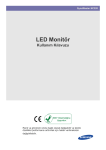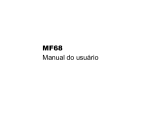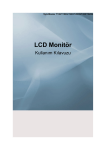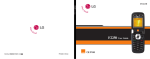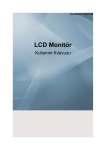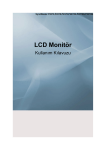Download ZTE MF58 3G intelligent monitor User Manual
Transcript
ZTE MF58 3G intelligent monitor User Manual ZTE MF58 All rights reserved. No part of this publication may be excerpted, reproduced, translated or utilized in any form or by any means, electronic or mechanical, including photocopying and microfilm, without the prior written permission of ZTE Corporation. ZTE operates a policy of continuous development. We reserve the right to update the technical specifications in this document at any time without prior notice. Copyright © 2008 by ZTE Corporation 2 ZTE MF58 Contents 1 For your safety...........................................................................7 1.1 General Care..........................................................................................................7 1.2 Aircraft Safety.........................................................................................................8 1.3 Precautions for Medical Monitors and Facilities.....................................................8 1.4 General Safety .......................................................................................................9 1.5 Road Safety .........................................................................................................10 1.6 Vehicles equipped with an air bag........................................................................10 1.7 Third party equipment ..........................................................................................11 1.8 Radio frequency energy .......................................................................................11 1.9 Exposure to radio frequency energy ....................................................................11 1.10 Declaration of Conformity.....................................................................................12 1.11 Copyright Notice...................................................................................................12 1.12 Limit Warranty ......................................................................................................13 1.13 Limitation of Liability.............................................................................................14 2 Getting Started ........................................................................15 3 ZTE MF58 2.1 Overview.............................................................................................................. 15 2.2 Technical Parameters .......................................................................................... 15 2.3 Your Monitor ........................................................................................................ 17 2.4 USIM card............................................................................................................ 21 2.4.1 Inserting USIM card ............................................................................. 21 2.4.2 Removing USIM card........................................................................... 22 2.5 Battery ................................................................................................................. 22 2.5.1 Charging the battery ............................................................................ 23 2.6 Power on/off......................................................................................................... 24 2.6.1 Power on.............................................................................................. 24 2.6.2 Power off.............................................................................................. 24 3 White name list........................................................................25 3.1 Monitor’s own phone number .............................................................................. 25 3.2 Setting Administrator (AD)number ................................................................. 25 3.3 Setting other user number ................................................................................... 26 4 Video phone .............................................................................27 4.1 Camera adjustment ............................................................................................. 27 4.2 Adjusting Speaker volume ................................................................................... 27 4 ZTE MF58 5 AD Main Menu Operation .........................................................28 5.1 Video phone main menu operation ......................................................................28 5.5.1 Adding user......................................................................................28 5.5.2 Deleting user....................................................................................29 5.5.3 Changing PIN code..........................................................................29 5.5.4 Changing AD number ......................................................................31 5.5.5 Video Recording ..............................................................................31 5.2 SMS command operation.....................................................................................32 6 The Work Modes of Terminal ..................................................35 5 ZTE MF58 Thank you for using the ZTE MF58 3G intelligent monitoring monitor. To guarantee the monitor always in its best condition, please read this manual carefully and keep it for further use. The pictures and contents in this manual are just for your reference. They might not be completely identical with your monitor. 6 ZTE MF58 1 For your safety 1.1 General Care A monitor contains delicate electronic circuitry and battery systems. You should treat it with care and pay particular attention to the following points: Do not allow the monitor, battery or accessories to come into contact with liquids or moisture at any time. Do not immerse in any liquid. Do not paint the monitor. Do not place the monitor alongside computer disks, credit cards, travel cards and other magnetic media. The information contained on disks or cards may be affected by the monitor. Do not leave the monitor in places where the temperature could exceed 60 °C, e.g. on a car dashboard or a windowsill, behind glass in direct sunlight, etc. Do not dispose of monitor in a fire. This equipment is fitted with an internal battery that can only be replaced by a qualified service engineer and used battery may be safely disposed of at a recycling point. Do not attempt to dismantle the monitor or any of its accessories. The monitor may become warm during normal use. Also, the monitor itself may 7 ZTE MF58 become warm while the battery is being charged. Use a damp or anti-static cloth to clean the monitor. Do not use chemical or abrasive cleaners as these could damage the case. Remember to recycle: the cardboard packing supplied with this monitor is ideal for recycling. Remember to make backup copies of all important data on your monitor. Third party equipment: The use of third party equipment, cables or accessories, not made or authorized by ZTE, may invalidate the warranty of your monitor and also adversely affect the monitor’s safety/operation. 1.2 Aircraft Safety Please turn off your monitor before the airplane takes off. In order to protect airplane’s communication system from interference, it is never allowed to use the monitor when it is in flight. Using the monitor before the plane taking off should get aircrew’s permission according to safety regulations. Do not use the monitor on the ground without the permission of the ground staff. 1.3 Precautions for Medical Monitors and Facilities When using your monitor near pacemakers, please: Always keep the monitor more than 8 inches (20 centimeters) from the pacemaker when the monitor is switched on. 8 ZTE MF58 If you use any other personal medical monitor, please consult the manufacturer of your monitor to determine if it is adequately shielded from RF energy. In those facilities with special demand, such as hospital or health care facilities, please pay attention to the restriction on the use of monitor. Switch off your monitor if required. 1.4 General Safety In some countries national law prohibits private copying of copyrighted material. Please check the national legislation of the applicable country concerning the use of such material. Many jurisdictions have laws and regulations about taking pictures in public or private areas and regarding the processing and further use of such pictures. ZTE encourages its customers to obey all laws and to honor the personal rights of others. Keep the monitor out of the reach of small children. The monitor may cause injury if used as a toy. The operation of some medical electronic monitors, such as hearing aids and pacemakers, may be affected if the monitor is used next to them. Observe any Note signs and the manufacturer’s recommendations. Do not leave the battery pack empty or disconnected for a long time, otherwise some 9 ZTE MF58 data may be initialized. 1.5 Road Safety Switch off your monitor at a refueling point, such as a petrol station, even if you are not refueling your own car. Do not store or carry flammable or explosive materials in the same compartment as a radio transmitter. Electronic vehicle systems, such as anti-lock brakes, speed control and fuel injection systems are not normally affected by radio transmissions. The manufacturer of such equipment can advise if it is adequately shielded from radio transmissions. If you suspect vehicle problems caused by radio transmissions, consult your dealer and do not switch on the monitor until it has been checked by qualified approved installers. 1.6 Vehicles equipped with an air bag An air bag inflates with great force. Do not place objects, including either installed or portable wireless equipment, in the area over the air bag or in the air bag deployment area. If in-vehicle wireless equipment is improperly installed and the air bag inflates, serious injury could result. 10 ZTE MF58 1.7 Third party equipment The use of third party equipment, cables or accessories, not provided or authorized by ZTE, may invalidate the warranty of your monitor and also adversely affect the monitor’s operation. 1.8 Radio frequency energy Your monitor is a low-power radio transmitter and receiver. When it is turned on, it intermittently receives and transmits radio frequency (RF) energy (radio waves). The system that handles the call controls the power level at which the monitor transmits. 1.9 Exposure to radio frequency energy Radio wave exposure and Specific Absorption Rate (SAR) information The monitor is designed to comply with safely, requirements for exposure to radio waves. This requirement is based on scientific guidelines that include safety margins designed to assure the safety of all persons, regardless of age and health. The radio wave exposure guidelines employ a unit of measurement known as the Specific Absorption Rate, or SAR. Tests for SAR are conducted using a standardized method with the phone transmitting at its highest certified power level in all used frequency bands. 11 ZTE MF58 While there may be differences between the SAR levels of various ZTE phone models, they are all designed to meet the relevant guidelines for exposure to radio waves. The SAR limit recommended by the International Commission on Non-lonizing Radiation Protection( ICNIRP), is 2W/kg averaged over ten(10) gramme of tissue. The highest SAR value for this model phone tested by DASY3 for use at the ear is 1.7 W/kg(10g) 1.10 Declaration of Conformity We declare under our sole responsibility that the product(s) detailed in this manual, and in combination with our accessories, conform with the essential requirements of European Union Directive 1999/5/EC Radio and Telecommunications Monitor Equipment Directive requirements 3.1(a), 3.1(b), 3.2. 1.11 Copyright Notice The video/audio recordings you make/download are protected by copyright laws. They are for personal use only and must not be otherwise used without the permission of the copyright owner. 12 ZTE MF58 1.12 Limit Warranty This warranty does not apply to defects or errors in the Product caused by: (a) Reasonable abrasion of Products; (b) End User’s failure to follow ZTE’s installation, operation or maintenance instructions or procedures; (c) End User’s mishandling, misuse, negligence, or improper installation, disassemble, storage, servicing or operation of the Product; (d) Modifications or repairs not made by ZTE or a ZTE-certified individual; (e) Power failures, surges, fire, flood, accident, actions of third parties or other events outside ZTE’s reasonable control. (f) Usage of products of third Parties, or usage conjunction with third parties products provided that such defects is due to the conjunction; (g) Any other cause beyond the range of normal usage for Products. End User shall have no right to reject, return, or receive a refund for any Product from ZTE under the above-mentioned situations. This warranty is end user’s sole remedy and ZTE’s sole liability for defective or nonconforming items, and is in lieu of all other warranties, expressed, implied or statutory, including but not limited to the implied warranties of merchantability and fitness for a particular purpose, unless otherwise required under the mandatory provisions of the law. 13 ZTE MF58 1.13 Limitation of Liability ZTE shall not be liable for any loss of profits or indirect, special, incidental or consequential damages resulting from or arising out of or in connection with using of this product, whether or not ZTE had been advised, knew or should have known of the possibility of such damages, including, but not limited to lost profits, interruption of business, cost of capital, cost of substitute facilities or product, or any downtime costs. 14 ZTE MF58 2 Getting Started 2.1 Overview Empowered by latest 3G technology, ZTE MF58 3G intelligent monitoring monitor is capable of receiving video phone automatically. User can dial the monitor by anyone WCDMA monitor supporting video phone and then view the picture with sound captured by the monitor at anytime anywhere. 2.2 Technical Parameters Type Dimensions(W×L×H) ZTE MF58 104mm×101mm×101mm approximately Weight 263g(with integrated battery)approximately Camera 0.3 megapixel(Solar/ Infrared dual mode) Battery Continuous standby time Approx. 320 hours-330 hours (subject to network status) Continuous talk time (in sunlight environment) 3.5 hours+1800 seconds Camera rotation (subject to network status) Continuous talk time (under infrared environment) 15 2.0~2.3 hours +1800 seconds ZTE MF58 Camera rotation (subject to network status) Charge time Approx. 7 hours For other parameters about charger, please refer to the real objects. Environment Requirement The monitor is adaptive to be used indoor or half-outdoor (e.g. inside an automobile). The detailed environment parameters are as follows: Working temperature range: -10℃~60℃ Relative humidity: 5%~95%(without dew) Environmental noise: 60dB (A) Power Supply: 110V AC Supply, integrated spare battery 16 ZTE MF58 2.3 Your Monitor Camera Power indicator Signal indicator MIC Infrared spotlight Infrared sensitive light Camera: It can rotate upward at an angle of about 40 degrees, downward at an angle of about 5 degrees, and left and right at an angle of about 45 degrees. 17 ZTE MF58 Power indicator:Indicate the amount of charge in your battery. Detail Description Red ( flash) No network strength or low network strength Green ( flash) Normal network strength Signal indicator:Indicate the network signal strength of the local place. Detail Description White (normal) Power on Cyan(normal) No USIM card or invalid USIM card Blue (normal) Charging when powered off Blue (flash) Charging when powered on Green (normal) Charging finished when powered off Red (normal) Enough power Red (flash) Low power (less than 15% of the total battery level) Red (flash quickly) Weak power( less than 10% of the total battery level and no charging) 18 ZTE MF58 Infrared spotlight:The infrared spotlight will startup automatically when the light intensity is lower than 20 LUX. Infrared sensitive light:Sense the daylight intensity. When the light intensity is higher than 20 LUX, the infrared spotlight will be closed and the monitor will switch to daylight working style. MIC: An integrated microphone dedicated to absorb local audio signal. 19 ZTE MF58 Charger connector USIM card slot T-Flash card slot z Clear key Power Reset Speaker Clear key:Clear the mobile phone numbers in the white name list except AD number. z z POWER key:Power on/off. RESET key:Reset hardware, restart the system, the white name list will not be cleared. 20 ZTE MF58 2.4 USIM card Be sure to insert a valid USIM card before you use the monitor. Please consult the network operator and you will be provided with a USIM card set with password or PIN code. The USIM card is used to store your registered information, please keep it properly. Notes: A USIM card set with PIN code can not be used normally in the monitor, you need use other mobile phone to unlock the PIN code of the USIM card, before you use it in the monitor. Make sure to disconnect the charger before inserting and removing your USIM card. 2.4.1 Inserting USIM card 1. Press and hold the power key until the monitor is powered off. 2. Pull out the plastic plug inserted in the USIM card slot. 3. Insert the USIM card, with the metal surface facing downward and the bevel end inward, until you hear “kaka”. 4. Insert the plastic plug back into the USIM card slot to keep it from dust. 21 ZTE MF58 2.4.2 Removing USIM card 1. Power off your monitor, disconnect the outer power source. 2. Pull out the plastic plug inserted in the USIM card slot. 3. Press the USIM card until you hear kaka, USIM card will be popped up and then pull it. Notes: Do not touch the metal surface of the USIM card in case that information in the card may be lost or destroyed. Do not bend or scratch your USIM card. Keep the card away from electricity and magnetism. Make sure to disconnect the outer power source from your monitor before inserting and removing your USIM card. 2.5 Battery The lithium battery has been integrated in the monitor. You can charge the battery anytime you want and will not influence the monitor operation. The monitor will be powered off automatically when the battery is low. The battery life will be ended when the power time is decreased obviously. Do not disassemble the monitor to change the battery. 22 ZTE MF58 2.5.1 Charging the battery The battery indicator light will turn from blue to green after the battery is fully charged. 1. Connect the AC adapter to the AC adapter connector and to the electrical outlet. 2. After charging is finished, disconnect the AC adapter from the electrical outlet and then remove from the AC adapter connector. Notes: Charge the battery at the ventilated place with temperature between +0℃~+40℃. If the charging hasn’t finished in 7 hours, please stop charging. Stop charging if abnormal heat, odor, deformation is detected. The charging time may be longer when the monitor is powered on. Use only the ZTE-provided AC adapter for use with this monitor. Using unauthorized charger may cause danger and violate the authorization and warranty rules of the monitor. The phone’s talking time and monitoring time are based on ideal working environments. In practice, the battery work time varies with different network conditions, work environments and modes. The power indicator light will be red when the battery is exhausted, please charge the battery in time. 23 ZTE MF58 2.6 Power on/off 2.6.1 Power on 1 Ensure that your USIM card has been inserted and the battery is charged. 2 Press and hold power key until the light is turned from white to other colors. 2.6.2 Power off Press and hold power key until the light is off. 24 ZTE MF58 3 White name list The White name list is similar to the common name list. However, the White name list contains only the legal user number and the total name records that can be saved in the phonebook are 20 at most. 3.1 Monitor’s own phone number Insert a valid USIM card. The USIM card number is also the monitor number. If the PIN code of the USIM card is locked, you should unlock the code operated in other mobile phone, or the card can not be used in the monitor. 3.2 Setting Administrator (AD)number The first legal user to call the monitor is AD. After the call is connected, AD will be prompted to enter user password (you can find the password on the box package) and end by pressing * key. If the password is valid, AD will enter the video call interface, and the monitor will sound “BEEP”. After 3 consecutive incorrect password entries or you can not enter the password within 60 seconds, the monitor will be disconnected automatically. 25 ZTE MF58 3.3 Setting other user number Besides AD, the other phone number will be added to white name list when a correct password is inputted. The operation is the same as setting AD number. AD can also set the other user number by video phone menu or SMS commands. ( See 5.1, 5.2) All the users in the white name list can dial the monitor and enter the video call directly with no password needed. If the records saved in the white name list have been up to 20, the monitor will not permit any other users to call in. 26 ZTE MF58 4 Video phone After video call is connected, the monitor will sound “Beep”, and then the caller can operate the following functions: 4.1 Camera adjustment Press “2” key to rotate the camera upward Press “8” key to rotate the camera downward Press “6” key to rotate the camera right Press “4” key to rotate the camera left Press “5” key to reverse the picture to 180 degrees Press “3” key to zoom in Press “1” key to zoom out Note: The key operations only function during video call process. 4.2 Adjusting Speaker volume In the process of video call, you can adjust the volume by pressing “#”key and “*” key. Hold “#” key to amplify the volume, hold “*” key to decrease volume to silence. Note: Speaker will be set to silence by default when video call is connected. 27 ZTE MF58 5 AD Main Menu Operation The first person to dial the monitor successfully is the administrator. AD can operate the monitor by video phone menu or SMS command. 5.1 Video phone main menu operation After video call is connected, AD press “0” key to enter the following submenu: 5.1.1 Adding user Î Î In main menu, press 1 key to enter new user adding interface. Enter the phone number of the new user, and end by pressing “*”key. Press“*”key again to confirm the operation, press “#”key to cancel the operation and go back to main menu. 28 ZTE MF58 5.1.2 Deleting user Î Î In main menu, press 2 key to enter user deleting interface. Press “*”key for paging down. Select the serial number before the phone number you want to delete. Press“*”key to confirm the deleting, press “#”key to cancel the operation and go back to main menu. 5.1.3 Changing PIN code Î Î 29 ZTE MF58 Î In main menu, press 3 key to enter password editing interface. Enter the current password and end with“*”key, then enter the new code and end with “*”key. Press “*”key to confirm the input. If you input the wrong number, you need press“#” key to back to main menu and carry out the operation again. 30 ZTE MF58 5.1.4 Changing AD number Î Î In main menu, press 4 key to enter AD number interface. Enter the new AD phone number (EX:09********)and end by “*” key. Press “#”key to cancel operation and go back to main menu . 5.1.5 Video Recording Î Î 31 ZTE MF58 In main menu, press 5 key to access video recording interface, you can see the memory size and recording time that can be used. After you enter the time you want to record, the monitor will end the current video call and enter into video recording mode. The recorded file will be saved in T-Flash card and be named as yyyymmddhhmm_xx.3gp. If there is a new video call during the video recording, the monitor will stop recording and send a SMS to AD with the mobile phone number of the incoming call. AD will receive a SMS sent by monitor when the video recording is finished or when the memory is full. Note: The upper image informs the AD that there is no T-flash card inserted. 5.2 SMS command operation AD can also set the parameters of the monitor by sending SMS command. Some function 32 ZTE MF58 can only be realized by SMS command, for example: time setting, BEEP switch setting. Command SMS COMMAND Adding a new user #adduser*[number]#[um]# Deleting a user Modifying #deluser*[number]#[um]# user #modpin*[newum]#[um]# password Modifying AD number #modad*[oldnumber]*[newnumber]#[um]# Getting white name list #getwl#[um]# BEEP #buzz*on|off#[um]# on/off when video call is connected Help help Setting time #settime*[yyyymmddhhmm]#[um]# Getting time #gettime#[um]# Notes: SMS command can only be sent by AD mobile phone number, but can not be recognized by monitor if sent by other mobile phone number. All the command should be written by lower case. 33 ZTE MF58 [number]:Indicates a valid mobile phone number, “+” and numbers can be included, totally 15 characters at most. [um]:Indicates user password [newum]:Indicates new user password [oldnumber]:Indicates old AD number [newnumber]:Indicates new AD number |:Indicates “or” [yyyymmddhhmm]:Indicates year, month, day, hour and minute. For example: 12:30 May,1st, 2008 is displayed as 200805011230. 34 ZTE MF58 6 The Work Modes of Terminal The terminal has two work modes: daylight mode and infrared mode. It can switch automatically according to the intensity of environmental light. When the light intensity is weak (less than 20 LUX), the terminal will shut down the daylight mode and start the infrared mode automatically. Vice versa, when the light intensity is strong ( more than 20 LUX), the terminal will switch from the infrared mode to the daylight mode. 35 ZTE MF58 Declaration of RoHS Compliance To minimize the environmental impact and take more responsibility to the earth we live, this document shall serve as formal declaration that the MF58 manufactured by ZTE CORPORATION are in compliance with the Directive 2002/95/EC of the European Parliament RoHS (Restriction of Hazardous Substances) with respect to the following substances: (1)Lead (Pb) (2)Mercury (Hg) (3)Cadmium (Cd) (4)Hexavalent Chromium (Cr (VI)) (5)Polybrominated biphenyls (PBB’s) (6)Polybrominated diphenyl ethers (PBDE’s) Compliance is evidenced by written declaration from our suppliers, assuring that any potential trace contamination levels of the substances listed above are below the maximum level set by EU 2002/95/EC, or are exempt due to their application. The MF58 Mobile Cam manufactured by ZTE CORPORATION, meet the requirements of EU 2002/95/EC; however, some assemblies are customized to client specifications. Addition of specialized, customer-specified materials or processes which do not meet the requirements of EU 2002/95/EC may negate RoHS compliance of the assembly. To guarantee compliance of the assembly, the need for compliant product must be communicated to ZTE CORPORATION in written form. This declaration is issued based on our current level of knowledge. Since conditions of use are outside our control, ZTE CORPORATION makes no warranties, express or implied, and assumes no liability in connection with the use of this information. 36 ZTE MF58 ZTE MF58 3G Akıllı Monitör Kullanıcı El Kitabı 37 ZTE MF58 Tüm hakları saklıdır. Bu yayının hiç bir bölümü, ZTE Şirketinin öncelikli yazılı izni olmadan, ne şekilde veya hangi yolla olursa olsun, elektronik veya mekanik olarak, fotokopi ve mikro film dahil olmak üzere, alıntı yapılamaz, yeniden üretilemez, tercüme edilemez veya herhangi bir şekilde kullanılamaz. ZTE sürekli bir gelişme politikası ile çalışmaktadır. Önceden haber vermeden, herhangi bir zaman içinde bu belgedeki teknik özellikleri güncelleme hakkına sahibiz. Telif hakkı © 2008 ZTE Şirketi tarafından 38 ZTE MF58 İçindekiler 1 Güvenliğiniz için ......................................................................43 1.1 Genel Bakım ..........................................................................................................43 1.2 Uçak güvenliği........................................................................................................44 1.3 Medikal Monitörler ve Hizmetler için önlemler........................................................45 1.4 Genel Güvenlik.......................................................................................................45 1.5 Yol güvenliği ...........................................................................................................46 1.6 Hava yastığı ile donanımlı araçlar..........................................................................47 1.7 Üçüncü parti ekipmanı ...........................................................................................47 1.8 Telsiz frekans enerjisi .............................................................................................47 1.9 Telsiz frekans enerjisine maruz olma durumu ........................................................48 1.10 Uyumluluk Beyanı ................................................................................................49 1.11 Telif hakkı bildirisi..................................................................................................49 1.12 Limit Garantisi ......................................................................................................49 1.13 Yükümlülüklerin Kısıtlanması ...............................................................................50 2 Başlangıç .................................................................................52 39 ZTE MF58 2.1 Genel Bakış ........................................................................................................... 52 2.2 Teknik Parametreler ............................................................................................... 52 2.3 Monitörünüz ........................................................................................................... 53 2.4 USIM kartı.............................................................................................................. 58 2.4.1 USIM kartının takılması........................................................................ 58 2.4.2 USIM kartının çıkarılması..................................................................... 59 2.5 Pil........................................................................................................................... 60 2.5.1 Pilin şarj edilmesi ................................................................................. 60 2.6 Güç açık/kapalı ...................................................................................................... 61 2.6.1 Güç açık............................................................................................... 61 2.6.2 Güç kapalı............................................................................................ 62 3 Beyaz isim listesi.....................................................................63 3.1 Monitörün kendi telefon numarası ......................................................................... 63 3.2 Yöneticinin Ayarlanması (AD)numarası............................................................ 63 3.3 Diğer kullanıcı numaralarının ayarlanması ............................................................ 64 4 Görüntülü telefon.....................................................................65 40 ZTE MF58 4.1 Kamera ayarı..........................................................................................................65 4.2 Hoparlör Sesinin ayarlanması ................................................................................66 5 AD Ana Menü İşlemleri ............................................................67 5.1 Görüntülü telefon ana menü işletimi.......................................................................67 5.1.1 Kullanıcı eklemek.............................................................................67 5.1.2 Kullanıcı silmek ................................................................................68 5.1.3 PIN kodunun değiştirilmesi ..............................................................69 5.1.4 AD numarasının değiştirilmesi .........................................................70 5.1.5 Görüntülü kayıt ................................................................................71 5.2 SMS komut işlemi ..................................................................................................72 6 Terminalin Çalışma Modları ....................................................75 41 ZTE MF58 ZTE MF58 3G akıllı görüntüleme monitörünü kullandığınız için teşekkür ederiz. Monitörün her zaman en iyi şekilde korunmasını garanti etmek için, lütfen bu el kitabını okuyunuz ve sonraki kullanımlar için saklayınız. Bu el kitabındaki resimler ve içerikler sadece size bir kaynak olarak verilmektedir. Tam olarak monitörünüze eş olmayabilir. 42 ZTE MF58 1 Güvenliğiniz için 1.1 Genel Bakım Monitör hassas elektronik devreye ve pil sistemine sahiptir. Monitöre hassasiyetle yaklaşmalı ve aşağıdaki noktalara özellikle dikkat etmelisiniz: Monitörün, pilin veya aksesuarlarının herhangi bir zamanda herhangi bir sıvı veya nemle temasa geçmesine kesinlikle izin vermeyin. Hiçbir sıvının içine daldırmayın. Monitörü boyamayın. Monitörü bilgisayar disklerinin, kredi kartlarının, seyahat kartlarının ve diğer manyetik ortamların yanına koymayın. Monitör disklerde veya kartlarda bulunan bilgileri etkileyebilir. Isının 60 °C’yi geçebileceği yerlere monitörünüzü bırakmayın, örneğin: araba torpido gözünün üzerine veya pencere eşiğine, direk güneş ışığı gelen cam kenarlarına vb. yerlere yerleştirmeyiniz. Monitörü ateşe atmayın. Bu ekipman sadece kalifiye hizmet personelinin değiştirebileceği dahili bir pil ile donanımlıdır ve kullanılan pil güvenli bir şekilde bir yeniden çevrime sokma noktasına atılabilir. 43 ZTE MF58 Monitörün herhangi parçasını veya aksesuarlarını sökmeye çalışmayın. Monitör normal kullanım esnasında ısınabilir. Aynı zamanda, pil şarj olurken monitörün kendisi de ısınabilir. Monitörü temizlemek için nemli veya statik olmayan bir bezle temizleyin. Kimyasal veya aşındırıcı temizleyiciler kasaya zarar verebileceği için kullanılmamalıdır. Yeniden çevrime sokmayı unutmayın: Bu monitör ile tedarik edilen karton kutu yeniden çevrime sokmak için idealdir. Monitörünüzde bulunan önemli veriler için yedek kopya tutmayı unutmayın. Üçüncü parti ekipmanı: ZTE tarafından üretilmemiş veya onaylanmamış üçüncü parti ekipmanının kullanımı, kablolar veya aksesuarlar, monitör garantinizi geçersiz kılabilir ve monitörün güvenlik/işletim sistemini ters olarak etkileyebilir. 1.2 Uçak güvenliği Lütfen uçak havalanmadan önce monitörünüzü kapatın. Uçağın iletişim sistemini etkileşimden (enterferans) korumak için, uçuş esnasında monitör kullanımına asla izin verilmez. Uçak havalanmadan önce monitör kullanımı için güvenlik uygulamaları uyarınca hava mürettebatının izninin alınması gerekir. Yer personelinin izni olmadan monitörü alanda kullanmayın. 44 ZTE MF58 1.3 Medikal Monitörler ve Hizmetler için önlemler Monitörünüzü kalp cihazlarının yanında kullanırken, lütfen: Monitör açıldığında, onu kalp cihazından 8 inç’ten (20 cm) daha fazla bir uzaklıkta tutun. Eğer diğer kişisel medikal cihazlar kullanıyorsanız, RF enerjisinden yeterli ölçüde korunup korunmadığı ile ilgili olarak monitörünüzün üreticisine danışın. Özel talep gerektiren kuruluşlarda, hastane veya sağlık hizmetleri kuruluşları gibi, lütfen monitör kullanımı ile ilgili kısıtlamalara dikkat edin. Gerektiğinde monitörünüzü kapatın. 1.4 Genel Güvenlik Bazı ülkelerde ulusal kanunlar telif hakkına tabi malzemelerin kopyalanmasını engeller. Lütfen ilgili ülkedeki bu tip malzemelerin kullanımı ile ilgili ulusal yasamaları kontrol edin. Birçok yargı dairesi kamu alanlarında veya özel alanlarda fotoğraf çekilmesi ve bu fotoğrafların sonraki kullanımları ve işleme tabi tutulmaları ile ilgili kanun ve düzenlemeler uygulamaktadır. ZTE, tüm müşterilerine, diğerlerinin kişisel haklarına saygı duyulması için, tüm kurallara uymalarını önermektedir. Monitörü küçük çocukların ulaşabileceği yerlere koymayın. Monitör, oyuncak olarak 45 ZTE MF58 kullanıldığında, yaralanmalara sebep olabilir. İşitme cihazı ve kalp cihazları gibi bazı medikal elektronik monitörlerin işlemesi, monitör yanlarında kullanıldığı takdirde etkilenebilir. Herhangi asılı Not levhalarını ve üretici tavsiyelerini inceleyin. Pil takımının çok uzun zaman boyunca boş kalmasına veya uzun süre bağlantısının kesilmesine izin vermeyiniz, aksi takdirde veri sıfırlanabilir. 1.5 Yol güvenliği Yakıt ikmali noktalarında (benzin istasyonu gibi), kendi arabanıza benzin doldurmuyor olsanız bile, monitörünüzü kapatın. Yanıcı veya patlayıcı maddeleri telsiz verici cihazı ile aynı bölmede saklamayın veya taşımayın. Kilitlenme önleyici fren sistemi (ABS), hız kontrolü ve yakıt enjeksiyonu gibi elektronik araç sistemleri normal olarak telsiz iletiminden etkilenmezler. Bu tip ekipmanların üreticileri telsiz vericilerinden tam olarak korunup korunmadıkları hakkında bilgi verebilirler. Eğer aracınızda telsiz iletimi yüzünden bir problem yaşıyorsanız, satıcınız ile irtibata geçin ve onaylı kalifiye döşeyiciler tarafından kontrol edilmeden monitörü açmayın. 46 ZTE MF58 1.6 Hava yastığı ile donanımlı araçlar Bir hava yastığı yüksek güç karşısında şişer. Kurulu ve telsiz portatif ekipmanlar dahil olmak üzere hava yastığının üst alanına veya onun yayılma alanına hiçbir obje koymayın. Eğer araç içindeyken, bir telsiz ekipmanı yanlış kurulmuşsa ve hava yastığı şişerse, ciddi yaralanmalar meydana gelebilir. 1.7 Üçüncü parti ekipmanı ZTE tarafından tedarik edilmemiş veya yetki verilmemiş üçüncü parti ekipmanının kullanımı, kablolar veya aksesuarlar, monitör garantinizi geçersiz kılabilir ve monitörün işletim sistemini ters olarak etkileyebilir. 1.8 Telsiz frekans enerjisi Monitörünüz alçak güçte bir telsiz alıcısı ve vericisidir. Açıldığında, periyodik olarak telsiz frekansları (RF) enerjisi (telsiz dalgaları) alır ve verir. Çağrıyı idare eden sistem monitörün dışarı verdiği güç seviyesini kontrol eder. 47 ZTE MF58 1.9 Telsiz frekans enerjisine maruz olma durumu Telsiz dalgasına maruz kalma ve Özgül Emilme Oranı (SAR) bilgisi Monitör, telsiz dalgalarına maruz kalma güvenlik gereksinimlerine uyum içinde dizayn edilmiştir. Bu gereksinimler, yaş ve sağlık durumunu göz önünde bulundurmadan, her çeşit insanın güvenliğini garanti altına almak için düzenlenen güvenlik sınırlarını içeren bilimsel yönergeleri esas almaktadırlar. Telsiz dalgasına maruz kalma yönergeleri Özgül Emilme Oranı veya SAR olarak bilinen ölçüm birimlerini kullanır. SAR testleri, tüm kullanılmış frekans bantlarındaki onaylanmış en yüksek güç ile yayın yapan bir telefon ile uygulana standart bir metot kullanılarak yapılır. Çeşitli ZTE telefon modellerinin SAR’ları arasında farklılıklar olabileceği gibi, hepsi ilgili telsiz dalgalarına maruz kalma yönergelerini karşılayacak şekilde tasarlanmışlardır. İyonlaşmayan Işınımların Korunması ile ilgili Uluslar arası Komisyon (ICNIRP) tarafından tavsiye edilen SAR limiti, on (10) gram dokuda ortalama 2W/kg’dir. DASY3 tarafından test edilen, bu modeldeki telefon için olan kulakta kullanımın en yüksek SAR değeri 1.7 W/kg’dır.(10g) 48 ZTE MF58 1.10 Uyumluluk Beyanı Bu el kitabında detayları verilen tüm ürün(lerin) , ve aksesuarlarımız ile kombinasyon halinde kullanımlarının, Avrupa Birliği Yönergesi 1999/5/EC Telsiz ve Telekomünikasyon Monitör Ekipmanları Yönerge gereksinimleri 3.1 (a), 3.1 (b), 3.2.’nin önemli gereksinimleri ile uyum içinde olduklarını, tek sorumlu olarak, beyan ederiz. 1.11 Telif hakkı bildirisi Yaptığınız/yüklediğiniz görüntü/ses kayıtları telif hakkı yasaları ile korunmaktadırlar. Sadece kişisel kullanım içindirler ve telif hakkı sahibinin rızası olmadan başka şekillerde kullanılamazlar. 1.12 Limit Garantisi Bu garanti aşağıdaki sebeplerden dolayı meydana gelen bozulmalar veya hataları kapsamaz: (a) Ürünlerin mantıklı olarak aşındırılması; (b) Son kullanıcının ZTE’nin kurulum, işletim veya bakım talimatlarını veya prosedürlerini izlememesi; 49 ZTE MF58 (c) Son kullanıcının Ürünü kötü ve yanlış kullanması, itinasız kullanımı, demonte etmesi veya yanlış olarak kurması, hatalı olarak saklaması veya işletimi; (d) ZTE veya ZTE tarafından onaylı bir kişi tarafından yapılmayan değişiklikler; (e) Elektrik kesilmesi, kabarması, yangın, su baskını, kazalar üçüncü şahısların etkileri veya mantık dahilinde ZTE’nin kontrolünde olmayan diğer olaylar. (f) Üçüncü şahıs ürünlerinin kullanımı veya ürünün üçüncü şahıs ürünleri ile beraber kullanımından meydana gelen hasarlar; (g) Ürünün normal kullanım alanı dışındaki herhangi sebep. Son Kullanıcı yukarıda belirtilen durumlarda, ZTE’den herhangi bir ürün için reddetme, geri gönderme veya para iadesi isteme hakkına sahip değildir. Bu garanti, hasarlı veya uygun olmayan ürünler için son kullanıcının tek çözümüdür ve ZTE’nin tek yükümlülüğüdür ve kanunun şart koşulan maddelerinde aksi belirtilmedikçe, belirli bir amaç için ticarete elveriş niteliği ve uyumluluğun zımni garantilerini de içererek ama bununla kısıtlı kalmayarak, zımni, açık veya kanuni herhangi garantinin yerini tutmaktadır. 1.13 Yükümlülüklerin Kısıtlanması ZTE kazanç kaybı, iş kesintisi, sermaye maliyeti, yedek hizmet veya ürünlerin maliyeti, veya çalışamama maliyetleri dahil olmak üzere bu tip hasarların meydana gelme ihtimalini 50 ZTE MF58 bilsin veya bilmesin veya bu konuda uyarılsın veya uyarılmasın, bu ürünün kullanımından kaynaklanan veya sonucu olan herhangi kazanç kaybından veya direkt olmayan, somut, tesadüfi veya dolaylı hasardan sorumlu değildir. 51 ZTE MF58 2 Başlangıç 2.1 Genel Bakış En son 3G teknolojisi ile yetkilendirilen, ZTE MF58 3G akıllı gözlemleme monitörü otomatik olarak görüntülü çağrı alma kapasitesine sahiptir. Kullanıcı monitörü, herhangi bir görüntülü çağrı almayı destekleyen WCDMA monitörü ile tuşlayabilir ve sonra her zaman için ve her yerde monitörün yakaladığı sesli görüntüyü izleyebilir. 2.2 Teknik Parametreler Tip ZTE MF58 Boyutlar(U×G×Y) yaklaşık 104mm×101mm×101mm Ağırlık (entegre pil ile )yaklaşık 263g Kamera 0.3 megapixel(Solar/ Kızıl ötesi Çift Mod) Pil Kesintisiz bekleme süresi Yaklaşık. 320 saat-330 saat (şebeke statüsüne gore değişebilir) 52 ZTE MF58 Kesintisiz konuşma süresi (güneş ışığı olan ortamda) 3.5 saat+1800 saniye Kamera devri (şebeke statüsüne bağlı olarak) Kesintisiz konuşma süresi (Kızıl ötesi ortamda) 2.0~2.3 saat +1800 saniye Kamera devri (şebeke statüsüne göre değişebilir) Şarj olma süresi Yaklaşık 7 saat Şarj aleti ile ilgili diğer parametreler için lütfen ana objelere bakınız. Çevresel Gereksinimler Monitör kapalı ortamlarda veya yarı açık (örnek araç içi kullanım) ortamlarda kullanım için üretilmiştir. Detaylı çevresel parametreleri aşağıdaki gibidir: Çalışma ısıalanı: -10℃~60℃ Bağıl nem: 5%~95%(çiy olmadan) Çevresel ses: 60dB (A) Güç tedariki: 110V AC Tedariği, entegre yedek pil 2.3 Monitörünüz 53 ZTE MF58 Kamera Güç göstergeci Kızılötesi projektör ışığı Sinyal göstergeci MIC Kızılötesi hassas ışık Kamera: Yukarı doğru yaklaşık 40 derece, aşağı doğru yaklaşık 5 derece, ve sola ve sağa doğru yaklaşık 45 derece dönebilir. Güç göstergesi:Pilinizin şarj durumunu gösterir. 54 ZTE MF58 Detay Açıklama Kırmızı (yanıp sönen) Şebeke gücü yok veya çok düşük şebeke gücü mevcut Yeşil (yanıp sönen) Normal şebeke gücü Sinyal göstergesi:Yerel alanın şebeke sinyal gücünü gösterir. Detay Açıklama Beyaz (normal) Güç açık Cyan(normal) USIM kartı yok veya geçersiz USIM kartı Mavi (normal) Bağlantısı kesildiğinde şarj olma durumu Mavi (yanıp sönen) Açıkken şarj olma durumu Yeşil (normal) Bağlantısı kesildiğinde şarj olma biter Kırmızı (normal) Yeterli güç Kırmızı (yanıp sönen) Düşük güç (toplam pil seviyesinin %15’inden daha az) 55 ZTE MF58 Kırmızı (hızlı yanıp sönen) Zayıf güç (toplam pil seviyesinin %10’undan daha az ve şarj olamıyor) Kızıl ötesi projektör ışığı:Kızıl ötesi projektör ışığı ışık hassasiyeti 20 LUX altındaysa, otomatik olarak başlatılacaktır. Kızıl ötesi hassasiyet ışığı:Gün ışığı hassasiyetini algılar. Işık hassasiyeti 20 LUX üzerindeyse, kızıl ötesi projektör ışığı kapanacak ve monitör gün ışığı çalışma stiline geçecektir. MIC: Yerel ses sinyallerini emmek için kullanılan entegre mikrofon. 56 ZTE MF58 Şarj aleti USIM kart T-Flash Kart Güç Temizleme Sıfırla Hoparlör Temizleme tuşu:AD numarası dışında beyaz isim listesindeki telefon numaralarını temizler. AÇMA tuşu:Cihazı açar/kapar. SIFIRLAMA tuşu : Donanımı sıfırlar, sistemi yeniden başlatır, beyaz isim listesi silinmeyecektir. 57 ZTE MF58 2.4 USIM kartı Monitörü kullanmaya başlamadan önce geçerli bir USIM kartını yerleştirdiğinizden emin olun. Lütfen USIM kartını tedarik etmek ,için şebeke operatörünüz ile irtibata geçin ve bir şifre veya PIN kodu ayarlayın. USIM kartı kayıtlı bilgilerinizi hafızada saklamak için kullanılır, lütfen dikkatli olarak kullanın. Not: PIN kodu ayarlı bir USIM kartı normal olarak monitörde kullanılamaz, onu monitörde kullanmadan önce USIM kartının PIN kodunu açmak için bir başka cep telefonu kullanmanız gerekmektedir. USIM kartınızı takarken ve çıkartırken şarj aletinin bağlantısını kesmeyi unutmayın. 2.4.1 USIM kartının takılması 1. Monitör kapanana kadar, açma tuşunu basılı olarak tutun. 2. USIM kart girişindeki plastik fişi çıkarın. 3. USIM kartını, metal yüzeyi aşağıya gelecek ve eğimli ucu içeri girecek şekilde, “çıt” 58 ZTE MF58 sesini duyana kadar itin. 4. Plastik fişi tozdan korumak için USIM kartı deliğinin içine geri yerleştirin. 2.4.2 USIM kartının çıkarılması 1. Monitörünüzü kapatın, dış güç tedariğinin bağlantısını kesin. 2. USIM kart girişindeki plastik fişi çıkarın. 3. Çıt sesini duyana kadar USIM kartına bastırın, USIM kartı dışarı fırlayacaktır, ardından kartı çekin. Not: İçindeki bilgilerin kaybolmaması veya yok olamaması için USIM kartının metal yüzeyine dokunmayın. USIM kartınızı bükmeyin veya çizmeyin. Kartı elektrikten ve manyetik ortamlardan uzak tutun. USIM kartınızı takmadan veya çıkarmadan önce harici güç kaynağının bağlantısının kesildiğinden emin olun. 59 ZTE MF58 2.5 Pil Lityum pil monitörün içine entegre edilmiştir. İstediğiniz zaman pili şarj edebilirsiniz ve bu işlem monitör işlemlerini etkilemeyecektir. Pil şarjı azaldığında monitör otomatik olarak kapanacaktır. Pil ömrü, açık kalma süresi bariz olarak azaldığı zaman, bitti demektir. Pili değiştirmek için monitörü demonte etmeyin. 2.5.1 Pilin şarj edilmesi Pil tam olarak şarj olduğunda pil göstergecinin ışığı maviden yeşile dönecektir. 1. AC adaptörünü AC adaptör bağlayıcısına sonra da elektrik çıkışına bağlayın. 2. Şarj işlemi bittikten sonra, AC adaptörünü elektrik çıkışından çekin ve sonra da AC adaptör bağlayıcısından çıkarın. Not: Lütfen pili +0℃ ~ +40℃ derece arasında olan havadar bir yerde şarj edin. Eğer anormal bir ısı, koku veya deformasyon tespit ederseniz, şarj işlemini durdurun. Eğer şarj işlemi 7 saat içinde bitmezse, lütfen şarj işlemini kesin. 60 ZTE MF58 Şarj etme süresi, eğer monitör açıksa daha uzun sürebilmektedir. Monitör ile kullanmak için sadece ZTE-tedarikli AC adaptörünü kullanın. Yetkisiz şarj aletlerinin kullanılması tehlike yaratabilir ve monitörün yetkilendirilmesini ve garanti kurallarını ihlal edebilir. Telefonun konuşma ve görüntüleme zamanları ideal çalışma çevre koşullarına bağlıdır. Kullanımda, pil çalışma süresi değişik şebeke, çalışma ortamları ve modlarına bağlı olarak değişebilir. Güç gösterge ışığı pil bitmeye yüz tuttuğunda kırmızı renge dönüşecektir, lütfen pili zamanında şarj ediniz. 2.6 Güç açık/kapalı 2.6.1 Güç açık 1 USIM kartınızın yerleşmiş ve pilinizin şarj edilmiş olduğundan emin olun. 2 Açma tuşuna basın ve ışık beyaz renkten diğer renklere dönene kadar basılı olarak tutmaya devam edin. 61 ZTE MF58 2.6.2 Güç kapalı Işık sönene kadar açma tuşuna basılı tutun. 62 ZTE MF58 3 Beyaz isim listesi Beyaz isim listesi genel isim listelerine çok benzer. Ancak, Beyaz isim listesi sadece yasal kullanıcı numaralarını tutar ve rehberde saklanabilecek toplam isim kaydı en fazla 20 olabilir. 3.1 Monitörün kendi telefon numarası Geçerli bir USIM kartı yerleştirin. USIM kart numarası aynı zamanda da monitör numarasıdır. Eğer USIM kartının PIN kodu kilitliyse, farklı bir cep telefonunda kullanılan kodu açmalısınız yoksa kart monitörün içinde kullanılamaz. 3.2 Yöneticinin Ayarlanması (AD)numarası Monitörü arayacak ilk yasal kullanıcı AD’dir. Arama bağlandıktan sonra, AD kullanıcı şifresini girmek için harekete geçecek (şifreyi kutu ambalajında bulabilirsiniz) ve sonra da * tuşuna basarak sona erecektir. Eğer şifre 63 ZTE MF58 geçerliyse, AD görüntülü telefon ara yüzünün girişini yapacak ve monitör “BİP” sesi verecektir. Üç adet ardışık başarısız şifre girişinden sonra veya eğer şifreyi 60 saniye içinde giremezseniz, monitörün otomatik olarak bağlantısı kesilecektir. 3.3 Diğer kullanıcı numaralarının ayarlanması Doğru şifre girildiğinde, AD dışında diğer telefon numaraları da beyaz isim listesine eklenecektir. İşlemler AD numarasının ayarlanması prosedürleri ile aynıdır. AD aynı zamanda görüntülü telefon menüsü veya SMS komutları ile de diğer kullanıcı numaralarını ayarlayabilir. (5.1, 5.2’ye bakınız) Beyaz isim listesindeki tüm kullanıcılar monitörü arayabilir ve herhangi bir şifreye gerek duymadan direk olarak görüntülü arama girişi yapabilirler. Eğer beyaz isim listesindeki kayıtların sayısı 20’ye gelirse, monitör daha fazla kullanıcının aramasına izin vermeyecektir. 64 ZTE MF58 4 Görüntülü telefon Görüntülü arama bağlandıktan sonra, monitör “Bip” sesini verecektir ve sonra arayan kişi aşağıdaki işlevleri yerine getirebilir: 4.1 Kamera ayarı Kamerayı yukarı çevirmek için “2” tuşuna basın. Kamerayı aşağı çevirmek için “8” tuşuna basın. Kamerayı sağa çevirmek için “6” tuşuna basın. Kamerayı sola çevirmek için “4” tuşuna basın. Görüntüyü 180 derece ters çevirmek için “5” tuşuna basın. Görüntüyü büyütmek için “3” tuşuna basın Görüntüyü küçültmek için “1” tuşuna basın Not: Tuş işlemleri sadece görüntülü arama sürecinde işlev gösterir. 65 ZTE MF58 4.2 Hoparlör Sesinin ayarlanması Görüntülü arama işlemi esnasında, “ # ” tuşuna ve “ * ” tuşuna basarak sesi ayarlayabilirsiniz. Sesi yükseltmek için “#” tuşuna basın ve sesi azaltmak için “*” tuşuna basın. Not: Hoparlör, fabrika ayarı olarak görüntülü bir çağrı geldiğinde, sessiz olarak ayarlanmıştır. 66 ZTE MF58 5 AD Ana Menü İşlemleri Monitörü ilk olarak başarılı arayan kişi yöneticidir. AD, monitörü görüntülü telefon menüsü veya SMS komutları ile kullanabilir. 5.1 Görüntülü telefon ana menü işletimi Görüntülü arama bağlandıktan sonra, AD aşağıdaki alt menüye girmek için “0” tuşuna basar: 5.1.1 Kullanıcı eklemek Î Î 67 ZTE MF58 Ana menüde, yeni kullanıcı ekleme ara yüzüne girmek için 1 tuşuna basın. Yeni kullanıcının telefon numarasını girin ve “*” tuşuna basarak sonlandırın. İşlemi onaylamak için “*” tuşuna basın, işlemi iptal etmek için “#” tuşuna basın ve ana menüye geri gidin. 5.1.2 Kullanıcı silmek Î Î Ana menüde, yeni kullanıcı silme ara yüzüne girmek için 2 tuşuna basın. Sonraki sayfaya geçmek için“*” tuşuna basın. Silmek istediğiniz numaranın önüne seri numarasını koyun. Silme işlemini onaylamak için “*” tuşuna basın, işlemi iptal etmek için “#” tuşuna basın ve ana menüye geri gidin. 68 ZTE MF58 5.1.3 PIN kodunun değiştirilmesi Î Î Î Ana menüde, şifre düzenleme ara yüzüne girmek için 3 tuşuna basın. Mevcut şifrenizi girin ve “*” tuşu ile sonlandırın, sonra yeni kodu girin ve “*” tuşu ile sonlandırın. Girdiyi onaylamak için “*” tuşuna basın. 69 ZTE MF58 Eğer yanlış giriş yaparsanız, ana menüye geri dönmek için “#” tuşuna basmanız ve işlemi tekrardan yapmanız gerekir. 5.1.4 AD numarasının değiştirilmesi Î Î Ana menüde, AD numarası ara yüzüne girmek için 4 tuşuna basın. Yeni AD telefon 70 ZTE MF58 numarasını girin (EX:09********)ve “*” tuşu ile sonlandırın. İşlemi iptal etmek için “#” tuşuna basın ve ana menüye geri dönün. 5.1.5 Görüntülü kayıt Î Î Ana menüde, görüntü kayıt ara yüzüne giriş yapmak için 5 tuşuna basın, hafıza boyutunu ve kullanılabilecek kayıt süresini görebilirsiniz. Kayıt yapmak istediğiniz süreyi girdikten sonra, monitör mevcut görüntülü aramayı sonlandıracak ve görüntülü kayıt moduna geçecektir. Kaydolan dosya T-Flash kartında saklanacaktır ve yyyymmddhhmm_xx.3gp olarak isim verilecektir. 71 ZTE MF58 Eğer görüntülü kayıt işlemi esnasında yeni bir görüntülü çağrı gelirse, monitör kayıt etmeyi durduracak ve gelen çağrının cep telefonu numarasını AD’ye SMS olarak mesaj atacaktır. AD, görüntülü kayıt bittiğinde veya hafıza dolduğunda, monitör tarafından yollanan bir SMS alacaktır. Not: Üst görüntü AD’yi takılı herhangi T-flash kartı olmadığı konusunda bilgilendirir. 5.2 SMS komut işlemi AD aynı zamanda SMS komutu yollayarak, monitörün parametrelerini ayarlayabilir. Bazı fonksiyonlar sadece SMS komutu ile algılanabilir, örneğin: Saat ayarı, BİP düğmesi ayarı 72 ZTE MF58 Komut SMS KOMUTU Yeni kullanıcı eklemek #adduser*[number]#[um]# Kullanıcı silmek #deluser*[number]#[um]# Kullanıcı şifresinin değiştirilmesi #modpin*[newum]#[um]# AD numarasının değiştirilmesi #modad*[oldnumber]*[newnumber]#[um]# Beyaz isim listesinin alınması #getwl#[um]# Görüntülü arama bağlandığında BİP #buzz*on|off#[um]# açık/kapalı Yardım help Saat ayarı #settime*[yyyymmddhhmm]#[um]# Saatin alınması #gettime#[um]# Not: 1) SMS komutu sadece AD cep telefon numarası ile gönderilebilir, eğer bir başka telefon numarası tarafından yollanırsa, monitör tarafından tanınamaz. 73 ZTE MF58 2) Tüm komutlar küçük harfle yazılmalıdır. [number]:Geçerli cep telefonu numarası belirtir “+” ve numaralar dahil edilebilir, toplam 15 karakter olabilir. [um]:Kullanıcı şifresini belirtir. [newum]:Yeni kullanıcı şifresini belirtir. [oldnumber]:Eski AD numarasını belirtir. [newnumber]:Yeni AD numarasını belirtir. |:Belirtir “veya”. [yyyymmddhhmm]:Yılı, ayı, günü, saati, dakikayı belirtir. Örneğin: 12:30 1 Mayıs 2006, 200605011230 olarak görüntülenir. 74 ZTE MF58 6 Terminalin Çalışma Modları Terminal iki adet çalışma moduna sahiptir: Gün ışığı modu ve kızıl ötesi mod. Ortamdaki ışığın hassasiyetine göre otomatik olarak değişebilir. Işık hassasiyeti zayıfsa (20 LUX’ten daha düşük) terminal gün ışığı modunu kapatacak ve otomatik olarak kızıl ötesi moduna geçecektir. Tam tersi, ışık hassasiyeti güçlüyse (20 LUX’ten daha fazla), terminal kızıl ötesi moddan gün ışığı moduna geçecektir. 75