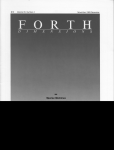Download PEARL 90 - Language Report
Transcript
1
PEARL 90
LANGUAGE REPORT
Version 2.2
September 1998
Ed: GI-Working Group 4.4.2 ”Real-Time Programming, PEARL”
2
Contents
1 Introduction
11
2 Fundamental Features of PEARL
13
2.1
Multitasking Characteristics . . . . . . . . . . . . . . . . . . . . . . . . . . . . . . . . . . . . .
13
2.2
Possibilities of Input and Output . . . . . . . . . . . . . . . . . . . . . . . . . . . . . . . . . .
14
2.3
Program Structure . . . . . . . . . . . . . . . . . . . . . . . . . . . . . . . . . . . . . . . . . .
15
2.4
Data Types . . . . . . . . . . . . . . . . . . . . . . . . . . . . . . . . . . . . . . . . . . . . . .
15
2.5
Control Structures . . . . . . . . . . . . . . . . . . . . . . . . . . . . . . . . . . . . . . . . . .
16
3 Rules for the Construction of PEARL Language Forms
19
3.1
Character Set . . . . . . . . . . . . . . . . . . . . . . . . . . . . . . . . . . . . . . . . . . . . .
19
3.2
Basic Elements . . . . . . . . . . . . . . . . . . . . . . . . . . . . . . . . . . . . . . . . . . . .
20
3.2.1
Identifiers . . . . . . . . . . . . . . . . . . . . . . . . . . . . . . . . . . . . . . . . . . .
21
3.2.2
Constants . . . . . . . . . . . . . . . . . . . . . . . . . . . . . . . . . . . . . . . . . . .
21
3.2.3
Comments . . . . . . . . . . . . . . . . . . . . . . . . . . . . . . . . . . . . . . . . . . .
21
Construction of Language Forms . . . . . . . . . . . . . . . . . . . . . . . . . . . . . . . . . .
21
3.3
4 Program Structure
25
4.1
Modules . . . . . . . . . . . . . . . . . . . . . . . . . . . . . . . . . . . . . . . . . . . . . . . .
25
4.2
Declarations and Specifications . . . . . . . . . . . . . . . . . . . . . . . . . . . . . . . . . . .
26
4.2.1
Declaration (DCL) . . . . . . . . . . . . . . . . . . . . . . . . . . . . . . . . . . . . . .
26
4.2.2
Specification (SPC) and Identification (SPC IDENT)
. . . . . . . . . . . . . . . . . .
27
Block Structure, Validity of Objects . . . . . . . . . . . . . . . . . . . . . . . . . . . . . . . .
3
28
4.3
4
CONTENTS
4.4
References between Modules . . . . . . . . . . . . . . . . . . . . . . . . . . . . . . . . . . . . .
30
4.5
Execution of a Program . . . . . . . . . . . . . . . . . . . . . . . . . . . . . . . . . . . . . . .
31
5 Variables and Constants
33
5.1
Declaration and Specification of Variables and Constants
. . . . . . . . . . . . . . . . . . . .
33
5.2
Integers (FIXED) . . . . . . . . . . . . . . . . . . . . . . . . . . . . . . . . . . . . . . . . . . .
34
5.3
Floating Point Numbers (FLOAT) . . . . . . . . . . . . . . . . . . . . . . . . . . . . . . . . .
35
5.4
Bit Strings (BIT) . . . . . . . . . . . . . . . . . . . . . . . . . . . . . . . . . . . . . . . . . . .
36
5.5
Character Strings (CHARACTER) . . . . . . . . . . . . . . . . . . . . . . . . . . . . . . . . .
37
5.6
The Length Definition . . . . . . . . . . . . . . . . . . . . . . . . . . . . . . . . . . . . . . . .
38
5.7
Times (CLOCK) . . . . . . . . . . . . . . . . . . . . . . . . . . . . . . . . . . . . . . . . . . .
38
5.8
Durations (DURATION) . . . . . . . . . . . . . . . . . . . . . . . . . . . . . . . . . . . . . . .
39
5.9
References (REF) . . . . . . . . . . . . . . . . . . . . . . . . . . . . . . . . . . . . . . . . . . .
39
5.9.1
Variable Character String Pointers (REF CHAR()) . . . . . . . . . . . . . . . . . . . .
41
5.10 Arrays . . . . . . . . . . . . . . . . . . . . . . . . . . . . . . . . . . . . . . . . . . . . . . . . .
42
5.11 Structures . . . . . . . . . . . . . . . . . . . . . . . . . . . . . . . . . . . . . . . . . . . . . . .
44
5.12 Type Definition (TYPE) . . . . . . . . . . . . . . . . . . . . . . . . . . . . . . . . . . . . . . .
47
5.13 The Initialisation Attribute (INITIAL) . . . . . . . . . . . . . . . . . . . . . . . . . . . . . . .
49
5.14 Assignment Protection (INV) . . . . . . . . . . . . . . . . . . . . . . . . . . . . . . . . . . . .
50
5.14.1 Named Constants (INV Constants) . . . . . . . . . . . . . . . . . . . . . . . . . . . . .
51
5.14.2 Constant Expressions (of Type FIXED) . . . . . . . . . . . . . . . . . . . . . . . . . .
51
6 Expressions and Assignments
6.1
53
Expressions . . . . . . . . . . . . . . . . . . . . . . . . . . . . . . . . . . . . . . . . . . . . . .
53
6.1.1
Monadic Operators . . . . . . . . . . . . . . . . . . . . . . . . . . . . . . . . . . . . . .
57
6.1.2
Dyadic Operators . . . . . . . . . . . . . . . . . . . . . . . . . . . . . . . . . . . . . . .
59
6.1.3
Evaluation of Expressions . . . . . . . . . . . . . . . . . . . . . . . . . . . . . . . . . .
64
6.2
Operator Definition (OPERATOR) . . . . . . . . . . . . . . . . . . . . . . . . . . . . . . . . .
65
6.3
Assignments . . . . . . . . . . . . . . . . . . . . . . . . . . . . . . . . . . . . . . . . . . . . . .
66
6.3.1
66
Assignments for Scalar Variables . . . . . . . . . . . . . . . . . . . . . . . . . . . . . .
CONTENTS
6.3.2
6.4
5
Assignments for Structures . . . . . . . . . . . . . . . . . . . . . . . . . . . . . . . . .
67
Overloading of Data Structures . . . . . . . . . . . . . . . . . . . . . . . . . . . . . . . . . . .
68
6.4.1
The “BY TYPE” Operator . . . . . . . . . . . . . . . . . . . . . . . . . . . . . . . . .
68
6.4.2
The “VOID” Data Type . . . . . . . . . . . . . . . . . . . . . . . . . . . . . . . . . . .
69
7 Statements for the Control of Sequential Execution
71
7.1
Conditional Statement (IF) . . . . . . . . . . . . . . . . . . . . . . . . . . . . . . . . . . . . .
71
7.2
Statement Selection (CASE) and Empty Statement . . . . . . . . . . . . . . . . . . . . . . . .
72
7.3
Repetition (FOR – REPEAT) . . . . . . . . . . . . . . . . . . . . . . . . . . . . . . . . . . . .
74
7.4
GoTo Statement (GOTO) . . . . . . . . . . . . . . . . . . . . . . . . . . . . . . . . . . . . . .
75
7.5
Exit Statement (EXIT) . . . . . . . . . . . . . . . . . . . . . . . . . . . . . . . . . . . . . . .
76
8 Procedures
79
8.1
Declaration and Specification of Procedures (PROC) . . . . . . . . . . . . . . . . . . . . . . .
80
8.2
Calls of Procedures (CALL) . . . . . . . . . . . . . . . . . . . . . . . . . . . . . . . . . . . . .
82
8.3
References to Procedures (REF PROC) . . . . . . . . . . . . . . . . . . . . . . . . . . . . . .
84
9 Parallel Activities
9.1
9.2
87
Declaration and Specification of Tasks (TASK) . . . . . . . . . . . . . . . . . . . . . . . . . .
87
9.1.1
References to Tasks (REF TASK) . . . . . . . . . . . . . . . . . . . . . . . . . . . . .
88
9.1.2
Determining Task Addresses . . . . . . . . . . . . . . . . . . . . . . . . . . . . . . . .
89
9.1.3
Determining Task Priorities . . . . . . . . . . . . . . . . . . . . . . . . . . . . . . . . .
90
Statements for Controlling Tasks . . . . . . . . . . . . . . . . . . . . . . . . . . . . . . . . . .
90
9.2.1
Start Condition . . . . . . . . . . . . . . . . . . . . . . . . . . . . . . . . . . . . . . . .
90
9.2.2
Starting a Task (ACTIVATE) . . . . . . . . . . . . . . . . . . . . . . . . . . . . . . . .
92
9.2.3
Terminating a Task (TERMINATE) . . . . . . . . . . . . . . . . . . . . . . . . . . . .
93
9.2.4
Suspending a Task (SUSPEND) . . . . . . . . . . . . . . . . . . . . . . . . . . . . . .
93
9.2.5
Continuing a Task (CONTINUE) . . . . . . . . . . . . . . . . . . . . . . . . . . . . . .
93
9.2.6
Delaying a Task (RESUME) . . . . . . . . . . . . . . . . . . . . . . . . . . . . . . . .
95
9.2.7
De-scheduling a Task (PREVENT) . . . . . . . . . . . . . . . . . . . . . . . . . . . . .
95
6
CONTENTS
9.3
9.4
Synchronising Tasks . . . . . . . . . . . . . . . . . . . . . . . . . . . . . . . . . . . . . . . . .
96
9.3.1
Semaphore Variables (SEMA) and Statements (REQUEST, RELEASE, TRY) . . . .
97
9.3.2
Bolt Variables (BOLT) and Statements (ENTER, LEAVE, RESERVE, FREE) . . . . 100
Interrupts and Interrupt Statements . . . . . . . . . . . . . . . . . . . . . . . . . . . . . . . . 102
9.4.1
Declarations of Interrupts and Software Interrupts . . . . . . . . . . . . . . . . . . . . 102
9.4.2
Interrupt Statements (TRIGGER, ENABLE, DISABLE) . . . . . . . . . . . . . . . . 103
10 Input and Output
105
10.1 System Part . . . . . . . . . . . . . . . . . . . . . . . . . . . . . . . . . . . . . . . . . . . . . . 105
10.2 Specification and Declaration of Data Stations (DATION) . . . . . . . . . . . . . . . . . . . . 106
10.2.1 System Data Stations . . . . . . . . . . . . . . . . . . . . . . . . . . . . . . . . . . . . 106
10.2.2 User Defined Data Stations . . . . . . . . . . . . . . . . . . . . . . . . . . . . . . . . . 107
10.3 Opening and Closing of Data Stations (OPEN, CLOSE) . . . . . . . . . . . . . . . . . . . . . 111
10.4 The Read and Write Statements (READ, WRITE) . . . . . . . . . . . . . . . . . . . . . . . . 113
10.5 The Get and Put Statements (GET, PUT) . . . . . . . . . . . . . . . . . . . . . . . . . . . . 117
10.5.1 The Fixed Format (F) . . . . . . . . . . . . . . . . . . . . . . . . . . . . . . . . . . . . 119
10.5.2 The Float Format (E) . . . . . . . . . . . . . . . . . . . . . . . . . . . . . . . . . . . . 120
10.5.3 The Character String Formats (A) and (S) . . . . . . . . . . . . . . . . . . . . . . . . 121
10.5.4 The Bit Format (B) . . . . . . . . . . . . . . . . . . . . . . . . . . . . . . . . . . . . . 123
10.5.5 The Time Format (T) . . . . . . . . . . . . . . . . . . . . . . . . . . . . . . . . . . . . 124
10.5.6 The Duration Format (D) . . . . . . . . . . . . . . . . . . . . . . . . . . . . . . . . . . 124
10.5.7 The List Format (LIST) . . . . . . . . . . . . . . . . . . . . . . . . . . . . . . . . . . . 125
10.5.8 The R Format (R) . . . . . . . . . . . . . . . . . . . . . . . . . . . . . . . . . . . . . . 125
10.6 The Convert Statement (CONVERT) . . . . . . . . . . . . . . . . . . . . . . . . . . . . . . . 126
10.7 The Take and Send Statements . . . . . . . . . . . . . . . . . . . . . . . . . . . . . . . . . . . 126
10.8 Error Handling in I/O Statements (RST) . . . . . . . . . . . . . . . . . . . . . . . . . . . . . 127
10.9 Interface for Additional Drivers . . . . . . . . . . . . . . . . . . . . . . . . . . . . . . . . . . . 128
11 Signals
129
CONTENTS
12 Appendix
7
133
12.1 Data Types and their usability . . . . . . . . . . . . . . . . . . . . . . . . . . . . . . . . . . . 133
12.2 Predefined Functions . . . . . . . . . . . . . . . . . . . . . . . . . . . . . . . . . . . . . . . . . 134
12.2.1 The Function NOW . . . . . . . . . . . . . . . . . . . . . . . . . . . . . . . . . . . . . 134
12.2.2 The Function DATE . . . . . . . . . . . . . . . . . . . . . . . . . . . . . . . . . . . . . 134
12.3 Syntax . . . . . . . . . . . . . . . . . . . . . . . . . . . . . . . . . . . . . . . . . . . . . . . . . 135
12.3.1 Program . . . . . . . . . . . . . . . . . . . . . . . . . . . . . . . . . . . . . . . . . . . . 135
12.3.2 System Part . . . . . . . . . . . . . . . . . . . . . . . . . . . . . . . . . . . . . . . . . . 135
12.3.3 Basic Elements . . . . . . . . . . . . . . . . . . . . . . . . . . . . . . . . . . . . . . . . 136
12.3.4 Problem Part . . . . . . . . . . . . . . . . . . . . . . . . . . . . . . . . . . . . . . . . . 138
12.3.5 Specification and Identification . . . . . . . . . . . . . . . . . . . . . . . . . . . . . . . 142
12.3.6 Expressions . . . . . . . . . . . . . . . . . . . . . . . . . . . . . . . . . . . . . . . . . . 143
12.3.7 Statements . . . . . . . . . . . . . . . . . . . . . . . . . . . . . . . . . . . . . . . . . . 144
12.4 List of Keywords with Shortforms
. . . . . . . . . . . . . . . . . . . . . . . . . . . . . . . . . 150
12.5 Other Word Symbols in PEARL . . . . . . . . . . . . . . . . . . . . . . . . . . . . . . . . . . 152
8
CONTENTS
List of Tables
4.1
Permissibility of declarations . . . . . . . . . . . . . . . . . . . . . . . . . . . . . . . . . . . .
28
6.1
Monadic operators for numerical, temporal and bit values . . . . . . . . . . . . . . . . . . . .
57
6.2
Monadic operators for explicit type conversions . . . . . . . . . . . . . . . . . . . . . . . . . .
58
6.3
Monadic arithmetical operators . . . . . . . . . . . . . . . . . . . . . . . . . . . . . . . . . . .
58
6.4
Other monadic operators
. . . . . . . . . . . . . . . . . . . . . . . . . . . . . . . . . . . . . .
59
6.5
Dyadic operators for numerical and temporal values . . . . . . . . . . . . . . . . . . . . . . .
60
6.6
Dyadic comparison operators . . . . . . . . . . . . . . . . . . . . . . . . . . . . . . . . . . . .
62
6.7
Dyadic Boolean and shift operators . . . . . . . . . . . . . . . . . . . . . . . . . . . . . . . . .
63
6.8
Dyadic character string operators . . . . . . . . . . . . . . . . . . . . . . . . . . . . . . . . . .
63
6.9
Other dyadic operators . . . . . . . . . . . . . . . . . . . . . . . . . . . . . . . . . . . . . . . .
63
6.10 Ranks of the operators defined in PEARL . . . . . . . . . . . . . . . . . . . . . . . . . . . . .
64
9
10
LIST OF TABLES
Chapter 1
Introduction
PEARL stands for Process and Experiment Automation Realtime Language; it is a higher programming
language that allows a comfortable, safe and to a large extent computer-independent programming of multitasking and real-time tasks. PEARL was standardised by DIN in different extension steps:
• DIN 66253, part 1, Basic PEARL, 1981 (subset of Full PEARL)
• DIN 66253, part 2, Full PEARL, 1982
• DIN 66253, part 3, PEARL for Distributed Systems, 1989
Based on the experiences from hundreds of PEARL projects, a gremium of PEARL users and implementators
worked out a definition of PEARL 90 in 1989 and 1990 (cf. Stieger, K.: “PEARL 90 — Die Weiterentwicklung
von PEARL”, in: Informatik-Fachberichte 231, PEARL ’89 Workshop über Realzeitsysteme, Springer 1989).
PEARL 90 corresponds to Full PEARL, though some language elements not needed in practice are omitted.
On the other hand, PEARL 90 contains some progressive extensions.
DIN 66253, part 1 and part 2, are now substituted for
• DIN 66253-2, PEARL 90, 1998.
The language report presented here describes the language extent of PEARL 90, first outlining the fundamental characteristics of PEARL 90. In the following, the language elements will be defined exactly.
The appendix contains a list of all data types and their possible applications, a description of the available
predefined functions, a complete description of the syntax, because for didactical reasons not all syntactic
possibilities are described in the respective sections, as well as a list of all keywords.
11
12
CHAPTER 1. INTRODUCTION
Chapter 2
Fundamental Features of PEARL
2.1
Multitasking Characteristics
A data processing program for on-line control or on-line analysis of a technical process must be able to react
as soon as possible to spontaneous requests of the process or temporal events. Thus, in most cases it is
not sufficient to arrange and to carry out the individual programming steps sequentially, i.e. in temporally
unchangeable order. The more or less complex automation problem has rather to be split up into problem
related parts with varying urgency, and the program structure has to be adapted to this problem structure.
Upon this, independent program components for problem parts are created that can be worked on sequentially within other components (e.g. procedures); but also independent program components for problem
parts arise that have immediately to be executed in parallel to all other components because of a temporally
not necessarily fixed stimulus (e.g. a fault indication from the process). Such a program component is called
task; in order to fix their urgency, tasks can be provided with priorities.
For the declaration and the working together of tasks with each other and with the technical process, PEARL
offers the following possibilities:
• declaration of tasks, e.g.
supplies: TASK PRIORITY 2;
task object (declarations, statements)
END;
• starting (activation), e.g.
ACTIVATE supplies;
• terminating, e.g.
TERMINATE printing;
• suspending, e.g.
SUSPEND statistics;
• continuing, e.g.
CONTINUE statistics;
• resuming, e.g.
AFTER 5 SEC RESUME;
13
14
CHAPTER 2. FUNDAMENTAL FEATURES OF PEARL
According to the requests of automation tasks, some of these statements can be scheduled for (repeated)
execution, e.g. if a time, the end of a duration, or a message arrives:
WHEN ready ACTIVATE supplies;
(meaning: every time when the interrupt ready occurs, the task supplies has to be activated)
A temporal periodical start can also be scheduled:
AT 12:0:0 ALL 1 SEC UNTIL 12:15:0 ACTIVATE measuring;
Different tasks execute their statements independently of one another, provided relevant measures do not
prevent that. However, sometimes a synchronisation of two or more tasks is necessary, e.g. if a task produces
data and stores them into a buffer. Here the producer must not work faster than the consumer. More complex
synchronisation problems occur, if e.g. a task has to access to a file exclusively (because writing), whereas
others can access simultaneously (because reading). In order to solve these synchronisation problems, PEARL
contains the data types SEMA and BOLT with corresponding statements, such as
• REQUEST conveyor-belt;
• RELEASE communication-buffer;
It is fundamental that these multitasking statements are computer independent, i.e. PEARL programs can
run on iRMX, OS/2, UNIX or VAX/VMS systems without any changes.
In addition to this, there is the great advantage that the PEARL programmer can program his multitasking
statements in a problem oriented way with high comfort without becoming deeply involved in the peculiarities
of the various operating systems — e.g. in the handling of fork and message queue mechanisms of Unix.
The conversion of problem oriented multitasking statements of PEARL into the mechanisms of multitasking
operating systems is taken over by the PEARL compiler.
2.2
Possibilities of Input and Output
The transmission of data to or from devices of the standard peripherals (printer, hard disk etc.) or process
peripherals (sensors, actuators, etc.), respectively, as well as the control of files take place in PEARL with
the help of computer independent statements.
Devices and files are summarised by the term data station. Two kinds of data transmission are distinguished
essentially:
• The transmission of data without format control, i.e. without conversion into an external representation:
This kind of data transmission is used for file communication that allows for sequential and direct
access as well as for the transmission of process data.
Examples:
READ record FROM file BY POS (10);
WRITE data-set TO logbook;
TAKE measured-value FROM TemperatureSensor;
SEND on TO motor;
• The transmission of data with format control, i.e. with conversion between internal format and external
representation with those possibilities available at the data station:
2.3. PROGRAM STRUCTURE
15
This means e.g. the representation in the characters of a character set of the data station.
Examples:
PUT event TO printer BY F(5);
GET receipt FROM terminal;
The names of the data stations can be chosen freely. This is reached by the partitioning of a PEARL program
into computer dependent and mostly computer independent parts.
In order to address special devices, the compiler offers a driver interface, to which the PEARL programmer
himself can connect device drivers.
2.3
Program Structure
Program systems for the solution of complex automation tasks should be structured in a modular way.
PEARL meets this requirement, because a PEARL program consists of one or several separately compilable
modules.
Connections between modules are possible by means of so-called global objects (e.g. variables, procedures,
tasks).
In order to be able to program the statements for data transmission and to schedule the reactions to the
events from the technical process (interrupts) or of the computer hardware (signals) computer independently,
a module is usually structured into a system part and a problem part.
In the system part, the used hardware configuration is described. Particularly freely chosen names can here
be assigned to the devices and their connections, the interrupts and signals. Thus, the following example
means that a valve is connected to the connector 3 of a digital output unit called by the computer specific
system name DIGOUT (1). The valve, i.e. connector 3, is to be called by the freely selectable computer
independent user name “valve”:
valve: DIGOUT (1) * 3;
Using the user name introduced in the system part, the actual algorithm for the solution of the automation
task is programmed computer independently in the problem part, e.g.:
SEND on TO valve;
In order to structure the algorithms, (named) blocks, procedures and tasks (parallel activities) are available.
2.4
Data Types
The following data types are available in PEARL:
• FIXED and FLOAT with specifyable precision
• BIT and CHARACTER strings with specifyable length
• CLOCK and DURATION for times and durations
• references (REF) for indirect addressing
16
CHAPTER 2. FUNDAMENTAL FEATURES OF PEARL
• devices and files (DATION) for standard and process input and output
• interrupts (INTERRUPT) for external interrupts
• signals (SIGNAL) for internal exceptional situations
• semaphores (SEMA) and bolt variables (BOLT) for coordinating the access of tasks to shared object
From this, the user himself can build up more complex data structures like arrays, hierarchical structures
(STRUCT) and lists; with the help of the TYPE definition, they can be declared as new, problem oriented
data types as well. Furthermore, PEARL allows the introduction of new, problem oriented operators for any
data structures with the help of the OPERATOR definition.
2.5
Control Structures
The following control structures are available:
• conditional statement
IF expression
THEN statement...
ELSE statement...
FIN;
• statement selection 1
CASE expression
ALT (alternative 1) statement...
ALT (alternative 2) statement...
...
OUT statement...
FIN;
• statement selection 2
CASE Case Index
ALT (Case List) statement...
ALT (Case List) statement...
...
OUT statement...
FIN;
• loops
FOR ControlVariable FROM start BY StepLength TO end
REPEAT
statement...
END;
WHILE condition
REPEAT
statement...
END;
2.5. CONTROL STRUCTURES
• exit statement
EXIT block;
17
18
CHAPTER 2. FUNDAMENTAL FEATURES OF PEARL
Chapter 3
Rules for the Construction of PEARL
Language Forms
A PEARL program can be written free of format; particularly, it is not necessary to pay attention to the
fact that a statement starts in a certain column.
All elements of a PEARL program are produced from characters of the following character set. Certainly,
character string constants and comments may contain any character that is allowed by ISO 646 and national
variants of ISO 646.
3.1
Character Set
The character set of PEARL is a partial set of the ISO 7 bit character set (ISO 646). It contains
• the upper-case letters A to Z
• the lower-case letters a to z
• the digits 0 to 9, and
• the special characters
!
’
(
)
,
.
;
:
+
∗
/
=
underline
space (for better clearness sometimes, underline
exclamation mark (start of the line comment)
apostrophe
open round parenthesis
close round parenthesis
comma
full stop
semicolon
colon
plus sign (e.g. for addition, algebraic sign)
minus sign (e.g. for subtraction, algebraic sign)
asterisk (e.g. for multiplication)
oblique stroke (e.g. for division)
equals sign (e.g. for assignment)
19
is used)
20
CHAPTER 3. RULES FOR THE CONSTRUCTION OF PEARL LANGUAGE FORMS
<
>
[
]
\
less sign
greater sign
square bracket
square bracket
backslash (for control signs in character strings)
The following character combinations are interpreted as an entity (a compound symbol):
:=
**
/*
*/
//
==
/=
<=
>=
<>
><
0
\
\0
assignment symbol
exponentiation symbol
start comment
end comment
symbol for integer division
equals symbol
not equals symbol
greater or equal symbol
less or equal symbol
cyclic-shift symbol
concatenation symbol
start of a control character sequence in character string constants
end of a control character sequence in character string constants
If not all symbols required for program notation are available on a device, the following character sequences
can be used alternatively:
LT
GT
EQ
NE
LE
GE
CSHIFT
CAT
(/
/)
3.2
for
for
for
for
for
for
for
for
for
for
<
>
==
/=
<=
>=
<>
><
[
]
Basic Elements
A PEARL program is built up from the following basic elements:
• identifiers
• constants
• delimiters (meaning special characters and compound symbols), and
• comments
Character sequences for identifiers and constants must be followed by delimiters or comments.
3.3. CONSTRUCTION OF LANGUAGE FORMS
3.2.1
21
Identifiers
Identifiers are used for constructing names of objects (e.g. numerical variables, procedures). They consist of
a sequence of letters (upper-case or lower-case), the underline and/or numerals; this sequence has to start
with a letter. For identifiers, PEARL distinguishes between upper-case and lower-case letters, i.e., valve,
VALVE and Valve denote different objects.
Examples: counter 1, DISPO, wait
Some words have a specific meaning at prescribed positions in the PEARL program; these words are called
keywords. E.g., the words BIT or GOTO are such keywords. The appendix contains a list of all keywords.
They must not be used as identifiers and have always to be written with upper-case letters.
3.2.2
Constants
Constants are integer numbers, floating point numbers, bit strings, character strings, times and durations.
They are described in Chapter 5 together with the corresponding variables.
3.2.3
Comments
Comments are used to explain the program and are of no importance for running of the program. There are
two kinds of comments: One kind may cover several lines and is put in brackets by the compound symbols
“/*” and “*/”. Within these brackets, any characters may occur except the compound symbol “*/” for the
end of the comment.
The other kind, the line of comment, starts with an exclamation mark “!” and is terminated by the end of
the line.
Comments may be inserted wherever spaces are allowed.
Examples:
/* This comment is not ended
by the end of the line */
! This comment is limited to 1 line
3.3
Construction of Language Forms
In the following chapters, the language forms allowed in PEARL are described. In order to make these
descriptions exact and as compact as possible, some formal possibilities are needed apart from the verbal
formulation:
Each language form has a name, by which it is defined with the help of the (meta) symbol “::=” :
NameOfTheLanguageForm ::=
DefinitionOfTheLanguageForm
Example:
UpperCaseLetter ::=
22
CHAPTER 3. RULES FOR THE CONSTRUCTION OF PEARL LANGUAGE FORMS
A or B or ... or Z
Digit ::=
0 or 1 or ... or 9
As this example shows, the definition of a language form may contain elements that are given alternatively
when constructing the language form. To shorten that, in the following the alternatively possible elements
are divided by the symbol “|”:
Example:
Letter ::=
A | B | ... | Z | a | b | ... | z
Digit ::=
0 | 1 | 2 | ... | 9
If one element shall occur on different occasions, but at least once, it is to be provided with three superscribed
dots.
Example:
SimpleInteger ::=
Digit ...
To express that an element may be missing while constructing the language form, it is given in square
brackets “[” ... “]” (in case of doubt, the square brackets are printed boldly).
Example:
Identifier ::=
Letter [ { Letter | Digit |
}
...
]
Here, already two further rules were used: The definition of a language form may again contain names of
language forms; furthermore the braces and square brackets are also used to put together elements to new
elements. Thus, the last example is equivalent to the following:
Example:
Identifier ::=
Letter [ Letter | Digit |
]
...
For the description of lists whose elements are separated by a certain symbol, the list element and the
delimiter are given in the form
ListElement [ Delimiter ListElement ]
...
to define the corresponding language form.
Example:
IdentifierList ::=
Identifier [ , Identifier ]
...
For a better understanding or a more exact description of the definition of a language form, elements are
often provided with an explanatory or restricting comment that is separated from the element by the symbol
§.
3.3. CONSTRUCTION OF LANGUAGE FORMS
Example:
DeviceList ::=
Identifier§Device [ , Identifier§Device ]
...
23
24
CHAPTER 3. RULES FOR THE CONSTRUCTION OF PEARL LANGUAGE FORMS
Chapter 4
Program Structure
4.1
Modules
A PEARL program is constructed of one or several parts, so-called modules, which are translated independently. Each module consists of a system part and/or a problem part.
The general form of a PEARL program reads as follows:
PEARL program ::=
Module ...
Module ::=
MODULE [ (Identifier§OfTheModule) ];
{ SystemPart [ ProblemPart ] } | ProblemPart
MODEND;
SystemPart ::=
SYSTEM; [ UserNameDeclaration
...
]
ProblemPart::=
PROBLEM; [{ Declaration | Specification | Identification}
...
]
In the system part, the connections of the projected computer are described with the elements of the
technical process (sensors, actuators, etc.) and the standard peripherals (keyboard, monitor, printer, disks,
tapes, etc.). The programmer can assign freely selectable names to the entries of the interrupt controller
and the peripherals addressed in the I/O statements (in the problem part) to refer to these (computer
independent) names in the problem part.
In the problem part, the algorithm for solving the given automation problem is described. For this, the
programmer declares the following objects:
• variables and constants for integers, floating point numbers, bit strings, character strings, durations,
times, references
• labels
• procedures for frequently occurring partial evaluations
• tasks for the temporarily parallel execution of tasks
25
26
CHAPTER 4. PROGRAM STRUCTURE
• blocks for structuring procedures and tasks
• interrupts
• signals
• synchronisation variables (Sema and Bolt variables) as well as
• data stations and formats for input/output
The required statements are given in the procedures and tasks, together with other “local” declarations
which are only needed there. In general, objects may not be used (in statements) until they are declared.
Example:
MODULE;
SYSTEM;
description of the connections and introduction of names for the peripherals
PROBLEM;
declaration of constants and variables
declaration of interrupts
declaration of data stations
declaration of a task
declaration of local constants and variables
statements
declaration of a procedure
declaration of local constants and variables
declaration of local procedures
statements
...
MODEND;
Objects are declared at module level, i.e., outside procedures and tasks, or in procedures and tasks. Objects
declared at module level are known in the entire module and can be used or, if needed, changed by each task
and procedure of the module, when mentioning the identifier. A declared object in the task or procedure is
only known in the respective task or procedure and can only be used or, if needed, changed there.
4.2
Declarations and Specifications
Objects are introduced by declaration or specification.
4.2.1
Declaration (DCL)
The declaration serves to introduce an object and its name, i.e., when evaluating the declaration, memory
space for the object is allocated, and up from now, it can be accessed under the name given in the declaration.
At the module level or in a procedure or task, an object may be declared only once. If an identifier X
is declared as object both at module level and in a procedure or task, two objects are introduced: In the
4.2. DECLARATIONS AND SPECIFICATIONS
27
respective procedure or task, identifier X refers to the object (locally) declared there, outside the procedure
or task it refers to the object declared at module level (cf. section 4.3, Block Structure).
Example:
PROBLEM;
DECLARE x FLOAT; ! 1st declaration at module level
DECLARE x FIXED; ! 2nd declaration at module level (wrong)
P: PROCEDURE;
DECLARE x FIXED; ! declaration in procedure P (permitted)
...
x := 3;
! assignment to the local variable x
...
END;
! P
T: TASK;
...
x := 5;
...
END;
! assignment to variable x declared at module level
! T
...
The different declaration forms are treated with the various objects in the subsequent chapters.
In procedures and tasks,
• tasks
• interrupts
• signals
• synchronising variables
• data stations, as well as
• formats
must not be declared or specified.
Table 4.1 shows where which objects may be declared or specified.
4.2.2
Specification (SPC) and Identification (SPC IDENT)
With a specification, an already declared object is referred to. This is meaningful for objects which are
declared in a module, and which shall be used in other modules (cf. 4.4, References between Modules), but
also for introducing additional names for already declared objects in general.
28
CHAPTER 4. PROGRAM STRUCTURE
Table 4.1: Permissibility of declarations
object
variable, constant
label
procedure
task
block
Sema, Bolt variable
data station, format
type
module level
x
–
x
x
–
x
x
x
declaration possible on
task level procedure level
x
x
x
x
x
x
–
–
x
x
–
–
–
–
x
x
block level
x
x
–
–
x
–
–
x
Example:
Object c of type FIXED (15) shall get xx as 2nd name — or formulated in a different way: Object x shall
be identified with name xx:
PROBLEM;
...
DECLARE x FIXED;
...
SPECIFY xx FIXED IDENT (x);
...
xx := 7;
! assignment to object x
In general, the form of identification reads as follows:
Identification ::=
{ SPECIFY | SPC } Identifier [ AllocationProtection ] Type IdentificationAttribute ;
IdentificationAttribute ::=
IDENT (Name§Object)
The given type has to correspond to the type of the named object. More details are defined when presenting
the various objects.
4.3
Block Structure, Validity of Objects
Blocks are used to structure task or procedure bodies and to influence the scope and the life-span of PEARL
objects. A block is a summary of declarations and statements:
Block::=
BEGIN
[{ Declaration | Identification }
[ Statement ... ]
END [ Identifier§Block ] ;
...
]
Blocks are regarded as statements and may thus only occur in tasks and procedures, but there even nested.
The entry into a block takes place when executing BEGIN. A block is left by the corresponding END or by
a branch to an statement outside the block, e.g., by the exit statement (cf. 7.5). Jumps into a block are not
allowed.
4.3. BLOCK STRUCTURE, VALIDITY OF OBJECTS
29
Within the blocks, no procedures may be declared!
Memory space is not allocated to the (local) objects declared in a block until the block is entered; it is
abandoned when leaving the block. Like tasks, procedures and repetitions, blocks can introduce and remove
objects dynamically and thus provide the opportunity to use the available memory space repeatedly.
Thus, some rules for the life-span and the scope range of these objects have to be established:
The life-span of an object is the (processing) time between the evaluation of its declaration and the execution
of the end of the block (or of the repetition, procedure, task or module), where the declaration takes place.
MODULE;
SYSTEM;
printer: STDPRINT;
PROBLEM;
SPC printer DATION ... ;
T: TASK;
DCL a FIXED;
BEGIN
...
DCL x FLOAT;
...
END;
...
END; ! T
...
MODEND;
The scope of an object are all parts of the program where the object can be used. The following rules are
to be obeyed:
• An object declared at module level is usable at the module level and in all tasks and procedures of
this module (however, see 4.4), even in all encapsulated procedures, blocks and repetitions with the
following exception: The scope range is restricted, if in one of the tasks or procedures another object
is declared under the same name.
• An object declared in a task, procedure, repetition or block is usable in this task, procedure, repetition
or block and all encapsulated procedures, repetitions and blocks with the following exception: The
scope is restricted, if in one of the encapsulated procedures, repetitions or tasks another object is
declared under the same name.
Example:
PROBLEM;
DCL x FIXED;
...
SPC xx FIXED IDENT (x);
T: TASK;
...
END; ! T
P: PROC;
DCL y FIXED;
x := 2;
BEGIN
DCL x FLOAT;
x :=3 ;
30
CHAPTER 4. PROGRAM STRUCTURE
...
BEGIN
DCL x DUR;
...
END;
...
END;
y := x; ! y = 2
...
END; ! P
...
MODEND;
After END, blocks can be provided with identifiers, so that encapsulated blocks can be left deliberately with
the help of the exit statement (cf. 7.5).
4.4
References between Modules
If a PEARL program consists of several modules, it can be necessary to use objects declared in a module
and occupying memory space there (data, procedures, etc.) in other modules as well. For this reason, these
(global) objects are declared with the global attribute at module level in the module where they are to
occupy memory space, and specified with the global attribute at the module level in the other modules. In
this way, the scope of objects declared at module level can be extended.
Example:
MODULE (a);
PROBLEM;
...
DCL x FIXED GLOBAL;
...
x := 2;
...
MODEND;
MODULE (b);
PROBLEM;
...
SPC x FIXED GLOBAL (a);
...
x := 3;
...
MODEND;
All data stations, interrupts and signals given in the system part of a certain module are regarded as declared
(implicitly) with the global attribute. Thus, they are only specified in the problem parts of the program;
here the global attribute can be omitted in the problem part of the same module, in all other modules it
must be defined.
The general form of the global attribute reads:
GlobalAttribute ::=
GLOBAL [ (Identifier§OfaModule) ]
When specifying an object, all attributes have to be taken over from its declaration, except for a given priority,
precision or length. In the latter exceptional case, the precision or length defined in the corresponding length
declaration is applied for the range of the program where the specification is valid.
Example:
MODULE;
MODULE;
4.5. EXECUTION OF A PROGRAM
31
PROBLEM;
T: TASK PRIO 3 GLOBAL;
! task body
END; ! T
PROBLEM;
SPC T TASK GLOBAL;
P ENTRY ((,) FIXED IDENT) GLOBAL;
INIT: TASK;
DCL TAB (10,20) FIXED;
P: PROC (A(,) FIXED IDENT)
...
GLOBAL;
CALL P (TAB);
! procedure body
...
END; ! P
ACTIVATE T;
...
END; ! INIT
MODEND;
...
MODEND;
The different forms of specifying global objects are defined when presenting the objects.
4.5
Execution of a Program
After the loading of a PEARL program, the PEARL run time system automatically starts all tasks marked
by the attribute MAIN according to their priority. All tasks provided with MAIN have to be declared in the
same module.
Example:
MODULE (Main);
SYSTEM; ...
PROBLEM;
start:
TASK MAIN;
! activating and scheduling of other tasks
END; start
measuring:
TASK PRIO 1;
! task body
END; ! measuring
...
MODEND;
After the loading, the task start is started first.
32
CHAPTER 4. PROGRAM STRUCTURE
Chapter 5
Variables and Constants
5.1
Declaration and Specification of Variables and Constants
Upon its execution, a PEARL program uses and modifies integers, floating point numbers, bit strings,
character strings, times and durations. These data occur in form of constants or as values of variables.
Constants are identified by their notations and keep their values during the entire program execution.
Variables denote data (their values) which can change during the program execution.
Generally, the value range of a variable is limited to a single kind of data, e.g. bit strings, which determines
the type of the variable (Bit string variables have only bit strings as values, e.g.). This type has to be defined
with its identifier, when declaring or specifying a variable.
Example:
DECLARE switch BIT;
/* declaration of a variable switch of type bit string of
length 1 */
SPECIFY status BIT(16) GLOBAL; /* specification of a global variable status of type bit string
of length 16 */
A variable denotes one data element, e.g. one integer, one bit string, etc.; in the following, such scalar
variables are treated. The possibilities to summarise scalar variables to arrays and structures are described
in 5.10 and 5.11.
When declaring a variable, its type has to be given in a type attribute; if different variables with the same
type attribute are to be declared, this can take place in form of a list in a declaration, e.g., by
DECLARE (x,y,z) FLOAT;
the three variables x, y, and z are declared with the type attribute FLOAT. For simpler notation, different
declarations may be formulated in a declaration by separating them by commas:
DECLARE x FLOAT,
i FIXED;
Summarised, scalar variables can be declared as follows:
33
34
CHAPTER 5. VARIABLES AND CONSTANTS
ScalarVariableDeclaration ::=
{ DECLARE | DCL } VariableDenotation [ , VariableDenotation ]
...
;
VariableDenotation ::=
IdentifierDecnotation [ AllocationProtection ] TypeAttribute [ GlobalAttribute ]
[ InitialisationAttribute ]
IdentifierDenotation ::=
Identifier | (Identifier [ , Identifier ]
...
)
TypeAttribute ::=
SimpleType | TypeReference | Identifier§ForType
SimpleType ::=
TypeInteger | TypeFloatingPointNumber |
TypeBitString | TypeCharacterString |
TypeTime | TypeDuration
The general form of specifying scalar variables reads as follows:
ScalarVariableSpecification ::=
{ SPECIFY | SPC } VariableDenotationS [ , VariableDenotationS ]
...
;
VariableDenotationS ::=
IdentifierDenotation [ AllocationProtection ] TypeAttribute
{ GlobalAttribute | IdentificationAttribute }
Allocation protection and initialisation attribute are described in 5.14, identification and global attributes
were already defined in 4.2 and 4.4.
Subsequently, the different type possibilities are presented; variables of type Sema, Bolt, Interrupt or Signal
are considered in 9.3, 9.4 and 10.
5.2
Integers (FIXED)
Integers can be written in decimal or dual representation. The decimal representation of an integer consists of
a sequence of decimal digits. The dual representation consists of a sequence of the digits 0 and 1, terminated
with character B.
Examples:
integer
6
123
decimal pres.
6
123
dual pres.
110B
1111011B
Furthermore, the precision of the representation can be defined for a numerical constant by noting the
number of bit positions, in which it shall be represented computer internally without signs, in brackets
behind the numerical constant.
Example: 123(31)
Integer 123 is presented in 31 bit positions.
If no precision is given, the precision is derived from the constants.
Variables for integers are declared with the type attribute FIXED.
5.3. FLOATING POINT NUMBERS (FLOAT)
35
TypeInteger ::=
FIXED [ (Precision) ]
Precision ::=
IntegerWithoutPrecision§GreaterZero
The precision gives the number of bit positions in which the corresponding value of the variable (without
signs) is represented. If the precision declaration is lacking, the precision defined in a length specification
(see 5.6) is inserted. Usual precisions are 15 or 31.
Example:
DCL counter FIXED(31),
(i,j,k) FIXED;
...
i := 2;
5.3
Floating Point Numbers (FLOAT)
Constants for floating point numbers can be represented as a sequence of
1. a point, an integer and possibly an exponent to the basis 10, where an exponent consists of a sequence
of the character E, possibly a plus or minus sign, and an integer
Example: .123
.123E2
.123E-1
(corresponds to 0.123)
(corresponds to 12.3)
(corresponds to 0.0123)
2. an integer followed by a sequence given in 1.
Example: 3.123E2 (corresponds to 312.3)
3. an integer, a point, and possibly an exponent
Example: 3. (corresponds to 3.0)
4. an integer and an exponent
Example: 3E-2 (corresponds to 0.03)
Analogously to integers, even constants for floating point numbers can be defined with precision.
Variables of type floating point number (with integers or floating point numbers as values) are declared with
type attribute FLOAT.
TypeFloatingPointNumber ::=
FLOAT [ (Precision) ]
The statements of 5.2 are valid; usual precisions are here 23 and 53, respectively.
Example:
DCL (x,y,z) FLOAT,
Koeff FLOAT(53);
...
x:=3.5; y:=1; Koeff:=3.14E-10;
36
CHAPTER 5. VARIABLES AND CONSTANTS
5.4
Bit Strings (BIT)
A bit string constant can be given in binary form (B1), in form of tetrades (B2), octades (B3), or in
hexadecimal form (B4).
The form Bi (i=1,...,4) consists of an apostrophe, a sequence of
• digits 0 and 1 in case B1
• digits 0 to 3 in case B2
• digits 0 to 7 in case B3
• digits 0 to 9 and letters A to F in case B4
followed by an apostrophe and the corresponding attribute B1 or B2 or B3 or B4.
Example:
’110010100111’B1
’302213’B2
’6247’B3
’CA7’B4
corresponds to
corresponds to
corresponds to
Instead of B1, B can be written in a shorter way. The following tables show the assignment between the
binary form and the other forms:
B2
0
1
2
3
B1
00
01
10
11
B3
0
1
2
3
4
5
6
7
B1
000
001
010
011
100
101
110
111
B4
0
1
2
3
4
5
6
7
8
9
A
B
C
D
E
F
B1
0000
0001
0010
0011
0100
0101
0110
0111
1000
1001
1010
1011
1100
1101
1110
1111
Variables for bit strings are to be declared with type attribute BIT.
TypeBitString ::=
BIT [ (Length) ]
Length ::=
IntegerWithoutPrecision§GreaterZero
Length gives the number of elements of the bit string. If the length option is lacking, it had either to be
defined in a length definition (see 5.6), or 1 is assumed as length.
5.5. CHARACTER STRINGS (CHARACTER)
37
Example:
DCL X coord BIT(2),
Y coord BIT(8);
...
X coord:=’01’B;
Y coord:= ’A9’B4;
The addressing of parts of bit strings is treated in 6.1, Expressions.
5.5
Character Strings (CHARACTER)
A character string constant consists of an apostrophe, a sequence of any characters (besides of apostrophe)
and an apostrophe.
Example: ’fault no.: ’
If, however, the character string has to contain an apostrophe, it has to be represented by two subsequent
apostrophes.
Example: ’fault”no.: ’
Control characters can be inserted into character string constants with the help of the switch symbols “ ‘\
” and “ \’ ”. The control characters are given as pairs of sedecimal digits.
Examples:
’This string ’\ 0D 0A \’ contains two control characters’
”\1B\’ control character at the start of the string’
’control character at the end of the string’\00\”
”\00\” /* string consisting of one single control character */
Example:
’By changing over to the control character sequence’\20
\’ very long character string constants’\20
\’ can be created (independently from the used editor).’
Variables for character strings are declared by the type attribute CHARACTER.
TypeCharacterString ::=
{ CHARACTER | CHAR } [ (Length) ]
Length gives the number of characters. If no length is indicated, it had either to be defined in a length
specification (see 5.6) or length 1 is assumed.
Examples:
DCL ArticleIdentificator CHAR(6);
...
ArticleIdentificator:=’BCD/27’;
The addressing of parts of character strings is treated in 6.1, Expressions.
38
5.6
CHAPTER 5. VARIABLES AND CONSTANTS
The Length Definition
With the length definition, the precisions and lengths for such number and string objects are defined, whose
precisions and lengths are not determined by notation (for constants) or declaration (for variables).
LengthDefinition::=
LENGTH { { FIXED | FLOAT } (precision)
| { BIT | CHARACTER | CHAR } (length) };
Example:
PROBLEM;
LENGTH FIXED(15);
LENGTH FLOAT(53);
DCL A FIXED,
X FLOAT,
Y FLOAT(23);
...
/* A is of type FIXED(15) */
/* X is of type FLOAT(53) */
/* Y is of type FLOAT(23) */
For a length definition, the same validity rules are valid as for variable declarations (see 4.3, Block Structure).
5.7
Times (CLOCK)
A time constant consists of a positive integer to state the hour, an integer between 0 and 59 for the minute,
and a floating point number between 0 and 59.999... for the second — separated by a colon, each. The hour
is interpreted modulo 24.
Example:
11:30:00
15:45:3.5
25:00:00
means 11.30
means 15.45 and 3.5 seconds
means 1.00
Variables for times are declared with type attribute CLOCK.
TypeClock ::=
CLOCK
Example:
DCL time CLOCK;
...
time:=12:30:00;
5.8. DURATIONS (DURATION)
5.8
39
Durations (DURATION)
A duration constant is composed of stating an hour, a minute, and a second, however, single pieces of
specifications may be lacking. An hour is given by an integer and the character sequence HRS, a minute by
an integer and the character sequence MIN, a second by a floating point number and the character sequence
SEC.
Examples:
5 MIN 30 SEC means 5 minutes and 30 seconds
.05 SEC
means 50 milliseconds
5 HRS 10 SEC means 5 hours and 10 seconds
The integers and floating point numbers in time constants must not contain precision specifications.
Variables for durations have to be declared with the type attribute DURATION.
TypeDuration ::=
DURATION | DUR
Example:
DCL delay DUR;
...
delay:=0.1 SEC;
5.9
References (REF)
For the indirect addressing, so-called reference variables (pointer variables, pointers) are provided in PEARL.
Reference variables have the names of variables as values (they point at variables). Analogously to the
variables introduced up to now, the value range of a reference variable is limited to a type of variables given
when declaring the reference variables (see, however, 5.13, Interference of Data Structures).
The value of a reference variable, the referenced variable, is referred to with the help of the monadic operator
CONT (“content”); this process is called “dereferentiation”.
Examples:
DCL (k,l) FIXED,
x FLOAT
(rk1,rk2) REF FIXED,
rx REF FLOAT;
rk1:=k;
rk1:=l;
rk2:=rk1;
rx:=x;
rx:=k;
rx:=rk1;
l:=2;
k:=CONT rk1;
rk2:=3;
/*
/*
/*
/*
/*
/*
/*
/*
fixed reference variable */
float reference variable */
rk1 points at k */
rk1 points at l */
rk2 points at l, pointer assignment */
rx points at x */
wrong, type unequal */
wrong, type unequal */
/* k obtains value 2 */
/* wrong, 3 is no variable */
40
CHAPTER 5. VARIABLES AND CONSTANTS
CONT rk2:=3;
CONT rk2:=k;
/* l obtains value 3 */
/* l obtains value 2 */
Instead of k:=CONT rk1, k:=rk1 can be written in a simpler way; i.e., operator CONT may be omitted on
the right side of an assignment (“implicit dereferentiation”).
In general, it holds:
TypeReference ::=
REF [ VirtDimensionList ] [ AssignmentProtection ]
{ SimpleType | Identifier§ForType | TypeStructure |
TypeDation | SEMA | BOLT | INTERRUPT | IRPT | SIGNAL |
TypeProcedure | TASK | TypeVOID | CHAR()
}
VirtDimensionList ::=
( [ , ... ] )
Dereferentiation ::=
CONT Name§ReferenceVariable
The definition of the language form TypeReference shows, which type a variable may have, at which a
reference variable shall point. Particularly, reference variables may also point at arrays and structures (cf.
5.10 and 5.11). The number n of commas in the virtual dimension list states that the referenced variable is
an (n + 1) dimensional array. On the other hand, reference variables must not point at reference variables;
referenced arrays and structures, however, may possess reference variables as elements and components. This
can be used, e.g., to interlink structures, or to build up lists in general. Section 5.12, Type Definition, gives
an example for that.
TypeStructure and TypeDation are defined in 5.11 and 10.2, TypeProcedure and TASK in 8.3 and 9.11,
TypeVOID and REF CHAR() in 6.4.2 and 5.9.1
If a reference variable R points at an array F with elements F (i,j,k,...) or at a structure S with components
S.Ki, the elements of F or the components of S are addressed (taking R as starting-point) with R (i,j,k,...)
or R.Ki without using CONT.
Furthermore, a reference variable is dereferentiated implicitly,
• if it is the actual parameter of a procedure call, and if the formal parameter belonging to it is no
reference variable.
• if it is used as operand of a dyadic operator, as far as the latter is not defined for values of reference
variables like IS (see below).
Example:
DCL rk REF FIXED,
k FIXED;
...
rk:=k; k:=2;
k:=rk+1; /* equivalent k:=k+1; */
E.g., to mark the end of a string, a reference variable NIL (zero pointer) is provided, possessing a certain,
constant value.
5.9. REFERENCES (REF)
41
To compare the values of reference variables, the dyadic operators IS or ISNT can be used; IS (ISNT)
provides the result ’1’B (’0’B), if both the given reference variables possess the same (different) value(s),
otherwise it provides the result ’0’B (’1’B).
Example:
DCL NextOrder REF type order;
...
IF NextOrder IS NIL THEN
...
FIN;
5.9.1
Variable Character String Pointers (REF CHAR())
Variably long character strings can easily be processed with special pointer objects, so-called variable character string pointers.
Example: Declarations of variable character string pointers
DCL str ptr REF CHAR();
/* pointer declaration */
SPC print ENTRY (REF CHAR()) GLOBAL; /* pointer as parameter */
A pointer of type “REF CHAR ()” contains, besides of the address of a character string, two counters
storing the maximum length and the actually used length of the referenced character string variable. When
assigning the address of a character string variable to a variable character string pointer, both counters are
initialised with the length of the referenced character string variable.
Example: Initalisation of a variable character string pointer
DCL s1
CHAR(20);
DCL s2
CHAR(100);
DCL str ptr REF CHAR();
str ptr:=s1;
/* adr=s1, length=20, max=20 */
str ptr:=s2;
/* adr=s2, length=100, max=100 */
Thus, the variable pointer differs at first not from a character string pointer with constant length. When
assigning to the character string variable via this pointer, the length of the assigned character string, however,
is stored in the counter for the actual length, and the otherwise usual filling of the character string with
blanks up to the maximum length is omitted.
Example: Assignment to the referenced variable
str ptr:=s1;
CONT str ptr:=’PEARL 90’;
/* adr=s1, length=20, max=20 */
/* adr=s1, length=8, max=20 */
str ptr:=s2;
/* adr=s2, length=100, max=100 */
CONT str ptr:=’Werum GmbH’; /* adr=s2, length=10, max=100 */
For the subsequent accesses to the character string via this pointer, only the actual length is used.
Example:
42
CHAPTER 5. VARIABLES AND CONSTANTS
DCL s1
DCL s2
DCL str ptr
CHAR(20);
CHAR(100);
REF CHAR();
/* filler */
/* variable pointer */
str ptr:=s2:
/* adr=s2, length=100, max=100 */
CONT str ptr:=’D21337 ’ CAT ’Lueneburg’; /* adr=s2, length=16, max=100 */
After this assignment, the variable “s2” contains the characters “D21337 Lueneburg” in the first 16 positions,
the other characters were not changed by the assignment. The length index of “str ptr” was set to the actual
length 16.
s1 := CONT str ptr;
For this assignment, “CONT str ptr” generates the character string value ’D21337 Lueneburg’ (with type
“CHAR(16)”). Due to the assignment rules of PEARL, the character string is extended by four blanks,
before this value is assigned to variable “s1” (with type “CHAR(20)”).
Variable character string pointers turn out particularly useful as formal parameters of procedures. Apart
from the address of a character string variable, the compiler passes its actual length at the call position.
Thus, e.g. an error routine can give out error texts of different length.
Example: Character string pointer as parameters
SPC print error ENTRY (REF CHAR()) GLOBAL;
DCL s1 CHAR(20) INIT(’...’);
DCL s2 CHAR(100) INIT(’...’);
...
CALL print error (s1);
CALL print error (s2);
Even character string constants may be passed, if the formal parameter was defined with type “REF INV
CHAR()”.
Example:
SPC print message ENTRY (REF INV CHAR()) GLOBAL;
...
CALL print message (’text 1’);
CALL print message (’longer text 2’);
A variable character string pointer can be used in all expressions analogously to constant character string
pointers. The length check belonging to the type check takes first place at run time.
A variable character string pointer is not allowed as result value of a function. Type “CHAR()” may only
be used in combination with “REF”, i.e., parameter type “CHAR()IDENT” is not allowed.
5.10
Arrays
If possible, objects of the same kind are summarised in one identifier, and the various objects are addressed
with indices.
Example:
5.10. ARRAYS
43
An embedded controller controls three devices G(1), G(2), and G(3). For the output of the bit string ’0001’B
to the controller, G(1) shall be switched on, device G(2) for ’0010’B, and device G(3) for ’0100’B. Here it
suggests itself to summarise the three switch-on signals under one identifier, e.g., switch on, and to address
them with indices:
DCL switch on(1:3) BIT(4),
i FIXED;
switch on(1):=’0001’B;
switch on(2):=’0010’B;
switch on(3):=’0100’B;
...
/* taking over value of i (index of the device to be switched on) from another program part
output of switch on (i) to the embedded controller */
In general, scalar variables of the same type can be combined into n-dimensional arrays (n=1,2,3,4).
When declaring the array, an identifier is assigned to it; the various array elements (scalar variables) are
addressed under this identifier and the definition of their positions within the array (the index).
Thus, with the help of
DCL Koeff(1:2, 0:3) FIXED;
a 2-dimensional array is declared, where the first dimension has the lower boundary 1 and the upper boundary
2, i.e., length 2, whereas the second dimension has the lower boundary 0 and the upper boundary 3, i.e.,
length 4. This means that Koeff consists of the 8 scalar fixed variables
Koeff(1,0)
Koeff(2.0)
Koeff(1,1)
Koeff(2,1)
Koeff(1,2)
Koeff(2,2)
Koeff(1,3)
Koeff(2,3)
The general form of a array declaration reads as follows:
ArrayDeclaration ::=
{ DECLARE | DCL } ArrayDenotation [ , ArrayDenotation ]
...
;
ArrayDeclaration ::=
IdentifierDenotation DimensionAttribute [ AssignmentProtection ] TypeAttribute
[ GlobalAttribute ] [ InitialisationAttribute ]
DimensionAttribute ::=
(BoundaryDenotation§FirstDimension [ , BoundaryDenotation§FurtherDimension ]
...
)
BoundaryDenotation ::=
[ Boundary§Lower: ] Boundary§Upper
Boundary ::=
[ - ] IntegerWithoutPrecision | Identifier§NamedConstant |
ConstantExpression
Thus, even negative integers are allowed as dimension boundary. The upper boundary of a dimension,
however, has always to be greater or equal its lower boundary.
If the lower boundary is not given, value 1 is assumed for it. By a named constant, a variable of type
FIXED(15) is understood, declared with assignment protection (INV) and initial value (INIT).
44
CHAPTER 5. VARIABLES AND CONSTANTS
Examples:
DCL switch on(3) BIT(4),
Koeff(2, 0:3) FIXED,
message(20) CHAR(12);
The one-dimensional array message contains e.g. 20 error texts, so that, in the case of error i, a program
can pass the message (i) to a console (i=1,...,20).
Arrays can also be declared mixed with scalar variables in a declaration, e.g.:
DCL numb mess INV FIXED(15) INIT(20);
...
DCL message (numb mess) CHAR(12),
(i,j,k) FIXED,
(switch on, switch off)(3) BIT(4);
The general specification form of an array reads:
ArraySpecification ::=
{ SPECIFY | SPC } ArrayDenotationS [ , ArrayDenotationS ]
...
;
ArrayDenotationS ::=
IdentifierDenotation VirtualDimensionAttribute [ AssignmentProtection ]
TypeAttribute { GlobalAttribute | IdentificationAttribute }
VirtualDimensionAttribute ::=
( [ , ... ] )
The number n of commas in the virtual dimension attribute informs that the specified array has n+1
dimensions.
In Section 1 of the Appendix it is described in tabular form, which objects may be combined to arrays.
5.11
Structures
Arrays allow to combine scalar variables of the same type under one identifier; the various variables are
addressed by this identifier and their indices.
For many automation problems, especially for those with dispositive character, however, data structures
have to be described, whose components have different types.
Example:
The contributions for the TV news of one day are stored on magnetic tapes (VTR); the contribution sequence
of a certain news broadcast of that day is composed by the editors with the help of a computer controlling the
corresponding VTR. For this, a data set is necessary for each contribution with, e.g. the following structure:
• identity label of the contribution
• archive number
• notes whether the contribution already was broadcast in the first, second or third news broadcast of
that day
5.11. STRUCTURES
45
• initial position of the contribution on the tape
• end position of the contribution on the tape
• notes whether original sound is available
• length of the text to be stored, if needed
• a text to be stored, if needed
Such data structures can be described in a problem oriented way as structures; the above structure “Contribution”, e.g., is declared as follows:
DCL Contribution STRUCT
[ (IdentNo, Archive) FIXED,
already broadcast(3) BIT(1),
(Start, End) FIXED,
OriginalSound BIT(1),
TextLength FIXED,
Text CHAR(200) ];
(A structure is encapsulated in square brackets; they are printed boldly in the text to distinguish them from
the meta-linguistic characters “[” and “]”. When writing down the program, only square brackets or their
substitutional symbols “(/” and “/)” are used.)
In contrast to array elements, the components of a structure are not addressed via the joint identifier and
an index, but via the joint identifier and the identifier denoted in their declaration, where both identifiers
are separated by a full-stop.
Example:
By the statement
Contribution.Start := 1027;
value 1027 is assigned to the component Start of structure Contribution.
As the declaration of contribution shows, components of structures may be arrays; as usual, the array
elements are then addressed with their indexed identifier preceded by the structure identifier, such as in the
form
IF Contribution.already broadcast(i) THEN...FIN;
A structure component, however, can also be a structure itself, so that not only linear, but also hierarchical
data structures can be modeled.
Example:
A staff file shall contain descriptions of the staff members; these descriptions each have the structure shown
in Figure 5.1.
46
CHAPTER 5. VARIABLES AND CONSTANTS
FirstName
Name
SecondName
Street
Person
Address
PostCode
Town
Sex
...
Figure 5.1:
The components Name and Address are structures themselves, namely substructures of the main structure
Person which can be declared as follows:
DCL Person STRUCT
[ Name
STRUCT
[ FirstName CHAR(10),
SecondName CHAR(15),
],
Address STRUCT
[ str CHAR(15);
PostCode FIXED,
Town CHAR(15)
],
Sex
CHAR(1)
...
];
...
Therefore, substructures can be addressed via their identifier and the preceding identifiers of the respective
higher level structures.
The type of a structure is determined by the arrangement of its components and their types. Structures of
the same type can be combined into arrays:
DCL Contribution(20) STRUCT...; /* see above */
Thus, any component of a structure is generally addressed with its (if needed, indexed) identifier and the (if
needed, indexed) identifiers of all higher level structures, where the names are separated by a full-stop, each.
Example:
Person.Name.FirstName := ’OTTO’;
IF Contribution(i).already broadcast(j) THEN...FIN;
The general form of the structure declaration reads:
StructureDeclaration ::=
{ DECLARE | DCL } StructureDenotation [ , StructurDenotation ]
...
;
5.12. TYPE DEFINITION (TYPE)
47
StructureDenotation ::=
IdentifierDenotation§MainStructure [ DimensionAttribute ][ AllocationProtection ]
TypeStructure [ GlobalAttribute ][ InitialisationAttribute ]
TypeStructure ::=
STRUCT [ StructureComponent [ , StructureComponent ]
...
]
StructureComponent ::=
IdentifierDenotation TypeAttributeInStructureDeclaration
TypeAttributeInStructureDeclaration ::=
[ DimensionAttribute ]
{ SimpleType | TypeReference | Identifier§ForType | TypeStructure }
The general form of the structure specification reads:
StructureSpecification ::=
{ SPECIFY | SPC } StructureDenotationS [ , StructureDenotationS]
...
;
StructureDenotationS ::=
IdentifierDenotation§MainRecord [ VirtualDimensionAttribute ]
[ AllocationProtection ] TypeRecord { GlobalAttribute | IdentificationAttribute}
5.12
Type Definition (TYPE)
A certain structure, e.g., can occur as parameter, as substructure in other structures, or as type of the
transmission data of a data station. Each time, the type of this structure must be stated, which might
cause extensive writing effort for complex structures. For that reason, and to increase the readability of the
program, the type of a structure can be defined as new data type under a freely selectable identifier, and
used under this identifier, e.g., to declare variables of this data type.
Examples:
1. PROBLEM;
...
TYPE Message STRUCT
[ (IdentNo, Archive) FIXED,
already broadcast(3) BIT(1),
(Start, End) FIXED,
OriginalSound BIT(1),
TextLength FIXED,
Text CHAR(200) ];
DCL
Content VTR DATION INOUT Message...;
Coord:
TASK;
DCL Contribution Message;
...
READ Contribution FROM Content VTR;
...
END; ! Coord
...
2. A task controls certain devices; it receives the control orders from another task. Since occasionally
48
CHAPTER 5. VARIABLES AND CONSTANTS
Next Order
Free
...
-
?
?
Order
Order
Order
...
...
...
Succ
Succ
Succ
Succ
3
10
1
- ...
2
Order
...
...
Figure 5.2:
more than one order can be existing and the orders can be of different urgency, they are buffered in
form of a queue. Let the structure of the orders be of the (re-defined) type OrderType; let this even
contain the urgency criteria for arranging new orders. The reference variables Next Order and Free,
respectively, as shown in Figure 5.2, point at the order to be treated next or the next free position in
the queue order string, respectively; starting with Free, let the free positions be interlinked as well.
Let the queue be not longer than 10 elements.
The order string can be declared as follows:
...
TYPE StringElement STRUCT
[
Order OrderType,
...,
];
DCL OrderString (10) StringElement,
(Next Order, Free) REF StringElement;
...
After initialising and arranging various orders, a finished order can be removed from the queue as
follows (let Help be a variable of type REF string element):
...
Help := Next Order; Next Order := Next Order.Succ;
Help.Succ := Free
Free := Help
...
These statements are also further examples for implicit dereferentiation. The order string can be
initialised as follows:
FOR i TO 9
REPEAT
OrderString(i).Succ:=OrderString(i+1);
END;
OrderString(10).Succ:=NIL;
Generally, a new data type is defined as follows:
TypeDefinition ::=
TYPE Identifier§ForType { SimpleType | TypeStructure }
The definition of a new data type has to take place before its use. Besides, data types defined at module
5.13. THE INITIALISATION ATTRIBUTE (INITIAL)
49
level, can be used in all tasks and procedures of the module; the usability of locally defined data types
depends on the rules of the block structure.
In contrast to global objects, re-defined data types can only be used in the module where they are defined.
Thus, type definitions for global objects have to be repeated in all used modules.
Example:
MODULE (ModuleA);
PROBLEM;
MODULE (ModuleB);
PROBLEM;
TYPE T STRUCT [...];
...
DCL x T GLOBAL;
...
MODEND;
TYPE T STRUCT [...];
...
SPC x T GLOBAL(ModuleA);
...
MODEND;
5.13
The Initialisation Attribute (INITIAL)
The initialisation attribute allows to assign initial values to variables upon their declaration. For variables
with assignment protection (see 5.14), this is the only possibility of allocating values. The initialisation
attribute is given as last attribute of the respective declaration:
InitialisationAttribute ::=
{ INITIAL | INIT } ( InitElement [ , InitElement ]
...
)
InitElement ::=
Constant
| Identifier§NamedConstant
| ConstantExpression
...
Constant ::=
Integer
| FloatingPointNumber
| BitStringConstant
| TimeConstant
| DurationConstant
| NIL
The type of the given init element has to be compatible with the type of the declared variable in accordance
with the rules for assignment (cf. 6.3):
Example:
... DCL number devices FIXED INIT(12),
(UGR, OGR) FIXED INIT(2,15);
...
FOR i FROM 1 TO number devices
...
Here, the variables number devices, UGR, and OGR have the values 12, 2 and 15, i.e., the elements of a
declared constant list are assigned in the sequence of writing down the declared identifier list.
50
CHAPTER 5. VARIABLES AND CONSTANTS
Arrays and structures can also be initialised at the position of declaration. For all structure components,
one initial value has to be given, each. For arrays, the initialisation list may be shorter than the number of
array elements. In this case, the last initial value for the remaining elements is used repeatedly.
Example:
...
DCL Address STRUCT[
PostNumber FIXED,
Town
CHAR(20),
Street
CHAR(20),
HouseNumber FIXED
]
INIT(21337, ’Lueneburg’, ’Erbstorfer Landstr.’, 14);
DCL colours (3)
CHAR(7)
INIT (’black ’, ’white ’, ’red
FIXED
INIT (6);
DCL all sixes (6)
...
’);
The initialisation list can, besides constants, even contain identifiers of named constants as well as expressions
calculable by the compiler (cf. 5.15.1 and 5.15.2).
5.14
Assignment Protection (INV)
Variables can be declared with an assignment protection,i.e. the attribute INV (from “invariant”), in order to
forbid — apart from initialisation — assignments to these variables. The attribute INV is noted immediately
before the type attribute.
Example:
...
DCL Pi INV FLOAT INIT(3.141);
Pi := 3; /* results in error message of the compiler */
An assignment protection which once is associated with an object in its declaration cannot be revoked; thus
it must be considered in specifications of this object, but also when transmitting it as actual procedure
parameter or when using it as value of reference variables. On the other hand, in one of this ways an
assignment protection may arise which was not associated in the declaration.
Example:
...
P:
DCL
PROC(A (,) INV FIXED IDENT, x FLOAT IDENT); /* procedure body */
END; ! P
Tab(10,20) FIXED,
Pi INV FLOAT INITIAL(3.141),
R1 REF FLOAT,
R2 REF INV FIXED;
...
SPC
...
pi FLOAT IDENT (Pi); /* wrong */
5.14. ASSIGNMENT PROTECTION (INV)
CALL P (Tab, Pi);
R1:=Pi;
R2:=Tab(5,7);
51
/* wrong */
/* wrong */
The specification of pi is wrong, because assignments to pi are allowed, and thus the assignment protection
of Pi is circumvented.
The call of P is wrong, because the formal parameter x belonging to Pi is specified without assignment
protection, and thus a (forbidden) value change of Pi could happen in the body of P via an assignment to x.
In contrast, in the same call, the parameter transmission from Tab to A is correct, because only an assignment
protection for Tab arises which was not introduced yet.
The assignment R1:=Pi is not permitted, because otherwise the assignment protection for Pi via (allowed)
assignments to CONT R1 could be revoked. The assignment R2:=Tab(5,7), however, is permitted; a value
modification of the tabular element via CONT is not possible.
5.14.1
Named Constants (INV Constants)
The compiler treats objects of type FIXED, BIT, CHAR(1), CLOCK and DURATION declared with attribute INV as (named) constants. The names of these objects may be used after their declaration (with
initialisation) for declaring and initialising further objects. For this, they may be applied as dimension
boundary denotation in array declarations as well as in initialisation lists.
Example:
A surveillance program shall be adapted for various projects with different numbers of embedded controllers.
The number of message buffers and synchronising variables belonging to them (cf. 9.3) can be adapted easily
by changing the constant NumberControls:
...
DCL NumberControls INV FIXED INIT(11);
DCL MessageBuffer (NumberControls) CHAR(100);
DCL BufferAccess (NumberControls) BOLT;
...
For a further project with another number of controls, only the named constant NumberControls has to be
adapted to the actual conditions. The memory areas dependent on that are adapted by the compiler.
Since the compiler does not generate any run time objects for named objects, they may not be assigned
to a reference variable. Likewise, they cannot be used as actual parameters of a procedure, if the formal
parameter was specified with the IDENTICAL attribute or as reference variable (cf. 8.2).
5.14.2
Constant Expressions (of Type FIXED)
In all positions where the compiler expects constants, also constant expressions may occur. These expressions
may only contain constants (also named constants) as operands. They are evaluated by the compiler, and
the results are inserted in the respective positions.
ConstantExpression ::=
52
CHAPTER 5. VARIABLES AND CONSTANTS
{ + | - } FloatingPointNumber
| { + | - } DurationConstant
| constant-FIXED-Expression
Constant-FIXED-Expression ::=
Term [ { + | - } Term ] ...
Term ::=
Factor [ {
∗
| // | REM } Factor ]
...
Factor ::=
[+|-]
{ integer
| (Constant-FIXED-Expression)
| TOFIXED { CharacterStringConstant§OfLength1 | BitStringConstant }
| Identifier§NamedConstant
}
[ FIT constant-FIXED-Expression ]
Constant expressions of type FIXED can, e.g., be applied in the following positions:
• denotation of dimension boundaries in array declarations,
• precision declaration (for FIXED and FLOAT variables),
• length definition (for CHAR and BIT variables),
• in initialisation lists (also for PRESET),
• priority definition in task declarations and task statements
• in the constant lists of the CASE statement
• on the right side of an assignment
Often, several objects of a program (variables, constants) are dependent from one another. If this dependence
can be described by a simple formula, a program can probably be configured by just adapting few constants.
Example:
A warning shall be given, if a buffer system is filled up to the last 10 %:
...
DCL
DCL
DCL
DCL
MaxBuffer
INV
WarnBoundary INV
Buffer (MaxBuffer)
ActualBufferIndex
FIXED INIT(1000);
FIXED INIT(MaxBuffer - MaxBuffer // 10);
FIXED;
FIXED INIT(1);
...
ActualBufferIndex := ActualBufferIndex+1;
IF ActualBufferIndex > WarnBoundary
THEN /* output of warning */
FIN;
...
Chapter 6
Expressions and Assignments
6.1
Expressions
Expressions are used for various language forms, e.g.,
• as index when addressing array elements:
Identifier§Array(Expression,Expression)
e.g., Tab(K,2*i)
• as reference value for the return statement in function procedures (see 8.1):
RETURN(Expression);
e.g., RETURN(No);
• as parameter when calling procedures (see 8.2):
ListOfActualParameters ::= (Expression [ , Expression ]
e.g., CALL P(A, Tab (K, 2*i));
...
)
• as start condition for tasks (see 9.2.1):
AT Expression§Time
e.g., AT 12:00:00 ACTIVATE T;
These examples show that an expression at least can be
• a constant
• an identifier
• an indexed identifier or
• an arithmetical expression (e.g., 2*i).
Identifiers, indexed identifiers and names of structure components are generally summarised under the notion
“Name”:
Name ::= Identifier [ (Index [ , Index ]
...
) ] [ . Name ]
Index ::= Expression§WithIntegerAsValue
53
...
54
CHAPTER 6. EXPRESSIONS AND ASSIGNMENTS
Examples:
A, A(3), A(i,j,2*k), A.B, A.B.C, A(3).B.C(i,j)
The identifiers of the components of a structure can be selected independently from the identifiers outside
the structure:
DCL Person STRUCT..., /* see above */
Town CHAR(15);
...
Person.Address.Town := Town;
Generally, the names denoted in expressions have to be names of scalar variables; however, in the expression
lists of the output statements (cf. 10.5, 10,6, 10.7) even identifiers of arrays may be given.
In general, an expression has the form
Expression::=
[ MonadicOperator ] Operand [ DyadicOperator Expression ]
...
Monadic operators have only one operand, dyadic operators have two operands.
MonadicOperator ::=
+ | - | NOT | ABS | SIGN | LWB | UPB | SIZEOF | CONT
| TOFIXED | TOFLOAT | TOBIT | TOCHAR | ENTIER | ROUND
| Identifier§UserDefinedMonadicOperator
DyadicOperator ::=
+ | - | * | / | // | REM | ** | < | LT | > | GT | <= | LE | >= | GE | == | EQ | /= | NE
| AND | OR | EXOR | >< | CAT | <> | CSHIFT | SHIFT | LWB | UPB | IS | ISNT | FIT
| Identifier§UserDefinedDyadicOperator
Operand ::=
Constant | Name | FunctionCall | ConditionalExpression | Dereferentiation |
StringExcerpt | (Expression)
Examples:
• -A + B * C - D/E**2
• (A - B) / (A + B)
• F(Tab(K, 2*i)) / (F(i) - 3)
• A < B OR A < C
• ProcessImage new AND NOT ProcessImage old
(the result has 1 in that bit place where ProcessImage old has 0 and ProcessImage new has 1)
• Xcoord >< Ycoord >< Zcoord
(the three bit strings are concatenated to one bit string)
The conditional expression can be useful, e.g., in assignments or function procedures (see 8); it has the
following form:
ConditionalExpression ::=
IF Expression§WithValueOfType-BIT(1)
THEN Expression ELSE Expression FIN
6.1. EXPRESSIONS
55
If the calculation of the expression following IF yields value ’1’B (true), the expression following THEN is
executed; if the value equals ’0’B (wrong), the expression after ELSE is executed.
Examples:
1. The function procedure max shall state and return the greater one of two floating point numbers.
max: PROC((X,Y)FLOAT) RETURNS (FLOAT);
RETURN(IF X>Y THEN X ELSE Y FIN);
END;
...
A := max(B,C)/2.0 ;
2. Equivalent with this assignment is the following one:
A := ( IF B>C THEN B ELSE C FIN)/2.0;
The importance of dereferentiation was treated in 5.9, References. The general form reads:
Dereferentiation::=
CONT { Name§Reference | FunctionCall }
The i-th bit of a bit string can be addressed with the help of the standard attribute BIT(i) which — separated
by a full-stop — is mentioned behind the name of the bit string. Therefore, a bit string B of length lg is
considered as structure B, which as only component has a one-dimensional array BIT of length lg, whose
elements are of type BIT(1). Analogously, the i-th character of a character string Z can be addressed with
Z.CHAR(i) or Z.CHARACTER(i). The bits or characters of a bit or character string are numbered from
the left to the right, starting with 1.
Example:
...
DCL Byte BIT(8),
Bt BIT(1),
i FIXED;
...
Byte:=’11101111’B;
Bt:=Byte.BIT(4); /* Bt obtains value ’0’B */
Byte.BIT(2):=’0’B; /* Byte has value ’10101111’B */
i:=8;
Byte.BIT(i):=Bt; /* Byte has value ’10101110’B */
Furthermore, segments of bit or character strings containing several bits or characters can be addresses
analogously; the general form of addressing is:
StringPart::=
Name§String. { BIT | CHAR | CHARACTER } (Expression§Start [ : Expression§End ] )
The expressions Start and End must have integer values. End must be greater than or equal to Start, and
both values must be within the declared string length.
The result of such a string segment expression has type BIT(lg) or CHAR(lg), resp., where “lg := End Start + 1” is holds. For bit strings, the compiler must be able to calculate length “lg”, so that further type
checks are possible when using the string segment expression.
The following cases are distinguished by the compiler:
56
CHAPTER 6. EXPRESSIONS AND ASSIGNMENTS
1. Name.{ BIT | CHAR }(Expression)
2. Name.{ BIT | CHAR }(constant-FIXED-Expression: constant-FIXED-Expression)
3. Name.{ BIT | CHAR }(Expression1: Expression2 + FIXED-Constant)
4. Name.CHAR(Expression§Start: Expression§End)
In case (1), the length of the string segment equals 1, “Expression” denotes the bit number or the character
position, respectively.
In case (2), the compiler calculates the values of the two constant expressions and determines the length “lg
:= Constant§End - Constant§Start + 1”.
In case (3), Expression1 and Expression2 must be equal. Thus, the length results from the additive constant:
“lg := FIXED-Constant + 1”.
In case (4), the compiler cannot calculate the length of the string segment! This is not allowed for bit
strings. Case (4) provides a variable character string, i.e., the length is not calculable until run time.
Variable character strings can be used anywhere, besides in conjunction with the CAT operator.
Example:
Let a transport vehicle in a warehouse be connected to a digital input via 16 consecutive positions. Let the
meaning of the connectors be as follows:
connector
connector
connector
connector
1–8
9–12
13
14–16
:
:
:
:
X coordinate
Y coordinate
Z coordinate
further parameters
When positioning has been completed, the actual position shall be retrieved and checked.
MODULE;
SYSTEM;
RFZ : DIGE(1)*0*1, 16;
...
PROBLEM;
SPC RFZ DATION IN BIT(16);
DCL Rfz DATION IN BIT(16) CREATED(RFZ);
...
Control:TASK;
DCL Rfz State BIT(16),
Xcoord BIT(8), Ycoord BIT(4), Zcoord BIT(1);
...
/* positioning */
TAKE Rfz State FROM Rfz;
Xcoord:=Rfz State.BIT(1:8);
Ycoord:=Rfz State.BIT(9:12);
Zcoord:=Rfz State.BIT(13);
/* checking of the actual position */
...
END; ! Control
...
This program part can be programmed more flexibly by additionally recording the initial positions of the
partial strings Xcoord, Ycoord and Zcoord in variables Init X, Init Y, Init Z.
6.1. EXPRESSIONS
57
Table 6.1: Monadic operators for numerical, temporal and bit values
Expression
+a
-a
NOT a
ABS a
SIGN a
Operand type
FIXED(g)
FLOAT(g)
DURATION
FIXED(g)
FLOAT(g)
DURATION
BIT(lg)
FIXED(g)
FLOAT(g)
DURATION
FIXED(g)
FLOAT(g)
DURATION
Result type
FIXED(g)
FLOAT(g)
DURATION
FIXED(g)
FLOAT(g)
DURATION
BIT(lg)
FIXED(g)
FLOAT(g)
DURATION
FIXED(1)
Meaning of operator
identity
changing the sign of a
inverting all bit positions of a
absolute value of a
determining the sign of a
1 for a > 0
0 for a = 0
-1 for a < 0
Control: TASK;
...
DCL (Init X, Init Y, Init Z) INV FIXED INIT(1, 9, 13);
...
Xcoord := Rfz State.BIT(Init X:Init X+7);
Ycoord := Rfz State.BIT(Init Y:Init Y+3);
Zcoord := Rfz State.BIT(Init Z);
...
END; ! Control
Assignments to string segments are possible, too; furthermore, they may occur as operands in expressions.
Parts of an expression may be written in brackets to influence the order of the expression calculation (cf.
6.3), e.g.
A-(B+C)
6.1.1
Monadic Operators
Table 6.1 describes for each listed monadic operator
• which type the operand may have
• which type the result (of the operation) has, and
• the meaning of the operator.
In Tables 6.1 to 6.4, “a” stands for any operand, g for the precision, and lg for the length of the operand.
Examples (Table reftab71):
DCL (X, Y) FLOAT,
B
BIT(4);
58
CHAPTER 6. EXPRESSIONS AND ASSIGNMENTS
Table 6.2: Monadic operators for explicit type conversions
Expression
TOFIXED a
Operand type
CHARACTER(1)
BIT(lg)
Result type
FIXED(7)
FIXED(g)
TOFLOAT a
FIXED(g)
FLOAT(g)
TOBIT a
FIXED(g)
BIT(lg)
TOCHAR a
FIXED
CHARACTER(1)
ENTIER a
FLOAT(g)
FIXED(g)
ROUND a
CONT a
FLOAT(g)
REF type
FIXED(g)
type
Meaning of operator
ASCII code for operand character
interpreting the bit pattern of the
operand as an integer, with g = lg
converting the operand into a
floating point number
interpreting the operand as bit
pattern, with lg = g
character for the ASCII code of the
operand
greatest integer less or equal than
the operand
next integer according to DIN
explicit de-referentiation
Table 6.3: Monadic arithmetical operators
Expression
SQRT a
SIN a
COS a
EXP a
LN a
TAN a
ATAN a
TANH a
X := 3;
B := ’1001’B
Y := -X;
B := NOT B;
Operand type
FIXED(g) or
FLOAT(g)
Result type
FLOAT(g)
Meaning of operator
square root of operand
sine of operand
cosine of operand
ea , with e=2.718281828459
natural logarithm of operand
tangent of operand
arcus tangent of operand
tangent hyperbolicus of operand
/* Y has value -3 */
/* B has value ’0110’B */
In general, in an assignment, the type of the variable given to the left of the assignment character must
match the type of the value of the assigned expression (cf. section 6.3). Particularly, only values of type
integer may be assigned to variables of integers. Furthermore, the types of operands of dyadic operators
must be compatible.
Thus, several operators are provided which cause a possibly needed conversion of the type of objects.
Examples (Table 6.2):
DCL A FIXED(15),
X FLOAT(31),
(B, C) BIT(15);
... A := ENTIER X//2;
/* corresponds to A := (Entier X)//2; */
A := ENTIER (X/2.0);
C := TOBIT A AND B;
A := ROUND X + TOFIXED B;
6.1. EXPRESSIONS
59
Table 6.4: Other monadic operators
Expression
LWB a
Operand type
array
Result type
FIXED(31)
UPB a
array
FIXED(31)
SIZEOF a
CHARACTER(lg)
identifier
FIXED(15)
FIXED(31)
SIZEOF a MAX
simple type
REF CHAR( )
FIXED(31)
SIZEOF a LENGTH
REF CHAR( )
FIXED(31)
TRY a
SEMA
BIT(1)
6.1.2
Meaning of operand
lower boundary of the first
dimension of the operand array
upper boundary of the first
dimension of the operand array
result := Lg
memory size of the identified
object at run time in bytes
maximum length of the referenced
character string variable
actual length of the referenced
character string variable
try of a REQUEST, ’1’B
if successful
Dyadic Operators
Tables 6.5, 6.6, 6.7 and 6.8 describe for each listed dyadic operator
• which type the operands may have
• which type the result (of the operation) has, and
• the meaning of the operator,
where
• “op1” and “op2”, denote the first and second operand, resp.
• g1, g2, ..., and lg1, lg2, ..., denote the precision and lengths,resp., of the operands and the results.
Since the precision of the result of an addition, subtraction, multiplication or division equals the maximum
of the precisions of both operands, it may happen that the overflows arising in these operations are cut off.
Hence, the dyadic operator FIT is provided. It causes the conversion from the precision of operand “a” into
the precision of operand b. FIT has rank 1.
Example:
...
DCL (A, B) FIXED(15),
C FIXED(31);
DCL D BIT(16);
A:=32767;
B:=4;
C:=(A FIT C)*B; /* C obtains value 131068 */
A:=A FIT C;
/* assignment not permitted */
A:=C FIT A;
/* OK, but lack of information of C by C FIT A */
60
CHAPTER 6. EXPRESSIONS AND ASSIGNMENTS
Table 6.5: Dyadic operators for numerical and temporal values
Expression
Type
operand 2
FIXED(g2)
FLOAT(g2)
FIXED(g2)
FLOAT(g2)
DURATION
CLOCK
DURATION
FIXED(g2)
FLOAT(g2)
FIXED(g2)
FLOAT(g2)
DURATION
DURATION
CLOCK
FIXED(g2)
FLOAT(g2)
FIXED(g2)
FLOAT(g2)
DURATION
FIXED(g2)
DURATION
FLOAT(g2)
FIXED(g2)
FIXED(g2)
FLOAT(g2)
FLOAT(g2)
FIXED(g2)
FLOAT(g2)
DURATION
FIXED(g2)
Result type
Meaning of operator
FIXED(g3)
FLOAT(g3)
FLOAT(g3)
FLOAT(g3)
DURATION
CLOCK
CLOCK
FIXED(g3)
FLOAT(g3)
FLOAT(g3)
FLOAT(g3)
DURATION
CLOCK
DURATION
FIXED(g3)
FLOAT(g3)
FLOAT(g3)
FLOAT(g3)
DURATION
DURATION
DURATION
DURATION
FLOAT(g3)
FLOAT(g3)
FLOAT(g3)
FLOAT(g3)
DURATION
DURATION
FLOAT(g4)
FIXED(g3)
addition of the values of
the operands op1 and op2
op1 // op2
Type
operand 1
FIXED(g1)
FIXED(g1)
FLOAT(g1)
FLOAT(g1)
DURATION
DURATION
CLOCK
FIXED(g1)
FIXED(g1)
FLOAT(g1)
FLOAT(g1)
DURATION
CLOCK
CLOCK
FIXED(g1)
FIXED(g1)
FLOAT(g1)
FLOAT(g1)
FIXED(g1)
DURATION
FLOAT(g1)
DURATION
FIXED(g1)
FLOAT(g1)
FIXED(g1)
FLOAT(g1)
DURATION
DURATION
DURATION
FIXED(g1)
op1 REM op2
FIXED(g1)
FIXED(g2)
FIXED(g3)
op1 ** op2
FIXED(g1)
FLOAT(g1)
FIXED(g1)
FLOAT(g1)
FIXED(g2)
FIXED(g2)
FIXED(g2)
FLOAT(g2)
FIXED(g1)
FLOAT(g1)
FIXED(g2)
FLOAT(g2)
op1 + op2
op1 - op2
op1 * op2
op1 / op2
op1 FIT op2
g3 = max (g1, g2)
subtraction of the values of
the operands op1 and op2
g3 = max (g1, g2)
multiplication of the values of
the operands op1 and op2
g3 = max (g1, g2)
division of the values of
the operands op1 and op2,
if op2 6= 0
g3 = max (g1, g2)
g4 = 31
(dependent on implementation)
integer division of the values of
the operands op1 and op2
g3 = max (g1, g2)
remainder of the integer division
of the values of the operands op1
and op2
exponentiation of the values
of the operands op1 and op2
changing the precision of
operand op1 into the precision
of operand op2
6.1. EXPRESSIONS
61
/* conversion of FIXED and BIT objects */
/* without conversion of the internal presentation */
A:=(TOFIXED D) FIT A;
D:=TOBIT (A FIT 1(16));
In order to enable the user to reconstruct the result of a comparison operation of two character strings, the
comparison algorithm is given here (the shorter character string is filled with blanks on the right side).
Algorithm to compare two character strings, where it holds “lg3 = max(lg1, lg2)”:
TYPE StringCheck FIXED; DCL (less, equal, greater) INV FIXED INIT(-1, 0, 1);
string comparison: PROC((string1, string2) REF INV CHAR(lg3))RETURNS(StringCheck);
FOR i TO lg3 REPEAT
IF TOFIXED string1.CHAR(i) < TOFIXED string2.CHAR(i)
THEN RETURN(less);
ELSE IF TOFIXED string1.CHAR(i) > TOFIXED string2.CHAR(i)
THEN
RETURN(greater);
FIN;
FIN;
END; ! loop
RETURN(equal);
END; ! PROC string comparison
Two further dyadic standard operators relating to array bounds are defined in Table 6.9.
62
CHAPTER 6. EXPRESSIONS AND ASSIGNMENTS
Table 6.6: Dyadic comparison operators
Expression
Type
operand 1
FIXED(g1)
FIXED(g1)
FLOAT(g1)
FLOAT(g1)
CLOCK
DURATION
CHAR(lg1)
Type
operand 2
FIXED(g2)
FLOAT(g2)
FIXED(g2)
FLOAT(g2)
CLOCK
DURATION
CHAR(lg2)
Result type
Meaning of operator
BIT(1)
“less than”
If op1 is less than op2,
the result has value ’1’B,
otherwise ’0’B.
op1 > op2
or
op1 GT op2
compare
op1 < op2
compare
op1 < op
BIT(1)
op1 <= op2
or
op1 LE op2
compare
op1 < op2
compare
op1 < op2
BIT(1)
op1 >= op2
or
op1 GE op2
compare
op1 < op2
compare
op1 < op2
BIT(1)
op1 == op2
or
op1 EQ op2
FIXED(g1)
FIXED(g1)
FLOAT(g1)
FLOAT(g1)
CLOCK
DURATION
CHAR(lg1)
BIT(lg1)
FIXED(g2)
FLOAT(g2)
FIXED(g2)
FLOAT(g2)
CLOCK
DURATION
CHAR(lg2)
BIT(lg2)
BIT(1)
op1 /= op2
or
op1 NE op2
compare
op1 < op2
compare
op1 < op2
BIT(1)
op1 IS op2
REF type
REF type
BIT(1)
op1 ISNT op2
REF type
REF type
BIT(1)
op1 < op2
or
op1 LT op2
character string comparison
(for comparison algorithm,
cf. explanations)
“greater than”:
If op1 is greater than op2,
the result has value ’1’B,
otherwise ’0’B.
“less or equal”
If op1 is less or equal op2,
the result has value ’1’B,
otherwise ’0’B.
“greater or equal”
If op1 is greater or equal op2,
the result has value ’1’B,
otherwise ’0’B.
“equal”
If op1 is equal op2,
the result has value ’1’B,
otherwise ’0’B.
If lg2 6= lg1, the shorter
character or bit string, resp.,
is padded with blanks or zeros,
resp., on the right side to match
the length of the longer string.
“not equal”
If op1 is not equal op2,
the result has value ’1’B,
otherwise ’0’B.
If lg2 6= lg1, the shorter
character or bit string, resp.,
is padded with blanks or zeros,
resp., on the right side to match
the length of the longer string.
Comparison for euqality of the
values of references variables.
The result upon equality is ’1’B.
Comparison for euqality of the
values of references variables.
The result upon non-equality
is ’1’B.
6.1. EXPRESSIONS
63
Table 6.7: Dyadic Boolean and shift operators
Expression
op1 AND op2
op1
op1
op1
or
op1
OR op2
EXOR op2
<> op2
Type
operand 1
BIT(lg1)
Type
operand 2
BIT(lg2)
Result type
Meaning of operator
BIT(lg3)
Boolean bitwise conjunction,
disjunction, or antivalence,
resp., of the operands
lg3 = max (lg1, lg2).
The shorter operand is padded
with zeros on the right side to
match the length of the longer
operand.
BIT(lg1)
BIT(lg1)
BIT(lg)
BIT(lg2)
BIT(lg2)
FIXED(g)
BIT(lg3)
BIT(lg3)
BIT(lg)
BIT(lg)
FIXED(g)
BIT(lg)
CSHIFT op2
op1 SHIFT op2
Cyclic shift of operand op1 for the
number of positions determined
by operand op2.
If operand op2 > 0,
op1 is shifted to the left,
otherwise to the right.
Shifting of operand op1 for the
number of positions determined
operand op2. If operand op2 > 0,
op1 is shifted to the left,
otherwise to the right. In both
cases, zeros are padded.
Table 6.8: Dyadic character string operators
Expression
op1 >< op2
or
Type
operand 1
CHAR(lg1)
BIT(lg1)
Type
operand 2
CHAR(lg2)
BIT(lg2)
Result type
Meaning of operator
CHAR(lg3)
BIT(lg3)
Concatenation of the strings
op1 and op2. Op2 is linked
to op1 on the right side.
lg3 = lg1 + lg2.
op1 CAT op2
Table 6.9: Other dyadic operators
Expression
Type
operand 2
array
Result type
Meaning of operator
op1 LWB op2
Type
operand 1
FIXED(g)
FIXED(31)
op1 UPB op2
FIXED(g)
array
FIXED(31)
lower boundary of the dimension
(given by op1) of the array
(determined by op2), if existing
upper boundary of the dimension
(given by op1) of the array
(determined by op2), if existing
64
CHAPTER 6. EXPRESSIONS AND ASSIGNMENTS
Table 6.10: Ranks of the operators defined in PEARL
rank
1
2
3
4
5
6
7
dyadic operators
**, FIT, LWB, UPB
*, /, ><, //, REM
+, -, <>, SHIFT
<, >, <=, >=
==, /=, IS, ISNT
AND
OR, EXOR
evaluation order
from the right to the left
from the left to the right
from the left to the right
from the left to the right
from the left to the right
from the left to the right
from the left to the right
Example:
...
P: PROC(A(,) FIXED IDENT);
...
FOR i FROM LWB A TO UPB A
REPEAT
FOR k FROM 2 LWB A TO 2 UPB A
REPEAT
...
END; ! for k
...
END; ! for i
...
END; ! proc p
...
DCL Tab1(5,10) FIXED,
Tab2(-1:2, 3:5) FIXED;
...
CALL P(Tab1) ;
...
CALL P(Tab2);
6.1.3
Evaluation of Expressions
In the sequel, lower-case letters a, b, c ... denote constants or scalar variables.
According to the rules of arithmetics, the order of calculating an expression is dependent on the (pre-)rank
of the various operators in the expression. The dyadic operator “*”, e.g., has a higher rank than the dyadic
operator “+”: In the expression “a+b*c”, hence, “b*c” is calculated first, and the product is added to a.
The ranking of dyadic operators is defined in Table 6.10. Lower numbers correspond to higher ranks.
All monadic standard operators have rank 1.
The order of calculating an expression is furthermore influenced in the common way of putting parentheses
around parts of the expression; e.g., in the expression
a*(b-(c-d))
first c-d is calculated, this first intermediate result is subtracted from b, and then this second intermediate
6.2. OPERATOR DEFINITION (OPERATOR)
65
result is multiplied by a.
In general, an expression is calculated according to following rules:
• The partial expression with the highest rank operator is calculated first, unless one of the two following
rules is violated.
• If several operators of the same rank occur, the calculation takes place
– from the left to the right in case 2≥rank≥7
– from the right to the left in case rank=1
Example: -a**b corresponds to -(a**b)
• parenthesised partial expressions are completely calculated due to the rules above, before they are
combined with another partial expression.
6.2
Operator Definition (OPERATOR)
The operator definition allows to define new operators with freely selectable identifiers, or to extend the
meaning of the previously introduced standard operators.
OperatorDefinition ::=
OPERATOR OpName ( [ OpParameter , ] OpParameter )
RETURNS (ResultType);
ProcedureBody
END;
OpName ::=
Identifier | + | − | ∗ | ∗∗ | / | // |==| / =|<=|>=|<|>|<>|><
OpParameter ::=
Identifier [ VirtDimensionList ] ParameterType [ IDENTICAL | IDENT ]
ResultType ::=
SimpleType | StructuredType | TypeReference
The meaning is analogous to the one of a function procedure (cf. 8).
Example:
The standard operator + shall be extended for complex numbers.
PROBLEM;
TYPE Complex STRUCT
[ Real FLOAT, Imag FLOAT ];
OPERATOR + (A Complex IDENT, B Complex IDENT) RETURNS (Complex):
DCL Sum Complex;
Sum.Real := A.Real + B.Real;
Sum.Imag := A.Imag + B.Imag;
RETURN (Sum);
END; ! Operator +
66
CHAPTER 6. EXPRESSIONS AND ASSIGNMENTS
DCL (XX, YY, ZZ) Complex,
(X, Y, Z) FLOAT;
...
ZZ := XX + YY;
Z := X + Y;
...
This example shows the possibility to define various operators with the same operator name, if the operands
are of different types. If an expression is evaluated, in which such an operator name occurs, that operation
is executed where the parameter types are identical with the operand types in the expression.
If an operator declaration serves for extending the meaning of a standard operator, the re-declared operator
has the rank of the standard operator. For an operator declared with a new operator name not introduced
in a standard way, a rank between 1 and 7 can be determined with the help of a rank declaration:
PrecedenceDefinition ::=
PRECEDENCE OpName ( { 1 | 2 | 3 | 4 | 5 | 6 | 7 } );
If a precedence shall be defined for a new operator, this must take place before the operator definition; if no
precedence definition is stated, the new operator is given precedence 7.
Example:
... PRECEDENCE INDEX(1);
OPERATOR INDEX...;
6.3
Assignments
Assignments are implemented for scalar variables and for structures, but not for arrays.
Assignment ::=
ScalarAssignment | StructureAssignment
6.3.1
Assignments for Scalar Variables
Assignments for scalar variables are defined as follows:
ScalarAssignment ::=
Name§ScalarVariable { := | = } Expression;
The statement causes that the value of the expression on the right side is assigned to the variable given on the
left of the assignment sign (“:=” or “=”), i.e., after the execution of the assignment, this name can be used
to refer to the value determined by this expression and, if needed, calculated before the actual assignment:
Result(i) := Koeff * SIN((X(i+1) - X(i)) / X(i));
The type of the variable given to the left of the assignment sign has to match the type of the value of the
expression, with the following exceptions:
• The value of a FIXED variable or an integer, resp., may be assigned to a FLOAT variable.
• The precision of a numeric variable to the left of an assignment sign may be greater than the precision
6.3. ASSIGNMENTS
67
of the value of the expression.
• A bit or character string, resp., to the left may have a greater length than the value to be assigned; if
needed, the latter is extended by zeros or spaces, resp., on the right.
Operators for needed type conversions are described in 6.1.2.
Examples:
DCL (I, J) FIXED(15),
K FIXED(31),
(X, Y) FLOAT,
Bit8 BIT(8),
Bit12 BIT(12),
Text4 CHAR(4),
Text10 CHAR(10),
Duration(2) DURATION,
Time(2) CLOCK;
I := 2.0;
J := 3;
X := J+5; Y := 0;
K := J;
J := K;
Text10 := ’Result’;
Bit8 := ’A9F’B4;
Duration(1) := 1 HRS;
Duration(2) := 30 MIN;
Time(1) := 11:00:00;
Time(2) := Time(1) + (IF
FIN);
Bit8 := ’10001100’B;
Bit12 := Bit8 >< ’11’B;
Bit8 := Bit8 CSHIFT 3;
Bit12 := Bit8 SHIFT -6;
! wrong
! wrong
! Text10 has value ’Result ’
! wrong, because too long
Time(1) < 12:00:00
THEN Duration(1)
ELSE Duration(2)
/* Bit12 has value ’100011001100’B */
/* Bit8 has value ’01100100’B */
/* Bit12 has value ’000000100011’B */
It is possible to declare variables with an attribute for assignment protection (cf. 5.14). Assignments to such
variables result in error messages.
6.3.2
Assignments for Structures
The values of all components of a structure can be assigned to another structure in one single assignment:
StructureAssignment ::=
Name§Structure 1 { := | = } ExpressionStructure 2;
The values of the components of Structure 2 are assigned to the corresponding components of Structure 1.
Both structures must have the same type; i.e., the number of components and their types must match; an
implicit type adaptation like for scalar variables takes not place.
Example:
68
CHAPTER 6. EXPRESSIONS AND ASSIGNMENTS
TYPE Type Measurement STRUCT
[ Time Stamp,
Value FLOAT(53)];
DCL
Workpiece STRUCT
[ Ident CHAR(8),
Quality Type Measurement,
... ];
DCL
Measurement Type Measurement;
...
Workpiece.Quality := Measurement;
6.4
Overloading of Data Structures
To exclude programming errors to a large extent, the compiler checks the use of variables and values in
accordance with types.
Upon assignments, the types of the left and right side have to match each other (see 6.3: Assignments), and
when calling a procedure, the actual parameters have to match the formal parameters in type (see 8.2: Call
of Procedures).
However, there are often situations where the required type compatibility (“strong typing”) proves to be a
hindrance. As an example, we refer to a data base interface: the data base shall store user data of different
types with different length. For this, the routines only need the address and the length of the structures to
be stored. For strong typing, a new data base interface (with the desired user types) had to be programmed
for each application.
PEARL 90 provides two different syntactic forms for the overloading of different data types. Both forms
allow exclusively the type conversion of the objects’ addresses when assigning or identifying, resp. A data
conversion does not take place in any case. For converting basic types, there is a sufficient number of standard
operations in PEARL (see 6.1: Monadic and Dyadic Operators).
6.4.1
The “BY TYPE” Operator
With the “BY TYPE” operator, the type of a variable address can be converted to any other pointer type.
TypeConvertingExpression ::=
Name BY TYPE Type
The type of the variable “Name” is converted into the given Type by operator “BY TYPE”. The result
of the type converting expression is the address of “Name” with type “Type”. This type conversion is a
compiler internal action preventing an error message of the compiler. At run time, no action is executed;
especially the content of “Name” stays unchanged.
Example:
Overloading of data objects upon assignment
DCL var
TYPE A;
DCL ptr REF TYPE B;
...
6.4. OVERLOADING OF DATA STRUCTURES
69
ptr := var BY TYPE TYPE B;
The address of variable “var” receives type “TYPE B”; thus, the assignment to pointer “ptr” is correct. It
is now possible to access a data object of type “TYPE B”, which overloads variable “var”, via pointer “ptr”.
Example:
Overloading of data objects upon procedure call
SPC p1 ENTRY (REF TYPE B) GLOBAL;
SPC p2 ENTRY (TYPE B IDENT) GLOBAL;
DCL var TYPE A;
...
CALL p1 (var BY TYPE TYPE B);
CALL p2 (var BY TYPE TYPE B);
The type of the formal parameter “var” is converted to type “TYPE B” by operator “BY TYPE”. In both
cases, the address of variable “var” is passed on to an object of type “TYPE B” to the procedures as pointer.
Thus, both calls are correct.
By switching off the type control, the compiler cannot indicate errors any longer. On no account it is allowed
to read or write beyond the end of the basic memory space with the help of an overloaded data structure,
because severe errors can arise upon program execution (a data loss is just the smallest problem).
The programmer should not make use of any assumptions about data storage within the overloaded memory
area, either. Storing data is generally dependent on the target machine. Programs converting data with the
help of overloaded data structures are hardware dependent and only portable with great effort. Access to
data should always be executed via the same data structure, both for writing and for reading later on. Since
in this case, the data are always processed in accordance with their types, such programs are portable, if the
space requirements of the overloading data structure do not go beyond the supported filler.
6.4.2
The “VOID” Data Type
In contrast to the active type conversion by the “BY TYPE” operator, the “VOID” data type provides a
passive possibility to overload different data objects. Similar to the constant “NIL”, which can be assigned
to pointer variables of any data types, the compiler accepts the assignment of any data addresses to a pointer
variable of type “VOID”.
The “VOID” data type is written as structure description without components, and may only be used in
combination with REF.
VOID-DataType ::=
STRUCT [ ]
A reference variable with this type can admit any variable address, the variable, however, cannot be altered
directly. First, the address must be assigned to a reference variable with the needed type, before the data
object can be manipulated via the reference variable.
Example:
General memory administration routine
DCL c max buffer
INV
FIXED(31) INIT(10000);
DCL memory block (c max buffer) CHAR(1);
70
CHAPTER 6. EXPRESSIONS AND ASSIGNMENTS
DCL free
DCL memory protection
FIXED(31) INIT(0);
SEMA
PRESET(1);
Malloc: PROC(size FIXED(31))RETURNS(REF STRUCT[ ])GLOBAL;
DCL ptr REF CHAR(1);
REQUEST memory protection;
/* synchronize access to global variables */
IF free + size >= c max buffer THEN
ptr := NIL;
/* no space left */
ELSE
ptr := memory block(free + 1);
free := free + size;
FIN;
RELEASE memory protection;
RETURN(ptr);
END; ! Malloc
t: TASK;
DCL ptr var a REF TYPE A;
DCL ptr var b REF TYPE B;
/* require memory range for different types */
ptr var a := Malloc (SIZEOF TYPE A);
ptr var b := Malloc (SIZEOF TYPE B);
END; ! t
This second form is particularly suitable for polymorphic procedures, i.e., procedures called with actual
parameters of different types. The “VOID” data type serves on the one hand as indication in the procedure
specification that the procedure works with different parameter types, on the other hand, an explicit type
conversion with the “BY TYPE” operator can be omitted in the call position.
Example (Data base interface):
SPC read record ENTRY(adr REF
STRUCT[ ], size FIXED(31)) GLOBAL;
SPC write record ENTRY(adr REF INV STRUCT[ ], size FIXED(31)) GLOBAL;
...
DCL user data TYPE A;
/* add record with user data into data base */
CALL write record (user data, SIZEOF TYPE A);
/* read user record from data base */
CALL read record (user data, SIZEOF TYPE A);
The data base routines “read record” and “write record” are called by various user programs. They can
store and read records of different length. For this, the data base routines need only the addresses and
lengths of the records, but not the user specific data types.
Chapter 7
Statements for the Control of
Sequential Execution
A task or procedure declaration defines a sequence of statements which are processed sequentially in the
defined order when executing the task or the procedure, unless control statements designated for this influence
the order of processing.
Such control statements are
• the conditional statement
• the statement selection
• the empty statement
• the repetition
• the jump statement
• the exit statement
7.1
Conditional Statement (IF)
With the help of the conditional statement, it is determined depending on the result of an expression with
which statement the program execution is to continued.
ConditionalStatement ::=
IF Expression THEN Statement... [ ELSE Statement... ] FIN;
The result of the expression must be of type BIT(1). If the expression provides value ’1’B (true), the
statements following THEN are evaluated; otherwise the statements following ELSE are evaluated.
If the execution of the statements following THEN or ELSE, resp., does not result in a jump out of the
conditional statement, the statement following FIN is evaluated subsequently.
Example:
IF gradient > degree bound
THEN alarm;
71
72
CHAPTER 7. STATEMENTS FOR THE CONTROL OF SEQUENTIAL EXECUTION
ELSE IF gradient > degree threshold
THEN ALL 1 SEC ACTIVATE measurement; ! measure more often
FIN;
FIN;
...
7.2
Statement Selection (CASE) and Empty Statement
Let us assume that a (function) procedure control shall be used for controlling several devices of the same
kind, after each call returning a number between 1 and 4 meaning:
• returned value = 1: request carried out
• returned value = 2: request data wrong
• returned value = 3: device not addressable
• returned value = 4: device does not work correctly
The task supply shall perform a measure planned for each case.
For the programming of such case distinctions, the statement selection provided in two (historically caused)
forms is suitable: The older form allows only integers as distinction criteria; the newer one permits also
characters. At first, the older form is described:
StatementSelection1 ::=
CASE Expression
{ ALT Statement... }...
[ OUT Statement... ]
FIN;
The number 1 is assigned to the statement sequence following the first ALT (alternative 1), the number 2
to the statement sequence following the second ALT (alternative 2), etc.
Upon execution of the statement selection, the given expression is evaluated; it must result in a value of type
FIXED. If the integer value is between 1 and the number of given alternatives, the associated statement
sequence is executed; otherwise the statement sequence following OUT (if given) is executed.
If the selected statement sequence does not contain a jump out of the statement selection, the statement
following FIN is evaluated subsequently.
Example:
The above problem can be programmed as follows:
supply: TASK PRIO 7;
control: PROC (No FIXED,
! device
order BIT(8))
! order inf.
RETURNS (FIXED);
! procedure body for carrying out the control order
END; ! control
...
7.2. STATEMENT SELECTION (CASE) AND EMPTY STATEMENT
73
! creating an order for the device with index no
again:
end:
CASE control (no, order)
ALT ! order carried out
;
ALT ! order inf. wrong
CALL error(2); GOTO end;
ALT ! device dead
ACTIVATE device breakdown PRIO 2;
CALL error(3); GOTO end;
ALT ! device works incorrectly
CALL device check; GOTO again;
OUT ! result out of range
CALL error(5);
FIN;
...
END; ! supply
In this example, the empty statement is used. It consists of one semicolon only and has no effects. The
keyword ALT must be followed by one statement at least; this may also be an empty statement. It has no
effects and is only of interest in conditional statements and statement selections.
In the example, the empty statement results in the immediate execution of the statement following FIN in
the case of success (“request carried out”).
The general form of the empty statement reads:
EmptyStatement ::=
;
The second form of the statement selection has the following form:
StatementSelection2 ::=
CASE CaseIndex
{ ALT (CaseList) Statement... }...
[ OUT Statement... ]
FIN;
CaseIndex ::=
Expression§WithValueOfType-FIXED-or-CHAR(1)
CaseList ::=
IndexRange [ , Index-Range ]...
IndexRange ::=
Constant [ : Constant ]
All given constants must be of type CaseIndex expression; CHAR(1) or FIXED are allowed.
When executing the StatementSelection2, the CaseIndex is evaluated. If the value is contained in one of the
given case lists, the associated statement sequence is executed; otherwise the statement sequence following
OUT (if given) is executed.
If the selected statement sequence does not contain a jump out of the statement selection, the statement
following FIN is evaluated subsequently.
74
CHAPTER 7. STATEMENTS FOR THE CONTROL OF SEQUENTIAL EXECUTION
Examples:
DCL (Operator, chr)CHAR(1), (x, y) FIXED;
...
CASE Operator
ALT (’+’)
x := x + y;
ALT (’-’)
x := x - y;
ALT (’*’)
x := x * y;
ALT (’/’)
CASE y
ALT (0) CALL Error;
OUT x := x//y;
FIN;
FIN;
CASE chr
ALT (’A’:’Z’) CALL uppercase;
ALT (’a’:’z’) CALL lowercase;
FIN;
CASE chr
ALT (’A’, ’E’, ’I’, ’O’, ’U’, ’a’, ’e’, ’i’, ’o’, ’u’) CALL Vocal(chr);
...
FIN;
It is not intended to mix both forms of the statement selection. Thus, e.g., the following is not correct:
CASE ErrNum
ALT /* 1 */ CALL ok;
ALT (0)
CALL nothing done;
ALT (-99:-1) CALL ErrorMsg (ErrNum);
...
The selection must be deterministic.
Jumps into a statement selection are forbidden.
7.3
Repetition (FOR – REPEAT)
Often, a statement sequence must be executed repeatedly, with only one parameter changing. E.g., various
devices are to be checked; let num devices be the number of devices:
FOR i FROM 1 BY 1 TO num devices
REPEAT
checking of device(i)
END;
In general, such “program loops” are constructed like this:
repetition ::=
[ FOR Identifier§ControlVariable ]
[ FROM Expression§InitialValue ]
7.4. GOTO STATEMENT (GOTO)
75
[ BY Expression§Increment ]
[ TO Expression§FinalValue ]
[ WHILE Expression§Condition ]
REPEAT
[ Declaration ]... [ Statement ]...
END [ Identifier§Loop ] ;
The declarations and statements following REPEAT, i.e., the loop body, are run so often as specified by the
clauses given in front of them; the statement following END is carried out subsequently. However, it is also
possible to leave the loop body prematurely by a jump statement or the exit statement (cf. 7.5). Jumps
into the loop body are not permitted.
In the loop body, all statements are permitted; thus, particularly repetitions can be nested:
FOR i TO 10
REPEAT
FOR k TO 10
REPEAT
c (i,k) := a (i,k) + b(i,k);
END;
END;
If InitialValue or Increment are missing, they are assumed as 1. If FinalValue is lacking, the loop body can
be repeated unrestrictedly.
The ControlVariable may neither be declared nor changed; it has implicitly type FIXED. The values of the
expressions for InitialValue, Increment and FinalValue have to be of type FIXED, the value of the expression
for the Condition must be of type BIT(1).
The ControlVariable may not be used in the given expressions, except for Expression§Condition, but in the
statements to be repeated.
Besides, all rules for blocks are valid for the loop body (cf. 4.4).
The flow chart depicted in Figure 7.1 is an equivalent representation of the statement
FOR Indicator§ControlVariable
BY Expression§InitialValue
TO Expression§Increment
WHILE Expression§Condition
REPEAT
LoopBody
END;
7.4
GoTo Statement (GOTO)
GoToStatement ::=
GOTO Identifier§Label;
This statement has the result that program processing is continued at the program position determined by
the label identifier. This program position must be a statement and may not be outside the body of the task
or procedure executing the GoTo statement.
Example:
76
CHAPTER 7. STATEMENTS FOR THE CONTROL OF SEQUENTIAL EXECUTION
...
measure: read: READ value FROM device;
...
GOTO read;
In general, statements can (several times) be marked with lables; i.e., the label is given immediately before
the (possibly already marked) statement, separated by a colon.
7.5
Exit Statement (EXIT)
The exit statement serves to exit blocks and loops deliberately. With EXIT, also blocks and loops nested
several times can be exited deliberately, which must have an identifier (the jump target) at the corresponding
end.
ExitStatement ::=
EXIT [ Identifier§BlockOrLoop ] ;
If the identifier is missing, program processing is continued with the statement following the end of the block
or the loop containing the exit statement.
If the identifier is given, program processing is continued with the statement following the end of the indicated
block or loop, the exit statement being in an internal block or loop.
The exit statement may not serve for exiting procedures or tasks.
Example:
...
BEGIN
/* analysis */
...
TO number REPEAT
/* comparison */
...
IF MeasuredValue < BoundaryValue
THEN EXIT analysis;
ELSE ...
FIN;
...
END comparison;
...
END analysis;
RETURN (OK);
...
The execution of “EXIT analysis;” would immediately be followed by “RETURN (OK);”.
7.5. EXIT STATEMENT (EXIT)
77
?
a:= Expression§InitialValue
s:= Expression§Increment
e:= Expression§FinalValue
?
s > 0 AND a <= e OR
@@
s < 0 AND a >= e OR
@
@
@@
no
s == 0 ?
?
yes
Indicator§ControlVariable := a
@@
?
@@
Expression§Condition == ’1’B ?
no
-
yes
?
LoopBody
?
a := a + s
?
LoopEnd
Figure 7.1: Flow chart for evaluating a repetition statement
78
CHAPTER 7. STATEMENTS FOR THE CONTROL OF SEQUENTIAL EXECUTION
Chapter 8
Procedures
When solving an automation problem, in the sense of structured programming an independent program part
is formulated and named for a logically independent algorithm, particularly if the processing of the algorithm
is needed in several parts of the program, eventually only changing the arguments of the algorithm, its
parameters. The execution of such a program part is initiated by calling its name — possibly provided with
actual parameters.
If this call shall have the same effect as executing the proper program part instead of it, in PEARL this
program part is declared and called as a procedure. Otherwise — namely, if the statements following the
call are to be executed simultaneously with the called program part — the program part is declared and
started as task. Tasks are treated in Chapter 9, Parallel Activities.
Procedures returning a result to their call position are called function procedures, all other ones are called
subprogram procedures.
Example for a subprogram procedure:
Let the procedure Output convert a position indication of type FIXED into a bit string BinPos and pass it
to a machine to be positioned and marked by number Mach No of type FIXED. Let Output be called by
the task Control.
PROBLEM;
Output: PROC ((Position, Mach No) FIXED);
DCL BinPos BIT(8);
! transmission of Position into BinPos
! output of BinPos to machine Mach No
END; ! declaration of Output
Control: TASK;
DCL (Pos, /* actual nominal position */
No /* no of the device */ ) FIXED;
...
/* assignments to Pos and No */
CALL Output (Pos, No);
...
END; ! declaration of Control
...
Position and Mach No are the formal parameters of Output; Pos and No are actual parameters. BinPos is
a local variable of Output only known within this procedure.
79
80
CHAPTER 8. PROCEDURES
Example for a function procedure:
Due to a schedule Occ Plan, procedure Next Machine shall determine the number of the machine to be
occupied next among all available machines. Occ Plan shall not be passed on as parameter. Let the number
to be returned be of type FIXED. Next Machine shall be declared and called within the task Supply.
PROBLEM;
DCL Occ Plan ...;
Supply: TASK;
DCL Mach No FIXED;
...
Next Machine: PROCEDURE RETURNS (FIXED);
DCL No FIXED; ! No of the next machine
! establishing of No with the help of Occ Plan
RETURN (No);
END ! Declaration of Next Machine
...
Mach No := Next Machine;
...
END; ! Declaration of Supply
...
Since the variable Occ Plan is declared at module level, it can be used and, if needed, changed by all
procedures and tasks of the module.
8.1
Declaration and Specification of Procedures (PROC)
The statement sequence to be executed when calling a procedure is prescribed in a procedure declaration,
defining a procedure identifier. The statements of the procedure can use data
• which are declared at module level or in a higher level relativ to the procedure (see 4.1),
• which are specified as formal parameters, i.e., as representatives for those expressions or variables,
which, upon calling, are passed to the procedure as actual parameters, or
• which are locally declared in the procedure.
The local declarations and the statements of the procedure form the procedure body.
ProcedureDeclaration ::=
Identifier: { PROCEDURE | PROC } [ ListOfFormalParameters ]
[ ResultAttribute ]
[ GlobalAttribute ] ;
ProcedureBody
END;
ProcedureBody ::=
[ Declaration... ] [ Statement... ]
ListOfFormalParameters ::=
(FormalParameter [ , FormalParameter ]... )
8.1. DECLARATION AND SPECIFICATION OF PROCEDURES (PROC)
81
FormalParameter ::=
Identifier or IdentifierList [ VirtualDimensionList ] [ AssignmentProtection ]
ParameterType [ IDENTICAL | IDENT ]
VirtualDimensionList ::=
( [ , ... ] )
ParameterType ::=
SimpleType | TypeReference | TypeStructure
| Identifier§ForType | TypeDation | TypeRealTimeObject
TypeRealTimeObject ::=
SEMA | BOLT | IRPT | INTERRUPT | SIGNAL
ResultAttribute ::=
RETURNS(ResultType)
ResultType ::=
SimpleType | TypeReference | TypeStructure | Identifier§ForType
The general form of the specification of a procedure reads as follows:
ProcedureSpecification ::=
{ SPECIFY | SPC } Identifier§Procedure { ENTRY | [ : ] PROC }
[ ListOfParametersFor-SPC ] [ResultAttribute ] GlobalAttribute ;
ListOfParametersFor-SPC ::=
(ParameterSpecification [ , ParameterSpecification ]... )
ParameterSpecification ::=
[ Identifier ] [ VirtualDimensionList ] [ AssignmentProtection ]
ParameterType [ IDENTICAL | IDENT ]
In the procedure specification, the (optionally) definable list of parameters is only of documentary importance; however, it is thus possible to copy the head of a procedure declaration into another module and to
generate a correct specification of the procedure by adding the keyword SPECIFY.
Subprogram procedures are declared without and function procedures with result attribute. The result type
determines the type of the calculated result which is returned to the call position. With the help of the
return statement, this return takes place in the form
RETURN (Expression);
Thus, the value of the expression must have the type specified by the result attribute.
Execution of the procedure body of a function procedure is terminated by executing a return statement.
Function procedures may only be terminated this way and no other.
Execution of a subprogram procedure is terminated by
• executing the return statement in the form
RETURN;
• executing the last statement of the procedure body.
82
CHAPTER 8. PROCEDURES
The procedure body can contain declarations, e.g., declarations of local variables which are only known
within the procedure body. However, further procedures, so-called nested procedures, may also be declared;
the occurring aspects of unambiguity of names, also occurring when declaring procedures in task bodies, are
described in 4.3 within the context of blocks.
Due to the call, variables or expressions are associated with the specified formal parameters of the procedure
as actual parameters. How this association takes place (two possibilities), is determined by the fact whether
the attribute IDENTICAL is given or not. Both ways are explained in 8.2, Call of Procedures.
The number n of commas in the virtual dimension list indicates that the parameter is an (n+1) dimensional
array. Formal array parameters (virtual dimension list is present) may only be specified together with
the IDENTICAL attribute. If, e.g., the one-dimensional array “A(10) FIXED” shall be passed on to a
procedure P with the corresponding formal parameter Array, Array is to be specified like this: “Array()
FIXED IDENTICAL”.
Procedures declared at module level, are translated by the compiler with the re-entrancy capability, so that
they can be used simultaneously by several tasks (see 9). The recursive call of procedures is allowed for all
— even for nested — procedures. However, since for each task only limited memory space for the local data
of the called procedures (stack) is provided, the programmer should avoid (or suitably restrict) recursion in
the sense of safe programs.
8.2
Calls of Procedures (CALL)
Subprogram procedures are called with the help of the keyword CALL or only with their identifiers:
CallStatement ::=
[ CALL ] Name§SubprogramProcedure [ ListOfActualParameters ] ;
ListOfActualParameters ::=
(Expression [ , Expression ]... )
Example:
SPC Output PROC (P FIXED, N FIXED) GLOBAL;
DCL (Pos, No) FIXED;
...
! Assignments to Pos and No
CALL Output (Pos, No);
The call statement results in associating the given actual parameters to the formal parameters of the indicated
procedure in the order of writing down them, and then executing the procedure body. Subsequently, the
statement following the call statement is executed.
The call of a function procedure does not take place as an independent statement, but within expressions
upon stating the identifier and the actual parameters:
FunctionCall ::=
Name§FunctionProcedure [ ListOfActualParameters ]
Example:
The function procedure Ari shall calculate the arithmetic average of an array of n FLOAT variables. This
average shall then be printed together with the text “Arith.Average”.
8.2. CALLS OF PROCEDURES (CALL)
83
Ari: PROC (Array() FLOAT IDENTICAL) RETURNS (FLOAT);
DCL Sum FLOAT;
DCL (LowerBound, UpperBound) FIXED;
Sum := 0;
LowerBound := LWB Array;
UpperBound := UPB Array;
FOR i FROM LowerBound BY 1 TO UpperBound
REPEAT
Sum := Sum + Array(i);
END; ! loop
RETURN (Sum/(UpperBound - LowerBound + 1));
END; ! Ari
DCL MeasuredValue(10) FLOAT;
...
/* Acquisition of the measured values */
PUT Ari (MeasuredValue), ’Arith.Average’ TO Printer BY LIST;
...
When evaluating a function call, the given actual parameters are associated with the formal parameters of
the indicated function procedure in the order of writing down them; then the procedure body is executed.
Subsequently, the evaluation of the expression where the function call took place is continued — in the above
example the evaluation of the expression ’Arith.Average’ in the put statement.
Both in the call statement and in the function call, the types of the actual parameters must match the types
of the formal parameters corresponding to them.
The association of the actual parameters with the formal parameters can take place in two ways: If the
specification of a formal parameter has the attribute IDENTICAL or IDENT, the association takes places
with the help of identification, otherwise by value transmission.
In the case of value transmission (also called call by value), a new object, having the type of the formal
parameter and being local to the procedure body, is declared for each defined formal parameter when
invoking the procedure; i.e., the formal parameters become local variables of specified types. Then, the
values of the actual parameters are assigned to the corresponding formal parameters. An assignment to a
formal parameter by a statement in the procedure body, hence, does not result in a change of the actual
parameter. Furthermore, in this case any expressions may be passed as actual parameters.
When associating with the help of identification (also called call by reference), a formal parameter is identified
with the corresponding actual parameter; i.e., in the procedure body, the data of the actual parameter are
referred to under the name of the formal parameter. An assignment to a formal parameter in the procedure
body means, thus, an assignment to the variable passed as corresponding actual parameter. Hence, in this
case, not expressions, but only names (of variables) may be passed as actual parameters.
Example:
PROBLEM;
P1: PROC (pi FIXED, pj FLOAT IDENT);
...
pi := 3; pj := 5.0;
END; ! P1
P2: PROC ...;
DCL (i, j) FIXED, a(100) FLOAT;
...
i := 2 ; a(i) := 2.5;
CALL P1 (i, a(i));
84
CHAPTER 8. PROCEDURES
...
END; ! P2
...
After the call of P1 in P2 i (still) has the value 2, but a(i) has the value 5.0.
As the language form of the procedure declaration already shows (see 8.1), the values of the actual parameters
may be of type
• Integer or FloatingPointNumber, or
• BitString or CharacterString, or
• Time or Duration, or
• Structure or Identifier§For Type, or
• TypeReference.
No explicit values are assigned to objects of types
• DATION, SEMA, BOLT, INTERRUPT and SIGNAL.
Such objects may only be passed to a procedure via identification, i.e., the formal parameter may only be
defined with the IDENTICAL attribute.
8.3
References to Procedures (REF PROC)
The opportunity to use procedure reference variables is a first step towards object oriented programming.
With the help of it, e.g., data structures and the necessary procedures for the controlled manipulation of
these structures can be combined into new, abstract data structures.
A declaration of reference variables for procedures contains the description of all parameter types, as well as
the type of the result.
ProcedureReferenceDeclaration ::=
{ DECLARE | DCL } Identifier or IdentifierList [ DimensionAttribute ] [ INV ]
REF TypeProcedure [ GlobalAttribute ] [ InitialisationAttribute ] ;
TypeProcedure ::=
PROC [ ListOfParametersFor-SPC ] [ ResultAttribute ]
The general form of the specification of procedure reference variables reads:
ProcedureReferenceSpecification ::=
{ SPECIFY | SPC } Identifier or IdentifierList [ VirtualDimensionList ] [ INV ]
REF TypeProcedure GlobalAttribute;
The value assignment to a procedure reference variable takes place with the assignment:
Assignment ::=
Name§RefProcVariable { := | = } Identifier§Procedure;
8.3. REFERENCES TO PROCEDURES (REF PROC)
85
Only procedures declared at module level may be assigned here.
The required matching of types means in this case, that the number of parameters, all parameter types and
also the type of the result attributes match.
Calling a procedure via a procedure reference variable takes simply place by giving the reference variable,
followed by a list of the actual parameters. For procedures without parameters, CALL, or in the case of
function procedures, also CONT, can be used.
Examples:
1. DCL ProcPointer REF PROC (a FIXED, b FIXED, c FIXED IDENT);
add: PROC (a FIXED, b FIXED, c FIXED IDENT);
c := a + b;
END;
DCL (A, B, C) FIXED;
ProcPointer := add;
ProcPointer (A, B, C);
2. DCL FuncPointer REF PROC RETURNS(CLOCK);
time: PROC RETURNS(CLOCK);
RETURN(NOW);
END;
DCL(A, B) CLOCK;
FuncPointer := time;
A := FuncPointer;
B := CONT FuncPointer;
86
CHAPTER 8. PROCEDURES
Chapter 9
Parallel Activities
Typical for a program to control a technical process are
• asynchronous processes as program parts which run parallel in time and independent from one another,
and which are initiated by spontaneous events or at certain (scheduled) times, as well as
• the synchronisation of such processes at certain program points, e.g., to be able to exchange data with
one another.
To program such processes, in PEARL tasks, interrupts and synchronisation objects are used.
A task is of a program part which is executed under the control of the operating system. The task body, like
a procedure body consists of PEARL declarations and statements. Before using it, a task must be declared;
upon this, an identifier is assigned to it, which is then mentioned in tasking operations such as start or
resumption.
Since usually only one processor is available to the tasks of a program, they must compete for its use —
but also for the access to other resources (such as I/O devices) which have to be shared. The operating
system, assigns the resources taking account of the tasks’ priority. Thus, a positive integer can be allocated
to a task as priority, smaller numbers meaning higher priority. The thus determined task priorities are used
by the operating system to control the allocation of resources. If a task, e.g., possesses the only processor
and requests another, exclusively occupied resource, the operating system withdraws the processor from this
task and allocates it to the task of highest priority among all runable tasks waiting for the processor. To
runnable tasks of the same priority, the processor is allocated due to the Round-Robin-Strategy.
Such a priority controlled re-allocation of a processor takes place each time, when one of its operating system
functions is called, e.g., upon the occurrence of an interrupt or upon executing statements for task control,
for synchronisation and for input and output.
9.1
Declaration and Specification of Tasks (TASK)
The declaration of tasks takes place analogously to the declaration of procedures. In contrast to procedures,
tasks may only be declared at module level — i.e., not within procedure or task bodies. Furthermore,
parameters are not permitted. However, since in a task body all PEARL objects declared at module level
may be used and — as far as it is possible — changed, the data exchange with a task can take place via
data which are declared at module level. Particularly the access of several tasks to the same data, however,
87
88
CHAPTER 9. PARALLEL ACTIVITIES
should carefully be synchronised with the means described in 9.3. In the case of the data exchange by I/O
statements, the input/output functions already take over the synchronisation.
Example:
A task Protocol deposits protocol texts in the variable Text to be delivered to a terminal via the task Output.
(The needed synchronisation statements are explained in 9.3.)
PROBLEM;
DCL Text CHAR(60);
Protocol: TASK;
Text := ProtocolText(27);
...
END; ! Protocol
Output: TASK;
PUT Text TO Printer BY LIST;
...
END; ! Output
...
The general form of a task declaration reads:
TaskDeclaration ::=
Identifier: TASK [ PriorityAttribute ] [ MAIN ] [ GlobalAttribute ] ;
TaskBody
END;
PriorityAttribute ::=
{ PRIORITY | PRIO } IntegerWithoutPrecision§GreaterZero
TaskBody ::=
[ Declaration... ] [ Statement... ]
If no priority is given in a task declaration, priority 255 is assumed.
The general form of a task specification reads:
TaskSpecification ::=
{ SPECIFY | SPC } Identifier§Task TASK GlobalAttribute;
Upon program or system start, the tasks marked with MAIN are started according to their priority. All
MAIN tasks must be declared in the same module.
The global attribute is explained in 4.4.
9.1.1
References to Tasks (REF TASK)
The control of all task activities is also possible via references to objects of type TASK. The declaration of
corresponding reference variables can take place like this:
TaskReferenceDeclaration ::=
{ DECLARE | DCL } Identifier or IdentifierList [ DimensionAttribute ]
[ AllocationProtection ] REF TASK [ GlobalAttribute ] [ InitialisationAttribute ];
9.1. DECLARATION AND SPECIFICATION OF TASKS (TASK)
89
The general form of the specification of task reference variables reads:
TaskReferenceSpecification ::=
{ SPECIFY | SPC } Identifier or IdentifierList [ VirtualDimensionList ]
[ AllocationProtection ] REF TASK GlobalAttribute;
The following short example shows an application possibility for task reference variables:
Example:
Both segments from two PEARL programs show how various tasks can be started from a procedure, once
via their names, once via references.
PROBLEM;
SPC (Consumer 1, Consumer 2, Consumer 3) TASK GLOBAL;
...
StartTask: PROC (Index FIXED);
CASE Index
ALT ACTIVATE Consumer 1;
ALT ACTIVATE Consumer 2;
ALT ACTIVATE Consumer 3;
FIN;
END; ! StartTask
...
PROBLEM;
SPC (Consumer 1, Consumer 2, Consumer 3) TASK GLOBAL;
DCL Consumer (3) INV REF TASK GLOBAL
INIT (Consumer 1, Consumer 2, Consumer 3);
...
StartTask: PROC (Index FIXED);
IF Index < UPB Consumer THEN
ACTIVATE Consumer (Index);
FIN;
END; ! StartTask
...
9.1.2
Determining Task Addresses
The address of a task can be obtained by calling the predefined function TASK or simply by assigning a
task identifier to a task reference variable.
Example:
SPC TemperatureMeasurement TASK GLOBAL;
DCL PtrTask REF TASK;
...
PtrTask := TASK (TemperatureMeasurement);
PtrTask := TemperatureMeasurement;
Both assignments are equivalent, however, the first form should be used, because it documents the address
assignment in a better way.
The address of the running task is received by invoking the function TASK without stating a parameter.
90
CHAPTER 9. PARALLEL ACTIVITIES
Example:
...
PtrTask := TASK;
...
! provides address of the task containing this statement.
Besides using task reference variables in task statements, they can also be used for identifying tasks (cf. IS
and ISNT operators).
Example:
IF PtrTask IS TASK(hello) THEN
...
FIN;
IF PtrTask IS TASK THEN
/∗ points to running task ∗ /
...
FIN;
9.1.3
Determining Task Priorities
The (current) priority of a task can be obtained by the predefined function PRIO. Without stating a parameter, it provides the priority of the running task, and with a task name as parameter, it returns the priority
of that task.
Example:
DCL CurrPrio FIXED(15);
DCL CurrTaskA FIXED(15);
SPC TaskA TASK GLOBAL;
...
CurrPrio := PRIO;
PrioTaskA := PRIO (TaskA);
CONTINUE TaskA PRIO CurrPrio + 1;
9.2
Statements for Controlling Tasks
A task can be started, terminated, suspended, continued, resumed and descheduled.
9.2.1
Start Condition
Unlike procedures, tasks are not executed immediately by calls, but in dependence of time instants and
interrupts. Thus, a task must first be scheduled for the start by a task control statement of the syntax
Task Start ::=
[ StartCondition ] ACTIVATE Name§Task;
The start itself is managed by a real time operating system. If the StartCondition defined in the control
statement is fulfilled, the task first becomes “runnable”; but it is not started, i.e., transferred into the state
9.2. STATEMENTS FOR CONTROLLING TASKS
91
“running”, until it has become the runnable task of highest priority (cf. also 9.2.2).
Examples:
AT 20:0:0 ACTIVATE Statistics;
means that the task “statistics” is not to be started until the future time “8 o’clock p.m.”.
ACTIVATE statistics;
in contrast, means that the task “statistics” is to be started immediately.
With the start condition, tasks can be scheduled for cyclic (repeated) start, in accordance with the syntax
definition
StartCondition ::=
AT Expression§Time [ Frequency ]
| AFTER Expression§Duration [ Frequency ]
| WHEN Name§Interrupt [ AFTER Expression§Duration ] [ Frequency ]
| Frequency
Frequency ::=
ALL Expression§Duration [ { UNTIL Expression§Time }
| { DURING Expression§Duration } ]
Examples:
ALL T ACTIVATE Regulator;
means that task Regulator becomes runnable at each integer multiple of the time interval T.
WHEN Alarm ACTIVATE ShutDown;
means that the task ShutDown becomes runnable each time when the interrupt Alarm occurs.
AT Expression§Time determines, at which time the task shall be executed for the first time, AFTER
Expression§Duration determines, from when on this is to happen relative to the execution of the task control
statement, and WHEN Name§Interrupt determines that this is to happen when the denoted interrupt occurs,
possibly delayed by the duration denoted in AFTER Expression§Duration. If AT, AFTER and WHEN are
lacking, the task becomes runnable immediately after the execution of the task control statement.
If the task is to be repeated after equal time intervals, the time between two executions is to be determined
by ALL Expression§Duration. To limit the repeated executions, a time can be determined by UNTIL
Expression§Time, or a duration with DURING Expression§Duration, respectively, after which no more task
starts are repeated.
If the start condition commences with WHEN, the task becomes runnable each time the denoted interrupt
occurs, considering further components of the start condition. A schedule determined by ALL becomes
re-effective, relative to the occurrence of the interrupt, whereas the previous schedule becomes ineffective.
The start condition becomes ineffective (i.e., the task associated with it is not executed any longer),
• if it commences with AFTER or ALL and an end condition determined by UNTIL or DURING is
reached, or if it has the form AFTER Expression§Duration and the denoted Duration reckoning from
the execution of the task control statement has passed,
• because a statement to deschedule a task is executed (see 9.2.7),
• upon execution of a new task control statement of the same type. The previous start condition is
replaced by the new one, or, if no new condition is denoted, deleted.
92
CHAPTER 9. PARALLEL ACTIVITIES
Example:
...
AT 12:0:0 ACTIVATE Protocol;
ALL 2 HRS ACTIVATE Protocol;
...
These two schedulings cannot be valid at the same time. On the contrary, start condition ALL 2 HRS
replaces start condition AT 12:0:0, unless time “12 o’clock” does not occur before executing the second
statement.
9.2.2
Starting a Task (ACTIVATE)
The general form of the statement to start a task (i.e., to schedule a task to be started) reads:
TaskStart ::=
[ StartCondition ] ACTIVATE Name§Task [ Priority ];
Priority ::=
{ PRIORITY | PRIO } Expression§WithPositiveIntegerAsValue
Executing such a start statement causes that the indicated task applies for the allocation of a processor
immediately (form without start condition) or at the instant determined by the start condition — competing
with all other tasks being runable at the moment of the start (being runable) as well. Thus, upon an
immediate start, the started task competes particulary with the starting task, if only one processor is
provided.
Possibly, the indicated task has already been started and not been terminated when executing the start
statement. If in this case no StartCondition is denoted, an error message occurs. However, if the start
statement contains a StartCondition, the indicated task is continued, and its re-start is scheduled (buffered)
according to the StartCondition, replacing a possibly existing scheduling by the new one.
A possibly stated priority overwrites the priority stated in the declaration of the indicated task.
A task is terminated
• when it reaches the terminating END statement of its body, or
• by executing a statement to terminate tasks related to the task (see 9.2.3).
Example:
The task Pressure measurement shall measure all 5 seconds the pressure in a tank and transfer it to the
task Checking. If the pressure increases significantly fast, the measurement shall by taken all second with
increased priority. The task Checking is started immediately by task Initial.
PROBLEM;
Initial:
TASK MAIN;
ACTIVATE Checking;
/∗ further initialisations ∗ /
END; ! Initial
9.2. STATEMENTS FOR CONTROLLING TASKS
Checking:
93
TASK PRIORITY 6;
ALL 5 SEC ACTIVATE Pressure measurement;
/∗ taking over the measured values
if the pressure rises: ∗ /
ALL 1 SEC ACTIVATE Pressure measurement PRIO 2;
...
END; ! Checking
Pressure measurement: TASK PRIO 5;
/∗ measuring and passing over to checking ∗ /
END; ! Pressure measurement
...
9.2.3
Terminating a Task (TERMINATE)
The premature termination of a task is achieved by following statement:
TaskTermination ::=
TERMINATE [ Name§Task ] ;
If the denotation Name§Task is lacking, the statement refers to the task in whose body it is contained.
All resources occupied by the terminated task (including processor) are withdrawn from it. Synchronisation
variables blocked by the task, however, are not released automatically.
9.2.4
Suspending a Task (SUSPEND)
By executing the statement
TaskSuspension ::=
SUSPEND [ Name§Task ] ;
the indicated task — or the executing task, respectively, if Name§Task is lacking — is suspended, i.e., its
execution is postponed. The processor allocated to it is withdrawn from it — but not all the other resources
occupied by it.
A suspended task can only be continued by executing a continue statement (see 9.2.5).
9.2.5
Continuing a Task (CONTINUE)
A suspended task can be continued immediately, at a certain point in time, after a certain duration or after
the occurrence of an interrupt by the following statement:
TaskContinuation ::=
[ SimpleStartCondition ] CONTINUE [ Name§Task ] [ Priority ]
SimpleStartCondition ::=
AT Expression§Time | AFTER Expression§Duration | WHEN Name§Interrupt
If Name§Task is stated, the statement causes that the indicated task competes for the processor immediately
(form without start condition) or at the instant determined by the start condition — possibly with the given
94
CHAPTER 9. PARALLEL ACTIVITIES
from state
“scheduled”
Start condition
fulfilled
runable
and
scheduled
for continuation
“suspended”
ti not any longer
highest priority
runable task
explicitly
suspended
and scheduled
for
continuation
ContinuationCondition
fulfilled
K
SUSPEND
ti
explicitly
suspended
ContinuationCondition
CONTINUE ti PRIO p
ContinuationCondition
fulfilled
SUSPEND
running
and
scheduled
for continuation
CONTINUE ti
PRIO p
runable
ContinuationCondition
fulfilled
ti is
highest
priority
runable
task
N
R :
::
6]
ti not any longer
highest priority
runable task
ti is
highest
priority
runable
task
CONTINUE
[PRIO p]
N
9
running
ContinuationCondition
CONTINUE PRIO
p
“executing”
“active”
Figure 9.1: State transition diagram of task ti when executing CONTINUE
priority replacing the declared one.
The form without Name§Task causes that the executing task re-competes for the processor at the instant
determined by the start condition — possibly with the given priority replacing the declared one.
Example:
The task Acquisition shall cause an output and not continue until the occurrence of the interrupt Continuation, but then with higher priority.
Acquisition: TASK PRIO 8;
! Acquisition of data
WHEN Continuation CONTINUE PRIO 5;
! Output
SUSPEND;
! Acquisition of data
END; ! Acquisition
In Figure 9.1, the state transitions of a task possible by executing CONTINUE instructions are illustrated
graphically. For the case of “scheduled continuations”, the state transitions for SUSPEND statements are
given additionally.
9.2. STATEMENTS FOR CONTROLLING TASKS
9.2.6
95
Delaying a Task (RESUME)
If the running task shall release the processor allocated to it for a certain duration or until the occurrence
of a certain point in time or an interrupt, respectively, (if it is to be delayed), the following statement is to
be executed:
TaskDelay ::=
SimpleStartCondition RESUME;
This statement if equivalent to the non-devisable combination of the statements
SimpleStartCondition CONTINUE;
SUSPEND;
After having executed the statement TaskDelay, the start condition is ineffective, i.e., the execution is once.
Example:
The task Control shall turn on a device and check 10 seconds later, whether the device works as desired.
Control: TASK;
! turning on the device
AFTER 10 SEC RESUME;
! ckecking the function of the device
...
END; ! Control
9.2.7
De-scheduling a Task (PREVENT)
Sometimes it is necessary to cancel the schedules existing for a task, i.e., to take care that the start conditions
related to this task become ineffective. This can be achieved with the following statement:
TaskPrevent ::=
PREVENT [ Name§Task ] ;
This statement does not terminate the corresponding task; if Name§Task is not given, the statement effects
the running task.
Example:
The procedure Control called by a higher level task, gives a move request to an AGV (Automatic Guided
Vehicle) which has to send the ready message Ready within 30 seconds in order to start the task Supply. If
the ready message has not arrived within 30 seconds, the task Malfunction shall be started, and the probably
still possible, but delayed start of Supply shall be de-scheduled. In the normal case — Ready arrives within
30 seconds — the already scheduled start of Malfunction must be de-scheduled.
PROBLEM:
SPECIFY Ready INTERRUPT;
Control:
PROC (X FIXED, /∗ X coordinate ∗ /
Y FIXED); /∗ Y coordinate ∗ /
∗
/ converting the coordinates taken over into a bit string,
output of the bit string to the AGV ∗ /
96
CHAPTER 9. PARALLEL ACTIVITIES
WHEN Ready ACTIVATE Supply;
AFTER 30 SEC ACTIVATE Malfunction;
...
END; ! Control
Supply:
TASK PRIO 3;
PREVENT Malfunction;
...
END; ! Supply
Malfunction: TASK PRIO 2;
PREVENT Supply;
...
END; ! Malfunction
9.3
Synchronising Tasks
Generally, tasks are run independently from one another. However, it may happen that several tasks work
on parts of a more complex, overall problem and have to use certain resources, particularly data, jointly.
Example:
Message
Message
Producer1
Producer2
?
?
Buffer
?
Output
Protocol printer
Figure 9.2: Example for task co-ordination
According to Figure 9.2 the tasks Producer1 and Producer2 produce messages which they want to store in
a common buffer; by the task output, a message is taken from the buffer and displayed in a formatted way
on a protocol printer.
For a correct execution of the operations, they have to be co-ordinated as follows:
• The task Output creates only an output, if a message was buffered, which means that it possibly waits
that the buffer is filled by Producer1 or Producer2.
• Producer1 and Producer2 can only buffer a message, if no previous message is being sent out by Output,
i.e., they must possibly be suspended until Output has issued the previous message completely.
• The tasks Producer1 and Producer2 to buffer a message have to be mutually exclusive.
To control such co-ordination tasks, two types of synchronisation variables are provided, namely semaphore
and bolt variables. If the access to jointly used resources (e.g., data, procedures, devices) is to be coordinated, one synchronisation variable is associated to each resource; then the using tasks execute a locking
statement on the associated synchronisation variable before and a release statement after using a resource.
9.3. SYNCHRONISING TASKS
97
The association of synchronisation variables to resources does not take place by PEARL statements; it is
only assumed and is realised by using a certain synchronisation variable always in combination with a certain
resource, only. Such an association is not restricted to data, procedures, devices, etc., sometimes it must
also be done for program parts (e.g., for executing sub-tasks), which shall all be terminated until a certain
other program part (e.g., the main task) is to be continued.
9.3.1
Semaphore Variables (SEMA) and Statements (REQUEST, RELEASE,
TRY)
Semaphore variables can have non-negative integers as values. These numbers represent the states “free”
or “locked”: Zero means state “locked” (the semaphore variable “locks”), positive numbers mean the state
“free”. These states can only be changed by special request or release statements.
Semaphore variables are declared as follows:
DCL Identifier or IdentifierList SEMA;
Example:
DCL (On, Off) SEMA;
After its declaration, a semaphore variable has the state “locked”.
If a semaphore variable explicitly is to assume the state “locked”, the following locking statement is to be
executed:
REQUEST Name§Sema;
The effect of this statement depends on the actual value of the indicated semaphore variable:
• If the value is greater than zero, it is decremented by 1.
• If the value equals zero, it stays the same; the executing task, however, is suspended and placed in a
queue which is (implicitly) associated to the semaphore variable (the task is blocked).
The execution of the release statement
RELEASE Name§Sema;
causes that the value of the indicated semaphore variable is incremented by 1. Furthermore, the tasks in
the queue of the semaphore variable are released; they repeat their request statement in the order of their
priorities.
Example:
With these means, the problem of buffering messages can be solved as follows:
For entering messages into the buffer, a semaphore variable Into buffer, for the output out of the buffer, a
semaphore variable Out of buffer is declared. Upon declaration, Into buffer and Out of buffer are implicitly
initialised with “locked”. The task Consumer is started from outside. Before it starts the tasks Producer 1
and Producer 2, Into buffer must receive the state “free”.
PROBLEM;
DCL (Into buffer, Out of buffer) SEMA;
98
CHAPTER 9. PARALLEL ACTIVITIES
Consumer: TASK;
RELEASE Into buffer;
ACTIVATE Producer 1;
ACTIVATE Producer 2;
REPEAT
REQUEST Out of buffer;
! Output to the protocol printer
RELEASE Into buffer;
END; ! Loop
END; ! Consumer
Producer 1: TASK;
REPEAT
! Preparing the message
REQUEST Into buffer;
! Buffering
RELEASE Out of buffer;
END; ! Loop
END; ! Producer 1
Producer 2: TASK;
REPEAT
! Preparing the message
REQUEST Into buffer;
! Buffering
RELEASE Out of buffer;
END; ! Loop
END; ! Producer 2
Explanation:
Output waits first for the release of Out of buffer, i.e., the buffering of a message, because Out of buffer
can only be released by Producer 1 or Producer 2. After the output has taken place, Consumer releases
Into buffer, i.e., admits buffering, and waits for a new request. Producer 1 and Producer 2 can only buffer
a message, if state “free” is defined for Into buffer; after buffering a message, they release Out of buffer
resulting in the continuation of Consumer.
The state of a semaphore variable can be obtained with the monadic operator
TRY Name§Sema;
As result, the operator provides a BIT(1) value to be used in all logical expressions. If the semaphore
variable is “free”, the operator executes a REQUEST statement and provides value ’1’B as result. If the
semaphore variable has already state “locked”, no REQUEST statement is executed, and value ’0’B is
provided. Therefores a possible blocking of the running task can be avoided when using the TRY operator!
Example:
In a dialogue system the function Function1 may not be called twice at the same time, although the blocking
of a task calling Function1 has to be avoided.
PROBLEM;
DCL Func 1 SEMA;
Dialogue: TASK;
...
IF TRY Func1 THEN
9.3. SYNCHRONISING TASKS
99
! Semaphore variable Func1 had state “free”
CALL Function1;
! execute function
RELEASE Func1;
! release semaphore
ELSE
! Semaphore variable func 1 had state “locked”
PUT ’Function 1 not possible at present’ TO Terminal;
FIN;
...
END; ! Dialogue
Due to erroneous synchronisations, tasks can constantly block one another; such a deadlock, e.g., could arise
due to the following program organisation:
Task T1
REQUEST S1;
1st segment
REQUEST S2;
2nd segment
RELEASE S2;
RELEASE S1;
Task T2
REQUEST S2;
1st segment
REQUEST S1;
2nd segment
RELEASE S1;
RELEASE S2;
If tasks T1 and T2 are in their first segments at the same time, a deadlock occurs, for on the one hand, T1
is blocked by the execution of statement “REQUEST S2;”, because T2 has already built up the lock with
the semaphore variable S2, and on the other hand, T2 is blocked by the execution of statement “REQUEST
S1;”. If no other task executes a release, the blockings remain permanently.
To avoid such situations, lists of semaphore variables can be stated for locking statements.
By executing the statement
REQUEST Name§Sema [ , Name§Sema ]... ;
the running task is suspended, if at least one of the indicated semaphore variables is in state “locked”; the
task is not continued until none of the semaphore variables is locking any longer. If none of the indicated
semaphore variables is locking, the executing task is continued after decrementing the values of each of these
semaphore variables by 1.
The statement
RELEASE Name§Sema [ , Name§Sema ]... ;
has the effect, as if a release statement were executed for each of the indicated semaphore variables without
any interruption.
In the last example, the deadlock could be avoided by the following program organisation:
Task T1
REQUEST S1, S2;
1st segment
2nd segment
RELEASE S1, S2;
Task T2
REQUEST S1, S2;
1st segment
2nd segment
RELEASE S1, S2;
The order of the semaphore variables in the list is of no significance.
100
CHAPTER 9. PARALLEL ACTIVITIES
After the TRY operator, only one single semaphore variable may be given, a list of semaphore variables is
not allowed.
The general forms for the declaration of semaphore variables as well as locking and release statements read:
SemaDeclaration ::=
{ DECLARE | DCL } Identifier or IdentifierList [ DimensionAttribute ] SEMA [ GlobalAttribute
]
[ PRESET (IntegerWithoutPrecision [ , IntegerWithoutPrecision ] ... ) ];
RequestStatement ::=
REQUEST Name§Sema [ , Name§Sema ]
ReleaseStatement ::=
RELEASE Name§Sema [ , Name§Sema ]
...
...
;
;
TRY-Operator ::=
TRY Name§Sema
Thus, also arrays of semaphore variables are possible; the various elements are addressed by indices in the
request and release statements.
Semaphore variables must be declared at module level. Upon declaration, semaphore variables can also be
initialised explicitly by PRESET statement; the given values are assigned to the corresponding semaphore
variables according to their order.
Example:
Upon declaration, values 3 and 5 shall be assigned to the semaphore variables S1 and S2, respectively.
DCL (S1, S2) SEMA PRESET(3, 5);
The general form for the specification of semaphore variables reads:
SemaSpecification ::=
{ SPECIFY | SPC } Identifier or IdentifierList
[ VirtualDimensionAttribute ] SEMA
{ GlobalAttribute | IdentificationAttribute };
9.3.2
Bolt Variables (BOLT) and Statements (ENTER, LEAVE, RESERVE,
FREE)
We assume that in different tasks the same data are used for calculation, but not modified (e.g., comparison
quantities for supervision processes); additionally, another task shall re-establish these data (e.g., establishing
new supervision data). It shall be granted that the processes for modifying and using data mutually exclude
each other; in contrast, the simultaneous use of data (by various tasks) is desired.
These problems can principally be solved with the described locking and release statements; the formulation, however, is relatively complicated, and the run time for the execution considerable. Thus, four more
statements working on variables of data type bolt are provided.
A bolt variable can take on the states “locked”, “lock possible”, or “lock not possible”, depending on whether
the associated resource is used exclusively, is free or is used simultaneously.
Bolt variables, e.g., are declared as follows:
9.3. SYNCHRONISING TASKS
101
DCL Identifier or IdentifierList BOLT;
After its declaration, a bolt variable has the state “lock possible”.
Let the bolt variable B be associated to a resource. When entering a critical section for the exclusive use of
this resource, the access by other tasks is locked by executing the statement
RESERVE B;
When leaving this critical section, the release takes place by the statement
FREE B;
The critical sections for the simultaneous use of the resource are initiated and terminated, respectively, by
executing the statements
ENTER B; or LEAVE B;
The exact description of the effect of theses statements considers the state and the modification of the bolt
variables:
Effect of RESERVE B; If B has state “lock possible”, B assumes state “locked”; otherwise, the executing
task is suspended and placed in a queue associated with B.
Effect of FREE B; B assumes state “lock possible”. Furthermore, all tasks waiting in the queue of B
due to a RESERVE statement are released; the tasks repeat their locking statements in the order of
their priorities. If no task is waiting due to a RESERVE statement, all other waiting tasks, due to
their ENTER-instruction, are released, in turn repeating the ENTER statement in the order of their
priorities.
Effect of ENTER B; If B has state “locked”, or if a task is in the queue of B due to a RESERVE statement,
the executing task is suspended and placed in the queue of B. Otherwise, B assumes state “lock not
possible”, to prohibit exclusive access; furthermore, the (internally noted) number Z of “using” tasks
is incremented by 1.
(I.e., tasks executing “ENTER B” are continued not before the tasks requiring exclusive access to the
resource.)
Effect of LEAVE B; If Z = 1, this statement has the same effect as “FREE B;”. Otherwise, Z is decremented by 1, and B keeps the state “lock not possible”.
Example:
A task Measurement continuously acquires values of comparison quantities needed by the tasks Control
and Disposition for calculations from a process to be supervised. It shall be granted that Measurement
changes the comparison quantities only if they are not used; in contrast, Control and Disposition shall use
the comparison quantities simultaneously.
For this, a bolt variable Vvalue is declared; in the bodies of the three tasks the critical sections of the
modification or the use of the comparison quantities are initiated or terminated, respectively, as follows:
In the body of Measurement:
...
RESERVE Vvalue;
! modification
FREE Vvalue;
...
102
CHAPTER 9. PARALLEL ACTIVITIES
In the bodies of Control and Disposition:
...
ENTER Vvalue;
! use
LEAVE Vvalue;
...
All statements for bolt variables are also defined for lists of bolt variables — analogously to the request and
release statements for semaphore variables.
Generally, bolt variables can be declared and used as follows:
BoltDeclaration ::=
{ DECLARE | DCL } Identifier or IdentifierList [ DimensionAttribute ] BOLT
[ GlobalAttribute ] ;
BoltSpecification ::=
{ SPECIFY | SPC } Identifier or IdentifierList [ VirtualDimensionAttribute ]
BOLT { GlobalAttribute | IdentificationAttribute } ;
BoltStatement ::=
RESERVE
| FREE
| ENTER
| LEAVE
Name§Bolt
Name§Bolt
Name§Bolt
Name§Bolt
[
[
[
[
,
,
,
,
Name§Bolt
Name§Bolt
Name§Bolt
Name§Bolt
]
]
]
]
...
...
...
...
;
;
;
;
Therefore, also arrays of bolt variables can be declared.
Bolt declarations must take place at module level.
9.4
Interrupts and Interrupt Statements
9.4.1
Declarations of Interrupts and Software Interrupts
An interrupt is a message of the controlled process via an interrupt input line of the interrupt controller to
the operating system, which, after occurrence of the interrupt has to initiate the reaction planned by the
programmer for that case, e.g., “Upon occurrence of interrupt Ready, task Supply is to be started”.
The interrupt channels provided in a computer system are described in the user manual, giving their (system)
names. The interrupt channels required by a PEARL program are declared in the system part, where user
names can be associated to them. Under these user names, they are specified as interrupts in the problem
part, to be able to use them in the task control statements (see 9.2) and the interrupt statements.
Example:
MODULE;
SYSTEM;
Ready: Hard Int(7); ! Hard Int is the system name
PROBLEM;
9.4. INTERRUPTS AND INTERRUPT STATEMENTS
103
SPECIFY Ready INTERRUPT;
...
Initialisation: TASK;
...
WHEN Ready ACTIVATE Supply;
...
END; ! Initialisation
...
Supply:
TASK PRIORITY 2;
! task body
END; ! Supply
...
The general form of an interrupt specification reads:
InterruptSpecification ::=
{ SPECIFY | SPC } Identifier or IdentifierList { INTERRUPT | IRPT }
[ GlobalAttribute ];
Most modern computers and operating systems, however, do not provide the possibility to address interrupt
channels anymore, because hardware oriented device control and supervision are taken over by programmable
logic controllers. The possibilities for interrupts provided by PEARL, however, are also usable for so-called
software interrupts introduced into the system part under their own system names. The user manual gives
information about the system name and usage possibilities.
9.4.2
Interrupt Statements (TRIGGER, ENABLE, DISABLE)
First, interrupts are disabled by their declarations and have to be enabled by an enable statement.
If the effect of an enabled interrupt, e.g., upon malfunctions in the technical process, shall be suppressed,
i.e., start conditions for task statements related to it shall stay ineffective although the interrupt occurs, a
disable statement is to be executed for this purpose, which in turn can be revoked again by executing an
enable statement.
DisableStatement ::=
DISABLE Name§Interrupt;
EnableStatement ::=
ENABLE Name§Interrupt;
The validity range of the disable statement starts with its execution and ends upon execution of an enable
statement.
Example:
MODULE;
SYSTEM;
Alarm: INT;
...
PROBLEM;
SPC Alarm INTERRUPT;
...
104
CHAPTER 9. PARALLEL ACTIVITIES
Init: TASK MAIN;
WHEN Alarm ACTIVATE Recovery;
ENABLE Alarm;
...
END; ! Init
Recovery: TASK PRIO 1;
DISABLE Alarm;
! checking the reason
! initiate reaction
ENABLE Alarm;
END; ! Recovery
...
MODEND;
The test of real time programs requires sometimes to simulate the effect of interrupts, particularly if the
technical process has not been connected to the computer, yet. For such simulations, the trigger statement
is provided:
TriggerStatement :=
TRIGGER Name§Interrupt;
Example:
MODULE;
SYSTEM;
Ready: Soft Int;
...
PROBLEM;
...
WHEN Ready
ACTIVATE Control;
...
MODEND;
MODULE(Test);
PROBLEM;
SPC Ready IRPT GLOBAL;
...
/∗ e.g., at random times ∗ /
TRIGGER Ready;
...
MODEND;
Chapter 10
Input and Output
The input and output statements enable the transfer of data from the working memory of the computer to
an external data station (output) and vice versa, the transfer of data from an external data station to the
working memory (input). Primarily, data stations are standard peripheral devices (printer, console, disk,
magnetic tape, keyboard, etc.) or process peripherals (sensors, actuators, embedded controllers, etc.).
On these system defined data stations, user defined data stations can be created in the program to store
data, e.g., on disks, magnetic tapes, printers, etc.
In the I/O statements of the problem part, the data stations are addressed under freely selectable, logical
user names; the features of the data stations are to be specified before mentioning these names.
In conventional programming languages, the association of the logical identifiers (user names) for data
stations used in the program to the devices of a particular computer system is done by additional control
definitions when setting up a compiler program (job control definitions). In PEARL, these associations take
place in standardised notation by declarations in the system part.
10.1
System Part
The system part serves for describing the used I/O configurations of a PEARL program. A system name
must be associated with all devices of a computer system which can directly be addressed with PEARL I/O
statements. A list of these devices and their system names can be found in the PEARL user manual of
the corresponding target system. In the system part, freely selectable user names must be assigned to the
system names of the needed devices. The devices can only be addressed in I/O statements of the problem
part via these user names. If there are several devices of the same type, they can also be distinguished by
an index added to the system name. Thus, a system name has the following general form:
SystemName ::=
Identifier [ (nni§index) ]
nni ::=
IntegerWithoutPrecision§NonNegative
For most of the process devices, further details are necessary, such as the channel number, and for digital
I/O channels, even the selection of single bits can be desired. Thus, the following extension after the system
name is possible for process devices:
105
106
CHAPTER 10. INPUT AND OUTPUT
ExtensionProcessDevice ::=
∗
nni§ChannelNumber [ ∗ nni§Position [ , nni§Width ] ]
With “Position”, e.g., the initial bit position of the device connection of a digital input/output, with “Width”,
the number of bits of this device connection can be given.
Thus, a system part consists of a number of device associations of the following form:
DeviceAssociation ::=
UserName: SystemName [ ExtensionProcessDevice ]
UserName ::=
Identifier
For the example of a system part as given below, a fictive computer system with the following system names
is assumed:
SystemName
STDIN
STDOUT
SERIAL
DISC
DIGIO
Device
standard input (console)
standard output (console)
for I/O with serial interfaces
for reading and writing files (disk, floppy,...)
digital I/O
PEARL example for the system part:
MODULE (example);
SYSTEM;
termin: STDIN;
termout: STDOUT;
file:
DISC;
tty 1:
SERIAL(1);
tty 4:
SERIAL(4);
counter: DIGIO∗ 0;
switch: DIGIO∗ 1∗ 16,1;
motor: DIGIO∗ 1∗ 1,4;
...
PROBLEM;
...
The available devices and the associated system names must be taken from the corresponding user manual
of a PEARL implementation. There it is also described, whether (and, if yes, how) system names can be
changed. For most PEARL systems there is an additional possibility to integrate device drivers and their
system names created by the user into the PEARL system and to address them with PEARL I/O statements.
10.2
Specification and Declaration of Data Stations (DATION) in
the Problem Part
10.2.1
System Data Stations
Before using system defined data stations, they must be specified in the problem part, defining their associated user names. For the declarations from the above example, this can take place as:
10.2. SPECIFICATION AND DECLARATION OF DATA STATIONS (DATION)
SPC
termin
termout
file
tty 1
tty 4
counter
switch
motor
DATION
DATION
DATION
DATION
DATION
DATION
DATION
DATION
IN
OUT
INOUT
IN
INOUT
IN
OUT
OUT
107
ALPHIC,
ALPHIC,
ALL,
ALPHIC,
ALL,
BASIC,
BASIC,
BASIC;
The general form reads:
DationSpecification ::=
{ SPECIFY | SPC } IdentifierDenotation TypeDation [ GlobalAttribute ] ;
The different attributes in a system dation specification describe the fundamental features of the physical
device to be communicated with. The features of a device and the possible attributes are described for all
devices in the user manual.
10.2.2
User Defined Data Stations
By a dation declaration, a logical, so-called user defined data station (or user dation) is created on a physical
device (system dation). The allocation to a device is determined by the CREATED attribute.
All input/output statements described in the following refer to user dations — the direct declaration of
system dations leads to run time errors.
DationDeclaration ::=
{DECLARE | DCL} IdentifierDenotation TypeDation [GlobalAttribute]
CREATED (Name§SystemDefDation);
Hence, no arrays of data stations may be declared. However, it is possible to declare arrays of references to
data stations to enable also indexed addressing of data stations.
The various attributes enable the detection of contradictions between the features of data stations and their
way of using in I/O statements already at compilation time.
TypeDation ::=
DATION SourceSinkAttribute ClassAttribute
[ Structure ] [ AccessAttribute ]
Each data station is source and/or sink of a data transmission. The corresponding feature must be given
upon declaration:
SourceSinkAttribute ::=
IN | OUT | INOUT
IN means that this data station is a source for data, i.e., it may only appear in such data transmission
statements which transmit these data into the working memory (e.g., digital inputs, keyboard).
Data stations specified with OUT may only be used as sinks for outputs from the working memory (e.g.,
printer).
A data station with attribute INOUT allows for data transmissions in both directions (e.g., disk).
The data transmissions take place with the computer internal format of the data or by means of conversion
108
CHAPTER 10. INPUT AND OUTPUT
between computer internal and external format. For this, PEARL provides three different kinds of I/O
statements:
• The READ/WRITE statements for transmission in computer internal format (e.g., for disk data, see
10.4.
• The PUT/GET statements for transmission with conversion between internal format and representation in the character set available on the data station (e.g., for printer output, see 10.5).
• The TAKE/SEND statements for transmitting process data (see 10.7).
The data transmission to or from a data station can only take place in one of the given ways.
The selection is made when declaring the data station by means of the class attribute stating to which of
the three classes the data belong:
• If the READ/WRITE statements are to be used, i.e., if the data station records data in computer
internal form, the type of data to be transmitted is stated as class attribute, e.g., FIXED, or FLOAT
(53), or BIT (16), or ALL (for various types).
• If the data are represented alphanumerically on the data stations (case PUT/GET), the data station
gets the class attribute ALPHIC.
• Data stations for transmissions with the TAKE/SEND statements have class attribute BASIC.
The general form of the class attribute reads:
ClassAttribute ::=
ALPHIC | BASIC | TypeOfTransmissionData
TypeOfTransmissionData ::=
ALL | SimpleType | CompoundType
SimpleType ::=
TypeInteger | TypeFloatingPointNumber | TypeBitString |
TypeCharacterString | TypeTime | TypeDuration
CompoundType ::=
IO-Structure | Identifier§ForNewTypeFromSimpleTypes
IO-Structure ::=
STRUCT [ IO-StructureComponent [ , IO-StructureComponent ]
...
]
IO-StructureComponent :=
IdentifierDenotation
{ SimpleType | IO-Structure | Identifier§ForNewTypeFromSimpleTypes }
Hence, the type of the transmission data may also be a multiply structured structure or a newly defined
type, but no component being of type reference.
Example:
...
TYPE Kind Structure STRUCT
[ (No, Number) FIXED,
10.2. SPECIFICATION AND DECLARATION OF DATA STATIONS (DATION)
DCL
109
Weight FLOAT, ...];
Kind File DATION INOUT Kind Structure ...,
Tab DATION INOUT FIXED ...;
The attribute ALL includes all other possibilities of type of transmission data.
Example:
On a disk memory drive with system name PSP31 and user name Disk, a file File1 for the input of FIXED
quantities and a file File2 for the input/output of FLOAT quantities with computer internal format are to
be created.
SYSTEM;
Disk: PSP31;
PROBLEM;
SPC Disk DATION INOUT ALL ...;
DCL File1 DATION IN FIXED ... CREATED (Disk);
DCL File2 DATION INOUT FLOAT ... CREATED (Disk);
The source/sink attribute and the class attribute must be defined for each data station, in contrast to the
now described attributes for the structure and access possibilities of a data stations.
The smallest data set transmitted to or from a data station is called data element. Its type is determined by
the class attribute. Several data elements can be combined into a record (synonymously, line), and several
records to a segment (syonymously, page), i.e., all elements make up a 1-, 2-, or 3-dimensional array. For
this, the number of data elements in a line, the number of lines in a page, and the number of pages must be
denoted in the structure attribute:
Typology ::=
DIM ( {
∗
| pi } [ , pi [ , pi ] ] ) [ TFU [ MAX ] ]
The pi denotation furthest to the right always denotes the number of elements per line, the next (possibly
lacking) pi denotation denotes the number of lines per page, and the following (possibly lacking) pi denotation
denotes the number of pages. The denotation ∗ means that the corresponding number is not limited. E.g.,
a data station Printer with 120 characters per line, 60 lines per page, and any number of pages can obtain
the structure (∗ , 60, 120).
The following combinations are possible:
• 3-dimensional typology
DIM (number of pages, number of lines, number of elements), or
DIM (∗ , number of lines, number of elements)
• 2-dimensional typology
DIM (number of lines, number of elements), or
DIM (∗ , number of elements)
• 1-dimensional typology
DIM (number of elements), or
DIM (∗ )
Furthermore, the typology indicates, how many data elements are transmitted at least upon the execution
of one data transmission statement:
• If the attributes TFU and MAX are lacking, single data elements, lines or pages can be transmitted.
110
CHAPTER 10. INPUT AND OUTPUT
• Attribute TFU means that only lines or pages are transferable.
If the actual number of data elements in a data transmission statement is less than the number of data
elements of a line or page, this line or page, respectively, is implicitly padded with spaces (ALPHIC
data stations) or zeros (BASIC data stations).
Example:
DCL Printer DATION OUT ALPHIC DIM(∗ , 60, 120) TFU ...;
...
PUT ’PEARL’ TO Printer;
This PUT statement has the effect that the five characters P, E, A, R, L are written out in one (new)
line by Printer.
• TFU MAX corresponds to TFU.
The possible ways of accessing a data station are determined by the access attribute:
AccessAttribute ::=
{ DIRECT | FORWARD | FORBACK } [ NOCYCL | CYCLIC ]
[ STREAM | NOSTREAM ]
DIRECT means that (based on a transmitted data element) any data element can directly be accessed,
giving the position of the element (see 10.4, 10.5).
The attributes FORWARD and FORBACK mean sequential access; i.e., the access may (based on a transmitted element) only take place in the order determined by the structure — for FORWARD only forward, for
FORBACK in both directions —, possibly giving the relative position of the wanted element to the element
just transmitted (see 10.4, 10.5).
NOCYCL, CYCLIC, STREAM, and NOSTREAM are treated in the context of the I/O statements in 10.4
and 10.5.
Example:
On a disk drive with system name PSP31 and user name Disk a file for a table with 300 lines and 5 columns
(elements per line) is to be created. Let the table elements be floating point numbers; the access takes place
to elements directly and only reading.
MODULE;
SYSTEM;
Disk: PSP31;
...
PROBLEM;
SPC Disk DATION INOUT ALL;
DCL Table DATION IN FLOAT DIM(300, 5) DIRECT
GLOBAL CREATED (Disk);
...
Examples for the declaration of data stations for inputs/outputs in character form are described in 10.4 and
10.5.
10.3. OPENING AND CLOSING OF DATA STATIONS (OPEN, CLOSE)
10.3
111
Opening and Closing of Data Stations (OPEN, CLOSE)
Before a data station may be used for the first time in a data transmission statement, it must be opened by
the open statement:
OpenStatement ::=
OPEN Name§Dation [ BY OpenParameter [ , OpenParameter ]
...
];
When executing the open statement, a data station with typology is positioned at its beginning.
The open parameters serve to handle data stations containing identifyable files. E.g., a system defined data
station Disk can possess a file TAB1, which is also maintained after terminating the program under this
name. Later on, the same or another program can create a user defined data station Table on Disk, identified
with file TAB1 in the open statement.
OpenParameter ::=
IDF ( {Name§CharacterVariable | CharacterStringConstant } ) |
RST (Name§ErrorVariable-FIXED) |
{ OLD | NEW | ANY } |
{ CAN | PRM }
The open parameters of the open statement must belong to different subsets.
Meaning of the parameters:
• IDF (Name§CharacterVariable | CharacterStringConstant)
The value of the specified character variable or the specified character string constant is the name of
the file to be identified with the data station named Name§Dation.
• RST (Name§ErrorVariable-FIXED)
If an error occurs during the OPEN execution, the specified variable is assigned an error number
unequal to zero; in the error-free case, it is set to zero (see 10.8).
• OLD
If there is a file with IDF name, it its allocated on the notated data station. Otherwise, or if IDF is
lacking, an error message is given, or the RST variable is set with the error number.
• NEW
A file with IDF name is created and identified with the notated data station. If there is already a file
with this name, or if IDF is lacking, an error message is given, or the RST variable is set with the error
number.
• ANY
If there is already a file with IDF name, it is identified with the notated data station. Otherwise, a
new file is created for it. If IDF is lacking, a new file is created under a name determined by the system
and identified with the denoted data station.
• CAN (from “cancel”)
The file is no longer to be made accessible after executing the close statement (see below).
• PRM (from “permanent”)
The file is still there after executing the close statement, and again accessible with the same name after
re-executing an open statement.
If open parameters are lacking, ANY and PRM are assumed.
When executing the close statement, a file is closed; i.e., it is usable again not before the execution of an
open statement.
112
CHAPTER 10. INPUT AND OUTPUT
CloseStatement ::=
CLOSE Name§Dation [ BY CloseParameter [ , CloseParameter ]
...
];
The settings for closing a data station made in the open statement can be overwritten by a close statement:
CloseParameter ::=
CAN | PRM | RST (Name§ErrorVariable-FIXED)
Generally, the following rules hold:
• Not every task executing an access to a data station must execute an open or close statement.
• However, at least one open statement must be executed concerning the access to a data station.
• The same number of close statements and open statements must be executed to close the data station.
• Corresponding open and close statements need not be executed by the same task.
• Upon lacking parameters, ANY and PRM are assumed, unless earlier executed close or open statements
have made explicit settings.
Example:
MODULE;
SYSTEM;
Printer: DRUA;
Disk: PSP31;
...
PROBLEM;
SPC Printer DATION OUT ALPHIC;
DCL Tab Prot DATION OUT ALPHIC DIM(∗ , 50, 30) FORWARD
GLOBAL CREATED(Printer);
SPC Disk DATION INOUT ALL;
DCL Table DATION IN FLOAT DIM(300, 5) DIRECT
GLOBAL CREATED(Disk);
Start: TASK MAIN;
OPEN Tab Prot;
OPEN Table BY IDF(’TAB-1’), OLD;
ACTIVATE Prot;
...
END; ! Start
Prot: TASK;
! Data transmission statements with Table and Tab Prot
...
CLOSE Tab Prot;
CLOSE Table;
END; ! Prot
...
MODEND;
10.4. THE READ AND WRITE STATEMENTS (READ, WRITE)
10.4
113
The Read and Write Statements (READ, WRITE)
The read statement serves for the input, the write statement for the output of data without converting the
computer internal representation (binary input/output). Data can be transmitted to or from the connected
devices (e.g., a file on disk or magnetic tape). The corresponding data stations must be declared with the
class attribute “TypeOfTransmissionData”.
Examples:
1. Columns 4 and 5 in the dation Table (cf. the example on page 110) are to be replaced by re-calculated
values.
...
DCL (x, y, z) FLOAT;
...
FOR line FROM 1 TO 300
REPEAT
! calculation of x, y, z
WRITE x, SIN(y+z) TO Table BY POS(line, 4);
END;
2. A task Measurement periodically acquires 14 temperature values (Procedure Get Temp), processes
them, and writes them sequentially in blocks with 14 values in a logbook on the disk.
SYSTEM;
File: DISC;
PROBLEM;
SPC Get Temp PROC(i FIXED) RETURNS (FIXED(15)) GLOBAL;
SPC File DATION INOUT ALL;
DCL Logbook DATION OUT FIXED(15) DIM(∗ , 14) TFU FORWARD
CREATED (File);
DCL Num Temp INV FIXED(15) INIT(14);
Start: TASK MAIN;
OPEN Logbook;
! Positioning to beginning
ALL 10 SEC ACTIVATE Measurement;
...
END; ! Start
Measurement: TASK;
DCL Temperature (Num Temp) FIXED(15);
FOR i TO Num Temp
REPEAT
Temperature(i) := Get Temp(i);
END;
! Processing the measured values
WRITE Temperature TO Logbook;
END; ! Measurement
The general forms of the read and write statements read:
ReadStatement ::=
READ [ { Name§Variable | Segment } [ , { Name§Variable | Segment } ]
FROM Name§Dation [ BY Position [ , Position ] ... ] ;
WriteStatement ::=
WRITE [ { Expression | Segment } [ , { Expression | Segment } ]
TO Name§Dation [ BY Position [ , Position ] ... ] ;
...
]
...
]
114
Segment ::=
Name§Field ( [ Index , ]
CHAPTER 10. INPUT AND OUTPUT
...
Index : Index)
Index ::=
Expression§WithIntegerAsValue
Position ::=
AbsolutePosition | RelativePosition | RST (Name§ErrorVariable-FIXED)
AbsolutePosition ::=
{ COL | LINE } (Expression) |
POS ( [ [ Expression , ] Expression , ] Expression) |
SOP ( [ [ Name , ] Name , ] Name)
RelativePosition ::=
{ X | SKIP | PAGE } [ (Expression) ] |
ADV ( [ [ Expression , ] Expression , ] Expression )
Upon entry with the read statement, the addressed data elements are read one after the other and correspondingly assigned to the variables in the variable list. The variables are assigned according to the general
rules for assignments. If an element of the variable list is an array, the addressed data are assigned by rows; if
it is a structure, the data are assigned to the structure components in the order determined by the structure
declaration.
For simplicity in writing, the elements (of the last dimension) of an array following one another in the
variable list can be declared in form of a segment. Let list be an array with ten elements list(1), ... , list(10);
then the two following statements are equivalent:
READ list(2), list(3), list(4) ... ;
READ list (2 : 4), ... ;
All position expressions are completely evaluated, before values are assigned to the data elements.
Example:
Read X from position 3 and Y from position 5 from the dation file:
READ X FROM File BY POS(3) ;
READ Y FROM File BY POS(5) ;
The execution of the statement
READ X, Y FROM File BY POS(3), POS(5) ;
however, results in that X being read from position 5 and Y from the subsequent position.
The RST attribute (cf. 10.8) can occur anywhere in the position list. However, it does not become effective
until it is evaluated. A position list is elaborated one after the other, starting from the left. If an error
occurs, the elaboration of the I/O statement is aborted in this position, and the error reaction valid at this
moment (error assignment to an RST variable or system reaction) is executed.
These statements analogously hold for the write statement.
The type of the variables in the variable list of the read statement must be compatible with the class attribute
of the given data station; this holds analogously for the results of the expressions in the expression list of
the write statement.
10.4. THE READ AND WRITE STATEMENTS (READ, WRITE)
115
The variable or expression list of the read or write statement may be lacking, if these statements shall only
be used for positioning in the denoted data stations. In this case, however, a position must be given.
The values in the position list refer to the structure of the data station and determine the data elements to
be transmitted. Thus, the values of the expressions must be of type FIXED and must be compatible with
the structure.
When using an absolute position, i.e., a position independent from the actual data element, the data station
must have the access attribute DIRECT. A relative position denotes the distance of the data element to
be transmitted from the current data element; in this case, the data station must have the access attribute
FORWARD, FORBACK or DIRECT.
In detail, the possible position attributes have the following meanings:
• COL (Expression)
refers to the first dimension (from the right) of the structure and determines the i-th element in the
current line of the data station, if i equals the value of the expression.
• LINE (Expression)
refers to the second dimension of the structure and determines the i-th line of the current page of the
data station, if i equals the value of the expression.
Example:
A 2-dimensional array corresponds to the structure (5,10):
1
2
3
1
2
4
5
6
@
@@@@
@
@
@@@@
@@@
@
7
8
9
10
LINE(2)
3
4
5
COL(4)
• POS ( [ [ Expression§Page , ] Expression§Row , ] Expression§Column )
gives the position of a data element in the n-dimensional structure (n = 1, 2, 3) of a data station.
Lacking expressions are replaced by the respective current value.
Example:
With the statement
READ x FROM File1 BY POS(3,2,8);
the eighth data element of the second row of the third page of File1 is read into x. If this is followed
by the statement
READ x FROM File1 BY POS(4,5);
the fifth data element of the fourth row of the third page of File1 is read into x.
• SOP ( [ [ Name§Page , ] Name§Row , ] Name§Column )
is the counterpart to POS. With SOP, the current positions of a dation can be assigned to the given
program variables. The number of names in SOP may not exceed the number of dimensions in the
addressed dation.
116
CHAPTER 10. INPUT AND OUTPUT
In the following, let i be the value of the respective expression.
• X [ (Expression) ]
refers to the first dimension of the structure and determines the i-th element behind (i positive) or
before (i negative), respectively, the current element in the current row of the data station; i = 0
denotes the current element.
• SKIP [ (Expression) ]
refers to the second dimension of the structure and determines the start (the first element) of the i-th
row behind (i positive) or before (i negative), respectively, the current row of the current page of the
data station; i = 0 denotes the current row.
• PAGE [ (Expression) ]
refers to the third dimension of the structure and determines the start of the i-th page behind (i
positive) or before (i negative), respectively, the current page of the data station; i = 0 denotes the
current page.
If the Expression denotation is not present for X, SKIP, or PAGE, respectively, value 1 is assumed. The
value of a given expression must be positive, if the data station has the attribute FORWARD.
• ADV ( [ [ Expression§Page , ] Expression§Row , ] Expression§Column )
gives the distance of the data element to be transmitted from the current data element. Missing
expressions are replaced by the value zero. If the data station has the attribute FORWARD, the value
for the expression furthest to the left must be positive or zero.
Examples:
Let the corresponding data station File1 have the structure (10, 10, 10), let the actual position be (5,3,8).
position statement
X
X (-5)
X (4)
SKIP (2)
SKIP (-1)
PAGE
PAGE (6)
PAGE (-4)
ADV (2,5,1)
ADV (1,0)
ADV (-3,-2,1)
ADV (1,8,0)
new position
(5,3,9)
(5,3,3)
(5,4,2)
(5,5,1)
(5,2,1)
(6,1,1)
(1,1,1)
(1,1,1)
(7,8,9)
(5,4,8)
(2,1,9)
(7,1,8)
(1)
(2)
(3)
With a relative positioning, dimension boundaries may not be exceeded (cf. the marked examples), unless the
data station possesses the access attribute STREAM or CYCLIC, respectively. STREAM allows to exceed
the internal dimension boundary (examples (1) and (3)), but not to exceed the boundary of the highest
dimension (example (2)). For this, a data station must possess the attribute CYCLIC. If error reactions shall
occur upon exceeding the corresponding boundaries, the attributes NOSTREAM or NOCYCL, respectively,
must be given. By default, STREAM and NOCYCL are assumed.
Example:
DCL File1 DATION INOUT FIXED DIM(10,10,10) FORWARD CYCLIC
GLOBAL CREATED(Disk);
Let each time the current position be (5,3,8). Then it holds:
10.5. THE GET AND PUT STATEMENTS (GET, PUT)
position statement
X (6)
SKIP (8)
PAGE (7)
ADV (9,0,3)
10.5
117
new position
(5,4,4)
(6,1,1)
(2,1,1)
(4,4,1)
The Get and Put Statements (GET, PUT)
The get statement serves for the input, the put statement for the output of data with conversion between
computer internal and external, character oriented representations on ALPHIC data stations. To control
this conversion, formats can be declared.
Examples:
1. The following text is to appear on the monitor of a storekeeper:
___article no:__4711
___stock:_______1281
Program steps required:
...
SPC monitor DATION INOUT ALPHIC;
DCL stock monitor DATION INOUT ALPHIC DIM(∗ ,20,80)
FORWARD GLOBAL CREATED (monitor);
DCL (artno, stock) FIXED;
...
PUT ’article no:’, artno, ’stock:’, stock TO stock monitor
BY X(3), A(13), F(4), SKIP, X(3), A(13), F(4);
...
2. Output of two values in standard format on a new page of the printer.
...
SPC thermo print DATION OUT ALPHIC;
DCL printer DATION OUT ALPHIC DIM(∗ ,50,120) FORWARD
GLOBAL CREATED (thermo print);
DCL a FIXED(15), x FLOAT(31);
...
a := 5;
x := 2.33;
...
PUT TO printer BY PAGE;
PUT a, x TO printer BY LIST;
The execution results in the following printer layout:
_____5___2.33000E+00
3. Let data be stored in an input file on floppy disk in the following form:
column 1 – 10 :article identifier (CHARACTER)
column 12 – 20:quantity (FIXED)
column 22 – 30:price per unit right-justified (e.g.,
124.57)
They are to be read into the variables article id, quantity, price:
118
CHAPTER 10. INPUT AND OUTPUT
...
SPC floppy disk DATION INOUT ALL;
DCL input file DATION IN ALPHIC DIM(∗ ,80) TFU FORWARD
GLOBAL CREATED (floppy disk),
article id CHAR(10),
quantity FIXED,
price FLOAT;
...
GET article id, quantity, price FROM input file BY
A(10), X, F(9), X, E(9), SKIP;
The general forms of the get and put statements read:
GetStatement ::=
GET [ { Name§Variable | Segment } [ , { Name§Variable | Segment } ]
FROM Name§Dation [ BY FormatPosition [ , FormatPosition ] ... ] ;
...
]
PutStatement ::=
PUT [ { Expression | Segment } [ , { Expression | Segment } ] ... ]
TO Name§Dation [ BY FormatPosition [ , FormatPosition ] ... ] ;
FormatPosition ::=
[ Factor ] { Format | Position } |
Factor ( FormatPosition [ , FormatPosition ]
...
)
Factor ::=
( Expression§IntegerGreaterZero ) | IntegerWithoutPrecision§GreaterZero
Format ::=
FixedFormat | FloatFormat | CharacterStringFormats | BitFormat |
TimeFormat | DurationFormat | ListFormat | R-Format | RST (Name)
Upon input with the get statement, the addressed data elements are read one after the other and correspondingly assigned to the variables in the variable list (analogously to the read statement). The assignment
to the variables takes place according to the general assignment rules.
The input is terminated, when the the variable list is worked off. If there still are list elements, but no data
elements, an error message is displayed.
When executing the put statement, the values of the expressions following PUT in the list are written out
in the given order.
In the order of notation, a format in the format position list is associated with each variable in the variable
list of the get statement, describing the external representation of the data on the named data station and
used for converting into computer internal representation. The kind of format is determined by the type of
the variable. Besides formats, the list of the format positions can also contain position statements (cf. 10.4)
for positioning in the data station. If the variable list is not exhausted, yet, the further positionings are
executed and the just mentioned association is continued with the next following format. If, on the contrary,
the variable list is already exhausted, the following position attributes are elaborated, until a format is
encountered or the list is worked off.
If the variable list contains an array or a segment, the following formats are associated with the array
elements one after the other.
The number of the transmitted data elements is only determined by the variable list, not by the format
position list. If there are more formats than variables, the surplus formats are neglected. If there are still
10.5. THE GET AND PUT STATEMENTS (GET, PUT)
119
variables left, when the format position list is worked off, it is re-started with the first element of the format
position list. In each case, the transmission is terminated, when the variable list is exhausted.
The above analogously holds for the put statement with “variable” replaced by “expression”.
The data station must possess the class attribute ALPHIC, a structure, and an access attribute. The
selection of the access attribute possibly limits the positioning possibilities (cf. 10.4).
The format position list consists of format and position statements. To simplify notation, repetition factors
may be used in the list. For instance, the format position list
X(2), F(12,3), X(2), F(12,3), X(2), F(12,3)
can be written in an easier way:
(3) (X(2), F(12,3))
The following table shows the permitted associations between formats and types of the data elements to be
transferred:
format
fixed format
float format
bit format
character string format
time format
duration format
list format
data type
FIXED, FLOAT
FIXED, FLOAT
BIT
CHARACTER
CLOCK
DURATION
all given data types
In detail, the formats have the following forms and meanings (the position statements were explained in
10.4).
10.5.1
The Fixed Format (F)
FixedFormat ::=
F (FieldWidth [ , DecimalPositions [ , ScaleFactor ] ] )
FieldWidth ::=
Expression§WithPositiveIntegerAsValue
DecimalPositions ::=
Expression§WithNonNegativeIntegerAsValue
ScaleFactor ::=
Expression§WithIntegerAsValue
The fixed format describes the external representation of decimal fixed point numbers. The field width w is
the complete number of characters available for the decimal number; decimal positions d denote the number
of digits behind the decimal point. The scale factor p can be both positive or negative; it causes that not
the number itself, but its value multiplied by 10∗∗ p is transferred.
It is important that only integers can be transferred with the fixed format, but also the processing of
fractional fixed point numbers is possible by scaling. These are converted to integers upon input and to
fractional numbers again upon output.
120
CHAPTER 10. INPUT AND OUTPUT
1. Output
(a) The decimal number is stored right-justified in a field of length w in the form
[ - ] pi [ . pi ]
where pi means positive integer. If the number does not occupy the entire field, the left part is
padded with spaces.
(b) If 0 > d or w < d, the character
∗
is stored w times.
(c) In case w ≤ 0, no character is stored; an error is reported.
(d) If d = 0 or is not given, only the integer part of the decimal number rounded without decimal
point is written out.
(e) Except for the zero immediately in front of the decimal point, leading zeros are suppressed.
2. Input
(a) A field of length w is read, containing a decimal fixed point number in the following representation:
[ [ + | - ] pi [ . [ pi ] ] ]
(b) Spaces preceding or following the number are ignored.
(c) If the entire field is empty, value 0 is read in.
(d) If no decimal point occurs in the representation, the last d digits are interpreted as positions
following a decimal point. It must be p ≥ d.
(e) If a decimal point occurs in front of the last b digits in the representation, then it has priority
over the specification by d. In this case, the statement of d has no meaning. It must be p≥ b.
(f) If w ≤ 0, no assignment takes place; an error is reported.
Example:
value
13.5
275.2
22.8
212.73
212.73
10.5.2
format
F(7,2)
F(4,1)
F(5)
F(9,2,2)
F(9,2)
output
13.50
∗∗∗∗
error message!
23
21273.00
212.73
The Float Format (E)
FloatFormat ::=
E (FieldWidth [ , DecimalPositions [ , Significance ] ] )
Significance ::=
Expression§WithIntegerAsValue
The float format describes the external representation of decimal floating point numbers of the form
[ + | - ] FloatingPointNumber
where the exponent consists of two digits. Field width and decimal positions have the same meaning as in
the fixed format; significance s denotes the number of significant digits; i.e., the length of the mantissa.
E(w,d) is of equivalent to E(w,d,d+1), and E(w) to E(w,0).
10.5. THE GET AND PUT STATEMENTS (GET, PUT)
121
1. Output
The floating point number is stored right-justified in a field of length w. Otherwise, 1(a) in 10.5.1
holds.
If 0 < w < d, an error reaction takes place.
In case 0 < w > d > s, the mantissa is chosen so that it holds:
10s−d−1 ≤| mantissa |< 10s−d
For w = 0, no character is stored; the respective expression in the expression list is skipped.
If d > 0, the number has the form
[ - ] s-d digits . d digits E { + | - } exponent.
The exponent is determined in such a way that the leading digit of the mantissa does not equal zero,
if the number is different from zero.
If d = 0, the number has the form
[ - ] s digits E { + | - } exponent
If w is too small to mention a digit of the mantissa, the character
by an error reaction.
∗
is written out w times, followed
2. Input
A field of length w is read, containing a decimal floating point number in one of the possible representations (cf. 5.3).
The statements 2(b) to 2(f) in 10.5.1 hold analogously.
value
-0.07
2713.5
2721
10.5.3
format
E(9,1)
E(11,2,4)
E(8)
output
-7.0E-02
27.13E+02
2E+03
The Character String Formats (A) and (S)
CharacterStringFormat ::=
A [ (Expression§NumberCharacters) ] | S (Name§NumberCharactersVariableFixed)
The character formats describe the external representation of character strings (character quantities) of the
form
Character...
Character String Format (A)
The value of the expression in character string format means the total number w of the character positions
available for the representation.
1. Output
If the format has form “A (Expression)”, the character string is written out left-justified in the above
presented form in a field of length w. If the character string consists of more than w characters, it
is truncated on the right; if it consists of less than w characters, the field is padded with spaces on
the right. If w = 0, no characters are written out, and the expression in the expression list of the put
statement is skipped.
If the expression is not given in the format, i.e., the format has the form “A”, the string is written out
in a field, whose length equals the string length.
122
CHAPTER 10. INPUT AND OUTPUT
2. Input
Characters up to the maximum of w or until encountering the next record delimiter (e.g., CR) are read
in. A record delimiter is not transferred into the character string variable.
If w is smaller than length lg of the associated character string variable, the right part is padded with
spaces; in case w > lg, the right part is truncated. If w = 0, a string of lg spaces is assigned to the
variable.
Examples:
The output of the character string ’PEARL’ in format
• A results in PEARL
• A(5) results in PEARL
• A(7) results in PEARL
• A(2) results in PE
The input of the character string ’PEARL ’ to a CHAR(5) variable text in format
• A is equivalent to text := ’PEARL’;
• A(5) is equivalent to text := ’PEARL’;
• A(7) is equivalent to text := ’PEARL’;
• A(2) is equivalent to text := ’PE
’;
Character String Format (S)
The variable in character string format must be of type FIXED.
1. Output
Identical with A format: the value of the given variable determines the width of the output field.
2. Input
Characters up to the maximum lg (length of the associated character string variables) or until encountering the next record delimiter are read in; otherwise, the same rules like for the A format hold.
Additionally, the number of characters (without record delimiter) read is assigned to the variable of
the S format. Which record delimiters are defined for which devices is to be found in the respective
PEARL user manual.
Example:
Command lines are to be read in from the terminal.
DCL buffer CHAR(80);
DCL length FIXED;
...
GET buffer FROM terminal BY S(length);
...
After the entry “abc<RETURN>” on the keyboard (the key <RETURN> creates a record delimiter), the
variable “buffer” contains the characters “abc” and the variable “length” the value 3.
10.5. THE GET AND PUT STATEMENTS (GET, PUT)
10.5.4
123
The Bit Format (B)
BitFormat ::=
{ B | B1 | B2 | B3 | B4 } [ ( Expression§NumberCharacters) ]
The bit format describes the external representation of bit strings (bit quantities), namely (cf. 5.4)
• in binary form by the format: { B | B1 } [ ( Expression ) ] ,
• in form of tetrades by the format: B2 [ ( Expression ) ] ,
• in form of octades by the format: B3 [ ( Expression ) ] ,
• in hexadecimal form by the format: B4 [ ( Expression ) ] .
The value of the expression in bit format means the total number w of the character positions available for
the representation.
1. Output
If the expression is declared in the format, the bit string is written out left-justified in the above
represented form in a field of length w. If the bit string consists of more than w characters, it is
truncated on the right; if it consists of less than w characters, the field is padded with zeros on the
right. If w is not given, and if the bit format thus has the form B | B1 | B2 | B3 | B4, the string is
written out in a field, whose length equals the length of the string.
2. Input
The expression must be given.
A field of length w is read in, which must contain a bit string of the above described form. The
field must not exclusively consist of spaces. Spaces preceding or following the string are ignored. The
statements on the input with the A format hold likewise.
Example:
The output of the bit string ’0101110’ in the format
• B(5) results in 01011
• B2(3) results in 113
• B3(3) results in 270
• B4(2) results in 5C
Let the variable bit string be of type BIT(8); the input, there are the following possibilities:
data element to be entered
11111
201
235
AB
format
B(5)
B2(3)
B3(3)
B4(2)
value of bit string
11111000
10000100
01001110
10101011
124
CHAPTER 10. INPUT AND OUTPUT
10.5.5
The Time Format (T)
TimeFormat ::=
T ( FieldWidth [ , DecimalPosition ] )
The time format describes the external representation of time data. The field width means the total number
w of the character positions available for the representation; decimal positions stands for the number d of
the digits for the fractional parts of seconds of the clock time.
1. Output
The time is written out rigth-justified in a field of length w in the form
[ Digit ] Digit : Digit Digit : Digit Digit [ . pi ]
If the first digit is zero, it is replaced by spaces. In case d = 0, decimal point and fractional parts of
seconds are not written out.
If the output value does not occupy the entire field, the left part is padded up with spaces.
2. Input
A field of length w is read in, which must contain a time in a permitted representation (see 1). Preceding
and following spaces are ignored.
Examples:
value
12.30 hours 5.2 sec
8 hours
10.5.6
format
T(12,1)
T(8)
output
12:30:05.2
8:00:00
The Duration Format (D)
DurationFormat ::=
D ( FieldWidth [ , DecimalPosition ] )
The duration format describes the external representation of durations. The value of the field width means
the total number w of the character positions available for representation, the value of decimal positions
means the number d of the digits for the fractional parts of seconds of the duration.
1. Output
The duration is written out right-justified in a field of length w in the form
[ Digit ] Digit HRS Digit Digit MIN Digit Digit [ . pi ] SEC
The rules from 10.5.5 (1) are valid.
2. Input
A field of length w is read in, which must contain a duration in a permitted representation (see 1).
Preceding and following spaces are ignored.
Examples:
value
11 hours 15 minutes
100 milliseconds
The character
format
D(20)
D(24,3)
means a space.
output
11 HRS 15 MIN 00 SEC
0 HRS 00 MIN 00.100 SEC
10.5. THE GET AND PUT STATEMENTS (GET, PUT)
10.5.7
125
The List Format (LIST)
ListFormat ::=
LIST
The list format serves for the input/output of fixed, float, bit, char, clock, and dur quantities.
1. Output
Subsequent output data are separated by two spaces, each. The data are written out in such a way,
as if for a quantity of type
CHAR(k)
BIT(k)
FIXED(k)
FLOAT(k)
CLOCK
DUR
format
format
format
format
format
format
A(k)
B(k)
F(n)
E(m,m-7,m-6)
T(8)
D(20)
with n = ENTIER(k/3.32) + 2, m = ENTIER (k/3.32) + 3 were declared.
2. Input
The input data can have any form permitted for the representation of constants. They are separated
by a comma or at least two spaces. If no constant is between two commas, the corresponding element
of the variable list remains unchanged.
Examples:
data type
FIXED(15)
FLOAT(31)
BIT(8)
10.5.8
value
127
3.28E+28
’EF’B4
implicit format
F(6)
E(12,5,6)
B(8)
output
127
3.28000E+28
11101111
The R Format (R)
Sometimes, the same format position lists are used in more than one get or put statement. The R format
serves to describe these lists only once. For this, a list with the so-called format declaration is introduced.
FormatDeclaration ::=
Identifier : FORMAT ( FormatPosition [ , FormatPosition ]
...
);
Example:
Ftab : FORMAT ( X(2), F(8,3), (3) ( X(2), E(10,3) ) ) ;
A format declared in such a way can be used in a get or put statement, stating its identifier:
R-Format ::=
R ( Identifier§Format )
When transmitting data, the R format is replaced by the format position list contained in the indicated
format declaration.
Example:
PUT a, x, y, z TO printer BY (Ftab) ;
126
CHAPTER 10. INPUT AND OUTPUT
The format position list in the format declaration must not contain any R format referring directly or
indirectly (via another format declaration) to its own format declaration.
10.6
The Convert Statement (CONVERT)
The comfortable conversion of number values in character strings and vice versa is very important for many
applications, e.g., for the creation of display masks or for data exchange via communication interfaces which
cannot transfer binary data. The PUT and GET statements enable that in connection with data stations.
Following that, the CONVERT statement is defined, performing formatted data exchange with a character
string or character string variable, respectively, instead of a data station.
The general forms of the convert statement are:
ConvertToStatement ::=
CONVERT Expression [ , Expression ] ... TO Name§CharacterString
[ BY FormatPositionConvert [ FormatPositionConvert ] ... ] ;
ConvertFromStatement ::=
CONVERT Name§Variable [ , Name§Variable ] ... FROM
Expression§CharacterString
[ BY FormatPositionConvert [ , FormatPositionConvert ] ... ] ;
FormatPositionConvert ::=
[ Factor ] { Format | PositionConvert } |
Factor ( FormatPositionConvert [ , FormatPositionConvert ]
...
)
PositionConvert ::=
RST ( Name§ErrorVariable-FIXED ) | X ( Expression ) | ADV ( Expression ) |
POS ( Expression ) | SOP ( Name§PositionVariable-FIXED )
All permitted formats have the same meaning as for the PUT and GET statements. The only exception is
the S format. In the convert statement, the number of characters, which at this point in time was read from
Expression§CharacterString or written into Name§CharacterString, respectively, is assigned to the variable
in S format.
Example:
DCL (index, conv error, number of bytes) FIXED,
value
FLOAT;
DCL string out CHAR(40),
string in CHAR(20);
...
CONVERT ’Index =’, index TO string out BY A, F(4), S(number of bytes);
CONVERT index, value FROM string in BY RST(conv error), F(4), E(10,2);
10.7
The Take and Send Statements
The take statement serves for the input, the send statement for the output of data. These statements
are provided for the transmission of process data, and for the data exchange with user specific drivers,
10.8. ERROR HANDLING IN I/O STATEMENTS (RST)
127
respectively. The data station must possess the class attribute BASIC.
TakeStatement ::=
TAKE [ Name§Variable ] FROM Name§Dation
[ BY RST-S-CTRL-Format [ , RST-S-CTRL-Format ]
SendStatement ::=
SEND [ Expression ] TO Name§Dation
[ BY RST-S-CTRL-Format [ , RST-S-CTRL-Format ]
...
];
...
];
RST-S-CTRL-Format ::=
RST ( Name§ErrorVariable-FIXED )
| S ( Name§Variable-FIXED )
| CONTROL ( Expression [ , Expression [ , Expression ] ] )
The types of the “variable” in the take statement or the “expression” in the send statement, respectively,
are implementation dependent.
The attribute definitions RST, S and CONTROL may be stated in any order, but only once, each. The
meanings of the CONTROL and S formats are implementation dependent and, thus, to be found in the
respective user manual of a PEARL implementation.
Example:
SYSTEM;
motor: DIGEA ∗ 1∗ 1,4;
PROBLEM;
SPC motor DATION OUT BASIC;
DCL on INV BIT(4) INIT(’1010’B1);
SEND on TO motor;
10.8
Error Handling in I/O Statements (RST)
Usually, errors are recognised when the execution of I/O statements lead to the termination of the responsible
task, and an error message is written out. This standard reaction of the PEARL system is suppressed by
defining
RST ( Name§ErrorVariable-FIXED )
in the parameter list of the OPEN/CLOSE statement, or as format or position element in the other data
transmission statements, respectively.
“Name” must denote a variable of type FIXED, in which an error number not equal to zero is written in
the case of error. Upon error free execution of the I/O statement, the variable is set to zero. Possible errors
and their identification are to be found in the PEARL user manual of the respective computer system.
The RST definition can be located in any position of the format or position list of PUT, GET, WRITE,
READ and CONVERT statements; also multiple definitions with different variables are permitted. The RST
definition does not change the error reaction before the RST element is evaluated in the format or position
list. Upon recognition of an error, the I/O statement is immediately aborted, and the error reaction valid at
this point in time (assignment of an error number to an RST variable or the system reaction) is carried out.
128
10.9
CHAPTER 10. INPUT AND OUTPUT
Interface for Additional Drivers
The diversity of — particularly in the world of PCs — existing I/O controllers and devices does not allow
the compiler supplier to account for all I/O devices in the system part and create system names for them. To
be able to address special I/O devices from PEARL in spite of that fact, a driver interface can be provided
for certain operating systems, to which the PEARL programmer himself can connect drivers. This interface
is described in the respective user manual (in the chapter “Open Driver Interfaces”).
Chapter 11
Signals
When executing certain statements, internal events, so-called signals, can occur, leading to an interruption
of the running task; such signals may, e.g., be an overflow in course of an arithmetic operation, a division
by zero, or reaching the end of a file.
A program abortion can be avoided by enabling a corresponding error handling upon the occurrence of a
signal.
The signals needed for a program are declared in the system part, where freely selectable user names can be
assigned to them. Additionally, an error list can be defined to limit the signal scheduling to one or several
particular error numbers.
UserNameDeclaration§For-SIGNAL ::=
Identifier§UserName : Identifier§SIGNAL-SystemName
[ ( Identifier§ErrorNumber [ , Identifier§ErrorNumber ]
...
)]
The signals and their associated error numbers possible on a certain computer are described in the respective
user manual, giving their system names and meanings.
Before signals are used, they must be specified under their user names in the problem part at module level.
Example:
IO SIGNAL and ENDF are system names; c error open is a pre-defined constant.
MODULE;
SYSTEM;
OPEN ERR : IO SIGNAL (c error open);
EOF : ENDF;
...
PROBLEM;
SPC ( OPEN ERR, EOF ) SIGNAL;
...
MODEND;
The general form of the specification of signals reads:
SIGNAL-Specification ::=
{ SPECIFY | SPC } Identifier or IdentifierList SIGNAL [ GlobalAttribute ] ;
129
130
CHAPTER 11. SIGNALS
The reaction planned for the occurrence of a signal is scheduled with the following statement:
SchedulingSignalReaction ::=
ON Name§Signal { [ RST ( Name§ErrorVariable-FIXED ) ] :
SignalReaction | RST ( Name§ErrorVariable-FIXED ) };
SignalReaction ::=
UnlabeledStatement
Instead of UnlabeledStatement, all Statements besides the Statement SchedulingSignalReaction are permitted, particularly blocks or procedure calls.
The Statement SchedulingSignalReaction is not permitted within BEGIN and REPEAT blocks, or as SignalReaction.
• Validity range of scheduling a signal reaction:
The validity range of scheduling a signal reaction reaches from the execution of the corresponding ON
statement to the end of the scheduling task or procedure, respectively.
If another scheduling for the same signal (e.g., in a procedure called by the scheduling task) is run, it
hides the preceding scheduling until the end of the validity range of the new schedule (in the example
until the end of the scheduling procedure).
• Leaving a procedure (task) after the execution of a signal reaction:
If a signal occurs within the validity range of scheduling a signal reaction, the procedure (task) in
which the signal reaction is scheduled is left by an implicit RETURN (TERMINATE) after having
executed the corresponding signal reaction, unless the signal reaction is left by a GOTO statement.
• Validitiy of signal schedulings during the execution of a signal reaction:
If a signal reaction is scheduled at procedure level, only those ON schedulings are valid during the
execution of this signal reaction which were already executed before calling this procedure.
If the signal reaction is scheduled at task level, no ON schedulings are valid during the execution of
this signal reaction.
• Validity of signal schedulings after leaving a signal reaction by GOTO:
If the execution of a signal reaction scheduled at procedure or task level is left by GOTO, the signal
schedulings which were already executed before triggering the signal, particularly those of the triggered
signal, are valid again.
If the syntax variant
ON Name§Signal RST ( Name§ErrorVariable-FIXED );
is used the scheduling task (procedure) will not be terminated but continued after setting the ErrorVariable
upon the occurrence of the corresponding signal.
To test the reaction scheduled for a signal, the occurrence of a signal can be simulated analogously to the
occurrence of an interrupt:
InduceStatement ::=
INDUCE Name§Signal [ RST ( Expression§ErrorNumber ) ];
Whereas it is possible to react to asynchronous exception situations (i.e., influences effecting from outside)
by interrupts, the signal treatment serves exclusively for reacting to synchronous error states (i.e., cause and
treatment of the error state originate from the same task).
131
Example:
The procedure Analysis shall sequentially analyse a logbook created in the course of a day; the single data
elements of the LogBook are of type Event.
...
PROBLEM;
SPC EOF SIGNAL,
Tape DATION INOUT ALL;
TYPE Event ...;
DCL LogBook DATION IN event DIM(∗ ) FORWARD CREATED(tape);
Analysis: PROC;
DCL Input Event;
...
OPEN LogBook;
ON EOF:
BEGIN
CLOSE LogBook;
END; ! ON EOF
...
REPEAT
READ Input FROM LogBook;
...
END;
END; ! Analysis
For testing, the statement
INDUCE EOF;
could be executed sporadically instead of the read statement.
If a signal is induced, whether by an error state or an induce statement, and no signal reaction is scheduled for
it, the system reaction is triggered (i.e., generally an error message of the run time system and termination
of the causing task).
By stating a variable after RST in the signal scheduling, the programmer gets access to the error number
(error cause). In this case, the signal SignalName can be induced for the error with the number ErrorNumber
by
INDUCE SignalName RST ( ErrorNumber ) ;
Example:
The signal TaskSignal shall be simulated with the error number “1010”, and the causing task shall react by
writing out the error number on the console:
PROBLEM;
SPC TaskSignal SIGNAL;
DCL ErrorNummer FIXED;
Regulator: TASK PRIO 20;
ON TaskSignal RST (ErrorNumber):
PUT ErrorNumber TO Console;
...
Test;
132
CHAPTER 11. SIGNALS
...
END; ! Regulator
Start: TASK MAIN;
ALL Ta ACTIVATE Regulator;
END; ! Start
Test: PROC;
INDUCE TaskSignal RST (1010);
...
END; ! Test
Chapter 12
Appendix
12.1
Data Types and their usability
The following overview shows for each of the available data types, whether objects of this type may
• be summarised to arrays,
• occur as structure components,
• be formal procedure parameters,
• be results of a function procedure,
• be values of a reference variable,
• be transmitted to or from data stations,
• be provided with allocation protection,
• be global, or
• be provided with the initialisation attribute.
Objects of type SEMA, BOLT, IRPT, SIGNAL, DATION or array may only be passed on by means of
identification (IDENT) as procedure parameters.
133
134
CHAPTER 12. APPENDIX
type
FIXED
FLOAT
BIT
CHAR
CLOCK
DUR
SEMA
BOLT
IRPT
SIGNAL
DATION
array
STRUCT
new type
REF
procedure
TASK
FORMAT
REF CHAR ( )
REF PROC
REF TASK
REF STRUCT [ ]
12.2
array
struct.
x
x
x
x
x
x
x
x
x
x
x
–
x
x
x
–
–
–
x
x
x
x
x
x
x
x
x
x
–
–
–
–
–
x
x
x
x
–
–
–
x
x
x
x
parameter
x
x
x
x
x
x
x
x
x
x
x
x
x
x
x
–
–
–
x
x
x
x
result
type
x
x
x
x
x
x
–
–
–
–
–
–
x
x
x
–
–
–
–
–
x
x
usage
ref.
dation
value
class
x
x
x
x
x
x
x
x
x
x
x
x
x
–
x
–
x
–
x
–
x
–
x
–
x
x
x
x
–
–
x
–
x
–
–
–
–
–
–
–
–
–
–
–
INV
GLOBAL
INIT
x
x
x
x
x
x
–
–
–
–
–
x
x
x
x
–
–
–
x
x
x
x
x
x
x
x
x
x
x
x
x
x
x
x
x
x
x
x
x
–
x
x
x
x
x
x
x
x
x
x
–
–
–
–
–
x
x
x
x
–
–
–
x
x
x
x
Predefined Functions
This appendix describes the functions known to the PEARL compiler. They can be used in the single
modules without specifying them before. If one of the functions is specified in a module, no object may exist
with the functions’ name at module level.
12.2.1
The Function NOW
The function procedure NOW passes back the actual time or system time, resp., as value of type CLOCK.
A specification of the function looks like this:
SPC NOW PROC RETURNS ( CLOCK ) GLOBAL ;
12.2.2
The Function DATE
The actual date can be received by invoking the function procedure DATE. The function result is a character string constant of length 10, containing the date in the form “year–month–day”. Here an example for
December 5, 1991: “1991–12-05”. The function can be specified like this:
SPC DATE PROC RETURNS ( CHAR(10) ) GLOBAL ;
12.3. SYNTAX
12.3
135
Syntax
Following meta characters are used in the syntax description:
meta character
::=
[]
|
{}
...
§
/∗ ∗ /
meaning
introduction of a Name (nonterminal symbol) for a language form
bracketing of optional parts of a language form
separation of alternative parts of a language form
putting together several elements to a new element
one or multiple repetition of the preceding element
(or of several elements bracketed by { } or [ ] )
separates an explaining comment from a language form Name
comment brackets: includes an explaining text, possibly explaining the
language form in detail instead of a formal description
All other elements occurring in the syntax rules are either Names of language forms or terminal symbols.
Examples for terminal symbols are the PEARL keywords (printed boldly) or the characters semicolon “;”,
opening round bracket “(” and closing round bracket “)”, or the apostrophe “ ’ ”; the terminal symbols
opening square bracket “[” and closing square bracket “]” are printed boldly to distinguish them from the
meta symbols for optional parts. Attention: the round brackets are no meta characters and have thus no
grouping effect!
The symbol PEARL-Program is the initial symbol of the following syntax description.
12.3.1
Program
PEARL-Program ::=
Module ...
Module ::=
MODULE [ [ ( ] Identifier§OfTheModule [ ) ] ] ;
{ SystemPart [ ProblemPart ] | ProblemPart }
MODEND ;
12.3.2
System Part
SystemPart ::=
SYSTEM ;
[ UserNameDeclaration§ForDationInterruptOrSignal ]
...
UserNameDeclaration ::=
Identifier§UserName: Identifier§SystemName [ ( nngz§Index ) ]
[ ∗ nngz§Channel [ ∗ nngz§Position [ , nngz§Width ] ] ];
| Identifier§UserName: Identifier§SIGNAL-SystemName
[ ( Identifier§ErrorNumber [ , Identifier§ErrorNumber ] ... ) ] ;
nngz ::=
136
CHAPTER 12. APPENDIX
IntegerWithoutPrecision§NonNegative
12.3.3
Basic Elements
Digit ::=
0|1|2|3|4|5|6|7|8|9
Letter ::=
A | B | C | ... | Z | a | b | c | ... | z
Identifier ::=
Letter [ Letter | Digit |
]
...
Constant ::=
Integer
| FloatingPointNumber
| BitStringConstant | CharacterStringConstant
| TimeConstant
| DurationConstant
| NIL
Integer ::=
IntegerWithoutPrecision [ ( Precision ) ]
IntegerWithoutPrecision ::=
Digit ... | { 0 | 1 } ... B
Precision ::=
IntegerWithoutPrecision
FloatingPointNumber ::=
FloatingPointNumberWithoutPrecision [ ( Precision ) ]
FloatingPointNumberWithoutPrecision ::=
{ Digit ... . [ Digit ... ] | . Digit ... } [ Exponent ]
| Digit ... Exponent
Exponent ::=
E [ + | - ] Digit
...
BitStringConstant ::=
’ B1-Digit ... ’ { B | B1 } | ’ B2-Digit
B1-Digit ::= 0 | 1
...
’ B2 | ’ B3-Digit
...
’ B3 | ’ B4-Digit... ’ B4
12.3. SYNTAX
137
B2-Digit ::= 0 | 1 | 2 | 3
B3-Digit ::= 0 | 1 | 2 | 3 | 4 | 5 | 6 | 7
B4-Digit ::= 0 | 1 | 2 | 3 | 4 | 5 | 6 | 7 | 8 | 9 | A | B | C | D | E | F
CharacterStringConstant ::=
’ { CharacterBesidesApostrophe | ” | ControlCharacterSequence }
...
’
CharacterBesidesApostrophe ::=
Digit | Letter |
| |+|-|∗|/|\|(|)|[|]|: |. |;|,|=|<|>|!
| /∗ more printable characters of the machine character set ∗/
ControlCharacterSequence ::=
’\ { B4-Digit B4-Digit }
TimeConstant ::=
Digit ... : Digit
...
: Digit
...
...
\’
[ . Digit
...
]
DurationConstant ::=
Hours [ Minutes ] [ Seconds ]
| Minutes [ Seconds ]
| Seconds
Hours ::=
IntegerWithoutPrecision HRS
Minutes ::=
IntegerWithoutPrecision MIN
Seconds ::=
{ IntegerWithoutPrecision | FloatingPointNumberWithoutPrecision } SEC
ConstantExpression ::=
{ + | - } FloatingPointNumber
| { + | - } DurationConstant
| Constant-FIXED-Expression
Constant-FIXED-Expression ::=
Term [ { + | - } Term ] ...
Term ::=
Factor [ {
∗
| // | REM } Factor ]
...
138
CHAPTER 12. APPENDIX
Factor ::=
[+|-]
{ Integer
| ( Constant-FIXED-Expression )
| TOFIXED { CharacterStringConstant§OfLength1 | BitStringConstant }
| Identifier§Named-FIXED-Constant
}
[ FIT Constant-FIXED-Expression ]
12.3.4
Problem Part
ProblemPart ::=
PROBLEM; [{ Declaration | Specification | Identification }
...
]
Declaration
Declaration ::=
LengthDefinition
| TypeDefinition
| VariableDeclaration
| FormatDeclaration
| ProcedureDeclaration
| TaskDeclaration
| OperatorDefinition
| PredenceDefinition
LengthDefinition ::=
LENGTH { FIXED | FLOAT | BIT | CHARACTER | CHAR } ( Precision ) ;
TypeDefinition ::=
TYPE Identifier§ForType { SimpleType | TypeStructure } ;
VariableDeclaration ::=
{ DECLARE | DCL } DeclareSentence [ , DeclareSentence ]
...
;
DeclareSentence ::=
OneIdentifierOrList [ DimensionAttribute ]
{ ProblemDataAttribute | SemaAttribute | BoltAttribute | DationAttribute }
OneIdentifierOrList ::=
Identifier | ( Identifier [ , Identifier ]
...
)
DimensionAttribute ::=
( DimensionBoundaries [ , DimensionBoundaries ]
...
)
12.3. SYNTAX
139
DimensionBoundaries ::=
[ Constant-FIXED-Expression§ForLowerBoundary : ]
Constant-FIXED-Expression§ForUpperBoundary
ProblemDataAttribute ::=
[ INV ] { SimpleType | StructuredType | TypeReference }
[ GlobalAttribute ] [ InitialisationAttribute ]
SimpleType ::=
{ FIXED | FLOAT | BIT | CHAR | CHARACTER }
[ ( Constant-FIXED-Expression§PrecisionResp.Length ) ]
| CLOCK
| { DUR | DURATION }
StructuredType ::=
TypeStructure | Identifier§ForNewDefinedType
TypeStructure ::=
STRUCT [ StructureComponent [ , StructureComponent ]
...
]
StructureComponent ::=
OneIdentifierOrList§ForStructureComponent [ DimensionAttribute ]
TypeAttributeInStructuremComponent
TypeAttributeInStructureComponent ::=
[ INV ] { SimpleType | StructuredType | TypeReference }
TypeReference ::=
REF
{ [ VirtualDimensionList ] [ INV ] { SimpleType | StructuredType }
| [ VirtualDimensionList ] { TypeDation | SEMA | BOLT }
| TypeProcedure | TASK | INTERRUPT | IRPT | SIGNAL
| Type-VOID | CHAR( )
}
VirtualDimensionList ::=
( [ , ... ] )
Type-VOID ::=
STRUCT [ ]
/∗ only allowed in combination with REF ∗/
SemaAttribute ::=
SEMA [ GlobalAttribute ]
[ PRESET ( Constant-FIXED-Expression [ , Constant-FIXED-Expression ]
BoltAttribute ::=
...
)]
140
CHAPTER 12. APPENDIX
BOLT [ GlobalAttribute ]
GlobalAttribute ::=
GLOBAL [ ( Indicator§Module ) ]
InitialisationAttribute ::=
{ INITIAL | INIT } ( InitElement [ , InitElement ]
...
)
InitElement ::=
Constant
| Identifier§NamedConstant
| ConstantExpression
DationAttribute ::=
TypeDation
[ GlobalAttribute ]
CREATED ( Indicator§UserNameForSytemDation )
TypeDation ::=
DATION SourceSinkAttribute ClassAttribute
[ Topology ] [ AccessAttribute ]
SourceSinkAttribute ::=
IN | OUT | INOUT
ClassAttribute ::=
ALPHIC | BASIC | TypeOfTransmissionData
TypeOfTransmissionData ::=
ALL | SimpleType | Indicator§ForRedeclaredType | TypeStructure
/∗ A Structure as transfer type may not contain any reference variable ∗/
Topology ::=
DIM ( { ∗ | Constant-FIXED-Expression }
[ , { ∗ | Constant-FIXED-Expression }
[ , { ∗ | Constant-FIXED-Expression } ] ] ) [ TFU [ MAX ] ]
| DIM ( [ , [ , ] ] ) /∗ Virtual dimension declaration only permitted for SPC ∗/
AccessAttribute ::=
{ DIRECT | FORWARD | FORBACK }
[ NOCYCL | CYCLIC ]
[ STREAM | NOSTREAM ]
FormatDeclaration ::=
Identifier : FORMAT ( FormatOrPosition [ , FormatOrPosition ]
...
);
12.3. SYNTAX
141
ProcedureDeclaration ::=
Identifier : { PROC | PROCEDURE } [ ListOfFormalParameters ]
[ ResultAttribute ] [ GlobalAttribute ] ;
ProcedureBody
END;
ProcedureBody ::=
[{ Declaration | Identification }
...
] [ Statement
ListOfFormalParameters ::=
( FormalParameter [ , FormalParameter ]
...
...
]
)
FormalParameter ::=
OneIdentifierOrList [ VirtualDimensionList ]
ParameterType [ IDENT | IDENTICAL ]
ParameterType ::=
[ INV ] { SimpleType | StructuredType | TypeReference } |
TypeRealTimeObject | TypeDation
TypeRealTimeObject ::=
SEMA | BOLT | { INTERRUPT | IRPT } | SIGNAL
ResultAttribute ::=
RETURNS ( ResultType )
ResultType ::=
SimpleType | StructuredType | TypeReference
TaskDeclaration ::=
Identifier : TASK [ PriorityAttribute ] [ MAIN ]
[ GlobalAttribute ] ;
TaskBody
END ;
TaskBody ::=
[{ Declaration | Identification }... ] [Statement... ]
PriorityAttribute ::=
{ PRIORITY | PRIO } Constant-FIXED-Expression§GreaterZero
142
CHAPTER 12. APPENDIX
OperatorDefinition ::=
OPERATOR OpName ( OpParameter [ , OpParameter ] ) ResultAttribute ;
ProcedureBody
END ;
OpName ::=
Identifier | + | − |∗ | / | // |∗∗ |==| / =|<=|>=|<|>|<>|><
OpParameter ::=
Identifier [ VirtualDimensionList ] ParameterType [ IDENT | IDENTICAL ]
PrecedenceDefinition ::=
PRECEDENCE OpName ( { 1 | 2 | 3 | 4 | 5 | 6 | 7 } ) ;
12.3.5
Specification and Identification
Specification ::=
{ SPC | SPECIFY } SpecificationDefinition [ , SpecificationDefinition ]
...
;
SpecificationDefinition ::=
OneIdentifierOrList
{ SpecificationAttribute | ProcedureUsageAttribute | TaskUsageAttribute }
SpecificationAttribute ::=
[ VirtualDimensionList ]
{ [ INV ] { SimpleType | StructuredType | TypeReference }
| SEMA | BOLT | INTERRUPT | IRPT | SIGNAL | TypeDation
}
[ GlobalAttribute ]
ProcedureUsageAttribute ::=
{ ENTRY | [ : ] PROC } [ ParameterListFor-SPC ] [ ResultAttribute ]
GlobalAttribute
ParameterListFor-SPC ::=
( FormalParameterFor-SPC [ , FormalParameterFor-SPC ]
...
FormalParameterFor-SPC ::=
[ Identifier§OnlyForDocumentation ] [ VirtualDimensionList ]
ParameterType [ IDENTICAL | IDENT ]
)
12.3. SYNTAX
143
TypeProcedure ::=
PROC [ ParameterListFor-SPC ] [ ResultAttribute ] /∗ for REF PROC ∗/
TaskUsageAttribute ::=
TASK GlobalAttribute
Identification ::=
{ SPC | SPECIFY} Identifier [ INV ] Type IdentificationAttribute ;
IdentificationAttribute ::=
IDENT ( Name§Object )
12.3.6
Expressions
Expression ::=
[ MonadicOperator ] Operand [ DyadicOperator Expression ]
...
MonadicOperator ::=
+ | - | Identifier§MonadicOperator
DyadicOperator ::=
+ | − |∗ | / | // |∗∗ |<|>|<=|>=|==| / =|><|<>|
Identifier§DyadicOperator
Operand ::=
Constant | Name | FunctionCall | ConditionalExpression
| Dereferentiation | StringSelection | ( Expression ) | ( Assignment )
| PRIO [ ( Name§Task ) ] | TASK [ ( Name§Task ) ] | TRY Name§Sema
Name ::=
Identifier [ ( Index [ , Index ]
...
) ] [ . Name ]
Index ::=
Expression§WithIntegerAsValue
FunctionCall ::=
Identifier§FunctionProcedure [ ListOfActualParameters ]
ListOfActualParameters ::=
( Expression [ , Expression ]
...
)
ConditionalExpression ::=
IF Expression§OfType-BIT(1) THEN Expression ELSE Expression FIN
144
CHAPTER 12. APPENDIX
Dereferentiation ::=
CONT { Name§Reference | FunctionCall }
StringSelection ::=
Name§String . { BIT | CHAR | CHARACTER }
( { Constant-FIXED-Expression [ : Constant-FIXED-Expression ]
| Expression [ : Expression + Constant-FIXED-Expression ]
| Expression [ : Expression ] } )
12.3.7
Statements
Statement ::=
[ Identifier§Label : ]
...
UnlabelledStatement
UnlabelledStatement ::=
EmptyStatement | Assignment | Block | SequentialControlStatement
| RealTimeStatement | ConvertStatement | I/O-Statement
EmptyStatement ::=
;
Assignment ::=
{ { Name§Variable | Dereferentiation | StringSelection | Name§Structure }
{ := | = } } ... Expression ;
Block ::=
BEGIN
[{ Declaration | Identification }... ]
[ Statement ... ]
END [ Identifier§Block ] ;
SequentialControlStatement ::=
IfStatement | CaseStatement | LoopStatement | ExitStatement
| ProcedureCall | ReturnStatement | GoToStatement
IfStatement ::=
IF Expression§OfType-BIT(1)
THEN [ Statement ... ]
[ ELSE [ Statement ... ] ]
FIN ;
CaseStatement ::=
StatementSelection1 | StatementSelection2
12.3. SYNTAX
145
CaseStatement1 ::=
CASE Expression§WithIntegerAsValue
{ ALT [ Statement ... ] } ...
[ OUT [ Statement ... ] ]
FIN ;
CaseStatement2 ::=
CASE CaseIndex
{ ALT ( CaseList ) [ Statement
[ OUT [ Statement ... ] ]
FIN ;
...
]}
...
CaseIndex ::=
Expression§WithValueOfType-FIXED-Or-CHAR(1)
CaseList ::=
IndexSection [ , IndexSection ]
...
IndexSection::=
Constant-FIXED-Expression [ : Constant-FIXED-Expression ]
| CharacterStringConstant§OfLength1 [ : CharacterStringConstant§OfLength1 ]
LoopStatement ::=
[ FOR Indicator§ControlVariable ]
[ FROM Expression§InitialValue ]
[ BY Expression§StepLength ]
[ TO Expression§EndValue ]
[ WHILE Expression§Condition ]
REPEAT
[{ Declaration | Identification }... ]
[ Statement ... ]
END [ Identifier§Loop ] ;
ExitStatement ::=
EXIT [ Identifier§BlockOrLoop ] ;
ProcedureCall ::=
[ CALL ] Name§SubprogramProcedure [ ListOfActualParameter ] ;
ReturnStatement ::=
RETURN [ ( Expression ) ] ;
GoToStatement ::=
GOTO Identifier§Label ;
RealTimeStatement ::=
TaskControlStatement | TaskCoordination
146
CHAPTER 12. APPENDIX
| InterruptStatement | SignalStatement
TaskControlStatement ::=
TaskStarting | TaskTerminating
| TaskSuspending | TaskContinuing
| TaskResuming | TaskPreventing
TaskStarting ::=
[ StartCondition ] ACTIVATE Name§Task [ PriorityExpression ] ;
PriorityExpression ::=
{ PRIORITY | PRIO } Expression§PositiveInteger
StartCondition ::=
AT Expression§Time [ Frequency ]
| AFTER Expression§Duration [ Frequency ]
| WHEN Name§Interrupt [ AFTER Expression§Duration ] [ Frequency ]
| Frequency
Frequency ::=
ALL Expression§Duration
[ { UNTIL Expression§Time } | { DURING Expression§Duration } ]
TaskTerminating ::=
TERMINATE [ Name§Task ] ;
TaskSuspending ::=
SUSPEND [ Name§Task ] ;
TaskContinuing ::=
[ AT Expression§Time | AFTER Expression§Duration | WHEN Name§Interrupt ]
CONTINUE [ Name§Task ] [ PriorityAttribute ] ;
TaskResuming ::=
{ AT Expression§Time | AFTER Expression§Duration | WHEN Name§Interrupt }
RESUME;
TaskPreventing ::=
PREVENT [ Name§Task ] ;
TaskCoordiniationStatement ::=
{ REQUEST | RELEASE} Name§Sema [ , Name§Sema ] ... ;
| { RESERVE | FREE | ENTER | LEAVE } Name§Bolt [ , Name§Bolt ]
InterruptStatement ::=
...
;
12.3. SYNTAX
147
{ ENABLE | DISABLE | TRIGGER } Name§Interrupt ;
SchedulingSignalReaction ::=
ON Name§Signal { [ RST ( Name§ErrorVariable-FIXED ) ] :
SignalReaction | RST ( Name§ErrorVariable-FIXED ) };
SignalReaction::= UnlabeledStatement
InduceStatement ::=
INDUCE Name§Signal [ RST ( Expression§ErrorNumber-FIXED ) ] ;
ConvertStatement ::=
ConvertToStatement | ConvertFromStatement
ConvertToStatement ::=
CONVERT Expression [ , Expression ] ... TO Name§CharacterStringVariable
[ BY FormatOrPositionConvert [ , FormatOrPositionConvert ] ... ] ;
ConvertFromStatement ::=
CONVERT Name§Variable [ , Name§Variable ] ... FROM Expression§CharacterString
[ BY FormatOrPositionConvert [ , FormatOrPositionConvert ] ... ] ;
FormatOrPositionConvert ::=
[ Factor ] { Format | PositionConvert }
| Factor ( FormatOrPositionConvert [ , FormatOrPositionConvert ]
...
)
PositionConvert ::=
RST ( Name§ErrorVariable-FIXED )
| X [ ( Expression ) ]
| { POS | ADV } ( Expression )
| SOP ( Name§PositionVariable-FIXED )
I/O-Statement ::=
OpenStatement | CloseStatement
| PutStatement | GetStatement
| WriteStatement | ReadStatement
| SendStatement | TakeStatement
OpenStatement ::=
OPEN Name§Dation [ BY OpenParameter [ , OpenParameter ]
...
];
OpenParameter ::=
RST ( Name§ErrorVariable-FIXED )
| IDF ( { Name§CharacterStringVariable | CharacterStringConstant } )
| { OLD | NEW | ANY }
| { CAN | PRM }
148
CHAPTER 12. APPENDIX
CloseStatement ::=
CLOSE Name§Dation [ BY CloseParameter [ , CloseParameter ]
...
];
...
];
CloseParameter ::=
RST ( Name§ErrorVariable-FIXED )
| { CAN | PRM }
PutStatement ::=
PUT [ { Expression | Slice } [ , { Expression | Slice } ] ... ]
TO Name§Dation [ BY FormatOrPosition [ , FormatOrPosition ]
GetStatement ::=
GET [ { Name | Slice } [ , { Name | Slice } ] ... ]
FROM Name§Dation [ BY FormatOrPosition [ , FormatOrPosition ]
WriteStatement ::=
WRITE [ { Expression | Slice } [ , { Expression | Slice } ]
TO Name§Dation [ BY Position [ , Position ] ... ] ;
...
...
];
]
ReadStatement ::=
READ [ { Name | Slice } [ , { Name | Slice } ] ... ]
FROM Name§Dation [ BY Position [ , Position ] ... ] ;
SendStatement ::=
SEND [ Expression ] TO Name§Dation
[ BY RST-S-CTRL-Format [ , RST-S-CTRL-Format ]
TakeStatement ::=
TAKE [ Name ] FROM Name§Dation
[ BY RST-S-CTRL-Format [ , RST-S-CTRL-Format ]
...
];
...
];
RST-S-CTRL-Format ::=
RST ( Name§ErrorVariable-FIXED )
| S ( Name§Variable-FIXED )
| CONTROL ( Expression [ , Expression [ , Expression ] ] )
Slice ::=
Name§Array ( [ Index , ] ... Index : Index )
/∗ Instead of the last array-index an index-slice is given to address the respective one-dimensional
array-slice which is processed by the I/O in bottom-up order. ∗/
FormatOrPosition ::=
[ Factor ] { Format | Position }
| Factor ( FormatOrPosition [ , FormatOrPosition ]
...
)
12.3. SYNTAX
Factor ::=
( Expression§IntegerGreaterZero ) | IntegerWithoutPrecision§GreaterZero
Format ::=
{ F | E} ( Expression [ , Expression [ , Expression ] ] )
| { B | B1 | B2 | B3 | B4 | A } [ ( Expression ) ]
| { T | D } ( Expression [ , Expression ] )
| LIST
| R ( Identifier§Format )
| S ( Name§LengthVariable-FIXED )
Position ::=
RST ( Name§ErrorVariable-FIXED )
| { X | SKIP | PAGE } [ ( Expression ) ]
| { POS | ADV } ( Expression [ , Expression [ , Expression ] ] )
| { COL | LINE } ( Expression )
| SOP ( Name [ , Name [ , Name ] ] /∗ PositionVariables-FIXED ∗ / )
149
150
12.4
CHAPTER 12. APPENDIX
List of Keywords with Shortforms
The denotation behind the keyword refers to the paragraph where it is introduced.
ACTIVATE 9.2.2
AFTER 9.2.1
ALL 9.2.1
ALPHIC 10.2
ALT 7.2
AT 9.2.1
BASIC 10.2
BEGIN 4.4
BIT 5.4
BOLT 9.3.2
BY 7.3, 10.3
CALL 8.2
CASE 7.2
CHARACTER, CHAR 5.5
CLOCK 5.7
CLOSE 10.3
CONT 5.9
CONTINUE 9.2.5
CONTROL 10.2
CONVERT 10.2
CREATED 10.2
CYCLIC 10.2
DATION 10.2
DECLARE, DCL 4.1
DIM 10.2
DIRECT 10.2
DISABLE 9.4.2
DURATION, DUR 5.8
DURING 9.2.1
ELSE 7.1
ENABLE 9.4.2
END 4.4, 8.1, 9.1
ENTER 9.3.2
ENTRY 8.1
EXIT 7.5
FIN 7.1
FIXED 5.2
FLOAT 5.3
FOR 7.3
FORBACK 10.2
FORMAT 10.5.8
FORWARD 10.2
FREE 9.3.2
FROM 7.3, 10.4
GET 10.5
GLOBAL 4.1
GOTO 7.4
HRS 5.8
IDENTICAL, IDENT 4.1, 8.1
IF 7.1
IN 10.2
INDUCE 11
INITIAL, INIT 5.14
INOUT 10.2
INTERRUPT, IRPT 9.4.1
INV 5.14
LEAVE 9.3.2
LENGTH 5.6
MAIN 9.1
MAX 10.2
MIN 5.8
MODEND 4.1
MODULE 4.1
NIL 5.9
NOCYCL 10.2
NOSTREAM 10.2
ON 11
OPEN 10.3
OPERATOR 6.2
OUT 7.2, 10.2
PRECEDENCE 6.2, 12.3.4
PRESET 9.3.1
PREVENT 9.2.7
PRIORITY, PRIO 9.1
PROBLEM 4.3
PROCEDURE, PROC 8.1 8.1
PUT 10.5
12.3. SYNTAX
READ 10.4
REF 5.9
RELEASE 9.3.1
REPEAT 7.3
REQUEST 9.3.1
RESERVE 9.3.2
RESUME 9.2.6
RETURN 8.2
RETURNS 8.1
SEC 5.8
SEMA 9.3.1
SEND 10.6
SIGNAL 11
SPECIFY, SPC 4.1
STREAM 10.2
STRUCT 5.11
SUSPEND 9.2.4
SYSTEM 4.2
TAKE 10.6
TASK 9.1
TERMINATE 9.2.3
TFU 10.2
THEN 7.1
TO 7.3, 10.4
TRIGGER 9.4.2
TYPE 5.12
UNTIL 9.2.1
WHEN 9.2.1
WHILE 7.3
WRITE 10.4
151
152
12.5
CHAPTER 12. APPENDIX
Other Word Symbols in PEARL
The denotation behind the word symbol refers to the paragraph where it is introduced.
A 10.5.3
ABS 6.1.1, table 6.1
ADV 10.4
AND 6.1.2
ANY 10.3
ATAN 6.1.1, table 6.3
B 10.5.4
B1 10.5.4
B2 10.5.4
B3 10.5.4
B4 10.5.4
CAN 10.3
CAT 6.1.2
COL 10.4
CONT 5.9
COS 6.1.1, table 6.3
CSHIFT 6.1.2
D 10.5.6
DATE 12.2.2
E 10.5.2
ENTIER 6.1.1
EQ 6.1.2
EXOR 6.1.2
EXP 6.1.1, table 6.3
F 10.5.1
FIT 6.1.2
GE 6.1.2
GT 6.1.2
IDF 10.3
IS 5.9
ISNT 5.9
LE 6.1.2
LINE 10.4
LIST 10.5.7
LN 6.1.1, table 6.3
LT 6.1.2
LWB 6.1.1, 6.1.2
NE 6.1.2
NEW 10.3
NOT 6.1.1, table 6.1
NOW 12.2.1
OLD 10.3
OR 6.1.2
PAGE 10.4
POS 10.4
PRM 10.3
R 10.5.8
REM 6.1.2
ROUND 6.1.1
RST 10.3, 10.8
S 10.5.3
SHIFT 6.1
SIGN 6.1.1, table 6.1
SIN 6.1.1, table 6.3
SIZEOF 6.1
SKIP 10.4
SOP 10.4
SQRT 6.1.1, table 6.3
T 10.5.5
TAN 6.1.1, table 6.3
TANH 6.1.1, table 6.3
TOBIT 6.1.1
TOCHAR 6.1.1
TOFIXED 6.1.1
TOFLOAT 6.1.1
TRY 9.3.1
UPB 6.1.1, 6.1.2
X 10.4