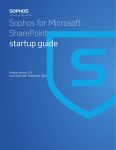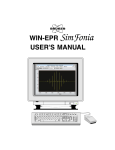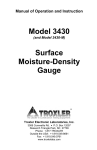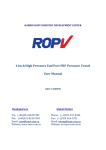Download Hitran-PC Version 4 : Bug List, Fixes, Comments and
Transcript
Hitran-PC Version 4 : Bug List, Fixes, Comments and Update History (Updated: September 7, 2010) Current Hitran-PC Bug List to be corrected in future updates September 7, 2010: 1) Bug in partial pressures specification using Barr or Torr units.: A bug was found in partial pressures specification windows if the units are changed to Barr or Torr and a partial pressures window is closed and opened again. Each time a partial pressure specification window is opened, the pressure units displayed are not returned and updated correctly to the default Atm units and instead the units selected previously are used. This causes discrepancy and incorrect partial pressure value conversion. The error does not occur if only the default Atm units are used. This issue will be fixed in a future update. August 24, 2010: 1) Error if the slant path initial altitude set higher than the atmospheric model maximum altitude: It was found that if an attempt is made to increase the initial altitude above the highest altitude in the currently selected atmospheric model files (120 km for the built in atmospheric models), an error will occur and the program will terminate since no proper error handling has been implemented for this case. To avoid this error it is important that the atmospheric profile files used cover the entire altitude range to be modeled before the initial altitude and path length are modified in the slant path editor. If custom atmospheric profile files extending above the maximum altitude are used, it is important to load such files first and then manipulate the slant path geometry parameters (initial altitude, slant path angle, path length). 2) Bug in ”Angle from zenith” manual value modification for slant path calculations: A bug was found in the Hitran-PC program which incorrectly accepts the slant path layer angle if the angle is selected in the “Angle from zenith” mode and the value is manually typed into the text box as opposed to using the corresponding scrollbar. To overcome this problem it is recommended to keep the angle specification in the “Angle from horizon” setting where both the scroll bar and the textbox values are then accepted correctly. 3) Problem in handling missing (i.e. zero) air broadening half-widths in the HITRAN database: It has been found that a small number of lines and isotopes in the newer 2004 and 2008 HITRAN databases had missing (i.e. zero) values for the air-broadened half width. At present, this causes an error in the HITRAN-PC calculations and gives line intensities too high. We are working on a fix for this. The table below summarizes the number of lines with zero air-broadened half-widths for molecules and isotopes in HITRAN 2008, 2004, 2000, and 1996 editions. HITRAN 2008 HITRAN 2004 HITRAN 2000 HITRAN 1996 Molecule / Isotope Number zero air-broadening half widths O3 / Isotope 667 O3 / Isotope 676 Total O3 0 0 0 22449 10968 33721 CH3Cl / Isotope 215 CH3Cl / Isotope 217 Total CH3Cl 0 0 0 223 81 304 PH3 / Isotope 1111 Total PH3 264 264 0 0 No lines with zero airbroadening half widths No lines with zero airbroadening half widths Comments and explanations April 28, 2010: Explanation of wavelength binning method used in Hitran-PC: In most intensity based spectroscopic applications, the line intensity and lineshape are more critical than the absolute position of the line. To take this into account, Hitran-PC was designed to preserve the calculated maximum line intensity regardless of the wavelength resolution selected by the user. To do this, the line center position is rounded to the closest wavelength resolution point in the wavelength grid set; the wavelength grid is determined by the minimum, maximum wavenumbers and the number of wavelength data points (ie. resolution) set by the user. Such rounding only affects the position of the entire calculated line and has no effect on the line maximum or the lineshape. As such, due to this rounding, the calculated line position is only as accurate as the grid resolution set by the user. It is therefore important to remember that if the line position is critical in a particular calculation, the wavelength grid resolution should be set fine enough to accommodate the line position precision required by the user. The data in the HITRAN database is provided with a maximum precision of 10-6 cm-1. However, as an example, since most pressure broadened lines have a linewidth of about 0.1 cm-1, it is common in laser remote sensing applications to calculate the spectral intensities using a wavelength resolution on the order of about 3 to 10 times smaller. April 15, 2010: Typo Error found in the Doppler (Gaussian) lineshape function calculations: Some constant values are stored in numerical format in the Hitran-PC program for faster calculations. An error was found in the calculation of the Doppler broadened lineshape in that the ln(2) term value stored in numerical form was accidentally typed in as 0.963 ( as opposed to 0.693) in the Doppler line profile equation shown below: ⎛ 1 g D (ν − ν o ) = ⎜⎜ ⎝γD ⎡ − ln 2 ⋅ (ν − ν )2 ⎤ ⎞ ln 2 o ⎟⋅ ⋅ exp⎢ ⎥ ⎟ 2 π γD ⎢⎣ ⎥⎦ ⎠ This error results in an underestimation of the Doppler line width by 17.8 percent, however it does not affect the peak or line center line intensity. This error is shown in the following figure showing the Doppler lineshape of a water vapor line : This error in the HITRAN-PC program only affects the calculations with Doppler broadened lineshapes (if “Line >> Doppler (Gaussian)” menu option is selected), and does not effect the Pressure broadened (Lorentzian) lineshapes or the Voigt (Pressure and Doppler) lineshapes that use a different equation. This error will be fixed in the next Hitran-PC update. We want to thank Chen Bin (Harbin Institute of Technology) for pointing this error out to us. March 24, 2010: 1) Problem running aerosol calculations within the HITRAN-PC 4.1 program on new 64-bit Windows versions: It has been found that there are problems running aerosols calculations on machines with 64-bit Windows installed (such as 64 bit versions of Windows 7 or Windows XP or Windows Vista). The problem is due to the fact that the BACKSCAT 4.0 aerosols calculations are currently carried out by calling a standalone BACKSCAT 4.0 executable program from within the main Hitran-PC program. This executable was compiled to operate under 32 bit operating systems, and does not use the .NET framework. The main Hitran-PC 4.1 program is not affected since it operates through the .NET framework (which allows 32 and 64 bit operating systems), however the aerosol calculations will only operate under 32-bit versions of Windows. As such, if aerosols calculations are required, then the user should use only a 32 bit Windows system (XP, 7, or Vista) at this time. A re-compile to allow for 64 bit use is planned in the future. March 16, 2010: 1) In the Cross-sections window the “Chemical formula” field is blank. Only the “Name” filed is displayed which contains the common chemical name or the chemical formula. 2) If a value of more than 10 is manually typed in into the smoothing window dialog (located under Comp >> Smooth composite with >>…), then the “Start smoothing” button is pressed and the smoothing window is opened again, an error results. This is due to incorrect linkage between the scroll bar and the smoothing window value used. This bug prevents from applying smoothing with widths over 10 cm-1 repeatedly. 3) If the “Use default (25)” button in the “Wing contribution window” located under “Par >> Wing Contribution for Line Shape Calc.” is pressed then the value assigned to the corresponding scroll bar is 2.5 instead of 25. 4) Is some cases, such as when loading of HITRAN cross-sectional files is loaded repeatedly, the last line in the cross-sections list (located under “Molecules >> Cross-section HITRAN molecules”) may not be displayed. 5) In some rare cases a mistake may occur when switching from the Log mode back to the linear mode is done. 6) If an external file (such as an experimental data file) with a small number of datapoints is loaded into Hitran-PC, the spectrum may have a “ladder” appearance in some regions. Dec. 10, 2009: Problem in reading PNNL Database from a DVD distributed by Ontar: It has been found that the Hitran-PC program encounters an error if an attempt is made to load a PNNL database from an older 2004 PNNL database version on a DVD provided by Ontar. The problem is due to non-standard file names and files contained in the “Ancillary” folder of the “Individual Chemicals” folder on the PNNL database DVD distributed by Ontar. We plan to modify the HITRAN-PC program later to handle this exception correctly. However, as of right now the following steps should be followed to enable the use of the PNNL database on Ontar’s DVD by the Hitran-PC program: 1 - Copy the contents of the Ontar’s PNNL database DVD to a selected location on your hard drive. 2 - Remove the folder called “Ancillary” from the “Individual Chemicals” folder of the PNNL database copied to your hard drive from the Ontar’s PNNL DVD. 3 - Load the PNNL database from within the Hitran-PC program by selecting the “Individual Chemicals” folder of the PNNL database located on your hard drive (this folder now shouldn’t contain the “Ancillary” folder). Note: The Hitran-PC program was originally designed to operate with the PNNL database downloaded directly from the PNNL website (https://secure2.pnl.gov/nsd/nsd.nsf/Welcome). It has a larger number of compounds (more than 430) than the Ontar’s PNNL DVD (281 compounds) and is regularly updated with spectral data for new chemicals. It is thus recommended to use the PNNL database obtained directly from the Pacific Northwest National Laboratory with the Hitran-PC program. The "Ancillary" folder causing the above mentioned problem is not a part of the PNNL database distribution available directly from the PNNL website. Nov. 1, 2009: HITRAN C2H6 isotope number 2 update: As one of the updates a new isotope number 2 of C2H6 molecule was added to the HITRAN database in September 2009. This isotope is therefore currently not recognized by the Hitran-PC program. This issue will be addressed in the next sub-release of the current Hitran-PC version. Hitran-PC Version 4.1 (Released October 28, 2009) 1) Bug fixed in resizing forms and fonts: Testing of Hitran-PC 4.0 on Windows 7 revealed problems with automatic resizing of certain forms and elements under the default 100% font size settings in Windows 7. It was also found that the form resize issue affects Windows Vista if the system font Dpi setting is set to a value higher than the standard 100% default setting of 96 Dpi. To remedy this problem, the Hitran-PC program has been modified accordingly to properly resize Hitran-PC windows at various Font Dpi size settings. Even though in most cases Windows is operated with the default font size setting of 96Dpi, sometimes (as in the case of high resolution screens), it may be necessary to increase the Dpi value of the Font size for better readability. Please note that the Font Dpi setting is a parameter setting that is different than the screen resolution setting. 2) Bug fixed in incorrect addition of cross-section and PNNL attenuation in Slant Path mode if wavelength span did not cover line-by-line wavelength region: A bug was found in the slant path calculations related to the use of Cross-sectional and PNNL data. The bug affects the slant path calculations at the stage of combining spectra from different layers into the total slant path composite. This bug only affects Slant path calculations in which cross-sectional and/or PNNL data is used (with or without Line-by-line data) and only in those cases when the cross-sectional or PNNL data used does not cover the entire spectral region selected for calculations. The bug does not affect the line-by-line portion of the calculations and in most cases is reflected in that the cross-sectional or PNNL components not covering the entire spectral range chosen for calculations may be excluded from the total composite spectrum if no line-by-line data in the region is present. In some rare circumstances the bug may lead to underestimation of total composite absorption for the slant path calculations if Cross-sectional and/or PNNL spectral data is used along the line-by-line data and only in the cases when Cross-sectional and/or PNNL spectra do not cover the entire spectral range selected for calculations. 3) Bug fixed if "Enter" key pressed within the Main Window: As an option, the user can select the default values during the manual input parameter sequence by pressing the "Enter" button. However, a bug was found that if the "Enter" key was pressed in the Main calculation Window, then this caused automatic Total pressure, Temperature and Refractive index recalculation. This has now been fixed. 4) Displaying numerical data has been modified (for example, a value such as 1.0 E-14 used to be displayed as 10.0 E -15). 5) Scroll features with mouse wheel have been enabled for various lists (like the PNNL, Crosssectional and Laser lines lists). 6) Bug fixed in selection of individual Mie and Rayleigh aerosol attenuation: A bug was found that did not permit the user to select individual components of aerosols (Mie or Rayleigh) separately in the main menu. This bug did not affect calculations, but did not allow for this option to be selected. The bug has been fixed. 7) Slant path editor and the Info panel disabled for the time the calculation is carried out to avoid possible modification of slant path parameters while the calculation is running. 8) A “Press Esc key to Cancel” message added to be displayed during the calculation run to inform the user that the calculation may be canceled by pressing the “Esc” key during the calculation run. 9) Modification of laser lines color may now be changed by double clicking anywhere within one laser list record (not just in the color box area of the laser lines window). Also the option to apply the color of one record to all other laser lines for a particular laser (done with a right click of the mouse on a record) was replaced with “apply color to all with same name”. 10) Several other small interface related bugs and typos not affecting the performance were removed. Hitran-PC Version 4.0 (Released September 10, 2009) 1) Installation program was rewritten in Visual Studio 2005 to only require Microsoft .NET framework version 2.0 and eliminate the requirement of version 3.5 which does not come standard with Windows XP. 2) Bug corrected which prevents downward looking geometry calculations in the slant path mode. 3) Division by zero bugs corrected in the pressure recalculation module. 4) Laser line files (and the user manual) updated to use the latest laser line information. 5) Other minor interface related bugs corrected. Hitran-PC Beta Version 4.0 (Released June 11, 2009) Beta version released.