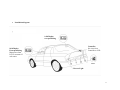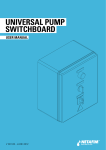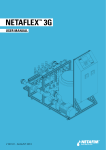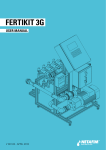Download P1410 User Manual - NWTruckworks.com
Transcript
P1410 User Manual 866-805-6922 1 Contents Note Warning ------------------------------------------- 3 Product information Introduction ----------------------------------- 4 Features and benefits------------------------- 4 Specifications --------------------------------- 4 How to use Power---- --------------------------------------- 5 Display ----------------------------------------- 5 Volume Adjustment--------------------------- 6 Precautions ------------------------------------ 6 Sensing Range and Warning Method ------ 6 Notes ------------------------------------------- 7~8 Maintenance ----------------------------------- 9 How to install Tools ------------------------------------------- 10 System Components ------------------------- 10 Installation diagram -------------------------- 11 Installation Procedure------------------------ 12 Installation of sensors------------------------ 12 Wire Connection ----------------------------- 13 Precaution during installation--------------- 14 Final testing ----------------------------------- 14 Troubleshooting ------------------------------ 14 Warranty------------------------------------------ 14 2 Note: • • • • Please read this manual carefully before using this product. This system is designed to be an aid and should not replace the need to drive carefully. Under no circumstances will the manufacturer or supplier accept any responsibility or can be held liable for any direct or indirect, incidental or consequential damage, or for injuries resulting from installing or use of this system.. Manufacturer or supplier does not warrant the accuracy or completeness of the information in this documentation and manufacturer or supplier reserve the right to alter specifications without notice. To the extent permitted by law, manufacturer or supplier exclude all liability, including negligence for any loss incurred in reliance on the contents in this publication. Warning: • • • Please practice reverse parking using different obstacles to test this product’s performance. Though the minimum detecting distance is 1.15 feet, it is still recommended to keep enough space to stop the car. Considering the cars’ inertia, it would be better to stop the car when the distance is shorter than 2 feet. The reverse speed should be less than 3 miles / hour. 3 Products information • Introduction The system alerts the driver the distance of obstacles while reversing the vehicle. It includes 4 sensors, 1 waterproof controller and 1 display. The system generates both audible and visual warning. • Specifications 1. Operation voltage: 2. Power consumption: 3. Operation temperature: 4. Detection distance: 5. Display resolution: 6. Detecting error: 7. Detecting rate: DC 10V ~ 16V < 4W -35°C ~ +70°C 1.15 ~ 8.00 feet 0.01feet +/-0.06 feet 4 times/sec • 1. 2. 3. Features and benefits Accurate measurement and stable readout High sensitivity, wide detection range and small blind area. Functions include digital display / sound alarm / zone & direction indication / reverse reminder / Self-testing. The outfit of display unit matches the instrument panel of car. 4. Applicable to most cars and easy installation. 4 How to use • Power The system is automatically activated when the reverse gear is engaged. Self-testing program will be done right after the system is powered on. After the buzzer beeped and the direction indicators on, the system is ready. The LCD unit is plugged into black receiver box and this receive box must be tapped into a constant 12 volt source in the front of the vehicle. • Display P1410 display unit Sound Alarm Zone Indication 1.28 ----- Distance between sensor and obstacle. Distance Display Direction Indication P-1410 Display ----- Indicate the closest obstacle direction using flashing LED or icon. ----- Indicate zone stage with a pointer or car icon. 5 • Volume Adjustment There are 10 volume levels. The toggle switch can be moved to the right and left, pushing to the right will increase volume and to the left will decrease, down to mute. • Precautions 2 3 Danger zone start 2 feet away from obstacle Reverse speed should be less than 3 miles / hour to avoid accidents and give you a chance to respond to backup sensor Thin and small obstacles can be detected at shorter range only 6 • Sensing Range and Warning Method Distance Display 1.15 8.00 Green light Yellow Light Red light Zone Indication Sound Alarm Distance (feet) No Sound Sound with Long Intermit Sound with Short Intermit Rapid Sound Safe Zone Warning Zone Dangerous Zone 8.00 5.00 2.00 Continuous Sound 1.15 0 7 • Notes Please check the condition behind your car before reversing. In some cases, the display may be not as same as the reality due to the sensor position, obstacle shape, reflection condition and so on. Some examples are given below. 3. Though A is closer to the car than B, the distance from sensor to point B is shown. 1. As B is under the level of sensors, and A is a strong reflecting point, the distance of CA will be shown first. When the obstacle is within the blind area, both A and B will not be detected. This will occurs when the obstacle is lower than the level of sensors. 4. In case of small angle of incidence to the obstacle, such as glass or other smooth plane, the obstacle is not detected. 2. Due to obstacle A is pretty short, so during reversing, the distance between sensor and obstacle A shown first. After obstacle A is within blind area, the distance between sensor and obstacle B will be shown. 8 5. B will be detected sooner or later, but A may not be detected at all. 8. Not all obstacles is detected from 8 feet. for instance, a person is detected from 4.26 feet because of the weak reflection of clothes. 7.2 3.9 6. The reading may moves up and down between 3.9 feet and 7.2 feet because the low obstacle A is at the critical detecting point. The reading will be stable after a little bit closer to the obstacle A. 9. The distance form sensor A to B, rather than C to D, is shown. • Maintenance (1) Clean up the sand, ice, snow or any other dirt on sensors’ surface timely. (2) Re-paint is allowed on sensors’ surface with slight coat. However, extra thick paint may affect detection. 7. On certain conditions, for example, in case of rough ground, ground might be detected instead of object “A”. 4.26 9 How to install • Tools • System Components 10 • Installation diagram 1410 Display rear positioning Controller No wires from Controller to LCD 1410 Display Front positioning Must power front LCD to constant 12 volt source Sensor Reverse Light 11 • Installation procedures . Sensor positioning Interval of sensors Sensors are installed on the position in accordance with the diagram Mirror symmetry horizontally Display unit installation Plug display unit into its pedestal and adjust it to suitable position. The mounting surface must be clean. • Drill-holes wiring Make holes in bumper with included drill bit Making connections with assistant tools. Make sure the recessed sensor surface facing upwards slightly while keeping the whole sensor body horizontally Connection Test Connect the controller to +12V power supply, sensors To check if the parking assistance system works properly. Controller installation The position of controller should be appropriate to both sensors . Installation of sensors (1) Horizontal position X=0.66~0.98 feet Same height, equally distributed 12 H=1.64~2.30 feet (2) Vertical level The surface to install sensors need to be vertical and flat Connect the red wire of controller to the reversing light’s positive, and the black to the negative. The wiring card usage refers to the following diagram. . (3) Direction of sensor Note: The E-shape contact must be fully pressed. • Wire Connection 13 • 1. Do not scratch the surface of bump during drilling holes 2. Do not cut or damage the wire in any circumstance. 3. Make sure the power cable is connected correctly. The controller should be secured in a water proof location. 4. The surface to mount the display must be clean 5. Make sure all the connection is correct before final testing; Any problem could refer to the “Trouble shooting” section • • Precaution during installation Troublehooting Problem No display during reversing Wrong orientation indication Constantly display “—p—“ Display a fixed distance Final testing 1. Use one selected object to test the sensing distance and warning as stated in page 7 2. Use one selected object to check if each sensor is in the right position. 3. If the system detected something which is not existed, adjustment is needed for the controller. (peel off the “QC” label in the back of controller, screw anticlockwise until the signal cleared out) Orientation indicator not on Possible Causes a. No power b. Display unit is not connected to controller properly The sensor’s position is wrong Resoluton Make sure all the connection is correct An object within 0.89foot is detected all the time Adjust the sensors’ position or angle a. Ground is detected b. Sensors’ direction is wrong Sensor’s connector is not plugged in properly or is plugged in while power is on Adjust the sensors’ position or direction Change sensors’ position Check if the connector is firmly connected Then witch on power again Warranty • • 1 year Any physical damage will void the warranty 14