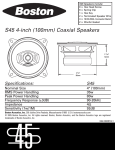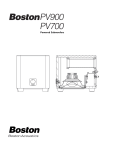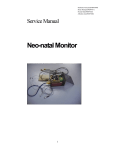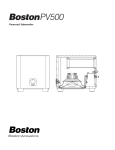Download LCAi220 Owners Manual
Transcript
LCAi220 Local Control Amplifier LCAi220 Important Safety Instructions This symbol found on the apparatus indicates hazards arising from dangerous voltages. This symbol found on the apparatus indicates the user should read all safety statements found in the user manual. WARNING! To reduce the risk of fire or electric shock, do not expose this product to rain or moisture. 1. Read these instructions. 2. Keep these instructions. 3. Heed all warnings. 4. Follow all instructions. 5. Do not use this apparatus near water. 6. Clean only with dry cloth. 7. Do not block any ventilation openings.Install in accordance with the manufacturer's instructions. 8. Do not install near any heat sources such as radiators, heat registers, stoves, or other apparatus (including amplifiers) that produce heat. 9. Do not defeat the safety purpose of the polarized or grounding-type plug. A polarized plug has two blades with one wider than the other. A grounding type plug has two blades and a third grounding prong. The wide blade or the third prong are provided for your safety. If the provided plug does not fit into your outlet, consult an electrician for replacement of the obsolete outlet. 10. Protect the power cord from being walked on or pinched particularly at plugs, convenience receptacles, and the point where they exit from the apparatus. 11. Unplug this apparatus during lightning storms or when unused for long periods of time. 12. Refer all servicing to qualified service personnel. Servicing is required when the apparatus has been damaged in any way, such as power-supply cord or plug is damaged, liquid has been spilled or objects have fallen into the apparatus, the apparatus has been exposed to rain or moisture, does not operate normally, or has been dropped. 13. The power plug at the wall must remain easily accessible after installation to be able to disconnect power from the apparatus. 14. Maintain a minimum safe distance of 2 inches (50mm) around the front of the apparatus for sufficient ventilation. The ventilation should not be impeded by placing around the apparatus items such as newspapers, tablecloths, curtains, etc. 15. The apparatus shall not be exposed to dripping or splashing. No objects filled with liquids, such as vases, shall be placed on the apparatus. 16. The apparatus is suitable for moderate climates. Notice on EMI: American Users: Note: This equipment has been tested and found to comply with the limits for a Class B digital device, pursuant to part 15 of the FCC Rules. These limits are designed to provide reasonable protection against harmful interference in a residential installation. This equipment generates, uses and can radiate radio frequency energy and, if not installed and used in accordance with the instructions, may cause harmful interference to radio communications. However, there is no guarantee that interference will not occur in a particular installation. If this equipment does cause harmful interference to radio or television reception, which can be determined by turning the equipment off and on, the user is encouraged to try to correct the interference by one or more of the following measures: •Reorient or relocate the receiving antenna. •Increase the separation between the equipment and receiver. •Connect the equipment into an outlet on a circuit different from that to which the receiver is connected. •Consult the dealer or an experienced radio/TV technician for help. Canadian Users: This Class B digital apparatus complies with Canadian ICES-003. Cet appareil numérique de la classe B est conforme à la norme NMB-003 du Canada. 1 Local Control amplifier LCAi220 Thank you Thank you for selecting a Boston Acoustics LCAi220 Local Control amplifier. Your LCAi220 has been designed to deliver years of music, enjoyment, and satisfaction. Please keep your manual in a safe place in case you need to refer to it at a later date. Our Installation Considerations are a guide for those with and without experience installing a local control amplifier. If at any point you have questions regarding the connection and installation of this device please contact technical support at [email protected] or 978.538.5000. Contents Thank You ........................................................................................................2 Specifications...................................................................................................2 Introduction .....................................................................................................3 The Technology Inside.................................................................................... 3 Installation Considerations ..............................................................................4 System Diagrams.............................................................................................7 Installation Instructions .................................................................................10 Connection Instructions ................................................................................12 Set Up Instructions ........................................................................................13 TroubleShooting Guide .................................................................................15 Contact Information ......................................................................................16 Specifications Power Signal to Noise Ratio THD at Rated Power Trigger Voltage - Input Trigger Voltage - Output Power Input - LCAi220 Power Input - Power Supply Input Sensitivity Dimensions - inside Junction Box LCAi220 10w x 2 @8Ω / 20w x 2 @4Ω >95dB 0.04% 3-30 VAC / DC 12 VDC / 200mA 12 - 16 VDC, 2.5A 100 - 240 V~, 50 - 60Hz, 1.8A 500mV @ full output 51⁄8 x 51⁄8 x 21⁄8" (H x W x D) (not including connections) 131 x 131 x 54mm 2 Introduction LCAi220 The LCAi220 is an in-wall local zone amplifier that switches between a central audio source (whole house audio) and a local source (TV, CD player, etc.). In the standby mode, the local speakers are amplified by a centrally located distribution amplifier. When an input signal is detected from either the local high level, low level, or the 12v trigger/video in inputs, the LCAi220 switches on and the speakers switch over to the LCAi220’s high quality amplifier. The LCAi220 provides a simple, easy to use way to have multi-source audio in any room. Its compact, in-wall design allows the LCAi220 to fit easily behind a flat panel TV. The LCAi220 mounts in a two-gang wall box with all speaker connections located behind the unit and the local source inputs and controls located on the front. The end result is an unrivaled combination of installation ease and performance, and with its auto source switching makes the LCAi220 literally invisible to the end user. The Technology Inside Amplifier The amplifier used in the Boston Acoustics LCAi220 is a high performance class A/B amplifier delivering sound quality equivalent to the finest multi-room/multi zone amplifiers or receivers. Low Voltage Power Requirements: The LCAi220 features two separate power inputs, one on the front for use with the supplied power supply and a second located on the rear panel for a centrally mounted power supply. Since the LCAi220 can operate with 12vdc to 16vdc power, it can be used on the same power source as many other devices used in home audio installations today allowing an installer to mount a central power supply and route power to many separate locations. Local Source High and Low Level Inputs: The LCAi220 features both high (speaker level) and low level (RCA) inputs allowing for connection to almost any local audio source. Adjustable Input Level: The LCAi has a fully adjustable gain to match the output of the LCAi220 to the central music source. Highpass Filter: The LCAi220 features an adjustable highpass filter for the local speakers. Selectable between Flat (no crossover engaged), 30Hz @ 12dB, and 100Hz @ 12dB. This is especially useful if using the LCAi220 with small speakers or with a subwoofer. The highpass is only active when used with the local zone. Subwoofer Line Output: The LCAi220 features a dedicated low-level subwoofer output. The subwoofer output is derived from both the local source being amplified by the LCAi220 and the whole house system. The signal from the subwoofer output is a mono signal lowpassed at 85Hz @ 12dB per octave. Fault Detection / Protection: The LCAi220 features active circuitry to protect itself against a potentially hazardous situation. If a fault state is detected, the LCAi220 will go into protection mode and the fault LED will illuminate. 3 LCAi220 Benefits • Level Adjust to match the output of the LCAi220 to the central distribution audio amplifier • Signal Sensing (high and low level) and Input trigger for switching to local source • Output trigger for triggering on a connected component (Subwoofer, Etc.) • Great sounding, a perfect system match with Boston Acoustics speakers • Versatility to connect to other manufacturers speakers • RCA and High Level Inputs for simple connection to almost any audio source • Installs neatly into a common low-voltage dual junction box; Carlon B432A or equivalent; (32 cu. in.) (2 5⁄8" deep x 4" wide x 4" high) • Current sensing for simple switching between central and local audio • Easy to install with minimal tools required for hook-up • Automatic DC/overload/overdrive protection Installation Considerations Choosing Installation / Mounting locations Convenience, décor, safety requirements, installation ease, and performance are all factors when considering location choices. Choose locations that work best for the room and its use. Examples of convenient locations include; behind a wall mounted TV, lower section of a wall, and near other installed controls. Installation of the audio output wiring should be in accordance with Article 640 of the National Electrical Code® (NEC®) and with local codes and ordinances. Do not install the LCAi220 near any electrical device such as a light switch, dimmer or other 110 Volt product because of the possibility of induced electrical noise. Mount each device separately using the prescribed electrical box and other low voltage mounting hardware. Check local code requirements regarding the use of such devices before selecting the mounting hardware. If you are not sure of the requirements for your area, check with the local wiring inspector, or with an electrician or custom A/V integrator. Electricians and Custom A/V integrators are also good choices for installing such devices. If at any time you feel unsure about wiring, connecting or choosing locations consult with a professional. Speaker Wiring Requirements For most applications, it is recommended that you use a minimum of a 16 AWG (American Wire Gauge) stranded copper wire. Never use a wire gauge smaller than 18 AWG. The higher the gauge number the thinner the wire is. Heavier wire should be used for longer cable runs. Wiring should be done in accordance with Article 640 of the National Electrical Code® (NEC®) and with local codes and ordinances. Class 2 cable (designated CL2, CL2P, or CL2R) is typically appropriate for use in residential construction. This is a plastic jacketed multi-wire cable. Class 3 cable and other suitable substitute cables may also be used. Table 725.61 of the 2005 NEC specifies suitable cable substitutions. The use of unjacketed single wires is not permitted. For commercial or multi-unit residences, other wiring methods and cable types may be required. If you are not sure of the requirements for your area, check with the local wiring inspector, or with an electrician or custom A/V integrator. You will require 4 conductors from the amplifier location to the LCAi220 input, using one 4-conductor or two 2-conductor cables; and 2 conductor cables from the LCAi220 outputs to each speaker location in the room. Electricians and Custom A/V integrators are good choices for installing such devices. If at any time you feel unsure about wiring, connecting or choosing locations consult with a professional. 4 Powering the LCAi220 A 16VDC power supply is included for powering the the LCAi220. There are two separate connection points for powering the LCAi220; a front mounted connection for local powering of the LCAi220 and a rear mounted connection for central powering of the LCAi220. It is only necessary that you connect power to one of the connections. Front Connection When using the front mounted input, connect the plug from the power supply to the input on the LCAi220. The power supply plugs into a standard 110VAC outlet. Rear Connection When using the rear connection, the power supply is located with the central audio system and power wire is run from that location to the LCAi220. This configuration will require the use of the included LCApi power interface. The LCApi allows connection of power wire to the LCAi220’s included power supply. Rear Power Wiring Requirements You will require a 2 conductor cable from the power supply location to the LCAi220 input. The cable should be at least 18 gauge or heavier and of Class 2 construction or an acceptable substitute. The installation methods are identical to those for installing the loudspeaker wiring, although there is no need to increase the wire size beyond 16 gauge. Again, Electricians, Custom A/V Integrators, and Electrical Inspectors are great resources regarding this subject. They are also great at installing such devices. If at any time you feel uncomfortable in wiring, connecting or choosing product locations consult with a professional. 5 New Home Construction Precautions The wiring and installing of in-wall electronics and devices is easier when the walls are free of insulation, prior to the drywall being applied. It is important that precautions are taken to avoid system failures. It is recommended that when wiring your open walls that you are aware of the potential hazards and the tools and hardware required to avoid them. Nails, screws and accidentally cut or exposed wire can cause failure in the system. Local hardware stores sell nail guards that cover the stud where the speaker wire passes through. Using nail guards will almost guarantee that a nail or a screw won’t damage the speaker wire. Do not share holes in studs with electrical, alarm or other unrelated low voltage wire. Only drill the size hole necessary to feed the wire through easily. Secure the speaker wire to the stud as close to the center of the stud bay as possible using insulated staples or other methods that won’t damage the jacket of the wire. If using staples be careful not to damage the wire. Be careful while installing the wire in the walls not to pull, over exert, or radically bend the wire to a point where damage can occur. Label wires at both ends of the wire and protect those ends from label damage. Labeling wire is essential and saves significant time during the final hookup of your system. Make sure to leave an appropriate length in each location making installation easy and neat. DO NOT RUN SPEAKER WIRE PARALLEL WITH THE HOUSE LIGHT AND POWER CABLES. Locating speaker wire to close to electrical wire and devices can result in undesired noises such as buzzing, humming and popping noises through the speakers. Locating speaker wire too close to electrical wire and devices can result in undesired noises such as buzzing, humming and popping noises through the speakers. It is OK to cross over light and power cables if necessary but do so infrequently and only at 90° angles. When at all possible, keep speaker wire as much as 20-inches (50cm) from light and power cables and a stud bay away from electrical devices such as switches and outlets. Following these simple precautions will insure that there is no noise from an electrical device. Retro-fitting an Existing Home Wiring and installing systems in an existing home can be difficult. If you are unfamiliar with the tools required to feed wire through existing ceilings and walls it is highly recommended that you consult an Electrician, Low voltage provider / Installer and /or custom A/V Integrator for your installation needs. Likewise, if you are unfamiliar with the construction methods of the home, please consider professional assistance. Warning Always turn off the amplifier when connecting volume controls, speakers, or any other components to the system. Only professionals should perform the installation of these devices or those possessing skills in construction, experience with the proper use of hand tools, knowledge of local building and electrical codes, and familiarity with the environment in which the product(s) will be installed. Install all products to meet all local building, energy and electrical codes. Warning About System Impedance The LCAi220 does not provide impedance matching. If multiple speakers are used, you must use a volume control and all impedance matching jumpers should be set to the same value. Not doing so will cause undesirable performance and improper protection for the central system amplifier. 6 System Diagrams System 1; Simple Configuration - Front Power Input In this example, the central music source (receiver located in another part of the house) provides the default audio for the room. Signal sensing on the RCA connections will trigger the local source (audio from the TV configured to variable output). Power is connected to the front input. For additional bass, a powered subwoofer may be used. 12V Trigger / Video In TV (local source) 12V Trigger / Video Pass Through LCAi220 (external connections) 16VDC Power Supply (Included w/LCAi220) SPEAKER OUT + - - + SPEAKER IN + - - + 16VDC IN SUB OUT + - + - LCAi220 (in-wall connections) Local Speakers Powered Subwoofer (optional) Central Music Source (Room 2 output) 7 System Diagrams (cont.) System 2; Simple Configuration - Rear Power Input This example is similar to the System 1 diagram except the power supply from the LCAi220 is connected to the rear input with the power routed from a central location (usually located with the central music source equipment). Also a RVC90i volume control is added for volume control of the central music source when the LCAi220 is in bypass mode. 12V Trigger / Video In TV (local source) 12V Trigger / Video Pass Through LCAi220 (external connections) SPEAKER OUT + - - + SPEAKER IN + - - + 16VDC IN SUB OUT + - + - LCAi220 (in-wall connections) RVC90i Volume Control LCApi (Included w/LCAi220) Local Speakers Powered Subwoofer (optional) 16VDC Power Supply (Included w/LCAi220) Central Music Source (Room 2 output) 8 System Diagrams (cont.) System 3; Complex Configuration - Whole House Audio Diagram The system below uses six separate zones. Three of the zones use Boston LCAi220 Local Control Amplifiers powered from a central location. Each Zone uses a Boston RVC90i for volume control of the local speakers while providing the necessary impedance protection for the central source amplifier (the Room 2 output of the Boston AVR7120 receiver). The output from the receiver is sent through a Boston CB8 distribution block out to all six zones. Zones 1-3: In each zone, the audio signal is sent from the Boston CB8 to a Boston RVC90i volume control. The Boston RVC90i provides volume control for the local speakers when the LCAi220 is in bypass mode. Each Boston LCAi220 is connected to a television; this is the local source for each zone. The local source is triggered via an RCA video output from the TV to the 12v Trigger/Video In located on the front of the Boston LCAi220. Zone 3 adds a subwoofer system (Boston SA1 subwoofer amplifier and a pair of Boston VRiSub82 subwoofers) for more bass. Zones 4-6: Each zone is powered off of the Room 2 output of the AVR7120. The Boston RVC90i volume controls provide volume control and impedance matching for each specific zone. Zone 1 Zone 2 12V Trigger / Video In TV (local source) Zone 3 SPEAKER OUT + - - + SPEAKER IN + - - + 16VDC IN 12V Trigger / Video Pass Through 12V Trigger / Video Pass Through LCAi220 (external connections) LCAi220 (in-wall connections) LCAi220 (external connections) LCAi220 (external connections) SUB OUT SPEAKER OUT + - + - LCAi220 (in-wall connections) + - - + SPEAKER IN + - - + RVC90i Volume Control 16VDC IN SUB OUT SPEAKER OUT + - + - LCAi220 (in-wall connections) + - - + SPEAKER IN + - - + 16VDC IN SUB OUT + - + - RVC90i Volume Control RVC90i Volume Control Local Speakers Local Speakers Local Speakers LCApi (One included w/each LCAi220) 16VDC Power Supply (One included w/each LCAi220) Central Music Source (Room 2 output) In-Wall Subwoofers RVC90i Volume Control Zone 4 12V Trigger / Video In TV (local source) 12V Trigger / Video In TV (local source) 12V Trigger / Video Pass Through RVC90i Volume Control Zone 5 RVC90i Volume Control Zone 6 9 Installation Instructions Installing / Rear Connections 1. Prewire. Run the speaker wires from the receiver / amplifier and the power wires (if applicable) to the junction box and the speaker wires from the junction box out to the local speakers. (Figure #1) Tip: Label the speaker/power wires to simplify connecting the wiring later Figure #1 Figure #2 2. Install the LCAi220 mounting plate to the junction box using the two 11⁄4-inch (32mm) screws. (Figure #2) 3. Strip 1⁄4-inch (7mm) of insulation off of the end of the wires. Connect the wires to the removable connector plugs using a small flathead screwdriver. (Figure #3) The plugs are labeled and color coded to simplify installation, the red connector is for the speaker wires coming from the amplifier and the black is for the wires going out to the speakers. Figure #3 3a. If using the subwoofer output, connect the + to the tip of the RCA, connect the - to the shield of the RCA. 4. Install the connectors to the LCAi220. (Figure #4) Figure #4 10 Installing / Rear Connections (cont.) Figure #5 5. Install the LCAi220 into the junction box bottom first. Proceed slowly making sure not to pinch any of the wires. (Figure #5) 6. Fasten the LCAi220 to the bracket using the four 1⁄4-inch (7mm) screws. (Figure #6) 7. Install the faceplate label to the LCAi220. (Figure #7) Figure #6 Figure #7 11 Connection Instructions Figure #1 Front Connections 1. Connect the local source to either the Left and Right RCA Inputs (Figure #1) or to the High Level In speaker level inputs (Figure #2). Note: Do not connect wires to both the RCA and High Level inputs. Figure #2 2. If used, connect the local source trigger to the 12V Trigger / Video In (Figure #3). 3. If used, connect the local source trigger output to the 12V Trigger / Video Pass Through (Figure #4). 4. If the rear power connection is not used, connect the power supply input to the 15VDC input (Figure #5). Figure #3 Note: Only needed if rear power input is not used. Front Connection Diagram Figure #4 A 12V Trigger / Video In 12V Trigger / Video Pass Through C B D E A A. B B. 15VDC Power Input C. 12V Trigger / Video In C D. E. 12 Left and Right RCA Inputs D 12V Trigger / Video Pass Through 12V Trigger / Video In Left and Right High Level Inputs 12V Trigger / Video Pass Through E F Figure #5 Set Up Instructions Central Music System Configuration Adjust the levels for the central music system. If an in-wall volume control is used, follow its instructions for configuration before continuing. If a volume control is not used, start with the volume on the central music system low, and turn it up until a comfortable volume level is achieved. Adjusting the Highpass (HP) Filter on the LCAi220 HP - Flat The LCAi220 features a selectable highpass filter to remove low frequency information from the local speakers when amplified by the LCAi220. This is especially useful when using smaller speakers or when use in conjunction with a powered subwoofer. Flat: No filter engaged, larger speakers 30Hz: Larger speakers with a powered subwoofer or smaller speakers without a powered subwoofer 100Hz: Smaller speakers with or without a powered subwoofer HP - 30Hz HP - 100Hz Note: If at higher volumes the sound becomes distorted, especially during heavier bass passages, it may be necessary to increase the highpass setting to a higher value. 13 Adjusting the Input Once the audio level from the central music system is configured: Figure #1 1. Disconnect / turn off the power source to the LCAi220. 2. Set the device used for the local source to variable output. 3. Turn the input level on the LCAi220 to minimum, all of the way counter-clockwise. (Figure #1) 4. Reconnect / turn on the power source of the LCAi220. Figure #2 5. Turn on the local source device. Adjust the volume on the source device to approximately 80% of total output. Slowly turn up (clockwise) the input level control on the LCAi220. (Figure #2) The local LED will illuminate once a source is detected. Continue to turn up the desired maxiA level is achieved. mum 12V Trigger / Video In 6. If a subwoofer is connected to the LCAi220, C adjust the subwoofer gain so it is balanced with theBmain speakers. D 12V Trigger / Video Pass Through E Front Controls Diagram A B D C 12V Trigger / Video In 12V Trigger / Video Pass Through 14 A. Local source LED B. Power LED C. Selectable highpass for local speakers D. Fault LED E. Input level adjustment F. F5A Fuse E F TroubleShooting Guide Problem Cause Solution No Power • Local power supply is off or disconnected • Central power supply is off or disconnected • Check / connect local power supply • Check / connect central power supply and rear connection to LCAi220 No Sound • Speaker wires are disconnected • Volume is adjusted too low • Source is off / disconnected • Connect speaker wires • Adjust source volume • Check source connections and power status No Audio From Local Zone • Source not configured correctly • Connections to LCAi220 are not made correctly • Check local source • Check all connections. No Audio in Bypass Mode • Central music system is not on / configured correctly • Connections to LCAi220 are not made correctly • Configure central audio system • Check all connections Fault Light is On • DC detected at speaker leads • Check all wiring and connections Fault Light Flashes Once Per Second • Short circuit detected at speaker leads • Check all wiring and connections • Make Sure load to the amplifier is 4Ω or higher Fault Light Flashes Once Every Two Seconds • Thermal - the amplifier has overheated. • Check all wiring and connections • Make Sure load to the amplifier is 4Ω or higher Local zone; distortion at higher volumes • Gain on the LCAi220 is too high, volume is up to high on the local source • Lower gains / volume levels on the LCAi220 and local source Warning: Always disconnect power to the LCAi220 and shut down any connected devices before making/checking any front or rear connections on the LCAi220. 15 If Service Seems Necessary First, contact the dealer from whom you purchased the LCAi220. If that is not possible, write to: Boston Acoustics, Inc. Attn: Parts and Service 300 Jubilee Drive Peabody, MA 01960 U.S.A. Or contact us via e-mail at: [email protected] We will promptly advise you of what action to take. If it is necessary to return your LCAi220 to the factory, please ship it prepaid. After it has been repaired, we will return it freight prepaid in the U.S.A. and Canada. 16 17 300 Jubilee Drive Peabody, MA 01960 U.S.A. 978.538.5000 www.bostonacoustics.com Boston, Boston Acoustics, and the Boston Acoustics logo are registered trademarks of Boston Acoustics, Inc. Specifications are subject to change without notice. © 2005 Boston Acoustics, Inc. 042-002262-1