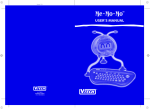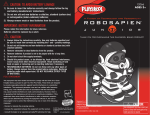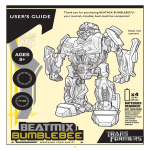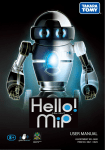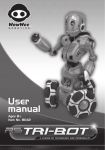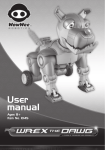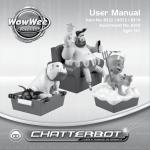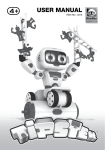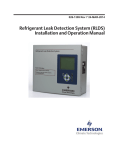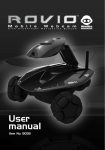Download User Manual
Transcript
User Manual Ages 8+ Item No. 8001 Contents Introduction p2 Quick overview p3 p4 Femisapien overview p5 Getting started with Femisapien p5 p6 p7 p9 p10 p11 Package contents Battery details Interacting with Femisapien Sight Dance demo Falling reaction Standby Mode Sleep Mode Automatic shutdown Function modes Controlling Femisapien Using the joystick control hands Hand control mapping chart Responsive Mode p12 Attentive Mode p16 Learning Mode p25 Pre-programmed functions p27 Hand gesture control p30 Tips and tricks p31 FAQs p32 Warranty p33 Index p34 1 Introduction Thank you for purchasing Femisapien™ from WowWee®! The RS symbol identifies WowWee’s exclusive Robosapien™ products, which feature a unique fusion of technology and personality. Each RS product incorporates the latest in robot technology, skillfully mixed with a dynamic and entertaining personality. The WowWee Robotics [RS] symbol is a sign of quality, ensuring each customer of a unique and emotive robotic experience. Femisapien is the latest in the line of sophisticated, walking, talking, personalitypacked robots from WowWee. Femisapien’s advanced design and AI allows her to move independently in distinctly fluid ways. Intelligent and interactive, Femisapien speaks her own “Emotish” language of sounds and gestures, and responds to touch, sight and sound. She can even interact with you, and control other WowWee robots. Tilt her head to access her three modes: Attentive Mode with interactive wandering, seeing, hearing, and dancing; Learning Mode to program a routine of sounds and movements and Responsive Mode to play them back. Femisapien has responsive joystick hands -- touch them to change her function! With 36 functions and 20 interactive routines, you will always be entertained. Take a few minutes to look through this user manual to get your Femisapien going! NOTE: When using Femisapien, adult supervision is required, especially when changing batteries. Important safety information Take note of the following when operating Femisapien: • Do not immerse Femisapien or any parts of her in water or any other form of liquid. • Do not drop, throw, or kick Femisapien as this might damage her mechanical functions. • To prolong her life, do not shake or abuse Femisapien. Changing her head position repetitively or forcefully might cause permanent damage which is not covered under warranty. 2 Quick overview / package contents Quick overview Package Contents • 1 x Femisapien • 1 x User manual User manual • 1 x Quick start guide Back of Femisapien ON Power switch (ON/OFF) User Manual OFF Speaker Ages 8+ Item No 8001 Femisapien IR sensor Head tilts at neck Microphone LED indicators 4-way joystick hands (left and right) Poseable arms and legs Batteries (located in feet) 3 Battery details Battery details Femisapien requires 6 x “AA” size alkaline batteries (not included). Install the batteries as follows: 1. Ensure Femisapien is turned OFF. 2. Open the two battery compartments located on the under side of Femisapien’s feet using a Phillips screwdriver (not included) to remove the screws on the battery compartment cover. 3. Insert the batteries according to the diagram. Ensure that the positive and negative polarities match the illustrations inside the battery compartment. 4. Replace the battery compartment covers and replace the screws using the screwdriver. Do not over-tighten. NOTE: You will know when Femisapien’s batteries have nearly depleted because she will walk or move very slowly. She will also become less responsive to user interaction or sounds. Important battery information • Use only fresh batteries of the required size and recommended type. • Do not mix old and new batteries, different types of batteries [standard (Carbon-Zinc), Alkaline or rechargeable] or rechargeable batteries of different capacities. • Rechargeable batteries are only to be charged under adult supervision. • Respect the correct polarity, (+) and (-) as indicated. • Do not try to recharge non-rechargeable batteries. • Do not dispose of batteries in fire. Batteries might explode or leak. • Replace all batteries of the same type/brand at the same time. • The supply terminals are not to be short-circuited. • Remove exhausted batteries from the toy. • Batteries should be replaced by adults. • Remove batteries if the toy is not going to be played with for some time. • Rechargeable batteries are to be removed from Femisapien before being charged. • This user manual should be kept because it contains important information. 4 Femisapien overview / Getting started with Femisapien Femisapien overview Femisapien is an independent robot girl! You can access all her functions by directly interacting with her using touch, sound or sight. Just turn her on, take her hand and watch her go! Femisapien uses her own language called “Emotish” made up of gentle sounds and gestures to communicate with you, and other WowWee robots, including the WowWee Robosapien™ robot (see the “Tips and tricks” section)! With obstacle detection, IR vision and sound detection, Femisapien interacts directly with her environment in many different ways. You can also program her to perform a routine of movements, functions and sounds (see “Learning Mode” section). Getting started with Femisapien To turn Femisapien ON, locate the power switch on the back of her neck, and slide it upwards. She will perform a wake-up routine and wait for a command. ON OFF NOTE: To prevent mishaps you should only turn Femisapien ON when she is on a smooth, flat surface away from obstacles and edges. 5 Interacting with Femisapien / Dance demo / Falling reaction Interacting with Femisapien Femisapien has 56 functions plus 59 hidden functions for you to explore -- from slow walks to runway “catwalks”, striking poses, swiping guard modes, and blowing kisses to singing along with you, dancing, walking, talking with you and even exploring her environment alone. IR vision Femisapien “sees” from her neck height where the IR sensor is located. She can see a short range in front of her. Dance demo To make Femisapien perform her dance demo, gently press and hold her head in a vertical, downward position for approximately 2 seconds. To stop her at any time, gently press her head once, in a vertical, downward direction. NOTE: In any mode, you can stop Femisapien’s action or routine by gently pressing her head in a downward, vertical direction. This will reset her to her default position. She will make a sound and then wait for further commands. Falling reaction If Femisapien falls over during any action, she will stop what she is doing, express sadness and ask for help. Stand her back upright within 10 seconds and she will thank you and return to her previous action. If she remains lying down for more than 10 seconds, she will yawn and enter Sleep Mode (refer to the “Sleep Mode” section for details). 6 Standby Mode / Sleep Mode / Automatic shutdown Standby Mode When Femisapien does not receive any commands for approximately 5 minutes she will enter Standby Mode. She will sigh, lean on one foot and change position every few seconds. To wake her from Standby Mode, do one of the following: • Touch either of her hands. • Wave your hand in front of her face. • Gently press her head in a vertical, downward direction. Sleep Mode After approximately 5 minutes in Standby Mode (approximately ten minutes in total), or if Femisapien is left lying on her back for more than 10 seconds, she will enter Sleep Mode. During Sleep Mode the LED indicators on her wrists will pulse slowly. To wake her from Sleep Mode, stand her back upright if she is lying down, then gently press her head in a vertical, downward direction. Automatic shutdown After approximately 2 hours in Sleep Mode, Femisapien will automatically turn off completely. To reactivate her, slide the power switch located on the back of her neck OFF, and then ON again. IMPORTANT: If Femisapien enters automatic shutdown, slide the power switch to OFF. This will prevent the batteries from depleting when you are not playing with her. 7 Function modes Function modes Femisapien has three main function modes: • Attentive • Responsive • Learning To change modes, gently tilt the head in the required direction. To tilt the head up, place your finger under her chin: To tilt the head down gently tilt downwards: NOTE: When you first turn her on, her mode is determined by the position of her head tilt. 8 Function modes The following table (Table 1) outlines Femisapien’s behaviors in each mode. For more detailed information, refer to each mode’s respective section. Table 1 Head position Explanation Mode description Looking forward Puts Femisapien in Responsive Mode. Femisapien looks forward and responds to walking commands. You can also interact with Femisapien as she reacts to your sounds, or watch her perform comedy scenes with you, another Femisapien or WowWee Robosapien™ robot. Refer to the “Responsive Mode” section (p. 12) for details. Looking up Puts Femisapien in Attentive Mode. Looking down Puts Femisapien in Learning Mode. Femisapien looks down and waits for you to Femisapien looks up while paying attention to you and her environment. You can activate actions such as autonomous wandering, blowing kisses, poses, holding hands, dancing and she will even engage you in “conversation”! Refer to the “Attentive Mode” section (p. 16) for details. program an animated movement routine. Move her poseable arms or legs and she will remember the speed and order of the actions, then play them back perfectly. Try programming dance routines, walking patterns or acting routines! Refer to the “Learning Mode” section (p. 25) for details. 9 Function modes Controlling Femisapien Femisapien responds to various different forms of control including: • Head tilt (refer to the “Function modes” section on page 9). • Left and right 4-way joystick hands (refer to the “Using the joystick hand controls” section below). • User hand gestures (refer to the “Hand gesture control” section on page 30). • Sound (refer to the “Attentive Mode” section on page 16). Although Femisapien does not need a remote controller, she responds to the WowWee® Roboremote robot controller (sold separately). Refer to the WowWee website for more information on the Roboremote. Using the joystick hand controls You can control Femisapien using her 4-way joystick hands. Using either left, right, or both hands there are a combination of 56 actions and routines! Each hand can be moved forward, backward, inward or outward. Gently take hold of her hand and push in the desired direction. Below is an illustration showing Femisapien’s left hand being pushed outward: Outward When you activate a function using Femisapien’s 4-way joystick hands her wrist LEDs light up. When you let go, the LEDs will go dark, and she will start the action. Depending on Femisapien’s head tilt, each hand position combination differs. Functions can only be activated when Femisapien is in the correct mode. NOTE: Femisapien’s 4-way joystick commands are based on Femisapien’s position, therefore right refers to her right hand. 10 Hand controls mapping chart Hand controls mapping chart The following table (Table 2) describes Femisapien’s hand controls. The icons represent the direction in which to push, or pull her joystick hand, as though you are facing Femisapien. Backward Backward Outward Inward Forward Inward Outward Forward Table 2 Right hand Left hand User action Femisapien’s right hand pulled forward toward you. Forward Femisapien’s right hand pushed backward, away from you. Backward Femisapien’s right hand pushed in toward her body. Inward Femisapien’s right hand pulled out, away from her body. Outward Femisapien’s left hand pulled forward toward you. Forward Femisapien’s left hand pushed backward, away from you. Backward Femisapien’s left hand pushed in toward her body. Inward Femisapien’s left hand pulled out, away from her body. 11 Outward Responsive Mode Responsive Mode Responsive Mode is Femisapien’s main walking mode, she can interact with your sounds or perform comedy routines. You can access the different functions in this mode using her 4-way joystick hands, described in Table 3. NOTE: Right refers to Femisapien’s right and left refers to her left. To enable Responsive Mode: • Gently tilt Femisapien’s head so that she is looking straight ahead. She will respond with a firm “hmmm” sound. Basic walking Femisapien can walk forward, backward, or turn left or right on the spot. She can also detect objects at her neck height. If Femisapien detects an obstacle in front of her, she will stop. If the obstacle moves away within approximately 3 seconds, Femisapien will continue walking. If the object remains, she will stop, reverse and turn away from it. After approximately 2 minutes of continuous walking Femisapien will stop and wait for further commands. When performing pre-programmed “catwalks”, Femisapien does not use her vision and cannot detect obstacles. When performing slow walks Femisapien can detect obstacles at her neck height. If she detects an obstacle she will turn away and then continue walking. NOTE: If Femisapien falls over while walking, set her upright within 10 seconds and she will thank you and continue walking. If she remains lying down for more than 10 seconds, she will enter Sleep Mode (refer to page 7 for details). NOTE: Femisapien walks best on smooth, flat surfaces and low pile carpets. Uneven surfaces might cause her to fall. 12 Responsive Mode In any Responsive Mode walk Femisapien stops and returns to her default position after approximately 2 minutes unless otherwise specified, after which she will await new commands. You can stop Femisapien during any of her actions or routines by gently pressing her head. The following is a table of commands for Femisapien in Responsive Mode. NOTE: Right refers to Femisapien’s right and left refers to her left. NOTE: Some commands use both hands simultaneously. Table 3 Right hand Left hand Counter-clockwise pivot turn. Object detection Off Off On Clockwise step turn. On Forward, counter-clockwise, circular walk. Off Function Forward clockwise circle catwalk. Femisapien returns to default position after approximately 10 minutes. Forward Clockwise, star-shaped catwalk. Femisapien returns to default position after approximately 10 minutes. Backward NOTE: Femisapien will move backward and forward during this action. Inward Outward Forward 13 Responsive Mode Right hand Left hand Function Counter-clockwise, star-shaped walk. Backward Object detection Off NOTE: Femisapien moves backward and forward during this action. Clockwise pivot turn. On Counter-clockwise step turn. On Backward walk. On Forward walk. On Inward Outward Backward Forward Outward Outward Inward Backward Forward Outward Inward Outward On Slow forward walk with avoidance. Femisapien avoids obstacles with a turn to her right. Femisapien stops after approximately 10 minutes. Forward strut with avoidance. Femisapien avoids obstacles in front of her by turning left and then continuing to walk. Femisapien stops after approximately 10 minutes. On Backward strut with avoidance. If Femisapien detects an obstacle in front of her she will turn left and continue walking backwards. On 14 Responsive Mode Right hand Left hand Inward Inward Function “Who’s the boss?” routine. In this acting routine, Femisapien uses “Emotish” and body language to express her annoyance! Sound detection On You can choose to interact with her, or position her with a WowWee Robosapien. Femisapien responds to this command with an “argh” sound and then pauses before starting her routine. Once she has finished, any loud sound or touch of her hand will trigger the scene again from the beginning. Forward Backward “Hey, look at me!” routine. In this routine, Femisapien will use “Emotish” to get attention! On You can choose to interact with her, or position her with a WowWee Robosapien. Femisapien responds to this command by making an “mmm” sound, and then pauses before starting the routine. Once she has finished, any loud sound or touch of her hand will trigger the scene again from the beginning. Backward Forward On “Beep” routine. In this routine, Femisapien will use “Emotish” and gestures to perform an amusing monologue! You can choose to interact with her or position her with a WowWee Robosapien. Femisapien responds to this command by making an “mmm hmm” sound, and then pauses before starting the routine. Once she has finished, any loud sound or touch of her hand will trigger the scene again from the beginning. 15 Attentive Mode Attentive Mode In Attentive Mode Femisapien interacts directly with you. She will slow pose, be your back-up singer, introduce herself, dance with you, and even blow kisses. If the room is quiet for more than 20 seconds, Femisapien will talk to you using “Emotish”. Speak clearly within approximately 3 feet (1 m) of her, and she will “chat” with you. To stop her talking, gently press her head down. To enable Attentive Mode: • Tilt Femisapien’s head upward. She will respond with a firm “hmm” sound. Most functions in Attentive Mode last approximately 20 minutes, after which Femisapien will return to default position and wait for further commands. To exit any of the functions before this time, gently press her head down to stop her. Commands that are not described will reset Femisapien to her default position, after which she will await new commands. 16 Attentive Mode You can access the different functions in this mode by using her 4-way joystick hands, detailed in Table 4. NOTE: Right refers to Femisapien’s right and left refers to her left. Table 4 Right hand Left hand Forward Function Performs a fashion pose function. Femisapien adopts a new pose every 3 seconds, like a living mannequin. NOTE: Femisapien will only respond to a stop command and not sound, user hand gestures, or touch in this mode. Backward Performs a fast beat back-up singer function. Femisapien can be your personal back-up singer! Place Femisapien within 3 feet (1 m) of any sound source. When she hears the music she will move her hips and arms and sing a back-up tune. Her wrist LEDs also pulse. She will perform as long as she detects a sound source; when the source stops she will close with “do wa wa”. If the sound source starts again, she will repeat her routine. NOTES: • She responds best to fast, loud music such as disco, dance, country, metal, or rap music. Softer music such as classical, and jazz, usually will not trigger her until the vocals start. • Do not leave Femisapien dancing unattended on small surfaces or near table edges as she might fall. • To stop Femisapien’s “shoop”, lower her volume (refer to page 24 for details). 17 Attentive Mode Right hand Left hand Inward Function Performs right hand presentation function. Femisapien can hold, receive or present thin objects such as a business card or postcard (not included). She can walk around holding the card, give it to you, or take it from you! To use this function: 1. Place the card in her right hand and then tilt her right hand inward. 2. She will walk forward until she sees something in front of her and then present the card. 3. When you remove the card hold her right hand closed to indicate that you have taken the card. 4. If you do not, she will turn to her left then continue to walk forward until she detects another object or person in front of her. She will then re-present the card. NOTE: You can start this function before placing the card in Femisapien’s hand. When she is walking, show her the person you want her to take the card from, then place the card in her hand when prompted. She will take it, turn to her left and offer it to the next person or object she sees. 18 Attentive Mode Right hand Left hand Function Performs right hand “walk with me” function. You can hold Femisapien’s hand and guide her as she walks! Outward To use this function: 1. Push Femisapien’s right hand outward. She will lift her hand for you to hold. 2. Take her hand again, and hold it closed. 3. She will start to walk forward slowly, allowing you to lead her. If you let go of her hand she will sigh and then drop her hand. NOTE: Do not try to lead Femisapien too quickly, or she might fall over. Forward Performs kissing function. Femisapien can blow kisses to you, your friends, and other robots, especially Robosapien, in one of four styles - the classic “quick peck”, “passionate smooch”, “double peck”, and “double-cheek”. When Femisapien detects an object in front of her she will blow a kiss at it. She will cycle through each type of kiss consecutively; you can not select which type of kiss she will perform. To trigger a single kiss in this function, tilt either hand in any direction. NOTE: If Femisapien blows a kiss at an object in front of her more than 8 times, she will stop blowing kisses until the object is removed. 19 Attentive Mode Right hand Left hand Function Performs a slow beat back-up singer function. Femisapien can be your personal back-up singer! Place Backward Femisapien within 3 feet (1 m) of any sound source. When she hears the music, she will move her hips and arms to the music and sing a back-up tune. Her wrist LEDs also pulse. She will perform as long as she detects a sound source; when the source stops she will close with “do wa wa”. If the sound source starts again, she will repeat her routine. NOTE: She responds best to slow loud music such as classical, disco or dance music. Softer music such as classical and jazz usually will not trigger her until the vocals start. NOTE: Do not leave Femisapien dancing unattended on small surfaces or near table edges as she might fall. NOTE: To stop Femisapien’s “shoop”, lower her volume (refer to page 24 for details). Outward Perform a left hand “walk with me” function. You can hold Femisapien’s hand and guide her as she walks! To use this function: 1. Push Femisapien’s left hand outwards. She will lift her hand for you to hold. 2. Take her hand again, and hold it closed. 3. She will start to walk forward slowly, allowing you to lead her. If you let go of her hand she will sigh and then drop her hand. NOTE: Do not try to lead Femisapien too quickly, or she might fall over. 20 Attentive Mode Right hand Left hand Inward Function Perform a left hand presentation function. Femisapien can hold, receive or present thin objects such as a business card or postcard. She can walk around holding the object, give it to you, or take it from you! To use this function: 1. Place the card in her left hand and then tilt her left hand inward. 2. She will walk forward until she sees something in front of her and then present the card. 3. When you remove the card, close her left hand to indicate that you have taken the card. 4. If you do not, she will turn to her right then continue to walk forward until she detects another object in front of her. She will then re-present the card to this object or person. NOTE: You can start this function before placing the card in Femisapien’s hand. When she is walking, show her the person you want her to take the card from, then place the card in her hand when prompted. She will take it, turn to her right and offer it to the next person or object she sees. Outward Outward “Slow dance with me” function. Hold Femisapien’s two hands and lead her in a slow dance! To use this function: 1. Push Femisapien’s left and right hands outward, simultaneously. She will lift her hands for you to hold. 2. Take her hands again, push and hold them outward. She will start to dance forward slowly, allowing you to lead her. When you let go of her hands, she will thank you with a curtsy and then drop her hands. NOTE: Do not try to lead Femisapien too quickly, or she might fall over. 21 Attentive Mode Right hand Left hand Inward Inward Function Backwards “walk with me” function. To use this function: 1. Push Femisapien’s left and right hands inwards, simultaneously. She will lift her hands for you to hold. 2. Take her hands, push them both inwards again and hold them. She will start to move backward slowly, allowing you lead her. When you let go of her hands, she will thank you then drop her hands. NOTE: Do not try to lead Femisapien too quickly, or she might fall over. Backward Backward Conversation function. Talk to Femisapien and she will respond in “Emotish”, her wrist LEDs will pulse and she will gesture for attention! After you have activated the function, Femisapien will occasionally “wave” her hand and then wait for your response. You can speak at a normal volume with Femisapien positioned approximately 3 feet (1 m) in front of you. When she hears you, her wrist LED indicators will pulse in time to your words. She can also talk with the radio, stereo, TV, another Femisapien or other robots! If there is silence, Femisapien will make a questioning sound every 20 seconds until you respond. If there is no response, she will return to default position after approximately 20 minutes. NOTE: Conversation function works best in a quiet environment. If the background noise is loud and constant, she will wait for approximately 10 seconds, express annoyance and return to default position to await further joystick hand or hand gesture commands. 22 Attentive Mode Right hand Left hand Forward Forward Function Wandering function. Femisapien can autonomously wander around her environment making comments as she explores! Be sure to start Femisapien in a space clear of obstacles, ledges or steps. Femisapien will then go and explore! NOTE: Femisapien cannot detect edges. Do not place her where she might fall while wandering. Femisapien can only detect obstacles at neck height and cannot detect small or low obstacles that might cause her to trip or fall. Forward Backward Right side guard mode. Femisapien watches over her surroundings, and swipes at moving objects in front of her with her right hand! Place Femisapien in an object-free environment. She will make slight movements as she waits for something to move in front of her. When she detects something, she will swipe at it with her right hand, make a protesting sound, and then continue to stand guard. If the object remains in front of her, she will swipe at it 4 times. Move the object away and she will return to guard mode. Backward Forward Left side guard mode. Femisapien watches over her surroundings, and swipes at moving objects in front of her with her left hand! Place Femisapien in an object-free environment. She will make slight movements as she waits for something to move in front of her. When she detects something, she will swipe at it with her left hand, make a protesting sound, and then continue to stand guard. If the object remains in front of her, she will swipe at it 4 times. Move the object away and she will return to guard mode. 23 Attentive Mode Right hand Left hand Inward Outward Function Increase audio volume. Femisapien has four volume settings: • Mute • Low • Medium • High NOTE: To lower the volume use the decrease audio volume function. Decrease audio volume. Refer to “Increase audio volume” above. Outward Inward 24 Learning Mode Learning Mode In Learning Mode, you can teach Femisapien a sequence of movements that she can perform for you. Femisapien can play back a programmed animation sequence up to 80 steps long. She will remember the movements including the speed (fast or slow). She can also be programmed to STOP, or sing in the routine. NOTE: A single program step can be several limbs moving simultaneously, for instance moving her leg and arm at the same time is equal to one program step. Moving her leg followed by her arm is equal to two program steps. To enable Learning Mode and program Femisapien, do the following: 1. Enable Learning Mode by tilting Femisapien’s head down. 25 2. Carefully move her shoulders, legs, hands or hips to different positions or use one of her pre-programmed movements (refer to page 27) and she will memorize each movement as a single program step. After each movement she will “beep” to acknowledge storing the command. NOTE: If you do not program another movement within 4 seconds, she will save the routine and play it back for you. 3. If you press her head down during the routine, Femisapien will return to default position. Press her head twice or more and she will sing “ha huh” during the programmed routine. Learning Mode 4. If you want to save the program at any time, tilt her head upward to either Attentive or Responsive Mode position. 5. To have Femisapien play back the program, wave your hand once in front of her face, in any mode, and she will play the program for you. Femisapien will remember the program until she enters automatic shutdown or is turned off. If you want to store a program for up to two hours, but do not want to deplete the batteries, you can use Sleep Mode. To enable Sleep Mode carefully place Femisapien on her back for more than 10 seconds (refer to the “Sleep Mode” section on page 7). NOTE: If you try to program more than 80 program steps, Femisapien will automatically save the program routine and play it back for you. NOTE: When moving Femisapien’s arms, handle her from her shoulders and not her wrists. When positioning her legs, note whether or not she can stand and balance on her own in that position, to prevent her from falling over during playback. IMPORTANT: Do not move Femisapien beyond her mechanical limits, or move her too fast. Do not program or play back any routines while she is positioned near edges as she might fall. For complex walking patterns, we recommend placing her on a soft surface such as carpet. 26 Learning Mode Pre-programmed functions Femisapien is pre-programmed with a number of precise functions and sounds that can be used as part of her program routine. These actions, detailed below (Table 5) can only be activated from her 4-way joystick hands when she is in Learning Mode. She will memorize each function as a single program step. When you enter the function into the program, Femisapien will play it back for you and then “beep” to acknowledge it. Table 5 Right hand Left hand Function Right arm up (one stop) and lean to her left. NOTE: If you program this function repeatedly, her right arm will lift higher each time, up to eight stops. Forward Right arm down (one stop) and lean to her right. NOTE: If you program this function repeatedly, her right arm will lower one stop, for each time up to eight stops. Backward One step left turn. Inward Four steps clockwise walking turn. Outward Left arm up (one stop) and lean to her right. Forward NOTE: If you program this function repeatedly, her left arm will lift higher each time, up to eight stops. Left arm down (one stop) and lean to her left. Backward NOTE: If you program this function repeatedly, her right arm will lower each time, up to eight stops. One step right turn. Inward 27 Pre-programmed functions Right hand Left hand Function Four steps counter-clockwise walking turn. Outward Raise both arms and lean forward. Outward Outward Lower both arms and lean backward. Inward inward Move four steps backwards. Backward Backward Move four steps forwards. Forward Forward Backward Inward Outward Forward Backward Performs right low Flamenco flourish. Femisapien will raise her right hand and move her left arm forwards at waist-height, leaning right. Forward Performs left low Flamenco flourish. Femisapien will raise her left hand and move her right arm forwards at waist height, leaning left. Outward Inward Performs a right high Flamenco flourish. Femisapien will raise her right hand and move her left arm forwards at chest height, leaning backward. Performs a left high Flamenco flourish. Femisapien will raise her left hand and move her right arm forwards at chest height, leaning backward. Makes a low “shoop” sound. Femisapien says “shoop” once in a low tone. Outward Backward 28 Pre-programmed functions Right hand Left hand Function Makes a mid “shoop” sound. Femisapien says “shoop” once in a mid tone. Outward Forward Makes a high “shoop” sound. Femisapien says “shoop” once in a high tone. Inward Backward Makes a “do-wa-wa” sound. Femisapien says “do wa wa” once. Inward Forward Performs a kissing action. Backward Outward Backward Performs a left hand strike. Inward Performs a right hand strike. Forward Outward Makes an “eek!” sound. Femisapien will exclaim “eek” once. Forward 29 Inward Hand gesture control Hand gesture control You can control Femisapien by waving your hand in front of her face when she is waiting for commands. For instance, if Femisapien is in Responsive Mode awaiting commands, you can use hand gesture control. Femisapien can see any object directly in front of her body around neck height. Her wrist LEDs pulse when she detects an object. NOTE: If you wave too quickly or too close to Femisapien’s face she will not be able to detect it. NOTE: To stop Femisapien during any of her actions or routines, gently push her head down. Table 6 Number of hand waves One Description Two Femisapien walks forward and stops if she detects an obstacle. If the obstacle is removed, she will continue walking. Three Femisapien makes a two-stop pivot turn to her right and walks in a large, clockwise “catwalk”. Activates any program memorized in Learning Mode. NOTE: Femisapien cannot detect obstacles or edges during this walk. Four Femisapien makes a two-stop pivot to her left and walks in a large, counter-clockwise “catwalk”. NOTE: Femisapien cannot detect obstacles or edges during this walk. Five (or more) Femisapien performs her dance demo Holding your hand in front Femisapien will back-up, make a one-step turn to the of Femisapien’s face left and then stop. 30 Tips and tricks Tips and tricks This section describes tips and tricks for Femisapien. Wrist LEDs Femisapien’s wrist lights will react appropriately during each function. Watch her wrist LEDs for clues to her behavior and actions -- the pulses will change depending on whether she is listening, thinking or waiting for commands. When she sees or hears something nearby they light up brightly! WowWee Roboremote robot controller (sold separately) Program and assign any sequence of controls or functions to the WowWee Roboremote and use it to control Femisapien remotely. Robosapien remote controller commands (sold separately) If you have an original WowWee® Robosapien™ remote controller you can use it to control Femisapien! Try using the remote controller to control Femisapien and Robosapien together — or separately — for interactive routines! For details of the command functions, go to www.femisapienonline.com Interaction with other WowWee robots Certain functions are great for Femisapien to interact with Robosapien. Try activating any of the interactive conversation routines, such as “Who’s the boss?” or “Hey, look at me!” (refer to the section “Responsive Mode”) with Robosapien positioned in front of your Femisapien. Alternatively, see what happens when you activate the back-up singer functions, guard functions or the kissing function (refer to the section “Attentive Mode”). Additional tips For sample interactive scripts, cut-out accessories and fashion ideas, go to www.femisapienonline.com Interactive routines You can produce your own scripts and interact with Femisapien when she is in Responsive Mode. The nature of the dialogue will be determined by your creativity! (Femisapien has a limited number of responses). 31 FAQs FAQs Q: My Femisapien does not move well on carpeting… A: Femisapien is not designed to walk on soft, unlevel, cluttered, or thick pile carpets. We recommend that you use Femisapien on smooth, flat surface or low-pile carpeting. Q: My Femisapien keeps activating when I am in front of her… A: When standing still Femisapien reacts to anything close to her face. Avoid entering this area, and she will not see you. Q: My Femisapien seems to react when there’s nothing around… A: If Femisapien is in an area with dimmed fluorescent lighting or computers, she might react to IR signals that they emit. Move her away from the area and she should behave normally again. Q: My Femisapien sometimes forgets some of the actions I programmed in Learning Mode… A: Femisapien needs time to memorize the actions you program. If you move her too quickly, or before she has beeped she might not memorize the action. Remember to move her gently and carefully. Q: I seem to have damaged my Femisapien... Where can I purchase replacement or spare parts? A: You can order replacement or spare parts from the WowWee Online Store. Refer to the store inventory for available parts. Note that by opening up or modifying your robot, you will void any warranty applicable to your product. If you have questions that are not answered in this manual, go to www.wowweesupport.com 32 Warranty Warranty WowWee Group Limited. warrants to the original consumer that purchases Femisapien (“Product”) will be free from defects in material and/or workmanship under normal use for a period of 90 days, from the date of purchase. This Warranty is in lieu of all other express or implied warranties that might arise with respect to this Product, including the warranties of merchantability or fitness for a particular purpose. IN ADDITION, INCIDENTAL AND CONSEQUENTIAL DAMAGES ARE HEREBY EXCLUDED BOTH FOR PROPERTY AND TO THE EXTENT PERMITTED BY LAW, FOR PERSONAL INJURY DAMAGE. Some states do not allow the exclusion of limitation of incidental and consequential damages. Should you experience any difficulty with your Product, please return it to the place of purchase, along with an original proof of purchase, and either the original box or the UPC Code label from the box. You will receive a replacement for the Product, or be issued a refund for the purchase amount of the Product in the event a replacement is not available at the place of purchase. This warranty does not cover damage resulting from accident, abuse, or use other than as intended and described in the product instruction manual. NOTE: This warranty is automatically void in the case of hardware modifications (including tampering or disassembly), accidental damage, damage outside what is considered normal use, or abuse. This warranty does not cover any hardware, software or other add-on components installed by the end-user. Valid only in U.S.A. To register your Femisapien, go to www.registerwowwee.com To see the full line of WowWee products, go to www.wowwee.com 33 Index -AAttentive Mode, 9, 16 automatic shutdown, 7 -L Learning Mode, 9, 25 pre-programmed functions, 27 -Bbasic walking, 12 batteries, 4 installing, 4 -Mmodes Attentive, 9, 16 Learning, 9, 25 Responsive, 9, 12 -C“chatting”, 15, 22 controlling Femisapien, 10 -Ddance demo, 6 dance, 21 -Ffashion pose, 17 function modes, 8 falling reaction, 6 FAQs, 32 -Ggetting started, 5 guard function, 23 -Hhand gesture control, 30 hand control mapping chart, 11 head tilt, 9 -Iinteracting with Femisapien, 6 -Jjoystick hand control, 10 -Kkissing, 19, 34 -Ooverview, 5 -Ppackage contents, 3 presentation, 18, 21 pre-programmed functions, 27 programming - see Learning Mode 9, 25 -QQuick overview, 3 -RResponsive Mode, 9, 12 -Ssafety, 2 Sleep Mode, 7 singing, 17, 20, 28, 29 Standby Mode, 7 support, 32 -Ttips and tricks, 31 -Vvision, 32, 34 volume control, 24 -Wwalking functions, 12-14 warranty, 33 34 CAUTION Changes or modifications not expressly approved by the party responsible for compliance could void the user’s authority to operate the equipment. NOTE This equipment has been tested and found to comply with the limits for a class B digital device, pursuant to part 15 of the FCC rules. These limits are designed to provide reasonable protection against harmful interference in a residential installation. This equipment generates, uses and can radiate radio frequency energy and, if not installed and used in accordance with the instructions, may cause harmful interference to radio communications. However, there is no guarantee that interference will not occur in a particular Installation. If this equipment does cause harmful interference to radio or television reception, which can be determined by turning the equipment off and on, the user is encouraged to try and correct the interference by one or more of the following measures: - Reorient or relocate the receiving antenna - Increase the separation between the equipment and receiver - Connect the equipment into an outlet on a circuit different from that to which the receiver is connected - Consult the dealer or experienced radio/TV technician for help Manufactured and distributed by ©2007 WowWee Group Limited. Product names, designations, and logos are trademarks or registered trademarks of WowWee Group Limited. All rights reserved. WowWee Group Limited Energy Plaza, 3/F 92 Granville Road T.S.T. East, Hong Kong WowWee Canada Inc. 6600 Decarie, Suite 200 Montreal, Quebec H3X 2K4, Canada Consumer Hotline: 1-800-310-3033 Customer Service: www.wowweesupport.com www.wowwee.com We recommend that you retain our address for future reference. Product and colors may vary. Packaging printed in China. This product is not suitable for children under 3 years because of small parts - choking hazard. MADE IN CHINA. 8001US01FLA