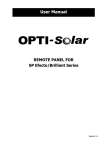Download IPS REMOTE Manual
Transcript
IPS-R E M OT E - U S E R MA N U A L Remote Control Module for Integrated Power Systems Unpacking and Inspecting Your Product • Before installation, please inspect the unit. Be sure that • nothing inside the package is damaged. You should have • • received the following items inside of package: 1x Remote Control Module for Integrated Power Systems 1x User manual 1x RJ45 communication cable 1x RJ11 cable Product Overview 7 6 5 1 2 3 4 1. Communication port and power input: Power input of remote panel. 2. Signal input: Signal input to remote panel. 3. Communication port: Connection to PC 4. Power switch: Main switch of remote panel 5. External power input: It is necessary to have external +5VDC power source when using inverter without dry contact. 6. On/Off switch: For external power input. 7. Interface: Remote panel display, operation buttons and indicators. Installation Step 1 Drill two holes in the marked locations with two screws. Place the box on the surface and align the mounting holes with the two screws. Check if the remote panel is firmly secured. 60mm Ø5-Ø6 Note: Installation to the wall should be implemented with the proper screws. Please refer to image for recommended specifications of screws. FRE E CAL L - 1 3 0 0 8 7 7 5 5 4 - W W W. G I A N T P O W E R .COM.AU M3 Document updated on 9 June 2015 9:49 AM 1 IPS-R E M OT E - U S E R MA N U A L Step 2 Before wiring connection, please modify jumper setting of JP1 and JP2 in communication board of the inverter as below. O1K KQ O1P KQ Default communication board setting in inverter O1K KQ O1P KQ Modify setting in communication board when using remote panel Step 3 Use an RJ45 to RS232 cable bundled with inverter to connect communication port to PC. Step 4 Connect remote panel to inverter with a 6-m RJ45 communication cable and a 6-m RJ11 cable. On/off power Switch Optional external power input Remote Switch Communication port to PC Remote Switch Signal Communication port and remote +12V power input Wiring diagram for inverter with dry contact NC FRE E CAL L - 1 3 0 0 8 7 7 5 5 4 - W W W. G I A N T P O W E R .COM.AU C Document updated on 9 June 2015 9:49 AM NO 2 IPS-R E M OT E - U S E R MA N U A L Operation 1. On the inverter, switch AC Output to OFF 2. On the remote, slide power switch (6) to ON 3. The remote power switch (4) will turn the inverter AC Output ON and OFF. Disconnect and Re-Connect Procedure Shutdown Procedure For IGS: Press ESC/OFF till buzzer sounds For IPS: Press the Off Switch at the bottom right of the unit & disconnect remote signal switch if used • Step 1: Turn the “Solar Supply Main Switch” in the switchboard off • Step 2: Turn the “PV Array DC Isolator” next to the inverter off Disconnect Procedure • Step 3: Turn the AC load/grid connect breaker off • Step 4: Turn the AC input breaker and/or generator input off • Step 5: Open the battery DC circuit breaker • Step 6: Double check that they are disconnected before disconnecting the terminals You can now safely remove the unit. Connection Procedure For IGS: Connect the inverter as described above. Refer to the Operation-section to switch the unit on. For IPS: Connect the inverter as described above. • Step 1: Turn the battery on • Step 2: Turn the PV on • Step 3: Turn the AC Input (optional) on • Step 4: Turn the inverter on using the rocker switch at the bottom right of the unit FRE E CAL L - 1 3 0 0 8 7 7 5 5 4 - W W W. G I A N T P O W E R .COM.AU Document updated on 9 June 2015 9:49 AM 3