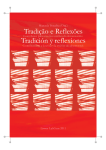Download SolarSET GSM SolarSET GSM with a Beacon
Transcript
Labkotec Oy Myllyhaantie 6 FI-33960 Pirkkala FINLAND Tel. +358 29 006 260 Fax +358 29 006 1260 Internet: www.labkotec.fi 13.08.2009 D15362Fe SolarSET GSM SolarSET GSM with a Beacon Solar Powered Oil Separator Alarm Devices User Manual Copyright © 2009 Labkotec Oy All rights reserved SolarSET Solar-Powered Oil Separator Alarm Device User Manual D15362Fe TABLE OF CONTENTS 1 GENERAL ........................................................................................................................................... 3 2 OPERATION ....................................................................................................................................... 4 3 SYSTEM COMPONENTS ................................................................................................................... 5 3.1 Labcom 200 Communication Unit ............................................................................................. 6 3.2 OilSET-1000 Oil Separator Alarm Device ................................................................................. 6 3.3 SandSET-1000 Sand Separator Alarm Device ......................................................................... 6 3.4 SET-2000 Oil/Sludge Separator Alarm Device.......................................................................... 7 3.5 SET-2000 Hi Level/Oil Oil Separator Alarm Device .................................................................. 8 3.6 SET DM/3 Oil Sensor ................................................................................................................ 8 3.7 SET/S2 Sludge Sensor .............................................................................................................. 9 3.8 SET/OS2 High Level Sensor ..................................................................................................... 9 3.9 Xenon beacon ........................................................................................................................... 9 3.10 Mains Power and Operating Mode switches ............................................................................. 9 4 INSTALLATION ................................................................................................................................. 10 4.1 SolarSET Alarm Unit ............................................................................................................... 10 4.2 OilSET-1000 and SET DM/3 Oil Sensor.................................................................................. 10 4.3 SandSET-1000 and SET/S2 Sludge Sensor ........................................................................... 11 4.4 SET-2000 Oil/Sludge, SET/S2 Sludge Sensor and SET DM/3 Oil Sensor ............................. 12 4.5 SET-2000 Hi Level/Oil, SET/OS2 sensor and SET DM/3 sensor............................................ 12 5 COMMISSIONING AND COMMANDS ............................................................................................. 13 5.1 Insert SIM Card to Labcom 200 ............................................................................................... 13 5.2 Set Administrator Phone Numbers .......................................................................................... 13 5.3 Set Alarm Recipient (End User) Phone Numbers ................................................................... 13 5.4 Set Device or Site Name (optional) ......................................................................................... 14 5.5 Set Date and Time (optional) ................................................................................................... 14 5.6 Set Date and Time for Scheduled Status Messages (optional) ............................................... 14 5.7 Test SolarSET Functions with the Sensors ............................................................................. 14 5.8 Factory Settings ....................................................................................................................... 14 5.9 Other Useful Commands ......................................................................................................... 16 6 TEST AND MAINTENANCE ............................................................................................................. 17 7 TROUBLE-SHOOTING ..................................................................................................................... 18 7.1 SolarSET functionality test fails ............................................................................................... 18 7.2 Probe functionality test fails ..................................................................................................... 18 7.3 Device does not respond to SMS ............................................................................................ 18 8 TECHNICAL AND SAFETY DATA.................................................................................................... 19 APPENDIX A. FACTORY SETTINGS FOR SOLARSET OIL ALARM .................................................... 20 APPENDIX B. FACTORY SETTINGS FOR SOLARSET SLUDGE ALARM ........................................... 21 APPENDIX C. FACTORY SETTINGS FOR SOLARSET OIL/SLUDGE ALARM .................................... 22 APPENDIX D. FACTORY SETTINGS FOR SOLARSET HI LEVEL/OIL ALARM ................................... 23 APPENDIX E. CONNECTOR FLANGE .................................................................................................. 24 SYMBOLS Warning / Attention Pay special attention to installations at explosive atmospheres Copyright © 2009 Labkotec Oy 2/24 All rights reserved SolarSET Solar-Powered Oil Separator Alarm Device User Manual 1 D15362Fe GENERAL SolarSET is a solar-powered alarm and communication unit for monitoring the level of liquid hydrocarbon, sludge or high level in oil and sand separators/interceptors in locations where mains power is unavailable. NOTE! This user manual includes operating and installation instructions for the following SolarSET versions: • SolarSET GSM • SolarSET GSM with a Beacon In addition to all the GSM functions of the SolarSET GSM, the latter version is also equipped with a xenon beacon for visual alarm. SolarSET Beacon (i.e. SolarSET with a flashing beacon only) is not described in this manual. Four different types of SolarSET GSM units are available depending on the application, namely: - SolarSET Oil Alarm for oil separators - SolarSET Sludge Alarm for sand separators - SolarSET Oil/Sludge Alarm for combined oil and sludge alarm - SolarSET Hi Level/Oil for combined high level and oil alarm All SolarSET GSM applications can be equipped with a flashing beacon. Figure 1. SolarSET GSM alarm device application examples Copyright © 2009 Labkotec Oy 3/24 All rights reserved SolarSET Solar-Powered Oil Separator Alarm Device User Manual 2 D15362Fe OPERATION SolarSET GSM operates in low-power mode. Low-power mode means that the system is sleeping most of the time and wakes up every 60 minutes for 10-20 seconds (depending on the probe) to check the oil, sludge or high level in the separator. All operations are controlled by Labcom 200 communication unit. TEXT MESSAGES In case of oil, sludge or high level alarm, or probe failure, SolarSET sends an alarm message as a text message (SMS) to end user’s mobile phone or SCADA system. Alarms are also visible locally inside SolarSET during the wake-up period. SOLAR PANEL AND BATTERY Solar panel charges the lead acid battery which powers Labcom 200 communication unit and the SET-1000 or SET-2000 separator alarm unit. Charging of battery is controlled by a build in solar panel charge controller in Labcom 200. In normal use (with the factory settings) there is no need for recharging or replacing the battery during its natural life time because of the sophisticated low-power function of the system. SolarSET GSM will function at least 2 months without having any sunlight. When SolarSET GSM is equipped with a xenon beacon, the operational time is much less in case of an alarm (see below). Battery life time is normally about 5 years. Please note that battery life time and operational time of SolarSET in different cases depends on many things like amount of solar energy per during the day and previous days, temperature, battery age and the settings of your SolarSET system. Operational times presented in this document are best estimates in particular cases. XENON BEACON When SolarSET GSM is equipped with a flashing xenon beacon, the beacon will start flashing after the text messages have been sent. Beacon will flash at least once every 5 seconds until the alarm goes off. Alarm situation is measured every 60 minutes like is the case when alarm is not active. In case of an alarm, SolarSET is able to flash the beacon for about 10 days with no sun-light at all. In practise there is always some solar power available, so SolarSET may function much longer, even with no interruption at all. With no alarms, SolarSET GSM with a flashing beacon will stay operational for at least 2 months without having any sunlight. Copyright © 2009 Labkotec Oy 4/24 All rights reserved SolarSET Solar-Powered Oil Separator Alarm Device User Manual 3 D15362Fe SYSTEM COMPONENTS SolarSET consists of a lockable IP65 polycarbonate housing containing OilSET-1000, SandSET-1000, SET-2000 Oil/Sludge or SET-2000 Hi Level/Oil separator alarm device (12 VDC), Labcom 200 communication unit (12 VDC) with a charge controller, 12 V / 7 Ah battery and operating switches. Possible fail-safe probes are SET DM/3 oil probe, SET/S2 sludge probe and SET/OS2 high level probe. Standard probe cable length is 10 meters and it’s extendable to 300 meters. The following table lists the possible components and item numbers of different SolarSET applications. Details of each component are provided in the following chapters. SolarSET Application Components Item Number Separator Alarm Unit Probe(s) GSM only GSM and Beacon SolarSET Oil Alarm OilSET-1000 (sv1) SET DM/3 8525605 8530386 SolarSET Sludge Alarm SandSET-1000 (sv1) SET/S2 8530057 8530387 SolarSET Oil/Sludge Alarm SET-2000 Oil/Sludge (sv1) SET DM/3 SET/S2 8530072 8530388 SolarSET Hi Level/Oil Alarm SET-2000 Hi Level/Oil (sv1) SET/OS2 SET DM/3 8530233 8530389 Table 1. SolarSET alarm unit combinations Figure 2. SolarSET GSM and SolarSET GSM with Beacon - Components Copyright © 2009 Labkotec Oy 5/24 All rights reserved SolarSET Solar-Powered Oil Separator Alarm Device User Manual 3.1 D15362Fe Labcom 200 Communication Unit SolarSET operations are controlled by Labcom 200. User is able to set and modify the settings of SolarSET with GSM text messages (SMS). SolarSET factory settings can be taken into use with just one SMS. Labcom 200 includes a built-in GSM modem and a built-in GSM antenna. An external antenna is also possible if signal quality is a problem. 3.2 OilSET-1000 Oil Separator Alarm Device OilSET-1000 is the Ex-barrier and power supply unit for SET DM/3 oil sensor. A special version of OilSET-1000 called sv1 is used in SolarSET to separate oil alarm (relay 1) and probe failure (relay 2) to different relays. LED indicators, push buttons and interfaces of the OilSET-1000 (12 VDC) control unit are described in figure 2. Test button can be used to simulate an alarm condition. When pressing the test button, all LEDs will be on and both relays will deenergise. Prior to the test, SolarSET should be put to Test and Maintenance mode. Figure 3. OilSET-1000 control unit – features 3.3 SandSET-1000 Sand Separator Alarm Device SandSET-1000 is the Ex-barrier and power supply unit for SET/S2 sludge sensor. A special version of SandSET-1000 called sv1 is used in SolarSET to separate oil alarm (relay 1) and probe failure (relay 2) to different relays. LED indicators, push buttons and interfaces of the SandSET-1000 (12 VDC) control unit are described in figure 3. Test button can be used to simulate an alarm condition. When pressing the test button, all LEDs will be on and both relays will deenergise. Prior to the test, SolarSET should be put to Test and Maintenance mode. Copyright © 2009 Labkotec Oy 6/24 All rights reserved SolarSET Solar-Powered Oil Separator Alarm Device User Manual D15362Fe Figure 4. SandSET-1000 control unit – features 3.4 SET-2000 Oil/Sludge Separator Alarm Device SET-2000 Oil/Sludge is an alarm device for monitoring the thickness of the oil layer accumulating in the oil separator and the accumulation of sludge or sand layer on the bottom of separator. A special version of SET-2000 called sv1 is used in SolarSET to direct both alarms (oil and sludge) to relay 1 and possible failures of both probes to relay 2. The SET DM/3 probe is for monitoring of oil layer while SET/S2 probe monitors the accumulated sludge on the bottom of the tank. Oil separator is regarded as a potentially explosive (Ex) area. The probes can be installed in zone 0, 1 or 2 potentially explosive atmosphere but the control unit must be mounted in a safe area. LED indicators, push buttons and interfaces of the SET-2000 Oil/Sludge (12 VDC) control unit are described in figure 3. Test button can be used to simulate an alarm condition. When pressing the test button, all LEDs will be on and both relays will deenergise. Prior to the test, SolarSET should be put to Test and Maintenance mode. Figure 5. SET-2000 Oil/Sludge control unit – features Copyright © 2009 Labkotec Oy 7/24 All rights reserved SolarSET Solar-Powered Oil Separator Alarm Device User Manual 3.5 D15362Fe SET-2000 Hi Level/Oil Oil Separator Alarm Device SET-2000 Hi Level/Oil is an alarm device for monitoring the thickness of the oil layer accumulating in the oil separator and to give a warning of high level in the separator. A special version of SET-2000 called sv1 is used in SolarSET to direct both alarms (high level and oil) to relay 1 and possible failures of both probes to relay 2. The SET DM/3 probe is for monitoring of oil layer while SET/OS2 probe monitors the total liquid level in the separator. Oil separator is regarded as a potentially explosive (Ex) area. The probes can be installed in zone 0, 1 or 2 potentially explosive atmosphere but the control unit must be mounted in a safe area. LED indicators, push buttons and interfaces of the SET-2000 Hi Level/Oil (12 VDC) control unit are described in figure 3. Test button can be used to simulate an alarm condition. When pressing the test button, all LEDs will be on and both relays will deenergise. Prior to the test, SolarSET should be put to Test and Maintenance mode. Figure 6. SET-2000 Hi Level/Oil control unit – features 3.6 SET DM/3 Oil Sensor SET DM/3 oil sensor is installed into the light liquid storage chamber and gives an alarm when the chamber is filled to a pre-determined degree. The probe is normally immersed in water. The function is based on the measurement of the electrical conductivity of the surrounding liquid – water conducts electricity much better than oil. Oil separator is regarded as potentially explosive (Ex) area. SET DM/3 probe can be installed in a zone 0, 1 or 2 potentially explosive area but the SolarSET control unit must be mounted in a safe area. Copyright © 2009 Labkotec Oy 8/24 All rights reserved SolarSET Solar-Powered Oil Separator Alarm Device User Manual 3.7 D15362Fe SET/S2 Sludge Sensor SET/S2 probe is installed in the separator or tank and it gives an alarm when the sludge reaches the probe. The probe is normally immersed in water. The principle of measurement is ultrasonic. When sludge, sand or other solid particles accumulate between the two probe heads, the signal strength weakens, causing an alarm. SET/S2 probe can be installed in a zone 0, 1 or 2 potentially explosive atmosphere but the control unit must be mounted in a safe area. This probe requires slightly different settings of the systems than SET DM/3. See chapter “Commissioning” for more details. 3.8 SET/OS2 High Level Sensor SET/OS2 probe is installed above separator’s outlet’s upper level. It monitors the total level of the separator, regardless of existence of the oil layer or sludge in the separator. The principle of measurement is capacitive. The probe is normally in the air. 3.9 Xenon beacon SolarSET GSM can also be equipped with a xenon beacon for visual alarms. In case of an alarm, a highly visible signal is flashed once every 5 seconds. Operation of the beacon is controlled by Labcom 200. Beacons’ IP-rating is IP67, and it is mounted on the top of the SolarSET enclosure by screws. 3.10 Mains Power and Operating Mode switches Mains power and Operating mode switches are located at the upper right corner of SolarSET enclosure (note 5 in figure 2). The leftmost switch is the POWER switch for connecting or disconnecting both battery terminals from system. The OPERATING MODE of SolarSET is selected by the rightmost switch: • Normally the operating mode switch is in up position, i.e. SolarSET is sleeping most of the time and wakes up every 60 minutes for 15 seconds to check the oil level in separator. • Test and Maintenance –mode should be used only when SolarSET needs to be waked up for testing or maintenance purposes. Please, note that SolarSET consumes much more power in Test and Maintenance mode than in Normal (Low-power) mode. Therefore, operating mode switch should always be put back to Normal (up position) after testing and maintenance operations! Copyright © 2009 Labkotec Oy 9/24 All rights reserved SolarSET Solar-Powered Oil Separator Alarm Device User Manual 4 4.1 D15362Fe INSTALLATION SolarSET Alarm Unit SolarSET alarm device can be wall mounted or installed on a pedestal. The enclosure has mounting holes at each of the corners beneath the mounting holes of the front cover. For pedestal installation, SolarSET is equipped with a connector flange (see Appendix E). Orientate SolarSET as accurately as possible towards south and direct sunlight. Check the best possible installation angle (e.g. 68°) at your site. Pedestals or other mounting equipment are not delivered with the device. All wiring, except sensor cables, of SolarSET is done already at the factory. 4.2 OilSET-1000 and SET DM/3 Oil Sensor Insert the sensor into the separator using the access point provided by the separator manufacturer. The probe gives an alarm earliest when the upper electrode is in oil and latest when the probe is totally immersed in a non-conductive liquid - in other words, it is totally away from the water. Probe can be mounted suspended from the ceiling of the separator by the cable. Please check the correct installation depth also from the instructions of the oil separator. Figure 7. Connecting SET DM/3 oil sensor to OilSET-1000 Resistance of the wire used for equipotential grounding must be less than 1 Ω and cross section at least 4 mm² or 2 x 1.5 mm². Copyright © 2009 Labkotec Oy 10/24 All rights reserved SolarSET Solar-Powered Oil Separator Alarm Device User Manual 4.3 D15362Fe SandSET-1000 and SET/S2 Sludge Sensor SET/S2 probe gives an alarm when there is enough sand or sludge accumulated between the two heads of the probe. When the sludge layer on the bottom of the separator or settling tank is pretty solid, the correct installation depth can be adjusted based on the current level. In case the level is not that clear, a tryout period of couple of days may be useful. Probe can be mounted suspended from the ceiling of the separator by the cable. Please check the correct installation depth also from the instructions of the oil separator. 9 - 10 11 JUNCTION BOX LJB2-78-83 2 1 Pair shield 3 SandSET-1000 + SHD Channel 1 To equipotential ground Shield of the probe cable SET/S2 PROBE All shields and excess wires to be connected to the same point. Figure 8. Connecting SET/S2 sludge sensor to SandSET-1000. Copyright © 2009 Labkotec Oy 11/24 All rights reserved SolarSET Solar-Powered Oil Separator Alarm Device User Manual 4.4 D15362Fe SET-2000 Oil/Sludge, SET/S2 Sludge Sensor and SET DM/3 Oil Sensor Figure 9. Connecting SET DM/3 and SET/S2 to SET-2000 Oil/Sludge 4.5 SET-2000 Hi Level/Oil, SET/OS2 sensor and SET DM/3 sensor Figure 10. Connecting SET/OS2 and SET DM/3 SET-2000 Hi Level/Oil Copyright © 2009 Labkotec Oy 12/24 All rights reserved SolarSET Solar-Powered Oil Separator Alarm Device User Manual 5 D15362Fe COMMISSIONING AND COMMANDS Separator alarm device (SET-1000 or SET-2000) and Labcom 200 communication unit are already initialized at the factory. The factory settings (i.e. default parameters) of Labcom 200 for each SolarSET application are described in Appendices A, B, C and D. While commissioning SolarSET, the user needs to take the following actions. Detailed instructions are given in the following chapters. 1. 2. 3. 4. 5. 6. 7. Insert SIM card to Labcom 200 Set administrator phone numbers Set alarm recipient (end user) phone numbers Set device or site name (optional) Set date and time (optional) Set date and time for scheduled status messages (optional) Test SolarSET functions with the sensors NOTE! SolarSET must be switched in to Test and Maintenance -mode in order to fully power up the system. This is done by turning the Operating mode switch to down position. Power switch must be ON. 5.1 Insert SIM Card to Labcom 200 Deactivate the PIN code query from the SIM card by placing it into your own mobile phone. Send some test text messages to see that the SIM card works. Open GSM modem’s SIM card holder inside Labcom 200 by pressing the small button indicated in the left picture with some force with, for example, a narrowheaded screwdriver. Then pull out the holder, install the SIM card with the metallic contacts facing upwards, and push the holder back inside the modem. A yellow LED in the up-right corner of Labcom 200, next to the modem, will blink slowly when modem is connected to GSM network. 5.2 Set Administrator Phone Numbers When given an administrator role, user is able to change any parameter of Labcom 200. Administrator phone numbers can be set with command. OPTEL +44xxxxxxxxxx Multiple numbers (max. 5) can be set as follows: OPTEL +44xxxxxxxxxx +44yyyyyyyyyy +44zzzzzzzzzz NOTE! If administrators are not set, all users can change parameters. After at least one administrator number is set, only the administrator can change the settings. Use international format (+44…). 5.3 Set Alarm Recipient (End User) Phone Numbers Alarm messages are sent to end user phone numbers. Maximum of 10 end user numbers can be set with the following message: TEL +44xxxxxxxxxx +44yyyyyyyyyy Copyright © 2009 Labkotec Oy 13/24 All rights reserved SolarSET Solar-Powered Oil Separator Alarm Device User Manual 5.4 D15362Fe Set Device or Site Name (optional) Device name is visible as the first text in every message to tell the user where the alarm came. Device name (e.g. Airport ABC) can set with command NAME Airport ABC Name can be max. 20 characters long including space characters. 5.5 Set Date and Time (optional) Labcom 200 keeps its internal clock in time even when it is in lowpower mode. Date and time is important only if you want to receive scheduled status message of the system at a certain time of day. Date and time is set with command: CLOCK 12.8.2009 11:00 (Format is dd.mm.yyyy hh:min). 5.6 Set Date and Time for Scheduled Status Messages (optional) It might be useful to command SolarSET to send a status message regularly e.g. once a week to ensure that the device is functioning properly. With command TXD 7 10:00 SolarSET sends the following status message once a week at 10:00 starting from the moment when TXD command was executed. “Airport ABC Oil ok, Probe ok, Battery 13.1 V” 5.7 Test SolarSET Functions with the Sensors SolarSET status can be asked by sending the measurement query M to SolarSET. (Example is from SolarSET Oil Alarm, battery level will vary.) When sensor is connected and totally immersed in water, SolarSET should reply: “Airport ABC Oil ok, Probe ok, Battery 12.8 V” When sensor is connected and it is either immersed in oil or in air, SolarSET should reply: “Airport ABC Oil alarm, Probe ok, Battery 12.8 V” When sensor is not connected, SolarSET should reply: “Airport 12.8 V” ABC Oil ok, Probe failure, Battery NOTE! Most of the parameters, including the above SMS text fields, of the SolarSET are set already at the factory. Factory settings can be programmed with the commands that are listed in the following chapters. 5.8 Factory Settings SolarSET units are delivered with defined factory settings. Factory settings of each application area can be set with a particular single command, which are described below and in the appendices. Copyright © 2009 Labkotec Oy 14/24 All rights reserved SolarSET Solar-Powered Oil Separator Alarm Device User Manual 5.8.1 D15362Fe Factory Settings: SolarSET Oil Alarm Factory settings of SolarSET Oil Alarm can be set with a single command: SOLARSET FACTORY SETTINGS Response to this command is: “SOLARSET FACTORY SETTINGS RESTORED.” SolarSET Oil Alarm factory settings are described in Appendix A. 5.8.2 Factory Settings: SolarSET Sludge Alarm Factory settings of SolarSET Sludge Alarm can be set with a single command: SOLARSET SLUDGE FACTORY SETTINGS Response to this command is: “SOLARSET SLUDGE FACTORY SETTINGS RESTORED.” SolarSET Sludge Alarm factory settings are described in Appendix B. 5.8.3 Factory Settings: SolarSET Oil/Sludge Alarm Factory settings of SolarSET Oil/Sludge Alarm can be set with a single command: SOLARSET OILSLUDGE FACTORY SETTINGS Response to this command is: “SOLARSET OILSLUDGE FACTORY SETTINGS RESTORED.” SolarSET Oil/Sludge factory settings are described in Appendix C. 5.8.4 Factory Settings: SolarSET Hi Level/Oil Alarm Factory settings of SolarSET Hi Level/Oil Alarm can be set with a single command: SOLARSET HILEVELOIL FACTORY SETTINGS Response to this command is: “SOLARSET HILEVELOIL FACTORY SETTINGS RESTORED.” SolarSET Hi Level/Oil factory settings are described in Appendix D. 5.8.5 Beacon Flashing Rate The factory setting commands of all applications will automatically set, among other parameters, the following two parameters, which define the flashing rate of the beacon in case of alarm or fault, namely: STROBETIME 1 STROBEINTERVAL 5 STROBEINTERVAL command defines the interval how often (in seconds) the beacon will start flashing. STROBETIME command defines how many seconds (i.e. times in a row) the beacon will flash at one time. Beacon flashing rate can be changed at any time with the commands. NOTE! Beacon is flashing constantly In Test and Maintenance mode. 5.8.6 Beacon Activation When SolarSET GSM is equipped with a flashing beacon, the following command should be given always after the above factory settings to activate the beacon. This command has also been set Copyright © 2009 Labkotec Oy 15/24 All rights reserved SolarSET Solar-Powered Oil Separator Alarm Device User Manual D15362Fe already at the factory. PROTOCOL 7 5.9 Other Useful Commands Please note that, in Normal mode, SolarSET is sleeping most of the time and will activate the GSM modem only in case of an alarm and once a day based on the Listening interval (LI) parameter. In Test and Maintenance mode text messages are sent within normal GSM network delay. 5.9.1 Separator Status Query To check the status of separator alarms in SolarSET, just send the following command: M SolarSET will reply e.g. with the following message “Airport ABC Oil Ok, Probe Ok” 5.9.2 Battery Voltage Query To check the SolarSET battery voltage, send the following command: BATVOLT The device replies as follows (name and battery voltage varies): “Airport ABC BATVOLT 12.90 V” 5.9.3 Clear All Settings If SolarSET settings are somehow misadjusted, administrator can clear all settings and then restore the factory settings. These settings apply only for the Labcom 200 communication unit and not for the mode and delay switches in the SET-1000 or SET-2000 control unit. The following command clears all the settings in Labcom 200 except phone numbers, device PIN-code and clock settings. CLEAR ALL SETTINGS Response to this message is “ALL SETTINGS CLEARED.” 5.9.4 Query Format of Commands All parameters of SolarSET can be asked by sending it the particular command (i.e. the first part of the command) with no parameters. E.g. device name can be asked with command NAME E.g. time of SolarSET clock can be asked with command CLOCK E.g. measuring interval of SolarSET can be asked with command MI More information about the format of each command can be found from Labcom 200 user manual. Copyright © 2009 Labkotec Oy 16/24 All rights reserved SolarSET Solar-Powered Oil Separator Alarm Device User Manual 6 D15362Fe TEST AND MAINTENANCE The operation of the probe and alarm device should be checked always after the installation and commissioning. The following test procedures can be executed whenever visiting the site. The test procedure below is for OilSET-1000 but it applies to SandSET-1000, SET-2000 Oil/Sludge and SET-2000 Hi Level/Oil taking into account different kind of messages and a bit longer delay of SET/S2 probe. TEST PROCEDURE #1 1. Switch SolarSET into Test and Maintenance mode. Wait for some 20 seconds so that GSM modem is registered into network. 2. Press test button on OilSET-1000 for min. 15 seconds. During this all the LEDs of OilSET-1000 should be on and relays de-energize. 3. After few seconds, an alarm message should appear on user’s mobile phone saying “Oil alarm” and “Probe failure”. (Beacon will start flashing in case it is in use). 4. Release the test button. All LEDs should go blind and relays energize. (Beacon will stop flashing in case it is in use.) 5. After few seconds, a message should appear on user’s mobile phone saying “Oil ok” and “Probe ok”. 6. Switch SolarSET back to Normal mode. Table 1. SolarSET functionality test TEST PROCEDURE #2 1. Switch SolarSET into Test and Maintenance mode. 2. Immerse the probe into water. OilSET-1000 should have no alarms and SolarSET should send a text message “Oil ok” among other information. 3. Lift the probe up in air or oil. OilSET-1000 should indicate an Oil alarm and SolarSET should send a text message “Oil alarm”. (Beacon will start flashing in case it is in use.) 4. Immerse the probe back into water. The alarm should go off in OilSET-1000 after a delay of 5 sec. An SMS “Oil ok” is sent to end users. (Beacon will stop flashing in case it is in use.) 5. Clean up the probe before placing it back into the oil separator. 6. Switch SolarSET back to Normal mode. Table 2. Probe functionality test NOTE! It is very important to switch SolarSET back to Normal mode after the test. If this is not done, the battery will drain empty within one day. This may damage the battery and result malfunction of the system. Copyright © 2009 Labkotec Oy 17/24 All rights reserved SolarSET Solar-Powered Oil Separator Alarm Device User Manual 7 7.1 D15362Fe TROUBLE-SHOOTING SolarSET functionality test fails If no messages are received, check that the Test and Maintenance switch is down and Main Power switch is up. Then check that mains power LED is on in both Labcom 200 and SET-1000 or SET-2000 control unit. If alarm and fault LEDs are not on during test, but mains LED is on, contact your sales representative. If previous issues are checked and verified, send message TEL to SolarSET in order to check that user’s number is on the end user phone number list. If user’s number is not on the list or is wrong, please correct it with TEL message. 7.2 Probe functionality test fails Clean up the probe and place it back on its place. Repeat the test again. If functionality is not recovered, contact your sales representative. 7.3 Device does not respond to SMS 1. Make sure that the GSM modem is registered to network. A yellow LED next to GSM modem (right side) is blinking slowly if modem is on-line. You can always try calling the device phone number. If the LED is not blinking, the modem has no access to GSM network. Remove the SIM card, put it to your own phone and make sure that the PIN code is deactivated. 2. If there is no power at all, make sure that the battery is not empty. The battery voltage should be checked with a voltmeter. Battery terminals are visible in Appendix A. If battery is drained for some reason, the terminal voltage can drop below specified rating. Make sure that the voltage does not decrease below 11.5 V. CAUTION! Be careful when operating with the battery, it can drive dangerously high electric currents. Short-circuiting the battery is dangerous. 3. If the device has been functional, but stops responding on its own, the signal strength should be tested. This can be done by sending message CSQ to SolarSET. If the response gives CSQ-value above 10, the signal strength should not be a problem. If there is no response, the signal can be so weak that the response cannot be sent. 4. If there is enough power and the GSM modem is registered to GSM network, it’s possible that your phone number is not on the administrator list. There is, however, one way to get back to the administrator list. First send a message SOPTEL 1234 +xxxxxxx, where +xxxxxxx is your own phone number. SolarSET does not answer to this email. Finally, set yourself as operator with command OPTEL. Copyright © 2009 Labkotec Oy 18/24 All rights reserved SolarSET Solar-Powered Oil Separator Alarm Device User Manual 8 D15362Fe TECHNICAL AND SAFETY DATA SolarSET alarm unit Dimensions 300 mm x 400 mm x 132 mm (L x H x D) Enclosure IP 65, material polycarbonate (IP 43 with two ventilation device) Ambient temperature -25 ºC…+50 ºC (SET-1000 and SET-2000) Battery 12 VDC, 7 Ah lead-acid battery Power consumption Max 1,9 VA Typical 0,1 mVA (on low-power mode) Alarm indication GSM text message (also a highly visible xenon beacon available together with GSM text message) Communication unit Labcom 200 (12 VDC) Alarm Unit OilSET-1000 sv1 (12 VDC) or SandSET-1000 sv1 (12 VDC) or SET-2000 Oil/Sludge (12 VDC) or SET-2000 Hi Level/Oil (12 VDC) (See chapter 3. System Components) Probes SET DM/3 and/or SET/S2 and/or SET/OS2 (See chapter 3. System Components) Max. impedance of the current loop between the control unit and a probe 75 Ω. Ex-classification SET-1000 and SET-2000 control units: II (1) G [EEx ia] IIC VTT 04 ATEX 031X (Ta = -25 ºC …+50 ºC) Electrical parameters SET-1000 and SET-2000 control units: Uo = 14,7 V Io = 55 mA Um = 23 V Po = 297 mW R = 404 Ω Copyright © 2009 Labkotec Oy 19/24 All rights reserved SolarSET Solar-Powered Oil Separator Alarm Device User Manual D15362Fe APPENDIX A. Factory Settings for SolarSET Oil Alarm Factory settings of SolarSET Oil Alarm can be set with the following single command: SOLARSET FACTORY SETTINGS This will automatically set the parameters listed in the table below. If you want to change the operation of your SolarSET system, you can change any of the individual parameters. Command and parameters Explanation DI1 Oil alarm ok 0 1 Settings for oil alarm Relay 1 of OilSET-1000 is connected to digital input 1 of Labcom 200. Alarm message is either “Oil alarm” or “Oil ok”. Alarm activates when OilSET-1000 relay 1 de-energizes for more than 1 second. DI2 Probe failure ok 0 1 Settings for probe status Relay 2 of OilSET-1000 is connected to digital input 2 of Labcom 200. Alarm message is either “Probe failure” or “Probe ok” Alarm activates when OilSET-1000 relay 2 de-energizes for more than 1 second. VLIM 11.8 Alarm level (in Volts) for battery voltage. MI 60 Measuring interval Labcom 200 wakes up every 60 minutes for 20 seconds from low-power mode to check the status of OilSET-1000. LI 1 Listening interval Labcom 200 will wake up from Normal (low-power) mode at 12:00 AM for 2 minutes to check if user has given new SMS commands. Interval is in days (factory setting is 1 day). Exact timing requires that CLOCK command has been given. PROTOCOL 4 SolarSET protocol setting This setting determines the sleep and wake-up behaviour of SolarSET in addition to normal user configurable settings. NOTE! When xenon beacon is in use, PROTOCOL setting should be 7. PROBEDELAY 7 Delay of alarm unit (OilSET-1000 and probe) in seconds. Correct relay output value is available after this period of time. Labcom 200 replies to PROBEDELAY query with a message: ”Measurement time 7 seconds”. Incorrect value of this setting will result in false operation. SETPOWER 8 Power-on time for OilSET-1000. Labcom 200 replies to SETPOWER query with a message: “Power on-time 8 seconds”. STROBETIME 1 Beacon flashing time Strobetime defines how many seconds the beacon will flash at one time. In practice, beacon will flash one or two times with the factory setting. STROBEINTERVAL 5 Beacon flashing interval Strobeinterval defines the interval how often (in seconds) the beacon will start flashing. Factory setting is 5 seconds. More information about the format of each command can be found from Labcom 200 user manual. Copyright © 2009 Labkotec Oy 20/24 All rights reserved SolarSET Solar-Powered Oil Separator Alarm Device User Manual D15362Fe APPENDIX B. Factory Settings for SolarSET Sludge Alarm Factory settings of SolarSET Sludge Alarm can be set with the following single command: SOLARSET SLUDGE FACTORY SETTINGS This will automatically set the parameters listed in the table below. If you want to change the operation of your SolarSET system, you can change any of the individual parameters. Command and parameters Explanation DI1 Sludge alarm ok 0 1 Settings for sludge alarm Relay 1 of SandSET-1000 is connected to digital input 1 of Labcom 200. Alarm message is either “Sludge alarm” or “Sludge ok”. Alarm activates when SandSET-1000 relay 1 de-energizes for more than 1 second. DI2 Probe failure ok 0 1 Settings for probe status Relay 2 of SandSET-1000 is connected to digital input 2 of Labcom 200. Alarm message is either “Probe failure” or “Probe ok” Alarm activates when SandSET-1000 relay 2 de-energizes for more than 1 second. VLIM 11.8 Alarm level (in Volts) for battery voltage. MI 60 Measuring interval Labcom 200 wakes up every 60 minutes for 20 seconds from low-power mode to check the status of SandSET-1000. LI 1 Listening interval Labcom 200 will wake up from Normal (low-power) mode at 12:00 AM for 2 minutes to check if user has given new SMS commands. Interval is in days (factory setting is 1 day). Exact timing requires that CLOCK command has been given. PROTOCOL 4 SolarSET protocol setting This setting determines the sleep and wake-up behaviour of SolarSET in addition to normal user configurable settings. NOTE! When xenon beacon is in use, PROTOCOL setting should be 7. PROBEDELAY 15 Delay of alarm unit (SandSET-1000 and probe) in seconds. Correct relay output value is available after this period of time. Labcom 200 replies to PROBEDELAY query with a message: ”Measurement time 15 seconds”. Incorrect value of this setting will result in false operation. SETPOWER 16 Power-on time for SandSET-1000. Labcom 200 replies to SETPOWER query with a message: “Power on-time 16 seconds”. STROBETIME 1 Beacon flashing time Strobetime defines how many seconds the beacon will flash at one time. In practice, beacon will flash one or two times with the factory setting. STROBEINTERVAL 5 Beacon flashing interval Strobeinterval defines the interval how often (in seconds) the beacon will start flashing. Factory setting is 5 seconds. More information about the format of each command can be found from Labcom 200 user manual. Copyright © 2009 Labkotec Oy 21/24 All rights reserved SolarSET Solar-Powered Oil Separator Alarm Device User Manual D15362Fe APPENDIX C. Factory Settings for SolarSET Oil/Sludge Alarm Factory settings of SolarSET Oil/Sludge Alarm can be set with the following single command: SOLARSET OILSLUDGE FACTORY SETTINGS This will automatically set the parameters listed in the table below. If you want to change the operation of your SolarSET system, you can change any of the individual parameters. Command and parameters Explanation DI1 Separator alarm ok 0 1 Settings for combined oil and sludge alarm Relay 1 of SET-2000 Oil/Sludge is connected to digital input 1 of Labcom 200. Alarm message is either “Separator alarm” or “Separator ok”. Alarm activates when SET-2000 Oil/Sludge relay 1 de-energizes for more than 1 second. DI2 Probe failure ok 0 1 Settings for combined probe status Relay 2 of SET-2000 Oil/Sludge is connected to digital input 2 of Labcom 200. Alarm message is either “Probe failure” or “Probe ok” Alarm activates when SET-2000 Oil/Sludge relay 2 de-energizes for more than 1 second. VLIM 11.8 Alarm level (in Volts) for battery voltage. MI 60 Measuring interval Labcom 200 wakes up every 60 minutes for 20 seconds from low-power mode to check the status of SET-2000 Oil/Sludge. LI 1 Listening interval Labcom 200 will wake up from Normal (low-power) mode at 12:00 AM for 2 minutes to check if user has given new SMS commands. Interval is in days (factory setting is 1 day). Exact timing requires that CLOCK command has been given. PROTOCOL 4 SolarSET protocol setting This setting determines the sleep and wake-up behaviour of SolarSET in addition to normal user configurable settings. NOTE! When xenon beacon is in use, PROTOCOL setting should be 7. PROBEDELAY 15 Delay of alarm unit (SET-2000 Oil/Sludge and probes) in seconds. Correct relay output value is available after this period of time. Labcom 200 replies to PROBEDELAY query with a message: ”Measurement time 15 seconds”. Incorrect value of this setting will result in false operation. SETPOWER 16 Power-on time for SET-2000 Oil/Sludge. Labcom 200 replies to SETPOWER query with a message: “Power on-time 16 seconds”. STROBETIME 1 Beacon flashing time Strobetime defines how many seconds the beacon will flash at one time. In practice, beacon will flash one or two times with the factory setting. STROBEINTERVAL 5 Beacon flashing interval Strobeinterval defines the interval how often (in seconds) the beacon will start flashing. Factory setting is 5 seconds. More information about the format of each command can be found from Labcom 200 user manual. Copyright © 2009 Labkotec Oy 22/24 All rights reserved SolarSET Solar-Powered Oil Separator Alarm Device User Manual D15362Fe APPENDIX D. Factory Settings for SolarSET Hi Level/Oil Alarm Factory settings of SolarSET Hi Level/Oil Alarm can be set with the following single command: SOLARSET HILEVELOIL FACTORY SETTINGS This will automatically set the parameters listed in the table below. If you want to change the operation of your SolarSET system, you can change any of the individual parameters. Command and parameters Explanation DI1 Separator alarm ok 0 1 Settings for combined oil and sludge alarm Relay 1 of SET-2000 Hi Level/Oil is connected to digital input 1 of Labcom 200. Alarm message is either “Separator alarm” or “Separator ok”. Alarm activates when SET-2000 Hi Level/Oil relay 1 de-energizes for more than 1 second. DI2 Probe failure ok 0 1 Settings for combined probe status Relay 2 of SET-2000 Hi Level/Oil is connected to digital input 2 of Labcom 200. Alarm message is either “Probe failure” or “Probe ok” Alarm activates when SET-2000 Hi Level/Oil relay 2 de-energizes for more than 1 second. VLIM 11.8 Alarm level (in Volts) for battery voltage. MI 60 Measuring interval Labcom 200 wakes up every 60 minutes for 20 seconds from low-power mode to check the status of SET-2000 Hi Level/Oil. LI 1 Listening interval Labcom 200 will wake up from Normal (low-power) mode at 12:00 AM for 2 minutes to check if user has given new SMS commands. Interval is in days (factory setting is 1 day). Exact timing requires that CLOCK command has been given. PROTOCOL 4 SolarSET protocol setting This setting determines the sleep and wake-up behaviour of SolarSET in addition to normal user configurable settings. NOTE! When xenon beacon is in use, PROTOCOL setting should be 7. PROBEDELAY 7 Delay of alarm unit (SET-2000 Hi Level/Oil and probes) in seconds. Correct relay output value is available after this period of time. Labcom 200 replies to PROBEDELAY query with a message: ”Measurement time 7 seconds”. Incorrect value of this setting will result in false operation. SETPOWER 8 Power-on time for SET-2000 Hi Level/Oil. Labcom 200 replies to SETPOWER query with a message: “Power on-time 8 seconds”. STROBETIME 1 Beacon flashing time Strobetime defines how many seconds the beacon will flash at one time. In practice, beacon will flash one or two times with the factory setting. STROBEINTERVAL 5 Beacon flashing interval Strobeinterval defines the interval how often (in seconds) the beacon will start flashing. Factory setting is 5 seconds. More information about the format of each command can be found from Labcom 200 user manual. Copyright © 2009 Labkotec Oy 23/24 All rights reserved SolarSET Solar-Powered Oil Separator Alarm Device User Manual D15362Fe APPENDIX E. Connector Flange Copyright © 2009 Labkotec Oy 24/24 All rights reserved