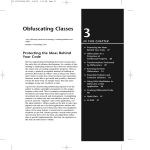Download Appendix VI Samples of Final Year Projects with Marking Sheets
Transcript
University of St Andrews
School of Computer Science
Appendix VI
Samples of Final Year Projects
with Marking Sheets
Automated Class Questionnaires –
Acquire
Author: Gareth Edwards
University of St Andrews
24th April 2003
1
Abstract
This document discusses the Acquire system designed to facilitate on-line
submissions of module reviews by students enrolled at the University of St Andrews;
specifically the members of the School of Computer Science. The current system
requires students to fill in and submit paper based forms which are read by an optical
system. This system has proved unreliable so the purpose of this project was to create
a new computerised system prototype to investigate whether replacing the existing
system with a web-based form submission system was viable and to discover any
advantages and disadvantages of such a system.
Declaration
I declare that the material submitted for assessment is my own work except where
credit is explicitly given to others by citation or acknowledgement. This work was
performed during the current academic year except where otherwise stated.
The main text of this project report is 14004 words long, including project
specification and plan.
In submitting this project report to the University of St Andrews, I give permission for
it to be made available for use in accordance with the regulations of the University
Library. I also give permission for the title and abstract to be published and for copies
of the report to made and supplied at cost to any bona fide library or research worker,
and to be made available on the World Wide Web. I retain copyright in this work.
Gareth Edwards
2
1
2
INTRODUCTION ........................................................................................................................... 6
1.1
PROJECT GOAL .......................................................................................................................... 6
1.2
THE EXISTING SYSTEM .............................................................................................................. 6
1.3
ACQUIRE ................................................................................................................................... 7
PROJECT DETAILS ...................................................................................................................... 8
2.1
CHANGES TO THE PROJECT PLAN .............................................................................................. 8
2.2
OVERVIEW OF SYSTEM STRUCTURE .......................................................................................... 8
2.3
AREAS OF PARTICULAR INTEREST ............................................................................................ 9
2.3.1
Ensuring anonymity ............................................................................................................ 9
2.3.1.1
2.3.2
3
How the system works ...........................................................................................................10
Form display .....................................................................................................................11
EVALUATION AND CRITICAL APPRAISAL.......................................................................12
3.1
EVALUATION AGAINST ORIGINAL OBJECTIVES .......................................................................12
3.1.1
Data collection ..................................................................................................................13
3.1.2
Output................................................................................................................................14
3.1.3
Anonymity..........................................................................................................................15
3.1.4
Customisable .....................................................................................................................15
3.1.5
User Interface....................................................................................................................17
3.1.6
Efficient .............................................................................................................................18
3.1.7
Security..............................................................................................................................20
3.1.8
Maintainable .....................................................................................................................22
3.1.9
Scalable .............................................................................................................................22
3.2
EVALUATION AGAINST RELATED WORK BY OTHERS ..............................................................23
3.3
EVALUATION AGAINST SIMILAR WORK IN THE PUBLIC DOMAIN.............................................23
4
CONCLUSIONS ............................................................................................................................24
5
APPENDICES................................................................................................................................26
5.1
PROJECT OBJECTIVES .............................................................................................................26
5.2
REQUIREMENTS SPECIFICATION – VERSION 1.0.....................................................................27
5.2.1
Preface...............................................................................................................................27
5.2.1.1
Product Name: Acquire..........................................................................................................27
5.2.1.2
Version History ...................................................................................................................... 27
5.2.1.3
Intended Audiences................................................................................................................27
5.2.2
User Requirements Definition ..........................................................................................28
5.2.2.1
Web-based questionnaires .....................................................................................................28
5.2.2.2
Authentication ........................................................................................................................ 28
5.2.2.3
Anonymity..............................................................................................................................29
5.2.2.4
Questionnaire Contents..........................................................................................................29
3
5.2.2.5
Output.....................................................................................................................................30
5.2.2.6
Help Details............................................................................................................................30
5.2.3
System Architecture...........................................................................................................31
5.2.3.1
Web Interfaces ....................................................................................................................... 31
5.2.3.2
Database .................................................................................................................................32
5.2.3.3
SQL ........................................................................................................................................32
5.2.4
System Requirements Definition .......................................................................................33
5.2.4.1
System Implementation .........................................................................................................33
5.2.4.2
Reuse ......................................................................................................................................33
5.3
DESIGN AND IMPLEMENTATION..............................................................................................33
5.3.1
Development Methods.......................................................................................................33
5.3.1.1
Process Model ........................................................................................................................ 33
5.3.1.2
Implementation Tools & Languages ..................................................................................... 34
5.3.2
Project Management .........................................................................................................35
5.3.2.1
Change Management .............................................................................................................35
5.3.2.2
Version Control...................................................................................................................... 36
5.3.2.3
Deadlines and Deliverables ...................................................................................................36
5.3.2.4
Milestones ..............................................................................................................................37
5.3.3
Resources...........................................................................................................................37
5.3.3.1
Hardware ................................................................................................................................37
5.3.3.2
Software .................................................................................................................................38
5.3.3.3
Resource Constraints .............................................................................................................38
5.3.4
Risks and Fall-back Plans ................................................................................................39
5.3.5
Quality Control .................................................................................................................39
5.4
TESTING ..................................................................................................................................40
5.4.1
Test Plan............................................................................................................................40
5.4.1.1
Black-box testing ...................................................................................................................40
5.4.1.2
Modular testing ...................................................................................................................... 40
5.4.1.3
Testing the database ...............................................................................................................41
5.4.1.4
Stress testing...........................................................................................................................41
5.4.1.5
Security Testing ..................................................................................................................... 41
5.5
PROJECT MONITORING SHEET ................................................................................................43
5.6
INTERIM REPORT 1..................................................................................................................44
5.6.1
Design Decisions...............................................................................................................44
5.6.2
Schedule.............................................................................................................................44
5.6.3
Other Notes .......................................................................................................................44
5.7
INTERIM REPORT 2..................................................................................................................45
5.7.1
User Authentication ..........................................................................................................45
5.7.2
Design Changes ................................................................................................................45
Database:...................................................................................................................................................... 45
Design environment:....................................................................................................................................45
5.7.3
5.8
Schedule.............................................................................................................................45
LIST OF CHANGES....................................................................................................................46
4
5.9
TESTING SUMMARY ................................................................................................................47
5.9.1
Testing Form Display........................................................................................................47
5.9.2
Testing the Database.........................................................................................................48
5.9.3
Testing the Tomcat Server ................................................................................................48
5.9.4
Testing the security ........................................................................................................... 49
5.10
STATUS REPORT......................................................................................................................49
5.10.1
Major Contributions.....................................................................................................50
5.10.2
Deficiencies ..................................................................................................................50
6
GLOSSARY ...................................................................................................................................51
7
REFERENCES...............................................................................................................................51
8
ADDITIONAL APPENDICES ....................................................................................................51
5
[Due to the large number of acronyms present in this document, all acronyms are
listed in a separate glossary section of the appendices rather than explained in-line.]
1 Introduction
1.1 Project goal
The goal of this project was to create a web-based system which allows students
enrolled within the university to submit reviews of studied modules accurately and
easily, and to allow relevant university staff (module coordinators, lecturers etc) to
view and analyse the results of the reviews. In accordance with university policy and
the Data Protection Act, the reviews should be anonymous: that is, it should be
impractical for anyone to be able to link a particular review to a particular student,
and also that the system must not insecurely store any confidential or sensitive
information about its users.
The system was not intended to be production class system but rather a prototype to
prove whether such a system could be created; to discover any advantages and
disadvantages of such a system; to discover any problems likely to be encountered if
such a production class system was to be developed and to detail potential solutions to
the problems.
1.2 The existing system
At the end of each semester, students are asked to complete one or more forms
(depending upon whether they are an honours or sub-honours student) reviewing the
module or modules they have studied in a number of criteria. The forms typically ask
questions regarding the standard of lectures, how helpful tutors were, quality of
handouts etc, and also questions about how the student thinks he/she has performed
during the module. Finally students are able to submit general comments about the
module.
The existing forms use optical mark reading technology. The student is asked to place
a black mark in a box corresponding to the intended answer and the forms are then
passed through an optical reader which collects the results. This system is flawed in a
number of areas.
6
Firstly, the system is inherently error prone in that optical reading offers between 9598% accuracy for reads, which considering each of the 5508 undergraduates [1]
completes on average 3 forms with 12 questions, means that between 4,000 to 10,000
questions will be incorrectly recorded each semester. This figure doesn’t take into
account forms which are incorrectly filled in, or which are completed in such a way
that the system cannot read a result at all, be it correct or otherwise.
Secondly, the forms themselves are frequently ambiguous, leading to students
submitting an unintended answer. This ambiguity manifests itself in a number of
ways, but the main cause is inconsistency between answer fields. One question may
indicate the use a higher number to represent a positive response, but for the next
question a lower number is better. Unless the student reads the form very closely it is
easy to submit the exact opposite of the intended answer. The existing system has no
way of knowing that the student meant to submit a different answer so even the
results which are correctly read by the system cannot necessarily be assumed to be
correct.
Finally, there is no way to store general comments submitted on the forms, other than
by storing the paper forms physically. While this isn’t a problem, it is a significant
limitation of the existing system.
1.3 Acquire
The prototype system developed during the course of this project has been named
Acquire, for no reason other than it was the only relevant word based around the three
initials of “Automated Class Questionnaires” – the official project title.
The project successfully met eight of its nine objectives. The remaining objective
which was not met 100% successfully was that of form customisability. Why this
objective was not met is discussed in full in the “Evaluation and Critical Appraisal”
section of this report.
The most important objectives of the prototype were that the forms should be easy to
understand and complete; the forms should be unambiguous; the results must be
7
reliable and student anonymity must be maintained at all times. Each of these
requirements was met successfully and is discussed in greater detail in the next
section of this document.
2 Project Details
2.1 Changes to the project plan
In the original project plan it was stated that Oracle would be used to power the backend database unless licensing issues regarding its use could not be rectified. However,
although there were no licensing problems with Oracle, a decision was made with
consent from the customer to change the database from Oracle to MySQL in order to
reduce complexity within the system. Oracle is an extremely powerful product and
has correspondingly large administration overheads.
A typical Oracle database will be maintained by number of people, each with a very
specific and difficult job requiring lengthy training. It was simply impossible for the
single developer of Acquire to learn and perform each of these jobs in the available
time, nor would it be satisfactory to the customer to have to do the same. MySQL is
also a very powerful database system but significantly easier to use for most
applications. Although it does lack some functionality available in products such as
Oracle, none of these functions were required by the Acquire system (one desired
property of the system was that it would not be dependent on any one single product)
and as MySQL is freely available for non-commercial use and has a long history of
operating as web-site back-end databases it was the natural choice to replace Oracle.
2.2 Overview of system structure
The Acquire system can be broken down into five main process areas: authentication,
form generation, form display, submission processing, and results analysis.
Which areas are available to a particular user depends upon their role within the
system, be it student or staff.
Students log into the system and are presented with a page allowing them to submit
new reviews, or update previous reviews, which is the authentication section. Once
8
the student has chosen a module to review they are taken to the appropriate form
which makes up the form display area. Upon submitting the form it is passed to the
form processing area which extracts the relevant information and updates the database
accordingly. These are the only sections available to the students.
Staff log into the system and are presented with a page listing the modules that they
can create question forms for, and also links to the result analysis section. If a staff
member has already created forms for each module then they will only be presented
the links to the results analysis section because forms cannot be edited once created.
This limitation is necessary because if a staff member changed the review form after
students had started submitting reviews then the database would become inconsistent
and results could not be trusted.
The form creation and results analysis sections are different depending upon whether
currently selected module is an honours or sub-honours module and only allow
choices relevant to the particular form type to be made.
2.3 Areas of particular interest
2.3.1 Ensuring anonymity
One of the most important requirements and objectives of the system was that it
should be impractical for anyone other than the system administrator to be able to link
a particular set of form answers to the student that submitted them. This objective was
not only met, but actually surpassed because it is not only impractical for module
coordinators to link answers to students, it is essentially impossible. In addition, it has
been made impractical for even the system administrator to link the two.
Because a requirement of the system was that it must be possible for students to
update their answers as they see fit it was necessary to store details about which
answers were submitted by which user. Clearly this meant that anyone with access to
the database would be able to extract details about which answers were sent by a
student, which meant that the system was not anonymous.
9
The initial solution was that special constraints would be placed on users via the
authentication mechanisms provided by MySQL which would restrict the type of
queries runnable by users depending upon their credentials. However, the root user, or
system administrator would still be able to run any type of query, and ultimately
strong links would still exist between users and their answers within the database.
The delivered system solved each of these problems by taking an entirely new
approach. Instead of making it difficult to access the links between students and
answers, the links are easily visible to anyone that’s interested but the details about
the student are stored in such a way that makes the links useless to anyone other than
the system itself. This is a achieved by storing the user details as Message
Authentication Codes (MAC) generated using the SHA-1 secure hash algorithm [2] in
conjunction with a secret key. This key is stored in a secure key store accessible only
via a password known only to the system and the system administrator.
2.3.1.1 How the system works
The user logs in using their regular username and password. Once they have been
verified as a user of the system their unique hash code is generated using the SHA-1
algorithm and the secret key operating on the username. The value generated is a
string but to avoid compatibility problems caused by the presence of “ “ characters in
SQL code the value is converted to a hexadecimal integer, a process which doesn’t
affect its security in any way. From this point onwards, the system only ever uses this
hash value to identify the student and when the student submits a form this hash value
is stored in the database alongside the answers.
The next time the student logs in, the hash value is regenerated and in this way the
system is able to retrieve the student’s answers without ever compromising
anonymity.
By employing this system, it becomes impossible for anyone other than the system
administrator to links students to answers as they do not have access to the required
secret key. Because the system administrator has total control over the system and
knows the key store password it is possible that they could generate the correct hash
value. However, to do so they would first have to write a program which can extract
10
the secret key from the key store, generate the hash value using the SHA-1 algorithm
and then run queries on the database. This isn’t particularly difficult but it isn’t
particularly useful either. This method would allow the system administrator to see
the answers submitted by a particular student, but not to see which answers were
submitted by which student – a subtle but important difference because it is possible
that a staff member would like to know who submitted a bad review, but they
probably wouldn’t be interested in just seeing the answers given by a particular
person.
The technical details of the SHA-1 algorithm are very complex and beyond the scope
of this document, but it is an algorithm designed by NIST and the NSA and which has
survived a decade of cryptanalysis so its security can be relied upon for this system.
The NIST web page giving full details of the algorithm can be found at reference [2]
at the end of this document.
2.3.2 Form display
Question forms are generated dynamically at run-time via a combination of
technologies. The basic structure of the forms and the questions they contain is
determined when the form is created by the appropriate staff member, and this form is
stored as an XML file which doesn’t contain any formatting information. For the form
to be displayed in a usable way in all web browsers it needs to be converted from
XML to HTML, and the correct formatting applied. The initial transformation from
XML to HTML is performed using XSLT, a specialist language used for transforming
XML data. The XSLT is applied to the XML file when the form is requested, and the
transformation is performed by the Xalan XSLT processor. The final formatting is
performed in the user’s browser using CSS, which requires that the user’s browser
supports CSS. The requirements specification stated that the system should generate
pages according to the latest industry standards, and the latest W3C standard,
HTML4.01 (XHTML 1.0) requires CSS support so it can be assumed. However, if the
browser doesn’t support CSS then the whole system will still work, but with some
formatting missing, none of which will affect the ability to submit forms or display
the results.
11
This system greatly simplifies the code required to display the forms and means that
many aspects of the system appearance can be altered easily without the need to
recompile any program code as the XSLT source files are simple XML files editable
in any text-editor by anyone that understands XSLT. However, while the use of XML
and XSLT increases flexibility in some respects, it also has some serious
disadvantages relating to the customisability of the basic form structure. These
problems are the basis of the one objective not successfully met and are discussed in
depth in the following section “Evaluation and Critical Appraisal”.
3 Evaluation and Critical Appraisal
3.1 Evaluation against original objectives
At the outset of the project nine primary objectives for the project were identified, and
if fulfilled then the project would be deemed a success. The nine objectives, in
approximate order of importance, were as follows:
•
Data collection – Accurate results must be stored in a usable way.
•
Output – Generate output more reliable than the existing system.
•
Anonymity – It must be impractical for an interested party to link a particular
set of answers to a particular student.
•
Customisable – It must be easy to change the questions asked on forms.
•
User-interface – Only the most basic computer literacy must be assumed of all
users.
•
Efficient – The system must be efficient in terms of general access and
database operations.
•
Security – The system must not allow users to learn other user’s password or
confidential details. Password must be encrypted before being sent across the
Internet.
•
Maintainable – It should be possible for a future programmer to fix bugs, and
add or change functionality without affecting unrelated parts of the system.
•
Scalable – The system should grow as student numbers and/or module
numbers grow.
12
What follows is an evaluation of these objectives against what was actually achieved
by the project.
3.1.1 Data collection
In order for this objective to be met it was necessary to accurately collect and store all
data submitted by the students when reviewing modules. It was essential that the
forms presented to the students were easy to understand and totally free of ambiguity.
To ensure that all ambiguity was removed, the current system whereby a student
chooses an integer corresponding to their opinion was discarded as it was inherently
ambiguous and the source of many of the errors found the in existing system. Instead,
all possible answers were listed using standard, easily understood terms to express an
opinion. For example, if the following question was asked, “How do you rate this
module overall?” the student would be able to choose from the following answers:
The form processor then converts this into a suitable integer for storage in the
database, but does so in a consistent way which means that the results can be trusted
as accurate. The system knows which integer maps to which answer so the results
analysis can display suitable details regarding the question asked and the answers
given.
Although not all questions required “Excellent | Good | No Opinion | Poor | Very
Poor” type answers, each question was coupled with a suitable answer type and the
integer map maintained so every question could be answered in a totally unambiguous
way and the results displayed appropriately.
The second part of this objective was that the results must be stored in a usable way.
The results are stored in a codified way in the database in such a way that the results
analysis section can interrogate the database and get accurate results relating to the
module and questions requested. Any system which understood the coding in use
would be able to interrogate the database and produce its own results. The database
13
design is not perfect and if another section of the system (form generation) had been
implemented differently (detailed in the Customisability objective review later) then
the database solution would have been more elegant, but nonetheless it does the
required job of storing the data in an accurate and usable way.
As both of the criteria governing the data collection objective have been met it is fair
to say that this objective was fulfilled. Certain aspects, especially relating to the
database would be done differently if another version of the system was to be created
but it still does everything it is supposed to do.
3.1.2 Output
Originally this objective involved two separate criteria: that the system should
produce output more reliable than the existing system, and that the raw data should be
available to module coordinators so that they could confirm the results are correct.
During the course of the project it was decided with the customer that it was not
necessary to provide the raw data as long as development testing showed the results to
be accurate, because the codified nature of the database meant that humans could not
interpret the data manually, or at least it would be impractical to do so.
The output produced by the existing system is frequently incorrect, and even when
correct it is often not clear what a set of results actually mean. The results make use of
an unusual, and inaccurate graph-like structure which gives an approximation of the
results, as well as an average result (an example of the current output can be found in
the appendices). This system is not at all satisfactory and was in no way replicated by
the Acquire system.
Acquire simply lists the question, the possible answers to a question, and the
percentage returned for each particular answer, as well as the actual number of users
giving that answer. For example, for a module with 200 reviews:
14
This is far simpler than the existing system, but still manages to convey much more
useful information. Armed with this information it is much easier to quickly gauge the
general feeling towards the question topic than with the existing output.
The system adequately meets the criterion specified as part of this objective and so the
objective is fulfilled.
3.1.3 Anonymity
To fulfil this objective it must be impractical for any module coordinator or other
interested party to learn the origin of a particular submission or other confidential
details regarding users.
This objective has already been discussed in section 2.3.1 “Ensuring anonymity”
above. As explained in that section, the system guarantees anonymity of all its users
by representing all users by a 20-byte unique secure hash value based on a SHA-1
MAC generated using a secret key.
This objective has not only been met but in fact surpassed so it can definitely be
considered fulfilled.
3.1.4 Customisable
This objective required that it must be easy to change the data regarding module
details and questions.
The system offers a degree of customisability of the sub-honours forms in that it is
possible to choose which questions will appear on a question form, but the questions
must come from a predefined list. Honours forms have very little customisability in
that the only things which can be customised is the list of honours modules that will
be listed on the form; other than that the questions are standard. To change the
questions that are asked on the forms would require significant editing of Servlet
source code and recompilation as the structure of the files is hard-coded into the
system. This is unsatisfactory but is the result of a design decision taken early on in
the project design which didn’t reveal itself to be flawed until too late in the
15
development to be changed as its impact would have required an almost total rewrite
of the system.
As discussed earlier in the document, the system stores the question form for a
particular module as an XML file, which is dynamically converted to HTML using
the XSLT language. This is an elegant way of solving the formatting problem – that
is, it totally separates the content from presentation so the appearance of the forms can
be changed easily without having to change the structure of the data. However, the
XSLT formatting code has to be written to a particular structure known in advance, so
the structure of the XML files must be consistent and predictable. Secondly, because
question identifiers on each form must be known if they are to used in the database to
run queries so these must be predetermined. A question is identified in the data by
three fields, module code e.g. CS2001, general question type e.g. summary, and the
specific question index e.g. 3 (the third question of the summary section). Using this
simple system in conjunction with the known structure of the XML file means that it
is easy to link results with questions and to format them accordingly.
By relying on hard-coded knowledge of the files, it becomes very difficult to change
the available questions and the way the forms are processed, which essentially
eliminates customisability. This constitutes a large flaw in the system.
If the system was implemented again, with the benefit of experience, then the system
would become 100% database driven, with all data regarding question forms and
question identifiers stored as fields in the database. This would remove the hardcoded dependencies of the XML files because the module coordinator that creates the
form could specify their own questions and a dynamic identifier could be created
which linked the question asked to the answers submitted. Making such a change
would have a large impact on the design of the system and would make the formatting
of the pages much more difficult, but would allow the ease of customisability of
forms.
This flawed design came about because of the order in which the system was built.
The first tasks in the schedule were related to the design and construction of the
question form structure and how to format them for display. What appeared to be the
16
best solution to these problems was chosen and implemented without due
consideration of how it would affect development of later sections. When it became
time to implement the form generators for use by staff and to link the contents in the
database it became apparent that the model chosen was highly restrictive but it was
too late to be rectified without jeopardising the project as a whole.
This objective cannot be considered fulfilled. Although there is an element of
customisability available, it is nowhere near the extent required for successful
fulfilment of this objective. The failure to meet this objective is by far the biggest
lesson learned during the development of this project: that it is important to consider
the impact of all design designs and how they will propagate through the system and
not just how they will simplify the immediate problem at hand. It is also by far the
most significant flaw which must be addressed if the system was ever to become
production quality.
3.1.5 User Interface
To meet this objective the entire system must be easy to use and only basic computer
literacy necessary from the user.
The system uses standard web browser input types, in predictable, easy to understand
ways. The system explains at each stage what options are available to the user and
makes it clear how those options can be accessed. The question forms are clear,
unambiguous and ensure that the user is only ever able to submit sensible, relevant
answers. All inputs on the forms are of the type found on many web sites and will be
familiar to anybody that has used the web previously. Even so, the interface is so
straightforward and intuitive that even those that have little or no experience using
web-based forms will have no problems successfully accessing the system and
submitting forms.
It is difficult to qualify this criterion because finding someone in the University that
isn’t at all computer literate is very difficult, and obviously impossible within the
School of Computer Science. However, a number of people were shown the forms
and asked to comment on the ease of use, and everyone asked agreed that it could not
be made simpler without becoming tedious to use for those that are experienced users.
17
As such it is fair to say that this objective was successfully met and this part of the
system completed satisfactorily.
3.1.6 Efficient
This objective required that general access to the system be as quick as possible and
use only reasonable amounts of memory for an application of this type. Secondly,
SQL queries and updates run on the database must complete quickly even as the
database grows in size.
The general speed of the system is governed by a number of parameters: the speed of
the server hardware, the server software used, the server load (the number of
connected users) and the quality of the application written i.e. Acquire.
The hardware speed is beyond the developer’s control as the hardware is the
customer’s responsibility but it is obvious that the faster the hardware used, the faster
the system can potentially run.
The server software can have a noticeable affect on the overall speed. Acquire was
developed using Tomcat 4.1 from the Apache Group. This Servlet container was used
because it is the reference implementation of the Servlet 2.3 and JSP 1.2 standards
and is required to implement both to the exact specifications laid down in the
standards document. By ensuring the system works perfectly on Tomcat, it is possible
to ensure that the system will work perfectly on any other J2EE Servlet/JSP container;
if it fails to work on another container then that is because that container has not
properly implemented the standards. Tomcat is well respected as a Servlet/JSP
container and is used in many production web sites but there are many other
Servlet/JSP containers available. In order for a Servlet/JSP container to qualify as
J2EE is must adhere to certain standards governing the structure of web applications
such as Acquire and the associated configuration files. This means that a web
application designed on container can be dropped straight into another container and
expected to work seamlessly. Unusually for such systems in the world of computing,
this one actually works so if the customer is not happy with the performance of the
Tomcat server then they are free to choose and install any other J2EE server, drop the
Acquire directory straight into the new server and it will work.
18
As for the quality of the application software, the developer is confident that the
software will run very quickly and efficiently due to the design of the software.
Numerous textbooks were consulted regarding the development of such systems and
how to ensure the system runs efficiently. Servlet and JSP programming has an
unusual process and thread model which has to be understood thoroughly if efficient
designs are to be achieved, and significant time was spent by the developer ensuring
that this model was well understood and that all development embraced best practices
for this type of system. It is difficult to quantify this efficiency without the system
having been put through widespread use by large numbers of people, but the system
did give good results under stress testing as detailed in the testing summary section of
this document later.
The second efficiency consideration was that of the database access and updates. This
too is governed by a number of parameters, the server hardware in much the same
way as for the Servlet/JSP container, the DBMS (MySQL in this case), the JDBC
driver, and the database design itself.
MySQL is widely respected as a very fast database manager, frequently recording
better benchmarks than other commercial database managers such as Oracle and DB2.
MySQL does lack a lot of functionality present in commercial database managers, but
nothing that was required by the Acquire system so the speed advantages of using
MySQL help improve efficiency without sacrificing function.
The JDBC driver acts as the bridge between the system and the database itself. The
JDBC driver used is J/Connector, the default driver provided by MySQL for use with
its databases. Other drivers exist which claim to offer speed improvements but these
cannot be verified, nor in many cases do they support the full range of facilities
provided by the JDBC API. As this development was to be as standards compliant as
possible it was decided that the most commonly used and standards compliant version
of the JDBC driver would be used, hence J/Connector. Testing did not show any
speed problems with this driver and it is in widespread use in production class
systems around the world so there should be no efficiency problems caused as a result
of its use.
19
The JDBC driver used has good support for database connection pooling via a JNDI
interface. Acquire makes full use of this connection pooling support which greatly
increases the speed and efficiency of database access as connections can be reused
instead of having to create a new connection each time database access is required – a
process which carries very large overheads in terms of both time and resources.
The database design is very simple. It consists of a single table which contains all of
the data. Initially this seems very inefficient because the main purpose of relational
databases is to increase speed and flexibility by normalizing data into a number of
related tables. However, the actual data stored by the database does not lend itself
well to normalization. Considerable time was spent trying to design a more efficient
database structure and experienced database designers were consulted, none of whom
could design a better structure given the data to be stored. Also, nearly all database
actions performed by the system are simply INSERTs at the bottom of the table and
for this type of function the single table model is probably the quickest.
If the changes to the system discussed in the above section “Customisability” were to
be implemented then the database structure would change radically and the database
would normalize logically into certain tables, such as a table for users, a table for
modules and a table for answers, but in the current system there are no advantages to
splitting the table up. Doing so would be to force complexity into a system for the
sake of it, and not because it is beneficial.
It is believed that the system is efficient in each area within its control: the application
design and the database design. However, without placing the system into widespread
use for a reasonable period of time and monitoring efficiency is impossible to prove
that the system is efficient. Even so, confidence in the design and the results of stress
testing to be discussed later mean that this objective is considered fulfilled until
proved otherwise.
3.1.7 Security
This objective required that user’s passwords be securely used and not made available
to any other users.
20
Due to the design of the authentication system, the Acquire system only knows a
user’s password very briefly after they login, and once the user has been properly
authenticated the password is no longer required and the variable storing the password
is erased. At no time is the password stored anywhere other than in memory, nor is it
ever logged anywhere. If the Acquire system was ever to be placed into production it
would never authenticate users itself, but would rather use an existing authentication
mechanism already in place and used by the MMS system within the School of
Computer Science. In such a system, Acquire would simply pass the username and
password to the authentication mechanism and would get back an object describing
this user and their privileges at which time the password is forgotten. As a result, it is
impossible for Acquire to divulge users’ passwords either accidentally or deliberately
as it simply doesn’t know them after the first few seconds of login.
The authentication mechanism present in Acquire currently is very weak and could
not possibly be used in a production system. It was hoped that the developer would
gain access to the MMS user database and write the code required to perform real
authentication using that database, however once security concerns had been dealt
with and the necessary code finally delivered to the developer it was too late to be
incorporated into the Acquire system. However, as agreed with the customer, the
system uses an Interface to describe the authentication mechanism and so any module
which implements this interface can be used to perform authentication as long as it
returns a specific type of user object. This means that someone could write a single
new class which implements the Interface and access the real-world user database,
gets details about the user and returns the appropriate type of user object. All of this
would be transparent to the system as it has no knowledge of where the user
credentials come from.
Given that it is impossible for the system to reveal user’s passwords, this objective
has been successfully fulfilled.
21
3.1.8 Maintainable
In order to fulfil this objective is must be possible for a future programmer to fix
bugs, change and/or add functionality to the system without having to rewrite
unrelated parts of the system.
The entire system was designed from the ground up to be as modular as possible.
Every module has a specific purpose and performs only that purpose. Although a
number of the modules are dependent on others, they are only dependent on the
interfaces used and not the implementation details behind them. As long as an edited
module continues to input and output data of the correct type, the exact
implementation will not affect other modules.
The only section of the program that would require a rewrite is the authentication
mechanism as described in the previous section. Even so, the system does not need to
know what the new implementation does, simply that it deals with the correct input
and output types.
Due to the modular nature of the system and the loose ties between modules, this
objective is considered fulfilled.
3.1.9 Scalable
This objective required that the system must scale well if the number of students
and/or modules increases over time.
From the outset the system was designed to handle heavy workloads. As discussed
earlier in the Efficiency section, the system used the advanced process and thread
model of Servlets and JSPs to ensure the system works as efficiently as possible
regardless of the current server load. This remains true as the total number of users
grows as it is the responsibility of the server to generate new Servlet threads as
demand dictates as long as the system is correctly implemented to work in that way,
which Acquire is.
22
The MySQL database is capable of storing very large databases consisting of tables
up to 4 Terabytes in size which is far more than the Acquire system would ever need
so it is fair to assume that the database would scale well. This coupled with the
support for connection pooling means that there is no reason to suspect that the
system will not scale well when required.
Although it is impossible to prove that a system will scale well until the scaling
becomes necessary, every part of the system was designed with future scalability in
mind. As a result, this objective is considered fulfilled until proved otherwise.
3.2 Evaluation against related work by others
To the best of the author’s knowledge, there have been no similar projects this year or
in previous years with which this project can be sensibly compared.
3.3 Evaluation against similar work in the public domain
There are no known research papers covering this subject so they cannot be discussed
here.
There are many systems in use on the world-wide web which perform a similar role to
the Acquire system, though none that perform the exact same task as it. There are
countless web-based forms in use all of which are built on similar technology and
principles to Acquire although they may use other server-side technologies such as
PHP, CGI etc.
Compared to these other systems Acquire performs well although in certain respects it
is clear that Acquire is a prototype whereas the others a production systems. Acquire
concentrates on function and lacks a lot of fancy formatting which is indicative of the
developers computer science background as opposed to a design oriented background.
As this is a computer science project though this is no bad thing. If the system was to
go into use then it probably would benefit from some “beautifying” but as it stands it
performs the functions it is supposed to perform and delivers the results in a clear,
concise manner.
23
Many on-line system use GET headers to transfer form based information across the
Internet which is what causes the long, difficult to understand URLs frequently seen
in the address bar of a browser when accessing such a dynamic site. However, there is
nothing to stop a user manually changing the values found in the URL string which
can lead to unpredictable results and also can sometimes reveal sensitive information.
Acquire uses POST operations for all form submissions which means that all form
data is transmitted inside the body of the HTTP request invisible to the user. This
ensures that the data received by the server is as expected and it is not possible to
accidentally reveal sensitive information.
A more direct comparison of systems is not possible because there is no other known
system similar to Acquire and to discuss the subject further would simply to offer a
general discussion of dynamic web-programming, which is not the intended subject of
this document.
4 Conclusions
Overall I believe the project largely achieved what it set out to achieve. It allows users
to reliably, easily and accurately submit module reviews and it allows staff members
to view the results of those reviews in an equally easy, accurate and clear way.
If I could restart the project then the only area that I would completely rewrite is the
form generation section, which although it generates usable forms which ask all of the
questions asked on the current forms, it makes is unacceptably difficult to change the
questions asked and the overall structure of the question forms. This is a severe
limitation and one which single-handedly rules the system out from ever going into
widespread use without serious changes.
It is also regrettable that I was unable to incorporate the real world authentication
mechanism. This was caused by understandable concerns about giving a student
access to the authentication database and associated source code. By the time these
concerns had been settled it was too late to incorporate the authentication mechanism
into the final project. I had contacted the relevant people much earlier in development
and was sent a number of files and told that they were all I required. However, weeks
24
later when I started to code the authentication mechanism it became clear that these
files were only a small part of what was actually required and that I would need extra
files which provided access to much more sensitive information. This caused the
delay and I was unable to integrate the real authentication mechanism, although it
would be trivial for someone that understood the existing authentication mechanism (I
don’t) to write the authentication module as discussed earlier in the document and
drop it into the Acquire system, thus gaining real world authentication.
I do not feel I can justifiably deem the project to be a success because of the failing to
meet one of the nine objectives fully. The system certainly achieves its aim of proving
that such a system could be implemented and made to work and that it would offer
significant benefits over the existing system while having no significant drawbacks,
but the inability to change the question forms rules out the system ever being used to
perform its intended task in the real world unless that entire section of the system was
rewritten.
25
5 Appendices
5.1 Project Objectives
The objectives of this project, in approximate order of importance are:
•
Data collection – The system must allow non-ambiguous, accurate results to
be submitted and stored in a usable way.
•
Output – The system must produce output that is more reliable than the current
system. It should still be possible for module coordinators to access the raw
data so that manual calculations can be performed to confirm the results
returned by the system are correct.
•
Anonymity – Anonymity of the student submissions must be maintained at all
times. It should be impractical for a module coordinator or interested party to
learn the origin of a particular submission. The system administrator will be
able to access the details which – while not ideal – is a necessary condition if
the database is to be maintainable.
•
Customisable – It must be easy to change the data regarding module details
and questions.
•
User-interface – Only the most basic computer literacy must be assumed of all
users (both students and staff). Therefore, the user-interface must be intuitive
and simple to use.
•
Efficient – The database could grow to a considerable size so all operations
and queries must be efficient in terms of both speed and memory usage.
•
Security – As the system will use username and password combinations, it
should do so securely, ensuring that one user cannot discover another user’s
password. Only certain people should be able to access the results of the
system - primarily the module coordinators, but not the individual module
lecturers.
•
Maintainable – It should be possible for a future programmer to fix any bugs
found in the system, change how the system works, and add new functionality
without having to rewrite other parts of the system.
•
Scalable – The system should be able to grow as student numbers and/or
module numbers grow.
26
5.2 Requirements Specification – Version 1.0
5.2.1 Preface
5.2.1.1 Product Name: Acquire
This requirements specification document pertains to the development of a system to
allow the submission and storage class questionnaires and the manipulation, analysis
and display of results in an Internet-based environment.
5.2.1.2 Version History
Version 1.0 – First release version of the requirements specification document.
Changes since version 0.1 include clarifying system diagram and “Department of
Computer Science” is now referred to as “School of Computer Science”.
No changes to the described system were necessary.
Version 0.1 – First requirements specification document. Version number 0.1 was
chosen to indicate that this is a draft document subject to change and correction; the
first release document will have version 1.0.
5.2.1.3 Intended Audiences
The intended audiences for this requirements specification documents include the
following:
•
Client – Dr Roy Dyckhoff
Dr Dyckhoff should read this document to learn about the proposed system and to
verify that it meets the requirements set out for the project.
•
System Engineer
The system engineer should use this document to understand what systems need to
be developed for the successful completion of the project.
•
System Test Engineer
The system test engineer should use this document to development validation tests
for the system.
27
•
System Maintenance Engineers
The system maintenance engineers should use this document to understand the
system as a whole, and the relationships between the individual parts of the
system.
5.2.2 User Requirements Definition
5.2.2.1 Web-based questionnaires
The system will provide a method by which students can access copies of the class
questionnaires via any mainstream web browser, such as Internet Explorer, Netscape,
Mozilla, and Opera or any other browser conforming to recent web standards. The
operating system being used will not affect the way the system works.
The questionnaires will contain a number of questions relating to the particular
module being rated, an area in which the student can submit comments, and a button
which allows the responses to be stored in the system for later use.
The questionnaires will be consistent in their presentation, following a fixed pattern,
although the actual questions asked will vary from one module to another. The
questions will be presented in a form similar - but not necessarily identical – to the
following:
The system will only assume the most basic computer literacy of the user, so the
interface must be intuitive and very easy to use. It will use standard user interface
layouts to ensure the system appears familiar when used.
Please see the Appendix A for an example of a current form (paper version only).
5.2.2.2 Authentication
Students will authenticate themselves to the system by supplying a username and
password. This will allow the system to provide access to the forms for only the
modules in which that student is enrolled, thus stopping people from submitting forms
28
for modules they have not studied (a problem with the current system). By
authenticating with the system, it also allows students to access their previous form
submissions and change the values they submitted. This will only be allowed up until
a certain date, at which time the data will become frozen.
Module coordinators will also authenticate themselves to the system by supplying a
username and password. This will allow module coordinators to edit module question
details and to view the results generated by the system (both described below).
All passwords will be encrypted before being transmitted across the network to ensure
the security of the system.
5.2.2.3 Anonymity
The entire process of submitting forms should be as anonymous as is practicable. It is
a necessary condition of the system that users authenticate themselves to it, which
does mean that the system is not 100% anonymous. However, there should be no
practical means by which a module coordinator or other interested party can access
the details regarding which student submitted which entries. It should also be made
clear to students that they should not include their name in the comments box at the
bottom of the form, as this clearly means that the form is not anonymous.
The only person that should be able to learn which students submitted which forms is
the system administrator. It is necessary that the administrator have total control over
the system if it is to be maintained properly, therefore it will be possible for the
administrator to interrogate the database and learn student identities. However, there
will be no accessible interface which provides this information, which means that noone else will be able to access it.
5.2.2.4 Questionnaire Contents
Each module will have its own set of questions which are displayed to the students.
There will a web-based interface which allows module coordinators to create new
modules and associated questions, edit existing module questions, and delete
questions associated with modules which are no longer relevant. This interface will be
29
simple to use and will expect nothing more than basic computer literacy from the
user.
Once submitted the module question details will be stored in specially formatted files
and will be identified and read automatically by the system such that they are
immediately accessible by the students with no further action from the module
coordinator. No users will need to know details of the internal structure of the
formatted files and they will never need to be edited directly.
5.2.2.5 Output
The system will generate the same output as the existing system, but in a revised
format to remove some areas of potential confusion present in the current system.
Initially the output will be displayed on the screen but there will also be a facility to
generate printed copies of the reports.
Only module coordinators and certain other staff will be able to view the results of the
system, once they have authenticated themselves to it. No-one else will be able to
view the results, except at the discretion of the module coordinator, which is beyond
the control of the system.
It must be possible for module coordinators to access the raw data contained within
the system so that the result generated by the system can be checked for correctness.
However, at no time should this breach the anonymity condition, which, together with
generating reliable, accurate results, is the most important aspect of the system.
Please see the appendices for an example of the output currently produced.
5.2.2.6 Help Details
The system should be so easy to use that no help information is required. However,
basic instructions will be available in case some users aren’t sure what to do.
The form generation interface, as used by module coordinators, will contain a tutorial
explaining its usage.
30
5.2.3 System Architecture
The system will consist of four main areas: the database, the web interfaces, the
authentication layer and the SQL layer. These are connected as shown in the diagram
below:
System
Web
Interfaces
Database
Authentication
SQL
Question
Forms
Module
Details
Forms
Results
Output
= Consists of
= Uses (read only)
= Uses (read/write)
5.2.3.1 Web Interfaces
This section of the system contains the three types of interface available to the user
depending upon their desired action and access privileges. Each interface will make
use of the authentication layer to establish which services are available to user and to
determine which module forms to display.
5.2.3.1.1 Authentication
This layer connects to the appropriate authentication database via an LDAP
(Lightweight Directory Access Protocol – RFC 2251) server to gain access details for
the user based on the supplied username and password.
31
Note: Security concerns regarding access to the live databases during testing may
require this section to be revised. Possibilities are to use an LDAP server containing
dummy data so that the final system can be plugged straight into the live system, or to
use an htaccess access file. However, this would be unsatisfactory as it would mean
the system would require new sections to be written before it could go live.
5.2.3.1.1.1 Question Forms
The forms presented to the students allowing them to rate the modules for which they
are enrolled. These forms will store their results in the database once submitted.
5.2.3.1.1.2 Module Details Forms
The forms presented to module coordinators allowing them to create, modify and
delete details regarding modules. Once submitted, the results will be stored in
formatted files for use by the system.
5.2.3.1.1.3 Results Output
A set of read-only forms which will display the data contained within the database
and the results of analysis performed on the data.
5.2.3.2 Database
A relational database will store all the form results submitted by the students for the
individual modules. It must be a fast, efficient database allowing a wide range of
operations (updates and queries) to be run against it. It must be possible to back-up
the database easily.
5.2.3.3 SQL
The SQL (Structured Query Language) layer provides a method of interaction
between the web-based interfaces and the relational database. It will allow a number
of predefined queries and operations to be performed on the database. Module
coordinators will be able to submit their own queries on the database using SQL to
allow full analysis of the data. However, there should be mechanisms in place to
ensure that data regarding student identities is still not accessible. Furthermore, these
queries will only be available once all forms have been submitted and basic analysis
completed. This restriction is in place because a badly crafted query could seriously
32
impact database performance which would not be acceptable at times when
transaction numbers are high.
5.2.4 System Requirements Definition
5.2.4.1 System Implementation
The system should be implemented using a combination of server-side scripting
technologies such as Java servlets, JSP (Java Server Pages), PHP (PHP: Hypertext
Processor), ASP (Active Server Pages) etc, and a relational database management
system such as Oracle, MySQL or SQL Server. Trials should be performed to
establish the best combination for the system, based on flexibility, performance,
compatibility, stability and the availability of the software within the school.
5.2.4.2 Reuse
Component reuse within the system will be minimal. The only pre-existing sections of
the systems are the authentication databases (if these are to be used), but these will be
accessed via a protocol rather than by assimilation into the system.
5.3 Design and Implementation
5.3.1 Development Methods
5.3.1.1 Process Model
The system will be developed using the evolutionary process model. By designing the
system according to an evolutionary model it allows each module to be written
independently of each other module and then plugged together using predefined
interfaces. This means that for the first prototype of the system, the database element
may simply be a flat-file database which conforms to an established interface
understood by the database connectivity layer. By doing this it is possible to develop
and test each section of the system individually as development progresses, and over
time each section will be fully developed to release standard. Furthermore, this
process model is also ideally suited to rescaling software projects, so this model is an
excellent choice given the project objective that the system should be scalable in the
future.
33
In addition, by adhering to this process model, if in the future another developer
wishes to extend the system further it will be a relatively simple process, thus
satisfying the maintainability objective of this project.
5.3.1.2 Implementation Tools & Languages
The system can be split into two distinct sections: web-based front-end and the
database driven back-end. There is also a third area which doesn’t belong to either
section, but which acts as a bridge between the two. Each section will require a
separate set of technologies.
5.3.1.2.1 Web-based Front-end
The front-end of the system (the sections presented to users) will be written using a
variety of technologies, including HTML (Hypertext Mark-up Language), Java
Servlets and JSP (JavaServer Pages).
The web-server hosting the system will need to be running a suitable Servlet container
and JSP interpreter. The server chosen for this job is Apache Tomcat. This server was
chosen because it is the official reference implementation for Servlet 2.3 and
JavaServer Pages 1.2 technologies (the latest official standards) so any system written
for it should work seamlessly on any other server. Tomcat also has other advantages
such as being available for free; is available for nearly every platform, and as it is
open-source there is a wealth of documentation available on the Internet.
All passwords must be encrypted before being transmitted across the network. This
encryption must be performed using an industry standard algorithm other than DES
(Data Encryption Standard), as DES is no longer considered secure.
5.3.1.2.2 Back-end Database
The software will use a scalable, multi-user relational database which will store in a
usable way all the data submitted by students. For this purpose, Oracle9i Database
will be used. Oracle is an industry leader in relational database technology and is
noted for its stability, reliability and efficiency. It is also available for any platform
likely to be used within the school i.e. Microsoft Windows, Linux and Solaris, as well
as many others.
34
However, there may be licensing issues regarding the use of Oracle9i for this project.
If that is the case, then Oracle will be substituted with MySQL, a freely available,
open-source relational database system with many of the facilities offered by Oracle
and good standards of reliability and efficiency.
5.3.1.2.3 JDBC
JDBC acts as the bridge between the front and back-ends of the system. It is a freely
available API (Application Program Interface) which allows Servlets to connect to
and use any database system that uses SQL (Structured Query Language), in a
standard way regardless of the particular database software being used. By using
JDBC it means that the front-end of the system can be designed and written totally
independently of the back-end system as all database calls will be the same whether
the system finally uses Oracle or MySQL. Furthermore, this independence is essential
if the evolutionary process model is to be used.
Note: JDBC is not an acronym, though it is frequently and incorrectly assumed to
mean Java DataBase Connectivity.
5.3.2 Project Management
5.3.2.1 Change Management
As the system is designed to automate an already well established manual system, it is
not anticipated that there will be any fundamental changes during the course of the
project. However, as there are some known changes to be made to the existing system
in order to remove some inconsistencies and potential confusion, it is possible that
some further changes will be requested. In this event, the following steps will be
taken:
1. The client will provide a detailed explanation of the proposed change.
2. The change will be considered by the developer to establish which of the
following is true:
a. The change can be incorporated without affecting the project schedule
35
b. The change can be incorporated but the project may take slightly
longer to complete, or require small sacrifices to be made in nonessential areas of the system if it is to be completed on time
c. The change can be incorporated but the project will take significantly
longer to complete
d. The change will require a complete restructuring of the system and will
increase the time taken to complete enormously
e. The change would jeopardise the completion of the project and could
require the entire project to be restarted.
3. The result of the previous study will be presented to the client who will decide
whether or not to proceed with the change. As the deadline for delivery of the
system is non-negotiable, any result other than (a) or (b) will mean that the
system cannot incorporate the change, unless the client agrees to change the
project significantly. If the client decides to change the project significantly
then it will be agreed that the goal of this project will shift from delivery a
complete system to that of delivering a partial system which can be developed
further at a later time.
4. If the change to the system is significant enough to warrant the shift of the
project goal, then a new requirements document will be written and the new
system developed according to the new requirements.
5.3.2.2 Version Control
The project will not make use of any concurrent version control software such as CVS
(Concurrent Versions System). This decision was made because there is only one
developer working on the project so version issues should not arise.
A single user version control system such as RCS (Revision Control System) may be
used to keep track of the progressing system builds but this is at the developer’s
discretion.
5.3.2.3 Deadlines and Deliverables
Deliverable
Deadline
Status
Project Description
11/10/2002
Completed
Project Specification
30/10/2002
Completed
36
Project Plan
30/10/2002
Completed
Interim Report 1
4/12/2002
Completed
Interim Report 2
12/03/2003
Completed
Project Report
23/04/2003
Completed
Software
23/04/2003
Completed
Documentation
23/04/2003
Completed
Presentation
12/05/2003
Pending
5.3.2.4 Milestones
The milestones for this project are:
1. System to generate well-formed XML (Extensible Mark-up Language) files
describing questionnaires from a web-based form usable by non-technical
user.
2. System to correctly format and display questionnaires defined by XML files.
3. Secure authentication of users, correctly determining appropriate privileges
and viewable forms.
4. Basic database operations (simple queries) successfully implemented.
5. Advanced database operations (record creation, modification, deletion etc)
successfully implemented.
6. Correct data analysis performed and correct output produced.
7. System tested and shown to be correct
8. All deliverables completed and submitted on time.
5.3.3 Resources
5.3.3.1 Hardware
The project has the following available for use:
•
A LAN (Local Area Network) connecting PCs and Apple computers
•
Networked PCs running Red Hat Linux 7.3
•
Networked PCs running Windows 2000/XP
•
Networked PCs running SuSE Linux 8.1
•
Networked Apple computers running MacOS X
37
The system will be developed using a combination of machines running Linux and
Windows XP. The server and database will be initially developed on a Windows XP
machine before being moved to a Linux machine for deployment.
5.3.3.2 Software
Below is a list of the software used to write, compile and test the system, but does not
include any software packages which may be integrated into the final system itself
such as pre-written LDAP (Lightweight Directory Access Protocol) authentication
routines, data compression routines etc.
The software available is as follows:
•
Apache Tomcat – The servlet container used to compile and run servlets and
JavaServer Pages (this also acts as standard web server)
•
Macromedia Dreamweaver MX – Used to design and code the Servlet and JSP
files.
•
TextPad 4 – A text and hexadecimal editor which provides syntax highlighting
for Java (the language used to write Servlets and JavaServer Pages) and XML.
•
Oracle 9i – Database Management System used to manage the back-end
database of the system.
•
MySQL – Database Management System to be used in the event that Oracle
licensing issues cannot be resolved.
5.3.3.3 Resource Constraints
5.3.3.3.1 Personnel
The number of people working on the system is limited to one. If the developer falls
ill or is otherwise unable to work on the project there will be no option but to
postpone system development. This is discussed further in the “Risks and Fall-back
Plans” section of this document.
5.3.3.3.2 Time
The system must be delivered by 23rd April 2003, which amounts to 23 weeks of
development time, with no scope for overrun. If it appears that the project is going to
38
overrun then the steps detailed in the “Risks and Fall-back Plans” section of this
document will be followed to resolve the problem.
5.3.4 Risks and Fall-back Plans
The identified for this project are as follows:
•
Requirements change: The client may request changes to the requirements of
the system, although this is unlikely. If this does occur, then the impact of the
requested changes on the project will be assessed and the best course of action
determined. It will then be up to the client to decide how to proceed. This is
discussed in more detail in the “Change Management” section of this
document.
•
Project overrun: The deadline for this project is 23rd April 2003 and this is a
non-negotiable deadline – the system must be delivered by this date. If it
seems likely that the project will not be completed by this date then two
options are available:
o The project can be scaled down enough to bring it back within the time
available;
o The system will be delivered only partially, but in such a way that it
can be easily completed by a future developer. This would only be
done as an absolute last resort.
•
Developer illness/absence: As there is only one developer working on the
project, it is very dependent on that developer being able to work. If the
developer is unable to work for any reason then the only option available will
be to postpone the project until such a time as he is able to work again. If this
occurs, then the action taken would be the same as for project overrun as
described above.
5.3.5 Quality Control
To ensure that the quality of the system is as high as possible, the following quality
management and review techniques will be employed:
•
Thorough testing: The system will undergo extensive testing to ensure that
every part of the system works correctly, and that the system as a whole works
correctly. Testing procedures are detailed in the Test Plan section of this
document.
39
•
Quality review: Reviews of both the program code and documentation will be
conducted regularly during the development process to ensure consistency and
correctness.
All project documents will be proofread by an independent party to make sure
they are as readable and understandable as possible. All documents will be
generated using templates to ensure consistency of appearance throughout.
•
Due to the nature of Servlet and JSP based systems, traditional complexity
measures are not easily applied and so will not be used extensively with this
project. The only traditional metric which can be applied to the system as a
whole is the Mean Time Between Failures (MTBF) metric, which for this
system should be in the region of 3-6 months, though it is difficult to be
accurate because the most likely point of failure is the Servlet container or the
database management system, both which are outside the control of the
system.
5.4 Testing
5.4.1 Test Plan
5.4.1.1 Black-box testing
Due to the nature of the system being designed, the majority of testing will be done at
the development stage, using black-box testing. In many conventional systems,
potential inputs from users are varied and often unpredictable, but in this system all
possible results will have been predetermined by the questionnaires they are required
to submit. As these questionnaires are generated by the system, the potential inputs
are well-known in advance. Therefore, black-box testing will be used to test the
questionnaires as the inputs are known, and the generated outputs can be monitored in
the database. If the outputs match the inputs, then it can be assumed that that section
of the system is correct.
5.4.1.2 Modular testing
The section of the system which allows users to generate, edit and delete question
forms will be tested using module test methods. This section of the system will be
40
tested to ensure that regardless of what input is given by the user, the XML files
generated to define the questionnaire are always well-formed and readable by the
form display modules in such a way that guarantees the form will be rendered
correctly every time.
5.4.1.3 Testing the database
During development of the database operations routines, each operation will be tested
extensively to ensure that it operates efficiently, quickly, safely and always returns the
correct results. All queries will be tested on datasets of varying size to ensure that they
are scalable from small datasets to very large datasets. Also, extreme care will be
taken to make sure no outer-joins are runnable which can seriously affect the
performance of the database, and the system as a whole.
5.4.1.4 Stress testing
As this system is designed to run on a web server being accessed from many different
clients at a time, it is essential that the system is shown to be capable of dealing with
many transactions at once. If the system is rolled out to each school the number of
clients connecting to the system to submit module reviews could be as high as 5,000
over a relatively short period of time, although this is very unlikely.
Therefore, the system must be tested with multiple clients together, and shown to be
able to handle the stress adequately, in both the main web server dealing with
requests, and the database performing the operations. It is not possible for 5,000
clients to all test the system at once, but the system will be tested with as many clients
as possible. Whether this will be an automated process, or whether other people
within the school will be enlisted is undecided, but it will be by the time the testing is
necessary.
5.4.1.5 Security Testing
A primary concern of the system is that all forms submitted should be done so
anonymously, that is, it should be impractical for anyone to learn which student
submitted which form. Therefore, significant testing will be done to ensure that all
submissions are anonymous.
41
The developer will conduct the initial testing, using their knowledge of the internals
of the system to guarantee that the data is anonymous. Once the developer is satisfied,
they will enlist the help of other members of the School of Computer Science, and
various other people with experience in this area, and ask them to try and discover
which student submitted which form, using all reasonable means. If none of these
people succeeds in learning the identity of a student, then the system will be
considered anonymous.
Note: During this phase of testing, testers will be instructed not to do anything which
jeopardises the security or stability of any system other than that being tested. Only
people trusted by the developer will be asked to perform this type of testing.
42
5.5 Project Monitoring Sheet
Task
Task Name
No.
T1
Duration
Dependencies
Completed
1
-
!
2
T1
!
(Weeks)
Requirements
specification
T2
Project Plan/Context
Survey
T3
XML Format Definition
1
-
!
T4
Coding: XML Form
1
T3
!
1
T3,T4
!
Generation Interface
T5
Coding: Questionnaires
Generated From XML
T6
Coding: Authentication
2
-
!
T7
Coding: Simple
2
T6
!
2
T7
!
2
T6,T7,T8
!
2
T9
!
2
T10
!
1
T4,T5
!
4
T3,T4,T5,T6,
!
Database Connectivity
T8
Coding: Simple
queries/operations
T9
Coding: Advanced
Database Connectivity
T10
Coding: Advanced
queries/operations
T11
Coding: Data analysis
and output
T12
Coding: Online user
manuals
T13
Product Testing:
T7,T8,T9,T10,
T11
T14
Documentation
3
T2
!
T15
Project Report
4
T1,T2,T14
!
43
5.6 Interim Report 1
5.6.1 Design Decisions
At the time the project specification and plan was written it was still not known
whether it would be possible to use Oracle for the database or whether the free
alternative, MySQL, would have to be used instead. Since then it has been confirmed
that the university has a license for Oracle so this will be used. However, it is not
currently known which version of Oracle the university has a license for. Andy
Robinson has been e-mailed about this but he is yet to reply. Development has not
reached a stage where this is a problem and will not do so until late February 2003
when initial testing of the system will be performed in the labs to replicate the
eventual deployment environment. Andy will be e-mailed again shortly and if he fails
to reply again I will seek him in person.
5.6.2 Schedule
According to the project monitoring sheet submitted as part of the project plan,
development is already behind schedule. However, it was anticipated that
development would be difficult during the last few weeks of term when deadlines for
taught modules invariably begin to accumulate. As a result, certain tasks early in
development were listed as being of one week duration when in actuality they will not
require that long to complete, therefore they will be easily completed during the
Christmas vacation such that the project will be back on schedule by the end of
December 2002.
This revised schedule does take into account preparation for the January exams.
5.6.3 Other Notes
The product name has been changed to “Acquire” – “Automated Class Questionnaires
Using Internet Related Equipment”.
Although horribly contrived, it seems more appropriate than the original name of
simply “ACQ”, which didn’t mean anything.
44
5.7 Interim Report 2
5.7.1 User Authentication
In a recent meeting with the project supervisor the largest problem facing the project
was discussed: how to authenticate users and retrieve the list of modules on which
they are enrolled.
Following an e-mail discussion with Ross Nicoll this problem has now been solved.
Ross explained how the current system works and was kind enough to send the actual
authentication source code used by the department’s existing web-based systems such
as MMS which can be integrated into this system with only minor modifications. This
means that there are no problems with my system using the real authentication server
but initially this won’t be used as that would restrict testing to one account only (my
own) as obviously this is the only account for which I know the details.
5.7.2 Design Changes
Database: The back-end database software has been changed from Oracle 9i as
originally specified and will now use MySQL. This change was made because the
setup and administration of the Oracle database was too time consuming for a project
of this size.
Design environment: The system is now being developed using a combination of
JavaServer Pages (JSPs) and Java servlets instead of using servlets exclusively as
originally stated. This change increases the separation between back-end systems and
the user-interface meaning the system adheres more closely to the model-viewcontroller paradigm. It also greatly simplifies maintenance of non-core areas of the
system such as user-interface appearance.
5.7.3 Schedule
Development has not progressed in line with the schedule set out in the project plan
but the project will still be completed well within the available time-frame. A first
prototype of the system is to be demonstrated on March 20th. This will include the
45
user interface, form submission and the on-line form design but probably not any
database interaction.
5.8 List of changes
No changes were made to the requirements document or the project plan during the
course of the project.
46
5.9 Testing Summary
Due to the preconceived forms used by the system it was possible to know the exact
inputs the system was going to receive which meant that most testing performed was
black box testing. Once the module had been written a dummy HTML or JSP page
would be created which could send a possible set of inputs to the Servlet or JSP page
(JSP pages can be linked so that they act upon one another) and the output monitored
to ensure it was correct.
As more and more modules were completed they were plugged together to form the
chains of execution. The execution of Servlets and JSPs is frequently very linear in
that it will call successive Servlets each of which performs the next link in the chain,
for example:
Login " Form Selection " Form Display " Form Processing "Database update "
Form Selection
Each of which is just acting on the input created by the previous link in chain, and the
valid inputs are known at each point. Therefore, as each successive module is written
it can be added to the end of the chain and the entire chain up to the point can be
tested. Because the range of inputs is limited once a module has been tested and
shown to act correctly on the inputs provided it can be inserted into any appropriate
chain and assumed to work. If chain testing shows a fault then it is invariably to be
found in the latest module to be added to the chain.
5.9.1 Testing Form Display
The question forms are displayed by applying XSLT transforms to the source XML
files. As the XML files can contain only a limited number of questions, and always in
a specific order testing was performed by generating every possible permutation of
XML file and using the XSLT transform. By doing so it was possible to prove that
every possible form would be displayed correctly regardless of the exact nature of that
form.
47
5.9.2 Testing the Database
Database testing was simplified greatly by the very simple, one table design of the
database.
The database was tested for all possible queries and operations with the database in
different states, including empty, loaded with a small dataset and loaded with a large
dataset.
In order to successfully pass testing it has to correctly perform all INSERTs,
UPDATEs, SELECTSs and DELETEs regardless of the initial state of the database.
All such databases calls were tested both via the command-line interface into MySQL
and via the JDBC API as used by the Acquire system.
The databases also underwent stress testing in conjunction with the Tomcat server
using JMeter as detailed below.
5.9.3 Testing the Tomcat Server
In order to guarantee that the web server would cope under stress it was tested using a
freely available tool from the Apache Group called JMeter. JMeter is a tool designed
to automatically stress test a server and all the resources that server uses such as
databases and to generate performance analysis of the server. As it was not feasible to
organise several hundred people to all access the Acquire system, JMeter was used to
simulate such a load.
During JMeter testing the server, databases and Acquire all showed that a heavy load
would not adversely affect overall performance, except for a slight delay in initial
response times which is to be expected of any server under load. Acquire showed that
it continued to process inputs, perform database queries and generate output reliably
even under heavy loads.
48
5.9.4 Testing the security
Because security is such an important aspect of the system but also one which is very
easy to get wrong, industry standard implementations were used. The encryption of
passwords is performed by the Tomcat server using 128-bit SSL encryption which has
undergone lengthy scrutiny by the cryptanalysis community. Likewise, the SHA-1
implementation used for the secure hash of the username is generated using the Java
Cryptography Extension pack as provided by Sun which has undergone much
independent testing and so far proved secure.
As a result it was not possible to test these directly but they can be assumed to be
secure, and certainly more secure than anything I would write.
5.10 Status Report
The system as delivered performs all functions required of it. It is not however, ready
for real world deployment and would require certain changes to be made or sections
to be modified if it was to be used widely.
The most important change needed if the system was to be deployed would be the
inclusion of a secure and correct authentication mechanism, presumably based on the
existing authentication procedures in use by the Module Management System (MMS)
within the department. The authentication mechanism that is currently in place is a
very weak file based implementation which stores user details in a comma separated
file containing passwords in plain text. This is not an acceptable mechanism for
deployment because it stores unencrypted passwords, but also because to be used a
tool would have to written which could interrogate the MMS authentication database,
extract information about each user and generate the correct entry in the text file
which is clearly not a viable option.
Also, before the system is deployed it would be desirable to remove and rewrite the
form generation section such that it uses a more dynamic, database driven architecture
that doesn’t depend on static XML files. However, this is not an insignificant change
and would require rewriting large sections of code. Ideally this change would be
linked to an overall design change in the database such that the users, module details,
49
questions and answers were all linked in various tables within a single database but
this would require changing all of the code which interacts with the database, which is
most of it. An intermediate option would be to leave the existing database and access
as it is, but to create a second database which is used exclusively to generate the
forms. By doing this it would be possible to fix the form generation deficiencies
without breaking the rest of the system.
5.10.1 Major Contributions
The major contributions of this project were the successful solution to the problem of
ensuring form submissions are anonymous using the secure hash generation – a
feature which could be easily and successfully integrated into any future system.
Although the way in which forms are generated is unsatisfactory, the actual forms
themselves are good in that they are very clear and easy to understand, solving all of
the problems present in the existing paper based system.
The results display is also much clearer, more informative and easier to understand
than the existing system so this could be taken forward into a future version.
5.10.2 Deficiencies
As repeatedly stated, the form generation section is not acceptable for a production
system.
Also, the authentication mechanism needs to be updated before a real-world
deployment.
50
6 Glossary
XML – Extensible Mark-up Language
XSLT – Extensible Style sheet Language for Transformations
HTML – Hypertext Mark-up Language
XHTML – XML based implementation of HTML
SQL – Structured Query Language
Xalan – The XSLT processor from the Apache Group. A Xalan is a rare musical
instrument.
CSS – Cascading Style Sheets
SHA-1 – Secure Hash Algorithm 1. Successor to Secure Hash Algorithm
MAC – Message Authentication Code
NIST – National Institute of Standards and Technology
NSA – National Security Agency
W3C – World-Wide Web Consortium
PHP – PHP: Hypertext Processor
CGI – Common Gateway Interface
JDBC – Not an acronym, but commonly referred to as Java Database Connectivity
JNDI – Java Naming and Directory Interface
DBMS – Database Management System
J2EE – Java 2 Enterprise Edition
URL – Uniform Resource Locator
HTTP – Hypertext Transfer Protocol
API – Application Programmer Interface
7 References
[1] http://www.st-andrews.ac.uk/publications/univ_statistics.shtml - Facts and figures
about the University of St Andrews.
[2] http://www.itl.nist.gov/fipspubs/fip180-1.htm - A technical description of SHA-1
8 Additional Appendices
[Hard-copy only]
51
Assessment for CS4099/98 Software Project – Revised Nov '02
This version of this document supersedes the earlier version circulated to and discussed
with students.
CS4099/4098 is assessed as described below: this replaces the material on page 42 of the
Handbook. CS4099 and CS4098 are assessed by the same criteria, but with the
understanding that for CS4098 less can be achieved in the smaller amount of time
available. This is reflected by expectations of less ambitious objectives, smaller amounts
of code, and a shorter report. It is extremely important from the first stages that you are
aware that less work is expected, as the objectives you agree with your supervisor help to
determine the progress of your work.
The project is marked by two examiners, normally including the Project Supervisor.
Presentations may be assessed by members of staff other than the supervisor and second
marker.
The project is assessed on a number of “basic”, “additional” and “exceptional” criteria,
on a 5 point scale
E- inadequate
D- adequate
C- satisfactory
B- good
A- excellent
Grades according to the University scheme are assigned according to thresholds as
follows:
1–3
The project is inadequate in all of the basic criteria.
4–6
The project is inadequate in more than one of the basic criteria, but not
all.
7–8
The project is inadequate in one of the basic criteria.
9–10
The project is adequate on the basic criteria.
11–13
The project is at least satisfactory on almost all the basic criteria and is
satisfactory on most of the additional criteria.
14–16
The project is at least good on almost all the basic criteria and is at
least satisfactory and sometimes good or excellent on the additional
criteria.
17
The project is good or excellent on almost all the basic and additional
criteria.
18–19
The project is good or excellent on all the basic and additional criteria
and also has elements of the exceptional criteria.
20
The project is good or excellent on all the basic, additional and
exceptional criteria.
BASIC CRITERIA
Understanding of the Problem
A
Comment:
Fine
Proper Software Engineering Process (including Plan)
A
Comment:
Fine
Achievement of main objectives1
AComment:
The demo indicated there to be good achievement, but more
thought could have been given to examples confirming this.
Structure and Completeness of the Report
AComment:
The report was well written.
Structure and Completeness of Presentation
B+
Comment:
The presentation was very reasonably structured but again more
thought could have been given to examples.
ADDITIONAL CRITERIA
Knowledge of the literature
B
Comment: Not much was demanded here.
Critical evaluation of previous work
B
Comment: A bit over the top at times, e.g. ‘next to useless existing system’.
Critical evaluation of own work
AComment:
Thoughtful.
Justification of design decisions
B+
Comment:
Good with one major failure to anticipate.
Solution of any conceptual difficulties
B+
Comment:
Security was well done, customizability less so.
Achievement in full of all objectives1
B+
Comment:
One major failure re customisability.
Quality of Software
AComment:
Good overall.
Ambition and Scope of Project
B+
Comment:
Good overall within an inherently limited framework.
EXCEPTIONAL CRITERIA
Originality of concept, design or analysis
B+
Comment:
Original enough.
Adventure
B+
Comment:
Did what he could.
Inclusion of publishable material
B+
Comment:
Could be published, though this sort of area lacks publications.
•1“achievement” covers achievement of the original objectives, achievement of modified
objectives or provision of convincing evidence that the objectives are unachievable.
Report on SH project CS4099 by Gareth Edwards, Summer
2003.
Criteria
Understanding !! !!!!!!! !!!!!!! !!!!!!! !!!!!!!
!!!!!!! Main problem is failure to plan
!!!!!!! for customisability; well, he
!!!!!!! worked that out by the end, but too late.
!!!!!!!
Proper SE !!!!!! !!!!!!! !!!!!!! !!!!!!! !!!!!!!
!!!!!!! Very satisfactory !!!!!! !!!!!!! !!!!!!! !!!!!!!
B
A
Achievement of main objectives !!!!!!!! !!!!!!!
!!!!!!! OK except for non-customisability
!!!!!!! and proper authentication
!!!!!!!
Structure and completeness of the report !!!!!!!
!!!!!!! Main report a bit on the short side.
!!!!!!!
Structure and completeness of presentation !!!!!
!!!!!!! Not known
A
Additional Criteria
Knowledge of the literature !!!! !!!!!!! !!!!!!!
!!!!!!! Not a lot that we could find...
B
Critical evaluation of previous work !!! !!!!!!!
!!!!!!! Difficult when there is so little
!!!!!!! !!!!!!!
Critical evaluation of own work !!!!!!! !!!!!!!
!!!!!!! Has put a lot of effort into this
Justification of design decisions !!!!!! !!!!!!!
!!!!!!! !!!!!!!
!!!!!!!
Solution of any conceptual difficulties !!!!!!!
!!!!!!! I'm pleased that he achieved
!!!!!!! what is, I think, a workable solution
C
B
A
C
A
!!!!!!! to the anonymity problem
Achievement in full of all objectives !! !!!!!!!
!!!!!!! Customisability not achieved
!!!!!!! Proper interaction with something
!!!!!!! like the data warehouse not achieved
B
Quality of Software !!!! !!!!!!! !!!!!!! !!!!!!!
!!!!!!! No obvious way of getting good
!!!!!!! summary printouts on A4.
!!!!!!!
Ambition and Scope of project !! !!!!!!! !!!!!!!
!!!!!!! Could have been more ambitious by
!!!!!!! planning more for customisability
B
Exceptional Criteria
Originality of concept, design or analysis !!!!!
!!!!!!! Supervisor's idea; student's design and
!!!!!!! analysis.
C
B
Adventure !!!!!! !!!!!!! !!!!!!! !!!!!!! !!!!!!!
C
Inclusion of publishable material !!!!!! !!!!!!!
!!!!!!! Maybe I would be more generous if I
!!!!!!! could see this being in use in a year's
!!!!!!! time; but I can't, yet.
C
Overall grade !! !!!!!!! !!!!!!! !!!!!!! !!!!!!!
(assuming grade B or A on presentation--I didn't see it.)
15
!!!!!!! RD
Final grade 17
An inherently limited project was done well.
After discussion with RD, the agreed grade was 15.
X-Ninja
Xml Notation Into Java
A conversion tool.
Chris Mannion
The University of St Andrews
1
Abstract
The purpose of this project was to create a tool that could convert types in an XML schema
definition into classes and variables in the Java programming language. The tool translates
structures within the XML schema, such as elements, complex type definitions etc., into Java
class definitions based on a set of mapping rules. The mapping rules can be user
defined/customised to allow the outputted Java classes to be tailored to a user's specific
needs.
The ‘tool’ is a set of Java classes and methods that are designed to be useable either as a
resource to other Java programs or with a simple GUI placed on top of them to make an
application.
2
I declare that the material submitted for assessment is my own work except where credit is
explicitly given to others by citation or acknowledgement. This work was performed during
the current academic year except where otherwise stated.
The main text of this project is 15,813 words long, including the project specification and plan.
In submitting this project report to The University of St Andrews, I give permission for it to be
made available for use in accordance with the regulations of the University Library. I also
give permission for the title and abstract to be published and for copies of the report to be
made and supplied at cost to any bona fide library or research worker, and to be made
available on the World Wide Web. I retain the copyright in this work.
Christopher J. Mannion
3
CONTENTS
1. Introduction
1.1.
XML: an overview of the extensible markup language.
1.1.1.
XML syntax
1.1.2.
DTD and XML Schema
1.1.2.1.
XML Schema
1.2.
Java: an overview of the Java programming language.
1.3.
DOM: an overview of the document object model.
2. Project Details
2.1.
X-Ninja’s function: what the program does.
2.2.
X-Ninja’s mechanism: how the program does it.
2.2.1.
translator class
2.2.2.
treeHolder class
2.2.3.
rules class
2.2.4.
codeWriter class
2.2.5.
javaSyntax class
2.2.6.
elementOps class
2.2.7.
attributeOps class
2.2.8.
simpleTypeOps class
2.2.9.
complexTypeOps class
2.2.10.
classOps class
2.2.11.
orderIndicatorOps class
2.2.12.
fileHolder/variableHolder/restrictionHolder classes
2.2.13.
listNode/myQueue classes
2.2.14.
exampleInterface class
3. Evaluation and Critical Appraisal
4. Conclusion
5. Appendices
5.1.
Appendix 1: Project objectives and plan / Interim report 1 / Interim report 2
5.2.
Appendix 2: Testing summary
5.3.
Appendix 3: Status report
5.4.
Appendix 4: Maintenance document
4
INTRODUCTION
The purpose of this project was to create a ‘tool’ that could be used to parse an XML schema
definition and translate its contents into an equivalent set of Java classes. There are many
features that could be applied to a project such as this, some of which where attempted
during this project, but the most basic requirement of the project was to be able to
successfully parse an XML schema file and produce some corresponding output in Java
code.
XML
At the simplest level eXtensible Markup Language (XML) is a powerful, generic mark-up
language. XML can be used to describe and store any data in any number of ways, with no
predefined mark-up the language can be infinitely adapted to tailor to the needs of any kind of
data or information. XML is attempting to be a truly universal data description language, with
its ability to be tailored to any data, the fact that it uses Unicode as a standard character set
so that numerous writing systems and symbols are supported and the mechanisms available
for checking the integrity of an XML document.
In fact, even though XML is such an open standard, it still has many rules and ways of
governing data and checking that data is in the form that the user would like it to be in. Any
XML document can be a ‘Well formed’ and a ‘Valid’ document. A well-formed XML document
is one that contains all correct XML syntax and a valid XML document is one that conforms to
a DTD or XML schema definition.
XML syntax
In XML, all data is enclosed in ‘elements’. An element is declared by a tag, which is an
identifier name enclosed in angle brackets, i.e. ‘<the_element>’. The name of an element can
be anything at all with a few exceptions:
-
They cannot start with a numeric or punctuation character
-
They cannot start with the letters ‘xml’ (with any combination of case)
-
They cannot contain spaces
-
They are case sensitive
Other than those rules names can contain any characters in the Unicode character set and
can be of any length. However, by convention names are usually lower case and, because
5
they are the only things that describe the data that they hold, it is best if a element name is as
descriptive as possible as to its contents.
It is said that the tag ‘<the_element>’ opens an element named the_element. Once an
element has been opened like this it must be closed again somewhere later in the document
for the document to be classed as well formed. The syntax to close an element is a tag
containing the name of the element prefixed with a forward slash character, again encased in
angle brackets, i.e. ‘</the_element>’.
The data that an element contains, its contents, are all the things that occur in the XML
document between the opening tag and closing tag of the element. In some cases this could
be a simple value such as in the following examples.
<greeting>Hello</greeting>
<int>57</int>
However, elements can also contain other elements. This leads to the inherent structure of
an XML document, with elements able to have children (elements it contains) and a parent
(the element it is contained within) element. This is what allows XML to represent strictly
structured data and works similar to the way HTML allows elements to contain other
elements, e.g. the <html> element will usually contain a <head> and a <body> element, which
in turn contain other elements. In XML this can be done for any data, for example the
contents of a letter could be stored as follows.
<letter attempt = “1”>
<to>
<name>Marc</name>
<address>Marc’s House</address>
</to>
<from>
<name>Me</name>
<address>My House</address>
</from>
<message>
<body>Hello</body>
<ps>Bye</ps>
</message>
</letter>
6
In this example, all of the information is part of the letter and so is enclosed in the letter
element. Within the letter, the contents have been broken down further into smaller elements
to make the data clearer. Another important aspect of XML is that it can be a transparent way
of representing data, meaning that the data is readable by people as well as computers.
Also shown in the letter example is the second way of enclosing data within an XML element,
attributes. In the opening letter tag, as well as the element name, the tag contains ‘ attempt =
“1” ’. This is an attribute of the letter element, with the name ‘attempt’ and the value 1. An
element can have any number of attributes, each of the form ‘ name = “value” ’ and separated
by spaces. The value of each attribute must be enclosed in either single or double quote
marks, either is acceptable except when the value contains single or double quotes marks
and then the other form must be used. Because attributes are enclosed entirely within a tag,
rather than between the open and close tags of an element, elements containing only
attributes can be opened and closed in the same tag, in the form ' <the_element attribute =
“value” /> ‘. While attributes are just as acceptable a way of storing data in an XML
document, having an abundance of attributes instead of child elements can lead to the data
looking very garbled and losing it readability to humans.
For the document to make sense both to a human reader and the computer, all the elements
in the document must be correctly nested. This means that any child element must be
properly closed before its parent element is closed. This is similar to identifier scope in
programming languages, if an identifier (i.e. the element name) is declared within a structure
(i.e. the parent element) then it doesn’t exist outside of that structure and so trying to operate
on that identifier after the end of its parent structure (such as trying to close the element) is
not possible.
An XML document must conform to two further rules before it can be considered well formed.
Firstly, the first line of the document must be the XML declaration, defining the XML version
and character encoding being used, e.g. ‘ <?xml version="1.0" encoding="ISO-8859-1"?> ‘.
Secondly the document must have a root element, one within which all of the other elements
in the document are contained.
DTD and XML Schema
So XML is very successful in allowing free, structured data descriptions. It can be used to
describe any kind of data due to the fact that XML elements are completely defined for the
user for their own purposes. However, to make XML useful on a global scale, for passing
information between several users there has to be some restrictions put on what each XML
document can contain. For example, it makes no sense to have elements describing a
7
bibliography in a document describing bank account transactions or to have a recipe for
gingerbread in the middle of an inventory of car parts.
There are two mechanical ways of restricting the data that is allowed in an XML document,
those are Document Type Definitions and XML Schema. On the theoretical level, both DTD
and XML Schema work in the same way. They contain definitions of elements and attributes
that are allowable in an XML document, their names, the type of their content and other
properties such as the number of times they can occur and allowable values for content
(restrictions).
XML Schema have effectively superseded DTD in the job of document description and are
preferred over DTD for several reasons. Firstly, schema are written in standard XML syntax,
this means that anyone who can write XML can easily write XML Schema rather than having
to learn a new syntax to use DTD. Secondly, schema are extensible, allowing them to be
updated and expanded on as the need arises without causing documents that conform to the
old schema to become invalidated. XML Schema are also generally more powerful and allow
more control over document content than DTDs, they support some base XML data types and
XML namespaces and allow stricter limits on the textual contents of elements.
XML Schema
Because schema are written in XML syntax, they should conform to the rules for well-formed
XML. The required root element of a schema document is always the <schema> element,
which often contains attributes describing information about such things as namespaces and
the schema file location.
Inside the root element, there are two different types of structures that can be defined, simple
types and complex types. A simple element is one that only contains a textual value, it
cannot contain any children elements or any attributes, whereas a complex type element can
contain any combination of text and/or elements, or can be empty.
Simple Types:
Simple types are either a simple element or an attribute definition. It is important to
remember that when one talks about an attribute definition in a schema document, the
definition itself is not in the form of an attribute in the syntactical sense. Instead it is an
element that describes some properties of an attribute that can be used in an XML document
conforming to the schema. In the same way an element definition describes properties of an
element that can be used. The most basic requirements for defining a simple element or
attribute in a schema is that each should have at least a name attribute, it is also usual for
8
them to have a type attribute whose value should be the name of another defined element or
one of the XML base data types. A simple element and an attribute can be defined most
straightforwardly in the following way.
<xsd:element name=”the_element” type=”xsd:string”>
<xsd:attribute name=”the_attribute” type=”xsd:string”>
These two could then be used in an XML document conforming to this schema in the
following way.
<the_element the_attribute=”a string”>a string</the_element>
There are several other attributes that can be set in an element defining elements and
attributes that describe other details about the way the element or attribute being defined
should be used. For both elements and attributes, fixed and default values can be set by
using the ‘fixed’ and ‘default’ attributes in the definition. If the ‘default’ attribute is set then any
element or attribute that isn’t specifically set in an XML document will default to the value in
the ‘default’ attribute. If the ‘fixed’ attribute is set then an XML cannot change the value, the
contents of the element or value of the attribute will always be that value in its ‘fixed’ attribute.
Attribute definitions can also include a ‘use’ attribute, which can be set to values of “optional”
or “required” to describe whether elements that can have the attribute being defined must
have it or whether it is optional.
A further complication of simple type definitions is the possibility of restrictions. A simple type
with restrictions is defining a new simple type by taking an existing type and restricting the
values that can be stored into it, thereby making a new type. For example, taking a number
type and restricting it to only hold numbers above zero, thereby creating a positive number
type. The restrictions can be of various styles depending on the type of data that will be
stored in the type.
All types can have the following restrictions:
-
Enumeration: The restriction element contains a series of ‘enumeration’
elements. The value stored in the restricted element must be the value of one of
the ‘enumeration’ elements.
-
Pattern: The value stored in the restricted element must successfully match the
regular expression defined in the value of the ‘pattern’ element.
String based types and lists can have the following restrictions:
-
Length: The value stored in the restricted element must have exactly the number
of characters or list items set in the value of the ‘length’ element.
9
-
Max Length: The value stored in the restricted element must have a number of
characters or list items equal to or less than the value of the ‘maxLength’
element.
-
Min Length: The value stored in the restricted element must have a number of
characters or list items equal to or greater than the value of the ‘minLength’
element.
-
White Space: The ‘whiteSpace’ restriction element can have one of a series of
values that describe how white space in the value of the restricted element
should be treated. These include preserving the white space exactly, replacing
all white space characters with spaces or removing all white space characters
and sequences of white space characters and replacing them with single spaces.
Number based types can have the following restrictions:
-
Fraction Digits: The number in the restricted element can have no more decimal
places than the number declared in the ‘fractionDigits’ element.
-
Max Exclusive: The number in the restricted element must be smaller than that
declared in the ‘maxExclusive’ element.
-
Max Inclusive: The number in the restricted element must be smaller than or
equal to that declared in the ‘maxInclusive’ element.
-
Min Exclusive: The number in the restricted element must be larger that that
declared in the ‘minExclusive’ element.
-
Total Digits: The number in the restricted element must have the exact number of
digits specified in the ‘totalDigits’ element.
Restrictions over a simple type element are declared in the following way.
<xs:element name=”restricted”>
<xs:restriction base=”xs:string”>
<xs:length value=”8”/>
</xs:restriction>
</xs:element>
In this example the element “restricted” is defined, the defining element has a child element
that is a restriction. The restriction element’s ‘base’ attribute gives the type that the restriction
is based on, and therefore the type of data that this new ‘restricted’ element can contain. The
restriction element has child elements defining the restrictions that are to be put in place, in
this case the ‘length’ element means that any content of a “restricted” element must be
exactly 8 characters long. In normal circumstances a simple type definition would consist of a
single element in the schema, however the presence of restrictions is a special case that
means that the simple type definition element has a series of child elements, the ‘restriction’
10
element itself and its children, the restrictions. This is important for the design of a tool to
resolve type definitions in a schema. It means that tool will have to look ahead from any
simple type definition it thinks it has found to check for other elements that may effect the type
such as restrictions, or complex type elements as will be seen in the next section.
Complex Types:
As stated above an element is of a complex type if it is empty, if it contains other elements, if
it contains only text and has attributes or if it contains a mixture of text and elements. Each
different form has a specific ‘tree’ of elements that are used to define them in a schema. An
empty element is defined as an element that could have further elements as content but has
no elements defined within it. This can be done as follows.
<xs:element name=”empty”>
<xs:complexType>
<xs:attribute name=”att” type=”xs:string”/>
</xs:complexType>
</xs:element>
An element containing other elements is defined in a similar way, but with further, complex or
simple, elements defined or referenced inside of it. For example
<xs:element name=”containsElements”>
<xs:complexType>
<xs:sequence>
<xs:element name=”subElement” type=”xs:string”/>
</xs:sequence>
</xs:complexType>
</xs:element>
When a complex type definition has other elements used within it like this, the definition of or
reference to those other elements must be contained within what is called an order indicator
element. In this example, the ‘<xs:sequence>’ element is the order indicator, which means
that the elements used within it must appear in this complex type element in the exact order
they are listed in this definition. The other possible order indicators are ‘choice’, which means
that one of the child elements listed in the definition must appear, and ‘all’ which means that
all of the child elements must appear once and only once. The order indicator element is
another step in a complex type definition that a translation tool must look through to resolve
the true nature of the complex type.
11
A complex element that contains only text and attributes is said to contain only simple content
and is defined as such using the <xs:simpleContent> element as follows.
<xs:element name=”textOnly”>
<xs:complexType>
<xs:simpleContent>
…
…
</xs:simpleContent>
</xs:complexType>
</xs:element>
If the simple content element is used in the definition it must be followed by either a restriction
element and set of restrictions, or by an extension. An extension is similar in form and
function to a restriction except where a restriction takes a base type and limits the content that
can be put in it, an extension expands the content. An extension does not contain special
extension types like a restriction has restriction types, instead the content that is to be added
is just defined within the extension element as content would be in any other complex type.
The difference being that the new complex type being defined will have this new content as
well as the content of the type it is extending.
Finally a complex type can be defined that allows both complex and simple content, i.e.
elements, text and attributes. This variation of a complex type is defined in a very similar way
to a complex type containing only attributes except that the ‘<xs:complexType>’ element has
a ‘mixed’ attribute set to the value “true”. The kind of complex type is used to allow plain text
to be used in-between child elements when an element of this type is used in an XML
document. This can be advantageous when a user wants data to have a more readable and
natural appearance, with elements occurring inside plain text sentences for example.
It is significant to note that it is possible for the first element of a complex type definition to be
similar in form to the definition of a simple type. This is not always the case, complex types
can be defined using just a ‘<xs:complexType>’ element around the content (i.e. not
contained within an ‘<xs:element>’ element) further complicating the job of the translation
tool. However, the similarities between some simple and complex types will be important for
the X-Ninja translation code as in cases like this it will have to look past the first element to
explore the possibility of a complex type. This is a common theme in XML Schema, as well
as there being several different ways of defining a single type, many of these ways can over
lap with ways for defining other types. This has to be kept in mind when designing a tool to
resolve type definitions.
12
That concludes the overview of structures that are available in an XML Schema. XML and its
related schema present a difficult challenge for an automated translation tool. The concept of
XML itself allows for a complete freedom in the way data is represented, this combined with
the rigid structure types in XML Schema leads to several different valid ways of defining each
type in a schema. The X-Ninja translation tool will have to deal with all of these valid cases
and be able to distinguish between those variations that overlap to any extent. However, the
clear structures and types defined in an XML Schema should lend themselves well to being
mapped into equivalent structures and types in the Java programming language.
Java
Java is an object orientated programming language. Object orientation means that the code
and data of a program is broken down into modules called objects. The overall workings of a
large program can be seen as a series of ‘black boxes’ that interact with each other via public
methods with the inner working of each of the boxes being hidden from each other. The
‘black boxes’ are called objects. In Java the objects are instances of things called ‘classes’,
which are one of the inherent structures of the Java language. The Java hierarchy is quite
simple, a package is a group of related classes, a class is a structure containing data and
methods, data is held in variables in a class and methods are snippets of functional code.
A package has no explicit declaration or code for itself, instead classes that are members of
the package declare this at the start of their definition. A class however is defined, most
classes in Java are defined in their own separate file, the exception being local classes that
are defined in the file of and only used by another class. A straightforward class could be
defined by the following code.
public class newClass
{
…
…
}
In between the curly braces that mark the opening and closing of the class, there is code
declaring the variables and defining the methods that the class has. As well as classes that
are distinct such as in the above example, classes can also extend other classes and
implement interfaces. An instance of a class that extends another will automatically contain
all the variables and methods that are declared and defined in the class being extended as
well as those declared and defined in the extension class. The only exception to this being if
the extension class uses a variable or method with the same identifier name as one in the
class being extended, in this case the new variable or method will replace the old one. An
13
instance of a class that extends another can also be treated as being an instance of the class
it extends. For example –
public class circle extends shape
{
…
…
}
A circle object will have all the variables and methods (except any that it has overwritten) of a
shape object and could be legally treated as one. However it may also have further, circlespecific variables and methods that a basic shape object would not have.
A Java interface cannot, in itself, be instantiated and so cannot be treated as a class.
However, what an interface does do is to declare the names and types of variables and the
names, return types and parameters of methods that any class implementing the interface
must have in it. This has an effect similar to one of those of extension, it allows instances of
any classes implementing an interface to be treated as objects of the type of the interface.
For example –
public interface letter
{
int number;
public int getNumber();
}
public class A implements letter
{
…
…
}
public class B implements letter
{
…
…
}
In this example, A and B could have completely different purposes but because both
implement the ‘letter’ interface, instances of both could legally be treated as letter objects.
14
Both A and B must contain an integer type variable called number and a method called
getNumber which takes no parameters and returns an integer value. The contents of the
‘number’ variable and the actual workings of the ‘getNumber’ method could be completely
different in each but both could still be treated as letters.
You will notice that just as every XML element must be closed at the same level as it is
opened, a Java class (and the same is true for methods and various other code structures)
must also have a closing bracket on the same level as its opening bracket. For classes, this
is usually the top level of the file they are in because everything else is contained within the
class. This will be another significant point for the translation tool. If the tool is defining a
class then once it has finished generating the contents of the class it must be aware that it is
still within a class to be able to write the closing brace at the end of the class file.
The variables a class can contain can be of any type, like XML there are base types such as
int, char and byte. Like XML also, variables can be of user defined types in that a variable
can hold an object, in which case the variable is of the type of the class the object is an
instance of. However, unlike XML, Java does not require different kinds of structures to hold
different kinds of content, everything in Java is contained in a class. When a variable is
declared in Java it is declared in the form of the type it will hold followed by it’s identifier
name, such as
String name;
byte thingy;
This is just the same as a simple type element being declared in a schema and being given
name and type attributes. However, unlike schema elements, Java has no direct way of
attaching any limits on the acceptable values of a variable (except for those inherent to the
variable type).
It is important to remember that while XML is a text based data description language, Java is
a programming language. In XML, both schema and the documents that conform to them
exist as text files that can be edited by hand and by computer. In Java, classes are defined in
text but the objects that are instances of the classes only exist in computer memory and so
are not directly accessible by human hand. This means that some features, such as
restrictions, that are directly attached to elements in XML schema but are actually just passive
guidelines to what should be put in the element can be implemented in other places in a Java
class but can actively control the values that can be put into a variable. Because even Java
objects that are designed purely for the storage of data exist solely in memory, the only way
to get data in and out of them are via methods. Methods and constructors, which are special
methods for creating an object with some initial values, can be designed to put values into
15
variables in a class or give out the values of the class’s variables. This means that the
methods could also include code to check or even alter a value being put into a variable
based on some conditions similar to restrictions in a schema. This ability of Java, being able
to operate on values could allow X-Ninja to implement features inherent to schema that are
not available at a basic level in Java.
The syntax for methods and constructors in Java is another feature that the translation tool
will have to generate because they will contain certain context sensitive factors. Firstly, a
method is declared as follows.
public int getValue()
{
…
…
}
public void setValue(int newValue)
{
…
…
}
Because of the reasons described above, any classes that the translation tool generates from
XML Schema provide methods to get and set the values of variables held in them. For those
methods the translation tool has to determine factors such, as the type of the value a ‘get’
method will return (i.e. the type of the variable the value comes from) or similarly the type of
the parameter that a ‘set’ method takes in, and place an appropriate type name at the correct
place in the code for the methods. It also must do the same thing as it does after writing a
class, remember to close the braces around the method after writing the contents. However,
the way this is done differs between classes and methods.
This concludes the overview of the structures that are available in Java. There are further
features of Java that are termed structures such as arrays, which can hold multiple values of
the same type in one variable, but the structures that are essential to the language have been
covered. As has been shown there is less defined variety in Java but this is mainly due to
Java being a programming language and so being far more powerful than XML which is
purely a data description language and has no functionality. In fact, because XML documents
are purely text document, specialised technologies have been developed to allow computer
programs operate over XML effectively. The X-Ninja translation code uses the Document
Object Model.
16
DOM
The Document Object Model is a way of breaking down an XML document into a
representation useable by computer programs. The DOM takes a document and parses all
the elements in it into an in-memory tree representation. Each element from the XML
document is held in the tree as a node and any content the element had are children of that
node.
DOM itself is an abstract, language non-specific standard supported by the World Wide Web
Consortium (W3C). The X-Ninja translation tool uses a Java implementation of the DOM
provided in the org.w3c.dom Java package that is provided with the Java 2 Standard Edition
release. This parses an XML document into a Document object containing a tree of Node
objects which can be operated using various methods to get and set values, child nodes,
associated objects holding attributes etc. Further sub-classes of Node define Element,
Attribute and Text objects (among others).
17
Project Details
X-Ninja’s function
The purpose of the X-Ninja translation tool is to convert the types and elements in an XML
Schema into classes and variables in Java code. Types will be mapped in the following way.
XML
Java
Element containing a
Class definition
complexType definition
Element containing a
Class definition
simpleType definition
Element containing a simple
Variable declaration
element definition
Element containing a simple
Variable declaration
attribute definition
For each element that describes complex or simple type, as well as a new class being
generated for that complex or simple type, a variable is declared in the class corresponding to
the elements parent that holds an instance of the new class. This is because, in XML, when a
new type is described within an element it describes the fact that the parent contains an
element of the new type. The variable translation of a simple element or attribute description
is declared in the class corresponding to the complex element parent of the element
describing the element or attribute. Because any element that is allowed to contain another
element or an attribute is a complex element by the rules of XML Schema there is no danger
of the parent element mapping to anything other than a class. However, because all XML
Schemas have a root ‘<xs:schema>’ element that all the rest of the content of the schema is
contained within, simple elements and attribute descriptions can exist at the top level of the
schema (i.e. not within a complex type description). To catch the variables translated from
these top level elements and attributes, a class (termed the base class) which roughly
corresponds to the schema’s root element is generated. The base class holds both variables
from these isolated simple elements and attributes, and instance variables of classes
generated from complex types at the top level of the schema.
While the mappings of structures between the two languages are fixed in the current version
of X-Ninja, the mappings of types is user definable via the use of custom mapping rules. By
writing an XML document that conforms to the schema file ‘rulesFormat.xsd’, a user can
control which Java type each XML base type maps to in the form <XML type>Java type</XML
type>. The Java type can be any name, either a base Java type or a class name to map to an
18
object. Of course, if the value is set to an unknown name and a class of that name isn’t
present when the X-Ninja – generated classes are compiled there will be errors.
X-Ninja’s mechanism
translator:
The main class of the X-Ninja translation tool is ‘translator’. All of the other classes in the
project (except for the example interface) are used in some way by translator during the
execution of the program; the main flow of control is mostly governed by translator. While the
main method of the translator class does allow some of the functionality of the program to be
used from the command line, the program has been designed as a tool that can been plugged
into larger Java programs. To access most of the tool’s usefulness it should be used from
within another class.
A new instance of the translator class should be constructed for each schema file that is to be
translated. The translator class has several constructors to cover many different
combinations of the three possible parameters a translator can be constructed with. It is
required that a ‘treeHolder’ object holding a DOM tree of the schema to be translated is the
first parameter to the translator object, otherwise the translator would have nothing to
translate. It is also possible to pass a ‘rules’ object as a parameter to the constructor
containing any custom mapping rules that are to be used during the translation. This is not
necessary as, if no ‘rules’ object is set, a default one can be used or a custom one can be
added later using the ‘setRules’ method. The third possible parameter is a string parameter
that can be used to set the name of a base Java class that the will be generated by the
translator. This parameter is also not compulsory, if not set the default string “base” is used
and the name can also be set after the object has been constructed by calling the
‘setBaseName’ method.
Once a translator object has been constructed there are further options that can be set such
as the output directory for the generated files, whether or not to generate constructors and
access methods in the classes and whether to apply restrictions found in the XML to the Java
code. There is a method to set each one of these options that can be called by whatever
code is using the translation tool.
Once the translator object is configured to the user’s preferences, the translation process is
started by calling the translator’s ‘parse’ method. This method begins the process of iterating
through the nodes in the DOM tree and resolving their content to accurately work out a Java
equivalent. The document’s root node is acquired and then each of it child nodes is sent in
turn to the ‘parseNode’ method. ‘parseNode’ is a method that is used several times during
19
the translation, most nodes in the tree will pass through it at some point. ‘parseNode’s
function is to decide whether the node is an element and if so of what type it is. Once the
type of element has been determined that are classes containing methods designed to extract
information from each of a complex type description, a simple type description, a simple
element description and an attribute description. There is also a class of methods to use if
the node being parsed is an order indicator node and if the node is a ‘restriction’, ‘extension’,
‘complexContent’ or ‘simpleContent’ node its effect is ignored and its children are parsed.
This ignoring does not mean that the translation tool does not take elements of these types
into account but, as described later in the text, the effects of elements of these types will
already have been evaluated when their parent elements were being examined.
As will be described later, each of the classes dealing with the four main element types will
continue to pass nodes back through the ‘parseNode’ method until the end of all tree
branches have been reached. This makes up the central loop of the program. Once this
translation loop has gone through the entire document, another of the translator class’s
methods is activated. Because of the way the tool generates and writes the Java translation
of an element as soon as it has finished parsing that element, sometimes placeholders have
to be put in the Java files instead of valid code. In XML Schema it is possible to describe an
element by simply having a reference to an element fully described elsewhere, either in the
same schema or an imported one. The translator keeps details of every element that it
parses as it works through the DOM node, so if it comes across a reference it can look up the
element that is reference to in it’s record. However, if the element reference to has not yet
been parsed by the translator it cannot provide details of the element and so a placeholder
string is written into the Java code where details need to be filled in. Then, once all schema
information has been evaluated by the translator, the translator’s ‘resolveRefs’ method goes
through a list of all the Java code files that have been generated, reopening each and
checking for these placeholder strings. If any placeholder strings are found, the element
referred to (which the placeholder string contains the name of) is looked up again. If the
element is now found, the placeholder string is replaced with the appropriate Java code. If
the element still isn’t found then an error has occurred or the reference was never valid in the
first place.
That is the main process of a translation. The translator class has several other methods
however, utility methods available to carry out common tasks required by other classes.
Because the translator is a central point for the whole program most of these remaining
methods are there to allow other classes to communicate with each other through the
translator object (and will be mentioned during the explanation of the classes that use them).
20
treeHolder:
The purpose of the treeHolder class is too collate all the relevant information for an XML
Schema or document before it is parsed. The treeHolder is constructed with a string giving
the location of the schema file to be used, which it opens and builds a DOM tree from using
the Java DOM implementation. The treeHolder then looks through the DOM tree for any
parts of the schema that imports or includes other schema documents. If any are found,
these schema files are also opened and parsed into DOM trees, which are then stored in an
array within the treeHolder. After successfully loading all the schema information, the
treeHolder object then acts as a wrapper class around the DOM tree for the central translator
object.
rules:
The rules class holds the mapping rules between the XML and Java structures and types.
When a rules object is constructed it can be passed the location of an XML document
containing user defined mapping rules or it can be constructed without such a parameter to
create a default set of rules. If the custom rules file is indicated, the rules object constructs a
treeHolder object to parse the document for it. The default mapping are held in two hardcoded string arrays, one of the names of XML type and the other of their corresponding Java
types, which are loaded in pairs into a hash map at the construction of the rules object. If
there are custom rules, the DOM tree in the treeHolder is searched through for mapping
definitions and if any are found, values in the Java types array are update accordingly before
the hash map is populated. The rules object then has a ‘getEquivalent’ method that takes in
the name of an XML type and returns its Java equivalent from the hash map. This method is
what is used by the classes that generate Java code to look up which types new variables
should be.
codeWriter:
The codeWriter class could be seen as an elaborate wrapper class around a
Java.io.PrintWriter object. The purpose of the codeWriter class is to take care of all the file
operations involved in creating and writing into ‘.java’ files. A codeWriter object can be
constructed with the parameter-less constructor, which simply sets up the codeWriter ready
for used when it is needed. After construction, options can be set on the codeWriter object
the same as those that are set on the translator object. In fact, the methods to set the options
of output directory, whether or not to generate constructors and access methods and whether
to apply restrictions are called directly from the corresponding methods in the translator
object. This is an instance of the translator object being used as a go between, in this case
between the codeWriter and whatever code is using the X-Ninja translation code.
A new file is created by the codeWriter when one of the classes actually generating Java
code calls the ‘makeClass’ method. The method takes in two strings parameters, the first is
21
used by the codeWriter as the name of the new class and the second should be a string a
Java code to declare the new class. The codeWriter creates a new file, using the name
parameter with “.java” appended, in the directory specified by the output directory option. If
the output directory has not been set the result will be that the new code files will all be
created in the X-Ninja home directory. Once the new file has been successfully created and a
PrintWriter object attached to it the string of declaration code is written into the file to open the
new class. The codeWriter keeps track of how far code should be indented to keep layout of
the Java code neat by virtue of a ‘tabcount’ variable. The ‘tabcount ‘is incremented once the
class declaration code has been written to file and any code written to the file after that point
will have than many tab characters prefixed to it before being written.
However because, in XML, new elements can be described within other element descriptions
it is possible that the ‘makeClass’ method may be called while there is already a file being
written. When this happens the currently open PrintWriter and some variables describing it
(such as it’s current tab count, the file name, and details of the variables so far declared in the
file) are put into a fileHolder object and stored in an array with similarly open files. Then the
new file is created and has a variable set to keep track of the index of its parent file (the file
open when this one was created, the file just added to the array) in the fileHolder array.
Once a class file is open, further code can be written into it using the ‘write’ method. This is a
very straightforward method that simply takes a string and writes it into the file. However,
every time the ‘write’ method is used to write a variable declaration to the file, the
‘addVariable’ method should also be used to inform the codeWriter of details about the
variable being added to the class. This becomes important when the codeWriter comes to
write the class’s constructor and access methods.
Once the code generating classes have finished declaring variables, the ‘endBrace’ method
of the codeWriter is called. The method is so named because one of its functions is to
decrement the tabcount variable and write the closing brace of the class to the file. But
before it does that, the ‘endBrace’ function also calls the ‘makeConstructor’,
‘makeSetMethods’ and ‘makeGetMethods’ methods to generate and write code for the class’s
constructor and access methods. Once the open file has been completed, all methods written
and closing brace appended, the function checks whether there was a parent file associated
with the file that is being closed by looking at the parent index variable. If there is a value in
the variable then the PrintWriter and other associated information in the fileHolder stored in
the array of parent files at the index specified is loaded and made the active file again. If
there is no parent index set this means that this is the base class being closed and the
translation has been completed. In this case, the codeWriter now calls the ‘resolveRefs’
method in the translator.
22
The methods for generating the constructor and access methods do by iterating through a
linked list of variableHolder objects stored in listNodes. The list is populated using the
‘addVariable’ method mentioned earlier to register with the codeWriter the variables that have
been declared inside the class currently being written. The ‘writeConstructors’ method starts
by writing a parameter-less constructor into the file and then starts work on a constructor that
takes all values for all the variables in the class as constructors. Firstly it goes through the list
of variables to obtain type and name information for each to build up a string that will be used
as the parameter list on the constructor. Once this has been done the code to open the
constructor, up to its opening brace (including the list of parameters), is written to the file.
Next code is generated to populate each variable in the class with the corresponding value
from the parameters; again this is done variable-by-variable – line-by-line. This part of the
Java code being generated is also the place where any code modelling XML restrictions
should be added. To do this, the ‘applyRestrictions’ method is used (described later) for each
variable before the code is written to file. Once all the variables in the list have been
evaluated and code for them put into the constructor the closing brace for the constructor is
written to the file.
The ‘writeSetMethods’ method is in some ways similar to the ‘writeConstructors’ method.
‘writeSetMethods’ generates a ‘set’ method for each variable associated with the class, so
each method only has one parameter, the new value for the variable that the method
changes. Code implementing XML restrictions must also be used in the ‘set’ methods
because they are used to change values in the variables and so ‘writeSetMethods’ uses the
‘applyRestrictionsSetMethods’ method to do this.
The ‘writeGetMethods’ method again generates a method for each variable associated with
the class being written. These methods are designed to simply return the values of each
variable and so the method must declare each method to have a return type the same as that
of the variable it is returning the value of. The code within the methods is very simple to
generate as it consists of nothing but the keyword ‘return’ followed by the variable name.
The ‘applyRestrictions’ and ‘applyRestrictionsSetMethods’ methods take in a string parameter
and a variableHolder parameter. The string should be the current code being used to assign
a value to the variable being processed; the variableHolder object should be that which holds
information, including restrictions, about the variable. The ‘applyRestrictionsSetMethods’
method is really just a wrapper around the ‘applyRestrictions’ method that splits off some
code from the ‘set’ method code leaving a string of code in the same form as those used in
the constructor. This string can then be passed into the ‘applyRestrictions’ method and the
extra ‘set’ method code can be re-concatenated onto the resulting string. The
‘applyRestrictions’ method checks the variableHolder object it is passed to see if there are
any restrictions linked to that variable. If there aren’t any, then the original code string passed
23
in is returned as the result, however if the linked list containing restrictionHolders in the
variableHolder is not null the restrictions have to be parsed. The method steps through the
linked list checking the type of each restriction and generating code for each. Some types of
restriction cause code to be written that alters the value due to be stored in the variable
before the variable is populated (e.g. a fractionDigits restriction). On the other hand some
restrictions cause a conditional clause to be put around the population of the variable that
only allows the value to be assigned to the variable if it satisfies certain tests (e.g.
enumeration restrictions). Once all the restrictions have been evaluated and code generated
for each has been added in the appropriate places of the original code string, the newly
expanded code string is returned from the method.
javaSyntax:
The javaSyntax class is a class of static methods which holds strings of Java code for various
situations for other code generating classes to fetch Java code from. The code strings are
stored in a hash map, referenced by strings that describe where the code string should be
used. For example, the code for declaring an integer variable at the start of a class is stored
under the key “int” and the code for assigning a value to an integer variable in a constructor
method is stored under the key “cint”. Before the javaSyntax library can be used the ‘initialise’
method must be called to populate the hash map using hard coded function calls that add the
code strings. After it has been initialised, code can be brought out of the directory by calling
the access methods ‘getSyntaxFor’, ‘getConstructorSyntaxFor’, ‘getSetMethodFor’ and
‘getGetMethodFor’. Each of these takes in the name of a variable type as a string and returns
the appropriate string of code. If the variable type passed in does not correspond to any of
the hash map keys, a generic code string is returned that allows type to be specified at a later
point.
Because the code strings in the javaSyntax library have to be generic enough to be used for
several different variables, identifier names cannot usually be specified in the hard coded
strings. The exception to this is in ‘set’ methods when there is a parameter that only last for
the scope of the method, all of which is hard coded in the string and so the parameter can be
given a name. Where identifier and type names cannot be hard coded, placeholders are
used in the strings in the places where the identifier names should be. For example,
anywhere a variables name should be used in the code, the placeholder string “##name##” is
there instead and in the generic, type-less strings mentioned above “##type##” holds the
place where the type of the variable should be specified. In general the “##” placeholders will
usually consist of double ‘#’ characters surrounding a word that corresponds to an attribute
name in an XML element. This allows for convenient coding of the algorithm to replace these
placeholders with the correct values. The method that does this job is usually the
‘insertVariableIDs’ method, one of the utility functions defined in the translator class for other
24
classes to access. ‘insertVariableIDs’ is called by one of the code generating classes and
passed a string of code and a set of attributes (in the form of an
org.w3c.dom.NamedNodeMap object). The method goes through all the attributes and looks
for placeholder strings with names that correspond to the names of the attributes, when a
match is found the placeholder is replaced with the value of the attribute.
elementOps:
The elementOps class is one of the code generating classes that X-Ninja uses. It contains
the static method ‘parseElement’ which is responsible for generating the code for the
translation of a simple element definition from the XML Schema. The first thing that the
method has to do is check that the node it has been passed is that of an element definition.
Because of the overlap between the ways of describing different elements in schema, the
method checks any children nodes that the current node has to check if this is in fact a
complex type description. If it does find that the node is the start of a complex type some
changes are made to attributes in the node so that the translator class will recognise the node
as a complex type and then the node is passed back through translator’s ‘parseNode’
method.
If it is confirmed that the node is an element description, the method begins extracting the
information it needs from the node to successfully translate the element into Java. If the
element is fully defined in this node and any children it has then the method takes information
on the type and name of the node and checks for any restrictions. If the element is a
reference the method attempts to resolve the reference by calling the translator class’s
‘fetchPredefinedElement’ method. Once the method has name, type and the other
information it uses first the Rules class to get the Java type equivalent of the XML type and
then uses the javaSyntax class to fetch the correct code for a variable of that type. Once the
correct code is fetched and details about the variable filled in the code by translator’s
‘insertVariableIDs’ method described above, the code is written to file by calling the
translator’s ‘write’ method, which in turn calls the codeWriter’s ‘write’ method. If a reference
cannot be resolved at this time, a placeholder string with the referred type’s name inside it is
put into the code string in place of type information. Once code has been written to file, the
new details about the variable, such as name, type and any associated restrictions, are stored
in a variableHolder object. This variableHolder is used to register the existence of this
variable in the class being written by passing it, inside a list node, to the translator’s
‘addVariable’ method, which passes it straight on to the codeWriter’s ‘addVariable’. This adds
the variableHolder to the list of variables that the codeWriter uses when generating
constructors and access methods for the class.
25
attributeOps:
The attributeOps class is one of the code generating classes that X-Ninja uses. It works in
much the same way that elementOps does, containing a single, static method called
‘parseAttribute’. The attribute is converted into a Java variable by fetching it’s equivalent Java
type and appropriate code and checking for restrictions in the same way that elementOps
does. An attribute description cannot overlap with any complex type definition in the same
way that a simple element description can so the ‘parseAttribute’ method doesn’t have to
check for this possibility.
simpleTypeOps:
The simpleTypeOps class is one of the code generating classes that X-Ninja uses. While
both simple elements and attributes are of simple types, there is a further simple type case
that this class is designed to deal with. In XML Schema, it is possible for a basic simple type
to be defined that isn’t an element or an attribute but actually just describes a type that
elements and attributes can be of. This class deals with those type descriptions, translating
them into Java classes that variables can hold instances of (i.e. can be of that type). The
class contains a single static method ‘parseSimpleType’ to deal with the translation.
The resulting translated class has the name of the simple type it was translated from. Inside
the class will be a single variable, of the Java type equivalent to the restriction base of the
XML simple type, called ‘value’. This variable will have the restrictions that distinguished the
simple type from its base type attached to it and implemented in the class’s constructor and
‘set’ method. The class is created by calling the translator’s ‘makeClass’ method (which calls
the codeWriter’s ‘makeClass’ method directly), the variable is then written into the class
through the translator and codeWriter’s ‘write’ methods and then the class is completed using
the ‘endBrace’ methods.
complexTypeOps:
The complexTypeOps class is one of the code generating classes that X-Ninja uses. The
class contains a single static method, ‘parseComplexType’, which opens a new class in the
same way that the simpleTypeOps does. However, the variables in a class translated from a
complex type are made up of the translations of the elements and/or attributes that make up
the content of the complex type. To facilitate this, once the new class file has been created
and the class declaration written into it, the child nodes of the complex type are iterated
through and passed in turn back through the translator object’s ‘parseNode’ method. In this
way the contents of the complex type are translated as each would be, as described earlier in
the text, and the Java code that they are translated into is written into this complex type’s
open class file. Once all the children have been translated, control comes back into the
26
‘parseComplexType’ method that calls the ‘endBrace’ methods to complete and close the
class.
classOps:
The classOps class contains some static methods that can be used by the code generating
classes to determine certain properties of elements they are working on. classOps is so
named because its original purpose was to extract the details of an extension in a schema
and process that data to allow a Java class being created to be an extension class. However,
the name is not quite so accurate now as classOps also contains static methods for extracting
restrictions to be associated with variable.
The ‘checkExtension’ method takes in a node and the Java code that one of the code
generating classes has so far produced for that node. Its job is to check the child nodes of
that node it is given to look for any extension descriptions. The method checks if any of the
elements in the first level of child nodes are ‘extension’ types. If none are found the method
also looks for an nodes that are ‘complexContent’ or ‘simpleContent’ descriptions, this is
because complex types in schema often prefix an extension description with one of these
elements. If one of the ‘…Content’ elements are found the method looks through the next
level of child nodes, again looking for ‘extension’ elements. If no extension if found, the
original string of code is returned unaltered. However, if an extension is found new class
declaration code is acquired, from the javaSyntax library class, to declare a class that is
extended from another class. The classOps class also has its own variation on the translator
class’s ‘insertVariableIDs’ method, called ‘insertInExtendedClass’. ‘insertInExtendedClass’
does the same job as the generic ‘insertVariableIDs’ but is specialised for extended class
declaration code.
The classOps class can be used to check an element or attribute for restriction descriptions
by calling the ‘checkRestriction’ method. The method functions in a similar way to that
checking for extensions, it searches the child nodes of the node it is passed looking for a
‘restriction’ one. If a restriction is found, the ‘parseRestrictions’ method is then used to search
its child nodes to collect details of each restriction type specified and the details for each
restriction specified are stored in a restrictionHolder object. The method does not do any
operations with code, none is passed in and the method doesn’t return any. Instead, a linked
list of listNode objects is returned, the first holding a string denoting the base type of the
restriction found and the rest each holding a restrictionHolder object with details of a
restriction to be implemented. If no restrictions are found a single listNode object is returned
which holds the string “no restrictions”. This list is returned from ‘parseRestrictions’ to
‘checkRestriction’, which then returns the exact same list to whoever called it.
27
orderIndicatorOps:
The orderIndicatorOps class was intended to implement the effects of the XML Schema order
indicator elements - ‘all’, ‘choice’ and ‘sequence’. However this feature is not implemented in
the current version of X-Ninja. While the class’s static method ‘parseOrderIndicator’ is called
by translator’s ‘parseNode’ whenever it comes across an order indicator element, the
‘parseOrderIndicator’s only function is to ignore the order indicator element and pass its child
elements back to ‘parseNode’ one by one.
fileHolder, variableHolder, restrictionHolder:
The various ‘…Holder’ classes are simple storage classes that are used as convenient
receptacles in which to keep groups of related data (about files, variables or restrictions) while
it is being stored or passed between different methods.
listNode, myQueue:
The listNode class implements a generic list node for a singularly linked list. The node can
hold anything of the type Object in its head field and has a tail field that holds the pointer to
the next node in the linked list. listNode linked lists are used in places throughout the X-Ninja
code to hold lists of variableHolder, restrictionHolders and mixed types while they are being
stored or passed between methods.
The myQueue class implements a simple, two-stack based queue. The queue is used by the
program to hold details of files being written for when they need to be reopened for references
to be resolved. A myQueue Object allows anything of class Object to be added to the back of
its queue and allows for the Object at the front of the queue to be ‘peeked’ at or removed.
The inner workings of the queue are implemented in the form of an ‘in’ stack and an ‘out’
stack. When an object is added to the queue it is pushed onto the top of the ‘in’ stack, when
an object requested from the front of the queue it is popped off the top of the ‘out’ stack. If the
‘out’ stack is empty when this happens, the objects in the ‘in’ stack are popped off ‘in’ and
pushed onto ‘out’ one by one. This means that the object from the bottom of the ‘in’ stack, the
first thing added to that stack, ends up at the to of the ‘out’ stack and so is the first this to be
removed, as is correct in a queue.
exampleInterface:
The exampleInterface class is not part of the main body of the X-Ninja translation tool.
However this class is an example of how the translation tool can be used by other code. The
exampleInterface class builds a small GUI application that uses the translation tool as its back
end. The GUI allows a user to specify an XML Schema file that they would like to be
28
translated, an optional XML document that contains custom mapping rules, an output
directory for the generated files and a name for the base class. The user also has the
opportunity to set the options for whether or not constructors and access methods are
generated and whether restrictions should be applied in the Java code.
This GUI was simply intended as a demonstration of a possible use of the X-Ninja tool but
also proved to make testing the translation tool much easier because of its increased
functionality over the translator class’s limited command line interface.
29
Evaluation and Critical Appraisal
The original objectives of the project, as stated in the Project Description and Objectives
document (see appendices) where as follows.
-
To generate correct Java code defining classes based on the contents of XML
Schema documents. The Java classes should have constructors and access
methods.
-
To allow the rules governing such a mapping to be defined in a file external from
the program code, thereby allowing a user to customise the mappings to their
own needs.
-
To allow these rules to be edited by the user via ‘the’ user interface of the
program.
-
To extend the program so that it could evolve existing Java classes based on a
parsed XML Schema.
However, during the planning stage of the project, as the concept of the translation tool
became clearer, some of these objectives became less prioritised. Most notably, the decision
was taken that the core of the project would be to work on the translation tool as a group of
classes rather than an application. This meant that the project became to produce code that
could provide its translation functionality to other programs, the production of a GUI front end
for the tool was optional and would only be done as an example of how the core code could
interact with other code. Also, a second decision was made that the format of the external
rules file would be XML. Using a common format such as XML means that there are already
several programs readily available that could provide a user-friendly interface for editing the
file and so the emphasis on the project to provide such a thing was reduced.
At a basic level, the current version of the translation tool does successfully implement some
of these objectives. The tool can successfully generate correct Java class code that can be
compiled and put into use as data storage classes as intended. Custom mapping rules,
governing the mapping between XML and Java data types, can be defined in an external XML
document and imported into the program and have the desired effect. The project didn’t
reach an advanced enough state for the objective of being able to evolve existing Java code
to be implemented in the allotted time.
However, when compared to other tools that have the same purpose as this translation tool,
such as the tools implementing the Jax-B standard, X-Ninja has some serious shortcomings.
Jax-B provides a complete interface to map between Java and XML data definitions.
Originally based around the conversion of DTDs into Java code, Jax-B was recently extended
to provide the same functionality for XML Schema files. Jax-B can successfully map every
30
possible feature of an XML Schema into some Java alternative and allows for extensive user
control over the mapping. On the other hand, the X-Ninja translation tool does not have full
support for schema features. Most significantly, this project currently has no support for XML
namespaces, a technique that allows for elements with the same identifier name to be kept
distinct when used along side each other as long as they where defined in separate schema.
Currently, if this project was presented with two identical identifier names, even from separate
namespaces, the advent of the second occurrence would overwrite the details of the first.
This would most probably lead to compile time or run time errors when a user came to use
the X-Ninja – generated classes.
There are also certain features of the XML Schema syntax whose effects are not successfully
translated to Java code by the translation tool. Features such as occurrence indicators and
order indicators whose effects are currently ignored by the translation tool. Theoretically, if an
element is defined in the schema with the ‘maxOccurs’ attribute set to a value greater than
one, the corresponding Java variable should also be able to hold a number of values greater
than one, say as an array or list. At the moment however all elements, whether they have a
‘maxOccurs’ or ‘minOccurs’ attribute set or not, always map to a single type variable. Other
available and significant attributes in schema, such as the ‘use’ (denoting whether an
attributes use is optional or required in the element it is applied to) attribute in an attribute
type definition, which is not currently picked up by X-Ninja.
Further, some of the features that the X-Ninja translation tool does implement are not done so
very effectively. For example, a schema element that is described by an extension of an
existing type is successfully translated to a Java class that is declared to extend the class
corresponding to the element that was the extension base. However, the code within the
extending class does not implement the extension in any functional way. The constructor of
the extending class only invokes the constructor of the extended class by inherently invoking
a parameter-less constructor. No data is stored in the variables gained by extension from the
original class and, since classes generated by X-Ninja are for the express purpose of data
storage, this means the extension has little practical effect.
On the plus side, the code generated by the translation tool seems to be very robust and hard
to break. If the generated classes are intended for data storage then they should serve that
purpose adequately. Also the translation of XML restrictions into the generated Java classes
is carried out elegantly and very successfully considering some of the problems it could have
caused.
31
Conclusion
In conclusion the project in its current state is not a significant achievement. Whilst it carries
out its basic functions reliably and consistently well, there are serious shortcomings with both
functionality and design. If there was more time available to work on the project, then many
of the problems that have been highlighted previously in the report could be solved.
However, with any significant length of time available the best approach would be a complete
redesign of the approach to the problem. Many early design decisions taken during the
project have turned out to have adverse effects on the achieveability of later features. For
example, the mechanic of the program to generate Java code and write it to file line by line
rather than to store generated code in-memory somehow (one possible alternative) meant
that resolving references in the schema had to be implemented in a very inefficient manner.
In all, most of the problems and deficiencies in the project can be blamed on lack of design
and lack of planning. I struggled to grasp a full understanding of the workings of XML
Schema early in the project, which meant that any in-depth design was very difficult. By the
time I began to feel comfortable with schema, the code process was well underway with no
time left to start again. These are the major reasons why so many parts of the code seem to
work around other parts. As I tried to add more features I often found that the way earlier
features had been implemented sometimes specifically prevented me from taking, and often
made it difficult to take the obvious approach towards the current problem.
32
Appendices
Appendix 1
PROJECT DESCRIPTION AND OBJECTIVES
The aim of this project is to create a tool that will convert types in the XML Schema to classes
and variables in Java. The general view that will be started with is that each complex type in
the XML Schema will be mapped to a class in Java, and simple types in XML will become
variables in Java. There are several possible iterations of the project that may be attempted,
each more complex than the last.
The first and most basic aim of the project would be a tool that takes in an XML Schema
document, an XSD file, and creates a corresponding set of Java classes based on a fixed set
of rules governing the mapping. The classes should have the standard functionality of ‘set’
and ‘get’ methods to access their data as well as constructors to create instances of the class.
Because XML indicators (a feature of XML Schema that can limit the range of possible data
that can be stored in an element) have no direct equivalent connected to Java variables, the
restrictions they place on data will have to be implemented in the constructors and ‘set’
methods of the created classes.
The second aim of the project will be to allow the functionality described above but to have
the rules governing the mapping be defined in a separate file, in whatever format is deemed
suitable, so that different sets of rules can be used for different Schemas. This would allow a
user to tailor the resulting Java classes to their requirements, perhaps so that they can fit
alongside already existing classes or programs.
The third aim of the project will be to allow the rules governing the mapping be altered by the
user via the user interface of the program. The tool will be written in such a way that the code
providing the functionality of the program will be kept separate from the user interface, thus
allowing the tool to be more easily integrated as part of a larger application or to allow
different user interfaces to be dropped on top of the tool.
The fourth aim of the project will be to implement a mechanism in the code to cope with
evolution of the mapping. This means that the program will be able to take an XML Schema
and a set of Java classes that it has already generated from that schema and then check the
two to see if anything has changed in either. If the program finds anything different in either
the schema or the classes, new variables for example, it should be able to alter one or the
other (which is altered could be a decision made by the user) so that they once again map to
each other correctly.
33
PROJECT PLAN
Context Survey
Background Topics
XML:
eXtensible Markup Language is very much the craze of current Computer Science. Despite,
or perhaps because of, it’s humble beginnings and innate simplicity, XML is being used as a
basis for re-implementations of anything and everything from database engines to operating
systems and all things in between.
XML is known to many people as a close relation of HTML and though the two are connected
the similarities these days aren’t that numerous. XML is actually a name given to a group of
interconnected technologies and specifications. At the core of this group is the XML
Information Set (Infoset) which gives a syntax free definition of what a well formed XML
document should be, defining terms such as an XML element, information items etc. and
there roles in XML. Also in the group are various sub-languages, XML syntax for formatting
data, with type systems and data structures, eXtensible Stylesheet Language for controlling
how the data is represented on screen and various definitions such as the XML Linking
Language (XLink), the XML Pointer Language (XPointer), XML Inclusions (XInclude) and
XML Base (XBase).
A wider view of the XML family might also include DOM and SAX, both of which are
discussed below.
DOM:
The World Wide Web Consortium (W3C) describe the Document Object Model (DOM) as “a
platform, and language, neutral interface that will allow programs and scripts to dynamically
access and update the content, structure and style of documents”. In relation to XML, DOM is
a set of abstract interfaces that model the XML Infoset and provide methods that allow for the
creation and parsing of XML documents through programming. The DOM represents the
XML Infoset as a tree structure held in memory, allowing in-memory traversal and
modification of documents. Each node in a DOM tree represents an information item in the
XML document, there are several different DOM nodes relating to different items in XML such
as elements, attributes, comments etc.
SAX:
The Simple API for XML (SAX) is another set of abstract interfaces that are used to describe
the XML Infoset via a set of methods. SAX uses a completely different approach to that of
DOM. Where DOM builds a complete in memory structure of the XML document it is dealing
with SAX is used to traverse the document, stopping at each piece of markup (angle bracket)
34
it finds and returning data to the application as it is found. This ‘stream of data’ approach
means that memory is not used up in storing the XML data and that reading of the XML
document is very fast. However this also means that SAX cannot be easily used to
manipulate the XML data.
Similar Tools
The following are software tools already available, or in development, that perform similar
tasks to those that this project is intended to implement.
JaxB
The Java API for XML Binding (JaxB) is a set of APIs and related tools for mapping between
XML and Java. JaxB was originally implemented to deal with DTDs (Document Type
Declarations) but, as the XML specifications moved away from dealing with DTDs and
towards XML Schema, support for Schema was introduced and now DTD is no longer
supported. JaxB works in a very similar manner to that in which this project is intended to
work, taking in an XML Schema document and a set of binding rules as input and compiling
“JaxB content classes in the Java programming language”. The best known implementation
of the JaxB API is the one provided by Sun downloadable from the java.sun.com web site.
The current version of Suns JaxB tools is the Beta 1.0 version. Perhaps because it is still
only a beta version and it is being implemented by the same company as defined the API,
development of the Sun tools has focused very much on implementing the full functionality of
JaxB and the tools are quite reliable and stable. However there are no user friendly GUIs
supplied with the tools and the only way to use the tools is via a command line interface. This
means that a user would have to read and understand the 190 page plus associated
documentation to be able to access the full functionality of the tools.
XML-SERIALSER 1.0
The XML-SERIALSER 1.0 by Adaptinet is a data-binding tool intended as an alternative to
DOM and SAX for developers. The tool can be used to take data out of XML files and store it
in Java classes for data storage and is designed to be a resource for other programs to use
rather than a stand alone application itself. The SERIALSER first builds a class definition by
taking either an XML Schema or a DTD as input into a stand-alone compiler, or via a plug-in
for the Java development environment JBuilder. Once this class definition has been built, the
XML-SERIALSER can be used to parse data from XML files conforming to the initial schema
or DTD into instances of the defined classes as part of a run time system.
Because the tool is intended as an alternative to SAX or DOM it is designed primarily for use
by other programs. This means that there is little or no UI for a user to use the tool on its
35
own. However, the tool does not have quite as much potential as SAX or DOM because SAX
and DOM are APIs that can be implemented in many programming languages whereas the
XML-SERIALSER is firmly routed in the Java language. Also, because the classes built by
the XML-SERIALSER are primarily intended for data storage and retrieval by the program
that created them, the tool does not automatically generate constructors and access methods
that take into account restrictions on values.
XML Visual Basic Class Generator 1.0
The XMLVBCG by Genialt is a tool that will automatically generate a skeleton Visual Basic
Class to hold data from an XML file. The program differs from the intended purpose of this
project in that it generates a new class from scratch for every XML data file rather than
building a class definition from a schema and the constructing instances for each XML file.
The tool is designed as a stand alone application and so has a basic user interface, however
options on the mapping are set by passing the tools Visual Basic code and so the user would
have to be familiar with the language to make use of the tool.
As the XMLVBCG’s creator puts it “The program is developed as a dirty, little tool to quickly
create the skeleton for XML class design”. Perhaps as a result of this, the tool has several
bugs and problems that are unlikely to be addressed in any program updates as development
of the program is currently on hold pending user feedback.
Problem Specification
Conceptual Model
The task of taking an XML schema document and turning it into a compilable Java class can
be broken down into several stages. First of all, XML Schema has the possibility that not all
the elements being used in the schema document are defined in that same document, they
can be referenced from other schema documents whose locations on the internet are
declared at the start of the XSD. This means that if only one XSD is given to the tool as input,
it may have to fetch the other required XSDs via FTP or some other similar mechanism.
Once all the required schema documents are available the next step would be to parse the
XML in them into a format usable in the rest of the program. As there are already two
available APIs for parsing XML data, SAX and DOM, this is not so much of a problem that this
project will have to struggle with. After the XML data has been parsed, using either SAX or
DOM, the next step would be to translate the XML into its Java equivalent. This translation
would be done according to the rules set for the mapping. If the tool is to be fully
customisable then the rule set will have to describe how every supported XML information
item is to be mapped into Java. The exact format of these rules will be described later in the
document.
36
Functional Requirements
Input:
The completed tool will accept several different files as input. The most obvious input is the
XML Schema that the user wants converted, this will be passed to the tool in an XSD file.
Because some XML Schema definitions reference elements defined in other XSD files the
tool will be capable of finding such references and fetching other XSD files for input via FTP.
The tool will also take in a file defining the rules governing the conversion between XML
Schema and Java. This file will be an XML file that should comply with the following XML
Schema definition.
<Schema xmlns=’http://www.w3.org/1999/XMLSchema’
targetNamespace=’cjm:shproject:rulesdefinition’>
<simpleType name=’yesno’ base=’NMTOKEN’>
<enumeration value=’yes’ />
<enumeration value=’no’ />
</simpleType>
<complexType name=’simpleTypeMap’>
<element name=’javaType’ type=’string’ />
<element name=’mapToVariable’ type=’yesno’ />
</complexType>
<element name=’typeMap’>
<complexType mixed=’true’>
<element name=’attibute’ type=’string’ minOccurs=’0’
maxOccurs=’unbounded’/>
<element name=’children’ type=’simpleTypeMap’ minOccurs=’0’
maxOccurs=’unbounded’/>
</complexType>
</element>
</schema>
Lastly the tool will take in existing Java classes as input in instances when the user wants the
tool to adjust existing classes rather than create new ones.
Conversion:
The tool will parse through the XSD files it is given as input using the DOM discussed above.
It will then write Java code into a file/buffer created by looking at the types, elements and
37
attributes in the XSD files and generating the corresponding Java. There will be a library of
generic Java code which the tool can draw on, code for declaring a class definition, code for
declaring a variable etc.; it will decide which piece of its generic code to use by looking up the
name of each information item found in the input file in the rules file. The rules file should
hold information about what Java element that XML item should be mapped to and the tool
will then know how to customise it’s generic code for that information item (name, values
etc.). If the input XSD file contains an item that the rules definition does not cover then the
general mapping rule defined in the rules will be used. If there is no general case defined in
the rules file then a super-general case, which will be hard-coded into the tool, will be used.
During this process, standard ‘set’ and ‘get’ methods will be generated for any variables that
are created and a constructor for each class will be generated. Depending on options set in
the rules file, XML indicators may be used to set up restrictions on what values can be put
into the created variables, this restrictions would be implemented in the ‘set’ methods and in
the constructor.
Lastly the generated Java code will be complied as a final check that it is correct. The project
is intended to always generate correct Java code, if the code does not compile this would be
a bug in the program rather than anything that can be checked for and corrected dynamically
as the tool is running.
Output:
The tool will output the generated Java code and compiled classes into a directory specified
by the user.
Non-Functional Requirements
Usage:
The main emphasis of the project will be to produce a tool rather than an application. The
tool will be a set of classes that offer methods that will allow other classes and applications to
access the functionality provided by the tool. By coding the functionality in this way it will
allow the tool to act as a plug-in to other programs and also allow us to build more than one
GUI for the tool, perhaps different ones tailored to different environments, which can easily sit
on top of the main functionality. What this means is that usage of the finished tool will be in
two distinct ways, either by calling the function classes or by running an executable to provide
a GUI.
Any GUI that are supplied with the finished tool will allow the user to specify the initial XSD file
and the directory into which the output Java files should be put. As the functionality of the
project increases further options, such as custom rules files, already existing Java files to be
38
evolved etc., will also be specified by the user through the GUI. A further improvement to the
GUI would be to implement a rules editor, giving a simple GUI to alter the rules instead of
having to hand code them into a file.
Hardware:
The finished tool should not need any specialised hardware to run. Because of the distributed
nature of some XML Schema Definitions the tool may need access to an internet connection
through which it can download further XSD files that may be referenced in the file it is initially
given as input.
Supported Platforms/Development Platforms:
The project will be developed in Java, using the Java Swing libraries for any GUI
programming. Because Java is platform independent the tool should be capable of running
under any operating system that supports Java.
Documentation:
A full set of development documents outlining the development process and any difficulties
encountered during it will be provided with the completed software. Also, a comprehensive
user manual detailing basic operation, editing/creation of custom mapping rules and any
further advanced functionality that is implemented will be produced.
Error Tolerance:
In the case of errors such as corrupt or incorrect input, the user will be given a message
detailing which input file the tool believes to be the problem and asked to check or change
their input. In normal running the tool should be tolerant of users passing input or attempting
to interact with the program at inopportune times (e.g. User clicking on buttons in a GUI while
the program is in the middle of it’s conversion process). If exceptions are thrown by non-GUI
code during the conversion process then the process should normally be stopped, as any
error in this process would produce incorrect or incomplete Java code in output, which would
be useless.
Modular Design
I/O & Parsing Module:
This module will be responsible for dealing with input files. It will have two distinct functions:
parsing XML documents and parsing Java class files. In parsing XML documents the module
will be responsible for dealing with both the XSD files that the user passes in to be converted
and also for dealing with any rule definition files, in XML format, that the user might specify to
be used. It will do this using the DOM API, probably by employing an already available Java
implementation of the DOM rather than requiring a new implementation to be written. The
39
module will be called by other modules to get the information from these XML files and so will
provide several methods to provide pieces of data in different formats. In parsing Java
classes the module will be required to de-compile the class files into a format which can be
edited, most probably using an already available third party Java de-compiler such as the one
provided by Microsoft. This will allow the module to produce text format Java syntax files
which can then be edited in the same way that the tool will write to new such classes. Again
methods will be implemented to allow other modules to fetch data from the Java files and also
to allow other modules to write into these files. In cases where there are no Java files passed
as input, this module will be responsible for creating and writing to new Java files.
Conversion Module:
This module will be responsible for the actual computation of deciding how to convert XML
Schema into Java code. The module will contain a library of generic Java code, most
probably as String objects, that will be used to build the create Java files from. The
conversion module will use the I/O & parsing module to get information out of the XML file
defining the conversion rules and will store that information in ‘rule’ objects, along with the
super-general rule object that will be hard coded into the module. It will also use the
functionality of the I/O & parsing module to take information items from the XSD input file(s)
and build the required Java code by pulling suitable strings of Java from its library, modifying
them for the specific case and then passing the string to the I/O & Parsing module to be
written to the Java file.
For example, if there is a complexType with the name ‘example’ defined in the XML code, the
conversion module will look through its rule objects to see if there are any governing the
‘example’ type. If there are, the rule may specify that this ‘example’ complexType should be
converted to a class in Java and so would get the class definition string from its library. This
string may be of a form similar to “public class ::name:: {“ and so the module would then
replace the ‘::name::’ part of the string with the name of the complexType, ‘example’ and then
would pass the string “public class example {“ to the I/O & parsing module to be written to file.
At this point, because a class definition has been started, the conversion module knows that
anything it finds within the complexType ‘example’ in the XML will be converted to an object
or variable within the Java class ‘example’. Every time an XML information item is mapped to
a Java variable the conversion module would automatically generate ‘set’ and ‘get’ methods
by the method of fetching generic code strings and adding name and type information. Once
all the items inside the complexType ‘example’ had been parsed the conversion module
would add a constructor and close the class definition.
Wrapper module:
The wrapper module will be an interface module; it will provide the access methods that
would be called by an outside user who wanted to use the tool or by a UI that may be slotted
on top of the tool to make it a stand alone program. The module will basically consist of
40
various ‘start’ methods that take in the different kinds of input that the tool can accept and
possibly provide output as a result of the conversion. For example, the most basic method
might take just an XSD file as input, which would then be converted using a default rule set
and the generated Java classes saved to a default folder. A more in depth method would
take multiple XSD files, an XML rules definition file, some Java class files and a string
denoting where the user would like the resulting output saved to. It would perform the
conversion of the XSD files based on the rules in the XML file, update the Java class files,
save them to the indicated directory and then return details of what changes where made to
the class files as output.
GUI:
As part of the project, there will also be an example GUI to show how UIs will be able to be
placed on top of the base functionality of the tool. The fully realised GUI will allow the user to
specify their input files via standard file browsing objects, to define their own rules for
conversion in a rule editor and to give details of exactly what items in the XSD input became
what in the Java output. The idea of the rules editor would be to allow the options for several
items in the XSD files to be set by selecting from drop down lists rather than writing XML in
long hand.
Software Engineering Plan
Evolution and Testing
The project will be in a constant testing process, as each module of code is developed it will
be tested to make sure that it successfully provides the functionality it is designed to. As soon
as a functioning system is in place, the project will be developed in an evolutionary manner,
whereby the first iteration will be given actual input to deal with, containing any and all types
of input it will be expected to deal with in general use, and expected to perform in the
designed manner. When problems or failures are found the code will be improved to solve
them until that iteration of the tool works in the expected manner. Once this is done, the code
will be evolved to support further functionality and the testing/debugging process will start
again.
Version Control
The project will be developed under the CVS system. CVS has an advantage over manual
versioning in that it logs every change to every piece of code separately. Firstly this takes the
burden off the developer to decide when to declare that the project has reached a new
version, as they would have to do if versioning manually and also, when a fatal error is made
in the code, CVS allows the rolling back of single files to revive the project as opposed to
rolling back to an earlier version of the entire project as is common in manual versioning.
In order to defend against severe device failure, each time the system reaches a new level
41
functionality, backups of the entire code base will be made to CD-R. In this way, even if the
machine holding the CVS repository was to fail, as working version of the project would still
be available.
Fallback Plans
The objectives of the project are segmented in such a way that they should be achieved one
at a time after distinct development periods. This means that, even if there was a serious
problem that impinged on the development time of the project, such as severe illness, some
of the original objectives could still be achieved and a working tool would be produced.
Hand-in Deadlines
Semester1
11th October 2002: Project Description and Objectives
30th October 2002: Project Specification and Plan
4th December 2002: Interim Report No.1
Semester2
12th March 2003: Interim Report No.2
23rd April 2003: Project Report, software and documentation
12th May 2003: Project Presentation
Project Milestones.
31st October - 17th November 2002: Detailed planning of module functionality and interfaces
18th November - 1st December 2002: Coding of I/O & parsing module first iteration (DOM
implementation and file I/O)
2nd December - 13th December 2002: Begin coding of Conversion module first iteration
(Using hard coded rules and not implementing XML indicators in Java constructors and
access methods)
14th December 2002 - 9th February 2003: Christmas holidays, revision and exams
10th February - 23rd February 2003: Complete coding of Conversion module first iteration
24th February - 9th March 2003: Coding of I/O & parsing module second iteration (Multiple
XSD file input and parsing of user defined rules files)
10th March - 23rd March 2003: Coding of Conversion module second iteration (Fetching
XSDs referenced from other XSDs, converting based on user defined rules and using XML
indicators to build constraints into Java constructors and access methods)
17th March - onwards: Writing project report and documentation
24th March - 30th March 2003: Coding of I/O & Parsing Module third iteration (Parsing Java
class files given as input)
31st March - 13th April 2003: Coding of Conversion Module third iteration (Interpreting and
evolving existing Java classes)
14th April - onwards: Final testing process
42
INTERIM REPORT 1
4/12/02
At this point in my project I have begun experimenting with the base technologies, such as
XML Schema and DOM on which a lot of my project will be based. I am currently making an
in depth exploration of the Document Object Model and the associated APIs and classes
implemented by sun, and have written a few small programs to test my understanding of the
concepts behind the DOM.
I am now confident that my understanding of the project is much better, as at the beginning of
my plan I didn’t have a very good grasp of the actual technicalities of XML Schema and the
methods for parsing XML, such as SAX and DOM. After spending the last few weeks
researching these issues, I now feel more capable of making a start on the actual coding of
the project, and hopefully will be able to develop the experimental programs I have written
towards the first coding objective of having a preliminary mapping working.
In relation to my project plan and time table, I’m currently behind schedule in that the time I
have spent researching I was due to spend working towards this first objective. However, I
think this is mostly a fault of bad planning as I allocated very little time to initial reading but
gave myself a month to write code which I now think will take significantly less time than that.
Further more, I’m now planning on spending time in January working on the project that I
didn’t originally schedule and so I should be much closer to the deadlines of my plan by the
start of next semester.
INTERIM REPORT 2
12/03/03
At this point my project is heavily behind schedule. The project is currently stalled at the point
of deciding conversion rules for the mapping from XML schema into Java source code. The
process is proving to be more complicated than I first anticipated due to tags being affected
by different namespace prefixes and other matters of syntax.
According to my original project schedule, the project should currently be on its second
iteration, which would be improving the basic working program to take account of loading in
further XML schema referenced or imported into the base schema file. However, this
particular feature has already been implemented in the version of the project that I am
working on as it proved to be essential to the loading of the schema files and construction of
the data structure to hold the DOM trees which was the first task I worked on.
Considering this rearranging of tasks in the schedule, the project is not as heavily behind
schedule as the Project plan would suggest but is still running late by approximately 3 weeks.
43
Appendix 2
TESTING SUMMARY
Throughout the development of the project, testing has been carried out via the use of
example input and running of the code. All of the non-static classes used in the project where
given main methods which where designed to create and experimental instance of the class
and simulate or actually carry out the classes task. For example, the treeHolder class is
designed to take in a document in XML format and parse it into a DOM tree. To test this class
the main method constructs a treeHolder object with an example XML schema file to check
that no errors occur during the class’s constructor or parsing method (which is called by the
constructor). While the classes where still being coded, several print statements where put
into the code that would print to screen the contents of important variables at certain points
throughout execution. In this way I could manually check that the code was doing exactly
what I wanted/expected it to do and in those times where it didn’t, I was able to see the point
at which values deviated and so would know which section of code to look at.
Once the project got nearer to completion and static classes became involved, this isolated
checking of classes had to be revised. Instead I began running the program in its entirety to
see the results as I added more and more functionality. I continued to use print statements in
any new sections of code that was added to check their behaviour and, if everything behaved
as I expected, I could then look at the actual output of the translation tool. If the program had
run successfully but the Java code output contained errors then the design of the responsible
parts of the program had to be rethought and retried. This process made up the main body of
the develop-test-develop iterative cycle.
Finally in the dedicated testing and bug fixing period at the end of the project, I defined a
series of example XML Schema files with which to test the program. The example schema
contained various different features, and different combinations of these features, of XML
Schema to see how the tool would react to having to take several possible routes through its
code. If an example schema caused problems, I would break down the combinations in the
example file and retest until it could be determined exactly which feature or combination had
caused the problem. The bug would then be fixed.
If the program performed correctly with a test file, for all combinations of option settings, it
would be run again with the same file to ensure consistency and then the produced Java code
would be compiled to check its complete validity.
44
Appendix 3
STATUS REPORT
The X-Ninja conversion tool is currently incomplete. The following features or objectives have
yet to be implemented fully, if at all.
-
Extension types do not fully extend their parent class in that they have no ability
to use variables inherited from the parent.
-
XML order indicators are parsed but their effects are not implemented in the
generated Java code.
-
XML occurrence indicators are not parsed.
-
XML namespaces are not supported.
-
A full and comprehensive user interface (allowing user friendly editing of mapping
rules) has not been implemented.
-
The ability to operate over existing Java code and add to/alter it has not been
implemented.
45
Appendix 4
MAINTENANCE DOCUMENT
Type of error
Action to be taken
Generated Java code has compile-time/run-
Determine which part of the Java code is
time errors.
incorrect and refer to the relevant solution in
the table. For details of how all code should
function refer to online JavaDoc and the
comprehensive comments within source files.
The Java code contains sequence(s) of
The error could be with the
characters of the form “##name##”
translator.insertVariableIDs() method or one
that calls it. Find the XML element that is
being translated to this incorrect line. If it is
an element the error could be in
elementOps.parseElement(). If it is an
attribute the error could be in
attributeOps.parseAttribute(). If it is a simple
type description the error could be in
simpleTypeOps.parseSimpleType(). If it is a
complex type description the error could be in
complexTypeOps.parseComplexType().
The Java class declaration uses incorrect
Find the XML type description that is being
syntax / contains the wrong class name
translated. If it is a simple type description
the error could be in
simpleTypeOps.parseSimpleType() or
codeWriter.makeClass(). If it is a complex
type the error could be in
complexTypeOps.parseComplexType() or
codeWriter.makeClass().
The Java class is left open at the end of the
The error could be in the
file
codeWriter.endBrace() method or one which
calls it. If the class is based on a simple type
description, the error could be in
simpleTypeOps.parseSimpleType(). If the
class is based on a complex type the error
could be in
complexTypeOps.parseComplexType().
A variable declaration is of the wrong type
If custom mapping rules are being used, the
error could be in rules.parseRules(). If
default rules are being used, check the
arrays types[] and maps[] in rules for correct
46
values in corresponding indices.
default rules are being used, check the
arrays types[] and maps[] in rules for correct
values in corresponding indices.
A variable declaration is of the type ‘Object’
The type being looked up in the rules class is
not being found. Check the type mappings in
any custom rules being used or the default
mappings in the arrays types[] and maps[] in
rules.
If these are all correct, the method calling
rules is dealing incorrectly with the value it is
being returned. The error could be in
elementOps.parseElement() or
attributeOps.parseAttribute().
The use of a variable in a constructor /
The variable has been registered with the
access method is of the wrong type / name
codeWriter using incorrect details. Check the
addVariable() call in either
elementOps.parseElement(),
attributeOps.parseAttribute(),
simpleTypeOps.parseComplexType() or
complexTypeOps.parseComplexType().
The syntax for a constructor / access method
Check the syntax stored under the
is incorrect
appropriate key in javaSyntax. Check
codeWriter.writeConstructor() /
codeWriter.writeSetMethods() /
codeWriter.writeGetMethods().
47
BASIC CRITERIA
Understanding of the Problem
Translation of Schema to classes nothing about giving a typed view
Proper Software Engineering Process (including Plan)
OK but not startling
Achievement of main objectives
done - but very unambitious
Structure and Completeness of the Report
OK
Structure and Completeness of Presentation
Yes structure is good.
ADDITIONAL CRITERIA
Knowledge of the literature
Literature surver covers main areas but is skimpy
Critical evaluation of previous work
OK
Critical evaluation of own work
ok
Justification of design decisions
Solution of any conceptual difficulties
Achievement in full of all objectives1
Quality of Software
Ambition and Scope of Project
Grade = 11.
c
c
C
B
B
C
C
c
c
C
C
C
C
Text to Video Instant
Messaging System
Emma Russell
23rd April 2003
University of St Andrews
Abstract
A text to video instant messaging system has been successfully implemented using
Java and the Microsoft Speech API. In particular the RMI functionality of Java has
been exploited for communication between the separate sections of the code. The
system has been designed and implemented using the software engineering protocol
DSDM. Extensive testing has been carried out throughout the implementation of the
system to ensure that it is as reliable and failsafe as reasonably possible. This
document discusses how the system was created, the achievements and failings of this
system and explores what could have been done to extend the project further.
1
Declaration
I declare that the material submitted for assessment is my own work except
where credit is explicitly given to others by citation or acknowledgement. This
work was performed during the current academic year except where otherwise
stated.
The main text of this project is 18,003 words long including project specification
and plan.
In submitting this project to the University of St Andrews I give permission for it
to be made available for use in accordance with the regulations of the university
library. I also give permission for the title and abstract to be published and
copies of the report to be made and copies of the report to be made and supplied
at cost to any bone fide library or research worker, and to be made available on
the World Wide Web. I retain the copyright in this work.
2
Contents Page
Introductory Section
Abstract
1
Declaration
2
Contents
3
Introduction
5
Project Details
Summary of Achievements
7
Main Design Considerations
10
Detailed Design Considerations
11
Algorithms and Data Structures
13
Specific Implementation Decisions
15
User Interface Features
Evaluation and Critical Appraisal
Server Classes
23
Client Classes
26
GUI Classes
27
Speech and Video Classes
29
Known Limitations
29
Comparison to Original Objectives
30
Possible Extensions
31
Comparison to Similar Work
32
Conclusions
34
Appendices
Appendix A – Objectives
36
Appendix B – Context Survey, Specification and Plan
37
Appendix C – Interim Report One
57
3
Appendix D – Interim Report Two
58
Appendix E – Testing Summary
60
Appendix F – Status Report
62
Appendix G – UML
63
Appendix H – Maintenance Document
68
4
Introduction
At the beginning of this academic year, 2002 – 2003, I was given the task of
implementing a program with the following requirements:
•
Instant messaging functionality
•
Text to video functionality
•
Multi-platform capability
•
Low bandwidth communication
•
Completed system with documentation by 23rd April 2003
That is, two users should be able to communicate over a network connection using
typed messages. These messages should be used to create a speaking face that says
the entered words on a remote user’s computer using the Java Speech API (JSAPI),
Java3D, and the remote method invocation (RMI) feature of Java. Full
implementation in Java ensures, in theory, the portability of the software. The
program should be usable on any computer system that has an implementation of the
required Java classes and over virtually any speed of network connection.
The following sections outline the success and failure in completing these objectives.
The Project Detail section of this report discusses the main achievements of the project
as well as the main ideas behind its design. It explains the novel design features used,
clarifies implementation decisions and describes the special data structures and
algorithms used to implement the programs. It also outlines the features of the
graphical user interface. The Evaluation and Critical Appraisal section of the report
describes in detail the classes used to create the instant messaging program, explaining
where each could have been improved. This section also compares the final outcome
of the project to the original objectives and evaluates it with respect to similar work in
the public domain including both other chat programs and other methods of creating
facial animation.
Once the specification of the system had been drawn up and the requirements worked
out in detail a plan was created to aid the successful completion of the project. This
plan specified the process model and tools to be used, as well as the timescale for the
development of the various sections of the code. This plan, as well as a detailed
5
description of the specifications, is shown in Appendix B. The main concept behind
the plan was to develop the code in several phases. The code was also to be broken up
into different sections to make programming clearer and easier, and testing more
straightforward and thorough. These divisions were designed to be as separate and as
sparsely linked as possible. The four segments are the server, the client, the graphical
user interface (GUI) and the speech and facial animation classes. Some sections took
longer than expected to complete and some were shorter. The plan, to implement
required sections first then add extra features if time allowed, was followed – there are
several desired but not required features missing from the final version of the program.
Testing was carried out throughout the implementation of the chat system to reduce
errors when sections were linked together.
Using this plan a successful instant messaging system that uses the RMI functionality
of Java was created. The text to video functionality has also been successfully
implemented – a string can be typed and sent by one user and an animated face speaks
it on another user’s computer screen. A user can enter their own photograph to create
images for the video and retrieve another person’s images from a remote computer.
The user program is accessed through the GUI provided to allow easy use for both
novice and experienced users. An administrator runs the server via a command line
interface. This behaviour is achieved by linking together the separate sections of the
code to allow them to use the functions implemented by the other portions. To register
with the program, or to be able to log in and use it, the client section of the code
communicates with the server section. For a conversation to occur, two separate
clients must communicate with each other. The user interacts with the client section of
the code using the GUI. The animation is displayed in the GUI, but started by a
remote client passing a string to it.
The program is not multi platform due to the need to use the Microsoft Speech API,
limiting my program to Windows machines. There has been limited testing to see
whether the program runs over a slow network connection. Some of the features that
have been omitted from the final version of the chat system are: the ability of a user to
block someone from talking to them; emoticons, such as ☺ have no effect on the
image; only two people can be in a conversation at one time. Facilities have been built
into the code to allow many of these features to be added later without many problems.
6
Project Details
Summary of Achievements
The main achievement of this program is, I believe, the successful implementation of a
text to video instant messaging system. Comparing what has been achieved to the
details set out in the requirements specification indicates that all the main features
have been completed but some of the extra functionality is lacking. The programs
created make up a text to video instant messenger system that is easy to use and can be
run over a relatively slow network connection. A picture chosen by the user appears
to speak the words typed. However, this system is not multi-platform and is not
completely written in Java as it uses a C header file and a C++ source file to access the
MSSAPI methods. It is also missing some of the desired, but not required, features.
The program has two main sections: the server program, which monitors who is online
and stores details about each user; and the client program, which is used to connect to
the server and to hold conversations between users. The server can be run on any
computer which has the Java SDK installed, the clients are limited to use on Windows
machines which have the Microsoft Speech API (MSSAPI) installed.
The server end of the system is run using a command line interface and occasionally
outputs a list of registered users and a list of those users that are currently online.
When the server starts up it reads in information about existing registered users from a
text file. Each time a user’s details change or a new user registers this file is altered in
order to maintain a backup of the information currently held by the server in case it
crashes. While the server is running it holds information about each user in User datastructures, which also monitor whether or not a user is still in contact with the server
and therefore whether or not their connection has been unexpectedly terminated.
The client program is accessed using a simple GUI that has three main screens. These
include the start-up screen, which allows an existing user to log in to the server or a
new user to register with the program. The second main screen is the main window,
which shows a list of the user’s contacts. These are people that the user has decided to
add to a list of their friends and acquaintances. People on this list can be invited to
participate in a conversation when they are online. This window indicates to the user
7
whether or not a particular contact is currently online by separating the contacts into
two lists. Those people that are online are placed at the top of the window, and those
that are offline at the bottom, separated by the word ‘Offline’. The menu of this
window allows access to the help and information files, the user to log out or exit the
program, or to search for and add a new user to their contact list. The final type of
window is the conversation window. A copy of this window is displayed on both
computers that are involved in a conversation. It is shown when a user clicks on
another user’s name, to start a chat. This window is made up of three sections: an area
where the user types, an area where the conversation so far is displayed and a larger
area where the video images are displayed. As many of these chat windows as the
user wants can be open at one time although it may prove confusing if several images
are speaking at once. However, only two people can be in a conversation at any one
time, to avoid confusion. All the windows are as compact as reasonably possible to
cause minimum interference to any other programs that may be in use at the same
time. Access to the help files is through the menu at the top of the various windows.
The help file is also available through the web page at index.html in the home
directory of the program. The ability to turn off speech and video in a particular chat
window has not been implemented. Also, users cannot remove a contact from their
list. Users cannot block people form talking to them. This would have been a nice
extra feature but time was short and this was not required for the program to work.
The text to speech section of the program uses the MSSAPI, rather than the JSAPI.
This is because on detailed inspection, both the FreeTTS and IBM ViaVoice
implementations did not have the functionality required for lifelike animation. The
JSAPI does not provide methods that allow enough information to be extracted from
the timing of the sounds being processed to create realistic animation, only a list of
phonemes for a given word can be found. For this reason the system has been limited
to use on Windows machines using the MSSAPI, which does allow access to this
detailed timing information. The string typed by the user is passed to the MSSAPI
using a native interface, which gives access to the methods in a C++ class that uses
functions interfaced by the MSSAPI to generate speech. Periodically the current
outputted phoneme is checked and the correct picture for this sound displayed. Doing
this rapidly enough creates the illusion of a talking face. The images are displayed at
virtually the same time as the corresponding sound is spoken, so the rapidly changing
8
image appears to be speaking in time with the voice. This is linked to the instant
messaging section of the code so that text typed by the user is animated on the
receiving user’s computer. No time was available to create many of the extra features
described in the specification, such as facial expressions, nodding or blinking. Also
the original plan, which aimed to use Java3D to morph between successive
photographs, was not required. A quicker and simpler method, which produces
convincing results, was used instead. This method just flicks between images, as in a
standard cartoon, rather than interpolating between them. The result of using this
simpler method seems as realistic as using the morphing technique. Another
advantage of using this simpler method is increased portability. Java3D is not
available for as many platforms as the Java Foundation classes that I have used in my
implementation.
The multi-platform capability was required to allow the program to be used on as
many different platforms as possible, to allow as wide a range of users access to the
system as possible. This was to be achieved by the exclusive use of Java, which
would have allowed the program to be used on any computer where the required
sections of Java had been installed. Unfortunately this was not achieved due to the use
of the Microsoft speech API. Using a JSAPI implementation would not have extended
the range of platforms extensively anyway, as there are no alternative implementations
than for Windows and Linux.
The system was required to work over a slow connection. I have tested the program
running two clients on the same computer connected to the Internet via a slow
connection, with the server running remotely. This works successfully, showing RMI
methods can be called over a slow connection. As network communication is done
using RMI calls the program should not have too many problems when run over a
slow connection. Problems may occur when transferring images between users,
though the pictures are all fairly small to minimize problems here.
The predicted timescales for each section were slightly inaccurate. The creation of the
instant messenger program and GUI was much more complex and took significantly
longer to program than originally anticipated. In fact, this section of the program
forms the bulk of the code written. Working out how to write some of the sections
9
was quite difficult, especially working out how conversations between users could be
started up and continued. This was because the order in which the stages were to
occur using RMI was difficult to work out. Less time than anticipated was required to
implement the video sections of the code, partly due to the change from Java3D
morphing to switching between images, which created an equally acceptable result. In
fact, the more rapid rendering of this method may have increased the performance of
this section of the code. Morphing between images takes significantly more
computing power than simply flicking between images. As the video needs to be
produced in real time the rendering time is a more important consideration than a
slight improvement in picture quality.
Main Design Considerations
The main idea behind the design of this text to video instant messaging program was
to make it as accessible to as many people as possible. Existing video chatting
programs are inaccessible to many users due to the extra hardware necessary to use
them, the fast connection required and the limited range of platforms that the programs
are implemented for. The user end program was to be as simple as possible to use.
People do not wish to spend hours reading through a user manual before they start
using a program. The use of my program is fairly intuitive and the basics are very
simple to pick up. The animation was to be as lifelike as possible, but only require one
photograph of the user. The entry method for this photograph should be as simple as
possible to use.
Another thought behind the design was to ensure that there was some kind of working
product by the deadline. The use of the DSDM model, which developed the product in
several increasingly complex working stages, resulted in a product, which although
missing some of desired features works successfully and can be easily used for its
intended purpose. Important sections were created first, with desired extra features
added later. The program was designed so that it was made up of several modules that
fitted together. First, a text based chat program was created and tested then speech and
video were added. Detailed commenting throughout each stage of the implementation
aided testing and integration as the intended purpose of what the code should have
done was clear.
10
Detailed Design Considerations
The original concept behind the design of the structure of the code was to make it as
modular as possible. That is, the code was to be grouped into collections of classes
that each carried out a particular role in the functionality of the code. Each section
should run almost independently from the other sections. This type of code structure
is particularly useful when following a cyclic process model to create the system. It
makes new sections easier to add, and simplifies the replacement of existing modules
with more complex code. Modular code also makes it easier to adapt to requirement
changes or to add other improvements to the code.
My program was built up in sections that were integrated in stages to create a working
instant messaging system. The four main sections of the code are the server, the
client, the GUI and the speech and animation classes. There is also a group of classes
devoted to creating the different images used for the video from the user’s original
photograph, but as I did not write these they are discussed only briefly. These sections
are all linked together to create a functioning system, but the links between them are as
minimal as possible, or through defined interfaces, to allow easy replacement of
sections.
The functions of the server section are as follows. The server allows users to register
with the service. It monitors who is currently online, keeps track of user details in
User data structures and records each user’s current IP address so that conversations
can be started between users. Conversations do not pass through the server but
directly between clients. The server does not contact the clients, instead the clients
access certain specified server methods using the remote method invocation
functionality of Java. The remotely accessible functions are:
•
Register
•
Find and add a new contact
•
Remove a contact
•
Log in and out of the server
•
Start a conversation with an online user
•
Add a new person to an existing chat
11
The server also has some private functionality, including creating the security policy to
monitor who has access to what on the host computer, checking whether clients are
still connected, and ensuring that users are aware of who is currently online.
The remotely callable methods are defined by the ChatServer interface, which extends
java.rmi.Remote. The extension of this class allows the methods defined in the
interface to be called by remote computers connected to the computer running the
server. I have chosen to use the default RMI port 1099 for simplicity. I decided to use
RMI to create my instant messaging program, partly because it was something new to
learn. However, the main reasons for choosing RMI were that it eliminated the need
for a communications protocol to be established and solved any problems caused by a
firewall being installed in the testing environment. If the port 1099 is blocked by the
firewall then RMI uses IP packets to carry messages. The port that these pass through
is unlikely to be blocked.
The functionality of the client section of the code is as follows. The client calls the
accessible RMI functions of the server to carry out some of its functionality, such as
the user logging in, or finding out information about another user. It acts like both a
server and client when a conversation is occurring – another client can call this client’s
methods and vice versa. It passes on all messages to the other users in a chat, as well
as displaying the conversation so far. It uses the text to speech section of the code to
create and display a moving image representing what has been typed. The client is
bound to the server on a well-known IP address. This means that the server should
always be run on the same IP address, so that the distributed clients are able to connect
to it. By binding to the remote server and creating an instance of the ChatServer
interface each client is able to access the RMI methods contained in the Server class.
The class ClientHost creates an instance of the Client class for the user that is bound to
the RMI Registry to allow other users to access the methods implemented there.
The third section of the code deals with generating the graphical user interface, which
is described in detail in the User Interface Features section of this report.
12
The final section of the code deals with creating and displaying the video image and
sound corresponding to the typed text. This is done using two Java classes, MSSAPI
and JFacePane. A C header class and a C++ class are also involved. The text to
speech section of the code converts the entered text into speech. This is done as soon
as possible after the text has been sent, and in sync with the displayed video image.
The image generating code only uses a single original photograph of the user.
Transforms are applied to this photograph to generate a series of images representing
the different sounds. When a conversation occurs the required image is displayed.
After a short time period this current displayed image is altered to represent the current
sound. The animation is in sequence with the generated speech.
It was not necessary to morph between images as expected in the plan, as I found that
simply switching rapidly between images produced a convincing animation. Also the
timing and sounds did not need to be stored as the name of the current phoneme can be
accessed directly using the MSSAPI, and the correct image for this phoneme
displayed. If a sound occurs for longer than 20ms, which is the refresh rate of the
video, it is simply displayed again.
The basic UML for my project is shown in Appendix G. The first four diagrams show
the classes involved in the sections of the code – the server classes, the client classes,
the GUI classes, which include the text to video code, and an overview of the classes
used to create the visemes from a single user photograph. The final diagram, split over
two sides shows the linking between the sections. Although there appear to be a lot of
connections between sections, most of the links between areas of code run between
only a few classes, for example to the server. This is to be expected as the Server
holds a lot of the functions that the client code uses, so needs to be linked to for access
to these functions.
Algorithms and Data Structures
There are two main data structures used in my project to store information about each
user. These are User and ClientUser.
13
A User data structure holds all the information about each user for the server including
the full name of the user, the name they wish to be displayed to other users, their date
of birth stored as dd/mm/yyyy, the allocated id number of the user, a Vector of the id
numbers of other users that are on this person’s contact list and a Vector of users that
have this person on their contact list. There are also values that record the current IP
address of the user, which may change every time they log in. This value is set to null
if the user is not logged in. There are also two Boolean values that record whether a
person is logged in and whether the user has checked in recently. The empty
constructor for this class creates a null person where all the values are set to null or
equivalent. The non-empty constructor sets the values for the name, date of birth of
the user, the name to be displayed (shown name), id number and IP address, which is
null until the user logs in. The Vectors are initialised to empty Vectors, checked in is
set to true and logged in is set to false. A set of methods follow the constructors to
allow access to the values stored, while leaving the values themselves private so that
they cannot be accidentally changed by another section of the program that gets a copy
of the variable.
The method IsOnline(String address) sets the IP address of the user to the
string provided when a user logs in. It also sets the Booleans indicating that the user
has logged in and has checked in to true. A thread is started that sets checked in to
false every seven seconds. IsOffline() changes the values to indicate that the
user is now offline. This method does not stop the thread running as the checked in
flag will eventually be set to false, to doubly ensure that the person is logged out. If
the logged in values are at any time accidentally set to true somewhere in the program,
this thread will ensure that the user does not stay incorrectly logged in for too long.
The rest of the data structure is involved in verifying that the user is still in contact
with the server. This is done so that if the user’s connection is accidentally lost they
can be removed from the list of online users without the need for the logout function to
be called by the user, who would be unable to do this. Every four seconds each client
calls the checkIn method of the server. This then calls the correct checkIn method for
that user. Calling this User method stops and resets the timer that will, after seven
second set the check in value to false, if it is ever eventually allowed to do this.
14
The client side equivalent of the User data-structure is the ClientUser. This datastructure is simpler than the server version and only allows for the storage and
retrieval of information, not for its modification. It also omits the check-in code and
IP address storage, which is requested from the server as it is needed, that is, when a
conversation is to be started. As the server method to start a conversation had been
defined I decided to use it to return the user’s IP address. Also the IP address is liable
to change if a user goes offline and then comes back online, due to the dynamically
allocated IP addresses used by most dial-up ISP’s. This method of locating the IP
address only when it is needed ensures that the correct IP address is used to start up a
conversation between two users. A second, simpler, data-structure was implemented,
rather than just requesting the required information from the server each time it was
needed, as requesting the data once and storing it locally takes up fewer resources than
repeatedly requesting the user information over an network connection that may be
slow. It also reduces the work of the server.
Specific Implementation Decisions
There are several sections of the code that were set up at the beginning of the
implementation to allow extra features to be more easily added at a later stage of
development. Some of these features have not been implemented, either due to lack of
time or they were deemed unnecessary. However, the initial code for these sections
still remains. This code allows for the features to be added more easily at a later date
if required. Some of this code is described in the following paragraphs.
The method addToChat(int my_id, int their_id) has not been
implemented. The purpose of this method was to allow an extra user to be added to an
existing conversation. I decided to omit this section of code after I had worked out
how to do the animation. The animation code finds what the current viseme should be
and chooses the correct picture to be displayed. If two people are speaking to a third
person at the same time then two different sounds may be said at the same time. This
would lead to the wrong face being shown for a particular sound and maybe other
errors in the creation of the sound. Also, having two faces, possibly talking at once,
would confuse the user. Finally, the significantly increased complexity of adding this
15
section would have taken a long time to code and I felt that there were more important
sections of the code to focus on.
Each User holds a list of people that user has added to their contact list. It also holds a
list of users that have this user on their contact list. This was originally done so that a
person could be informed when someone added them to their contact list, and they
could reciprocate or block them as desired. This functionality was not implemented
but the basic structure exists for this to be built into the program.
There are some sections of code that do not appear to have been implemented in the
simplest manner possible. The simple methods in server, such as getName(), which
jut return a value stored by the server, had to be included as simply passing a user’s
data structure to a client using RMI caused synchronization problems. It was also
simpler and quicker to pass the short strings returned by these methods than to return a
large User data structure. Finally, allowing user programs access to the User data
structures has the potential for misuse by the client programs, and the data structure
could become corrupted. A HashTable was used to store the conversation windows so
that more than one chat window could be open at one time, and the correct chat
window could still be updated. Each conversation is allocated a number by the
starting user. The open window is then hashed using this number, which is the key for
the conversation. Both parties involved in a conversation use the same key so that the
right conversation can be referred to when calling the RMI methods. For the RMI
security manager to be started an existing security policy needs to be in place. This is
done by placing a policy file granting access to all users in the directory of the
program. When the server is started it is run with a command to use this security
policy. This is then immediately overwritten by the RMI policy, to prevent
unauthorised access. There is also functionality in the code to log in another user.
This was part of the testing for the program – it was quicker to log two or more people
in from the same version of the program than it was to run multiple copies of the
program. The program was later tested on separate computers to ensure that this did
not cause a problem.
16
Finally, some way of checking if users still have a connection to the server needed to
be found. The server is not able to contact clients; communication can only go in the
other direction, with clients contacting the server. I made the decisions to allow only
one-way traffic to make the implementation of the server simpler. This problem was
overcome by having the clients call a check in function periodically to indicate to the
server that they are still connected and running successfully. This is done by calling
the checkIn(int id) RMI method which sets a flag in the user’s data structure,
indicating that the user is still online. The private class WhoIsOnline extends Thread
and runs as a separate thread to the main path of the program of the server class. This
thread periodically prints out who is currently online and a list of registered users.
However, its main purpose is to find out whether each user is still connected to the
service. It does this by checking the checked in flag in each User structure every five
seconds. This flag will be set to true if the user has checked in with the program
within the last seven seconds. If the user has not checked in within the previous seven
seconds this flag is set to false to indicate to the server, next time the values are
checked, that the user has lost contact with the program. If the user has lost contact
with the program they are logged out by the server and removed from the list of people
currently online.
User Interface Features
There are three main classes involved in creating the GUI: StartUpWindow,
OnOfflineWindow and AChatWindow. They were designed to make the program as
easy to use as possible for the user. They were also designed with the intention of
allowing as little scope for user initiated error as possible, whether intentional or
accidental. There are few places in the GUI that allow a user to enter malicious data in
an attempt to crash the program. This lessens the amount of error checking that needs
to be done by the server, so reducing the chance of the program crashing.
The StartUpWindow is displayed when the client side program is first started up. It
allows an existing user to enter their id number and log into the server, or for a new
user to register with the service. If an existing user tries to enter a invalid id number,
the text field clears and they have the chance to re-enter the number. There is no
scope for the user to cause error in this window as even if the user enters malicious
17
text the id number will just be rejected. A user could log on as another user, either on
purpose or by accident. Implementing a password entry scheme could prevent this.
Log in is done on id number as this value is guaranteed to be unique to each user. If a
valid id number is entered the user is logged into the server using the id number and
the IP address of the computer. If the user id falls out of range, or the user is already
logged in then a null value is returned and the user gets another chance to try to log in.
The StartUpWindow is shown below:
If the user has not used the service before they can chose to register by selecting the
Register radio-button. This takes them to another window that allows them to enter
their details. The information required is the user’s full name, the name they wish to
display to other users and their date of birth. If a field is left empty then the empty
string is used for that value. This will only cause a problem if the displayed name is
left blank – to solve this, the user’s id number is allocated to this value if it has been
left blank. Leaving the other fields blank will only cause problems for other users
searching for this person. In fact, this would be a good way to remain anonymous to
other users.
The registration window is shown below:
18
Once the user has registered with the system they are shown their id number then
asked to enter their photograph for the viseme creator. This section of the code is
slightly adapted from an existing program that performs transforms on images of
faces. The user has to move points onto their face to indicate the shape:
19
More precise positioning is done around the mouth in order to get the best images
possible, ready for the video section. The seventeen viseme images are then created
and saved. Other users can access these images at the start of a conversation so that a
video of the correct face is displayed.
The OnOfflineWindow class creates the main window of the program. It is used to
indicate to the user who is currently online and who is currently offline of the people
on this user’s contact list. The window shows this by splitting the contact list into two,
with the online users displayed at the top of the screen and the offline users under
them. The online users each have a mouse listener associated with them, so that when
their name is clicked on, a conversation with that person can be started.
The contents
of this window are periodically updated in order to maintain an up to date list, as users
log in and out of the system. The menus for this window allow the user to exit the
program, log out, add a new user to their contact list, access the help files and find out
20
about the author and program version. The user below has built up their contact list,
displayed in this OnOfflineWindow:
The private class AddContact, which is accessed from the OnOffLine window, creates
a window that allows the user to search for and then add a new user to their contact
list. The user can search on full name, displayed name or date of birth. Once one or
more of these fields have been completed, a list of possible matches is returned from
the server by calling the findUser server method with the entered parameters. The user
can then select which person to add to their contact list from the list offered to them.
If no one is suitable, they can search again with different values.
The final main GUI class is the AchatWindow class. This is the window that is
displayed when a conversation occurs between two users. It is made up of three
panels and a menu bar. The menu provides access to the help and documentation files,
as well as the facility to leave the chat. The three panels are for text entered by the
21
user, the conversation carried out so far and a larger panel for the video image. Text
typed by the user is sent to the other chatter when the send button is pressed. The
conversation so far window of both users is updated with the relevant text, as well as
the display name of the user that sent the text. On the remote user’s computer the
image is made to speak this user’s text, and the sound from the words is played. The
following image shows the user speaking in this window:
22
Evaluation and Critical Appraisal
The Server
The following paragraphs describe in detail how the server section of the system
works. The server side classes allow access to the system, maintain information about
users and allow interaction between clients, by providing information to start
conversations and allowing users to add another person to their contact list. The server
classes, as well as their links to other sections of the code are shown in Appendix G.
The server is implemented in the following classes: ChatServer, which is an interface
describing what methods are available to remote users; Server, which implements this
interface and contains most of the code for the server side classes; ServerHost, which
contains the main method to start the server; and User, which is a data structure to hold
each user’s information.
The RMI methods outlined by the ChatServer interface are implemented by the Server
class and are described below. register(String name, String
shownName, String dob, String address) uses the information
provided to create a User data structure for that person, which is then added to the list
of users. The entered information, including id number, is also appended to the file
used by the server as a non-volatile backup in case the server crashes. This file is read
in when the server is restarted. The id number allocated to that user is returned once
the user has been successfully added.
Once a user has registered with the service, to use the facilities again they must log in.
This is done using the login(int id, String address) method that returns
a Vector of the users that are currently online and on that person’s contact list. The IP
address is required to start conversations between users. A check is made to ensure
the id number passed to the server is valid and falls within the current range or id
numbers, which is incremented each time a new user is added to the program. This
ensures that all id numbers are unique. If the id number is not valid of the user is
already online, an empty vector is returned and no contacts are visible to the user. If
the id number is valid the user is added to the list of people who are currently online
23
and their IP address is set in their User structure. If the user wishes to disconnect from
the service they need to indicate this to the server by calling the logout(int id)
method. This method removes the user from the list of online users and sets the
person’s IP address to null, indicating that they are currently offline.
The checkIn(int id) function returns a Vector of the user’s contacts that are
currently online, replacing the list provided when the user logged in. It also sets the
checked in Boolean flag in this person’s User data structure. This ensures that the user
is not logged out when they are still connected to the service.
The two functions findUser(String name, String shownName,
String dob) and addContact(int my_id, int their_id) allow a new
user to be added to a person’s contact list. Firstly, findUser is called to get the id
numbers of possible matches to the criteria entered. The searching user enters one or
more of the following: full name, displayed name and date of birth. findUser then
checks each of the non-empty fields passed to it against the corresponding field of
each User in the list of registered users. The id of each possible match is then added to
a Vector of possible candidates if it is not already present. This is returned so that the
user can select the required person. The id number of the selected person is then
returned to the server using the addContact method.
Once the User structures have been altered to take account of this new information the
file holding the user information is updated. As Java provides no simple method for
inserting into a particular point in a file, the data file is read in a line at a time, until the
id number at the beginning of the line matched the id number of the user adding a
contact. The id number is delimited by a ‘:’ so that the whole number is easily read.
The id number of the contact being added is then inserted at the end of the list of
contacts. As each line is read it is written to a temporary file in its original state. The
line to be altered is written to the temporary file in its new form. The contents of the
data file are then overwritten with the contents of the temporary file, and the data file
is updated. Altering the file by first creating a backup also reduces the risk of data loss
if the server crashed mid way through the write. The original file will either be intact,
or the temporary file will be intact, so there is always a backup. The
removeContact(int my_id, int their_id) has been partially
24
implemented. It alters the User data structures, but does not alter the data file, so I
have left this method inaccessible to the user – there is no way to call it using the GUI.
The method startChat(int my_id, int their_id) is called by a user
program when the user wishes to start a chat with another person. This method returns
the current IP address of the other user’s computer. This enables the requesting user to
access the other user’s RMI methods and so start and participate in a conversation.
The remaining RMI methods implemented in the Server class are
getMyContacts(int id), getOnContacts(int id), getName(int
id) and getShownName(int id). These are simple methods that just return the
information requested. That is, the user’s full name, the name the user wishes to
display to other people and the two types of contact list for a user.
The Server class also contains some private functions. When the server first starts up
it needs to read in information on existing users, stored in a text based data file. From
the information in this the Server class creates User data structures for each user. Each
user is added to a Vector that records the registered users. Users that are currently
online are also stored in a Vector recording online users. The private method
getUserStruct(int id) returns the User data structure for a given id number.
It does this by searching though the Vector of registered users and comparing the id
number of each user to the required id number and returning the user that matches.
The method myOnline(User this_user) returns a Vector of id numbers,
stored as strings, of the people on this user’s contact list that are currently online. It
compares the id number of each user on the contact list to each user in the online list
and adds the id number of each one that matches to the list of online users, as a string
as integers cannot be stored in Vectors. I could also have used the Integer class here.
The class ServerHost contains the main method that is called to start the server. When
this occurs the security manager is started, which controls who can access which files
on the host computer, and prevents malicious access. Once the security manager has
been started an instance of the Server class is created. The Server class sets up the
user information and defines the methods that can be called remotely, as described
25
above. The IP address of the host computer is then found and bound to this
computer’s RMI Registry
The Client
The client section of the code provides the main, non GUI-based functionality of the
client side code. It provides the means for communication between clients, as is
required during a conversation. The following paragraphs describe this code in detail,
but an overview is available in Appendix G.
The client section of the code is made up of the following classes: ChatClient, which is
an interface defining the client methods that can be called remotely; Client, which
implements these methods; ClientUser, which is the client side equivalent of the User
data structure; ClientHost, which binds the program to the RMI Registry; and
WindowTest which contains the main method for the client side classes.
The interface ChatClient defines the client methods that can be called by remote users.
These are displayMessage(String message, int id), which displays the
text entered by the user on the other user’s display (ie the one whose method this is)
startConv(String address, int my_id), which starts a conversation on
this remote computer
addToConv(String address1, int id1, String address2, int
id2), which adds this user to an existing conversation and
endConversation(int conv_id), which ends an existing.
The class Client implements the following methods: the method startConv binds this
client to the remote computer accessing its methods so that this computer can access
the remote clients’s RMI methods, and so participate in a conversation. The chat id
number counter is then incremented to give the next conversation a different key. This
is to identify chat windows if more than one window is open at one time. A
ChatWindow is created and hashed using the counter value as the key. The key for
this window is then returned to the calling user. The local method that corresponds to
the RMI method startConv is startConvLocal(ChatClient c, int my_id, int their_id,
String my_address, ChatServer the_server). This initiates a conversation by first
calling the remote user’s startConv method. The conversation id number returned by
26
this method is then allocated to a local ChatWindow, which is displayed and added to
this user’s HashTable of current ChatWindows. The RMI method displayMessage
updates the text in this user’s chat window when called by a remote user. It gets the
correct chat window from the HashTable and calls its updateText(String text, int who)
method. The int is a flag to indicate that a remote user has called the update method.
A remote user calls the RMI method endConversation when they wish to end the
conversation. The message “User ended conversation” is displayed for three seconds,
after which the window is closed. The client also holds a reference to the server so
that the server’s RMI methods are available to it.
Graphical User Interface
The GUI provides a simple and easy means of communication between the user and
the main code of the program, contained in the client and server sections of the code.
There are three main classes associated with creating the GUI StarUpWindow,
OnOfflineWindow and AchatWindow. The use and appearance of the GUI is
described in the Novel User Interface Features section above. This section further
describes the operation of the code. The flow of control between sections of the GUI
is shown in Appendix G. The connections between the GUI code and the rest of the
system are also indicated.
When the client side program is first started, after a ChatServer has been made and the
code bound to the server’s RMI Registry a StartUpWindow is created. The
ChatServer is passed to this so that the RMI methods can be called. Once the layout of
the StartUpWindow has been set up the user is able to either enter their id number if
they have one, or register as a new user. Once the user has logged in and the Vector of
contacts received the name and shown name of the user are retrieved from the server
and a new ClientUser is created for this person. The contact lists for this user are then
retrieved from the server and each person has a ClientUser data structure created for
them. The contents of the online list, returned by the server when to user logs in are
then turned into ClientUsers as well. This is repeating what has already been done and
should be coded by referring to the local data structures in the full list of contacts.
Once all this has occurred an OnOfflineWindow is created and displayed.
27
The OnOfflineWindow class contains most of the functionality of the client side code.
It holds an instance of Chat Server so that the server’s RMI methods can be accessed,
in particular to find information about the users on this person’s contact list from their
id number, such as when a conversation is started. Once the window layout has been
set up the id number of the user is found from the user data structure passed as a
parameter. A ClientHost is then called to create a Client and bind its methods to the
local RMI Registry. The check in facility of the server is then called to ensure that the
user is not inappropriately disconnected. Vectors are set up to maintain lists of who is
currently on and offline of that user’s contacts. The Vector of online users is returned
by the server when the user first logs in, or checks in to the server. The offline list is
created by finding out who is in the contact list, but not on the online list. The
setupWindow(Vector online, Vector offline) method is then called,
which returns a JscrollPane containing a list of all the contacts, separated so that the
top half of the screen contains the online users, and the bottom half the offline users.
Each online name is allocated a mouse listener, which monitors when the name is
clicked on. When this happens a conversation is started between this user and the user
whose name had been clicked by calling the startChat server method to get the IP
address of the user. A ChatClient is the created so that the other user’s RMI methods
can be accessed, and a conversation started.
The UpdateThread is started, which periodically redraws this OnOfflineWindow with
updated information on who is online, returned by the server each time the user checks
in. The check in is also carried out by this thread, every four seconds. The Vector of
online users returned by the server when this user checks in is made up of id number
stored as strings. To be useful to this user they need to be turned into data structures.
The program does this by requesting the information about each user from the server
each time a new list is retrieved. This is very inefficient. It would have been better to
find as much information as possible about the online users from the existing
information stored by the client. RMI calls take time, especially if they are done over
a slow connection, whereas finding the information from a local machine is much
quicker. Also, if all the users are constantly asking the server for information the
server will start to run slowly. This is not currently a problem for my system, as there
are not very many registered users, and not many people are online at one time.
28
When a user’s name is clicked on and a conversation started an AChatWindow is
displayed on each user’s computer. When a user has entered text the method
updateText, contained in this class, is called to update the text in the conversation
window. One of its parameters is a flag indicating whether a local or remote user has
called the method, so that the appropriate name can be displayed next to the added
text. This also indicate whether or not the image should be made to speak the text –
only a remote user updating the text should cause this to happen as there is no point in
repeating to the user what they have just typed.
Generation of Speech and Facial Animation
Four classes are involved in the generation of the speech and facial animation:
JFacePane, which retrieves the current sound and displays the appropriate image;
MSSAPI.java, which provides a native interface to access the code in the MSSAPI,
which is not written in Java. The two non-Java classes are MSSAPI.c, which is a
header file automatically generated from the native interface code in MSSAPI.java,
and MSSAPI.cpp, which implements the methods outlined in the header file and
allows access to the functionality of the MSSAPI.
The video generation is much simpler than originally anticipated. A JPanel is set up to
contain the image and then every 20ms the image contained in this JPanel is updated
to represent the current sound being processed. When no sound is being said, the
image is still repeatedly changed, but between the same plain face. The current sound
is found by calling the getViseme() method of MSSAPI, which in turn calls the
equivalent method in the C++ code which generates the speech using the functionality
of the MSSAPI.
Known Limitations
There are not many known bugs in this program; most of the code seems to work as
expected. The main problem is that so much time was spent creating successful code
that some of the requirements have been omitted.
One problem with the initial specification, rather than a bug in the code is that anyone
can log in as any other user – there is no password protection. This could be simply
29
implemented in the logging in screen when the program first starts up. When a user
first registers they would be required to enter a password. This would then have to be
stored somewhere on the server.
If a client stops running it is just logged out of the server and the user just needs to re
login. However, it is not always apparent to the user when an error has occurred. The
GUI virtually always continues to run if an exception has been thrown. To solve this
problem the user just needs to log out then log back into the program. More problems
are caused if the server computer is accidentally reset, as happened once. All the
client programs need to re-login once the server has been restarted, but there is no way
of informing the users that this needs to be done.
A problem that occurs occasionally is the server logging someone out for no reason.
This may be because a problem has occurred with the RMI communications, or
because the timings are incorrect for the check-in code, but this does not happen often
enough to easily fix. One final problem is that if a user has more than one
conversation open at one time, if a message is sent to one conversation, all the other
faces speak the words, even though the typed message is not displayed in that window.
This does not occur if two separate versions of the program are running on the same
computer at one time. If this occurs the second phrase to be sent is queued until the
first sentence has been completed. Another problem is that when a new user first
registers with the program, they need to log out and log back in again to be recognised
by the system.
Comparison to Original Objectives
The main body of code has been successfully completed but some of the additional
features have not been fully implemented. These include the ability to have three
people in a chat at one time. This was omitted as it would have taken a long time to
implement, and I was running out of time in that cycle of development. It was more
beneficial to the project to move on to the next section of development, and come back
to this if time was available. I also thought that having only two people in one
conversation makes what is happening much clearer. Having more faces speaking
could prove confusing. I have also not had chance to implement a limit on the number
30
of conversations that can occur at one time. Again I thought it beneficial to move on
to other more crucial elements of the project.
The functionality to block a user from starting a conversation with another user has not
been implemented, and neither has the ability to remove a user from your contact list.
These functions would be useful if another user was abusive or offensive, to prevent
the user making further contact. It would also have been useful for a check to be made
when a user wishes to add someone to his or her contact list that that person wants to
be added to that contact list. An extension to this could be to allow a user to reject a
conversation if they do not wish to talk to the requesting user. Just just shutting the
conversation window can already do this.
Another feature that has been omitted is the ability of the user to turn off the video or
speech in a particular chat window. This would be useful if a user was participating in
several conversations and one was particularly important. The rest could be turned to
silent to enable the user to concentrate on the important conversation.
Possible Extensions
Although I have successfully implemented a text to video instant messaging system,
there are many extensions that could be made to it, above those described in the
specification that have not been achieved, discussed above. These include making the
GUI clearer, better looking, more functional and less dull. At the moment the colours
are all default shades, mainly grey. The appearance of the GUI could be significantly
improved by adding a little colour and some graphics to make the system more
appealing to a wider audience. Keeping the GUI simple, however, is still important.
Making the program simpler to log into by allocating each user a unique username, or
entry using email address, would make the program easier to user. It is very easy to
forget an id number, especially if the program is not used for a period of time.
Remembering a username or email address is much easier, as it relates to the person,
rather than just being a random number.
31
The talking face could be improved. Although it would probably be unnecessary to
morph between images as described in the original plan, the animation could be
improved in other ways. These include the addition of facial expressions, random
head movement, blinking and the nodding and shaking of the head. Adding features
like these will all add to the realism of the computer generated video. Another nice
feature would be the ability to resize the talking face to the desired dimensions. This
would be particularly useful if the video was to be shown to a group of people or if the
user has poor eyesight. Enlarging the image would be particularly beneficial to this
group of users. A twist on this could be to add sound effects. For example, the voice
could be raised if the user wishes to shout, or lowered to whisper. When a ☺ is
entered a laughing sound could be produced. As far as I know, the MSSAPI only has
limited functionality to do this.
An extension to the concept of this text to video instant messenger would be to add
speech recognition capability. Rather than relying on a user to type their text into the
chat window, a user could choose to speak into a microphone. The words would then
need to be translated to text, sent using RMI as for the existing program to reduce
bandwidth requirements, and then converted to speech in the usual manner.
This idea could also be extended to develop a very low bandwidth video conferencing
program. The speech recognition software that I use is probably not good enough to
do this yet, but allowing several people to be in a conversation, each with a
microphone could in the future provide low bandwidth communication in this manner.
Even allowing several people to be in a conversation using the existing program, with
each user typing their contribution to a discussion, could partially emulate a video
conferencing program. Features such as transfer of files between programs or even a
simple whiteboard facility could be added to improve the range of functions available
through the program. One possible use of a program like this could be distance
learning, especially when there is no high bandwidth link available.
Comparison to Similar Work
Many chat programs already exist. Some of these are discussed in the context survey
in Appendix B. Most of the existing programs are text-to-text instant messengers,
32
such as MSN (Appendix B [1]) or ICQ (Appendix B [4]). My program has the same
basic functionality as these programs, but is much simpler. It is missing most of the
fancy features of these programs, such as file transfer or sharing, sound effects or use
of a whiteboard. However, my program does have the same basic uses, that is, it
allows communication over the Internet. Some more recent programs use what has
been typed to manipulate an image. For example IMPersonna (Appendix B [7])
moves a cartoon face to make it appear to be saying what you have typed. This is
quite similar to my program, but my talking face is more realistic. Another program
with more lifelike animation is the SeeStorm (Appendix B [6]) instant messenger.
This requires a microphone to use it, and does not allow a user to enter text using a
keyboard. The level of animation is good, but it is difficult for a user to enter their
own image for manipulation, they need to use one of the provided faces. Programs
such as NetMeeting require a fast connection, cameras and microphones. They are
much more realistic than my program as they use real images for the video, but are
available to significantly fewer people due to the set up costs.
I have limited access to the results of other types of animation techniques such as
geometric facial animation (Appendix B [14]) or physics and anatomy based models
(Appendix B [16]). However, I believe that I have chosen the simplest method for the
fairly realistic results obtained. This program is accessible to any user who can put a
photograph on their computer. None of the other methods provide the simplicity or
merely altering a few points on a face to generate a real time, fairly realistic video.
33
Conclusions
The original aim of this project was to create a text to video instant messenger system
written entirely in Java that would run over a slow network connection. Although not
all the features originally specified have been successfully implemented, I believe that
an acceptable final product has been created. This text to video instant messenger can
be used to participate in a video conversation, but still has areas that need developing.
The main achievements of the project include the successful completion by the
required deadline of a text to video instant messenger system. This program operates
over two or more computers to allow users in separate locations to communicate with
each other. This communication is done by each user typing text at one end of the
conversation that is then displayed and converted into speech and video at the other
end. The video is based on a single photograph of the user. A user can log in to the
server, and remain logged in as long as they retain a connection. A user can also log
out. A new user can register to use the system, and an existing user can search for and
then add new users to the list of people they can talk to. Help files are accessible to
aid the user with the running of the program, though this should not be necessary as it
is simple and intuitive to use.
The system also has several limitations, where areas specified in the requirements
document have been omitted, generally due to time constraints. These include the
ability to add users to a conversation, block another user or remove them from a
contact list. Several of the desired features have also been omitted, including the use
of facial expressions.
Writing a comparatively large piece of software is always challenging, even more so
when the author has limited experience in this area. In particular, sufficient testing of
what had been written was a particular challenge as even slight changes in code could
lead to unpredictable behaviour. Ensuring that every return from a method call was
the expected value, and not null was also fairly difficult, and I do not believe that
either of these tasks has been carried out fully. Testing a distributed application was
more taxing than I originally anticipated due to the differing behaviour of code when it
is run on a local host or over an Internet connection. The use of RMI, which uses the
34
TCP/IP stack of a computer, even when the method calls are to a machine running the
same IP address or local host should have prevented this, but didn’t.
Even though problems were encountered during the implementation of this system a
working solution was created. This was due to the careful planning of possible
solutions to all conceivable problems as well as following the original plan. The
timescale for this ensured that a lot of work was done early on in development. The
incremental development also ensured a working final solution.
The system could be improved to become a viable releasable product, although work
would need to be carried out to ensure that the program was more robust, more elegant
and more efficient, to deal with a large numbers of user. It could also be made more
pleasing to look at. However, the software in its current form could still be released as
an acceptable and unusual product.
35
Appendices
Appendix A - Objectives
The aim of the project is to create a text to video instant messaging program. The
video will be composed of an audio interpretation of the inputted text and an image of
the person speaking which moves its mouth to match the speech. The video will be
created by performing transformations on a single image of the user. The program
will be written entirely in the Java programming language in an effort to make it as
multi-platform as possible.
Instant messaging allows users to communicate in real-time over a network by typing
messages. Most of the current messaging programs use text only, although some more
recent ones allow for the use of speaking animated characters or use speech from a
microphone to manipulate an image and are Microsoft based.
The first aim of my project is to create a simple text based instant messaging program
that allows several conversations to occur at once and also for several people to be in
one conversation at the same time. The next objective will be to add sound using the
FreeTTS implementation of the Java speech API. This library turns typed words into
speech. Currently this implementation only provides a simple male voice but if time
allows more voices could be added. Finally, moving images will be added to the
program by manipulating the photograph of the user using Java 3D. The required
shape of the mouth will be found by splitting up the speech into its constituent
phonemes (sounds), which have to be mapped to the appropriate visemes (face
shapes). The timing of each sound needs to be found before the appropriate
transformation is applied to the original image to create the correct mouth shape at the
correct time and for the correct duration. Applying this to a series of sounds creates a
sequence of images and animates the photograph.
If time allows more features will be added such as blinking or breathing, head
movement, either controlled by the mouse or random, and facial expressions for the
emoticons that are often used in chat rooms to show the mood of the user.
36
Appendix B - Context Survey, Specification and Plan for the Design
and Implementation of a Text to Video Instant Messaging System
Contents
Title
Contents
37
Project Definition
38
Objectives
38
Context Survey
Requirements
Chat Programs
39
Text to Speech
40
Facial Animation
41
Functional
43
Non-Functional
44
Sever
44
Client
46
Text to Speech
46
Image Generation
47
GUI
48
Process Model
49
Risks, Constraints and Quality
50
Specification
Design
Plan
Control
Resources
51
Appendix 1
GUI
53
Appendix 2
Table of Risks
53
Appendix 3
Gantt Chart
54
Appendix 4
High Level Design
55
Appendix 5
Networking overview
55
References
56
37
Problem Definition
The aim of this project is to create a multi-platform text to video instant messaging
program using the Java programming language. An instant messaging program allows
users to communicate, usually with text only, over a network connection. My program
will extend this idea by adding sound and video to the conversation while still
allowing communication to occur over a low bandwidth. A realistic talking image of
each user will be created from a single photograph of the person. Transformations will
be performed on this image to mimic natural facial movements and to give the
impression the photograph is speaking. This moving image will be played in time
with an audio interpretation of the entered text to make it appear that the user is
receiving a video of the other person talking.
There are three main objectives to be fulfilled to create the desired program.
•
Design and build a simple text based messaging program. This program
should be capable of holding several separate conversations at one time, as well as
allowing several users to be in a single conversation. It should also have an easy to
use and simple GUI that does not interfere with the use of other programs. If time
allows further features, such as altering user status (for example allowing other users
to be blocked or declaring an away status) could be implemented.
•
Convert the text to speech using a text to speech implementation of the Java
Speech API (JSAPI). This is to be done on the receiving computer, rather than on the
server or sending computer, to decrease the amount of information that needs to be
sent over the network and so allow the program to be run over lower bandwidth
connections.
•
Find the phoneme timing information using the text to speech engine and use
this to animate the facial image. To do this animation appropriate transforms need to
be applied to the original picture to generate images that correspond to the different
phonemes. When these are morphed together and played in sequence they give the
impression that the face is speaking. If time allows, extra movements could be added
to the animation such as blinking, head movements or expressions derived from
emotions.
38
Context Survey
Chat Programs
Many chat programs already exist, with the current standard for communication being
text to text. There are two main types of chat program – stand-alone programs which
allow messaging in a separate application and chat rooms, which run in an Internet
browser window. The second type, the chat rooms, show a list of who is logged into
the chat room and a text box containing all the text that has been written by all users.
This usually proves to be quite confusing as no one is sure who is talking to whom or
in what order. These chat rooms can, however, be run on any platform as they run in a
browser window. Using this style of chat application to design my text to video
instant messaging program would prove very confusing, as many faces would be
speaking many different conversations at once and saying things that are not relevant
to a particular user.
The four main programs available for online conversation are Microsoft [1], AOL [2]
and Yahoo [3] instant messengers and ICQ [4]. These programs have a list of people
you have selected to chat to. When any of these people come online their name is
highlighted and a conversation can be started. They all allow several conversations to
be held at once or several people to be in one conversation at one time. This type of
application is more suited to the program that I wish to write, as there are fewer people
involved in a conversation – typically the limit is around four. The existing programs
are written originally for the windows operating system, although ports to other
systems have been made. They also only allow for text conversations. Another
method for real-time communication is video conferencing using programs such as
Microsoft NetMeeting [5]. However these require a fast connection and a microphone
and camera, which many people do not own. Using text to video for my chat room
overcomes these problems.
More recent chat programs extend the existing instant messengers. A company called
SeeStorm [6] has created quite a realistic looking speech to video program. It allows
one user to speak using a microphone and uses this speech to create a talking face and
shoulders on another user’s computer using only a 28.8k connection. A user can even
provide an image of their own face for the video, which can be made to appear to talk,
39
do random head movement and facial expressions based emotions entered by the user.
However, this program has some disadvantages - a microphone is needed to make it
work, which not many people own, there is no textual representation of the
conversation, only one two person conversation can occur at a particular time and the
program is only available for Microsoft Windows. Another Windows program called
IMPersona [7], which extends Microsoft Instant Messenger has been also been
developed. IMPersona provides a talking face animated from the text entered by the
user. Only one end needs a copy of the program – the other user can just use their
unmodified Microsoft Messenger, and it also runs over a 28.8k connection. It
responds to emotions, causing the image to smile or frown as desired and provides
cartoon faces as well as lifelike human faces. However, the GUI is poor. It takes up
most of the screen, has a tabbed pane for multiple conversations so they are difficult to
track and half the window is filled with advertisements resulting in a very cluttered
look. The animation is also of quite a poor standard with the heads having no
shoulders, the random movement is excessive and the voices are of a poor quality.
Text To Speech
My text to video instant messaging program will use the FreeTTS [8] implementation
of the JSAPI [9]. There is not yet an official Sun implementation of this API so a
decision had to be made about which third party implementation was to be used.
There are many existing text to speech APIs available although most are not written in
Java. One of the most widely used is Microsoft Text-to-Speech [10], which has good
documentation, a wide range of features and has several voices to chose from.
However it was created for windows so is not multi-platform and it is not designed to
adhere to the JSAPI. There are several implementations of the JSAPI in existence.
These include IBM’s Speech for Java [11], which runs in Windows and Linux Redhat.
It has a short trial period before it needs to be paid for and it is built on top of IBM’s
ViaVoice, which also needs to be bought. Also, the implementation is incomplete, it
has undergone only limited testing and it doesn’t run on the Java Virtual Machine.
Another, full, implementation has been written by Cloud Garden [12]. However this
only runs on the Windows platform and also needs to be purchased. FreeTTS, as the
name implies, is free. It is also open source and has extensive documentation so
should be fairly simple to learn to use. It is written entirely in Java, but is based on
Flite, which in turn is based on the Festival Speech Synthesis System, which is written
40
in C++ but has initial JSAPI support. FreeTTS has Windows, Macintosh and Unix
implementations so is the most multi-platform of the available implementations.
Unfortunately it only has a partial implementation of the JSAPI. In particular, speech
recognition has not been implemented, but as this is not going to be used in my project
this is not a significant problem. There are also some methods missing for finding
timing information of the speech. This is more of a problem, as this information is
required to do the image manipulation. However, the lower level functions are
accessible and it appears that this omission from the implementation should not be a
significant problem.
Facial Animation
The last programming section of my project involves generating a lifelike talking face.
There have already been many attempts to generate realistic but artificially generated
facial animations using various different methods. These are successful to varying
extents due to the complexity of the problem – there are many different aspects to a
realistic animation including general facial movement, blinking and eye direction and
correct mouth movements. When people speak the rest of the face does not remain
static, non-verbal signals such as the eyebrows moving up and down, wrinkles
appearing and expressions to convey the exact meaning of what is said are also used –
these expressions are linked to what is being said [13] and can even aid in speech
comprehension. The seven expressions in the Ekman set are happy, sad, anger,
disgust, surprise, fear and neutral and these need to be used if the animation is to be
made more realistic. Human viewers are very sensitive to inconsistencies in facial
movements, which is why until very recently computer generated cartoons, such as
Toy Story, have avoided showing humans speaking. Animation can be done in two or
three dimensions depending on the resources available and the animation method to be
used. There are three main types of animation used to manipulate the facial image and
replicate speaking. These are geometric facial animation, which distorts the
underlying 3D geometry of the face, physics and anatomy based animation, which
model the facial tissue and its elasticity when distorted by muscle action, and image
based facial animation, which morphs between real facial images.
Geometric facial animation, as used to do voice puppetry [14], animates faces by
performing geometrical transformations on the image [15]. These are either rigid
41
motions such as jaw rotation about a point when the animation is speaking or non-rigid
motions such as that of lips, which are controlled by spline functions. Spline functions
ensure that the points being moved interpolates smoothly through all the desired
positions. However, using this method requires time and a talented animator to
generate lifelike facial expressions. Voice puppetry is one way of controlling what a
facial animation says. In [14] a probability distribution of possible facial motions is
derived by analysing videos of people speaking. This information is used to train a
Hidden Markov Model, which is a statistical model that estimates the most probable
viseme for the current sound. It takes into consideration the previous state when
producing the current face shape, so co-articulation is taken into account. Coarticulation is the phenomenon where the current face shape is influenced by the
previous face shape due to latencies in tissue motion. Other models lose this
information as they only use the current viseme to generate the current image.
Physics and anatomy based models model the face in terms of its anatomical structure,
that is, the underlying bone, the muscles and the facial tissue, as described in [16].
Applying forces to the ends of the muscles to strain them or displacing the muscle
ends moves the face by shifting the surface points. Restorative forces, volume
preservation damping and the elasticity of the muscles and tissue are all taken into
account to try to model the human face realistically. A force equation is generated
taking these factors into account and then integrated over time to calculate the surface
movement for the animation. To set up this kind of model a facial model needs to be
acquired, for example using a laser scanner. As for the speech puppetry above, this
type of model can be trained using video to make it appear more realistic.
Image based animation interpolates between images of the various face shapes made
when a person speaks. This can be done in several different ways. A collection of
images can be stored in a database, representing the face shapes of all the different
sounds. This size of this database can vary from several hundred thousand
photographs if triphones are used [17] to just one [18] depending on how the images
are selected and used. The largest databases proposed store an image for each
triphone, which is a set of audiovisual sequences extracted from, for example, a video
of someone speaking. To cover every single possibly combination of sounds would
require the capture of many images, as well as the space taken to store them. This
42
approach has high redundancy – nowhere near this many images need to be stored.
Reducing the redundancy can be done by composing a smaller set of visemes and
getting photographs that correspond to these, usually from a video where the most
extreme mouth shape for a sound is taken to represent that sound [19]. A morphing
algorithm then needs to be applied to generate the intermediate images and create the
animation. One of the most recent approaches is to acquire a single photograph of the
subject with a neutral facial expression and generate the set of images representing the
visemes using this. These additional images are created using a set of transforms
which have been found by averaging the mouth positions of people speaking a
sentence containing the basic set of visemes. The most extreme position for each
viseme is averaged and the transform required to generate this position is found.
Applying these transforms to the original image generates the required set of mouth
positions. These images can then be morphed together, as for the above methods, and
played with the sounds that created them to produce a lifelike video. I am using this
last method, as it will be the easiest way for a user of the chat program to provide their
viseme image.
Requirements Specification
Functional Specification
This project will design and implement a multi-platform text to video instant
messaging program written entirely Java. The program should successfully run over a
fairly slow Internet connection, for example using a 56k modem. The program will be
accessed through a simple graphical user interface that causes minimum interference
with the use of other programs. A list of people that can be contacted will be shown in
one window and any chats that are started will each occur in their own window.
Double clicking on the name of the required person starts a chat. Each chatting
window will contain the images of the other people in the conversation, a textual
record of the conversation so far and a box to enter text. Up to three conversations can
be held at any one time and up to three people can be in one conversation at once. A
low number has been selected as allowing any more people than this to speak at once
will be confusing and it is unlikely that a typical home computer could generate video
for this many conversations at one time. It should be possible to turn off video or
speech generation in any of the conversations and just read the text, in case there is too
43
much information for the user to follow. A user should be able to search for their
friends by name or user id then add them to their contact list. This needs to be done by
both parties before a chat between the users can start. A user should also be able to
remove a person from their contact list, stopping that person from chatting to them –
blocking that user. The user should provide a photograph to be used to create the
video. If no photograph is available there should be a selection for the user to choose
from.
Non-Functional Specification
The deadline for the creation of this product is 4pm on Wednesday 24th April 2003.
The project report, software and documentation are all to be delivered on this day.
Before this two interim reports are to be completed documenting progress so far.
These are to be submitted on Wednesday 4th December 2002 and Wednesday 12th
March 2003. A twenty-minute presentation demonstrating the software is to be held
on Monday 12th May.
The user manual will be available on-line, accessible as an html document from the
menu of the chat program. This will give full details on how to use the product,
although program will be simple enough to be fairly self-explanatory. The program is
aimed at a wide audience so should be simple to use by both computer novices and by
those more experienced.
The program is being written with the 1.4 version of the Java API. This is required for
the use of Java3D version 1.3 and FreeTTS version 1.1.1, which are being used for the
graphical and text to speech sections of the project. As the project is being written
entirely in Java it should run on any computer that has these API’s installed.
1
Server
There is to be one instance of the server, which will run on one of the computers in the
honours lab, as these computers are permanently hooked up to a network connection.
It will monitor who is online, keep track of user details and contact lists and allow
people to register with the service. It will also provide the addresses of clients, so that
44
conversations can be set up between users. Conversations will not go via the server,
but directly between clients to reduce the workload of the server and increase the
speed of the program. This is shown in Appendix 5
1.1
The server will track
1.1.1.
Who is registered in an array of ‘Users’, ordered by the id number
1.1.1.1.
A User is data-structure containing information about each user.
More specifically the user’s full name and date of birth, the name they wish to use
with the program, the id number allocated to them when they first registered, an array
of id’s of the users on their contact list, an array of users whose contact list this person
is on and, if they are online, the address of the computer that instance of the
application is being run on.
1.1.2.
Who is online, monitored using the id numbers
1.2. The clients will access the server using Java’s Remote Method Invocation
(RMI). RMI allows methods on remote computers to be called, so in this case the chat
clients are able to call some of the server’s methods. It also removes the need to create
a protocol to manage the data being passed between sockets, establishes the initial
connection to the remote computer and solves problems caused by firewalls and proxy
servers. There will be several methods available to the clients using RMI. These will
allow the users to:
1.2.1.
Register with the program. Once the person is registered and has
entered some basic details about themselves they will be allocated an id number and
their details will be stored on the sever.
1.2.2.
Find a registered user. A person needs to add the people they wish to
talk to to their contact list. The id number may not be known so this enables them to
find this, and then verify the correct person has been found.
1.2.3.
Add a contact to their contact list using the id number of that person.
1.2.4.
Remove a contact from their contact list.
1.2.5.
Login to the server when their client program starts.
1.2.6.
Logout of the server when the program is closed.
1.2.7.
Start a chat. The address of the person to chat with is held by the server
and needs to be passed to the client in order to start the chat, as it does not run via the
server.
1.2.8.
Add a new person to an existing chat. The address of the new person
needs to be passed back to the person requesting the addition.
45
1.3. There are also several methods that are not to be accessible by other applications.
These functions allow the server to ensure that the program functions correctly and
include:
1.3.1.
Starting the security manager – important when any program can access
the methods.
1.3.2.
Periodical checks to see if users are still logged in. This is necessary to
ensure that if a connection is lost without the logout method being called, for example
if a cable is pulled out, the user is shown to be disconnected.
1.3.3.
Broadcasting to the appropriate users that a particular person has
logged in or logged out, enabling them to indicate to the user whether that person is
available to chat to.
2
Client
Each user program is a client. The clients will use the RMI functionality of the server
to access its methods. However, once this address is found the clients act like servers
and the chat messages are sent directly to the other people in the conversation without
the need to use the server. This reduces any bottleneck that would be caused by
sending all the messages through the server, increases privacy and hopefully will
decrease the waiting time for receiving messages.
2.1
The client will call the available methods on the server, described above.
2.2
The client will also have some responsibility of its own
2.2.1
Rejecting a request for a conversation if there are already three
conversations occurring.
2.2.2
Disallowing the addition of another person to an ongoing conversation
if the conversation already has three participants.
2.2.3
Sending the typed message to all users in the chat.
2.2.4
Using the GUI to display the messages
2.2.5
Using the text to speech and video functions to create the video and
then display it.
3
Text to Speech
The FreeTTS implementation of the Java Speech API will be used to convert the text
received by the client into speech. The basic principles of just making the program
speak the entered text are fairly simple – the error checking and voice is set up, then
46
the phrase is passed to a FreeTTS method, which makes the computer speak the
words. This however, needs to be extended to allow for the conversion to video.
3.1
The basic speech should occur as soon as possible after the program has
received the message, however it must be in sync with the video produced by the
graphics module.
3.2
The speech is to be split up into its constituent components, its phonemes,
which will be stored along with their timing information.
3.2.1
The start time of each sound, its duration and the sound all need to be
stored.
3.3
This information will then be passed to the image generating section of the code
4
Image Generation
4.1
A single photograph of the user is required
4.2
Transforms are to be done on this photograph to generate appropriate images
4.2.1
Transforms to emulate speech are to be done only on the mouth area to
reduce computation time. These transforms will be found and used as follows
4.2.1.1
The list of phonemes found using FreeTTS are to be converted to
a list of corresponding visemes. This is a many to one mapping, as several sounds
have the same mouth shape.
4.2.1.2
To get a sequence of images with the correct mouth shapes the
visemes are used to find the correct transform for that particular viseme. This is a one
to one mapping.
4.2.2
To mimic facial expressions transforms need to be applied to other
areas of the face. For example to the eye area to imitate blinking and whole face
transformations to show expressions such as smiling, laughing or frowning.
4.3
Once a sequence of images has been generated they need to be put together to
create the speaking animation. This is done as follows
4.3.1
Select the first two images, keeping a record of the duration of the
sounds they represent.
4.3.2
Make the first image opaque and place it on top of the second image.
4.3.3
After a short time period, for example 0.05 seconds, alter the image
shown so that it is a percentage mixture of the two original images. In this case, as
there are 0.8/0.05 = 16 intermediate images to create in this time, 93.75% of the first
image and 6.25% of the second image are to be used to create the intermediate picture.
47
4.3.3.1
Different visemes need to be blended at different rates, for
instance consonants have more effect on face shape than vowels. This is known as coarticulation and could be taken into account if time permits by weighting the
percentage usage of each picture.
4.3.4
This is repeated at equal time intervals, until the second image is fully
visible and the original image is totally transparent, to create a sequence of
intermediate images. When played to the user at 0.05 second time intervals the image
will appear to be making the appropriate sound.
4.3.5
This process needs to be repeated on all the images making up the
words and sentences typed by the user.
4.3.6
When all the images are played in sequence the original photograph
will appear to be speaking
4.4
This animation needs to be played in time with the speech generated by FreeTTS
in order to create a realistic looking video of the person speaking.
5
GUI
The general design of the main GUI is shown in Appendix 1
5.1
The GUI is to have three different types of window:
5.1.1
The set-up window, which is used when a user first registers. This will
ask the user for their name, date of birth, the name they want displayed on the screen
and request a forward facing photograph.
5.1.1.1
If a photograph is no available at this time it should be possible to
use a supplied photograph and enter the users photograph at a later time
5.1.1.2
If a user’s photograph is used the key points need to be found by
the user. For example several points around the mouth need to be selected as well as
eyes and nose. This screen will be contained in the set-up window.
5.1.2
The contact list window. This will contain the contact list of the user
and will not take up a large proportion of the screen.
5.1.2.1
When a contact is online this will be indicated to the user, either
by somehow highlighting the name or moving the person to the top of the list.
5.1.3
The chat window. One of these windows will be opened for each
conversation that is occurring on the computer. This window will contain three areas:
5.1.3.1
Somewhere for the user to enter their text.
48
5.1.3.2
A box containing the talking faces, this can be switched off if
required.
5.1.3.3
A script of what has been typed so far.
Plan
As with all software engineering projects the design and implementation of this
program requires a plan. This section documents how this project is to be completed
including which process model is to be used, risk reduction measures, the available
resources, the constraints of the project, methods of quality control and when the
various sections outlined in the specification are to be completed.
Process Model
The process model that I have chosen to use is based on the Dynamic Systems
Development Model (DSDM) [20]. This is a Rapid Applications Development (RAD)
Model, which can be used for the creation of pieces of software written using an
object-orientated language such as Java. This process basically divides the
implementation of the program into cycles of time-blocks. Each block has a set of
goals associated with it as well as a set of desirable features. The goals must be
completed in the time-block, so these should be realistic, but the desirable features are
only to be implemented if time allows. If the implementation of the additional features
is not successfully completed they are moved to be goals in the next time block. The
aim of using a cyclic pattern like this is to ensure that a usable product is available at
the end of the implementation period, even though it may not satisfy all the initial
requirements. It is particularly useful when the timescale for developing the full
product, or the resources available, are limited. The product should still be usable in
the state reached at the end of the final iteration even if it does not satisfy all of the
requirements. The extra functionality can be added for release in a later version of the
software. Before the start of each new cycle a feasibility study needs to be carried out
to decide what can realistically be implemented in the next cycle. At the end of each
cycle the program is tested to ensure that it satisfies the user requirements for that
section of the coding. This reduces the risk of an inappropriate product being created
as well as ensuring unreachable goals are not set, as these are decided as the project
runs. The Gantt chart shown in Appendix 3 shows the approximate time allocation for
49
my project. It is divided into four cycles – implementation of a basic chat program
with GUI, speech, image creation and report writing, separated by the horizontal lines.
These sections have some overlap with work taken from the next cycle. These are the
sections that it would be desirable to code in the preceding cycle to add to its
functionality but which are not necessary for its successful function. The Gantt chart
is flexible – DSDM will be used to decide before the start of each cycle what is
feasible to do in the time-block based on the results of the previous time block. The
Christmas and Easter holidays give some buffer time that will allow me to catch up if
the project is running behind schedule. Also, the initial goal for the completion of the
software is set for nearly a month before the actual deadline. This also provides a
buffer period, although hopefully this will not be needed as this time is needed to write
the report. The high-level design that has been used to draw up the Gantt chart is
shown in Appendix 4.
The program has been designed to allow the use of the iterative development model.
The code is to be divided into four sections, GUI, chat program, speech functions and
image manipulation. This modularity should allow for easy insertion of each new
section of code that is written. For example the initial GUI for the program will be
basic, but if time allows a more intricate design could be used. Changing which GUI
is used should be very simple to do – only the GUI code needs to be changed, no code
involved in any other section of the application. Also the initial application will be
text based, then speech will be added, then video. The low coupling will mean that
adding each new section of code should have minimal effect on the existing code – the
function call to, for example, ‘MakeVideo’ will at first return a blank screen, then play
the sound and finally play the full video, without having to alter the code in the chat
section of the program. This should make debugging the program simpler, as each
section will be working with minimal bugs before it is added to the rest of the code.
Risks, Constraints and Quality Control
The risks to the project, and solutions to any problems that may occur, need to be
considered before the start of programming in order to ensure a more successful
solution. Appendix 2 shows a table of these risks and possible solutions. The use of
DSDM, especially the feasibility study preceding each cycle, should help to reduce
risks, as will adhering to the plan. The worst-case scenario is that I am unable to work
50
on the project. If this occurs the result of the previous iteration will act as a backup.
The Gantt chart in Appendix 3 shows the four milestones – the completion of the basic
chat program and its user interface, the integration of text to speech and the splitting
up the constituent sounds to find the timing, the development and integration of the
video, and the completion of the documentation and report. The successful
completion of each milestone helps to ensure the project is running on time and
increases the chances of a successful end product. Clear and thorough documentation
will also help in the understanding and testing of the code. Each function should have
a concise but clear description of the intended purpose. Comment layout and code
style should be done so that the code is clear, readable and concise. Code
documentation should be done in step with coding.
The constraints imposed on the project include the timescale for development (just
over 6 months), little previous use of RMI, FreeTTS and Java3D, practical work form
other modules interfering with the adherence to the plan, only one person working on
the project and possible unavailability of my supervisor. To reduce the risk of failure,
testing will be carried out throughout the implementation of the instant messaging
program. Each section will be thoroughly tested before it is integrated with the
existing program, using a bottom up approach. The various sections of the code can
be tested using test harnesses – for example a skeleton main program to check the
functionality of a new part of the code, or to see how the whole program runs. For
example, instead of manually registering several users each time the program needs to
be tested, the details would be included in and entered by the main method to decrease
the time taken to do the testing.
Resources
The program is to be written on a 1.6GHz P4 with 256MB of RAM running windows
XP Professional, which connects to the Internet at up to 44kbps (with a 56k modem).
The server is to be run on one of the computers in the senior honours lab. The
computers in this lab are 1GHz P3’s connected by a 100Mbps Ethernet, running Linux
Redhat 7.2 and Windows 2000 These computers will be used for testing the program,
as well as the machines in the first year lab, which run Windows 2000. The wider the
range of computers the program is tested on the better but it will at least run on my
computer, the Linux machines in the honours lab, and the windows 2000 machines in
51
the first year lab. The lab machines have a fast Internet connection – this is not typical
of many home computers so it will be tested over slower connections. The program is
to be written using the 1.4 version of the JDK, using the Java3D and FreeTTS
extensions. Two IDE’s are available for use, Sun One Studio 4 and Together 6.0. The
javac compiler is also available for use if the IDE’s prove to be unsatisfactory.
Microsoft Office is available for the writing of reports, as is Open Office, both of
which are suitable for this kind of work.
In order to keep track of changes to the program a version control program will be
used. A logbook is also to be kept documenting meetings, reasons for decisions and
general progress, serving as a reminder of why things were implemented in a specific
way. Both these methods of recording how the development is progressing will
hopefully aid the writing of the documentation and report. When each milestone is
reached, this working version of the program will be set as a baseline. This means that
a copy will be stored in the version control’s archives and can be consulted to aid
testing or returned to if unfixable bugs are introduced to the program. Keeping
baseline versions of the code will ensure that not everything is lost if a section of the
code is somehow lost or deleted. Programs for version control that are available are
CVS and the version control facilities of Together. In case of loss of the copies of the
current version, backups will be made and kept in a separate location, for example on
cd or on a computer in the honours lab.
The drawing up of this specification and plan should ensure the success of the project.
Specifying what is required by the instant messaging system and how these
requirements are to be implemented before the commencing of programming reduces
the chances of the project overrunning, producing an incorrect product or failing to
deliver a working end program.
52
Appendix 1 – GUI
Appendix 2 – Table of Risks
53
Appendix 3 – Gantt Chart showing Milestones – Project Monitoring
Tasks Completed
Tasks to do
Appendix 4 – High Level Design
Appendix 5 – Networking Overview
55
References
[1] http://messenger.msn.co.uk 29/10/02
[2] http://www.newaol.com/aim/netscape/adb00.html 29/10/02
[3] http://messenger.yahoo.com/ 29/10/02
[4] http://web.icq.com/ 29/10/02
[5] http://www.microsoft.com/windows/netmeeting/ 29/10/02
[6] http://ssm.seestorm.com/ 29/10/02
[7] http://www.impersona.com/ 29/10/02
[8] http://freetts.sourceforge.net/docs/index.php 29/10/02
[9] http://java.sun.com/products/java-media/speech/forDevelopers/jsapidoc/index.html 29/10/02
[10] http://www.microsoft.com/speech/techinfo/apioverview/ 29/10/02
[11] http://www.alphaworks.ibm.com/tech/speech 29/10/02
[12] http://www.cloudgarden.com/JSAPI/index.html 29/10/02
[13] E.K. Walther, Lip-reading, Nelson Hall Inc, Chicago, 1982
[14] M. Brand, Voice Puppetry, SIGGRAPH99 Conference proceedings, 1999, pp. 21
- 28
[15] J. Noh, U. Neuman, Talking Faces, International Conference on Multimedia,
2000, pp 627 - 630
[16] K. Waters, A Muscle Model for Animating Three-Dimensional Facial
Expressions, SIGGRAPH87 Conference proceedings, 1987, pp 17 - 24
[17] C. Bregler, M. Corell and M. Slaney, Video Rewrite Driving Visual Speech with
Audio, SIGGRAPH97 Conference proceedings, 1997
[18] B. Tiddeman, and D Perrett, Prototyping and Transforming Visemes for
Animated Speech, 2002
[19] T. Ezzat and T. Poggio, Visual Speech Synthesis by Morphing Visemes,
International Journal of Computer Vision, 2000, Vol. 38, No1, pp 45 - 57
[20] http://www.dsdm.org/en/default.asp 29/10/02
56
Appendix C - Interim Report One
This report documents my progress so far in the implementation of the text to video
instant messaging system that I am to create for my senior honours project. The time
scale for this implementation is shown in the Gantt chart in Appendix 3 of my
specification and plan. This chart shows that by this point in the year I should have
completed the first cycle of programming – the implementation and testing of a basic
chat program. That is, the code to do the control of the chatting and the user interface
should have been completed.
The actual progress made so far is slightly behind schedule. All the methods have
been outlined for the client and server sections using interfaces. The user data
structure has been completed, as have the basic functions including registering and
logging in or out. No progress has so far been made with the GUI. This means that
the project is running approximately two and a half week behind schedule. This delay
in progress is in part due to the amount of work that has been set for other modules
aggravated by limited access to the computer lab, and four days lost through illness.
With the work I have done so far, it has become apparent that using the Remote
Method Invocation feature of Java to create the chat program will be more complex
than originally anticipated, particularly in transmitting messages between chatting
clients. Working out the problems encountered has also been a factor in putting the
project behind schedule. I believe that I have overcome most of these problems and
that the project can successfully be completed using RMI.
I aim to catch up on the lost time during the last week of term, when there is
significantly less work, and during the Christmas holidays, which I had originally left
out of the time plan. This omission was done on purpose in order to enable me to
catch up on work that was behind schedule. There are approximately eight weeks left
out of the Gantt chart over the Christmas period and although we do have exams
during this period I fully expect the implementation to be running either on or ahead of
schedule by week one of next semester. This should leave plenty of time to
successfully complete the project in the period allowed.
57
Appendix D - Interim Report Two
This report documents my progress so far in the implementation of the text to video
instant messaging system that I am to create for my senior honours project. The time
scale for this implementation is shown in the Gantt chart in Appendix 3 of my
specification and plan. This chart shows that by this point in the year I should started
to do the morphing between faces and integrating the various sections of the chat
program. Documentation and testing should also be well under way.
The progress made so far is slightly ahead of schedule. I have a working instant
messenger program that speaks and animates a photograph. People can log in and log
out, search for and add a new user to their contact list. A new user can register with
the program and add contacts to their list. People can be accidentally disconnected
and the server deals successfully with this, logging them out automatically after a short
period of time. A user can hold as many conversations as they like with other users on
their contact list. Only two people can be in any conversation at one time as any more
than this would be too confusing, as they may end up speaking at the same time.
When a conversation occurs the text typed is turned to speech on the recipient’s
computer. The sounds of this speech are extracted, as is their timing. Which viseme is
being said at a particular time is then found and the correct image for that sound
displayed. The image is updated once every 20 ms. The code is almost fully
javadoced and inline commented.
It was not necessary to use Java3D to do the animation; a realistic animation can be
achieved without blurring between the images. That is the animation is done like a
cartoon swapping between pictures quickly enough to make it appear as if it is
moving. Another change to the original plan was the requirement to use the Microsoft
Speech API, limiting the project to Windows machined. The Java speech API did not
provide a mechanism to extract enough information about the timing of the different
sounds to provide sufficiently realistic speech. A less realistic model could use the
more basic information available through the speech API if the program is required to
be multi platform.
58
There are a few small sections left to do – the help files need to be written and linked
to from the program, the program needs to install a security policy file, and I need to
test it on a wider range of machines. Extensions to the project could include allowing
a user to use their own photograph and adding facial expressions.
59
Appendix E - Testing Summary
The code was written in sections, which were progressively put together after each one
had been compiled and as thoroughly tested as was possible.
The basic User data structure was implemented first, along with the basic RMI
functions of the server. The first stage was to make sure that a user could log in and
out of the program successfully. This was tested in several stages, firstly over a local
connection using the local host, then over an Internet connection running the server
and client on the same computer, and then running the server on a remote computer.
Once the fact that RMI actually worked had been established, and the code written to
make it work with the basic functions log in and log out more functionality was added,
including the registration of a new user.
So that I did not have to re-enter the details of several users every time the server
crashed or a modification to the code was made I created a simple text file to store
information about some users. The server reads this in each time it is restarted. This
was originally just intended for testing but I discovered that it was very useful to have
a backup of the information stored in a running server, in case it crashed accidentally
and the data stored in User data structures was lost.
Once the basic functions had been implemented I created parts of the GUI. This was
done to aid testing. It is a lot easier to enter information correctly in a GUI than it is to
enter it via a command line interface. It is also easier to see what has gone wrong.
Once the basic GUI had been set up I continued to add functionality to both the server,
and then writing the code to allow the client to use this functionality. As each method
was added it was carefully tested to ensure that it worked as expected. Most of the
testing was carried out using the server running on the local host, as this was quicker
and easier than connecting my computer to the Internet each time I wanted to test
something. At various intermediate stages the code was checked to ensure that it
worked when the server was running on a remote computer.
One part of the code that required particularly vigorous testing was the check in
threads running on both the client and server. These had to be very carefully checked
60
to ensure that they did what I expected them to. That is, to log out a user if their
connection was unexpectedly lost, but to leave them logged in if they were still in
contact. I thought this worked originally, but more thorough testing showed that the
server sometimes logged out users when they were still online. This was due to the
timing of the checks being slightly out of synch, and was easily fixed by slightly
modifying the times.
Once most of the functions had been implemented the main method of testing was to
use the program as much as possible. I tried entering invalid values in various places,
and fixed problems that occurred. The program was run on several different
computers to see if this affected the program and any problems that occurred fixed, to
the extent of my knowledge.
61
Appendix F - Status Report
Summary of objectives met:
•
Successful text to video instant messenger program
o Instant messaging capability.
o Converts text to speech.
o Uses speech to generate video.
o A user can enter their own photograph or use a default image for use in
the animation.
o A user can retrieve another person’s image for use in the animation.
o A user can search for a person registered with the system.
o A user can add another person to their contact list.
o Help files are available.
Summary of omissions:
•
Some non-critical features omitted
o No limit on number of conversations.
o Inability to add another user to an existing conversation.
o No ability to block another user or to remove a person from a contact
list.
o No implementation to turn off speech or video in a particular window
o No allowance for emoticons.
•
Alterations to original specifications
o Not platform independent due to use of MSSAPI. The JSAPI did not
have sufficient depth of information available to retrieve data on the
current phoneme.
o Use of Java3D omitted. This simplified the code, made the program
run quicker and increased the potential for platform independence, as
Java3D has not been implemented on many platforms.
62
Appendix G - UML
63
64
65
66
67
Server Classes
68
Appendix H - Maintenance Document
To run the client code, ensure that a network connection is present and then type
“chat” in the directory of the program. To run the server code go to the directory of
the program and type “java –Djava.security.policy=policy.txt ServerHost”. This
indicates to the program the location of the current security policy file, which is
overwritten by the RMI security manager once the program is started. Ensure that the
rmiregistry is also running in the same directory as the server, start this by typing
rmiregistry at the command line. If this fails ensure that the rmiregistry is not already
running, and that the path is set to include the directory where this program is stored.
More information is available in the index.html file provided in the home directory of
the program.
If the program needs to be recompiled it is necessary to ensure that both the server and
client computers have all the relevant files, especially stubs for both the client and the
server. Once the code has been recompiled using javac, the RMI classes need to be
dealt with. Typing “rmic Client then rmic Server” in the directory of the program does
this.
The system was mainly tested through repeated use, with particular attention being
paid to ensure that all possible options had been covered. Of course, this is not
possible and there are still some bugs remaining, and probably some to be discovered.
Further testing needs to be done to monitor what happens when either the server or
client program fails in some way. Often the program keeps running but with reduced
functionality. Ways need to be developed to inform the user when a problem has
occurred, and that they should restart their program. Alternately the client should deal
with any exceptions thrown more thoroughly than the solutions in the current code.
Further investigation needs to be carried out on the system to work out why users are
randomly, and very occasionally, removed from the online list in the server when they
are still in contact. Some problems were encountered when holding conversations
between users with two digit id numbers. This issue has hopefully been fixed but
testing was minimal due to time constraints.
69
Name Emma Russell
First Supervisor Bernard Tiddeman
Second Supervisor Alan Ruddle
Basic Criteria
Understanding the Problem
Proper Software Engineering
Process
Achievement of main
objectives
Structure and completeness of
report
Structure and completeness of
presentation
Additional Criteria
Knowledge of the Literature
Comment
Shows a good understanding of the problem from a
software engineering point of view
Good plane and process model overall excellent
software engineering.
All the main objectives were achieved in full
Grade
B
The report is well structured and complete
A
The presentation was interesting and accessible
A
Demonstrates a sound knowledge of the literature.
Could have made more use of references
Critical Evaluation of Previous A good evaluation of related work which addressed
Work
the main technologies
Critical Evaluation of own
A thorough evaluation of own work, if anything
work
overly harsh
Justification of design
All the main design decisions were justified
decisions
Solution of any conceptual
All conceptual difficulties were resolved satisfactorily
difficulties
Achievement in full of all
All the objectives were achieved to my satisfaction
objectives
Quality of Software
The software worked well, without obvious bugs. A
usable user interface was provided.
Ambition and Scope of Project This appeared a very ambitious project. The provision
of some software by the supervisor meant it was
realistically achievable as a final year project
Exceptional Criteria
Originality of concept, design An original and interesting project successfully
or analysis
concluded.
Adventure
Yes
Inclusion of publishable
Submitted for publication
material
Recommended Grade:
18
This was an ambitious project, which was successfully completed and well engineered.
A
A
B/C
B
A
B
B
B
A
A
B
B
B
Basic Criteria
Name
Understanding
of the problem
Software
Engineering Achieved main
Report Quality Presentation
Process &
Objectives
Plan
Emma Russell
A
A
A
A
A
Additional Criteria
Software
Quality
A
Critical
Understanding Knowledge of
evaluation of
of the problem
Literature
literature
A
B
B
Critical
Justification of
evaluation of
Design
own work
Decisions
A
A
Exceptional Criteria
Solution of
Conceptual
Problems
A
Achieved all
objectives
A
Evidence of
Originality
B
Inclusion of
Publishable
Material
Evidence of
Adventure
C
B
Proposed Grade
Total
19
Comments
Emma worked on this project very independently and taught herself several
new pieces of technology. She produced a very nice piece of software and
tackled some tricky problems, particularly in the communication aspects of the
project (e.g. passing images via RMI). The software has some original aspects
and a paper has been submitted to the PGnet conference.
Wireless Speakers
Joint Honours Project
Julian Smith
Submitted: 24th April 2003
Supervised by:
Dr. Graham Kirby
Abstract
The aim of Wireless Speakers was to create an application that allows multiple users to access their
own personal music collection from anywhere in the world, using a specially constructed speaker unit.
This speaker unit uses a pocket PC with wireless network card to remotely access music files from a
server via a wireless network and, if necessary, the Internet.
The project consisted of two main areas – creating a user interface for the pocket PC that allowed users
to access their music in a variety of ways, and creating a separate web-based interface designed for a
full-size screen that allowed users to build and manage their online libraries.
Declaration
I declare that the material submitted for assessment is my own work except where credit is explicitly
given to others by citation or acknowledgement. This work was performed during the current
academic year except where otherwise stated.
The main text of this project report is 13,018 words long, including project specification and plan.
In submitting this project report to the University of St Andrews, I give permission for it to be made
available for use in accordance with the regulations of the University Library. I also give permission
for the title and abstract to be published and for copies of the report to be made and supplied at cost to
any bona fide library or research worker, and to be made available on the World Wide Web. I retain
the copyright in this work.
2
Contents Page
Title Page
1
Abstract
2
Declaration
2
Contents
3
Introduction
5
ß
Problem Description
5
Project Details
6
ß
Overview
6
ß
The Server
6
_
Choice of Server
6
_
File Structure
7
ß
Cookies
8
ß
Signing Up
9
ß
ß
_
New User Registration
9
_
Existing Users – Adding a New Device
10
The Setup Interface
_
Adding a Track to the Library
10
_
Adding an Album to the Library
11
_
Removing a Track to the Library
11
_
Removing an Album from the Library
11
_
Removing a Playlist from the Library
11
_
Online Help
12
The Playback Interface
12
_
The Homepage and Main Menu
12
_
Windows Media Player Control for pocket Internet Explorer
13
_
Selection and Playback of Music
14
_
ß
10
ß
Tracks
14
ß
Albums
14
ß
Existing Playlists
14
ß
Random Playlists
14
Online Help
15
Common Features
15
_
Creating Playlists
15
_
Changing Default Music
16
3
_
ß
Non-Servlet Classes
16
ß
Sorting Classes
16
ß
Info Classes
16
ß
MultiPartRequest
17
ß
Print
17
ß
Upload
17
ß
User
17
ß
Values
18
The Speaker Unit
18
Evaluation and Critical Appraisal
19
ß
Standalone Evaluation
19
ß
Known Bugs
20
ß
_
File Verification
20
_
Playlist Track Removal
20
_
Window Errors
20
_
File Overwriting
21
Comparison to Other Systems
21
Conclusions
23
Appendices
25
ß
Appendix A – Problem Definition & Objectives
25
ß
Appendix B – Project Specification and Plan
26
ß
Appendix C – Interim Reports
41
ß
Appendix D – Testing Summary
43
_
Programming Steps
43
_
System Testing
43
ß
Appendix E – Status Report
44
ß
Appendix F – Maintenance Document
45
4
Introduction
Problem Description
The aim of this project was to create an application that allowed multiple users to create, maintain and
access an online music library through the combination of a web interface and a speaker unit that
contained a pocket PC with wireless network capabilities. The web interface would be used to allow
users to upload and manage music files whilst the speaker unit would act as a globally portable stereo
that could be used anywhere in the world where there was a suitable wireless network.
It was initially intended that the system would include a Java application that could be installed on a
pocket PC and a separate web interface to be used as described above. However, early on in the project
it transpired that the necessary Java libraries for the Java 2 Micro Edition, namely the Mobile Media
API, had not yet been implemented and there was therefore no practical way to achieve this. After
alternative methods had been researched it was decided that a web interface would also be used on the
pocket PC in connection with the preloaded Windows Media Player. Fortunately, there was a piece of
control software available from Microsoft, the Windows Media Player Control for Pocket Internet
Explorer, that allows a Media Player object to be embedded in a web page for pocket PC in much the
same way as is possible with the standard versions of Internet Explorer. The details of how this was
used are laid out in the Project Details section of this report.
As the system has become entirely a web application and the term ‘web interface’ could now apply to
any part of the software, I shall refer in the remainder of this report to what was originally planned to
be the web interface as the ‘Setup Interface’ and the interface for the pocket PC as the ‘Playback
Interface’. These terms are also used in the contents page.
The project has been very successful in achieving its objectives, as can be seen from the Status Report
in Appendix E of this report. Every one of the original objectives has been met and the majority of any
remaining instabilities in the code are a result of cross-platform issues with the Setup Interface, mostly
connected with different browsers' interpretations of JavaScript which is used to ensure that required
fields are filled out in the html forms that are used. These are described in the 'Evaluation and Critical
Appraisal' section of this report along with a few other known bugs. Despite these minor issues, the
system has all of the functionality that it was intended to have and can, I think be fairly deemed to be
successful.
5
Project Details
Overview
The two interfaces that make up the bulk of the project divide the system into two main sections.
These interfaces are constructed almost entirely from Java servlets with the exception of some static
html pages such as the main menu of the Playback Interface, and some Java Server Pages such as the
online help for the Setup Interface. Some of these servlets are used by both interfaces, but most can
only be accessed from one or the other. Underneath these servlet classes are ten non-servlet classes
that mostly deal with the IO to and from media files and meta-data files in the users’ libraries.
The system is now entirely web-based, as it was not possible to develop an application for the iPAQ
that could handle audio playback. This has meant that some of the code could be centralised and, as
mentioned above, used for both interfaces. Both interfaces were designed to be easy to navigate, with
only the information on each page that was needed. The Playback Interface is more graphical to make
it more interesting to use and to get the best out of the smaller screen of the iPAQ. Text links can be
reasonably difficult to see and use on any pocket PC so these have been kept to a minimum and .gif
files have been used extensively as link anchors in their place.
The Setup Interface is more functional than the Playback Interface and so is much simpler in both its
layout and style. This fits its purpose as it is only used in order to make the Playback Interface useable
by having a library of music to choose from.
The Server
Choice of Server
As this project has become purely a web application, an appropriate web server that could handle the
application’s requirements was essential. The server used for this project was the Apache Tomcat 4.0
server, available free from http://jakarta.apache.org and capable of handling Java Servlets and Java
Server Pages in addition to meeting standard web server requirements.
This has proved to be very reliable during the course of the project and has fulfilled everything needed
of it. It was reasonably complex to set up though and I am grateful to Google.com for finding me some
invaluable tutorials on its configuration and use. It has been particularly useful during testing as it
provides web pages detailing any runtime errors which would not be identifiable otherwise as the code
has to be tested in a servlet context and not just a standard Java Runtime Environment.
6
This is not, however, a suitable server for a larger-scale project so research would need to be carried
out into a more suitable option if one wanted to adapt and expand this project to, for example, a
commercial purpose.
File Structure
There are four directories in the ROOT folder that are part of the initial application. These are WEBINF, setup, help and common which contain respectively the class files for all of the Java code, the
menu, welcome and help pages for the Setup Interface, the help files for the Playback Interface, and the
initial default music file 'welcome.wma'. There are also the files users.txt, index.htm and menu.htm
and 27 image files for the Playback Interface.
Each user has a home directory in the ROOT directory (named with their username), which contains by
default the files 'tracks.wsl', 'default.asx' and 'albums.txt', and the sub-directories 'playlists' and
'Unknown'. 'Tracks.wsl' is a Wireless Speakers Library file which holds a line of meta-data for each
track in a user's library in the following format:
"Title""Album""Track Number""Artist""Genre""File Extension"
'Default.asx' is a Windows playlist file that is set to contain the user's current default music and is
accessed by the Playback Interface homepage. 'Albums.txt' is a plain text file that holds a line of metadata for each album in the user's library in the following format:
"Title""Artist""Genre"
Each new artist in the user's library is given a sub-directory in the user's home directory with any
albums having a sub-directory within this that includes the media files for the album and a file 'this.asx'
that is a playlist file referencing the album's tracks in the correct order. All individual tracks are stored
in a sub-directory 'Unknown' in their artist's directory or the top-level 'Unknown' directory if no artist is
specified. All playlists that a user creates, including the most recent random playlist, are stored as '.asx'
files in the user's 'playlists' directory. The diagram below shows an example of the ROOT directory
with some sub-directories.
7
Diagram Showing Example File Structure
users.txt
ROOT
menu.htm
WEB-INF
index.htm
classes
common
setup
help
User 1
Unknown
Welcome.class
help
Artist 1
Artist 2
playlists
welcome.wma
Album 1
random.asx
Album 2
Track1.wma
Playlist1.asx
this.asx
Track2.wma
Track3.wma
KEY
Directory:
File:
Fig 1.0 – Example file structure
Cookies
Wireless Speakers uses cookies to identify users, of which there are several different types used
according to what kind of device is accessing the system. A registered speaker unit will have been sent
a cookie with the name ‘username’ and the appropriate username as its value. A desktop or laptop
machine that is being used for access to the Setup Interface will have been sent a cookie with the name
‘setup’ and a username as its value. The section on ‘Signing Up’ below describes how the correct type
of cookie is sent to new users or devices being added by existing users.
8
Signing Up
There is a single servlet, called 'Welcome.java', that handles the initial stage of the signup procedure.
This is the same servlet that provides known devices with the appropriate homepage of their users. If a
device is not recognised, it provides two choices: to add the current device to an existing user's profile
or to register as a new user. 'Welcome.java' and the two servlets outlined below are used whether the
client machine is to be used for accessing the Setup or Playback Interfaces. All pages contain the
question mark graphic that links to the relevant page in the online help. As either a desktop or pocket
device could be in use, the Playback Interface help is used for ease of viewing.
New User Registration
The servlet 'AddUser.java' handles the procedure for registering new users. It is accessed by selecting
the 'New User' link from the welcome page. Initially, there is a textbox in which to enter the desired
username and two checkboxes for the user to identify firstly whether the current device is a mobile
speaker unit and secondly whether it is a shared computer. The isUser() and checkFile() methods in
User.java are used to check whether the desired username is already in use, or is the same as one of the
system filenames respectively. If either is the case, the user is informed and a textbox is provided for
an alternative username. The servlet remembers the checkbox values and displays them to the user on
the same page.
If the username is not in use, the create() method of User.java is called which does the following:
creates a directory in the ROOT directory with the username as its name; creates sub-directories in that
directory called 'playlists' and 'Unknown' (the root folder for tracks of unknown artists); adds the new
username to 'users.txt' (a plain text file that contains a list of current usernames delimited by new lines);
creates the empty files 'tracks.wsl' and 'albums.txt' in the user's home directory; sets the new user's
default choice of music to 'welcome.wma' which is stored in the 'common' directory.
The value of the speaker unit checkbox determines the name of the cookie that is sent to the client
machine. If the box is checked, the cookie name is set to 'username' and that machine will be
automatically guided to the Playback Interface whenever it accesses Wireless Speakers in the future,
otherwise the cookie name is set to 'setup' and the machine will be guided to the Setup Interface in the
future.
If the 'shared computer' box is checked then the cookie length is left on its default which means it will
expire when the user quits their web browser and they or anyone else who accesses Wireless Speakers
through that machine in the future will have to go through the signup procedure again. If the box is not
checked, a persistent cookie is sent with a lifespan of one year and the system will recognise the client
for the duration of that year.
9
Existing Users - Adding a Device
The servlet 'AddDevice.java' handles adding a device for an existing user. Initially there is a textbox
for the appropriate username to be entered and the same checkboxes as described above in 'New User
Registration'. The isUser() method of User.java is called to check if this is a valid username. If it is
then an appropriate cookie is sent to the client and a page is returned reporting the successful adding of
the client device along with a link to the Welcome servlet that will provide the correct homepage for
the user. If it is not valid then the user is informed and another textbox is provided for re-submission.
The Setup Interface
The Setup Interface handles all of the facilities for adding to a library, deleting from it, and making
other changes. If a 'setup' cookie (see ‘Cookies’ above) is sent by a client then the Setup Interface
index is returned by the Welcome servlet. This is a framed page that contains a menubar on the left of
the page that is written in plain html and a welcome page as the main frame that describes a bit about
the facilities available from Wireless Speakers and provides the same links as the menubar.
Adding a Track to the Library
This action consists of three pages, all generated by the servlet 'AddTrack.java'. The first page contains
a form for submitting the artist and genre of the new track. The getArtists() method of User.java is
called to provide a drop-down list of the artists for whom the user has previously uploaded tracks or
albums. This field is ignored if anything except white space is entered in the 'New Artist' field.
The 'Continue to File Selection' button submits this data to the servlet, which then returns a page
containing a form with hidden values for the data already entered, and a file upload slot and 'Browse'
button. The script_validate() method of Print.java is used to generate JavaScript that ensures that a
value is entered in the file field. However, this does not check that this is indeed a file and a correct
file type. There is, at present, no error checking on submitted files so any kind of file can be submitted
and the system will only react if and when it tries to play an incorrect file. In this scenario, the
Windows Media Player Control will return an error message saying that the file cannot be played.
On submission of this form, an instance of MultiPartRequest.java is created which saves the submitted
file to the specified directory and provides its filename. The filename (without its file extension) is
then used as the title for the track and all of the data that has been entered for the track is displayed to
the user along with links to add another track or return to the welcome page.
10
Adding an Album to the Library
This action is very similar to adding tracks, but with some obvious differences. It is handled by the
servlet 'AddAlbum.java' but uses the same basic structure. The first page provides form fields for the
album's title, the artist (existing or new), the genre and the number of tracks. The album title field is
checked to be non-null by the script_validate() method in Print.java and the servlet also returns the
same page if the value is just white space.
Assuming correct submission, the servlet then returns a form page with a file slot for each track
(according to the number entered on the previous page). The script_validate() method is used to ensure
that there is a value for every file slot but the same limitations apply in this regard as for adding tracks.
On submission of this form, the servlet creates an instance of MultiPartRequest.java which saves all of
the files in the specified directory and returns a page giving all of the submitted details for the album,
including a list of the track titles.
Removing a Track from the Library
Removing a track from a user's library is only possible if they have uploaded that track individually.
These tracks are identifiable by the fact that they are the only tracks in the library with the album value
'Unknown'. The servlet calls the getTracks() method of User.java and iterates through the list, adding
any suitable files to a new list. If there are no individually submitted tracks then the servlet returns an
error message and the user can go no further. If there are tracks available to remove, the servlet sets up
a form and lists them in a select field. If the form is submitted with no track selected, the same page is
returned. If a track is selected, the system attempts to remove it by deleting the media file and then rewriting the user's 'tracks.wsl' file without this track listed in it. User's are prevented from deleting their
default music by checking any track submitted with the isDefault() method in User.java. The list of
tracks can also be sorted by title, album, artist or genre using the 'TrackSort' class which is described
below in the 'Common Features' section.
Removing an Album from the Library
Removing an album is essentially the same as removing a track - it is only possible if there are albums
in the user's library; if albums are available they are displayed in the same format in a form page; and a
user is prevented from removing their default music from their library. In addition the 'RemoveAlbum'
servlet, checks each track in the album with User.isDefault() and prevents the user from deleting the
album if one of its tracks is set as their default. The album list can be sorted using the 'AlbumSort'
class.
Removing a Playlist from the Library
Removing a playlist is fundamentally different as it does involve deleting any media files. The same
11
error-checking applies to ensure that a user has at least one playlist that they can delete before being
allowed to proceed. There are no sorting facilities available as the playlists are naturally returned in
alphabetical order by title and there are no other parameters to sort them by. This is a two-stage
process that involves firstly selecting a playlist to remove and then (hopefully) being shown
confirmation that the playlist has been deleted. A playlist that is set as the user's default music cannot
be removed.
Online Help
The online help for the Setup Interface is a framed page with a menubar on the left and a single Java
Server Page (JSP) for the main frame that provides help on specific topics when passed a parameter or
an introduction page if no parameter is passed. The online help is always displayed in a new window
so that a user will not lose their position in their current action. This window is fixed for presentation
to be 800x500 pixels and devoid of its toolbars and menus using the script_help() method in
'Print.java'.
The Playback Interface
The Playback Interface is a web interface that is designed to fit on the screen of a pocket PC. Its
features are all geared towards giving the user maximum access to their music in as straightforward a
way as possible. It has more visual design than the Setup Interface as it is, realistically, the more fun
side of the application and getting the correct music on demand is the main function of the project as a
whole.
The Homepage and Main Menu
To meet one of the core objectives of the project, the homepage of the Playback Interface automatically
loads and plays the user's default choice of music, which is stored in the playlist file 'default.asx'. It
contains a heading welcoming the user, a Media Player object embedded in the centre of the page (see
below), and a link to the main menu.
The main menu is a static html page consisting of a background image that occupies most of the screen,
and contains the names of different features separated by dashed lines. It is overlaid with an image
map to delimit different areas and provide links to different features. It includes a link to the index of
the online help for the Playback Interface. Figure 2.0 (below) shows the background image that is
used.
12
Main Menu Display
Fig. 2.0
Windows Media Player Control for Pocket Internet Explorer
Every page that actually plays music back through the speaker unit includes an embedded Media Player
object (the Player object) that gives the user some playback controls. The Windows Media Player
Control software is needed in order to produce this as embedding media objects is not available as
standard in Pocket Internet Explorer.
The panel that is displayed contains the following controls: ‘Play’ button (becomes ‘Pause’ when
media is playing), ‘Stop’ button, ‘Skip Backwards’ and ‘Skip Forwards’ buttons, and a sliding volume
control. There is also a horizontal slider and a counter giving the position in the current track visually
and in digits. The Player object does not allow for fast searching through tracks as the data is
automatically streamed from its source. There is also no facility for repeat play. Figure 2.1 is a
screenshot of the panel that is displayed. It was captured whilst media was playing and so the ‘Play’
button has been replaced by ‘Pause’.
Screenshot of the Media Player Control Panel
Fig. 2.1
During development there was a recurring problem in that only a very few files that were tested were
actually being loaded and played correctly by the Player object. It was discovered that an automatic
copyright setting was preventing most of the test files from being shared with another device and the
removal of this setting has partly cured the problem. However, mp3 files – the most popular form of
13
compressed digital media storage – are still not loading properly. This has been a confusing problem
as the control software now works perfectly with Windows Media files and is also licensed to use mp3
technology.
Selection and Playback of Music
As can be seen from the main menu graphic (Fig. 2.0), there are three options for selecting music to
play – track, album or playlist. The basic method for selecting some music to play is essentially the
same for all three. On following the appropriate link, for example ‘Choose Track’, the user is
presented with a list of all the music available or an error message if there is none available. This list is
displayed as an html form with a select field listing the available media and a submit button labelled
‘Play’.
This form is submitted to the servlet ‘Play.java’, which sets up a page containing information on the
music being played, a Player object (see above) with the appropriate filename as a parameter, and links
to the user’s homepage and the main menu. Throughout these pages, there is always a link to the
relevant page in the online help in case of any confusion.
Tracks
Assuming the user has some music in their library, their tracks are read in from ‘tracks.wsl’ and
displayed in the select field in the order that they were originally uploaded. There are four links in a
row at the foot of the page that are labelled ‘Title’, ‘Album’, ‘Artist’ and ‘Genre’. Clicking these links
will display the same page again but the tracks will have been reordered alphabetically using
‘TrackSort.java’ (see below) and the chosen parameter. This parameter will also be displayed first on
each line, followed by some other identifying information, so that the user can find the value they are
looking for.
Albums
Selecting albums is done in a very similar way – the user is provided with a list of their albums that is
initially in the order that they were originally uploaded. They can be reordered in the same way as
tracks but using ‘AlbumSort.java’ and by the parameters ‘Album Title’, ‘Artist’ and ‘Genre’.
Existing Playlists
Playlists that already exist in the user’s library can be selected in the same way as tracks and album by
following the ‘Playlist Options’ and ‘Choose Playlist’ links from the main menu. They are displayed
the same way however there are no sorting methods to run as they are automatically returned in
alphabetical order and there are no other parameters to sort them by.
Random Playlists
Random playlists can be requested by selecting an artist or genre and the number of tracks desired.
The initial values on the selection page are ‘All Artists’, genre ‘Not Selected’, and a size of 10. If these
14
values are left unchanged then the system will generate a random playlist of ten tracks from all the
tracks in the library. The artist and genre fields on the form are drop-down lists that include all of the
artists and genres that are currently in the user’s library. As the genre field is initially set to ‘Not
Selected’, the artist field is used from the submitted form by default. If a user selects a genre from the
list then this will override any choice of artist that they have made.
If there are not enough tracks in the library to fulfil the user’s request then all of the suitable tracks are
returned in a random order. The size of the playlist is always displayed on the final playing page so the
user will know if this has happened.
Online Help
The online help is different to the help for the Setup Interface as it needs to be suitable for the small
screen size of the pocket PC and it covers mostly different features. There is a framed page that can
only be accessed from the link on the main menu, which displays links to the main help topics and back
to the main menu. The help information is in a single .htm file with anchors at each topic so the links
from specific pages, for example the page for selecting random playlists, go straight to the relevant part
of the page and do not bother with the top menu frame.
There is always a link back to the appropriate feature in the interface so that users do not get stuck in
the help page, as well as one that goes to the top of the help page itself where there is a full menu of
topics to choose from. The help information is as brief as it can be whilst still being reasonably
comprehensive, so it is easier to read on the small screen and generally not too long-winded
Common Features
The features outlined below are available through either interface and are handled by the same servlets
regardless of which interface is in use. The getCookieInfo() method of User.java is called at the top of
each servlet to retrieve the type of cookie sent and the username value.
Creating a Playlist from Existing Tracks
Users can create playlists of any length greater than zero through the servlet 'AddPlaylist.java'. This
servlet first provides a form asking for a title for the new playlist. The user will not be able to proceed
if no title is entered, or it is all white space. Otherwise the getTracks() method of 'User.java' is called
to provide a LinkedList of all the media files in the user's library. A form is then returned with a select
box containing all of the tracks and two submit buttons - one to add a track and have the option of
adding more, and the other to add a track and create the finished list.
Due to implementation difficulties, there is no facility on this page to sort the tracks by title, album,
artist, or genre. The first track in the list is selected by default to ensure that a non-null value is
15
submitted and the script_validate() method is used to provide JavaScript to back this up in case of an
error on the page. If the user does not have any music in their library to choose from, the servlet will
return an error message and there will be no way for the user to proceed.
Changing the Default Choice of Music
The process for changing the default music is slightly different between the two interfaces because of
the limited size of the iPAQ's screen. In the Playback Interface, the first screen that the user sees gives
them the option of choosing a track, album or playlist, and then handles these separately. The pages it
returns are identical to the pages returned for selecting tracks, albums or playlists to be played through
the speaker unit except that the submit button on the form is labelled 'Select' instead of 'Play'. The first
option in the list is selected by default to prevent a null value being submitted, and a confirmation page
is returned once the user has selected a new default choice.
In the Setup Interface, the larger screen allows for all three types of media to be displayed at once,
cutting out one step. The page contains a form for each type of media that is available in the library so
three in total if tracks, albums and playlists are all available. The first option in each list is selected by
default and there is a separate submit button for each form. Clicking on one of the buttons submits
only the form that it is part of so the system can tell what type of media has been selected. The servlet
then returns a confirmation page containing the details of the music that has been selected.
Non-Servlet Classes
Sorting Classes
The classes 'TrackSort' and 'AlbumSort' use the same process to return sorted versions of the lists of
tracks and albums that they are passed, using the specified key. They construct a Comparator object
based on the value of the key that they are constructed with and then use the Collections.sort() method
with the list and the Comparator to produce an ordered version. The keys that can be used with
TrackSort are 'title', 'album', 'artist' and 'genre'. The AlbumSort class uses all of these except the
'album' value as 'title' refers to the album's title.
Info Classes
The classes 'TrackInfo' and 'AlbumInfo' are used to store meta-data about tracks and albums that are
being manipulated by the system. As all of the variables in them are initialised as 'null', only the parts
that are required for a particular function need to be set. This is useful when dealing with servlets as an
instance of one of these classes cannot be sent from one servlet to another. However, only the
variables that are required need to be sent as String parameters to the receiving servlet instead of extra
data or null values.
16
MultiPartRequest
'MultiPartRequest' is adapted from an example class that is provided in the O’Reilly book ‘Java Servlet
Programming’ by Hunter & Crawford. This class retrieves the file data from the ServletRequest that
receives any files submitted through the Setup Interface, saving them to a directory that must be
specified in the constructor. It is partly for this reason that the process for uploading tracks and albums
is split onto two pages as the artist value and album title for each submitted file is used in creating the
directory that they will be stored in. This information is therefore required before the files can be saved
and so is submitted on the page prior to file uploading in the interface.
Print
The 'Print' class contains several methods for printing different types of html and JavaScript. Each
method takes the calling servlet's PrintWriter as a parameter and many take additional parameters in
order to print specific information.
Upload
This class contains two methods, 'track()' and 'album()', which create the meta-data for tracks or albums
that is required to search for and play them in the future. The track() method checks if the submitted
artist already has a sub-directory in the user's home directory, creating one if it does not exist already.
It then creates a FileOutputStream for the user's 'tracks.wsl' file and appends a new line containing data
on the new track.
The album() makes the same check for the artist's directory, then creates a sub-directory within it
named with the album title and a playlist file called "this.asx" which references all of the album tracks
in order. It is this file which is passed to the Media Player object in the Playback Interface if the album
is selected to be played. Lastly, the method creates a FileOutputStream for the user's 'albums.txt' file
and appends a new line containing data on the new album.
User
The 'User' class contains methods that carry out various actions specific to an individual user or the list
of users, which are used throughout the application by different servlet classes. These methods are
isUser(), create(), getCookieValue(), getCookieInfo(), getTracks(), getAlbums(), getPlaylists(),
getArtists(), isArtist(), checkFile(), getDefault(), isDefault(), setDefault(), and writeAsxFile(). Most of
these methods are self-explanatory by their names with the following exceptions: getCookieValue() is
used by servlets that are only part of one of the interfaces, whereas getCookieInfo() also returns the
type of cookie and thus identifies the interface in use; checkFile() checks whether or not a file in the
user's home directory is a system file; writeAsxFile() takes a File object, username and LinkedList of
entries and writes to the specified file, creating a Windows playlist file that references the entries in the
LinkedList.
17
Values
The 'Values' class contains final values such as the name of the server, the names of the different
cookie types, the maximum track/album size allowed, and so on. If the application were to be
distributed then some of these values, such as the server name or path from the servlet classes to the
ROOT directory, would need to be generated dynamically.
The Speaker Unit
The speaker unit was constructed by Brian McAndie, one of the department’s technicians. It consists
of a hi-fi speaker cabinet with a hole cut in the back panel to provide access to the iPAQ’s screen.
Inside the cabinet, the main speaker cone has been removed and a PC speaker has been put in its place.
This has a built-in amplifier and can therefore be connected directly to the headphone socket of the
iPAQ, removing the need for a separate amplifier. There is a smaller speaker cone at the top of the
cabinet that has been wired to the extra speaker socket on the PC speaker so that both sides of stereo
sound are played. The iPAQ with its expansion pack and wireless network card are fixed to the inside
of the back panel with the whole of the front face visible including the on/off switch.
18
Evaluation and Critical Appraisal
Standalone Evaluation
Overall the project has been very successful, achieving all of its broad aims with only some minor
requirements not implemented. The Status Report (Appendix E) shows a table of the original
objectives as defined in the Problem Definition (Appendix A) against their status at the end of
development. Most have been fully implemented and there are only minor features missing, some of
which are due to the limitations of the technology used. For example, searching through tracks as they
are playing is not possible as the files are streamed and the Media Player Control object used in the
Playback Interface does not have the facility to jump to a different point and request the appropriate
packets to be sent.
The method of user recognition works well, and although it relies on the use of cookies, this allows
users to use other computers to access the interfaces temporarily and either make changes or access
their music without fear of leaving their library open to other people. For example, if a user were to
take their speaker unit to a friend’s house for the evening and wanted to use a feature in the Setup
Interface while they were there, they could sign up their friend’s computer to their own user profile as a
shared computer, carry out the actions that they want, and then leave no trace of having accessed their
account once they have closed the Internet browser.
In the Setup Interface, the procedures for adding and removing media are clearly laid out and easy to
use. There is the problem (see Known Bugs) of a lack of file verification when adding tracks and
albums to the library, but assuming that the user is trying to upload legitimate media files, the system is
stable and runs very quickly. The pages only slow down if a large amount of data is being uploaded
over a slow network connection.
The interface is designed to be mostly self-explanatory, which is made easier by the limited
functionality that is required of it. The online help explains any details that are not obvious from the
interface pages themselves.
The Playback Interface is also easy to use and very stable. The only errors that occur come from
unplayable media files or other files that are treated as if they were media files. This produces a
message from the Media Player object reporting that the specified file is unplayable, however the
interface page is still displayed correctly and the system does not fail in any way.
The interface is designed to be easy to navigate, with the minimum of items per page and link graphics
that are reasonably large and thus easier to read and select with the stylus. At the same time it uses as
few steps as possible to get to the user’s choice of action and gives more common actions, such as
choosing an album, priority with a link from the main menu instead of placing them in sub-menus.
19
There is one obvious drawback to the Playback Interface being a web interface and not a Java
application, which is that a user will not be able to access anything at all when the speaker unit is not in
a wireless environment. Had this interface been built as an application, a user would still be able to run
the application in an ‘offline’ mode when not connected to a network and get access to features such as
the online help. The speaker unit now relies entirely on having access to the server before it can
provide any functionality at all. This was not, of course, a design decision but a necessary alternative
after it emerged that the Mobile Media API, which should have provided libraries for audio playback,
has not yet been implemented.
Known Bugs
File Verification
There is no verification built in to the file uploading procedures. In other words it is possible to upload
files that are not suitable media files. It is also possible to ‘successfully’ submit values in the file fields
of the Setup Interface forms that are not actually files at all. If unsuitable files are uploaded through
the Setup Interface then these will be successfully stored into the user’s library and the only problems
will arise when the user attempts to play one of these files. The Windows Media Player object that is
embedded in the ‘Play’ page will give an error message stating that the file could not be played because
it is missing or unsuitable, however the application will remain stable.
If a value is entered that is not a file then the application will attempt to treat it as a file. The
MultiPartRequest class will create an empty file in the specified directory that is named with the value
that was entered, however if this value is not in the format ‘filename.extension’, the system will fail to
tokenise the filename correctly and cause an exception. The exception is reported by Tomcat and
although the interface will continue to function properly, this is still not an ideal situation.
Playlist Track Removal
Although checks are in place to prevent users from removing their default music, it is still possible to
remove a track that is part of a playlist. Fortunately, this does not cause an error when the playlist is
selected as the Media Player object just skips the missing file and goes on to the next one. If all of the
tracks in the playlist have been removed then it displays a message stating that the playlist file could
not be found or opened.
Window Errors
Occasionally the links on the menubar of the Setup Interface open new browser windows instead of
opening a page in the main frame. This only occurs when an action is being carried out or a
confirmation page is being displayed, but I have not been able to identify the specific circumstance that
20
causes it and thus prevent it from happening. Refreshing the original window stops this from
happening once it has started and so it is presumably part of the servlet code that is at fault.
File Overwriting
There is no check to stop a user adding tracks, albums or playlists that already exist in their library. If
adding a track or album, the system will overwrite media files in the library with any that have the
same name, artist and album values as the existing ones. The ‘tracks.wsl’ and ‘albums.txt’ files are
also updated and thus contain the meta-data for any such media twice. However it is worth noting that
whilst this will cause some duplication in the meta-data, there will never be files missing that are said
to be in the library and the user will effectively just have two options that lead to the same music. This
is maintained if the music in question is removed from the library as all meta-data, including any
duplicate copies, will be picked out and removed by the system.
Comparison To Other Systems
The defining feature that sets Wireless Speakers apart from the systems discussed in the Context
Survey of my Project Specification is the range over which it can be used. It is the only system that
provides a music-playing device that is portable beyond about 100 feet from its server, and of course
the Wireless Speakers speaker unit is globally portable. There are other advantages that are discussed
in reference to each of the alternative systems.
Turtle Beach’s Sonic Link product includes a transceiver that attaches to your PC via a parallel port
and the line out socket, and a receiver that connects to your home stereo. There is a 2.4GHz remote
control that allows you to control the media player on your PC remotely, although with a limited range,
and the transceiver then takes the line out signal from your PC and sends it as an analogue radio signal
to the receiver on your stereo.
The Sonic Link does not provide any kind of display by which users can choose music to play. It also
requires connection to a stereo meaning that it is not as simple to move about as a Wireless Speaker.
The range of the signal transmission is about 100 feet so this is effectively only useable within and
around the building where the server is kept.
IRemote is an application that enables a pocket PC to act as a remote control for a PC media player,
using a wireless network to communicate. Although this is a very different piece of software to
Wireless Speakers, from the user’s point of view it provides the same functionality as the first half of
the Playback Interface in that it is a way of using a pocket PC to remotely select music from a personal
library. Having said that, it is fundamentally different in that the music is played back through the
server and additional equipment would be required to transmit music from the server and play it
somewhere else. Wireless Speakers provides a more complete solution to remotely accessing music as
the music is played back at the point of access, wherever that may be.
21
Thirdly there was the Wireless Sound Power Stereo Speaker Jack System. This consists of a radio
transmitter and matching receiver that connect to the line out socket of a PC and a speaker or pair of
speakers. The transmitter broadcasts the line out signal at the unlicensed frequency of 2.4GHz. The
receiver then plays the music out through the speaker(s) from a maximum range of 100 feet. This is
very similar to the Sonic Link system except it has a built-in amplifier and so only requires connection
to speakers as opposed to a stereo or set of powered speakers.
It comes with a remote control allowing the user control the media player on their PC from a distance,
however its range is still very limited next to the potential range of Wireless Speakers. With both this
product and Sonic Link, there is also the potential for interference that would reduce sound quality as
they both broadcast an analogue radio signal whereas all data transmission with Wireless Speakers is
digitally transmitted and is checked for its integrity as a standard part of the Transfer Control Protocol
(TCP). There is also the danger of interfering with other household appliances, such as remote
controlled garage doors or microwaves, as these also often use the 2.4GHz unlicensed frequency band.
Using a wireless network eliminates this problem, as all network terminals are aware of others that
might have an effect on them.
22
Conclusions
This project has achieved the goals it set out to reach, allowing multiple users to create, manage and
access their own online music libraries through the combination of a specialised speaker unit and a
separate web-based interface. The prototype speaker unit works correctly when in a suitable wireless
environment, providing a simple yet versatile way for users to access and play music that they have
previously uploaded to their library. It is also highly portable requiring nothing more than access to a
suitable network and a power point in order to function.
The Setup Interface provides the functionality needed to allow the creation and development of users’
libraries and thus make the Playback Interface useable. The underlying classes create and retrieve the
meta-data that allows the system to provide users with accurate information on their libraries through
both interfaces. This is most essential for the Playback Interface as the whole point of using Wireless
Speakers is to be able to play music wherever and whenever you want it. It is therefore very important
to see accurate lists of the different media that is available.
The most significant drawback of the system is the lack of file verification in the Setup Interface.
Ideally, the system should only allow users to upload files that will actually be playable through a
speaker unit as this eliminates the need for error checking at later stages and does not waste the user’s
time uploading files that can never be used. Being a web application, the system will never fail
completely due to an error, however it is still possible to get an exception report returned by Tomcat
instead of a web page returned by the servlet. Obviously it is undesirable for a user to be shown a Java
Runtime Exception report instead of a more informative page reporting any problems that have
occurred.
The Playback Interface would also have been more useful as a separate application that could be
installed on Windows CE. This would allow the program to run in an offline mode if there was no
network connection available and would also make future extension of the interface’s functionality
easier as it would not be dependent on outside technology such as the Windows Media Player Control
for Pocket Internet Explorer. At present there is no way to implement features such as loop or shuffle
play on an album, however this could be done if the Mobile Media API were fully implemented and the
interface were to run as a Java application.
There are three main areas in which this project could be used and/or extended. Firstly, there is the use
of a Wireless Speaker or multiple speakers as part of a home network. Anyone with a wireless network
card in their home PC could use their PC as a server and then use the Wireless Speaker(s) as a portable
stereo for their home and garden. This provides a direct comparison to the products discussed in the
Evaluation section of this report (see above) as these products are all designed with home use in mind.
A Wireless Speaker would still have advantages over these however, as it is more portable than the
23
multiple pieces of equipment needed for either the Sonic Link or Sound Power products, and the
IRemote application is only a ‘super-interface’ does not support the remote playback of music files.
Although the multiple user support would not be essential in this case, it could still be useful as, for
example, different members of a family could have their own units and thus their own default settings,
playlists, and so on. It would also be very easy to adapt the system to allow all users access to all
media files in this scenario, allowing a family to share their music as they would do with hard-copies
(e.g. CD’s) without the hassle of needing to obtain the physical medium that the music is on.
Secondly, it could be extended and made commercially available over the Internet. It is already in a
state where it can be used globally over the Internet, however to be commercially viable it would need
the addition of features such as a more secure login procedure to prevent unauthorised access to users’
libraries. With the obvious issue of Internet file sharing to bear in mind, the system would also need to
impose restrictions on access to its libraries to prevent people from collaborating to use it as a file
sharing system. At the very minimum, this would entail allowing only one speaker unit access to a
particular library at any given time, but to prevent the threat of legal action from record companies it
might be necessary to only allow one speaker unit per user in total, which would also mean having a
very reliable method of identifying speaker units. This would probably need to be some form of
hardware recognition such as the serial number of the wireless card.
Finally, the application with the most commercial potential is to adapt the system to run on the new
generation 3G mobile phones. This would make user identification very easy and also dispel any
copyright issues over file sharing. Mobile phones are obviously more portable than a speaker cabinet
and this system could become the online equivalent of a portable CD or Minidisc player. It would not
necessarily be restricted to setting the phone up with other sound equipment to create up a kind of
temporary stereo, but could also work with headphones to be a truly mobile music player.
This seems the most viable application for the project as mobile phone manufacturers are currently
developing new technology faster than ideas of what to do with it. Portable music players are already
massively popular and this technology would allow users to effectively carry their entire music
collection with them, ready for instant access. A final extension to the system is the idea of replacing
or complementing the file upload procedure with the facility to add music that the service provider
already holds in storage and thus being able to ‘buy’ music from your service provider without having
to upload it yourself.
This would, of course, require licensing agreements with record companies to allow distribution of
their material in this manner, however some of these companies, such as EMI and the Sony Music
Group are already pioneering ways to distribute their music directly over the Internet without requiring
customers to buy a hard-copy of the music. It would seem that now is the perfect time to be exploring
the market potential of such an application.
24
Appendices
Appendix A – Problem Definition & Objectives
Problem Definition
The aim of this project is to design and construct a speaker unit capable of playing music stored on a
server without a physical connection to it, as well as software to run both the server and the speaker
unit. It will use wireless ethernet and an iPAQ handheld PC embedded in a speaker cabinet to access,
configure and play the sound files. As the system will work wherever the speaker unit is in range of an
appropriate radio-ethernet transceiver, the unit is potentially globally portable, communicating with the
server over the Internet.
The project will also include the creation of a databank containing the sound files themselves and metadata for each file including track title, artist, album title, and data such as a track ID number that the
system will use internally.
Objectives
Must Have's
•
One example of a speaker unit that works in a wireless environment with the capabilities outlined
in this document.
•
Default playing of a pre-selected track/album following the iPAQ program being started up.
•
Facility to remotely select a track/album from the server and play it through the unit.
•
To create a user interface (for use on the server) with which the user can configure the server's
default settings, can add or remove music files in the databank, and can give additional details as
described in the problem definition.
•
The server should be able to recognise different users according to which speaker unit is in use and
provide the user with the choice of their personal settings etc., as well as any shared settings or
files.
Should Have's
•
Creation and modification of playlists through a user interface on the server, along with the ability
to access and play these through the interface on the iPAQ.
•
Facility to play an album/playlist through the unit that exceeds the memory capacity of the iPAQ.
•
Basic extra functionality of an audio player, such as skip/search, random play, loop etc.
Could Have's
•
Facility to play a single sound file through the unit that is larger than the available memory.
•
To allow the user to create playlists remotely using a user interface on the iPAQ.
•
To allow the user to create 'random' playlists by assigning each track or album a style and then
requesting a random selection of tracks of a particular style or by a particular artist.
25
Appendix B – Project Specification and Plan
Wireless Speakers
Joint Honours Project
Julian Smith
Supervisor: Graham Kirby
Submitted: 30th October 2002
Contents
Introduction
Context Survey
2
2
Relevant Technology
2
Similar Available Products
3
Requirements Specification
6
Functional Requirements
6
Non-Functional Requirements
9
Project Plan
9
Modular Design
9
Implementation Strategy
12
Testing Plan
14
Fallback Plans
14
References
14
Project Monitoring Sheet
15
26
INTRODUCTION
The aim of this project is to develop a system that allows the playing of music files, which are stored
on a server, through a unit that is connected to wireless Ethernet, and is therefore potentially
geographically independent from the server. One of the important points of this project is to produce
an entirely portable and fully integrated unit. The products discussed in the context survey and
illustrated in Fig.’s 1.1 - 1.3 below both require multiple pieces of equipment in order to first control,
and then playback, music remotely from the server. A general requirement of this project, therefore, is
to produce a single unit that interacts with the server both by controlling its music library, and by
accessing the files themselves and playing them back to the user. An illustration of this is shown
below:
Server holding
music library
Wireless
Ethernet
Speaker unit with
embedded pocket PC for
user interaction
Fig 1.0 Illustration of the proposed system layout
CONTEXT SURVEY
Popularity of .mp3 Format [1]
The use of mp3 audio files is ever increasing. Portable mp3 players and mp3 playing software for
desktop and laptop machines are becoming more and more common and diverse. Whilst there have
been some controversial issues surrounding the use of mp3, for example napster.com, it remains
perfectly legal to make copies of your music collection for personal use. Thus there are no barriers to
an individual saving their CD's etc. onto their PC, and indeed adding to their collection with
legitimately free music from the World Wide Web.
Pocket PC's
In the past few years handheld and pocket PC’s have become widely available on the commercial
market. Whilst their capabilities are limited compared with those of a desktop or laptop machine, the
facility of having a general operating system on such a highly portable device has proved very popular.
27
Most pocket PC's are supplied with the Windows CE operating system, as well as stripped-down
versions of some common Microsoft applications such as Word, Excel and, more importantly to this
project, Internet Explorer and Windows Media Player. The user interface on the pocket PC will use
these two applications for accessing and playing music files.
Java [2][3]
The use of Java in web technology has expanded rapidly since its introduction. The rise of objectoriented programming and Java's portability across platforms has contributed significantly to this.
Particularly useful to this project are Java Servlets which provide good facilities for generating
dynamic web pages, and Java Applets which can be used to create more interactive and powerful web
pages than are possible with plain html.
Sun are currently developing the Mobile Media API (MMAPI)[4] for devices, such as pocket PC’s, that
use Java 2 Micro Edition development kit. I researched this as it provides facilities for audio playback
which could have been used in this project. However only a reference implementation is currently
available and no functionality will be implemented until June next year at the earliest. Details can be
seen at: http://java.sun.com/products/mmapi/ .
Similar Available Products
As I stated in the introduction, there are many mp3-playing products available now on the commercial
market. I have not found any that provide the same system that I am developing, however here are
some that provide similar functionality from the user’s point of view.
Turtle Beach Sonic Link Wireless MP3 [5][6]
Turtle Beach, a division of Voyetra inc., makes a product that allows the user to play mp3 or Windows
Media Audio (.wma) files, through a home stereo. It does this with an 'Audio Sender' that attaches to
the PC's line out, and an 'Audio Receiver' that plugs in to the home stereo. There is a remote control
that interacts with the PC to control the playback of sound files. The figure 1.1 shows the layout of this
system. The remote control has one-way communication with the PC, which in turn transmits to the
stereo via the Sonic Link units.
The key difference between this product and my project is that the server transmits an analogue audio
signal through the Audio Sender, which is then amplified whereas my project will be using file transfer
or audio streaming, and the actual file decoding will be carried out on the pocket PC in the speaker
unit. This will allow the user and the server to be completely geographically independent.
28
PC running
Audiostation 4.0
(supplied),
connected to
Audio Sender
Audio Receiver
connected to home
stereo
Supplied 2.4GHz
remote control
Fig. 1.1 Diagram representing the Sonic Link system
IRemote [7]
This is purely a software product that is more similar to my project than Turtle Beach’s Sonic Link. It
runs on Windows CE and is a ‘super-interface’ that allows the user to control the media player on their
desktop or laptop machine by using a pocket PC as a remote control over wireless Ethernet. In itself it
provides no method for playing music on a machine other than the server and extra equipment, such as
a radio link, would be required to hear music being played in a different location. The range over
which the pocket PC can be used is governed by the range of the wireless network.
WinAmp running
on desktop
machine
Possible connection to
home stereo
Wireless
Ethernet
Pocket PC based
remote control
Fig. 1.2 Diagram showing how IRemote can be used
The key difference between this and my project is that the pocket PC does not download files from the
server and play them, instead it simply controls what the server's media player does, in much the same
29
way as the Sonic Link’s remote control. The system that I am developing allows for the server to be
completely remote so that the speaker unit can be taken anywhere in the world where there is a suitable
wireless network available.
Wireless Sound Power Stereo Speaker Jack System [7]
Another similar product, available from ‘www.x10.com’, is the Wireless Sound Power system. This
product consists of a 2.4GHz analogue radio transmitter and matching receiver with built-in amplifier,
a remote control, and a PC receiver for the remote. Software that interprets the remote control’s signal
and can control media players such as RealJukeBox and WinAmp is freely available for download.
The transmitter is connected to a PC’s line out socket and the receiver to any hi-fi speaker or pair of
speakers. The range of the music playback from the server is limited to 100 feet, which is the range of
the radio transmitter.
2.4GHz analogue radio transmission
Radio
transmitter
Server running
media player
Supplied remote
control
Speaker(s)
connected to
receiver unit
Fig 1.3 Diagram showing layout of Sound Power System
As with the two products above, this product relies on different equipment to control what is playing
and to actually play back the music. The remote control allows the user to control a media player that
is running on their PC. The radio transmitter then takes the analogue signal from the PC’s line out
socket and broadcasts it. The radio receiver picks up this signal, amplifies it and sends it out through
the speaker(s). This means that the system is limited by the range of the radio transmission, both from
the transmitter to the receiver and from the remote control to the PC receiver.
REQUIREMENTS SPECIFICATION
30
Definitions
The system - this refers to both the software and hardware components of the project.
Speaker unit - the physical unit that will play the music files. It includes all of the components listed
in the Hardware Construction section of the Project Plan. From the users’ point of view, it consists of a
speaker with a touch screen that provides access to their personal music library.
Music library - the file space on the server where the users’ music will be stored
FUNCTIONAL REQUIREMENTS
The functional requirements break down naturally into two components. These are firstly those
available to the user by direct interaction with the server, and secondly the requirements for the speaker
unit itself, including both software and hardware requirements.
Server
The server will store and manage the music library, support the server interface to allow for
configuration of the system, and provide the user, via the speaker unit, with up-to-date information
about the music library, as well as access to the files in it. The specific requirements for the server's
functionality are listed below in the server interface section. Whilst the interface provides a method of
access for the user, it is the server code that will actually implement the functionality outlined below.
Server Interface
This will be more complex than the pocket PC user interface to allow the user to configure the system
to their own preferences. It will include screens allowing the user to carry out the following tasks,
which are listed by priority. Each task will not necessarily have its own screen.
Essential Tasks
Adding Files to the Music Library
Users shall be able to save files into the music library, entering additional information as they choose
to. This information includes track title, artist name, album title and style. This information is not
required, but it must be entered for users to be able to search the music library using these attributes as
parameters.
31
For convenience, the user shall be able to add an album on a single page in the interface. This will only
allow one artist name and one style to be entered for all of the tracks on that album.
Default Choice of Music
Each user will have a default choice of music that can be played at the touch of a single button on the
speaker unit. A user shall be able to change this default choice to any track, album or playlist in the
music library. The server will not allow the user to remove the current default choice from the music
library.
Expected Extensions
Creating Playlists
The user shall be able to create playlists of up to 20 tracks, in whatever combination or order that they
like. This function can also be used for storing compilation albums in the music library as the feature
for adding entire albums (above) will only support one artist and one style per album.
Modifying Playlists
Playlists can be modified by either removing individual tracks from the list, or adding them. Direct
reordering of the list may be achieved by removing a track or tracks and then adding them in a different
place in the list.
Deleting a Playlist
A playlist can be completely removed from the music library. This will not remove any of the tracks in
the list from the library.
Possible Extensions
Availability of Files in the Music Library
Each user shall be able to select whether or not to make a track or album globally available (to all
users) as they are saving it into the music library. Similarly, they shall be able to decide whether or not
to make a playlist globally available as it is being created. Choosing this option requires that all of the
tracks in it are also globally available. The system shall prompt the user to remove or change the
permissions of any files that are restricted to their own personal use when creating such a playlist.
Adding Music Styles
The music library will hold a list of styles by which all tracks and albums can be categorised. Users
shall be able to add styles to this list to provide for the tracks that they are entering into the music
library. The style list will be globally available and thus will be the same for all users, whether or not
there are tracks of every style available to each of them.
32
Speaker Unit
Pocket PC Interface
The user interface on the pocket PC should allow the user to carry out the following actions:
•Play a default choice of music (set by the user) at the touch of a single ‘Play’ button.
•Provide access to user-specific information such as their own selection of playlists or
albums.
•Choose a track, album or playlist on the server from those currently available to the user and
play it through the speaker unit.
•Create a playlist from the tracks currently available on the server and select whether to make
this globally available or available only to themselves.
•Request a random playlist from the server, providing a style or artist and the number of
tracks desired.
Essential Features
Playing of Default Music
When the interface is started, the user shall have the option of playing a default selection of music by
pressing a simple ‘Play’ button, or entering the options pages as described below. The user can set this
default selection through the server interface.
User-Specific Settings
Each speaker unit will act as a different user to the server. Thus each unit will have a different default
selection of music, and potentially access to different playlists and music files. See the server interface
section for details about user-specific playlists and music files.
Selection of Music from the Music Library
The interface will include pages that allow the user to select single tracks, albums or playlists that are
available globally, or to them specifically. Only one of these can be selected at a time and the speaker
unit will begin to play the selection automatically as soon as a choice is made.
Possible Extensions
Creation of Playlists
The interface will include the facility to create new playlists from the tracks available to the user.
Modification and removal of playlists will only be possible through the server interface.
Requesting a Random Playlist
The user will be able to request a random playlist from the server, specifying the number of tracks that
they would like and the style or artist that they would like to hear. If there are not enough tracks
available to make the requested playlist then all those available will be played in a random order.
33
Hardware Construction
The hardware requirements for this project are minimal relative to the software requirements. The
speaker unit will need to produce a reasonable sound quality, for example enough to fill the senior
honours lab at a volume that is clearly audible. Consequently a small amplifier may need to be fitted to
boost the audio signal from the pocket PC. This means that there must be sufficient room inside the
speaker cabinet to accommodate the speaker cone, the amplifier, the pocket PC, including the
expansion pack that houses the network card, and a suitable power adaptor for the pocket PC and the
amplifier. For development purposes, the pocket PC will need to be easily removable from the unit.
The unit will require access to a single power point in order to function and, other than its power cable,
shall be completely self-contained.
NON-FUNCTIONAL REQUIREMENTS
Portability
The speaker unit shall be able to function wherever it is within range of a suitably configured radioEthernet (802.11) transceiver, and within reach of a standard 13amp power socket.
Usability
The user interfaces should be designed to allow for very easy operation of the system’s basic functions,
as well as having a clear structure that enables users to find other options quickly.
Reliability
The system shall not fail when playing the requested music at a rate of more than one in 20 operations.
Documentation of code
The server code will be documented with inline comments and javadoc documentation.
Documentation of User Manual
A full, online user manual shall be available through the server interface. A reduced version of this
shall be available as part of the pocket PC interface. There will also be a printed version of the manual
that shall not exceed 10 pages in length.
Acceptability
The acceptance test for this project shall include the following demonstrable features:
•A wireless unit that is capable of playing a user’s default track or album from its server.
•Selection and playing of any track, album or playlist that is available to the user.
•Facility on server interface to set default choice of music.
•Facility to add files to the music library, supplying additional information as desired.
34
•Creation of a new playlist through the server interface.
Installability
The server software shall be portable to both Linux and Windows 2000/Me platforms. The pocket PC
interface shall run only on Windows CE on a suitable handheld or pocket PC.
Serviceability
The system shall be designed so as to allow for future development, such as adding functionality to the
server.
PROJECT PLAN
MODULAR DESIGN
As the system breaks naturally into five major components, these shall form the basic structure of the
modular design. They are as follows:
•Music Library
•Server
•Server interface
•Pocket PC interface
•Hardware Construction
Music Library
The music library will hold a variety of data including the music files themselves as well as meta-data
on each file and data about albums and playlists. The music files shall be stored in a tree system of
directories. From a single directory representing the music library, there shall be a common directory
where globally available music shall be stored, and then a directory that is specific to each user. Each
of these directories shall then contain sub-directories for each artist whose material is stored in that part
of the library. There shall also be a general directory that contains tracks whose artist information is
unknown to the system.
Each album shall be stored in its own sub-directory. This directory will also include a text file
containing the Track Identifiers for the tracks contained in the directory. In each of the user directories
and the common directory there shall be a sub-directory containing information on the playlists that are
currently available.
In the common directory and each of the users’ directories, there shall be an XML file for each track
stored in that part of the music library, which contains the following information:
35
•Track Identifier – an integer value from 00000 – 99999 that the system uses to uniquely identify
each track. This value will not be available to the user as it is only used internally and altering
it could corrupt the data in the music library.
•Track title
•Artist name
•Album title
•Track style
Playlists shall be stored as an XML file that contains the name of the playlist and a list of the track
identifiers for the tracks in the playlist.
Server
The server software will be coded in Java and will be a web server. It will contain 2 main packages,
dealing with server interaction and pocket PC interaction.
Server Interaction
This package of the server code will be responsible for managing the music library, providing dynamic
web pages for the server interface, and handling user requests made through the server interface. It will
use Java Servlets to dynamically create web pages based on the music files and other data that is
currently available in the music library.
Pocket PC Interaction
The server shall create web pages that provide the user with accurate information about the music
library. It will also handle the requests sent from the speaker unit. In general, this will mean sending a
batch of files to the speaker unit, which Internet Explorer will in turn send to Windows Media Player to
play through the unit.
Server Interface
The server interface will handle all of the configuration options for the user. It will be web-based,
consisting of dynamically generated web pages, and form pages to allow updates to the music library.
Each page in the interface will contain a menubar along the top of the page, which will be in a separate
frame to ensure that users can easily navigate through the options screens. This menubar will contain
buttons that link to the following pages:
•Main index
•Adding files to the library
•Selection of default music
•Playlist creator
•Online manual
•Quit
Pocket PC Interface
36
The user interface on the pocket PC will be constructed to utilise the version of Internet Explorer that is
installed on the unit. It will consist of the following html web pages, including form pages for the
submitting of information to the server:
•Start-up page – giving option to play default music or enter options
•Options index
•Music selection index
•Pages for selecting a track, album or playlist (one page each)
•Playlist creator
•Random playlist creator
Hardware Construction
The speaker unit will consist of a standard hi-fi speaker cabinet that is spacious enough to
accommodate the speaker cone itself along with a small amplifier, the pocket PC including the
expansion pack that houses the wireless network card, and a power module to provide power to the
amplifier and the pocket PC.
Below is a flow-chart showing the structure of the unit:
240 volts AC power in
Power
Module
Pocket PC
802.11 Wireless
Ethernet Card
Amplifier
Key
Power cable
Speaker
Data transfer
Analogue sound signal
Fig 2.0 Diagram showing layout of the speaker unit
The power module and amplifier will be fitted to the inside of the base of the speaker cabinet. An
aperture will be cut in the top of the cabinet and the pocket PC fitted underneath it. The opening will
be the size of the pocket PC’s screen, including access to the on/off switch.
37
IMPLEMENTATION STRATEGY
The pocket PC to be used for this project is a Compaq iPAQ H3660 running on Windows CE 2000
Edition. It has a basic version of Internet Explorer that will be used to display the user interface and
Windows Media Player 8.0 that will be used to decode and play the music files transmitted from the
server.
The software will be developed in a Windows environment, which is now available in the senior
honours lab. This has been chosen because the synchronisation software for the iPAQ requires a
Windows environment and it is far easier to write code on a desktop machine and upload it to the iPAQ
than to write code directly onto the iPAQ. The server software will be designed to run on Windows
2000/Me and should also run on Linux.
All of the static web pages will be manually coded as html in a text editor to avoid the possibility of
unwanted or unnecessary code being generated by a web page editor. This is particularly important for
the iPAQ interface as the iPAQ has a very limited memory capacity and minimising file size is
therefore crucial.
The Java code for the server will be developed in a Java development environment called JCreator[8].
This is available free on the Internet and provides all of the basic facilities for developing Java without
the more complex functionality of an application such as Together.
TESTING PLAN
Server
The server code will be tested using a test harness that directly provides the text streams that the two
interfaces will generate. The test harness will use examples that should both succeed and fail to test the
following server functionality as it is implemented: adding files to the music library; setting a user's
default choice of music; creating a playlist; modifying a playlist; deleting a playlist; adding a music
style.
Interfaces
The server and iPAQ interfaces will be tested to ensure that all navigation links are correct and
working. The form pages will also be tested with a test harness to make sure that they are producing
the correct output for the server.
FALLBACK PLANS
The objectives for this project are classed in 3 categories: 'must have', 'should have' and 'could have'. It
is expected that the first 2 of these sets should be implemented, barring any significant problems. The
net result of a problem that puts the project irreconcilably behind schedule is therefore that only some
38
or none of the 'should have' objectives will be implemented. On the same token, if the project runs
ahead of schedule then it is expected that some of the 'could have' objectives will be implemented.
There is an extra week left in the task schedule (see below) to allow for any unexpected delays in the
project. If no delays occur then this week will be used to implement any additional features that are
left from the 'could have' objectives.
REFERENCES
ß
[1] – The Destination for Digital Music
o
ß
http://www.mp3.com/
[2] – The Source for Java Technology
o
http://java.sun.com/
ß
[3] – Jia, Xiaoping – Object-Oriented Software Development Using Java
ß
[4] – Mobile Media API (MMAPI)
o
ß
[5] - Turtle Beach SONICLINK Sonic Link, wireless MP3 o
ß
http://www.mcmajeres.com/
[8] - Wireless SOUNDPOWER Speaker Jack System o
ß
http://cssvc.compuserve.com/computing/cis/article/0,aid,37642,00.asp
[7] – MCMajerees
o
ß
http://shop.store.yahoo.com/digitally-unique/soniclink.html
[6] – Article to PC world.com on Sonic Link product o
ß
http://java.sun.com/products/mmapi/
http://www.x10.com/products/x10_vk59a.htm
[9] – JCreator – Java IDE
o
http://www.jcreator.com/
39
PROJECT MONITORING SHEET
•
Tasks Completed To Date
Problem definition & project objectives:
Submitted Friday 11th October ‘02
Project Specification & Plan:
Submitted Wednesday 30th October ‘02
•
Task Scheduling for Remainder of Project
Task
Start Date
Server – low level design and prototype implementation
Testing with test harness and basic server interface
04/11/02
Finish Date
06/12/02
07/12/02
20/12/02
07/12/02
20/12/02
03/02/03
16/02/03
17/02/03
23/02/03
24/02/03
02/03/03
03/03/03
09/03/03
10/03/03
14/03/03
17/03/03
28/03/03
Writing of user manual
31/03/03
07/04/03
Collating and finishing final report
07/04/03
16/04/03
iPAQ interface basic design
Server – implementing additional features
Server interface – added features
iPAQ interface – added features
Interface testing
Hardware acquisition & construction
System testing
Deadlines
Submission of Requirements Specification and Project Plan
30/10/02
Interim Report 1
04/12/02
Interim Report 2
12/03/03
Project Report, Software and Documentation
23/04/03
Presentation
12/05/03
40
Appendix C – Interim Reports
Interim Report 1
Progress
The project is on schedule to date. Tomcat, a web server program that is capable of supporting Java
Servlets, has been set up and tested. This is installed on Lochside in the Senior Honours Lab. Layout
design for the iPAQ interface has begun, including how this will be implemented using Servlets and
either form pages or Applets. I am currently researching which of these will interact more easily with
Servlets for the purposes of the project. A Java plug-in for Pocket Internet Explorer has been installed
and tested on the iPAQ to allow for the possibility of using Applets in the interface.
Problems
Since discovering that the Java MMAPI will not be useable until after the project has finished, there
has been the problem of trying to keep the user interface on the iPAQ within one program as the initial
fix for this included using Internet Explorer and Windows Media Player separately. There has also
been a problem with the iPAQ’s procedure for downloading Internet media content including audio
files. Pocket Internet Explorer cannot be configured to automatically download and play media content
by following links to media files on web pages. Instead it provides a prompt box asking if the user
would like to save the file to main memory. There is an option to play the file after download but this
would be a very clumsy system to have to use every time a user wanted to access some music from
their library.
I have been unable to test any basic Servlets as I do not yet have the Servlet library package and the
current Internet blackout affecting the department has prevented me from downloading it from the Sun
Java website. This can be done once Internet access has been restored or the package is obtained from
elsewhere.
Solutions
The solution to both of the problems above has been found in the use of the Windows Media Player
Control for Pocket Internet Explorer. This is a piece of software that allows Windows Media Player to
be embedded into pages displayed by Pocket Internet Explorer. In addition, Microsoft JScript can be
used to remove the standard Media Player interface from view and create customised buttons, meaning
that the page need only contain the exact Media Player functionality that is required by the user. This
control software also allows for the preloading of media files that are specified by the page. Servlets
can therefore be used to dynamically create web pages that specify the appropriate media files from the
library and include JScript instructions to provide only the essential Media Player functionality that the
page needs.
41
Interim Report 2
Progress
The software to generate dynamic web pages for the iPAQ is now mostly complete. The
system is able to recognise different users using cookies and offer a signup facility to new
users. The home page for each user can be loaded using their default choice of music
although some problems still exist with the transfer of audio files (see below for details).
Users are able to choose tracks, albums and playlists from their music library as per the
project brief. The interface for desktop machines is at a more basic stage still, but it should
have the functionality to upload tracks & albums, including meta data for these, and to change
the default music within a week.
This interface is where most work still needs doing. The most significant part of this is the
underlying code to handle uploading files to the server via the Internet. Once this is
complete, all of the essential requirements for the project(with the exception of a prototype
unit) will have been met as well as some non-essential ones. I have moved the construction
of the prototype unit back in the schedule to allow more time now for further software
development.
Problems
There are currently problems with the transfer of audio files from the server to the iPAQ. The
Media Player Control reports that it cannot play a file because it could not be found or is not
valid. This is a confusing problem as it has worked on occasion and then spontaneously
stopped working without any alteration to the server code. I hope to get an answer from
Microsoft soon that might help explain why this is. It seems to be purely a network problem
as the control software works perfectly with files that are stored in memory on the iPAQ.
Solutions
As a backup to the problem with audio file transfer, I will be testing some Microsoft JScript
that works in conjunction with the control software to see if this manages to download audio
files successfully. The worst-case scenario from this will be to go back to using Windows
Media Player separately from Internet Explorer by dynamically creating links to audio files.
However this would be significantly more awkward for the user as it involves switching
between two programs on the iPAQ and so I hope to avoid it.
42
Appendix D – Testing Summary
Programming Procedures
Testing a web application is fundamentally different from testing a normal application, as the standard
output of a servlet class is a dynamically generated web page. Therefore, the only way to properly
check the servlet output is by viewing the page source of the pages returned. It was also unsuitable to
use a test harness of any sort for this as the classes need to be tested in a servlet context, i.e. running on
a web server and it is simplest to just browse the servlet’s pages with every possible combination of
parameters.
The first part of the system to be built was the basic function of the Playback Interface – getting the
pocket PC to download and play some music from the server. This is the most crucial part of the
project as, if it does not work properly, the rest of the system is useless. The basic testing principle
during development was the reverse of what often happens. It involved developing and testing the
code that would allow the user to make use of their library and then working backwards to the point of
constructing the library in the first place. Testing during development was therefore based on testing
every option of an action, then adding the previous action and testing this right through every
possibility. For example, the basic mechanism for playing music through the iPAQ was written and
tested, and then the facility of selecting a track from a dynamic list was added and both procedures
tested in sequence.
This process was followed until a complete system was developed from uploading some music, to
sorting and displaying it, and ultimately to playing it through the Playback Interface. The system was
then expanded horizontally, adding the code for dealing with albums and then playlists, with the same
testing procedure applying to all steps. The extra features such as changing the default music were
then added and tested, firstly on their own, and then with the other features in the system.
System Testing
Once the system was complete and in its final form, the server was left online and beta testing was
requested from other members of the class.
This testing showed up some problems with the
effectiveness some of the JavaScript across different platforms and web browsers. As a result of this,
some extra parameter checking was included in several of the Setup Interface pages, and also the
default selecting of list options to prevent the submission of an unexpected null value when the
JavaScript failed.
Further testing has highlighted the lack of file verification in the Setup Interface, however this seems to
be the only significant drawback to the system. In particular the Playback Interface is very stable as
most of its functionality is based on what the server knows is available and there are very few places
where the user has the opportunity enter potentially corrupting input.
43
Appendix E – Status Report
Table Showing Original Objectives and Their Level of Completion
Objective
Status
Example of a speaker unit that works in a wireless
environment
Achieved
Default playing of a pre-selected track/album on
start-up of the Playback Interface
Achieved
Facility to remotely select a track/album from the
server and play it through the speaker unit
Achieved
Creation of a user interface (Setup Interface) that
can be used to change default settings,
add/remove music files and meta-data.
Achieved
Recognition of different users according to which
speaker unit is in use.
Achieved
Creation and modification of playlists through the
Setup Interface, and access to them through the
speaker unit.
Achieved, except modification of playlists is only
possible through re-creating/removing and
replacing them.
Facility to play an album/playlist that exceeds the
memory capacity of the iPAQ.
Achieved
Basic extra functionality of an audio player such
as skip/search, random play, loop, etc.
Achieved, except search not possible as media
files are streamed, loop not possible. These are
limitations of the technology in use.
Facility to play a single file that exceeds the
memory of the iPAQ.
Not tested as a suitable file not yet found.
Creation of playlists through the Playback
Interface.
Achieved
Creation of random playlists, by style/artist and
size.
Achieved
The table above shows the final status of each of the original project objectives at the end of
development. Even though the mechanism for accessing music files has changed since the original
project definition, these objectives have not needed to change to compensate for this and the level of
their achievement demonstrates that the alternatives method employed has worked equally well from a
usability perspective.
44
Appendix F – Maintenance Document
Setting Up Wireless Speakers
The files needed for Wireless Speakers are split into two sections. Firstly there are the Java classes,
which need to be compiled into the correct location in the web server’s file structure. In the case of
Tomcat, this path is ‘ROOT/WEB-INF/classes/’, however in their servlet context, the servlet classes
are accessed at 'ROOT/servlet/ServletName'. In addition to the Java files, there are some static files
which should be placed directly into the root directory. These include the graphics files for the
Playback Interface, the online help files for both interfaces, and some other system files such as
'users.txt'.
Some of the constants in the Values class will need to be changed if a different server is in use. The
server name will of course be different, and the relative path between the servlet classes and the web
root directory may be different depending on the server being used. The application can only be tested
in a servlet context so testing will involve carrying out all the possible actions provided by the servlet
classes and Tomcat will return an exception report if there are any run-time errors, which can be
analysed to track down the bugs that caused them.
Wireless Speakers will be permanently online at http://inverleven.dcs.st-and.ac.uk until after the project
demonstrations in mid-May. There cannot be a specific testing strategy for this kind of application so
the best way to test it is simply to use it and try out all of its features.
It should be very easy to add functionality to either interface by creating new servlets that provide the
extra features. Of course, any new code will need to be tested for consistency to ensure that it does not
create the potential to corrupt the media files or meta-data in a user’s library.
45
Return-Path: [email protected]
Delivery-Date: Wed May 21 14:02:30 2003
Return-Path: <[email protected]>
Delivered-To: [email protected]
Received: from localhost (localhost.localdomain [127.0.0.1])
by caolila.dcs.st-and.ac.uk (Postfix) with ESMTP id C0CE236FE3
for <sal@localhost>; Wed, 21 May 2003 14:02:30 +0100 (BST)
Received: from chrystal.mcs.st-and.ac.uk [138.251.192.246]
by localhost with POP3 (fetchmail-6.1.0)
for sal@localhost (single-drop); Wed, 21 May 2003 14:02:30 +0100
(BST)
Received: from pittyvaich.dcs.st-and.ac.uk (pittyvaich.dcs.st-and.ac.uk
[138.251.206.55])
by mcs.st-and.ac.uk (8.12.8/8.12.8) with ESMTP id h4LD7JY9013317
for <[email protected]>; Wed, 21 May 2003 14:07:19
+0100
Received: from [138.251.206.113] (rhum [138.251.206.113])
by pittyvaich.dcs.st-and.ac.uk (8.12.6/8.12.6) with ESMTP id
h4LD21FY021838;
Wed, 21 May 2003 14:02:01 +0100 (BST)
Mime-Version: 1.0
X-Sender: [email protected]
Message-Id: <a05101002baf126240353@[138.251.206.113]>
Date: Wed, 21 May 2003 14:02:51 +0100
To: [email protected]
From: Ron Morrison <[email protected]>
Subject: Julian Smith
Content-Type: text/plain; charset="us-ascii" ; format="flowed"
X-ASK-Info: Whitelist match
Understanding of the Problem
Good discussion
Proper Software Engineering Process (including Plan)
Carried out the work well
Achievement of main objectives
He achieved all the objectives
Structure and Completeness of the Report
It is well presented
Structure and Completeness of Presentation
This was very good
ADDITIONAL CRITERIA
Knowledge of the literature
He showed a good understanding of the area
Critical evaluation of previous work
Limited but what he had done was good
Critical evaluation of own work
Justification of design decisions
A weird project well defended
Solution of any conceptual difficulties
A
A
A
A
A
B
B
A
A
The project worked in full
Achievement in full of all objectives
It worked
Quality of Software
Looks without bugs
Ambition and Scope of Project
Strange idea
EXCEPTIONAL CRITERIA
Originality of concept, design or analysis
There are variants
Adventure
Adventurous but not difficult
Inclusion of publishable material
Maybe
Overall Grade
A
A
B
B
B
B
17
-==========================================================================
Ron Morrison, School of Computer Science,
University of St Andrews, North Haugh, St Andrews, Fife KY16 9SS, Scotland
Phone: +44 1334 463254, Fax: +44 1334 463278
e-mail: [email protected] WWW
http://www-ppg.dcs.st-andrews.ac.uk/People/Ron/
==========================================================================
Replied: Tue, 20 May 2003 13:15:56 +0100
Replied: Graham Kirby <[email protected]>
Return-Path: [email protected]
Delivery-Date: Thu May 15 17:00:24 2003
Return-Path: <[email protected]>
Delivered-To: [email protected]
Received: from localhost (localhost.localdomain [127.0.0.1])
by caolila.dcs.st-and.ac.uk (Postfix) with ESMTP id 3CE21379B4
for <sal@localhost>; Thu, 15 May 2003 22:00:22 +0100 (BST)
Received: from chrystal.mcs.st-and.ac.uk [138.251.192.246]
by localhost with POP3 (fetchmail-6.1.0)
for sal@localhost (single-drop); Thu, 15 May 2003 23:00:22 +0200
(CEST)
Received: from pittyvaich.dcs.st-and.ac.uk (pittyvaich.dcs.st-and.ac.uk
[138.251.206.55])
by mcs.st-and.ac.uk (8.12.8/8.12.8) with ESMTP id h4EEQAY9006167
for <[email protected]>; Wed, 14 May 2003 15:26:10
+0100
Received: from [138.251.206.202] (edradour [138.251.206.202])
by pittyvaich.dcs.st-and.ac.uk (8.12.6/8.12.6) with ESMTP id
h4EEHrFY019088;
Wed, 14 May 2003 15:17:53 +0100 (BST)
Mime-Version: 1.0
X-Sender: [email protected]
Message-Id: <p06001204bae7bd1487e0@[138.251.206.202]>
In-Reply-To: <[email protected]>
References: <[email protected]>
Date: Wed, 14 May 2003 15:18:05 +0100
To: Joy Thomson <[email protected]>
From: Graham Kirby <[email protected]>
Subject: SH Project assessment - Smith
Cc: [email protected]
Content-Type: text/plain; charset="us-ascii" ; format="flowed"
X-ASK-Info: Whitelist match
Spervisor's assessment of Julian Smith's Joint Honours SH Project
(CS4098):
Assessment
----------This is an excellent Joint Honours project which achieved all its
main objectives. The final product, report, code and presentation are
all of high quality.
Comments on product:
------------------The finished product has been demonstrated to work well, with a
simple and effective user interface. The main limitations - not
working with MP3 files, and lack of verification of uploaded files would be significant in a commercial product but do not really matter
here.
Good online help is provided.
Comments on report:
------------------This is well written and clearly presented, although it might have
been easier to read if the speaker unit had been described before the
server structure.
Comments on code:
----------------Well formatted, good use of comments and JavaDoc documentation.
Comments on presentation:
------------------------Good slides, spoke confidently and held the attention of the
audience. Use of video feed to illustrate speaker user interface
worked well.
BASIC CRITERIA
Understanding of the Problem
Excellent
Proper Software Engineering Process (including Plan)
Good
Achievement of main objectives
Excellent
Structure and Completeness of the Report
Excellent
Structure and Completeness of Presentation
Excellent
ADDITIONAL CRITERIA
Knowledge of the literature
Critical evaluation of previous work
Critical evaluation of own work
Justification of design decisions
Solution of any conceptual difficulties
Achievement in full of all objectives
Quality of Software
Ambition and Scope of Project
EXCEPTIONAL CRITERIA
Good
Excellent
Excellent
Good
Good
Excellent
Excellent
Excellent
Originality of concept, design or analysis
Adventure
Inclusion of publishable material
Good
Excellent
Nothing obvious
-Graham Kirby
School of Computer Science
University of St Andrews
North Haugh
St Andrews
phone: +44 1334 463240
Fife KY16 9SS
fax:
+44 1334 463278
Scotland
http://www-systems.dcs.st-and.ac.uk/~graham/