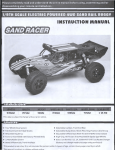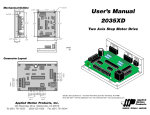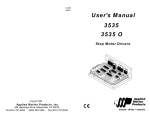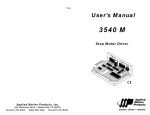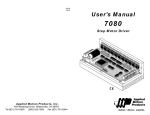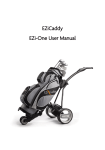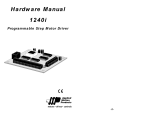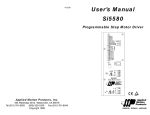Download Modbus User Manual
Transcript
Modbus User Manual
PRELIMINARY RELEASE
Covers the following
Modbus® RTU enabled drives:
STM24QF-3AN
STM24QF-3AE
STM24QF-3RN
STM24QF-3RE
SWM24QF-3AN
SWM24QF-3AE
APPLIED MOTION PRODUCTS, INC.
Modbus® is a registered trademark of Schneider Electric, licensed to the Modbus Organization, Inc.
920-0072 Rev. A
12/2013
Modbus User Manual
What is Modbus RTU?
Modbus, originally created by Modicon, is a fieldbus that allows a master and one or more slave devices to
share data. These data are organized into 16-bit registers, which can also be used to share information single-bit
I/O points.
It is a popular protocol with PLC vendors due to its simplicity and the inherent ease of sending PLC register
data (often 16-bits in width) over a fieldbus protocol optimized for 16-bit data.
The master may initiate read and write operations on single registers or blocks of registers. While there is
no rule to this effect, it is common for the master to read and write on a periodic time base (polling), rather than
sending and requesting data only when it is needed. In this manner, PLC register data is ensured to be valid and
consistent as a representation of the slave device’s status.
Wiring
Modbus RTU uses the standard RS-232 or RS-485 physical layer.
RS-232 is a point-to-point communications scheme, and as such the largest possible network would consist
of a single slave drive. Please note that even though it will be the only device on the “network”, it will still require
an address. This address may be an integer value from 1-32, and is set through the ST Configurator software
during initial configuration.
For drives with RS-485 communications, there are a few things to consider.
It is possible to use 2-wire RS-485 for operational communication over Modbus, however 4-wire RS-485
is required for use with all Applied Motion configuration and programming software (i.e., ST Configurator and Q
Programmer). As such, we recommend that all RS-485 networks be constructed using the 4-wire method.
Be sure to consult your drive’s hardware manual for specific wiring details.
Drive configuration
First, download and install the most recent version of the ST Configurator software from the Applied MOtion
Products website (www.applied-motion.com). For RS-485 drives you will also need a USB-to-RS-485 converter,
such as the USB-COMi-M module available from AMP. Consult your drive’s manual for wiring and general
communication instructions.
1. Launch ST Configurator software and select the appropriate COM port.
2. Apply power to the drive. Note, perform this step with only a single drive on the network. Each drive
must be configured individually before it may be used on a network.
3. ST Configurator will automatically identify the drive, but will not upload all parameters. Click “Upload
from Drive”. This will ensure that the software accurately reflects the current state of the drive’s
configuration parameters.
4. Click “Motion & I/O”
5. Specify the drive’s node address and baud rate.
6. For drives with Flex/IO, confirm the desired I/O settings. Click OK to return to the main screen.
7. Set any desired motor and encoder configurations your application may require.
920-0072 Rev. A
12/2013
2
Modbus User Manual
8. Click Download to Drive to save the settings.
9. Optionally, launch Q Programmer to write and download a program for this axis. The drive may be
configured to launch the program automatically upon powerup, or to wait for the QX command to be
sent from the Modbus master.
10. Remove power from the drive and install into the main machine network.
11. Repeat for all other slave nodes, taking care to ensure each has a unique node address.
Note, the drive must be rebooted to switch between Modbus and configuration modes.
Drive Behavior
An extensive list of registers has been made available, allowing the user to monitor or change every detail
of the drive’s status It is also possible to send commands to a specific register, mimicking the behavior of our
proprietary SCL command set. The capability allows a PLC to have unparalleled control over the drive’s behavior
at runtime.
The drive will respond to the following Modbus function codes:
3
4
6
16
Read Holding Registers
Read Input Registers
Write Single Register
Write Multiple Registers
Monitoring
See the Register Map table for details on specific data that can be monitored and written in this manner.
Sending Commands
The Command Opcode register, 40125, is designated to receive encoded SCL commands via Modbus.
Many SCL commands have been made available in this manner, and will allow the user full control over the
motion capabilities of the drive.
SCL command encoding details can be found in the Modbus Register Table.
Please refer to the Host Command Reference for details of the functionality of these registers and
commands.
3
920-0072 Rev. A
12/2013
Modbus User Manual
Modbus Register Table
Register
Access
40001
Read
40002
Data Type
SCL Register
Description
SHORT
Alarm Code (AL)
f
Read
SHORT
Status Code (SC)
s
40003
Read
SHORT
Immediate Expanded Inputs (IS)
y
40004
Read
SHORT
Driver Board Inputs (ISX)
i
40005..6
Read
LONG
Encoder Position (IE, EP)
e
40007..8
Read
LONG
Immediate Absolute Position
l
40009..10
Write
LONG
Absolute Position Command
P
40011
Read
SHORT
Immediate Actual Velocity (IV0)
v
40012
Read
SHORT
Immediate Target Velocity (IV1)
w
40013
Read
SHORT
Immediate Drive Temperature (IT)
t
40014
Read
SHORT
Immediate Bus Voltage (IU)
u
40015..16
Read
LONG
Immediate Position Error (IX)
x
40017
Read
SHORT
Immediate Analog Input Value (IA)
a
40018
Read
SHORT
Q Program Line Number
b
40019
Read
SHORT
Immediate Current Command (IC)
c
40020..21
Read
LONG
Relative Distance (ID)
d
40022..23
Read
LONG
Sensor Position
g
40024
Read
SHORT
Condition Code
h
40025
Read
SHORT
Analog Input 1 (IA1)
j
40026
Read
SHORT
Analog Input 2 (IA2)
k
40027
Read
SHORT
Command Mode (CM)
m
40028
R/W
SHORT
Point-to-Point Acceleration (AC)
A
40029
R/W
SHORT
Point-to-Point Deceleration (DE)
B
40030
R/W
SHORT
Velocity (VE)
V
40031..32
R/W
LONG
Point-to-Point Distance (DI)
D
40033..34
R/W
LONG
Change Distance (DC)
C
40035
R/W
SHORT
Change Velocity (VC)
U
40036
Read
SHORT
Velocity Move State
n
40037
Read
SHORT
Point-to-Point Move State
o
40038
Read
SHORT
Q Program Segment Number
p
40039
Read
SHORT
Average Clamp Power (regen)
r
40040
Read
SHORT
Phase Error
z
40041..42
R/W
LONG
Position Offset
E
40043
R/W
SHORT
Miscellaneous Flags
F
40044
R/W
SHORT
Current Command (GC)
G
40045..46
R/W
LONG
Input Counter
I
40047
R/W
SHORT
Jog Accel (JA)
40048
R/W
SHORT
Jog Decel (JL)
40049
R/W
SHORT
Jog Velocity (JS)
40050
R/W
SHORT
Accel/Decel Current (CA)
40051
R/W
SHORT
Running Current (CC)
40052
R/W
SHORT
Idle Current (CI)
920-0072 Rev. A
12/2013
4
J
N
Modbus User Manual
40053
R/W
SHORT
Steps per Revolution
R
40054
R/W
SHORT
Pulse Counter
S
40055
R/W
SHORT
Time Stamp
W
40056
R/W
SHORT
Analog Position Gain (AP)
X
40057
R/W
SHORT
Analog Threshold (AT)
Y
40058
R/W
SHORT
Analog Offset (AV
Z
40059..60
R/W
LONG
Accumulator
0
40061..62
R/W
LONG
User Defined
1
40063..64
R/W
LONG
User Defined
2
40065..66
R/W
LONG
User Defined
3
40067..68
R/W
LONG
User Defined
4
40069..70
R/W
LONG
User Defined
5
40071..72
R/W
LONG
User Defined
6
40073..74
R/W
LONG
User Defined
7
40075..76
R/W
LONG
User Defined
8
40077..78
R/W
LONG
User Defined
9
40079..80
R/W
LONG
User Defined
:
40081..82
R/W
LONG
User Defined
;
40083..84
R/W
LONG
User Defined
<
40085..86
R/W
LONG
User Defined
=
40087..88
R/W
LONG
User Defined
>
40089..90
R/W
LONG
User Defined
?
40091..92
R/W
LONG
User Defined
@
40093..94
R/W
LONG
User Defined
[
40095..96
R/W
LONG
User Defined
\
40097..98
R/W
LONG
User Defined
]
40099..100
R/W
LONG
User Defined
^
40101..102
R/W
LONG
User Defined
_
400103..104
R/W
LONG
User Defined
`
40105
R/W
SHORT
Brake Release Delay
40106
R/W
SHORT
Brake Engage Delay
40107
R/W
SHORT
Idle Current Delay
40108
R/W
SHORT
Hyperbolic Smoothing Gain
40109
R/W
SHORT
Hyperbolic Smoothing Phase
40110
R/W
SHORT
Analog Filter Gain
40111..124
(reserved)
40125
Write
SHORT
Command Opcode
40126
Write
SHORT
Parameter 1
40127
Write
SHORT
Parameter 2
40128
Write
SHORT
Parameter 3
40129
Write
SHORT
Parameter 4
40130
Write
SHORT
Parameter 5
R/W
SHORT
Endianness Switch (0 = little endian, 1 = big endian)
40131..40133
40134
(reserved)
5
920-0072 Rev. A
12/2013
Modbus User Manual
SCL Command Encoding Table
Function
SCL
Alarm Reset
AX
Start Jogging
Stop Jogging
Opcode
Parameter 1
Parameter
2
Parameter 3
Parameter 4
Parameter 5
0xBA
0
0
0
0
0
CJ
0x96
0
0
0
0
0
SJ
0xD8
0
0
0
0
0
Encoder Function
EF
0xD6
0,1,2 or 6
0
0
0
0
Encoder Position
EP
0x98
Position
0
0
0
Feed to Double Sensor
FD
0x69
I/O Point 1
Condition 1
I/O Point 2
Condition 2
0
Follow Encoder
FE
0xCC
I/O Point
Condition
0
0
0
Feed to Length
FL
0x66
0
0
0
0
0
Feed to Sensor with Mask
Distance
FM
0x6A
I/O Point
Condition
0
0
0
Feed and Set Output
FO
0x68
I/O Point
Condition
0
0
0
Feed to Position
FP
0x67
0
0
0
0
0
Feed to Sensor
FS
0x6B
I/O Point
Condition
0
0
0
Feed to Sensor with
Safety Distance
FY
0x6C
I/O Point
Condition
0
0
0
Jog Disable
JD
0xA3
0
0
0
0
0
Jog Enable
JE
0xA2
0
0
0
0
0
Motor Disable
MD
0x9E
0
0
0
0
0
Motor Enable
ME
0x9F
0
0
0
0
0
Condition
0
0
0
0
0
0
Seek Home
SH
0x6E
I/O Point
Set Position
SP
0xA5
Position
Filter Input
FI
0xC0
I/O Point
Filter Time
0
0
0
Filter Select Inputs
FX
0xD3
Step Filter Freq
SF
0x06
Freq
0
0
0
0
Analog Deadband
AD
0xD2
0.001 V
0
0
0
0
Alarm Reset Input
AI
0x46
Function ('1'..'3')
I/O Point
0
0
0
Alarm Output
AO
0x47
Function ('1'..'3')
I/O Point
0
0
0
Analog Scaling
AS
0xD1
Define Limits
DL
0x42
1..3
0
0
0
0
Set Output
SO
0x8B
I/O Point
Condition
0
0
0
Wait for Input
WI
0x70
0
0
0
0
0
Queue Load & Execute
QX
0x78
1..12
0
0
0
0
Wait Time
WT
0x6F
0.01 sec
0
0
0
0
Stop Move, Kill Buffer
SK
0xE1***
0 .. 1
0
0
0
0
Notes:
•
32-bit values may be either big-endian or little-endian. Set the value of register 40134 to either a 0 or 1 to
switch the system endianness setting to match that of the PLC or HMI master device.
•
Consult the I/O Encoding Table for details on parameter data for commands referencing I/O.
920-0072 Rev. A
12/2013
6
Modbus User Manual
IO Encoding Table
Useful ASCII values for IO commands. Character values shown are taken from standard SCL command
nomenclature. For example, a Feed to Sensor command example may utilize the falling edge of input 1 and
appear as FS1F. To encode this command the user would select 0x31 for the character ‘1’ and 0x46 for the
character ‘F’.
Character
hex code
‘1’
0x31
input 1 or output 1
‘2’
0x32
input 2 or output 2
‘3’
0x33
input 3 or output 3
‘4’
0x34
input 4 or output 4
‘L’
0x4C
low state (closed)
‘H’
0x48
high state (open)
‘R’
0x52
rising edge
‘F’
0x46
falling edge
7
920-0072 Rev. A
12/2013
Applied Motion Products
404 Westridge Drive
Watsonville, CA 95076
USA
tel / 831-761-6555
fax / 831-761-6544
www.applied-motion.com
920-0072 Rev. A
12/2013