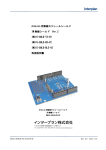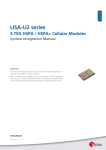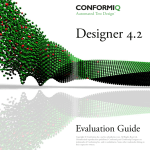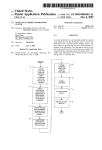Download Saturn Starter User Manual
Transcript
Saturn Starter User Manual Document Info Product Manager Martin Heimlicher (MH) Author(s) David Studer (DS), Marc Oberholzer (MO) Reviewer(s) Martin Heimlicher (MH), Christoph Glattfelder (CG) Version 2.4 Date 12.04.2010 Enclustra GmbH – Technoparkstr. 1 – CH-8005 Zürich – Switzerland Phone +41 43 343 39 43 – www.enclustra.com Copyright reminder Copyright © 2010 by Enclustra GmbH, Switzerland. All rights are reserved. Unauthorized duplication of this document, in whole or in part, by any means is prohibited without the prior written permission of Enclustra GmbH, Switzerland. Although Enclustra GmbH believes that the information included in this publication is correct as of the date of publication, Enclustra GmbH reserves the right to make changes at any time without notice. All information in this document is strictly confidential and may only be published by Enclustra GmbH, Switzerland. All referenced trademarks are the property of their respective owners. Document History Version Date Author Comment 2.40 12.04.2010 CG Added warning about short-circuiting supply voltages on the Apollo connectors 2.31 19.3.2010 CG updated Apollo B1 pinout 2.3 16.11.2009 MO Updated BAUD rate table with baud rates for Saturn SX1 Rev. B modules (Table 5, page 12) 2.2 15.06.2009 MO Corrected USB UART baud rate table (Table 5, page 12) Improved USB UART connectivity table (Table 4, page 11) 2.1 20.04.2009 MO Corrected Saturn SX1 Apollo connector B1 pinout (Table 19, page 20), Updated BOM (Table 23, page 26) 2.0 01.04.2009 MO Adapted to HW Rev. B 1.0 26.02.2009 DS First release describing HW Rev. A 12.04.2010 2 / 29 Version 2.4 Table of Contents 1 Overview.......................................................................................................... 5 1.1 General.........................................................................................................................................5 1.2 Features .......................................................................................................................................5 1.3 Deliverables.................................................................................................................................5 1.4 Accessories ..................................................................................................................................6 1.4.1 1.4.2 1.4.3 Saturn Modules ........................................................................................................................................................6 Apollo Extension Cards..........................................................................................................................................6 IP Packages.................................................................................................................................................................6 1.5 Block Diagram ............................................................................................................................7 1.6 Board Top View ..........................................................................................................................8 2 Board Setup .................................................................................................... 9 2.1 Saturn Module Equipment........................................................................................................9 2.2 Apollo Extension Card Equipment...........................................................................................9 2.3 I/O Voltage Configuration ........................................................................................................9 2.3.1 2.3.2 2.3.3 Apollo Connector A1 I/O Voltage Configuration..................................................................................... 10 Apollo Connector A2 I/O Voltage Configuration..................................................................................... 10 Apollo Connectors B1 and B2 I/O Voltage Configuration.................................................................... 10 2.4 USB UART Configuration ........................................................................................................11 2.4.1 2.4.2 Connectivity ............................................................................................................................................................ 11 Baud Rate................................................................................................................................................................. 11 2.5 Powering the Board .................................................................................................................12 3 Connectors .................................................................................................... 13 3.1 Saturn Connectors (J501/J601)..............................................................................................13 3.2 Apollo Connectors (J502/J503/J602/J603)..........................................................................13 3.3 USB 2.0 and USB UART Connectors (J301/J302) ................................................................14 3.4 SD Card Slot (J402) ..................................................................................................................14 3.5 14-pin JTAG Connector (J303) ...............................................................................................14 3.6 10-pin JTAG Connector (J304) ...............................................................................................15 3.7 Power Connectors (J200/J201/J202) ....................................................................................16 3.8 Monitor UART Connector Footprint (J7)..............................................................................17 3.9 Module UART Connector Footprint (J6)...............................................................................17 4 Module Specific Information ...................................................................... 19 12.04.2010 3 / 29 Version 2.4 4.1 Saturn SX1 .................................................................................................................................19 4.1.1 4.1.2 4.1.3 4.1.4 Apollo Connectors Pinout ................................................................................................................................. 19 FPGA UART.............................................................................................................................................................. 21 VCCO Settings........................................................................................................................................................ 21 USB Availability...................................................................................................................................................... 22 5 Apollo Design Guidelines ............................................................................ 23 5.1 Power Requirements ...............................................................................................................23 5.2 Differential Pair Lengths .........................................................................................................23 5.3 Equipment Options ..................................................................................................................23 5.3.1 Differential Pair Termination ............................................................................................................................ 23 6 Assembly Drawing ....................................................................................... 25 7 Bill of Materials ............................................................................................ 26 8 Mechanical Drawing .................................................................................... 27 12.04.2010 4 / 29 Version 2.4 1 Overview 1.1 General The Saturn Starter board represents the Saturn-specific part of the Apollo evaluation platform. It provides slots for one Saturn module and up to four Apollo extension cards. A series of Apollo extension cards provide ready-to-use peripheral functions for the most common DSP and SoPC applications, enabling the rapid construction of prototyping systems. The well-documented Apollo extension interface allows the creation of application-specific extension cards for special functionalities not covered by the already available Apollo extension cards. 1.2 • • • • • • • • • • Features One Saturn module slot Four Apollo extension card slots USB 2.0 high-speed interface (only for Saturn modules with integrated USB) UART-over-USB for host PC connection o Either connected to the Saturn module’s monitor port or o to the Saturn module’s FPGA pins. SD Card slot (FPGA configuration) 10- and 14-pin JTAG connectors Saturn module I/O voltage selection Reset button Protected 12V power input with DC/DC converter to 5V Optional 5V power input 1.3 • • • • • • Deliverables Saturn Starter board Saturn Starter user manual1 (this document) Saturn Starter schematics2 3 Saturn Starter assembly drawing USB cable 12V power supply 12.04.2010 5 / 29 Version 2.4 1.4 Accessories 1.4.1 Saturn Modules • Saturn SX1 – Xilinx Spartan-3A DSP FPGA module 1.4.2 • • • • • • Apollo Extension Cards Apollo CV1 – Camera/Display: Camera Link, DVI, LVDS TFT Apollo NS1 – Network and Connectivity: GigE, USB2.0, RS232, PS/2 Apollo DT1 – Touch Display: TFT, Touch, GPIO Apollo DR1 – Drive/Motion Control: FET H-Bridges, Encoder, CAN, 24V I/O Apollo AD1 – Data acquisition: High-speed ADCs Apollo DA1 – Signal generation: High-speed DACs 1.4.3 • IP Packages TBD – TBD 12.04.2010 6 / 29 Version 2.4 1.5 Block Diagram Apollo Extension Connector A1 12V In Power Conn. 12V 12V-5V DC/DC Conv. 5V I/O Voltage Select Apollo Extension Connector A2 SD CARD Slot Saturn Module Connector A UART Mode Select FPGA UART 5V In (opt) Conn. Reset Button FTDI RS232 to USB Monitor Port 12V In (opt) Conn. USB 2.0 Conn. 2x JTAG Conn. Saturn Module Connector B Apollo Extension Connector B1 I/O Voltage Select USB UART Conn. Apollo Extension Connector B2 Figure 1: Hardware block diagram One Saturn module and up to four Apollo extension cards may be plugged in to the Saturn Starter board. The Saturn module connects through two 140-pin Hirose connectors while the Apollo extension cards use 50-pin 2x2 mm dual row headers. The Saturn Starter board provides a 12V power input connector for a standard 12V/2.5A power supply (included). A DC/DC-converter generates 5V/3A from the 12V input. Instead of the included 12V/2.5A power supply, a laboratory power supply may be connected through the 12V or 5V screw type terminals. The most common Saturn module / Apollo extension card I/O voltages are configurable via jumpers. Externally generated custom I/O voltages may also be used. An FTDI RS232 to USB device is integrated on the Saturn Starter board. This device enables host PC access to the SD Card, the Saturn module’s monitor port or the Saturn module’s FPGA pins. The USB UART connectivity and baud rate are configured via jumpers. Only one of the three USB UART targets may be connected at a time. The SD Card may be used to store FPGA configuration bitstreams as Saturn modules are able to boot their FPGA from the SD Card. However, the Saturn Starter board does not provide the necessary connections to use the SD Card as external FPGA memory. Only SPI mode is supported. A 14-pin JTAG connector (suitable for Xilinx programming cables) as well as a 10-pin JTAG connector (suitable for Altera programming cables) are equipped on the Saturn Starter board. Additionally, a reset button is available on the Saturn Starter board. Pressing the reset button will cause reboot of the equipped Saturn module, including re-configuration of the FPGA. 12.04.2010 7 / 29 Version 2.4 1.6 J4 Apollo Connector A2 J3 SD Card 12V In Saturn Connector A USB UART 8 / 29 12V In (opt) 5V In (opt) J5 Saturn Connector B J2 Apollo Connector B1 J1 Reset JTAG (14-pin) Apollo Connector B2 USB 2.0 JTAG (10-pin) Board Top View Figure 2: Saturn Starter board top view 12.04.2010 Apollo Connector A1 Version 2.4 2 Board Setup 2.1 Saturn Module Equipment The Saturn connectors are keyed to prevent from equipping a Saturn module the wrong way. Up to four M3 screws may be used to mechanically fasten a Saturn module to the Saturn Starter board. Attention: Do not use excessive force to latch a Saturn module into the Saturn connectors on the Saturn Starter board as this could damage the Saturn module as well as the Saturn Starter board. Always make sure that the Saturn module is oriented the right way before plugging it into the Saturn Starter board. 2.2 Apollo Extension Card Equipment There is no keying and no alignment help with the Apollo connectors, so care has to be taken at plugging in an Apollo extension card. Up to two M3 screws may be used to mechanically fasten an Apollo extension card to the Saturn Starter board. Attention: Be careful when connecting or measuring supply voltages on the Apollo connectors. Connecting two supply voltages will destroy the Saturn FPGA module! Modules with failures due to faulty operations like applying wrong voltages are not subject of any warranty. Attention: Do not use excessive force to latch an Apollo extension card into the Apollo connectors on the Saturn Starter board as this could damage the Apollo extension card as well as the Saturn Starter board. Always make sure that the Apollo extension card is oriented the right way and properly aligned before plugging it into the Saturn Starter board. 2.3 I/O Voltage Configuration The Apollo connector I/O voltages are configurable to 2.5V or 3.3V via jumpers1. The Apollo connector A1 and A2 I/O voltages are configurable independently while the Apollo connectors B1 and B2 share the same I/O voltage. The configured I/O voltage is available at pin 50 of the corresponding Apollo connector. Attention: Only use I/O voltages compliant with the equipped Saturn module. Any other voltages may damage the equipped Saturn module as well as equipped Apollo extension cards. Some Saturn modules may have specific restrictions in terms of I/O voltage usage. Attention: Do not leave an I/O voltage jumper middle pin floating. Doing so may damage the equipped Saturn module as well as the equipped Apollo extension card. 1 Custom I/O voltages are also possible. The desired voltage must be applied to the according jumper’s middle pin. The allowed I/O voltage levels are dependent on the equipped Saturn module. 12.04.2010 9 / 29 Version 2.4 2.3.1 Apollo Connector A1 I/O Voltage Configuration Jumper J4 Position A_VCCO_IN Configuration Custom (desired I/O voltage must be connected to the jumper’s middle pin) A_VCCO_IN = 3.3V (factory setting) A_VCCO_IN = 2.5V Table 1: A_VCCO_IN setting (jumper J4) 2.3.2 Apollo Connector A2 I/O Voltage Configuration Jumper J3 Position C_VCCO_IN Configuration Custom (desired I/O voltage must be connected to the jumper’s middle pin) C_VCCO_IN = 3.3V (factory setting) C_VCCO_IN = 2.5V Table 2: C_VCCO_IN setting (jumper J3) 2.3.3 Apollo Connectors B1 and B2 I/O Voltage Configuration Jumper J2 Position B_VCCO_IN Configuration Custom (desired I/O voltage must be connected to the jumper’s middle pin) B_VCCO_IN = 3.3V (factory setting) B_VCCO_IN = 2.5V Table 3: B_VCCO_IN setting (jumper J2) 12.04.2010 10 / 29 Version 2.4 2.4 USB UART Configuration 2.4.1 Connectivity The USB UART connectivity is configured via jumper J5. Table 4 lists the three available configurations. Jumper J5 Position Configuration UART: Not used SD Card: Connected to the Saturn module’s monitor port This setting allows FPGA configuration from the SD Card, but the UART interface is inoperable. UART: Connected to the Saturn module’s monitor port SD Card: Not used This setting allows access to the Saturn module’s monitor port over the UART, but FPGA configuration from the SD Card is inoperable. The monitor port uses 8 data bits, no parity bit, 1 stop bit and no flow control. UART: Connected to the Saturn module’s FPGA UART pins SD Card: Connected to the Saturn module’s monitor port This setting allows access to the Saturn module’s FPGA UART pins over the USB UART while FPGA configuration from the SD Card is available. Table 4: USB UART connectivity select (jumper J5) 2.4.2 Baud Rate Jumper J1 is used to select the USB UART baud rate. Table 5 shows the possible UART baud rate configurations. Jumper J1 Position UART Baud Rate 38400 baud 4608002,3 / 750000 baud2,3 2 This baud rate is not supported by the monitor port. If this baud rate is selected when using the monitor port, the baud rate is automatically reset to 38400 baud. 3 Saturn SX1 Rev. A modules run with 460800 baud while Saturn SX1 Rev. B modules run with 750000 baud. 12.04.2010 11 / 29 Version 2.4 115200 baud Table 5: USB UART port baud rate select (jumper J1) 2.5 Powering the Board 12 V J200 Input Protection, Fuse, TVS 12V -> 5V DC/DC Converter 5V / 3A J201 J202 Figure 3: Power supply input The Saturn Starter board provides a power supply input connector (J200) on board, which fits to the included 12V / 2.5A power supply. The 12V input is protected against over voltage and over current. A DC/DC converter is used to generate the 5 V voltage (max. 3 A). In place of the included 12V power supply, a suitable laboratory power supply may be connected to either the 12V (J201) or 5V (J202) screw type terminal. Please note that the 5V input is not protected against over voltage and over current. Only one power input must be used at a time. 12.04.2010 12 / 29 Version 2.4 3 Connectors 3.1 Saturn Connectors (J501/J601) Table 6 shows the connector type as well as some additional information. Reference Type Description Digikey part number J501, J601 FX8-140P-SV(91) Hirose FX8, 140-pin, 0.6 mm pitch, 3mm stacking height H10690-ND Table 6: Saturn connector types Figure 4 shows the pin numbering for the Saturn module connectors. 2 140 1 139 Figure 4: Pin numbering for the Saturn module connector (Saturn Starter board top view) A detailed description of the Saturn connector pinout can be found in the respective user manual of the equipped Saturn module. 3.2 Apollo Connectors (J502/J503/J602/J603) Table 7 shows the connector type as well as some additional information. Reference Type Description Digikey part number J502, J503, J602, J603 151250-2420-RB-WF 3M, 2x2mm, 50 pos, dual row, male header, SMD 3M5376CT-ND Female counterpart on Apollo extensions 150250-2020-RB-WF 3M, 2x2mm, 50pos, dual row 3M5340CT-ND female socket, SMD Table 7: Apollo connector types Figure 5 and Figure 6 show the pin numbering of the Apollo connectors. In top view, the pin numbering of the B1/B2 connectors is rotated by 180° with respect to the A1/B2 connectors. 12.04.2010 13 / 29 Version 2.4 2 50 1 49 Figure 5: Pin numbering for Apollo connectors A1 and A2 (Saturn Starter board top view) 49 1 50 2 Figure 6: Pin numbering for Apollo connectors B1 and B2 (Saturn Starter board top view) The actual pin usage/availability is dependent on the equipped Saturn FPGA Module. Section 4 gives detailed information about the module-specific Apollo connector pinouts. 3.3 USB 2.0 and USB UART Connectors (J301/J302) Both connectors (J301/J302) are standard type B connectors as specified in the USB 2.0 specification. 3.4 4 SD Card Slot (J402) The SD Card slot (J402) is a standard 32x24 mm SD Card slot as specified in the SD specifications.5 Only the SPI interface is connected, SD mode is thus not supported. 3.5 14-pin JTAG Connector (J303) The 14-pin JTAG connector’s type and pinout are chosen to directly fit the Xilinx Platform Cable USB II download cable. This connector should thus be used if a Saturn module incorporating a Xilinx FPGA is equipped to the Saturn Starter board. Table 8 shows the connector type as well as some additional information. Reference Type Description Digikey part number J303 87832-1420 Molex dual row 14-pin header, SMD WM18641-ND Table 8: 14-pin JTAG connector type 12.04.2010 14 / 29 Version 2.4 Figure 7 shows the pin numbering for the 14-pin JTAG connector. 2 14 1 13 Figure 7: Pin numbering for the 14-pin JTAG connector (Saturn Starter board top view) Table 9 shows the pinout of the 14-pin JTAG connector. Pin number Signal name Pin number Signal name 1 GND 2 VREF 3 GND 4 TMS 5 GND 6 TCK 7 GND 8 TDO 9 GND 10 TDI 11 GND 12 - 13 GND 14 - Table 9: 14-pin JTAG connector pinout 3.6 10-pin JTAG Connector (J304) The 10-pin JTAG connector’s type and pinout are chosen to directly fit the Altera USB Blaster download cable. This connector should thus be used if a Saturn module incorporating an Altera FPGA is equipped to the Saturn Starter board. Table 10 shows the connector type as well as some additional information. Reference Type Description Digikey part number J304 5103308-1 Tyco dual row 10-pin header, THT A33159-ND Table 10: 10-pin JTAG connector type Figure 8 shows the pin numbering for the 10-pin JTAG connector. 12.04.2010 15 / 29 Version 2.4 2 10 1 9 Figure 8: Pin numbering for the 10-pin JTAG connector (Saturn Starter board top view) Table 11 shows the pinout of the 10-pin JTAG connector. Pin number Signal name Pin number Signal name 1 TCK 2 GND 3 TDO 4 VCC 5 TMS 6 - 7 - 8 - 9 TDI 10 GND Table 11: 10-pin JTAG connector pinout 3.7 Power Connectors (J200/J201/J202) Table 12 shows the connector type as well as some additional information. Reference Type Description Digikey part number J200 PJ-002AH-SMT CUI power jack connector SMD CP-002AHPJCT-ND J201, J202 MKDSN 1,5/2-5,08 Phoenix screw type print header, 2pol, 5.08mm - Table 12: Power connector types Figure 9 shows the power/GND connections for the power connectors in Saturn Starter board front view. J200 12V GND J201 J202 12V GND 5V GND Figure 9: Power/GND connections for the power connectors (Saturn Starter board front view) 12.04.2010 16 / 29 Version 2.4 3.8 Monitor UART Connector Footprint (J7) Attention: The monitor UART connector J7 is not equipped by default and has – if required - to be equipped by the user. The Monitor UART connector pins are not connected to any Apollo connector and are powered by VCC_3V3. Table 13 shows the connector type as well as some additional information. Reference Type Description Digikey part number J7 22-03-2051 Molex pin header, 5 x 2.54 mm pitch WM4003-ND Table 13: Monitor UART connector type Figure 10 shows monitor UART connector footprint (J7) as seen in Saturn Starter board top view. 1 2 3 4 5 Figure 10: Monitor UART connector footprint (Saturn Starter board top view) Table 14 shows the pinout of the monitor UART connector. Pin number Signal name 1 MON_CTS# 2 MON_RTS# 3 GND 4 MON_RX 5 MON_TX Table 14: Monitor UART connector pinout 3.9 Module UART Connector Footprint (J6) Attention: The module UART connector J6 is not equipped by default and has - if required - to be equipped by the user. The Module UART connector pins are not connected to any Apollo connector and are powered by B_VCCO_IN. Table 15 shows the connector type as well as some additional information. 12.04.2010 17 / 29 Version 2.4 Reference Type Description Digikey part number J6 22-03-2051 Molex pin header, 5x 2.54mm pitch WM4003-ND Table 15: Module UART connector type Figure 11 shows module UART connector footprint (J6) as seen in Saturn Starter board top view. 5 4 3 2 1 Figure 11: Monitor UART connector footprint (Saturn Starter board top view) Table 16 shows the pinout of the monitor UART connector. Pin number Signal name Module connector pins 1 B_DIFFIO_N_9 B30 2 B_DIFFOP_P_9 B28 3 GND 4 B_DIFFIO_N_0 B5 5 B_DIFFIO_P_0 B3 Table 16: Module UART connector pinout 12.04.2010 18 / 29 Version 2.4 4 Module Specific Information 4.1 Saturn SX1 4.1.1 Apollo Connectors Pinout 4.1.1.1 Apollo Connector A1 FPGA Pin B3 D5 B4 C6 A6 E7 C7 B6 F8 C8 A8 G8 A9 C9 C5 A10 - FPGA I/O IO_L30P_0 IO_L29P_0 IO_L28P_0 IO_L21P_0 IO_L25P_0 IO_L31P_0/VREF_0 IO_L26P_0 IO_L24P_0 IO_L27P_0 IO_L22P_0 IO_L20P_0/GCLK10 IO_L23P_0 IO_L18P_0/GCLK6 IO_L16P_0 IP_0 IP_0 - Signal A_DiffIo_P<0> A_DiffIo_P<1> A_DiffIo_P<2> A_DiffIo_P<3> GND A_DiffIo_P<4> A_DiffIo_P<5> A_DiffIo_P<6> A_DiffIo_P<7> GND A_DiffIo_P<8> A_DiffIo_P<9> A_DiffIo_P<10> A_DiffIo_P<11> GND A_DiffIo_P<12> A_DiffIo_P<13> A_Input<0> A_Input<2> GND Clk_Out<0> GND VCC_1V2_Out VCC_1V8_Out VCC_2V5_Out Connector A1 Pin 12 34 56 78 9 10 11 12 13 14 15 16 17 18 19 20 21 22 23 24 25 26 27 28 29 30 31 32 33 34 35 36 37 38 39 40 41 42 43 44 45 46 47 48 49 50 Signal A_DiffIo_N<0> A_DiffIo_N<1> A_DiffIo_N<2> A_DiffIo_N<3> GND A_DiffIo_N<4> A_DiffIo_N<5> A_DiffIo_N<6> A_DiffIo_N<7> GND A_DiffIo_N<8> A_DiffIo_N<9> A_DiffIo_N<10> A_DiffIo_N<11> GND A_DiffIo_N<12> A_DiffIo_N<13> A_Input<1> A_Input<3> GND GND GND VCC_3V3_Out VCC_5V0 A_VCCO_In FPGA I/O IO_L30N_0 IO_L29N_0 IO_L28N_0 IO_L21N_0 IO_L25N_0 IO_L31N_0/PUDC_B IO_L26N_0 IO_L24N_0/VREF_0 IO_L27N_0 IO_L22N_0 IO_L20N_0/GCLK11 IO_L23N_0 IO_L18N_0/GCLK7 IO_L16N_0 IP_0 IP_0/VREF_0 - FPGA Pin A3 C4 A4 D6 A5 F7 D7 A7 E8 D9 B8 F9 B9 D10 C10 C11 - Table 17: Saturn SX1 Apollo A1 connector pinout 12.04.2010 19 / 29 Version 2.4 4.1.1.2 FPGA Pin E13 F14 D14 A14 D15 E15 A16 E16 C18 B17 D19 B20 F10 E12 C13 A13 - Apollo Connector A2 FPGA I/O IO_L09P_0 IO_L13P_0 IO_L12P_0 IO_L10P_0 IO_L08P_0 IO_L05P_0 IO_L06P_0/VREF_0 IO_L04P_0 IO_L02P_0/VREF_0 IO_L03P_0 IO_L01P_0 IO_L07P_0 IO_L19P_0/GCLK8 IO_L17P_0/GCLK4 IO_L14P_0 IO_L11P_0 - Signal A_DiffIo_P<19> A_DiffIo_P<20> A_DiffIo_P<21> A_DiffIo_P<22> GND A_DiffIo_P<23> A_DiffIo_P<24> A_DiffIo_P<25> A_DiffIo_P<26> GND A_DiffIo_P<27> A_DiffIo_P<28> A_DiffIo_P<29> A_DiffIo_P<30> GND A_DiffIo_P<14> A_DiffIo_P<16> A_DiffIo_P<17> A_DiffIo_P<18> GND Clk_Out<1> GND VCC_1V2_Out VCC_1V8_Out VCC_2V5_Out Connector A2 Pin 12 34 56 78 9 10 11 12 13 14 15 16 17 18 19 20 21 22 23 24 25 26 27 28 29 30 31 32 33 34 35 36 37 38 39 40 41 42 43 44 45 46 47 48 49 50 Signal Connector B1 Pin 12 34 56 78 9 10 11 12 13 14 15 16 17 18 19 20 21 22 23 24 25 26 27 28 29 30 31 32 33 34 35 36 37 38 39 40 41 42 43 44 45 46 47 48 49 50 Signal A_DiffIo_N<19> A_DiffIo_N<20> A_DiffIo_N<21> A_DiffIo_N<22> GND A_DiffIo_N<23> A_DiffIo_N<24> A_DiffIo_N<25> A_DiffIo_N<26> GND A_DiffIo_N<27> A_DiffIo_N<28> A_DiffIo_N<29> A_DiffIo_N<30> GND A_DiffIo_N<14> A_DiffIo_N<16> A_DiffIo_N<17> A_DiffIo_N<18> GND GND GND VCC_3V3_Out VCC_5V0 C_VCCO_In FPGA I/O IO_L09N_0 IO_L13N_0 IO_L12N_0/VREF_0 IO_L10N_0 IO_L08N_0 IO_L05N_0 IO_L06N_0 IO_L04N_0 IO_L02N_0 IO_L03N_0 IO_L01N_0 IO_L07N_0 IO_L19N_0/GCLK9 IO_L17N_0/GCLK5 IO_L14N_0 IO_L11N_0 - FPGA Pin D13 F13 C15 B15 C16 F15 A17 F16 B19 C17 C19 A19 E11 F11 C12 B13 - FPGA I/O IO_L30N_2 IO_L27N_2 IO_L23N_2 IO_L28N_2 IO_L29N_2 IO_L25N_2 IO_L19N_2 IO_L21N_2 IO_L13N_2 IO_L10N_2 IO_L08N_2 IO_L06N_2 IO_L17N_2/GCLK1 IO_L11N_2 IO_L05N_2 IO_L04N_2 - FPGA Pin AB20 AA19 AB18 V16 Y16 U15 AB14 W14 Y9 U9 AA8 V8 V12 U8 AB6 AA4 - Table 18: Saturn SX1 Apollo A2 connector pinout 4.1.1.3 FPGA Pin AA20 AB19 AB17 U16 Y17 U14 AA15 Y13 Y8 V10 AB7 W8 U12 V7 AB5 AB4 - Apollo Connector B1 FPGA I/O IO_L30P_2 IO_L27P_2 IO_L23P_2 IO_L28P_2 IO_L29P_2 IO_L25P_2 IO_L19P_2 IO_L21P_2 IO_L13P_2 IO_L10P_2 IO_L08P_2 IO_L06P_2 IO_L17P_2/GCLK0 IO_L11P_2 IO_L05P_2 IO_L04P_2 - Signal B_DiffIo_P<17> B_DiffIo_P<16> B_DiffIo_P<15> B_DiffIo_P<14> GND B_DiffIo_P<13> B_DiffIo_P<12> B_DiffIo_P<11> B_DiffIo_P<10> GND B_DiffIo_P<7> B_DiffIo_P<6> B_DiffIo_P<5> B_DiffIo_P<4> GND B_DiffIo_P<8> B_DiffIo_P<3> B_DiffIo_P<2> B_DiffIo_P<1> GND Clk_Out<2> GND VCC_1V2_Out VCC_1V8_Out VCC_2V5_Out B_DiffIo_N<17> B_DiffIo_N<16> B_DiffIo_N<15> B_DiffIo_N<14> GND B_DiffIo_N<13> B_DiffIo_N<12> B_DiffIo_N<11> B_DiffIo_N<10> GND B_DiffIo_N<7> B_DiffIo_N<6> B_DiffIo_N<5> B_DiffIo_N<4> GND B_DiffIo_N<8> B_DiffIo_N<3> B_DiffIo_N<2> B_DiffIo_N<1> GND GND GND VCC_3V3_Out VCC_5V0 B_VCCO_In Table 19: Saturn SX1 Apollo B1 connector pinout 12.04.2010 20 / 29 Version 2.4 4.1.1.4 FPGA Pin J21 L18 R21 R17 V22 W21 T18 W19 C22 H21 W18 V15 W13 AB11 W9 AA6 - Apollo Connector B2 FPGA I/O IP_L27P_1 IP_L23P_1/VREF_1 IP_L16P_1/VREF_1 IP_L12P_1 IP_L08P_1 IP_L04P_1 IO_L05P_1 IO_L03P_1/A0 IP_L39P_1/VREF_1 IP_L31P_1/VREF_1 IP_2/VREF_2 IP_2/VREF_2 IP_2/VREF_2 IP_2/VREF_2 IP_2/VREF_2 IP_2 - Connector B2 Pin 12 34 56 78 9 10 11 12 13 14 15 16 17 18 19 20 21 22 23 24 25 26 27 28 29 30 31 32 33 34 35 36 37 38 39 40 41 42 43 44 45 46 47 48 49 50 Signal B_UserIn_P<5> B_UserIn_P<4> B_UserIn_P<3> B_UserIn_P<2> GND B_UserIn_P<1> B_UserIn_P<0> B_UserIo_P<1> B_UserIo_P<0> GND B_UserIn_P<7> B_UserIn_P<6> B_Input<13> B_Input<11> GND B_Input<9> B_Input<7> B_Input<5> B_Input<3> GND Clk_Out<2> GND VCC_1V2_Out VCC_1V8_Out VCC_2V5_Out Signal B_UserIn_N<5> B_UserIn_N<4> B_UserIn_N<3> B_UserIn_N<2> GND B_UserIn_N<1> B_UserIn_N<0> B_UserIo_N<1> B_UserIo_N<0> GND B_UserIn_N<7> B_UserIn_N<6> B_Input<12> B_Input<10> GND B_Input<8> B_Input<6> B_Input<4> B_Input<2> GND GND GND VCC_3V3_Out VCC_5V0 B_VCCO_In FPGA I/O IP_L27N_1 IP_L23N_1 IP_L16N_1 IP_L12N_1/VREF_1 IP_L08N_1/VREF_1 IP_L04N_1/VREF_1 IO_L05N_1 IO_L03N_1/A1 IP_L39N_1 IP_L31N_1 IP_2 IP_2/VREF_2 IP_2 IP_2 IP_2 IP_2 - FPGA Pin J22 K17 P20 P17 U21 W20 T17 V20 C21 G20 AB15 Y14 Y12 W10 Y7 Y6 - Table 20: Saturn SX1 Apollo B2 connector pinout 4.1.2 FPGA UART UART signal Connected to Signal FPGA Pin FPGA Location UART connector pin FTDI_RTS# B_DIFFIO_N_9 AA14 I/O_L18N_2/GCLK3 1 FTDI_CTS# B_DIFFIO_P_9 AB13 I/O_L18P_2/GCLK2 2 FTDI_TX B_DIFFIO_N_0 Y4 I/O_L03N_2 5 FTDI_RX B_DIFFIO_P_0 W5 I/O_L03P_2 4 Table 21: FPGA UART pinout Please note that the FPGA UART pins are only available with the correct jumper settings. Please see section 2.4.1 for details. 4.1.3 VCCO Settings The FPGA I/Os routed to the Apollo connectors A1 and A2 are all connected to the same FPGA bank (bank 0). Therefore, the I/O voltages of the Apollo connectors A1 and A2 must be the same. Attention: Always set A_VCCO_IN and C_VCCO_IN to the same voltage! 12.04.2010 21 / 29 Version 2.4 4.1.4 USB Availability The USB 2.0 interface is available with the Saturn SX1-3400 module, but not with the Saturn SX1-1800 module. 12.04.2010 22 / 29 Version 2.4 5 Apollo Design Guidelines 5.1 Power Requirements The 1.2V / 1.8V / 2.5V and 3.3V supplies are generated within the Saturn module and directly taken from the Saturn module power outputs. The available currents must be shared between all equipped Apollo extensions cards. The available power depends on the module used. Please see the respective Saturn module user manual for detailed information. For the 5V supply, a total of 3A are available for the Saturn module and the equipped Apollo extension cards together. The available power depends on the module used. Please see the respective Saturn module user manual for detailed information. In conclusion, if an Apollo extension card requires a lot of power on 1.2V, 1.8V, 2.5 V and/or 3.3V, the respective voltages have to be generated from the 5V power input, or a separate power input has to be integrated into the Apollo extension card. 5.2 Differential Pair Lengths All differential pairs on the Saturn Starter board are length matched to 99 mm. 5.3 Equipment Options 5.3.1 Differential Pair Termination Footprints for parallel termination resistors (0402) on all differential pairs close to the module connectors are available on the Saturn Starter board. However, these termination resistors are not equipped by default and have – if required – to be equipped by the user Signal Resistor Signal Resistor Signal Resistor A_DIFFIO_X_0 R700 A_DIFFIO_X_21 R720 B_DIFFIO_X_12 R740 A_DIFFIO_X_1 R701 A_DIFFIO_X_22 R721 B_DIFFIO_X_13 R741 A_DIFFIO_X_2 R702 A_DIFFIO_X_23 R722 B_DIFFIO_X_14 R742 A_DIFFIO_X_3 R703 A_DIFFIO_X_24 R723 B_DIFFIO_X_15 R743 A_DIFFIO_X_4 R704 A_DIFFIO_X_25 R724 B_DIFFIO_X_16 R744 A_DIFFIO_X_5 R705 A_DIFFIO_X_26 R725 B_DIFFIO_X_17 R745 A_DIFFIO_X_6 R706 A_DIFFIO_X_27 R726 B_USERIN_X_0 R746 A_DIFFIO_X_7 R707 A_DIFFIO_X_28 R727 B_USERIN_X_1 R747 12.04.2010 23 / 29 Version 2.4 A_DIFFIO_X_8 R708 A_DIFFIO_X_29 R728 B_USERIN_X_2 R748 A_DIFFIO_X_9 R709 A_DIFFIO_X_30 R729 B_USERIN_X_3 R749 A_DIFFIO_X_10 R710 B_DIFFIO_X_1 R730 B_USERIN_X_4 R750 A_DIFFIO_X_11 R711 B_DIFFIO_X_2 R731 B_USERIN_X_5 R751 A_DIFFIO_X_12 R712 B_DIFFIO_X_3 R732 B_USERIN_X_6 R752 A_DIFFIO_X_13 R713 B_DIFFIO_X_4 R733 B_USERIN_X_7 R753 A_DIFFIO_X_14 R714 B_DIFFIO_X_5 R734 B_USERIN_X_6 R754 A_DIFFIO_X_16 R715 B_DIFFIO_X_6 R735 B_USERIN_X_7 R755 A_DIFFIO_X_17 R716 B_DIFFIO_X_7 R736 B_USERIO_X_0 R756 A_DIFFIO_X_18 R717 B_DIFFIO_X_8 R737 B_USERIO_X_1 R757 A_DIFFIO_X_19 R718 B_DIFFIO_X_10 R738 A_DIFFIO_X_20 R719 B_DIFFIO_X_11 R739 Table 22: Differential pairs termination resistors 12.04.2010 24 / 29 Version 2.4 6 Assembly Drawing Figure 12: Assembly drawing 12.04.2010 25 / 29 Version 2.4 7 Bill of Materials Reference C201-202 Part Number - Value 4n7 Tolerance 250V X7R 10% Description Capacitor ceramic 4700PF 250V X7R Manufacturer TDK Corporation C203-204 C304 C205-206 C207 C208-209 C210 C301-303 C306-307 C400 C402-405 C305 - 10u 22u 4n7 100u 1u 1u 16V X5R 10% 6.3V X5R 50V X7R 16V ±10% 16V 6V3 X5R 10% 0805 SMD Capacitor SMD Capacitor SMD Capacitor SMD Tantalum Capacitor low ESR SMD Capacitor SMD Capacitor Murata Kemet Kemet Panasonic - 4n7* 250V X7R 10% Capacitor ceramic 4700PF 250V X7R TDK Corporation 10% 0805 SMD Capacitor TVS 600W 13V UNIDIRECT ESD Protector bidir 0402 14VDC Polyswitch 1.50A Hold SMD CONN HEADER 3POS .100" VERT SHUNT .100" BLACK CONN POWER JACK 2.1X5.5MM HI Micro Commercial Co Tyco Electronics Tyco Electronics Molex On Shore Technology Inc CUI Inc C401 D201 D300-303 F201 J1-5 J1B J2B J3B J4B J5B J200 SMBJ13A-TP PESD0402-140 SMD150F-2 68301-1014 EDJ2G0 PJ-002AH-SMT 1n * - 50V X7R 13.0V 1.5A - J201-202 MKDSN 1,5/2-5,08 - - J203-206 J301-302 J303 S1751_46 1734346-1 87832-1420 - - J304 5103308-1 - - J400 J402 44144-0005* SD-RSMT-2-MQ-WF - - J501 J601 FX8-140P-SV - - J502-503 J602-603 151250-2420-RB-WF - - Module Connector, 140-Pin Hirose Hirose FX8 Connector 50Pos 2mm HEADER SMD 3M J6-7 L201 L501-502 L601-602 BLM18SG121TN1D 1x5 2.54mm* - 120R@100MHz 0.025 Pin Header 1X5 254 Ferrite, 3A, 120R@100MHz, 0.025R Murata L202 DLW5BSN191SQ2L - DCR 50V 5.0A DCR SMD EMI Filters/Chip Ferrite Beads Murata Electronics L203 L301-302 DLP11SN900HL2L 3uH - +/- 30% - 50V 5.0A COMMON MODE SMD inductor CHOKE COIL COMMON MODE Taiyo Yuden Murata Electronics North America LED201 LED601 LED301-302 R201 R401-402 R409 R202 R203 R204 R301 R302 R303-304 R305 R400 R403-404 R406 R408 SML-P12PTT86 SML-P12YTT86 - 82k 12k 18k 680R 4k7 10k 470R 0R 10k 13mcd 2.2V 20mA 130mcd 2.1V 20mA 1% 1% 1% 1% 1% 1% 1% 1% 150MA SMD LED 0402 Green LED 0402 Yellow SMD Resistor SMD Resistor SMD Resistor SMD Resistor SMD Resistor SMD Resistor SMD Resistor SMD Resistor SMD Resistor Rohm Rohm - R410 R412-416 R405 R407 R411 R417-420 R601-602 R605 R700-755 S400 FSM4JSMA 39k 22k 10k * 100R 18R 270R 100R * - 1% 1% 1% 1% 1% 1% 1% - SMD Resistor SMD Resistor SMD Resistor SMD Resistor SMD Resistor SMD Resistor SMD Resistor Tactile Switch, 6x6mm, 160g, Tyco Electronics U201 U303 U400-403 ST1S10PUR FT232RQ R NC7WB66K8X - - 50mA@12V IC REG STEPDOWN 3A 900KHZ IC USB TO SERIAL UART Dual bus switch STMicroelectronics FTDI Fairchild CUR Printheader 2x5.08mm,low profile, Schraubenanschluss SMT Test Point USB Type B receptacle, SMD 2x7 pin 2mm SMD JTAG connector Phoenix Contact Harwin Tyco Electronics Molex Tyco Electronics Connector header 10 pos, JTAG Altera Connector Jack 6/6Pos Gold Molex Connector SD-Card PUSH-PUSH SMD 3M Table 23: Bill of materials 12.04.2010 26 / 29 Version 2.4 72 2 1 18 8 72 50 49 2 1 Connector Apollo A1 50 49 Connector Apollo A2 M3 Screwholes x6 2 1 Connector A Hirose FX8-140P-SV M3 Screwholes x8 140 139 2 Connector B Hirose FX8-140P-SV 140 139 37.5 1 98 120 106 42 27 / 29 Limited component height area Connector Apollo B1 49 50 Version 2.4 40 90 61.9 170 1 2 11 Connector Apollo B2 1 2 7 49 50 Mechanical Drawing Figure 13: Mechanical drawing (all units in mm) 12.04.2010 4 Figures Figure 1: Hardware block diagram..........................................................................................................................................7 Figure 2: Saturn Starter board top view................................................................................................................................8 Figure 3: Power supply input.................................................................................................................................................. 12 Figure 4: Pin numbering for the Saturn module connector (Saturn Starter board top view)....................... 13 Figure 5: Pin numbering for Apollo connectors A1 and A2 (Saturn Starter board top view)....................... 14 Figure 6: Pin numbering for Apollo connectors B1 and B2 (Saturn Starter board top view) ....................... 14 Figure 7: Pin numbering for the 14-pin JTAG connector (Saturn Starter board top view)............................ 15 Figure 8: Pin numbering for the 10-pin JTAG connector (Saturn Starter board top view)............................ 16 Figure 9: Power/GND connections for the power connectors (Saturn Starter board front view)............... 16 Figure 10: Monitor UART connector footprint (Saturn Starter board top view) ................................................ 17 Figure 11: Monitor UART connector footprint (Saturn Starter board top view) ................................................ 18 Figure 12: Assembly drawing ................................................................................................................................................. 25 Figure 13: Mechanical drawing (all units in mm)............................................................................................................ 27 Tables Table 1: A_VCCO_IN setting (jumper J4)............................................................................................................................ 10 Table 2: C_VCCO_IN setting (jumper J3) ............................................................................................................................ 10 Table 3: B_VCCO_IN setting (jumper J2) ............................................................................................................................ 10 Table 4: USB UART connectivity select (jumper J5) ....................................................................................................... 11 Table 5: USB UART port baud rate select (jumper J1) .................................................................................................. 12 Table 6: Saturn connector types ........................................................................................................................................... 13 Table 7: Apollo connector types ........................................................................................................................................... 13 Table 8: 14-pin JTAG connector type.................................................................................................................................. 14 Table 9: 14-pin JTAG connector pinout ............................................................................................................................. 15 Table 10: 10-pin JTAG connector type ............................................................................................................................... 15 Table 11: 10-pin JTAG connector pinout........................................................................................................................... 16 Table 12: Power connector types ......................................................................................................................................... 16 Table 13: Monitor UART connector type ........................................................................................................................... 17 Table 14: Monitor UART connector pinout....................................................................................................................... 17 Table 15: Module UART connector type............................................................................................................................ 18 Table 16: Module UART connector pinout ....................................................................................................................... 18 12.04.2010 28 / 29 Version 2.4 Table 17: Saturn SX1 Apollo A1 connector pinout ........................................................................................................ 19 Table 18: Saturn SX1 Apollo A2 connector pinout ........................................................................................................ 20 Table 19: Saturn SX1 Apollo B1 connector pinout ........................................................................................................ 20 Table 20: Saturn SX1 Apollo B2 connector pinout ........................................................................................................ 21 Table 21: FPGA UART pinout.................................................................................................................................................. 21 Table 22: Differential pairs termination resistors ........................................................................................................... 24 Table 23: Bill of materials......................................................................................................................................................... 26 References 1 Saturn Starter User Manual, Enclustra GmbH, 2009, www.enclustra.com/saturnstarter 2 Saturn Starter Schematics, Enclustra GmbH, 2009, www.enclustra.com/saturnstarter 3 Saturn Starter Assembly Drawing, Enclustra GmbH, 2009, www.enclustra.com/saturnstarter 4 USB 2.0 Specification, USB-IF, 2000, http://www.usb.org/developers/docs/ 5 SD Specifications 2.0, SD Group, 2006, http://www.sdcard.org/developers/tech/sdcard/ 12.04.2010 29 / 29 Version 2.4