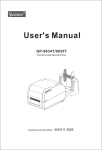Download User Manual for Security Deposit Payment
Transcript
Security Deposit Payment User Manual for Security Deposit Payment Login into AICTE web portal. Security Deposit Payment Click on New/Extension Approval Security Deposit Payment Click on ‘Check Security Deposit Amount’ Tab. Security Deposit Payment Click on ‘Calculate Security Deposit’ button for Deposit amount. Security Deposit Payment After click on the Calculate Security Deposit button Total Security Deposit amount should be calculated. Total Security Deposit to be paid Security Deposit Payment Click on ‘Security Deposit Payment’ Tab for Online Security Deposit Payment. Security Deposit Payment Select the Mode of Payment from the available set of values Security Deposit Payment For Corporate Internet Banking(CIB) Edit amount in case of part payments , click on ‘Save’ button after accepting the Terms and Conditions. Edit Amount in case of Part Payment Click on Save after accepting the terms and conditions Security Deposit Payment Click on the link ’Click Here to Make Payment (ICICI Bank Only)’ Security Deposit Payment Click on ‘Pay Now’ Button to Make Payment (ICICI Bank Only) Security Deposit Payment You will be redirected to ICICI bank CIB payment Page. Enter Corporate ID/User ID /Password and click on login Button. Security Deposit Payment Security Deposit Payment Now in the Application you can observe that Transaction ID and Receipt Flag, Transaction Date are populated. The Payment has been successfully done. Note : If you are doing Part payment then repeat the above steps for each payment. Security Deposit Payment Once your payment for the entire amount is done then you can observe that the sub status of the application is Changed to “Deposit Received”. Note :For Institutes which have Corporate Internet Banking access from respective banks having Maker/Checker/Authorizer Levels, care should be taken that all individuals approve the payment for AICTE. The above is applicable to all Corporate Internet Banking payments made via ICICI Bank or via any other Bank mentioned in List of Banks available for payment. Security Deposit Payment For queries related to issues faced in Payments, you can send mail to [email protected] containing the following details: 1. Date & Time of Payment 2. Name of the Bank 3. Name of Account Holder 4. Account Number 5. Mode of Payment (CIB or Retail Banking) 6. Payment Conformation Number 7. Amount 8. Bank Transaction Id 9. TPSL Transaction Id (applicable for payments via CIB/Retail Banking(Other Banks)) 10. Application Number 11. Payment Id