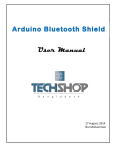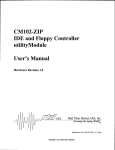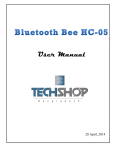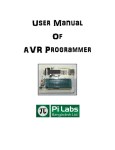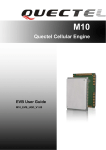Download GSM/GPRS Trai board GSM/GPRS Trainer board RS
Transcript
GSM/GPRS Trainer board User Manual V1.11 August, 2014 2 Document Title GSM/GPRS Trainer Kit Version 1.1 Date 2014-08-07 Status Released Document Control ID GSM/GPRS Trainer Kit V1.1 General Notes TechShop offers this information as a service to its customers, to support application and engineering efforts that use the products designed by TechShop. The information provided is based upon requirements specifically provided to TechShop by the customers. TechShop has not undertaken any independent search for additional relevant information, including anyinformation that may be in the customer’s possession. Furthermore, system validation of this product designed by TechShop within a larger electronic system remains the responsibility of the customer or the customer’s system integrator. All specifications supplied herein are subject to change. Copyright This document contains proprietary technical information which is the property of TechShop Bangladesh Limited, copying of this document and giving it to others and the using or communication of the contents thereof, are forbidden without express authority. Offenders are liable to the payment of damages. All rights reserved in the event of grant of a patent or the registration of a utility model or design. All specification supplied herein are subject to change without notice at any time. TechShop, 39, ARA Bhaban, KaziNazrul Islam Avenue, Karwan Bazar, Dhaka-1215, Bangladesh 3 Copyright © TechShop Bangladesh Ltd., Dhaka, Bangladesh, 2013 Version History Date 2014-08-06 Version 1.0 Description First Released TechShop, 39, ARA Bhaban, KaziNazrul Islam Avenue, Karwan Bazar, Dhaka-1215, Bangladesh 4 Contents Contents................ ………………………………………………………….... Version History 7 1. Introduction……………………………………………………………….. 5 2. Powering up the board 5 3. What’s on board? 6 1.SIM900 Module 7 2.Sim Connector 14 3.Audio Jack 15 4.Green Connector 15 5.Power Button 15 6.M-Reset Button 16 7.Serial Communication Pinout 16 8.Embedded Antenna 16 9.Power Indicator LED 16 10.Network Indicator LED 16 11.Power Jumper 16 12.Zif Socket 17 13.I/O Pinout 17 14.Reset Button 17 15.Status Pinout 18 16.VCC-GND Pins 18 4. Connecting SIM900 evaluation board to your PC TechShop, 39, ARA Bhaban, KaziNazrul Islam Avenue, Karwan Bazar, Dhaka-1215, Bangladesh 18 5 Introduction: TechshopBD’s GSM/GPRS trainer board is based on SIMCOM’s SIM900 Quad-Band GSM/GPRS module. This trainer board provides all facilities needed to interface the GSM/GPRS module with the serial port of any device like microcontroller or computer via serial port. By using this boardy boardyou can perform sms, call and internet based communication with ith the help of AT commands for SIM900. Powering up the board: Green Connector: The 2-pin pin Green connector is for power supply. Connect the two terminals of the power supply to the green connector and place the power jumper. Then Hit the Power button. As soon as you power up the board, the Green LED will start glowing and The Red one will start blinking fast. Fig: Green Connector and Power LED and Netlight LED Fig: Power Button Power Jumper Fig:Power LED glowing and Netlight LED Blinking TechShop, 39, ARA Bhaban, KaziNazrul Islam Avenue, Karwan Bazar, Dhaka-1215, Bangladesh 6 What’s on Board? 1)SIM900 Module 2)SIM Socket 3)Audio Jack 4)Green Connector 5)Power button 6)Reset Button for SIM900 Module 7)Serial Serial communication pins 8)Embedded Antenna 9)Power indicator LED 10)Network Indicator LED 11)Power Jumper 12)ZIF Socket 13)I/O Pins 14)Reset Button for Microcontroller controller 15)Status Out Pin 16)VCC and GND Pin TechShop, 39, ARA Bhaban, KaziNazrul Islam Avenue, Karwan Bazar, Dhaka-1215, Bangladesh 7 1) SIM900 Module:SIM900 SIM900 is a quad quad- band GSM/GPRS module that works on frequencies GSM 850MHz, EGSM 900MHz, DCS 1800MHz and PCS 1900 MHz. SIM900 features GPRS multi-slot slot class 10/ class 8(optional) and supports the GPRS coding schemes scheme CS-1, CS-2, CS-3, CS-4. Fig: SIM900 Module SIM900 has 68 STM pads and provides all hardware interfaces between the module and customers’ boards. • • • • Serial PORT and debug POR PORT T can help user easily develop user’s application. Audio channel which includes a microphone input and a receiver input. Programmable general purpose input and output. The keypad and SPI display interfaces will give users the flexibility to develop customized applications. SIM900 is designed with power saving technique so that the current consumption is as low as 1mA in sleep mode. SIM900 integrates TCP/IP protocol and extended TCP/IP AT commands which are very useful for data transfer applications. Table 1: SIM900 Key Features. TechShop, 39, ARA Bhaban, KaziNazrul Islam Avenue, Karwan Bazar, Dhaka-1215, Bangladesh 8 TechShop, 39, ARA Bhaban, KaziNazrul Islam Avenue, Karwan Bazar, Dhaka-1215, Bangladesh 9 SIM900 works at this temperature, but some radio frequency characteristics may deviate from GSM specification. Table 2: Coding schemes and maximum net data rates over air interface. Operating modes: The table below summarizes the various operating modes of SIM900. Table 3: Overview of operating mode. TechShop, 39, ARA Bhaban, KaziNazrul Islam Avenue, Karwan Bazar, Dhaka-1215, Bangladesh 10 TechShop, 39, ARA Bhaban, KaziNazrul Islam Avenue, Karwan Bazar, Dhaka-1215, Bangladesh 11 SIM 900 Pin Diagram: Table 4: Pin Description. TechShop, 39, ARA Bhaban, KaziNazrul Islam Avenue, Karwan Bazar, Dhaka-1215, Bangladesh 12 TechShop, 39, ARA Bhaban, KaziNazrul Islam Avenue, Karwan Bazar, Dhaka-1215, Bangladesh 13 TechShop, 39, ARA Bhaban, KaziNazrul Islam Avenue, Karwan Bazar, Dhaka-1215, Bangladesh 14 To know more about this module please check this datasheet and see this AT command list for AT command set. 2) SIM Connector:: A SIM connector is provided on Top of the board. Place your mobile SIM here and SIM900 will be registered to the network. Note:As As soon as it happens, the Red LED starts blinking slowly. Fig:SIM card Holder TechShop, 39, ARA Bhaban, KaziNazrul Islam Avenue, Karwan Bazar, Dhaka-1215, Bangladesh 15 Fig: SIM Card Placement 3) Audio Jack:: With the audio jack you can attach headphone and make talk while sending or receiving voice calls. Fig: Audio Jack Note: You have to use the headphones for mobile phone to use with this board. Computer compatible headphones will not work. 4) Green-Connector: The 22-pin pin Green connector is for power supply. Connect the two terminals of the power supply to the green connector. Fig: Green Connector 5) Power Button: If power button is pressed then the module is on. From microcontroller mi we can also power the module using PC0 (pin-22). 22). If we send 1s pulse on PC0 pin then the module will also on. When it is on if we send 1s pulse again to PC0 the module will be turned off. TechShop, 39, ARA Bhaban, KaziNazrul Islam Avenue, Karwan Bazar, Dhaka-1215, Bangladesh 16 Fig: Power Button 6) M_Reset Button: When we press the button the module will be reset. We can also do this operation from microcontroller using PC1 (pin-23). 23). If we send 1s pulse on PC1 pin then the module will reset reset. Fig: M-RST Button 7) Serial communication Pin Pin-out: Serial communication pins lets the devices to be connected to Computers and microcontrollers via serial port. Serial port pins are also routed to Zif socket Compatible with ATmega16 or ATmega32. Serial Pins Fig:Serial Communication Pins 8) Embedded Antenna: No external antenna is needed. Fig: Embedded Antenna 9) Power Indicator LED: When is board is powered, a green led will be on. 10) Network Indicator LED LED: A red led blinks indicating module network. 11) Power Jumper: Manually to start the module regulator we can use jumper wire. Otherwise from microcontroller if we set the PD7(pin PD7(pin-21) 21) high then the module regulator will also be on. So to turn on the module we must use jumper or set PD7 pin high. TechShop, 39, ARA Bhaban, KaziNazrul Islam Avenue, Karwan Bazar, Dhaka-1215, Bangladesh 17 Fig: Power jumper, Power & Network indicator LEDs 12) ZIF Socket: SIM900 evaluation boa board rd features a ZIF socket which is compatible with ATmega16 and ATmega32. Once you place any Microcontroller of these two series that will be interfaced with the SIM900 Module. Fig:Zif Socket & I/O Pins & Reset Button 13) I/O Pin-out: I/O Pins are provided in both sides of the ZIF socket. With the help of these Pin-outs, outs, you can access all the pins of the AVR microcontroller placed on the ZIF socket. 14) Reset Button: The Reset Button at the left corner of the board resets the microcontroller placed on the ZIF Socket. ket. Fig:Reset Button TechShop, 39, ARA Bhaban, KaziNazrul Islam Avenue, Karwan Bazar, Dhaka-1215, Bangladesh 18 15) Status Out Pin: We can figure out the module status reading this pin. Moreover from microcontroller PC2(pin--24) 24) indicates the status of the module. If the module’s module status is on then this pin becomes high and vice vice-versa. Fig:Status Out Pin 16) VCC and GND Pins: VCC and GND pins are provided in the board so that you can connect the board to any other external board or module. Fig:VCC & GND Pins 4)Connecting Connecting SIM900 evaluation board to your PC: To interface SIM900 with your PC or laptop laptop, you need an USB B to serial converter. (FT232RL). Here we have used our USB to Serial Converter (FT232RL) Step 1: Power up the evaluation board as me mentioned above and Connect ect the following pins of the evaluation board and USB to serial converter together: SIM900 Evaluation Board TX RX GND USB to Serial Converter(FT323RL) RX TX GND Step 2:: Then connect the USB to Serial converter to your computer through an USB A to Mini B Cable. TechShop, 39, ARA Bhaban, KaziNazrul Islam Avenue, Karwan Bazar, Dhaka-1215, Bangladesh 19 Step 3: Open the Serial monitor. Here we have shown the serial monitor of microC for AVR. By clicking on MicroC for AVR>Tools>USART Terminal. The following window will appear in that case. Please check the AT command set of SIM900 modem. TechShop, 39, ARA Bhaban, KaziNazrul Islam Avenue, Karwan Bazar, Dhaka-1215, Bangladesh