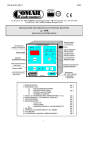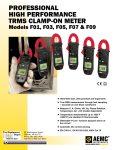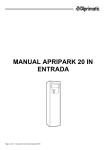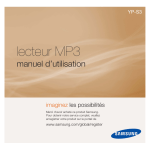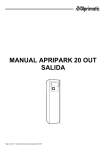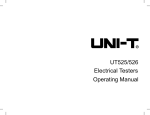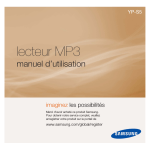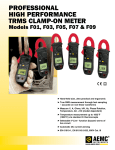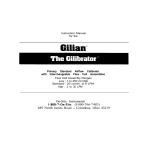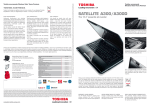Download C:\MAX\MANUALI\MV_tutte le versioni\MV3DM QM
Transcript
Dossena & C. S.n.c. Dossena & C. di Barbati Agostino & C.- 26824 Cavenago D’Adda (LO) Via F.Barbarossa - Italy Tel: +39.371.44971 - Fax: +39.371.70202 - Email: [email protected] - www.dossena.it User’s manual Threephase electrical multimeter Type Multiver 3DM / 3QM 18 19 20 21 22 23 24 25 26 27 28 29 30 31 32 33 34 35 MV3DM / MV3QM 1- Key to enter in configuration menu 2- Multifunction key: confirmation and save configuration data, select autoscroll pages 3- Scroll key pages and planning default parameter 4- Admittance cap for update Digital 3-Phase Multimeter Digital 3-Phase Multimeter MV3QM MV3DM SETUP AUTO SCROLL ENTER SETUP dossena & c. (Italy) AUTO SCROLL ENTER Value measured 1 Identification measurement and measure unit Multiplying measure unit k V k V 1 9 9 2 3 4 5 6 dossena & c. (Italy) 11 12 13 14 15 16 17 Phase number k V 2 9 9 9 1 3 9 9 9 9 Identification page : 1, 2, .. TECHNICAL CHARACTERISTICS Supply voltage Absorption Input Voltage 115/230V (+15 -20)% 50/60 Hz max 5 VA Nominal 440Vac Max 600 Vrms phase phase 750 Vrms for 60sec./ 900Vrms for 1 sec. In = 5A from CT 1.2 In permanent 10 In for 60 sec. 50 In for 1 sec. 3.3 kV 50 Hz for 60 sec. 4kV 1.2 / 50 µs 0 ÷ 50 °C -20 ÷ +70 °C Display LCD 2x16 with backlight Frontal IP52 Case IP20 Max section of the conductor 2,5 mmq. Max section of the conductor 4 mmq. 450 g. Input Current Overload Insulation Work ing temperature Storage temperature Display Protection degree Terminals Terminals input current Weight OVERALL DIMENSIONS 53,5 mm 70,2 mm 40,8 mm 31,7 mm 104,6 mm 93,3 mm Digital 3-Phase Multimeter MV3QM 18 19 20 21 22 23 24 25 26 27 28 29 30 31 32 33 34 35 dossena & c. (Italy) 93,3 mm AUTO SCROLL ENTER 45 mm MV3DM SETUP 62,3 mm 90,2 mm Digital 3-Phase Multimeter SETUP AUTO SCROLL ENTER 1 2 3 4 5 6 11 12 13 14 15 16 17 dossena & c. (Italy) Pag. 1 GENERAL DESCRIPTION Three-phase multimeter , type MV3DM ( DIN rail execution ) and/or MV3QM ( panel mounting execution 96 x 96 mm. ) are measurement electrical instruments, able to measure and visualize the main electrical parameters of each phase as well as of the full 3-phase system ( with or without neutral wire). SAFETY CAUTIONS Carefully follow the installation instructions ( see next points) Pay attention to connect the instrument without power. Connection and installation operations must be in conformity with normal security procedures. AUXILIARY SUPPLY Before connecting the instrument to the aux. supply , check that the available aux. voltage is incuded in the range of acceptable voltage values, in the manual described. Protect the instrument with a fuse of 0.1 A. VOLTAGE INPUTS The instrument can work up to a maximum voltage of 600V ( phase to phase ) ; over 440V , use Voltage Transformers ( VT' s ) . For the connections , follow the diagrams shown in the manual respecting the phase sequences. Using Voltage Trasformer respect their input/ouput polarity. CURRENT INPUTS The instrument can accept input current values till 5A from Current Transformers ( CT's). The connections must be in conformity with insertion diagrams, respecting the phases sequences, and the input/output polarity of the current transformers. It's possible to connect directly the instrument without CT 's ; these inputs are insulated from the circuit. Pay attention that the current value doesn’t exceed the declared value. ATTENTION : short-circuit the secondary winding of the CT's , before disconnecting the current inputs of the instrument. PAGES VISUALIZATION The instrument visualizes the following measures , devided in 13 pages: (1) (2) (3) (4) (5) (6) (7) (8) (9) (10) (11) (12) (13) V1 / V 2 / V 3 V1-2 / V2-3 / V1-3 I1 / I2 / I3 PF 1 / PF 2 / PF 3 Va1 / VA2 / VA3 W1 / W2 / W3 VAr1 / VAr2 / VAr3 SV / SI / SPF SVA / SW / SVAr Hz VArh / Wh peak values of SW - SVar - SI peak values of I1 I2 I3 These parameters are always measured , even if they are not displayed . The values are calculated on 4 quadrants . It means that the power can be negative . There are 3 insertion modes : single phase 4 wires and 3 wires . In three wires the measurements are right only in case of there is not return current on the neutral (equilibrated load ) . Pag. 2 INSERTION SYSTEM Insertion on three phase system without neutral R S T S1 Insertion on three phase system with neutral R S T N S2 S1 S2 S1 CT 1 CT 2 S2 S1 S2 S1 S1 CT 3 CT 1 Multiver S1 S1 CT 2 CT 3 Insertion on three phase system through Current and Voltage Transformers S2 CT 1 CT 2 S2 Multiver Insertion on three phase system ARON INSERTION R S T S2 S2 R S T S1 A B A B a b a b CT 3 S2 S1 CT 1 CT 2 S2 CT 3 Multiver Multiver WIRING DIAGRAM MULTIVER 3DM 19 20 21 22 MULTIVER 3QM 30 31 32 33 34 35 5 6 7 8 9 10 1 2 3 4 Vaux Vaux S1 L3 S1 L2 S1 S2 S1 L3 S2 L2 S2 L1 L1 N N 11 Vaux 13 S1 15 19 20 21 22 19 20 21 22 230Vac 115Vac S1 17 16 Vaux S2 S2 S2 15 13 1 2 3 4 1 2 3 4 230Vac 115Vac 11 Pag. 3 SET UP Before using the instrument, it's necessary set the main parameters to work correctly . Configuration operation cannot be executed if the setted parameters are the same of those presetted. The user can set the following parameters : ! ! ! ! Password : activation and modification VT's ratio CT's ratio Reset Energy Counter To enter in to configuration modality , keep pressed SETUP key for about 3 seconds . The first line of the display shows the name of the parameter to be changed , the second the relevant value ( flashing). With SETUP and ENTER keys is possible scroll up or down the different menus to set. Keeping pressed 5 or 6 , the flashing value is incremented or decremented. Once reached the end scale the counting restart from the minimum value. The increment / decrement is by unit pressing shortly the keys. Keeping pressed 5 or 6 keys after 10 increments, the step goes to 10. So that the amount less significant remains equal to that initial. After other 10 increments, the step goes to 100. Press ENTER to save the modifications or SETUP to cancel the operations . Press again the ENTER key for 3 seconds to escape from the configuration menu saving all setted parameters and go back to the normal working, or press SETUP key for 3 seconds to escape from the configuration menu without saving parameters and go back to the normal working. After about 30 seconds without operation the instrument automatically goes out from the configuration menu without saving the parameters. Energy counter reset Starting from the normal working condition keep pressed SETUP key to enter in configuration menu. Press the SETUP or ENTER keys to visualize the menu for Energy Counter Reset . The word "NO" is flashing : press keys 5 or 6 to change from "not" (NO) to "yes" ( SI) and viceversa. The configuration menu is the following: R E S E T E N E R GI A : A z z e r a r e ? 2 N O To confirm Energy Reset, go uot from configuration menu pressing ENTER. Peak values reset Starting from manual working condition keep pressed SETUP key for 1 second. This operation reset pages 12 - 13 for peaks values (SW - SVar - SI - I1 I2 I3 ) Voltage transformer ratio This menu allows to set the value of Voltage Transducers connected upstream voltage inputs. If the inputs voltage are direct (without transducer) this value has to be 1 (default). Viceversa set the ratio between primary voltage and secondary of VT (usually 100V). Maximum value to set is 1000, which corresponding to maximum voltage upstream the transducer of 100 kV. Configuration menu of VT ratio is the following: R A P P OR T O T V : P r i m / S e c = 3 1 Current transformer ratio Maximum value to set is 2000. This value allows to measure a maximum current of 10000A, using a standard CT (x../5). The configuration menu of CT is the following : R A P P OR T O T A : P r i m / S e c = 4 1 Pag. 4 Password: ACTIVATION and MODIFICATION By protection password is possible to avoid change or reset of energy count. It is a four digit code set to 9999. The user can see the digit while he is writing. Entering for the first time in configuration menu the following write is viewed : 1 P A S S WOR D : I N S E R I R E - - > 0 For password insertion press 6key, digits 9999 are viewed, press ENTER key one time for acceptance, the following write is viewed : 1 P A S S WOR D : A C C E T T A T A Then, automatically the instrument views abilitation password: 1 P A S S WOR D : A b i l i t a t a = S I Press the keys 5 or 6 to select one of the following alternatives: ! ! NO the password is not activated. It means that entering again in confirmation menu this operation start again from the beginning SI the password is activated. The user can personalize the number and the menu viewed is the following : 1 P A S S WOR D : I N S E R I R E - - > 0 To inset the password , use the 5 or 6 keys to increment or decrement the digit. Press ENTER to confirm the password, the menu viewed is following: 1 P A S S WOR D : A B I L I T A T A = 0 Press ENTER to confirm the passoword; the instrument goes back to the page for the password activation, press the ENTER or SETUP keys to scroll the configuration menues or pressing ENTER key for 3 seconds to save the parameters and return the normal working.. At this point the password is activated. It mean that enter again in confirmation menu is necessary insert tha correct password for parameters modification; if the password is wrong, press ENTER key to view: P A S S WOR D : 1 E R R A T A Press ENTER key or automatically after about 5 seconds, the instrument goes back to the page for the password insertion. The user can insert again the correct P A S S WOR D : R E GOL A Z . 1 I N I B I T E By SETUP or ENTER keys select other menues but pressing 5 or 6 you can not modify the setted parameters. Press SETUP or ENTER keys for 3 seconds the to go back to the normal working . Pag. 5 DEFAULT PARAMETERS The configuration parameters are pre-setted by the Manufacturing Firm so all the instruments have the same configuration. The default values are: Ratio VT Ratio CT Password Energy 1 1 Disctivated The instrument measure the active and reactive energy (Wh and VArh). Energy measurement in co-generation plants are not allowed (supply energy towards supplier company) .In case of negative active and reactive energy , the two counters don’t increment the value. PEAK VALUE The Multiver can memory the peak values of following measurement parameter: A Measurement in real time A B Visualization B Peak value recording If A< B ® any action If A> B ® value A is copied in B The graphic represents the function : Reset T AUTOSCROLL When ON for the first time no any autoscroll page is activated; pressing simultaneously 5 and 6keys, the autoscroll is activated for all pages and they are viewed regularly each 3 seconds. The user can choice the page to visualize.Press and keeping pressed ENTER key to see the following message: V 1 2 V 2 3 A u t o s c r o l l V 1 3 2 S I Press simultaneously 5 and 6 keys, all autoscroll are actvated Press and keeping pressed ENTER key to see the following: V 1 2 V 2 3 A u t o s c r o l l V 1 3 2 N O To change from YES to NO and viceversa press one key and leave again ENTER key . Repeat the sequence from point 2 , for further pages . activation, press simultaneously 5and 6keys to start autoscroll function. During the autoscroll operation, under the number of the page flashing a rectangle (1 x 4 pixel ) . To go back to normal visualization press one of the 4 keys . ACCURACY AND UNCERTAINTY Parameter Range Precision Uncertainty Voltage 10 ÷ 440Vrms 0,50% ± 1digit Current 0,02 ÷ 5 A 0,50% ± 1digit Frequency 45 ÷ 65 Hz 0,05% 2 x 10-2 For the calculated measurement, the error depends from those primary measurements. If current or voltage transformer are inserted, consider the accuracy of the same to value accuracy error on primary measurements. INTERNATIONAL STANDARD ELETTROMAGNETIC COMPATIBILITY CEI EN 50081-2 / CEI IEC 1000-4-2 / CEI IEC 1000-4-4 CEI EN 50082-2 / CEI EN 61000-4-5 / CEI EN 61000-4-1 LOW VOLTAGE CEI EN 61010-1 CEI EN 60529 Pag. 6 APPENDIX A Troubleshooting Problemsolver TheMultiver doesnot turn on when power supplied Checktheright shut of screwsand connection wires TheMultiver doesnot visualizethevoltage/ current measures Checktheright shut of screwsand connection wires TheMultiver isin thefirst pagebut isn't starting Checktheright power supply TheMultiver visualizenegativeactivepower whith aload connected Turn thesecondarywiresof current trasformer for theright measures TheMultiver doesnot visualizeright measureof voltage/ current Checkon menu theright CTand VTconfiguration INDEX Presentation...............................................................................................................pag. 1 Technical characteristics..........................................................................................pag. 1 Dimensions................................................................................................................pag. 1 General description...................................................................................................pag. 2 Safety cautions..........................................................................................................pag. 2 Auxiliary supply.........................................................................................................pag. 2 Voltage inputs............................................................................................................pag. 2 Current inputs............................................................................................................pag. 2 Page visualization.................................................................................................... pag. 2 Insertion system........................................................................................................pag. 3 Wiring diagram...........................................................................................................pag. 3 Set up..........................................................................................................................pagg. 4 / 5 /6 Energy counter reset.................................................................................................pag. 4 Voltage trasformer ratio............................................................................................pag. 4 Current trasformer ratio............................................................................................pag. 4 Peak value reset.........................................................................................................pag. 4 Password : activation and modification......................................................................pag. 5 Default parameters....................................................................................................pag. 5 Energy........................................................................................................................pag. 6 Autoscroll...................................................................................................................pag. 6 Accuracy....................................................................................................................pag. 6 International standards.............................................................................................pag. 6 Appendix A. : Trouble shooting ..............................................................................pag. 7 Le dimensioni e le caratteristiche tecniche non sono impegnative e sono modificabili senza preavvisi da parte dell’ azienda costruttrice. Dimension and technical characteristics are not binding and they can be modified without notice from the manufacturer. Dossena & C. Dossena & C. di Barbati Agostino & C. 26824 Cavenago D’Adda (Lo), via F.Barbarossa Italy, Tel. +39(0)371.44971, fax +39(0)371.70202 - Internet: http://www.dossena.it - Email: [email protected] Rev.00 MU 810 17/07/’01 Pag. 7