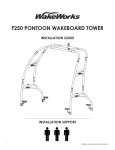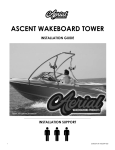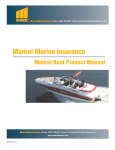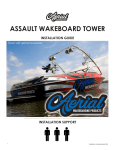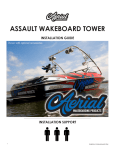Download JetTimer User Manual
Transcript
PORDA JetTimer User Manual www.jet-timer.com JetTimer – User Manual Introduction Jet Timer is a development for watersport stations which need to have control over the personal water crafts during the rental time. With Jet Timer you have the opportunity to stop the PWC´s on the water by remotecontrol. You can give manually acoustical signals to your clients and you have also the possibility to start a time countdown between 1 and 99 minutes, when the clients start the rental time. After the countdown has ended, your client will get an acoustical signal which tells him, the rental time is over. The display of the remotecontrol shows you the remaining rental time of each PWC. With one remotecontrol you can control maximum 9 PWC´s. Each receiver is free programmable between the numbers 1 through 9. Remotecontrol and receiver are working bidirectional, which means that they are communicating together. So you are at all times informed about the current status of the PWC´s. With an access code you have the possibility to see the total runtime of each PWC, a reset is possible. 2 JetTimer – User Manual First Steps Follow the installation manual for the receivers and install the wire harness to connect the receiver to the PWC. At this time do not fix the receiver to the gastank, cause you have to programm the number of the PWC to the receiver, as soon as it is connected to power. After you installed the receiver, the PWC is in the »OFF« mode, so you cannot start the engine . 1. To programm the receiver (PWC) number, hold the enclosed magnet directly over the black line on the receiver. Switch on the remotecontrol by pressing the »ON« button for three seconds. 2. Choose the number on the remotecontrol, you want to programm, for example »1« after that press immediately »ON«. Now the PWC is programmed as boat number »1«. 3. Press now »1« and then »ON«. The PWC is switched on, you can start the engine. 1. 2. JetTimer 1. Jet-Nr. 2.ON/OFF 1. Jet-Nr. 2.Time 3.ON/OFF 3. JetTimer 1. Jet-Nr. 2.ON/OFF 1. Jet-Nr. 2.Time 3.ON/OFF JetTimer 1. Jet-Nr. 2.ON/OFF 1. Jet-Nr. 2.Time 3.ON/OFF 1 2 3 BUZZ 1 2 3 BUZZ 1 2 3 BUZZ 4 5 6 PRO 4 5 6 PRO 4 5 6 PRO 7 8 9 ALL 7 8 9 ALL 7 8 9 ALL ON 0 OFF DEL ON 0 OFF DEL ON 0 OFF DEL 3 JetTimer – User Manual Switch PWC »ON/OFF« 1. JetTimer 1. Jet-Nr. 2.ON/OFF 11. Jet-Nr. 2.Time 3.ON/OFF 1 2 3 BUZZ 4 5 6 PRO 7 8 9 ALL ON 0 OFF DEL 1. To switch off the PWC, press »ON« for three seconds to start the remote JetTimer JetTimer JetTimer control. After that choose the number of the PWC you want to switch off, for example number »1«. In the display appears »Jet No. 1« press »OFF«, in the display appears »sending«. As long as you see this, the remote control gives several signals to make sure the receiver gets it. After the 1 1 2 3 1 2 3 1 2 3 4 5 6got PRO 5 6 PRO the PWC will P 4 be 5 switched 6 PRO P receiver the signal, the4 engine of off and 4 7 8 9 ALL 7 8 9 ALL 7 8 9 ALL 7 locked. ON 0 OFF DEL ON 0 OFF DEL ON 0 OFF DEL ON 1. Jet-Nr. 2.ON/OFF 1. Jet-Nr. 2.Time 3.ON/OFF 1. Jet-Nr. 2.ON/OFF 1. Jet-Nr. 2.Time 3.ON/OFF 1. Jet-Nr. 2.ON/OFF 1. Jet-Nr. 2.Time 3.ON/OFF BUZZ BUZZ BUZZ 1. Jet-Nr. 2.ON/OFF 1. Jet-Nr. 2.Time 3.ON/OFF Under the number of the PWC in the display of the remotecontrol appears an »X«. This means the boat is switched off, the client cannot restart it. The starter of the engine is not turning even if the client pushes the »Start« button. 2. JetTimer JetTimer 1. Jet-Nr. 2.ON/OFF 11. Jet-Nr. 2.Time 3.ON/OFF JetTimer 1. Jet-Nr. 2.ON/OFF 1. Jet-Nr. 2.Time 3.ON/OFF 1 2 3 BUZZ 1 2 3 BUZZ 4 5 6 PRO 4 5 6 PRO 7 8 9 ALL 7 8 9 ALL ON 0 OFF DEL ON 0 OFF DEL JetTimer JetTimer 2. To unlock the PWC you have to switch on the remotecontrol by pressing »ON« for 3 seconds, after that press the number of the PWC and »ON«. It will appear »sending«. After you unlocked, the client can restart the PWC with the »Start« button on the PWC. 1 2 3 1 2 3 1 2 3 1. Jet-Nr. 2.ON/OFF 1. Jet-Nr. 2.Time 3.ON/OFF 1. Jet-Nr. 2.ON/OFF 1. Jet-Nr. 2.Time 3.ON/OFF BUZZ BUZZ 1. Jet-Nr. 2.ON/OFF 1. Jet-Nr. 2.Time 3.ON/OFF BUZZ 4 5 6 PRO P 4 5 6 PRO P 4 5 6 PRO 7 8 9 ALL 7 8 9 ALL 7 8 9 ALL A Under the number of theONPWC will appear an »O« which means the boat ON 0 OFF DEL 0 OFF DEL ON 0 OFF DEL is on or unlocked. 3. With the button »ALL« you can switch off or on, all PWC´s at one time. 3. JetTimer 1. Jet-Nr. 2.ON/OFF 1. Jet-Nr. 2.Time 3.ON/OFF JetTimer JetTimer 1. Jet-Nr. 2.ON/OFF 1. Jet-Nr. 2.Time 3.ON/OFF JetTimer 1. Jet-Nr. 2.ON/OFF 1. Jet-Nr. 2.Time 3.ON/OFF 1. Jet-Nr. 2.ON/OFF 1. Jet-Nr. 2.Time 3.ON/OFF 1 2 3 BUZZ 1 2 3 BUZZ 1 2 3 BUZZ 1 2 3 BUZZ 4 5 6 PRO 4 5 6 PRO P 4 5 6 PRO P 4 5 6 PRO 7 8 9 ALL 7 8 9 ALL 7 8 9 ALL 7 8 9 ALL A ON 0 OFF DEL ON 0 OFF DEL ON 0 OFF DEL ON 0 OFF DEL 4. JetTimer 1. Jet-Nr. 2.ON/OFF 1. Jet-Nr. 2.Time 3.ON/OFF 4. If you type the wrong number just press »DEL« to delete. JetTimer 1. Jet-Nr. 2.ON/OFF 1. Jet-Nr. 2.Time 3.ON/OFF 1 2 3 BUZZ 1 2 3 BUZZ 4 5 6 PRO P 4 5 6 PRO 7 8 9 ALL 7 8 9 ALL A ON 0 OFF DEL ON 0 OFF DEL 4 JetTimer 2 3 BUZZ 5 6 PRO 8 9 ALL A 0 OFF DEL JetTimer – User Manual Manually acoustical signal 1. JetTimer 1. Jet-Nr. 2.ON/OFF 1. Jet-Nr. 2.Time 3.ON/OFF / /O 1. Jet-Nr. 2.ON/OFF 1. Jet-Nr. 2.Time 3.ON/OFF / /O 1. Jet-Nr. 2.ON/OFF 1. Jet-Nr. 2.Time 3.ON/OFF 1. Jet-Nr. 2.ON/OFF 11. Jet-Nr. 2.Time 3.ON/OFF 1. Jet-Nr. 2.ON/OFF 11. Jet-Nr. 2.Time 3.ON/OFF 1 2 3 BUZZ 1 2 3 BUZZ 1 2 3 BUZZ 1 2 3 BUZZ 4 5 6 PRO 4 5 6 PRO 4 5 6 PRO 4 5 6 PRO 7 8 9 ALL ON 0 OFF DEL 2. JetTimer 1. To give your client an acoustical signal you have to switch on the remote JetTimer JetTimer JetTimer control by pressing the »ON« button for 3 sec. Choose the number of PWC, for example »1« press »BUZZ« and then »ON«. The client gets a »beep« for 2,5 seconds. 7 8 9 ALL 7 8 9 ALL 7 8 9 ALL ON 0 OFF DEL ON 0 OFF DEL ON 0 OFF DEL Timer 2. To give a PWC a rental time countdown, start the remotecontrol by pressing »ON« for 3 sec. Choose the number of the PWC, for example »7« directly followed by the rental time, for example »10« minutes the display will show: JetTimer JetTimer 1. Jet-Nr. 2.ON/OFF 1. Jet-Nr. 2.Time 3.ON/OFF 1 2 3 BUZZ 1 2 3 BUZZ 4 5 6 PRO 4 5 6 PRO 7 8 9 ALL 7 8 9 ALL ON 0 OFF DEL ON 0 OFF DEL JetTimer ›› JET No. 7 ›› Time 10 1. Jet-Nr. 2.ON/OFF 11. Jet-Nr. 2.Time 3.ON/OFF 1 2 3 BUZZ 1. Jet-Nr. 2.ON/OFF 11. Jet-Nr. 2.Time 3.ON/OFF 1 2 3 BUZZ 6 PRO PRO 4nd5then a press »ON«. 4On5the6 display will appear »sending« The receiver 7 8 9 ALL 7 8 9 ALL is getting the signal. ON 0 OFF DEL ON 0 OFF DEL 3. Under the number of the PWC, in our case number »7« you can see the remaining time on the display of the remotecontrol. It will count down till »O« When the time is over, the client is getting several beeps, to tell him the time is over. It will beep in a row and will not stop to beep. When the client arrives back, you have to switch off the PWC with the remotecontrol and after that you must switch it on again. Then the beep will stop. 3. JetTimer 1. Jet-Nr. 2.ON/OFF 1. Jet-Nr. 2.Time 3.ON/OFF JetTimer JetTimer 1. Jet-Nr. 2.ON/OFF 11. Jet-Nr. 2.Time 3.ON/OFF 1. Jet-Nr. 2.ON/OFF 11. Jet-Nr. 2.Time 3.ON/OFF 1 2 3 BUZZ 1 2 3 BUZZ 1 2 3 BUZZ 4 5 6 PRO 4 5 6 PRO 4 5 6 PRO 7 8 9 ALL 7 8 9 ALL 7 8 9 ALL ON 0 OFF DEL ON 0 OFF DEL ON 0 OFF DEL 5 JetTimer – User Manual Total Runtime Recall To get the total runtimes of all connected PWC´s press »O«. Enter the following code »4228«. Now you will see all numbers of connected PWC´s with the total runningtimes behind the numbers. If a PWC is not in range to send the total time, you will see »---« Press »ALL« to reset the hours. Press »DEL« to leave the menu. NOTE: If you disconnect the battery from the PWC, it will loose the total runtime and starts at »O«. Adjusting Remote Control In this menu you can adjust 3 parameters. Press »ON« for 3 sec. to switch on the remotecontrol. Press »PROG« followed by the code »3579«. With button »1« you can change the »Groupaddress«. This is important, if two watersportstations, which are using the »Jet Timer«, are so close together that they could disturb each other. If you choose another group address you have to repeat the programming of all receivers with the numbers of the PWC´s, like described under »First Steps« at the beginning of this manual. With button »2« you can adjust the »Contrast« of the display. Inside this menu you can change the contrast with the buttons »4« and »6« and save the adjustment with »ON«. With button »3« you can change the »Query Status«. This is the bidirectio nal control. If you switch this off, it´s saving battery power, but you cannot see the rentaltime countdown and the status of the PWC´s under the num bers on the remotecontrol display. Leave the »PROG« menu by pressing »DEL«. Battery change on remote control The display shows the charging condition of the batteries. Change the batteries only in closed rooms never on the beach. The salty humidity can damage the sensitive electronic inside. 2 x R6 1,5 Volt. 6 JetTimer – User Manual Thomas Porda e.K. Wiesenstr. 11 D-64319 Pfungstadt Germany Tel. +49 (0) 61 57-85 00 96 Fax +49 (0) 61 57-85 00 97 E-Mail: [email protected] www.jet-timer.com 7