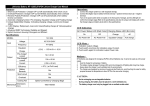Download How to Care For Your Lithionics Battery WITH NEVER
Transcript
How to Care For Your Lithionics Battery WITH NEVER-DIE: Storage: “FILL IT UP….TURN IT OFF!” When you are not going to use your battery for more than 2 weeks – Use a Lithionics Battery Lithium-Ion maintenance charger or place the battery in storage mode following these steps. Step 1: Make sure battery is fully charged first – The best way to confirm this is by using a Lithionics Battery Lithium-Ion charger until charger indicates that the battery has been fully charged. (Voltage will typically be between 13.3-14V) Step 2: Turn off Never-Die – If the battery has a Never-Die light indicator on the battery or the button, make sure the light goes out. If the battery does not have a light indicator (such as on a wireless Never-Die) confirm that the battery has been turned off by either checking it with a volt meter or confirming that a device (such as a clock) that is on when the Never-Die is on has been turned off when you pushed the Never-Die button. Warning: Never store the battery after the Never-Die it has turned itself off automatically (IE, in the depleted state.) This means the batteries going into storage with very little reserve energy. When the Never-Die turns itself off the battery needs to be charged AS SOON AS POSSIBLE. Our smallest batteries (amp hours) are designed to support about 1 month of storage in a depleted state. Failure to do this will brick the battery and void the warranty. Commonly asked questions: Q - Doesn’t the Never-Die feature mean that the battery will ‘never die?’ A – Our batteries don’t ‘die’….they are ‘murdered.’ The Never-Die feature is a LVC (Low Voltage Cut- off) that prevents the battery from dying under normal use conditions that would kill most batteries. For example, regarding an engine crank battery, if someone left the headlights on overnight, the battery would not die. The battery enters sleep mode with reserve energy available to still crank the engine. Simply push the Never-Die button to turn the battery on via the Never-Die button (or wireless remote) and then crank the engine. It is crucial at this point to run the car engine long enough for the alternator to recharge the battery back to full capacity or charge it with our Lithium-Ion charger quickly. Q – Can I use the Never-Die feature as a security system? A – Yes. The wireless Never-Die system is especially well suited for this. Keep in mind though that you have to reset your clock and radio station setting when turning battery back on. That is a small price to pay for peace of mind. Q – Will the battery charge when the Never-Die is off? A: Yes, for engine starting batteries. A – No, if it a large-scale RV or Marine battery, for example. These batteries do have an emergency charging port (contact Lithionics Battery for instructions.) Batteries with one set of terminals (one positive and one negative) will not charge when the Never-Die is in the off position. This means you must always make sure the Never-Die is ON before charging. Q – How do I turn on and off the Never-Die manually? A - Cranking Batteries (4 examples) Example #1 (Silver button with separate green LED) - To turn on: Push silver button until light turns on - To turn off: Push and HOLD for 3-4 seconds until light turns Off. Example #2 (Silver button with NO indicator light) - To turn on: Push silver button and check to see if any electronic device that was off is now on or check battery with a volt meter. - To turn off: Push and HOLD for 3-4 seconds until you see a electronic Device that was on turns off or check battery with a volt meter. Example #3 (Red Momentary with LED inside button) - To turn on: Push button and hold approximately 3-4 seconds until light turns on (button springs Back up) - To turn off: Push until light goes out (button springs back up) Example #4 (Wireless Remote) - To turn on: Push the unlock icon - To turn off: Push the lock icon Q – How do I turn on and off the Never-Die manually? A - Deep Cycle or House Batteries (3 examples) Example #1: (Lighted Rectangle Toggle and Silver Reset) - To turn off (Storage Mode): Push large rectangle toggle switch Until red Light turns off. - To turn on: Push large toggle switch until red light turns on Note: Silver reset button is only used if battery TURNS ITSELF OFF and you want to reconnect (wake battery up) to recharge. After you push the silver button, you must charge the battery Immediately. If you delay battery will enter sleep mode again in 10 seconds and you will have to press the silver button again and Repeat the step. Example #2 (Lighted Round Toggle and Silver Reset) - To turn off (Storage Mode): Push large round toggle switch until red Light turns off. (button will spring to the UP position) - To turn on: Push large round toggle switch until red light turns on (button will catch in the LOW position) Note: Silver reset button is only used if battery TURNS ITSELF OFF and you want to reconnect (wake battery up) to recharge. After you push the silver button you must charge the battery Immediately. If you delay, the battery will enter sleep mode again in 10 seconds and you will have to press the silver button again and Repeat the step. Example #3 (Round Lighted Toggle Only) (No Silver reset button) - To turn off (Storage Mode): Push large round toggle switch until red Light turns off. (Button will spring to the HIGH position) - To turn on: Push large round toggle switch until red light turns on (Button will catch to the LOW position) Note: In this case there is no need for a separate reset button. The battery will reset Automatically when you turn the battery off and then turn it back on again. Once again if the battery TURNS ITSELF OFF and you want to reconnect it (wake it back up) to recharge it. Push the button off and then on again. Recharge battery immediately after this. If you delay, the battery will enter Sleep mode again in 10 seconds and you will have to repeat this step.