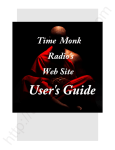Download Single Phase UPS Management, Maintenance, and Lifecycle
Transcript
Single Phase UPS Management, Maintenance, and Lifecycle White Paper 210 Revision 0 by Justin Solis Executive summary “How long will my battery last?” and “what is the best practice for maintaining my UPS?” are very common questions posed from UPS owners. Few realize there is more to the UPS than just battery back-up; and that, like all electronics it has a life expectancy. Many of the factors that affect battery life also affect UPS electronics. Some factors may be controlled by taking some preventative measures or simply adjusting some basic UPS settings. This whitepaper discusses the key factors that influence both battery and UPS life; and provides some simple recommendations and guidelines to help you manage your single phase UPS to maximize the life and overall availability. by Schneider Electric White Papers are now part of the Schneider Electric white paper library produced by Schneider Electric’s Data Center Science Center [email protected] Single Phase UPS Management, Maintenance, and Lifecycle Introduction In order to keep your UPS operating at maximum efficiency, simple preventive maintenance should be performed on a regular basis. In the past, it was difficult to test and monitor a UPS. However new designs provide users simpler, yet more advanced ways to monitor their UPS. Today’s UPS models, for example, are designed to provide regular, automatic status updates. Despite the inclusion of self-monitoring software and auto-notification features of many new UPS models, timely inspections are still necessary to assure a UPS is operating properly. Proper care and regular maintenance will help avoid unnecessary downtime, saving time and money. Most serviceable UPS components are designed to be touch-safe to ensure the safety of the person servicing the device; however it is still important to keep safety at the forefront when servicing your UPS. The UPS is directly connected to a source of power, and general electrical safety precautions should always be taken. When providing maintenance inspections to your UPS, the following general best practices are recommended: • Be proactive. This is always the best approach to both battery and UPS replacement. UPSs that have been in service for more than 5 years have a higher risk of unanticipated downtime due to the increased likelihood of internal component failure. • Be prepared. If you are able to provide proper storage, battery replacements could be kept on site to increase availability and avoid downtime. • Be organized. Maintenance inspections should be scheduled routinely to keep the user up to date on UPS operations. This should include documentation of the performed inspections and the date on which the inspection was performed. Scheduling and performing preventative maintenance is vital to getting the most out of UPS systems. However, simply performing the inspections is not sufficient. Keep records of the type of maintenance performed and the condition of the equipment. Keeping detailed records of maintenance performed and areas of degradation (e.g., reduced battery runtime) will aid the user in predicting failures as well as help the support team if a problem does occur in the future. Components most likely to experience failure Due to the important equipment and information UPSs are designed to protect, they generally tend to be reliable and durable, however there is still a chance that an older UPS could malfunction mechanically or electronically. The following are the most common causes of a UPS failure: • Batteries • Fans • Electrolytic Capacitors • Metal Oxide Varistors (MOVs) • Relays Batteries No battery lasts forever, and UPS batteries are no different. However, the life span of the battery can be maximized by operating your UPS under the manufacturers’ recommended conditions which are typically described in the user manual. To help users monitor their UPS, Schneider Electric – Data Center Science Center Rev 0 2 Single Phase UPS Management, Maintenance, and Lifecycle newer units have been equipped to alert the user when the battery is approaching the end of its useable life via: • Predictive battery replacement dates • Temperature-compensated charging • Automated self tests The most commonly used battery type in a single phase UPS is a valve-regulated lead-acid (VRLA) battery. The forecasted life span of these batteries is typically 3 to 5 years under the manufacturers’ recommended conditions; however, this life expectancy will fluctuate greatly depending on five factors: placement, ambient temperature, cycling, maintenance, battery chemistry, and battery storage. Being proactive and aware of these characteristics and conditions will help maximize the life expectancy of a UPS and prepare for any imminent power failures. Typical life expectancy assumptions • Ambient temperature: 30°C (86°F) • Internal temperature: 40°C (104°F) • Load: 75% of capacity • Nominal input voltage Placement - When installing a UPS, the user must determine where to install the unit to best provide power protection of the IT equipment in the room. It is recommended that the UPS be installed in a temperature-controlled environment. The UPS should not be placed near open windows or areas that contain high amounts of moisture; and the environment should be free of excessive dust and corrosive fumes. Do not operate the UPS where the temperature and humidity are outside the specified limits. The ventilation openings at the front, side, or rear of the unit must not be blocked. Further discussion on cooling strategies can be found in White Paper 68, Cooling Strategies for IT Wiring Closets and Small Rooms. Ambient temperature - All batteries have a rated capacity which is determined based on specified conditions. The rated capacity of a UPS battery is based on an ambient temperature of 25°C (77°F). Operating the UPS under these conditions will maximize the life of the UPS and result in optimal performance. While a UPS will continue to operate in varying temperatures, it is important to note that this will likely result in diminishing the performance and lifespan of your battery as shown in Figure 1. A general rule to remember is that for approximately every 10°C (18°F) above the ambient temperature of 25°C (77°F), the life of the battery will be reduced by 50 percent. Therefore, keeping a UPS at a comfortable temperature is crucial to maximizing UPS life and capabilities. Figure 1 Battery life expectancy vs. Temperature Cycling - When a power failure occurs, the UPS will automatically switch to battery power to provide the attached equipment (load) energy. Once utility power has been restored the UPS battery will automatically recharge to prepare for the next power outage, a process known as the discharge cycle. The chemistry of a VRLA battery, like the one used in a single phase UPS, dictates that a battery can only undergo so many discharge/recharge cycles before it reaches the end of its usable life, and must be replaced. Schneider Electric – Data Center Science Center Rev 0 3 Single Phase UPS Management, Maintenance, and Lifecycle At installation, a battery is at 100 percent of its rated capacity; however each discharge and subsequent recharge will slightly decrease the relative capacity of a battery. The length of the discharge cycle will determine by how much a battery’s capacity is reduced as shown in Table 1. While cycling is a necessary part of UPS operation, being aware of the cycling frequency will help to notice abnormal / frequent cycling and predict the life of a UPS. Many UPS models are also adjustable, allowing the user to regulate the sensitivity to voltage sags and other transients to reduce ‘nuisance trips’ that unnecessarily consume battery capacity. Table 1 Capacity vs. Number of cycles Average discharge depth Number of cycles before reaching 60% capacity 100% 200 – 300 Cycles 50% 400 – 600 Cycles 30% 1100 – 1200 Cycles Maintenance – Most single-phase UPS batteries are classified as “maintenance free” which leads many users to incorrectly assume that monitoring and maintaining UPS batteries is unnecessary. A maintenance-free battery only refers to the fact that these batteries do not require any replacement fluid, therefore understanding how to properly care for and monitor batteries is essential. Periodic maintenance inspections should be completed to assess the health of the UPS battery. The battery should be visually inspected for: cleanliness, leaking and excessive swelling. Any dust, dirt or debris found during the inspection should be removed to avoid short circuits or ground faults. If the battery is found to be suffering from excessive swelling or leaking, it should be replaced and properly disposed. Battery chemistry – The chemistry of the lead-acid batteries used in UPSs dictates a battery’s ability to store and deliver power. This capability will inevitably decrease over time. Even if all maintenance guidelines are followed, a battery has a finite life, and will eventually require a replacement. A VRLA battery is determined to require a replacement when it has reached the end of its useful life, which is defined by the Institute of Electrical and Electronics Engineers (IEEE) as when it can no longer supply 80% of its rated capacity. This loss in capacity reflects deterioration of internal battery components. When the battery reaches this point, the degradation process speeds up, and a replacement battery is needed. Even if the UPS battery is able to provide an adequate runtime, a replacement should be pursued. The deteriorated internal battery components increase the likelihood of unplanned downtime and battery leakage. Battery storage - Proactive UPS owners may seek to purchase a replacement battery before one is necessary in order to avoid the potential consequences of downtime. While this is an acceptable and even recommended practice, there are a few important factors to consider when placing your UPS battery into storage. Inevitably, an unused battery will experience a life cycle decrease. Lead-acid batteries like the ones used in single-phase UPS units experience automatic self-discharge, therefore it is recommended that a battery in storage be charged every 6 months. Regardless of the frequency of battery recharge, cumulative storage time should not exceed one year. Failure to follow these recommendations will result in permanent loss of capacity within 18 to 30 months. Schneider Electric – Data Center Science Center Rev 0 4 Single Phase UPS Management, Maintenance, and Lifecycle If it is not feasible to charge a battery while in storage, it is recommended that the battery be stored at 10°C (50°F) or less. Doing so will slow the degradation cycle of the battery, and help to maximize its life expectancy. Fans As discussed in the previous section, temperature can have a significant impact on the life expectancy of UPS components. To mitigate the effects of heat, most UPSs are equipped with fans to help cool the unit, and keep the ambient temperature within the recommended temperature range. Under recommended conditions fans in UPS units have a life expectancy of up to 10 years. The fan’s life expectancy is strongly dependent on the environment the UPS is placed in. In a typical UPS, the fan will turn on or speed up under the following circumstances: • Utility power is not available, and the UPS is forced to go on battery • The temperature within the unit surpasses a predetermined level - usually ~38°C (100°F) • The load attached to the unit surpasses a predetermined threshold - usually between 70% and 80% of operating capacity The only way to prolong the life of the fan in a UPS is to limit the scenarios when it is forced to operate. Therefore keeping the ambient temperature within the specified range, monitoring the UPS for unusual or frequent cycling, and choosing a properly sized UPS that can comfortably support the attached load should maximize the life of the fan. Electrolytic capacitors Electrolytic capacitors function to smooth out and filter fluctuations in voltage. Under normal conditions their life expectancy is up to 10 years. Similar to batteries, the biggest factor affecting the projected life of an electrolytic capacitor is temperature and humidity. Similar to batteries, a general rule is that for every 10°C (18°F) decrease in temperature, the capacitor life is doubled, known as Arrhenius' Law of Chemical Activity. As with the lead-acid battery within a UPS, monitoring the temperature of the environment, and assuring it remains within the specified ambient temperature range, will greatly enhance the life expectancy of electrolytic capacitors. Metal oxide varistors (MOVs) MOVs lifespan are much more difficult to predict than the previously mentioned components. The primary reason is that MOVs typically malfunction after being exposed to frequent and/or extreme voltage spikes. UPSs are designed to provide surge protection to all connected equipment. The UPS accomplishes this by utilizing MOVs to absorb excess voltage. Occasionally the transient voltage may be too severe for the MOVs to regulate, and the MOV may be destroyed. While there is little a user can do to prevent the effects of extreme voltage spikes, being aware of the scenarios that may cause a MOV to fail will help the user be prepared, and identify the problem if it does occur. Schneider Electric – Data Center Science Center Rev 0 5 Single Phase UPS Management, Maintenance, and Lifecycle Relays Similar to MOVs, the life expectancy of the relays within a UPS is difficult to predict. Relays are electrically operated switches which allow the UPS to operate and switch between on and off battery. Under normal circumstances, it is unlikely a UPS will cycle enough times to cause a relay failure, however incorrect or malfunctioning firmware setup could result in overuse, and an eventual failure. Unusually high cycling could indicate that the UPS is not operating properly, and the relays, as well as the battery may be suffering. Having the awareness to notice when these problems are occurring should allow a user to be proactive, and adjust the firmware settings to prevent substantial damage before it occurs. Table 2 summarizes the life expectancy and factors affecting the life of the five components discussed above. Component Function Life expectancy 3 – 5 Years • • • • • • UPS Placement Ambient Temperature Cycling Frequency Maintenance Battery Chemistry Battery Storage Provides cooling to the unit Up to 10 Years • • • • Load on the unit Ambient Temperature Frequency of Use Duration of Use Smoothes out and filters fluctuations in voltage Up to 10 Years • • Ambient Temperature Humidity Protects circuits against excessive transient voltages Variable • Dependent on the number and severity of surge events Electrically operated switch that helps UPS transfer modes Variable • Abnormal cycling Battery Provides power when utility power is not available Fans Table 2 Summary of components most likely to experience failure Electrolytic Capacitors Metal Oxide Varistors (MOV) Relays Topology considerations Factors affecting life Generally the life expectancies discussed in this white paper apply for all single-phase UPSs; however the topology of your specific UPS will impact which faults your UPS is the most susceptible to. The following will briefly discuss the advantages and disadvantages of the two most common topologies: line-interactive and double-conversion on-line. More information regarding the advantages and disadvantages of different UPS topologies can be found in White Paper 79, Technical Comparison of On-line vs. Line-interactive UPS Designs. Line-interactive UPS A line-interactive UPS conditions and regulates the AC power from the utility, generally using only one main power converter. When AC input is present, the “power interface” block filters the AC power, suppresses voltage spikes, and provides sufficient voltage regulation. The main power converter (the “inverter” block) redirects some of the input AC power to keep Schneider Electric – Data Center Science Center Rev 0 6 Single Phase UPS Management, Maintenance, and Lifecycle the batteries fully charged while the AC line voltage is present. This typically requires less than 10% of the UPS power rating, so the components stay cool while in this mode of operation, decreasing the likelihood of going over the ambient temperature recommendations. Double-conversion on-line UPS As its name implies, a double-conversion on-line UPS converts power twice. First, AC input, with all of its voltage spikes, distortion, and other anomalies, is converted into DC. A double-conversion on-line UPS uses a capacitor to stabilize this DC voltage and store energy drawn from the AC input. Second, DC is converted back into AC that is tightly regulated by the UPS. This AC output can even have a different frequency from the AC input — something not possible with a line-interactive UPS. All of the power provided to the load equipment goes through this double-conversion process when AC input is present. Due to its multiple power stages, a typical double conversion on-line UPS will have many more components (typically three times as many) than a typical line-interactive UPS. Because these components are continuously processing all of the power drawn by the load equipment, their temperatures are typically higher than the components in a line-interactive UPS when AC input is present. Theoretically, both constant operation and higher temperatures reduce the reliability of the components in the UPS. In practice, however, reliability is often determined by other factors as described below under Reliability Considerations. Reliability considerations In both topologies, certain aspects of the designs theoretically increase or decrease operating life and reliability. For line-interactive, the small number of components and cool operation of the main power stage both tend to increase operating life and reliability. For doubleconversion on-line, constant operation and higher operating temperatures both tend to decrease operating life and reliability. In practice, however, reliability is generally determined by how well the manufacturer designs and builds the UPS and by the quality of the components used, regardless of topology. Because quality is vendor-dependent, there can be high quality double-conversion on-line designs and poor quality line-interactive designs, and vice versa. The importance of management While providing preventative maintenance is crucial to maximizing expected life, providing proper management optimizes the performance and capabilities of a UPS. Many manufacturers now offer software designed to provide protection, manageability, compatibility, and convenience. Advanced management software should offer UPS configuration & control, safe system shutdown, and energy reporting capabilities. Energy usage cost and CO2 reporting helps provide a greater understanding of the energy consumed by IT equipment enabling optimal energy usage. Advanced analysis features can help to identify the causes of potential power related problems before they occur; ensuring the health of protected equipment. . In addition to the management software, select manufacturers also offer management cards for pro-active, 24x7 management and monitoring from a single software application. These cards typically provide notification features that inform a user of problems as they occur. Figure 2 shows an example of a management card. Schneider Electric – Data Center Science Center Rev 0 7 Single Phase UPS Management, Maintenance, and Lifecycle Figure 2 Example of a UPS management card (Schneider Electric’s Network Management Card shown) End-of-life (EOL) Inevitably, every UPS will eventually reach the end of its usable life, however proper oversight and maintenance will ensure you maximize the life of your UPS. Depending on the factors discussed throughout this paper, UPS being operated under recommended conditions have a life expectancy of up to 10 years with at least one battery replacement; however it may be wise to pursue a unit replacement before the UPS experiences a failure. While the UPS may continue to operate up to or even beyond 10 years, the efficiency of your UPS will likely begin to decline beforehand. In addition to the efficiency degradation considerations, by the time your UPS is 5+ years old, it is likely that extensive improvements and features have been implemented, some of which may be necessary for your new applications. As technology continues to advance, power requirements for equipment are growing rapidly. Older UPS technology combined with an efficiency deterioration likely make it beneficial to pursue unit replacement well before the UPS experiences a failure. Therefore, for mission critical applications that will not allow for downtime, a replacement unit should be pursued when the UPS efficiency begins to decline. When these end-of-life considerations should be made is largely dependent on the factors previously discussed. Therefore only proper oversight and maintenance can give an accurate depiction of when you can expect your specific unit to reach its end of life. Schneider Electric – Data Center Science Center Rev 0 8 Single Phase UPS Management, Maintenance, and Lifecycle Conclusion UPS are designed to be durable and dependable; however, maximizing your UPS potential requires proper care from the user. Most users are aware that batteries will eventually need replacement, however many overlook the importance of monitoring and maintenance. This is made easier since battery life and UPS life are often affected by similar factors which can typically be mitigated by the user Temperature, and frequency of use are the two characteristics that should be most closely monitored, but the importance of periodic inspections, unit placement, and unit storage cannot be overlooked. Understanding the magnitude of these effects, and providing proper maintenance play a critical role in establishing a maintenance plan that fits the needs of you and your business. Just like batteries, UPSs have a life cycle, and they will not last forever. However, the UPSs that last the longest, and provide the best performance are the units that are being provided the best management and care. Providing optimal oversight to your UPS should be simple; just make sure you utilize the management features available and that your plan is simple, consistent, and proactive in nature. Acknowledgements Special thanks to Justin Solis for authoring the original content of this white paper. Schneider Electric – Data Center Science Center Rev 0 9 Single Phase UPS Management, Maintenance, and Lifecycle Resources Cooling Strategies for IT Wiring Closets and Small Rooms White Paper 68 Technical Comparison of On-line vs. Line-interactive UPS Designs White Paper 79 Browse all white papers whitepapers.apc.com Test Drive Browse all TradeOff Tools™ © 2014 Schneider Electric. All rights reserved. tools.apc.com Contact us For feedback and comments about the content of this white paper: Data Center Science Center [email protected] If you are a customer and have questions specific to your data center project: Contact your Schneider Electric representative at www.apc.com/support/contact/index.cfm Schneider Electric – Data Center Science Center Rev 0 10