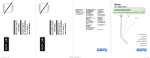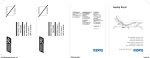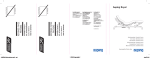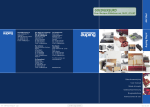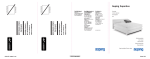Download Auping Royal - Auping Service Manual
Transcript
NIET FRANKEREN Voor België en Luxemburg/ Pour la Belgique et le G.D. de Luxembourg: Royal Auping NV/SA Hangar 26/27 Rijnkaai 102 B-2000 Antwerpen Tel. +32 3 257 13 47 Fax +32 3 257 19 62 E-mail: [email protected] Für Deutschland: Royal Auping Postfach 67 7400 AB Deventer Holland Tel. +31 570 68 19 11 Fax +31 570 50 16 37 E-mail: [email protected] 7400 VB DEVENTER C.C.R.I. Numéro 3 INT. ANTWOORDNUMMER Koninklijke Auping bv Koninklijke Auping bv Laan van Borgele 70 7415 DK Deventer, Holland Postbus 67 7400 AB Deventer, Holland Tel. +31 570 68 19 11 Fax +31 570 50 12 21 E-mail: [email protected] RÉPONSE PAYÉE PAYS-BAS NE PAS AFFRANCHIR 7400 VB DEVENTER C.C.R.I. Numéro 3 INT. ANTWOORDNUMMER Koninklijke Auping bv RÉPONSE PAYÉE PAYS-BAS NIET FRANKEREN NE PAS AFFRANCHIR Auping Royal For Skandinavien: Royal Auping Allégade 8F, st. 2000 Frederiksberg Denmark Tel. +45 33 17 94 34 Fax +45 33 13 08 51 E-mail: [email protected] Para España: Royal Auping España C/ Mar del Norte 11, 1°B 28860 Paracuellos de Jarama Madrid Tel. +34-914401347 Fax +34-911877200 E-mail: [email protected] For other countries, see www.auping.com 6513820/08-2012 Gebruiksaanwijzing / Garantie & Service User manual / Warranty & Service Mode d’emploi / Garantie & Service Gebrauchsanweisung / Garantie & Service Brugsvejledning / Garanti & Service Manual de instrucciones / Garantía & Service _0HGEK_6254 Royal omslag 9mm rug.pdf - pag.1 LET OP !!! Lage resolutie! August 10, 2012 1 EN 1 FR 1 DE 1 DK 1 ES kijk in het tweede deel van dit boekje. Auping warranty and service: check the second part of this booklet. Garantie et service Auping: regardez dans la deuxième partie de cette brochure. Auping-Garantie und Service: finden Sie im zweiten Teil dieser Broschüre Aupings garanti og service: Se anden del af denne manual. Cláusula de garantía y servicio Koninklijke Auping bv / Royal Auping: buscar en la segunda parte de este folleto. 6513820/08-2012 1 Auping garantie- en servicevoorwaarden: _0HGEK_6254 Royal omslag 9mm rug.pdf - pag.2 LET OP !!! Lage resolutie! Garantieformulier • Warranty card Formulaire de garantie Bitte unbedingt an Auping zurücksenden!/Retorne este formulario a Auping!/ Returnér venligst denne formular til Auping!/Skicka detta formulär till Auping! Füllen Sie dieses Formular (in Druckbuchstaben) aus und senden Sie es innerhalb von drei Monaten ab Rechnungsdatum an Auping zurück. Dies gibt Ihnen Recht auf die verlängerte Auping-Garantie. Sie empfangen eine Bestätigung per E-Mail. Bitte behalten Sie Ihre Ankaufrechnung. Rellene completamente este formulario en letras mayúsculas y envíelo dentro de un plazo de 3 meses después de la fecha de factura a Auping. Le dará derecho a la ampliación de la garantía de Auping. Vosotros recibiréis una confirmación por correo electrónico. Por favor guarde su factura de compra. Udfyld kortet (med blokbogstaver), og returner det til Auping senest 3 måneder efter fakturadatoen. Så har du ret til Aupings forlængede garanti. Du vil modtage en bekræftelse pr. e-mail. Husk at gemme din kvittering fra forhandleren. Fyll i blanketten (var god texta) och skicka tillbaka blanketten till Auping senast tre månader efter fakturadatum. Det ger dig rätt till Aupings förlängda garanti. Du kommer at mottaga en bekräftelse på e-mail. Kom ihåg att spara din kvittering från återförsäljaren. Stuur dit formulier terug naar Auping!/Send this warranty card to Auping!/ Renvoyez ce formulaire à Auping! Vul dit formulier in (in blokletters) en stuur het formulier binnen drie maanden na factuurdatum terug naar Auping. Het geeft u recht op de verlengde Auping garantie. U ontvangt een bevestiging per mail. Bewaar uw aankoopfactuur a.u.b. Complete this card (block capitals, please) and post it to Auping within three months after date of invoice. When Auping receives the card, your purchase is covered by the extended Auping warranty. You will receive a confirmation by e-mail. Please retain your purchase invoice. Complétez ce formulaire (en caractères d’imprimerie) et renvoyez-le à Auping dans les 3 mois à compter de la date de facture. Il vous donne droit à la garantie étendue Auping. Vous recevoir une confirmation par e-mail. Gardez votre facture d’achat s.v.p. Name / Apellidos / Efternavn / Namn ..................................................................................... Naam / Name / Nom .......................................................................................................... Vorname / Nombre / Fornavn / Initialer .................... Frau / Herr* H / M* Hr / Fr* M / K* Voorletters / Initials / Initiales prénoms........................................... M / V* M / F* H / F* Straße / Calle / Adresse / Gata .............................................................................................. Straat / Street / Rue ........................................................................................................... PLZ / Código postal / Postnummer / Postnummer .................................................................. Postcode / Postcode / Code postal ...................................................................................... Wohnort / Localidad / By / Ort ............................................................................................... Plaats / Town (county) / Localité.......................................................................................... Land / País / Land / Land ...................................................................................................... Land / Country / Pays ......................................................................................................... Rechnungsdatum / Fecha de factura / Facturadatoen / Fakturadatum .................................... Factuurdatum / Date of invoice / Date de facture................................................................. E-mail .................................................................................................................................... E-mail ................................................................................................................................. Name und Anschrift Ihres Händlers / Nombre y lugar de establecimiento del proveedor / Naam en vestigingsplaats leverancier / Name and address of supplier / Forretningens navn og adresse / Återförsäljarens namn och filialort Nom et localité du détaillant ......................................................................................................................................................... ...................................................................................................................................................... Ich habe gekauft / He adquirido / Jag har köpt: Auping Royal typ: ........................................................................................................................... Auping Royal tipo: .......................................................................................................................... Auping Royal model: ...................................................................................................................... Auping Royal modell: ..................................................................................................................... Ik heb gekocht / I have purchased / J’ai acheté: Auping Royal type: ...................................................................................................................... Bitte informieren Sie mich per E-Mail über die aktuellen Auping-Angebote und Entwicklungen: ja/nein* Me gustaría que me mantengan informado/a a través de correo electrónico de las últimas ofertas y tendencias de Auping: sí/no* Jeg ønsker at blive opdateret med de seneste tilbud og nyheder fra Auping: ja/nej* Jag vill bli uppdaterad med de senaste erbjudandena och nyheterna från Auping: ja/nej * Graag word ik per e-mail op de hoogte gehouden van de laatste Auping aanbiedingen en ontwikkelingen: ja/nee* I would like to receive updates by e-mail on the latest Auping offers and developments: yes/no* Je souhaite être informé(e) par e-mail de l’actualité et des offres d’Auping : oui/non* * nichtzutreffendes bitte streichen / tachar lo que no proceda / overstreg venligst, hvad der ikke er aktuelt / stryk över det som inte är aktuellt 6513820/08-2012 NL Garantie-Formular • Formulario de garantía Garantikort • Garantiformulär och användning * doorhalen wat niet van toepassing is / delete as applicable / biffer ce qui ne convient pas August 10, 2012 Auping Royal Foreword 3 Introduction 1.1 Auping Royal’s structure 1.2 Safety instructions 4 4 6 2. First use 2.1 Connections 2.2 Setup 8 8 8 3. Operation 3.1 Base station 3.1.1 Display lighting 3.1.2 Clock 3.2 Handset 3.3 Mesh base 3.3.1 Adjusting the mesh base 3.3.2 Preferred positions 3.3.3 Synchronising the bed adjustments 3.4 Alarm Clock 3.4.1 Activating the alarm 3.4.2 Deactivating the alarm 3.4.3 Adjusting the wakeup settings 3.4.4 Adjusting the wakeup pattern 3.4.5 Selecting tunes and adjusting sound level 3.4.6 Adjusting the light with wakeup function 3.5 Bed light 3.6 Child safety lock 9 9 9 9 10 10 10 11 11 12 12 12 13 13 13 14 14 15 4. Cleaning and care 4.1 Leg cover 4.1.1 Removing the leg cover 4.1.2 Reinstalling the leg cover 16 16 16 16 1. EN 1 This product meets the applicable CE guidelines. _0HHRH_6254 Royal bw.pdf - pag.29 LET OP !!! Lage resolutie! August 14, 2012 Auping Royal 5. Troubleshooting 5.1 Error codes 5.2 Batteries 5.2.1 Inserting the batteries 5.3 Emergency reset 5.4 Troubleshooting table 17 17 17 17 18 19 6. Disposal of packaging and product 21 7. Moving 22 EN 2 Appendix 1. Adjusting the Individual Measuring System 2. Setup Menu 2.1 Language 2.2 Establishing a connection with the bed 2.3 Selftest 2.4 Adjusting the date and time 2.5 Synchronising the bed adjustments 2.6 Brightness 2.7 Brightness of the night display 2.8 Eco mode 2.9 Saving the settings 23 23 23 24 24 25 25 26 27 27 27 27 Auping warranty and service: check the second part of this booklet. _0HHRH_6254 Royal bw.pdf - pag.30 LET OP !!! Lage resolutie! August 14, 2012 Foreword This user manual contains important information. Be sure to keep it in a safe place. Congratulations on your decision to purchase an Auping product. Now you can benefit from everything that makes Auping what it is. Special attention to design, materials and details. Optimal comfort when lying down, the most modern technology, user friendliness, durability and attentive service. The Auping Royal is the top model within the Auping product assortment. The bed completely matches your own needs and guarantees the ultimate in To enable you to quickly familiarise yourself with your new Auping Royal, you will receive a Quick Start that contains a description of the most important functions, in addition to this user manual. This user manual will inform you about the most important ins-and-outs. You can view the full user manual at www.auping.com/royal. In addition, an assembly card intended to enable your supplier to correctly assemble and install Auping products will be supplied with your Auping Royal. _0HHRH_6254 Royal bw.pdf - pag.31 sleeping pleasure: rest, enjoyment, lounging and relaxation. But also luxurious, refreshing and comfortable sleep. The Royal is the first bed that, during sleep, self-adjusts to your sleep position so that you can enjoy your sleep undisturbed. EN 3 Due to smart engineering, the bed detects the position in which you are sleeping and adjusts accordingly. The basic concept underlying this technology is: why should you have to adjust to your bed; it is more logical for the bed to adjust to your sleep position! Its unique adjustable settings, accessories and various design options allowed you to completely personalise the bed as a result of which it has literally become a unique bed, specially made for you. We wish you many relaxing nights! Be sure to keep this documentation so that you can refer to it at any time. The user manual and the assembly cards are also digitally available on Auping’s website. The website also contains additional information about the full product assortment, including all Royal accessories. www.auping.com Auping nights, Better days LET OP !!! Lage resolutie! August 14, 2012 1. Introduction 1.1 Auping Royal’s structure EN 4 1 2 3 4 5 6 7 8 9 10 Illustration of the Auping Royal M5 1. Royal support 2. Head support is electrically adjustable 3. Automatic comfort zone 4. Back section is electrically adjustable 5. XBS, eXtra BackSupport 6. SlideBack (optional) 7. The upper leg section with the knee-bend is electrically adjustable 8. Individual Measuring System (small, medium, large) 9. Foot section is electrically adjustable 10. Auping mattress 11. Control box (mounted below the bed) 12. Power supply (lies on the floor) 13. Handset and base station (located beside your bed) _0HHRH_6254 Royal bw.pdf - pag.32 11 12 13 LET OP !!! Lage resolutie! August 14, 2012 1. Introduction - The Royal flat is a non-adjustable version. - The Royal M2 is equipped with an electrically adjustable back and foot section. - The Royal M5 is a fully electrically adjustable bed with 5 motors for adjusting the head, back, lumbar (eXtra Back Support), upper leg and foot sections. A knee-bend is created when the foot section is adjusted. Comments: - The Royal flat cannot be converted into an adjustable version. - The Royal M2 cannot be converted into the Royal M5 version. Comfort zone Every Royal mesh base comes with the unique automatic comfort zone. This zone has been integrated into your Royal mesh base at shoulder-height. The zone detects the position in which you are lying and automatically adjusts accordingly. This provides additional relief for your shoulders. It is therefore not necessary for you to adjust the comfort zone yourself. The comfort zone is most effective when you are lying on your side. This is because in this position your shoulder exerts the greatest pressure on the mattress and the mesh base. The comfort zone provides for a better and more comfortable position because it gives your shoulders additional relief. An Auping mattress with a shoulder zone consequently forms a perfect integral whole with the Royal mesh base with comfort zone. Slide Back (optional) The Slide Back function ensures that when you adjust the back section, the sitting area and the lying area proportionally shift along to the back (maximum 20 cm). As a result, your position in relation to the bedside table and the Auping Reading Light remains optimal. Size Weight 28 _0HHRH_6254 Royal bw.pdf - pag.33 5 Because it is easier for your shoulder to sink down, the pillow you require does not need to be as thick. A sleep position in which the neck can stay straight in relation to the head and torso provides the highest degree of relaxation. Single bed Single bed Single bed Double bed Double bed Double bed flat M2 M5 flat M2 M5 90 x 200 cm 90 x 200 cm 90 x 200 cm 180 x 200 cm 180 x 200 cm 180 x 200 cm Mains voltage 100-240V~ and electric load 50/60Hz 240W Number of – motors Type of switching transformer power Maximum 120 kg permissible load EN 38 41 56 76 82 100-240V~ 50/60Hz 240W 2 100-240V~ 50/60Hz 240W 5 100-240V~ 50/60Hz 240W – 100-240V~ 50/60Hz 240W 2 100-240V~ 50/60Hz 240W 5 switching power 120 kg switching power 120 kg switching power 240 kg switching power 240 kg switching power 240 kg LET OP !!! Lage resolutie! August 14, 2012 1. Introduction EN The Slide Back function is an optional accessory that can also be added afterthe-fact. For any questions about adding this function, please contact your dealer. 1.2 Safety instructions ■ Check whether the connecting voltage of the control box power supply matches the mains voltage in the home. The mains voltage must be between 100V and 240V. The power supply adjusts automatically. ■ Do not cover up the power supply, the control box and any adapter plugged into the socket. ■ Make sure that all connections are properly secured. ■ Adjustable beds include moveable parts. Make sure that limbs cannot become wedged. ■ When you execute the selftest, the bed can start moving by itself. Make sure that nothing and no one can become wedged during this process. ■ Only adjust the bed when you are lying in it. Make sure that when you adjust the bed, there are no children under the bed. ■ Do not sit on the head or foot section when these are in a raised position. ■ Disconnect the bed from the mains voltage before you clean it. Pull the plug from the socket. 6 _0HHRH_6254 Royal bw.pdf - pag.34 LET OP !!! Lage resolutie! August 14, 2012 1. Introduction ■ During a move/when relocating the bed: set the bed to its flat position, pull the plug from the socket and block the hinges before you start to dismount the motors. Lift the bed by the base frame. ■ The Royal mesh base is not a child’s toy. Do not let children play with the bed. Use the child safety lock. ■ Do not use the bed as a trampoline or a stepladder. ■ Do not open up the transformer’s or the control box’s housing; leave servicing to authorised personnel. ■ The mesh base is under high spring tension due to the tightened mesh. Do not weaken the frame’s construction in any way. ■ Place the bed in dry areas only. Due to its electric components, the bed may not be placed in humid areas. ■ Make sure that the electrical cords cannot become jammed. ■ Do not attach the mains cord to the steel bed frame. ■ Pull the plug from the socket in the event of a thunderstorm. ■ Immediately release the control button if something becomes jammed between the moving parts. _0HHRH_6254 Royal bw.pdf - pag.35 ■ Always place the handset in the base station to avoid falling asleep on top of it. ■ The Royal mesh base is only considered suitable for individuals (including children) with limited bodily, sensory or mental capacity and without sufficient experience or knowledge of this mesh base, if such individuals use the Royal mesh base under supervision or if they have received user instructions from someone who is responsible for their safety. ■ EN 7 The synchronisation control cable has been designed by Auping itself. It is not a network cable! If the cable is nevertheless used for other applications, it is possible that devices will not work and they may even become defective. LET OP !!! Lage resolutie! August 14, 2012 2. First use (Child) lock activated. Child safety lock Cancel - back Alarm activated. EN 8 Return to the previous menu or the Main Menu. A B C D Confirm Memory positions Save selection. To restore the bed to the saved position. Select Lighting Up, down, back, next. On/off and dimming. 2.1 Connections 1. Check whether the plug is properly plugged in. You can see this, for example, from the base station’s light guide which lights up when you remove the handset from the base station. 2. Place the handset in the base station to charge the batteries. To fully charge empty batteries takes approx. 3 hours (also see page 17, Section 5.2 Batteries). 2.2. Setup In preparing this user manual, we assume that your supplier will fully assemble and install your Auping Royal. If you wish to change any settings afterwards, you can do this using the _0HHRH_6254 Royal bw.pdf - pag.36 Setup Menu. You can adjust the following functions using this menu: - Select a language (English, Dutch, German, French and Danish); - Restore the connection with the control box; - Have the bed execute a self-test; - Set the proper date and time; - Activate the synchronised bed adjustment function; - Set the brightness of the display; - Set the brightness of the night-time display; - Activate the energy-saving Eco Mode. The Setup Menu is explained in detail in the Appendix. LET OP !!! Lage resolutie! August 14, 2012 3. Operation 3.1 Base station 3.1.2 Clock Ventilation openings Light guide EN A B C D 9 Contacts As soon as you remove the handset from the base station, the light guide on the base station will light up. The light guide will guide you to the base station in the dark. After use, return the handset to the base station. The handset’s batteries will then be automatically recharged. Note: If the handset is not placed correctly in the base station, the light guide stays on. The base station includes several other functions: an alarm clock, a built-in wake-up function and a bed light. See pages 12, 13 and 14, Sections 3.4 and 3.5 for more information on this. As soon as you insert the handset into the base station, the display will show the current time. After 20 seconds the light intensity reduces by half. The clock has a day and night setting. From 21:00 to 9:00 the clock will be in the night setting with a lower brightness. At 9:00 the clock automatically returns to the day setting. A B C You can also set the brightness manually by pressing on the button while the handset is in the base station. In Eco Mode the clock is switched off (see Appendix, page 27, Section 2.8 Eco Mode). D 3.1.1 Display lighting The display lighting automatically extinguishes when you are not using the handset, as does the background lighting of the buttons. After 20 seconds it will reduce to half strength and after 30 seconds it will turn off completely. The display lights up once again as soon as you touch the handset. _0HHRH_6254 Royal bw.pdf - pag.37 The handset is activated when you touch it. LET OP !!! Lage resolutie! August 14, 2012 3. Operation 3.2 Handset 3.3 Mesh base Adjust Adjust All3 B.. L .. EN 10 23:08 to Select Save Menu Auping Royal with 2 motors Alarm Adjust Head 23:08 L.. B.. L.. F.. A.. to Select Menu The handset has 2 Main Menus: - The menu with the adjustment functions for the mesh base. A B - The menu with the alarm clock A B C D functions. A B C D 1. Select the desired menu using the and buttons. 2. Press to confirm your selection. A B Comments: If you want to set multiple functions in a menu, you do not need to press each timeC to confirm your selection. Go A B D through the menus you want to adjust and confirm your selections with a single at the end. _0HHRH_6254 Royal bw.pdf - pag.38 Save Auping Royal with 5 motors 3.3.1 Adjusting the mesh base D AA BB CC DD C C 1. Go to the menu with the adjustment functions. 2. Use and toA select the Ddesired B C section. If you select ‘All’, then you will adjust A B C D all mesh sections simultaneously. D 3. You use the and buttons to adjust the selected sections up or down. Comments: When all of the motors of the Royal with 5 motors are used to adjust the bed upwards, the lumbar section is not adjusted at the same time. You can LET OP !!! Lage resolutie! August 14, 2012 3. Operation separately adjust this section as desired. If you select ‘All’ when adjusting the bed downwards, the lumbar section will also go down. Select Memory to Set A 3.3.2 Preferred positions The handset has four pre-programmed preferred positions. These are shown on the display. Memory B C Memory C D Memory D A Cancel A Retrieving the preferred positions 1. Press the memory button , , or . The display shows the preferred position. 2. Keep pressing the memory button. The mesh base will adjust to the selected position after 2 seconds. The display will indicate when the position has been attained Memory A B A B B C C EN 11 D Select D 4. Use the and buttons to select theC memory button you wish to use B D for saving this position. 5. Confirm your selection by pressing . The display shows a confirmation that the position has been saved. A B C D You can use the button to go back one step each time in this option menu. Adjusting the preferred positions You canA easily change the preB C D programmed positions. 1. Set the bed to your desired position. 2. Next press to save this position. Save Position Save this position to Memory? A Cancel B C 3. Press D 3.3.3 Synchronising adjustments the bed For a double bed configuration with two lying sections, you can synchronise the adjustment of both bed halves. You can specify this in the Setup Menu (see Appendix, page 26, Section 2.5). Both mesh bases will now be adjusted simultaneously when you operate one of the two handsets. You cannot operate both handsets at the same time; you can operate them in turn, however. Save to confirm your selection. _0HHRH_6254 Royal bw.pdf - pag.39 LET OP !!! Lage resolutie! August 14, 2012 3. Operation 3.4 Alarm Clock Alarm Alarm EN 12 Wake-up tune activated On Wake-up pattern/ wake-up time Light with wake-up function activated Mo-Fr 7:00 Menu A Change B C D A B C D A The handset has a built-in alarm clock that can wake you up with a tune and/or a light with a wake-up function. A Alarm B C D 2. Once again press and use the andC D buttons to switch the alarm B on or off. 3. Confirm your selection by pressing once again. As soon as the wake-up time is reached, the alarm clock plays the selected tune. 3.4.2 Switching off the alarm Alarm 23:08 AA BB CC DD to Select A B C D 1. Select the alarm clock menu using the and buttons and use to confirm your selection. 3.4.1 Activating the alarm 23:08 Change settings Alarm Time Off --:-- Cancel _0HHRH_6254 Royal bw.pdf - pag.40 Save Snooze Stop U kunt het alarm uitschakelen door: - By touching the handset; the alarm will switch to snooze mode. The wake-up tune will once again sound A B C D after nine minutes. You can repeat this up to a maximum of 6 times. - By pressing the button; the alarm will be switched off. The light with the wake-up function A B C continues to be lit.D You can turn it off by pressing the button. LET OP !!! Lage resolutie! August 14, 2012 3. Operation You can choose one of the following: ‘Daily’, ‘One-time’, ‘Monday to Friday’, ‘Saturday and Sunday’. 3.4.3 Adjusting the wake-up settings 23:08 Change settings Time On 06:30 Cancel The wake-up pattern depends on the date set in the handset. You can change the date in the Setup Menu (see Appendix, page 25, Section 2.4). Save A A A B C B B C C D D 3.4.5 Selecting tunes and adjusting sound level Change settings 23:08 Time Alarm 06:30 On Save When On 06:30 Daily Cancel Save A A B C D B B C C D D 1. In the alarm clock menu select the ‘When’ display using the andB C A A B C D buttons. 2. Use the and buttons to select the right wake-up pattern and use to confirm your selection. _0HHRH_6254 Royal bw.pdf - pag.41 B C B B C C D D D 1. In the Alarm Clock Menu select the ‘Tune’ display using the A Band C A B C D buttons. 2. Use the and buttons to select the desired tune and use to confirm your selection. Change settings Time 1 A A A Alarm Melody Cancel 3.4.4 Adjusting the wake-up pattern A 13 D 1. In the alarm clock menu select the ‘Time’ display using the and B C D A B C D A buttons. 2. Use the and buttons to select the right time and use to confirm your selection. To speed up the adjustment of the settings, keep pressing the buttons. 23:08 EN Note: Alarm D - You can choose from 4 different tunes. When you deactivate the tune, you will only be awakened by the light with the wake-up function. - You can play the tune at 7 volume levels. D - You will immediately hear any changes made to the tune and volume. LET OP !!! Lage resolutie! August 14, 2012 A B C D 3. Operation A 23:08 14 Change settings Light Volume 18 Cancel Comments: The handset is equipped with a light with a wake-up function. The light will start glowing softly half an hour before the set wake-up time. The light intensity gradually increases until the brightness setting is reached. Cancel A D A B C D 3.5 Bed light 18 A A C Brightness On BB B Change settings Light AA A - You can save the alarm clock and light with wake-up function settings at any time by pressing the button. After AA BB CC DD saving you will receive a confirmation that the settings have been saved. - You can also use the and buttons to control the alarm clock’s settings. Save 23:08 D You can choose from 20 levels. While the light is being adjusted, it will glow at the adjusted setting. Once you leave this menu, the light will turn off. Brightness On 5 C and buttons to set the 4. Use the desired level and use to confirm your selection. 3.4.6 Adjusting the light with wake-up function EN B CC B C D A Save DD A B A C 1. Select the alarm clock menu using A B A B C D the and buttons and use to B C D confirm your selection. 2. Once again press and use the andC D buttons to select the light B with the wake-up function. 3. Confirm your selection by pressing once again. _0HHRH_6254 Royal bw.pdf - pag.42 D B B C C D Bed light D 1. Press to switch on the light. 2. Keep pressing this button to increase C D the light’s intensity. 3. Press the button once again and keep pressing it to decrease the light’s intensity. When the base station’s light is turned on, the handset may become somewhat warm. This is normal. LET OP !!! Lage resolutie! August 14, 2012 3. Operation Note: Keep the ventilation openings at the bottom and at the top of the base station free from obstruction. When the handset is inserted in the base station and the child safety lock is activated, the ‘child safety lock’ will be lit continuously. 3.6 Child safety lock The handset has a child safety lock. This protects the handset from undesirable use. EN 15 1. Press to lock the handset. The ‘locked A B symbol’ C D will appear in three seconds. A B C D Press A and B C to unlock A B C D D 2. Press followed by the handset. to unlock locked symbol _0HHRH_6254 Royal bw.pdf - pag.43 LET OP !!! Lage resolutie! August 14, 2012 4. Cleaning and care EN 16 Spots on the mesh base or associated accessories can be removed with a damp cloth and a mild cleansing agent. Never use a scouring pad or abrasives. Dust the mesh base and the base frame from time to time. 4.1.2 Reinstalling the leg cover 4.1 Leg cover For even greater ease of care, the upholstered covers on the support legs can be easily removed. 4.1.1 Removing the leg cover - First position the cover at the bottom of the leg and then click the top into the leg. Never treat the upholstered covers with cleansing agents that can damage the material. In addition, do not allow the covers to come into contact with excessive quantities of water. Comments: - Press on the upper side of the leg cover and push the cap down a little. - Next pull the cover towards you. _0HHRH_6254 Royal bw.pdf - pag.44 Your Auping is equipped with a powder coating. During the initial weeks after your purchase, some varnish dust may fall down below the bed. This is harmless and is easy to remove. LET OP !!! Lage resolutie! August 14, 2012 5. Troubleshooting 5.1 Foutcodes Error Message Error code 0133 Please contact your Auping dealer Back The control box has built-in error detection. Every error detected by the system is saved and displayed on the screen with an exclamation mark. You A B C D can also retrieve the last three registered error codes by pressing the button in the Main Menu for 10 seconds. By successfully executing the self-test (see Appendix, page 25, Section 2.3 Self-test), the error code symbol will disappear. When the batteries are almost depleted, the battery icon on the display will light up. If they are even further discharged, the icon will begin to flash. The screen will ultimately automatically shut itself down. Place the handset in the base station to recharge the batteries. To fully charge empty batteries takes approximately 3 hours. If the batteries were completely discharged and you A B C D still want to operate the bed, you must place the handset in the base station. If you press the button, the Main Menu will appear and the bed can be operated. EN 17 5.2.1 Inserting the batteries Note: the proper position of the batteries (+|-) is indicated in the battery compartment. 1. Push on the top of the cover and 2. Slide the cover down. 3. Place the batteries in the proper direction in the compartment and slide the cover back in place. 5.2. Batteries Battery specifications Chargeable AAA, 1.2 Volt NiMH, Minimum 750 mAh _0HHRH_6254 Royal bw.pdf - pag.45 LET OP !!! Lage resolutie! August 14, 2012 5. Troubleshooting 5.3 Emergency reset EN 18 If the bed has been adjusted and if, for any reason whatsoever, you are unable to restore the bed to its flat position with the handset, you can do this via a button on the control box. This button is located at the bottom of the control box and can easily be detected by touch. emergency reset By pressing this button, the bed will assume a completely flat position. _0HHRH_6254 Royal bw.pdf - pag.46 LET OP !!! Lage resolutie! August 14, 2012 5. Troubleshooting 5.4 Troubleshooting table Error Condition What to check for: Solution: The bed won’t adjust; the base station’s light won’t turn on. The handset’s display is however active when the handset is operated. Confirm that the mains voltage in the home is working. Restore the error in the home installation. The bed won’t adjust; the base station’s light won’t turn on. The handset’s display is however active when the handset is operated. Plug in the device. Plug de apparaatstekker in. The bed won’t adjust; and/or the base station’s light won’t turn on. The handset’s display is however active when the handset is operated. Confirm that the cable between the power supply and the control box is present and has been plugged in. Plug in both of the cable’s plugs. The bed won’t adjust and/or the base station’s light won’t turn on. An error code appears on the handset’s display. Confirm that all motor plugs and the base station’s plug are plugged into the control box. Plug in the plugs. The bed won’t adjust; the base station’s light won’t turn on. The handset has not yet been connected to the control box. Connect the handset to the control box (see Appendix, Section 2.3.3 Connecting the Bed and Section 2.3.3 Self-test) and execute the self-test procedure. The handset’s display remains black. The rechargeable batteries have not been inserted into the handset or the batteries are depleted. Check for the presence of rechargeable batteries. Next, insert the handset for at least three hours in the base station to charge the batteries. During the operation of the bed, the handset’s display shows a flashing battery symbol after operating the bed for just a few minutes. The handset’s rechargeable batteries are probably worn out. Recharge the batteries for at least 3 hours by inserting the handset into the base station. If the error persists, purchase new rechargeable batteries: Type: NiMH, AAA, Minimum capacity: 750 mAh (see: Section 7.2 Batteries). The bed’s movement is hesitant when operated with the handset. Does the handset’s display show a flashing battery symbol? Insert the handset for at least three hours in the base station to charge the batteries. The bed’s movement is hesitant when operated with the handset. Confirm that the control box is properly positioned. Click on the assembly support button of the control box (see Assembly Card). The bed’s movement is hesitant when operated with the handset. This is followed by the display of an error code on the handset’s display (e.g. Error Code 0133). Check for obstacles under the bed and, if present, move them carefully out of the way. The adjustments have become defective. Ask your dealer to replace the defective component. _0HHRH_6254 Royal bw.pdf - pag.47 EN 19 LET OP !!! Lage resolutie! August 14, 2012 5. Troubleshooting EN 20 Error Condition What to check for: Solution: The bed makes strange noises while moving and/or blocks. Check for obstacles under the bed and, if present, move them carefully out of the way. Clear objects that are not part of the bed. The bed makes strange noises while moving. Check for obstacles under the bed and, if present, move them carefully out of the way. If you cannot see any obstacles, contact your Auping dealer. The handset’s display is showing an error code (e.g. Error Code 0133). An error has occurred. If you experience any hindrance, note the message and contact your Auping dealer. _0HHRH_6254 Royal bw.pdf - pag.48 LET OP !!! Lage resolutie! August 14, 2012 6. Disposal of packaging and product Sustainability is one of Auping’s strategic pillars of its business operations. Yet, we prefer to go one step further in assuming our responsibility. This is why Auping, as the first Dutch bed manufacturer, has adopted the Cradle to Cradle® principle. We are continuously aware of the impact of the production of our beds on the environment and are doing everything in our power to retain the environment for future generations. For this reason we are adopting responsible and safe production methods and, where possible, we are using environmentally friendly materials (such as water-based varnishes, CFC-free foams and PEFC wood). The mesh bases are made of galvanised steel. This is suitable for recycling _0HHRH_6254 Royal bw.pdf - pag.49 Safe waste processing The frame is under high spring tension due to the tightened mesh base. Do not weaken the frame’s construction in any way. Do not remove any screws from the mesh base. The packing material consists of cardboard and polyethylene foil. EN 21 Dispose of the packing materials and your old bed in a responsible way and in accordance with government regulations. Contact your Auping dealer for any questions in this regard. LET OP !!! Lage resolutie! August 14, 2012 7. Moving EN 22 If you want to move your Auping Royal, the mesh base will have to be removed from the support so the bed becomes manoeuvrable. In this regard it is important for the mesh base to be sufficiently fixed to prevent it from folding over on itself. Contact your Auping dealer for any questions in this regard. _0HHRH_6254 Royal bw.pdf - pag.50 LET OP !!! Lage resolutie! August 14, 2012 Appendix 1. Adjusting the Individual Measuring System Adjusting the settings 1. Set the Royal mesh base to the flat position. 2. Pull the button out of the lock and increase or decrease the upper leg section. 3. Lock the upper leg section in the new position EN 23 2. Setup Menu When the bed is installed, all of the handset’s functions will have been set for you. You can later change these via the Setup Menu. All Royal mesh base beds are equipped with the Individual Measuring System (IMS). This feature enables you to adjust the length of the upper leg section to the length of your upper legs. This way you will always be sitting A in the most optimal position when you are reading, using a tablet or watching TV. You no longer need to make any concessions. You can choose one of the following 3 positions: Small (S), Medium (M) and Large (L). Your supplier has set the bed to the proper position for you. _0HHRH_6254 Royal bw.pdf - pag.51 B B C 1. ATo open theD Setup Menu, press the button for 5 seconds. You can now: - Select a language (Dutch, English, French, German, and Danish); - Restore the connection with the control box; - Have the bed execute a self-test; - Set the proper date and time; - Activate the synchronised bed adjustment; - Set the brightness of the display; - Set the brightness of the night-time display; - Activate the energy-saving Eco Mode; A B C -CSave settings. A B C D D 2. You can navigate between the various functions using the and A B C D buttons. 3. You can use the and buttons to A B C D change a setting. A B C D 4. The selected setting is confirmed using the button. 5. Use the ‘Save settings’ button to save the changes. LET OP !!! Lage resolutie! D August 14, 2012 Appendix 2.1 Language Setup Menu Language EN Pairing 24 English Menu You can choose one of the following: English, Dutch, German, French and Danish. Connection button 2.2 Establishing a connection with the bed Setup Menu Language Pairing Self Check English Menu A Start The mesh base can only respond to a single handset. To effect this, the relevant control box must recognise the handset. 1.B Select ‘Establish connection’ in the C D Setup Menu. 2. Confirm your choice by pressing the button. The message ‘Press on the connection button’ appears. _0HHRH_6254 Royal bw.pdf - pag.52 3. Press on the connection button on the control box under the bed. The display then displays a message indicating that the handset is successfully connected to the bed. At the same time you will hear a double audible signal. The display then automatically reverts to the Setup Menu. LET OP !!! Lage resolutie! August 14, 2012 Appendix correct, you confirm this by selecting ‘Yes’ on the handset. If certain components are lacking, select ‘No’ and check to see whether all components are properly connected. Execute the self-test one more time. 2.3 Self-test Setup Menu Pairing Self Check Year EN 25 2.4 Adjusting the date and time 2012 Setup Menu Start Menu The Auping Royal has an automatic diagnostics function used by the bed system to check itself. When the bed is first used, the self-test is part of the standard procedure to check the proper operation of all components. This function is also used if parts are added to the controls or are replaced. Note: By executing the self-test, the user positions stored in memory are replaced by the factory settings. Self Check Self Check A B Year Month 2012 September C D Menu A A B C B C D D 1. Set the proper year using the and buttons. A B C D 2. Press on to go to the next screen and set the proper month. 3. Press on to go to the next screen and set the proper time. By keeping the buttons pressed, the speed at which the time changes accelerates. Is the following configuration Correct? Meshbase: 5 motors Mattress: standaard Cradle: connected Sync. Cable: not connected No Yes Once the self-test is completed, you will see a summary of all connected components on the display. If this is _0HHRH_6254 Royal bw.pdf - pag.53 LET OP !!! Lage resolutie! August 14, 2012 Appendix 2.5 Synchronising the bed adjustments Setup Menu EN Time Synchronize 12:36 On 26 Brightness The adjustment of both mesh bases will now be synchronised when you operate one of the two handsets. You cannot operate both handsets at the same time; you can operate them in turn, however. 15 Menu For a double bed configuration with two lying sections, you can synchronise the adjustment of both bed halves. A synchronisation cable is supplied for this purpose that can be connected between the two control boxes. In addition, the synchronised adjustment option must be activated on both handsets. A 1. Connect the synchronisation cable to both control boxes. A B C 2. Take Athe handset andD press 5 A BB CC DD seconds on to go to the Setup Menu. 3. Use the and buttons to select the self-test and execute the self-test AA BB CC DD (see Appendix, page 24, Section 2.3 B C D Self-test). A B C D 4. Use the and buttons to select ‘Synchronisation’ and use the and buttons to activate synchronisation. 5. Take the other handset, go to the Setup Menu and activate synchronisation here as well. The synchronisation symbol now appears in the adjustment menu. _0HHRH_6254 Royal bw.pdf - pag.54 LET OP !!! Lage resolutie! August 14, 2012 Appendix 2.6 Brightness 2.8 Eco Mode Setup Menu Setup Menu Brightness Brightness night mode Synchronize Eco mode Brightness Save settings EN 27 On 15 Menu Menu A A B Off 15 C D The brightness of the display can be adjusted to one of 20 settings B C D according to your preference using the and buttons. The brightness changes immediately as the settings are adjusted. 2.7 Brightness of the night-time clock display Power consumption is minimal in Eco Mode. When you insert the handset into the base station, the display turns off after 20 seconds. However, the batteries in the handset will still be charged. If activated, the alarm clock will continue to be switched on. 2.9 Saving the settings Setup Menu Setup Menu Brightness Brightness night mode Eco mode Save settings Eco mode Y Year 2010 Off 15 Menu Menu Save A A B C D The brightness of the alarm clock at night can be adjusted to one of 10 A B C D settings according to your preference using the and buttons. The brightness changes immediately as the settings are adjusted. _0HHRH_6254 Royal bw.pdf - pag.55 A B C B C D D To save all settings you finally select ‘Save setting’ with the button and press . LET OP !!! Lage resolutie! August 14, 2012 EN. Warranty clause and service Koninklijke Auping bv/Royal Auping The Auping brand name is your warranty for years of use to your full satisfaction of the product you have bought. Each Auping product is composed of high-quality durable materials and has been manufactured with utmost care. It has been thoroughly inspected before it left the factory. Royal Auping grants a standard warranty on all Auping products. Any notification of a warranty claim must be made with the Auping dealer from whom the product was purchased originally, even if this is not in the claimant’s present country of residence. The warranty is issued by the recognised Auping dealer from whom its name and address are stated on the original invoice. EN 1 Our customers have the additional option to register their purchase through Auping’s website www.auping.com/warranty or by completing and sending the warranty card attached to the user manuals that are enclosed with the products. After registration of your purchase, you are entitled to an extended warranty period, free of charge, on almost all Auping products bought from the aforesaid dealer. With the registration, the total period of warranty covers the standard period of warranty plus the extended period of warranty (because of registration). The warranty period starts from the date shown on the customer’s purchase invoice. Warranty on bed bases (meshbases and steel boxspring frames) Royal Auping grants a standard period of 5-years warranty against material or manufacturing defects in all its bed bases (i.e. meshbases and steel box spring frames). A lifetime warranty on the above mentioned items is provided upon registration. A standard 5-years warranty is provided on the mesh base hinges and a total of 10 years warranty on mesh base hinges after registration. A standard 2-years warranty is provided on motors, gas springs, electronic parts and further plastic components. A total warranty of 5 years on motors, gas springs and electronic parts is provided upon registration. The first period of 2 years include a full warranty. During these first 2 years you will receive a new product or its successor free of charge where appropriate. During the 3rd, 4th and 5th year you will receive a similar product free of charge where appropriate, which may be a revised version. Versie: 01-08-2012 Warranty on mattresses and top mattresses Royal Auping grants a standard period of 2-years warranty on mattresses. You will be entitled to a total warranty of 5 years on your mattress after registration. The first period of 2 years include a full warranty. After registration, during the 3rd, 4th and 5th year, the warranty will be subject to annual depreciation. In the event of material or manufacturing defects, you will receive a discount on the purchase price of a replacement product where appropriate, which is calculated as a percentage of the _0HHRH_6254 Royal bw.pdf - pag.147 LET OP !!! Lage resolutie! August 14, 2012 EN 2 purchase price of the original product. You will receive 75% discount during the 2nd to the 3rd year after the invoice date, 50% discount during the 3rd to the 4th year after the invoice date and 25% discount during the 4th to the 5th year after the invoice date. All these percentages are calculated from the purchase price of the original product. Royal Auping grants a standard warranty period of 1 year for top mattresses. After registration Royal Auping grants a full warranty of 3 years for top mattresses. Warranty on duvets and pillows Royal Auping grants a standard period of 2-years warranty on duvets and pillows. You will be entitled to a total warranty of 5 years on duvets after registration (not for pillows). The first period of 2 years include a full warranty. After registration the warranty during the 3rd, 4th, and 5th year will be subject to annual depreciation. In the event of material or manufacturing defects, you will receive a discount on the purchase price of a replacement product where appropriate which is calculated as a percentage of the purchase price of the original product. You will receive 75% discount during the 2nd to the 3rd year after the invoice date, 50% discount during the 3rd to the 4th year after the invoice date and 25% discount during the 4th to 5th year after the invoice date. All these percentages are calculated from to the purchase price of the original product. Bed frames (surrounds) and accessories Royal Auping grants a standard warranty period of 2 years for bed frames (surrounds) and accessories. This warranty period is extended to a total of 5 years upon registration. Warranty on showroom models A standard 2-years warranty is granted on showroom models, which also takes effect on the date stated on the customer’s invoice. The extension of the warranty period through registration is in this situation not possible. Conditions In the event of material or manufacturing defects, Royal Auping is obliged to rectify the defects free of charge according to the Auping warranty conditions. If the defect cannot be repaired, Royal Auping will, within the warranty period, replace the product free of charge by an identical product, or, if the product is no longer manufactured, by a similar replacement of the same value or offer an appropriate refund. Whether a justified claim will be settled by replacement, by repair or by compensation remains at Royal Auping’s discretion. The Auping warranty is granted under the explicit condition that Auping’s installation and maintenance instructions have been observed and that the product has been subject to normal household usage. Unless the booklet contains ‘do-it-yourself’ assembly instructions for the product or part thereof and these have been followed up meticulously, the warranty will become invalidated if the product was at any time _0HHRH_6254 Royal bw.pdf - pag.148 LET OP !!! Lage resolutie! August 14, 2012 disassembled or reassembled by persons not authorised and confirmed by Royal Auping to be qualified. The Auping product must have been sold, delivered and assembled by a recognised Auping dealer. You will find the addresses of recognised Auping dealers on our website: www.auping.com The Auping warranty does not cover any defects or damage caused by inappropriate use (e.g. due to overload), incorrect or improper use, or normal wear and tear. Note: the Match 200 bedside cabinet and the Auping Royal bedside cabinet are only designed to hold a maximum of 25 kg. Never sit or stand on these bedsides cabinets! If any Auping product is combined with a product not manufactured by Auping, the warranty may be restricted or declared void, depending on the nature of the claim. EN 3 Any warranty claim must first be recognised as justified, either by the authorised distributor in claimant’s country, or by Royal Auping. Royal Auping will supply the parts to rectify the problem at no material cost to claimant or at reduced material cost if a warranty on depreciation basis applies. Depending on the country, the warranty may not automatically include cost incurred for shipping defective products for Royal Auping or its authorised distributor for scrutiny and/or repair, nor for shipping cost of replacement or repaired product(s) back to claimant. Within the warranty period repair itself, however, will be free of charge, although call-out fees can be charged dependent on the country of operation. Since you will only be entitled to make a warranty claim on submission of the original invoice, you must keep this invoice in a safe place. Only the original purchaser is entitled to claim warranty. Notification of a warranty claim must be made to the Auping dealer from whom the product was originally purchased, even if this is not in the purchaser’s present country of residence. The warranty period is limited to the lifetime of the first original purchaser. Other warranty conditions - If a part is repaired or replaced during the warranty period, the (extended) warranty period still remaining for the entire product will apply to this part. - Lifetime warranty on mesh or frame breakages refers to warranty on breakages in the steel network or frame under the stipulated warranty conditions. - Mattresses and top mattresses: since a loss of height of up to 1.5 cm here and there as a result of body pressure is normal after one year of use, this loss of height is not covered by the warranty. A loss of height of up to 2 cm here and there as a result of body pressure is normal after 5 years of use. This means that complaints about loss of height due to body pressure which are less than the above measurements are not covered by the warranty. - In the event of a deviation in the nominal length, width or height, mattresses and top mattresses have a tolerance of +1 or -1 cm; deviations within this tolerance are not _0HHRH_6254 Royal bw.pdf - pag.149 LET OP !!! Lage resolutie! August 14, 2012 EN 4 covered by the warranty scheme. This method is based on the NEN-EN 1334 standard. - The purchaser - provided that he is a natural person who is not acting in the course of his profession or business - may claim the rights to which he is entitled under the warranty without prejudice to his rights or claims in accordance with the law. No warranty We strongly advise our customers to purchase Auping products at recognised Auping dealers only. The warranty does not apply to Auping products which have not been purchased at recognised Auping dealers (physical or online) and/or which have not been delivered and assembled by a recognised Auping dealer. The Auping warranty is valid in all countries where Auping is officially represented. Warranty and service may be refused in situations in which Auping products have been transported to countries where Auping is not officially represented. Registration If you wish to be able to use the extended warranty, you must register on www.auping.com/warranty or register by sending the warranty card attached to the user manuals no later than 3 months after the invoice date. Service (spare parts after warranty period) A service period is available in addition to the warranty period. This is the minimum period during which service is provided for Auping products. Service may of course be provided during a longer period for products for which this is appropriate. The service period for motors and electronic parts for the Auping Royal mesh base is 5 years. A two-year service period is available for motors, gas springs and electronic parts for the K2 or AVS mesh bases and AVS boxspring bases. A threeyear service period applies to mattresses, while the service period for top mattresses is 2 years. There is a 2 year’ service period for bed frames (surrounds) and accessories, with the exception of lacquers. Other points Auping explicitly reserves the right to amend the warranty and service conditions. However, the warranty and service conditions at the time of purchase will continue to apply, even if the conditions are amended in the meantime. _0HHRH_6254 Royal bw.pdf - pag.150 LET OP !!! Lage resolutie! Version: 01-08-2012 Unlike the warranty, which is available free of charge or based on an annual depreciation, service is provided on the basis of the prices stated in the Auping service price list. August 14, 2012