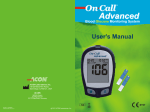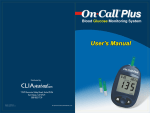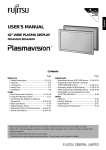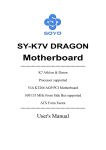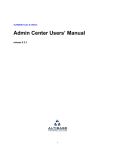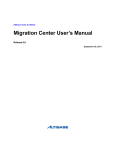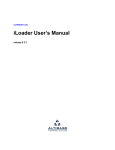Download Precompiler User`s Manual - ALTIBASE Customer Support
Transcript
Altibase Application Development
Precompiler User’s Manual
Release 6.1.1
February 4, 2013
Altibase Application Development Precompiler User’s Manual
Release 6.1.1
Copyright © 2001~2012 Altibase Corporation. All rights reserved.
This manual contains proprietary information of Altibase® Corporation; it is provided under a license agreement containing restrictions on use and disclosure and is also protected by copyright patent and other intellectual property law. Reverse engineering of the
software is prohibited.
All trademarks, registered or otherwise, are the property of their respective owners
Altibase Corporation
10F, Daerung PostTower II, 182-13,
Guro-dong Guro-gu Seoul, 152-847, Korea
Telephone: +82-2-2082-1000
Fax: 82-2-2082-1099
Homepage: http://www.altibase.com
Contents
Preface ............................................................................................................................................................................. i
About This Manual ....................................................................................................................................................................................ii
Audience........................................................................................................................................................................................ii
Software Environment..............................................................................................................................................................ii
Organization.................................................................................................................................................................................ii
Documentation Conventions ...............................................................................................................................................iv
Related Reading.........................................................................................................................................................................vi
Online Manuals ..........................................................................................................................................................................vi
Altibase Welcomes Your Comments..................................................................................................................................vi
1. New Features in APRE C/C++ ....................................................................................................................................1
1.1 New Precompiler Features in ALTIBASE HDB 5.3.3.................................................................................................................2
1.1.1 New Features.....................................................................................................................................................................2
1.1.2 Changes to Functionality ..............................................................................................................................................3
2. The C/C++ Precompiler..............................................................................................................................................5
2.1 Introduction and Concepts.............................................................................................................................................................6
2.1.1 Introduction.......................................................................................................................................................................6
2.1.2 Precompiler Environment Settings ...........................................................................................................................6
2.1.3 Handling SIGPIPE .............................................................................................................................................................6
2.1.4 The Precompilation Process.........................................................................................................................................7
2.2 Command-Line Options...................................................................................................................................................................8
2.2.1 -h ............................................................................................................................................................................................8
2.2.2 -t {c|cpp} ..............................................................................................................................................................................8
2.2.3 -o output_path .................................................................................................................................................................9
2.2.4 -mt .........................................................................................................................................................................................9
2.2.5 -I include_path .................................................................................................................................................................9
2.2.6 -parse {none|partial|full} ............................................................................................................................................. 10
2.2.7 -D{define_name} ........................................................................................................................................................... 11
2.2.8 -v ......................................................................................................................................................................................... 11
2.2.9 -n ......................................................................................................................................................................................... 11
2.2.10 -unsafe_null.................................................................................................................................................................. 11
2.2.11 -spill {values}................................................................................................................................................................. 12
2.2.12 -keyword........................................................................................................................................................................ 12
2.2.13 -debug {macro|symbol}............................................................................................................................................ 13
2.2.14 -nchar_utf16................................................................................................................................................................. 13
2.2.15 -nchar_var {variable_name_list} ........................................................................................................................... 13
2.3 Programming using Embedded SQL Statements............................................................................................................... 15
2.3.1 Declaring Host Variables ............................................................................................................................................ 15
2.3.2 Connecting to a Database Server ........................................................................................................................... 17
2.3.3 Executing Embedded SQL Statements ................................................................................................................. 18
2.3.4 Handling Runtime Errors............................................................................................................................................ 20
2.3.5 Disconnecting from the Database Server ............................................................................................................ 21
2.3.6 The Precompile Operation ........................................................................................................................................ 21
3. Host Variables and Indicator Variables..................................................................................................................23
3.1 Host Variables ................................................................................................................................................................................... 24
3.1.1 Overview .......................................................................................................................................................................... 24
3.1.2 Declaring Host Variables ............................................................................................................................................ 24
3.1.3 Using Host Variables in Embedded SQL Statements ....................................................................................... 24
3.1.4 Example............................................................................................................................................................................ 25
3.2 Classifying Host Variables............................................................................................................................................................. 26
3.2.1 Output Host Variables ................................................................................................................................................ 26
3.2.2 Input Host Variables .................................................................................................................................................... 26
3.3 Indicator Variables........................................................................................................................................................................... 29
3.3.1 Definition ......................................................................................................................................................................... 29
3.3.2 Why use indicator variables? .................................................................................................................................... 29
3.3.3 Declaring Indicator Variables.................................................................................................................................... 30
iii
3.3.4 Syntax................................................................................................................................................................................ 30
3.3.5 When is it necessary to use indicator variables?................................................................................................ 30
3.3.6 Considerations ............................................................................................................................................................... 31
3.3.7 Examples .......................................................................................................................................................................... 32
3.4 Classifying Indicator Variables .................................................................................................................................................... 33
3.4.1 Output Indicator Variables ........................................................................................................................................ 33
3.4.2 Input Indicator Variables ............................................................................................................................................ 34
3.5 Meaning of Indicator Variables................................................................................................................................................... 36
3.6 Sample Programs............................................................................................................................................................................. 38
3.6.1 indicator.sc ..................................................................................................................................................................... 38
3.6.2 Result of Execution....................................................................................................................................................... 38
4. Host Variable Declaration Section..........................................................................................................................39
4.1 Host Variable Declaration Section............................................................................................................................................. 40
4.1.1 Syntax................................................................................................................................................................................ 40
4.1.2 Scope of Host Variables .............................................................................................................................................. 40
4.1.3 Limitations....................................................................................................................................................................... 41
4.1.4 Example............................................................................................................................................................................ 41
4.2 Data Type Definition....................................................................................................................................................................... 42
4.2.1 Description ...................................................................................................................................................................... 42
4.2.2 Examples .......................................................................................................................................................................... 42
4.3 Function Argument Declaration Section ................................................................................................................................ 44
4.3.1 Syntax................................................................................................................................................................................ 44
4.3.2 Description ...................................................................................................................................................................... 44
4.3.3 Sample Program............................................................................................................................................................ 44
5. C Preprocessor..........................................................................................................................................................45
5.1 Overview............................................................................................................................................................................................. 46
5.1.1 How the C Preprocessor Works................................................................................................................................ 46
5.2 C Preprocessor Directives ............................................................................................................................................................. 47
5.2.1 #define, #undef.............................................................................................................................................................. 47
5.2.2 #include............................................................................................................................................................................ 47
5.2.3 #if ........................................................................................................................................................................................ 47
5.2.4 #ifdef.................................................................................................................................................................................. 48
5.2.5 #ifndef ............................................................................................................................................................................... 48
5.2.6 #else................................................................................................................................................................................... 48
5.2.7 #elif..................................................................................................................................................................................... 49
5.2.8 #endif ................................................................................................................................................................................ 49
5.3 Limitations on the Use of the Preprocessor........................................................................................................................... 50
5.3.1 Ignored Directives ........................................................................................................................................................ 50
5.3.2 Limitations on the Use of #define........................................................................................................................... 50
5.3.3 Limitations on the Use of #if ..................................................................................................................................... 51
5.3.4 Limitations on the Use of #include ........................................................................................................................ 51
5.4 Example............................................................................................................................................................................................... 52
5.5 The ALTIBASE_APRE Macro.......................................................................................................................................................... 54
5.5.1 Example............................................................................................................................................................................ 54
5.6 Considerations.................................................................................................................................................................................. 55
5.6.1 Defining Macros ............................................................................................................................................................ 55
6. Host Variable Data Types ........................................................................................................................................57
6.1 Overview............................................................................................................................................................................................. 58
6.2 Fundamental C/C++ Data Types................................................................................................................................................ 59
6.2.1 Numeric Types ............................................................................................................................................................... 59
6.2.2 Character Types ............................................................................................................................................................. 59
6.2.3 Pointer Types.................................................................................................................................................................. 60
6.2.4 Structure Types.............................................................................................................................................................. 62
6.3 Extended APRE Data Types.......................................................................................................................................................... 65
6.3.1 VARCHAR ......................................................................................................................................................................... 65
6.3.2 Date Types....................................................................................................................................................................... 67
6.3.3 Binary Types.................................................................................................................................................................... 69
6.3.4 Sample Program............................................................................................................................................................ 73
6.4 Column and Host Variable Type Conversion......................................................................................................................... 77
iv
6.4.1 Input Host Variables..................................................................................................................................................... 77
6.4.2 Output Host Variables ................................................................................................................................................. 78
7. Embedded SQL Statements.....................................................................................................................................81
7.1 Overview............................................................................................................................................................................................. 82
7.1.1 Syntax................................................................................................................................................................................ 82
7.1.2 Static Versus Dynamic SQL Statements................................................................................................................ 82
7.2 Database Connection Statements............................................................................................................................................. 84
7.2.1 CONNECT ......................................................................................................................................................................... 84
7.2.2 DISCONNECT .................................................................................................................................................................. 87
7.2.3 Sample Programs.......................................................................................................................................................... 88
7.3 Using DDL and DML in Embedded SQL Statements .......................................................................................................... 89
7.3.1 SELECT............................................................................................................................................................................... 89
7.3.2 INSERT ............................................................................................................................................................................... 91
7.3.3 UPDATE............................................................................................................................................................................. 93
7.3.4 DELETE .............................................................................................................................................................................. 95
7.3.5 Sample Programs.......................................................................................................................................................... 95
7.4 Using Other Embedded SQL Statements................................................................................................................................ 98
7.4.1 AUTOCOMMIT ................................................................................................................................................................ 98
7.4.2 COMMIT............................................................................................................................................................................ 98
7.4.3 SAVEPOINT ..................................................................................................................................................................... 99
7.4.4 ROLLBACK........................................................................................................................................................................ 99
7.4.5 BATCH .............................................................................................................................................................................100
7.4.6 FREE..................................................................................................................................................................................101
7.4.7 INCLUDE .........................................................................................................................................................................101
7.4.8 Sample Programs........................................................................................................................................................102
7.5 OPTION Statements ......................................................................................................................................................................104
7.5.1 INCLUDE .........................................................................................................................................................................104
7.5.2 THREADS ........................................................................................................................................................................104
8. Handling Runtime Errors.......................................................................................................................................107
8.1 Overview...........................................................................................................................................................................................108
8.1.1 Return Values................................................................................................................................................................108
8.2 The sqlca Structure .......................................................................................................................................................................109
8.2.1 ulpSqlca Data Structure Definition.......................................................................................................................109
8.2.2 sqlca Elements .............................................................................................................................................................109
8.2.3 Precautions....................................................................................................................................................................110
8.3 SQLCODE ..........................................................................................................................................................................................111
8.3.1 Data Structure Definition .........................................................................................................................................111
8.3.2 SQLCODE Return Values...........................................................................................................................................111
8.3.3 Error Codes....................................................................................................................................................................111
8.3.4 Precaution .....................................................................................................................................................................112
8.4 SQLSTATE .........................................................................................................................................................................................113
8.4.1 Definition of Data Structure....................................................................................................................................113
8.4.2 Status Codes .................................................................................................................................................................113
8.5 WHENEVER Statement .................................................................................................................................................................114
8.5.1 Syntax..............................................................................................................................................................................114
8.5.2 Conditions .....................................................................................................................................................................114
8.5.3 Actions ............................................................................................................................................................................114
8.5.4 Description ....................................................................................................................................................................115
8.6 Sample Programs...........................................................................................................................................................................117
8.6.1 runtime_error_check.sc ...........................................................................................................................................117
8.6.2 Result of Execution.....................................................................................................................................................117
8.6.3 whenever1.sc ...............................................................................................................................................................118
8.6.4 whenever2.sc ...............................................................................................................................................................118
8.6.5 Result of Execution.....................................................................................................................................................118
9. Using Cursors .........................................................................................................................................................119
9.1 Overview...........................................................................................................................................................................................120
9.1.1 Order of Execution of Cursor-Related SQL Statements.................................................................................120
9.1.2 Considerations .............................................................................................................................................................120
9.2 Cursor-Related SQL Statements ...............................................................................................................................................121
v
9.2.1 DECLARE CURSOR.......................................................................................................................................................121
9.2.2 OPEN................................................................................................................................................................................122
9.2.3 FETCH ..............................................................................................................................................................................122
9.2.4 CLOSE ..............................................................................................................................................................................124
9.2.5 CLOSE RELEASE............................................................................................................................................................125
9.3 Reusing a Cursor Name ...............................................................................................................................................................126
9.3.1 Relationships between Cursor-Related Statements.......................................................................................126
9.3.2 Cursor-Related SQL Statements and Host Variables......................................................................................126
9.3.3 The CLOSE and CLOSE RELEASE Statements ....................................................................................................127
9.4 Sample Programs...........................................................................................................................................................................128
9.4.1 cursor1.sc ......................................................................................................................................................................128
9.4.2 Result of Execution.....................................................................................................................................................128
9.4.3 cursor2.sc ......................................................................................................................................................................128
9.4.4 Result of Execution.....................................................................................................................................................128
10. Using Arrays in Embedded SQL Statements......................................................................................................131
10.1 Overview ........................................................................................................................................................................................132
10.1.1 Definition and Declaration....................................................................................................................................132
10.1.2 Advantages.................................................................................................................................................................133
10.1.3 CONNTYPE and Host Array Variables ................................................................................................................133
10.2 Using Host Array Variables in Embedded SQL Statements .........................................................................................135
10.2.1 INSERT...........................................................................................................................................................................135
10.2.2 UPDATE ........................................................................................................................................................................135
10.2.3 DELETE..........................................................................................................................................................................136
10.2.4 SELECT ..........................................................................................................................................................................137
10.2.5 FOR Clause ..................................................................................................................................................................138
10.2.6 ATOMIC FOR Clause.................................................................................................................................................141
10.2.7 ONERR Clause ............................................................................................................................................................142
10.3 sqlca.sqlerrd ..................................................................................................................................................................................144
10.3.1 sqlca.sqlerrd[2] ..........................................................................................................................................................144
10.3.2 sqlca.sqlerrd[3] ..........................................................................................................................................................145
10.3.3 Considerations...........................................................................................................................................................146
10.4 Limitations on the Use of Array-Type Host Variables.....................................................................................................147
10.4.1 In the DECLARE section ..........................................................................................................................................147
10.4.2 In SQL Statements....................................................................................................................................................147
10.5 Structures and Arrays ................................................................................................................................................................148
10.5.1 Arrays of Structures .................................................................................................................................................148
10.5.2 Structures Containing Arrays ...............................................................................................................................150
10.6 Sample Programs ........................................................................................................................................................................153
10.6.1 arrays1.sc ....................................................................................................................................................................153
10.6.2 Result of Execution ..................................................................................................................................................153
10.6.3 arrays2.sc ....................................................................................................................................................................154
10.6.4 Result of Execution ..................................................................................................................................................154
11. Dynamic SQL Statements ....................................................................................................................................155
11.1 Static versus Dynamic SQL Statements...............................................................................................................................156
11.1.1 Static SQL Statements.............................................................................................................................................156
11.1.2 Dynamic SQL Statements......................................................................................................................................156
11.2 Using Dynamic SQL Statements ............................................................................................................................................157
11.2.1 Method 1 .....................................................................................................................................................................157
11.2.2 Method 2 .....................................................................................................................................................................158
11.2.3 Method 3 .....................................................................................................................................................................160
11.3 Sample Programs ........................................................................................................................................................................167
11.3.1 dynamic1.sc ...............................................................................................................................................................167
11.3.2 Result of Execution ..................................................................................................................................................167
11.3.3 dynamic2.sc ...............................................................................................................................................................167
11.3.4 Result of Execution ..................................................................................................................................................167
11.3.5 dynamic3.sc ...............................................................................................................................................................167
11.3.6 Result of Execution ..................................................................................................................................................167
12. Using Stored Procedures in C/C++ .....................................................................................................................169
12.1 Using Stored Procedures..........................................................................................................................................................170
vi
12.1.1 CREATE .........................................................................................................................................................................170
12.1.2 ALTER ............................................................................................................................................................................172
12.1.3 DROP .............................................................................................................................................................................172
12.1.4 EXECUTE.......................................................................................................................................................................173
12.2 Using Array-Type Host Variables with the EXECUTE Statement ................................................................................175
12.2.1 Array Types .................................................................................................................................................................175
12.2.2 Limitations ..................................................................................................................................................................175
12.2.3 Example .......................................................................................................................................................................176
12.3 Sample Programs ........................................................................................................................................................................177
12.3.1 psm1.sc ........................................................................................................................................................................177
12.3.2 psm2.sc ........................................................................................................................................................................177
13. Applications with Multiple Database Connections...........................................................................................179
13.1 Overview ........................................................................................................................................................................................180
13.1.1 The Need for Multiple Connections...................................................................................................................180
13.1.2 Connection Name ....................................................................................................................................................180
13.1.3 Steps for Authoring a Multiple-Connection Application ...........................................................................181
13.2 SQL Statements for Multi-Connections...............................................................................................................................182
13.2.1 CONNECT.....................................................................................................................................................................182
13.2.2 DISCONNECT..............................................................................................................................................................183
13.2.3 Executing Basic SQL Statements.........................................................................................................................184
13.2.4 Cursor Statements....................................................................................................................................................185
13.2.5 Dynamic SQL Statements......................................................................................................................................185
13.2.6 Other SQL statements.............................................................................................................................................186
13.2.7 Exceptions...................................................................................................................................................................187
13.3 Using Stored Procedures in Multiple-Connection Applications ................................................................................188
13.3.1 CREATE .........................................................................................................................................................................188
13.3.2 ALTER ............................................................................................................................................................................188
13.3.3 DROP .............................................................................................................................................................................189
13.3.4 EXECUTE.......................................................................................................................................................................189
13.4 Sample Programs ........................................................................................................................................................................191
13.4.1 mc1.sc ..........................................................................................................................................................................191
13.4.2 mc2.sc ..........................................................................................................................................................................191
13.4.3 mc3.sc ..........................................................................................................................................................................192
14. Multithreaded Applications................................................................................................................................195
14.1 Multithreaded Applications ....................................................................................................................................................196
14.1.1 Configuring an Application as a Multithreaded Application ...................................................................196
14.1.2 Description..................................................................................................................................................................196
14.2 Sample Programs ........................................................................................................................................................................197
14.2.1 mt1.sc ...........................................................................................................................................................................197
14.2.2 mt2.sc ...........................................................................................................................................................................197
15. Error Codes and Messages ..................................................................................................................................199
15.1 Precompiler Errors ......................................................................................................................................................................200
15.1.1 Error Format ...............................................................................................................................................................200
15.1.2 Error Code Format....................................................................................................................................................200
15.1.3 Error Codes/Messages List ....................................................................................................................................201
AppendixA. Using Files and LOBs.............................................................................................................................205
Output Host Variables.........................................................................................................................................................................205
Syntax ........................................................................................................................................................................................205
Arguments ...............................................................................................................................................................................205
Example ....................................................................................................................................................................................205
Input Host Variables ............................................................................................................................................................................206
Syntax ........................................................................................................................................................................................206
Arguments ...............................................................................................................................................................................206
Example ....................................................................................................................................................................................206
AppendixB. Porting Pro*C Applications to APRE ....................................................................................................209
Datatypes ................................................................................................................................................................................................209
Datatype Comparison Table..............................................................................................................................................209
Embedded Functions..........................................................................................................................................................................209
Built-in Functions Compared ............................................................................................................................................210
vii
Managing Database Connections ..................................................................................................................................................210
Connecting to a Database..................................................................................................................................................210
Disconnecting from a Database.......................................................................................................................................211
Host Variables ........................................................................................................................................................................................212
Host Variable Compatibility...............................................................................................................................................212
Host Variable Declaration Section...................................................................................................................................213
Using Embedded SQL Statements .................................................................................................................................................213
Basic DML Statements .........................................................................................................................................................213
Cursor Control SQL Statements .......................................................................................................................................213
Dynamic SQL Statements...................................................................................................................................................215
Execution Results and Status Codes..............................................................................................................................................216
SQLCA ........................................................................................................................................................................................216
SQLSTATE .................................................................................................................................................................................218
SQLCODE ..................................................................................................................................................................................218
Commit Mode........................................................................................................................................................................................219
Default Commit Mode.........................................................................................................................................................219
Changing the Commit Mode ............................................................................................................................................219
Explicit Commit......................................................................................................................................................................220
When Executing a SELECT Statement in Non-Autocommit Mode......................................................................220
Sample Programs .................................................................................................................................................................................220
Oracle.........................................................................................................................................................................................220
ALTIBASE HDB.........................................................................................................................................................................222
AppendixC. Sample Applications .............................................................................................................................225
Executing the Sample Applications...............................................................................................................................................225
Elements ...................................................................................................................................................................................225
Installation ...............................................................................................................................................................................226
Execution..................................................................................................................................................................................226
Table Information of the Example Programs .............................................................................................................................226
AppendixD. FAQ.........................................................................................................................................................227
Frequently Asked Questions ............................................................................................................................................................227
Why were incorrect data inserted into my database table? ..................................................................................227
Why will my APRE application compile in Linux but not in Solaris? ...................................................................227
Can I get a sample showing the use of a general makefile? ..................................................................................228
An error occurred when attempting to link libraries in HP-UX. Why?................................................................228
An error occurs when I use gcc to link my project. Why? .......................................................................................229
If I want to query data in an MMDB on an authentication server from other servers, on which server
should I compile the library file? ....................................................................................................................................................................230
A compile error occurred while I was testing a simple piece of source code. Why? ....................................230
What is wrong with the makefile shown below?.......................................................................................................231
Why can't I link my project?...............................................................................................................................................231
Why do I need to relink my project in ALTIBASE MMDB 2.4.1?.............................................................................232
viii
Preface
i
Preface
About This Manual
About This Manual
This manual explains how to use the embedded SQL statement of ALTIBASE® HDB™ and C/C++ precompiler. The user can create an application using the embedded SQL statement of ALTIBASE HDB
and precompile the created program.
Audience
This manual has been prepared for the following ALTIBASE HDB users:
•
Database administrators
•
Performance managers
•
Database users
•
Application developers
•
Programmers
•
Technical support workers
It is recommended that those reading this manual possess the following background knowledge:
•
Basic knowledge in the use of computers, operating systems, and operating system utilities
•
Experience in using relational databases and an understanding of database concepts
•
Computer programming experience
•
Experience in database server, operating system or network administration
Software Environment
This manual has been prepared assuming that ALTIBASE HDB 6 will be used as the database server.
Organization
This manual is organized as follows:
•
Chapter1: New Features in APRE C/C++
This section describes the new features that were introduced with APRE in ALTIBASE HDB 5.3.3.
•
Chapter2: The C/C++ Precompiler
This chapter presents an introduction to the C/C++ precompiler and how to use it, and gives a
detailed description of the procedure for writing applications that contain embedded SQL
statements.
•
Chapter3: Host Variables and Indicator Variables
Precompiler User’s Manual
ii
About This Manual
This chapter describes both host variables and indicator variables, and explains how to interpret the meaning of indicator variables.
•
Chapter4: Host Variable Declaration Section
This chapter explains both the host variable declaration section and the function argument
declaration section.
•
Chapter5: C Preprocessor
•
Chapter6: Host Variable Data Types
This chapter describes the data types that are used for host variables.
•
Chapter7: Embedded SQL Statements
This chapter explains how to use embedded SQL statements, including those for managing
database connections and executing DDL and DML statements.
•
Chapter8: Handling Runtime Errors
This chapter explains how to use the standard variables for handling runtime errors.
•
Chapter9: Using Cursors
This chapter explains the statements used to manage cursors.
•
Chapter10: Using Arrays in Embedded SQL Statements
This chapter covers how to use array-type host variables and discusses arrays of structures and
the limitations on their use.
•
Chapter11: Dynamic SQL Statements
This chapter explains dynamic SQL statements.
•
Chapter12: Using Stored Procedures in C/C++
This chapter describes how to use stored functions and stored procedures.
•
Chapter13: Applications with Multiple Database Connections
This chapter covers how to write applications that use multiple database connections.
•
Chapter14: Multithreaded Applications
This chapter discusses how to write multithreaded applications.
•
Chapter15: Error Codes and Messages
This chapter explains the APRE error codes and messages.
•
Appendix A. Using Files and LOBs
This chapter explains how to store LOB-type data in the file system.
•
Appendix B. Porting Pro*C Applications to APRE
iii
Preface
About This Manual
This chapter discusses how to convert applications written with Oracle Pro*C(C++) to APRE.
•
Appendix C. Sample Applications
This chapter explains the location of the sample applications.
•
Appendix D. FAQ
This chapter lists frequently asked questions about how to use APRE and embedded SQL statements.
Documentation Conventions
This section describes the conventions used in this manual. Understanding these conventions will
make it easier to find information in this manual and in the other manuals in the series.
There are two sets of conventions:
•
Syntax Diagram Conventions
•
Sample Code Conventions
Syntax Diagram Conventions
In this manual, the syntax of commands is described using diagrams composed of the following elements:
Element
Description
Indicates the start of a command. If a syntactic element starts
with an arrow, it is not a complete command.
Reserved
word
Indicates that the command continues to the next line. If a
syntactic element ends with this symbol, it is not a complete
command.
Indicates that the command continues from the previous line.
If a syntactic element starts with this symbol, it is not a complete command.
Indicates the end of a statement.
;
Indicates a mandatory element.
SELECT
Precompiler User’s Manual
iv
About This Manual
Element
Description
Indicates an optional element.
NOT
Indicates a mandatory element comprised of options. One,
and only one, option must be specified.
ADD
DROP
Indicates an optional element comprised of options.
ASC
DESC
Indicates an optional element in which multiple elements may
be specified. A comma must precede all but the first element.
ASC
DESC
,
Sample Code Conventions
The code examples explain SQL statements, stored procedures, iSQL statements, and other command line syntax.
The following table describes the printing conventions used in the code examples.
Convention
Meaning
Example
[]
Indicates an optional item.
VARCHAR [(size)] [[FIXED |]
VARIABLE]
{}
Indicates a mandatory field for
which one or more items must be
selected.
{ ENABLE | DISABLE | COMPILE }
|
A delimiter between optional or
mandatory arguments.
{ ENABLE | DISABLE | COMPILE }
[ ENABLE | DISABLE | COMPILE ]
v
Preface
About This Manual
Convention
Meaning
Example
.
.
.
Indicates that the previous argument is repeated, or that sample
code has been omitted.
iSQL> select e_lastname from
employees;
E_LASTNAME
-----------------------Moon
Davenport
Kobain
.
.
.
20 rows selected.
Other symbols
Symbols other than those shown
above are part of the actual code.
EXEC :p1 := 1;
acc NUMBER(11,2);
Italics
Statement elements in italics indicate variables and special values
specified by the user.
SELECT * FROM table_name;
CONNECT userID/password;
Lower Case Letters
Indicate program elements set by
the user, such as table names, column names, file names, etc.
SELECT e_lastname FROM
employees;
Upper Case Letters
Keywords and all elements provided by the system appear in
upper case.
DESC SYSTEM_.SYS_INDICES_;
Related Reading
For additional technical information, please refer to the following manuals:
•
ALTIBASE HDB Getting Started
•
ALTIBASE HDB Administrator’s Manual
•
ALTIBASE HDB ODBC Reference
•
ALTIBASE HDB SQL Reference
•
ALTIBASE HDB Application Program Interface User’s Manual
•
ALTIBASE HDB iSQL User’s Manual
•
ALTIBASE HDB Error Message Reference
Online Manuals
Online versions of our manuals (PDF or HTML) are available from the Altibase Customer Support
(http://support.altibase.com/).
Altibase Welcomes Your Comments
Precompiler User’s Manual
vi
About This Manual
Please feel free to send us your comments and suggestions regarding this manual. Your comments
and suggestions are important to us, and may be used to improve future versions of the manual.
When you send your feedback, please make sure to include the following information:
•
The name and version of the manual that you are using
•
Any comments that you have about the manual
•
Your full name, address, and phone number
For immediate assistance with technical issues, please contact the Altibase Customer Support (http:/
/support.altibase.com/).
We always appreciate your comments and suggestions.
vii
Preface
About This Manual
Precompiler User’s Manual
viii
1 New Features in APRE
C/C++
This section describes the new features that were introduced with version 5.3.3 of the APRE C/C++
Precompiler.
1
New Features in APRE C/C++
1.1 New Precompiler Features in ALTIBASE HDB 5.3.3
1.1 New Precompiler Features in ALTIBASE HDB 5.3.3
This chapter explains the new features that were added to the APRE C/C++ Precompiler in ALTIBASE
HDB 5.3.3 (“APRE”). In ALTIBASE HDB 5.3.1 and earlier, the precompiler was known as the SESC C/C++
Precompiler. The name change to APRE reflects the large number of improvements and increases to
functionality that were introduced with ALTIBASE HDB 5.3.3.
This chapter will be of particular interest to those who are porting development projects from SESC
to APRE.
1.1.1 New Features
1.1.1.1 More Flexible Host Variable Declaration
It is now possible to use all variables as host variables, even if they were declared outside of the host
variable declaration section.
1.1.1.2 Additional Preprocessor Directive Support
APRE now supports preprocessor directives such as #if, #ifdef, etc. For detailed information on the
support for preprocessor directives, please refer to Chapter5: C Preprocessor.
1.1.1.3 DECLARE STATEMENT
The DECLARE STATEMENT statement can now be used to declare identifiers for SQL statements or
stored procedure blocks. For detailed information, please refer to Chapter11: Dynamic SQL Statements.
1.1.1.4 Using DO <function name> in WHENEVER statement
With version 5.3.3 it became possible to use the DO clause in the WHENEVER statement to call a
desired function in response to the occurrence of an error. For detailed information, please refer to
Chapter8: Handling Runtime Errors.
1.1.1.5 New Command-Line Options
•
-D
This option is used to specify a macro name so that it will be recognized when it is present in
code.
•
-keyword
This option is used to output a list of all reserved words.
•
-parse
This option is used to define a range to be parsed by the precompiler.
Precompiler User’s Manual
2
1.1 New Precompiler Features in ALTIBASE HDB 5.3.3
•
-I
This option is used to specify an include path.
•
-debug
This option is used for debugging, and outputs information about host variables and the
names of macros.
For detailed information about all available command-line options, please refer to Chapter2: The C/
C++ Precompiler.
1.1.2 Changes to Functionality
1.1.2.1 Elimination of the SES_DECLARE Macro
The requirement to use #ifdef SES_DECLARE to determine whether the SES_DECLARE macro has
been defined in a header file in order to declare host variables has been lifted. To declare host variables anywhere in source files, set the value of the -parse command-line option to “full” or move
the host variable declarations to the host variable declaration section.
For detailed information, please refer to Chapter2: The C/C++ Precompiler.
1.1.2.2 Lifted Limitations on Host Variables
Values can now be assigned to host variables in the host variable declaration section.
When using structures as host variables, it is now possible to use typedef to define a structure
type, and then declare structures based on that type. Additionally, it is possible to access individual
array elements of array-type variables in embedded SQL statements.
Pointers can now be used as host variables, not only for the char and structure types, but also for
other data types as well. Host variables can be used without the colon (“:”) in the INTO clause of a
SELECT statement. Additionally, union type variables can also be used as host variables.
In SESC, in order to use the value of a function parameter in an embedded SQL statement, it was
necessary to either copy the values of function parameters into local host variables, or to declare
global host variables to store the values to be used in embedded SQL statements. This inconvenience has now been eliminated, making development more convenient and improving performance.
For detailed information, please refer to Chapter4: Host Variable Declaration Section and Chapter6:
Host Variable Data Types.
1.1.2.3 Changes to Data Type Names
The names of the SES_CLOB, SES_BLOB, SES_BINARY, SES_BYTES, and SES_NIBBLE data types have
been changed to APRE_CLOB, APRE_BLOB, APRE_BINARY, APRE_BYTES, and APRE_NIBBLE, respectively. Of course, backward compatibility has been assured, meaning that it's also safe to use the old
names.
3
New Features in APRE C/C++
1.1 New Precompiler Features in ALTIBASE HDB 5.3.3
1.1.2.4 New Names for the Executable and Library Files
The name of the precompiler executable file has been changed from sesc to apre, and the name of
the libsesc.a file has been changed to libapre.a. However, there is no need to modify existing makefile code, because copies of the apre executable and the libapre.a library, named sesc and libsesc.a
respectively, have been provided in the package.
Precompiler User’s Manual
4
2 The C/C++ Precompiler
5
The C/C++ Precompiler
2.1 Introduction and Concepts
2.1 Introduction and Concepts
2.1.1 Introduction
APRE (the ALTIBASE HDB C/C++ Precompiler) is a programming tool that accepts source code containing embedded SQL as input, translates the embedded SQL statements into standard runtime
library calls, and generates a modified source program that can be compiled in the host language
and executed.
APRE makes it easy for users to write and precompile applications that contain embedded SQL statements.
By embedding SQL statements into applications, users can create applications that have all of the
functionality that is available when creating a program using the ODBC API, and can do so much
more easily.
2.1.2 Precompiler Environment Settings
The following environment settings are required in order to compile and link a file that is output by
APRE:
2.1.2.1 Required Header File
The ulpLibInterface.h header file is necessary. It is located in the $ALTIBASE_HOME/include directory. That is, in order to compile an application that was precompiled with APRE, it will be necessary
to use the following option in your C/C++ compiler:
-I $ALTIBASE_HOME/include
2.1.2.2 Required Library Files
The library files libapre.a and libodbccli.a (or apre.lib and odbccli.lib in Windows) are also necessary.
They are located in the $ALTIBASE_HOME/lib directory.
In order to link a compiled application program with these libraries, it is necessary to use all of the
following options:
–L $ALTIBASE_HOME/lib –lapre –lodbccli -lalticore -lpthread
2.1.3 Handling SIGPIPE
In the event that network access is interrupted for whatever reason, receipt of the SIGPIPE signal via
a software pipeline can forcibly terminate a running application. This requires the SIGPIPE signal to
be handled within the application.
However, the client library of ALTIBASE HDB is unable to process incoming pipeline signals. Additionally, if the functions in the client library of ALTIBASE HDB are called while a SIGPIPE signal is
being processed, the application might become nonresponsive.
It is thus necessary to handle the SIGPIPE signal within the application without calling the functions
Precompiler User’s Manual
6
2.1 Introduction and Concepts
in the client library of ALTIBASE HDB. Once the SIGPIPE signal has been handled, the client library
functions of ALTIBASE HDB can be called as usual.
2.1.4 The Precompilation Process
APRE is used to precompile a program that was written in C or C++ and includes embedded SQL
statements. It outputs a C or C++ program in which the embedded SQL has been converted into a
form that is understandable by the C or C++ compiler. The input file is a text file containing C or C++
source code, and must have the .sc extension. The file output by APRE can have either the .c or
.cpp extension. The user can choose the desired filename extension using the -t command-line
argument. If this is omitted, the default extension is .c.
2.1.4.1 Executing the Precompile Command
apre [ apre-options ] filename
2.1.4.2 APRE Command-Line Options
filename: This is a text file that contains C or C++ source code, including embedded SQL statements.
The filename extension must be .sc. It is possible to specify more than one file, in which case all of
them will be preprocessed individually. When specifying multiple files, the asterisk (“*”) wildcard
character is useful.
[Example 1] Precompile a program that was written in C. The precompilation operation creates the
sample1.c file.
$ apre sample1.sc
[Example 2] Precompile multiple programs that were written in C. Note the use of the asterisk (“*”)
wildcard character in the second example.
$ apre sample1.sc sample2.sc
$ apre *.sc
<apre-options>: APRE*C/C++ command-line options are specified here, before the name of the
file(s) to precompile. For details, please refer to the next section, Command-Line Options.
2.1.4.3 Precompile Messages
The screen that is displayed when APRE is executed is shown below.
$ apre sample1.sc
-------------------------------------------------------Altibase C/C++ Precompiler.
Release Version 6.1.1.1
Copyright 2009, ALTIBase Corporation or its subsidiaries.
All rights reserved.
-----------------------------------------------------------------
7
The C/C++ Precompiler
2.2 Command-Line Options
2.2 Command-Line Options
The following command-line options can be used when precompiling applications. This section
explains each of the command-line options in detail.
2.2.1 -h
When this option is used, the precompile operation is not performed, and APRE help information is
displayed. The following screen will be shown:
% apre -h
=====================================================================
APRE (Altibase Precompiler) C/C++ Precompiler HELP Screen
=====================================================================
Usage : apre [<options>] <filename>
-h
-t <c|cpp>
: Display this help information.
: Specify the file extension for the output file.
c
- File extension is '.c' (default)
cpp - File extension is '.cpp'
-o <output_path> : Specify the directory path for the output file.
(default : current directory)
-mt
: When precompiling a multithreaded application,
this option must be specified.
-I<include_path> : Specify the directory paths for files included using APRE
C/C++.
(default : current directory)
-parse <none|partial|full>
: Control which non-SQL code is parsed.
-D<define_name> : Use to define a preprocessor symbol.
-v
: Output the version of APRE.
-n
: Specify when CHAR variables are not null-padded.
-unsafe_null
: Specify to suppress errors when NULL values are fetched
and indicator variables are not used.
-align
: Specify when using alignment in AIX.
-spill <values> : Specify the register allocation spill area size.
-keyword
: Display all reserved keywords.
-debug <macro|symbol>
: Use for debugging.
macro
- Display macro table.
symbol - Display symbol table.
-nchar_var <variable_name_list>
: Process the specified variables using
the Altibase national character set.
-nchar_utf16
: Set client nchar encoding to UTF-16.
======================================================================
2.2.2 -t {c|cpp}
This is used to choose the filename extension of the file created as a result of the APRE precompiling
operation. When this option is set to “c”, the filename extension will be “.c”, whereas when this option
is set to “cpp”, the filename extension will be “.cpp”. If neither extension is specified, the filename
extension will be “.c”.
Precompiler User’s Manual
8
2.2 Command-Line Options
2.2.2.1 Example
Use the -t option to precompile a program written in C++. After APRE has executed the command,
a file named “sample1.cpp” will be created.
$ apre –t cpp sample1.sc
2.2.3 -o output_path
This is used to specify the location of the file(s) created by APRE. If this option is omitted, the resultant file(s) will be created in the current directory. Only one path can be specified. That is, when precompiling and creating multiple files, the resultant files must all be created in the same directory.
2.2.3.1 Example
Use the -o option to specify the location of the file generated by APRE. The resultant file, sample1.c,
will be created in the ./src directory.
$ apre -o ./src sample1.sc
2.2.4 -mt
If the file to be precompiled is a multi-threaded program, this option must be specified. If the program to be compiled consists of more than one file, this option must be used when precompiling all
of the files for the application, so care must be taken when not precompiling all of the files for an
application at the same time.
This option has the same function as the following embedded SQL statement:
EXEC SQL OPTION(THREADS=TRUE);
That is, it is not necessary to use both the -mt command-line option and the above SQL statement
in the file to be precompiled: one or the other may be safely omitted.
When precompiling multiple files belonging to the same application at one time, the use of this
option is preferable to the use of the embedded SQL statement shown above, because this option
applies to all of the files being precompiled at the same time.
For more information about the use of the OPTION statement, please refer to Chapter7: Embedded
SQL Statements.
2.2.4.1 Example
Use the -mt option to precompile a multithreaded program written in C. This command will result
in the creation of a file named sample1.c.
$ apre -mt sample1.sc
2.2.5 -I include_path
This option is used to specify the location(s) of the header file(s) to be used in the precompiling
9
The C/C++ Precompiler
2.2 Command-Line Options
operation. Both absolute and relative paths can be specified. APRE will always look for the header file
in the current directory first, followed by the directories specified here.
In order to specify multiple locations, the -I option can be specified multiple times.
2.2.5.1 Example
Use the -I option to specify the location of header files to be used for precompiling. When this
option is specified as shown, APRE will look for the header file in the current directory first, and will
then look in the /include directory.
$ apre –I. -I/include sample1.sc
2.2.6 -parse {none|partial|full}
This option is used to specify the range within the source file(s), which are specified within the
source code using the #include directive, that is parsed by the precompiler. When this option is
not specified, it defaults to partial.
2.2.6.1 none
If this option is set to none, the precompiler processes only the macro commands and host variable
declarations that are found within the EXEC SQL BEGIN/END DECLARE SECTION block, and ignores
any macro commands and host variable declarations that are not found within that block. However,
all embedded SQL statements found within the source file(s) are processed.
2.2.6.2 partial
If this option is set to partial, the precompiler processes all macro commands, but processes only
the host variable declarations that are found within the EXEC SQL BEGIN/END DECLARE SECTION
block. Additionally, the macro commands that are found in the header files that are included using
the #include directive are processed, whereas the host variables found within these files are not.
However, as with the none option, all embedded SQL statements found within the source file(s) are
processed.
2.2.6.3 full
If this option is set to full, the precompiler executes an internal C parser and processes all host variables, regardless of whether they were declared inside or outside the EXEC SQL BEGIN/END
DECLARE SECTION block, and all macro commands. Furthermore, not only all macro commands but
also all host variables found within the header files included using the #include directive are also
processed. Finally, all embedded SQL statements are then precompiled.
2.2.6.4 -parse full and C++ Code
Because APRE's internal C parser is activated when the -parse option is set to full, an error will be
raised if any C++ source code is encountered during the precompile operation. Therefore, when precompiling C++ source code, either avoid the use of the -parse option, or set it to partial or
none.
Precompiler User’s Manual
10
2.2 Command-Line Options
2.2.6.5 Examples
$ apre -parse none –t cpp sample1.sc
$ apre -parse partial –t cpp sample1.sc
$ apre -parse full –t cpp sample1.sc
2.2.7 -D{define_name}
This option is used to specify the name of a macro during the precompile operation. This command
has the same function as using the #define preprocessor directive in your code.
2.2.7.1 Example
Set the command-line option as shown below to define a macro named ALTIBASE when precompiling sample1.sc.
$ apre -DALTIBASE –t cpp sample1.sc
2.2.8 -v
This displays the version of APRE.
2.2.8.1 Example
Check the version of the APRE C/C++ precompiler:
$ apre –v
Altibase Precompiler2(APRE) Ver.1 6.1.1.1 INTEL_LINUX_ubuntu_8.10-32bit6.1.1.1-debug-GCC4.3.2 (i686-pc-linux-gnu) Dec 17 2009 11:47:30
2.2.9 -n
This option is used to indicate that any host variables of type CHAR are not null-padded. To prevent
truncation, the length of a CHAR type input host variable must be the same as or shorter than the
length of the column in the database.
2.2.9.1 Example
$ apre -n sample1.sc
2.2.10 -unsafe_null
This option is used to prevent an error from being raised even when a NULL value is fetched and an
indicator variable is not being used. Normally, without the use of preventive logic involving indicator
variables, an error occurs if the value of a column on which a SELECT or FETCH operation is performed is NULL.
11
The C/C++ Precompiler
2.2 Command-Line Options
2.2.10.1 Example
$ apre -unsafe_null sample1.sc
2.2.11 -spill {values}
This option is specified only when precompiling in an AIX environment. This is the same as using the
#pragma directive, as shown below:
#pragma options spill={values}
2.2.11.1 Example
$ apre -spill AIX sample1.sc
2.2.12 -keyword
When this option is used, the precompile operation is not performed, and apre outputs a list of keywords reserved by APRE, to help programmers avoid using them as variable names in C source code.
2.2.12.1 List of Reserved Keywords
$ apre -keyword
:: Keywords for C code ::
ALTIBASE_APRE APRE_BINARY APRE_BIT APRE_BLOB APRE_BLOB_LOCATOR APRE_BYTES
APRE_CLOB APRE_CLOB_LOCATOR APRE_DUPKEY_ERR APRE_INTEGER APRE_NIBBLE
APRE_NUMERIC MAX_CHAR_PTR SESC_DECLARE SESC_INCLUDE SES_BINARY SES_BIT
SES_BLOB SES_BLOB_LOCATOR SES_BYTES SES_CLOB SES_CLOB_LOCATOR SES_DUPKEY_ERR
SES_INTEGER SES_NIBBLE SES_NUMERIC SQLFailOverCallback SQLLEN SQL_DATE_STRUCT
SQL_TIMESTAMP_STRUCT SQL_TIME_STRUCT VARCHAR
:: Keywords for Embedded SQL statement ::
ABSOLUTE ADD AFTER AGER ALL ALLOCATE ALTER AND ANY ARCHIVE ARCHIVELOG AS ASC
ASENSITIVE AT AUTOCOMMIT BACKUP BATCH BEFORE BEGIN BETWEEN BLOB_FILE BREAK BY
CASCADE CASE CAST CLEAR_RECPTRS CLOB_FILE CLOSE COALESCE COLUMN COMMIT COMPILE CONNECT CONSTANT CONSTRAINT CONSTRAINTS CONTINUE CREATE CUBE CURSOR
CYCLE DATABASE DEALLOCATE DECLARE DEFAULT DELETE DEQUEUE DESC DESCRIPTOR
DIRECTORY DISABLE DISABLE_RECPTR DISCONNECT DISTINCT DO DROP EACH ELSE ELSEIF
ELSIF ENABLE ENABLEALL_RECPTRS ENABLE_RECPTR END ENQUEUE ESCAPE EXCEPTION
EXEC EXECUTE EXISTS EXIT EXTENTSIZE FALSE FETCH FIFO FIRST FIXED FLUSH FOR
FOREIGN FOUND FREE FROM FULL FUNCTION GOTO GRANT GROUP GROUPING HAVING HOLD
IDENTIFIED IF IMMEDIATE IN INDEX INDICATOR INNER INSENSITIVE INSERT INTERSECT
INTO IS ISOLATION JOIN KEY LAST LEFT LESS LEVEL LIFO LIKE LIMIT LOB LOCAL LOCK
LOGANCHOR LOOP MAXROWS MERGE MINUS MODE MOVE MOVEMENT NEW NEXT NOARCHIVELOG
NOCYCLE NOPARALLEL NOT NULL OF OFF OFFLINE OLD ON ONERR ONLINE ONLY OPEN
OPTION OR ORDER OTHERS OUT OUTER PARALLEL PARTITION PARTITIONS PREPARE PRIMARY PRIOR PRIVILEGES PROCEDURE PUBLIC QUEUE RAISE READ REBUILD RECOVER REFERENCES REFERENCING RELATIVE RELEASE RENAME REPLACE REPLICATION RESTRICT
RETURN REVERSE REVOKE RIGHT ROLLBACK ROLLUP ROW ROWCOUNT ROWTYPE SAVEPOINT
SCROLL SELECT SENSITIVE SEQUENCE SESSION SET SETS SOME SPLIT SQLCODE SQLERRM
SQLERROR SQLLEN START STATEMENT STEP STORE SYNONYM TABLE TABLESPACE TEMPORARY
THAN THEN THREADS TO TRIGGER TRUE TRUNCATE TYPE TYPESET UNION UNIQUE UNTIL
UPDATE USER USING VALUES VARCHAR VARIABLE VIEW VOLATILE WAIT WAKEUP_RECPTR
WHEN WHENEVER WHERE WHILE WITH WORK WRITE
Precompiler User’s Manual
12
2.2 Command-Line Options
2.2.13 -debug {macro|symbol}
When this option is used, a symbol table containing the names of macros or declared variables in
the source code is output. This option is provided for use in debugging source code.
2.2.13.1 macro
If -debug macro is specified, a macro list containing the names of all defined macros is output.
2.2.13.2 symbol
If -debug symbol is specified, a list of information about declared variables is output.
2.2.13.3 Example
Create the sample1.c file and output a macro list containing the names of all defined macros.
$ apre –debug macro sample1.sc
Create the sample1.c file and output a list of information about declared variables.
$ apre –debug symbol sample1.sc
Create the sample1.c file and output both a macro list containing the names of all defined macros
and a list of information about declared variables.
$ apre –debug macro symbol sample1.sc
2.2.14 -nchar_utf16
When this option is used, national character type data are encoded as UTF-16 during the precompile
operation. If this option is not specified, national character type data are encoded in the format
specified using the ALTIBASE_NLS_USE property.
Note that if the default encoding method is used, the character set specified in the
ALTIBASE_NLS_USE property might not be able to express all of the Unicode values stored in the
database, and thus data loss may occur when querying data.
2.2.14.1 Example
$ apre -nchar_utf16 -t cpp sample.sc
2.2.15 -nchar_var {variable_name_list}
When this option is used, APRE processes the specified variables using the national character set of
ALTIBASE HDB. Blanks between variable names are not allowed. Additionally, variables within structures cannot be specified.
13
The C/C++ Precompiler
2.2 Command-Line Options
2.2.15.1 Examples
Specify that the variables var1 and var2 in sample1.sc are to be handled as national character type
data.
$ apre -nchar_var var1,var2 sample1.sc
Precompiler User’s Manual
14
2.3 Programming using Embedded SQL Statements
2.3 Programming using Embedded SQL Statements
In this section, a brief explanation of the general flow of applications containing embedded SQL
statements is provided, as well as a description of how to approach writing such applications.
Generally, the order in which an application is authored should mirror the general flow of execution
of the application, which is as follows:
•
Declaring Host Variables
•
Connecting to a Database Server
•
Executing Embedded SQL Statements
•
Handling Runtime Errors
•
Disconnecting from the Database Server
2.3.1 Declaring Host Variables
When writing a program, it is first necessary to declare the host variables and indicator variables that
will be used. Host variables must be declared in the host variable declaration section if the -partial
precompiler option is not set to “full”.
For more information about host variables and indicator variables, please refer to Chapter3: Host
Variables and Indicator Variables.
2.3.1.1 Considerations when Declaring Host Variables
•
Nested structures cannot be used as host variables. In other words, a structure cannot be an
element of another structure.
•
When declaring array-type host variables, macros can be used only to specify the number of
array elements. Macro definitions cannot be used, for example, to specify the location at which
the value of a host variable is to be substituted in an embedded SQL statement.
•
When declaring a character-type (i.e. char or varchar) output host variable, the length of the
host variable must be defined so that it is at least one byte longer than the size of the corresponding column. Otherwise, when a SELECT or FETCH statement is executed, the value in the
column will be truncated. In this case, the value returned in sqlca.sqlcode will be
SQL_SUCCESS_WITH_INFO.
2.3.1.2 Special Considerations when Declaring Array-Type Host Variables
For complete information about using arrays with embedded SQL statements, please refer to
Chapter10: Using Arrays in Embedded SQL Statements.
•
Array-type host variables can only be one-dimensional arrays. The exception is that twodimensional char and varchar type arrays are allowed.
•
An indicator variable cannot be used with a host variable that is an array of structures.
15
The C/C++ Precompiler
2.3 Programming using Embedded SQL Statements
•
When an array of structures is used as an output host variable in the INTO clause of a SELECT or
FETCH statement, only one output host variable can be used. In other words, the array of structures cannot be used with other output host variables. Therefore, if the output host variable to
be used in the INTO clause is an array of structures, the number of elements in the structure
must be the same as the number of columns in the select list.
•
When an array of structures is used as an insert host variable in the VALUES clause of an INSERT
statement, only one input host variable can be used. In other words, the array of structures
cannot be used with other input host variables. Therefore, if the input host variable to be used
in the VALUES clause is an array of structures, the number of elements in the structure must be
the same as the number of columns in the INSERT statement.
•
Internally, the varchar type is handled as a kind of structure, so it is subject to the above limitations.
•
Array-type host variables must not be used together with non-array type host variables in
INSERT, UPDATE or DELETE statements.
•
If an array-type output host variable is used when a SELECT or FETCH statement is executed,
and the number of returned records is smaller than the array size, the value of sqlca.sqlcode
will be SQL_SUCCESS.
•
Array-type input host variables cannot be used with SELECT statements or cursor-related
statements.
•
The FOR clause can be used with array-type input host variables to execute an embedded
INSERT, UPDATE, or DELETE statement.
•
When working with array-type host variables in AUTOCOMMIT mode, a “transaction” is not the
totality of operations performed using the entire array. Rather, the operations corresponding
to each element are individual transactions, and thus they are committed separately from one
another.
•
Arrays of pointers cannot be declared or used as host variables.
2.3.1.3 Considerations When Declaring Indicator Variables
•
The data type of indicator variables must be int.
•
When using the varchar type as an input host variable without a separately defined indicator variable, it is necessary to specify the value of len, which is one of the elements of the
varchar structure. If the value of the varchar array is not NULL, set the value of len to the
length of the arr element. If the varchar array is NULL, set len to -1.
•
For numeric type host variables, indicator variable values other than -1 are meaningless.
•
Indicator variables must be used when working with binary type host variables.
2.3.1.4 Host Variable Declaration Section
For complete information about the host variable declaration section, please refer to Chapter4: Host
Variable Declaration Section.
•
Definitions of data types (typedef ) to be used as host variable data types must be made in the
Precompiler User’s Manual
16
2.3 Programming using Embedded SQL Statements
host variable declaration section.
2.3.1.5 Example
The following is an example of a host variable declaration section:
< Sample Program: insert.sc >
/* declare host variables */
EXEC SQL BEGIN DECLARE SECTION;
char usr[10];
char pwd[10];
char s_gno[10+1];
char s_gname[20+1];
char s_goods_location[9+1];
int s_stock;
double s_price;
EXEC SQL END DECLARE SECTION;
2.3.2 Connecting to a Database Server
After the host variables have been declared, it is necessary to connect to a database server before
any SQL statements can be executed.
After a connection with a database server has been successfully established, it will then be possible
to execute all embedded SQL statements.
For detailed instructions on how to connect to database servers, please refer to Chapter7: Embedded SQL Statements.
2.3.2.1 About Connections, Multiple Connections, and Sessions
•
To establish a new connection using the same name as an existing connection, it is first necessary to execute the FREE or DISCONNECT statement to terminate the existing connection. If
the database server is online, execute the DISCONNECT statement, whereas if the database
server is offline, execute the FREE statement.
•
If the connection method (CONNTYPE) is set to 2 or 3 in the connection string in a USING
clause, the DSN and PORT_NO options will be ignored even if they are set, and an attempt will
be made to connect with the local database server.
•
When two sets of connection options are specified and a connection is successfully established using the first set of options, the value returned in sqlca.sqlcode is SQL_SUCCESS.
If the connection attempt using the first set of options fails, but a connection is then successfully established using the second set of options, the value returned in sqlca.sqlcode is
SQL_SUCCES_WITH_INFO. If a connection cannot be established using either set of options,
the value returned in sqlca.sqlcode is SQL_ERROR.
•
A maximum of 1024 embedded SQL statements can be executed per connection.
•
In a session in which AUTOCOMMIT is set to OFF, if an application is shut down in the state in
which uncommitted transactions exist, all transactions that were not committed at the time
that the application is shut down will be rolled back. However, if the DISCONNECT statement is
executed before the application is shut down, all pending transactions will be committed.
•
The AT clause cannot be used in the following kinds of embedded SQL statements:
17
The C/C++ Precompiler
2.3 Programming using Embedded SQL Statements
INCLUDE statement: EXEC SQL INCLUDE …
OPTION Statement: EXEC SQL OPTION …
WHENEVER statement: EXEC SQL WHENEVER …
2.3.2.2 Example
The following example shows how to connect to a database server:
< Sample Program: connect1.sc >
/* declare host variables */
EXEC SQL BEGIN DECLARE SECTION;
char usr[10];
char pwd[10];
EXEC SQL END DECLARE SECTION;
/* set username */
strcpy(usr, "SYS");
/* set password */
strcpy(pwd, "MANAGER");
EXEC SQL CONNECT :usr IDENTIFIED BY :pwd;
if (sqlca.sqlcode == SQL_SUCCESS) /* check sqlca.sqlcode */
{
printf("Successfully connected to ALTIBASE server\n\n");
}
else
{
printf("Error : [%d] %s\n\n", SQLCODE, sqlca.sqlerrm.sqlerrmc);
exit(1);
}
2.3.3 Executing Embedded SQL Statements
After a connection with a database server has been successfully established, it is possible to execute
embedded SQL statements. The term “embedded SQL statements” encompasses DML statements
such as the SELECT and INSERT statements, DDL statements such as object creation statements, system control statements, cursor-related SQL statements, dynamic SQL statements, and all other SQL
statements of ALTIBASE HDB. For more information about using each of the various kinds of embedded SQL statements, please refer to Chapters 7, 9, 10, 11, and 12.
2.3.3.1 Examples
What follows are examples of the use of various kinds of embedded SQL statements.
UPDATE Embedded SQL Example
The following is an example of an UPDATE statement:
< Sample Program: update.sc >
/* declare host variables */
EXEC SQL BEGIN DECLARE SECTION;
int s_eno;
short s_dno;
varchar s_emp_job[15+1];
EXEC SQL END DECLARE SECTION;
s_eno = 2;
s_dno = 1001;
Precompiler User’s Manual
18
2.3 Programming using Embedded SQL Statements
strcpy(s_emp_job.arr, "ENGINEER");
s_emp_job.len = strlen(s_emp_job.arr);
EXEC SQL UPDATE EMPLOYEES
SET DNO = :s_dno,
EMP_JOB = :s_emp_job
WHERE ENO = :s_eno;
Cursor Control Embedded SQL Example
The following is an example of the use of cursor control statements:
< Sample Program: hostvar.h >
EXEC SQL BEGIN DECLARE SECTION;
typedef struct department
{
short dno;
char dname[30+1];
char dep_location[9+1];
int mgr_no;
} department;
typedef struct dept_ind
{
int dno;
int dname;
int dep_location;
int mgr_no;
} dept_ind;
EXEC SQL END DECLARE SECTION;
< Sample Program: cursor1.sc >
/* specify path to header file */
EXEC SQL OPTION (INCLUDE=./include);
/* include header file for precompiling */
EXEC SQL INCLUDE hostvar.h;
/* declare host variables */
EXEC SQL BEGIN DECLARE SECTION;
/* structure host variables */
department s_department;
/* structure indicator variables */
dept_ind s_dept_ind;
EXEC SQL END DECLARE SECTION;
/* declare cursor */
EXEC SQL DECLARE DEPT_CUR CURSOR FOR
SELECT *
FROM DEPARTMENTS;
/* open cursor */
EXEC SQL OPEN DEPT_CUR;
/* fetch cursor in loop */
while(1)
{
/* use indicator variables to check for NULL values */
EXEC SQL FETCH DEPT_CUR INTO :s_department :s_dept_ind;
if (sqlca.sqlcode == SQL_SUCCESS) /* check sqlca.sqlcode */
{
printf("%d %s %s %d\n",
s_department.dno, s_department.dname,
19
The C/C++ Precompiler
2.3 Programming using Embedded SQL Statements
s_department.dep_location,
s_department.mgr_no);
}
else if (sqlca.sqlcode == SQL_NO_DATA)
{
break;
}
else
{
printf("Error : [%d] %s\n", SQLCODE, sqlca.sqlerrm.sqlerrmc);
break;
}
}
/* close cursor */
EXEC SQL CLOSE DEPT_CUR;
2.3.4 Handling Runtime Errors
After every embedded SQL statement has been executed, it is necessary to check the result of execution. The result of execution of embedded SQL statements is stored in the variable sqlca.sqlcode,
and, depending on the value of sqlca.sqlcode, the variables SQLSTATE, SQLCODE, etc. can be
checked to obtain more information about the result of execution.
For detailed information about all of the variables that can be checked to determine the result of
execution of an embedded SQL statement, please refer to Chapter8: Handling Runtime Errors.
2.3.4.1 Considerations when Handling Runtime Errors
The following are some considerations to keep in mind when using SQLCA, SQLCODE, SQLSTATE and
WHENEVER to handle run-time errors.
•
Every time an embedded SQL statement is executed, be sure to check the value of sqlca.sqlcode so that any errors that occurred will be processed appropriately.
•
When a SELECT statement is executed, if the size of an output host variable is smaller than the
size of the corresponding character-type column, the data will be truncated so that they can
be saved in the host variable. When this happens, the value of sqlca.sqlcode will be
SQL_SUCCESS_WITH_INFO.
•
If no records are affected by an UPDATE or DELETE operation, the value of sqlca.sqlcode will be
SQL_NO_DATA. To determine the number of records that were affected by an UPDATE or
DELETE operation, check the value of sqlca.sqlerrd[2]. If no records were affected, this value
will be 0.
•
The SQLCODE error code values are negative decimal integers. However, the error codes in the
Error Message Reference are positive hexadecimal values. Therefore, when referring to the
Error Message Reference, convert the absolute values of SQLCODE error codes into hexadecimal values.
•
The scope of applicability of a WHENEVER statement is not the same as the overall program
flow. In particular, a WHENEVER statement applies only to the file in which it is found.
•
The WHENEVER statement must precede any embedded SQL statements to which it is
intended to apply.
•
WHENEVER statements are connection-independent. In other words, a WHENEVER statement
Precompiler User’s Manual
20
2.3 Programming using Embedded SQL Statements
in an application with more than one connection affects all embedded SQL statements within
its scope of applicability, regardless of the connection to which the embedded SQL statements
pertain.
2.3.4.2 Example
In this example, the variables in the sqlca structure are checked to determine the result of execution of an embedded SQL statement.
< Sample Program: delete.sc >
/* declare host variables */
EXEC SQL BEGIN DECLARE SECTION;
int s_eno;
short s_dno;
EXEC SQL END DECLARE SECTION;
s_eno = 5;
s_dno = 1000;
EXEC SQL DELETE FROM EMPLOYEES
WHERE ENO > :s_eno AND
DNO > :s_dno AND
EMP_JOB LIKE 'P%';
/* check sqlca.sqlcode */
if (sqlca.sqlcode == SQL_SUCCESS)
{
/* sqlca.sqlerrd[2] holds the rows-processed(deleted) count */
printf("%d rows deleted\n\n", sqlca.sqlerrd[2]);
}
else
{
printf("Error : [%d] %s\n\n", SQLCODE, sqlca.sqlerrm.sqlerrmc);
}
2.3.5 Disconnecting from the Database Server
After all embedded SQL statements have been executed, it will be necessary to disconnect from the
database server before shutting down the application. Disconnecting from the database server frees
all resources that were allocated for the connection. After disconnecting from the database server, it
is of course impossible to execute any more embedded SQL statements.
For detailed information about how to connect to and disconnect from database servers, please
refer to Chapter7: Embedded SQL Statements.
2.3.5.1 Example
The following example shows how to disconnect from a database server:
< Sample Program: connect1.sc >
EXEC SQL DISCONNECT;
2.3.6 The Precompile Operation
This is how to execute the precompiling operation using the APRE precompiler:
21
The C/C++ Precompiler
2.3 Programming using Embedded SQL Statements
$ apre [<apre – option>] <filename>
2.3.6.1 Example
In the following example, the connect1.sc file is precompiled:
$ apre connect1.sc
Precompiler User’s Manual
22
3 Host Variables and
Indicator Variables
23
Host Variables and Indicator Variables
3.1 Host Variables
3.1 Host Variables
3.1.1 Overview
Host variables are responsible for data exchange between an application written in a host language
and a database server. In other words, host variables store data that have been read from table columns, data that are to be inserted into table columns, etc.
3.1.2 Declaring Host Variables
Host variables are declared as follows:
•
Host variables must be declared in the host variable declaration section or the function parameter declaration section.
If an attempt is made to use a variable in an embedded SQL statement, and the variable was
not first declared in either the host variable declaration section or the function argument declaration section, an error saying “The host variable [variable_name] is unknown.” will be raised
during the precompile operation.
For more information about the host variable declaration section and the function argument
declaration section, please refer to Chapter4: Host Variable Declaration Section.
•
The syntax for declaring host variables is as follows:
datatype variable_name;
This is the same as when declaring variables in a C or C++ program.
For detailed information about the data types that host variables can have, please refer to
Chapter6: Host Variable Data Types.
•
Host variables can also be declared as arrays. For the CHAR and VARCHAR types, it is possible
to declare one- or two-dimensional arrays, whereas for the other types, it is only possible to
declare one-dimensional arrays. For more information about using arrays with embedded SQL
statements, please refer to Chapter10: Using Arrays in Embedded SQL Statements.
•
APRE can use the CHAR and VARCHAR type host variables to process text data in any of the
national character sets supported by ALTIBASE HDB. When handling data in the national character set, use the reserved word shown below:
character set [is] nchar_cs
Note that if the -nchar_var command-line option is used when precompiling the source
code, it is not necessary to use the reserved word shown above.
•
The names of host variables must start with an alphabetic character (a ~ z, A ~ Z) or the underscore character (“_”), and must not be longer than 50 bytes.
3.1.3 Using Host Variables in Embedded SQL Statements
A host variable can be used anywhere in an embedded SQL statement where the use of a scalar
Precompiler User’s Manual
24
3.1 Host Variables
expression would be allowed.
Host variables must be distinguished from the other elements in embedded SQL statements. This is
accomplished by prepending the colon (“:”) character to the names of host variables whenever they
appear in embedded SQL statements.
3.1.4 Example
In the following example, the host variables s_dno, s_dname, and s_dep_location are declared:
< Sample Program: select.sc >
EXEC SQL BEGIN DECLARE SECTION;
short s_dno;
char s_dname[30+1];
char s_dep_location[9+1];
EXEC SQL END DECLARE SECTION;
EXEC SQL SELECT DNAME, DEP_LOCATION
INTO :s_dname, :s_dep_location
FROM DEPARTMENTS
WHERE DNO = :s_dno;
25
Host Variables and Indicator Variables
3.2 Classifying Host Variables
3.2 Classifying Host Variables
Host variables are classified as either input host variables or output host variables depending on
whether they are used to input data into a database server or extract data from a database server.
3.2.1 Output Host Variables
An output host variable is used in an INTO clause of a SELECT or FETCH statement to store query
results. An output host variable thus plays the same role as a variable used in the ODBC SQLBindCol()
function.
3.2.1.1 Example
The following is an example of the use of output host variables.
In this example, s_dname and s_dep_location are host variables. The values in the DNAME and
DEP_LOCATION columns for the records that satisfy the condition in the WHERE clause are stored in
the host variables s_dname and s_dep_location, respectively.
< Sample Program: select.sc >
EXEC SQL BEGIN DECLARE SECTION;
short s_dno;
char s_dname[30+1];
char s_dep_location[9+1];
EXEC SQL END DECLARE SECTION;
s_dno = 1001;
EXEC SQL SELECT DNAME, DEP_LOCATION
INTO :s_dname, :s_dep_location
FROM DEPARTMENTS
WHERE DNO = :s_dno;
3.2.2 Input Host Variables
Input host variables are used wherever output host variables are not used. Their primary role is to
specify data to be used in SQL statements. For example, an input host variable can be used in the
WHERE clause of a SELECT statement to specify a value that is part of a condition, or in the VALUES
clause of an INSERT statement to specify a value to be inserted into a particular column of a record.
An input variable can be used anywhere in an embedded SQL statement where the use of a scalar
expression would be allowed. Note however that in order to use a host variable in the select list or
the GROUP BY or ORDER BY clause of a SELECT statement, its type must be specified using the CAST
operator in the SQL statement.
An input host variable can be used in a WHERE clause. However, be aware that when using a host
variable in a join predicate in a WHERE clause, the query optimizer will be unaware of its data type,
and thus can only use the NL join method when creating an execution plan. To overcome this limitation and allow the optimizer to choose a more efficient joining method, use the CAST operator in the
SQL statement to let the optimizer know the type of the host variable.
Precompiler User’s Manual
26
3.2 Classifying Host Variables
3.2.2.1 Examples
The following examples illustrate the use of input host variables in various ways.
[Example 1] The following example shows the use of the input host variables s_gno, s_gname,
s_goods_location, s_stock, and s_price in an INSERT statement. The values stored in the input host
variables are inserted into respective table columns.
< Sample Program: insert.sc >
EXEC SQL BEGIN DECLARE SECTION;
char s_gno[10+1];
char s_gname[20+1];
char s_goods_location[9+1];
int s_stock;
double s_price;
EXEC SQL END DECLARE SECTION;
strcpy(s_gno, "F111100002");
strcpy(s_gname, "XX-101");
strcpy(s_goods_location, "FD0003");
s_stock = 5000;
s_price = 9980.21;
EXEC SQL INSERT INTO GOODS
VALUES (:s_gno, :s_gname, :s_goods_location, :s_stock, :s_price);
[Example 2] The following example shows the use of the input host variables s_dno, s_emp_job, and
s_eno in an UPDATE statement. The values in the DNO and EMP_JOB columns of the records that satisfy the condition in the WHERE clause are updated with the values of s_dno and s_emp_job, respectively.
< Sample Program: update.sc >
EXEC SQL BEGIN DECLARE SECTION;
int s_eno;
short s_dno;
varchar s_emp_job[15+1];
EXEC SQL END DECLARE SECTION;
s_eno = 2;
s_dno = 1001;
strcpy(s_emp_job.arr, "ENGINEER");
s_emp_job.len = strlen(s_emp_job.arr);
EXEC SQL UPDATE EMPLOYEES
SET DNO = :s_dno,
EMP_JOB = :s_emp_job
WHERE ENO = :s_eno;
[Example 3] The following example shows the use of the input host variables s_eno and s_dno in a
DELETE statement. The values of the host variables are used in the WHERE clause to determine
which records are to be deleted.
< Sample Program: delete.sc >
EXEC SQL BEGIN DECLARE SECTION;
int s_eno;
short s_dno;
EXEC SQL END DECLARE SECTION;
s_eno = 5;
s_dno = 1000;
EXEC SQL DELETE FROM EMPLOYEES
WHERE ENO > :s_eno AND
DNO > :s_dno AND
EMP_JOB LIKE 'P%';
27
Host Variables and Indicator Variables
3.2 Classifying Host Variables
[Example 4] The following example shows the use of the input host variable s_dno in a SELECT statement. The value of s_dno is used in the WHERE clause to determine which records to retrieve.
< Sample Program: select.sc >
EXEC SQL BEGIN DECLARE SECTION;
short s_dno;
char s_dname[30+1];
char s_dep_location[9+1];
EXEC SQL END DECLARE SECTION;
s_dno = 1001;
EXEC SQL SELECT DNAME, DEP_LOCATION
INTO :s_dname, :s_dep_location
FROM DEPARTMENTS
WHERE DNO = :s_dno;
[Example 5] IThe following example shows the use of the input host variable s_call in the select list of
a SELECT statement.
< Sample
EXEC SQL
double
EXEC SQL
Program: host_target.sc >
BEGIN DECLARE SECTION;
s_call;
END DECLARE SECTION;
s_call = 0.045;
EXEC SQL SELECT principal sum * ( 1 – CAST( :s_call AS DOUBLE ) ) FROM count;
[Example 6] The following example shows the use of the input host variable s_period in the GROUP
BY clause of a SELECT statement.
< Sample Program: host_group.sc >
EXEC SQL BEGIN DECLARE SECTION;
int s_period;
EXEC SQL END DECLARE SECTION;
s_period = 1; /* 1(month), 3(quarter year), 6(half year) */
EXEC SQL SELECT SUM(sale) FROM sales
GROUP BY FLOOR( month / CAST( :s_period AS INTEGER ) );
[Example 7] The following example shows the use of the input host variable s_diff in the join predicate of a WHERE clause.
< Sample Program: host_join.sc >
EXEC SQL BEGIN DECLARE SECTION;
int s_diff;
EXEC SQL END DECLARE SECTION;
s_diff = 1;
EXEC SQL SELECT * FROM t1, t2
WHERE t1.i1 = t2.i1 + CAST( :s_diff AS INTEGER );
Precompiler User’s Manual
28
3.3 Indicator Variables
3.3 Indicator Variables
3.3.1 Definition
Because NULL table column values cannot be expressed in the host language, a method of handling
them separately is required.
To enable APRE to process NULL values, the use of so-called “indicator variables” is supported.
Indicator variables are used alongside host variables in embedded SQL statements to process NULL
values.
3.3.2 Why use indicator variables?
3.3.2.1 For Handling NULL Values
Indicator variables can be used to provide information on the basis of which a programmer can
judge whether or not a column value is NULL.
If an input indicator variable is set to -1 (SQL_NULL_DATA), the corresponding host variable will be
processed as NULL. If the value of an output indicator variable is -1 (SQL_NULL_DATA), it means that
the value returned for the corresponding column is NULL.
For example, an indicator variable can be used to indicate whether the value of a host variable to be
used in an INSERT statement is NULL, or whether a column value returned by a SELECT statement is
NULL.
3.3.2.2 For Managing the Length of Data
Indicator variables can also be used to specify the length of an input value or store the length of a
column value returned by a SELECT statement.
Indicator variables can be used to manage data length only for character or binary type host variables.
To specify the length of an input value, an input indicator variable would be used, whereas an output indicator variable would be used to store the length of a returned column value.
If a host variable is a character type variable, and the value to be input or the returned column value
is terminated with a null terminator (“\0”) and is known not to be NULL, there is no need to use an
indicator variable.
When dealing with a binary type host variable, it is essential to use an indicator variable, even when
the input value or the returned column value is known not to be NULL. This is because the binary
type is not terminated with a NULL character, and the database needs a way of knowing the length
of the input value, while the application needs a way of knowing the length of the returned column.)
For more information about the use of binary type host variables, please refer to Chapter6: Host Variable Data Types.
29
Host Variables and Indicator Variables
3.3 Indicator Variables
3.3.3 Declaring Indicator Variables
Indicator variables are declared as follows:
•
Indicator variables are declared in the host variable declaration section or the function argument declaration section.
If an attempt is made to use an indicator variable in an embedded SQL statement, and the
indicator variable was not previously declared in the host variable declaration section or the
function argument declaration section, an error saying “The host variable [variable_name] is
unknown.” will be raised during the precompile operation.
For more information about the host variable declaration section and the function argument
declaration section, please refer to Chapter4: Host Variable Declaration Section.
•
The syntax for declaring indicator variables is as follows:
datatype indicator_variable_name;
The data type of an indicator variable must be int or SQLLEN (a predefined type in ODBC). It
can also be a data structure, as long as it comprises only the int and SQLLEN types.
•
The names of indicator variables must start with an alphabetic character (a ~ z, A ~ Z) or the
underscore character (“_”), and must not be longer than 50 bytes.
3.3.4 Syntax
The syntax for using indicator variables within embedded SQL statements is as follows:
<:host_variable> [INDICATOR] <:indicator_variable>
The keyword “INDICATOR” can be omitted.
If the host variable is not a structure, the indicator variable must not be a structure either. However, if
the host variable is a structure, the indicator variable must be a structure too.
3.3.5 When is it necessary to use indicator variables?
Indicator variables must be used in the following cases:
3.3.5.1 When an input value is NULL
When inputting a NULL value, an indicator variable must be used, and its value must be set to -1
(SQL_NULL_DATA).
3.3.5.2 When querying a column that does not have a NOT NULL constraint
If the value of a selected or fetched column is NULL and an indicator variable is not being used, the
result of execution of the embedded SQL statement (sqlca.sqlcode) will be
SQL_SUCCESS_WITH_INFO, and a warning message will be returned in the variable sqlca.sqlerrm.sqlerrmc.
Precompiler User’s Manual
30
3.3 Indicator Variables
3.3.5.3 When the type of an input or output host variable is APRE_BINARY,
APRE_BLOB or APRE_BYTES
Because binary types are not NULL-terminated, the database needs a way of knowing the length of
an input value. Therefore, the length of the input data must be specified using the indicator variable.
In the same way, when dealing with output host variables, the length of returned column values
must be stored in indicator variables. For more information about the APRE_BINARY, APRE_BLOB
and APRE_BYTES data types, please refer to Chapter6: Host Variable Data Types.
3.3.5.4 When using an APRE_NIBBLE type output host variable
An indicator variable must be used when entering a NULL value in a NIBBLE type column or reading
a NULL value from a NIBBLE type column. For more information about the use of the APRE_NIBBLE
data type, please refer to Chapter6: Host Variable Data Types.
3.3.6 Considerations
•
•
When a host variable is a structure, the corresponding indicator variable must also be a structure. The two structures must have the same number of elements.
Example)
EXEC SQL
struct
struct
struct
EXEC SQL
BEGIN DECLARE SECTION;
tag1 { int i1; int i2; } var1;
tag2 { int i1_ind; int i2_ind; } var1_ind1;
tag3 { int i1_ind; int i2_ind; int i3_ind; } var1_ind2;
END DECLARE SECTION;
EXEC SQL
VALUES
EXEC SQL
VALUES
INSERT
(:var1
INSERT
(:var1
INTO T1(I1, I2)
:var1_ind1); // acceptable
INTO T1(I1, I2)
:var1_ind2); // unacceptable
An indicator variable cannot be used with a host variable that is an array of structures.
Example)
EXEC SQL
struct
struct
EXEC SQL
BEGIN DECLARE SECTION;
tag1 { int i1; int i2; char i3[11]; } var1[10];
tag2 { int i1_ind; int i2_ind; int i3_ind; } var1_ind1[10];
END DECLARE SECTION;
EXEC SQL INSERT INTO T1(I1, I2, I3)
VALUES (:var1 :var1_ind1); // unacceptable
•
When dealing with a VARCHAR type host variable, if an indicator variable is specified for use
with the host variable, it will be used as the indicator variable, whereas if no indicator variable
is specified, the len variable, which is an element of the VARCHAR type, will automatically be
used as the indicator variable. In this case it is acceptable to use the value of len as the indicator variable.
Example)
EXEC SQL BEGIN DECLARE SECTION;
varchar var1;
int var1_ind;
EXEC SQL END DECLARE SECTION;
/* Inserting 'TEST' in column I1 of table T1
when var1.len is used as an indicator variable */
31
Host Variables and Indicator Variables
3.3 Indicator Variables
strcpy(var1.arr, "TEST");
var1.len = strlen(var1.arr);
EXEC SQL INSERT INTO T1(I1)
VALUES (:var1);
/* Inserting NULL in column I1 of table T1
when var1.len is used as an indicator variable */
var1.len = -1;
EXEC SQL INSERT INTO T1(I1)
VALUES (:var1);
/* Inserting 'TEST' in column I1 of table T1
when var1_ind is used as an indicator variable */
strcpy(var1.arr, "TEST");
var1_ind = strlen(var1.arr);
EXEC SQL INSERT INTO T1(I1)
VALUES (:var1 :var1_ind);
3.3.7 Examples
In the following example, s_goods_location_ind is used as the indicator variable for the
s_goods_location host variable, and s_price_ind is used as the indicator variable for the s_price host
variable. Because the value of both indicator variables is SQL_NULL_DATA, NULL will be inserted in
the corresponding columns, even though the values of the s_goods_location and s_price host variables are not NULL.
< Sample Program: indicator.sc >
/* declare host variables */
EXEC SQL BEGIN DECLARE SECTION;
char s_gno[10+1];
char s_gname[20+1];
char s_goods_location[9+1];
int s_stock;
double s_price;
/* declare indicator variables */
int s_goods_location_ind;
int s_price_ind;
EXEC SQL END DECLARE SECTION;
/* set host variables */
strcpy(s_gno, "X111100002");
strcpy(s_gname, "XX-101");
strcpy(s_goods_location, "FD0003");
s_stock = 5000;
s_price = 9980.21;
/* set indicator variables */
s_goods_location_ind = SQL_NULL_DATA;
s_price_ind = SQL_NULL_DATA;
EXEC SQL INSERT INTO GOODS
VALUES (:s_gno,
:s_gname,
:s_goods_location :s_goods_location_ind,
:s_stock,
:s_price :s_price_ind);
Precompiler User’s Manual
32
3.4 Classifying Indicator Variables
3.4 Classifying Indicator Variables
Indicator variables are classified as either input indicator variables or output indicator variables
depending on whether they are used with output host variables or input host variables.
3.4.1 Output Indicator Variables
If the column corresponding to an output host variable does not have a NOT NULL constraint, it is
essential that an indicator variable be used for the host variable. The reason for this is that when the
value of a selected or fetched column is NULL and an indicator variable is not being used, the result
of execution of the embedded SQL statement (sqlca.sqlcode) will be
SQL_SUCCESS_WITH_INFO and a warning message will be returned in the variable sqlca.sqlerrm.sqlerrmc.
If the value of the indicator variable is -1 (SQL_NULL_DATA), this means that NULL will be returned
from the column. Therefore, the value of the output host variable is not meaningful (i.e. a garbage
value). If the value of the indicator variable is not -1 (SQL_NULL_DATA), this means that the value in
the corresponding column is not NULL, and will be saved in the output host variable. For more
detailed information about the value of the indicator variable in such cases, please refer to the section 3.5 Meaning of Indicator Variables.
3.4.1.1 Examples
The following is an example of the use of an output indicator variable.
In this example, the variable s_good_ind is used as an indicator variable for the variable s_goods.
Because s_goods is a structure, s_good_ind must also be declared as a structure. The two structures
will have the same number of components. After the SELECT statement is executed, each of the
members of s_good_ind will be checked to determine if the value is -1.
< Sample Program: hostvar.h >
EXEC SQL BEGIN DECLARE SECTION;
typedef struct goods
{
char gno[10+1];
char gname[20+1];
char goods_location[9+1];
int stock;
double price;
} goods;
typedef struct good_ind
{
int gno;
int gname;
int goods_location;
int stock;
int price;
} good_ind;
EXEC SQL END DECLARE SECTION;
< Sample Program: indicator.sc >
/* specify path of header file */
EXEC SQL OPTION (INCLUDE=./include);
/* include header file for precompiling */
33
Host Variables and Indicator Variables
3.4 Classifying Indicator Variables
EXEC SQL INCLUDE hostvar.h;
EXEC SQL BEGIN DECLARE SECTION;
goods s_goods;
good_ind s_good_ind;
EXEC SQL END DECLARE SECTION;
EXEC SQL SELECT *
INTO :s_goods :s_good_ind
FROM GOODS
WHERE GNO = :s_gno;
/* Because the GNO and GNAME columns have the NOT NULL constraint, their
indicator variables do not have to be checked. */
if (sqlca.sqlcode == SQL_SUCCESS)
{
if (s_good_ind.goods_location == SQL_NULL_DATA)
{
strcpy(s_goods.goods_location, "NULL");
}
if (s_good_ind.stock == SQL_NULL_DATA)
{
s_goods.stock = -1;
}
if (s_good_ind.price == SQL_NULL_DATA)
{
s_goods.price = -1;
}
}
3.4.2 Input Indicator Variables
To specify NULL as an input value, it is necessary to use an input indicator variable. In such cases, the
value of the indicator variable must be set to -1.
When specifying a non-NULL input value, there is no need to use the corresponding indicator variable, but when using the indicator variable, care must be taken to ensure that there is no possibility
that a NULL value will be entered. The meaning of the value of the indicator variable differs depending on the type of the input host variable. For more information, please refer to 3.5 Meaning of Indicator Variables.
3.4.2.1 Example
The following is an example of the use of an input indicator variable.
In this example, the variable s_goods_location_ind is used as an indicator variable for the variable
s_goods_location, and the variable s_price_ind is used as an indicator variable for the variable s_price.
The values of s_goods_location_ind and s_price_ind are set to SQL_NULL_DATA (-1) to insert NULL
into the GOODS_LOCATION and PRICE columns, respectively.
< Sample Program: indicator.sc >
EXEC SQL BEGIN DECLARE SECTION;
/* declare host variables */
char s_gno[10+1];
char s_gname[20+1];
char s_goods_location[9+1];
int s_stock;
double s_price;
/* declare indicator variables */
int s_goods_location_ind;
Precompiler User’s Manual
34
3.4 Classifying Indicator Variables
int s_price_ind;
EXEC SQL END DECLARE SECTION;
/* set host variables */
strcpy(s_gno, "X111100002");
strcpy(s_gname, "XX-101");
strcpy(s_goods_location, "FD0003");
s_stock = 5000;
s_price = 9980.21;
/* set indicator variables */
s_goods_location_ind = SQL_NULL_DATA;
s_price_ind = SQL_NULL_DATA;
EXEC SQL INSERT INTO GOODS
VALUES (:s_gno,
:s_gname,
:s_goods_location :s_goods_location_ind,
:s_stock,
:s_price :s_price_ind);
35
Host Variables and Indicator Variables
3.5 Meaning of Indicator Variables
3.5 Meaning of Indicator Variables
The following table describes the meanings of indicator variable values depending on the type of
the host variable and on whether the indicator variable is an input indicator variable or an output
indicator variable.
An indicator variable value of -1 always signifies a NULL host variable value. The meaning of indicator variable values other than -1, however, differs depending on the type of the host variable and on
whether the indicator variable is an input indicator variable or an output indicator variable. Therefore, it is important to understand the information in the following table, and to refer back to it when
using indicator variables.
It is particularly important that the value of input indicator variables be set correctly, because these
values are used internally by the precompiler and the database server.
Value of Input Indicator Variables
Host Variable Type
Numeric types
Character types
-1
Means
the input
value is
NULL
Values other than -1
Not internally used.
Not meaningful.
Used to indicate the
length of the input
value (strlen). Must
be set.
Value of Output Indicator Variables
-1
Means the
returned
value is NULL.
The actual
value of the
host variable
does not
mean anything. (Garbage value)
Values other than -1
Contains the size of
the host variable
(sizeof ).
Contains the length
of the returned value
(strlen).
Date type
Not internally used.
Not meaningful.
APRE_BINARY
Used to indicate the
length, in bytes, of
the input value.
Must be set.
Contains the length,
in bytes, of the
returned value.
APRE_BLOB
Used to indicate the
length, in bytes, of
the input value.
Must be set.
Contains the length,
in bytes, of the
returned value.
APRE_CLOB
Used to indicate the
length, in bytes, of
the input value.
Must be set.
SQL_NO_TOTAL (-4)
indicates that the
returned value was
truncated. Indicator
variable values other
than -4 are the
length, in bytes, of
the returned host
variable value.
Precompiler User’s Manual
36
Contains the size of
the host variable
(sizeof ).
3.5 Meaning of Indicator Variables
Value of Input Indicator Variables
Host Variable Type
-1
Values other than -1
Value of Output Indicator Variables
-1
Values other than -1
APRE_BYTES
Used to indicate the
length, in bytes, of
the input value.
Must be set.
Contains the length,
in bytes, of the
returned value.
APRE_NIBBLE
Not internally used.
Not meaningful.
The length, in bytes,
of the returned value
is stored.
Indicator variables are usually used for handling NULL values. However, as shown in the above table,
input indicator variable values other than -1 can be meaningful, and are checked and used within
the system. Therefore, when using an input indicator variable, it is important to set its value accurately, even when the value of the corresponding host variable is not NULL.
When the value of an input indicator variable that corresponds to a CHAR or BINARY type host variable is not -1, the database server will take the value of the indicator variable as the length of the
input value, and process the value accordingly.
37
Host Variables and Indicator Variables
3.6 Sample Programs
3.6 Sample Programs
3.6.1 indicator.sc
This example can be found at $ALTIBASE_HOME/sample/APRE/indicator.sc
3.6.2 Result of Execution
$ is –f schema/schema.sql
$ make indicator
$ ./indicator
<INDICATOR VARIABLES>
----------------------------------------------------------[Scalar Indicator Variables]
----------------------------------------------------------Success insert
----------------------------------------------------------[Structure Indicator Variables]
----------------------------------------------------------GNO GNAME GOODS_LOCATION STOCK PRICE
----------------------------------------------------------X111100002 XX-101 NULL 5000 -1.00
----------------------------------------------------------[Scalar Array Indicator Variables]
----------------------------------------------------------3 rows updated
3 times update success
----------------------------------------------------------[Arrays In Structure]
----------------------------------------------------------3 rows inserted
3 times inserte success
----------------------------------------------------------[Indicator Variable(.len) of VARCHAR With Output Host Variables]
----------------------------------------------------------v_address.arr = [Pusan University]
v_address.len = 16
----------------------------------------------------------[Indicator Variable(.len) of VARCHAR With Input Host Variables]
----------------------------------------------------------Success update
----------------------------------------------------------[Indicator Variable of DATE Type With Input Host Variables]
----------------------------------------------------------Success update
----------------------------------------------------------[Indicator Variable of DATE Type With Output Host Variables]
----------------------------------------------------------d_arrival_date2 = NULL
Precompiler User’s Manual
38
4 Host Variable
Declaration Section
39
Host Variable Declaration Section
4.1 Host Variable Declaration Section
4.1 Host Variable Declaration Section
The name, type, and length of host variables are critical information during the precompiling operation. Therefore, the host variables to be used must be defined in a form such that the C/C++ precompiler can be aware of them. This is accomplished in the host variable declaration section.
If you set the -parse option to none or partial, the C/C++ precompiler will be made aware only
of the host variables that are declared in a host variable declaration section. Setting the -parse
option to full, however, ensures that all host variables are recognized. It is strongly recommended
that all host variables to be used in the program be declared in host variable declaration sections.
4.1.1 Syntax
The syntax shown below is supported for the host variable declaration section:
EXEC SQL BEGIN DECLARE SECTION;
/* variable_declarations */
EXEC SQL END DECLARE SECTION;
The host variable declaration section begins with the EXEC SQL BEGIN DECLARE SECTION statement
and ends with the EXEC SQL END DECLARE SECTION statement. Host variables to be used in the program must be declared between these two statements.
A host variable declaration section can be present both in the file (.sc) to be precompiled and in any
header files (.h) that are included in the precompile operation. Note however that when including a
header file using the #include preprocessor directive, a host variable declaration section is not
used to declare host variables, and the -parse option is set to full during the precompile operation,
whereas a host variable declaration section is used within a header file that is included using EXEC
SQL INCLUDE.
The reason for this is that a header file (.h) that is included using the #include preprocessor directive
is referred to not only by the file to be precompiled (.sc), but may also be referred to by C (.c) or C++
(.cpp) source files that do not contain any embedded SQL, so errors may be raised during the compile operation.
4.1.2 Scope of Host Variables
Host variables can be global or local in scope, depending on the location of the host variable declaration section. The method of determining the scope of declared variables is similar to that of C/C++.
If a global host variable and a local host variable have the same name, the local variable (i.e. the variable having the narrower scope) will take precedence over the global variable (i.e. the variable having the broader scope).
The precompiler is capable of handling 50 levels of overlapping variables.
4.1.2.1 Example
The following example shows how the preprocessor handles multiple variables that have the same
name but are declared such that they have different scopes. The locally declared variable name (indicated by #2) takes priority over the global variable name (indicated by #1) within the myfunc() function. Therefore, when reference is made to a variable called name within the function (at #3), this is
Precompiler User’s Manual
40
4.1 Host Variable Declaration Section
handled as a reference to the local variable.
EXEC SQL BEGIN DECLARE SECTION;
char name[20];// #1
EXEC SQL END DECLARE SECTION;
int myfunc(void)
{
EXEC SQL BEGIN DECLARE SECTION;
char name[20];// #2
EXEC SQL END DECLARE SECTION;
EXEC SQL INSERT INTO T1 VALUES (:name);// #3
}
4.1.3 Limitations
The host variable declaration section is limited in two ways that developers must keep in mind when
authoring software:
•
The names of host variables must begin with an alphabet letter (a ~ z, A ~ Z) or the underscore
character (“_”), and must not exceed 50 bytes in length.
Indicator variables must also be declared in the host variable declaration section, and are also subject to the above limitations.
4.1.4 Example
The following example shows how to declare various kinds of host variables:
EXEC SQL BEGIN DECLARE SECTION; // #1
int x, y, z; // #2
char c1[50], c2[100]; // #3
varchar v1[50]; // #4
struct tag1
{
int x;
char y[50];
varchar z[50];
} st1; // #5
struct tag1 st2; // #6
EXEC SQL END DECLARE SECTION; // #7
#1: Indicates the beginning of the host variable declaration section.
#2: Declares the variables x, y, and z as int type host variables.
#3: Declares the variables c1 and c2 as char type variables that are 50 and 100 bytes long, respectively.
#4: Declares the variable v1 as a varchar type variable 50 bytes long.
#5: Defines a structure type called tag1, and declares the variable st1, which is of type tag1.
#6: Declares the variable st2, which is also of type tag1.
#7: Indicates the end of the host variable declaration section.
41
Host Variable Declaration Section
4.2 Data Type Definition
4.2 Data Type Definition
In addition to the data types that are supported for use in embedded SQL statements, it is also possible to use host variables based on user-defined types in embedded SQL statements. Such userdefined types are defined using the typedef statement.
4.2.1 Description
Definitions of data types intended for use as host variable data types must be indicated in a way
such that the preprocessor can recognize them. The data type definition (i.e. the typedef statement) can only be located in the host variable declaration section. Newly defined data types can be
used as host variables, just like other data types.
4.2.2 Examples
Various examples of data type definitions are shown below.
[Example 1] The following example shows the use of the typedef keyword:
EXEC SQL BEGIN DECLARE SECTION;
typedef unsigned int UINT;
typedef unsigned char UCHAR;
EXEC SQL END DECLARE SECTION;
[Example 2] The following examples illustrate various ways to define data types and structures.
1.
This example shows a data type definition that follows the definition of the structure on which
it is based:
EXEC SQL BEGIN DECLARE SECTION;
struct department
{
short dno;
char dname[30+1];
char dep_location[9+1];
int mgr_no;
};
typedef struct department department;
EXEC SQL END DECLARE SECTION;
2.
This example shows how to define a structure and the corresponding data type at the same
time:
EXEC SQL BEGIN DECLARE SECTION;
typedef struct department
{
short dno;
char dname[30+1];
char dep_location[9+1];
int mgr_no;
} department;
EXEC SQL END DECLARE SECTION;
3.
This example shows a data type definition that precedes the definition of the structure on
which it is based:
Precompiler User’s Manual
42
4.2 Data Type Definition
EXEC SQL BEGIN DECLARE SECTION;
typedef struct department department;
struct department
{
short dno;
char dname[30+1];
char dep_location[9+1];
int mgr_no;
};
EXEC SQL END DECLARE SECTION;
43
Host Variable Declaration Section
4.3 Function Argument Declaration Section
4.3 Function Argument Declaration Section
When using a function argument as a host variable, it is necessary to have a way to provide information about the function arguments to the C/C++ precompiler. The function argument declaration
section plays the role of providing information about function arguments to the C/C++ precompiler.
4.3.1 Syntax
The syntax of the function argument declaration section is as follows:
EXEC SQL BEGIN ARGUMENT SECTION;
/* Declare function arguments to be used as host variables */
EXEC SQL END ARGUMENT SECTION;
The function argument declaration section begins with the EXEC SQL BEGIN ARGUMENT SECTION
statement and ends with the EXEC SQL END ARGUMENT SECTION statement. Function arguments to
be used as host variables must be declared between these two statements.
The function arguments that are declared within the function argument declaration section must be
exactly the same as the function arguments declared in the function header.
4.3.2 Description
The function argument declaration section can be located only inside functions that are found
inside the file to be precompiled (i.e. the file with the .sc extension). Additionally, the limitations
(4.1.3 Limitations) that apply to the host variable declaration section also apply to the function argument declaration section.
Using the function argument declaration section eliminates the need to declare global host variables or copy the values of function arguments to local host variables. This makes development
more convenient and improves performance.
4.3.3 Sample Program
4.3.3.1 argument.sc
The sample program can be found at $ALTIBASE_HOME/sample/APRE/argument.sc
4.3.3.2 Result of Execution
$ is –f schema/schema.sql
$ make argument
$ ./argument
<ARGUMENT>
Precompiler User’s Manual
44
5 C Preprocessor
45
C Preprocessor
5.1 Overview
5.1 Overview
The purpose of the APRE C/C++ preprocessor is to process C preprocessor directives. The APRE C/
C++ preprocessor can handle most directives, including the #include directive for specifying
source files to include, the #define directive for defining macros, and the #if directive for conditionally including source code.
5.1.1 How the C Preprocessor Works
The APRE C/C++ preprocessor recognizes most C preprocessor commands, and efficiently performs
macro substitutions. It also includes files as required, and includes or excludes source text on the
basis of conditions. The APRE C/C++ preprocessor uses the macro values obtained in the preprocessing step to modify the source text, and then generates an output file.
5.1.1.1 Example
The following example illustrates how the APRE C/C++ preprocessor handles preprocessor directives:
#include "my_header.h"
...
#if A
char name[10];
#endif
...
Assume that the file my_header.h is in the current directory and contains the following directive:
#define A 1
In the above example, the APRE C/C++ preprocessor first reads my_header.h and remembers the
definition of the value A. Therefore, when it subsequently processes the #if condition, it substitutes 1 for A. Because the #if condition is thus true, the declaration of the name array is included in
the source file (i.e. the output text). If the #if condition had evaluated to false, the name array declaration would have been excluded from the source file.
Precompiler User’s Manual
46
5.2 C Preprocessor Directives
5.2 C Preprocessor Directives
The C preprocessor directives that the APRE*C/C++ preprocessor recognizes are #define,
#undef, #include, #if, #ifdef, #ifndef, #else, #elif and #endif.
5.2.1 #define, #undef
#define defines the name of a macro to be used by the APRE C/C++ preprocessor, while #undef
deletes a previously defined macro.
5.2.1.1 Example
...
#define A
#define func()
...
#undef A
#undef func
In the above example, the APRE C/C++ preprocessor handles the #define command and stores
the names A and func() in a symbol table, and then performs the required macro substitutions whenever the names A and func() subsequently appear. Finally, when the APRE C/C++ preprocessor
encounters the #undef command, it deletes the stored names from the symbol table.
5.2.2 #include
This directive instructs the APRE C/C++ preprocessor to read the specified external source file and
incorporate any #define macros and variables found in the external source file. For more detailed
information, please refer to the 5.1.1.1 Example.
The portion of the files referenced using #include directives that is actually incorporated in the
source text varies depending on how the -parse option is set.
5.2.3 #if
When the APRE C/C++ preprocessor encounters the #if directive, it evaluates the given condition
and uses the result of the evaluation as the basis on which to determine whether to include the
source text between the #if and #endif directives in the precompile operation.
5.2.3.1 Example
#define A 1 + 1
#define B A - 2
...
#if B
int var;
#endif
...
#if defined(A)
int var2;
#endif
47
C Preprocessor
5.2 C Preprocessor Directives
In the above example, the APRE C/C++ preprocessor substitutes A-2 for B, and then 1+1 for A, when
evaluating the first #if condition. This results in the expression 1+1-2, which evaluates to 0, or false.
Therefore, the source text between the first #if and #endif commands is not included in the output.
The second condition, #if defined, is handled in the same way as an #ifdef condition.
5.2.4 #ifdef
When the APRE C/C++ preprocessor encounters the #ifdef condition, it determines whether to
include the source text between the #ifdef and #endif directives based on whether the name
that follows the #ifdef keyword is a defined name.
5.2.4.1 Example
#define A
#ifdef A
int var;
#endif
...
In the above example, the text “int var;” is included in the output of the precompile operation
because A has been defined.
5.2.5 #ifndef
This condition is the opposite of the #ifdef condition. If the #ifndef condition evaluates to false,
the source text between the #ifndef and #endif directives is included in the output of the precompile operation, whereas if it evaluates to true, the source text is excluded from the output of the
precompile operation.
5.2.5.1 Example
#define A
#ifndef A
int var;
#endif
...
In this example, the text “int var;“ is excluded from the output of the precompile operation because
A has been defined.
5.2.6 #else
If this directive is provided between an #if, #ifdef or #ifndef condition and the corresponding
#endif directive, and the condition evaluates to false, then the source text between the #else
and #endif directives will be included in the output of the precompile operation.
5.2.6.1 Example
...
Precompiler User’s Manual
48
5.2 C Preprocessor Directives
#define A 0
#if A
int var1;
#else
int var2;
#endif
...
In the above example, the source text between the #else and #endif directives will be included
in the output of the precompile operation because the #if condition evaluates to false.
5.2.7 #elif
If this directive is provided between an #if, #ifdef or #ifndef condition and the corresponding
#endif directive, and the first condition evaluates to false, then the #elif condition is evaluated,
and the source text between the #elif and #endif directives is included in the output of the precompile operation if the #elif condition evaluates to true.
5.2.7.1 Example
...
#define A 0
#define B 1
#if A
int var1;
#elif B
int var2;
#else
int var3;
#endif
...
In the above example, the source text between the #elif and #else directives is included in the
output of the precompile operation, because the #if condition is not satisfied and the #elif condition is satisfied.
5.2.8 #endif
This indicates the end of a block of text that is included or excluded based on the result of evaluation
of an #if, #ifdef or #ifndef condition.
49
C Preprocessor
5.3 Limitations on the Use of the Preprocessor
5.3 Limitations on the Use of the Preprocessor
This section covers a few limitations of the APRE C/C++ Preprocessor, including some directives that
it ignores.
5.3.1 Ignored Directives
The APRE C/C++ preprocessor ignores some C preprocessor directives, because they are not necessary for the precompile operation. One example is the #pragma directive, which does not need to
be processed by the precompiler because it is used only by the C compiler.
The commands that are ignored by the APRE C/C++ preprocessor during the precompile operation
are as follows:
5.3.1.1 #
This directive converts a preprocessor macro parameter to a string constant.
5.3.1.2 ##
This directive merges two preprocessor tokens in a macro definition.
5.3.1.3 #error
This directive is used to output a compile-time error message.
5.3.1.4 #pragma
The #pragma directive is used to pass implementation-dependent information to the C compiler.
5.3.1.5 #line
This directive is used to provide line number information to the C compiler.
5.3.2 Limitations on the Use of #define
The use of the #define directive with the APRE C/C++ precompiler is limited in one important way:
names defined using the #define directive cannot be used within embedded SQL statements.
5.3.2.1 Example
#define RESEARCH_DEPT 40
...
EXEC SQL SELECT empno, sal
INTO :emp_number, :salary /* host arrays */
FROM emp
WHERE deptno = RESEARCH_DEPT; /* INVALID! */
In the above example, the embedded SQL statement would result in an error, because 40 will not be
Precompiler User’s Manual
50
5.3 Limitations on the Use of the Preprocessor
substituted for RESEARCH_DEPT in the WHERE clause.
5.3.3 Limitations on the Use of #if
When a user-defined macro function is used in an #if condition, the condition may not evaluate as
expected, so it is recommended that #if conditions not contain user-defined macro functions.
5.3.3.1 Example
#define fun(X,Y) X-Y
...
#if fun(1,1)
int var;
#else
int var2;
#endif
...
5.3.4 Limitations on the Use of #include
The APRE C/C++ Preprocessor raises an error if a header file that is included using the #include
directive contains embedded SQL statements. Additionally, header files included in this way must
not include declarations of VARCHAR type variables. If you need to include a header file that contains embedded SQL statements or VARCHAR declarations, you must use the EXEC SQL INCLUDE
statement to include the header file.
When EXEC SQL INCLUDE is used to include a header file, the APRE C/C++ Preprocessor includes the
entire contents of the header file in the output source file (i.e. the resultant output file with the .c or
.cpp filename extension.). Therefore, it is acceptable for header files included in this way to contain
embedded SQL statements and VARCHAR declarations. In contrast, when the #include directive is
used to include a header file, APRE only processes the header file's macro commands and C variable
declarations.
51
C Preprocessor
5.4 Example
5.4 Example
The following simple example illustrates how the #define and #ifdef directives can be used to
conditionally input data into a database. Because a macro called ALTIBASE is defined, the host variable s_goods_alti is declared. If it were not defined, the host variable s_goods_ora would be
declared.
< Sample Program: macro.sc > /
*********************************************************
* SAMPLE : MACRO
* 1. Using #define, #if, #ifdef
*********************************************************/
/* specify path of header file */
EXEC SQL OPTION (INCLUDE=./include);
/* include header file for precompiling */
EXEC SQL INCLUDE hostvar.h;
/* define ALTIBASE */
#define ALTIBASE
int main()
{
/* declare host variables */
char usr[10];
char pwd[10];
char conn_opt[1024];
/* structure type */
#ifdef ALTIBASE
goods s_goods_alti;
#else
goods s_goods_ora;
#endif
int i;
printf("<INSERT>\n");
/* set username */
strcpy(usr, "SYS");
/* set password */
strcpy(pwd, "MANAGER");
/* set various options */
strcpy(conn_opt, "DSN=127.0.0.1;CONNTYPE=1"); /* PORT_NO=20300 */
/* connect to altibase server */
EXEC SQL CONNECT :usr IDENTIFIED BY :pwd USING :conn_opt;
/* check sqlca.sqlcode */
if (sqlca.sqlcode != SQL_SUCCESS)
{
printf("Error : [%d] %s\n\n", SQLCODE, sqlca.sqlerrm.sqlerrmc);
exit(1);
}
/* use structure host variables */
#ifdef ALTIBASE
strcpy(s_goods_alti.gno, "F111100010");
strcpy(s_goods_alti.gname, "ALTIBASE");
strcpy(s_goods_alti.goods_location, "AD0010");
s_goods_alti.stock = 9999;
s_goods_alti.price = 99999.99;
#else
strcpy(s_goods_ora.gno, "F111100011");
Precompiler User’s Manual
52
5.4 Example
strcpy(s_goods_ora.gname, "ORACLE");
strcpy(s_goods_ora.goods_location, "AD0011");
s_goods_ora.stock = 0001;
s_goods_ora.price = 00000.01;
#endif
/* conditional insertion using #ifdef. */
EXEC SQL INSERT INTO GOODS VALUES (
#ifdef ALTIBASE
:s_goods_alti
#else
:s_goods_ora
#endif
);
printf("-------------------------------------------------------------\n");
printf("[Structure Host Variables] \n");
printf("-------------------------------------------------------------\n");
/* check sqlca.sqlcode */
if (sqlca.sqlcode == SQL_SUCCESS)
{
/* sqlca.sqlerrd[2] holds the rows-processed(inserted) count */
printf("%d rows inserted\n\n", sqlca.sqlerrd[2]);
}
else
{
printf("Error : [%d] %s\n\n", SQLCODE, sqlca.sqlerrm.sqlerrmc);
}
/* disconnect */
EXEC SQL DISCONNECT;
/* check sqlca.sqlcode */
if(sqlca.sqlcode != SQL_SUCCESS)
{
printf("Error : [%d] %s\n\n", SQLCODE, sqlca.sqlerrm.sqlerrmc);
}
}
53
C Preprocessor
5.5 The ALTIBASE_APRE Macro
5.5 The ALTIBASE_APRE Macro
The APRE C/C++ preprocessor contains a predefined macro called ALTIBASE_APRE, which is used
when determining whether to precompile certain portions of source code. The ALTIBASE_APRE
macro is particularly useful when preprocessing source code that contains large and unnecessary
header files that are not necessary for the precompile operation.
The following example illustrates the use of the ALTIBASE_APRE macro to avoid precompiling the
header.h file.
5.5.1 Example
#ifndef ALTIBASE_APRE
#include <header.h>
#endif
In the above example, the header.h file will not be read while the APRE C/C++ preprocessor precompiles the source code, because the ALTIBASE_APRE macro is defined within APRE, and thus APRE
evaluates the #ifndef condition as false. However, the ALTIBASE_APRE macro is not defined within
a separate C or C++ compiler, and thus the compiler will evaluate the #ifndef condition as true,
and include the header.h file in the compile operation.
The ALTIBASE_APRE macro is intended for use with the #ifdef and #ifndef preprocessor directives.
Precompiler User’s Manual
54
5.6 Considerations
5.6 Considerations
This section explains some considerations to keep in mind when using the APRE C/C++ Preprocessor.
5.6.1 Defining Macros
If a macro is defined using a command-line option when executing the C compiler, then in most
cases the same macro must also be defined using the -D command-line option when using the
APRE C/C++ precompiler. For example, if a C compiler is executed from the command line as shown
below:
$ cc -DDEBUG ...
Then the DEBUG macro should also be defined when executing the APRE C/C++ precompiler, before
executing the C compiler. This is shown below.
$ apre -DDEBUG ...
55
C Preprocessor
5.6 Considerations
Precompiler User’s Manual
56
6 Host Variable Data
Types
57
Host Variable Data Types
6.1 Overview
6.1 Overview
Host variables differ from variables in C or C++ applications in how they are used, in their functionality, and in how they are declared. It follows that host variable data types are different from C data
types.
The following data types can be used as host variables:
•
Most fundamental C and C++ data types. The fundamental C/C++ types that can be used for
host variables are described in detail later in this chapter (6.2 Fundamental C/C++ Data Types).
•
The extended data types provided by the APRE environment for use in embedded SQL statements. These are described in detail later in this chapter (6.3 Extended APRE Data Types).
•
User-defined data types declared in the host variable declaration section
This chapter ends with a discussion of the issues related to performing type conversion between
host variable types and the data types that are used in an Altibase database.
Precompiler User’s Manual
58
6.2 Fundamental C/C++ Data Types
6.2 Fundamental C/C++ Data Types
Most of the fundamental data types supported for use as C and C++ data types can also be used for
host variables. The fundamental C/C++ types that can be used for host variables are set forth below.
6.2.1 Numeric Types
The following numeric types can be used as host variable data types:
6.2.1.1 Integer Types
int, short int, long int, short, long, long long, unsigned int, unsigned
short int, unsigned long int, unsigned short, unsigned long, unsigned long
long
6.2.1.2 Real Number Types
float, double
6.2.1.3 Unavailable Numeric Type
The long double type is not supported for use as a host variable data type.
6.2.2 Character Types
The following character types can be used as host variable data types:
6.2.2.1 Character Type
char, unsigned char
6.2.2.2 Precautions
An output host variable corresponding to a CHAR type database column must be declared so that its
length is one (1) byte longer than the length of the database column. The reason for this is that the
length of the data stored in a CHAR type column is fixed, so the length of the data that are returned
will always be the same as the length of the column, and the host variable requires one additional
byte to store the NULL terminating character at the end.
If a host variable is not declared so that it is at least one byte longer than the database column to
which it corresponds, then when a SELECT or FETCH statement is executed, the value returned in the
sqlca.sqlcode variable will be SQL_SUCCESS_WITH_INFO rather than SQL_SUCCESS.
When declaring a host variable for use with a database column, it is common to declare and use a
single “input/output” host variable, that is, a host variable that is used as both an input and output
variable for the column, rather than declaring separate input and output host variables. Therefore,
for the above reason pertaining to output host variables, when declaring an input/output variable of
this type for use with a CHAR type database column, it must be declared such that its length is one
byte greater than the length of the column.
59
Host Variable Data Types
6.2 Fundamental C/C++ Data Types
6.2.3 Pointer Types
All host variable types that are available in APRE can be used as base types for pointers.
When using a pointer to an array as an input variable in an INSERT statement, set the number of
array elements using the FOR clause. For more information about the FOR clause, please refer to
Chapter10: Using Arrays in Embedded SQL Statements.
6.2.3.1 char*
A Pointer to a character string can be used as a host variable.
The char* type is convenient for use when using a function argument as a host variable. For more
information about using a function argument as a host variable, please refer to Chapter4: Host Variable Declaration Section.
6.2.3.2 MAX_CHAR_PTR
When using a pointer to a character string as a host variable, the precompiler assumes that the maximum size of the string to which the host variable points is 65000 bytes, which is predefined in the
internally provided MAX_CHAR_PTR macro. This is because the precompiler cannot know the actual
allocated size. Therefore, when a smaller amount of memory than the value of the MAX_CHAR_PTR
macro is allocated to a char* type output host variable, care must be taken because a character
string that is longer than the allocated memory size and smaller than the value of the
MAX_CHAR_PTR macro can be stored in the host variable. In this case, memory corruption will occur.
It may become necessary to declare a pointer to a string that is more than 65000 bytes long. In such
cases, before declaring the char* type host variable, use the MAX_CHAR_PTR macro to redefine the
maximum size of a string to which a char* type host variable can point.
Redefine the MAX_CHAR_PTR macro as follows:
#define MAX_CHAR_PTR 90000
After the MAX_CHAR_PTR macro has been redefined, it becomes possible to allocate an amount of
memory equal to the value of the MAX_CHAR_PTR macro, and to declare a char* type host variable
that points to a string that occupies this much memory.
The MAX_CHAR_PTR macro does not need to be defined within the host variable declaration section.
6.2.3.3 Structure Pointers
A pointer to a structure can be used as a host variable data type. A pointer to a structure is convenient to use when using a function argument as a host variable. For more information about using a
function argument as a host variable, please refer to Chapter4: Host Variable Declaration Section.
After a pointer to a structure has been declared, be sure to allocate an appropriate amount of space
in memory. This is critical, because the precompiler has no way of checking whether or not enough
space for the structure has been allocated.
Precompiler User’s Manual
60
6.2 Fundamental C/C++ Data Types
6.2.3.4 Pointer to Array
When using a pointer to a 1-dimensional array in the VALUES clause of an INSERT statement, specify
the number of array elements using the FOR clause.
Note however that when using a pointer to a 1-dimensional array in the VALUES clause of an INSERT
statement with the FOR clause, the following data types cannot be used. Additionally, it is impossible to use a pointer to a 2-dimensional array of the following data types in an INSERT statement.
Both cases will lead to unexpected results.
char, varchar, APRE_BINARY, APRE_BYTES, APRE_NIBBLE, APRE_NUMERIC, APRE_BLOB,
APRE_CLOB, APRE_BIT
To use a pointer to an array of integer values as an input host variable in an INSERT statement, use
the FOR clause, as shown in the following example:
int sInt[10];
int *sIntptr;
sIntptr = sInt;
EXEC SQL FOR 10 INSERT INTO T2 VALUES ( :sIntptr );
For more information about the use of the FOR clause, please refer to Chapter10: Using Arrays in
Embedded SQL Statements.
6.2.3.5 Examples
[Example 1] This example demonstrates the use of the v_ename char* type input host variable.
< Sample Program: argument.sc >
void ins_employee(int v_eno, char* v_ename, short v_dno)
{
EXEC SQL BEGIN ARGUMENT SECTION;
int v_eno;
char* v_ename;
short v_dno;
EXEC SQL END ARGUMENT SECTION;
EXEC SQL INSERT INTO TODAY_EMPLOYEE
VALUES (:v_eno, :v_ename, :v_dno);
}
[Example 2] The following example shows how to define the MAX_CHAR_PTR macro.
#define MAX_CHAR_PTR 90000
EXEC SQL BEGIN DECLARE SECTION;
char* var1;
EXEC SQL END DECLARE SECTION;
// or
EXEC SQL BEGIN DECLARE SECTION;
#define MAX_CHAR_PTR 90000
char* var1;
EXEC SQL END DECLARE SECTION;
[Example 3] This example shows three different ways to define a structure type, declare a structure,
and declare a pointer to the structure.
1.
Declare a structure and a pointer to the structure in the same statement.
61
Host Variable Data Types
6.2 Fundamental C/C++ Data Types
struct tag1
{
int a;
} *A;
A = (struct tag1*)(malloc(sizeof(struct tag1)));
INSERT INTO T1 VALUES ( :A );
// or
INSERT INTO T1 VALUES (:A->a);
2.
First declare the structure, and then declare a pointer to the structure in a separate statement.
struct tag1
{
int a;
};
struct tag1 *A;
A = (struct tag1*)(malloc(sizeof(struct tag1)));
SELECT I1 INTO :A FROM T1; or SELECT I1 INTO :A->a FROM T1;
3.
First declare a structure and define a type based on the structure in the same statement, and
then declare a pointer to the type in a separate statement.
typedef struct tag1
{
int a;
} tag1Type;
tag1Type *A;
A = (tag1Type*)(malloc(sizeof(tag1Type)));
SELECT I1 INTO :A FROM T1;
// or
SELECT I1 INTO :A->a FROM T1;
In the following example, vDataT2 is a pointer to a structure, and is used as an input host variable.
< Sample Program: pointer.sc >
EXEC SQL BEGIN DECLARE SECTION;
typedef struct tag
{
char n1[11];
int n2;
} tagType;
tagType *dataT2;
EXEC SQL END DECLARE SECTION;
void ins_t2(tagType* vDataT2)
{
EXEC SQL BEGIN ARGUMENT SECTION;
tagType *vDataT2;
EXEC SQL END ARGUMENT SECTION;
EXEC SQL INSERT INTO T2 VALUES (:vDataT2->n1, :vDataT2->n2);
}
6.2.4 Structure Types
6.2.4.1 struct
Structures (struct) can be used as host variable data types.
Precompiler User’s Manual
62
6.2 Fundamental C/C++ Data Types
Using the structure type obviates the need to list multiple host variables one by one in an embedded SQL statement when retrieving data from or inserting data into multiple columns in a table.
Instead, it is possible to use a single host variable, which makes the development process much
more convenient. For example, a structure-type host variable can be used in the VALUES clause of an
INSERT statement, or in the INTO clause of a SELECT statement.
Even arrays of structures and structures containing arrays are valid data types for use as host variables. For more information about the use of arrays, please refer to Chapter10: Using Arrays in
Embedded SQL Statements.
6.2.4.2 Limitations
•
•
When a host variable is a structure, the corresponding indicator variable must also be a structure, and must have the same number of elements as the host variable.
Example)
struct
struct
struct
EXEC SQL
EXEC SQL BEGIN DECLARE
tag1 { int i1; int i2;
tag2 { int i1_ind; int
tag3 { int i1_ind; int
END DECLARE SECTION;
EXEC SQL
VALUES
EXEC SQL
VALUES
INSERT
(:var1
INSERT
(:var1
SECTION;
} var1;
i2_ind; } var1_ind1;
i2_ind; int i3_ind; } var1_ind2;
INTO T1(I1, I2)
:var1_ind1); // acceptable
INTO T1(I1, I2)
:var1_ind2); // unacceptable
Nested structures cannot be used as host variables. In other words, a structure cannot have
another structure as one of its constituent elements.
Example)
EXEC SQL BEGIN DECLARE SECTION;
struct tag1
{
int i1;
struct tag2
{
int i2;
int i3;
} sub_var;
} var1;
EXEC SQL END DECLARE SECTION; // unacceptable
•
It is impossible to use an indicator variable with a host variable that is an array of structures.
This means that it is necessary to guarantee that no NULL column values are returned when
using an array of structures as an output host variable. If a NULL column value is returned, the
value stored in the sqlca.sqlcode variable will be SQL_SUCCESS_WITH_INFO.
Example)
struct
struct
EXEC SQL
EXEC SQL BEGIN DECLARE SECTION;
tag1 {int i1; int i2; char i3[11]; } var1[10];
tag2 {int i1_ind; int i2_ind; int i3_ind; } var1_ind[10];
END DECLARE SECTION;
EXEC SQL INSERT INTO T1(I1, i2, i3)
VALUES (:var1 :var1_ind); // unacceptable
•
When using an array of structures as a host variable in the INTO clause of a SELECT or FETCH
statement, only one output host variable can be used. In other words, such an output host
variable cannot be used with other host variables. Therefore, when using an array of structures
as an output host variable in the INTO clause, the underlying structure will need the same
63
Host Variable Data Types
6.2 Fundamental C/C++ Data Types
number of constituent elements as the number of columns in the select list.
Similarly, when using an array of structures as a host variable in the VALUES clause of an
INSERT statement, only one input host variable can be used. In other words, such an input host
variable cannot be used with other host variables. Therefore, when using an array of structures
as an input host variable in the VALUES clause, the underlying structure will need the same
number of constituent elements as the number of columns in the INSERT statement.
Example)
EXEC SQL BEGIN DECLARE SECTION;
struct tag1 { int i1; int i2; } var1[10];
int var2[10];
EXEC SQL END DECLARE SECTION;
EXEC SQL INSERT INTO T1(I1, I2, i3)
VALUES (:var1, :var2); // unacceptable
•
The last two limitations are due to the internal rule that requires all host variables to be
included in the structure when the host variable is a structure array.
6.2.4.3 Examples
The following example demonstrates the use of the structure type.
In this example, a structure type called goods is defined, and the host variable s_goods, which is of
the goods type, is declared. The s_goods variable is then used as an input host variable in an INSERT
statement.
< Sample Program: hostvar.h >
EXEC SQL BEGIN DECLARE SECTION;
typedef struct goods
{
char gno[10+1];
char gname[20+1];
char goods_location[9+1];
int stock;
double price;
} goods;
EXEC SQL END DECLARE SECTION;
< Sample Program: insert.sc >
/* specify path of header file */
EXEC SQL OPTION (INCLUDE=./include);
/* include header file for precompiling */
EXEC SQL INCLUDE hostvar.h;
EXEC SQL BEGIN DECLARE SECTION;
goods s_goods;
EXEC SQL END DECLARE SECTION;
strcpy(s_goods.gno, "F111100003");
strcpy(s_goods.gname, "XX-102");
strcpy(s_goods.goods_location, "AD0003");
s_goods.stock = 6000;
s_goods.price = 10200.96;
EXEC SQL INSERT INTO GOODS VALUES (:s_goods);
Precompiler User’s Manual
64
6.3 Extended APRE Data Types
6.3 Extended APRE Data Types
Beyond the fundamental C/C++ data types, APRE provides additional data types for use as host variables and in embedded SQL statements. These extended data types are described below, along with
how to use them.
6.3.1 VARCHAR
6.3.1.1 varchar
The varchar type may be declared in either lower case or upper case, that is, as either varchar or
VARCHAR. Internally, it is a kind of structure. For example, if a varchar type variable is declared as
follows:
varchar a[10];
The underlying structure would appear thus:
struct { int len; char arr[10] ;}a;
The constituent elements of the varchar type variable can thus be referred to using the period (“.”)
operator in this way:
a.arr
This is the same as when referring to the constituent elements of any other structure.
The varchar type has its own built-in indicator variable. This role is played by the first constituent
element, namely len. Therefore, when it is necessary to use an indicator variable with a varchar
type host variable, there is no need to declare a separate indicator variable, thus making the use of
the varchar type very convenient.
Although the varchar type comes with its own indicator variable, it is still possible to declare and
use a separate indicator variable. This is useful when the varchar type is just one element inside
another structure type host variable and a structure type indicator variable is declared for use with
the structure type host variable, so that a separate indicator variable corresponding to the varchar
type element can be provided inside the structure type indicator variable.
6.3.1.2 Advantage
Because the varchar type has its own internal indicator variable, there is no need for the user to
specify a separate indicator variable. This makes it convenient to use the varchar type when it is
necessary to use an indicator variable.
6.3.1.3 Considerations
•
Unless a separate indicator variable is specified for use with a varchar type host variable,
len, one of its constituent elements, will function as the indicator variable. Therefore, when
using a varchar type variable as an input host variable, it is necessary to expressly specify
the value of len when not using a separate indicator variable. If it is desired to input NULL
data, then set the value of len to -1. When entering non-NULL data, set the value of len to
the actual length of the arr element, excluding the trailing NULL character.
65
Host Variable Data Types
6.3 Extended APRE Data Types
Example) EXEC SQL BEGIN DECLARE SECTION;
varchar var1;
EXEC SQL END DECLARE SECTION;
strcpy(var1.arr, “ABC”);
var1.len = strlen(var1.arr);
EXEC SQL INSERT INTO T1(I1)
VALUES (:var1); // acceptable
•
When using the varchar type as an output host variable that will receive a value from a
CHAR type column, be sure to declare the length of the host variable so that it is one (1) byte
longer than the size of the corresponding CHAR type column. The reason for this is that the
length of the data stored in a CHAR type column is fixed, so the length of the data that are
returned will always be the same as the length of the column, and the host variable requires
one additional byte to store the NULL terminating character at the end.
If a host variable is not declared so that it is at least one character longer than the database column to which it corresponds, then when a SELECT or FETCH statement is executed, the value
returned in the sqlca.sqlcode variable will be SQL_SUCCESS_WITH_INFO.
•
When using a two-dimensional varchar array as a host variable in the INTO clause of a
SELECT or FETCH statement, only one output host variable can be used. In other words, such
an output host variable cannot be used with other output host variables. Therefore, when
using a two-dimensional varchar array as an output host variable in an INTO clause, the corresponding select list can contain only one column.
Similarly, when using a two-dimensional varchar array as a host variable in the VALUES
clause of an INSERT statement, only one input host variable can be used. In other words, such
an input host variable cannot be used with other input host variables. Therefore, when using a
two-dimensional varchar array as an input host variable in the VALUES clause of an INSERT
statement, the VALUES clause can contain only one column value.
The reason for this is that the varchar type is a structure, and thus the limitation on the use
of structures also applies to the varchar type.
Example)
EXEC SQL BEGIN DECLARE SECTION;
varchar var1[10][10+1];
int var2[10];
EXEC SQL END DECLARE SECTION;
EXEC SQL INSERT INTO T1(I1, I2)
VALUES (:var1, :var2); // unacceptable
6.3.1.4 Example
The following example shows the use of the varchar type.
In this example, both the input host variable and the output host variable are varchar type host
variables. The variable s_cus_job is the input host variable, while the variable s_address is the output
host variable. The programmer is responsible for checking the length of s_cus_job.arr and specifying
it in s_cus_job.len. Although not shown in the example, after the SELECT statement is executed, it
will be necessary to check whether the value of s_address.len is -1, which would indicate that a NULL
value was returned.
< Sample Program: varchar.sc >
EXEC SQL BEGIN DECLARE SECTION;
Precompiler User’s Manual
66
6.3 Extended APRE Data Types
char s_cname[20+1];
varchar s_cus_job[20+1];
varchar s_address[60+1];
EXEC SQL END DECLARE SECTION;
strcpy(s_cus_job.arr, "planner");
s_cus_job.len = strlen(s_cus_job.arr);
EXEC SQL SELECT CNAME, ADDRESS INTO :s_cname, :s_address
FROM CUSTOMERS
WHERE CNO = BIGINT'7'
AND CUS_JOB = :s_cus_job;
6.3.2 Date Types
APRE date types can be used only with DATE type database columns.
Three date types are provided for use within APRE. The developer can choose the date type that is
most appropriate for the task at hand.
6.3.2.1 SQL_DATE_STRUCT
This type comprises year, month, and date elements. Its structure is shown below:
typedef struct tagDATE_STRUCT {
SQLSMALLINT year;
SQLSMALLINT month;
SQLSMALLINT day;
} DATE_STRUCT;
6.3.2.2 Example
The following example shows the use of the SQL_DATE_STRUCT type.
In this example, s_date is used as both an input and output host variable.
< Sample Program: date.sc >
EXEC SQL BEGIN DECLARE SECTION;
SQL_DATE_STRUCT s_date;
int s_ind;
EXEC SQL END DECLARE SECTION;
EXEC SQL SELECT JOIN_DATE
INTO :s_date :s_ind
FROM EMPLOYEES
WHERE ENO = 3;
s_date.year = 2003;
s_date.month = 5;
s_date.day = 9;
EXEC SQL UPDATE EMPLOYEES
SET JOIN_DATE = :s_date
WHERE ENO = 3;
67
Host Variable Data Types
6.3 Extended APRE Data Types
6.3.2.3 SQL_TIME_STRUCT
This type comprises hour, minute, and second elements. Its structure is shown below:
typedef struct tagTIME_STRUCT {
SQLSMALLINT hour;
SQLSMALLINT minute;
SQLSMALLINT second;
} TIME_STRUCT;
6.3.2.4 Example
The following example shows the use of the SQL_TIME_STRUCT type.
In this example, s_time is used as both an input and output host variable.
< Sample Program: date.sc >
EXEC SQL BEGIN DECLARE SECTION;
SQL_TIME_STRUCT s_time;
int s_ind;
EXEC SQL END DECLARE SECTION;
EXEC SQL SELECT JOIN_DATE
INTO :s_time :s_ind
FROM EMPLOYEES
WHERE ENO = 3;
s_time.hour = 12;
s_time.minute = 12;
s_time.second = 12;
EXEC SQL UPDATE EMPLOYEES
SET JOIN_DATE = :s_time
WHERE ENO = 4;
6.3.2.5 SQL_TIMESTAMP_STRUCT
This type comprises year, month, date, hour, minute, second, and nanosecond elements. Its structure is shown below. The fraction element is the element in which the nanoseconds (i.e. billionths of a second) are stored.
typedef struct tagTIMESTAMP_STRUCT {
SQLSMALLINT year;
SQLSMALLINT month;
SQLSMALLINT day;
SQLSMALLINT hour;
SQLSMALLINT minute;
SQLSMALLINT second;
SQLINTEGER fraction;
} TIMESTAMP_STRUCT;
6.3.2.6 Example
The following example shows the use of the SQL_TIMESTAMP_STRUCT type.
In this example, s_timestamp is used as both an input and output host variable.
< Sample Program: date.sc >
Precompiler User’s Manual
68
6.3 Extended APRE Data Types
EXEC SQL BEGIN DECLARE SECTION;
SQL_TIMESTAMP_STRUCT s_timestamp;
int s_ind;
EXEC SQL END DECLARE SECTION;
EXEC SQL SELECT JOIN_DATE
INTO :s_timestamp :s_ind
FROM EMPLOYEES
WHERE ENO = 3;
s_timestamp.year = 2003;
s_timestamp.month = 5;
s_timestamp.day = 9;
s_timestamp.hour = 4;
s_timestamp.minute = 0;
s_timestamp.second = 15;
s_timestamp.fraction = 100000;
EXEC SQL UPDATE EMPLOYEES
SET JOIN_DATE = :s_timestamp
WHERE ENO = 5;
6.3.3 Binary Types
Binary type host variables can be used with CLOB, BLOB, BYTE, or NIBBLE type database columns.
The definitions of the binary types that are supported in APRE are as follows:
typedef
typedef
typedef
typedef
typedef
char
char
char
char
char
APRE_CLOB;
APRE_BLOB;
APRE_BINARY;
APRE_BYTES;
APRE_NIBBLE;
Each of these types is described in detail below.
6.3.3.1 APRE_CLOB
This type can be used only with CLOB type database columns. It is essential that an indicator variable
be declared and used with this type.
When using the APRE_CLOB type as an input host variable, set the value of the corresponding indicator variable to -1 to indicate that the value of the host variable is NULL. When the value of the host
variable is any other value (i.e. a non-NULL value), set the value of the indicator variable to the length
of the data saved in the host variable.
When using this type as an output host variable, a value of -1 in the corresponding indicator variable
indicates that a NULL value was returned to the host variable, whereas an indicator variable value
greater than 0 indicates that a non-NULL value was returned to the host variable, and furthermore
indicates the length of the data saved in the host variable. Finally, if the data returned to the host
variable was truncated, SQL_NO_TOTAL (-4) is returned in the indicator variable.
6.3.3.2 Example
The following example demonstrates the use of the APRE_CLOB type.
69
Host Variable Data Types
6.3 Extended APRE Data Types
In this example, ins_clob is an input host variable, and ins_clob_ind is the corresponding input indicator variable. The value of ins_clob_ind is set to the length of the value stored in ins_clob.
Meanwhile, sel_clob is an output host variable, and sel_clob_ind is its output indicator variable. After
the execution of the SELECT statement, a sel_clob_ind value of -1 means that sel_clob is NULL,
whereas a sel_clob_ind value greater than 0 indicates the length of the value stored in sel_clob.
< Sample Program: binary.sc >
EXEC SQL BEGIN DECLARE SECTION;
APRE_CLOB ins_clob[10+1];
APRE_CLOB sel_clob[10+1];
SQLLEN ins_clob_ind;
SQLLEN sel_clob_ind;
EXEC SQL END DECLARE SECTION;
memset(ins_clob, 0x41, 10);
ins_clob_ind = 10; /* set length of ins_clob value in indicator variable */
EXEC SQL INSERT INTO T_CLOB
VALUES (:ins_clob :ins_clob_ind);
EXEC SQL SELECT *
INTO :sel_clob :sel_clob_ind
FROM T_CLOB;
6.3.3.3 APRE_BLOB
This type can be used only with BLOB type database columns.
It is essential that an indicator variable be declared and used with this type.
When using the APRE_BLOB type as an input host variable, set the value of the corresponding indicator variable to -1 to indicate that the value of the host variable is NULL. When the value of the host
variable is any other value (i.e. a non-NULL value), set the value of the indicator variable to the length
of the data saved in the host variable.
When using this type as an output host variable, a value of -1 in the corresponding indicator variable
indicates that a NULL value was returned to the host variable, whereas an indicator variable value
greater than 0 indicates that a non-NULL value was returned to the host variable, and furthermore
indicates the length of the data saved in the host variable.
6.3.3.4 Example
The following example demonstrates the use of the APRE_BLOB type.
In this example, ins_blob is an input host variable, and ins_blob_ind is the corresponding input indicator variable. The value of ins_blob_ind is set to the length of the value stored in ins_blob.
Meanwhile, sel_blob is an output host variable, and sel_blob_ind is its output indicator variable. After
the execution of the SELECT statement, a sel_blob_ind value of -1 means that sel_blob is NULL,
whereas a sel_blob_ind value greater than 0 indicates the length of the value stored in sel_blob.
<Sample Program: binary.sc >
EXEC SQL BEGIN DECLARE SECTION;
APRE_BLOB ins_blob[10+1];
Precompiler User’s Manual
70
6.3 Extended APRE Data Types
APRE_BLOB sel_blob[10+1];
SQLLEN ins_blob_ind;
SQLLEN sel_blob_ind;
EXEC SQL END DECLARE SECTION;
memset(ins_blob, 0x21, 10);
ins_blob_ind = 10; /* set length of ins_blob value in indicator variable */
EXEC SQL INSERT INTO T_BLOB
VALUES (:ins_blob :ins_blob_ind);
EXEC SQL SELECT *
INTO :sel_blob :sel_blob_ind
FROM T_BLOB;
6.3.3.5 APRE_BINARY
This type is identical to the APRE_BLOB type. For more information, please refer to 6.3.3.3
APRE_BLOB.
6.3.3.6 Example
The following example illustrates the use of the APRE_BINARY type.
In this example, ins_blob is an input host variable, and ins_blob_ind is the corresponding input indicator variable. The value of ins_blob_ind is set to the length of the value stored in ins_blob.
Meanwhile, sel_blob is an output host variable, and sel_blob_ind is its output indicator variable. After
the execution of the SELECT statement, a sel_blob_ind value of -1 means that sel_blob is NULL,
whereas a sel_blob_ind value greater than 0 indicates the length of the value stored in sel_blob.
< Sample Program: binary.sc >
EXEC SQL BEGIN DECLARE SECTION;
APRE_BINARY ins_blob[10+1];
APRE_BINARY sel_blob[10+1];
int ins_blob_ind;
int sel_blob_ind;
EXEC SQL END DECLARE SECTION;
memset(ins_blob, 0x21, 10);
ins_blob_ind = 10; /* set length of ins_blob value in indicator variable */
EXEC SQL INSERT INTO T_BLOB
VALUES (:ins_blob :ins_blob_ind);
EXEC SQL SELECT *
INTO :sel_blob :sel_blob_ind
FROM T_BLOB;
6.3.3.7 APRE_BYTES
The APRE_BYTES type can be used only with BYTE type database columns. In all other respects, it is
identical to the APRE_BLOB type. For more information, please refer to 6.3.3.3 APRE_BLOB.
71
Host Variable Data Types
6.3 Extended APRE Data Types
6.3.3.8 Example
The following example illustrates the use of the APRE_BYTES type.
In this example, ins_bytes is an input host variable, and ins_bytes_ind is the corresponding input indicator variable. The value of ins_bytes_ind is set to the length of the value stored in ins_bytes.
Meanwhile, sel_bytes is an output host variable, and sel_bytes_ind is its output indicator variable.
After the execution of the SELECT statement, a sel_bytes_ind value of -1 means that sel_bytes is NULL,
whereas a sel_bytes_ind value greater than 0 indicates the length of the value stored in sel_bytes.
< Sample Program: binary.sc >
EXEC SQL BEGIN DECLARE SECTION;
APRE_BYTES ins_bytes[5+1];
APRE_BYTES sel_bytes[5+1];
int ins_bytes_ind;
int sel_bytes_ind;
EXEC SQL END DECLARE SECTION;
memset(ins_bytes, 0x21, 5);
ins_bytes_ind = 5; /* set length of ins_bytes value in indicator variable */
EXEC SQL INSERT INTO T_BYTES
VALUES (:ins_bytes :ins_bytes_ind);
EXEC SQL SELECT *
INTO :sel_bytes :sel_bytes_ind
FROM T_BYTES;
6.3.3.9 APRE_NIBBLE
The APRE_NIBBLE type can be used only with NIBBLE type database columns.
When using the APRE_NIBBLE type as an input host variable, use an indicator variable to indicate
that the value of the host variable is NULL, but use the first byte of the host variable to indicate the
length of the host variable when the value of the host value is any other value (i.e. a non-NULL
value). Note that the indicator variable will take precedence over the first byte of the host variable.
That is, the value of the indicator variable is first checked, and if it is found to be -1, the host variable
is handled as having a NULL value. If the value of the indicator variable is anything other than -1, the
first byte of the host variable is taken as the length of the input data. Therefore, to input NULL data,
the indicator variable must be set to -1, whereas to input other (non-NULL) values, the length of the
input data must be specified in the first byte of the host variable.
Because the length of the input data is stored in the first byte, the actual data will be stored starting
in the second byte of the host variable. Therefore, the length of the input data, that is, the nibble
count, will be counted from the second byte of the host variable. One nibble is 4 bits.
When using the APRE_NIBBLE type as an output host variable, a value of -1 in the corresponding
indicator variable indicates that a NULL value was returned to the host variable. An indicator variable
value greater than 0 indicates the total length, in bytes, of the data saved in the host variable.
Meanwhile, as mentioned above, the length of the actual output data, in nibbles, (one nibble = 4
bits) is stored in the first byte of the host variable, and the actual data are stored starting in the second byte.
Therefore, when non-NULL data are returned, the data length is indicated by both the indicator vari-
Precompiler User’s Manual
72
6.3 Extended APRE Data Types
able and the first byte of the host variable. The relationship between the two data length values is as
follows:
(indicator variable) = ((first byte of host variable + 1)/2 + 1)
6.3.3.10 Example
The following example illustrates the use of the APRE_NIBBLE type.
In this example, ins_nibble is an input host variable. Because the value to be input is not NULL, the
length of the actual data stored in ins_nibble is set in the first byte of ins_nibble.
Meanwhile, sel_nibble is an output host variable, and sel_nibble_ind is its output indicator variable.
After the execution of the SELECT statement, a sel_nibble_ind value of -1 means that sel_nibble is
NULL, whereas a sel_nibble_ind value greater than 0 indicates the total length, in bytes, of the value
stored in sel_nibble. Additionally, the first byte in sel_nibble (i.e. sel_nibble[0]) contains the total
length, in nibbles, of the actual data, which are stored starting from the second byte of sel_nibble (i.e.
sel_nibble[1]).
< Sample Program: binary.sc >
EXEC SQL BEGIN DECLARE SECTION;
APRE_NIBBLE ins_nibble[5+2];
APRE_NIBBLE sel_nibble[5+2];
int sel_nibble_ind;
EXEC SQL END DECLARE SECTION;
memset(ins_nibble+1, 0x21, 5);
ins_nibble[0] = 10; /* set length of ins_nibble value in ins_nibble[0] */
EXEC SQL INSERT INTO T_NIBBLE
VALUES (:ins_nibble);
EXEC SQL SELECT *
INTO :sel_nibble :sel_nibble_ind
FROM T_NIBBLE;
6.3.4 Sample Program
6.3.4.1 varchar.sc
This sample program can be found at $ALTIBASE_HOME/sample/APRE/varchar.sc.
6.3.4.2 Result of Execution
$ is –f schema/schema.sql
$ make varchar
$ ./varchar
<VARCHAR TYPE>
---------------------------------------------------[Scalar VARCHAR]
---------------------------------------------------s_cname = [DKHAN ]
s_address.arr = [YeongdeungpoGu Seoul]
s_address.len = [20]
73
Host Variable Data Types
6.3 Extended APRE Data Types
---------------------------------------------------[Array of VARCHAR]
----------------------------------------------------------CUS_JOB
---------------------------------------------------ENGINEER
DOCTOR
DESIGNER
ENGINEER
WEBMASTER
WEBPD
PLANNER
PD
DESIGNER
NULL
MANAGER
BANKER
ENGINEER
BANKER
MANAGER
PLANER
NULL
ENGINEER
NULL
WEBMASTER
---------------------------------------------------[Structure Included VARCHAR]
---------------------------------------------------Success insert
---------------------------------------------------[Array of Structure Included VARCHAR]
--------------------------------------------------3 rows inserted
3 times insert success
6.3.4.3 date.sc
This sample program can be found at $ALTIBASE_HOME/sample/APRE/date.sc.
6.3.4.4 Result of Execution
$ is –f schema/schema.sql
$ make date
$ ./date
<DATE TYPE>
---------------------------------------------------[SQL_DATE_STRUCT]
---------------------------------------------------JOIN_DATE of ENO is 3 : 2000/1/11
---------------------------------------------------[SQL_TIME_STRUCT]
---------------------------------------------------JOIN_DATE of ENO is 3 : 0:0:0
---------------------------------------------------[SQL_TIMESTAMP_STRUCT]
---------------------------------------------------JOIN_DATE of ENO is 3 : 2000/1/11 0:0:0:0
Precompiler User’s Manual
74
6.3 Extended APRE Data Types
---------------------------------------------------[SQL_DATE_STRUCT]
---------------------------------------------------Success update with SQL_DATE_STRUCT
1 rows updated
---------------------------------------------------[SQL_TIME_STRUCT]
---------------------------------------------------Success update with SQL_TIME_STRUCT
1 rows updated
---------------------------------------------------[SQL_TIMESTAMP_STRUCT]
---------------------------------------------------Success update with SQL_TIMESTAMP_STRUCT
1 rows updated
---------------------------------------------------[Array of Structure Included Date Type]
---------------------------------------------------Success insert
3 rows inserted
3 times insert success
6.3.4.5 binary.sc
This sample program can be found at $ALTIBASE_HOME/sample/APRE/binary.sc.
6.3.4.6 Result of Execution
$ is –f schema/schema.sql
$ make binary
$ ./binary
<BINARY TYPE>
---------------------------------------------------[APRE_CLOB]
---------------------------------------------------Success insert with APRE_CLOB
sel_clob = AAAAAAAAAA
sel_clob_ind = 10
---------------------------------------------------[APRE_BLOB]
---------------------------------------------------Success insert with APRE_BLOB
sel_blob = !!!!!!!!!!
sel_blob_ind = 10
---------------------------------------------------[APRE_BINARY]
---------------------------------------------------Success insert with APRE_BINARY
sel_blob = !!!!!!!!!!
sel_blob_ind = 10
---------------------------------------------------[APREBYTES]
---------------------------------------------------Success insert with APRE_BYTES
sel_bytes = !!!!!
sel_bytes_ind = 5
75
Host Variable Data Types
6.3 Extended APRE Data Types
---------------------------------------------------[APRE_NIBBLE]
---------------------------------------------------Success insert with APRE_NIBBLE
sel_nibble = !!!!!
sel_nibble_ind = 6
sel_nibble[0] = 10
Precompiler User’s Manual
76
6.4 Column and Host Variable Type Conversion
6.4 Column and Host Variable Type Conversion
Various host variable types can be used with each database column type. The following tables set
forth the type conversions that are possible between host variable types and column types.
The tables also indicate which type conversions are the least expensive from the aspect of consumption of system resources. Naturally, the host variable types that entail the minimum resource consumption when converted are the recommended types when working with the corresponding
column type.
6.4.1 Input Host Variables
This table sets forth the input host variable types that can be converted into each database column
type.
Column Type
Character
type
Host variable types that can be
converted into the column
type
Host variable types that
incur the minimum
conversion expense
CHAR
char, varchar,
short, int, long, long long,
double, float,
SQL_DATE_STRUCT,
SQL_TIME_STRUCT,
SQL_TIMESTAMP_STRUCT,
APRE_BINARY
char, varchar
VARCHAR
char, varchar,
short, int, long, long long,
double, float,
SQL_DATE_STRUCT,
SQL_TIME_STRUCT,
SQL_TIMESTAMP_STRUCT,
APRE_BINARY
char, varchar
SMALLINT
char, varchar,
short, int, long, long long,
double, float
short
INTEGER
char, varchar,
short, int, long, long long,
double, float
int
BIGINT
char, varchar,
short, int, long, long long,
double, float
long, long long
Integer type
77
Host Variable Data Types
6.4 Column and Host Variable Type Conversion
Column Type
Real number
type
Host variable types that
incur the minimum
conversion expense
NUMERIC
NUMBER
DECIMAL
char, varchar,
short, int, long, long long,
double, float
char,
long, long long,
float, double
FLOAT
char, varchar,
short, int, long, long long,
double, float
float
REAL
char, varchar,
short, int, long, long long,
double, float
double
DOUBLE
char, varchar,
short, int, long, long long,
double, float
double
DATE
char,
SQL_DATE_STRUCT,
SQL_TIME_STRUCT,
SQL_TIMESTAMP_STRUCT
char,
SQL_DATE_STRUCT,
SQL_TIME_STRUCT,
SQL_TIMESTAMP_STRUCT
CLOB
APRE_CLOB
APRE_CLOB
BLOB
APRE_BLOB
APRE_BLOB
BINARY
APRE_BINARY
APRE_BINARY
BYTE
APRE_BYTES
APRE_BYTES
NIBBLE
APRE_NIBFBLE
APRE_NIBBLE
Date Type
Binary Type
Host variable types that can be
converted into the column
type
6.4.2 Output Host Variables
This table sets forth the output host variable types into which each database column type can be
converted.
Column Type
Character
Type
Host variable types into which
the column type can be
converted
Host variable types that
incur the minimum
conversion expense
CHAR
char, varchar, APRE_BINARY
char, varchar
VARCHAR
char, varchar, APRE_BINARY
char, varchar
Precompiler User’s Manual
78
6.4 Column and Host Variable Type Conversion
Column Type
char, varchar,
short, int, long, long long,
double, float
APRE_BINARY
short
INTEGER
char, varchar,
short, int, long, long long,
double, float
APRE_BINARY
int
BIGINT
char, varchar,
short, int, long, long long,
double, float
APRE_BINARY
long, long long
NUMERIC
NUMBER
DECIMAL
char, varchar,
short, int, long, long long,
double, float
APRE_BINARY
char,
long, long long,
float, double
FLOAT
char, varchar,
short, int, long, long long,
double, float
APRE_BINARY
float
REAL
char, varchar,
short, int, long, long long,
double, float
APRE_BINARY
double
DOUBLE
char, varchar,
short, int, long, long long,
double, float
APRE_BINARY
double
DATE
char,
SQL_DATE_STRUCT,
SQL_TIME_STRUCT,
SQL_TIMESTAMP_STRUCT,
APRE_BINARY
char,
SQL_DATE_STRUCT,
SQL_TIME_STRUCT,
SQL_TIMESTAMP_STRUCT
CLOB
APRE_CLOB
APRE_CLOB
BLOB
APRE_BLOB
APRE_BLOB
BINARY
APRE_BINARY
APRE_BINARY
BYTE
APRE_BYTES,APRE_BINARY
APRE_BYTES
NIBBLE
APRE_NIBBLE,APRE_BINARY
APRE_NIBBLE
Data Type
Binary Type
Host variable types that
incur the minimum
conversion expense
SMALLINT
Integer Type
Real Number
Type
Host variable types into which
the column type can be
converted
The APRE_BINARY type can be used as an output host variable for all column types. The
APRE_BINARY type does not involve any type conversion, because assigning a value to this type
79
Host Variable Data Types
6.4 Column and Host Variable Type Conversion
merely invokes the memcpy() function to store the contents that were retrieved from the database
in the host variable without change. It is thus necessary to understand how each column type stores
data in memory and to be able to interpret the contents of memory in order to use the
APRE_BINARY type as a host variable.
Therefore, although the lack of type conversion means that performance will likely improve when
the APRE_BINARY type is used as a host variable, the requirement to understand how data are
stored in memory complicates development tasks. Therefore, in most cases it is recommended that
the APRE_BINARY type be used only with BLOB type columns.
Precompiler User’s Manual
80
7 Embedded SQL
Statements
81
Embedded SQL Statements
7.1 Overview
7.1 Overview
The term “embedded SQL statement” refers to an SQL statement that resides within an application.
7.1.1 Syntax
EXEC SQL … ;
An embedded SQL statement begins with the words “EXEC SQL” and ends with a semicolon (“;”).
Between the EXEC SQL keyword and the semicolon, various kinds of SQL statements can be used,
including DML statements, such as SELECT and UPDATE statements, and DDL statements, such as
CREATE and DROP statements.
7.1.1.1 Limitation
The maximum possible length of an SQL statement is 32kB (kilobytes).
7.1.1.2 Example
The following is an example of an embedded SQL statement.
< SELECT statement: select.sc >
EXEC SQL BEGIN DECLARE SECTION;
short s_dno;
char s_dname[30+1];
char s_dep_location[9+1];
EXEC SQL END DECLARE SECTION;
EXEC SQL SELECT DNAME, DEP_LOCATION
INTO :s_dname, :s_dep_location
FROM DEPARTMENTS
WHERE DNO = :s_dno;
< INSERT statement : insert.sc >
EXEC SQL BEGIN DECLARE SECTION;
char s_gno[10+1];
char s_gname[20+1];
char s_goods_location[9+1];
int s_stock;
double s_price;
EXEC SQL END DECLARE SECTION;
EXEC SQL INSERT INTO GOODS
VALUES (:s_gno, :s_gname,
:s_goods_location,
:s_stock, :s_price);
More detailed information about the syntax of each embedded SQL statement will be provided later
in this chapter.
7.1.2 Static Versus Dynamic SQL Statements
Embedded SQL statements can be broadly classified as either static SQL statements or dynamic SQL
Precompiler User’s Manual
82
7.1 Overview
statements, depending on whether the contents of the SQL statement are determined when the
application is written, or at runtime. This chapter describes only static SQL statements. For more
information about dynamic SQL statements, please refer to Chapter7: Embedded SQL Statements.
Embedded SQL statements can also classified into the following categories based on how they handle data and the role that they play.
7.1.2.1 Host Variable Declaration Section
These statements are used to delimit a block of code for declaring host variables for use in other
embedded SQL statements. For more detailed information, please refer to Chapter4: Host Variable
Declaration Section.
7.1.2.2 Function Argument Declaration Section
These statements are used to delimit a block of code for declaring function arguments for use in
other embedded SQL statements. For more detailed information, please refer to Chapter4: Host Variable Declaration Section.
7.1.2.3 Connection-Related SQL Statements
These statements are used to connect to and disconnect from a database.
7.1.2.4 Basic Embedded SQL Statements
These statements include DML statements, such as SELECT, UPDATE, INSERT, and DELETE statements, as well as DDL statements, such as CREATE, DROP, and ALTER statements.
7.1.2.5 Cursor Control SQL Statements
These statements are used together with cursors to process data, and include statements for defining cursors, opening cursors, using cursors to retrieve data, and closing cursors. For more detailed
information, please refer to Chapter9: Using Cursors.
7.1.2.6 SQL Statements for Controlling Stored Procedures and Functions
These statements are used for handling stored procedures and stored functions, and include statements for creating, recompiling, executing, and deleting stored procedures and functions. For more
detailed information, please refer to Chapter12: Using Stored Procedures in C/C++.
7.1.2.7 Other Embedded SQL Statements
This category includes all SQL statements supported in ALTIBASE HDB that do not fall into one of the
above categories. These statements include task control statements and DCL statements for controlling the system and individual transactions.
7.1.2.8 OPTION Statements
These statements are used to set various options provided by the APRE C/C++precompiler.
83
Embedded SQL Statements
7.2 Database Connection Statements
7.2 Database Connection Statements
Connection-related SQL statements are those that are used to manage a connection with a database
server, including the CONNECT and DISCONNECT statements.
7.2.1 CONNECT
This statement is used to connect to the database server.
7.2.1.1 Syntax
EXEC SQL CONNECT <:user> IDENTIFIED BY <:passwd>
[ USING <:conn_opt1> [ , <:conn_opt2> ] ];
7.2.1.2 Arguments
<:user>
This is the name of the user with which to connect to the database server.
<:passwd>
This is the password corresponding to the user with which a connection is established to the database server.
<:conn_opt1>
This is used to specify various options related to the database server connection.
•
DSN: This is the IP address of the database server with which to establish a connection.
•
CONNTYPE: This is used to specify the protocol with which to communicate with the database
server.
—
—
—
1: TCP/IP
2: UNIX DOMAIN
3: IPC
•
PORT_NO: This is used to specify the port number via which to communicate with the database server.
•
NLS_USE: This is used to set the character set to use during the session.
—
—
—
—
—
—
—
KO16KSC5601: Korean
US7ASCII: English
MS949
BIG5
GB231280
UTF8
SHIFTJIS
Precompiler User’s Manual
84
7.2 Database Connection Statements
—
•
EUCJP
BATCH: This is used to specify the batch processing mode for the session.
—
—
ON: Batch Processing Mode
OFF: Non Batch Processing Mode
<:conn_opt2>
This is used to specify the same database server connection options that are specified using
conn_opt1. If an attempt to connect with a database server using the options specified in
conn_opt1 fails, another connection attempt will automatically be made using the options specified in conn_opt2.
7.2.1.3 Description
One application is permitted to establish one or more connections to a database using embedded
SQL statements. When multiple connections to a database are established within a single application, there can be only one connection that does not have a connection name. This chapter only
describes the connection that does not have a connection name.
For more information about establishing multiple connections within a single application, please
refer to Chapter13: Applications with Multiple Database Connections. For more information about
multi-threaded applications, please refer to Chapter14: Multithreaded Applications.
Note: If PORT_NO and NLS_USE are not specified in the connection string, then the environment variables
shown below must exist, and must have the same values that are set in the corresponding properties in
the altibase.properties file.
export ALTIBASE_PORT_NO=20300
export ALTIBASE_NLS_USE=US7ASCII
7.2.1.4 Specifying Two Sets of Connection Options
When two sets of connection options are specified and an attempt is made to connect to a database,
the following three outcomes are possible:
•
SQL_SUCCESS: This is returned when a connection is successfully established using the first set
of options.
•
SQL_SUCCESS_WITH_INFO: This is returned when the connection attempt using the first set of
options fails, but a connection is then successfully established using the second set of options.
The error message related to the failure of the first connection attempt is stored in sqlca.sqlerrm.sqlerrmc.
•
SQL_ERROR: This is returned when both connection attempts fail. The error messages related
to the failure of both connection attempts are consecutively stored in sqlca.sqlerrm.sqlerrmc.
7.2.1.5 Considerations
If an attempt to establish a connection is made when a connection already exists, an error message
indicating that a connection has already been established will be displayed. Therefore, if it is desired
to establish a connection while a connection exists, it is first necessary to execute FREE or DISCONNECT to terminate the existing connection. If the database server is running, the DISCONNECT state85
Embedded SQL Statements
7.2 Database Connection Statements
ment must be executed, whereas if the database server is not running, the FREE statement must be
executed.
If the connection method (CONNTYPE) is set to 2 or 3 in the connection string, the DSN and
PORT_NO options will be ignored even if they are set, and an attempt will be made to connect with
the local database server.
7.2.1.6 Example
Various database server connection examples are shown below.
[Example 1] This example shows how to connect to the database server by specifying only the user
name and the user password. In this case, the other information that is necessary in order to establish a connection with the database server will be read from the environment variables.
< Sample Program: connect1.sc >
EXEC SQL BEGIN DECLARE SECTION;
char usr[10];
char pwd[10];
EXEC SQL END DECLARE SECTION;
strcpy(usr, "SYS");
strcpy(pwd, "MANAGER");
EXEC SQL CONNECT :usr IDENTIFIED BY :pwd;
[Example 2] This example shows how to connect to the database server by specifying the connection method in the USING clause. In this case, the connection to the database server will be established using the user name and the user password stored in the usr and pwd host variables and the
connection information stored in the conn_opt3 host variable. Any information that is necessary in
order to establish a connection with the database server but could not be found in the conn_opt3
host variable will be read from the environment variables.
< Sample Program: connect1.sc >
EXEC SQL BEGIN DECLARE SECTION;
char usr[10];
char pwd[10];
char conn_opt3[100];
EXEC SQL END DECLARE SECTION;
strcpy(usr, "SYS");
strcpy(pwd, "MANAGER");
strcpy(conn_opt3, "DSN=192.168.11.12;CONNTYPE=1;PORT_NO=53000");
EXEC SQL CONNECT :usr IDENTIFIED BY :pwd USING :conn_opt3;
[Example 3] This example shows how to connect to the database server by specifying two different
sets of connection options in the USING clause. In this case, an attempt will be made to connect to
the database server using the user name and the user password stored in the usr and pwd host variables and the connection information stored in the conn_opt1 host variable. If this attempt fails,
another attempt will be made to connect to the database server using the same user name and user
password, but this time with the connection information stored in the conn_opt2 host variable.
< Sample Program: connect2.sc >
EXEC SQL BEGIN DECLARE SECTION;
char usr[10];
char pwd[10];
char conn_opt1[100];
char conn_opt2[100];
Precompiler User’s Manual
86
7.2 Database Connection Statements
EXEC SQL END DECLARE SECTION;
strcpy(usr, "SYS");
strcpy(pwd, "MANAGER");
strcpy(conn_opt1, "DSN=192.168.11.12;CONNTYPE=1;PORT_NO=53000");
strcpy(conn_opt2, "DSN=192.168.11.22;CONNTYPE=1;PORT_NO=53000");
EXEC SQL CONNECT :usr IDENTIFIED BY :pwd USING :conn_opt1, :conn_opt2;
if (sqlca.sqlcode == SQL_SUCCESS) /* check sqlca.sqlcode */
{
printf("Successful connection to ALTIBASE server with first options\n\n");
}
else if (sqlca.sqlcode == SQL_SUCCESS_WITH_INFO)
{
/* failed connection with first options and then successful connection with
second options */
printf("Successful connection to ALTIBASE server with second options\n");
printf("First connection error : [%d] %s\n\n", SQLCODE, sqlca.sqlerrm.sqlerrmc);
}
else
{
printf("Failed to connect to ALTIBASE server with both first and second
options\n");
printf("Error : [%d]\n", SQLCODE);
printf("%s\n\n", sqlca.sqlerrm.sqlerrmc);
exit(1);
}
7.2.2 DISCONNECT
This statement is used to disconnect from the database server.
7.2.2.1 Syntax
EXEC SQL DISCONNECT;
7.2.2.2 Arguments
None
7.2.2.3 Description
This statement disconnects from the database server and releases all resources that were allocated
to the connection.
7.2.2.4 Example
The following example shows the use of the DISCONNECT statement.
< Sample Program: connect1.sc >
EXEC SQL DISCONNECT;
87
Embedded SQL Statements
7.2 Database Connection Statements
7.2.3 Sample Programs
7.2.3.1 connect1.sc
This sample program can be found at $ALTIBASE_HOME/sample/APRE/connect1.sc.
7.2.3.2 Result of Execution
$ is –f schema/schema.sql
$ make connect1
$ connect1
<CONNECT 1>
---------------------------------------------------[Connect]
---------------------------------------------------Successful connection to altibase server
---------------------------------------------------[Disconnect]
---------------------------------------------------Successful disconnection from altibase server
7.2.3.3 connect2.sc
This sample program can be found at $ALTIBASE_HOME/sample/APRE/connect2.sc.
7.2.3.4 Result of Execution
$ is –f schema/schema.sql
$ make connect2
$ connect2
<CONNECT 2>
---------------------------------------------------[Connect With Two ConnOpt]
---------------------------------------------------Failed to connect to ALTIBASE server with both first and second options
Error : [-327730]
Failed first connection : Client unable to establish connection
Failed second connection : Client unable to establish connection
Precompiler User’s Manual
88
7.3 Using DDL and DML in Embedded SQL Statements
7.3 Using DDL and DML in Embedded SQL Statements
The notional category “basic embedded SQL statements” essentially refers to those embedded SQL
statements in which DML statements, such as SELECT, UPDATE, INSERT, and DELETE, and DDL statements, such as CREATE, DROP, and ALTER, are executed.
7.3.1 SELECT
This statement is used to search one or more database tables for records that meet the specified
conditions and store the returned data in host variables. The basic syntax is the same as the general
SELECT statement supported in ALTIBASE HDB SQL, however, in order to be able to use host variables, an additional INTO clause is needed.
7.3.1.1 Syntax
EXEC SQL SELECT [ ALL | DISTINCT ] <select_list>
INTO <host_var_list>
FROM <table_expression> [ WHERE … ];
7.3.1.2 Arguments
<select_list>: Please refer to the SQL Reference.
<host_var_list>: This is a list of output host variables and output indicator variables
<table_expression>: Please refer to the SQL Reference.
7.3.1.3 Description
Unless the host variable is an array, only one record must be returned. If more than one record is
returned, the value returned in the sqlca.sqlcode variable will be SQL_ERROR, and the value
returned in the sqlca.sqlerrm.sqlerrmc variable will be an error message indicating that too many
rows were returned. When it is expected that more than one record is to be returned, it is necessary
to use an array or a cursor.
If the host variable is an array, the number of returned records must be the same as or less than the
size of the array. If the number of returned records is greater than the array size, the value returned in
the sqlca.sqlcode variable will be SQL_ERROR and the value returned in the sqlca.sqlerrm.sqlerrmc
variable will be an error message indicating that too many rows were returned. In such cases, it is
necessary either to increase the size of the array, or use a cursor.
89
Embedded SQL Statements
7.3 Using DDL and DML in Embedded SQL Statements
7.3.1.4 Result
When the host variable is not an array
Number of
returned records
When the host variable is an array
Number of returned
records
Result of Execution
Result of Execution
0
SQL_NO_DATA
0
SQL_NO_DATA
1
SQL_SUCCESS
Fewer than the size of the
array
SQL_SUCCESS
The same number as the
size of the array
SQL_SUCCESS
More than the size of the
array
SQL_ERROR
More than 1
SQL_ERROR
An sqlca.sqlcode value of SQL_NO_DATA means that zero (0) records were returned. In this case, the
contents of the host variable will not have any meaning (i.e. will be a garbage value).
7.3.1.5 Limitations
•
An input host variable cannot be an array.
Example)
EXEC SQL BEGIN DECLARE SECTION;
int var1;
int var2[10];
int var3[10];
EXEC SQL END DECLARE SECTION;
EXEC SQL SELECT
FROM T1 WHERE
// or
EXEC SQL SELECT
FROM T1 WHERE
* INTO :var1
i1 = :var3; // unacceptable
* INTO :var2
i1 = :var3; // unacceptable
•
If the output host variable in the INTO clause is an array of structures, only one output host
variable can be used. For more information, please refer to Chapter6: Host Variable Data Types.
•
When the output host variable in an INTO clause is a varchar array, it cannot be used with
any other output host variables. For more information, please refer to Chapter6: Host Variable
Data Types.
•
An input indicator variable cannot be used in the LIMIT clause of a SELECT statement; only an
input host variable can be used for this purpose. Additionally, the only input host variable data
type that is supported for use with the LIMIT clause is int.
7.3.1.6 Example
Various SELECT statement examples are shown below.
[Example 1] In the following example, the departments table is searched for records whose DNO column value matches the value of the s_dno host variable, and the values in the DNAME and
Precompiler User’s Manual
90
7.3 Using DDL and DML in Embedded SQL Statements
DEP_LOCATION columns are loaded into the s_dname and s_dep_location host variables, respectively.
< Sample Program: select.sc >
EXEC SQL BEGIN DECLARE SECTION;
short s_dno;
char s_dname[30+1];
char s_dep_location[9+1];
EXEC SQL END DECLARE SECTION;
s_dno = 1001;
EXEC SQL SELECT DNAME, DEP_LOCATION
INTO :s_dname, :s_dep_location
FROM DEPARTMENTS
WHERE DNO = :s_dno;
[Example 2] The following example shows the use of a structure type host variable. In this example,
the departments table is searched for records whose DNO column value matches the value of the
s_dno input host variable, and the column values are stored in the corresponding elements of the
s_department structure.
< Sample Program: hostvar.h >
EXEC SQL BEGIN DECLARE SECTION;
typedef struct department
{
short dno;
char dname[30+1];
char dep_location[9+1];
int mgr_no;
} department;
EXEC SQL END DECLARE SECTION;
< Sample Program: select.sc >
/* specify path of header file */
EXEC SQL OPTION (INCLUDE=./include);
/* include header file for precompiling */
EXEC SQL INCLUDE hostvar.h;
EXEC SQL BEGIN DECLARE SECTION;
short s_dno;
department s_department;
EXEC SQL END DECLARE SECTION;
s_dno = 1002;
EXEC SQL SELECT *
INTO :s_department
FROM DEPARTMENT
WHERE DNO = :s_dno;
For an example in which a SELECT statement is used to retrieve the contents of a BLOB or CLOB database column, which are then stored to a file, please refer to Appendix A.
7.3.2 INSERT
This statement is used to insert new records into a table.
91
Embedded SQL Statements
7.3 Using DDL and DML in Embedded SQL Statements
7.3.2.1 Syntax
Please refer to the SQL Reference.
7.3.2.2 Arguments
None
7.3.2.3 Description
Host variables and indicator variables can both be used in the VALUES clause.
7.3.2.4 Example
Various INSERT statement examples are shown below.
[Example 1] In the following example, new records are inserted into the GOODS table.
< Sample Program: insert.sc >
EXEC SQL BEGIN DECLARE SECTION;
char s_gno[10+1];
char s_gname[20+1];
char s_goods_location[9+1];
int s_stock;
double s_price;
EXEC SQL END DECLARE SECTION;
strcpy(s_gno, "F111100002");
strcpy(s_gname, "XX-101");
strcpy(s_goods_location, "FD0003");
s_stock = 5000;
s_price = 9980.21;
EXEC SQL INSERT INTO GOODS
VALUES (:s_gno, :s_gname, :s_goods_location, :s_stock, :s_price);
[Example 2] In the following example, a structure-type host variable is used to insert new records
into the GOODS table.
< Sample Program: hostvar.h >
EXEC SQL BEGIN DECLARE SECTION;
typedef struct goods
{
char gno[10+1];
char gname[20+1];
char goods_location[9+1];
int stock;
double price;
} goods;
EXEC SQL END DECLARE SECTION;
< Sample Program: insert.sc >
/* specify path of header file */
EXEC SQL OPTION (INCLUDE=./include);
/* include header file for precompiling */
Precompiler User’s Manual
92
7.3 Using DDL and DML in Embedded SQL Statements
EXEC SQL INCLUDE hostvar.h;
EXEC SQL BEGIN DECLARE SECTION;
goods s_goods;
EXEC SQL END DECLARE SECTION;
strcpy(s_goods.gno, "F111100003");
strcpy(s_goods.gname, "XX-102");
strcpy(s_goods.goods_location, "AD0003");
s_goods.stock = 6000;
s_goods.price = 10200.96;
EXEC SQL INSERT INTO GOODS VALUES (:s_goods);
For an example of the use of an INSERT statement to insert data from a file into a BLOB or CLOB column, please refer to Appendix A.
7.3.3 UPDATE
This statement is used to find records that meet specified conditions and change the values in certain columns of those records.
7.3.3.1 Syntax
Please refer to the SQL Reference.
7.3.3.2 Arguments
None
7.3.3.3 Description
Both host variables and indicator variables can be used in both the SET and WHERE clauses.
7.3.3.4 Limitations
•
Arrays must not be used together with non-array type variables. For example, if the host variable used in the SET clause is an array, the host variable used in the WHERE clause must also be
an array.
Example)
EXEC SQL BEGIN DECLARE SECTION;
int var1[10];
int var2[10];
int var3;
EXEC SQL END DECLARE SECTION;
EXEC SQL UPDATE T1
SET I1 = :var1, I2 = :var2
WHERE I1 = :var3; // unacceptable
7.3.3.5 Example
Various UPDATE statement examples are shown below.
93
Embedded SQL Statements
7.3 Using DDL and DML in Embedded SQL Statements
[Example 1] In this example, records for which the value in the ENO column matches the value of the
s_eno host variable are found, and the values in the DNO and EMP_JOB columns for those records
are updated with the values of the s_dno and s_emp_job.arr host variables, respectively.
< Sample Program: update.sc >
EXEC SQL BEGIN DECLARE SECTION;
int s_eno;
short s_dno;
varchar s_emp_job[15+1];
EXEC SQL END DECLARE SECTION;
s_eno = 2;
s_dno = 1001;
strcpy(s_emp_job.arr, "ENGINEER");
s_emp_job.len = strlen(s_emp_job.arr);
EXEC SQL UPDATE EMPLOYEES
SET DNO = :s_dno,
EMP_JOB = :s_emp_job
WHERE ENO = :s_eno;
[Example 2] This example illustrates the use of a structure-type host variable in an UPDATE statement. Records for which the value in the ENO column matches the value of the s_eno host variable
are found, and the values in the DNO, EMP_JOB, and JOIN_DATE columns for those records are
updated with the values of s_employee.s_dno, s_employee.s_emp_job.arr, and SYSDATE, respectively.
< Sample Program: hostvar.h >
EXEC SQL BEGIN DECLARE SECTION;
typedef struct employees
{
int eno;
char e_lastname[20+1];
char e_firstname[20+1];
varchar emp_job[15+1];
char emp_tel[15+1];
short dno;
double salary;
char sex;
char birth[6+1];
char join_date[19+1];
char status[1+1];
} employees;
EXEC SQL END DECLARE SECTION;
< Sample Program: update.sc >
/* specify path of header file */
EXEC SQL OPTION (INCLUDE=./include);
/* include header file for precompiling */
EXEC SQL INCLUDE hostvar.h;
EXEC SQL BEGIN DECLARE SECTION;
employees s_employee;
EXEC SQL END DECLARE SECTION;
s_eno = 20;
s_employee.dno = 2001;
strcpy(s_employee.emp_job.arr, "TESTER");
s_employee.emp_job.len = strlen(s_employee.emp_job.arr);
EXEC SQL UPDATE EMPLOYEES
Precompiler User’s Manual
94
7.3 Using DDL and DML in Embedded SQL Statements
SET DNO = :s_employee.dno,
EMP_JOB = :s_employee.emp_job,
JOIN_DATE = SYSDATE
WHERE ENO = :s_eno;
7.3.4 DELETE
This statement is used to delete the records that satisfy the specified conditions from the corresponding table.
7.3.4.1 Syntax
Please refer to the SQL Reference.
7.3.4.2 Arguments
None
7.3.4.3 Description
Both host variables and indicator variables can be used in the WHERE clause.
7.3.4.4 Examples
The following example shows how to delete records that satisfy the specified conditions from the
employees table.
< Sample Program: delete.sc >
EXEC SQL BEGIN DECLARE SECTION;
int s_eno;
short s_dno;
EXEC SQL END DECLARE SECTION;
s_eno = 5;
s_dno = 1000;
EXEC SQL DELETE FROM EMPLOYEES
WHERE ENO > :s_eno AND
DNO > :s_dno AND
EMP_JOB LIKE 'P%';
7.3.5 Sample Programs
7.3.5.1 select.sc
This sample program can be found at $ALTIBASE_HOME/sample/APRE/select.sc.
7.3.5.2 Result of Execution
$ is –f schema/schema.sql
$ make select
95
Embedded SQL Statements
7.3 Using DDL and DML in Embedded SQL Statements
$ ./select
<SELECT>
---------------------------------------------------[Scalar Host Variables]
---------------------------------------------------DNO DNAME DEP_LOCATION
---------------------------------------------------1001 RESEARCH DEVELOPMENT DEPT 1 New York
---------------------------------------------------[Structure Host Variables]
---------------------------------------------------DNO DNAME DEP_LOCATION MGR_NO
---------------------------------------------------1002 RESEARCH DEVELOPMENT DEPT 2 Sydney 13
---------------------------------------------------[Error Case : Scalar Host Variables]
---------------------------------------------------Error : [-331880] Too many rows returned
7.3.5.3 insert.sc
This sample program can be found at $ALTIBASE_HOME/sample/APRE/insert.sc.
7.3.5.4 Result of Execution
$ is –f schema/schema.sql
$ make insert
$ ./insert
<INSERT>
---------------------------------------------------[Scalar Host Variables]
---------------------------------------------------1 rows inserted
---------------------------------------------------[Structure Host Variables]
---------------------------------------------------1 rows inserted
7.3.5.5 update.sc
This sample program can be found at $ALTIBASE_HOME/sample/APRE/update.sc.
7.3.5.6 Result of Execution
$ is –f schema/schema.sql
$ make update
$ ./update
<UPDATE>
---------------------------------------------------[Scalar Host Variables]
---------------------------------------------------1 rows updated
---------------------------------------------------[Structure Host Variables]
---------------------------------------------------1 rows updated
Precompiler User’s Manual
96
7.3 Using DDL and DML in Embedded SQL Statements
7.3.5.7 delete.sc
This sample program can be found at $ALTIBASE_HOME/sample/APRE/delete.sc.
7.3.5.8 Result of Execution
$ is –f schema/schema.sql
$ make delete
$ ./delete
<DELETE>
---------------------------------------------------[Scalar Host Variables]
---------------------------------------------------7 rows deleted
97
Embedded SQL Statements
7.4 Using Other Embedded SQL Statements
7.4 Using Other Embedded SQL Statements
This category includes task control statements, DCL statements for controlling the system and individual transactions, and the INCLUDE OPTION and THREAD OPTION statements.
7.4.1 AUTOCOMMIT
This statement is used to change the AUTOCOMMIT mode for the current session.
7.4.1.1 Syntax
EXEC SQL AUTOCOMMIT { ON | OFF };
7.4.1.2 Arguments
None
7.4.1.3 Example
The following examples illustrate how to change the AUTOCOMMIT mode. To change to AUTOCOMMIT mode:
EXEC SQL AUTOCOMMIT ON;
To change to Non-AUTOCOMMIT mode:
EXEC SQL AUTOCOMMIT OFF;
7.4.2 COMMIT
7.4.2.1 Syntax
EXEC SQL COMMIT;
7.4.2.2 Arguments
None
7.4.2.3 Description
This statement is used to indicate that the current transaction was successful and terminate it. The
changes effected by the transaction will be stored in the database permanently.
7.4.2.4 Consideration
Note that an error is never raised when this statement is executed, even when the autocommit
mode of the current session is AUTOCOMMIT.
Precompiler User’s Manual
98
7.4 Using Other Embedded SQL Statements
7.4.2.5 Example
The following example shows how to use the COMMIT statement in an embedded SQL statement:
EXEC SQL COMMIT;
7.4.3 SAVEPOINT
7.4.3.1 Syntax
EXEC SQL SAVEPOINT <savepoint_name>;
7.4.3.2 Arguments
<savepoint_name>: This is the name to be given to the savepoint.
7.4.3.3 Description
A savepoint is a defined point in time at which the changes made by a transaction that has not finished executing are temporarily stored. The SAVEPOINT embedded SQL statement is used to define
an explicit savepoint, to which the transaction can be rolled back if necessary.
7.4.3.4 Consideration
Note that an error is never raised when this statement is executed, even when the autocommit
mode of the current session is AUTOCOMMIT.
7.4.3.5 Example
The following example shows how to use the SAVEPOINT statement in an embedded SQL statement:
EXEC SQL SAVEPOINT sp;
7.4.4 ROLLBACK
7.4.4.1 Syntax
EXEC SQL ROLLBACK [ TO SAVEPOINT <savepoint_name> ];
7.4.4.2 Arguments
<savepoint_name>: This is the name of a savepoint to which to return.
7.4.4.3 Description
This statement is used to restore the database to the state that existed prior to the commencement
99
Embedded SQL Statements
7.4 Using Other Embedded SQL Statements
of execution of the current transaction, or to the state that existed when a specified savepoint was
defined. That is, this statement undoes all or some of the operations that have been performed by
the current transaction.
If a previously defined savepoint is specified in this statement, the current transaction will be only
partially rolled back. That is, the operations performed since the savepoint was defined will be
undone.
7.4.4.4 Consideration
Note that an error is never raised when this statement is executed, even when the autocommit
mode of the current session is AUTOCOMMIT.
7.4.4.5 Example
The following example shows how to use the ROLLBACK statement in an embedded SQL statement:
EXEC SQL ROLLBACK;
or
EXEC SQL ROLLBACK TO SAVEPOINT sp;
7.4.5 BATCH
This statement is used to change a connection property so as to activate or deactivate batch processing.
7.4.5.1 Syntax
EXEC SQL BATCH { ON | OFF };
7.4.5.2 Arguments
None
7.4.5.3 Description
When batch processing mode is active, the execution (i.e. transmission to the server) of embedded
SQL statements is delayed until the transaction is committed or a SELECT statement is subsequently
executed. Batch processing is possible because the result of uncommitted INSERT, UPDATE, and
DELETE statements can only be read from within the same transaction.
Batch processing can improve performance in environments in which INSERT, UPDATE, and DELETE
statements are frequently executed.
7.4.5.4 Example
The following examples show how to use the BATCH statement in an embedded SQL statement to
change the batch mode. To activate batch processing mode:
Precompiler User’s Manual
100
7.4 Using Other Embedded SQL Statements
EXEC SQL BATCH ON;
To deactivate batch processing mode:
EXEC SQL BATCH OFF;
7.4.6 FREE
This statement is used to release all resources that were allocated when the connection with the
database server was established and embedded SQL statements were executed.
7.4.6.1 Syntax
EXEC SQL FREE;
7.4.6.2 Arguments
None
7.4.6.3 Description
If the connection with the server is lost while embedded SQL statements are being executed, it is
necessary to execute the FREE statement before attempting to re-establish the connection.
The database server must not be running when the FREE statement is executed. If the database
server is running, use the DISCONNECT statement instead of the FREE statement.
7.4.6.4 Example
The following example shows the use of the FREE statement:
< Sample Program: free.sc >
EXEC SQL FREE;
7.4.7 INCLUDE
This statement is used to specify a header file that is to be included in a precompile operation.
7.4.7.1 Syntax
EXEC SQL INCLUDE <filename>;
7.4.7.2 Arguments
<filename>: This is the name of the header file to be included in the precompile operation.
101
Embedded SQL Statements
7.4 Using Other Embedded SQL Statements
7.4.7.3 Description
The definitions of host variables and host variable data types are important information that APRE
needs to know in order to perform the precompile operation. Therefore, header files that contain
host variable type definitions or host variable declarations to be used in the application must be
included using the INCLUDE statement if the -parse precompiler option will not be set to “full”.
The EXEC SQL INCLUDE command can be used both in the main source file to be precompiled (i.e.
the file with the .sc extension) and in any header files (.h) that are also included using the EXEC SQL
INCLUDE command. Note however that this command cannot be used within header files that are
included using the #include command.
7.4.7.4 Limitation
Recursive header file inclusions are not allowed. In other words, if myheader2.h is included in
myheader1.h, then myheader1.h must not also be included in myheader2.h.
Example)
<myheader1.h>
EXEC SQL INCLUDE myheader2.h;
…
<myheader2.h>
EXEC SQL INCLUDE myheader1.h; // not allowed
7.4.7.5 Example
The following example shows how to use the INSERT statement to specify the header file hostvar.h
for inclusion in a precompile operation.
< Sample Program: insert.sc >
EXEC SQL INCLUDE hostvar.h;
7.4.8 Sample Programs
7.4.8.1 free.sc
This sample program can be found at $ALTIBASE_HOME/sample/APRE/free.sc.
7.4.8.2 Result of Execution
$ is –f schema/schema.sql
$ make free
$ ./free
<FREE>
---------------------------------------------------[Connect]
---------------------------------------------------Successful connection to altibase server
---------------------------------------------------[Free]
---------------------------------------------------Error : [-331796] Function sequence error
----------------------------------------------------
Precompiler User’s Manual
102
7.4 Using Other Embedded SQL Statements
[Reconnect]
---------------------------------------------------Error : [-589826] The connection already exists. (Name:default connection)
103
Embedded SQL Statements
7.5 OPTION Statements
7.5 OPTION Statements
The OPTION statement is used to set various options provided by the ALTIBASE HDB C/C++ precompiler.
7.5.1 INCLUDE
APRE provides various methods of using embedded SQL statements to specify the location of the
header files to be included in a precompile operation. One of them is the INCLUDE OPTION statement.
7.5.1.1 Syntax
EXEC SQL OPTION (INCLUDE = <pathname>);
Arguments
<pathname>: This is the location of the header files to be included in the precompile operation.
Description
This command is used to specify one or more locations in which to look for the header files to be
included in the precompile operation. The current directory does not need to be specified.
When specifying multiple locations, they must be separated by commas (“,”). The INCLUDE OPTION
statement must precede all INCLUDE statements.
Example
In the following example, the INCLUDE OPTION statement is used to specify the location in which to
look for hostvar.h (namely, the ./include directory), after which the hostvar.h file is included using
the INCLUDE statement.
< Sample Program: insert.sc >
EXEC SQL OPTION (INCLUDE=./include);
EXEC SQL INCLUDE hostvar.h;
7.5.2 THREADS
APRE supports the use of embedded SQL statements in multi-threaded applications. The THREADS
OPTION statement provides a basis on which the precompiler can determine whether or not the file
to be precompiled is a multi-threaded program.
7.5.2.1 Syntax
EXEC SQL OPTION (THREADS = { TRUE | FALSE });
Precompiler User’s Manual
104
7.5 OPTION Statements
7.5.2.2 Arguments
None
7.5.2.3 Description
The THREADS OPTION statement can have either of the following two values:
•
TRUE: When the file to be precompiled is a multi-threaded program
•
FALSE: When the file to be precompiled is not a multi-threaded program
If the THREADS OPTION statement is not specified, APRE assumes that the file to be precompiled is
not a multi-threaded program. Therefore, if the file to be precompiled is a multi-threaded program,
then the THREADS OPTION must specified, and must be set to TRUE.
If the -mt option is used on the command line when precompiling a multi-threaded program, the
THREADS OPTION statement can be omitted.
7.5.2.4 Example
The following example shows how to set the THREADS OPTION to TRUE using the OPTION statement when the file to be precompiled is a multi-threaded program.
< Sample Program: mt1.sc >
EXEC SQL OPTION (THREADS=TRUE);
105
Embedded SQL Statements
7.5 OPTION Statements
Precompiler User’s Manual
106
8 Handling Runtime
Errors
107
Handling Runtime Errors
8.1 Overview
8.1 Overview
Applications must be able to handle internal runtime errors. APRE provides the programmer with
numerous methods for handling runtime errors, including variables such as SQLCODE and SQLSTATE
and the WHENEVER statement.
8.1.1 Return Values
After an embedded SQL statement is executed, the result of execution is stored in sqlca.sqlcode. This variable can have the following values:
•
SQL_SUCCESS
This value indicates that the embedded SQL statement was executed successfully.
•
SQL_SUCCESS_WITH_INFO
This value indicates that the embedded SQL statement was executed but that a warning was
detected.
•
SQL_NO_DATA
This value indicates that no records were returned by an executed SELECT or FETCH statement.
•
SQL_ERROR
This value indicates that an error occurred during execution of the embedded SQL statement.
Precompiler User’s Manual
108
8.2 The sqlca Structure
8.2 The sqlca Structure
sqlca is an instance of the ulpSqlca structure that is declared during the precompile operation.
ulpSqlca is an internal structure that is used to store the results of execution of an embedded SQL
statement, and is defined in the ulpLibInterface.h file. Developers can use the sqlca variable in their applications to check the result of execution of embedded SQL statements.
8.2.1 ulpSqlca Data Structure Definition
typedef struct ulpSqlca
{
char sqlcaid[8]; /* not used */
int sqlcabc; /* not used */
int sqlcode;
struct
{
short sqlerrml;
char sqlerrmc[2048];
}sqlerrm;
char sqlerrp[8]; /* not used */
int sqlerrd[6];
char sqlwarn[8]; /* not used */
char sqlext[8]; /* not used */
} ulpSqlca;
8.2.2 sqlca Elements
The ulpSqlca structure comprises numerous constituent elements. Some of these elements are
reserved for future use, and are thus not described here.
The meaning of each element is as follows:
8.2.2.1 sqlcode
This element is used to store the result of execution of an embedded SQL statement. The value
stored herein will be one of the following, which were described above:
•
SQL_SUCCESS
•
SQL_SUCCESS_WITH_INFO
•
SQL_NO_DATA
•
SQL_ERROR
8.2.2.2 sqlerrm.sqlerrmc
This element is used to store error messages. The maximum error message length that can be saved
herein is 2048 bytes.
109
Handling Runtime Errors
8.2 The sqlca Structure
8.2.2.3 sqlerrm.sqlerrml
This element is used to store the length of the returned error message.
8.2.2.4 sqlerrd[2]
This element is used to store the number of records that were affected by the execution of an
INSERT, UPDATE, or DELETE statement.
When a SELECT or FETCH statement is executed and the output host variable is an array, this element is used to store the number of records that were returned. This is only the number of records
that were returned by the most recently executed SELECT or FETCH statement, not a cumulative
number of records returned by multiple statements. Therefore, this value will not be larger than the
array size.
8.2.2.5 sqlerrd[3]
The value of this variable can be checked after an array-type input host variable is used to execute
an embedded SQL statement. This value indicates the number of elements of the array-type host
variable for which the operation was successfully performed. Therefore, this value cannot be larger
than the array size.
For example, if an array-type input host variable whose size is 3 is used to execute an UPDATE statement, and the respective update operations are successful for the 0th array element, unsuccessful
for the 1st array element, and successful for the 2nd array element, a value of 2 will be stored in this
variable. Meanwhile, the number of records that were actually updated will be stored in sqlca.sqlerrd[2], which means that a value higher than 2 might be stored in sqlca.sqlerrd[2].
8.2.3 Precautions
•
In order to ensure that errors are reliably detected and handled, it is necessary to check
sqlca.sqlcode every time an embedded SQL statement is executed.
•
When a SELECT statement is used to retrieve a value from a character type column, and the
size of the corresponding output variable is smaller than (the size of the column + 1), the character column data will be truncated to the length of the host variable - 1 so that it can be
stored therein. At this time, the contents of sqlca.sqlcode will be SQL_SUCCESS_WITH_INFO.
•
If no records are affected by an UPDATE or DELETE operation, the contents of sqlca.sqlcode will
be SQL_NO_DATA. To check the number of records that were affected by an UPDATE or
DELETE operation, check the value of sqlca.sqlerrd[2].
Precompiler User’s Manual
110
8.3 SQLCODE
8.3 SQLCODE
If the result of execution of an embedded SQL statement is SQL_ERROR, the error code will be stored
in SQLCODE.
8.3.1 Data Structure Definition
int SQLCODE;
8.3.2 SQLCODE Return Values
•
0: This is returned upon successful execution of an embedded SQL statement. At this time, the
value of sqlca.sqlcode will be SQL_SUCCESS.
•
1: This is returned when the embedded SQL statement was executed but a warning was
detected. At this time, the value of sqlca.sqlcode will be SQL_SUCCESS_WITH_INFO.
•
100: This is returned when no records were returned by an executed SELECT or FETCH statement. At this time, the value of sqlca.sqlcode will be SQL_NO_DATA.
•
-1: This is returned when an error occurred during execution of the embedded SQL statement,
but there is no error code corresponding to the error that occurred. At this time, the value of
sqlca.sqlcode will be SQL_ERROR.
•
Other negative values indicate that an error occurred during execution of the embedded SQL
statement. In this case, the return value is the actual error code.
8.3.3 Error Codes
Depending on the origin of the error, the error code that is returned when an error occurs during the
execution of an embedded SQL statement will be either an APRE error code or a database server
error code.
8.3.3.1 Embedded SQL Statement Error Codes
Errors that are raised by embedded SQL statements at runtime will return APRE error codes. These
include the following. (For information on errors other than the following, please refer to Error Message Reference.)
•
-589826: This code is returned when a connection with the same name already exists.
•
-589841: This code is returned when the name of the connection exceeds 50 bytes.
•
-589857: This code is returned when an attempt is made to execute a SQL statement for handling a cursor, and the name of the cursor has not been declared.
•
-589858: This code is returned when an attempt is made to execute a dynamic SQL statement
using an identifier for a SQL statement that has not been prepared.
111
Handling Runtime Errors
8.3 SQLCODE
8.3.3.2 Database Server Error Codes
When an error that occurs during the execution of an SQL statement originates in the database
server, a database server error code will be returned. For complete information about all ALTIBASE
HDB error codes, please refer to the ALTIBASE HDB Error Message Reference.
8.3.4 Precaution
The error codes returned by SQLCODE are negative decimal numbers. However, the error codes in
the Error Message Reference are positive decimal and hexadecimal numbers. Therefore, when referring to the Error Message Reference, use the absolute value of the error code returned by SQLCODE,
or convert this absolute value into a hexadecimal number.
Precompiler User’s Manual
112
8.4 SQLSTATE
8.4 SQLSTATE
SQLSTATE is used to store a status code. This status code can be used to determine the error that
occurred, or the warning that was raised. Checking the value of SQLSTATE is useful when the result
of execution of an embedded SQL statement is SQL_ERROR or SQL_SUCCESS_WITH_INFO.
8.4.1 Definition of Data Structure
char SQLSTATE[6];
8.4.2 Status Codes
•
00000 - This code is returned upon successful execution of an embedded SQL statement.
•
01004 - This code is returned when the size of a character type output host variable is the same
as or smaller than the corresponding column size. At this time, the returned data are truncated
so that they can be stored in the host variable.
•
07006 – This code is returned when the host variable type is not compatible with the corresponding column type.
•
07009 – This code is returned when the number of the columns is greater than the number of
corresponding host variables.
•
08001 – This code is returned when the database server is not running.
•
08S01 – This code is returned when the connection with the database server is interrupted.
•
21S01 – This code is returned when the number of columns is not same as the number of corresponding input host variables for an INSERT statement.
•
22002 – This code is returned when NULL data are returned and no indicator variable is being
used to detect NULL data.
•
HY000 – This code indicates a general error.
•
HY001 – This code is returned when a memory allocation error occurs.
•
HY009 – This code is returned when the host variable and the indicator variable are both NULL
pointers.
•
HY010 – This code is returned when an attempt is made to fetch records using a cursor that
has not been opened.
•
HY090 – This code is returned when the value of the indicator variable is invalid.
113
Handling Runtime Errors
8.5 WHENEVER Statement
8.5 WHENEVER Statement
APRE provides the WHENEVER statement for use in handling runtime errors.
8.5.1 Syntax
EXEC SQL WHENEVER <condition> <action>;
8.5.1.1 Arguments
<condition>: This is the result of execution of an embedded SQL statement.
<action>: This is the action to take in response to the result of execution of the embedded SQL statement.
8.5.2 Conditions
The following conditions can be set in a WHENEVER statement:
8.5.2.1 SQLERROR
This condition is used to detect the occurrence of an error, meaning a sqlca.sqlcode value of
SQL_ERROR, during the execution of an embedded SQL statement.
8.5.2.2 NOT FOUND
This condition is used to detect the state in which no records are returned in response to the execution of a SELECT or FETCH statement, at which time the value of sqlca.sqlcode is SQL_NO_DATA.
8.5.3 Actions
If the result of execution of an embedded SQL statement matches the condition specified in the
WHENEVER statement, the action specified here will be taken.
The following actions can be specified in the WHENEVER statement:
8.5.3.1 CONTINUE
This specifies that the condition is to be ignored and execution is to continue.
8.5.3.2 DO BREAK
This specifies that the current loop construct is to be exited, and that execution is to continue. This
has the same effect as using the break; command in a loop construct. This action can only be
specified within a loop construct, and a WHENEVER statement specifying the action will only have
an effect within the loop.
Precompiler User’s Manual
114
8.5 WHENEVER Statement
8.5.3.3 DO CONTINUE
This specifies that control is to be passed to the next iteration of the current loop construct, and that
execution is to continue. This has the same effect as using the continue; command in a loop construct. This action can only be specified within a loop construct, and a WHENEVER statement specifying the action will only have an effect within the loop.
8.5.3.4 DO function_name
This calls the function specified using function_name.
8.5.3.5 GOTO label_name
This specifies that control is to be passed to the statement immediately following label_name, and
that execution is to continue.
8.5.3.6 STOP
This specifies that the connection with the database server is to be closed, and that the application is
to be shut down.
8.5.4 Description
The scope of applicability of a WHENEVER statement is not determined by the flow of execution of
the application. A WHENEVER statement is valid only within the current file.
The WHENEVER statement must precede any embedded SQL statements to which it is intended to
apply. That is, all embedded SQL statements that follow a WHENEVER statement in the source file
will be tested.
A WHENEVER statement tests the results of execution of all embedded SQL statement in the routine
in which it is declared and all routines within that routine). Therefore, whenever the result of execution of any embedded SQL statement in this scope matches the condition in the WHENEVER statement, the corresponding action will be taken.
A WHENEVER statement that checks for the SQLERROR condition and a WHENEVER statement that
checks for the NOT FOUND condition can coexist without having any effect on each other.
When execution control moves out of the routine in which a WHENEVER statement was declared,
the WHENEVER statement has no further effect. From that point onward, embedded SQL statements
will be affected by WHENEVER statements located in the current routine or higher routines.
If two WHENEVER statements that listen for the same condition are present within the same routine,
the WHENEVER statement that appeared first will have no effect, and the more recent WHENEVER
statement will apply.
If two WHENEVER statements that check for the same condition exist, but have different scopes of
applicability, the WHENEVER statement having the broader scope (i.e. the statement declared in an
outer routine) will have no effect, and the WHENEVER statement having the narrower scope (i.e. the
statement declared in an inner routine) will apply.
WHENEVER statements are connection-independent. In other words, a WHENEVER statement in an
115
Handling Runtime Errors
8.5 WHENEVER Statement
application with more than one connection affects all embedded SQL statements within its scope of
applicability, regardless of the connection to which the embedded SQL statements pertain.
A WHENEVER statement that has a global scope will affect all embedded SQL statements in the file
in which it appears.
Precompiler User’s Manual
116
8.6 Sample Programs
8.6 Sample Programs
8.6.1 runtime_error_check.sc
This example can be found at $ALTIBASE_HOME/sample/APRE/runtime_error_check.sc
8.6.2 Result of Execution
$ is –f schema/schema.sql
$ make runtime_error_check
$ ./runtime_error_check
<RUNTIME ERROR CHECK>
---------------------------------------------------[SQL_SUCCESS]
---------------------------------------------------sqlca.sqlcode = 0
----------------------------------------------------------[SQL_SUCCESS_WITH_INFO With SQLSTATE=01004]
---------------------------------------------------sqlca.sqlcode = 1
sqlca.sqlerrm.sqlerrmc = String data right-truncated.
SQLSTATE = 01004
SQLCODE = 1
---------------------------------------------------[SQL_ERROR With SQLSTATE=22002]
---------------------------------------------------sqlca.sqlcode = -1
sqlca.sqlerrm.sqlerrmc = Indicator variable required but not supplied.
SQLSTATE = 22002
SQLCODE = -331841
---------------------------------------------------[SQL_NO_DATA With SELECT]
---------------------------------------------------sqlca.sqlcode = 100
sqlca.sqlerrm.sqlerrmc = Not found data
SQLSTATE = 02000
SQLCODE = 100
---------------------------------------------------[SQL_NO_DATA With FETCH]
----------------------------------------------------------sqlca.sqlcode = 100
sqlca.sqlerrm.sqlerrmc = Not found data
SQLSTATE = 02000
SQLCODE = 100
2 rows fetched
---------------------------------------------------[SQL_ERROR]
---------------------------------------------------sqlca.sqlcode = -1
sqlca.sqlerrm.sqlerrmc = The row already exists in a unique index.
SQLSTATE = 23000
SQLCODE = -69720
---------------------------------------------------[SQL_ERROR With SQLSTATE=HY010]
---------------------------------------------------sqlca.sqlcode = -1
sqlca.sqlerrm.sqlerrmc = The cursor must be opened to fetch rows.
SQLSTATE = HY010
SQLCODE = -1
117
Handling Runtime Errors
8.6 Sample Programs
---------------------------------------------------[sqlca.sqlerrd[2]]
---------------------------------------------------sqlca.sqlcode = 0
sqlca.sqlerrd[2] = 12
---------------------------------------------------sqlca.sqlerrd[3] With Array In-Binding]
---------------------------------------------------sqlca.sqlcode = 0
sqlca.sqlerrd[2] = 12
sqlca.sqlerrd[3] = 3
8.6.3 whenever1.sc
This example can be found at $ALTIBASE_HOME/sample/APRE/whenever1.sc
8.6.4 whenever2.sc
This example can be found at $ALTIBASE_HOME/sample/APRE/whenever2.sc
8.6.5 Result of Execution
$ is –f schema/schema.sql
$ make whenever
$ ./whenever
<WHENEVER>
Successful connection
---------------------------------------------------DNO DNAME DEP_LOCATION MGR_NO
---------------------------------------------------1001 PAPER TEAM New York 16
1002 RESEARCH DEVELOPMENT DEPT 2 Sydney 13
1003 SOLUTION DEVELOPMENT DEPT Osaka 14
2001 QUALITY ASSURANCE DEPT Seoul 17
3001 CUSTOMER SUPPORT DEPT London 4
3002 PRESALES DEPT Peking 5
4001 MARKETING DEPT Brasilia 8
4002 BUSINESS DEPT Palo Alto 7
Precompiler User’s Manual
118
9 Using Cursors
119
Using Cursors
9.1 Overview
9.1 Overview
When it is expected that a query will return multiple records, a cursor can be declared and used to
manipulate the records.
APRE supports the use of various embedded SQL statements for declaring and managing cursors.
Briefly, the Cursor-related SQL statements that are available in APRE are the DECLARE CURSOR statement, the OPEN statement, the FETCH statement, the CLOSE statement, and the CLOSE RELEASE
statement, each of which provides a different cursor-related functionality.
9.1.1 Order of Execution of Cursor-Related SQL Statements
The order in which SQL statements for managing cursors are executed is as follows:
1.
DECLARE CURSOR
2.
OPEN
3.
FETCH
The FETCH statement is repeatedly executed to retrieve all records that satisfy the given conditions until the result of execution is SQL_NO_DATA.
4.
CLOSE or CLOSE RELEASE
9.1.2 Considerations
If an OPEN, FETCH, CLOSE, or CLOSE RELEASE statement that references a cursor that has not been
declared is executed, an error indicating that the cursor does not exist will be raised.
It is possible to declare more than one cursor with the same name within one application. When
doing so, only the most recently declared cursor will be valid. This means that OPEN, FETCH, CLOSE,
and CLOSE RELEASE statements will apply to the most recently declared cursor.
Precompiler User’s Manual
120
9.2 Cursor-Related SQL Statements
9.2 Cursor-Related SQL Statements
Each cursor-related SQL statement is defined and described below in detail.
9.2.1 DECLARE CURSOR
This statement is used to declare a cursor.
9.2.1.1 Syntax
EXEC SQL DECLARE <cursor name> CURSOR FOR <cursor specification>;
9.2.1.2 Arguments
<cursor name>: This is the name of the cursor. It can be a maximum of 50 bytes long. It must start
with an alphabetic character (a ~ z, A ~ Z) or the underscore character (“_”).
<cursor specification>: This is an SQL SELECT statement of ALTIBASE HDB. For complete information
on authoring SELECT statements, please refer to the ALTIBASE HDB SQL Reference.
9.2.1.3 Description
The DECLARE CURSOR statement must be executed before any other cursor-related SQL statements.
If another statement that references a cursor that has not been declared is executed, an error indicating that the cursor does not exist will be raised.
When the DECLARE CURSOR statement is executed, all SQL statement preparation tasks, such as syntax checking, semantics checking, optimization, and execution plan creation, are conducted on the
server. (This is similar to the functionality of the SQLPrepare ODBC statement.) The SQL statement
need only be prepared in advance one time in order to be executed multiple times using OPEN CURSOR (which is like the SQLExecute ODBC statement).
9.2.1.4 Limitations
All of the limitations that apply to the SELECT ALTIBASE HDB SQL statement also apply to the
DECLARE CURSOR statement.
9.2.1.5 Example
The following example shows how to declare a cursor for retrieving all of the records in the departments table.
< Sample Program: cursor1.sc >
EXEC SQL DECLARE DEPT_CUR CURSOR FOR
SELECT *
FROM DEPARTMENTS;
121
Using Cursors
9.2 Cursor-Related SQL Statements
9.2.2 OPEN
This statement is used to open a cursor.
9.2.2.1 Syntax
EXEC SQL OPEN <cursor name>;
9.2.2.2 Arguments
<cursor name>: This is the name of the cursor to open.
9.2.2.3 Description
The OPEN statement executes the SQL statement that was specified using the DECLARE CURSOR
statement.
The SELECT statement that is executed using the OPEN statement was previously prepared for execution on the database server when the DECLARE CURSOR statement was executed. When the OPEN
statement is executed, the server searches the corresponding table(s) for records that satisfy the
conditions in the WHERE clause.
9.2.2.4 Example
The following example shows the statement that is used to open a cursor called DEPT_CUR.
< Sample Program: cursor1.sc >
EXEC SQL OPEN DEPT_CUR;
9.2.3 FETCH
This statement is used to read column values from an open cursor and store them in corresponding
host variables.
9.2.3.1 Syntax
EXEC SQL FETCH <cursor name>
INTO <host_var_list>;
9.2.3.2 Arguments
<cursor name>: This is the name of the cursor.
<host_var_list>: This is a list of output host variables and output indicator variables.
9.2.3.3 Description
The FETCH statement first instructs the cursor to move to the next record, and then stores that
record's column values in corresponding host variables.
Precompiler User’s Manual
122
9.2 Cursor-Related SQL Statements
9.2.3.4 Result of Execution
The two possible results of execution of a FETCH statement are SQL_SUCCESS and SQL_NO_DATA,
each of which is described below.
SQL_SUCCESS
This result indicates that the value retrieved by the FETCH operation was successfully stored in the
corresponding host variable, and that there are still data waiting to be returned on the database
server.
Applications are typically written such that they will continue to fetch additional records when the
result of a FETCH operation is SQL_SUCCESS.
SQL_NO_DATA
This result indicates that nothing was retrieved by the FETCH operation and that no data are stored
in the corresponding host variable. The contents of the host variable are therefore meaningless (i.e. a
garbage value.)
This result means one of two things: either that all records that satisfy the given conditions have
been returned from the database server, or that there were originally no records that satisfied the
given conditions.
9.2.3.5 Example
This example shows the use of the previously declared and opened DEPT_CUR cursor to fetch
records. Each of the returned column values is stored in a corresponding element of the
s_department structure. The s_dept_ind structure-type indicator variable can be used to check
whether any of the returned column values is NULL. The while loop continues to perform the
FETCH operation and retrieve records that satisfy the conditions until SQL_NO_DATA is returned.
< Sample Program: hostvar.h >
EXEC SQL BEGIN DECLARE SECTION;
typedef struct department
{
short dno;
char dname[30+1];
char dep_location[9+1];
int mgr_no;
} department;
typedef struct dept_ind
{
int dno;
int dname;
int dep_location;
int mgr_no;
} dept_ind;
EXEC SQL END DECLARE SECTION;
< Sample Program: cursor1.sc >
/* specify path of header file */
EXEC SQL OPTION (INCLUDE=./include);
/* include header file for precompile */
EXEC SQL INCLUDE hostvar.h;
123
Using Cursors
9.2 Cursor-Related SQL Statements
EXEC SQL BEGIN DECLARE SECTION;
/* declare host variables */
department s_department;
/* structure indicator variables */
dept_ind s_dept_ind;
EXEC SQL END DECLARE SECTION;
while(1)
{
EXEC SQL FETCH DEPT_CUR
INTO :s_department :s_dept_ind;
if (sqlca.sqlcode == SQL_SUCCESS)
{
printf("%d %s %s %d\n",
s_department.dno, s_department.dname,
s_department.dep_location,
s_department.mgr_no);
}
else if (sqlca.sqlcode == SQL_NO_DATA)
{
break;
}
else
{
printf("Error : [%d] %s\n", SQLCODE, sqlca.sqlerrm.sqlerrmc);
break;
}
}
9.2.4 CLOSE
This statement is used to close a cursor.
9.2.4.1 Syntax
EXEC SQL CLOSE <cursor name>;
9.2.4.2 Arguments
<cursor name>: This is the name of the cursor to close.
9.2.4.3 Description
If the CLOSE statement is executed when there are still data left to return on the database server (i.e.
when not all of the records have been fetched), then the unfetched results will be discarded. In other
words, once the CLOSE statement has been executed, the FETCH statement cannot be executed
using that cursor. If it is desired to use the cursor to perform another FETCH operation, it will be necessary to open the cursor before executing the FETCH statement again.
If the CLOSE statement is executed when there are no more data left to return on the database
server (i.e. when all of the records have been fetched), then the CLOSE statement has absolutely no
effect. Therefore, if all of the records returned by an OPEN statement have been retrieved from the
database server, the CLOSE statement can be safely omitted.
When the CLOSE statement is executed, the resources allocated to the cursor are not released. AddiPrecompiler User’s Manual
124
9.2 Cursor-Related SQL Statements
tionally, the results of the SQL statement preparation tasks that were conducted when the DECLARE
CURSOR statement was executed are saved. To use this prepared SQL statement after the CLOSE
statement has been executed, omit the DECLARE CURSOR statement and execute the OPEN statement using the same cursor name.
9.2.4.4 Example
The following example shows the use of the CLOSE statement to close the DEPT_CUR cursor.
< Sample Program: cursor1.sc >
EXEC SQL CLOSE DEPT_CUR;
9.2.5 CLOSE RELEASE
This statement is used to close a cursor and release all of the resources that were allocated to the
cursor.
9.2.5.1 Syntax
EXEC SQL CLOSE RELEASE <cursor name>;
9.2.5.2 Arguments
<cursor name>: This is the name of the cursor.
9.2.5.3 Description
The CLOSE RELEASE statement releases the resources allocated to the cursor and deletes the results
of the SQL statement preparation tasks that were conducted when the DECLARE CURSOR statement
was executed. If there are still data left to return on the database server when the CLOSE RELEASE
statement is executed, then the unfetched results will be discarded. If it is desired to use the same
cursor name after the CLOSE RELEASE statement has been executed, it will be necessary to execute
the DECLARE CURSOR statement, followed by the OPEN statement. In other words, once the CLOSE
RELEASE statement has been executed, the OPEN statement cannot be executed using that cursor
name.
9.2.5.4 Example
In the following example, the CLOSE RELEASE statement is executed on the EMP_CUR cursor. At this
time, the SQL statement preparations that were made when the DECLARE EMP_CUR CURSOR statement was executed will be discarded, and the resources allocated to the EMP_CUR cursor will be
released.
< Sample Program: cursor2.sc >
EXEC SQL CLOSE RELEASE EMP_CUR;
125
Using Cursors
9.3 Reusing a Cursor Name
9.3 Reusing a Cursor Name
This section explains how to use the same cursor name repeatedly. It sets forth the order in which to
perform tasks and highlights some important considerations to keep in mind when reusing a cursor
name.
9.3.1 Relationships between Cursor-Related Statements
The following describes the order in which cursor-related statements must be executed when reusing a cursor name. In detail, it sets forth the cursor-related statements that can precede each cursorrelated statement.
•
DECLARE CURSOR
When reusing a cursor name, the DECLARE CURSOR statement must be executed after the
CLOSE statement or the CLOSE RELEASE statement.
•
OPEN
When reusing a cursor name, the OPEN statement must be executed after the CLOSE statement. If all records have been fetched, it can also be executed after the FETCH statement.
•
FETCH
When reusing a cursor name, the FETCH statement must be executed after the OPEN statement. It can also be executed after another FETCH statement if the result of execution of the
previous FETCH statement was SQL_SUCCESS.
•
CLOSE
When reusing a cursor name, the CLOSE statement can be executed after the DECLARE CURSOR statement, the OPEN statement, or the FETCH statement. When it is executed after a
FETCH statement, it doesn't matter whether the result of execution of the FETCH statement
was SQL_SUCCESS or SQL_NO_DATA.
•
CLOSE RELEASE
When reusing a cursor name, the CLOSE RELEASE statement can be executed after any other
statement. When it is executed after a FETCH statement, it doesn't matter whether the result of
execution of the previous FETCH statement was SQL_SUCCESS or SQL_NO_DATA.
9.3.2 Cursor-Related SQL Statements and Host Variables
The following describes how cursor-related SQL statements must be used depending on whether
the input host variables used to declare the cursor are global or local in scope.
•
If the input host variables in the DECLARE CURSOR statement are global in scope, then the
OPEN statement can be executed after the CLOSE statement when reusing a cursor name.
•
If a host variable used in a DECLARE CURSOR statement is local in scope, that is, if the host variable was declared inside a function, then in order to use the same cursor name, the DECLARE
CURSOR statement must be executed after the CLOSE statement.
Precompiler User’s Manual
126
9.3 Reusing a Cursor Name
The reason for this limitation is that the values of the host variable pointers used in the
DECLARE CURSOR statement are stored internally when the DECLARE CURSOR statement is
executed, and these stored values are used when the OPEN statement is executed. Therefore, if
these host variables are local, then if the function is exited and then called again, the pointer
values may be changed, and thus their values may no longer be valid when the OPEN statement is executed. This means that it is necessary to execute the DECLARE CURSOR statement
to save the pointer values every time the function is called. Additionally, the local host variables must be declared in the function containing the DECLARE CURSOR and OPEN statements.
9.3.3 The CLOSE and CLOSE RELEASE Statements
The difference between the CLOSE and CLOSE RELEASE statements is described below:
•
To reuse the name of a cursor that was released using the CLOSE RELEASE statement, it is necessary to execute the DECLARE CURSOR statement again. The reason for this is that when the
CLOSE RELEASE statement is executed, all of the information and resources related to the cursor are deleted, so it is necessary to execute the DECLARE CURSOR statement to allocate necessary resources and prepare for the execution of the SQL statement.
Therefore, when it is desired to reuse a cursor, in most cases it is more appropriate to execute
the CLOSE statement, rather than the CLOSE RELEASE statement.
•
After all results have been fetched (i.e. when the result returned by the FETCH statement is
SQL_NO_DATA), it is possible to execute either the CLOSE statement or the CLOSE RELEASE
statement. When planning to reuse the cursor, the CLOSE statement is more appropriate,
whereas the CLOSE RELEASE statement is more appropriate when it is not expected that the
cursor will be reused. It is possible to execute the CLOSE RELEASE statement after the CLOSE
statement has been executed, but this is somewhat wasteful because the cursor closing operation is performed twice.
•
In summary, the CLOSE statement is more appropriate when expecting to reuse the cursor,
and the CLOSE RELEASE statement is more appropriate when not expecting to reuse it. In practice, however, there are few cases in which a cursor is not used more than once, so the CLOSE
RELEASE statement is almost never used. Reusing a cursor name by repeatedly executing the
CLOSE RELEASE, DECLARE CURSOR and OPEN statements has a negative impact on performance.
127
Using Cursors
9.4 Sample Programs
9.4 Sample Programs
9.4.1 cursor1.sc
This example can be found at $ALTIBASE_HOME/sample/APRE/cursor1.sc
9.4.2 Result of Execution
$ is –f schema/schema.sql
$ make cursor1
$ ./cursor1
<CURSOR 1>
---------------------------------------------------[Declare Cursor]
---------------------------------------------------Successfully declared cursor
---------------------------------------------------[Open Cursor]
---------------------------------------------------Successfully opened cursor
---------------------------------------------------[Fetch Cursor]
---------------------------------------------------DNO DNAME DEP_LOCATION MGR_NO
---------------------------------------------------1001 RESEARCH DEVELOPMENT DEPT 1 New York 16
1002 RESEARCH DEVELOPMENT DEPT 2 Sydney 13
1003 SOLUTION DEVELOPMENT DEPT Osaka 14
2001 QUALITY ASSURANCE DEPT Seoul 17
3001 CUSTOMER SUPPORT DEPT London 4
3002 PRESALES DEPT Peking 5
4001 MARKETING DEPT Brasilia 8
4002 BUSINESS DEPT Palo Alto 7
---------------------------------------------------[Close Cursor]
---------------------------------------------------Successfully closed cursor
9.4.3 cursor2.sc
This example can be found at $ALTIBASE_HOME/sample/APRE/cursor2.sc
9.4.4 Result of Execution
$ is –f schema/schema.sql
$ make cursor2
$ ./cursor2
<CURSOR 2>
---------------------------------------------------[Declare Cursor]
---------------------------------------------------Successfully declareed cursor
---------------------------------------------------[Open Cursor]
----------------------------------------------------
Precompiler User’s Manual
128
9.4 Sample Programs
Successfully opened cursor
---------------------------------------------------[Fetch Cursor]
---------------------------------------------------ENO DNO SALARY
---------------------------------------------------2 -1 1500000.00
3 1001 2000000.00
4 3001 1800000.00
5 3002 2500000.00
6 1002 1700000.00
7 4002 500000.00
9 4001 1200000.00
10 1003 4000000.00
11 1003 2750000.00
12 4002 1890000.00
13 1002 980000.00
14 1003 2003000.00
15 1003 1000000.00
16 1001 2300000.00
17 2001 1400000.00
18 4001 1900000.00
19 4002 1800000.00
---------------------------------------------------[Close Release Cursor]
---------------------------------------------------Successfully closed and released cursor
129
Using Cursors
9.4 Sample Programs
Precompiler User’s Manual
130
10 Using Arrays in
Embedded SQL
Statements
131
Using Arrays in Embedded SQL Statements
10.1 Overview
10.1 Overview
This chapter explains how to declare and use array-type host variables in embedded SQL statements.
10.1.1 Definition and Declaration
The term “array host variable” refers to a one-dimensional or two-dimensional array of a data type
that can be used as a host variable, that is itself declared for use as a host variable.
One- or two-dimensional arrays can be declared for use with character types and the varchar
type, whereas only one-dimensional arrays can be declared for use with other data types. One
exception is that an array of pointers cannot be declared.
10.1.1.1 Example
Various examples that illustrate how array host variables are declared are shown below.
[Example 1] The following example shows how to declare character-type and numeric-type arrays as
host variables.
< Sample Program: arrays1.sc >
EXEC SQL BEGIN DECLARE SECTION;
char a_gno[3][10+1];
char a_gname[3][20+1];
char a_goods_location[3][9+1];
int a_stock[3];
double a_price[3];
EXEC SQL END DECLARE SECTION;
[Example 2] The following example shows how to declare an array of structures as a host variable.
< Sample Program: hostvar.h >
EXEC SQL BEGIN DECLARE SECTION;
typedef struct goods
{
char gno[10+1];
char gname[20+1];
char goods_location[9+1];
int stock;
double price;
} goods;
EXEC SQL END DECLARE SECTION;
< Sample Program: arrays1.sc >
EXEC SQL BEGIN DECLARE SECTION;
goods a_goods[3];
EXEC SQL END DECLARE SECTION;
[Example 3] The following example shows how to declare a structure that contains array elements
and use it as a host variable.
< Sample Program: arrays1.sc >
Precompiler User’s Manual
132
10.1 Overview
EXEC SQL BEGIN DECLARE SECTION;
struct
{
char gno[3][10+1];
char gname[3][20+1];
char goods_location[3][9+1];
int stock[3];
double price[3];
} a_goods2;
EXEC SQL END DECLARE SECTION;
10.1.2 Advantages
Using array-type host variables will have a positive impact on system performance. A look at one or
two examples will give you an idea of the magnitude of the performance improvement that can be
expected.
Compare the use of an array-type host variable with the use of a non-array-type host variables in the
execution of an INSERT statement. Suppose for example that it is desired to insert 1000 records. If an
array-type host variable having 1000 elements is used, it is only necessary to execute an INSERT
statement one time to insert all 1000 records. In contrast, when using a non-array-type host variable,
it would be necessary to execute an INSERT statement 1000 times in order to insert all 1000 records.
This requires 1000 separate communication events with the database server. It is thus evident that
the use of an array-type host variable greatly reduces the consumption of network resources compared to when using a non-array-type host variable.
Now compare the use of an array-type host variable with the use of a non-array-type host variable in
the execution of a FETCH statement. In order to fetch 1000 records into an array-type host variable
having 1000 elements, it will only be necessary to execute the FETCH statement one time, and all
1000 records will be fetched in sequence into the array, starting with the 0th element. When using a
non-array-type host variable, it would be necessary to execute the FETCH statement 1000 times in
order to fetch all 1000 records; however, this would not entail a separate communication event with
the database server every time the FETCH statement was executed. The reason for this is that internally a certain number of records are retrieved from the database in advance and saved, and every
time the FETCH statement is executed, one previously saved record is assigned to the host variable.
This shows that a notable improvement in performance cannot be expected when using array-type
host variables to execute a FETCH statement. Only a slight performance improvement, attributable
to the decrease in the number of times the FETCH statement is executed, can be expected.
10.1.3 CONNTYPE and Host Array Variables
10.1.3.1 CONNTYPE
The CONNTYPE option is used to determine the method of communication with the database
server, and is specified when attempting to establish a connection with the database server. The
value of the CONNTYPE option has a strong effect on performance. The magnitude of this effect varies depending on whether array-type host variables are being used.
For information on how to set the CONNTYPE option, please refer to 7.2.1 CONNECT.
133
Using Arrays in Embedded SQL Statements
10.1 Overview
10.1.3.2 Supported Connection Types
As was explained fully in 7.2.1 CONNECT, the supported connection types are TCP, UNIX and IPC.
10.1.3.3 Relationship between CONNTYPE and Host Variable Array Size
Normally, the IPC connection type realizes the best performance, followed in descending order by
the UNIX and TCP connection types. However, when using array-type input host variables, this is not
necessarily the case. Therefore, when using array-type input host variables, it is suggested that you
test each of the connection methods with various array sizes to determine the combination that
yields the best performance in your environment.
Precompiler User’s Manual
134
10.2 Using Host Array Variables in Embedded SQL Statements
10.2 Using Host Array Variables in Embedded SQL
Statements
Array-type host variables can be used in embedded SQL statements in various ways.
10.2.1 INSERT
The array types that can be used with INSERT statements are as follows:
•
Simple arrays
•
Arrays of structures
•
Structures comprising arrays as individual elements thereof
10.2.1.1 Example
The following example shows the use of an array-type host variable as an input host variable in an
INSERT statement.
< Sample Program: arrays1.sc >
EXEC SQL BEGIN DECLARE SECTION;
char a_gno[3][10+1];
char a_gname[3][20+1];
char a_goods_location[3][9+1];
int a_stock[3];
double a_price[3];
EXEC SQL END DECLARE SECTION;
strcpy(a_gno[0], "X111100001");
strcpy(a_gno[1], "X111100002");
strcpy(a_gno[2], "X111100003");
strcpy(a_gname[0], "XX-201");
strcpy(a_gname[1], "XX-202");
strcpy(a_gname[2], "XX-203");
strcpy(a_goods_location[0], "AD0010");
strcpy(a_goods_location[1], "AD0011");
strcpy(a_goods_location[2], "AD0012");
a_stock[0] = 1000;
a_stock[1] = 1000;
a_stock[2] = 1000;
a_price[0] = 5500.21;
a_price[1] = 5500.45;
a_price[2] = 5500.99;
EXEC SQL INSERT INTO GOODS
VALUES (:a_gno, :a_gname, :a_goods_location, :a_stock, :a_price);
10.2.2 UPDATE
The array types that can be used with the UPDATE statement are as follows:
•
Simple arrays
•
Structures comprising arrays as individual elements thereof
135
Using Arrays in Embedded SQL Statements
10.2 Using Host Array Variables in Embedded SQL Statements
10.2.2.1 Limitation
If any of the host variables is an array, all host variables must be arrays, and furthermore, the number
of elements in each array must be the same. Arrays of structures cannot be used as host variables in
the SET or WHERE clause of UPDATE statements. However, it is possible to use an individual element
of one structure that is itself one element in an array of structures in the SET or WHERE clause, as
shown in the following example:
Example)
EXEC SQL BEGIN DECLARE SECTION;
int
eno[3];
short dno[3];
char emp_tel[3][15+1];
struct tag1 { int i1; int i2; int i3; } var1[10];
EXEC SQL END DECLARE SECTION;
EXEC SQL UPDATE EMPLOYEES SET DNO = :dno,
EMP_TEL = :emp_tel
WHERE ENO = :eno; // acceptable
EXEC SQL UPDATE T1
SET I1 = :var1[0].i1, I2 = :var1[0].i2
WHERE I1 = :var1[0].i3; // acceptable
10.2.2.2 Example
The following example shows the use of an array-type host variable as an input host variable in an
UPDATE statement.
< Sample Program: arrays1.sc >
EXEC SQL BEGIN DECLARE SECTION;
int a_eno[3];
short a_dno[3];
char a_emp_tel[3][15+1];
EXEC SQL END DECLARE SECTION;
a_eno[0] = 10;
a_eno[1] = 11;
a_eno[2] = 12;
a_dno[0] = 2001;
a_dno[1] = 2001;
a_dno[2] = 2001;
strcpy(a_emp_tel[0], "01454112366");
strcpy(a_emp_tel[1], "0141237768");
strcpy(a_emp_tel[2], "0138974563");
EXEC SQL UPDATE EMPLOYEES
SET DNO = :a_dno,
EMP_TEL = :a_emp_tel
WHERE ENO = :a_eno;
10.2.3 DELETE
The array types that can be used with the DELETE statement are as follows:
•
Simple arrays
•
Structures comprising arrays as individual elements thereof
Precompiler User’s Manual
136
10.2 Using Host Array Variables in Embedded SQL Statements
10.2.3.1 Limitation
If any of the host variables is an array, all host variables must be arrays, and furthermore, the number
of elements in each array must be the same. Arrays of structures cannot be used as host variables in
the WHERE clause of a DELETE statement. However, it is possible to use an individual element of one
structure that is itself one element in an array of structures in the WHERE clause, as shown in the following example:
Example)
EXEC SQL BEGIN DECLARE SECTION;
int
eno[3];
short dno[3];
char emp_tel[3][15+1];
struct tag1 { int i1; int i2; int i3; } var1[10];
EXEC SQL END DECLARE SECTION;
EXEC SQL DELETE FROM EMPLOYEES
WHERE ENO = :eno and DNO = :dno;
// acceptable
EXEC SQL DELETE FROM T1
WHERE I1 = :var1[0].i1 AND
I2 = :var1[0].i2 AND
I3 = :var1[0].i3; // acceptable
10.2.3.2 Example
The following example shows the use of an array-type host variable as an input host variable in a
DELETE statement.
< Sample Program: arrays1.sc >
EXEC SQL BEGIN DECLARE SECTION;
short a_dno[3];
EXEC SQL END DECLARE SECTION;
a_dno[0] = 4001;
a_dno[1] = 4002;
a_dno[2] = 2001;
EXEC SQL DELETE FROM EMPLOYEES
WHERE DNO = :a_dno;
10.2.4 SELECT
The array types that can be used with the SELECT statement are as follows. The array types listed
below can also be used in FETCH statements, and the same limitations apply.
•
Simple arrays
•
Arrays of structures
•
Structures comprising arrays as individual elements thereof
10.2.4.1 Limitation
If any of the host variables in the INTO clause of a SELECT statement is an array, all of the host variables in the INTO clause must be arrays. Array-type input host variables cannot be used in the
WHERE clause of SELECT embedded SQL statements.
137
Using Arrays in Embedded SQL Statements
10.2 Using Host Array Variables in Embedded SQL Statements
Example)
EXEC SQL BEGIN DECLARE SECTION;
int var1;
int var2[10];
int var3[10];
EXEC SQL END DECLARE SECTION;
EXEC SQL SELECT
FROM T1 WHERE
// or
EXEC SQL SELECT
FROM T1 WHERE
* INTO :var1
i1 = :var3; // unacceptable
* INTO :var2
i1 = :var3; // unacceptable
If the number of records that are returned is greater than the size of the array, an error indicating
that too many rows were returned will be raised.
10.2.4.2 Example
The following example shows the use of an array-type host variable as an output host variable in a
SELECT statement. Note that the input host variable is not an array.
< Sample Program: arrays2.sc >
EXEC SQL BEGIN DECLARE SECTION;
short s_dno;
short a_dno[5];
char a_dname[5][30+1];
char a_dep_location[5][9+1];
EXEC SQL END DECLARE SECTION;
s_dno = 3000;
EXEC SQL SELECT DNO, DNAME, DEP_LOCATION
INTO :a_dno, :a_dname, :a_dep_location
FROM DEPARTMENTS
WHERE DNO > :s_dno;
10.2.5 FOR Clause
Sometimes, it is desired to process only some of the array elements in an embedded SQL statement
that uses an array-type input host variable. For example, when using an array-type input host variable to fetch data and then insert the fetched data back into the database using the same host variable, the number of fetched data items may be smaller than the size of the array. In such cases, the
number of elements to be inserted can be set using a FOR clause.
The FOR clause plays the role of determining the number of array elements to process when using
an array-type input host variable.
When using a FOR clause, it takes priority over the size of the array-type host variable in determining
the number of array elements that are processed. For example, when the size of a host variable array
is 10 and the number of array elements to be processed, as specified by a FOR clause, is 5, only five of
the elements in the array-type host variable, namely the 0th to 4th elements, will be processed.
The use of the FOR clause is particularly convenient in situations where the number of array elements to process changes every time the embedded SQL statement is executed.
FOR clauses can be used with the following kinds of embedded SQL statements:
Precompiler User’s Manual
138
10.2 Using Host Array Variables in Embedded SQL Statements
•
INSERT
•
UPDATE
•
DELETE
10.2.5.1 Syntax
EXEC SQL FOR <:host_var | constant> { INSERT … | UPDATE … | DELETE … }
10.2.5.2 Arguments
•
<:host_var>: This is used to set the number of array elements to be processed.
host_var does not need to be declared in the host variable declaration section.
•
<constant>: This is used to set a fixed number of array elements to be processed.
10.2.5.3 Considerations
•
The value specified in the FOR clause must be at least one.
Example)
EXEC SQL BEGIN DECLARE SECTION;
int cnt;
int var1[10];
int var2[10];
EXEC SQL END DECLARE SECTION;
cnt = 5; // OK
EXEC SQL FOR :cnt INSERT INTO T1
VALUES (:var1, :var2);
cnt = 0; // unacceptable
EXEC SQL FOR :cnt INSERT INTO T1
VALUES (:var1, :var2);
cnt = -1; // unacceptable
EXEC SQL FOR :cnt INSERT INTO T1
VALUES (:var1, :var2);
•
In a FOR clause, Input host variables do not need to be array-type variables.
Example)
EXEC SQL BEGIN DECLARE SECTION;
int cnt;
int var1;
EXEC SQL END DECLARE SECTION;
cnt = 1;
EXEC SQL FOR :cnt INSERT INTO T1
VALUES (:var1); // acceptable
10.2.5.4 Examples
Examples of the use of FOR clauses in various kinds of SQL statements follow.
139
Using Arrays in Embedded SQL Statements
10.2 Using Host Array Variables in Embedded SQL Statements
[Example 1] The following example shows the use of a FOR clause in an INSERT statement. The number of array elements to be processed is determined by the host variable cnt in the FOR clause, and
thus only the 0th and 1st elements in the a_goods array are inserted into the GOODS table.
< Sample Program: hostvar.h >
XEC SQL BEGIN DECLARE SECTION;
typedef struct goods
{
char gno[10+1];
char gname[20+1];
char goods_location[9+1];
int stock;
double price;
} goods;
EXEC SQL END DECLARE SECTION;
< Sample Program: arrays1.sc >
EXEC SQL BEGIN DECLARE SECTION;
goods a_goods[3];
EXEC SQL END DECLARE SECTION;
int cnt;
cnt = 2;
EXEC SQL FOR :cnt INSERT INTO GOODS VALUES (:a_goods);
[Example 2] The following example shows the use of a FOR clause in an UPDATE statement. The
number of array elements to be processed is constant (2), and thus only two elements, starting with
the 0th element, will be processed. That is, the dno and emp_tel columns in the records in the
employees table for which the value in the eno column matches the first two values of
a_employee.eno will be respectively updated with the 0th and 1st elements of a_employee.dno and
a_employee.emp_tel.
< Sample Program: arrays1.sc >
EXEC SQL BEGIN DECLARE SECTION;
struct
{
int eno[3];
short dno[3];
char emp_tel[3][15+1];
} a_employee;
EXEC SQL END DECLARE SECTION;
EXEC SQL FOR 2 UPDATE EMPLOYEES
SET DNO = :a_employee.dno,
EMP_TEL = :a_employee.emp_tel,
JOIN_DATE = SYSDATE
WHERE ENO = :a_employee.eno;
[Example 3] The following example shows the use of a FOR clause in a DELETE statement. The number of array elements to be processed is determined by the host variable cnt in the FOR clause, and
thus the records in the employees table for which the value in the dno column matches the first two
values of a_dno will be deleted.
< Sample Program: arrays1.sc >
EXEC SQL BEGIN DECLARE SECTION;
short a_dno[3];
EXEC SQL END DECLARE SECTION;
int cnt;
cnt = 2;
Precompiler User’s Manual
140
10.2 Using Host Array Variables in Embedded SQL Statements
EXEC SQL FOR :cnt DELETE FROM EMPLOYEES
WHERE DNO = :a_dno;
10.2.6 ATOMIC FOR Clause
When the ATOMIC FOR Clause is used with an array-type input host variable in an embedded SQL
statement, multiple iterations of the statement corresponding to each of the array elements are
combined and processed all at the same time using so-called “Atomic Array Insert”.
Therefore, when using ATOMIC FOR, if the execution of even one of the iterations fails, then the execution of the entire statement fails. The individual resultant values are never written to disk or
shared with other processes. That is, either none of the values are inserted, or all of them are
inserted.
Figure 10-1 Values Resulting from Array Insert and Atomic Array Insert Operations
Array Insert
Atomic Array Insert
Insert SUCCESS
Insert SUCCESS
Insert
FAIL
Insert SUCCESS
Insert
FAIL
Insert
FAIL
Rollback
While “Non-Atomic Array Insert” (i.e. the use of an array input host variable with an INSERT embedded SQL statement) already offers the advantage of reduced communication costs, Atomic Array
Insert increases performance even further, because it reduces the number of statements that must
be executed.
Table 10-1 Difference between Array Insert and Atomic Array Insert
Array Insert
Atomic Array Insert
Number of Statement Executions
Number of Array Elements
One
Number of Resultant Values
Number of Array Elements
One
Speed
Fast
Faster
10.2.6.1 Syntax
EXEC SQL ATOMIC FOR <:host_var | constant> {INSERT … }
10.2.6.2 Arguments
<:host_var>: This is used to set the number of array elements to be processed. This variable doesn't
have to be declared in the host variable declaration section.
<constant>: This is used to set a fixed number of array elements to be processed.
141
Using Arrays in Embedded SQL Statements
10.2 Using Host Array Variables in Embedded SQL Statements
10.2.6.3 Considerations
•
The ATOMIC FOR clause can only be used with INSERT statements. It cannot be used with any
other DML statements.
•
The ATOMIC FOR clause can be used with INSERT statements in which data are inserted into
LOB type columns, but once the LOB data have been transferred, they cannot be rolled back if
an error occurs. In such cases it will be necessary for the user to roll back the LOB data directly
using a savepoint.
•
There are several other considerations to keep in mind when using the ATOMIC FOR clause,
which are set forth in the following table:
Table 10-2 Restrictions on Atomic Array Insert
Array Insert
Atomic Array Insert
Foreign Key
Operates Normally
Operates Normally
Unique Key
Operates Normally
Operates Normally
Not Null
Operates Normally
Operates Normally
Trigger Each Row
Executed N times
Executed N times
Trigger Each Statement
Executed N times
Executed Once
Partitioned Table
Operates Normally
Operates Normally
Sequence
Executed N times
Executed N times
SYSDATE
Executed N times
Executed Once
LOB Column
Operates Normally
Atomicity cannot be guaranteed when an error occurs
Procedure
Operates Normally
Operates Normally
When a INSERT statement
contains a subquery
A new view for the subquery is
created N times
The view corresponding to the
first execution is reused
10.2.6.4 Example
EXEC SQL ATOMIC FOR 20 INSERT INTO T1 VALUES( :data );
10.2.7 ONERR Clause
Using this clause with an embedded SQL statement that uses an array-type input host variable
enables detection of whether execution corresponding to each of the array elements was successful.
This makes it possible to manage the list of elements for which execution failed by defining some
management tasks that use DML statements.
10.2.7.1 Syntax
EXEC SQL ONERR <:ret_code, :err_code> {INSERT | UPDATE | DELETE}
Precompiler User’s Manual
142
10.2 Using Host Array Variables in Embedded SQL Statements
or
EXEC SQL ONERR <:ret_code , :err_code>
FOR <:cnt | constant> {INSERT | UPDATE | DELETE}
10.2.7.2 Arguments
<:ret_code , :err_code>: The result of execution of the SQL statement is saved in the first host variable,
ret_code. This variable must be declared as a pointer to an array of short. The error code is saved in
the second host variable, err_code. This variable must be declared as a pointer to an array of int.
<:cnt>: This value is used to specify the number of array elements to be processed. This variable
doesn't have to be declared in the host variable declaration section.
<constant>: This value is used to specify a fixed number of array elements to be processed.
10.2.7.3 Restriction
•
The array-type host variables used in the ONERR clause, ret_code and err_code, must not be
smaller than any of the arrays used in the SQL statement.
•
When using the ONERR clause together with the FOR clause, the size of the array-type host
variable used in the ONERR clause must not be less than cnt, that is, the number of array elements to be processed.
10.2.7.4 Example
EXEC SQL
UPDATE
EXEC SQL
UPDATE
ONERR :err_rc , :err_code
T1 SET c2 = c2+1 WHERE c1 = :var1;
ONERR :err_rc , :err_code FOR :arr_count
T1 SET c2 = c2+1 WHERE c1 = :var1;
143
Using Arrays in Embedded SQL Statements
10.3 sqlca.sqlerrd
10.3 sqlca.sqlerrd
When using an array-type host variable in an embedded SQL statement, the value of the sqlca.sqlerrd variable can be checked after execution of the embedded SQL statement. This section explains
the meaning of the contents that can be stored in the sqlca.sqlerrd variable.
10.3.1 sqlca.sqlerrd[2]
When using non-array type host variables, this value can be checked after executing UPDATE and
DELETE statements.
When using array type host variables, this value can be checked after executing INSERT, UPDATE,
DELETE, and SELECT statements.
When the value stored in the sqlca.sqlcode variable is SQL_SUCCESS, the meaning of the value
stored in the sqlca.sqlerrd[2] variable varies depending on the kind of embedded SQL statement that was executed. The following describes the meaning for each kind of embedded SQL statement.
10.3.1.1 INSERT
When not using an array type input host variable, the value of sqlca.sqlerrd[2] will be 1 after successful execution of an INSERT statement. This means simply that one record has been inserted.
When using an array type input host variable, the value of sqlca.sqlerrd[2] will be the number of
records that were successfully inserted. Note that for an INSERT statement this value will never be
larger than the size of the array.
For example, if an INSERT statement is executed using a host variable of which the array size is 3, and
the insertion operations corresponding to all three array elements are successful, then three records
will be inserted, and the value stored in sqlca.sqlerrd[2]will be 3. If the insertion operations corresponding to the first two array elements are successful but the insertion operation corresponding to
the third array element fails, then two records will be inserted, and this value will be 2.
However, the value stored in sqlca.sqlerrd[2] is somewhat different when using Atomic Array Insert.
If the Atomic Array Insert operation is completely successful, this value will be equal to the number
of rows that were inserted, i.e. the number of array elements, but if even one insertion operation
fails, this value will be 0.
10.3.1.2 UPDATE/DELETE
After a successful UPDATE or DELETE operation, the number of updated or deleted records will be
stored in sqlca.sqlerrd[2].
Because there can be more than one record that meets a condition specified using each element of
an array-type host variable, this value may be higher than the array size.
For example, assume that you have performed an UPDATE operation using an array-type host variable having three elements, and that the operation was successful for each of the three array elements. If there were three records that satisfied the condition when using the 0th element, two
records that satisfied the condition when using the 1st element, and no records that satisfied the
condition when using the 2nd element, a total of five records would be updated, so the value stored
Precompiler User’s Manual
144
10.3 sqlca.sqlerrd
in sqlca.sqlerrd[2] would be 5.
10.3.1.3 SELECT/FETCH
If the output host variable is not an array-type host variable, this value will be meaningless, i.e. a garbage value.
If the output host variable is an array-type host variable, the number of records that have been
selected (or fetched) at the present moment in time will be stored in sqlca.sqlerrd[2]. Note that this
value is not the cumulative number of records fetched using multiple FETCH statements. It is only
the number of records that have been fetched by the current statement. Therefore, a value larger
than the size of the array will never be observed.
If the number of records that were returned is the same as or smaller than the array size, then the
value stored in sqlca.sqlcode will be SQL_SUCCESS, and the number of records that were returned
will be stored in sqlca.sqlerrd[2].
If no records were returned, the value stored in sqlca.sqlcode will be SQL_NO_DATA, and zero (0) will
be stored in sqlca.sqlerrd[2].
For example, assume that you have performed a SELECT operation using an array-type output host
variable having ten (10) elements. If there were five records that met the conditions, those five
records would be stored in the output host variable in sequence, starting with the 0th element. At
this time, the value of sqlca.sqlcode would be SQL_SUCCESS, and 5 would be stored in sqlca.sqlerrd[2].
10.3.2 sqlca.sqlerrd[3]
After the execution an embedded SQL statement using an array-type input host variable, this variable stores the number of array elements for which execution was successful, regardless of whether
the statement is an INSERT, UPDATE, or DELETE statement. Therefore, a value larger than the size of
the array will never be observed. If the value of sqlca.sqlcode is SQL_SUCCESS, the value of the
sqlca.sqlerrd[3] variable will be equal to the size of the array.
All of the following conditions must be met in order for this variable to contain a meaningful value:
•
This value must be checked only after the execution of an embedded SQL statement using an
array-type input host variable.
•
The statement that was just executed before checking this value must be an INSERT, UPDATE,
or DELETE SQL statement, or a stored procedure.
When using Atomic Array Insert, if the Atomic Array Insert operation is completely successful, this
value will be 1, but if even one insertion operation fails, this value will be 0.
10.3.2.1 Example
For example, if an UPDATE statement is executed using a host variable of which the array size is 3,
and the update operations corresponding to the 0th and 1st array elements are successful but no
records are updated by the UPDATE operation corresponding to the 2nd array element, then the
value returned in sqlca.sqlcode will not be SQL_SUCCESS and the value returned in sqlca.sqlerrd[3]
will be 2. If there were three records that satisfied the condition when using the 0th element and two
records that satisfied the condition when using the 1st element, a total of five records would be
145
Using Arrays in Embedded SQL Statements
10.3 sqlca.sqlerrd
updated, so the value stored in sqlca.sqlerrd[2] would be 5.
10.3.3 Considerations
•
Unless the value of sqlca.sqlcode is SQL_SUCCESS, the value stored in the sqlca.sqlerrd[2] variable will have no meaning (i.e. will be a garbage value). Therefore, check the value of the
sqlca.sqlerrd[2] variable only when the value of sqlca.sqlcode is SQL_SUCCESS.
•
When using an array-type host variable in AUTOCOMMIT mode, a “transaction” is not the totality of operations performed using the entire array. Rather, each of the operations corresponding to a single array element is one transaction. Therefore, the changes effected by each of the
successful operations corresponding to individual array elements are permanently stored in
the database, even if the operations corresponding to some of the other array elements fail.
For example, if an INSERT statement is executed using a host variable of which the array size is
3, and the insertion operations corresponding to the first two array elements are successful
but the insertion operation corresponding to the last array element fails, then two records will
be permanently inserted into the table.
Precompiler User’s Manual
146
10.4 Limitations on the Use of Array-Type Host Variables
10.4 Limitations on the Use of Array-Type Host Variables
There are several factors that limit the use of arrays as host variables. Please keep the following in
mind when writing applications:
10.4.1 In the DECLARE section
•
Arrays of pointers cannot be declared.
Example)
EXEC SQL BEGIN DECLARE SECTION;
char *var1[10];
// not allowed
EXEC SQL END DECLARE SECTION;
•
Only single-dimensional arrays can be used as host variables. The exception is that twodimensional arrays are allowed for the char and varchar types.
Example of Acceptable Usage:
EXEC SQL BEGIN DECLARE SECTION;
char var1[10][10];
int var2[10];
EXEC SQL END DECLARE SECTION;
Example of Unacceptable Usage:
EXEC SQL BEGIN DECLARE SECTION;
char var3[10][10][10];
int var4[10]10];
EXEC SQL END DECLARE SECTION;
10.4.2 In SQL Statements
•
Arrays cannot be used as input host variables in SELECT statements and cursor-related statements.
Example of Unacceptable Usage:
EXEC SQL BEGIN DECLARE SECTION;
int var1[10];
int var2[10];
int var3[10];
EXEC SQL END DECLARE SECTION;
EXEC SQL SELECT I1, I2 INTO :var1, :var2
FROM T1 WHERE I1 = :var3;
// unacceptable
147
Using Arrays in Embedded SQL Statements
10.5 Structures and Arrays
10.5 Structures and Arrays
Both arrays of structures and structures containing arrays as constituent elements thereof can be
declared and used as host variables.
10.5.1 Arrays of Structures
The following explains how to declare arrays of structures and use them.
10.5.1.1 Advantages
•
The use of an array of structures is convenient when using an INSERT statement to insert multiple records into all of the columns in a table.
•
Similarly, it is convenient to use an array of structures when using a SELECT or FETCH statement to retrieve multiple records from all of the columns in a table.
10.5.1.2 Disadvantages
•
Because an indicator variable cannot be specified for use with an array of structures, it is
impossible to use an array of structures when any of the values to be input, or any of the values
to be retrieved using a SELECT or FETCH statement, are NULL.
10.5.1.3 Limitations
•
Because the use of multi-dimensional arrays as host variables is not supported, an array of
structures cannot be used if any of the constituent elements of the structure are arrays.
Example of Unacceptable Usage:
EXEC SQL BEGIN DECLARE SECTION;
struct tag1 { int i1[10]; int i2[10]; } var1[10];// not allowed
EXEC SQL END DECLARE SECTION;
•
When using an array of structures as an output host variable in the INTO clause of a SELECT or
FETCH statement, only one output host variable can be used. In other words, the array of structures cannot be used with any other output host variables. Therefore, if the host variable to be
used in the INTO clause of a SELECT or FETCH statement is an array of structures, the number
of elements in the structure must be the same as the number of columns in the select list.
•
Similarly, when using an array of structures as an input host variable in the VALUES clause of an
INSERT statement, only one input host variable can be used. In other words, the array of structures cannot be used with any other input host variables. Therefore, if the host variable to be
used in the VALUES clause of an INSERT statement is an array of structures, the number of elements in the structure must be the same as the number of columns specified in the INSERT
statement.
The foregoing two limitations are due to an internal rule that requires the structure to include
all host variables when the host variable is an array of structures.
Example:
Precompiler User’s Manual
148
10.5 Structures and Arrays
EXEC SQL BEGIN DECLARE SECTION;
struct tag1 { int i1; int i2; } var1[10];
struct tag1 { int i3; int i4; } var2[10];
int var3;
EXEC SQL END DECLARE SECTION;
EXEC SQL SELECT
FROM T1 WHERE
EXEC SQL SELECT
FROM T1 WHERE
•
I1, I2 INTO
I1 = :var3;
I1, I2, I3,
I1 = :var3;
:var1
// acceptable
I4 INTO :var1, :var2
// not allowed
An indicator variable cannot be specified for use with a host variable that is an array of structures. Therefore, when an array of structures is used as an output host variable, it must be guaranteed that no NULL values will be returned.
Example of Unacceptable Usage:
EXEC SQL
struct
struct
EXEC SQL
BEGIN DECLARE SECTION;
tag1 { int i1; int i2; char i3[10]; } var1[10];
tag2 { int i1_ind; int i2_ind; int i3_ind; } var1_ind[10];
END DECLARE SECTION;
EXEC SQL SELECT * INTO :var1 :var1_ind; // not allowed
10.5.1.4 Examples
Various examples of the declaration and use of arrays of structures as host variables are shown
below.
[Example 1] The following example shows the use of an array of structures as an input host variable
in an INSERT statement.
< Sample Program: hostvar.h >
EXEC SQL BEGIN DECLARE SECTION;
typedef struct goods
{
char gno[10+1];
char gname[20+1];
char goods_location[9+1];
int stock;
double price;
} goods;
EXEC SQL END DECLARE SECTION;
< Sample Program: arrays1.sc >
/* specify path of header file */
EXEC SQL OPTION (INCLUDE=./include);
/* include header file for precompiling */
EXEC SQL INCLUDE hostvar.h;
EXEC SQL BEGIN DECLARE SECTION;
goods a_goods[3];
EXEC SQL END DECLARE SECTION;
strcpy(a_goods[0].gno, "Z111100001");
strcpy(a_goods[1].gno, "Z111100002");
strcpy(a_goods[2].gno, "Z111100003");
strcpy(a_goods[0].gname, "ZZ-201");
strcpy(a_goods[1].gname, "ZZ-202");
149
Using Arrays in Embedded SQL Statements
10.5 Structures and Arrays
strcpy(a_goods[2].gname, "ZZ-203");
strcpy(a_goods[0].goods_location, "AD0020");
strcpy(a_goods[1].goods_location, "AD0021");
strcpy(a_goods[2].goods_location, "AD0022");
a_goods[0].stock = 3000;
a_goods[1].stock = 4000;
a_goods[2].stock = 5000;
a_goods[0].price = 7890.21;
a_goods[1].price = 5670.45;
a_goods[2].price = 500.99;
EXEC SQL INSERT INTO GOODS VALUES (:a_goods);
[Example 2] The following example shows the use of an array of structures as an output host variable
in a SELECT statement.
< Sample Program: hostvar.h >
EXEC SQL BEGIN DECLARE SECTION;
typedef struct department
{
short dno;
char dname[30+1];
char dep_location[9+1];
int mgr_no;
} department;
EXEC SQL END DECLARE SECTION;
< Sample Program: arrays2.sc >
/* specify path of header file */
EXEC SQL OPTION (INCLUDE=./include);
/* include header file for precompiling */
EXEC SQL INCLUDE hostvar.h;
EXEC SQL BEGIN DECLARE SECTION;
short s_dno;
department a_department[5];
EXEC SQL END DECLARE SECTION;
s_dno = 2000;
EXEC SQL SELECT * INTO :a_department
FROM DEPARTMENTS WHERE DNO < :s_dno;
10.5.2 Structures Containing Arrays
The following explains how to declare and use structures containing arrays as constituent elements.
10.5.2.1 Advantages
•
The use of a structure containing arrays is convenient when using an INSERT statement to
insert multiple records into all of the columns in a table.
•
Similarly, it is convenient to use a structure containing arrays when using a SELECT or FETCH
statement to retrieve multiple records from all of the columns in a table.
•
Because indicator variables can be specified for use with structures containing arrays, it is possible to handle NULL values.
Precompiler User’s Manual
150
10.5 Structures and Arrays
•
Because it is possible to specify the individual elements of structures as host variables, structures containing arrays can be used in UPDATE statements and in the WHERE clauses of
SELECT, UPDATE, and DELETE statements.
•
The limitation on the use of arrays of structures as host variables, stating that the array of structures must be the only host variable in the input or output host variable list, does not also
apply to the use of structures containing arrays as constituent elements. When a structure containing one or more arrays is used as a host variable, there is no requirement that the structure
be the only input or output host variable. That is, structures containing arrays can be freely
used together with other host variables in the input host variable list or output host variable
list.
10.5.2.2 Example
Various examples of the declaration and use of structures containing arrays as host variables are
shown below.
[Example 1] The following example shows the use of a structure containing arrays as an input host
variable in an UPDATE statement. Because the value SQL_NULL_DATA is set in the elements of the
a_emp_tel_ind array, the values in the EMP_TEL column will be overwritten with NULL.
< Sample Program: arrays1.sc >
EXEC SQL BEGIN DECLARE SECTION;
struct
{
int eno[3];
short dno[3];
char emp_tel[3][15+1];
} a_employee;
int a_emp_tel_ind[3];
EXEC SQL END DECLARE SECTION;
/* set host variables */
a_employee.eno[0] = 17;
a_employee.eno[1] = 16;
a_employee.eno[2] = 15;
a_employee.dno[0] = 1003;
a_employee.dno[1] = 1003;
a_employee.dno[2] = 1003;
/* set indicator variables */
a_emp_tel_ind[0] = SQL_NULL_DATA;
a_emp_tel_ind[1] = SQL_NULL_DATA;
a_emp_tel_ind[2] = SQL_NULL_DATA;
EXEC SQL UPDATE EMPLOYEES
SET DNO = :a_employee.dno,
EMP_TEL = :a_employee.emp_tel :a_emp_tel_ind,
JOIN_DATE = SYSDATE
WHERE ENO > :a_employee.eno;
[Example 2] The following example shows the use of a structure containing arrays as an output host
variable in a SELECT statement.
< Sample Program: arrays2.sc >
EXEC SQL BEGIN DECLARE SECTION;
short s_dno;
struct
{
short dno[5];
char dname[5][30+1];
151
Using Arrays in Embedded SQL Statements
10.5 Structures and Arrays
char dep_location[5][9+1];
int mgr_no[5];
} a_department2;
EXEC SQL END DECLARE SECTION;
s_dno = 2000;
EXEC SQL SELECT * INTO :a_department2
FROM DEPARTMENTS WHERE DNO < :s_dno;
Precompiler User’s Manual
152
10.6 Sample Programs
10.6 Sample Programs
10.6.1 arrays1.sc
This sample can be found at $ALTIBASE_HOME/sample/APRE/arrays1.sc
10.6.2 Result of Execution
$ is –f schema/schema.sql
$ make arrays1
$ ./arrays1
<ARRAYS 1>
---------------------------------------------------[Scalar Array Host Variables With Insert]
---------------------------------------------------3 rows inserted
3 times insert success
---------------------------------------------------[Structure Array Host Variables With Insert]
---------------------------------------------------3 rows inserted
3 times insert success
---------------------------------------------------[Arrays In Structure With Insert]
---------------------------------------------------3 rows inserted
3 times insert success
---------------------------------------------------[Error Case : Array Host Variables With Insert]
---------------------------------------------------SQLCODE : -69720
sqlca.sqlerrm.sqlerrmc : The row already exists in a unique index.
1 rows inserted
1 times insert success
---------------------------------------------------[Scalar Array Host Variables With Update]
---------------------------------------------------3 rows updated
3 times update success
---------------------------------------------------[Arrays In Structure With Update]
---------------------------------------------------12 rows updated
3 times update success
---------------------------------------------------[Scalar Array Host Variables With Delete]
---------------------------------------------------6 rows deleted
3 times delete success
---------------------------------------------------[For Clause With Insert]
---------------------------------------------------2 rows inserted
2 times insert success
---------------------------------------------------[For Clause With Update]
---------------------------------------------------2 rows updated
2 times update success
153
Using Arrays in Embedded SQL Statements
10.6 Sample Programs
---------------------------------------------------[For Clause With Delete]
---------------------------------------------------3 rows deleted
2 times delete success
10.6.3 arrays2.sc
This sample can be found at $ALTIBASE_HOME/sample/APRE/arrays2.sc
10.6.4 Result of Execution
$ is –f schema/schema.sql
$ make arrays2
$ ./arrays2
<ARRAYS 2>
---------------------------------------------------[Scalar Array Host Variables With Select]
---------------------------------------------------DNO DNAME DEP_LOCATION
---------------------------------------------------3001 CUSTOMER SUPPORT DEPT London
3002 PRESALES DEPT Peking
4001 MARKETING DEPT Seoul
4002 BUSINESS DEPT Palo Alto
4 rows selected
---------------------------------------------------[Structure Array Host Variables With Select]
---------------------------------------------------DNO DNAME DEP_LOCATION MGR_NO
---------------------------------------------------1001 RESEARCH DEVELOPMENT DEPT 1 New York 16
1002 RESEARCH DEVELOPMENT DEPT 2 Sydney 13
1003 SOLUTION DEVELOPMENT DEPT Osaka 14
3 rows selected
---------------------------------------------------[Arrays In Structure With Select]
---------------------------------------------------DNO DNAME DEP_LOCATION MGR_NO
---------------------------------------------------1001 RESEARCH DEVELOPMENT DEPT 1 New York 16
1002 RESEARCH DEVELOPMENT DEPT 2 Sydney 13
1003 SOLUTION DEVELOPMENT DEPT Osaka 14
3 rows selected
---------------------------------------------------[Error Case : Array Host Variables]
---------------------------------------------------Error : [-331880] Too many rows returned
---------------------------------------------------[Execute Procedure With Array In-Binding]
---------------------------------------------------Successfully executed procedure
Precompiler User’s Manual
154
11 Dynamic SQL
Statements
155
Dynamic SQL Statements
11.1 Static versus Dynamic SQL Statements
11.1 Static versus Dynamic SQL Statements
11.1.1 Static SQL Statements
11.1.1.1 Concept
Static SQL statements are those that are defined by the programmer in advance, and are unchangeable.
Static SQL statements are embedded SQL statements that are hard-coded into an application.
For more information about static SQL statements, please refer to Chapter7: Embedded SQL Statements and Chapter9: Using Cursors.
11.1.1.2 Disadvantages
•
Static SQL statements cannot be used in applications in which the exact form of the SQL statement cannot be determined in advance.
•
The names of tables and columns to be referred to in static SQL statements must be determined by the programmer in advance. In other words, host variables cannot be used in place
of table or column names and they cannot be changed.
•
Although the use of input host variables with static SQL statements affords a small amount of
flexibility, static SQL statements are fundamentally fixed, and cannot be changed in any major
way.
11.1.2 Dynamic SQL Statements
11.1.2.1 Concept
The text of dynamic SQL statements is composed in an area of memory (i.e. a character-type variable) set aside for that purpose at run time. Therefore, the SQL statement does not need to be hardcoded in the application source code.
11.1.2.2 Advantages
•
The SQL statement to be executed does not need to be predetermined within the program in
advance. That is, it becomes possible to use dynamic SQL statements.
•
The tables and columns to be accessed can be determined dynamically at run time.
11.1.2.3 Disadvantage
•
Because the SQL statement to be executed, as well as the names of the tables and columns to
be accessed, are determined only at run time, dynamic SQL statements may be less effective
than static SQL statements from the aspect of performance.
Precompiler User’s Manual
156
11.2 Using Dynamic SQL Statements
11.2 Using Dynamic SQL Statements
Broadly speaking, in ALTIBASE HDB there are three approaches to the implementation of dynamic
SQL statements in applications. Each of these approaches can be thought of as a method of executing a series of SQL statements in a prescribed order. The three methods are explained below:
11.2.1 Method 1
This method consists of only one statement: the EXECUTE IMMEDIATE statement.
This method is not suggested for use with frequently executed SQL statements, as it is inefficient
and compromises performance.
This method is useful when executing DDL statements for which the entire SQL string is not known
until run time.
This method cannot be used to execute SELECT statements.
11.2.1.1 EXECUTE IMMEDIATE
Syntax
EXEC SQL EXECUTE IMMEDIATE <:host_var | string_literal>;
Arguments
<:host_var>: This is a character-type variable that includes all of the SQL statement text.
<string_literal>: This is the entire SQL statement, hard-coded in the form of a string.
Description
When using a host variable, only one host variable can be used. This host variable must include all of
the SQL statement text. Furthermore, this SQL statement text must not contain any host variables or
the question mark (“?”) parameter marker.
Example
[Example 1] The following example shows the use of Method 1 to execute a dynamic SQL statement
using a provided SQL statement string.
< Sample Program: dynamic1.sc >
EXEC SQL EXECUTE IMMEDIATE DROP TABLE T1;
EXEC SQL EXECUTE IMMEDIATE CREATE TABLE T1 (I1 INTEGER, I2 INTEGER);
[Example 2] The following example shows the use of Method 1 to execute a dynamic SQL statement
that is stored in a host variable.
< Sample Program: dynamic1.sc >
157
Dynamic SQL Statements
11.2 Using Dynamic SQL Statements
char query[100];
strcpy(query, "drop table t2");
EXEC SQL EXECUTE IMMEDIATE :query;
strcpy(query, "create table t2(i1 integer)");
EXEC SQL EXECUTE IMMEDIATE :query;
11.2.2 Method 2
Method 2 consists of two steps: the PREPARE statement and the EXECUTE statement. This method is
useful in situations where an SQL statement is prepared once and then executed several times.
The SQL statement string to be used in the PREPARE statement can include the question mark (“?”)
parameter marker. This parameter marker will be replaced with the value of a host variable in the
EXECUTE statement.
The EXECUTE statement will always use the SQL statement in its most recently prepared form, that is,
in the form that was prepared by the most recently executed PREPARE statement. This means that
any changes to the contents of the prepared SQL statement or to any bound variables since the
most recent execution of the PREPARE statement will be ignored by the EXECUTE statement unless
the PREPARE statement is executed again.
This method is not efficient in situations in which the text of the SQL statement change frequently,
because the need to repeatedly execute the PREPARE and EXECUTE statements will have a negative
effect on performance.
This method is useful when executing INSERT, UPDATE, and DELETE statements for which the contents of the SQL statement are determined at run time.
This method cannot be used to execute SELECT statements.
Note: Although not required with Method 2, the DECLARE STATEMENT can be provided before the PREPARE statement. Doing so will not cause an error.
11.2.2.1 PREPARE
Syntax
EXEC SQL PREPARE <statement_name> FROM <:host_var | string_literal>;
Arguments
<statement_name>: This is the identifier of the SQL statement. It must start with an alphabetic character (a ~ z, A ~ Z) or the underscore character (“_”), and must not be longer than 50 bytes.
<:host_var>: This is a character-type variable that includes all of the SQL statement text.
<string_literal>: This is the entire SQL statement, hard-coded in the form of a string.
Description
This statement is used to prepare an SQL statement for execution.
If the same SQL statement identifier is used in multiple PREPARE statements within the same appliPrecompiler User’s Manual
158
11.2 Using Dynamic SQL Statements
cation, then the SQL statement that is executed when the EXECUTE statement is called at run time
will be the most recently prepared SQL statement having that identifier.
The SQL statement cannot be a SELECT statement.
Example
In the following example, the text of an SQL statement is determined according to the conditions at
run time, and the corresponding SQL statement is then prepared.
< Sample Program: dynamic2.sc >
char query[100];
EXEC SQL BEGIN DECLARE SECTION;
int s_eno;
EXEC SQL END DECLARE SECTION;
if (s_eno < 20)
{
strcpy(query, "delete from employees where eno = ? and e_lastname = ?");
}
else
{
strcpy(query, "insert into employees(eno, e_lastname) values (?, ?)");
}
EXEC SQL PREPARE S FROM :query;
11.2.2.2 EXECUTE
Syntax
EXEC SQL EXECUTE <statement_name> [ USING <host_var_list> ];
Arguments
<statement_name>: This is the identifier of the SQL statement.
<host_var_list>: This is a list of input host variables and input indicator variables
Description
This statement can only be executed after a corresponding PREPARE statement. If an undefined SQL
statement identifier is specified when this statement is executed, an error indicating that the SQL
statement does not exist will be raised.
The identifier that is specified when this statement is executed cannot be the identifier of a SELECT
statement.
The EXECUTE statement is used to execute a previously prepared SQL statement.
When this statement is executed, each parameter marker (“?”) is replaced with a corresponding
value. These values are specified as a list of host variables in the USING clause. The number of host
variables in the USING clause must be the same as the number of parameter markers in the SQL
statement. Furthermore, the type of each host variable must be compatible with the type of the
159
Dynamic SQL Statements
11.2 Using Dynamic SQL Statements
database column to which it corresponds.
If the same SQL statement identifier is used in multiple PREPARE statements in the same application,
then when the EXECUTE statement is called at run time, the most recently prepared SQL statement
having that identifier will be executed.
Example
The following example shows the use of the EXECUTE statement.
< Sample Program: dynamic2.sc >
EXEC SQL BEGIN DECLARE SECTION;
int s_eno;
char s_ename[20+1];
EXEC SQL END DECLARE SECTION;
s_eno = 10;
strcpy(s_ename, "YHBAE");
EXEC SQL EXECUTE S USING :s_eno, :s_ename;
11.2.3 Method 3
Method 3 is the only way to use dynamic SQL to execute a SELECT statement, and cannot be used to
execute any other kind of statement.
Method 3 consists of the execution of five statements: the PREPARE statement, the DECLARE CURSOR statement, the OPEN statement, the FETCH statement, and the CLOSE statement.
It is possible to rearrange the order of the first two statements so that the DECLARE CURSOR statement precedes the PREPARE statement. In this case, it is necessary to additionally provide the
DECLARE STATEMENT statement before the DECLARE CURSOR statement.
11.2.3.1 DECLARE STATEMENT
Syntax
EXEC SQL DECLARE <statement_name> STATEMENT;
Arguments
<statement_name>: This is the identifier of the SQL statement. It must start with an alphabetic character (a ~ z, A ~ Z) or the underscore character (“_”), and must not be longer than 50 bytes.
Description
This statement is used to declare an identifier for an SQL statement to be used in other embedded
SQL statements.
This statement is only required if the DECLARE CURSOR statement precedes the PREPARE statement;
it is not required if the PREPARE statement precedes the DECLARE CURSOR statement.
Precompiler User’s Manual
160
11.2 Using Dynamic SQL Statements
Example
In the following example, the DECLARE CURSOR statement precedes the PREPARE statement, and
thus the DECLARE STATEMENT is required before the DECLARE CURSOR statement.
EXEC SQL DECLARE sql_stmt STATEMENT;
EXEC SQL DECLARE emp_cursor CURSOR FOR sql_stmt;
EXEC SQL PREPARE sql_stmt FROM :dyn_string;
11.2.3.2 PREPARE
Syntax
EXEC SQL PREPARE <statement_name> FROM
<:host_var | string_literal>;
Arguments
<statement_name>: This is the identifier of the SQL statement. It can be a maximum of 50 characters.
<:host_var>: This is a character-type variable that includes all of the SQL statement text.
<string_literal>: This is the entire SQL statement, hard-coded in the form of a string.
Description
This statement is used to prepare an SQL statement for execution.
If the same SQL statement identifier is used in multiple PREPARE statements within the same application, then the SQL statement that is used when the DECLARE CURSOR statement is called at run
time will be the most recently prepared SQL statement having that identifier.
The SQL statement must be a SELECT statement.
Example
In the following example, the text of an SQL statement is determined according to the conditions at
run time, and the corresponding SQL statement is then prepared.
< Sample Program: dynamic3.sc >
char query[100];
int type;
switch (type)
{
case 1:
strcpy(query, "select
break;
case 2:
strcpy(query, "select
break;
case 3:
strcpy(query, "select
break;
}
EXEC SQL PREPARE S FROM
* from departments");
* from goods");
* from orders");
:query;
161
Dynamic SQL Statements
11.2 Using Dynamic SQL Statements
11.2.3.3 DECLARE CURSOR
Syntax
EXEC SQL DECLARE <cursor_name> CURSOR FOR <statement_name>;
Arguments
<cursor_name>: This is the name of the cursor.
<statement_name>: This is the identifier of the SQL statement.
Description
This statement can be executed after a PREPARE statement, a CLOSE statement, or a CLOSE RELEASE
statement. If an undefined SQL statement identifier is specified when the DECLARE CURSOR statement is executed, an error indicating that the SQL statement identifier does not exist will be raised.
The SQL statement identified by the specified SQL statement identifier must be a SELECT statement.
This statement declares a cursor that references the provided SQL statement identifier.
If the same SQL statement identifier is used in multiple PREPARE statements within the same application, then the cursor that is declared will reference the most recently prepared SQL statement having that identifier at run time.
Example
In the following example, the cursor CUR, which references the SQL statement identified by the
identifier S, is declared.
< Sample Program: dynamic3.sc >
EXEC SQL DECLARE CUR CURSOR FOR S;
11.2.3.4 OPEN
Syntax
EXEC SQL OPEN <cursor_name> [ USING <host_var_list> ];
Arguments
<cursor_name>: This is the name of the cursor
<host_var_list>: This is a list of output host variables and output indicator variables
Description
The OPEN statement can be executed after the DECLARE CURSOR statement or the CLOSE statement. If an attempt is made to open a cursor that has not been defined, an error indicating that the
cursor does not exist will be raised.
Precompiler User’s Manual
162
11.2 Using Dynamic SQL Statements
The OPEN statement executes the SQL statement that was declared using the DECLARE CURSOR
statement.
When this statement is executed, each parameter marker (“?”) is replaced with a corresponding
value. These values are specified as a list of host variables in the USING clause. The number of host
variables in the USING clause must be the same as the number of parameter markers in the SQL
statement. Furthermore, the type of each host variable must be compatible with the type of the
database column to which it corresponds.
If the same cursor identifier is used in multiple DECLARE CURSOR statements within the same application, then the most recently declared cursor having that identifier at run time will be used.
Limitations
All of the limitations that normally apply to the execution of the SELECT SQL statement in ALTIBASE
HDB also apply to the OPEN embedded SQL statement.
Example
The following example shows how to open a cursor called CUR.
< Sample Program: dynamic3.sc >
EXEC SQL OPEN CUR;
11.2.3.5 FETCH
Syntax
EXEC SQL FETCH <cursor_name> INTO <host_var_list>;
Arguments
<cursor_name>: This is the name of the cursor
<host_var_list>: This is a list of output host variables and output indicator variables
Description
The FETCH statement can be executed after the OPEN statement. If an attempt is made to perform a
FETCH operation using a cursor that has not been defined, an error indicating that operations are
being performed out of sequence will be raised.
This statement is used to return records that were retrieved when the cursor was opened. The host
variables into which the records are returned are specified in the host variable list in the INTO clause.
Unless a structure-type output host variable is being used, the number of host variables in the INTO
clause must be the same as the number of columns in the SELECT clause. Furthermore, the type of
each host variable must be compatible with the type of the database column to which it corresponds.
If the same cursor identifier is used in multiple DECLARE CURSOR statements within the same application, then the most recently declared cursor having that identifier at run time will be used.
163
Dynamic SQL Statements
11.2 Using Dynamic SQL Statements
Example
The following example shows the use of the cursor CUR to fetch results into different output host
variables depending on the situation. Because an indicator variable has been defined for each host
variable, it is possible to handle NULL values. The use of the while loop ensures that the FETCH
operation is repeated until SQL_NO_DATA is returned.
< Sample Program: dynamic3.sc >
int type;
/* declare host variables */
EXEC SQL BEGIN DECLARE SECTION;
/*declare output host variables */
department s_department;
goods s_goods;
orders s_orders;
/*declare indicator variables */
dept_ind s_dept_ind;
good_ind s_good_ind;
order_ind s_order_ind;
EXEC SQL END DECLARE SECTION;
while(1)
{
/* use indicator variables to check for null values */
switch (type)
{
case 1:
EXEC SQL FETCH CUR
INTO :s_department :s_dept_ind;
break;
case 2:
EXEC SQL FETCH CUR
INTO :s_goods :s_good_ind;
break;
case 3:
EXEC SQL FETCH CUR
INTO :s_orders :s_order_ind;
break;
}
if (sqlca.sqlcode == SQL_SUCCESS)
{
cnt++;
}
else if (sqlca.sqlcode == SQL_NO_DATA)
{
printf("%d rows selected\n\n", cnt);
break;
}
else
{
printf("Error : [%d] %s\n\n", SQLCODE, sqlca.sqlerrm.sqlerrmc);
break;
}
}
Precompiler User’s Manual
164
11.2 Using Dynamic SQL Statements
11.2.3.6 CLOSE
Syntax
EXEC SQL CLOSE <cursor_name>;
Arguments
<cursor_name>: This is the name of the cursor to close.
Description
The CLOSE statement can be executed after the DECLARE CURSOR statement, the OPEN statement,
or the FETCH statement. If an attempt is made to close a cursor that has not been defined, an error
indicating that the cursor does not exist will be raised.
If the CLOSE statement is executed when there are still data left to return on the database server (i.e.
when not all of the records have been fetched), then the unfetched results will be discarded. However, the resources allocated to the cursor are not freed at this time. Therefore, after the CLOSE statement is executed, the OPEN statement can be executed immediately, without first executing the
DECLARE CURSOR statement.
Example
The following example shows the use of the CLOSE statement:
< Sample Program: dynamic3.sc >
EXEC SQL CLOSE CUR;
11.2.3.7 CLOSE RELEASE
Syntax
EXEC SQL CLOSE RELEASE <cursor_name>;
Arguments
<cursor_name>: This is the name of the cursor.
Description
The CLOSE RELEASE statement can be executed after the DECLARE CURSOR statement, the OPEN
statement, the FETCH statement, or the CLOSE statement. If an attempt is made to reference a cursor
that has not been defined in the CLOSE RELEASE statement, an error indicating that the cursor does
not exist will be raised.
If there are still data left to return on the database server when the CLOSE RELEASE statement is executed, then the unfetched results will be discarded. Additionally, all resources allocated to the cursor
will be freed. Therefore, after the CLOSE RELEASE statement has been executed, it will be necessary
to execute the DECLARE CURSOR and OPEN statements in sequence. In other words, the OPEN statement cannot be executed after the CLOSE RELEASE statement.
165
Dynamic SQL Statements
11.2 Using Dynamic SQL Statements
If it is desired to reuse a cursor, execute the CLOSE statement; if not, execute the CLOSE RELEASE
statement. In practice, it is not common to use a cursor only once, so the CLOSE RELEASE statement
is almost never used. Reusing a cursor name by repeatedly executing the CLOSE RELEASE, DECLARE
CURSOR and OPEN statements has a negative impact on performance.
Example
In the following example, the cursor named CUR is closed, and all resources allocated to the cursor
are freed.
EXEC SQL CLOSE RELEASE CUR;
Precompiler User’s Manual
166
11.3 Sample Programs
11.3 Sample Programs
11.3.1 dynamic1.sc
$ALTIBASE_HOME/sample/APRE/dynamic1.sc
11.3.2 Result of Execution
$ is -f schema/schema.sql
$ make dynamic1
$ ./dynamic1
<DYNAMIC SQL METHOD 1>
---------------------------------------------------[Using String Literal]
---------------------------------------------------Success execution with string literal
---------------------------------------------------[Using Host Variable]
---------------------------------------------------Success execution with host variable
11.3.3 dynamic2.sc
This sample program can be found at $ALTIBASE_HOME/sample/APRE/dynamic2.sc
11.3.4 Result of Execution
$ make dynamic2
$ ./dynamic2
<DYNAMIC SQL METHOD 2>
---------------------------------------------------[Prepare]
---------------------------------------------------Success prepare
---------------------------------------------------[Execute]
---------------------------------------------------Success execute
11.3.5 dynamic3.sc
This sample program can be found at $ALTIBASE_HOME/sample/APRE/dynamic3.sc
11.3.6 Result of Execution
$ is –f schema/schema.sql
$ make dynamic3
$ ./dynamic3
<DYNAMIC SQL METHOD 3>
---------------------------------------------------[Prepare]
167
Dynamic SQL Statements
11.3 Sample Programs
---------------------------------------------------Success prepare
---------------------------------------------------[Declare Cursor]
---------------------------------------------------Success declare cursor
---------------------------------------------------[Open Cursor]
---------------------------------------------------Success open cursor
---------------------------------------------------[Fetch Cursor]
---------------------------------------------------30 rows selected
---------------------------------------------------[Close Cursor]
---------------------------------------------------Success close cursor
Precompiler User’s Manual
168
12 Using Stored
Procedures in C/C++
169
Using Stored Procedures in C/C++
12.1 Using Stored Procedures
12.1 Using Stored Procedures
Embedded SQL statements can be used to create and execute stored procedures and stored functions within applications.
12.1.1 CREATE
This statement is used to create a stored procedure or stored function.
12.1.1.1 Syntax
Stored procedure
EXEC SQL CREATE [ OR REPLACE ] PROCEDURE
<procedure_name> [ ( [ <parameter_declaration_list> ] ) ]
AS | IS
[ <declaration_section> ]
BEGIN <statement>
[ EXCEPTION <exception_handler> ]
END
[ <procedure_name> ] ;
END-EXEC;
Stored function
EXEC SQL CREATE [ OR REPLACE ] FUNCTION
<function_name> [ ( [ <parameter_declaration_list> ] ) ]
RETURN <data_type>
AS | IS
[ <declaration_section> ]
BEGIN <statement>
[ EXCEPTION <exception_handler> ]
END
[ <function_name> ] ;
END-EXEC;
12.1.1.2 Arguments
<procedure_name>: This is the name of the stored procedure.
<function_name>: This is the name of the stored function.
<parameter_declaration_list>: Please refer to the Stored Procedures Manual.
<declaration_section>: Please refer to the Stored Procedures Manual.
<statement>: Please refer to the Stored Procedures Manual.
<exception_handler>: Please refer to the Stored Procedures Manual.
<data_type>: Please refer to the Stored Procedures Manual.
12.1.1.3 Examples
Various examples in which stored procedures and stored functions are created are shown below.
Precompiler User’s Manual
170
12.1 Using Stored Procedures
[Example 1] The following example illustrates the creation of a stored procedure.
In this example, the stored procedure ORDER_PROC is created. This procedure searches for one
record in which the value in the ONO column is the same as the value of the s_ono parameter of the
stored procedure. If no records are found, then a new record having default values is inserted into
the ORDERS table. If one record is found, then the values in the PROCESSING column in the record
that is found are written to 'P'.
< Sample Program: psm1.sc >
EXEC SQL CREATE OR REPLACE PROCEDURE ORDER_PROC
(s_ono in bigint)
AS
p_order_date date;
p_eno integer;
p_cno bigint;
p_gno char(10);
p_qty integer;
BEGIN
SELECT ORDER_DATE, ENO, CNO, GNO, QTY
INTO p_order_date, p_eno, p_cno, p_gno, p_qty
FROM ORDERS
WHERE ONO = s_ono;
EXCEPTION
WHEN NO_DATA_FOUND THEN
p_order_date := SYSDATE;
p_eno := 13;
p_cno := BIGINT'7610011000001';
p_gno := 'E111100013';
p_qty := 4580;
INSERT INTO ORDERS (ONO, ORDER_DATE, ENO, CNO, GNO, QTY)
VALUES (s_ono, p_order_date, p_eno, p_cno, p_gno, p_qty);
WHEN TOO_MANY_ROWS THEN
NULL;
WHEN OTHERS THEN
UPDATE ORDERS
SET PROCESSING = 'P'
WHERE ONO = s_ono;
END;
END-EXEC;
[Example 2] The following example illustrates the creation of a stored function.
This stored function inserts a new record into the ORDERS table, and then counts and returns the
number of records in the ORDERS table.
< Sample Program: psm2.sc >
EXEC SQL CREATE OR REPLACE FUNCTION ORDER_FUNC(
s_ono in bigint, s_order_date in date,
s_eno in integer, s_cno in char(13),
s_gno in char(10), s_qty in integer)
RETURN INTEGER
AS
p_cnt integer;
BEGIN
INSERT INTO ORDERS (ONO, ORDER_DATE, ENO, CNO, GNO, QTY)
VALUES(s_ono, s_order_date, s_eno, s_cno, s_gno, s_qty);
SELECT COUNT(*) INTO p_cnt
FROM ORDERS;
RETURN p_cnt;
END;
171
Using Stored Procedures in C/C++
12.1 Using Stored Procedures
END-EXEC;
12.1.2 ALTER
This statement is used to precompile a stored procedure or stored function.
12.1.2.1 Syntax
Stored procedure
EXEC SQL ALTER PROCEDURE <procedure_name> COMPILE;
Stored function
EXEC SQL ALTER FUNCTION <function_name> COMPILE;
12.1.2.2 Argument
<procedure_name>: This is the name of the stored procedure.
<function_name>: This is the name of the stored function.
12.1.2.3 Description
This statement is used to recompile a currently invalid stored procedure or stored function to restore
it to a valid state.
12.1.2.4 Examples
Two examples in which stored procedures and stored functions are recompiled are shown below.
[Example 1] In the following example, the stored procedure ORDER_PROD is recompiled.
EXEC SQL ALTER PROCEDURE ORDER_PROC COMPILE;
[Example 2] In the following example, the stored function ORDER_FUNC is recompiled.
EXEC SQL ALTER FUNCTION ORDER_FUNC COMPILE;
12.1.3 DROP
This statement is used to delete the stored procedure or stored function.
12.1.3.1 Syntax
Stored procedure
EXEC SQL DROP PROCEDURE <procedure_name>;
Precompiler User’s Manual
172
12.1 Using Stored Procedures
Stored function
EXEC SQL DROP FUNCTION <function_name>;
12.1.3.2 Argument
<procedure_name>: This is the name of the stored procedure.
<function_name>: This is the name of the stored function.
12.1.3.3 Examples
Two examples in which stored procedures and stored functions are dropped are shown below.
[Example 1] In the following example, the stored procedure ORDER_PROC is dropped.
< Sample Program: psm1.sc >
EXEC SQL DROP PROCEDURE ORDER_PROC;
[Example 2] In the following example, the stored function ORDER_FUNC is dropped.
< Sample Program: psm2.sc >
EXEC SQL DROP FUNCTION ORDER_FUNC;
12.1.4 EXECUTE
This statement is used to execute a stored procedure or stored function.
12.1.4.1 Syntax
Stored procedure
EXEC SQL EXECUTE BEGIN
<procedure_name>
[ ( [ <:host_var> [ IN | OUT | IN OUT ] [ , … ] ] ) ];
END;
END-EXEC;
Stored function
EXEC SQL EXECUTE BEGIN
<:host_var> := <function_name>
[ ( [ <:host_var> [ IN | OUT | IN OUT ] [ , … ] ] ) ];
END;
END-EXEC;
12.1.4.2 Argument
<procedure_name>: This is the name of the stored procedure.
<function_name>: This is the name of the stored function.
<:host_var>: This is used to specify any IN, OUT or IN/OUT parameters (i.e. input or output host variables) that are necessary for the execution of the stored procedure or function, as well as any output
host variables for storing the result of the stored function.
173
Using Stored Procedures in C/C++
12.1 Using Stored Procedures
12.1.4.3 Examples
Examples of the execution of stored procedures and stored functions are shown below.
[Example 1] In the following example, the stored procedure ORDER_PROC is executed.
< Sample Program: psm1.sc >
EXEC SQL BEGIN DECLARE SECTION;
long long s_ono;
EXEC SQL END DECLARE SECTION;
s_ono = 111111;
EXEC SQL EXECUTE
BEGIN
ORDER_PROC(:s_ono in);
END;
END-EXEC;
[Example 2] In the following example, the stored function ORDER_FUNC is executed.
< Sample Program: psm2.sc >
EXEC SQL BEGIN DECLARE SECTION;
long long s_ono;
char s_order_date[19+1];
int s_eno;
char s_cno[13+1];
char s_gno[10+1];
int s_qty;
int s_cnt;
EXEC SQL END DECLARE SECTION;
s_ono = 200000001;
s_eno = 20;
s_qty = 2300;
strcpy(s_order_date, "19-May-03");
strcpy(s_cno, "7111111431202");
strcpy(s_gno, "C111100001");
EXEC SQL EXECUTE
BEGIN
:s_cnt := ORDER_FUNC(:s_ono in, :s_order_date in,
:s_eno in, :s_cno in,
:s_gno in, :s_qty in);
END;
END-EXEC;
Precompiler User’s Manual
174
12.2 Using Array-Type Host Variables with the EXECUTE Statement
12.2 Using Array-Type Host Variables with the EXECUTE
Statement
Array-type host variables can be used with the EXECUTE statement. When array-type host variables
are used with the EXECUTE statement, executing the EXECUTE statement a single time has the same
effect as executing the EXECUTE statement a number of time equal to the size of the array, thereby
realizing a performance improvement.
12.2.1 Array Types
When used with the EXECUTE statement, array-type host variables can only be used as IN parameters. That is, they cannot be used as IN/OUT or OUT parameters.
The following shows the array types that can be used in the EXECUTE statement:
•
Simple arrays
•
Structures containing arrays as elements thereof
12.2.2 Limitations
The use of array-type host variables with the EXECUTE statement is limited in the following ways.
Please keep them in mind when writing applications.
•
Array-type host variables cannot be used as OUT or IN/OUT parameters.
Example)
EXEC SQL BEGIN DECLARE SECTION;
int var1[10];
int var2[10];
int var3[10];
EXEC SQL END DECLARE SECTION;
EXEC SQL EXECUTE BEGIN
PROC1(:var1 in, :var2 out, :var3 in out); // not acceptable
END;
END-EXEC;
•
The value returned by a stored function cannot be assigned to an array-type host variable.
Example)
EXEC SQL BEGIN DECLARE SECTION;
int var1[10];
int var2[10];
int var3[10];
EXEC SQL END DECLARE SECTION;
EXEC SQL EXECUTE BEGIN
:var1 = FUNC1(:var2 in, :var3 in); // not acceptable
END;
END-EXEC;
•
Array-type host variables cannot be used together with non-array type host variables as
parameters for stored procedures or functions.
175
Using Stored Procedures in C/C++
12.2 Using Array-Type Host Variables with the EXECUTE Statement
Example)
EXEC SQL BEGIN DECLARE SECTION;
int var1;
int var2;
int var3[10];
EXEC SQL END DECLARE SECTION;
EXEC SQL EXECUTE BEGIN
PROC1(:var1 in, :var2 in, :var3 in); // not acceptable
END;
END-EXEC;
Due to the last two limitations above, array-type host variables cannot be used in stored function
execution statements.
12.2.3 Example
The following example shows the use of array-type host variables as IN parameters in a stored procedure execution statement.
< Sample Program: arrays2.sc >
EXEC SQL BEGIN DECLARE SECTION;
char a_gno[3][10+1];
char a_gname[3][20+1];
EXEC SQL END DECLARE SECTION;
strcpy(a_gno[0], "G111100001");
strcpy(a_gno[1], "G111100002");
strcpy(a_gno[2], "G111100003");
strcpy(a_gname[0], "AG-100");
strcpy(a_gname[1], "AG-200");
strcpy(a_gname[2], "AG-300");
EXEC SQL EXECUTE
BEGIN
GOODS_PROC(:a_gno in, :a_gname in);
END;
END-EXEC;
Precompiler User’s Manual
176
12.3 Sample Programs
12.3 Sample Programs
12.3.1 psm1.sc
This sample program can be found at $ALTIBASE_HOME/sample/APRE/psm1.sc
12.3.1.1 Result of Execution
$ is –f schema/schema.sql
$ make psm1
$ ./psm1
<SQL/PSM 1>
---------------------------------------------------[Create Procedure]
---------------------------------------------------Success create procedure
---------------------------------------------------[Execute Procedure]
---------------------------------------------------Success execute procedure
---------------------------------------------------[Drop Procedure]
---------------------------------------------------Success drop procedure
12.3.2 psm2.sc
This sample program can be found at $ALTIBASE_HOME/sample/APRE/psm2.sc
12.3.2.1 Result of Execution
$ is –f schema/schema.sql
$ make psm2
$ ./psm2
<SQL/PSM 2>
---------------------------------------------------[Create Function]
---------------------------------------------------Success create function
---------------------------------------------------[Execute Function]
---------------------------------------------------31 rows selected
---------------------------------------------------[Drop Function]
---------------------------------------------------Success drop function
177
Using Stored Procedures in C/C++
12.3 Sample Programs
Precompiler User’s Manual
178
13 Applications with
Multiple Database
Connections
179
Applications with Multiple Database Connec-
13.1 Overview
13.1 Overview
APRE supports the authoring of applications that establish more than one database connection. This
chapter describes multiple connections and explains how to establish and maintain them.
13.1.1 The Need for Multiple Connections
Here are some of the circumstances in which it might be desirable to implement multiple database
connections within a single application:
•
When it is necessary to access multiple database servers from the same application
•
When multiple users need to access a database server using the same application
•
In multi-threaded applications. For more information about multi-threaded applications,
please refer to Chapter14: Multithreaded Applications.
13.1.2 Connection Name
In an application with multiple database connections, the connections are distinguished from one
another using the connection names. The name of each connection must be unique within the
application. Only one connection that does not have a connection name can exist within an application. This connection is called the “default connection”.
The name of each connection is set when the connection with a database server is established. To
use this connection in subsequently executed embedded SQL statements, the connection name
must be specified. If an attempt is made to establish a connection using the name of a connection
that has already been established, an error will be raised, indicating that an established connection
with that name already exists.
Each connection name must start with an alphabetic character (a ~ z, A ~ Z) or the underscore character (“_”), and must not be longer than 50 bytes.
13.1.2.1 Syntax
To specify a desired connection when executing an embedded SQL statement, use the AT option, as
shown below:
EXEC SQL [ AT <conn_name | :conn_name> ] …
13.1.2.2 Arguments
Both hard-coded strings and host variables can be used to specify the connection name. If using a
host variable, it does not need to be declared in the host variable declaration section.
<conn_name>: This is the name of the connection in the form of a string literal.
<:conn_name>: This is the name of the connection, stored in a host variable.
Precompiler User’s Manual
180
13.1 Overview
13.1.3 Steps for Authoring a Multiple-Connection Application
The process of authoring an application that uses multiple database connections is not much different from the process of authoring an application that uses only one database connection. The steps
to follow when writing an application with multiple database connections are as follows:
1.
Establish a connection to the database server. The name of the connection is defined at this
time.
2.
Execute embedded SQL statements using the name of the established connection.
3.
Terminate the established connection.
The above steps must be followed for each respective connection that is established.
181
Applications with Multiple Database Connec-
13.2 SQL Statements for Multi-Connections
13.2 SQL Statements for Multi-Connections
The method of using embedded SQL statements in applications with multiple database connections
is not very different from when using embedded SQL statements in other applications. The basic
syntax of each command is the same; all that is additionally required is to specify the name of the
connection using the AT clause. The following describes how to use embedded SQL statements in
applications with multiple database connections.
13.2.1 CONNECT
This statement is used to establish a connection to the database server and define a name for the
connection.
13.2.1.1 Syntax
EXEC SQL [ AT <conn_name | :conn_name> ]
CONNECT <:user> IDENTIFIED BY <:passwd>
[ USING <:conn_opt1> [ , <:conn_opt2> ] ];
13.2.1.2 Arguments
<conn_name>: This is the name to use for the connection in the form of a string literal.
<:conn_name>: This is the name to use for the connection, stored in a host variable.
<:user>: This is the name of the user with which to connect to the database server.
<:passwd>: This is the password for the user with which the connection to the database server is
established.
<:conn_opt1>: Please refer to Chapter7: Embedded SQL Statements.
<:conn_opt2>: Please refer to Chapter7: Embedded SQL Statements.
13.2.1.3 Description
When establishing more than one connection in one application, it is necessary to specify a name
for every connection except the default connection. The name of each connection must be unique
within the application. After the connection has been established, the name of the connection to
use in subsequently executed embedded SQL statements must be specified using the AT clause.
13.2.1.4 Considerations
•
In an application with multiple database connections, only one connection that does not have
a name is allowed. If no connection name is specified in subsequently executed embedded
SQL statements, they will be processed using this connection (the default connection).
•
If an attempt is made to establish a connection using the name of an established connection,
an error will be raised, indicating that an established connection with that name already exists.
To establish a new connection using the same name as an existing connection, it is first necessary to execute the FREE or DISCONNECT statement. If the database server is online, execute
Precompiler User’s Manual
182
13.2 SQL Statements for Multi-Connections
the DISCONNECT statement, whereas if the database server is offline, execute the FREE statement.
13.2.1.5 Examples
The following two examples illustrate how to specify the name of a connection when establishing a
connection.
[Example 1] In the following example, a connection is established with a database server, and the
connection is identified using the provided string literal. Thus, “CONN1” is the name of the established connection.
< Sample Program: mc1.sc >
EXEC SQL BEGIN DECLARE SECTION;
char usr[10];
char pwd[10];
EXEC SQL END DECLARE SECTION;
/* set username */
strcpy(usr, "SYS");
/* set password */
strcpy(pwd, "MANAGER");
/* connect to ALTIBASE server with CONN1 */
EXEC SQL AT CONN1 CONNECT :usr IDENTIFIED BY :pwd;
[Example 2] In this example, a connection is established with a database server, and the connection
is identified using the value of the host variable. Thus, “CONN2” is the name of the established connection.
< Sample Program: mc2.sc >
char usr[10];
char pwd[10];
char conn_name2[10];
/* set username */
strcpy(usr, "ALTITEST");
/* set password */
strcpy(pwd, "ALTITEST");
/* set connname */
strcpy(conn_name2, "CONN2");
/* connect to ALTIBASE server with :conn_name2 */
EXEC SQL AT :conn_name2 CONNECT :usr IDENTIFIED BY :pwd;
13.2.2 DISCONNECT
This statement is used to terminate the database server connection identified by the specified connection name.
13.2.2.1 Syntax
EXEC SQL [ AT <conn_name | :conn_name> ] DISCONNECT;
183
Applications with Multiple Database Connec-
13.2 SQL Statements for Multi-Connections
13.2.2.2 Arguments
<conn_name>: This is the name of the connection to terminate in the form of a string literal.
<:conn_name>: This is the name of the connection to terminate, stored in a host variable.
13.2.2.3 Considerations
The connection name, if specified, must be the name of a valid connection, that is, a connection that
has already been established.
In an application in which multiple database connections have been established, it will be necessary
to specify the name of each connection, except for the default connection, when terminating the
connection.
13.2.2.4 Examples
The following two examples illustrate how to terminate a connection.
[Example 1] In the following example, a connection with a database server, identified using a string
literal, is terminated. The name of the connection to be terminated is “CONN1”.
< Sample Program: mc1.sc >
EXEC SQL AT CONN1 DISCONNECT;
[Example 2] In the following example, a connection with a database server, identified using a host
variable, is terminated. The name of the connection to be terminated is “CONN2”.
< Sample Program: mc2.sc >
char conn_name2[10];
strcpy(conn_name2, "CONN2");
EXEC SQL AT :conn_name2 DISCONNECT;
13.2.3 Executing Basic SQL Statements
The method of specifying the connection when executing DML statements such as SELECT and
UPDATE and DDL statements such as CREATE and DROP is explained in this section.
13.2.3.1 Syntax
EXEC SQL [ AT <conn_name | :conn_name> ]
[ SELECT | UPDATE | INSERT | DELETE |CREATE ] …
13.2.3.2 Arguments
<conn_name>: This is the name of the connection in the form of a string literal.
<:conn_name>: This is the name of the connection, stored in a host) variable.
13.2.3.3 Consideration
The connection name, if specified, must be the name of a valid connection, that is, a connection that
Precompiler User’s Manual
184
13.2 SQL Statements for Multi-Connections
has already been established.
13.2.4 Cursor Statements
The method of specifying the connection when executing cursor-related embedded SQL statements is explained in this section.
13.2.4.1 Syntax
EXEC SQL [ AT <conn_name | :conn_name> ]
[ DELCARE | OPEN | FETCH | CLOSE ] <cursor_name> …
13.2.4.2 Arguments
<conn_name>: This is the name of the connection in the form of a string literal.
<:conn_name>: This is the name of the connection, stored in a host variable.
<cursor_name>: Cursor name
13.2.4.3 Consideration
The connection name, if specified, must be the name of a valid connection, that is, a connection that
has already been established.
13.2.5 Dynamic SQL Statements
The method of specifying the connection when executing dynamic SQL statements is explained in
this section.
13.2.5.1 Syntax
•
Method 1
EXEC SQL [ AT <conn_name | :conn_name> ] EXECUTE IMMEDIATE …
•
Method 2
EXEC SQL [ AT <conn_name | :conn_name> ] PREPARE …
EXEC SQL [ AT <conn_name | :conn_name> ] EXECUTE …
•
Method 3
EXEC SQL [ AT <conn_name | :conn_name> ] PREPARE …
EXEC SQL [ AT <conn_name | :conn_name> ] DECLARE …
EXEC SQL [ AT <conn_name | :conn_name> ] OPEN …
EXEC SQL [ AT <conn_name | :conn_name> ] FETCH …
185
Applications with Multiple Database Connec-
13.2 SQL Statements for Multi-Connections
EXEC SQL [ AT <conn_name | :conn_name> ] CLOSE …
13.2.5.2 Arguments
<conn_name>: This is the name of the connection in the form of a string literal.
<:conn_name>: This is the name of the connection, stored in a host variable.
13.2.5.3 Consideration
The connection name, if specified, must be the name of a valid connection, that is, a connection that
has already been established.
13.2.6 Other SQL statements
The method of specifying the connection when executing other SQL statements, such as those for
setting the autocommit mode and committing and rolling back transactions, is explained in this section.
13.2.6.1 Syntax
EXEC SQL [ AT <conn_name | :conn_name> ]
AUTOCOMMIT { ON | OFF };
EXEC SQL [ AT <conn_name | :conn_name> ]
COMMIT;
EXEC SQL [ AT <conn_name | :conn_name> ]
SAVEPOINT <savepoint_name>;
EXEC SQL [ AT <conn_name | :conn_name> ]
ROLLBACK [ TO SAVEPOINT <savepoint_name> ];
EXEC SQL [ AT <conn_name | :conn_name> ]
FREE;
EXEC SQL [ AT <conn_name | :conn_name> ]
BATCH;
13.2.6.2 Arguments
<conn_name>: This is the name of the connection in the form of a string literal.
<:conn_name>: This is the name of the connection, stored in a host variable.
<savepoint_name>: This is the name of a savepoint.
13.2.6.3 Consideration
The connection name, if specified, must be the name of a valid connection, that is, a connection that
has already been established.
Precompiler User’s Manual
186
13.2 SQL Statements for Multi-Connections
13.2.7 Exceptions
The AT clause is never used with the following embedded SQL statements, even in applications in
which multiple database connections have been established:
13.2.7.1 Syntax
EXEC SQL INCLUDE …
EXEC SQL OPTION …
EXEX SQL WHENEVER …
187
Applications with Multiple Database Connec-
13.3 Using Stored Procedures in Multiple-Connection Applications
13.3 Using Stored Procedures in Multiple-Connection
Applications
SQL statements for managing stored procedures can also be used in applications with multiple database connections. The syntax for these statements is the same as was described in Chapter12: Using
Stored Procedures in C/C++, with the exception that the AT clause is additionally provided.
13.3.1 CREATE
This statement is used to create a stored procedure or stored function in an application with multiple active database connections.
13.3.1.1 Syntax
EXEC SQL [ AT <conn_name | :conn_name> ]
CREATE [ OR REPLACE ] <PROCEDURE | FUNCTION>
…
END
[ <procedure_name | function_name> ] ;
END-EXEC;
13.3.1.2 Arguments
<conn_name>: This is the name of the connection in the form of a string literal.
<:conn_name>: This is the name of the connection, stored in a host variable.
<procedure_name>: This is the name of the stored procedure to create.
<function_name>: This is the name of the stored function to create.
13.3.1.3 Consideration
The connection name, if specified, must be the name of a valid connection, that is, a connection that
has already been established.
13.3.2 ALTER
This statement is used to recompile a stored procedure or stored function in an application with
multiple active database connections.
13.3.2.1 Syntax
EXEC SQL [ AT <conn_name | :conn_name> ]
ALTER PROCEDURE <procedure_name | function_name> COMPILE;
Precompiler User’s Manual
188
13.3 Using Stored Procedures in Multiple-Connection Applications
13.3.2.2 Arguments
<conn_name>: This is the name of the connection in the form of a string literal.
<:conn_name>: This is the name of the connection, stored in a host variable.
<procedure_name>: This is the name of the stored procedure to recompile.
<function_name>: This is the name of the stored function to recompile.
13.3.2.3 Consideration
The connection name, if specified, must be the name of a valid connection, that is, a connection that
has already been established.
13.3.3 DROP
This statement is used to drop a stored procedure or stored function in an application with multiple
active database connections.
13.3.3.1 Syntax
EXEC SQL [ AT <conn_name | :conn_name> ]
DROP PROCEDURE <procedure_name | function_name>;
13.3.3.2 Arguments
<conn_name>: This is the name of the connection in the form of a string literal.
<:conn_name>: This is the name of the connection, stored in a host variable.
<procedure_name>: This is the name of the stored procedure to drop.
<function_name>: This is the name of the stored function to drop.
13.3.3.3 Consideration
The connection name, if specified, must be the name of a valid connection, that is, a connection that
has already been established.
13.3.4 EXECUTE
This statement is used to execute a stored procedure or stored function in an application with multiple active database connections.
13.3.4.1 Syntax
EXEC SQL [ AT <conn_name | :conn_name> ]
EXECUTE BEGIN
/* stored procedure block here */
189
Applications with Multiple Database Connec-
13.3 Using Stored Procedures in Multiple-Connection Applications
END;
END-EXEC;
13.3.4.2 Arguments
<conn_name>: This is the name of the connection in the form of a string literal.
<:conn_name>: This is the name of the connection, stored in a host variable.
<procedure_name>: This is the name of the stored procedure to execute.
<function_name>: This is the name of the stored function to execute.
/* Stored procedure block here */: Please refer to the Stored Procedures Manual
13.3.4.3 Consideration
The connection name, if specified, must be the name of a valid connection, that is, a connection that
has already been established.
Precompiler User’s Manual
190
13.4 Sample Programs
13.4 Sample Programs
13.4.1 mc1.sc
This sample application can be found at $ALTIBASE_HOME/sample/APRE/mc1.sc
13.4.1.1 Result of Execution
$ is –f schema/schema.sql
$ make mc1
$ ./mc1
<MULTI CONNECTION 1>
---------------------------------------------------[Declare Cursor With CONN1 ]
---------------------------------------------------Success declare cursor with CONN1
---------------------------------------------------[Open Cursor With CONN1]
---------------------------------------------------Success open cursor with CONN1
---------------------------------------------------[Fetch Cursor With CONN1 -> Insert With CONN2]
---------------------------------------------------30 rows inserted
---------------------------------------------------[Close Cursor With CONN1]
---------------------------------------------------Success close cursor with CONN1
13.4.2 mc2.sc
This sample application can be found at $ALTIBASE_HOME/sample/APRE/mc2.sc
13.4.2.1 Result of Execution
$ is –f schema/schema.sql
$ make mc2
$ ./mc2
<MULTI CONNECTION 2>
---------------------------------------------------[Dynamic SQL Method 1 With :conn_name2]
---------------------------------------------------Success dynamic sql method 1 with :conn_name2
---------------------------------------------------[Dynamic SQL Method 2 (PREPARE) With :conn_name2]
---------------------------------------------------Success dynamic sql method 2 (prepare) with :conn_name2
---------------------------------------------------[Dynamic SQL Method 3 (PREPARE) With :conn_name1]
---------------------------------------------------Success dynamic sql method 3 (prepare) with :conn_name1
---------------------------------------------------[Dynamic SQL Method 3 (DECLARE CURSOR) With :conn_name1]
---------------------------------------------------Success dynamic sql method 3 (declare cursor) with :conn_name1
----------------------------------------------------
191
Applications with Multiple Database Connec-
13.4 Sample Programs
[Dynamic SQL Method 3 (OPEN CURSOR) With :conn_name1]
---------------------------------------------------Success dynamic sql method 3 (open cursor) with :conn_name1
---------------------------------------------------[Dynamic SQL Method 3 (FETCH CURSOR) With :conn_name1
-> Dynamic SQL Method 2 (EXECUTE-INSERT) With :conn_name2]
---------------------------------------------------20 rows inserted
---------------------------------------------------[Dynamic SQL Method 3 (CLOSE CURSOR) With :conn_name1]
---------------------------------------------------Success dynamic sql method 3 (close cursor) with :conn_name1
13.4.3 mc3.sc
This sample application can be found at $ALTIBASE_HOME/sample/APRE/mc3.sc
13.4.3.1 Result of Execution
$ is –f schema/schema.sql
$ make mc3
$ ./mc3
<MULTI CONNECTION 3>
---------------------------------------------------[Autocommit Off With CONN1]
---------------------------------------------------Autocommit mode of CONN1 session modified false
---------------------------------------------------[Autocommit Off With CONN2]
---------------------------------------------------Autocommit mode of CONN2 session modified false
---------------------------------------------------[Create Procedure With CONN1]
---------------------------------------------------Success create procedure
---------------------------------------------------[Create Procedure With CONN2]
---------------------------------------------------Success create procedure
---------------------------------------------------[Execute Procedure With CONN1]
---------------------------------------------------Success execute procedure
---------------------------------------------------[Execute Procedure With CONN2]
---------------------------------------------------Success execute procedure
---------------------------------------------------[Commit With CONN1]
---------------------------------------------------Success commit
---------------------------------------------------[Commit With CONN2]
---------------------------------------------------Success commit
---------------------------------------------------[Drop Procedure With CONN1]
---------------------------------------------------Success drop procedure
----------------------------------------------------------[Drop Procedure With CONN2]
Precompiler User’s Manual
192
13.4 Sample Programs
---------------------------------------------------Success drop procedure
193
Applications with Multiple Database Connec-
13.4 Sample Programs
Precompiler User’s Manual
194
14 Multithreaded
Applications
195
Multithreaded Applications
14.1 Multithreaded Applications
14.1 Multithreaded Applications
APRE can be used to author multi-threaded applications. This chapter explains how to use embedded SQL statements in multi-threaded programs, and highlights some considerations to keep in
mind when doing so.
14.1.1 Configuring an Application as a Multithreaded Application
When precompiling a multithreaded application, APRE needs to be informed that the application is
a multithreaded application. This can be accomplished in either of the following two ways:
•
By setting the -mt option on the command line:
[Example]
$ apre –mt sample1.sc
•
Using the OPTION statement in the file to be precompiled:
[Example]
EXEC SQL OPTION (THREADS = TRUE);
14.1.2 Description
•
Each thread must have its own database connection. In other words, it is impossible for multiple threads to share a single database connection.
•
The name of each connection must be unique within the application. If an attempt is made to
establish a connection using the name of an established connection, an error will be raised,
indicating that an established connection with that name already exists.
•
Only one connection that does not have a name (i.e. the default connection) is allowed.
•
The name of the connection to use must be specified within each embedded SQL statement.
For more information about the use of connection names, please refer to Chapter13: Applications with Multiple Database Connections.
Note: In previous versions of APRE (i.e. SESC versions 3.5.5 and earlier), it was necessary to use the EXEC
SQL THREADS statement in all functions that contained embedded SQL statements and were intended
for use in a multithreaded environment. In versions subsequent to version 3.5.5, this is not necessary, but
there is no need to remove the EXEC SQL THREADS command from existing programs as its presence does
not cause any compatibility problems.
Precompiler User’s Manual
196
14.2 Sample Programs
14.2 Sample Programs
14.2.1 mt1.sc
This sample can be found at $ALTIBASE_HOME/sample/APRE/mt1.sc
14.2.1.1 Result of Execution
$ is -f schema/schema.sql
$ make mt1
$ ./mt1
<MULTI THREADS 1>
14.2.2 mt2.sc
This sample can be found at $ALTIBASE_HOME/sample/APRE/mt2.sc
14.2.2.1 Result of Execution
$ is –f schema/schema.sql
$ make mt2
$ ./mt2
<MULTI THREADS 2>
---------------------------------------------------ORDER_DATE ENO GNO
---------------------------------------------------2000/11/29 00:00:00 12 A111100002
2000/11/29 00:00:00 12 E111100001
2000/11/29 00:00:00 19 E111100001
2000/12/10 00:00:00 19 D111100008
2000/12/01 00:00:00 19 D111100004
2000/12/29 00:00:00 12 C111100001
2000/12/29 00:00:00 20 E111100002
2000/12/30 00:00:00 20 D111100002
2000/12/30 00:00:00 19 D111100008
2000/12/30 00:00:00 20 A111100002
2000/12/30 00:00:00 12 D111100002
2000/12/30 00:00:00 20 D111100011
2000/12/30 00:00:00 20 D111100003
2000/12/30 00:00:00 19 D111100010
2000/12/30 00:00:00 20 C111100001
2000/12/30 00:00:00 12 E111100012
2000/12/30 00:00:00 20 C111100001
2000/12/30 00:00:00 12 F111100001
197
Multithreaded Applications
14.2 Sample Programs
Precompiler User’s Manual
198
15 Error Codes and
Messages
199
Error Codes and Messages
15.1 Precompiler Errors
15.1 Precompiler Errors
The messages for the errors that can be raised during the precompile operation have the following
format:
15.1.1 Error Format
[ERR-<error code> : <error message>]
File : <file name>
Line : <line number>
Offset: <n-m>
Error_token:<error statement>
<error code>: This is the numerical code corresponding to the error that occurred.
<error message>: This is the corresponding error message.
<file name>: This is the name of the file containing the code that caused the error.
<line number>: This is the number of the line in which the error occurred.
<n-m>: This is the start and end character indicating the portion of the line in which the error
occurred.
<error statement>: This is the kind of statement that caused the error.
15.1.1.1 Example
The following example shows the error that is raised when the EXEC SQL END DECLARE SECTION
statement is missing from the source code.
[ERR-302L : EXEC SQL END DECLARE SECTION does not exist.]
File : tmp.sc
Line : 4
Offset: 1-31
Error_token:EXEC SQL BEGIN DECLARE SECTION;
15.1.2 Error Code Format
ERR-xxxY
xxx: This is the error number.
Y: This is a single alphabetic character that indicates the error category (see below).
15.1.2.1 Error Numbers
The error numbers fall within certain ranges that indicate the kind of error that occurred. These
ranges are as follows:
101 – 199: These are system errors.
Precompiler User’s Manual
200
15.1 Precompiler Errors
201 – 299: These are errors related to host variables.
301 – 399: These are cursor-related errors.
401 – 499: These are general errors.
701 – 799: These are errors related to the lack of support for some functionality in the current version.
15.1.2.2 Error Categories
These error categories indicate the precompiling task that was underway when the error occurred.
E: This indicates that the error occurred while processing the host variable declaration section.
L: This indicates that the error occurred while processing an embedded SQL statement.
M: This indicates that the error occurred while performing macro substitutions.
H: This indicates that the error occurred when performing a task other than those listed above.
15.1.3 Error Codes/Messages List
15.1.3.1 101H – 199H
Error Code
Error Message
101H
File ‘<file name>’ open error.
102H
FileSize(<file name>) is zero.
103H
The include file [<file name>] does not exist in the folder.
104H
File ‘<file name>’ delete error.
105H
Memory allocation error.
106H
Latch initialize error. (<file name>:<line>)
107H
Latch read error. (<file name>:<line>)
108H
Latch release error. (<file name>:<line>)
109H
Latch write error. (<file name>:<line>)
110H
Latch destroy error. (<file name>:<line>)
111H
File close error.
112H
File <file name> write error.
201
Error Codes and Messages
15.1 Precompiler Errors
15.1.3.2 201E – 299E
Error Code
Error Message
201E
C-type comment is not closed.
202E
The structure name [<name>] is unknown.
203E
The structure name [<name>] is a duplicate.
204E
The symbol name [<name>] cannot be added to the symbol table.
205E
The symbol name exceeds the maximum length. [<name>]
206E
Redefinition of ‘<name>’.
207E
Unknown type ‘<name>’.
208E
Invalid scope depth [<depth>].
209E
Inconsistent brace count.
210E
Inconsistent parenthesis count error.
211E
The nested structure exceeds the maximum possible depth.
212E
VARCHAR declarations are not permitted in #include files.
15.1.3.3 301L – 399L
Error Code
Error Message
301L
The C include file can't contain embedded SQL statements.
302L
EXEC SQL END DECLARE SECTION does not exist.
303L
EXEC SQL BEGIN DECLARE SECTION does not exist.
304L
EXEC SQL END ARGUMENT SECTION does not exist.
305L
EXEC SQL BEGIN ARGUMENT SECTION does not exist.
306L
Unterminated string error.
307L
The connection name [<name>] is too long. (max length is 50)
308L
The cursor name [<name>] is too long. (max length is 50)
309L
Statement name [<name>] is too long. (max length is 50)
310L
The number of FOR loop iterations must be greater than zero.
311L
The host variable [<name>] is unknown.
312L
The host variable in a FREE LOB statement must be a LOB locator.
313L
Unterminated embedded SQL statement.
Precompiler User’s Manual
202
15.1 Precompiler Errors
Error Code
Error Message
314L
The indicator variable [<name>] should be of type SQLLEN or a compatible
type.
315L
Two or more arrays of structures are bound to host variables in the same statement.
15.1.3.4 401M – 499M
Error Code
Error Message
401M
An unknown macro is too long. (>2k)
402M
Macro #if statement syntax error
403M
Macro #elif statement syntax error
404M
Macro #elif statement sequence error
405M
Macro #else statement sequence error
406M
Macro #endif statement sequence error
407M
An empty char constant cannot be used with an #if macro expression.
408M
Include files are nested too deeply. (maximum <0%s>)
409M
No #endif error.
410M
A closing parenthesis ‘)’ is missing from the macro parameter list.
411M
Unknown macro name, or missing parenthesis after macro name. (<0%s>)
412M
Unterminated string error.
15.1.3.5 501H – 599H
Error Code
Error Message
501H
<option name> option is repeated.
502H
Option string <option string> is too long.
503H
The -mt and -sea options cannot be used together.
504H
Input file must be a form of '*.sc'.
505H
Unknown embedded SQL statement type.
203
Error Codes and Messages
15.1 Precompiler Errors
15.1.3.6 701L – 799L
Error Code
Error Message
701L
No CURSOR SENSITIVITY options are supported yet.
702L
No CURSOR INSENSITIVITY options are supported yet.
703L
No CURSOR ASENSITIVITY options are supported yet.
704L
WITH HOLD option is not supported yet.
705L
WITH RETURN option is not supported yet.
706L
READ ONLY option does is supported yet.
707L
ALTER COMPACT option is not supported yet.
Precompiler User’s Manual
204
Output Host Variables
Appendix A. Using Files and
LOBs
This appendix explains how to use the file system with the BLOB and CLOB data types, so that data in
files can be inserted into tables, or so that data from tables can be written to files.
Output Host Variables
When it is desired to select data from a BLOB or CLOB type column and store the data in a file, the following syntax is used to specify output host variables in the INTO clause of a SELECT statement:
Syntax
BLOB_FILE <:host_variable> OPTION <:file_type> INDICATOR <:indicator>
CLOB_FILE <:host_variable> OPTION <:file_type> INDICATOR <:indicator>
Arguments
<:host_varible>: This is a character-type variable containing the name of the file into which to store
the data.
<:file_type>: This is an integer-type variable that is used to specify the mode with which to access
the file in order to write data to the file. The following modes are available:
•
APRE_FILE_CREATE: In this mode, a new file is created, and the data are written to the new file.
If a file having the specified name already exists, an error will be raised.
•
APRE_FILE_OVERWRITE: In this mode, an existing file is opened, and its contents are overwritten, starting from the beginning of the file. If no file having the specified name exists, a new file
is created, and the data are written thereto.
•
APRE_FILE_APPEND: In this mode, an existing file is opened for appending, that is, the data are
written at the end of the file, after any existing data. If no file having the specified name exists,
an error will be raised.
<:indicator>: This is an indicator variable that is used to check for NULL returned values or to get the
length of the data stored in the file.
Example
[Example] The following example shows the use of the CLOB_FILE keyword and a file open mode
option. In this example, the T_LOB table is queried, an int type column value is stored in the sI1
205
Using Files and LOBs
Input Host Variables
output host variable, and a CLOB type column value is stored in a file whose name is specified in the
string sI2FName, which is opened in APRE_FILE_CREATE mode.
<Sample Program: clobSample.sc>
EXEC SQL BEGIN DECLARE SECTION;
int sI1;
char sI2FName[33];
unsigned int sI2FOpt;
SQLLEN sI2Ind;
EXEC SQL END DECLARE SECTION;
strcpy(sI2FName, aOutFileName);
sI2FOpt = APRE_FILE_CREATE;
EXEC SQL SELECT *
INTO :sI1, CLOB_FILE :sI2FName OPTION :sI2FOpt INDICATOR :sI2Ind
FROM T_LOB;
An example pertaining to BLOB data is in blobSample.sc, and similar to this example.
Input Host Variables
When it is desired to use an INSERT statement to insert all of the data from a file into a BLOB or CLOB
type column, the following syntax for input host variables can be used.
Syntax
BLOB_FILE <:host_variable> OPTION <:file_type> INDICATOR <:indicator>
CLOB_FILE <:host_variable> OPTION <:file_type> INDICATOR <:indicator>
Arguments
<:host_varible>: This is a character-type variable containing the name of the file from which the data
are to be read.
<:file_type>: This is an integer variable to specify the file access mode when reading data from the
file. Only the following mode is available:
•
APRE_FILE_ READ: Open the file for reading. If no file having the specified name exists, an error
will be raised.
<:indicator>: This is an indicator variable that is used to specify that NULL data are to be input.
Example
[Example] The following example shows how to insert a new record into the T_LOB table after reading binary data from a file in APRE_FILE_READ mode.
<Sample Program: blobSample.sc>
Precompiler User’s Manual
206
Input Host Variables
EXEC SQL BEGIN DECLARE SECTION;
int sI1;
char sI2FName[32];
unsigned int sI2FOpt;
SQLLEN sI2Ind;
EXEC SQL END DECLARE SECTION;
sI1 = 1;
strcpy(sI2FName,aInputFileName);
sI2FOpt = APRE_FILE_READ;
EXEC SQL INSERT INTO T_LOB
VALUES(:sI1, BLOB_FILE :sI2FName OPTION :sI2FOpt INDICATOR :sI2Ind);
207
Using Files and LOBs
Input Host Variables
Precompiler User’s Manual
208
Datatypes
Appendix B. Porting Pro*C
Applications to APRE
Refer to this appendix when converting an application that was written using Oracle Pro*C/C++ so
that it can be compiled using the ALTIBASE HDB C/C++ Precompiler.
Datatypes
This section describes the Oracle data types and the corresponding data types of ALTIBASE HDB.
Datatype Comparison Table
ODBC SQL datatype
Oracle
ALTIBASE HDB
Comments
SQL_CHAR
CHAR
CHAR
1-32000 bytes long
SQL_TIMESTAMP
DATE
DATE
SQL_LONGVARCHAR
LONG
BLOB
SQL_INTEGER
INT
INTEGER
SQL_FLOAT
NUMBER
NUMBER
SQL_DECIMAL
NUMBER(P)
NUMBER(P)
1-38
SQL_DECIMAL
NUMBER(P,S)
NUMBER(P,S)
precision: 1-38
scale: -84 – 126
SQL_BINARY
RAW
BYTE
1-32000
SQL_VARCHAR
VARCHAR
VARCHAR
max 32000 bytes
SQL_VARCHAR
VARCHAR2
VARCHAR
max 32000 bytes
Up to 2147483647bytes
Embedded Functions
Numeric functions, date/time functions, character functions, data type conversion functions and
built-in functions are provided in ALTIBASE HDB, just as they are in Oracle. This section explains
which ALTIBASE HDB functions should be used in place of corresponding Oracle functions.
209
Porting Pro*C Applications to APRE
Managing Database Connections
Built-in Functions Compared
The name, purpose, and method of use of each built-in function of ALTIBASE HDB is similar to its
counterpart in Oracle.
The following built-in functions are supported in ALTIBASE HDB:
•
Numeric Functions: ABS, ACOS, ASIN, ATAN, ATAN2, CEIL, COS, COSH, EXP, FLOOR, LN, LOG,
MOD, POWER, RANDOM, ROUND, SIGN, SIN, SINH, SQRT, TAN, TANH, TRUNC, BITTAND, BITOR,
BITXOR, BITNOT
•
Aggregate Functions: AVG, COUNT, MAX, MIN, STDDEV, SUM, VARIANCE
•
Character Functions: ASCII, CHAR_LENGTH, CHR, CONCAT, DIGITS, INITCAP, INSTR, INSTRB,
POSITION, LOWER, LPAD, LTRIM, NCHR, OCTET_LENGTH, REPLACE2, RPAD, RTRIM, SIZEOF, SUBSTR, TRANSLATE, TRIM, UPPER, REPLICATE, REVERSE_STR, STUFF
•
Date/time Functions: ADD_MONTHS, DATEADD, DATEDIFF, DATENAME, EXTRACT,
MONTHS_BETWEEN, ROUND, LAST_DAY, NEXT_DAY, SYSDATE, SYSTIMESTAMP, TRUNC
•
Type Conversion Functions: ASCIISTR, BIN_TO_NUM, CONVERT, HEX_TO_NUM, OCT_TO_NUM,
TO_BIN, TO_CHAR, TO_DATE, TO_HEX, TO_NCHAR, TO_NUMBER, TO_OCT, UNISTR
•
Miscellaneous Functions: BINARY_LENGTH, CASE2, CASE_WHEN,DECODE, DIGEST, DUMP,
GREATEST, LEAST, ROWNUM, NVL, NVL2, SENDMSG, USER_ID, USER_NAME, SESSION_ID
For more information, please refer to the SQL Reference.
Managing Database Connections
This chapter describes the differences in the database connection and disconnection methods
between Oracle and ALTIBASE HDB.
Connecting to a Database
The command that is used to establish a default connection is the same in Oracle and ALTIBASE HDB.
Oracle and ALTIBASE HDB are also similar in that multiple connections can be established if names
are assigned to individual connections, and in that connection options can be set using the USING
clause.
B.0.0.1 The CONNECT Statement
•
Oracle
EXEC SQL CONNECT {:user IDENTIFIED BY :oldpswd :usr_psw }
[[ AT { dbname | :host_variable }] USING :connect_string ];
•
ALTIBASE HDB
EXEC SQL [AT {conn_name | :conn_name}]
CONNECT <:user> IDENTIFIED BY <:passwd>
Precompiler User’s Manual
210
Managing Database Connections
[USING <:conn_opt>[,<:conn_opt2>]];
B.0.0.2 Establishing the Default Connection
•
Oracle
char *username = "SCOTT";
char *password = "TIGER";
char *connstr = “ORA817”;
EXEC SQL WHENEVER SQLERROR
.
.
.
EXEC SQL CONNECT :username IDENTIFIED BY :password
USING :connstr;
•
ALTIBASE HDB
strcpy(username, "SYS");
strcpy(password, "MANAGER");
strcpy(connstr,“DSN=192.168.1.2;PORTNO=20310;CONNTYPE=1”);
EXEC SQL CONNECT :username IDENTIFIED BY :password
USING :connstr;
If the USING clause is not specified, the application will attempt to connect to an Altibase database on the same system.
B.0.0.3 Establishing a Named Connection
•
Oracle
char
char
char
EXEC
.
.
.
EXEC
AT
•
*username = "SCOTT";
*password = "TIGER";
*connstr = “ORA817”;
SQL WHENEVER SQLERROR
SQL CONNECT :username IDENTIFIED BY :password
:db_name USING :connstr;
ALTIBASE HDB
strcpy(user2, "ALTIBASE");
strcpy(passwd2, "ALTIBASE");
strcpy(connstr2,“DSN=192.168.1.12;PORTNO=20310;CONNTYPE=1”);
strcpy(conn_name, "CONN2");
EXEC SQL AT :conn_name CONNECT :user2 IDENTIFIED BY :passwd2
USING :connstr2;
Disconnecting from a Database
In Oracle, the EXEC SQL ROLLBACK WORK RELEASE statement is used to roll back any pending transactions and disconnect from the database in a single line of code.
This statement is also supported in ALTIBASE HDB.
211
Porting Pro*C Applications to APRE
Host Variables
B.0.0.4 Disconnection Statements
•
Oracle
EXEC SQL COMMIT WORK RELEASE;
or
EXEC SQL ROLLBACK WORK RELEASE;
•
ALTIBASE HDB
EXEC SQL COMMIT WORK RELEASE;
or
EXEC SQL ROLLBACK WORK RELEASE;
Host Variables
This section describes the differences between the host variables used with Oracle Pro*C and those
used with the ALTIBASE HDB C/C++ Precompiler.
Host Variable Compatibility
Oracle
Database
Column type
Host Variable
C type
ALTIBASE HDB
Database
Column type
Host Variable
C type
Remarks
CHAR
Char
CHAR
char/char[2]
single character
VARCHAR2(X)
VARCHAR(X)
VARCHAR[X]
VARCHAR(X)
VARCHAR[X]
n-byte variable-length
character array
CHAR[X]
char[x]
CHAR[X]
char[x]
n-byte character array
NUMBER
Int
NUMBER/
INTEGER
int/APRE_INT
Integer
NUMBER(P,S)
short
int
long
float
double
NUMBER(P,S)
short
int/APRE_INTEGER
long
float
double
small integer
integer
large integer
float-point number
double-precision floating-point number
DATE
char[n]
varchar[n]
DATE
char[n]
varchar[n]
n >= 20
Precompiler User’s Manual
212
Using Embedded SQL Statements
Host Variable Declaration Section
The statements used to delimit the host variable declaration section are the same in ALTIBASE HDB
and Oracle.
•
Oracle
EXEC SQL BEGIN DECLARE SECTION;
/* Host variable declaration */
EXEC SQL END DECLARE SECTION;
•
ALTIBASE HDB
EXEC SQL BEGIN DECLARE SECTION;
/* Host variable declaration */
EXEC SQL END DECLARE SECTION;
Using Embedded SQL Statements
This section compares the use of basic SQL statements (SELECT, UPDATE, INSERT, DELETE), cursor
control SQL statements and dynamic SQL statements in Oracle Pro*C and the ALTIBASE HDB C/C++
Precompiler.
Basic DML Statements
Basic DML statements, for example the SELECT, INSERT, UPDATE, and DELETE statements, are executed the same way (i.e. using EXEC SQL) in both Oracle and ALTIBASE HDB.
Cursor Control SQL Statements
The fundamental method of declaring cursors is the same in Oracle and ALTIBASE HDB. They only
differ in that Oracle supports the declaration of cursor variables in the host variable declaration section, just like host variables, whereas ALTIBASE HDB does not.
B.0.0.5 Cursor Declaration
•
Oracle
EXEC SQL DECLARE cur_emp CURSOR FOR
SELECT e_firstname, e_lastname, emp_job, salary
FROM employees;
•
ALTIBASE HDB
EXEC SQL DECLARE cur_emp CURSOR FOR
SELECT e_firstname, e_lastname, emp_job, salary
FROM employees;
B.0.0.6 Cursor Open and Fetch
The methods used to open cursors and fetch records are the same in ALTIBASE HDB and Oracle.
213
Porting Pro*C Applications to APRE
Using Embedded SQL Statements
However, the error code types and values differ between the two products, which means that errorhandling code written inside the FETCH statement will need to be changed. The support for the use
of the WHENEVER statement to handle runtime errors (e.g. EXEC SQL WHENEVER NOT FOUND DO
BREAK;) is the same in ALTIBASE HDB as it is in Oracle.
Oracle
EXEC SQL OPEN cur_emp;
if(sqlca.sqlcode != SQL_OK ) {
fprintf(stderr, "OPEN CSR ERROR%d\n",sqlca.sqlcode);
close_db();
exit(0);
}
for(;;)
{
EXEC SQL FETCH cur_emp
INTO :emp_name, :job_title, :salary;
switch(sqlca.sqlcode)
{
case 0:
printf("emp_name : %s\n", emp_name);
continue;
case 1403: /* Not Found Data */
break;
default :
fprintf(stderr, "FETCH CSR ERROR %d",sqlca.sqlcode);
close_db();
exit(0);
}
}
•
ALTIBASE HDB
EXEC SQL OPEN cur_emp;
if(sqlca.sqlcode != SQL_SUCCESS ) {
fprintf(stderr, "OPEN CSR ERROR %d\n",sqlca.sqlcode);
close_db();
exit(0);
}
for(;;)
{
EXEC SQL FETCH cur_emp INTO :emp_name, :job_title, :salary;
switch(sqlca.sqlcode)
{
case SQL_SUCCESS:
printf("emp_name : %s\n", emp_name);
continue;
case SQL_NO_DATA: /* Not Found Data */
break;
default :
fprintf(stderr, "FETCH CSR ERROR %d",sqlca.sqlcode);
close_db();
exit(0);
}
}
B.0.0.7 Closing Cursors
The use of the CLOSE statement to close a cursor is the same in both Oracle Pro*C and APRE.
•
Oracle
Precompiler User’s Manual
214
Using Embedded SQL Statements
EXEC SQL CLOSE cur_emp;
•
ALTIBASE HDB
EXEC SQL CLOSE cur_emp;
Dynamic SQL Statements
ALTIBASE HDB supports Oracle Dynamic SQL Methods 1, 2 and 3, but not Method 4. In Oracle, both
the syntax “:v[1...n]” and the question mark (“?”) can be used as parameter markers within embedded SQL statements. ALTIBASE HDB only supports the use of the question mark (“?”).
B.0.0.8 Method 1
•
Oracle
char dynstmt1[80];
strcpy(dynstmt1, "DROP TABLE EMPLOYEES");
EXEC SQL EXECUTE IMMEDIATE :dynstmt1;
•
ALTIBASE HDB
EXEC SQL BEGIN DECLARE SECTION;
char dynstmt1[80];
EXEC SQL END DECLARE SECTION;
strcpy(dynstmt1, "DROP TABLE EMPLOYEES");
EXEC SQL EXECUTE IMMEDIATE :dynstmt1;
B.0.0.9 Method 2
•
Oracle
int emp_number;
char delete_stmt[120];
.
.
.
strcpy(delete_stmt, "DELETE FROM EMPLOYEES WHERE ENO = :v1");
EXEC SQL PREPARE sql_stmt FROM :delete_stmt;
emp_number = 10;
EXEC SQL EXECUTE sql_stmt USING :emp_number;
•
ALTIBASE HDB
EXEC SQL BEGIN DECLARE SECTION;
int emp_number;
char delete_stmt[120];
EXEC SQL END DECLARE SECTION;
.
.
.
strcpy(delete_stmt, "DELETE FROM EMPLOYEES WHERE ENO = ?");
EXEC SQL PREPARE sql_stmt FROM :delete_stmt;
emp_number = 10;
EXEC SQL EXECUTE sql_stmt USING :emp_number;
215
Porting Pro*C Applications to APRE
Execution Results and Status Codes
B.0.0.10 Method 3
•
Oracle
char sql_query[80];
int dno = 10;
char e_lastname[10];
strcpy(sql_query,"SELECT e_lastname FROM employees WHERE dno > :v1");
EXEC SQL PREPARE S FROM :dynstmt;
EXEC SQL DECLARE C CURSOR FOR S;
EXEC SQL OPEN C USING :dno;
for (;;)
{
EXEC SQL FETCH C INTO :e_lastname;
.
.
.
}
•
ALTIBASE HDB
EXEC SQL BEGIN DECLARE SECTION;
char sql_query[80];
int dno = 10;
char e_lastname[10];
EXEC SQL END DECLARE SECTION;
strcpy(sql_query,"SELECT e_lastname FROM employees WHERE dno > ?");
EXEC SQL PREPARE S FROM :dynstmt;
EXEC SQL DECLARE C CURSOR FOR S;
EXEC SQL OPEN C USING :deptno;
for (;;)
{
EXEC SQL FETCH C INTO :e_lastname;
.
.
.
}
Execution Results and Status Codes
This section will explain the differences between Oracle and ALTIBASE HDB in the use of the SQLSTATE, SQLCODE and SQLCA variables to handle runtime errors.
SQLCA
SQLCA is a structure in which information about the results of execution of embedded SQL statements is saved. In ALTIBASE HDB, the supported elements of the structure are sqlcode, sqlerrm.sqlerrmc, sqlerrm.sqlerrml, sqlerrd[2] and sqlerrd[3]. Other SQLCA
elements, such as sqlwarn, are implemented only in the Oracle SQLCA structure, and are not supported for use in ALTIBASE HDB.
B.0.0.11 SQLCA Declaration
•
Oracle
Precompiler User’s Manual
216
Execution Results and Status Codes
EXEC SQL INCLUDE SQLCA;
/* or */
#include <sqlca.h>
•
ALTIBASE HDB
In APRE, this structure is defined by default, and does not have to be explicitly declared.
B.0.0.12 sqlca.sqlcode status
•
Oracle
Status Code
•
Description
0
Success
>0
No rows returned
<0
database, system, network, or application error
ALTIBASE HDB
Status Code
Description
SQL_SUCCESS
Success
SQL_SUCCESS_WITH_INFO
SQL_NO_DATA
No rows returned
SQL_ERROR
SQL_INVALID_HANDLE
B.0.0.13 sqlca.sqlerrm
sqlerrmc and sqlerrml are implemented identically in Oracle and ALTIBASE HDB.
B.0.0.14 sqlca.sqlerrd[2]
•
Oracle
This element indicates the number of records that were affected by an INSERT, UPDATE,
DELETE, or SELECT INTO operation. This number is cumulative.
•
ALTIBASE HDB
Unlike Oracle, in ALTIBASE HDB the number stored in this element is not cumulative. When an
INSERT, UPDATE, or DELETE operation is performed, this element indicates the number of
records that were affected. When a SELECT or FETCH statement is executed using an array-type
output host variable, this element indicates the number of records that were returned.
217
Porting Pro*C Applications to APRE
Execution Results and Status Codes
SQLSTATE
SQLSTATE is used to store a status code, which is used to determine the kind of error or exception
that has occurred.
B.0.0.15 Declaring and Using SQLSTATE
•
Oracle
In Oracle, SQLSTATE must be declared and the MODE=ANSI precompiler option must be specified when precompiling.
char SQLSTATE[6]
•
ALTIBASE HDB
In ALTIBASE HDB, it is not necessary to declare SQLSTATE.
B.0.0.16 SQLSTATE Status Codes
The values of the SQLSTATE status codes and their meanings in Oracle differ from the ODBC standard. Therefore, it will be necessary to appropriately convert SQLSTATE status codes to the ODBC
equivalents with reference to 8.4.2 Status Codes and the ODBC code table.
SQLCODE
SQLCODE is used to store error codes after the execution of an embedded SQL statement.
B.0.0.17 Declaring and Using SQLCODE
•
Oracle
In Oracle, SQLCODE must be declared and the MODE=ANSI precompiler option must be specified when precompiling.
long SQLCODE;
•
ALTIBASE HDB
In ALTIBASE HDB, it is not necessary to declare SQLCODE. SQLCODE data type in ALTIBASE HDB
is int.
B.0.0.18 SQLCODE Status Code Values
•
Oracle
The SQLCODE status codes are the same as for sqlca.sqlcode.
•
ALTIBASE HDB
Precompiler User’s Manual
218
Commit Mode
Status Code
Description
0
Upon successful execution of the embedded SQL statement, that is, when the
value of sqlca.sqlcode is SQL_SUCCESS
1
When the embedded SQL statement is executed successfully but a warning is
detected, at which time the value of sqlca.sqlcode is SQL_SUCCESS_WITH_INFO
100
When no records were returned as the result of execution of a SELECT or FETCH
statement, that is, when the value of sqlca.sqlcode is SQL_NO_DATA
-1
When an error occurred during the execution of an embedded SQL statement,
but there is no error code corresponding to the error. At this time, the value of
sqlca.sqlcode is SQL_ERROR.
-2
When an attempt was made to execute an embedded SQL statement without
first establishing a database connection, that is, when the value of sqlca.sqlcode is SQL_INVALID_HANDLE
The presence of any value other than the values listed above in SQLCODE is an error message
indicating the occurrence of an error in the corresponding SQL statement.
Commit Mode
This section explains the differences between ALTIBASE HDB and Oracle related to the commit
mode, including the default commit mode, how to change the commit mode, and how to commit
transactions.
Default Commit Mode
Oracle
ALTIBASE HDB
Non-Autocommit Mode
Autocommit Mode
Changing the Commit Mode
•
Oracle
EXEC SQL ALTER SESSION SET AUTOCOMMIT = TRUE or FALSE
•
ALTIBASE HDB
EXEC SQL AUTOCOMMIT ON
or
EXEC SQL ALTER SESSION SET AUTOCOMMIT = TRUE or FALSE
219
Porting Pro*C Applications to APRE
Sample Programs
Explicit Commit
•
Oracle
EXEC SQL COMMIT;
or
EXEC SQL COMMIT WORK;
•
ALTIBASE HDB
EXEC SQL COMMIT;
When Executing a SELECT Statement in Non-Autocommit Mode
•
Oracle
There is no need to commit SELECT statements in Pro*C applications.
•
ALTIBASE HDB
SELECT statements need to be committed. Use EXEC SQL COMMIT to commit them.
Sample Programs
The following sample source code contains examples of the points described above.
Oracle
#include <stdio.h>
#include <stdlib.h>
EXEC SQL include sqlca.h;
EXEC SQL BEGIN DECLARE SECTION;
char emp_name[21];
char job_title[21];
int salary;
int emp_number;
EXEC SQL END DECLARE SECTION;
char uid[10] = "SCOTT";
char pwd[10] = "TIGER";
int main(void)
{
int dynamic_emp_number;
char dynamic_stmt[120];
EXEC SQL CONNECT :uid IDENTIFIED BY :pwd;
if ( sqlca.sqlcode != 0 ) {
fprintf(stderr, "DataBase Connect Error : [%d]!!!", sqlca.sqlcode);
exit(-1);
}
/* INSERT */
/* value setting */
Precompiler User’s Manual
220
Sample Programs
emp_number = 10;
strcpy(emp_name, "oracle1");
strcpy(job_title, "oracle dba1");
salary = 10000;
/* INSERT DML */
EXEC SQL INSERT INTO employees (eno, e_lastname, emp_job, salary)
VALUES (:emp_number, :emp_name, :job_title, :salary);
if ( sqlca.sqlcode != 0 ) {
fprintf(stderr, "DataBase Connect Error : [%d]!!!", sqlca.sqlcode);
exit(-1);
}
emp_number = 20;
strcpy(emp_name, "oracle2");
strcpy(job_title, "oracle dba2");
salary = 10000;
EXEC SQL INSERT INTO employees (eno, e_lastname, emp_job, salary)
VALUES (:emp_number, :emp_name, :job_title, :salary);
if ( sqlca.sqlcode != 0 ) {
fprintf(stderr, "Insert Error : [%d]!!!", sqlca.sqlcode);
exit(-1);
}
/* SELECT DML */
emp_number = 10;
EXEC SQL SELECT e_lastname, emp_job, salary INTO :emp_name, :job_title,
:salary
FROM employees
WHERE eno = :emp_number;
if ( sqlca.sqlcode != 0 ) {
fprintf(stderr, "Select Error : [%d]!!!", sqlca.sqlcode);
exit(-1);
}
printf(" SELECT result : ename=[%s], job=[%s], sal=[%d]\n",
emp_name, job_title, salary);
/* UPDATE DML */
emp_number = 10;
salary = 2000;
EXEC SQL UPDATE employees SET salary = :salary WHERE eno = :emp_number;
if ( sqlca.sqlcode != 0 ) {
fprintf(stderr, "Update Error : [%d]!!!", sqlca.sqlcode);
exit(-1);
}
/* Cursor Create */
EXEC SQL DECLARE cur_emp CURSOR FOR
SELECT e_lastname, emp_job, salary FROM employees;
/* Cursor Open */
EXEC SQL OPEN cur_emp;
if(sqlca.sqlcode != 0 ) {
fprintf(stderr, "OPEN CSR ERROR %d\n",sqlca.sqlcode);
exit(-1);
}
/* Fetch Cursor */
for(;;)
{
EXEC SQL FETCH cur_emp INTO :emp_name, :job_title, :salary;
switch(sqlca.sqlcode)
{
case 0:
printf("Fetch Result : emp_name[%s], job[%s], sal=[%d]\n",
emp_name, job_title, salary );
221
Porting Pro*C Applications to APRE
Sample Programs
continue;
case 1403: /* Not Found Data */
break;
default :
fprintf(stderr, "FETCH CSR ERROR %d",sqlca.sqlcode);
exit(-1);
}
break;
}
/* Cursor Close */
EXEC SQL CLOSE cur_emp;
/* Dynamic SQL */
strcpy(dynamic_stmt, "DELETE FROM EMPLOYEES WHERE ENO = :v1");
EXEC SQL PREPARE sql_stmt FROM :dynamic_stmt;
dynamic_emp_number = 10;
EXEC SQL EXECUTE sql_stmt USING :dynamic_emp_number;
/* Disconnect */
EXEC SQL COMMIT WORK RELEASE;
exit(0);
}
ALTIBASE HDB
#include <stdio.h>
#include <stdlib.h>
EXEC SQL BEGIN DECLARE SECTION;
char emp_name[21];
char job_title[21];
int salary;
int emp_number;
char uid[10];
char pwd[10];
char dynamic_stmt[120];
int dynamic_emp_number;
EXEC SQL END DECLARE SECTION;
int main(void)
{
strcpy(uid, "SYS" );
strcpy(pwd, "MANAGER");
EXEC SQL CONNECT :uid IDENTIFIED BY :pwd;
if ( sqlca.sqlcode != SQL_SUCCESS ) {
fprintf(stderr, "DataBase Connect Error : [%d]!!!", sqlca.sqlcode);
exit(-1);
}
/* INSERT */
/* value setting */
emp_number = 10;
strcpy(emp_name, "ALTIBASE1");
strcpy(job_title, "dba1");
salary = 10000;
/* INSERT DML */
EXEC SQL INSERT INTO employees (eno, e_lastname, emp_job, salary)
VALUES (:emp_number, :emp_name, :job_title, :salary);
if ( sqlca.sqlcode != SQL_SUCCESS ) {
fprintf(stderr, "DataBase Connect Error : [%d]!!!", sqlca.sqlcode);
exit(-1);
Precompiler User’s Manual
222
Sample Programs
}
emp_number = 20;
strcpy(emp_name, "ALTIBASE2");
strcpy(job_title, "dba2");
salary = 20000;
EXEC SQL INSERT INTO employees (eno, e_lastname, emp_job, salary)
VALUES (:emp_number, :emp_name, :job_title, :salary);
/* SELECT DML */
emp_number = 10;
EXEC SQL SELECT e_lastname, emp_job, salary INTO :emp_name, :job_title,
:salary
FROM employees
WHERE eno = :emp_number;
if ( sqlca.sqlcode != SQL_SUCCESS ) {
fprintf(stderr, "Select Error : [%d]!!!", sqlca.sqlcode);
exit(-1);
}
printf(" SELECT result : ename=[%s], job=[%s], sal=[%d]\n",
emp_name, job_title, salary);
/* UPDATE DML */
emp_number = 10;
salary = 2000;
EXEC SQL UPDATE employees SET salary = :salary WHERE eno = :emp_number;
if ( sqlca.sqlcode != SQL_SUCCESS ) {
fprintf(stderr, "Update Error : [%d]!!!", sqlca.sqlcode);
exit(-1);
}
/* Cursor Create */
EXEC SQL DECLARE cur_emp CURSOR FOR
SELECT e_lastname, emp_job, salary FROM employees;
/* Cursor Open */
EXEC SQL OPEN cur_emp;
if(sqlca.sqlcode != SQL_SUCCESS ) {
fprintf(stderr, "OPEN CSR ERROR %d\n",sqlca.sqlcode);
exit(-1);
}
/* Fetch Cursor */
for(;;)
{
EXEC SQL FETCH cur_emp INTO :emp_name, :job_title, :salary;
switch(sqlca.sqlcode)
{
case SQL_SUCCESS:
printf("Fetch Result : emp_name[%s], job[%s], sal=[%d]\n",
emp_name, job_title, salary );
continue;
case SQL_NO_DATA: /* Not Found Data */
break;
default :
fprintf(stderr, "FETCH CSR ERROR %d %s\n",
sqlca.sqlcode, sqlca.sqlerrm.sqlerrmc);
exit(-1);
}
break;
}
/* Cursor Close */
EXEC SQL CLOSE cur_emp;
223
Porting Pro*C Applications to APRE
Sample Programs
/* Dynamic SQL */
strcpy(dynamic_stmt, "DELETE FROM EMPLOYEES WHERE ENO = ?");
EXEC SQL PREPARE sql_stmt FROM :dynamic_stmt;
dynamic_emp_number = 10;
EXEC SQL EXECUTE sql_stmt USING :dynamic_emp_number;
/* Disconnect */
EXEC SQL DISCONNECT;
exit(0);
}
Precompiler User’s Manual
224
Executing the Sample Applications
Appendix C. Sample
Applications
This Appendix gives the location of the sample programs used in the manual.
Executing the Sample Applications
Elements
The $ALTIBASE_HOME/sample/APRE directory includes sample files, header files, schema creation
files, and makefiles.
The list of included files is as follows:
argument.sc
arrays1.sc
arrays2.sc
binary.sc
connect1.sc
connect2.sc
cparsefull.sc
cursor1.sc
cursor2.sc
date.sc
declare_stmt.sc
delete.sc
dynamic1.sc
dynamic2.sc
dynamic3.sc
free.sc
indicator.sc
insert.sc
mc1.sc
mc2.sc
mc3.sc
mt1.sc
mt2.sc
pointer.sc
psm1.sc
psm2.sc
runtime_error_check.sc
select.sc
update.sc
varchar.sc
whenever1.sc
whenever2.sc
include/hostvar.h
include/hostvar2.h
schema/schema.sql
Makefile
225
Sample Applications
Table Information of the Example Programs
Installation
When ALTIBASE HDB is installed, the $ALTIBASE_HOME/sample/APRE directory will be automatically
created. For more information about installing ALTIBASE HDB, please refer to the ALTIBASE HDB
Installation Guide.
Execution
The user can use the makefile saved in the $ALTIBASE_HOME/sample/APRE directory to create an
executable file.
C.0.0.1 Compile
make file_name
[Example1] This example shows how to compile the delete.sc sample program.
$ make delete
apre -t cpp delete.sc
----------------------------------------------APRE C/C++ Precompiler Ver 6.1.1.1
Copyright 2000, ALTIBASE Corporation or its subsidiaries.
All rights reserved.
-----------------------------------------------g++ -D_GNU_SOURCE -W -Wall -pipe -D_POSIX_PTHREAD_SEMANTICS -D_POSIX_THREADS
-D_POSIX_THREAD_SAFE_FUNCTIONS -D_REENTRANT -DPDL_HAS_AIO_CALLS -g -DDEBUG fno-implicit-templates -fno-exceptions -fcheck-new -DPDL_NO_INLINE DPDL_LACKS_PDL_TOKEN -DPDL_LACKS_PDL_OTHER -c -I/home/trunk/work/altidev4/
altibase_home/include -I. -o delete.o delete.cpp
g++ -L. -g -L/home/trunk/work/altidev4/altibase_home/lib -o delete delete.o lapre -lodbccli -lalticore -ldl -lpthread -lcrypt -lrt
C.0.0.2 Execution
./file_name
[Example2] This example shows how to execute delete, the executable file created using the
delete.sc sample application, and how to check the result.
$ ./delete
<DELETE>
-----------------------------------------------------------------[Scalar Host Variables]
-----------------------------------------------------------------7 rows deleted
Table Information of the Example Programs
Please refer to Appendix A in the SQL Reference.
Precompiler User’s Manual
226
Frequently Asked Questions
Appendix D. FAQ
Frequently Asked Questions
Why were incorrect data inserted into my database table?
The application I created using APRE generates data and inserts the data into a database table. However, I have noticed that my application inserts unexpected values. Why is this?
D.0.0.1 Answer
One of the things to keep in mind when using APRE to develop an application is whether it is appropriate to declare host variables as local variables or global variables. Please check whether you have
declared all of your host variables properly.
Why will my APRE application compile in Linux but not in Solaris?
I can compile my ALTIBASE HDB application in Linux, but I can't compile it in Solaris. What is the
problem?
When I execute make clean, the make operation encounters a fatal error at this point:
reader /user/rttech/sjyu/altibase_home/install/src/makefiles/wrapper_m
acros.GNU, line 113 Unexpected end of line seen
---> ifeq ($(exceptions),0)
override exceptions =
endif # exceptions
•
OS Solaris 2.7
•
Interface APRE C/C++ Precompiler
•
Product altibase-SPARC_SOLARIS_2.7-32bit-compat5-2.6.3-release.tar.gz
D.0.0.2 Answer
The reason an error occurred when make clean was executed is because you did not use GNU Make.
GNU Make is bundled with most Linux distributions, but in Solaris, it needs to be downloaded and
installed manually. After you have installed GNU Make, you should be able to compile your application in Solaris.
GNU MAKE for Solaris can be downloaded from www.sunfreeware.com.
227
FAQ
Frequently Asked Questions
Can I get a sample showing the use of a general makefile?
I am assuming that the makefile in the sample directory that is created when ALTIBASE HDB is
installed is a GNU makefile. I'm not sure how to go about using other makefiles. Can I get a sample
showing the use of a general makefile?
D.0.0.3 Answer
The following sample makefile would be used to compile the sample project found at
$ALTIBASE_HOME/sample/APRE/sample1.sc in a 64-bit Solaris 2.8 environment.
COMPILE.c = /opt/SUNWspro/bin/CC -mt -fast -xarch=v9 -xprefetch=yes DPDL_NDEBUG -c
LD = /opt/SUNWspro/bin/CC
LFLAGS = -mt -xarch=v9 -library=iostream,no%Cstd -L/opt/SUNWspro/SC5.0/lib/v9
-L/usr/lib/sparcv9 -xprefetch=yes -fast -L$(ALTIBASE_HOME)/lib
GOPT =
INCLUDES = -I$(ALTIBASE_HOME)/include -I.
LIBDIRS = -L$(ALTIBASE_HOME)/lib
LIBS=-xnolib -Bdynamic -lthread -lposix4 -ldl -lkvm -lkstat -lsocket -lnsl lgen -lm -lw -lc -Bstatic -liostream -lCrun
CC_OUTPUT_FLAG = -o
SRCS=sample1.c
OBJS=$(SRCS.cpp=.o)
BINS=sample1
SOBJS=$(SESS.cpp=.o)
%.c: %.sc
apre $<
all: $(BINS)
sample1: sample1.o sample1.c
$(LD) $(LFLAGS) $(GOPT) -o $@ sample1.o -lapre -lodbccli $(LIBS)
%.o: %.c
$(COMPILE.c) $(INCLUDES) $(CC_OUTPUT_FLAG) $@ $<
clean:
-rm $(BINS) $(SRCS) $(OBJS) core
An error occurred when attempting to link libraries in HP-UX. Why?
A link error occurred in HP-UX upon library linking.
I used the following C compiler options
$ cc +DA2.0W -I../include -I/user1/altibase/altibase_home/include/ -I/user1/
asn1/include -Ae -D_REENTRANT -DOAM -DSRC_LINE -DDEBUG -DDETAIL_DEBUG -g -c
dbinit.c
I then linked the resultant object files as follows
$ cc +DA2.0W -o MKTDBD dbfunc.o main.o util.o dbif.o shm_msg.o file.o
dbinit.o dbresult.o -L/user1/altibase/altibase_home/lib -L/user1/main/
KTSLEE/lib -lcom -lprice.1.1.0 -lodbccli -lapre -lxti -lpthread -lrt -ldld
Precompiler User’s Manual
228
Frequently Asked Questions
D.0.0.4 Answer
From the execution results, it looks like you used a C compiler, rather than a C++ compiler, for the
linking operation.
If you use a C++ compiler, the system library is automatically added during the compiling and linking operations. However, when using a C compiler, you have to add the system libraries manually, as
shown below
LIBS += -ldl -lstd -lstream -lCsup -lm -lcl -lc
Then make the following changes
$ cc +DA2.0W -o MKTDBD dbfunc.o main.o util.o dbif.o shm_msg.o file.o
dbinit.o dbresult.o -L/user1/altibase/altibase_home/lib -L/user1/main/
KTSLEE/lib -lcom -lprice.1.1.0 -lodbccli -lapre -lxti -lpthread -lrt -ldld ldl -lstd -lstream -lCsup -lm -lcl –lc
$ cc +DA2.0W -o MKTDBD dbfunc.o main.o util.o dbif.o shm_msg.o file.o
dbinit.o dbresult.o -L/user1/altibase/altibase_home/lib -L/user1/main/
KTSLEE/lib -lcom -lprice.1.1.0 -lodbccli -lapre -lxti -lpthread -lrt -ldld
An error occurs when I use gcc to link my project. Why?
$ gcc -o OBJ/checkrep OBJ/checkrep.o -L/home1/shkim/src/SK_DLR_v1.0.0/altibase/lib -L/home1/shkim/src/SK_DLR_v1.0.0/ap/lib -ldlr -lpara -lapre -lodbccli -lelf -lposix4 -lc -lxnet
Undefined first referenced
symbol in file
kstat_close /home1/shkim/src/SK_DLR_v1.0.0/altibase/lib/libodbccli.a(idl.o)
gethostbyname_r /home1/shkim/src/SK_DLR_v1.0.0/altibase/lib/libodbccli.a(connection.o) (Symbol included in /usr/lib/libnsl.so.1 of hint depending)
kstat_lookup /home1/shkim/src/SK_DLR_v1.0.0/altibase/lib/libodbccli.a(idl.o)
kstat_read /home1/shkim/src/SK_DLR_v1.0.0/altibase/lib/libodbccli.a(idl.o)
kstat_open /home1/shkim/src/SK_DLR_v1.0.0/altibase/lib/libodbccli.a(idl.o)
kstat_data_lookup /home1/shkim/src/SK_DLR_v1.0.0/altibase/lib/libodbccli.a(idl.o)
D.0.0.5 Answer
The Sun compiler includes different system libraries during the linking operation depending on
whether you are running Solaris 2.7 or 2.6. The system libraries may also vary depending on whether
you use CC, cc, or gcc for the linking operation.
Although we cannot recommend any solution with 100% certainty, we suggest that you try linking
your project using either cc or CC and test it thoroughly. If the trouble persists, please contact us
again.
The only libraries that we provide are the libodbccli.a and libapre.a libraries. The other libraries are all
system libraries, and can be used by linking to the system archive at /user/lib (the exact location of
this directory may vary). This will help avoid collisions. The symbols to which -lodbccli and -lapre
refer are all found in the system library, and thus the system library must also be linked.
If you want to compile using gcc, we also provide versions of the libodbccli.a and libapre.a libraries
for use when compiling using gcc. Additionally, when linking, the following system libraries must be
linked: -lthread -lposix4 -ldl -lkvm -lkstat -lsocket -lnsl -lgen -l iostream -lCrun -lm -lw -lcx and -lc.
229
FAQ
Frequently Asked Questions
If I want to query data in an MMDB on an authentication server from
other servers, on which server should I compile the library file?
I understand that in order to query data in an MMDB on an authentication server from other servers,
I will need to access the authentication server with an application written using APRE.
To accomplish this, do I have to put APRE on all of the other servers and independently make a
library for the executable files on each server? Or can I just create the library on the authentication
server, distribute it to the other servers, and link them to create executable files?
If I do it the first way, I have to put APRE on every server that accesses the authentication server,
which is painful, and will be difficult to manage in the long term. If I do it the second way, that is, if I
create a library on the authentication server, distribute it, and compile and link it on the other servers, will I encounter problems if the servers are different hardware and don't run the same OS?
I would appreciate a suggestion as to how to go about this, and am curious about how your other
clients have tackled this problem.
Finally, please provide a sample makefile that I should use in such a scenario.
D.0.0.6 Answer
Unfortunately, when working with heterogeneous operating systems, there is no way to avoid
installing the ALTIBASE HDB client module, which is required for compiling and linking, on all of the
other servers. In the typical scenario, in which all machines are running the same OS, the program is
compiled on a dedicated compiler machine or standard machine, and then only the library for executable files needs to be copied to the other servers. When working with a variety of operating systems, however, the linker must be available on all of the machines (because it refers to the system
library for that OS).
The makefile is in the $ALTIBASE_HOME/sample/APRE directory. Be sure to use the makefile with the
libapre.a and libodbccli.a libraries provided by us when linking. Additionally, the altibase_env.mk
contains all of the essential information required to compile and link APRE projects.
A compile error occurred while I was testing a simple piece of source
code. Why?
It seems to me that there is a C++ standard I/O conflict between ALTIBASE HDB and g++.
D.0.0.7 Answer
The following example shows how to use gcc to compile an application
$ apre -t cpp conn.sc
$ g++ -W -Wall -Wpointer-arith -pipe -D_POSIX_PTHREAD_SEMANTICS -D_REENTRANT
-fno-implicit-templates -fno-exceptions -fcheck-new -I${ALTIBASE_HOME}/
include -I. -c -o conn.o conn.cpp
$ g++ -W -Wall -Wpointer-arith -pipe -D_POSIX_PTHREAD_SEMANTICS -D_REENTRANT
-fno-implicit-templates -fno-exceptions -fcheck-new -I${ALTIBASE_HOME}/
include -I. -c -o main.o main.cpp
$ g++ -L. -L${ALTIBASE_HOME}/lib -o conn main.o conn.o -lapre -lodbccli lstdc++ -lsocket -ldl -lnsl -lgen -lposix4 -lkvm -lkstat -lthread -lpthread
Precompiler User’s Manual
230
Frequently Asked Questions
What is wrong with the makefile shown below?
I created the makefile shown below but can't use it to compile my project.
#include $(ALTIBASE_HOME)/install/altibase_env.mk
COMPILE.c = /bin/cc +DA2.0W +DS2.0W -DPDL_NDEBUG
CC_OUTPUT_FLAG = -c
LD = /opt/aCC/bin/aCC
LFLAGS = -L. +DA2.0W +DS2.0W -Wl,+vnocompatwarnings -L$(ALTIBASE_HOME)/lib
GOPT =
INCLUDES = -I$(ALTIBASE_HOME)/include -I.
LIBDIRS = -L$(ALTIBASE_HOME)/lib
LIBS=-lxti -lpthread -lrt -ldld
SRCS=
OBJS=$(SRCS.cpp=.o)
BINS=altitest
apre=altitest.c
SOBJS=$(SESS.cpp=.o)
%.o: %.c
$(COMPILE.c) $(INCLUDES) $(CC_OUTPUT_FLAG) $@ $<
%.c: %.sc
APRE $<
all: $(BINS)
altitest: altitest.o altitest.c
$(LD) $(LFLAGS) $(GOPT) $(INCLUDES) -o $@ altitest.o -lapre -lodbccli
$(LIBS)
clean:
-rm $(BINS) $(apre) *.o core *.class
D.0.0.8 Answer
%.c: %.sc
apre $<
As shown above, change APRE (in upper-case) to apre (in lower-case).
Why can't I link my project?
The precompile operation is successful, but the following error occurs during the link operation.
$ cc +DA2.0W -o MKTDBD dbfunc.o main.o util.o dbif.o shm_msg.o file.o
dbinit.o dbresult.o -L/user1/altibase/altibase_home/lib -L/user1/main/
KTSLEE/lib -lcom -lprice.1.1.4 -lodbccli -lapre -lxti -lpthread -lrt -ldld ldl -lstd -lstream -lCsup -lm -lcl -lc
ld Unsatisfied symbol "SESStmtCount" in file /user1/altibase/altibase_home/
lib/libapre.a[sesSqlcli.o]
1 errors.
*** Error exit code 1
Stop.
I am running HP-UX 11.0 on an HP L class server.
D.0.0.9 Answer
Change the order in which the -lodbccli and -lapre link options are specified.
231
FAQ
Frequently Asked Questions
Why do I need to relink my project in ALTIBASE MMDB 2.4.1?
I installed ALTIBASE MMDB 2.4.1p1, but the library versions are not correct, and I had to relink my
project. I am running Dec v.4.
D.0.0.10 Answer
include $(ALTIBASE_HOME)/install/altibase_env.mk
CC = /usr/lib/cmplrs/cc/ld -o
INCLUDES = -I$(ALTIBASE_HOME)/include -I.
LIBDIRS = -L$(ALTIBASE_HOME)/lib -rpath /usr/lib/cmplrs/cxx -L/usr/lib/
cmplrs/cxx
LIBS = -lmm -lqp -lsm -lid -lpd -ltli -lrt -lpthread -lm -lcxxstd -lcxx -lexc
-lc
ALTIBASE_OBJS=$(.cpp=.o)
BINS_SERVER=altibase dbadmin checkServer createdb destroydb killCheckServer
restoredb shmutil
BINS_CLIENT=isql iloader audit sesc
all: $(BINS_SERVER) $(BINS_CLIENT)
altibase:$(ALTIBASE_OBJS)
$(CC) altibase -g0 -O4 -call_shared $(LIBDIRS) /usr/lib/cmplrs/cc/crt0.o
/usr/lib/cmplrs/cxx/_main.o $(ALTIBASE_HOME)/lib/ALTIBASE.o $(LIBS)
dbadmin:$(ALTIBASE_OBJS)
$(CC) dbadmin -g0 -O4 -call_shared $(LIBDIRS) /usr/lib/cmplrs/cc/crt0.o /
usr/lib/cmplrs/cxx/_main.o $(ALTIBASE_HOME)/lib/dbadmin.o $(LIBS)
shmutil:$(ALTIBASE_OBJS)
$(CC) shmutil -g0 -O4 -call_shared $(LIBDIRS) /usr/lib/cmplrs/cc/crt0.o /
usr/lib/cmplrs/cxx/_main.o $(ALTIBASE_HOME)/lib/shmutil.o $(LIBS)
createdb:$(ALTIBASE_OBJS)
$(CC) createdb -g0 -O4 -call_shared $(LIBDIRS) /usr/lib/cmplrs/cc/crt0.o
/usr/lib/cmplrs/cxx/_main.o $(ALTIBASE_HOME)/lib/createdb.o $(LIBS)
destroydb:$(ALTIBASE_OBJS)
$(CC) destroydb -g0 -O4 -call_shared $(LIBDIRS) /usr/lib/cmplrs/cc/crt0.o
/usr/lib/cmplrs/cxx/_main.o $(ALTIBASE_HOME)/lib/destroydb.o $(LIBS)
checkServer:$(ALTIBASE_OBJS)
$(CC) checkServer -g0 -O4 -call_shared $(LIBDIRS) /usr/lib/cmplrs/cc/
crt0.o /usr/lib/cmplrs/cxx/_main.o $(ALTIBASE_HOME)/lib/checkServer.o
$(ALTIBASE_HOME)/lib/checkServerPid.o $(LIBS)
killCheckServer:$(ALTIBASE_OBJS)
$(CC) killCheckServer -g0 -O4 -call_shared $(LIBDIRS) /usr/lib/cmplrs/cc/
crt0.o /usr/lib/cmplrs/cxx/_main.o $(ALTIBASE_HOME)/lib/killCheckServer.o
$(ALTIBASE_HOME)/lib/checkServerPid.o $(LIBS)
restoredb:$(ALTIBASE_OBJS)
$(CC) restoredb -g0 -O4 -call_shared $(LIBDIRS) -g0 -O4 -call_shared /
usr/lib/cmplrs/cc/crt0.o /usr/lib/cmplrs/cxx/_main.o $(ALTIBASE_HOME)/lib/
restoredb.o -lmm -lqp -lsm -lid -lpd -ltli -lrt $(LIBS)
isql:$(ALTIBASE_OBJS)
$(CC) isql -g0 -O4 -call_shared $(LIBDIRS) /usr/lib/cmplrs/cc/crt0.o /
usr/lib/cmplrs/cxx/_main.o $(ALTIBASE_HOME)/lib/libisqlobj.a -lodbccli lutil $(LIBS)
Precompiler User’s Manual
232
Frequently Asked Questions
audit:$(ALTIBASE_OBJS)
$(CC) audit -g0 -O4 -call_shared $(LIBDIRS) /usr/lib/cmplrs/cc/crt0.o /
usr/lib/cmplrs/cxx/_main.o $(ALTIBASE_HOME)/lib/libauditobj.a -lodbccli lutil $(LIBS)
iloader:$(ALTIBASE_OBJS)
$(CC) iloader -g0 -O4 -call_shared $(LIBDIRS) /usr/lib/cmplrs/cc/crt0.o /
usr/lib/cmplrs/cxx/_main.o $(ALTIBASE_HOME)/lib/libiloaderobj.a -lodbccli lutil $(LIBS)
sesc:$(ALTIBASE_OBJS)
$(CC) sesc -g0 -O4 -call_shared $(LIBDIRS) /usr/lib/cmplrs/cc/crt0.o /
usr/lib/cmplrs/cxx/_main.o $(ALTIBASE_HOME)/lib/libsescobj.a -lodbccli lutil $(LIBS)
clean:
-rm
old:
-mv
-mv
-mv
-mv
-mv
-mv
-mv
-mv
-mv
-mv
-mv
-mv
-mv
-mv
$(BINS_SERVER) $(BINS_CLIENT) *.o core *.class
ALTIBASE ALTIBASE.old
audit audit.old
checkServer checkServer.old
checkipc checkipc.old
createdb createdb.old
dbadmin dbadmin.old
destroydb destroydb.old
iloader iloader.old
isql isql.old
killCheckServer killCheckServer.old
restoredb restoredb.old
server server.old
sesc sesc.old
shmutil shmutil.old
233
FAQ
Frequently Asked Questions
Precompiler User’s Manual
234
Index
A
DROP FUNCTION 172
DROP PROCEDURE 172, 189
Dynamic SQL Method 1 157
Dynamic SQL Method 2 158
Dynamic SQL Method 3 160
Dynamic SQL Statement 82, 156
Dynamic SQL Statements 185, 215
ALTER FUNCTION 172
ALTER PROCEDURE 172, 188
apre
environment settings 6
APRE_BINARY 71
APRE_BLOB 70
APRE_BYTES 71
APRE_CLOB 69
APRE_NIBBLE 72
Array of Structures 148
Array Type Host Variables 175
ATOMIC FOR Clause 141
AUTOCOMMIT 98
E
Embedded Functions 209
EXEC SQL 82
EXECUTE FUNCTION 173
EXECUTE IMMEDIATE 157
EXECUTE PROCEDURE 173, 189
Explicit Commit 220
extended APRE data types 65
B
BATCH 100
binary types 69
Built-in Fuctions Compared 210
F
FAQ 227
FETCH 122, 163
FOR Clause 138
FREE 101
Function Argument Declaration Section 44
C
character types 59
char 59
CLOSE 124, 165
CLOSE RELEASE 125, 165
COMMIT 98
CONNECT 84, 182
CONTIUE 114
CREATE FUNCTION 170
CREATE PROCEDURE 170, 188
Cursor Control SQL Statements 213
Cursor Statements 185
G
GOTO 115
H
Host Array Variables 135
DELETE 136
INSERT 135
SELECT 137
UPDATE 135
Host Variable Compatibility 212
Host Variable Declaration Section 40
Host Variables 24, 212
D
Database Connections 210
default connection 211
named connection 211
Datatype Comparison Table 209
Datatypes 209
date types 67
SQL_DATE_SURUCT 67
SQL_TIMESTAMP_STRUCT 68
SQL_TIME_STRUCT 68
DECLARE CURSOR 121, 162
DECLARE STATEMENT 160, 161
Default Commit Mode 219
DELETE 95
DISCONNECT 87, 183
DO BREAK 114
DO CONTINUE 115
I
INCLUDE 101
INCLUDE OPTION 104
Indicator Variables 29
Input Host Variables 77
INSERT 91
L
LOBs
BLOB_FILE 205, 206
CLOB_FILE 205
using files in INSERT statements 206
235
Index
using files in SELECT statements 205
07006 113
07009 113
08001 113
22002 113
8S01 113
HY000 113
HY001 113
HY009 113
HY010 113
HY090 113
SQL_SUCCESS 85, 108, 109
SQL_SUCCESS_WITH_INFO 85, 108, 109
Static SQL Statement 82, 156
STOP 115
structure pointers 60
structure types
struct 62
Structures and Arrays 148
structures containing arrays 150
M
Meaning of Indicator Variables 36
Multiple Connections 180
connection name 180
Multithreaded Application 196
N
NOT FOUND 114
numeric types 59
integer 59
real 59
O
ONERR Clause 142
OPEN 122, 162
OPTION 104
Output Host Variables 78
T
P
THREADS OPTION 104
typedef 42
pointer types 60
char* 60
Precompiling 7
PREPARE 161
preprocessor
ALTIBASE_APRE macro 54
directives 47
example 52
limitations 50
U
UPDATE 93
V
VARCHAR 65
W
WHENEVER Statement 114
R
Reusing a Cursor Name 126
ROLLBACK 99
S
SAVEPOINT 99
Scope of Host Variables 40
SELECT 89
SQLCA 216
sqlca 109
sqlcode 109
sqlerrd 144
sqlerrd[2] component in 110, 144
sqlerrd[3] component in 110, 145
sqlerrm.sqlerrmc 109
sqlerrm.sqlerrml 110
SQLCODE 111, 218
SQL_ERROR 85, 108, 109
SQLERROR 114
SQL_NO_DATA 90, 108, 109
SQLSTATE 113, 218
Index
236