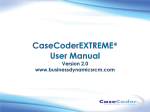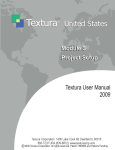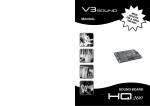Download Goldbug
Transcript
27.9.2015
Goldbug Wikibooks, open books for an open world
Goldbug
This text and its images are open source and can be used by anyone free of copyright as defined for this book, altered or
published. Status: As of September 27/2015
Goldbug Secure Email Client & Instant Messaging User Manual
Figure 1: GOLDBUGLogo
Secure Email Client & Instant Messaging http://goldbug.sf.net
Contents
1 What is Goldbug?
1.1 Why is it important that you encrypt your communications?
1.2 Where does the name "Goldbug" derive from?
2 Encryption: GOLDBUG provides alternatives to RSA
2.1 RSA ElGamal and NTRU compared
2.2 Block Cipher Modes of Operation
2.3 Hybrid Encryption System
2.4 Public Key Infrastructure
3 What is the echo protocol?
3.1 Full Echo
3.2 Half Echo
3.3 Echo Accounts
3.4 The ECHO Grid
3.4.1 Examples of keyexchange of Alice, Bob, Ed and Mary.
3.5 Adaptive Echo (AE) and its AEtokens
3.5.1 Hansel and Gretel an example of the Adaptive Echo mode:
3.6 3.6 How the ECHO protocol works
4 Screenshots: Password definition, key generation and kernelactivation
5 Start a first secure chat
5.1 Add contact by exchanging a key
5.1.1 Key derivation
5.1.2 Special feature: Repleo
5.2 Starting the first chat
5.3 Chatting in a popup window
5.4 ChatEmoticons
6 Additional Security Feature: MELODICA
6.1 Calling: Instant Perfect Forward Secrecy
6.2 Symmetric Calling: Send a Call though an existing Call
6.3 TwoWayCalling: Define each a Half of the endtoend encryption key
6.4 FSCalling: Calling with Forward Secrecy
7 Additional Security Feature: Socialist Millionaire Protocol
8 Anothertastic
9 P2P EMail: without data retention
9.1 Feature: Set additional encryption with a "Goldbug":
9.2 C/O and Email Setup institutions
9.3 GoldBug EMail client Encrypted Chat and email via POP3 and IMAP
9.4 Poptastic Feature
9.5 EMailForwardSecrecy Feature
10 Echoed IRC
11 FileSharing: with Starbeam
11.1 SBMagnets and Novas
11.2 Upload and Transfer a file
11.3 Download a StarBeam File
https://en.wikibooks.org/wiki/Goldbug
1/32
27.9.2015
Goldbug Wikibooks, open books for an open world
12 Create an initial setup to a neighbor
12.1 Communication Methods
12.2 Adding a neighbor
13 Settingup an own EMPP chat server
13.1 Create a server / listener home behind a router / Nat:
14 Tools: Encryption of files
15 Tools: The Rosetta CryptoPad
16 Release history
17 Overview of Features and further Development & Evaluation
18 The digital encryption
18.1 Principles of the protection of private speech, communication and life: Universal Declaration of Human
Rights, 1948 (Art. 12)
18.2 Charter of Fundamental Rights of the European Union, 2000 (Art. 7, 8)
18.3 Basic Law eg for the Federal Republic of Germany 1949 (art. 2, para. 1 i. V. m. Art. 1, para. 1)
18.4 Secrecy of correspondence secrecy of telecommunications (Art. 10 para 1 of the Basic Law.) § 88
Section 1 of the secrecy of telecommunications Telecommunications Act:
18.5 United States Constitution: Search and Seizure (Expectation of Privacy, US Supreme Court)
19 Web Page
What is Goldbug?
GoldBug is a secure email client and instant messenger.
With the use of GoldBug (GB) you can be sure, that no unwanted third party can eavesdrop on your conversations. Private
usertouser communication remains private, in protected space. For that, GoldBug uses strong multiple encryption, also
called hybrid encryption, with different levels of modern encryption technologies from established encryption libraries as
libgcrypt (known from GnuPG) and OpenSSL.
For example, more than 8 public / private keys are generated for encryption based on the RSA encryption algorithm, or
optionally ElGamal and NTRU. Furthermore, the application also offers decentralized and encrypted email and decentralized
public E*IRC group chat. As in every messenger application as well files can be shared and sent as attachments. With the
tools "Rosetta CryptoPad" and the "File Encryptor" you can securely encrypt text and/or files.
Goldbug is relaying on the code of SpotOn (http://spoton.sf.net). Spoton defines itself as an exploratory research project
investigating a variety of communication and cryptographic algorithms. The software is composed of two separate
applications, a multithreaded kernel and a user interface. The two components are written in C++ and require the Qt
framework as well as an assortment of libraries. Qt versions 4.8.x and Qt 5.x are supported. The application is available on
FreeBSD, Linux, OS X, OS/2, and Windows. Please note that the Echo algorithm and its name are not based on Ernest J. H.
Chang's 1982 Echo Algorithms: Depth Parallel Operations on General Graphs paper.
Why is it important that you encrypt your communications?
Currently, almost all wireless WIFI networks are protected with a password. In a few years, plain text messages or emails to
friends over the Internet are to be encrypted as well.
This is not a question of whether you have something to hide or not, there is the question of whether we even control our own
communication or if it is controlled by others, third parties. It is ultimately a question of the attack on the free thinking and
cancellation of adopting a “presumption of innocence”. Democracy requires thought and discussion of alternatives in private
and in public. Strong multiencryption (socalled "hybrid encryption") ensures the declarations of human rights in broad
constituted consensus and is a digital self defense, everyone should learn and use.
The GoldBug Messenger strives to be an easy to use tool for this claim. Similarly to the security development in the
automobile also the email and messaging encryption will develop: we first moved the car without a seat belt, today we deal
with seat belts and airbags in addition or in the third with additional safety information systems. Hence for internt
communication: The unencrypted plain text email or instant message is obsolete.
Where does the name "Goldbug" derive from?
https://en.wikibooks.org/wiki/Goldbug
2/32
27.9.2015
Goldbug Wikibooks, open books for an open world
The GoldBug is a short story by Edgar Allan Poe: "In the plot it is about William LeGrand, who recently discovered a gold
colored ladybug. His buddy, Jupiter, now fears that LeGrand is obsessed to reach wealth, knowledge and wisdom after he
has been with the Gold Bug in touch; and therefore goes to another friend of LeGrand, an unnamed narrator, who agrees to
visit his old friend. After LeGrand has then found a secret message and he was able to successfully decrypt it, the three start
an adventure as a team.
The GoldBug story one of the few pieces in the literature integrats encryption texts as an element of the story. Poe was thus
the popularity of encryption texts ahead of his time when he wrote "The GoldBug" in 1843, in which the success of the story,
for example, turned to such a cryptogram and metaphorically to the search for the philosopher's stone. From history, the Gold
Bug was an instant read success and was extremely popular, and for the writer, the most studied work of Poe during his
lifetime. His ideas helped to write encrypted texts and also to make the socalled cryptograms well known" (compare also
Wikipedia). 170 years later, encryption has more weight than ever. Encryption should be a standard when we send
communication over the insecure internet.
Encryption: GOLDBUG provides alternatives to RSA
GoldBug Messenger has several alternatives to RSA: if this encryption algorithm would once become insecure (e.g. with
quantum computers). So far, RSA applies with correspondingly large size of the key it continues to be safe. In addition to
RSA GoldBug has implemented the ElGamal encryption algorithms and also NTRU.
In the signature process there are also optionally available encryption methods: So there remains a greater choice for the end
user: DSA, ECDSA, EdDSA, ElGamal and RSA. Of course, each user can set his individual key size, the "cipher", the "hash
type", also "iteration count", and the saltlength often typical criteria used for creating keys for encryption. The advantage is
that each user can individually define this for himselves.
Figure 2: Alternatives to RSA
RSA ElGamal and NTRU
compared
Figure 2: GoldBug provides alternatives to RSA
NTRU is an asymmetric encryption method that was
developed in 1996 by the mathematicians Jeffrey
Hoffstein, Jill Pipher and Joseph Silverman. It is loosely
based on lattice problems. NTRU is not known to be
vulnerable to quantum computer based attacks. However
NTRUEncrypt has not as well studied as more common
methods (e.g. RSA). NTRUEncrypt by IEEE P1363.1 is
standardized (see https://en.wikipedia.org/wiki/NTRU).
RSA (according to the persons Rivest, Shamir and Adleman) is an asymmetric cryptographic method that may be used for
both, encryption and digital signature. It uses a pair of keys consisting of a private key that is used to decrypt or sign data, and
a public key. The private key is kept secret and can only be calculated with extremely high effort from the public key (see
https://en.wikipedia.org/wiki/RSA_(cryptosystem) ).
The ElGamal encryption method or ElGamal cryptosystem is a system developed by cryptologists Taher ElGamal in 1985. It
is a publickey encryption scheme which is based on the idea of the DiffieHellman key exchange. The ElGamal encryption
scheme is based, as well as the DiffieHellman protocol, to operations in a cyclic group of finite order. The ElGamal
encryption method is provable INDCPA secure under the assumption that the decisional DiffieHellman problem is not
trivial in the underlying group. Related to the encryption methods described herein (but not identical to this) is the ElGamal
signature scheme (the ElGamal signature method is not implemented in GoldBug). ElGamal is not subject to patent (see
https://en.wikipedia.org/wiki/ElGamal_encryption ).
Block Cipher Modes of Operation
https://en.wikibooks.org/wiki/Goldbug
3/32
27.9.2015
Goldbug Wikibooks, open books for an open world
GoldBug uses CBC with CTS to provide confidentiality. The file encryption mechanism supports the GCM algorithm without
the authenticity property that's provided by the algorithm. To provide authenticity, the application uses the encryptedthen
MAC (EtM) approach. The Encrypted and Authenticated Containers section provides more details.
Hybrid Encryption System
GoldBug implements a hybrid system for authenticity and confidentiality. One portion of the system generates permessage
authentication and encryption keys. These two keys are used for authenticating and encapsulating data. The two keys are then
encapsulated via the publickey portion of the system. The application also provides a mechanism for distributing sessionlike
keys for data encapsulation. Again, the keys are encapsulated via the publickey system. An additional mechanism allows the
distribution of sessionlike keys via previouslyestablished private keys. Digital signatures are optionally applied to the data.
As an example, please consider the following message: EPublic Key(Encryption Key || Hash Key) || EEncryption Key(Data) ||
HHash Key (EEncryption Key(Data)). The privatekey authentication and encryption mechanism is identical to the procedure
discussed in the Encrypted and Authenticated Containers section.
Public Key Infrastructure
GoldBug utilizes the libgcrypt and libntru libraries for permanent private and public key pairs. Presently, the application
generates ten key pairs during the initialization process. Key generation is optional. Consequently, GoldBug does not require
a public key infrastructure. ElGamal, NTRU, and RSA encryption algorithms are supported. DSA, ECDSA, EdDSA,
ElGamal, and RSA signature algorithms are supported. The OAEP and PSS schemes are used with RSA encryption and RSA
signing, respectively. Communications between nodes having diverse key types are welldefined if the nodes share common
libgcrypt and libntru libraries. NonNTRU private keys are evaluated for correctness via the gcry_pk_testkey() function.
Public keys must also meet some basic criteria such as including the publickey identifier.
What is the echo protocol?
With the Echo Protocol or sometimes EchoSystem is meant simply expressed that
• each message transmission is encrypted ...
• ... and each network connection node sends each message to each connected neighbors. And so on.
That´s it.
Example for the Echo encryption: TLS/SSL (AES (RSA* (Message)))
) Instead of RSA ElGamal or NTRU may also be used,
First, you write the message. It is enrypted in an asmymmetric way and uses the private/public key infrastructure of the
chosen encryption alogorithm, e.g. RSA. The plaintext message is hashed, and the hash plus the encrypted messages are
wrapped into one transmission. If the receiver is able to decrypt the pciphertext to plaintext, and the hashed plaintext is the
same hash of the provided hash, the messages was decoded successfully and displayed to the user. If not, the ciphertext of the
message and the hash of the plaintextmessage are sent along to all neighbors as we assume it is a message for other users.
Further, the messages is then sent through an established channel, based on symmetric encryption, if you provide a "call" and
set a "gemini" (see below for AES). Third, all that, the asymmetric encryption, the symmetric encryption is sent through an
(decentral and self signed) TLS/SSL Channel to the other user.
Thus, GoldBug implements the Echo Protocol of Spoton. The Echo is a malleable protocol. That is, the protocol does not
require rigid implementation details. Each model may adhere to their own peculiar obligations. The Echo functions on the
elementary persuasion that information is dispersed over multiple or singular passages and channel endpoints evaluate the
suitability of the received data. Because data may become intolerable, GoldBug implements its own congestion control
algorithm. Received messages that meet some basic criteria (hashed values) are labeled and duplicates are discarded.
Advanced models may define more sophisticated congestionavoidance algorithms based upon their interpretations of the
Echo.
https://en.wikibooks.org/wiki/Goldbug
4/32
27.9.2015
Goldbug Wikibooks, open books for an open world
GoldBug provides two modes of operation for the general Echo Protocol: Full Echo and Half Echo. The Full Echo permits
absolute data flow. The Half Echo defines an agreement between two endpoints. Within this agreement, information from
other endpoints is prohibited from traveling along the private channel.
Full Echo
It is based on the socalled "small world phenomen": Anyone can reach everyone somehow over seven corners or hops in a
peertopeer or friendtofriend network or simply a circle of friends can be reached over an installed and shared echo chat
server.
Half Echo
The mode of the "Half echo" sends a message as a single hop, i.e. for example from Bob to Alice. Alice sends the message
then no longer forward (as it is the default in the pure/full echo).
In addition to full echo, and half echo there is, third, the Adaptive Echo (AE). Here, the message will be sent only to
neighbors or friends, if they know a cryptographic token, so they must have it previously shared and saved. Who does not
know the token, does not get the message forwarded. The chapter below about Adaptive Echo (AE) reports in more detail
about this option.
Echo Accounts
Finally, the echo still knows echo accounts. A type of firewall. This can be used to ensure that only friends, who know the
account access, can connect. Thus, a WebofTrust is created, i.e. a network exclusively among friends. It is not based on the
key for encryption, it is independent of it. That means you do not have to even associate your public key with your IP address
or even announce your IP to the network of friends, to a DHT where users can search for it.
Figure 3: Simulation of the echonetwork
Basically, in echo each node sends the message to each node. If you do not get a
message a second time, it has been in a temporary memory compared to previous
gotten messages (using the hash value for this message) and possibly rejected, if a
doublette has been recognized ("Congestion Control").
Finally, you can also send out spurious messages ("fake messages") and simulated
communication messages ("impersonated messages") with the application GoldBug. In
these messages the encryption is no encryption, but represents pure random characters
that are sent out from time to time, and for the other case a human conversation is
simulated based only on just random characters too, which perform a kind of chat
conversation from human beings. Thus, the analysis of messages can be more difficult,
if third party would record messages (as a "recorder") – and remember that this must
be possibly accepted, that all your communications will be stored and recorded.
Figure 3: Graphical simulation of the
echo network: Every node is sending
the message to every connected node.
Further, GoldBug implements a plain, and perhaps original, twopass mutual authentication protocol. The implementation is
welldefined with or without SSL/TLS. The protocol is weakened if SSL/TLS is neglected, however.
The Accounts procedure is as follows:
1. Binding endpoints are responsible for defining account information. During the accountcreation process, an account may
be designated for onetime use. Account names and account passwords each require at least 32 bytes of data.
2. After a network connection is established, a binding endpoint notifies the peer with an authentication request. The binding
endpoint will terminate the connection if the peer has not identified itself within a fifteensecond window.
3. After receiving the authentication request, the peer responds to the binding endpoint. The peer submits the following
information: HHash Key(Salt || Time) || Salt, where the Hash Key is a concatenation of the account name and the account
password. The SHA512 hash algorithm is presently used to generate the hash output. The Time variable has a resolution of
minutes. The peer retains the salt value.
4. The binding endpoint receives the peer's information. Subsequently, it computes HHash Key(Salt || Time) for all of the
accounts that it possesses. If it does not discover an account, it increments Time by one minute and performs an additional
search. If an account is discovered, the binding endpoint creates a message similar to the message created by the peer in the
https://en.wikibooks.org/wiki/Goldbug
5/32
27.9.2015
Goldbug Wikibooks, open books for an open world
previous step and submits the information to the peer. The authenticated information is recorded. After a period of
approximately 120 seconds, the information is destroyed.
5. The peer receives the binding endpoint's information and performs a similar validation process, including the analysis of
the binding endpoint's salt. The two salt values must be distinct. The peer will terminate the connection if the binding
endpoint has not identified itself within a fifteensecond window. Please note that the Accounts system can be promoted by
including an encryption key. The additional key will allow for finer time resolutions.
If SSL/TLS is not available, the protocol may be exploited. A relay station may record the values in the 3rd step and
subsequently provide the information to the binding endpoint. The binding endpoint will therefore trust the foreign
connection. The recording device may then seize the binding endpoint's response, the values in the 4th step, and provide the
information to the peer. If the information is accurate, the peer will accept the binding endpoint's response.
The ECHO Grid
When students speak and teach about the echo protocol, then we simply draw an ECHO grid with the letters E_C_H_O and
number the nodes of E1 to O4 and connect the letters with a connecting line on the ground. For example, the connection E1
E2 then identifies an IP connection to a neighbor.
Figure 4: The ECHO Grid
If the individual accounts now point to exchanged keys (instead of IPs) – then a new
layer on top of the level of IP connectivity of a P2P / F2F network is produced.
Figure 5: Alice, Bob, Ed and Mary in the ECHO Grid
Figure 4: The ECHO Grid: To teach
about the echo protocol just use the
characters E_C_H_O and build an
ECHOGridtemplate.
Examples of keyexchange of Alice, Bob, Ed and Mary.
• Alice (IP = E1) and Bob (IP = C3) exchanged their public keys and are connected via
Figure 5: Alice, Bob, Ed and Mary in the ECHO Grid Example of the ECHO.
the following IP Neighbors: E1E3E5E6C3.
https://en.wikibooks.org/wiki/Goldbug
6/32
27.9.2015
Goldbug Wikibooks, open books for an open world
• Bob (C3) and Maria (O4) are just friends, they have changed their public key for encryption as well: and use the IP
connections of neighbors: C3C4 H5 H3H4H6O3O4.
• Finally, Maria (O4) is a friend of Ed (H1). Communicate via either the way: O4O3H6H3 H4H1 or use the path of O4
O2O1O3H6H3 H4H1. Since the echo protocol sends each message to each connected IP neighbor, the path will be
successful, to deliver the message to any IP neighbor, which is the fastest.
• Direct IP connections from neighbors such as E1E3 can by creating a socalled "Echo accounts" are hedged. No other IP
address can connect to the socalled "listener" neighbor as E3 to listener E1. Using this method, a weboftrust will be created
without being dependent on encryption keys still you need a friend with whom you are trading your chat or email key.
• Socalled "Turtle hopping" is much more efficient in an Echo Network: When Ed and Alice exchange a socalled "StarBeam
Magnet" for file transfer, then the echo protocol transports packets on the path H1H3H5C4C3E6 E5E3E1. Mary is not
in the route, but you will get the packages as well over the full echo when she knows the StarBeam Magnet. Advantage is that
the hopping does not go over the key, but over the IP connections (e.g. the Web of Trust). Basically everything is always
encrypted, so why not take the shortest route?
• A socalled "Buzz" and "echoed IRC Channel" (E*IRC)room can e.g. be create or "hosted" by the nearest node O2. Since
only the referring user knows the BuzzRoom name, all other neighbors and friends are left out. Benefit: In this example you
can talk with unknown friends in one room without using a publicRSAKey – or to have ever exchanged asymmetric keys.
Instead, you can simply use a singlemagnetic ("onetimemagnet") for a "buzz" / "E*IRC" room.
• Maria is a mutual friend of Ed and Bob and activates the C/O (care of) function for emails: This allows Ed, to send Email to
Bob even when he is offline, because: Maria saves the emails in her cache until Bob then comes online.
• Furthermore: Alice created a socalled virtual "Email Institution". This is not comparable to a POP3 or IMAP server because
the emails are only cached: Ed sends his public email key to Alice and Ed adds the magnets of the "Email institution" by
Alice within his program. Now the emails from Bob and Ed are cached at Alice (in the email Institution), even if Maria
should be offline.
It is helpful to follow the examples in the graph above.
Adaptive Echo (AE) and its AEtokens
For the explanation of the "adaptive echo" another echogrid can be drawn with the related points A and E.
Figure 6: The "Hansel and Gretel" Example of adaptive echo
If you, your chat friend and a created third node point as a chat server insert in the
program the same AE token ("Adaptive Echo token"), the chat server will send your
message only to your friend and not to all other connected neighbors or users as it
would normally be the case within the full echo mode. With an AE token, no one else
will receive your message or can see, that you communicate. So therefore possible
neighbors, and potential "recorders" will be excluded, to be able to record any
communications and then want to try to break the multiple encryption to come to the
message kernel inside the several layers of encryption.
The Adaptive Echo is a complement to the Echo Protocol and substantiates the
opinion that the Echo Protocol is a malleable method. Endpoints that bind multiple
parties may optionally define Adaptive Echo tokens. Adaptive Echo tokens are
composed of authentication and encryption keys as well as details about the choice
algorithms. If configured, binding endpoints are able to permit or restrict information
travel based on the content of the data. As an example, peers that are cognizant of a
specific Adaptive Echo token will receive data from other cognizant peers whereas
traditional peers will not. Binding endpoints therefore selectivelyecho data.
Figure 6: The "Hansel and Gretel"
Example of the Adaptive Echo:
Cryptographic Tokens provide access
to messages and graphs or not. A
learning, adaptive network.
The Adaptive Echo behaves as follows:
1. A binding endpoint defines an Adaptive Echo token. The information must be distributed securely.
https://en.wikibooks.org/wiki/Goldbug
7/32
27.9.2015
Goldbug Wikibooks, open books for an open world
2. A networked peer having the given Adaptive Echo token generates HHash Key(EEncryption Key(Message || Time)) ||
EEncryption Key(Message || Time) where the Encryption Key and Hash Key are derived from the Adaptive Echo token. The
generated information is then submitted to the binding endpoint as Message || Adaptive Echo Information.
3. The binding endpoint processes the received message to determine if the message is tagged with a known Adaptive Echo
token. If the message is indeed tagged correctly, the Time value is inspected. If the Time value is within five seconds of the
binding endpoint's local time, the message is considered correct and the peer's presence is recorded.
4. As the binding endpoint receives messages from other peers, it inspects the messages to determine if the messages have
been tagged with Adaptive Echo tokens. This process creates a network of associated peers. Because peers themselves may be
binding endpoints, the Adaptive Echo may be used to generate an artificial trust network.
Adaptive Echo is susceptible to eavesdropping. As an example, if a message that is tagged with an Adaptive Echo token
should travel through one or more peers to reach a destination, the peers may record the message and subsequently replay the
message to a binding peer. The replay must occur within the acceptance window of the message. Additionally, the binding
endpoint's congestion control container must not already contain the message. If both conditions are met, the binding endpoint
will consider the peer as trustworthy.
Hansel and Gretel an example of the Adaptive Echo mode:
If node A2, E2 and E5 use the same AE token, then point E6 accounts will not receive a message that the node A2 (Hansel)
and the node E2 (Gretel) exchange. After all, the node E5 learns about the known token "White pebbles" no to send messages
to the node in point E6: the "Wicked Witch". It is a learning or adaptive network.
An "adaptive echo" network thereby reveals no target information (see also " Ants routing "). Remember: the mode of "Half
Echo" sends only one hop to connected neighbors and the "Full Echo" sends the encrypted message to all nodes connected via
an unspecified number of hops. While "Echo Account" helps or hinders other users almost as a firewall or authorization
concept in joining, however, "AEtokens" keep graphs or paths exclusivity – and it does it also for messages, that are sent via
connecting nodes, that know the AEtoken.
Chat server administrators can exchange their tokens with other server administrators if there is trust among themselves
defined (socalled "ultrapeering for trust") and they want to build a web of trust based on the Adaptive Echo tokens.
In a network lab or at home with three, four hosts, you can simply try out the Adaptive Echo and repeat this settings:
Use "SPOTON_HOME" as a file in binary directory to launch multiple program instances on a single machine and connect
the instances or just use a network with three or more computers. So then follow this procedure:
1. First Create a node as a chat server.
2. Create two nodes as clients.
3. Connect the two clients to the chat server.
4. Exchange keys between the clients.
5. Test the normal communication skills among both clients.
6. Set an AE token on the server.
7. Test the normal communication skills among both clients.
8. 8 Now use the same AE token in a client.
9. 9 Write down the result: The server node stops sending the message to other nodes, which do not have the AEtoken or
don’t know it.
This example should be easy to be replicated.
3.6 How the ECHO protocol works
Referring now together the different methods and options, the following chart can provide a complex overview.
Figure 7: How does the ECHO PROTOCOL work?
Shown in the graph are the different usage examples of "Full Echo", "Half Echo" “Adaptive Echo" and "Echo Accounts".
https://en.wikibooks.org/wiki/Goldbug
8/32
27.9.2015
Goldbug Wikibooks, open books for an open world
A distinction is made between physicalIPconnections and “virtualconnections” to keys. Keys are therefore not necessarily
associated with an IP connection!
Users can replace an asymmetric public key, and also use magnetURIs with symmetric encryption details, as well as tokens
Figure 7: Graphic: How the Echo Protocol works Examples.
and account credentials.
Connection nodes can accept and prohibit addressed connections as well as dedicated addressed messages.
Accordingly, different communication scenarios arise.
Examples:
a. User H4 has an AE token. It does not send messages (via the connecting node H6) in the Oquadrant, when H6 does not
know the token.
b. If H3 sends a message to H4, H4 then sends this message not just because it is a combination of "Half echoes".
c. The user E2 cannot connect to the user E1, since he does not know the login for the echo account.
d. Users O1 and O4 chat with each other and knowing only their public key for encryption.
e. User H3 and C5 chat via a URI magnets in the same group chat room (also known as Buzz or E*IRC – echoed IRC).
https://en.wikibooks.org/wiki/Goldbug
9/32
27.9.2015
Goldbug Wikibooks, open books for an open world
.
Screenshots: Password definition, key generation and
kernelactivation
The Goldbug Messenger has an interface and a kernel. Both are given as a binary (i.e. under Windows called GoldBug.exe
and Kernel.exe).
With the user interface (called “interface” or “GUI” (Graphical User Interface, GUI = GoldBug.exe)) the kernel must be
activated before every start, then the direct connections to your friends or on a common chat server or the echo network are
coordinated. However, before the program can be started at all, first there must be an "Initial Setup", i.e. you have to create
your keys for encryption. There are currently 8 key generated, which can take on slow machines up to approximately one
minute. Similarly, a passphrase for the Messenger is to choose which is requested each time as login, after you have the
program, the Goldbug.exe, started. The password must be at least 16 characters long. If that is too long, you can also repeat a
password three times, such as "password_password_password", but the password is then not as secure as one with a random
string. When you start Goldbug the first time, add in the blue box a nickname and define a passphrase. There are two
methods: the passphrase method or the Q&A (Question and Answer) method.
Figure 8: Set passwordgenerating key and active the kernel
The two methods can be distinguished as follows:
• Passphrase method: hash (passphrase + salt), which means a " salted hash "is used.
When creating a password that is not stored locally, but only the hash of the input.
• Q/A method: hash (Question, Answer), which means a " HMAC "is used. And
neither the question nor the answer is stored on your machine and no salt is generated
by the machine at random. Instead of a question you can also type two passwords
without the question mark, of course. Note, that here the question and the answer must
be entered exactly in subsequent logins, as defined herein, and no other input check
("Password Confirmation") is given, similar to the password method above.
At once the keys are generated, you can enable the kernel. Press the red button to
"Activate" the kernel and then make sure that the filepath is specified for kernel.exe
and is thus highlighted in green. If not, change the path and pick up the kernel.exe At
the initial activation of the projectchatserver's IP address is added as a neighbor
automatically and this serves as a temporary chat server through which you can chat
with your friends as a test until you have created your own connection node on a web
server or at home for directly connections. Please use the test server of the project only
for scientific or test trials. If you want to connect directly without a server, one of the
users must create in the socalled “Listener Tab” a Chatserver and enable the firewall
for port and port forwarding in the router in addition to your machine.
Figure 8: Set passwordgenerating
key and active the kernel Initial
Start: Generate a password for the
GoldBug Messenger
When you start the GOLDBUG Messenger for the first time you are asked by a pop
up window, if you want to activate the kernel. Otherwise, for all other starts you have
to press the red "Activate kernel" button after login – before you can chat. If it's green, the kernel is running. If you close the
GUI, the kernel will continue to run. It is therefore advisable to first disable the kernel and then close the GUI. But in any
case, another popup window will ask you, if both are to be closed. Otherwise you are running the kernel GUIless, which is
indeed sometimes wished on a web server, so no one has access to an opened interface. You can also enable / disable the
kernel by pressing the first LED in the status bar at the bottom left. If it is green, the kernel is active when it is red, the kernel
is off. Your generated keys are stored in the subpath"/.spoton". If you want to set up a new login with new keys and all user
data should be deleted, then just delete that path and reboot. The same can be achieved in the main menu with the command:
"!!! “!!!_Total_Database_Erase_!!!".
Described so far is the minimum visibility of the interface: From the main menu, you can also choose between "full view" or
"minimal view". Anyone who knows not that good with computers, should choose the minimal view, as it hides a range of
options, which may not be required. Keep it simple.
https://en.wikibooks.org/wiki/Goldbug
10/32
27.9.2015
Goldbug Wikibooks, open books for an open world
The nonminimal view shows in the tab "Activate kernel" the following additional elements:
• Path to the kernel: Here you can enter the kernel path. If in the path to the kernel with the "spotonkernel.exe" is specified
correctly, then the path is highlighted in green. Otherwise, look where the executable file of the kernel is or copy it as well to
the executable file of the GUI (goldbug.exe) or adapt the path accordingly.
• PID: The PID number identifies the process ID with which the executable is characterized in Windows. You can find the
same process ID in the Windows Task Manager.
• Simulacra: This function sends upon activation of the check box a "simulated" chat message to the Echo Network. This
"fake" message consists of purely random numbers and makes it harder for analysts, to distinguish encrypted messages with
real and random messages. Simulacra is a term that is not unknown from both, the movie "The Matrix" and in the philosophy
of Baudrillard.
• Impersonator: In addition to random ciphertext, also fake messages can be simulated, as if a real person chats from time to
time and sends responses to a chat from the GOLDBUG program to another participant. These messages are filled with pure
random data, but vary – as simulated in a real chat conversation.
• Create Settings: For the key generation you should select a key larger than 2048 bits and you can even choose other options
such as algorithm, hash type, cipher, saltlength or iteration count.
• With the "regeneration" function you can also regenerate individual keys with new values and options. By checking out the
check box, set the values and regenerating the respective keys. But then you must exchange your new key again with your
friends, because the key is your communication ID.
Just swap your key with a friend and a first chat can begin! Set the key exchange as follows:
Start a first secure chat
You can find after a successful key exchange your chat friend in the tab "Chat".
Add contact by exchanging a key
As a friend is added and the key is exchanged, has already been discussed above. After the connection to a chat server has
been explained in the previous section, you are to begin with two green LED lamps in the status bar and a friend in chat tab
normally be able to chat. If this is not the case, check if the two friends use the same version of the program. Then it may be a
matter for the advanced user, sometimes debug a private chat server or connect via a direct connection from home to home
and also to define their own routers for home Internet connection.
You and your partner, two friends, each must exchange their public keys. First copy out the key and then paste the key of your
friend in the tab "Add Friend" ("Add Friend / Key") and press the button enter.
Your friend can send the key by email or via another chat program. Then copy it into this tab and press the "Add" button at
the bottom.
You can find your own key as well in the tab "add friends" ("Add Friend / key"). About the big button ("Copy Keys") above
you can copyout your key to the clipboard.
Goldbug uses a public / private key infrastructure, as it is also known, for example, from GnuPG. The public key can be
exchanged, and the private key is encrypted on your hard drive.
The different functions of Goldbug have accordingly for security reasons different key pairs. For Email a different key is used
than for the chat. But there are in the copyout button the function to copy out all the keys in a single text (“Overallkey”).
Copy here the full text and send this to your friend.
Your friend does the same and you're adding the friend’s key in the text box. (If necessary, it may be necessary to confirm
with the right mouse button in the context menu a new friend as a friend (MakeFriend). This will most often be used when a
friend sends his key online in a direct IP connection (which is possible too). This function is given in the interface of spoton
– but in the user interface Goldbug this is not available, so that always both participants copy and paste their keys. But if a
friend uses the spoton client here and builds a direct IP connection to a user of the Goldbug client, then it would be
theoretically possible to transfer the key also via IP connection instead of copy / paste).
https://en.wikibooks.org/wiki/Goldbug
11/32
27.9.2015
Goldbug Wikibooks, open books for an open world
Finally after key exchange the friend appears with his nick name in the chat tab or email tab.
Key derivation
GoldBug uses separate authentication and encryption keys for local data. The keyderivation process is as follows:
1. Generate a cryptographic salt. The size of the salt is configurable.
2. Derive a temporary key via the PBKDF2 function. The hash algorithm, iteration count, passphrase (question/answer), and
salt are input parameters to the function. All of the aforementioned parameters are configurable.
3. Using the temporary key from the previous step, derive a new key via the PBKDF2 function. The previous parameters are
also used, however, the temporary key replaces the passphrase (question/answer).
4. Separate the derived key into two distinct keys. The encryption key is N bytes long, where N is the recommended key size
of the selected cipher. The remaining bytes compose the authentication key. The generated authentication key contains at least
512 bytes.
Special feature: Repleo
If you have already received a key of your friend and have inserted it, but now your public key should not be exposed, you do
not want it to be know or to be stored in an email program, then you can encrypt your own key with the obtained key of your
friend: This is called REPLEO.
When you send a Repleo, your public key is already encrypted with the public key of your friend.
Your friends can also copy and paste the Repleo into the tab "Add Friend / Key" – just change the radio button to Repleo.
A key always starts with a letter "K" or "k" and a Repleo starts always with an "R" or "r". So you can determine whether it is
a Key or a Repleo to the corresponding textbox with two radio buttons.
Figure 09: Tab Key: insert key and confirm with the addbutton
Starting the first chat
To be able to chat, both participants should ideally use the same and the latest version
of the program, have their keys generated and exchanged and be connected on the web
to a network node or chat server. If the first two LEDs in the status bar at the bottom
light green and the names of your friend appear in chat tab below, it already looks
good.
Figure 10: Chat tab
If the online status of your friend is blue (absent), red (busy) or green (ready to talk),
the chat can begin. Either select the friend in the participants table and chat out of the
chat Tab, or doubleclick with the mouse on the desired friend and a popup chat
window for that dedicated friend opens.
Chatting in a popup window
Figure 11: Start a popup chat window with a double klick
The advantage to chat in the chat tab is, that you can select multiple friends so that the
same message reaches all friends. If you use the popup chat then you no longer have
to pay attention to the highlighting of the right friend in chat tab: Messages in the pop
up window are only sent to one dedicated friend exclusively.
Figure 09: Tab Key: Exchange a Key
or Repleo with a friend and add it to
the KeyTab.
ChatEmoticons
https://en.wikibooks.org/wiki/Goldbug
12/32
27.9.2015
Goldbug Wikibooks, open books for an open world
Goldbug uses an entire bouquet of emoticons also called smileys. To use the help, doubleclick on a friend, so that a popup
chat window for private chat. Now go with the mouse over the send button. In a tooltip that appears smileys are displayed and
the input of the ASCI codes for emoticons will be displayed in the chat. In the chat/optionsTab is also the ability to enable &
disable the graphical representation of smileys.
Figure 12: List of Emoticons
Additional Security Feature: MELODICA
MELODICA stands for "Multi Encryted LOng DIstance Calling". It refers to call a friend like with a phone only that a
secure endtoend encryption is enable and built.
The endtoend passphrase also called Gemini should remain a secret between two parties. Therefore, the electronic
transmission is always a problem when it can potentially be intercepted. Goldbug has this transmission problem solved by the
Gemini which is transmitted with a symmetric encryption by a further encrypted channel. Gemini is the term for twins, i.e. it
refers to both parties, which should know the passphrase, technically an endtoend encryption is generated.
Figure 13: The icon of the MELODICA Button
The MELODICA button is creating a "Call", a call where
the endtoend encrypted password is transmitted. Strictly
speaking, this are two keys, because Gemini is
authenticated by another key. This is also MAC Hash
called.
Calling: Instant Perfect Forward
Secrecy
You can renew the encryption anytime just with pressing
the MELODICA button. That means: the paradigm of
"Perfect Forward Secrecy" has been extended by two
components. On the one hand, one can define the endto
end passphrase manually and also renew the password
"instant" at any time. Therefore, it is spoken of "Instant
Perfect Forward Secrecy" (IPFS).
Compared with many other tools, those offer only one key
per online session, or you cannot edit the encryption
phrase manually.
Symmetric Calling: Send a Call
though an existing Call
Figure 10: ChatTab of GoldBugMessenger
As a further feature in Goldbug you have the opportunity
to send a new Gemini through the channel of an existing
Gemini. Here, the endtoend key is sent by an endtoend
connection. The symmetric encryption phrase is therefore
not encrypted with an asymmetric encryption (RSA or
ElGamal or NTRU, for example) and then through a
secure channel (SSL) of point sent topoint, but is itself
(symmetrically) encrypted with the existing Gemini and
then only sent by the method described.
Finally, in the context menu (right mouse button, go to a friend in the friends list) is a third method for a socalled "Call"
added to the MELEDICA Function: 2way calling. Here is an AES256 sent by you as a endtoend encryption to your friend
and your friend sends as well as a response an AES256 to you. Now the first half of your friend and the second half of your
own AES is taken and assembled to form a joint AES256. This is called the method of 2way security.
https://en.wikibooks.org/wiki/Goldbug
13/32
27.9.2015
Goldbug Wikibooks, open books for an open world
This ensures that no third party if that party would be able to manage to compromise the machine of your friend, a Gemini
(or an old Gemini) on his behalf could be sent by a third, external machine (which is actually impossible, since it would mean
an unnoticed takeover of a machine or breaking the existing TLS and RSA (or NTRU or ElGamal) encryption).
By the pingpong handshake both parties will ensure that both participants are taking their part respectively to each other to
agree on a secure endtoend password and generate it “FiftyFifty” in the two way calling process.
The secure transport encryption occurs when a sender
generates a (manually) defined symmetric key (message)
encoded with an existing symmetric key (layer 1) and
then additionally encrypts it with an asymmetric key
(layer 2). And this packet is sent through a secure
SSL/TLSconnection (layer 3). Three layers of encryption
ensure, that your message is kept safe.
The options for the endtopend encryption passphrase •
firstly to edit it manually • second, to renew it every
second within a new call, • thirdly, to send the password
through an existing endtoend encryption, and • fourth,
and finally, to be able to generate the endtoend password
in a twoway process, makes it attackers thus very difficult
to break the endtoend encryption of the Goldbug
MELEODICA function.
TwoWayCalling: Define each a
Figure 11: GoldBug Messenger Chat PopUp Window
Half of the endtoend
encryption key
From "Perfect Forward Secrecy"
(PFS) not only "Instant Perfect
Forward Secrey" (IPFS) has derived,
but become a "2Way Instant Perfect
Forward Secrecy": 2WIPFS.
Figure 12: List of Emoticons in GoldBug Messenger
Figure 13:
MELODICA:
MultiEncrypted
Long Distance
Calling
Thus, the Goldbug MELODICA
function has PFS and the important
element of endtoend encryption
decisively developed with this process implementation:
The encryption is not new, but merely the method is
implemented in a sophisticated process to provide
security.
Endtoend encryption is a simple pressing of a button as easy as calling via phone: Simply pick up the phone or hang up. At
any time, the communication is encrypted asymmetric and symmetric endtoend encryption can be easily switched out and
be replaced (within a SSL channel) by asymmetric or symmetric encryption. This is a new architectural standard that
established this method of calling with MELODICA.
The protocol for the plain twopass keydistribution system is defined as follows:
1. A peer generates 128bit AES and 256bit SHA512 keys via the system's cryptographic random number generator.
2. Using the destination's public key, the peer encapsulates the two keys via the hybrid cryptographic system.
3. The destination peer receives the data, records it, and generates separate keys as in step 1.
4. The destination peer transmits the encapsulated keys to the originating peer as in step 2. Once the protocol is executed, the
two peers shall possess identical authentication and encryption keys. Please note that duplicate halfkeys are allowed.
FSCalling: Calling with Forward Secrecy
https://en.wikibooks.org/wiki/Goldbug
14/32
27.9.2015
Goldbug Wikibooks, open books for an open world
Since version 2.7 GoldBug Messenger supports Perfect Forward Secrecy as well for Email. Chat now has as well Perfect
Forward Secrecy (FS) now extended with asymmetric keys (as end to end encryption for chat with symmetric keys was
already given = "Calling", see above). While the chat is with the permanent chat key always encrypted, we saw above, that a
symmetric key can secure this chat with a new layer of end to end encryption. This symmetric key a kind of AES password
was sent through the permenent asymmetric chat keys. Now the calling feature to secure the chat with end to end encryption
has been extended: Forward Secrecy is also implemented for calling within the chat over symmetric session keys. This
means, you send through your permenent asymmetric chat key to your friend a pair of a session based asymmetric chat keys
and use these then to send a symmetric key for the call. In the end you use the symmetric key (for this call again), but the
transfer of the password online is created over a) the permanent chat key b) then over the sessionbased chat keys (forward
secrecy). Simply send a asymmetric session key (Forward secrecy) through your asymmetric permenent chat key to send in
the end a symmetric key (e.g. AES) through the session based forward secrecy key.
Additional Security Feature: Socialist Millionaire Protocol
While Goldbug encrypts the messages three times, first, the message is sent in a secure TLS/SSL Channel, second, every
message is asymmetrically encrypted (e.g. by RSA, NTRU or ElGamal), and third, you have the option to “call” with the
“MELODICA” function to set an endtoend symmetric encryption passphrase (with several methods like call within a
symmetric encryption or to choose the twoway calling) – it has fourth additionally a further method for security
implemented, which is called “SMP” – Socialist Millionaire Protocol (see Wikipedia for further descriptions).It is an
asynchronous implementation of the Socialist Millionaire Protocol as defined by https://otr.cypherpunks.ca/Protocolv3
4.0.0.html.
For the SMPProcess you open up a personal popup chat window and find the question mark icon next to the username on
top. Define a Password with the selection. Then ask your chat friend to set the same password. Third, you click the “Verify”
selection. When both participants have set the same password – respective have the same hash of the same password – then
the icon of the question mark changes to a “lock” icon.
The idea behind it is to ask in the chat a question to your friend like “What is the name of the city we traveled last year?” or
“What was the name of the restaurant we met the first time?” etc.
Both participants normally sing the messages with an RSA (or else) Algorithm to verify, that the used encryption key is from
the original sender. But in case the machine would be hacked or in case the Encryption Algorithm would be broken, with the
Socialist Millionaire Protocol (SMP) – Process you can authenticate a friend by just entering at both sides the same password.
Please be sure, no to send the password over the chat, but to describe a situation,
which leads to the same password. For the first time to test the function both
participants could use the word “test” to enter it in the SMP process.
SMP is just another option to authenticate your partner with a common secret.
GoldBug does not distribute zeroknowledge proofs during the various data
exchanges. Also, GoldBug uses the SHA512 of the secrets as the x and y
components. Assuming that Alice begins the exchange: Alice: 1. Picks random
exponents a2 and a3 2. Sends Bob g2a = g1a2 and g3a = g1a3 Bob: 1. Picks random
exponents b2 and b3 2. Computes g2b = g1b2 and g3b = g1b3 3. Computes g2 =
g2ab2 and g3 = g3ab3 4. Picks random exponent r 5. Computes Pb = g3r and Qb = g1r
g2y 6. Sends Alice g2b, g3b, Pb and Qb Alice: 1. Computes g2 = g2ba2 and g3 =
g3ba3 2. Picks random exponent s 3. Computes Pa = g3s and Qa = g1s g2x 4.
Computes Ra = (Qa / Qb) a3 5. Sends Bob Pa, Qa and Ra Bob: 1. Computes Rb = (Qa
/ Qb) b3 2. Computes Rab = Rab3 3. Checks whether Rab == (Pa / Pb) 4. Sends Alice
Rb Alice: 1. Computes Rab = Rba3 2. Checks whether Rab == (Pa / Pb) If everything
is done correctly, then Rab should hold the value of (Pa / Pb) times (g2a3b3)(x y),
which means that the test at the end of the protocol will only succeed if x == y.
Further, since g2a3b3 is a random number not known to any party, if x is not equal to
y, no other information is revealed.
State Machine Process for the
Socialist Millionaire Protocol (SMP)
implemented by GoldBug.sf.net
Instant Messenger
(http://goldbug.sf.net) and SpotOn
Applikation (http://spoton.sf.net).
Anothertastic
https://en.wikibooks.org/wiki/Goldbug
15/32
27.9.2015
Goldbug Wikibooks, open books for an open world
TBD.
P2P EMail: without data retention
In addition to the chat and group chat function of the Goldbug Messenger there is an integrated email system and this extends
the communicational functions to a communication suite.
The email client is peertopeer based, i.e. the emails are sent over the network encrypted connections.
Further, the email client is also able to handle regular email with POP3 and IMAP.
The p2p email network is provided by the integrated architecture of the spoton kernel. As shown, the email function uses a
different encryption key as the chat feature.
So you can to chat to a friend, but refuse to email with him by not giving your encryption keys for email. It makes sense,
however, to always copy all the keys as a whole (“Overallkey”), then you have your friend in all the functions present (in
addition: also the URLkey and the Rosettakey will be exchanged, two functions that will be described later).
Of course, the security of a Repleo can also be used for the email function, if you do not want to expose publicly his email
key.
To this end, there are two different methods for p2p email:
One method is that a third, common friend is used to store the emails there in his cache. Basically, the emails do not require a
central server, it can be at home, just a third friend who remains continuously online. It therefore makes sense to have more
than one friend in your own friendslist and to network with other common friend friends, who can act as a buffer. Since all
the emails are encrypted, the friends who make a cache function cannot read your emails. You have the choice of whether the
emails are authenticated or not authenticated, that means you send the emails just encrypted without proof, that the
encryptionkey belongs also to you. This proof is done with a second encryption key for authentication and signing the first
encryption key.
The interesting thing about the Goldbug email function and here it might differ from other p2p Email implementations is
that it is possible to send email also to friends, who are offline. And, that is it hybrid with the POP3/IMAP Email system, so it
is currently a model to replace other regular email clients, when the function respective the GUI has been more elaborated
to the current standards by a subsequent QtEMailClient Team.
In summary, GoldBug provides two email models for distributed email. Endpoints may optionally define themselves as
institutions or post offices, or both. A brief description of email institutions follows. Email institutions are artificially
characterized by addresses and names. The information is not considered secret and several endpoints may identify
themselves identically. It is the responsibility of an institution to accept subscribers, that is, publickey pairs. Please note that
a separate model could consider the use of signature keys instead of key pairs. The data that an institution houses is stored in
encrypted containers. Unlike physical institutions, GoldBug institutions are only allowed to read the signature portions of e
mail letters. The signatures allow verification of deposits and withdrawals. The sole difference between email institutions and
email post offices is that post offices require the distribution of publickey pairs.
Feature: Set additional encryption with a "Goldbug":
Not only the software is called Goldbug, but also the function of the integrated email client to set an additional password on
the email.
Emails to which a "goldbug" password has been set (see later below the description of the file transfer function "StarBeam",
here's the additional password called "Nova") can be read by the recipient only, if the corresponding GoldbugPassword is
known the “golden key” to open the email. Thus, you should inform your friends when you send them emails that still
need an additional password for opening.
An example may be found with the emails to your wife: Always encrypt emails to your wife additionally with the set
GoldbugPassword, which is the city name, which hosted your wedding with your wife.
Figure 14: Email tab
https://en.wikibooks.org/wiki/Goldbug
16/32
27.9.2015
Goldbug Wikibooks, open books for an open world
To activate the careof (C/O) caching function, check box
"careof" must be activated in the subtab "Email Settings".
Then a third friend of two other friends will allow to cache
the emails in the own client, when both friends are
participants in the email own emailcontact list.
The second method to cache emails in the p2p email network
is to create a virtual email institution. For this purpose, it is
also necessary to activate the C/O function with the check
box, described above.
Next step is to create a virtual email institution and to
announce the created MagnetURI for EMailInstitutions to
the friends, which add the Magnet of the EMailInstitution
to their own client. The last step is, that the public key of the
email friends must be added to the node, which provides the
EMail institution.
The advantage over the first method, however, is that the
public email key of the node, that establishes the institution,
must be NOT given or known to anyone.
Email attachments can also be attached in any case and are
automatically encrypted.
C/O and Email Setup institutions
The following example describes, how such a C/O function
for emails and the creation of a virtual email institution is
implemented step by step.
1. First, activate the C/O function in the tab for EMail
Settings.
2. Create an institution and choose a name and an address for
the institution.
3. Example: Name = "GB mailbox" and address = "Dotcom"
4. Add the EMailKey of your friends in your client and let your friends add the EMailMagnetURI of your institution in
their clients. The magnet will look similar to this:
magnet:? in = GB mailbox & ct = aes256 & pa = Dotcom & ht = xt = urn & sha512: institution
You realize an EMailMagnet at its ending: “URN = institution”. Then you know that the magnet is not a buzzgroupchat
magnet and not a starbeammagnet for file sharing because they have the extension "buzz" or "starbeam".
After sharing the magnetURI for Institutions and adding friends EMailKey, your node will cache the emails of your friends
even if necessary for recipients of an EMail that should be offline.
You (as the creator of an EMailInstitution) need not to expose your own email key with your friends / subscribers of your
institution.
You can exchange the MagnetURI of an EMailInstitution in a group chat room (based as well on a Magnet URI with
symmetric encryption details). The exchange process for EMailKey & EMailMagnet must therefore expose no further
identities.
GoldBug EMail client Encrypted Chat and email via POP3 and IMAP
In addition to the encrypted option exists if the POP3 or IMAP settings have been defined in the Poptastic settings
GOLDBUG has the chance to send plain text emails and receive. This GOLDBUG is an email client like everyone else.
Unencrypted messages can thus be received well and who wants to send a message unencrypted POP3 or IMAP, is beside the
mail form in which an email can be written also a check box can be sent with the plaintext.
https://en.wikibooks.org/wiki/Goldbug
17/32
27.9.2015
Goldbug Wikibooks, open books for an open world
Poptastic Feature
Poptastic is a global innovation in communications Encrypted Chat via POP3 in the chat and email program GOLDBUG.
The encrypted chat and of course encrypted email POP3 (or IMAP) can be described as follows: With the Poptastic
function can now all email accounts, for example, from Gmail, Yahoo or Outlook.com mail with GOLDBUG! are encrypted
endtoend asymmetric and hybrid complementary symmetrical. The trick: Each POP3 or IMAP server can also be used for
encrypted chat. So why not use a dedicated chat server or secure chat logs with plugins for encryption, when you can just use
his email address for the chat and also email? The 30yearold POP3 protocol and thousands of email servers can now be
used for encrypted chat with this app. The email server is simply converted as a chat server. To this end the chat Night layer
is converted into an encrypted email, sent via POP3 or IMAP, and the receiver is converted back into a chat message. Since
the GOLDBUG Messenger is also an email client, the encrypted message exchange also works via email. The program
automatically detects whether it is an email via POP3 or a chat message. The chat and email Poptastic are proxycapable and
can therefore be operated even from work, university or behind a firewall, and over the network gateway. If you logged in a
browser in his email account, you can see how the encrypted message looks like.
Figure 24: Poptastic Settings: Encrypted Chat via POP3 and IMAP servers
It remains to be seen how users and POP3 Aministratoren
use this new function mode. Finally, you can promote
encrypted emails and chat only retrieve encrypted is to be
welcomed also from a POP administrator. If contacting the
age of email servers to be increased, this does not turn out
the possibility of encryption, such that the contact time of
a POP3 server should rather be lowered to chat lines per
second, rather than every 3 or 5 to permit seconds.
Otherwise, the function of a fully encrypted email client
using POP3 or IMAP is expandable or integrated into
other email clients through the use of an echo kernel. In a
future development @ mail will be sent to this email and
chat clients via dedicated echo chat server. Thus, the
previously used by GOLDBUG echo protocol POP3
Poptatsic Seetings
server would just can thus be replaced by other chat
servers without encryption at least for a use of a / This e
mail & IM client out. Due to the encryption, it is thus also (with increasing encryption) a (currently more unrealistic) Farewell
to the web mail if not so even a further suggestion and idea implementation for the increasing encryption of private user
communication has been set.
The complementary symmetric endtoend encryption via POP3 can be used as the Echo protocol not only as perfect forward
secrecy, but can also "instant" be renewed every second. Therefore, it is also spoken here (as above) Instant Perfect Secrecy
(IPFS), which is now possible via POP3 and IMAP! Finally, there is also Poptastic an option, the password via the channel of
an * existing * Endtoend password to send and thirdly, that both parties define one half of the endtoend password and
authenticate to each other and made even safer.
For users to chat certainly an exciting, new way encrypted via this protocol.
Detailed description of the setup options:
From the main menu "View / View" Messengers of GOLDBUG your own email address and the POP 3 or IMAP server
details are stored. These are the same data that are entered eg Thunderbird email client or Outlook, for example:
Incomming Server Server: pop.gmail.com
Port: 995
TLS
Username: [email protected]
Password: ********
Outgoing Server Server: smtp.gmail.com
Port: 587
TLS
Username: [email protected]
Password: ********
https://en.wikibooks.org/wiki/Goldbug
18/32
27.9.2015
Goldbug Wikibooks, open books for an open world
Please press each test button to check the functionality of the server entries. Then save the entries with the "OK" button. (If it
is used in the selection menu instead of POP3 or IMAP, the value "Disabled", the program does not send encrypted emails
anymore). Then you can all Jumpsuit encryption key (or key for the Poptastic) exchange with a friend for a new installation. If
you and your friend have changed and entered the jumpsuit key or the Poptastic key, the chat can start in a running kernel by
default. In Gmail, you should, if necessary, set the option in the Web that retrieved POP3 messages are deleted from the
INBOX. To connect, you should also define the security setting in Gmail so that all local email client can connect to Gmail:
(1) Settings / Forward and POP & IMAP / POP Download: Enable POP for all mail (2) Settings / Accounts & Import /
Change Account Settings: Other Settings / [New window] / Security / Access for less secure / unkown Apps: Enabled. It is
recommended that, if necessary, set up an extra email account for a first test and further use. Note that new email accounts
are possibly limited to 30 days for the sending of emails (eg Gmail for 500 chat lines or emails per day).
EMailForwardSecrecy Feature
Email has been extended since version 20150926 of the kernel (GoldBug Version 2.7) with Perfect Forward Secrecy, short:
FS. GoldBug and the underlaying kernel architecture is worldwide the first EMail client, which supports Forward Secrecy.
You send to your email partner over the symmetric encryption of your permanent email key a sessionbased (forward secrecy)
symmetric key. When your email partner confirms the request and sends his session keys back, then both email participants
can use sessionbased asymmetric keys to secure the email communication. Forward Secrecy has been also implemented in
chat for the calling feature (see above: calling with FS). When you write now an email, you can select 4 modi of encrypting it.
Normal: The email is sent as is within the system (echo or poptastic), that means the regular permanent symmetric
email key is used, to encrypt your message.
Forward Secrecy: Over the encrypted connection sessionbased forward secrecy keys are used that means you send
your message encrypted with sessionbased keys within the permanent email key. This adds another asymmetric layer to
your email encryption
Pure Forward Secrecy (Pure FS): The message is sent and encrypted only over your sessionbased (symmetric) email
keys. This can be called the option to create within the peertopeer email "instant" emailaddresses and post boxes,
which can be deleted after your session. OneTimeEmailAccounts thanks Forward Secrecy.
Goldbug: Goldbug sets a password on the email (e.g. AES, symmetric encryption) and you need to inform your email
receivers about the password in an oral way. This message is as well sent over your asymmetric email keys.
In case you click the Emailtext checkboxoption "plain", all encryption is set back to plaintext so that the receiver and all
intermediate transmitters can read it anytinme.
Echoed IRC
The Goldbug Messenger has besides to Email and Chat also as already mentioned a groupchat feature. This works similar to
an IRC chat. The transmission of messages to all group participants will be here again fully encrypted using the echo protocol.
Ultimately, all the participants will be able to read the content in a groupchat, who know a particular symmetric endtoend
key, that defines the chat room in the p2p network.
Therefore, it is spoken of an echoed IRC (or short: “e*IRC”) – which opens to IRC chat new options, because the transport
route of the e*IRC chats are also always encrypted as today regular POP3 or IMAP emails have also at least an encryption
for the transport, e.g. with TLS 1.3. Hopefully the traditional IRCchat will therefore increasingly take account of such safety
features. The e*IRCchat can represent a model of a new generation of IRC.
The encryption details of the groupchats are again defined by a magnetURI (defined ending: URN=buzz).
At the start of the program Goldbug the developerchatroom is opened, which can serve as an example for echoed group
IRCchat.
To join a private channel, just type in the room name or use the abovementioned method of magnetURI links. The magnet
link next to the room name has additional values for the encryption embedded such as keys, hash or cipher for encryption
type. If you just typing the room name, and add no magnetURI, the additional encryption details are set to the value of
“0000” and the encryption of the room is only based on the room name.
When you have entered all the values, press the "Join" button – or: if you have inserted a magnetURI, then use the pulldown
menu and select "demagnetize". The magnet is again broken down into its individual components and encryption details and
the chat room is created and entered on the basis of the given encryption values.
https://en.wikibooks.org/wiki/Goldbug
19/32
27.9.2015
Goldbug Wikibooks, open books for an open world
If the room is open, you can save the chatroom as a bookmark or at any time printout the corresponding magnetURI of your
chatroom. Also you can send MagnetURIbookmarks to your friends to invite them into a room.
To send a message, write some text and hit the send button.
The e*IRC chat room can be public or private, that depends on to how many people you are sending the magnetURI or the
individual encryption values. To announce a public e*IRC chatroom you can add a MagnetURI on your website and
everyone knows, how he can come in your chat room with "demagnetize"!
Ultimately, it works like having a chat with the only difference that the ISP and more rooting server cannot look into the
communication because it's encrypted – comparable to your connection for online banking.
So with the echo protocol it makes no difference whether you are talking to friends or your bank manager.
If you want to use the chat room as a private room, you can even share with friends the magnetURI for the chatroom
without exchanging each other’s public (asymmetric) key for chat. Just create a onetimemagnet and room and protect your
public chat key!
This feature is one of the peculiarities of the Goldbug program that you can chat easily encrypted without having previously
to exchange asymmetric keys or you can can swap asymmetric keys in a private IRCroom – as a protected asymmetric key in
a private chatroom (based on symmetric keys (MagnetURI keys)).
Goldbug allows a secure key transfer with the Repleo and additionally the key exchange over a onetime magnet (OTM) for a
private chat room your public key does not need to be public!
While other applications share the publickey with all friends or even in a DHT and partly also relate its own IPaddress to the
keys that above presented architecture for the transport of encryption keys is much safer and forwardlooking.
Figure 15: IRC groupchat within the echo
FileSharing: with Starbeam
As in any messenger filesharing between several persons or a file transfer between two defined groups of people – is
provided in Goldbug. The file sharing function is called “Starbeam”.
For this purpose, it is necessary to point to the following steps: • Adding or Creating a SBmagnetURI • Optional: encrypt the
file with a pass phrase called "Nova" • Optional: encrypt the file with the file encryption tool. • Select the file and a SB
Magnet: How to transfer the file encrypted.
Figure 16: Starbeam tab for file transfer
The tab "StarBeam" for the file sharing consists of three subtabs: one for uploading, one for downloading and one for
creating or adding a SBmagnet. Many users still know it by an Emule or Torrent Client: more easily it cannot be: upload,
download, and a tab for pasting the magnetURI.
SBMagnets and Novas
A magnetURI is a standard that is known from many filesharing programs (often in the Gnutella network) and also eDonkey
/ eMule ed2klinks or torrent links corresponds. The evolution of the magnetic URI standards by the GOLDBUG Messenger
underlying spoton library lies in the design of the magnet URI with encryption values. Magnets are so used to create a bundle
of cryptologic information or keep together. SBmagnet URIs are therefore referred to the community as a cryptoTorrents,
since they can be linked to a web page as a torrent link and access to a file can be linked or even as a channel for different
files.
Through this dualuse effect a magnet cannot be assigned to a single file or a specific IP address. A file name does not appear
in the crypto Torrent or SBmagnet, as yet, even at the is more advanced example of Offsystem.sf.net links or
Retroshare.sf.net compared with Gnutella, eMule and torrent link. However, while numerous opinions see the link of
Gnutella, eDonkey and Torrent Linkscritical, consists in a collection of encryption values no reason to discredit these values.
https://en.wikibooks.org/wiki/Goldbug
20/32
27.9.2015
Goldbug Wikibooks, open books for an open world
Your homepage or independent portals Find Starbeam so advanced technology. In addition to the strategic decisions of the
selection of a link standards but it comes at the use aspect to maintain the security of the file transfer between two private
users.
For the flow of private file transfer from friend to friend some more information: Before you will send a file, you can consider
if you simply appending send an email to an email within GOLDBUG. This is the version of choice when the file is smaller
than 10 MB. Larger files should be operated only on the Star Beam function.
Before shipping You can also consider to encrypt the file on the hard disk. These holds the GOLDBUG Messenger in the
main menu under Tools / Tools tool for file encryption ready. With a double passphrase, the file is encrypted in it. Some pack
the files into a zip and encrypt it before sending or uploading. The zip encryption is very easy to crack 96 bits, so far so you
should use a key as it is now recommended for RSA with 2048 bits. No matter how you put your file now vorbereites such
as it is, as plain binary, or encrypted with the GOLDBUG tool from Starbeam yes it is encrypted again several times with
the echo protocol.
Just like you can put an additional password to an email at email ("gold bug" mentioned in the email function, see above),
you can also click on the file or more precisely set another password on the used magnetic UIR file transfer. This is called
"Nova". Even if the file transfer is successful successful or a third stranger could poop the previous multiple encryption
(which is not likely), is introduced with the Nova password an endtoend encryption, which is safe as long as the common
Password is exclusively for both partners under wraps. To send a file using an encrypted channel must be created. This works
again (indicated at the end URN = SBStar Beam) with the creation of a magnet. To file for package file packet is also file
chunk or file link called transmitted over this channel using the HTTPS protocol (which can based on TCP, UDP, and SCTP
also connections). Therefore, it is an interesting question whether a transfer of a large, encrypted file using Starbeam over
SCTP, TCP or UDP protocol, ceteris paribus, is transmitted correctly and fastest.
Thus it is clear that in Starbeam no specific file is changed, but are generally exchanged only encrypted channels. It's like a
"wormhole" to "Stars" to stay with the term. And this channel is defined by a magneticURI link.
Figure 17: SBMagent URIs & Novas
Ideally, you have your own magnet URI for each file. That would be then a onetime Magnet (OTM), a magnet is used only
once for a file. (OTM thus corresponds to the idea of an OTP a onetime pad . A string that is only used once OTP is often
considered in cryptographic processes as crucial to establish security). You can also use permanent magnet but a URI, then it's
like, a subscription video channel in which, for example,
every Monday a file is sent.
This opens eg also Torrent portals new possibilities, it must
no longer exist portal, linked in the thousands of links. The
portal itself requires only a single magnetic UIR in this
decentralized network echo, in order to send Consecutive
then gradually a file after the other through the wormhole.
Who's afraid that the neighbor connected could disapprove a
file transfer, then you need to switch only on p2p and f2f
with Echo accounts a WebofTrust to create. Connect your
node only to a trusted friend by finding all the credentials of
the echo accounts for sharing and a magneticUIR file for
your channel. At once you have transferred a file from the
magnet URI, so you can delete or keep the magnet URI. You
Erstellst the magnet as OTM and activate the check box for
OTM, then it deletes itself after file transfer by itself. Man,
that's like Mission Impossible.
So you can share with your sister and securely transmitted
over the Internet without having to unencrypted upload it
somewhere your journal your vacation. The tool of
GOLDBUGFile Encryptor you can of course also use it if
you want somewhere to upload to an online hosting a file.
However, as these files if necessary to control and encrypted
files are marked with a question mark, although it should be
https://en.wikibooks.org/wiki/Goldbug
21/32
27.9.2015
Goldbug Wikibooks, open books for an open world
an exclamation point, it makes sense, the encrypted file right
from point to point, from friend to friend to transfer over
GOLDBUG.
Echoed IRC = e*IRC
As mentioned, it is recommended that called on the file
transfer at least one. Nova added as additional passphrase.
For if the transmission of the SBmagnet URI should be
monitored You must crypto Torrent somehow transferred
online to your friend then everyone who knows the
magnet URI can also receive the file as well.Therefore, it
makes sense to protect the file with a Nova a password
that have changed both friends possibly orally, in the past
or through a second channel. The Nova also builds on the
endtoend encryption standard AES on (if you do not
think up you own a passphrase). And it must before the
file transfer begins, have been stored in the node of the
receiver.
If a recipient has a file packet, a chunk or link received, he
is able to upload this again in other magnet URI channels
or to give it again in the same channel. This is similar to
a rewind function: The file is simply played back again
again like on a cassette recorder or MP3 player via the
echo network. The file can be also sent many hours or
days later. Anyone who has obtained a copy of a magnet
URI channel becomes a satellite television, and can the
data into a wormhole or better: import Starbeam Magnet
URI again. To perform the transfer, you need only one
connection to a neighbor or friend and can secure them
with an echoaccount, so that only friends can connect
with each other.
The transmission of the Echo protocol is more effective
than using a protocol similar to the " Turtle hopping "(see
Wikipedia) to run because, depending on the configuration
of the echonetwork here (Full echo, half echo, Adaptive
Echo, Super Echo) and the basic encryption nodes with
only low bandwidth do not necessarily act as a bottleneck,
but on further optimize echo paths the desired download
speed.
Upload and Transfer a file
Figure 16: StarBeamTab
If you have a magnet URI defined or generated, it appears
not only in the subtab for the magnets, but also in the
table in the subtab for upload / seed. Select the check box of a selfmagnetic. Also choose the file. Finally, you might even
decide if you transfer to an additional password want to place called Nova. For the first test, you can skip this first time.
The chunk size (Pulsesize) can be left as predefined. The echo is transmitted as an HTTP post or Get, corresponds to the
transfer of a website. If the pulse size is made larger, the website is as it were longer transmitted. Then push the button
"Transmit" / "Transfer". Finally, the magnet URI copy and send it to your friend. If he has copied him, you can start the
transfer with the deactivation of the pause function. The magnet URI can printout in the right side splitter to transfer table.
Figure 18: Transfer a file
Download a StarBeam File
To load a file with Starbeam, you need turn a SBmagnet URI or sometimes colloquially referred to as CryptoTorrent. This
you can find on websites linked or can you this from a friend who wants to send you a file obtained. Copy then the magnet
URI in the subtab for the magnet URIs easy. Share your boyfriend that you have inserted the magnet URI and he can start the
transfer. Previously, you should not select the check box "Receiving" / "reception" in the download subtab. Then should start
https://en.wikibooks.org/wiki/Goldbug
22/32
27.9.2015
Goldbug Wikibooks, open books for an open world
the download, once a sender sends a file via the echo and through the channel of the magnet. With the other settings on this
page you can also define the size and the path to the download area. The successfully downloaded parts are called Mosaics.
The files to be transferred are links (or in the community also: Chunks) called.
Figure 19: Download files
If a file does not even have been successfully transferred, this can be checked with the Star Beam Analyzer tool. This
determines whether all mosaics are available or whether left or chunks missing. If there are missing links, the SBanalyzer
creates a magnetic URI, the friend can enter into his upload tab again. Then only the missing links or chunks are sent again.
The file would also complete, if the transmitting station ("Resend" =) three times a day for the echo to the "Rewind" sending
function. Note that a magnet is a channel and existing files will be renewed in your mosaic path then when no onetime
magnet is used. Create Starbeam magnet URIs so new ways of thinking when it comes to the use of crypto Torrents about the
echo protocol?
Create an initial setup to a neighbor
Communication Methods
GoldBug supports SCTP, TCP, and UDP communication
methods. For TCPbased communications, OpenSSL is
supported. GoldBug distributes data with or without
SSL/TLS. Please note that magnet distribution violates
this principle and therefore requires SSL/TLS.
Communications between the GoldBug Kernel and the
GoldBug User Interface also require SSL/TLS via TCP. In
essence, the application is generally methodneutral.
Adding a neighbor
As a very first profile is set up, it has already been
explained above. Enter the nick name twice and a 16digit
password. Done. Optionally, select a question / answer
phrase instead of the password. In the following, it is now
a setup of the network. If you explore the GOLDBUG
Messenger for the first time, you will be connected
through the Project Server. Friends of yourself as well, so
that the software can be tested by you. Then if the basic
functions are clearly plan advanced users certainly also
the use of a private chat server or the connection without
chat servers directly between two friends.
Therefore, the next steps explain the
• Connection to a neighbor / chat server,
• create your own chat server and listener
• and other details that can be displayed in the non
minimumview.
To make it easier and easier for the beginning to make it,
choose the main menu, select "minimal View". Go then on
Figure 17: Magnet and Novas for StarBeam File Sharing
the tab: "Connecting neighbor". This shows an input field
for the IP address of the neighbor or the web server where
a spoton kernel runs and a friend also uses a GOLDBUG Messenger.
Figure 20: Adding an IP address as neighbors.
https://en.wikibooks.org/wiki/Goldbug
23/32
27.9.2015
Goldbug Wikibooks, open books for an open world
I enter the IP address of the neighbor nodes in the field. With the points three digits of the IP address are separated. Umfast a
block with two digits, eg 37100100100, then the 37 be placed anywhere in the first block or be entered as 37 on the first two
positions. Then press the "Connect" button.
The IP address is then deposited on the default port 4710.
If an error message appears, then the IP address is already entered. To delete all the neighbors, you can then the button
"Delete all neighbors"
key and enter the IP
address again.
Optionally, in the
installation path
./spoton on the hard
disk, the file
"neighbors.db" are
deleted. It is formed
immediately new and
is then empty. When
the kernel is enabled
(left, first LED in the
status bar is green)
and the neighbor is
connected (middle
LED lights up green)
everything is
successfully installed
and online.
Figure 19: StarBeamMagnets added
to SBTab
Enter an IP address
and press the connect
button, should succeed. Who wants to see more details, the
minimal view also switch to the full view. In this view, it is
clear that in addition to the IP address and the port of the IP
address can be configured individually. By default, the port
uses GOLDBUG 4710th
Furthermore, the client can also be operated via IPv6 and
control a listener that the Dynamic DNS is linked. This one is
then no sequence number in its IP address but a domain
name.
In using the box below additional security options can be set.
Setting up a chat server, or spoton kernel means to establish
a socalled "listener", the technical term. This is the default
for the TCP protocol, but also for GOLDBUG is equipped to set up a listener on UDP and SCTP protocol thirdly. Both latter
protocol are ideal for VOIP or streams.
Figure 20: Add neighbor IP (simple view)
Therefore, it may be defined in the connection options, if your client should connect using TCP, UDP, or SCTP to neighbors
or server. The neighbor listener or the server may waive SSL connections, then the transmission is not over HTTPS, but only
over HTTP is regulated. A listener can set the security option to create a permanent SSL certificate. This is the existing SSL
for DiffieHellman key exchange and Verhandlungsprozess Not renegotiated at each meeting, but an attacker would have to
a negotiation process in the past to know to intervene. However, it may be that the server or listener is renewing its SSL
certificate times, so it makes sense if necessary, exceptions ("Exceptions") allow, if you want to create a connection easier and
this added security layer does not want perfect.
Similarly, one can, in turn, define the key size for the SSL connection and also determine that the compounds below a certain
SSL key size will not be set up. Once thus defines what needs to neighboring SSL key size and the other time is defined
which key size you expect from a server or neighbors. Finally, there is the option that the client determines whether it
connects to the neighbors with a full or half echo. At half echo the message packet is sent one hop to the Direct connection
only to the neighbors. Suppose your friend has set up your web server and also sits before and you do not want that your echo
packets go to third and his friends, then you can define the Half echo that your packets will be not more widespread after
https://en.wikibooks.org/wiki/Goldbug
24/32
27.9.2015
Goldbug Wikibooks, open books for an open world
receipt by the server , So you chat via a direct IP connection. Both participants see the Half echo of your friend and chatting
with the IP address. In the solid echo the chat friend does not have to be an administrator of the node, but can connect
multiple clients to each other as a central chat server.
If you want to let GOLDBUG as a client through a proxy in the company, behind a firewall or a proxy of the University or on
the run Tor anonymizing network, you can insert the proxy details for a neighbor.
As a client you can connect you to the HTTP protocol from any IT environment, if you can surf in this environment with a
browser. It is crucial to address a node Punk on the Web with a GOLDBUG node that will not possibly limited by the Port
forth through your firewall or proxy. If this is the case, please still your friend, GOLDBUG chat server on port 80 or port 443
instead of 4710 to set up and this possibly be provided with login details for Echo account and make these available to you ,
Figure 21: Full view when adding a neighbor
If you want to run your GOLDBUG chat about the Tor network, this is also very
comfortable, so that a Tor exit node will only see the passphrase of GOLDBUG. Here
is the chat server to a normal web outside of the Tor network; occasional participant in
the gate community are in the process of designing the installation of a GOLDBUG
chat server / listener inside the Tor network.
Since the echo protocol is not necessarily a DHT needs, but just a simple HTTP
connection to a neighbor that can potentially be mapped through the Tor network, it is
a very simple architecture, chat safely through a proxy or a proxy network to operate.
This is also potential for further testing, experiment descriptions and documentation
are given if necessary, to bring the synergies of the clients inside and outside the
network forward together and explore information technology. If you want to test or
use a proxy, for example, in your company or university with the GOLDBUG
messenger, then this is not critical, because it is a SSL / TLS or HTTPS connection
established which is hardly different for the proxy administrators as SSL / HTTPS
connection to an HTTPS website in banking or logging into your Web email.
Encrypted traffic remains encrypted traffic and ports 443 or 80 can be achieved at any
GOLDBUG friend.
Settingup an own EMPP chat server
Figure 21: Add a Neighbour IP
Once you are least in the minimal view, a chat server or listener is set up as fast as in
the previously described tab a connection is made to a neighbor. Again, for Erinnering: "Connect" in the tab, you connect
your GOLDBUG with another node or neighbors, and with the tab "chat server" you create a server or listener, so that others
can connect to you. No matter which method you can always send messages when the second or third LED in the status bar
and a neighbor is connected. The right (third) LED in the status line thus indicates that you have set up your own chat server
on your computer.
Moreover, you will have to enter the local IP address of your machine. This is not the IP address of the router, but the network
IP address of the device on which you have installed GOLDBUG. Again, you use the pull down menu selections and can
choose the local IP. As a port is then defined automatically 4710. Dücke the button "Set" and the entry of your listener is
successful if the third LED lights. If you have a client who is on your server, or you're connected in the "Connectneighbor"
Tabulator from You to another chat server, or friend, then you can also head "Go Live" button. This is communicated to your
chat server via the existing connections show your friends and neighbors and friends as well as their friends. "Go Live" Thus
says "Broadcast IP + port" your chat server to your friends and neighbors. Then you can also connect automatically to your
chat server. So you have to tell an IP address or you can enter more friends Your IP address manually. Everything is then
automatically and your server is to your friends and their friends as a peer available. So Easy A chat server can be created.
Figure 22: Setting up a EMPP chat server Simple View
The echo protocol from the messaging area or for the chat server creation and referred to as "EMPP" and stands for " Echoed
Messaging and Presence Protocol " certainly based on XMPP protocol elaborated as little regard to encryption applies and
due to poor upgrading with encryption capabilities and options even at cryptologists and data protection in terms of the
architecture may be true, despite existing Popularity technically antiquated. If you still want to define additional features in
https://en.wikibooks.org/wiki/Goldbug
25/32
27.9.2015
Goldbug Wikibooks, open books for an open world
the nonminimal view, is a frequently used function of the echo accounts. Mark in the table to the listener you created, and
then give the account credentials a, ie name and password. Share your friends with how the account name and the password is
for it and he is when he makes contact with neighboring asked via a popup window, enter these credentials. Likewise, you
can also back between IPV4 IPV6 and choose when you create a listener / chat server will. Also, multiple chat servers can be
created by using a different port is selected. Test several
listener on port 4710 or 80 or 443 and decide whether you
want to define this listener for friends with an echo account,
or for simple connections to be established in peer mode
without account log are running. Echo Account define
whether to build up a F2F network or a P2P network,
because the account credentials you create a weboftrust,
trust only your friends can connect to the login password
with. If you are running a peer, you can also click on a LAN
party of a closed network knob notify all participants with
the golive that your node has opened a listener for the
guests, for example.
Configure your IP address as a chat server: Figure 23
Security options
allow in the enlarged
view for creating a
chat server / listener
further define the
SSL key size and
vorzuhalten also a
permanent SLL
certificate. Also you
can if you have a
permanent, stable IP
address these
include in the SSL
certificate. These
three measures make
it attackers from to
replace the SSL
certificate or fake
Figure 22: Create Chat Server (Simple view)
because it would
immediately
recognized when a supposititious other certificate would impersonate the original: for
example, because the client does not expect a new, but the old, permanent certificate
or because the IP address is missing or is not consistent. The SSL key size defined
this.
Figure 23 Create Chat Server
Advanced view
Create a server / listener home behind a router / Nat:
If you do not have a web server or can not find a general neighbors on the web, you can also chat server at home behind your
router set up. Your friend must then not, he can directly connect as a client to your listener. But one of them must create a
listener. If you want to make this behind your router / Nat home, take as geannt the machine for the listener eg 192.168.121.1
.. Then local IP address you need in your router also forward the port, that port 4710 must be forwarded by the router to
192.168.121.1: spoton Kernel.exe 4710. Then, the kernel needs as well as the GoldBug.exe in your Windows Firewall be
allowed. If you do everything correctly routed, the friend can connect his clients to your (external) IP address of the router
(see, eg, under www.whatismyip.com) and port 4710. The important thing is that your router forwards the connection attempt
from the Internet at the selected port to your local machine. This is a common and safe procedure and does not open any
access to your computer, but on the port and the application is in this case as in many other programs defined that only packet
be allowed in this sense. You can and must this define everything yourself and GOLDBUG does not contain code that
automatically forward ports in the router, or opens or even automatically sets up a listener. Thus, it is safer and demand
oriented than other applications, configure the purposes of Nutzerfeundlichkeit themselves and this Although effort to lose
weight, but also offer many ignorant people who know the technical details of port forwarding, port opening and listener
definiton, by default. So when you hear the first of them, be sure that other programs that often automatically adjust
https://en.wikibooks.org/wiki/Goldbug
26/32
27.9.2015
Goldbug Wikibooks, open books for an open world
everything and the fact that this program allows these options as manual settings by yourself, you should not put you off, give
it a try and in the to trust you set technique because it blut works as described on port released, if necessary port forwarding
and setting up a listener.
Tools: Encryption of files
GOLDBUG has additional tools for encryption. In the main menu, choose Tools, you can find the tool to encrypt files on your
hard drive ("File Encryption Tool")
Figure 25: Tool for file encryption
GoldBug Tool: Figure 25: Encrypt Files on your Hard Disk
To be able to a file on the hard disk determine then specify the same path and select any extension or modification of the file
name then enter the password and pin (both naturally again at least 16 characters) and the radio selection buttons define
whether supply the file or to be unencrypted. Cipher and hash type are also defined as a signature in the encryption can be
included as an option in order to ensure that the encryption was done by you (or anyone else). The file encryption tool is
available to replace eg potentially unsafe Truecrypt container or encrypt supplement or to backup individual files before you
they transferierst be it conventional and email in GOLDBUG over Starbeam in GOLDBUG or over unsafe way or simply
to encrypt it on your hard drive or storage in online stores like Dropbox or Megaupload before.
Tools: The Rosetta CryptoPad
The tool Rosetta Crypto pad has its name from the stone of Rosette , who is in London at the Museum (see Wikipedia). He is
regarded as translator for Egyptian hieroglyphs in other languages. Contained in GOLDBUG Rosetta Cryptopad consists of
two dishes as well as chat and email have such own key. Swap here with a friend the Rosetta Key, give text, select the
friend and whether it is encryption or decryption and press "konverieren" button. Then the output is shown below and this
you can simply printout with the copy function and ship via conventional online communication channels such as @ Email
or other chat. Slow Chat by manual encoding of your chat text. It is an alternative to GnuPG (and yes it is based also on the
GnuPG underlying library Libgcrypt).
Figure 26: The Rosetta CryptoPad
Release history
https://en.wikibooks.org/wiki/Goldbug
27/32
27.9.2015
Goldbug Wikibooks, open books for an open world
Figure 26:Rosetta crypto pad
https://en.wikibooks.org/wiki/Goldbug
28/32
27.9.2015
Version
Goldbug Wikibooks, open books for an open world
Date
Changes
2.7
September 26, 2015 Forward Secrecy in Email & Chat Release.
2.6
August 1, 2015
Serverless Key ShareRelease.
2.5
June 19, 2015
URLWebsearchRelease.
2.1
April 20, 2015
VirtualKeyboardRelease.
1.9
February 23, 2015
SocialistMillionaireProtocoll(SMP)Release.
1.8
January 24, 2015
EMailClientRelease: PlaintextEmails over POP3/IMAP.
1.7
December 6, 2014
PoptasticXMASRelease: Encrypted chat over POP3.
1.6a
November 9, 2014
2WayInstantPerfectForwardSecrecy: "2WIPFS"Release.
1.5
October 10, 2014
Alternative LoginMethod Release
1.3
September 30, 2014 NTRU Release
1.1
September 9, 2014 Vector Update Release
1.0
September 7, 2014 FileEncryption Tool Release
0.9.09
August 20, 2014
Smiley Release
0.9.07
July 13, 2014
Adaptive Echo Release
0.9.05
May 31, 2014
Added Example Project Chat Server Release
0.9.04
April 22, 2014
SCTP & Institution Release.
0.9.02
March 13, 2014
StarBeam Analyzer Release
0.9.00
February 7, 2014
Tablet Gui Release.
0.8
December 23, 2013 Rosetta CryptoPad Release.
0.7
December 19, 2013 StarBeam Filesharing Release
0.6
October 24, 2013
0.5
September 16, 2013 SignatureKeys Release
0.4
September 3, 2013 KernelImprovement Release
0.3
August 26, 2013
GeoIPRelease
0.2
August 22, 2013
SSLRelease
0.1
July 27, 2013
based on the release of the same day of the Echo/ChatKernelServers and Application
http://spoton.sf.net, going back on another previous research project."/>
ElGamal Release
Overview of Features and further Development &
Evaluation
• SpotOn is the underlaying library for the GOLDBUG Instant Messenger. • SpotOn has as well a gui and is full of
adjustable options, GOLDBUG AIMS to be a desktop / mobile messenger with a smaller set of options to fit mobile or tablet
devices. • SpotOn is a c ++ library as in exploratory research project investigating on encrypted communication and data
transfer protocol, called the "echo protocol" or short "EMPP" protocol: Echoed Message and Presence Protocol. The package
includes the Which 'libspoton' library, is found here: spoton.sf.net It Enables personal and group messaging, decentral p2p
email, echoed IRC / Chat channels Buzz and secure file transfer with multiencryption (SSL, RSA (PGP / GnuPGP) /
ElGamal, AES, libgcrypt, OpenSSL, etc). IP Addresses are detached from Encryption Keys. It is programmed in C ++ and is
the underlaying library for chat, email and messaging applications like the GOLDBUG Instant Messenger App. SpotOn can
be deployed by every cdeveloper into chat and file sharing apps.
Short overview of Features: • Accounts: Enter your password to the account, it is not Transferred to the server, just a hash
comparison is done on bothsides. • All data on your hard disk (.db files) is strong encrypted. • Gemini (endtoend encryption
key) is secured by a MAC Gemini hash. • Secure Key Transfer: Repleo encrypts your public key. • Chat over door with gold
bug. • Instant Forward Secrecy with MELODICA Button: Change the encryption key end to end Whenever you want . • Set of
additional password for emails (based on AES). • Send p2p emails to offline friends. • ESignatures : Decide, if you want to
send and receive emails authenticated or just nonauthenticated. • Star Beam (SB) : Transmit your file into a network of
encrypted packets anonymously. TCP & UDP transport for the echo protocol: UDP is ideal for VoIP echoed.
https://en.wikibooks.org/wiki/Goldbug
29/32
27.9.2015
Goldbug Wikibooks, open books for an open world
List of possible criteria for further evaluation • Tiered application: kernel and user Interface Processes. • Use proxy capabilities? • Send email messages to offline friends? •
Send email with encrypted attachments? • Having different keys for chat, email, Cryptopad, file transfer, etc.? • Is the key
stuck to your IP address? • Mutual authentication access? • No hashing of a file and sending it with hash and transmitter /
receiver's ID to neighbors, so it is identifyable? • Are there alternative to RSA, ElGamal like or NTRU? Can a NTRUuser
chat to a RSA user? • You can use SSL or not? Selectable SSL ciphers? • Selectable hash algorithms? • Just need
connectivity, no key exchange, keys are optional? • You are more autonomous? • Trust is not needed, or can be added as you
define it? • Technical simplicity? • Anonymous seeds? • You can not deterministic mine, who is reading Which message (as
you have no destination ID or info added)? • Free of WebofTrust Graphs and no mapping of connections? • Its different, its
fun? • Local database stores all info in encrpyted .db 's? • Reencode support of locallyencrypted data. • Optional
authentication of messages? • You can communicate without public keys, using magnets? • Support for TCP and UDP and
SCTP communications? • Support the multilayer of encryption • Having multi encryption? eg SSL + RSA + AES? Or even
ciphertext over SSL + RSA + AES (Rosetta Cryptopad ciphertext sent over encrypted channels)? • multiple listeners are
possible? • A kernel is givenName? Multithreaded ?. • IRClike channels? • Simple IPbased firewalls? • You can define
many points of connections? • Do scramblers send out fake messages ?. • You can store messages in friends? • You have the
option to use to endtoend key for communication? • You have the option to renew the endtoend key each time you want
(not only session based)? • Encrytped file transfer protocol (Starbeam)? • Using a one time magnet (OTM) for a crypto
channel? • Having ipv6 support? • Having Qt 5 and up deployed? • hops are not forwarding, no routing, is it always a new
wrap the message and send to just to your friend? routerless and forwardingless protocol? • Sending a message to a friend to
his dedicated connection and not to all connections? • Hiding the key exchange online? • Use several encryption keys on one
file transfer? • Adding a passphrase on a file transfer? • Use it as client without a listener? • ... Over 40 criteria, Could
someone analysis and write about in her / his master thesis with different implementations in different synthesis tools
Compared.
The digital encryption
of your private communication in the context of ...
Principles of the protection of private speech, communication and life:
Universal Declaration of Human Rights, 1948 (Art. 12)
No one Shall be Subjected to arbitrary interference with his privacy, family, home or correspondence, nor to attacks upon his
honor and reputation. Everyone has the right to the protection of the law against interference or attacks investigated.
http://www.un.org/en/documents/udhr/index.shtml#a12
http://en.wikipedia.org/wiki/Universal_Declaration_of_Human_Rights International Covenant on Civil and Political Rights,
1966 (Art. 17) 1. No one Shall be Subjected to arbitrary or unlawful interference with his privacy, family, home or
correspondence, nor to unlawful attacks on his honor and reputation. 2. Everyone has the right to the protection of the law
against interference or attacks investigated. http://www.ohchr.org/EN/ProfessionalInterest/Pages/CCPR.aspx
http://en.wikipedia.org/wiki/International_Covenant_on_Civil_and_Political_Rights European Convention on Human Rights,
1950 (art. 8) 1.Everyone has the right to respect for his private and family life, his home and his correspondence. 2.There
Shall be no interference by a public authority with the exercise of this right except as is examined in accor dance with the law
and is Necessary in a democratic society in the interests of national security, public safety or the economic wellbeing of the
country, for the prevention of disorder or crime, for the protection of health or morals, or for the protection of the rights and
freedoms of others. http://conventions.coe.int/treaty/en/Treaties/Html/005.htm
http://en.wikipedia.org/wiki/European_Convention_on_Human_Rights
Charter of Fundamental Rights of the European Union, 2000 (Art. 7, 8)
Article 7. Respect for private and family life Everyone has the right to respect for his or her private and family life, home and
communications. Article 8. Protection of personal data 1.Everyone has the right to the protection of personal data: concerning
him or her. 2.Such data must be processed fairly for specified purposes and on the basis of the consent of the person
Concerned or someother legitimate basis laid down by law. Everyone has the right of access to data has been collected Which:
concerning him or her, and the right to have it rectified. 3.Compliance with synthesis rules Shall be subject to control by at
independent authority. http://en.wikisource.org/wiki/Charter_of_Fundamental_Rights_of_the_European_Union
http://en.wikipedia.org/wiki/Charter_of_Fundamental_Rights_of_the_European_Union
Basic Law eg for the Federal Republic of Germany 1949 (art. 2, para. 1 i. V. m.
https://en.wikibooks.org/wiki/Goldbug
30/32
27.9.2015
Goldbug Wikibooks, open books for an open world
Art. 1, para. 1)
Article 2 [Personal freedoms] (1) Every person Shall have the right to free development of his personality insofar as he does
not violate the rights of others or offend against the constitutional order or the moral law. Article 1 [Human dignity Human
rights Legally binding force of basic rights] (1) Human dignity Shall be inviolable. To respect and protect it Shall be the
duty of all state authority. https://www.btgbestellservice.de/pdf/80201000.pdf
http://en.wikipedia.org/wiki/Basic_Law_for_the_Federal_Republic_of_Germany
Further: Article 1 and Article 10: Art. 1 [human dignity human rights Legally binding force of basic rights] (1) Human
dignity Shall be inviolable. To respect and protect it Shall be the duty of all state authority. (2) The German people
acknowledge inviolable and inalienable THEREFORE human rights as the basis of every community, of peace and of justice
in the world. (3) The Following basic rights Shall bind the legislature, the executive and the judiciary as Directly applicable
law type. 10 [Privacy of correspondence, posts and telecommunications].
Secrecy of correspondence secrecy of telecommunications (Art. 10 para 1 of
the Basic Law.) § 88 Section 1 of the secrecy of telecommunications
Telecommunications Act:
(1) The telecommunications secrecy of the content of telecommunications and their specific circumstances, in particular the
fact that someone is involved in a telecommunication process or was. Telecommunications secrecy extends to the
circumstances of unsuccessful connection attempts. (2) In order to maintain the secrecy of telecommunications is obliged each
service provider. The duty of confidentiality continues even after the end of the activity, by which it was founded. (3) The
debtor under paragraph 2, it is prohibited, or to procure another over the businesslike for the provision of telecommunications
services, including the protection of their technical systems beyond what is necessary knowledge of the content or the
circumstances of its telecommunications. You may knowledge of facts which are subject to the secrecy of
telecommunications, use it only for the purpose referred to in clause 1. The use of such knowledge for other purposes,
particularly passing to others is permissible only if this Act or any other statutory provision provides for this and explicitly
refers to telecommunications operations. The obligation under § 138 of the Penal Code shall prevail. (4) the
telecommunications plant is located on board an aircraft, or water, so there is a duty to maintain secrecy shall not against the
person who drives the vehicle or to its delegate.
§ 206 violation of postal or telecommunications secrecy (1) Whoever without authority of another person gives a notice of
facts that are subject to postal or telecommunications secrecy and have become known to him as owner or employee of a
company that businesslike provides postal or telecommunications services, with imprisonment up to five years or a money
penalty. (2) Likewise, anyone who illegally as owner or employee of a company referred to in paragraph 1. 1 a mission that
has been entrusted to such an undertaking for the transmission and is closed, opens or gives to its contents without opening
the closure under application of technical means knowledge, suppressed 2. a such an undertaking entrusted to transmit
broadcast or 3. Any of the paragraph 1 or permitted in paragraph 1 or 2 referred to acts or promotes. (3) The provisions of
paragraphs 1 and 2 shall apply to persons who first tasks of supervision of operations referred to in paragraph 1 companies
perceive, 2nd by such organization or with its authorization to the provision of postal or telecommunications services
entrusted or 3 . are engaged in the manufacture of the operation of such a company serving system or work on them. (4)
Whoever without authority of another person gives a notice of facts that have become known to him to be outside the postal
or telecommunications sector tätigem officials on the basis of an authorized or unauthorized interference with the postal or
telecommunications secrecy, with imprisonment up to two years or with money penalty. (5) The postal secrecy the
circumstances of postal traffic of certain persons as well as the contents of mail. The telecommunications secrecy, the content
of telecommunications and their specific circumstances, in particular the fact that someone is involved in a telecommunication
process or was. Telecommunications secrecy extends to the circumstances of unsuccessful connection attempts.
http://www.gesetzeiminternet.de/gg/art_10.html http://en.wikipedia.org/wiki/Secrecy_of_correspondence
http://de.wikipedia.org/wiki/Briefgeheimnis http://de.wikipedia.org/wiki/Fernmeldegeheimnis
http://de.wikipedia.org/wiki/Postgeheimnis http://www.gesetzeiminternet.de/tkg_2004/__88.html http://www.gesetzeim
internet.de/stgb/__206.html
United States Constitution: Search and Seizure (Expectation of Privacy, US
Supreme Court)
The right of the people to be secure in Their persons, houses, papers, and effects, against unreasonable searches and seizures,
Shall not be violated, and no Warrants Shall issue, but upon probable cause, supported by Oath or affirmation, and
particularly Describing the place to be searched, and the persons or things to be seized.
http://www.usconstitution.net/const.html
https://en.wikibooks.org/wiki/Goldbug
31/32
27.9.2015
Goldbug Wikibooks, open books for an open world
Web Page
More information can be found on the website:
http://goldbug.sf.net
Retrieved from "https://en.wikibooks.org/w/index.php?title=Goldbug&oldid=2997807"
This page was last modified on 27 September 2015, at 10:27.
Text is available under the Creative Commons AttributionShareAlike License.; additional terms may apply. By using
this site, you agree to the Terms of Use and Privacy Policy.
https://en.wikibooks.org/wiki/Goldbug
32/32