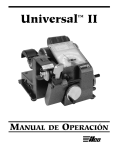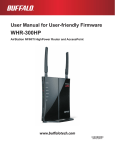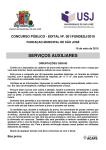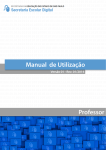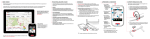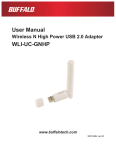Download Appendix A - Specifications
Transcript
Appendix A - Specifications Wireless LAN Interface Standard Compliance IEEE802.11b / IEEE802.11g / IEEE802.11n Transmission Method Direct Sequence Spread Spectrum (DSSS), OFDM, MIMO Frequency Range 2,412 - 2,462 MHz (Channels 1 - 11) Transmission Rate 802.11b/g: 54, 48, 36, 24, 18, 12, 9, 6, 11, 5.5, 2, 1 Mbps 802.11n: 20 MHz Channel (LongGI) 130/117/104/78/52/39/26/13 Mbps (mcs15-8) (2 stream) 65/58.5/52/39/26/19.5/13/6.5 Mbps (mcs7-0) (1 stream) 40 MHz Channel (LongGI) 270.0/243.0/216.0/162.0/108.0/81.0/54.0/27.0 Mbps (mcs15-8) (2 stream) 135/121.5/108.0/81.0/54.0/40.5/27.0/13.5 Mbps (mcs7-0) (1 stream) (ShortGI) 300.0 Mbps (mcs15) (2 stream) 150.0 Mbps (mcs7) (1 stream) Access Mode Infrastructure Mode Security AOSS, WPA2-PSK (TKIP/AES), WPA/WPA2 mixed PSK, WPA-PSK (TKIP/AES), 128/64bit WEP, Mac Address Filter Wired LAN Interface Standard Compliance IEEE802.3u (100BASE-TX), IEEE802.3 (10BASE-T) Transmission Rate 10 / 100 Mbps Transmission Encoding 100BASE-TX 4B5B/MLT-3, 10BASE-T Manchester Coding Access Method CSMA/CD Speed and Flow Control 10/100, Auto Sensing, Auto MDIX Number of LAN Ports 4 LAN Port Connector RJ-45 Other Power Supply External AC 100-240 V Universal, 50/60 Hz Power Consumption Approx. 4.95 W (Max) Dimensions 142 mm x 124 mm x 25 mm (5.6 x 4.9 x 1.0 in.) Weight 230 g (7.4 oz. ) not included base Operating Environment 0-40 °C (32-104 °F) , 20-80 % (non-condensing) -1- Appendix B - Checking Wireless Signal Quality For users of Windows 7, Vista, or Mac OS X (10.4 and later), software supplied with the AirStation can be used to check the quality and strength of the wireless signal. Windows 7/Vista Note: ·If Client Manager V is not already installed, install it from the utility CD. 1 ·Client Manager V does not support Windows XP. Click [Start] > [All Programs] > [BUFFALO] > [AirStation Utility] > [Client Manager V]. 2 Click [Advanced Setup]. 3 When the Client Manager V status screen is displayed, click . -2- Appendix B Checking Wireless Signal Quality 4 Parameter Meaning Connection status Signal strength (dBm), link speed (Mbps), and signal quality (%) are displayed in one-minute intervals on a real-time graph. Usage status by channel The 11b/11g display shows usage in the 2.4 GHz band channels 1 to 11. Colors are used to indicate the signal strength of the access point. Colors closer to red indicate an access point with a stronger signal strength, and colors closer to blue indicate an access point with a weaker signal strength. Mac OS X 1 Load the utility CD into your Macintosh. 2 From the menu bar, click [Go] > [Computer]. 3 Double-click the CD icon, and then double-click [WLAN Monitor] in the “Mac” folder. -3- Appendix B Checking Wireless Signal Quality 4 The software license screen is displayed when starting for the first time only. Click [Agree] to proceed. 5 Parameter Meaning Network name (SSID) This displays the SSID of the AirStation that is currently connected. Status This indicates the current connection status. IP Address This indicates the IP address of the current wireless network port (Wi-Fi). Security This indicates the authentication method for the current connection target. Encryption This displays the encryption type for the current connection target. Band This displays the wireless band for the current connection target. Channel This displays the wireless channel for the current connection target. Link Speed (Mbps) This displays the current link speed. Quality (%) This displays the current signal quality. Signal Level (dBm) This indicates the strength of the current signal. -4- Appendix C - TCP/IP Settings Windows 7 To configure TCP/IP in Windows 7, follow the procedure below. 1 Click [Start] > [Control Panel] > [Network and Internet]. 2 Double click [Network and Sharing Center]. 3 Click [Change Adapter Settings] on the left side menu. 4 Right click on [Local Area Connection], then click [Properties]. 5 If the message “Windows needs your permission to continue” appears, click [Continue]. 6 Select [Internet Protocol Version 4 (TCP/IPv4)] then click [Properties]. 7 To have DHCP set your IP address settings automatically, check [Obtain an IP address automatically] and [Obtain DNS server address automatically]. To set your IP address settings manually, enter values for each setting. Example: 8 If the AirStation’s IP address is 192.168.11.1, IP address 192.168.11.80 Subnet mask 255.255.255.0 Default gateway 192.168.11.1 Preferred DNS server 192.168.11.1 Alternate DNS server blank Click [OK]. -5- Appendix C TCP/IP Settings Windows Vista To configure TCP/IP in Windows Vista, follow the procedure below. 1 Click [Start] > [Settings] > [Control Panel]. 2 Double click [Network and Sharing Center]. 3 Click [Manage network connections] on the left side menu. 4 Right click on [Local Area Connection], then click [Properties]. 5 When the message “Windows needs your permission to continue” appears, click [Continue]. 6 Select [Internet Protocol Version 4 (TCP/IPv4)], then click [Properties]. 7 To have DHCP set your IP address settings automatically, check [Obtain an IP address automatically] and [Obtain DNS server address automatically]. To set your IP address settings manually, enter values for each setting. Example: 8 If the AirStation’s IP address is 192.168.11.1, IP address 192.168.11.80 Subnet mask 255.255.255.0 Default gateway 192.168.11.1 Preferred DNS server 192.168.11.1 Alternate DNS server blank Click [Close]. -6- Appendix C TCP/IP Settings Windows XP To configure TCP/IP in Windows XP, follow the procedure below. 1 Click [Start] > [Settings] > [Control Panel]. 2 Double click [Network]. 3 Right click on [Local Area Connection], then click [Properties]. 4 Select [Internet Protocol (TCP/IP)], then click [Properties]. 5 To have DHCP set your IP address settings automatically, check [Obtain an IP address automatically] and [Obtain DNS server address automatically]. To set your IP address settings manually, enter values for each setting. Example: 6 If the AirStation’s IP address is 192.168.11.1, IP address 192.168.11.80 Subnet mask 255.255.255.0 Default gateway 192.168.11.1 Preferred DNS server 192.168.11.1 Alternate DNS server blank Click [Close]. -7- Appendix C TCP/IP Settings Mac OS X To configure TCP/IP in Mac OS X, follow the procedure below. 1 Click [Apple menu] > [System Preferences…]. 2 Click [Network]. 3 Click [Ethernet]. 4 To have DHCP set your IP address settings automatically, select [Using DHCP] in the Configure IPv4 field. To set your IP address settings manually, select [Manually] in the Configure IPv4 field and enter values for each setting. Examples: 5 If the router’s IP address is 192.168.11.1, IP Address 192.168.11.80 Subnet Mask 255.255.255.0 Router 192.168.11.1 DNS Server 192.168.11.1 Search Domains blank Click [Apply]. -8- Appendix D - Restoring the Default Configuration ᵏᵂᵐᵂᵑ Hold down this button for 3 seconds. The AirStation will be initialized. -9- Appendix E - Regulatory Compliance Federal Communication Commission Interference Statement This equipment has been tested and found to comply with the limits for a Class B digital device, pursuant to Part 15 of the FCC Rules. These limits are designed to provide reasonable protection against harmful interference in a residential installation. This equipment generates, uses and can radiate radio frequency energy and, if not installed and used in accordance with the instructions, may cause harmful interference to radio communications. However, there is no guarantee that interference will not occur in a particular installation. If this equipment does cause harmful interference to radio or television reception, which can be determined by turning the equipment off and on, the user is encouraged to try to correct the interference by one of the following measures: •Reorient or relocate the receiving antenna. •Increase the separation between the equipment and receiver. •Connect the equipment into an outlet on a circuit different from that to which the receiver is connected. •Consult the dealer or an experienced radio/TV technician for help. FCC Caution: Any changes or modifications not expressly approved by the party responsible for compliance could void the user’s authority to operate the equipment. This device complies with Part 15 of the FCC Rules. Operation is subject to the following two conditions: (1) This device may not cause harmful interference, and (2) this device must accept any interference received, including interference that may cause undesired operation. Important Note - FCC Radiation Exposure Statement: This equipment complies with FCC radiation exposure limits set forth for uncontrolled equipment. This equipment should be installed and operated with minimum distance 20cm between the radiator and your body. This transmitter must not be co-located or operating in conjunction with any other antenna or transmitter. The availability of some specific channels and/or operational frequency bands are country dependent and are firmware programmed at the factory to match the intended destination. The firmware setting is not accessible by the end user. - 10 - Appendix E Regulatory Compliance Industry Canada statement: Industrie Canada déclaration: This device complies with RSS-210 of the Industry Canada Rules. Operation is subject to the following two conditions: (1) This device may not cause harmful interference, and (2) this device must accept any interference received, including interference that may cause undesired operation. Ce dispositif est conforme à la norme CNR-210 d’Industrie Canada applicable aux appareils radio exempts de licence. Son fonctionnement est sujet aux deux conditions suivantes: (1) le dispositif ne doit pas produire de brouillage préjudiciable, et (2) ce dispositif doit accepter tout brouillage reçu, y compris un brouillage susceptible de provoquer un fonctionnement indésirable. Important Note - Radiation Exposure Statement: Note Importante - Déclaration d’exposition aux radiations: This equipment complies with Canada radiation exposure limits set forth for an uncontrolled environment. This equipment should be installed and operated with minimum distance 20cm between the radiator and your body. Cet équipement est conforme aux limites d’exposition aux rayonnements IC établies pour un environnement non contrôlé. Cet équipement doit être installé et utilisé avec un minimum de 20 cm de distance entre la source de rayonnement et votre corps. This device has been designed to operate with a dipole antenna have a maximum gain of 2 dB. Antenna having a higher gain is strictly prohibited per regulations of Industry Canada. The required antenna impedance is 50 ohms. Under Industry Canada regulations, this radio transmitter may only operate using an antenna of a type and maximum (or lesser) gain approved for the transmitter by Industry Canada. To reduce potential radio interference to other users, the antenna type and its gain should be so chosen that the equivalent isotropically radiated power (e.i.r.p.) is not more than that necessary for successful communication. This radio transmitter (IC: 6102A-025 / Model: WHR-300HP) has been approved by Industry Canada to operate with the antenna type, maximum permissible gain and required antenna impedance for each antenna type indicated. Antenna types not included in this user’s manual, having a gain greater than the maximum gain indicated for that type, are strictly prohibited for use with this device. Ce dispositif a été conçu pour fonctionner avec une antenne ayant un gain maximal de dipole antenne avec dB 2. Une antenne à gain plus élevé est strictement interdite par les règlements d’Industrie Canada. L’impédance d’antenne requise est de 50 ohms. - 11 - Appendix E Regulatory Compliance Conformément à la réglementation d’Industrie Canada, le présent émetteur radio peutfonctionner avec une antenne d’un type et d’un gain maximal (ou inférieur) approuvé pourl’émetteur par Industrie Canada. Dans le but de réduire les risques de brouillage radioélectriqueà l’intention des autres utilisateurs, il faut choisir le type d’antenne et son gain de sorte que lapuissance isotrope rayonnée équivalente (p.i.r.e.) ne dépasse pas l’intensité nécessaire àl’établissement d’une communication satisfaisante. Le présent émetteur radio (IC: 6102A-025 / Model: WHR-300HP) a été approuvé par Industrie Canada pour fonctionner avec les types d’antenne énumérés ci-dessous et ayant un gain admissible maximal et l’impédance requise pour chaque type d’antenne. Les types d’antenne non inclus dans cette liste, ou dont le gain est supérieur au gain maximal indiqué, sont strictement interdits pour l’exploitation de l’émetteur. European Union Notice: This device complies with the essential requirements of the R&TTE Directive 1999/5/EC. The following test methods have been applied in order to prove presumption of conformity with the essential requirements of the R&TTE Directive 1999/5/EC: •EN60950-1: 2006 Safety of Information Technology Equipment •EN 50385: 2002 Product standard to demonstrate the compliance of radio base stations and fixed terminal stations for wireless telecommunication systems with the basic restrictions or the reference levels related to human exposure to radio frequency electromagnetic fields (110MHz - 40 GHz) - General public •EN 300 328 V1.7.1 (2006-10) Electromagnetic compatibility and Radio spectrum Matters (ERM); Wideband transmission systems; Data transmission equipment operating in the 2,4 GHz ISM band and using wide band modulation techniques; Harmonized EN covering essential requirements under article 3.2 of the R&TTE Directive • EN 301 489-1 V1.8.1 (2008-04) Electromagnetic compatibility and Radio Spectrum Matters (ERM); ElectroMagnetic Compatibility (EMC) standard for radio equipment and services; Part 1: Common technical requirements •EN 301 489-17 V1.3.2 (2008-04) Electromagnetic compatibility and Radio spectrum Matters (ERM); ElectroMagnetic Compatibility (EMC) standard for radio equipment and services; Part 17: Specific conditions for 2,4 GHz wideband transmission systems and 5 GHz high performance RLAN equipment - 12 - Appendix E Regulatory Compliance This device is a 2.4 GHz wideband transmission system (transceiver), intended for use in all EU member states and EFTA countries, except in France and Italy where restrictive use applies. In Italy the end-user should apply for a license at the national spectrum authorities in order to obtain authorization to use the device for setting up outdoor radio links and/or for supplying public access to telecommunications and/or network services. This device may not be used for setting up outdoor radio links in France and in some areas the RF output power may be limited to 10 mW EIRP in the frequency range of 2454 – 2483.5 MHz. For detailed information the end-user should contact the national spectrum authority in France. Česky[Czech] Buffalo Technology Inc. tímto prohlašuje, že tento AirStation WHR-300HP je ve shodě se základními požadavky a dalšími příslušnými ustanoveními směrnice 1999/5/ES. Dansk[Danish] Undertegnede Buffalo Technology Inc. erklærer herved, at følgende udstyr AirStation WHR-300HP overholder de væsentlige krav og øvrige relevante krav i direktiv 1999/5/EF. Deutsch[German] Hiermit erklärt Buffalo Technology Inc. dass sich das Gerät AirStation WHR-300HP in Übereinstimmung mit den grundlegenden Anforderungen und den übrigen einschlägigen Bestimmungen der Richtlinie 1999/5/EG befindet. Eesti[Estonian] Käesolevaga kinnitab Buffalo Technology Inc. seadme AirStation WHR-300HP vastavust direktiivi 1999/5/EÜ põhinõuetele ja nimetatud direktiivist tulenevatele teistele asjakohastele sätetele. English Hereby, Buffalo Technology Inc. declares that this AirStation WHR-300HP is in compliance with the essential requirements and other relevant provisions of Directive 1999/5/EC. Español[Spanish] Por medio de la presente Buffalo Technology Inc. declara que el AirStation WHR-300HP cumple con los requisitos esenciales y cualesquiera otras disposiciones aplicables o exigibles de la Directiva 1999/5/CE. - 13 - Appendix E Regulatory Compliance Ελληνική[Greek] ΜΕ ΤΗΝ ΠΑΡΟΥΣΑ Buffalo Technology Inc. ΔΗΛΩΝΕΙ ΟΤΙ AirStation WHR-300HP ΣΥΜΜΟΡΦΩΝΕΤΑΙ ΠΡΟΣ ΤΙΣ ΟΥΣΙΩΔΕΙΣ ΑΠΑΙΤΗΣΕΙΣ ΚΑΙ ΤΙΣ ΛΟΙΠΕΣ ΣΧΕΤΙΚΕΣ ΔΙΑΤΑΞΕΙΣ ΤΗΣ ΟΔΗΓΙΑΣ 1999/5/ΕΚ. Français[French] Par la présente Buffalo Technology Inc. déclare que l’appareil AirStation WHR-300HP est conforme aux exigences essentielles et aux autres dispositions pertinentes de la directive 1999/5/CE. Italiano[Italian] Con la presente Buffalo Technology Inc. dichiara che questo AirStation WHR-300HP è conforme ai requisiti essenziali ed alle altre disposizioni pertinenti stabilite dalla direttiva 1999/5/CE. Latviski[Latvian] Ar šo Buffalo Technology Inc. deklarē, ka AirStation WHR-300HP atbilst Direktīvas 1999/5/EK būtiskajām prasībām un citiem ar to saistītajiem noteikumiem. Lietuvių[Lithuanian] Šiuo Buffalo Technology Inc. deklaruoja, kad šis AirStation WHR-300HP atitinka esminius reikalavimus ir kitas 1999/5/EB Direktyvos nuostatas. Nederlands[Dutch] Hierbij verklaart Buffalo Technology Inc. dat het toestel AirStation WHR-300HP in overeenstemming is met de essentiële eisen en de andere relevante bepalingen van richtlijn 1999/5/EG. Malti[Maltese] Hawnhekk, Buffalo Technology Inc. , jiddikjara li dan AirStation WHR-300HP jikkonforma mal-ħtiġijiet essenzjali u ma provvedimenti oħrajn relevanti li hemm fid-Dirrettiva 1999/5/EC. Magyar[Hungarian] Alulírott, Buffalo Technology Inc. nyilatkozom, hogy a AirStation WHR-300HP megfelel a vonatkozó alapvetõ követelményeknek és az 1999/5/EC irányelv egyéb elõírásainak. Polski[Polish] Niniejszym, Buffalo Technology Inc. , deklaruję, że AirStation WHR-300HP spełnia wymagania zasadnicze oraz stosowne postanowienia zawarte Dyrektywie 1999/5/EC. Português[Portuguese] Buffalo Technology Inc. declara que este AirStation WHR-300HP está conforme com os requisitos essenciais e outras disposições da Directiva 1999/5/CE. Slovensko[Slovenian] - 14 - Appendix E Regulatory Compliance Buffalo Technology Inc. izjavlja, da je ta AirStation WHR-300HP v skladu z bistvenimi zahtevami in ostalimi relevantnimi določili direktive 1999/5/ES. Slovensky[Slovak] Buffalo Technology Inc. týmto vyhlasuje, že AirStation WHR-300HP spĺňa základné požiadavky a všetky príslušné ustanovenia Smernice 1999/5/ES. Suomi[Finnish] Buffalo Technology Inc. vakuuttaa täten että AirStation WHR-300HP tyyppinen laite on direktiivin 1999/5/EY oleellisten vaatimusten ja sitä koskevien direktiivin muiden ehtojen mukainen. Svensk[Swedish] Härmed intygar Buffalo Technology Inc. att denna AirStation WHR-300HP står I överensstämmelse med de väsentliga egenskapskrav och övriga relevanta bestämmelser som framgår av direktiv 1999/5/EG. For Taiwan 警語 第十二條: 經型式認證合格之低功率射頻電機,非經許可,公司、商號或使用者均不得擅自變更頻率、加 大功率或變更原設計之特性及功能。 第十四條: 低功率射頻電機之使用不得影響飛航安全及干擾合法通信;經發現有干擾現象時,應立即停用, 並改善至無干擾時方得繼續使用。前項合法通信,指依電信法規定作業之無線電通信。低功率 射頻電機須忍受合法通信或工業、科學及醫療用電波輻射性電機設備之干擾。 기종별 B 급 기기 ( 가정용 정보통신기기 ) 사용자안내문 이 기기는 가정용 (B 급 ) 전자파적합기기로서 주 로 가정에서 사용하는 것을 목적으로 하며 , 모든 지역에서 사용할 수 있습니다 . CONDICIONES (Mexico) PRIMERA -El certificado provisional tiene vigencia de un año a partir de esta fecha y prodrá ser renovado hasta en dos ocasiones por el mismo período, para lo cual, previo a la fecha de vencimiento del Certificado deberá solicitar por escrito a esta Comisión su renovación. El Ceritificado definitivo tiene vigencia indefinida. SEGUNDA -El Certificado de Homologación, podrá ser cancelado a petición del solicitante a cuando la Comisión Federal de Telecomunicaciones así lo determine con fundamento en el Artículo 149 del Regla- 15 - Appendix E Regulatory Compliance mento de Telecomunicaciones, o bien de acuerdo a lo señalado en el Capítulo Segundo de la Ley Federal de Procedimiento Administrativo. TERCERA -Los equipos amparados por este Certificado de Homologación deberán tener indicado en alguna parte visible, firmemente adherido, el númerode Certificado de Homologación correspondiente, así como la marca y modelo con la que se expide este Certificado. CUARTA -La Comisión Federal de Telecomunicación podrá requerir en cualquier momento a la empresa presentación de información ténica adicional, así como las muestras del equipo para realizar pruebas de comportamiento y verificar las caraterísticas del mismo. QUINTA -Cualquier modificación estructural o de configuración ténica deberá someterse a consideración de la Comisión, para que ésta determine si procede el otorgamiento de una ampliación del Certificado de Homologación o si requiere de un nuevo Certificado. SEXTA -El equipo que ampara el presente certificado deberá operar conforme a las regulaciones ténicas, reglas,reglamentos y otras disposiciones administrativas vigente o que llegara a emitir o adoptar la Comisión Federal de Telecomunicaciones y/o la Secretaría de Comunicaciones y Transportes. SEPTIMA -El equipo de radiocomunicación que ampara el presente certificado deberá operar de conformidad con el Reglamento de Radiocomunicaciones de la Unión Internacional de Telecomunicaciones y el Cuadro Nacional de Atribución de Frequencias México vigente. OCTAVA -Las antenas de las estaciones terrenas deberán cumplir con el patrón de radiación Recomendado por la Unión Internacional de Telecomunicaciones, Sector de Radio Frequencia UIT-R, en el casdo de sistemas de microondas las antenas de los mismos deberán cumplir con las recomendaciones del UIT-R, conforme a su banda de operación. NOVENA -La homologación de este equipo no implica la autorización para prestar servicios públicos de telecomunicaciones ni para establecer aplicaciones que obstruyan o invadan cualquier via general de comunicación. DECIMA - El inclumplimiento de las condiciones estipuladas en este Certificado será motivo de sanción con base a lo dispuesto en la Ley de Vías General de Comunicación, Ley Fedreal de Telecomunicación y en el Reglamento de Telecomunicaciones. - 16 - Appendix F - Environmental Information • The equipment that you have purchased has required the extraction and use of natural resources for its production. • The equipment may contain hazardous substances that could impact health and the environment. • In order to avoid the dissemination of those substances in our environment and to diminish the pressure on the natural resources, we encourage you to use the appropriate take-back systems. • The take-back systems will reuse or recycle most of the materials of your end life equipment in a sound way. • The crossed-out wheeled bin symbol invites you to use those systems. • If you need more information on the collection, reuse and recycling systems, please contact your local or regional waste administration. - 17 - Appendix G - GPL Information Source code for Buffalo products that use GPL code is available at http://opensource.buffalo.jp/ . - 18 -